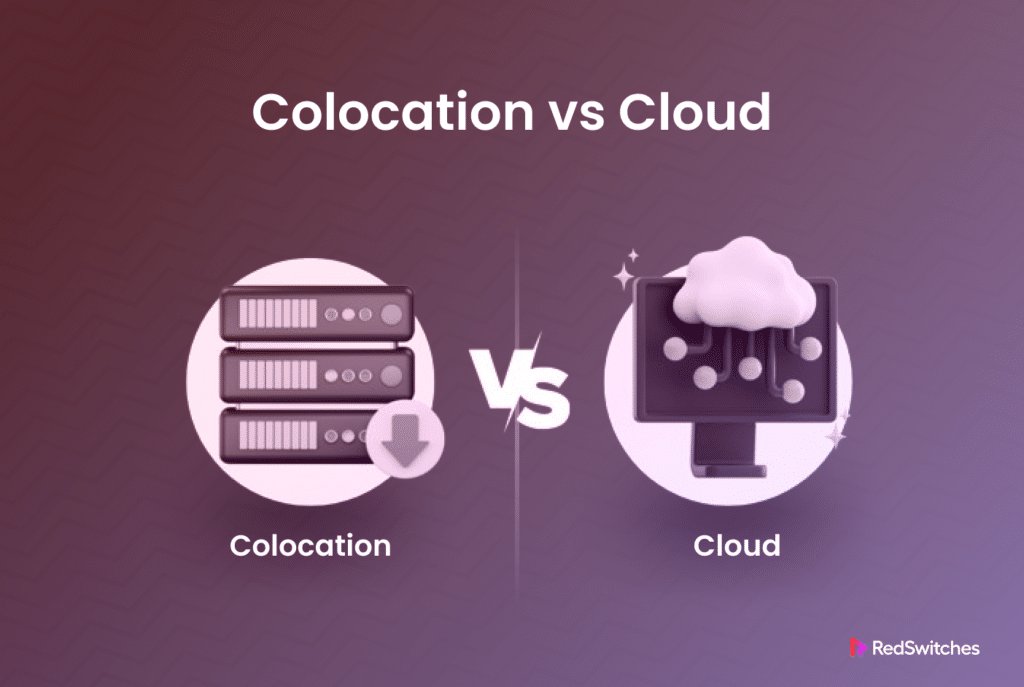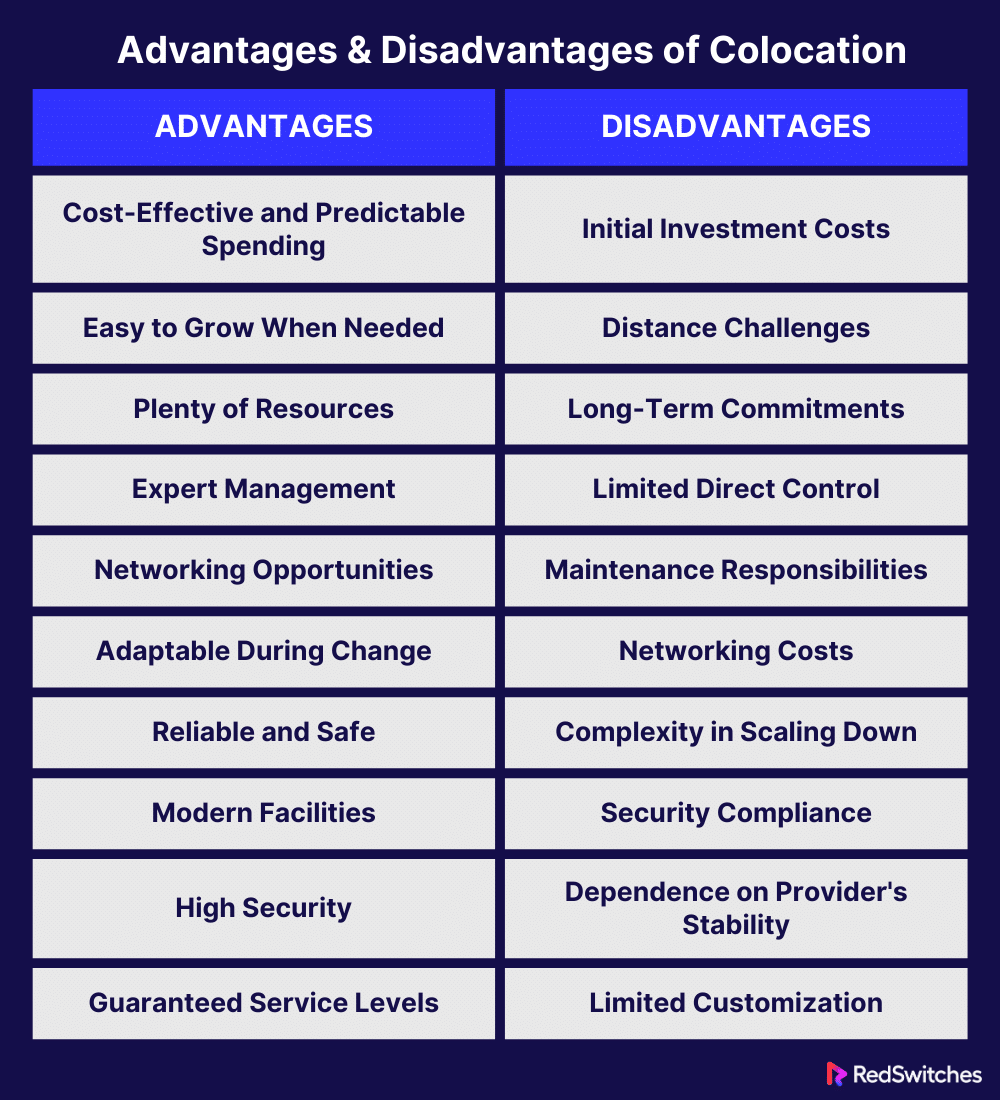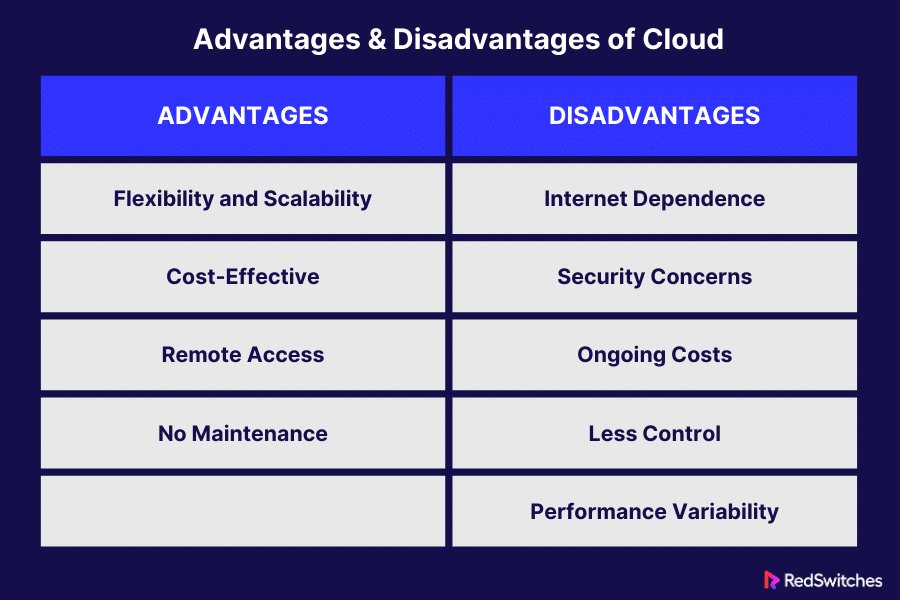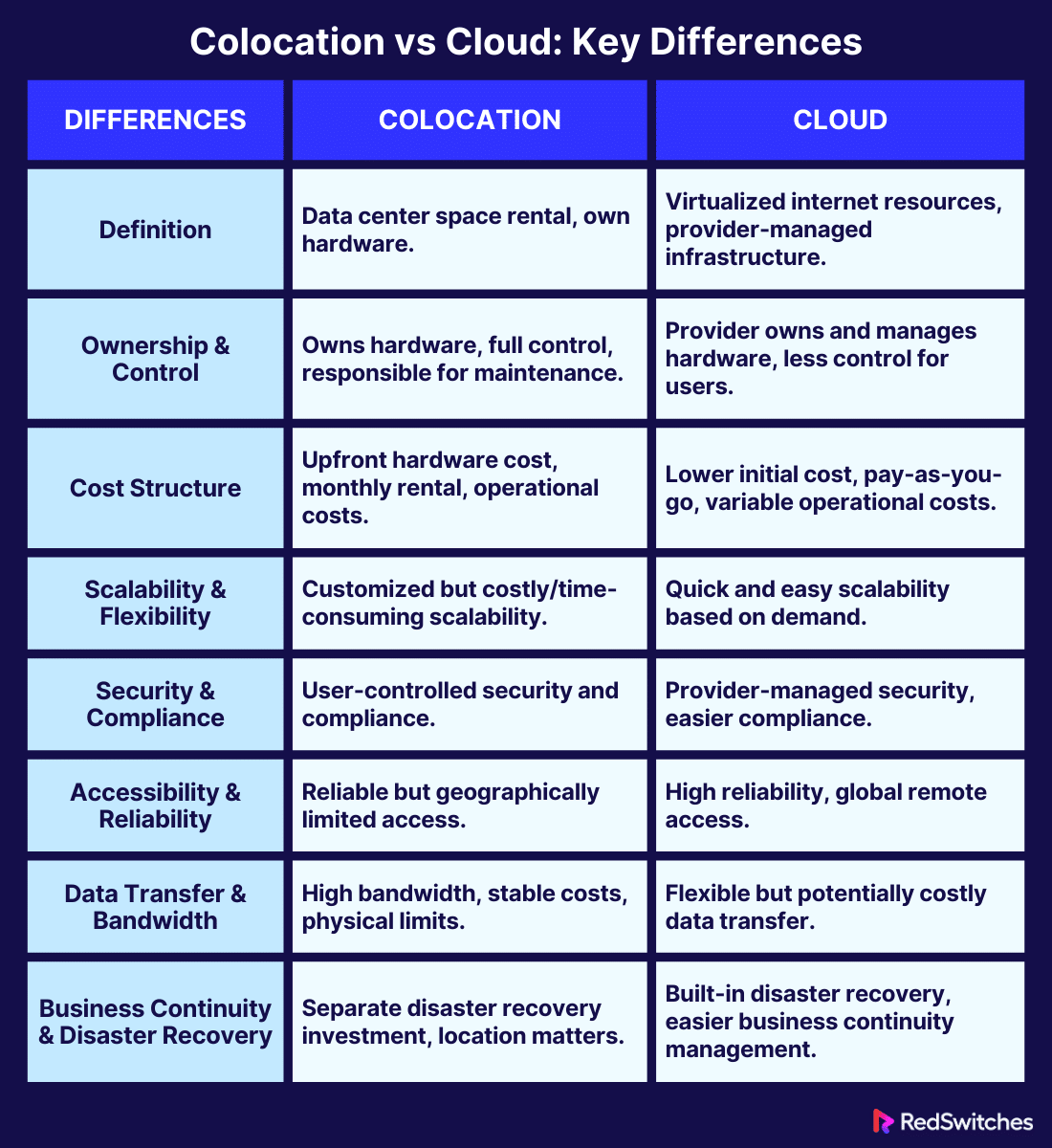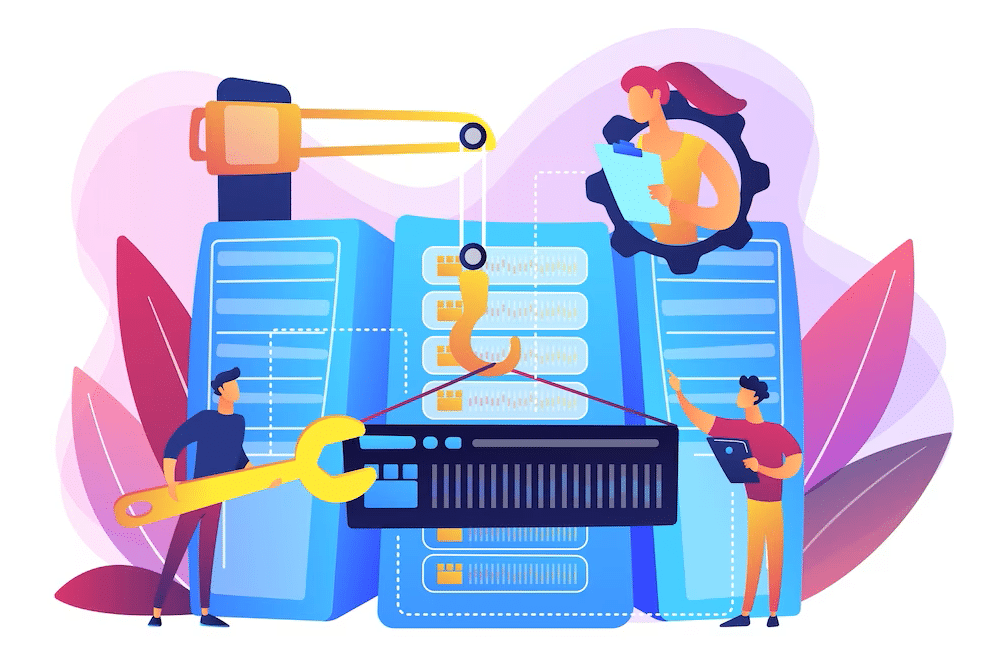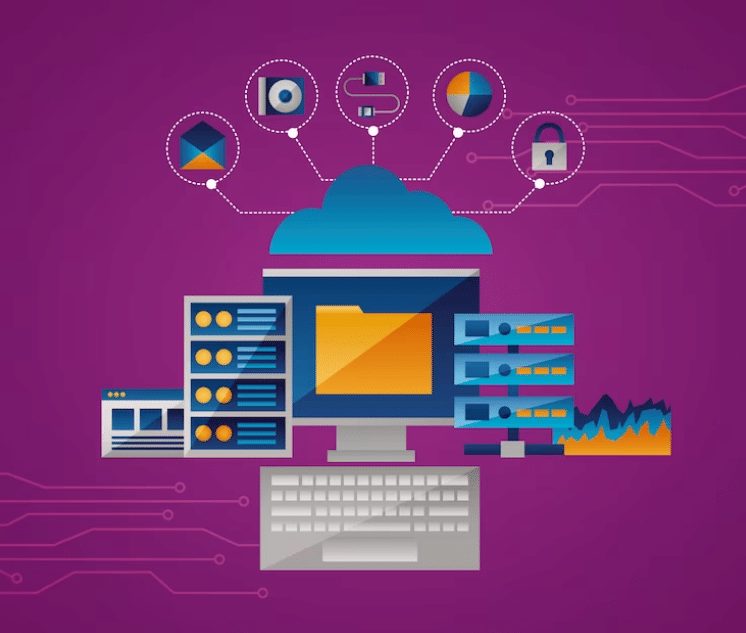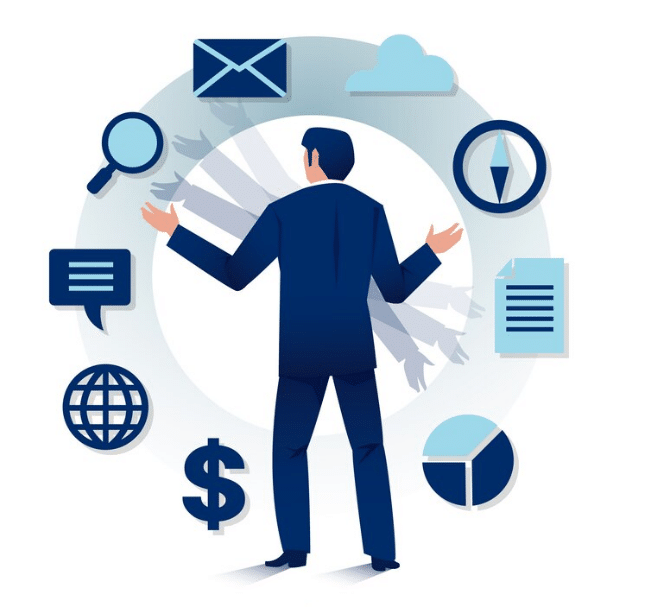Key Takeaways
- Colocation involves renting physical space in a server data center. Cloud computing provides scalable resources managed by a third-party provider.
- Cost-effectiveness, scalability, expert management, networking opportunities, reliability, and high security.
- High initial investment, limited control, maintenance responsibilities, networking costs, and dependence on the provider’s stability.
- Flexibility, cost-effectiveness, remote access, no maintenance required, and environmental benefits.
- Internet dependence, security concerns, ongoing costs, and less control over hardware.
- Both offer cost savings, scalability, robust redundancies, and dependence on data centers.
- Ownership, cost, security, accessibility, data transfer, and business continuity.
- Colocation suits large corporations, while startups prefer the cloud.
- The choice between colocation and cloud depends on ownership, cost, scalability, security, and specific use cases.
Welcome to the world of digital infrastructure, where Cloud vs Colocation are critical players in the world of the internet and computing. Though often talked about together, these two have unique features important for how we use technology and manage data.
IT organizations are always looking for innovative ways to drive business value. They are turning to cloud and data center colocation to cut costs, gain efficiencies, deliver on-demand services, and give the business a competitive advantage.
As we delve into the nuances of these two services, colocation and the cloud, it’s essential to understand the context in which they operate within the realm of data center solutions. In this blog, we will see contrasts and comparisons between Colocation vs Cloud. Our exploration will encompass their unique benefits, challenges, and strategic role in modern business and technology environments.
Table of Contents
- Key Takeaways
- Colocation vs Cloud: An Overview
- What is Colocation?
- What is the Cloud?
- How Are Colocation vs Cloud Alike?
- Colocation vs Cloud: Key Differences
- Cloud vs Colocation: Use Cases and Business Considerations
- Choosing the Right Computing Infrastructure: Cloud or Colocation?
- Conclusion
- FAQs
Cloud vs Colocation: An Overview
Whether you’re considering colocation or cloud computing for your business, having a solid way to handle your data is more critical than ever. With more people working remotely, more natural disasters, and more cyber attacks, it’s crucial for businesses to have reliable data centers.
While many first think of cloud computing, colocation or a mix of both is better for your needs. According to Gartner insights, 40% of enterprises will have implemented a “cloud-first but on-premises” strategy by 2025, utilizing infrastructure services that combine public cloud resources with on-premises infrastructure. Hence, we will compare colocation vs cloud to help you determine your best choice.
What is Colocation?
Credit: Freepik
Colocation hosting is simply a shared data center that provides its customers with physical space, power, cooling, and connectivity for their servers and other computing hardware at a third-party facility. Instead of keeping servers in-house or at a private data center, companies use colocation facilities. This way, they can benefit from economies of scale, advanced infrastructure, and greater bandwidth availability.
A common misconception is that colocation is the same as renting out floor space, electricity, and an internet connection in a data center. Colocation, however, encompasses more than just data center infrastructure. Some colocation facilities also provide physical security.
Also Read: 6 Key Differences: Cloud vs On Premise Computing Revealed!
Types of Colocation Services
Credits: Freepik
Let’s take a look at the types of colocation.
1. Retail Colocation
Retail Colocation is like renting a small, personal space for your business’s computer servers. Imagine a locker or a small room in a big, secure building filled with similar lockers. It’s perfect for small or medium businesses that need a safe and professional server spot but only a little space. Retail colocation mirrors the flexibility of today’s colocation data centers and the scalable services of cloud providers. You can use just what you need—like a cabinet or a cage—to keep your servers running smoothly.
2. Wholesale Colocation
Consider renting a large warehouse for your computing needs. It’s a much bigger space, like an entire room or even a whole building, which is great for larger companies or organizations that have lots of data and need more room to store their servers. Wholesale colocation is like having a giant, dedicated space just for your tech stuff, providing more power, cooling, and security for businesses that operate on a larger scale, similar to today’s colocation data centers.
3. Managed Colocation
This one comes with extra help, a characteristic often associated with cloud providers but also applicable in certain colocation scenarios. Not only do you get space for your servers, but you also get a team of experts to look after them. It means they maintain regular maintenance, fix issues, and ensure everything runs smoothly. It’s like renting an apartment that comes with a handyperson service. Managed colocation is perfect for businesses that want the benefits of colocation but need more expertise and time to manage everything independently.
Review our blog on Managed Hosting vs Colocation to review its differences.
Advantages of Colocation
Colocation is when companies keep their servers and network equipment in someone else’s data center. It is becoming popular because it is better than having servers at your place.
The plus point of colocation is that it’s safer and more reliable, though cloud providers offer comparable security measures. Data centers have top-notch security like fingerprint scans, cameras, and guards all the time. They’re also built to handle bad weather and power cuts, so your stuff stays safe and working.
Another benefit is saving money. If you use colocation, you don’t have to spend a lot on setting up and running your data center, including costs for cooling, power, and internet. This helps you use your money more effectively and spend it on other parts of your business.
Colocation is also excellent for growing your business. You can add more servers and equipment easily without worrying about running out of space. This makes it easy to change as your business changes, and you don’t risk having too much or too little IT stuff.
To summarize:
- Cost-Effective and Predictable Spending: You know what you will spend, making budgeting easier with no surprise costs.
- Easy to Grow When Needed: It’s simple to add more space, power, and internet speed as your business grows, and it won’t cost you a fortune.
- Plenty of Resources: You get lots of space, power, and capacity, more than you might have on your own.
- Expert Management, a cornerstone of managed services, ensures that your deployment in a third-party data center or with a cloud provider is optimized for efficiency and security. Your infrastructure is in the hands of people who know data centers inside and out.
- Networking Opportunities are vast, whether through public cloud services or within the structured environment of colocation. Being in the same place as other businesses and partners can open up new possibilities.
- Adaptable During Change: Rapidly changing infrastructure can be easily adjusted.
- Reliable and Safe: With top-notch tools and planning, there’s a solid plan for disaster recovery, keeping things running smoothly.
- Modern Facilities often include advanced services traditionally associated with the cloud but now also available in colocation. The facilities are always up-to-date, responding well to cooling and power needs and dealing with environmental changes.
- High Security: Your data is kept safe and sound, protecting its integrity.
- Guaranteed Service Levels: As laid out in the service agreements, you get exactly what you signed up for.
Disadvantages of Colocation
While contemplating colocation vs cloud. Colocation hosting stores your gear at a different data center and has two significant disadvantages. Firstly, the cost is high, particularly when considering the investment needed for cloud within managed services. It may be less expensive than building your data center. However, you still have to pay a lot for the gear and regularly for services like internet, power, and space associated with cloud or colocation. Moving your belongings to the data center and making necessary adjustments may be more expensive.
It also means that you give up some control. You can’t handle your servers directly when housed in someone else’s data center. Because you depend on the data center’s personnel for assistance and access to your equipment, this can make troubleshooting more difficult.
Additionally, businesses may face limitations and need help customizing the data center environment to meet their needs.
To summarize:
- Initial Investment Costs: Setting up in a colocation facility can come with hefty initial costs, including the expense of your hardware and setup.
- Distance Challenges: If the colocation center is far from your business, dealing with hardware issues or upgrades can take time and effort.
- Long-Term Commitments: Many colocation providers require long-term contracts, which might be better if your business needs change rapidly.
- Limited Direct Control: While you own your hardware, you would have a different level of control than if it were on-site in your own business.
- Maintenance Responsibilities: You’re still responsible for maintaining and updating your hardware, which can be a burden.
- Networking Costs: There might be additional costs for networking services, especially if you require a lot of bandwidth or unique configurations.
- Complexity in Scaling Down: While scaling up is often easy, scaling down can be more complex and sometimes costly if your needs decrease.
- Security Compliance: Ensure the colocation provider’s security standards align with your company’s compliance requirements.
- Dependence on Provider’s Stability: Your infrastructure’s reliability partly depends on the colocation provider’s financial and operational stability. A lack of self-service security options, such as network monitoring and visibility tools.
- Limited Customization: Depending on the colocation provider’s policies and space constraints, you might be limited in how much you can customize your setup.
What is the Cloud?
Credits: Freepik
Cloud computing is a service often offered by a cloud platform provider with unique tools and technology. It is like renting a piece of the Internet to store your data and run your software. Instead of keeping all your files and programs on your computers or servers, you use someone else’s servers through the Internet. It lets you access your data from anywhere, and you only pay for what you use.
The word ‘cloud’ can mean many different things, depending on who you ask. To some, it’s about creating virtual spaces online or using shared online services. Others think of it as setting up their own private online space or using a hybrid, a mix of private and public online services. And for many, talking about the cloud brings up concerns about how safe and secure it is for their business.
Debating between colocation and cloud reveals a spectrum of considerations for businesses. Your company needs to decide what it means for you. Everyone should understand the difference between cloud and colocation and know what it could mean for your business.
Types of Cloud Computing
Credits: Freepik
Navigating the complexities of colocation vs cloud. Let’s first discuss the types of cloud computing.
1. Public Cloud
It is like a giant digital playground open to everyone. Companies like Google Cloud or Amazon Web Services offer these services online. Many different users and businesses can use the same resources, like storage and computing power, which makes it a cost-effective option. It’s like renting a shared office space where you get all the facilities without buying them, a concept cloud providers typically offer, but colocation may also provide.
2. Private Cloud
Imagine having a personal digital space exclusively for your company. It’s a cloud setup tailored just for one organization. That means it’s more secure and can be customized precisely to your needs. It’s like having a home where you can control everything, from the private cloud security system to the decor.
3. Hybrid Cloud
It is a blend of both public and private clouds. It gives businesses the best of both worlds. They can keep some sensitive stuff in their private cloud while using the public cloud for other tasks. It’s flexible and efficient, like having a home office and using a shared workspace when you need more room or facilities.
4. Community Cloud
It is a cloud shared by organizations with similar needs and concerns, like government agencies or healthcare providers. It’s like a co-op building where all the tenants are from similar professions and share specific amenities specially designed for their everyday needs. This way, they get to have a customized experience that’s also cost-effective.
Advantages of Cloud
The advantages of cloud computing include cost savings. Instead of spending much on equipment, businesses may just pay for what they use. This makes it simple to adjust how much cloud space they use as their company expands or contracts.
It’s also quite practical. You can access your data from any location as long as you have internet access. That means you won’t have to worry about losing data. It also fosters teamwork because multiple people can collaborate on the same project from various locations.
It also expands with your firm, which is a huge bonus. Thanks to the scalability offered by your cloud provider’s servers, you don’t need to purchase additional hardware to expand your cloud storage capacity as your business grows.
Cloud computing is more dependable and safe. The businesses that offer it, particularly third-party data centers, safeguard your data with the highest level of security. Additionally, they maintain backups, so your data is secure if something goes wrong with their computers.
Additionally, it is environmentally beneficial. Businesses that employ cloud services save money on electricity and lessen their environmental effect because they don’t require as much on-site equipment.
To summarize:
- Flexibility and Scalability: Easily adjust your resources based on your needs.
- Cost-Effective: Pay only for what you use, with no significant upfront hardware costs.
- Remote Access: Access your data from anywhere with an internet connection.
- No Maintenance: The cloud provider takes care of maintenance.
Disadvantages of Cloud
Cloud computing has revolutionized how we exchange, store, and access information. Businesses expand quickly, and users can access their files from any internet-connected location. Still, there are a few significant drawbacks.
Cloud security in cloud computing is one of the main issues. Your data is stored on someone else’s server when you store it in the cloud. This implies that there’s a chance that hackers or even the cloud service providers might access your information. No system is 100% secure, despite the best efforts of cloud providers to safeguard their servers.
Another drawback is the possibility of occasionally being unable to access your data. While cloud services are generally dependable, server failures or malfunctions are nevertheless possible. This can be extremely detrimental for companies requiring continuous data access and quite inconvenient for individuals who cannot access their files when needed.
Concerns exist regarding the privacy of your data when utilizing cloud computing, especially when transferring sensitive data to a cloud provider’s infrastructure.
To summarize:
- Internet Dependence: You need a stable internet connection to access the cloud.
- Security Concerns: Storing sensitive data off-site can raise security questions.
- Ongoing Costs: While upfront costs are low, ongoing costs can increase, particularly when dealing with data to a cloud provider’s storage solutions.
- Less Control: This becomes especially noticeable when you rely on a public cloud provider for managed services, where decisions about server management are out of your hands. You need more control over the cloud infrastructure and depend on the provider.
- Performance Variability: Performance can depend on your internet speed and the cloud provider’s workload.
How Are Colocation vs Cloud Alike?
When evaluating colocation vs cloud, they both have many things in common, especially when saving the business money. Let’s break it down in simple terms:
Cost Savings
Both cloud and colocation are money-savers compared to owning and running your data centers. With cloud computing, you share digital resources with others over the Internet. Conversely, colocation is like renting a physical space in a big data center where you put your equipment, but the space is shared with others.
Shared Resources in Colocation
In a colocation facility, while your servers and hardware are yours alone, you share some critical facilities with others. This includes:
Cooling Systems: Keep your servers at the right temperature.
Power Systems: Ensures your servers have a constant power supply.
Security Systems: Protects your servers from physical threats.
Scalability and Flexibility
Both cloud and colocation are adaptable. If your business grows or needs change, you can quickly scale up or down. That means you can add more resources when needed and pull back when you don’t.
Interested in knowing more about it? You can check more advantages of cloud computing here: Top 7+ Cloud Computing Advantages and Disadvantages
Robust Redundancies and High Availability
Both services are designed to keep your business running smoothly, even if something goes wrong. For example, if a power system fails, there’s a backup ready to jump in. This helps keep your business running without interruptions.
Dependence on Data Centers
Lastly, both cloud and colocation rely heavily on data centers. These data centers could be on your premises or managed by someone else for cloud services. In colocation, you directly rent space in these data centers to house your IT infrastructure.
Cloud vs Colocation: Key Differences
Credits: Freepik
The debate between colocation vs cloud is never-ending. You need to know the difference between colocation and cloud to understand what suits your business needs more. So here’s a list of differences:
Definition and Core Differences
Colocation involves renting space in a data center. You own the hardware but share building facilities. These include cooling, power, and network connectivity. This setup offers physical security and infrastructure support. However, you manage the hardware and software.
Cloud computing provides virtualized resources over the internet. It’s a service model that offers computing, storage, and networking capabilities. You pay for what you use, scaling resources up or down as needed. The cloud provider manages the infrastructure.
Ownership and Control
Ownership and control are pivotal factors when considering colocation vs cloud services. Each model offers different levels of autonomy and responsibility.
Colocation: You own your physical servers and hardware, unlike leasing space in a third-party data center or relying on a cloud provider’s servers. This means you have more control over your equipment and are responsible for maintenance and upgrades.
Owning your physical servers and hardware gives you complete control over your IT infrastructure. This control allows for:
- Customization: Tailor server configurations, storage, and networking to meet specific business needs.
- Direct Access: Physically access your equipment for updates or repairs, providing a hands-on approach to managing your infrastructure.
- Long-term Investment: Although the initial setup costs are high, over time, the investment can lead to cost savings, especially if the hardware doesn’t require frequent upgrades.
- Security Management: Implement and manage your security protocols directly, allowing you to choose the security measures that best fit your company’s requirements.
However, with great control comes great responsibility. You are accountable for:
Maintenance: Regular hardware maintenance and upgrades fall on your shoulders, requiring a dedicated IT team.
Operational Costs: Besides the initial investment, ongoing expenses such as power, cooling, and bandwidth must be considered.
Risk Management: You must plan and execute your disaster recovery and business continuity strategies.
Cloud: The cloud provider owns and manages the hardware. You get less control over the hardware but don’t have to worry about physical maintenance.
The provider owns the hardware, offering different advantages and limitations:
- Ease of Use: Without the need to manage physical hardware, you can focus on leveraging the cloud services for business operations.
- Rapid Deployment: Quickly deploy and scale applications as the provider manages the underlying infrastructure.
- Operational Flexibility: Pay only for the resources you use, providing operational flexibility without large capital expenditures.
- Managed Security: Benefit from the provider’s security measures, designed to protect the infrastructure across all its clients.
However, the trade-offs include:
- Limited Customization: Hardware and software configurations are generally standardized, limiting your ability to make specific customizations.
- Dependence: Relying on the provider’s ability to manage and maintain the infrastructure means trusting their expertise, uptime, and security measures.
- Variable Costs: While operational costs can be lower, they can also fluctuate based on usage, leading to unpredictable expenses.
Cost Structure
In comparing colocation vs cloud, the balance of cost structure becomes a critical discussion point.
Colocation: Involves upfront investment in hardware and ongoing costs for space rental and additional services. It can be cost-effective for companies with existing hardware.
- Upfront Investment: Colocation requires a significant initial investment in purchasing servers, storage, and networking equipment. This capital expenditure can be a barrier for smaller companies or startups.
- Space Rental Fees: Besides the hardware costs, colocation involves renting space in a data center. These fees are typically charged monthly and depend on the space and power your equipment consumes.
- Operational Costs: Beyond the rental fees, colocation incurs costs for maintaining and managing the hardware. This includes expenses for IT staff, hardware upgrades, and repairs.
- Additional Services: Many data centers offer managed services like backups, monitoring, and security. While these services add convenience, they also increase the total cost of colocation.
- Long-Term Savings: Despite these costs, colocation can be economical for companies that already own hardware or need a high degree of control over their IT infrastructure.
Cloud: Typically operates on a pay-as-you-go model, which can reduce upfront costs. However, long-term operational costs can increase, especially with extensive data usage.
- Lower Initial Costs: The cloud’s pay-as-you-go model minimizes upfront expenses. Companies can start using computing resources without buying and setting up hardware.
- Variable Operational Costs: Cloud services are billed based on usage, including storage, computing power, and data transfer. While this can lead to savings when there is low demand, costs can quickly escalate with increased usage.
- Scalability Impact: The ability to scale resources up or down means that costs are directly tied to demand. This flexibility is advantageous but requires careful management to avoid unexpected expenses.
- Subscription Models: Some cloud providers offer subscription-based pricing, where businesses pay a fixed monthly fee for a certain level of service. This can help stabilize costs but may result in paying for unused resources.
- Long-Term Cost Implications: Over time, the total cost of cloud services can surpass that of colocation, especially if data usage continues to grow. Companies need to review their cloud spending regularly to ensure it remains cost-effective.
Scalability and Flexibility
As companies deliberate on colocation vs cloud, the importance of Scalability and Flexibility cannot be overstated.
Colocation: Scaling up means physically adding more hardware, which can be time-consuming and costly. However, it offers more customized scalability. Scaling up in a colocation environment involves more than purchasing additional hardware; it requires careful planning to integrate new resources with existing systems. This integration often involves network configuration, power management, and ensuring compatibility with current hardware.
Although this process can be time-consuming and costly, it offers the advantage of customized scalability. Businesses can tailor their infrastructure to specific performance requirements, optimizing for the needed capacity and capabilities. However, this customization manages physical space, cooling, and power requirements, which can add complexity and overhead.
Cloud: Provides immediate scalability, allowing you to adjust resources quickly based on demand. This flexibility is excellent for businesses with fluctuating needs. This environment allows businesses to adjust their resource allocation quickly and efficiently, responding to changes in demand almost in real time. Such flexibility is particularly advantageous for businesses with dynamic needs, such as those experiencing seasonal fluctuations, sudden growth spurts, or varying project loads.
Cloud services enable these businesses to scale up or down without the logistical challenges of physical hardware, avoiding delays and capital expenses. Additionally, cloud providers often offer a wide range of services and tools that can automate scaling processes, further reducing the administrative burden on businesses and allowing them to focus on strategic activities rather than infrastructure management.
Security and Compliance
The discourse around colocation vs cloud is emblematic of the broader shift in how enterprises approach Security and Compliance.
Colocation: Offers high security as you manage your equipment. However, you’re responsible for cybersecurity and compliance. With colocation, the security advantage lies in having direct control over your physical and network security measures. This control allows for a customized security posture that aligns precisely with your organization’s requirements.
However, this control also means that your organization is fully responsible for all aspects of cybersecurity, including data protection, applications, and networks. Furthermore, your responsibility is to ensure compliance with relevant regulations and standards, such as GDPR, HIPAA, or PCI-DSS. This scenario requires a dedicated team to constantly monitor, update, and enforce security policies and compliance measures, which can be resource-intensive.
Cloud: The provider manages security, which can be a benefit or a concern depending on the provider’s standards. Compliance is often easier to achieve as many cloud providers meet high regulatory standards. The responsibility for security is shared between the provider and the customer.
Compliance in the cloud is often streamlined because many cloud providers have already obtained certifications for compliance with key standards and regulations. This feature means that by using a compliant cloud provider, your organization can inherit some of the provider’s compliance posture, potentially reducing the complexity and cost of achieving and maintaining compliance.
However, it’s crucial to understand the shared responsibility model of cloud services. While the provider may manage many aspects of security and compliance, the customer is still responsible for ensuring that their cloud services comply with all relevant regulations and that their data is appropriately protected.
Accessibility and Reliability
While contemplating colocation vs cloud, one must weigh the nuanced differences in Accessibility and Reliability.
Colocation: Provides reliable access to your equipment, but physical accessibility is limited to the data center’s location. Colocation ensures reliable access to your equipment, as the data center manages power, cooling, and network infrastructure to maintain uptime. However, physical accessibility is a constraint, as you need to travel to the data center’s location to interact with your hardware directly. This geographical dependency can be challenging for businesses requiring frequent hands-on access to their infrastructure.
Moreover, while colocation facilities often boast high uptime rates due to their robust infrastructure, the responsibility of managing and maintaining the server hardware falls on the tenant. This means that any hardware issues require your intervention or that of your IT team, which can lead to potential delays in resolving issues if immediate onsite presence is needed.
Cloud: Offers high reliability and the convenience of remote access from anywhere with an internet connection, a common feature of today’s colocation data centers and cloud provider’s servers.
Cloud services offer high reliability coupled with the advantage of remote access. You can manage and utilize your resources from anywhere worldwide, provided you have an internet connection.
Cloud providers also typically offer robust disaster recovery and redundancy plans, ensuring high availability and minimizing the risk of downtime. The distributed nature of cloud services means that data can be replicated across multiple locations, enhancing the system’s overall reliability and protecting against localized failures.
Furthermore, cloud platforms often come with built-in monitoring and management tools, allowing for proactive maintenance and issue resolution, often before they impact the service. This level of reliability and the convenience of remote management can lead to increased operational efficiency and reduced downtime.
Data Transfer and Bandwidth
Navigating the complexities of colocation vs cloud, organizations have choices that align with their Data Transfer and Bandwidth.
Colocation: Typically offers high bandwidth with stable costs, but physical constraints might limit data transfer in and out of the facility.
You often get high bandwidth options, which is crucial for businesses with large data transfer needs. The bandwidth costs are usually stable and predictable, as negotiated in the colocation contract.
This predictability aids in financial planning and budgeting. However, the physical nature of colocation means that increasing data transfer capabilities might involve hardware upgrades or additional contracts, which can be costly and time-consuming.
Furthermore, the location of the colocation facility plays a significant role in data transfer speeds and latency. Proximity to internet exchange points can enhance performance, but if the facility is far from your users or offices, you may experience slower data transfer rates and increased latency.
Thus, while colocation can provide robust bandwidth and network stability, the physical and geographical limitations must be considered.
Cloud: Provides extensive data transfer capabilities, although high data transfer rates can significantly increase costs. Cloud services excel in scalable data transfer capabilities.
The ability to dynamically adjust your bandwidth and data transfer requirements is a major advantage, especially for businesses experiencing fluctuating or unpredictable demand. This flexibility allows for efficiently handling peak traffic times without needing permanent infrastructure upgrades.
However, the cost implications of data transfer in the cloud can be significant. While cloud providers typically offer a certain amount of free inbound data transfer, outbound data transfer (from the cloud to the internet or other locations) often incurs charges, which can accumulate quickly with increased data movement. High data transfer rates in the cloud can lead to substantial costs, especially if the business model involves frequent large-scale data movement.
Additionally, while cloud services can reduce latency and improve data transfer speed through content delivery network (CDN) services and optimized routing, these services may come with additional costs. Companies must carefully manage their cloud data transfer strategies to balance performance needs with cost constraints.
Business Continuity and Disaster Recovery
The decision between colocation vs cloud is a strategic choice that influences Business Continuity and Disaster Recovery.
Colocation: Requires a separate investment in disaster recovery solutions, which can be integrated into your hardware setup. Disaster recovery demands a proactive approach.
You must design and implement a plan tailored to your infrastructure. This strategy often involves separate investments in disaster recovery solutions, which can integrate with your existing hardware setup. The primary challenge is ensuring that these solutions are robust enough to handle potential disasters and restore operations quickly.
In colocation environments, you also need to consider the geographical location of your data center. It’s wise to select a facility in an area with a low risk of natural disasters.
However, you should also establish a secondary site in a different geographic region to ensure business continuity during a regional catastrophe.
Furthermore, testing and maintaining your disaster recovery plan in a colocation setup is crucial. Regular drills and updates to the plan are necessary to address evolving threats and changing business requirements.
This approach ensures that your team is prepared to execute the recovery procedures effectively under disaster conditions.
Cloud: Often includes built-in disaster recovery services, making it easier to manage business continuity without additional investments. This integration simplifies the management process and reduces the need for additional investments. Cloud providers typically offer data replication across multiple locations, ensuring your data remains accessible and safe even during a major incident.
The cloud’s scalability plays a vital role in disaster recovery. It allows you to temporarily increase capacity to handle large volumes of data during the recovery process without needing permanent infrastructure expansion. This flexibility is invaluable in a disaster scenario, where rapid response and resource availability are critical.
Moreover, cloud services frequently come with service level agreements (SLAs) that guarantee uptime and performance, further ensuring business continuity. These SLAs often include commitments to rapid recovery following any service disruption, ensuring that your business can resume operations swiftly and with minimal loss.
Cloud-based disaster recovery solutions also offer the advantage of regular, automatic updates and testing, reducing the administrative burden on your IT staff. This feature ensures that your disaster recovery plan is always up-to-date and effective without requiring constant oversight.
You can also check: Should You Consider Colocation Hosting in 2024?
Cloud vs Colocation: Use Cases and Business Considerations
Exploring the use cases of colocation vs cloud. Businesses must consider the long-term implications on their digital transformation journeys
Colocation Use Cases
Credit: Freepik
Here are some common use cases of colocation.
Large Corporations
Big companies often have particular needs for their computers and programs, and they like having detailed control they can’t get with cloud services. Colocation lets them handle everything the way they want.
Financial Institutions
Banks and similar places have to follow many rules and regulations. They prefer using colocation because it lets them see and manage everything directly, which helps them meet these strict standards.
Telecommunication Companies
Telecom businesses benefit from connecting directly to many different network providers. Colocation centers are great for this because they offer these physical connections on-site.
Government and Defense Organizations
Government agencies and defense groups have very high standards for security, control, and being able to oversee their operations. Colocation works well for them because it meets these intense requirements, giving them the tight security and oversight they need.
Cloud Use Cases
Credits: Freepik
Now let’s discuss some use cases of cloud.
Startups
Startups find cloud hosting handy because it’s flexible and makes predicting costs easy. As startups grow and change rapidly, they need a service that can scale up or down without a fuss.
Ecommerce Businesses
Cloud hosting is a lifesaver for online shops, especially those that get busy during times like the holidays. It easily handles the ups and downs of website traffic, which is crucial for keeping sales smooth and customers happy.
Media and Entertainment Companies
These businesses often reach people worldwide and deal with unpredictable numbers of viewers or users. Cloud hosting helps them manage this uncertainty and ensures their content is always available, no matter how many people are watching or from where.
Software Developers
For folks who build and test software and apps, the cloud is like their favorite workshop. It offers them the perfect space to create, tweak, and perfect their products before they hit the market.
Educational Institutions
Schools and universities are finding cloud services excellent for tracking student data and running online classes. They make managing all the information and learning resources much easier and more efficient.
Choosing the Right Computing Infrastructure: Cloud or Colocation?
Credit: Freepik
When selecting the ideal computing infrastructure for your business, the decision between cloud computing and colocation services can be pivotal. Understanding the distinctions and benefits of each option is essential for making an informed choice that aligns with your organization’s needs and goals.
Cloud Computing
Cloud computing offers unparalleled flexibility and scalability, making it an attractive option for businesses of all sizes. Cloud solutions provide seamless integration and rapid setup if your company operates without physical servers and requires swift deployment. Moreover, cloud services offer expert management, relieving your team of the burden of infrastructure maintenance and allowing them to focus on core business activities.
Cloud computing is particularly advantageous for startups and businesses with fluctuating workloads. Whether your demands expand during peak seasons or shrink during slower periods, cloud services accommodate these variations effortlessly. Additionally, the pay-as-you-go model ensures cost-effectiveness by allowing you to scale resources according to usage, avoiding unnecessary expenditures.
According to a recent study by McKinsey, only about 20 to 30 percent of industries are regularly and extensively using it. Choose cloud computing if you have no servers and need a quick setup, indicative of the ease data center solutions provide in the current era. It’s perfect if you’re looking for expert help to manage everything. Cloud services are excellent for small or irregular workloads that might need to suddenly get bigger or smaller, like startup projects or seasonal businesses.
Colocation
Colocation is a viable alternative for businesses transitioning from legacy systems or those seeking a more controlled approach to data management. This option allows organizations to maintain ownership and oversight of their hardware while leveraging a professional data center’s infrastructure and security provisions.
Moreover, colocation services cater to businesses with specific hardware requirements or regulatory compliance concerns. Whether you require specialized equipment or adhere to industry standards, colocation providers offer customized solutions tailored to your unique specifications.
Colocation is a good fit if you’re moving away from older systems but need more time to jump into the cloud. It’s also helpful for backing up your data to be safe in emergencies. This versatile option offers a range of services and physical setups that work for just about any business.
Conclusion
Delving into Colocation vs Cloud has helped us understand the importance of these tech ideas for business growth. We’ve looked at what they are, how they’re used, and the colocation vs cloud pros and cons, highlighting their main differences.
Knowing about colocation vs cloud computing is super important nowadays, as technology keeps changing fast. We at RedSwitches are in the middle of all this, using colocation and the cloud to improve things and help the digital world grow. We’re using both colocation vs cloud in smart ways to lead the way in tech.
RedSwitches is poised to transform how businesses interact with technology by seamlessly integrating colocation and cloud solutions. Join us and experience how we can revolutionize your approach to technology with specific hosting needs, ensuring you stay ahead in this ever-evolving digital landscape.
FAQs
Q. What is the difference between private cloud and colocation?
Think of a private cloud as renting a virtual space on the internet just for your company. It’s online, secure, and flexible. On the other hand, colocation is like renting a physical shelf in an extensive library (data center) to place your books (servers and hardware). You own the books, but the library provides the space, security, and power.
Q. What is a “colo” in the cloud?
“Colo” is short for colocation. So, when people say “colo in the cloud,” they usually mean combining colocation with cloud services. It’s like having your physical servers housed in a data center and using cloud services for some of your computing needs. It’s a mix-and-match approach.
Q. What is the difference between colocation and IaaS?
Colocation is like renting a plot of land where you put your house (server). You’re in charge of the house but not the land. IaaS, on the other hand, is like renting a fully furnished house. Everything you need – like beds (servers), sofas (storage), and even electricity (network) – is provided and managed by the landlord (IaaS provider).
Q. What is colocation in AWS?
AWS, or Amazon Web Services, is known for cloud services, not colocation. They don’t offer traditional colocation, where you put your servers in their data center. However, they have services like AWS Outposts, where you can have AWS infrastructure physically on your premises, blending cloud services with your data center.
Q. Why is colocation better than cloud?
“Better” depends on your needs. Colocation can be excellent because you have total control over your hardware. It’s like owning a car – you can customize it. It can also be more predictable regarding cost for long-term, heavy usage. However, it requires more hands-on management and upfront investment in equipment. Cloud, however, is more like a taxi service – you use it as needed, and someone else worries about the maintenance.
Q. What is the difference between cloud hosting and colocation services?
Cloud hosting involves using a virtual server hosted on a public cloud provider’s infrastructure. In contrast, colocation services involve renting physical space in a colocation data center to house your servers.
Q. What are the key differences between cloud computing and colocation data centers?
The main difference between cloud and colocation is that cloud computing provides scalable and flexible resources on demand. In contrast, colocation data centers require you to manage your hardware and infrastructure.
Q. How does managed cloud differ from traditional colocation services?
Managed cloud services include additional support such as maintenance, monitoring, and security, whereas traditional colocation services only provide the physical space and basic infrastructure.
Q. What are the benefits of using a colocation provider over a cloud service?
Using a colocation provider gives you more control over your hardware and allows for better infrastructure customization than a cloud service.
Q. How can a company decide whether to use colocation or cloud hosting services?
Companies should consider cost, scalability, security, and control factors to determine whether colocation or cloud hosting services best suit their needs.
Q. What are some common features of colocation data centers and cloud environments?
Both colocation data centers and cloud environments provide data center space, power, cooling, and physical security for hosting servers and IT infrastructure.
Q. Can colocation and cloud services be used together?
Yes, companies can take a hybrid approach, combining colocation and cloud services, to leverage the benefits of both models for their IT infrastructure.