Cloud computing is now the mainstream way of collecting, processing, and storing data.
Over the last decade, cloud computing, especially hosting and delivering business applications to users, has become the domain of cloud providers.
In fact, working with the top three public cloud providers, AWS, Google Cloud, and Microsoft Azure, is considered a sign of prestige for the brand.
However, the tide is turning, and the idea of cloud repatriation is gaining momentum.
This article will explore the idea of cloud repatriation, particularly what is cloud repatriation, and the challenges that might arise as you plan to adopt the idea.
Let’s start with a short overview of the idea.
Table Of Content
- What is Cloud Repatriation?
- Critical Reasons For Moving Assets Away From Public Cloud
- The Advantages of Cloud Repatriation
- The Challenges in Cloud Repatriation
- Is Cloud Repatriation An Absolute Requirement For Your Business?
- Would We Witness a Massive Exodus from the Public Cloud
- Conclusion
What is Cloud Repatriation?
In simple terms, cloud repatriation is the process of moving applications, workloads, or data from a public cloud to local infrastructure. While many businesses prefer hybrid or private cloud, some prefer a more traditional on-premises data center.
For many experts, repatriations could mean a drop in interest in public cloud computing. At first, this move might appear to be a challenge for the “cloud first” model. However, on a closer look, the trend is more about taking workloads and business applications off the public cloud and moving them to on-premise hardware and colocation spaces.
Here’s a breakdown of the factors that make up the current cloud repatriation patterns:
- Some repatriation activity is about switching to a new type of cloud rather than completely departing from the cloud.
- Businesses are migrating a smaller fraction of their workloads to the public cloud.
- A percentage of the workload removed from the public cloud infrastructure was transient in nature and not part of the “permanent” workload of the businesses.
Critical Reasons For Moving Assets Away From Public Cloud
The following are the most common reasons why businesses opt to relocate an asset from the public cloud:
- They are implementing a hybrid cloud system.
- They are limiting shadow IT (unauthorized use of public cloud).
- They are increasingly concerned about data security.
- They have regulatory requirements for hosting critical data in-house.
- Reorganization of application hosting to boost performance.
- Businesses are trying to reduce IT costs of the growing dependency on the public cloud computing infrastructure.
They are transferring workloads to a different provider.
In this context, it’s important to note that cloud repatriation should not involve re-implementing the current public cloud infrastructure as on-premises systems. Instead, it should be about finding a better approach to linking existing systems with a hybrid or public cloud.
Now that you know some reasons why businesses could opt for pulling their assets and operations from the public cloud, let’s see the benefits of this move.
The Advantages of Cloud Repatriation
For starters, cloud repatriation offers significant benefits if the business has the budget and a capable IT team that can manage an on-premises solution.
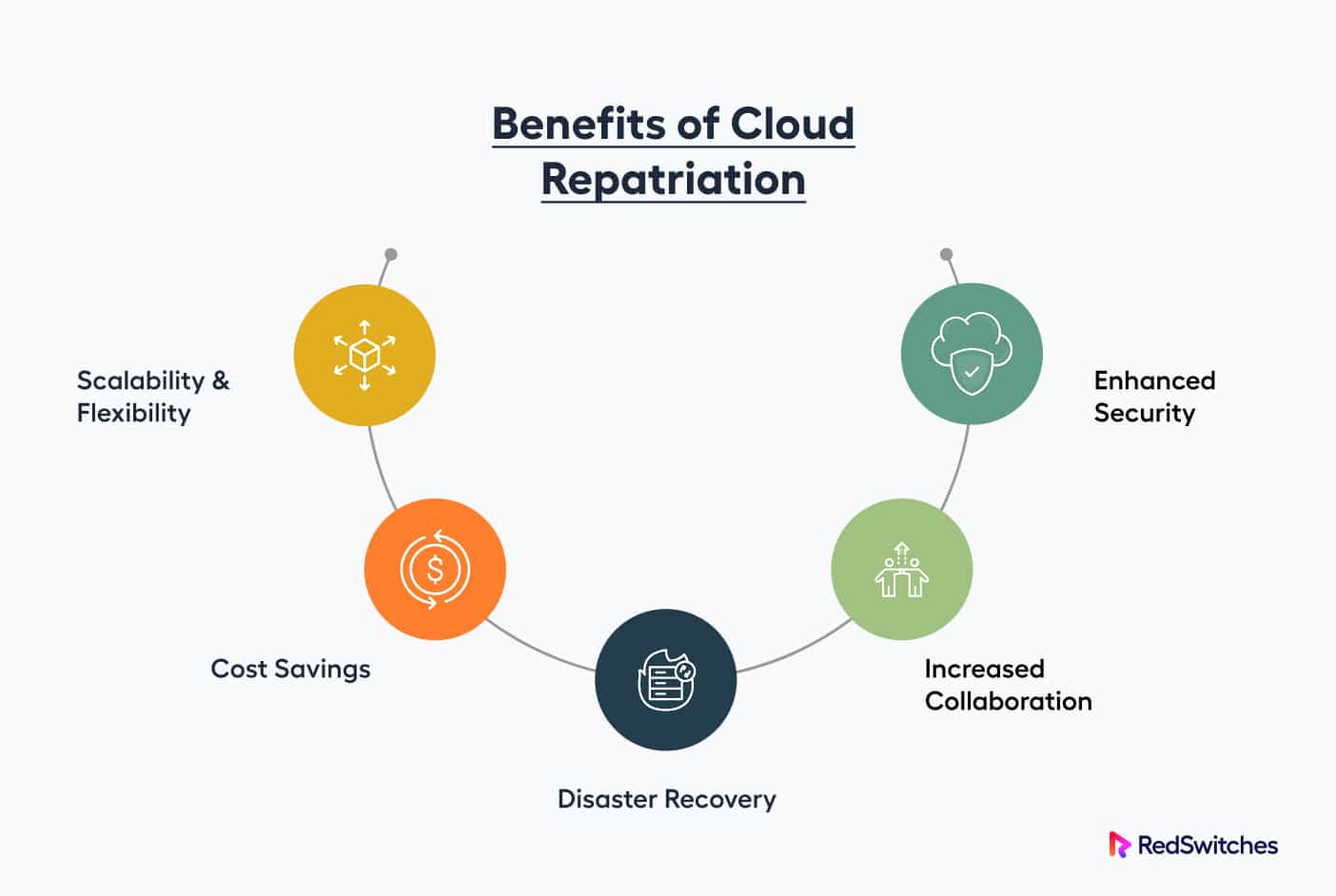
The following discussion will clarify this statement.
Here’s an in-depth look at the most significant benefits of migrating from the public cloud to an on-premises setup.
Better Data Security
Due to security worries about the public cloud, businesses that store critical user data have started to migrate to an on-premises storage system.
The following are some of the concerns about storing data in the public cloud:
- Thousands of tenants share the public cloud infrastructure. This opens up a lot of opportunities for data breaches and similar exploitation.
- There’s a lack of transparency because the cloud provider manages the underlying hardware. Businesses with regulatory requirements see this as a serious issue.
- On a related note, data ownership is a murky area. Businesses need to maintain SLA and legal agreements to ensure ownership of data stored and processed in public cloud infrastructure.
Security is more than an operational concern. For businesses operating in healthcare, FinTech, and similar industries, data security and processing is generally about compliance with multiple regulations.
Such businesses prefer to repatriate data back to an on-premises stack where they have direct control over data. This option increases their compliance scores and ultimately reduces the “exposed” attack surface.
Dodging Vendor Lock-In
Vendor lock-in occurs when a business becomes unduly reliant on a public-cloud provider. As a result, once “locked in”, the business cannot switch to another provider without incurring significant migration related costs, including:
- New cloud security procedures.
- Recertification and similar costs of compliance with industry regulations.
- Investments in access control and new routes of communication.
- Setting up of hosting and networking infrastructure
The more workloads or applications a business runs on a public cloud, the greater the risk of vendor lock-in. Cloud repatriation removes the “noose” and assures that your organization is not overly dependent upon anyone other than your in-house team.
Lowered Recurring Operating Expenses (OpEx)
The public cloud significantly reduces the costs of setting up a business. However, as the organization grows, the costs of operating the business increase.
These operating expenses include:
- Server instances
- Storage space
- Pay-per-use services
- One-off or custom-built cloud components
Often businesses pay a monthly subscription fee to the public cloud vendor for these services. This fee often spirals out of control over time, especially when the business invests in public cloud infrastructure to fuel the growth of products and services.
Repatriation becomes a sensible alternative as the business realizes it is “overspending” on the public cloud. This happens when the costs of using the public cloud to run workloads equal or exceed the perceived benefits.
That’s when businesses start to see an on-site infrastructure as a viable investment to reduce the mid to long-term OpEx.
Total Command of the Infrastructure
One of the typical reasons a business chooses cloud repatriation is to have complete control over its IT environment(s).
Operating on the public cloud removes control over hardware and limits your software options. This happens because public cloud vendors structure their operations to accommodate the broadest potential user base. Unfortunately, this results in restrictions over what and how you may and may not use the features.
In contrast, whether you transfer workloads and applications to an on-premises dedicated server, a private cloud, or a hybrid architecture, you get granular control over how resources are customized, configured, and managed.
As an additional benefit, on-site IT infrastructure is not constrained by the need to cater to a broad set of requirements. That’s why the in-house team selects the best software and hardware solutions for business operations.
Improved App and Workload Performance
Congestion on a public cloud affects the performance of your applications and processes. If these are customer-facing apps and the performance drops become frequent, you can start seeing the impact on the revenues and brand’s reputation.
Here are some indicators that an app hosted on a public cloud can do better on an in-house infrastructure:
- Extreme latency
- Long durations drop in the performance of the hosted components
- Delays and outages affect user experience.
If your application is facing these issues (or a general underperforming on the cloud), you should consider repatriation.
Moving to an on-premises hosting environment also provides a chance to improve app availability through dependable on-site backup and disaster recovery (BDR) solutions.
It will be challenging to guarantee 100% availability, but shifting away from the public cloud returns control to your in-house team.
The Challenges in Cloud Repatriation
The benefits of cloud repatriation are enticing, but transitioning to an on-premises solution should be considered carefully.
When a business hurries through the process, challenges such as inadequate initial planning, weak KPIs, and lift-and-shift migration strategies frequently nullify the benefits of moving away from the public cloud.
Let’s look at the primary challenges of migrating an app from the public cloud.
The Move-back is Fraught With Pitfalls
You will find that It is not straightforward to set up and maintain an on-site system. The business must first establish an appropriate infrastructure before hiring a skilled team of professionals to set up and maintain the new system.
The actual move can also be challenging.
Repatriating an app is more complicated than it sounds unless the vendor and consumer use the same tool stack. Also, transitioning a cloud-native program to an on-premises system is complex, and you can expect extended downtime and post-migration issues.
In most cases, the business should not expect any assistance from the cloud vendor because they are not obligated to facilitate the departure from their infrastructure.
Post-repatriation Complexities
After moving back to in-premises infrastructure, you can see an increase in the complexity of management and monitoring of the processes. In most circumstances, initially, the shift may not be worth the savings in cloud costs.
The first hurdle is data conversion to the format that is supported by the local systems. This could require additional investments. For instance, when transferring an application from the public cloud to an on-premise VMWare-based system, your team must use the VMWare Converter to create VMDKs and recreate the Virtual Machines. This operation requires an outage of the current system.
Container orchestration platforms such as Kubernetes and Docker are helpful when repatriating an application from the public cloud.
Unlike typical virtual computers, containers are significantly more portable and have no dependencies. So, if you haven’t previously, try containerizing your workloads on the cloud to speed up the cloud repatriation and migration timelines.
Cloud Repatriation Can Get Expensive, Really Fast
Although on-site hosting reduces operational costs, the initial cost of on-site hosting equipment might be shocking. Your business must factor in the prices such as:
- New hardware and server racks
- An appropriate on-site area for IT operations, complete with raised floors, fire-control systems, adequate cooling, and a UPS uni
- Power and networking infrastructure
- On-premises data center security.
Once workloads have been migrated on-site, you will want a qualified team of technicians to manage and maintain the new server room. Because there is a need for more skilled employees, be prepared to pay top dollar or expect a low employee retention rate.
Is Cloud Repatriation An Absolute Requirement For Your Business?
Cloud repatriation is a radical step that might have severe operational and financial consequences. Therefore, you must carefully consider if moving away or remaining on the public cloud is the best option.
You should start the discovery process by answering the following questions:
- Do you often spend more than the allocated budget on the public cloud capacity of your business?
- Are cloud prices significantly higher than anticipated before the migration?
- Do apps hosted on your public cloud frequently experience performance issues?
- Do you frequently encounter downtime?
- Does your company need to comply with industry regulations like HIPAA, CCPA/GDPR, or PCI?
- Do you need frequent help from the cloud provider’s support to manage processes and features?
- Are the public cloud workloads too latency-sensitive for their existing setup?
- Do you have in-house experts in managing an on-site server infrastructure?
- Would an alternative cloud deployment model be more appropriate for your applications?
- Can you afford the expense of on-premises IT?
Cloud repatriation is a viable alternative if your answers are “yes” to most of the above questions.
If you offer mixed responses, your best bet is to stay with the cloud vendor. The public cloud has a history of becoming increasingly affordable with more control and features opening up to the users.
You can repeat the discovery process again after a year or so to find out if the situation has changed enough to warrant cloud repatriation.
Would We Witness a Massive Exodus from the Public Cloud
At this point you might think that given the benefits and the regulatory requirements, a large number of businesses would make the decision to migrate away from the public cloud.
In our opinion, it is not likely that repatriations will completely collapse the public cloud industry.
Despite the issues, businesses will still need to keep part of their infrastructure and data in a public cloud. This is an essential operational requirement to reduce costs and compartmentalize critical data and infrastructure.
However, you should expect businesses to focus on developing solutions that best fit particular workloads. The “all-in” approach of embracing the public cloud might remain popular, but public clouds will remain an integral part of business operations.
Conclusion
Cloud repatriation is a complex decision that requires a thorough evaluation of the organization’s current and future IT needs and the pros and cons of using a public cloud service versus an on-premises solution.
While repatriation can help reduce costs and increase control, it also requires significant upfront investment in hardware, software, and personnel.
Ultimately, the decision to repatriate should be based on a comprehensive analysis of the organization’s IT infrastructure, business objectives, and risk tolerance.
FAQ:
Question: What exactly is cloud repatriation?
“Cloud repatriation” refers to moving infrastructure components, data, or information from the public cloud to on-premises infrastructure or to a private in-house cloud-based platform.
Question: Why would businesses consider repatriation from the cloud?
Businesses could opt for cloud repatriation for various reasons, such as security issues, compliance requirements, performance requirements, or cost-related considerations.
Question: What are the possible issues with cloud repatriation?
Some of the issues of cloud repatriation involve data migration, compatibility with current applications, and the costs of infrastructure management. Accurately forecasting the costs of cloud-based repatriation can also be challenging.
Question: What are the recommended practices for cloud repatriation?
The most effective practice for cloud repatriation is thoroughly analyzing your current technology and workloads. Businesses should invest time and effort in creating an extensive migration plan and ensuring all parties are aware and actively engaged throughout the transition.
Question: How can businesses reduce the risks of cloud repatriation?
Businesses can minimize the risk of cloud repatriation by assessing their goals and requirements, deciding on the best migration method, and conducting extensive testing and verification before making the final decision. Partnering with experienced experts and vendors who can assist and guide the entire process smoothen out most of the issues.
Question: What are alternatives to the repatriation of cloud data?
The list includes implementing a hybrid cloud strategy and optimizing workloads to the cloud or switching to another cloud provider that better meets the requirements of the business.

