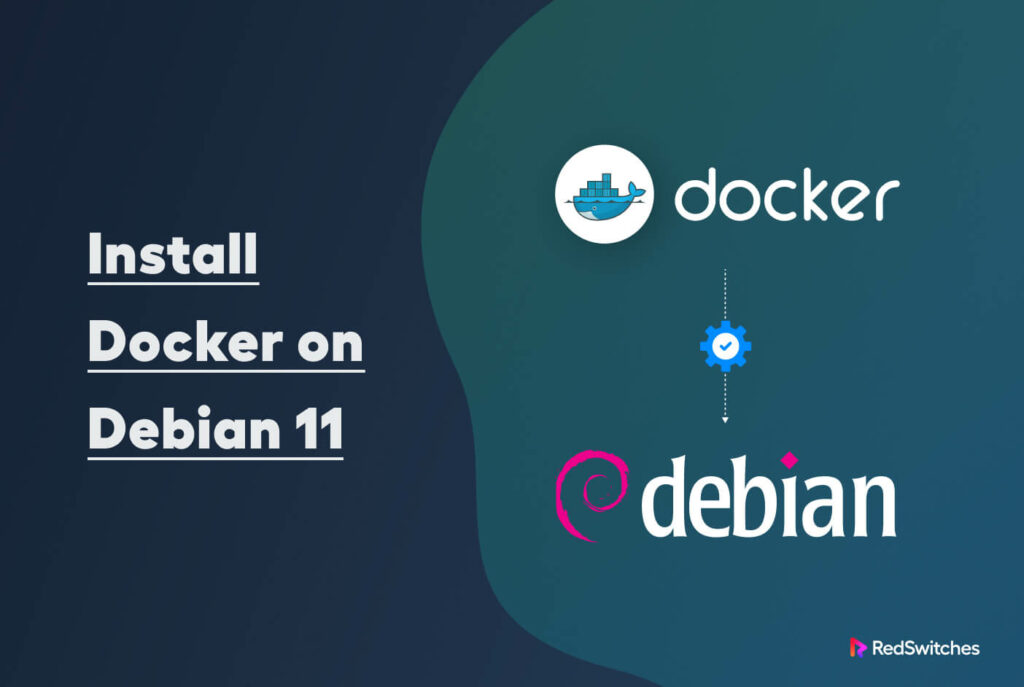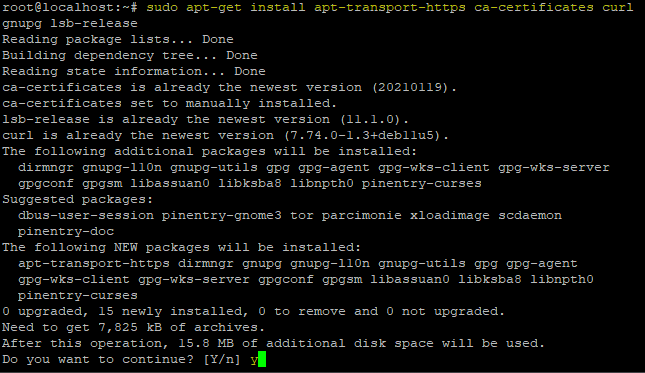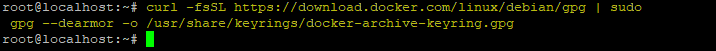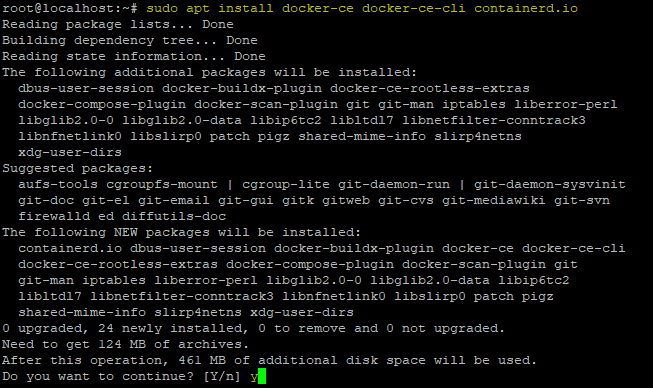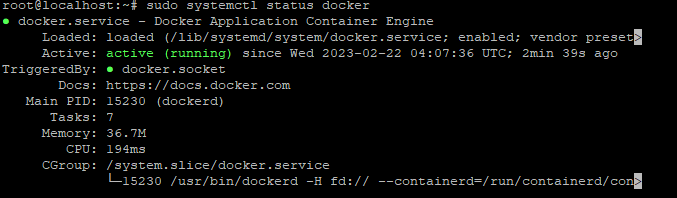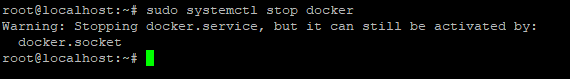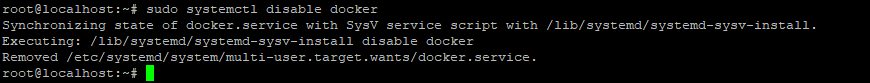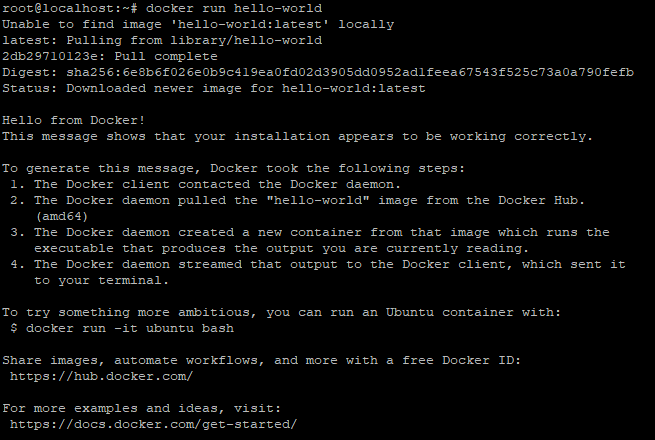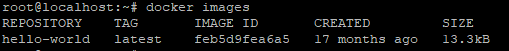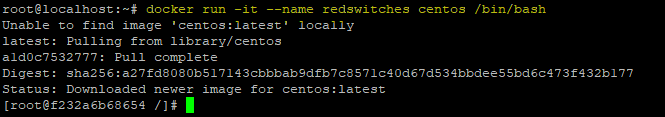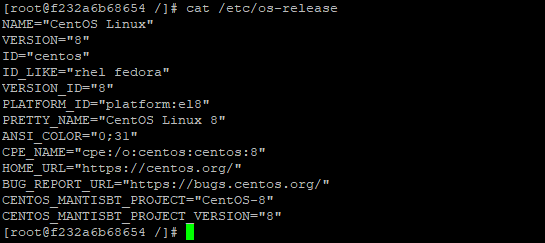When building an application, developers need to think about performance and the environment in which their application would run.
Since developers can’t always predict the target environment (and the required dependencies), they need a way to deploy applications without worrying about the compatibility between the development and deployment environments.
Docker is a powerful and feature-rich platform that ensures smooth application deployment and execution in any environment.
In this short tutorial, we’ll cover how to install Docker on Debian 11. We’ll also mention some benefits of working with Docker.
But let’s start with a brief introduction to Docker.
Table Of Content
- What is Docker?
- Key Benefits of Docker
- How Docker Adds Value to App Deployment
- Install Docker on Debian 11
- Conclusion
- FAQ:-
What is Docker?
Docker is an open-source containerization platform allowing developers to package their applications and dependencies into lightweight, portable containers. Because of their virtualized nature, containers are similar to virtual machines, but they are more lightweight, faster to start up, and consume fewer resources.
With Docker, developers can create containers that contain all of the libraries, frameworks, and other dependencies required to run their applications, as well as any necessary configuration files. These containers can then be easily deployed on any machine running the Docker runtime platform , regardless of the native operating system and hardware. We also let you know about how to install docker on ubuntu and how to install docker in CentOS 7.
What are the Key Benefits of Docker?
One of the key benefits of Docker is that it allows for consistent and reproducible builds, which greatly simplify the process of deploying applications to production environments.
Docker also supports container orchestration tools like Kubernetes, which makes it easier to manage large-scale container deployments.
Overall, Docker has become an essential tool for software development teams that need streamlined application development and deployment processes. The idea is to improve the efficiency and portability of applications.
How Docker Adds Value to App Deployment
Here’s how Docker adds value to your software delivery processes, especially application deployment.
Portability
Docker containers can run on any machine with the Docker runtime. This makes containers highly portable and easy to deploy on compatible infrastructure.
Consistency
Docker ensures that the environment used to build and run applications is consistent across different OS and hardware configurations. This consistency helps avoid “it works on my machine!” issues.
Efficiency
Docker containers are lightweight and fast to start up. As a result, they don’t need a lot of resources for initial setup and usage. This improves operational efficiency of application delivery.
Isolation
Docker containers provide a high degree of isolation between applications, reducing the risk of conflicts or interference. An additional benefit of this isolation is the ease of switching out deployed applications without affecting other deployed applications.
Scalability
Docker containers can be easily scaled up or down to handle changing demand, improving flexibility, and reducing costs.
Modularity
Docker containers allow applications to be broken down into smaller, more modular components. This greatly improves application design and maintenance.
Security
Docker provides a range of security features, including secure image distribution, runtime isolation, and network security. Working with containers adds another layer of security for the deployed applications.
Collaboration
Docker makes it easy to share and collaborate on application development. This allows developers to easily share code and dependencies with others on the team.
Install Docker on Debian 11
Now that you have a clear understanding of how Docker contributes to your application deployment, it’s time to go into the details of how to install Docker on Debian 11.
Step # 1: Login to Server and Upgrade Packages
Start by connecting to the server via SSH. This is especially important if you’re working with a remote server.
Next, update the packages installed on the server with the following command:
# sudo apt update
Now, upgrade the packages with the following command:
# sudo apt upgrade
Step # 2: Resolve Dependency by Installing Packages.
The next step is to install the packages required for adding the Docker repository.
Start by running the following command in the terminal:
# sudo apt-get install apt-transport-https ca-certificates curl gnupg lsb-release
Installing these packages should take only a few minutes.
Step # 3: Add GPG Key
At this point, you need to add the GPG key from the Docker repository using the curl command.
# curl -fsSL https://download.docker.com/linux/debian/gpg | sudo gpg --dearmor -o /usr/share/keyrings/docker-archive-keyring.gpg
Step 4:- Add the Docker Repository
Start adding the Docker repository by running the following command in the terminal:
# echo "deb [arch=amd64 signed-by=/usr/share/keyrings/docker-archive-keyring.gpg] https://download.docker.com/linux/debian $(lsb_release -cs) stable" | sudo tee /etc/apt/sources.list.d/docker.list > /dev/null
Once the command finishes, refresh the package index so that the repository is added to the index.
# sudo apt update
Step # 5: Install Docker on Debian 11
Now that the repository has been downloaded and added to the system index, it’s time to install Docker on Debian 11.
Start by running the following command in the terminal:
# sudo apt install docker-ce docker-ce-cli containerd.io
At this point Docker has been installed on the Debian 11 server.
Check Docker Version
After installing Docker, it is always a good idea to check that everything is working as expected. A simple check is to get the version information about the Docker installation.
Use the following command to check the Docker version
# docker --version
Managing Docker Service
Docker runs as a service on the server. As such, you can manage it just like any other service.
For instance, run the following command to check the service’s status:
# sudo systemctl status docker
To stop the Docker service, you need to run:
# sudo systemctl stop docker
To start the service, use the following command:
# sudo systemctl start docker
And to restart it after shutting it down, use the following command:
# sudo systemctl restart docker
By default, Docker is set to start with the system start. If you wish to change this, run the following command:
#sudo systemctl disable docker
On the other hand, use the following command to start the Docker service with the system start:
# sudo systemctl enable docker
Test the Docker Installation
The following command can be used to test if Docker has been properly installed:
# docker run hello-world
You can check all available images with the following command.
# docker images
Use the following command to pull CentOS image and make a unique container for it:
# docker run -it –name redswitches centos /bin/bash
Now to verify, run the following command:
# cat /etc/os-release
You can see the essential information such as the name and version number. In addition to this you can have information regarding Debian vs Ubuntu, Docker Vs Kubernetes and CentOS vs Debian.
Conclusion
Installing Docker on Debian is a straightforward process that involves adding the Docker repository to the system, installing Docker, and checking that it is running correctly.
Docker provides a range of benefits, including portability, consistency, efficiency, scalability, and security, making it a valuable tool for software development and deployment.
With Docker, developers can create and deploy applications quickly and easily, without worrying about compatibility or configuration issues.
FAQ:-
1- Does Debian 11 support Docker?
→ Yes, Debian 11 supports Docker.
Docker is available in the official Debian repositories, and you can install it using the apt package manager. However, it is recommended to use the package from the official Debian repository for better stability and compatibility.
2- How do I know if Debian is Docker installed?
→You can check if Docker is installed on Debian by running the following command in a terminal:
# docker –version
If you get an error message saying that the command “docker” was not found, it means that Docker is not installed on your system. In that case, you can follow the instructions provided earlier to install Docker on Debian 11.