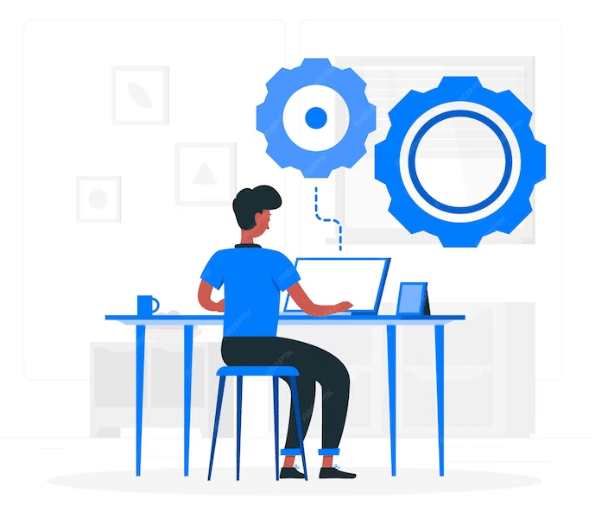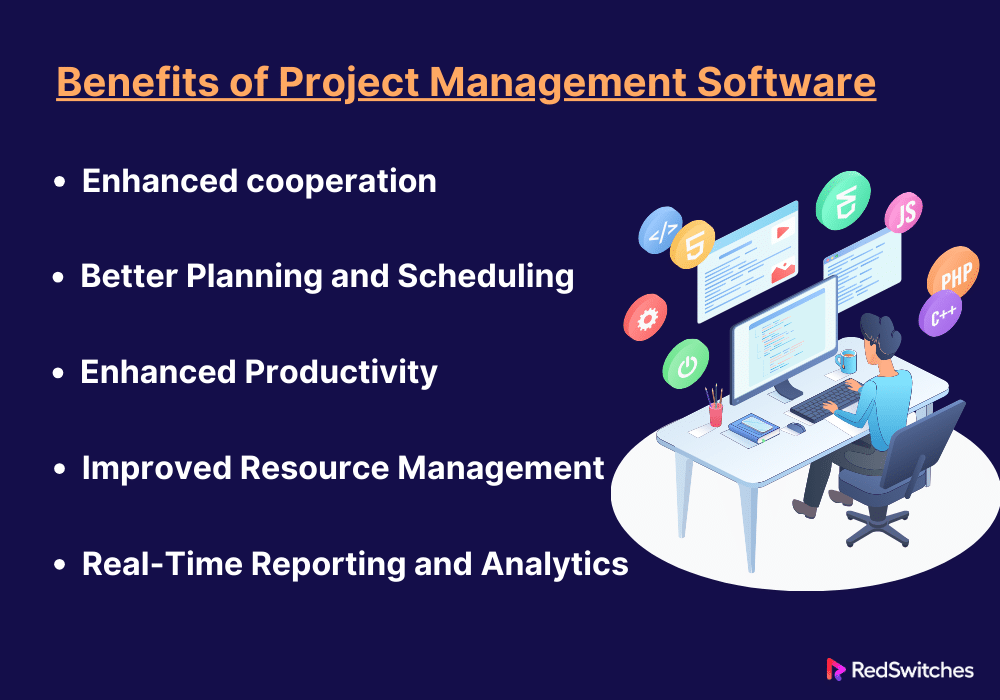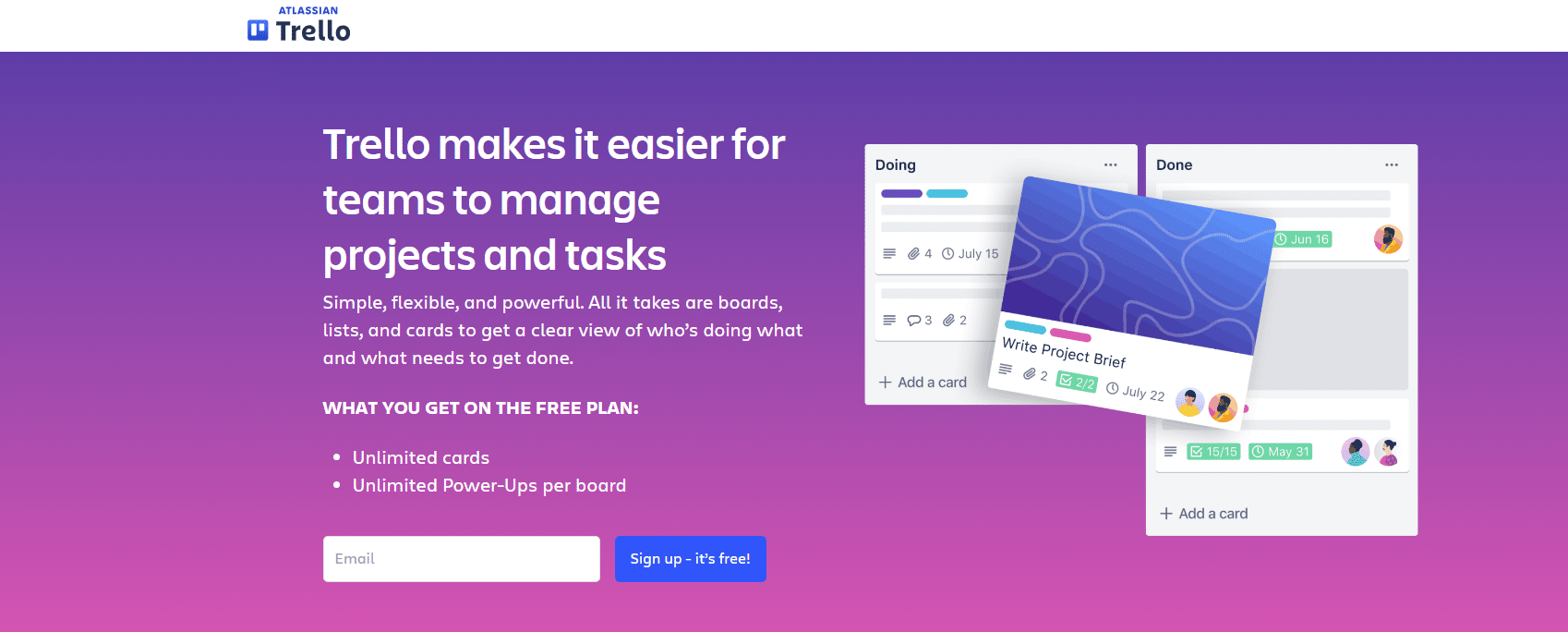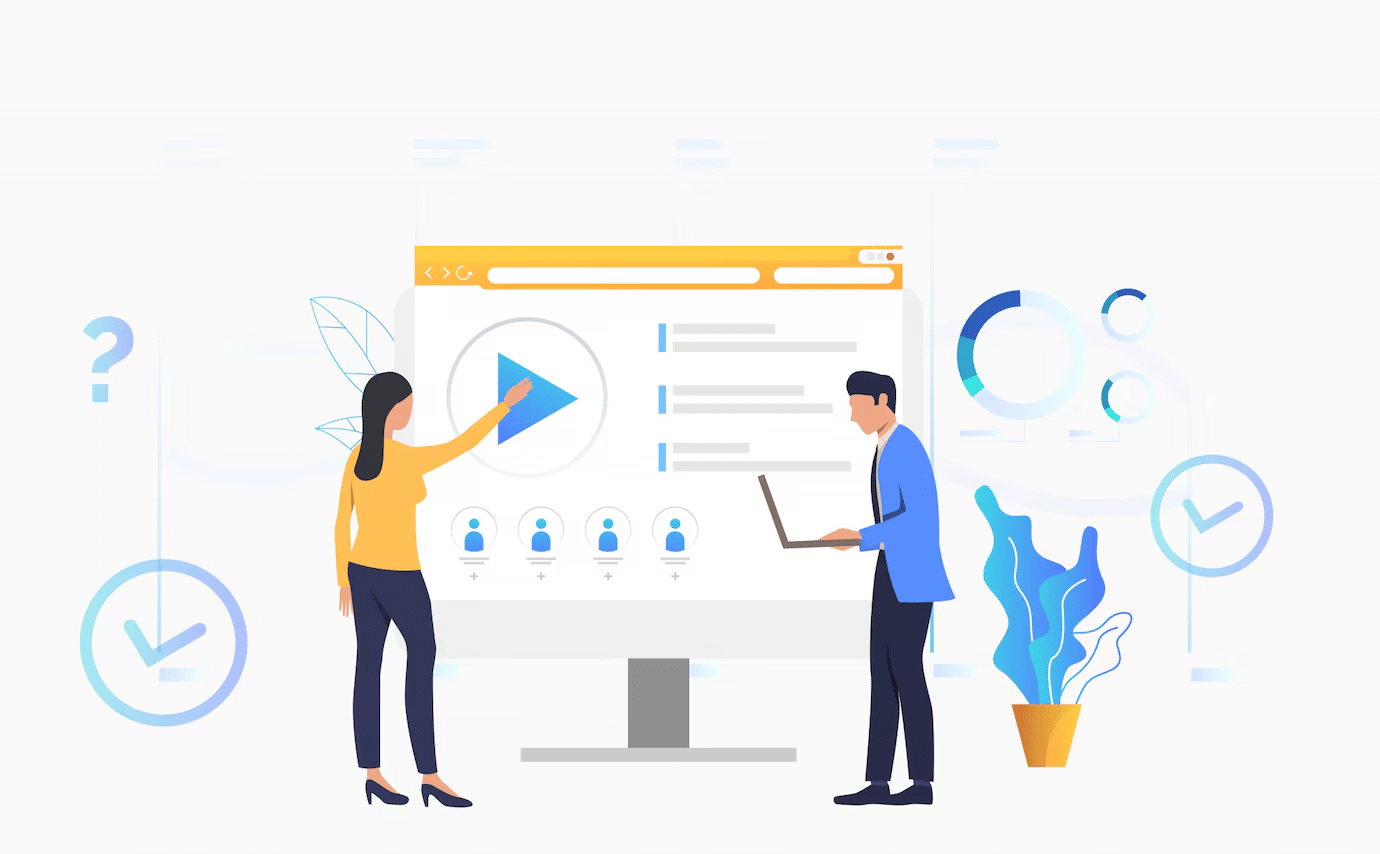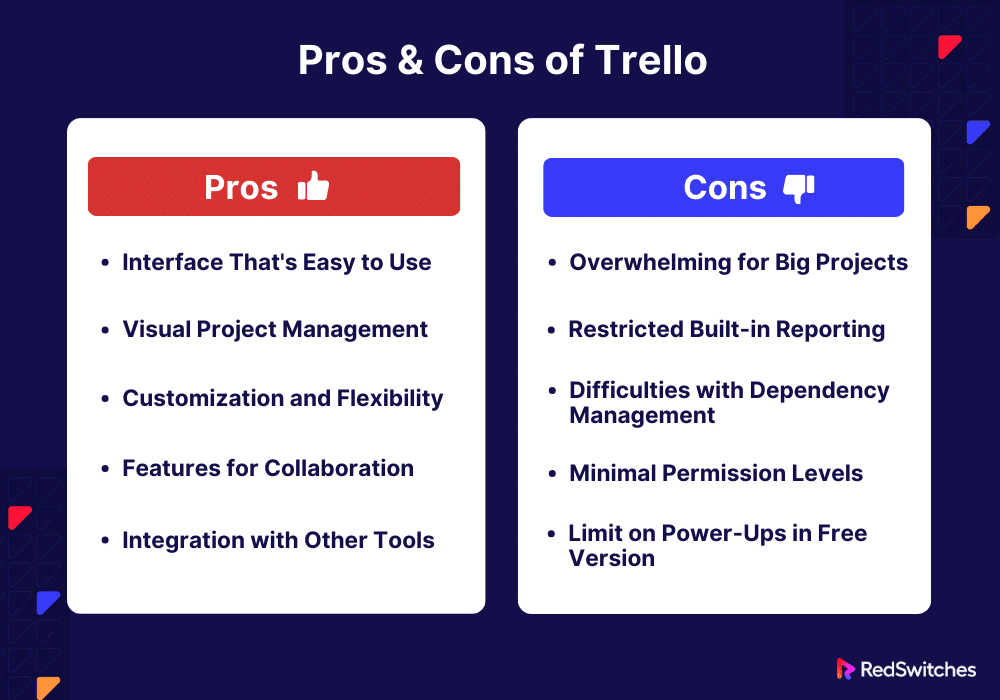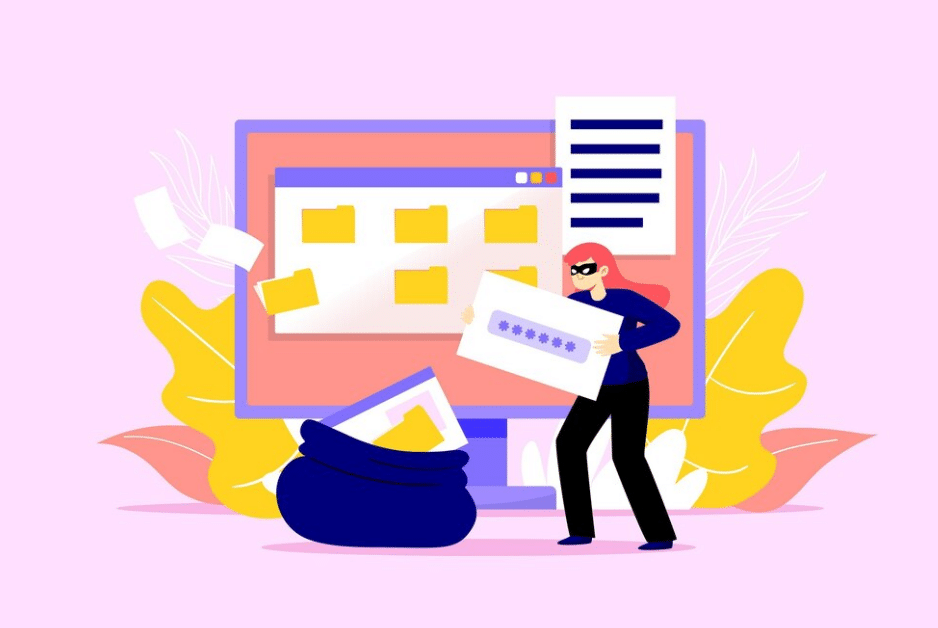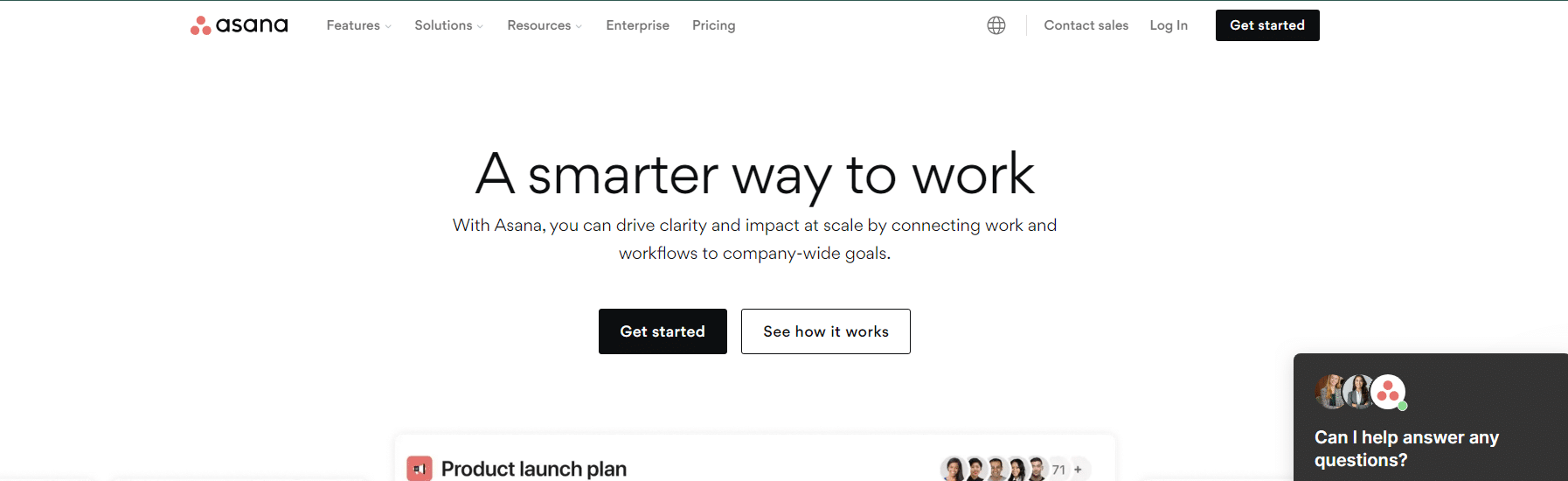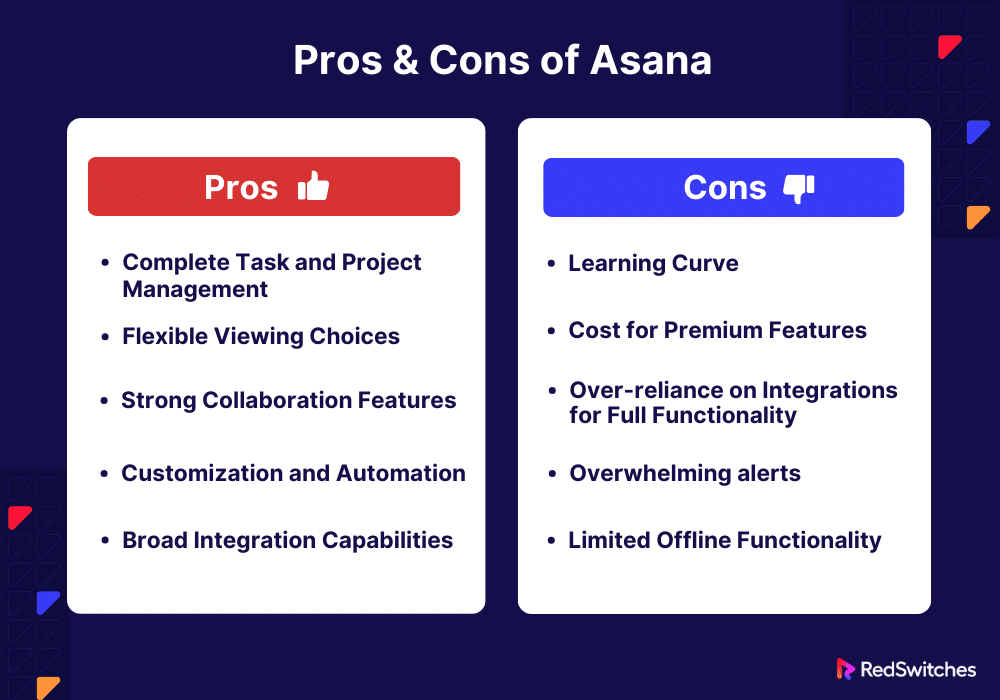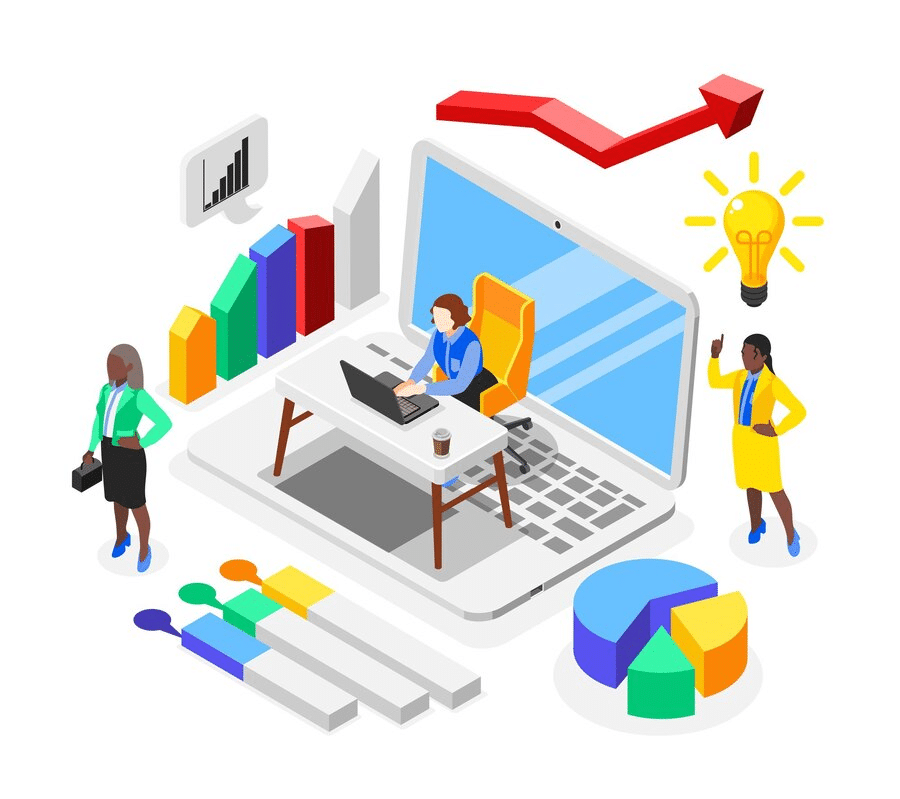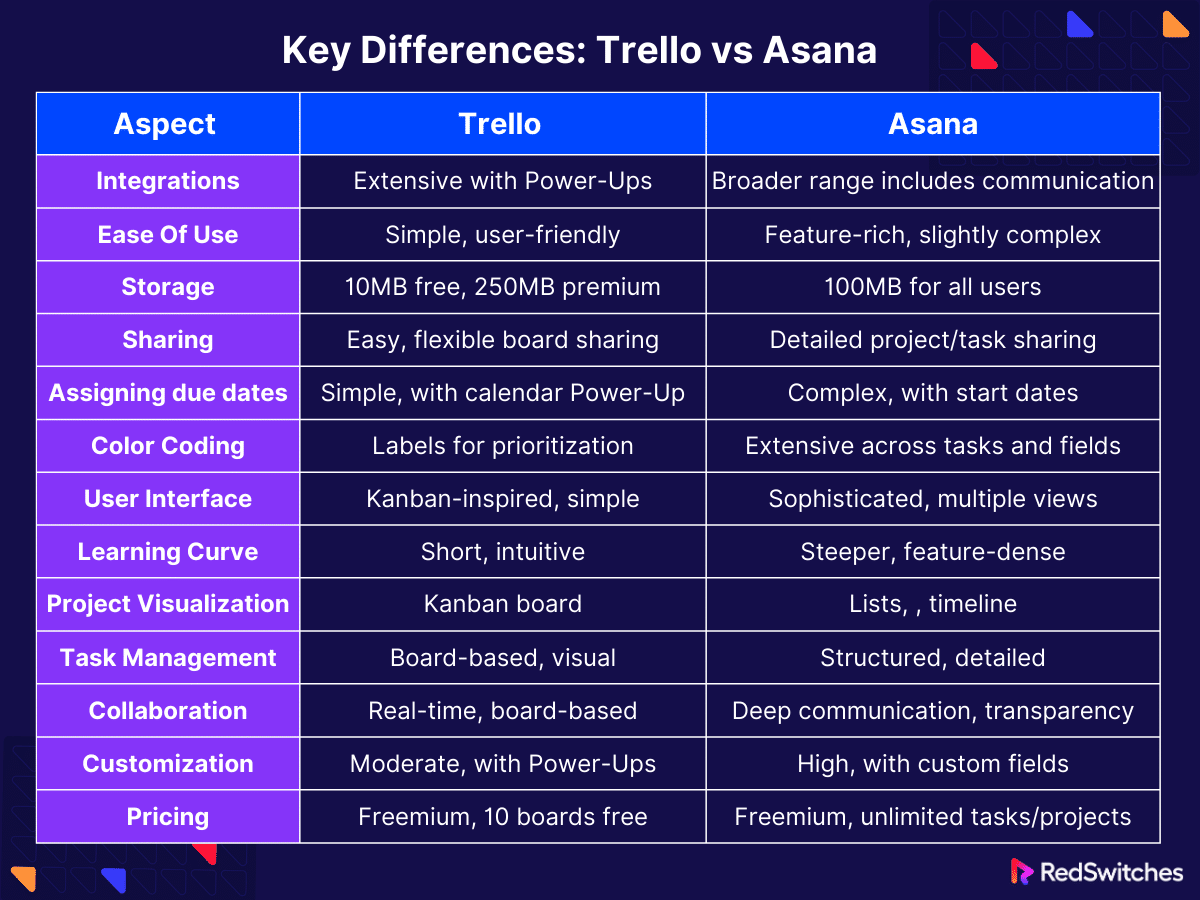Key Takeaways
- Trello excels in simplicity and visual project management, ideal for straightforward workflows and smaller teams.
- Asana offers more comprehensive features for detailed task management and complex project planning, suitable for larger teams.
- Trello’s Power-Ups enhance functionality but are limited to the free version, while Asana provides a broad range of integrations for a more unified project management experience.
- Asana’s advanced collaboration features support deeper team communication compared to Trello’s focus on board-based collaboration.
- Due to its extensive features, Asana has a steeper learning curve, whereas Trello is praised for its ease of use and quick setup.
- Both platforms use a freemium model, but accessing advanced features and integrations may require a paid plan.
- Choosing between Trello and Asana depends on the team’s size, project complexity, and specific management needs.
Selecting the right project management technology is crucial today. It affects how your team works together, innovates, and succeeds. It goes beyond simply keeping things organized. Among the many options available, Trello and Asana are the clear leaders, with distinct feature sets, ideologies, and user bases. However, how can you choose between Asana’s detailed task lists and timetables, and Trello’s aesthetically pleasing boards for your team?
This blog explores the core of the Trello vs. Asana controversy, analyzing the advantages and disadvantages of both platforms to assist you in creating a more efficient and peaceful work environment.
No matter your experience in project management, this comparison will give you the knowledge you need. It will help you make an informed decision that fits your team’s goals and style.
Let’s go on this adventure to help your teams and projects reach their most significant potential together.
Table of Contents
- Key Takeaways
- What is Project Management Software?
- Benefits of Project Management Software
- What is Trello?
- Features of Trello
- Pros of Trello
- Cons of Trello
- What is Asana?
- Features of Asana
- Pros of Asana
- Cons of Asana
- Key Differences: Trello vs Asana
- Which one is better: Trello vs Asana
- Conclusion
- FAQs
What is Project Management Software?
Credits: Freepik
Project management software is a specialized tool. It helps people, groups, and organizations plan, oversee, and monitor activities and projects. It is a focal point for project planning, resource distribution, progress monitoring, and teamwork. It empowers groups to meet their goals within set spending limits and timelines. Project management software makes it easier to handle projects of all sizes and complexity. It does this by combining many functions. These include work assignments, scheduling, file sharing, and communication tools.
Project management software’s primary function is to divide complex projects into smaller tasks. It then assigns them to team members and tracks their progress in real-time. This feature improves accountability and openness. It also makes planning and decision-making easier. To ensure project success, stakeholders can find bottlenecks. They can also learn the project’s status. Then, they can make data-driven adjustments using dashboards and reporting tools.
Also, team members can talk and give feedback using project management software. This is because of its collaboration features. This is especially helpful for far-apart teams. It keeps them in sync and helps them stay together while working towards the same goals. These features include discussion boards, comment sections, and chat programs. They help promote active engagement and group problem-solving.
Companies need project management software. It has become essential for staying flexible and competitive in the ever-changing workplace. It may be customized to meet the needs of many sectors and projects. It supports a wide range of project management methods, including Agile and Waterfall. The right project management solution improves team collaboration. It also streamlines processes and helps deliver projects more successfully and efficiently.
Benefits of Project Management Software
Project management software provides many advantages. They can change how an organization approaches projects. This happens from the start to the end. These benefits are multifaceted and improve productivity, teamwork, and project success. This is a thorough examination of these advantages:
Enhanced cooperation
It provides a single location. All project-related correspondence and papers are kept there. They are kept conveniently and are accessible. This improves cooperation. This eliminates the need for sporadic talks and different file systems. It lowers the chance that crucial information will be missed. Team members can keep version control on documents. They can tag each other in updates and give direct feedback on tasks. This ensures everyone has the most recent information. Also, these systems often integrate with third-party communication tools. This feature improves teamwork and connectivity even more. It saves time and promotes transparency and cooperation. These are key to any project’s success.
Better Planning and Scheduling
The software has advanced scheduling tools. They allow projects to be broken into tasks and subtasks. These may be prioritized and ordered by dependency. Teams can approach work methodically and modify deadlines on the fly as projects change, thanks to this level of planned detail. These visuals show the project schedule. They include Gantt charts, kanban boards, and calendar views. They help people see how tasks and the project fit together. It helps identify crucial paths. This ensures that essential tasks are prioritized. And it keeps the project moving toward its objectives. Project management technologies let teams plan and schedule tasks better. This improves project accuracy and efficiency.
Enhanced Productivity
Automation capabilities can do more than just assign tasks and make updates; they can also automate workflows, set off deadline reminders, and even interface with other products to simplify cross-platform work processes. Team members can devote more of their efforts to creative and strategic work when manual administrative activities are reduced, directly boosting productivity. Additionally, the software’s capacity to prioritize work reduces the time lost on unimportant tasks and guarantees that effort is focused where it will have the most significant impact. When all of these elements work together, team productivity is significantly increased, allowing members to complete more tasks in less time and with less effort.
Improved Resource Management
Assigning tasks that align with each person’s availability and talents requires an awareness of the capacities and skills of team members. This results in a more equitable division of the workload and increased job satisfaction because team members are working on projects that suit their areas of competence. The software’s financial resource management features may monitor budgets in real-time, contrast actual spending with estimates, and quickly identify deviations. This thorough approach to resource management guarantees that projects are finished on schedule, within budget, and under scope and expectations.
Real-Time Reporting and Analytics
Project management software has comprehensive analytics capabilities that can explore performance metrics. These features include customizable dashboards that offer a quick overview of key performance indicators (KPIs). Agile decision-making depends on this real-time data, which enables teams to swiftly change directions or adjust course in response to new possibilities or problems. Furthermore, examining past data might reveal patterns and trends in how projects are completed, providing insightful information for future planning. Teams may learn from previous projects to better procedures and results for the following initiatives, which is why this degree of analysis promotes continuous improvement.
Also Read : ClickUp vs Monday: Choosing the Best PM Tool
What is Trello?
Credits: trello
Trello is a very visual online tool. It has completely changed how teams work on projects. It uses a simple yet effective system of cards, lists, and boards. It helps users track project progress, manage processes, and keep activities organized. Trello was created in 2011 and was later purchased by Atlassian in 2017. It has become popular. Users range from small businesses to individuals. They use it to arrange operations and handle projects.
Trello’s versatility and user-friendly interface are its main selling points. A Trello board is a picture of a project or workflow. Lists of activities are sorted using labels like “To Do,” “In Progress,” and “Completed.” Tasks or objects are represented by cards. The cards can be moved across lists to show how they progress in a project. To enable thorough task management. Each card can be expanded to show complete information. This includes checklists, comments, deadlines, attachments, and descriptions.
Trello’s flexibility makes it appropriate for a range of approaches, including Agile, Scrum, and Kanban. It lets teams personalize their boards to meet their unique project requirements and preferences. It has many interfaces with other programs, like Slack, Dropbox, and Google Drive. These add to its usefulness as a central location for managing projects and storing documents.
Additionally, Trello promotes teamwork. It lets several team members work at the same time on the same board. Users can assign tasks. They can submit comments and update statuses in real time. This ensures everyone knows the most recent information. Team members get updates on progress through notifications and activity logs. These tools promote efficient teamwork and communication.
Trello has “Power-Ups”. They promote productivity and growth. This is in addition to Trello’s main job: project management. Power-ups improve boards and have extra features like calendar views, card voting, time tracking, and more detailed reporting. Users can personalize their Trello experience. They can match it to their project needs and workflows by customizing these add-ons for each board. Trello is a valuable tool for teams in various industries and disciplines because of its adaptable platform, which fosters creativity and innovation in project management.
Features of Trello
Credits: Freepik
Trello is well-known for its many features. They meet many project management needs and promote productivity, cooperation, and organization. Below is a thorough analysis of some of Trello’s most notable attributes:
Lists, Boards, and Cards
Trello’s lists, boards, and cards system is like a digital whiteboard. It arranges projects visually. It handles them well and simply. Boards are the project’s main container. Lists within them are for stages or task types. They divide the work into parts. The most detailed component is the cards. You can add labels to enhance them for ranking or sorting. You can also add checklists, task assignments, and deadlines, among other details. This fine detail makes it easier to manage tasks. It lets users split projects into parts.
You can drag and drop cards across lists, mirroring natural workflows. This offers a satisfying visual cue of project progress and promotes a sense of achievement among team members.
Customization & Flexibility
Trello’s adaptable features enable it to function as a flexible platform that can be tailored to meet the specific needs of each team or project. Users can customize their boards. They can add background photos, fancy formatting, and simple labels and colors. They do this to fit their style or company’s identity. Trello’s degree of customization improves its usability and appearance by enabling users to establish a fully customized project management environment. The platform’s adaptability is further evidenced by its support for multiple project management approaches, allowing users to apply Agile, Scrum, or Kanban principles to best fit their operational workflows and optimize productivity.
Collaboration Tools
Trello’s collaboration tools make it easy for team members to share documents, updates, and insights in a collaborative setting. By enabling users to leave comments on cards and reference other users, direct and contextual communication is ensured, doing away with the silos that are frequently present in conventional project management techniques. Additionally, all project-related documents are readily available thanks to integrating file attachments from different cloud storage services straight into cards, guaranteeing that team members have all the information they require at their fingertips. With everyone’s involvement and effort, this centralized communication hub guarantees that projects move forward smoothly and significantly lowers the possibility of misunderstandings.
Automation with Butler
Trello’s automation feature, Butler, expands the platform’s capabilities by automating monotonous and mundane operations, freeing teams to concentrate on higher-value work. Butler has a wide range of customizable features, including setting up recurring tasks and reminders and initiating automatic card movements based on task completion. By adjusting to unique process requirements, this intelligent automation solution can decrease the need for manual intervention and boost operational efficiency. Butler may function as a personal assistant for each team member, simplifying work management and ensuring nothing gets missed, thanks to its ability to interface with the larger Trello ecosystem.
Integrations (Power-Ups)
By significantly enhancing its functionality, Trello’s Power-Ups feature turns it from a primary task management tool into an effective project management platform. Trello may serve as a centralized platform where different project aspects—from communication and document management to development and customer feedback—are smoothly interconnected by providing interfaces with a broad ecosystem of third-party applications and services. Because of this interconnectedness, users may access a wide range of capabilities straight from their Trello boards without transferring between separate programs, improving Trello’s utility and streamlining processes. Power-Ups guarantee that Trello can be tailored to match the unique requirements of each project or team, whether that means integrating with email platforms, programming environments, or CRM applications.
Pros of Trello
Trello is easy to use and adaptable. It helps people and groups be more organized and productive. The following are a few noteworthy benefits of utilizing Trello:
Interface That’s Easy to Use
Trello’s easy interface lets users of all levels browse and use the platform well. Because of the tool’s simple design, teams can concentrate on their job instead of figuring out how to utilize it. Managing projects is less daunting and more fun with its drag-and-drop features. They add interactivity to project planning and execution. Trello is a great alternative for projects that need quick setup and real-time progress tracking. It is user-friendly. This is essential for ensuring swift acceptance by teams.
Visual Project Management
Trello bases its approach to visual project management on the idea that an image is worth a thousand words. Trello makes vague tasks clear. It lets teams see their workflow in a board-and-card format. This format helps them understand project schedules and goals. Moving cards from one list to another gives a sense of accomplishment. This visual representation is beneficial for keeping team momentum and inspiration. For managers, keeping an overview of their projects’ health and priorities is easier. They can monitor project progress using visual cues. This is better than poring over long reports or spreadsheets.
Customization and Flexibility
Trello can be used in many sectors and project types. This is shown by its customization and flexibility. Teams can personalize the workspace to match their project needs and style. They can customize everything from the board’s background to the lists and cards that show the workflow. This customization is enhanced by Power-Ups. They let teams add tools and features to fit their projects. For example, teams can add a calendar view to track deadlines or allow voting on ideas to prioritize tasks.
Features for Collaboration
Trello’s collaborative features are made to remove obstacles. They help teams coordinate and communicate efficiently. They create a truly collaborative atmosphere. The platform ensures that every voice is heard and every contribution is acknowledged. It promotes active engagement. It lets team members contribute through comments, tasks, and file sharing. The system provides real-time updates and notifications. It is critical for remote or distributed teams. Direct communication may be complex for them. It keeps team members informed of project changes and progress. This degree of cooperation is essential to creating a cohesive team culture even in a virtual workforce.
Integration with Other Tools
Teams aim to improve their processes. They do this by linking their project management tool with other software they use. They can benefit significantly from Trello’s Power-Ups function. Trello transforms from a project management tool into the center for all project-related activities by enabling seamless integrations with tools like GitHub for code repository management, Google Drive for document storage, and Slack for communication. In addition to improving Trello’s functionality, these integrations lessen the need to transition between programs in context, which saves time and lowers the possibility of error. Thanks to this interconnected environment, team members may instantly obtain the materials they require from the Trello board, which promotes better teamwork and project execution.
Cons of Trello
Credits: Freepik
Trello has received many accolades for its adaptability and ease of use. But, like every program, it has drawbacks. It might not be ideal for every team or project. Here are a few specific drawbacks of utilizing Trello:
Overwhelming for Big Projects
Trello’s board-centric method may be less useful. This happens as projects get more complex for teams managing large, multi-part projects. Trello’s eye-catching design draws users in for shorter tasks. But, it can backfire when there are hundreds of cards and dozens of lists to be sifted through. It can be hard to tell apart urgent and high-priority jobs. This is due to the flood of visual data. Confusion can lead to missed tasks and priority troubles. Also, Trello’s simple structure makes it hard to keep an effective workflow for large projects. These projects may require using other tools or platforms to manage them well.
Restricted Built-in Reporting
You see board and card motions. However, Trello’s basic version has few features for tracking and reporting project progress. Trello’s built-in features might not be enough for teams. They need comprehensive reports, analytics, and time tracking in their project management app. Power-Ups can add some of these functions. But, to get more advanced reporting and analytics, you often need to upgrade to a higher membership tier or add third parties.
Difficulties with Dependency Management
Trello’s simple task system does not handle complex task dependencies. Therefore, its methodology could need extra work or inventive solutions to manage dependencies in projects where activities are highly interdependent and need precise scheduling (like software development projects with a rigid timeline). This may result in inefficiencies and the possibility of oversight in project planning and execution.
Minimal Permission Levels
The platform has minimal permission settings, especially in its lower-tier and free plans. Trello allows users to manage who may see and edit boards. But, it has less flexible options for specific actions like adding, moving, or archiving cards. This could be a drawback for companies. They want fine control over team members’ access to project parts for workflow or security reasons.
Limit on Power-Ups in Free Version
Power-Ups greatly expand Trello’s capability. But, in the accessible version of Trello, there is a limit to how many Power-Ups can be active on a board at once. This can be a big problem for organizations. They need to integrate Trello with many external apps or need advanced features to optimize their workflows. Users must subscribe to a subscription plan to unlock full access to Power-Ups, which may not be possible for all teams or individuals.
Also Read: Slack vs Teams: Best Collaboration Tool for 2024.
What is Asana?
Credits: Asana
Asana has many features. It is a collaboration and project management platform. It helps teams plan, monitor, and oversee their work. Asana was founded in 2008 by Dustin Moskovitz, a co-founder of Facebook, and Justin Rosenstein, who oversaw the development of products like Google Drive. It has become a popular platform used by businesses worldwide. They use it to boost productivity, foster clear team communication, and streamline workflow. Asana is unique. It can handle many project management needs. These range from simple task delegation to complex project planning and reporting.
Asana uses a task-based approach. It divides work into projects and those projects into tasks. This system is the foundation of Asana’s functioning. Every task has a priority. It is assigned to team members. It can be enhanced with comments, attachments, and descriptions. This structure makes task management possible. It allows for much detail. It ensures that team members understand their roles, due dates, and how their work fits project goals.
Asana is renowned for its versatility and flexibility. It provides a range of views, such as list, board, calendar, and timeline views, to suit diverse working styles and project requirements. For instance, the Kanban-inspired board view is excellent for managing visual workflows, and the timeline view aids with project planning and deadline tracking by displaying how activities overlap and connect over time.
Another essential component of Asana is collaboration. The platform makes it easy for team members to talk. They do it by sharing files, links, and comments within tasks. Asana’s inbox and notifications system ensures that information is centralized and easy to access. It reduces the need for external communication tools. It does this by telling everyone about task changes, comments, and completions.
Features of Asana
Credits: Freepik
Asana is unique in project management. It has an extensive feature set. This set makes it easier to manage tasks, improve teamwork, and speed up processes. Here’s a thorough examination of some of Asana’s salient characteristics:
Task Management
Asana’s advanced task management system is the foundation of its capabilities. Users can create tasks, assign tasks to team members, set deadlines, and group them using sections or tags to make task management more effortless. A plethora of information can be included in each job, including descriptions, files that are attached, custom fields for extra data, and subtasks that divide more complex tasks into smaller, more manageable ones. Every element of a project’s needs can be successfully recorded and tracked thanks to this all-inclusive task management strategy.
Task Organization
With Asana, users can group tasks into projects that can be managed and seen in various formats, such as calendars, boards, lists, and timelines. The board view provides a Kanban-style approach, making it suitable for visual workflow management, while the list view is best for people who prefer a simple, itemized overview of chores. The calendar view aids in time management by giving teams a monthly overview of tasks, deadlines, and milestones. When project schedules and dependencies are visualized, the timeline view helps users understand how changes could impact the project’s overall time frame.
Collaboration Tools
Asana’s shared projects, tasks, and chats help to foster collaboration. Team members can tag, comment on, and share task updates to keep communication organized and pertinent to the task. With Asana’s inbox function, users can easily keep informed about pertinent project activity without overloading with information. It gathers notifications about task updates, comments, and assignments.
Custom Fields and Reporting
Teams can track data points relevant to their workflow or project requirements by adding custom fields to tasks and projects in Asana. Filtering and sorting jobs using these custom attributes facilitates the creation of reports and insights into resource allocation, project progress, and other topics. Teams may facilitate data-driven decision-making using Asana’s reporting capabilities to create custom dashboards highlighting important metrics and project statuses.
Automation
Using Asana’s Rules functionality, teams can minimize manual labor and automate regular operations. Rules can be configured to shift tasks between columns or sections, assign tasks automatically, adjust statuses, and send notifications in response to particular events or triggers. By automating tasks, team members can concentrate on their most crucial work and keep projects running smoothly.
Pros of Asana
Asana is a well-known project management tool with many features intended to improve teamwork and efficiency. Due to its merits in several vital areas, organizations of all sizes frequently choose it. Here’s a thorough analysis of Asana’s benefits:
Complete Task and Project Management
Thanks to Asana’s granular and complete approach to task and project management, teams can record every aspect of a project and arrange it in a beneficial manner. This system lets users tailor their project structure to suit their unique workflow, supporting a range of project techniques from Waterfall to Agile. Asana’s dynamic tracking features, including color-coded priority levels for tasks and project completion percentages, offer real-time updates and visible progress indicators as activities advance through different phases.
Flexible Viewing Choices
The assortment of available viewing options Asana recognizes that different stages of a project may call for different methods of organizing and reviewing tasks and therefore provides solutions to accommodate the complex nature of project management. For example, the Kanban board view is perfect for execution stages, encouraging flexibility and responsiveness to change, while the timeline view is constructive for planning phases when knowing the order of activities and their dependencies is critical. This adaptability helps teams make real-time adjustments to their processes and strategies, improving usability while fostering a deeper understanding and control over the workflow.
Strong Collaboration Features
Asana offers more than simply task updates and comments as collaboration tools. By enabling each team member to view the contributions of others, comprehend how their work fits into the larger project context, and offer helpful criticism, the platform promotes a culture of openness and shared accountability. Collaborating becomes more relevant when features like task dependencies and shared project timeframes are present because they show how individual efforts come together to achieve shared objectives. Furthermore, Asana’s ability to smoothly combine communication and task management optimizes workflows, minimizes meeting needs, and quickens decision-making.
Customization and Automation
Asana’s customization features enable groups to design a customized project management environment. In addition to personalizing custom fields and templates, customers can alter project statuses, notifications, and workspace branding to better represent their company. On the other hand, complicated workflows can be automated with the ability to design multi-step rules that can manage a sequence of operations depending on particular triggers. Teams may create a system that fits their current operations and changes with them, reducing the need for manual intervention and increasing efficiency, thanks to this level of customization and automation sophistication.
Broad Integration Capabilities
Asana’s ability to integrate is a cornerstone in bringing together various tools and systems into a unified workflow ecosystem. Asana and other vital business tools allow data to move freely, allowing teams to continue working without being interrupted by context switching. Whether it’s a Google Drive document, a Slack conversation, or a Salesforce sales lead, this ecosystem strategy guarantees that information is always current and available. The end product is a streamlined, integrated workflow that uses each tool in the suite’s strengths to improve team productivity and project management effectiveness.
Cons of Asana
Credits: Freepik
Asana has several drawbacks despite being an effective teamwork and project management tool. Here are a few specific drawbacks of utilizing Asana:
Learning Curve
Asana is complex, which shows its strength and flexibility. But, it can intimidate beginners. This is especially true for people switching from more basic solutions or those without prior experience with project management software. It is intended to increase efficiency. But, the many tools for work management, project visualization, and team collaboration take time and effort to learn. Sometimes, organizations need to spend money on training or study. This is so that team members can use Asana’s features well. This early learning phase may slow the start of the project and the tech integration into routines. It may cause team members to resist or underuse them.
Cost for Premium Features
Some organizations are too small for the investment needed to realize Asana’s full potential. This is especially true for startups and small firms with tight budgets. For larger projects, the premium features are vital. They include essential project management tools. These tools have advanced search, detailed reporting, and timeline views for planning. Teams may not use Asana fully without access to certain functions. This could result in gaps in project tracking and execution.
Over-Reliance on Integrations for Full Functionality
A team’s workflow may become more complicated if Asana must be integrated with other tools to access a full array of functions. Although Asana’s functionality can be increased through connectors, the user experience may be fragmented if necessary features like time tracking, sophisticated analytics, or specialized project reporting are only available through a few third-party apps. The complexity of setting up and maintaining a streamlined project management environment is increased, and the expense of operations is also increased because each integrated product usually has a membership price. Additionally, issues with consistency, accuracy, and reporting simplicity may arise when handling data across many systems.
Overwhelming Alerts
Handling the deluge of Asana alerts can become a full-time job, especially for ongoing projects where several team members are constantly updating tasks. Suppose the inundation of alerts is not set up correctly. In that case, it can divert individuals from their primary tasks, resulting in lower productivity and, ironically, a detachment from crucial project updates. Finding the ideal notification settings that keep team members informed but not overwhelmed can take some trial and error. Large teams, where there are inherently more updates, face an even more significant issue. As a result, users must take the time to tailor their notification options to fit their unique work habits.
Limited Offline Functionality
Teams operating in locations with an erratic internet connection or individuals who frequently travel and must continue working on projects without constant online connectivity may find Asana’s limited offline capabilities a significant disadvantage. Mobile devices can be used for specific offline work. Still, the functionality is limited, and users may be unable to access critical project information when needed or conduct specific tasks. The need to wait for a reliable internet connection might cause workflow inefficiencies and delays in the project’s progress.
Also Read: Drupal vs Joomla: Best Content Management System for 2024
Key Differences: Trello vs Asana
Credits: Freepik
Let’s discuss the core part of our blog, where we will discuss the critical differences in the Trello vs Asana debate.
Integrations
Trello
Trello’s integration strategy is centered on augmenting its fundamental features with an extensive range of other apps called Power-Ups. By adding new features and direct connections to external services within Trello boards, these Power-Ups enable users to expand the platform’s functionality beyond its core offers effectively.
Asana
With its vast ecosystem of integrations, Asana aims to simplify processes and consolidate project management responsibilities onto a single platform. Asana’s connections include a more comprehensive range of features than Trello’s, ranging from simple productivity tools to specialized sales, marketing, and development software. Asana has communication integrations with well-known services like Microsoft Teams.
Ease of Use
Trello
Because of its well-known simplicity and user-friendly design, Trello is well-suited for users with varying technical expertise. The platform’s simple drag-and-drop interface, which enables users to quickly create boards, lists, and cards for task and project organization, is the cornerstone of its ease of use.
Asana
Compared to Trello, Asana provides a more feature-rich environment for consumers requiring comprehensive project management capabilities. Despite being built with the user experience in mind, Asana’s extensive feature set and various views (list, board, calendar, and timeline) may make understanding the platform more difficult for novice users.
Storage
Trello
The main component of Trello’s storage strategy is the attachments to cards. Keeping essential papers and photos close to related tasks is simple when users can connect files straight to Trello cards from their computer, Google Drive, Dropbox, Box, and OneDrive. The maximum attachment size allowed by Trello’s free edition is 10MB; however, the premium plans greatly expand this limit to 250MB per file.
Asana
Like Trello, Asana lets users connect files to tasks and projects directly from cloud storage services, including Google Drive, Dropbox, Box, and OneDrive. The number of files you can attach to a task or project is unlimited, but Asana has a 100MB file size limit for free and premium users.
Sharing
Trello
Trello strongly emphasizes simple and flexible sharing, facilitating easy teamwork and collaboration with outside partners. Users can share specific boards with other team members or outside partners by sending them an email invitation. The invitation system allows new team members to join a project quickly.
Asana
Asana provides a more detailed method of sharing intended to support stakeholder involvement and internal team cooperation. Asana users can share complete projects or individual tasks with other team members, giving them flexibility in how work is assigned and worked on together. To provide external contributors with access to only the projects and tasks required, Asana also facilitates the creation of guest accounts.
Assigning Due Dates
Trello
Assigning deadlines in Trello is a simple procedure essential to the platform’s task management capabilities. Users may add due dates to specific cards (tasks) with only a few clicks, making it simple to keep track of deadlines. Calendar integration or Power-Up can improve this feature by displaying the due dates for each card on a board.
Asana
Asana meets complex project management needs by offering a more thorough method of assigning due dates. Tasks and subtasks can have due dates assigned to them by users, providing a level of scheduling complexity that allows for including numerous milestones in a single task. Asana allows users to set start dates in addition to due dates, which helps with resource planning and provides a clearer picture of the job duration. This feature goes beyond simple due date assignments.
Also Read: Git Switch vs Checkout: Simplifying Code Management
Color Coding
Trello
Trello uses a straightforward yet efficient color coding system, primarily through its labels function. Teams can designate cards with labels corresponding to various priorities, statuses, categories, or any other classification scheme they utilize. Users can alter the color and name of each label to better suit their projects’ needs. All labels are color-coded.
Asana
Asana provides a more comprehensive method of color coding by utilizing it in all platform areas to improve project visibility and organization. Color coding is a versatile method of organizing and prioritizing work in Asana. It may be used on tasks, tags, and custom fields.
User Interface
Trello
Inspired by the idea of a Kanban board, Trello’s user interface (UI) is praised for its elegance and simplicity. Its design revolves around the ideas of boards, lists, and cards, giving users an easy-to-use method for organizing and managing tasks and projects. By dragging cards across lists corresponding to different project stages, the drag-and-drop feature simplifies organizing and prioritizing work.
Asana
Though equally user-friendly, Asana’s user interface is significantly more sophisticated than Trello’s because it is made to provide a more excellent range of project management features. To accommodate various needs and preferences for project management, it provides a variety of perspectives for tasks and projects, such as list, board, calendar, and timeline views.
Learning Curve
Trello
Trello is a well-liked option for people and groups unfamiliar with project management software or looking for an easy-to-use application because of its short learning curve. Trello’s user-friendly interface, based on boards, lists, and cards, enables users to begin organizing their projects with little to no training. Users may easily organize and prioritize tasks with the visual drag-and-drop interface, summarizing the project’s progress quickly.
Asana
Despite being more user-friendly than Trello, Asana has a steeper learning curve because of its more extensive feature set and more customizable display options. In addition to more sophisticated capabilities like custom fields, reporting, and automation rules, Asana provides an extensive task and project management toolkit, including list, board, calendar, and timeline views.
Project Visualization
Trello
The foundation of Trello’s project visualization is the Kanban board concept, which represents projects, work stages, and individual tasks using boards, lists, and cards. With the help of this user-friendly visual framework, teams may monitor the status of tasks as they go from one stage to the next, from “To Do” to “In Progress” to “Done.”
Asana
Beyond Kanban-style boards, Asana provides a broader range of project visualization options, such as list, calendar, and timeline views. Fans of the Kanban method will find the board view appealing, but those who prefer a simple, itemized overview of activities and subtasks will find significant value in the list view. Teams can better manage their time and deadlines by integrating task deadlines into a monthly calendar with the calendar view.
Task Management
Trello
Teams that want a simple way to organize and track their work tend to favor Trello’s task management strategy because of its simplicity and visual clarity. Trello’s primary method is a board-based system in which tasks are shown as cards that may be moved across lists to show how they progress through various project stages.
Asana
Asana provides an extensive task management solution that can handle various project complexity levels and team sizes. Asana offers a more structured approach to task management than Trello. It enables the creation of tasks and subtasks inside projects and the addition of specific data like comments, custom fields, assignees, descriptions, and attachments.
Collaboration Features
Trello
Trello was created with teamwork in mind, making it simple for groups to collaborate on projects in real-time. Team members can exchange boards, lists, and cards using its board-based system, which makes workflow transparent and lets everyone see changes as they happen. Trello makes collaboration simple. Team members can be allocated to certain cards or tasks, where they can attach files, make notes, and cross things off checklists.
Asana
Asana provides an extensive feature set for collaboration that is intended to facilitate deeper team communication and transparency. Asana offers features that promote team collaboration in addition to task assignments and updates, such as task chats, project discussions, and a shared team calendar. In addition to sharing ideas in dedicated project chats and using the @mention function to call attention to particular tasks or concerns, team members can leave comments on tasks or projects.
Customization
Trello
Because of its degree of customization, Trello appeals to customers who want simplicity mixed with some versatility. Trello’s ability to be customized to match a wide range of processes, from software development and personal task management to content calendars and editorial deadlines, is mainly attributed to its usage of boards, lists, and cards. Custom labels for cards, distinctive board backdrops, and Power-Ups for integrating extra features like calendars are all available to users.
Asana
Asana is unique because it offers various customization possibilities to suit the needs of various team workflows and complicated projects. Asana goes beyond simple task and project customization; users can design unique fields to record certain project or workflow-related data, such as budget details, project stages, or priority rankings.
Pricing
Trello
Trello uses a freemium business model, providing a basic feature-rich free edition ideal for individuals and small teams new to project management. For handling personal tasks or small projects, the free version offers up to 10 boards per workspace, unlimited cards, and lists. Trello offers multiple subscription options for teams in need of more sophisticated functionality.
Asana
Asana, which uses a freemium business model, offers a free basic edition perfect for individuals and small teams who want to manage their workload. The free edition has restricted advanced functionality and customization choices but supports infinite tasks, projects, and communications. Asana offers premium plans with greater features.
Let’s summarize it in a tabular format.
Which one is better: Trello vs Asana
Let us understand whom to choose and when.
Select Trello if
- You need an easy-to-use project management app with a short learning curve for quick team onboarding.
- You like visual project management. Tracking tasks and visualizing progress is easy with the Kanban board design.
- Your project management needs are modest because your projects do not require extensive customization or intricate dependency monitoring.
- You can add new features with Power-Ups without cluttering the main interface.
Select Asana If
- Meticulous planning, carrying out, and monitoring are necessary for your complex projects. This involves multiple teams.
- Project views (such as calendar, board, list, and timeline) are crucial for efficient task and dependency management.
- Advanced task management is crucial for your process. It includes task dependencies, custom fields, and reporting.
- Your project management platform should include integrated team communication, task chats, and comment threads.
Conclusion
The ideal project management tool depends on your team’s workflow and needs. Trello excels with its visual Kanban boards and user-friendly drag-and-drop interface, ideal for teams that prefer visual organization. Asana offers greater control and customization, along with diverse views for managing complex projects effectively.
Incorporating these tools into your workflow can significantly boost productivity and project transparency. But any project management tool can work even better if combined with a reliable hosting service like RedSwitches.
RedSwitches offers more than just web hosting. We guarantee that your project management tools will always function flawlessly, keeping your team in constant communication and productivity. Businesses may improve teamwork, streamline processes, and gain greater scalability for their expanding digital needs thanks to this seamless connectivity.
Are you prepared to utilize your project management tools to their fullest? Get in touch with RedSwitches right now to find out how our hosting services can increase the productivity of your team!
FAQs
Q. Which one is better, Trello or Asana?
Asana provides more extensive project management functionality for large projects; in contrast, Trello is preferred for smaller teams or projects with simpler workflows because of its visual project boards and simplicity.
Q. Which is better, Trello or Slack?
Slack and Trello have different uses; Slack is better for team collaboration and communication, while Trello is better for managing tasks and projects.
Q. Which is better, Jira or Trello?
Because of its comprehensive issue tracking and agile management features, Jira is generally a better fit for software development projects; on the other hand, Trello is more adaptable and user-friendly for a wider range of project types.
Q. What are the key differences between Trello and Asana?
Trello is known for its visual approach and flexibility, while Asana is recognized for its robust task management features and timeline view.
Q. How does Asana compare to Trello for larger teams?
Asana is often preferred for larger teams due to its advanced collaboration features and project-tracking capabilities.
Q. Is Trello better suited for individuals or teams?
Trello is better for individuals or smaller teams looking for a simple and easy-to-use project management tool.
Q. What does Asana offer that Trello does not?
Asana offers features like timeline view, workload management, and advanced reporting options unavailable in Trello.
Q. Which is the best project management software among Trello, Asana, and Monday.com?
The best project management software depends on your team’s specific needs, as each platform offers unique features and functionalities.
Q. Does Asana provide a free plan?
Asana offers a free plan with basic features and premium plans with more advanced capabilities for businesses and teams.
Q. How does Trello’s pricing compare to Asana’s?
Trello and Asana offer tiered pricing plans based on features and team size, with monthly or annual billing options.
Q. Which software is better for customer support – Trello, Asana, or Monday.com?
Customer support quality can vary among the platforms, so it’s recommended to test out their support channels to see which one meets your needs.