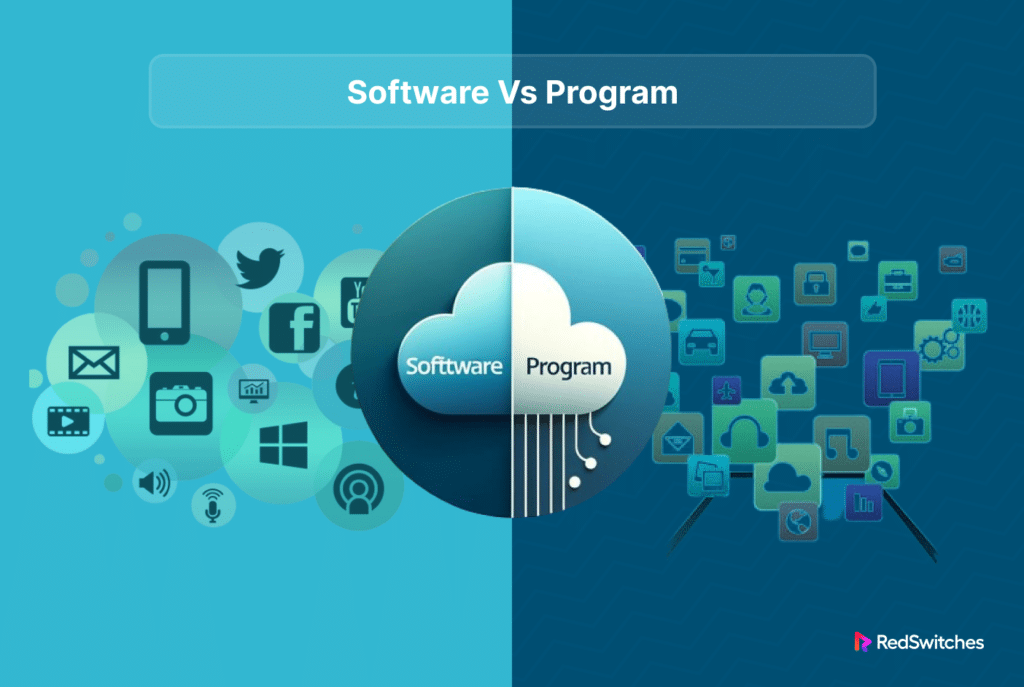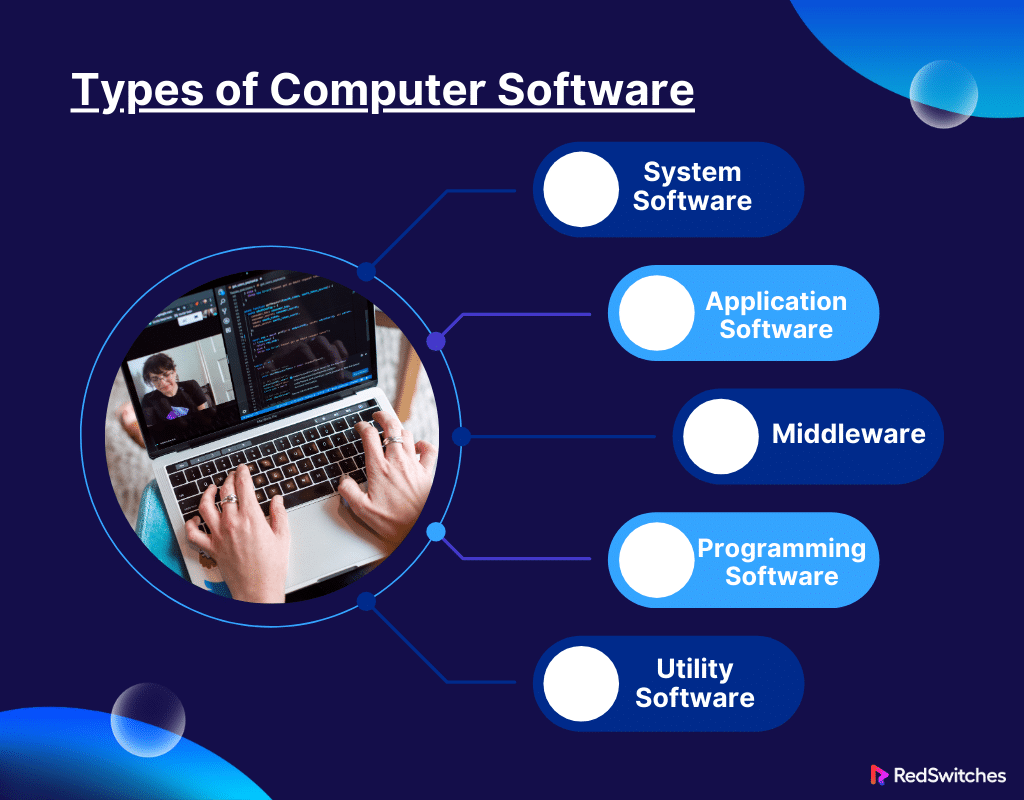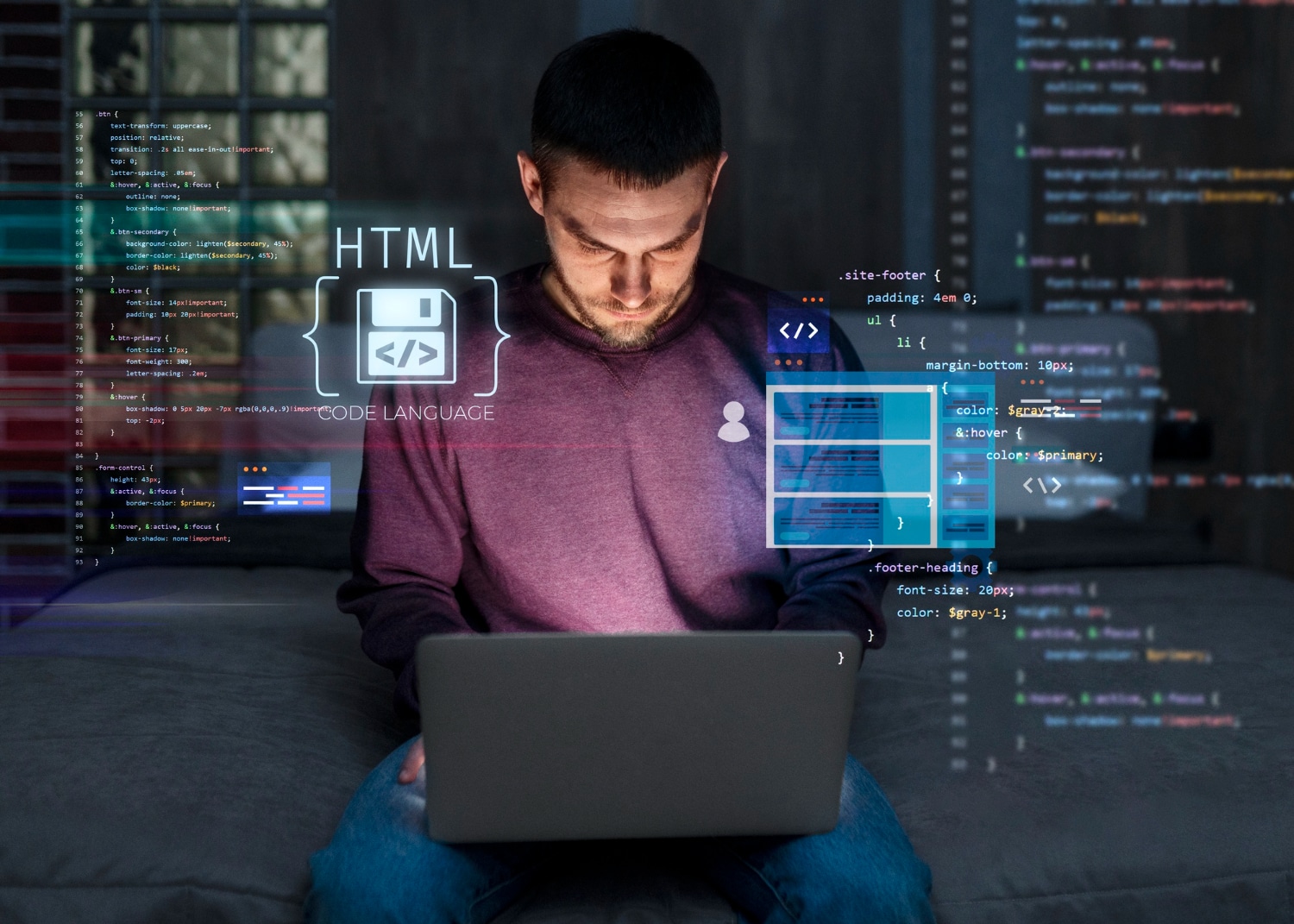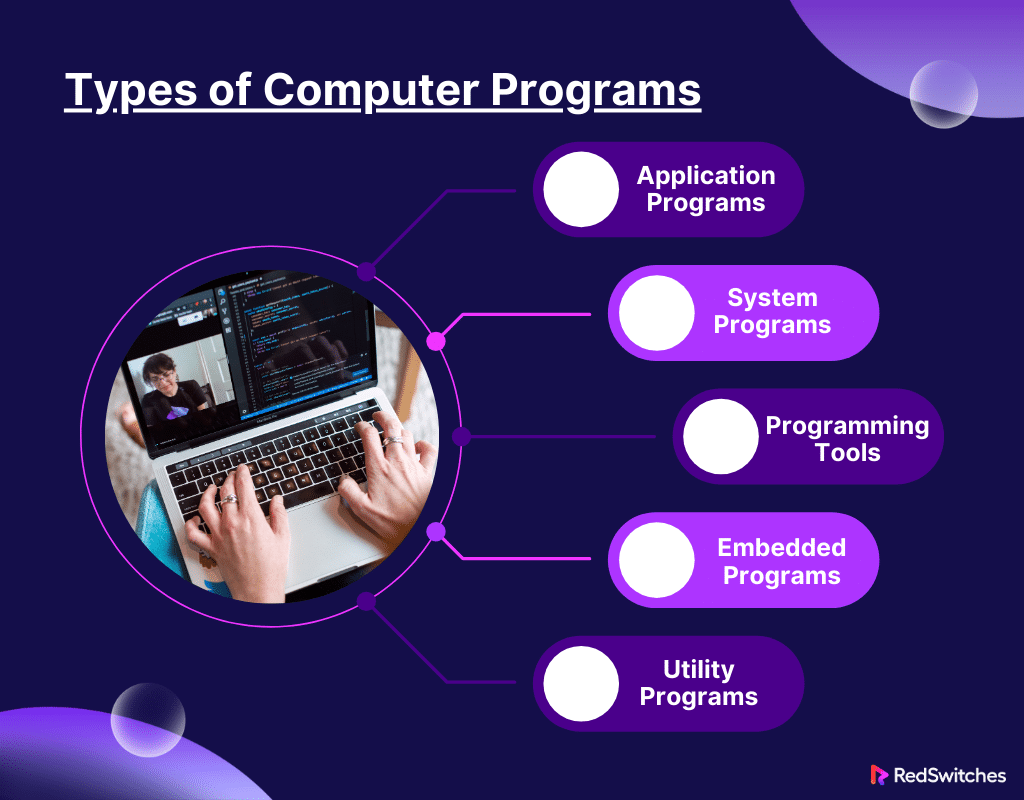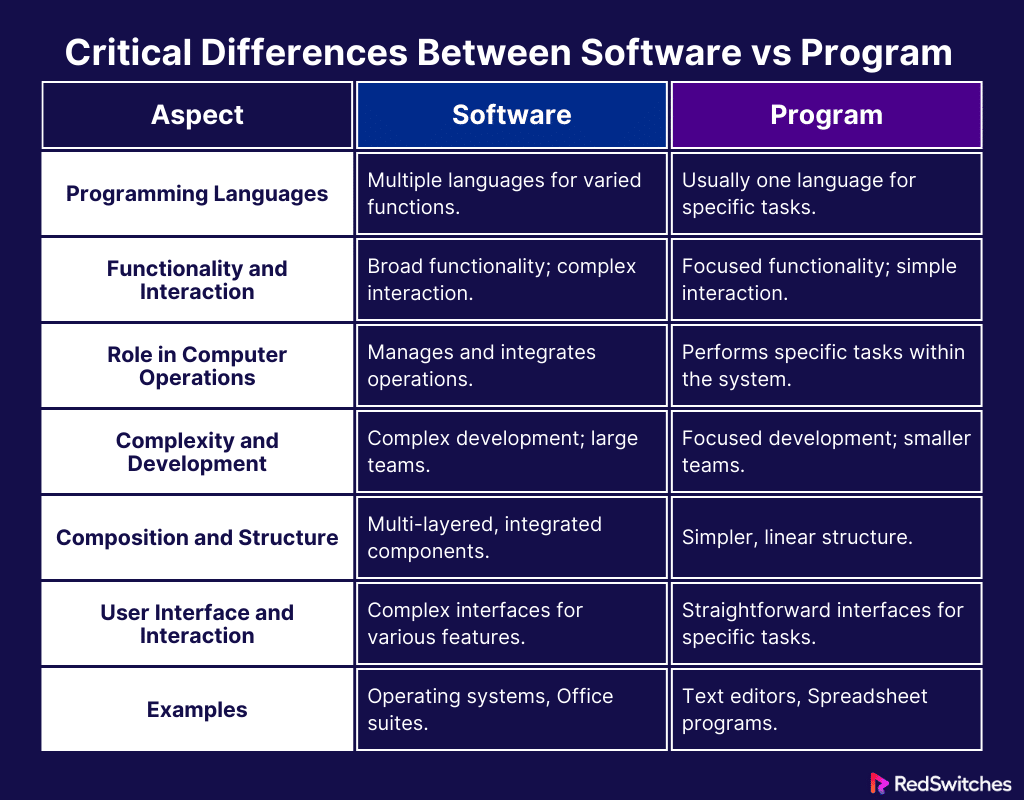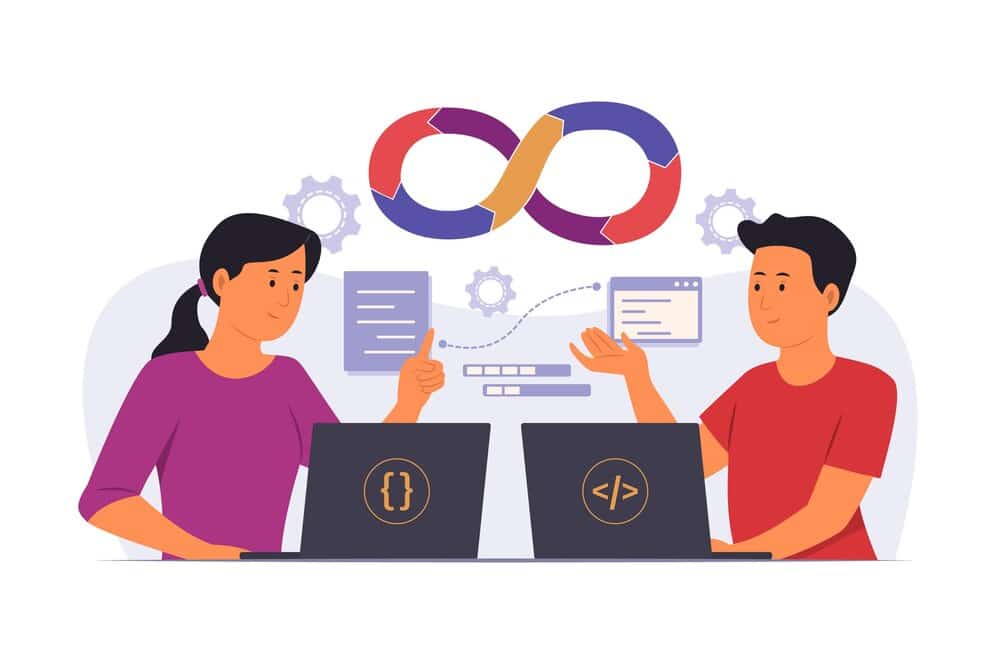Key Takeaways
- A program is a set of instructions for a specific function, while software is a broader collection of programs and related data.
- The software acts as a bridge between the user and computer hardware, translating commands into actions.
- System software includes operating systems like Windows and macOS, managing hardware, and running application software.
- Application software serves user-oriented tasks, such as Microsoft Office for productivity or Adobe Photoshop for graphic design.
- Middleware facilitates communication between application and system software, often working in the background.
- Programming software comprises tools like compilers and debuggers, which are essential for software development.
- Utility software, like antivirus programs, helps analyze, monitor, and maintain computer systems.
- A program’s functionality is usually singular, focusing on a specific task, whereas software offers multiple functionalities.
- Software is more complex and requires more development effort, requiring a team of skilled developers, while programs are more focused and require fewer resources.
- The distinction between a Software Engineer and a Programmer lies in their scope of work, with engineers focusing on the entire software system and programmers on writing specific code.
Have you ever wondered about the difference between a program and software? While these terms are often used interchangeably, they hold distinct meanings in computing. Understanding this difference is critical, especially in an era where technology is rapidly evolving and becoming an integral part of our daily lives.
A program is a set of instructions written in a specific programming language designed to perform a particular function or set of functions. On the other hand, software is a broader term. Software is a collection of programs. It encompasses not just one program but a collection of programs and related data that work together to provide a variety of functionalities.
But why does this distinction matter? In today’s digital landscape, where technology underpins everything from our personal lives to business operations, understanding these concepts can enhance our interaction with various digital tools and platforms. According to a report, the worldwide software market, valued at $589.6 billion in 2022, is expected to expand to approximately $1,789.14 billion by 2032.
This article aims to delve into the intricacies of programs versus software, using simple language and relatable analogies to make the concepts clear and engaging.
Whether you’re a tech enthusiast, a student, or simply curious, join us in unlocking the software vs program mystery. Let’s begin this journey of exploration and discovery!
Table Of Contents
- Key Takeaways
- What Is Computer Software?
- What Is a Computer Program?
- Critical Differences Between Software vs Program
- What Is the Difference Between a Software Engineer and a Programmer?
- Conclusion
- FAQs
What Is Computer Software?
Credits: Freepik
In the quest to decipher the Software vs Program mystery, it’s crucial to begin by understanding what computer software is. At its core, software is the non-tangible component of computers, an essential element that breathes life into the hardware. It’s a collection of data, programs, procedures, and instructions that enable the computer to perform various tasks, from basic operations like booting up to complex processes like data analysis.
Software bridges the user and the computer hardware, translating our commands into something the machine can understand and act upon. It’s the language we communicate with our devices, making it an indispensable part of the digital world. Now, let’s delve deeper into the types of computer software, examining each category to understand this integral component of computing better.
Also read Understanding the Differences: Linux vs. Windows vs. Mac
Types of Computer Software
Diving deeper into the Software vs Program concept, it’s essential to explore the various types of computer software. Each type serves a unique purpose, playing a vital role as the collection of instructions in the functionality and efficiency of our computing devices. Let’s unwrap the layers of software types, understanding their distinct functionalities and how they contribute to the seamless operation of our digital world.
System Software
This type forms the core of Software vs Program discussions. System software is designed to manage the hardware components of a computer and provide a platform for running application software. It includes operating systems like Windows, macOS, and Linux, which act as the foundational layer, orchestrating the interaction between hardware and other types of software. System software is like an orchestra conductor, ensuring all computer parts work harmoniously.
Application Software
Application software is more user-oriented and designed to help users perform specific tasks. This category includes a wide range of software, from productivity tools like Microsoft Office to graphic design programs like Adobe Photoshop. Each application software serves a particular purpose, catering to different needs like document creation, photo editing, or playing games. Each application is a program in the Software vs Program context, but collectively, they form part of the broader software ecosystem.
Middleware
Middleware is the unsung hero in software, mediating between application and system software. It enables communication and data management across different software applications, often running in the background. Middleware is crucial in complex computing environments, ensuring seamless integration and operation of various applications.
Programming Software
This category includes tools programmers use to write, test, and debug other software and programs. It encompasses text editors, compilers, and debuggers. Programming software is like the toolkit that crafts other software, an essential element for software development.
Utility Software
Utility software is designed to analyze, monitor, configure, and maintain a computer. Antivirus programs, disk management tools, and backup software fall into this category. They play a pivotal role in enhancing the performance and security of a computer system.
In summary, understanding the different types of computer software is critical to unraveling the Software vs Program puzzle. Each type plays a distinct role in the computing ecosystem, working together to provide a seamless and efficient digital experience. The intricate relationship between software and programs will become more evident as we explore further, providing a clearer picture of how they shape our interaction with technology.
What Is a Computer Program?
Credits: Freepik
In our journey to unravel the Software vs Program debate, we now focus on understanding what a computer program is. A computer program can be considered the beating heart within the broader body of software. It’s a specific set of ordered operations, a sequence of instructions written in a programming language that tells a computer how to perform a specific task. From simple calculator applications to complex video games, each program is designed with a particular purpose in mind, serving as a building block in the vast architecture of computer software.
As we dissect the Software vs Program puzzle, recognizing the nuances and roles of different computer programs becomes essential. They are the individual workers who come together to create the vast and diverse world of software we rely on daily.
Also Read What is Ruby on Rails? Best Programming Language 2024
Types of Computer Programs
As we delve further into the Software vs Program distinction, it’s enlightening to explore the diverse types of computer programs. Each type of program, from system utilities to application programs, plays a specific and crucial role in the broader spectrum of computing. Let’s navigate these varied categories, shedding light on their unique functions and how they collectively shape our digital experiences.
Application Programs
These are the most common types of programs that we interact with daily. They are designed for end-users and perform tasks like word processing, web browsing, or gaming. Each application program is a specific example of software designed for user engagement and productivity in the Software vs Program context.
System Programs
These programs operate in the background and are fundamental to the functioning of your computer system. They include operating system components like file managers, system utilities, and hardware management tools. In the Software vs Program debate, these are the essential programs that ensure your hardware and software work in tandem effectively.
Programming Tools
This category includes the programs used to create other software and programs. Examples include compilers, interpreters, and debuggers. They are the tools developers use to write, test, and debug software, playing a critical role in the Software vs Program discussion by enabling the creation and maintenance of software.
Embedded Programs
These are specialized programs designed to operate non-computer devices like cars, televisions, and microwaves. They are built into the device and control specific functions. In the Software vs Program narrative, these programs illustrate the versatility and reach of programming beyond traditional computing environments.
Utility Programs
Like utility software, these programs perform specific tasks that help manage, maintain, and optimize the computer system. Examples include antivirus programs, disk cleanup tools, and backup utilities. They are the unsung heroes in the Software vs Program story, maintaining the health and efficiency of our computer systems.
In summary, understanding the different types of computer programs is crucial in distinguishing them from software. While a program is a specific set of instructions to perform a task, software is a more comprehensive term that includes a collection of programs. This distinction is key in the Software vs Program comparison, highlighting the intricate layers of our digital tools and infrastructure.
Critical Differences Between Software vs Program
Embarking on an exploration of the Software vs Program, we uncover the critical differences that set these two computing concepts apart. This journey isn’t just about technical definitions; it’s about understanding the essence of our digital tools and how they intertwine to create the technology we use daily.
This section will dissect these differences with clarity and insight, offering a fresh perspective on how software and programs contribute to the computing world. Get ready to understand the specifics of these terms and recognize their distinct functions within the broad field of technology.
Programming Languages
Credits: Freepik
In our exploration of Software vs Program, the role of programming languages emerges as a critical point of comparison. Understanding how these languages are employed in software and programs helps clarify their distinct natures.
Software
In software, programming languages are used like a diverse toolkit. A single piece of software often combines multiple languages, each serving a unique purpose. For instance, a web application might use HTML and CSS for its front-end interface, JavaScript for interactivity, and Python or Java for backend processing. This language diversity allows the software to offer various functionalities, from user interaction to complex data processing. Integrating multiple languages in software is akin to using different ingredients to prepare a multi-course meal, each contributing to the overall experience.
Programs
Regarding individual programs, programming languages are typically used more singularly. A program is generally written in one, maybe two, programming languages. The specific task dictates the choice of language the program is designed to accomplish. For example, a simple calculator program might be entirely written in Python, while a performance-critical gaming engine might be developed in C++. Here, the programming language is chosen for its suitability to the task, much like selecting the right tool for a specific job.
The key difference lies in the scope and complexity. While software, as a collection of programs and functionalities, might require various programming languages to cover its broad tasks, a single program typically focuses on one primary language tailored to its specific function. This distinction is pivotal in understanding the Software vs Program dynamic, highlighting how programming languages are employed differently depending on whether the focus is on software’s broader capabilities or a single program’s specialized function.
Also Read Battling Giants: Ubuntu vs Windows – Who Reigns Supreme?
Functionality and Interaction
In the context of Software vs Program, functionality, and interaction offer a clear lens through which to view their differences. Both terms may seem intertwined but hold distinct roles in the digital world.
Functionality in Software vs Programs
Software, being a comprehensive suite, typically encompasses a wide array of functionalities. It’s designed to cater to multiple needs or tasks within a single package. For example, a software suite like Microsoft Office includes various programs like Word, Excel, and PowerPoint, each providing different functionalities under one umbrella. In contrast, a program is usually more focused and dedicated to a specific function. Think of a calculator program on your computer – it’s designed to do one thing well: calculate.
The difference in functionality also reflects the scope of software and programs. Software, with its broader scope, offers a toolbox of diverse functions, whereas a program is akin to a single tool within that box, specialized and precise in its function.
Interaction in Software vs Programs
Interaction refers to how users engage with the software or program. With software, this interaction is often multi-layered, offering various ways for users to navigate and utilize its different features. It’s like a control panel with multiple buttons, each leading to different functionalities. On the other hand, interaction with a program is typically more straightforward and singular. It’s designed for specific tasks, providing a more focused and direct user experience.
For instance, interacting with a comprehensive photo editing software like Adobe Photoshop offers numerous tools and options, catering to a wide range of editing tasks. In contrast, a simple photo resizing program has a more direct interaction, focused solely on changing the size of the image.
The Software vs Program contrast in functionality and interaction highlights the varied complexity and user experience between the two. Understanding this difference allows users to appreciate software and programs’ specific roles better and uses in the digital environment. Software provides a multifaceted platform with various capabilities, while programs offer targeted, task-specific functionality.
Also read JDK vs JRE vs JVM: 5 Key Differences Of The Powerhouse Trio Behind Java
Role in Computer Operations
Credits: Freepik
When examining Software vs Programs in the context of their roles in computer operations, we uncover distinct functionalities and contributions to the overall computing experience. Understanding how each operates within a computer system reveals their unique importance and interplay.
Role of Software
Software acts as the overarching system that governs the operation of a computer. It includes operating systems, application suites, and various utility tools. The operating system (OS) is a prime example of software’s role; it manages hardware resources and provides a platform for running other software and programs. Think of the OS as an orchestra conductor, coordinating and managing all the individual elements (programs) to create a harmonious performance.
The software also includes application suites and utility tools that offer a range of functionalities, from creating documents to maintaining system health. These software packages are like the various departments within a company, each handling different aspects of the business but working together for the organization’s overall success.
Role of Programs
On the other hand, programs are individual tasks or applications that run within the software environment. They are designed to perform specific functions, like word processing, web browsing, or image editing. Each program is akin to a worker in a company’s department specializing in a particular job.
Programs depend on the software environment to operate effectively. They utilize the resources and frameworks provided by the system software to function. Without the supporting software, such as the operating system, these programs would be unable to run. In the Software vs Program narrative, programs are the individual performers in the orchestra, each playing their part under the guidance of the conductor (software).
In summary, the role of software in computer operations is broad and encompassing, providing the necessary infrastructure and environment for computer functionality. While narrower in scope, programs are integral to the system’s operations, performing the specific tasks they were designed for. This distinction is key to understanding the Software vs Program dynamic, highlighting how each contributes to computers’ overall function and operation.
Complexity and Development Effort
Credits: Freepik
The Software vs Program distinction becomes particularly evident when considering their complexity and the required development effort. Both software and programs involve intricate processes in their creation and maintenance, but the scale and nature of these efforts differ significantly.
Complexity in Software Development
Software developers, while Developing software, are often large-scale and complex. It typically involves a comprehensive approach, encompassing various functionalities, user interface design, security features, and integration capabilities. The complexity of software development can be likened to constructing a multi-faceted building, where every room serves a different purpose and must work together within the overall structure.
For example, creating an entire operating system or an integrated software suite like Adobe Creative Cloud demands extensive planning, a deep understanding of various user needs, and meticulous attention to detail. This process requires a team of skilled developers, each specializing in different areas of software engineering, from system architecture to user interface design.
Complexity in Program Development
In contrast, program development often requires a more focused effort. While it can still be complex, the scope is usually narrower, targeting a specific functionality or set of tasks. This is more akin to building a single room with a specific purpose than an entire one.
While developing a program like a simple photo editing tool or a basic data analysis application requires technical expertise, it often involves fewer components than a complete software suite. The developer’s efforts are to optimize the program’s functionality, ensure reliability, and create an intuitive user experience for the targeted task.
Development Effort
The development effort reflects the complexity. Software development usually involves larger teams, more resources, and longer timeframes. It’s a multidimensional process, considering various user scenarios, integration with other software and systems, and often continuous updates and support.
Program development, while it can be intensive, often requires fewer resources and a more minor team focused on a singular objective. The development cycle can be shorter, depending on the program’s complexity and intended use.
In essence, the Software vs Program comparison in terms of complexity and development effort reveals a clear distinction: software development is a broad, multifaceted process aimed at creating an extensive system with multiple functions, while program development is more focused, often targeting a specific functionality or user need. This distinction is crucial for understanding the challenges, skills, and resources required in computing.
Also Read Python vs JavaScript
Composition and Structure
Credits: Freepik
The Software vs Program distinction is further highlighted when we delve into their composition and structure. This aspect sheds light on the inherent differences in how they are built and organized, affecting their functionality and user interaction.
Software
Software is akin to a complex ecosystem comprising various components that work together. Its composition typically includes a user interface, application functionality, databases, and support for system interaction. The structure of software is often multi-layered, accommodating various modules and components that interact with each other.
For instance, a web browser is software with a rendering engine to display web pages, a user interface where you can interact with the browser, and networking components to manage internet connectivity. This complex structure requires careful design to ensure all parts work seamlessly together, providing a smooth user experience.
Software architecture often follows specific patterns like Model-View-Controller (MVC) or Service-Oriented Architecture (SOA), which define how data flows within the software and how different components communicate. This organized and strategic structuring is essential to manage the complexity inherent in comprehensive software solutions.
Programs
On the other hand, a program is typically more singular in its composition and structure. It’s designed to perform a specific task and thus has a more straightforward and focused architecture. The structure of a program is usually linear or follows a simple pattern, making it easier to understand and modify.
For example, a calculator program consists of a user interface to input numbers and operations and a processing unit that performs the calculations and displays the results. Its structure is straightforward and designed solely for calculating purposes, without the additional layers and complexities found in more comprehensive software.
The critical difference in composition and structure between software and programs lies in their scope and purpose. The software encompasses a broader range of functionalities and thus requires a more complex and layered structure. Programs are built for specific tasks, creating a more straightforward, focused design. This fundamental difference in Software vs Program sets apart their development process, user interaction, and overall role in computing.
User Interface and Interaction
Credits: Freepik
In the Software vs Program narrative, user interface and interaction play pivotal roles in differentiating these entities. While both software and programs interact with users, the nature and complexity of this interaction vary considerably, reflecting their distinct purposes and functionalities.
Software User Interface
Software often features a complex and multifaceted graphical user interface (UI) to accommodate its wide functionalities. This UI is designed to provide access to various tools and features, enabling users to navigate and utilize the software effectively. For example, an office suite software like Microsoft Office includes toolbars, menus, and ribbons that offer options for word processing, spreadsheet manipulation, and presentation design, each with its tools and functionalities. The UI in software is akin to a control center, offering numerous levers and buttons, each serving a different function but integrated into a cohesive whole.
The design of the software UI focuses on user experience, aiming to make navigation intuitive despite the complexity of the options available. It often includes elements like drop-down menus, dialog boxes, and tabs to organize features and make the software user-friendly.
Programs User Interface
In contrast, the UI of a program is usually more straightforward and task-oriented. Since a program is designed to perform a specific function or a set of closely related tasks, its interface is streamlined to facilitate these tasks without the additional complexity of unrelated features.
For instance, a photo resizing tool might have a straightforward interface with options to upload an image, select new dimensions, and save the edited image. The UI in a program is more like a single-use tool, clearly designed for a specific task, making it simpler and more direct in its interaction with the user.
The user interface in programs tends to be more focused and less intimidating, aimed at providing a seamless and efficient experience for the task at hand. This often results in a cleaner, more straightforward design, reducing the learning curve and enhancing user productivity for that specific task.
User Interaction
The nature of user interaction also differs between software and programs. In software, users might need to navigate through multiple layers to access different functionalities, requiring a broader understanding of the software’s capabilities. In programs, the interaction is usually more immediate and focused, with fewer steps needed to accomplish the desired task.
In conclusion, the user interface and interaction are crucial elements that showcase the differences between Software and Programs. The software offers a more complex and feature-rich environment, requiring a comprehensive UI to manage its various functionalities. In contrast, programs offer a more streamlined and task-focused UI, reflecting their narrower scope and purpose. Understanding these differences helps users navigate and utilize these digital tools effectively.
Also Read: Python vs Java
Examples Illustrating the Software vs Program Distinction
Credits: Freepik
Let’s look at practical examples to clarify the distinction between software and programs. These examples will highlight the differences in functionality, complexity, and user interaction, making it easier to grasp the unique roles each plays in the digital world.
Operating System (Software) vs Text Editor (Program)
- Operating System: Examples of software are Windows 10 and macOS. These operating systems manage the computer’s hardware resources, provide a platform for programs to run, and offer a user interface to interact with the system. They include various utilities and features to perform a wide range of tasks.
- Text Editor: A text editor like Notepad or Sublime Text is a program. It’s designed for a specific task – writing and editing plain text. The user interface is straightforward, focusing solely on text editing features like writing, formatting, and saving files.
Office Suite (Software) vs Spreadsheet (Program)
- Office Suite: Microsoft Office is a classic example of software. Its comprehensive suite includes various programs like Word, Excel, and PowerPoint. Each program serves different purposes, from word processing to data analysis and presentation creation.
- Spreadsheet Program: Excel is explicitly designed for spreadsheet creation and manipulation within Microsoft Office. It has a particular set of functionalities like cell formatting, formula application, and data analysis tools tailored for handling numerical and tabular data.
Graphics Suite (Software) vs Image Editing (Program)
- Graphics Suite: Adobe Creative Cloud is software that encompasses a range of programs for various creative tasks – Photoshop for image editing, Illustrator for vector graphics, and Premiere Pro for video editing.
- Image Editing Program: Photoshop, a part of Adobe Creative Cloud, focuses on image editing. It allows users to manipulate, enhance, and create raster graphics. It’s a specialized tool within the broader suite dedicated to a specific type of creative task.
Web Browser (Software) vs Bookmark Manager (Program)
- Web Browser: Examples of software include Google Chrome or Mozilla Firefox in terms of browsers. They provide a platform for accessing the web, displaying HTML content, and running web-based applications. They encompass various functionalities like tab management, extensions, and privacy settings.
- Bookmark Manager: A bookmark manager is a program within a web browser. It allows users to save, organize, and manage web links. This program has a single focus–to enhance the user’s experience in bookmarking and retrieving web pages.
These examples demonstrate the Software vs Program relationship. Software often comprises a suite or a system with multiple functionalities, whereas a program is typically a single-application tool with a focused purpose. Understanding this distinction helps in choosing the right tools for specific tasks and appreciating the depth and breadth of capabilities in the computing world.
Also Read: Install Java on macOS in 10 Minutes
What Is the Difference Between a Software Engineer and a Programmer?
Credits: Freepik
In the ongoing discussion of Software vs Program, an equally intriguing question arises: What exactly differentiates a Software Engineer from a Programmer? Both roles are fundamental in computing and digital technology but encompass different responsibilities, skill sets, and software and program development approaches.
Software Engineer: The Architect of Digital Solutions
Software engineers are creative problem solvers who create and develop solutions for the digital world, much like architects. They are involved in the comprehensive software development process beyond writing code. A Software Engineer’s role includes designing software systems, understanding user requirements, ensuring scalability and performance, and managing the entire software development lifecycle. They often work on larger projects involving complex software systems that require careful planning, design, and integration.
In the Software vs Program context, Software Engineers are the masterminds behind the software. They consider various aspects, like the architecture of the software, how different components will interact, and how the software will evolve. Their work often involves higher-level decision-making and a strategic approach to software development.
Key responsibilities of Software Engineers include:
- Designing and developing software systems.
- Ensuring software scalability, efficiency, and security.
- Managing the software development process, from conception to deployment.
- Collaborating with other professionals like system architects, designers, and analysts.
Programmer: The Craftsperson of Code
A Programmer focuses more on writing code that forms a part of software or individual programs. They are the artisans who turn ideas and designs into functional computer programs. Programmers are typically more focused on the immediate task of creating code that performs specific functions, whether as part of a larger software project or as standalone programs.
In terms of Software vs Program, programmers concentrate on the latter. They are the ones who bring individual programs to life, ensuring they function as intended. Their role is more hands-on with the code, often requiring deep expertise in one or more programming languages.
Key responsibilities of Programmers include:
- Writing, testing, and maintaining code.
- Debugging and troubleshooting program issues.
- Implementing designs created by software engineers and developers.
- Keeping up-to-date with programming languages and technological advancements.
Comparing the Two Roles
While both Software Engineers and Programmers are integral to creating digital solutions, the primary difference lies in their scope of work and focus. Software Engineers take a holistic view, overseeing the development of complex software systems, while Programmers concentrate on writing code to create specific functionalities within these systems or as independent applications.
Software Engineers often require a broader skill set, including knowledge of software design principles, project management, and a higher technical education. While also skilled, programmers can be more specialized in their coding expertise and might not be involved in the more significant architectural aspects of software development.
Understanding the difference between a Software Engineer and a Programmer is essential in the computer program vs software discussion. While their roles can overlap, each brings unique skills and perspectives, contributing differently to creating and implementing digital solutions. Both are crucial cogs in the technology wheel, driving the development of innovative software and programs that shape our digital experiences.
Also Read: Coding vs Website Builder
Conclusion
As we reach the end of our exploration into the Software vs Program landscape, it’s clear that understanding the distinction between these two is more than a mere academic exercise. It’s about grasping the nuances of our digital world—a world where software and programs play integral roles in shaping our experiences and capabilities.
Whether you’re a budding programmer, a seasoned software engineer, or a tech enthusiast, the journey through software and program functionalities, complexities, and user interfaces is enlightening and essential. It empowers you to make informed choices, understand the tools you use, and appreciate the intricacies of digital technology.
But why stop here? The journey of learning and exploration in the tech world is continuous and ever-evolving. That’s where you can count on RedSwitches.
As a platform dedicated to providing top-notch hosting solutions, RedSwitches is the perfect partner in your ongoing tech adventure. With a range of services designed to cater to your digital needs, from robust hosting plans to bespoke IT solutions, RedSwitches is your ally in navigating the complex digital landscape.
Ready to take your understanding of software and programs to practical application? Visit RedSwitches now and embark on the next phase of your digital journey.
FAQs
Q. What is the difference between software and program?
Software is a broad term comprising bundles of programs and data files. In contrast, a program is a collection of instructions coded as a command to enable the hardware or computer to perform a specific task.
Q. Can a program be called software?
Not exactly. A program is a software component, but not all software is a single program. Software often contains multiple programs.
Q. What is the difference between a computer program and software?
A computer program is a set of instructions that performs a specific task. Software, on the other hand, is a broader term that includes programs and other operational data.
Q. What is an example of a program vs software?
Example: Microsoft Word is a program designed for word processing. Microsoft Office, which includes Word, Excel, and PowerPoint, is software.
Q. Is software a program or application?
The software can include both programs and applications. Programs are the building blocks of software, and applications are designed for end-users.
Q. Can you explain the two categories of software?
Softwares are broadly categorized into system software and application software. System software enables the computer to function, while application software allows users to perform specific tasks.
Q. What are the main differences between application software and system software?
Application software is designed to perform specific tasks for the user, such as creating documents or playing games, while system software is a set of programs essential for the functioning of the computer, managing hardware components, and providing a platform for running application software.
Q. How are programs and data files related to software?
Software consists of bundles of programs and data files. The programs are written in programming languages like C, Java, or PHP, and the data files store information in various formats such as text, images, or spreadsheets.
Q. What is the role of software in enabling the hardware to perform tasks?
Software comprises bundles of programs and data files that enable the hardware or computer to execute specific tasks. Each software has a user interface, which allows users to interact with the computer in a graphical format.
Q. Is a tutorial available to understand the differences between software and programs?
You can find tutorials online that provide a comparison table highlighting the critical distinctions between software and programs, making understanding their functionalities and purposes easier.
Q. How does software enable the computer to perform specific tasks?
Software consists of bundles of programs written in programming languages like C, Java, or PHP, which include instructions for the computer to execute. This enables the hardware to process data and produce the desired output.
Q. What is the significance of software having a user interface?
Every software has a user interface, which allows users to interact with the program in a graphical format. This graphical user interface (GUI) enables users to navigate and use the software’s features easily.
Q. How are programs and data files related to a program?
A program consists of a set of instructions coded in the form of a command to enable the hardware or computer to perform a specific task. It may consist of bundles of programs and data files necessary for its operation.