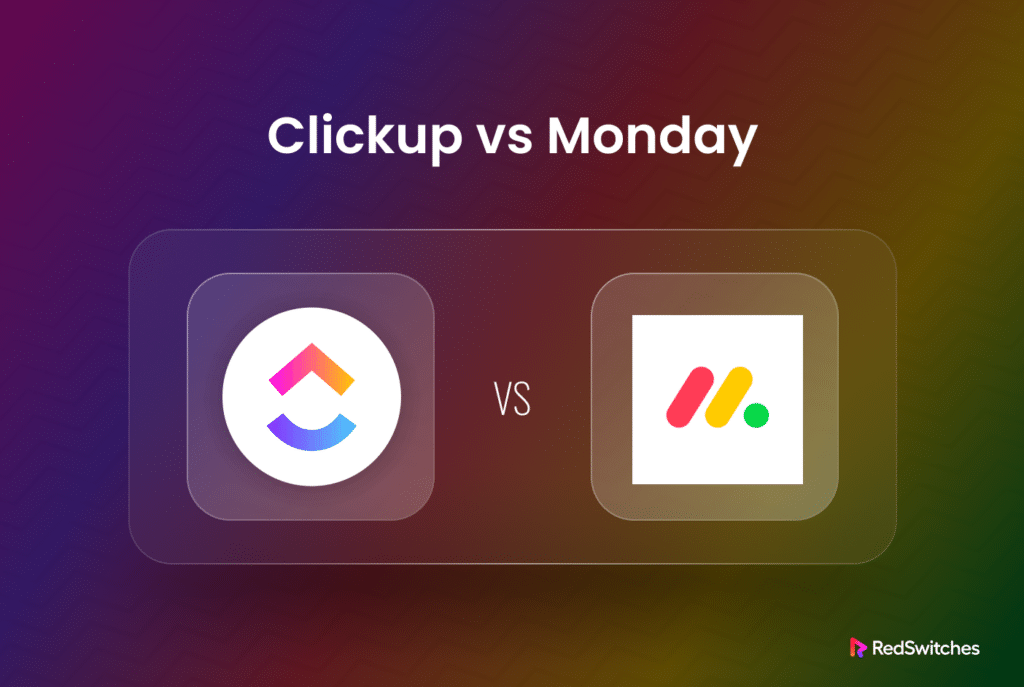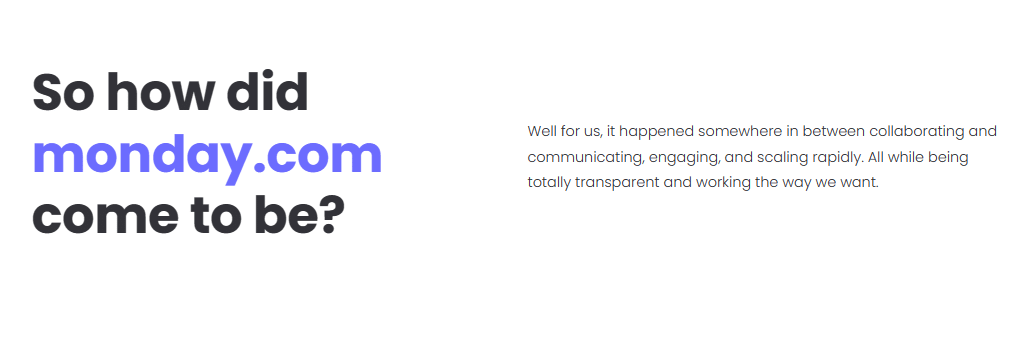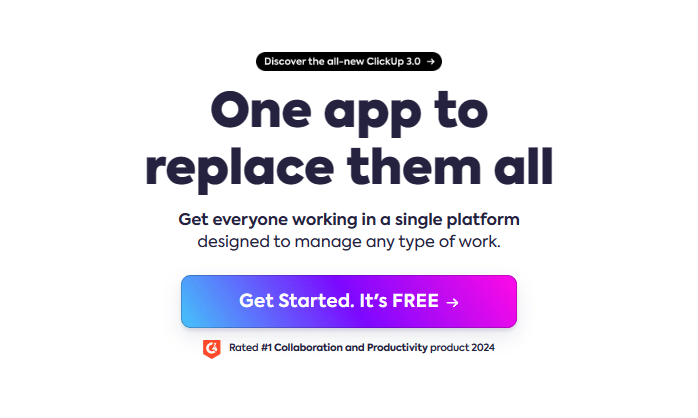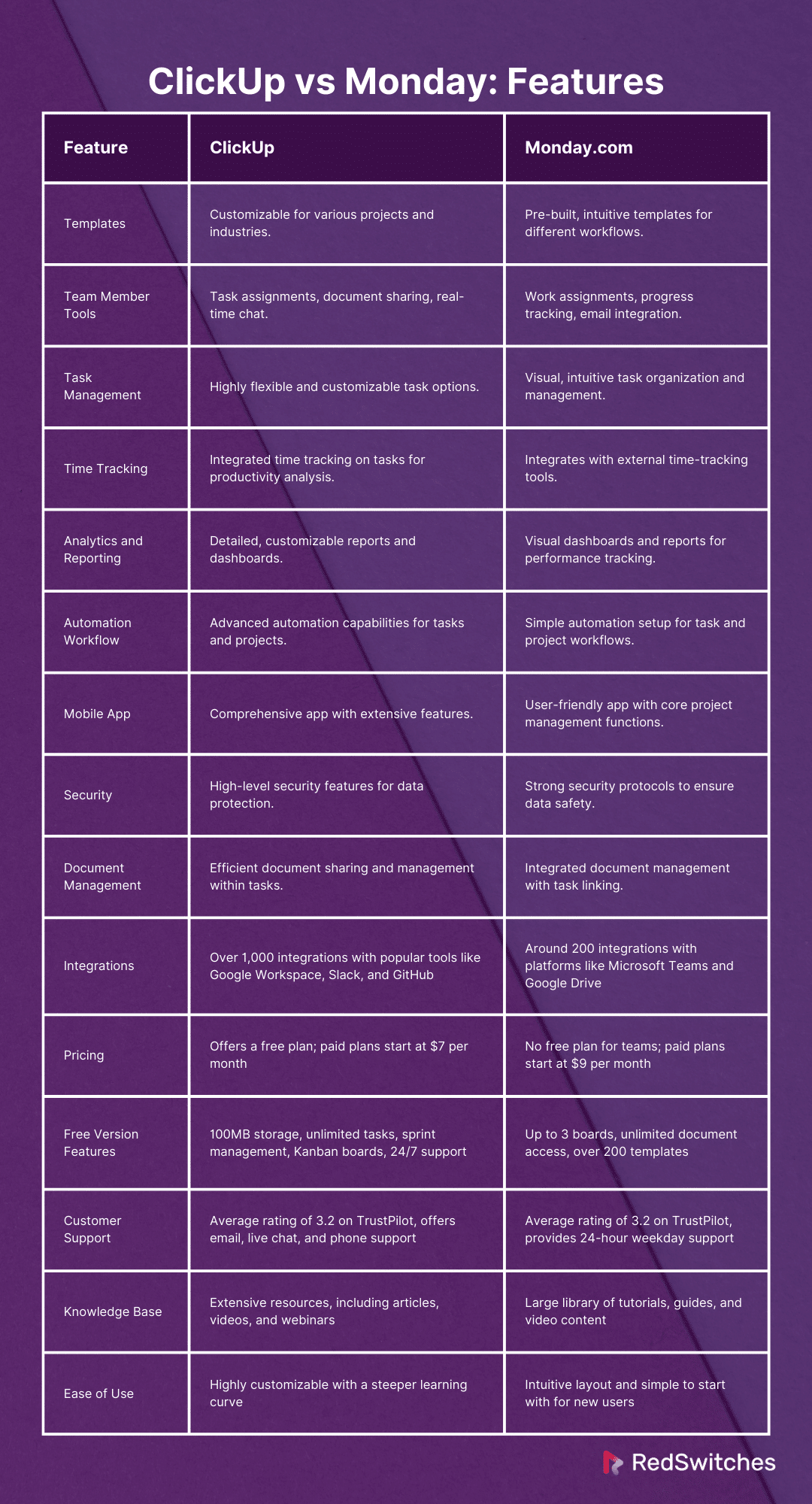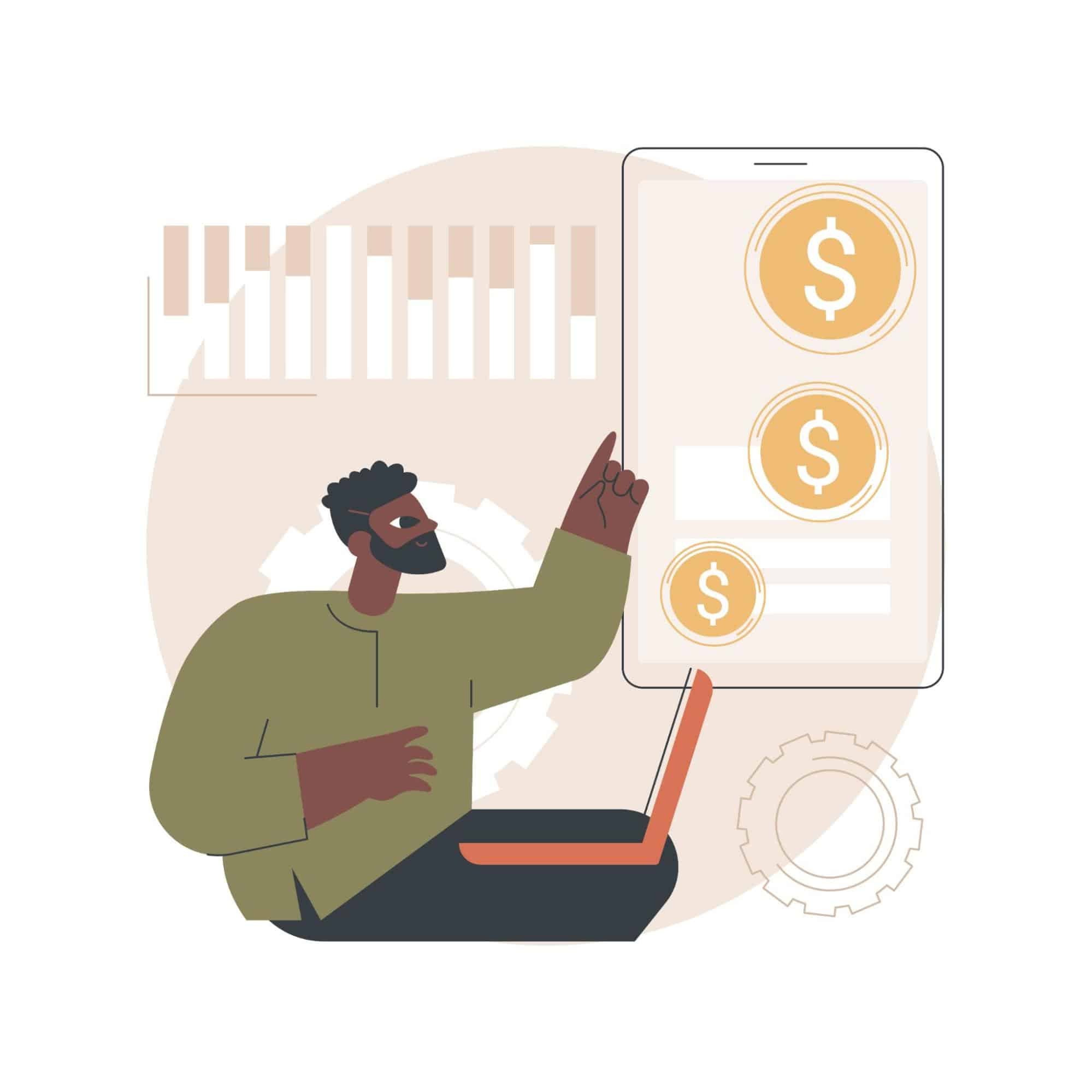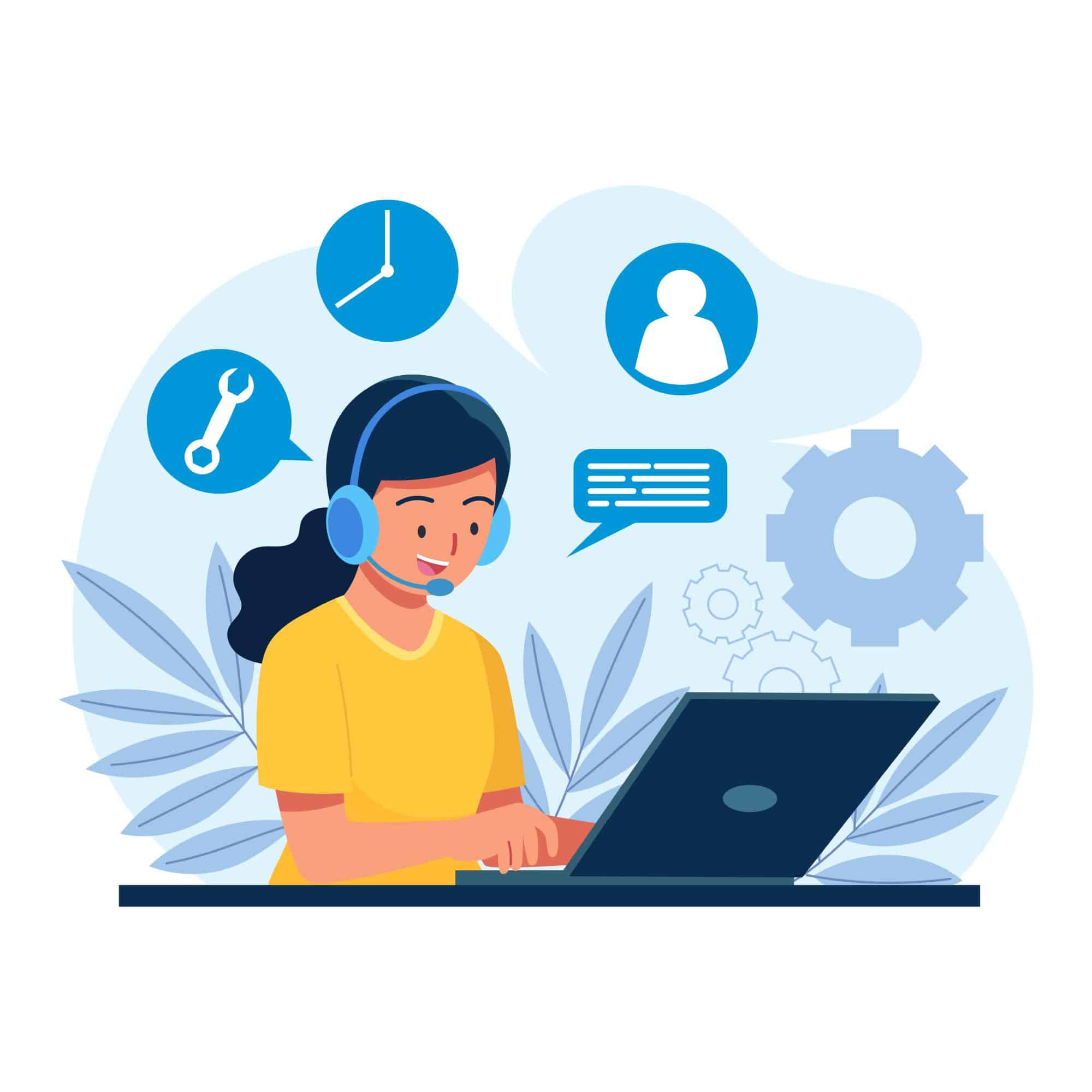Key Takeaways
- Monday and ClickUp are both project management tools designed to streamline team collaboration and task management.
- ClickUp offers many features. These include templates, team member tools, payment methods, task management, time tracking, analytics, automation workflow, etc.
- Monday also provides similar features but lacks certain functionalities like time tracking and document management.
- Integrations play a considerable role in enhancing productivity, with both platforms offering various integration options.
- Pricing varies between ClickUp and Monday, with Monday being priced slightly higher than clickup due to its premium offerings.
- Key considerations for choosing between Click up or Monday include feature requirements, budget constraints, and support preferences.
Did you know that the market for project management software is expected to reach $15.08 billion by 2030? The success of any organization depends on its project management capabilities.
Today, product management has become easier with tools like Monday and ClickUp offering effortless project management. The growing reliance on such tools stems from the need to streamline tasks, improve team collaboration, and track project progress.
This blog will compare the features, user experience, and customization capabilities of ClickUp vs Monday. By the end, you’ll easily be able to determine which platform best suits your organizational needs.
Table of Contents
- Key Takeaways
- What is Monday?
- What is ClickUp?
- Comparing ClickUp vs Monday
- ClickUp vs Monday: Templates
- ClickUp vs Monday: Team Member Tools
- ClickUp vs Monday: Task Management
- ClickUp vs Monday: Time Tracking
- ClickUp vs Monday: Analytics and Reporting
- ClickUp vs Monday: Automation Workflow
- ClickUp vs Monday: Mobile App
- ClickUp vs Monday: Security
- ClickUp vs Monday: Document Management
- ClickUp vs Monday: Integrations
- ClickUp vs Monday: Pricing
- ClickUp vs Monday: Free Versions
- ClickUp vs Monday: Customer Support
- ClickUp vs Monday: Knowledgebase and Learning
- ClickUp vs Monday: Ease of Use
- Which is the Best Project Management Software: Monday vs ClickUp
- Conclusion
- FAQs
What is Monday?
Credits: Monday
Before we discuss Clickup vs Monday, it is important to discuss the two platforms briefly.
Monday.com is a cloud-based (Work OS) Work Operating System. It is known for its ability to allow teams to create custom workflow solutions for their project management, workflow automation, and team collaboration needs. It offers a flexible platform where users can curate and tailor workflows to handle various aspects of their work, from simple tasks to complex projects.
Monday.com provides:
- Project tracking.
- Timeline.
- Gantt chart views.
- Time tracking.
- Analytics dashboards.
- Task automation.
It is intended to boost team productivity and cooperation by combining all work processes and communication in one location. The platform is used by many organizations, from small startups to massive enterprises across several industries. Choose Monday.com’s intuitive interface and couple it with the stability of a dedicated server for reliable project management.
Are you confused between Azure DevOps and Jira? Read our blog, ‘Azure DevOps Vs Jira: Right Project Management Tool For 2024,’ for a comprehensive understanding and informed decision-making.
What is ClickUp?
Credits: ClickUp
ClickUp is a cloud-based project management and productivity software. It is curated to help individuals and teams organize their work more efficiently. ClickUp offers many features, including:
- Time tracking.
- Goal setting.
- Task management.
- Document sharing.
- Team collaboration.
Users can customize their workspace with various views like lists, boards, calendars, and Gantt charts to fit their project needs and preferences. ClickUp attempts to combine several productivity tools into a single platform, decreasing the need to transfer between programs. It’s intended to be versatile and adaptable, allowing users to customize the environment to meet their workflow needs.
This adaptability makes it appropriate for numerous sectors and teams of all kinds. ClickUp is well-known for its user-friendly design, vast customization choices, and integrated features. These features make it popular for increasing productivity and project management efficiency. For maximum control and customization potential, consider pairing ClickUp’s flexibility with the power of a dedicated server.
Comparing ClickUp vs Monday
When contemplating between ClickUp and Monday, it is important to compare their range of features and several other factors to spot the best project management tool for your individual needs. A dedicated server can provide the raw power and scalability needed to support ClickUp and Monday.com’s vast suite of features as your projects grow. Here is an in-depth comparison of ClickUp and monday.com:
Here’s a breakdown of the key features offered by ClickUp and Monday.com:
ClickUp vs Monday: Templates
Let’s discuss the Templates by ClickUp and Monday.com:
ClickUp
ClickUp delivers customizable templates for diverse project types and industries, from design and marketing to development and HR. Users can quickly adapt these templates to accommodate their project requirements, saving time on setup. Almost every aspect of the template can be customized to suit your workflow needs.
Monday
Monday offers extensive pre-built templates for various project and workflow types, like CRM, content planning, project tracking, etc. These templates are made for rapid deployment and are readily customizable to fit the user’s workflow. Monday.com’s templates are highly intuitive, making them suitable for customers with varied project management expertise.
ClickUp vs Monday: Team Member Tools
Let’s explore the Team Member Tools that ClickUp and Monday.com bring to the table.
ClickUp
ClickUp is created to improve team collaboration and individual productivity. It features a range of tools, like:
- Task assignments.
- Comments.
- Document sharing.
- Real-time chat.
ClickUp also offers excellent time-tracking capabilities. It enables team members to log hours directly on tasks, which is ideal for tracking productivity and meeting project deadlines.
Monday
Monday.com stresses teamwork and communication. It enables simple work assignments and progress tracking. The platform offers time monitoring and automatic alerts. It also has an activity log that records team interactions and work modifications. Monday.com works well with email, empowering team members to update tasks and interact from their inboxes. Ensure your team’s collaboration within Monday.com is always smooth and responsive by hosting it on a dedicated server.
ClickUp vs Monday: Task Management
Let’s discuss the Task Management of ClickUp and Monday.com.
ClickUp
ClickUp allows users to create tasks conveniently, set priorities, and assign them to team members. Its unique selling point is its capability to customize workflows to fit numerous project needs. It boasts features like:
- Custom statuses
- Task dependencies
- Multiple assignees for a single task.
The platform also offers several views, like a list, board, calendar, and Gantt chart. This provides teams with numerous perspectives to manage their projects efficiently.
Monday
Monday.com offers user-friendliness and simplicity in task management. It follows a visual approach with its signature board view, displaying tasks as cards in columns. These can be effortlessly dragged and dropped to revise statuses or priorities. Monday allows for task creation, setting deadlines, assigning team members, and organizing tasks into separate groups for enhanced organization.
Also Read: Agile Vs DevOps: The Key Differences & Methodology.
ClickUp vs Monday: Time Tracking
Here’s an overview of the Time Tracking within ClickUp and Monday.com.
ClickUp
ClickUp has a built-in time-tracking tool that allows users to record their time spent on each job directly within the platform. This functionality is integrated into the task management functionalities, allowing teams to track effort and productivity without using a separate time-tracking application. ClickUp’s time-tracking feature also gives insights into time spent on various activities and projects.
Monday
Monday integrates with several time-tracking tools like Toggl and Clockify instead of having a native feature. This approach enables users to pick their desired time-tracking tool and integrate it with their project management workspace. Although this represents an additional step in setting up a time-tracking system, it allows for a more customized approach.
ClickUp vs Monday: Analytics and Reporting
Let’s dive into the Analytics and Reporting that differentiate ClickUp and Monday.com
ClickUp
ClickUp offers impressive analytics and reporting capabilities that help teams measure and improve performance. The platform provides detailed reports and dashboards that can be customized to track metrics like:
- Task completion rates.
- Time spent on tasks.
- Project progress.
These analytics tools are made to give managers and team members insights into their workflows, spotting issues and areas for improvement.
Monday
Monday.com also provides extensive analytics and reporting tools. These include customizable dashboards for tracking key performance indicators (KPIs) and project progress. Users may generate and share reports that display data on task statuses, timetables, and team workload. Monday is praised for offering analytics data in a visually appealing and simply accessible style.
ClickUp vs Monday: Automation Workflow
Here’s a look at Automation Workflow.
ClickUp
ClickUp comes with an automation feature that enables users to automate repetitive tasks. Users can create custom automation workflows with ClickUp that trigger specific actions based on predefined conditions. For instance, tasks can be automatically assigned, status updated, or notifications sent when certain criteria are fulfilled.
Monday
Monday.com provides a similarly advanced automation engine for project management duties. Users can simply create automation rules for various tasks. This includes simple job assignments to more complex sequences with many phases and criteria. Monday’s visual automation builder makes it simple to construct routines, even for users with limited coding knowledge.
ClickUp vs Monday: Mobile App
A comparison of the Mobile App ClickUp vs Monday.com.
ClickUp
The ClickUp mobile app offers a smooth experience, imitating the capabilities of the desktop version. It enables users to access and manage their assignments, projects, and notifications from any place. The software facilitates task creation, editing, and categorization, allowing users to remain productive and connected regardless of location. ClickUp’s mobile app also provides offline access.
Monday
Monday.com’s mobile app focuses on accessibility. It allows team members to manage tasks and interact from anywhere. The software provides various capabilities, like task management, timeline monitoring, and real-time notifications. Its simple layout lets users explore and organize their work on a smaller screen.
ClickUp vs Monday: Security
What sets ClickUp and Monday.com apart? A breakdown of their Security features. When handling sensitive project data, protect it with the robust security often offered by a dedicated server alongside ClickUp or Monday.com
ClickUp
ClickUp implements rigorous measures like two-factor authentication (2FA), Single Sign-On (SSO), and role-based access control to ensure that sensitive information remains secure. It complies with major security standards like ISO 27017, ISO 27001, and ISO 27018. This shows its commitment to upholding high data protection and privacy.
Monday
Monday.com also provides users with a safe environment to handle their projects. It provides ISO/IEC 27001:2013 certification for information security management and maintains a strong security posture through data encryption in transit and at rest. The platform also supports granular permission settings, giving administrators control over who may access and edit certain portions of the workspace.
Also Read: 8-Point Comparison: Bitbucket Vs GitHub.
ClickUp vs Monday: Document Management
Let’s unpack the essential Document Management provided by ClickUp and Monday.com.
ClickUp
ClickUp platform features smooth document management, allowing users to generate, share, and collaborate on documents straight from the app. ClickUp’s Docs feature allows for advanced text formatting, and real-time collaboration, embedded media making it simple to work on project documentation together. Users can also connect papers to particular tasks and projects, ensuring all necessary information is readily available and structured.
Monday
Monday.com also has commendable document management capabilities. These include:
- Uploading and sharing files.
- Interacting with other cloud storage services like Google Drive and Dropbox.
- Collaborating on papers within the platform.
Monday’s document management is based on a board system in which files may be associated with specific tasks, making it easy to find and manage project-related papers. The software also enables version control, enabling teams to track changes and communicate successfully.
ClickUp vs Monday: Integrations
Here’s what ClickUp and Monday.com offer in terms of Integrations.
ClickUp
ClickUp prides itself on its ability to integrate with various other tools. It offers integrations with more than 1,000 external applications and services. Some popular names include:
- Google Workspace.
- Slack.
- HubSpot.
- Harvest.
- GitHub.
- Zoom.
These integrations ensure that ClickUp can accommodate almost any workflow. This feature enables users to connect with the tools they already use and love, minimizing the learning curve and boosting productivity.
Monday
Monday.com also provides an excellent integration ecosystem, supporting around 200+ integrations with various apps and platforms. Key integrations include:
- Microsoft Teams
- Excel
- Google Drive
- Juri
- Salesforce
- HubSpot
- Outlook
These integrations enable users to streamline their workflow and centralize data within the Monday.com environment. Although it provides limited integrations compared to ClickUp, Monday.com focuses on the depth and utility of every integration.
Also Read: DevOps Best Practices For Successful Implementation.
ClickUp vs Monday: Pricing
Credits: FreePik
A spotlight on the key differences regarding the pricing of ClickUp and Monday.com.
ClickUp
ClickUp features a detailed pricing model developed to be flexible, catering to teams of all budgets and sizes. It offers a free plan with basic features, which is best for individuals or small teams. Besides a free forever plan, the platform offers three paid plans, including:
- Unlimited: $7.
- Business: $12.
- Enterprise: Custom pricing. Interested individuals can find out more here.
ClickUp aims to provide high value at a competitive price, making it a good option for those seeking a cost-effective solution.
Monday
Monday.com adopts a tiered pricing strategy. Their paid plans are available at a slightly higher price than ClickUp. They include:
- Basic: $9.
- Standard: $12.
- Pro: $19.
- Enterprise: Custom pricing. Interested individuals can learn more here.
Monday.com is often perceived as a premium option, reflecting its pricing structure.
ClickUp vs Monday: Free Versions
Let’s unpack the Free Versions provided by ClickUp and Monday.com.
ClickUp
ClickUp’s free version has a lot to offer and is recommended for personal use. The plan includes:
- 100MB Storage.
- Everything View.
- Sprint Management.
- Unlimited Tasks.
- Whiteboards.
- Calendar View.
- Unlimited Free Plan Members.
- Two-Factor Authentication.
- Collaborative Docs.
- Custom Field Manager Basic.
- In-App Video Recording.
- 24/7 Support.
- Real-Time Chat.
- Kanban Boards.
Monday
Monday’s free version accommodates around 2 seats and is the best choice for solo users or small teams. The plan includes:
- Up to 3 boards.
- Unlimited document access.
- Comprehensive information management.
- Over 200 templates and 8 column types.
- iOS and Android apps.
ClickUp vs Monday: Customer Support
Credits: FreePik
What sets ClickUp and Monday.com apart? A breakdown of their Customer Support.
ClickUp
ClickUp has an average customer support rating of 3.2 on TrustPilot. It offers consumers several assistance options, including:
- Email.
- Live chat.
- Phone.
- 24-hour service.
ClickUp’s support team is well-known for being prompt and helpful, often going above and beyond to resolve user difficulties.
Monday
Monday.com also has an average customer support rating of 3.2 on TrustPilot. They provide 24-hour support from Sunday at 3 a.m. to Friday at 5 p.m. (ET), covering various time zones. Monday’s support team is known for being efficient and solution-oriented, focusing on providing detailed and practical guidance to its users.
ClickUp vs Monday: Knowledgebase and Learning
A comparison of the Knowledgebase and Learning within ClickUp and Monday.com.
ClickUp
ClickUp provides a comprehensive knowledge base that includes articles, video lessons, and webinars to assist users in getting the most out of their platform. Their rich learning resources cover various subjects. ClickUp also arranges frequent training sessions and webinars to educate users on new upgrades and best practices, constantly updating them on the most recent features and functionality.
Monday
Monday.com’s commitment to information and learning is equally comprehensive. It provides customers a large library of lessons, guides, and video content. The site offers visitors useful ideas and insights they can immediately use for their job. Monday also provides customized training sessions and webinars based on the needs of various teams and sectors, resulting in a more personalized learning experience.
Also Read: Slack Vs Teams: The Ultimate Comparison.
ClickUp vs Monday: Ease of Use
Here’s an overview of the Ease of use within ClickUp and Monday.com.
ClickUp
ClickUp is highly flexible, allowing users to customize their workspace vastly to fit their workflow. While this customization is a considerable advantage, it can also present a steeper learning curve for newcomers. However, once acquainted with the platform’s workings, users often find ClickUp incredibly flexible to different project management requirements.
Monday
Monday.com is often lauded for its intuitive layout and user-friendly interface. It offers a simpler approach to project management, making it easy for new users to get started without ample training. The platform’s simplicity and robust features make Monday.com a favorite among users who require ease of use and accelerated setup in their project management tool.
Also Read: Google Workspace Vs Microsoft 365: Detailed Comparison.
Which is the Best Project Management Software: Monday vs ClickUp
Credits: FreePik
Since both Click up vs Monday have compelling offerings, deciding between both for the best project management software, requires considering several key question. These questions can guide users in making an informed decision:
- What is my key goal for using project management software?
If you want complete customization and precise project tracking, ClickUp could be the best option. Monday.com is the best option for a simple, user-friendly approach.
- How many team members will be using the software, and what is their technical proficiency?
Monday.com’s intuitive design can be best for larger teams or those with varied technical skills. ClickUp suits teams’ comfort by personalizing their tools.
- What specific features are essential for my projects? (e.g., task management, time tracking, reporting)
ClickUp offers numerous customizable features, making it best for complex project needs. Monday.com provides important features with a stress on simplicity and ease of use.
- How important are integrations with other tools and services for my workflow?
ClickUp stands out with over 1,000 integrations, making it a better choice for those who depend heavily on integrating with other services and tools.
- What is my budget for project management software, and how does it compare to the pricing plans of Monday.com and ClickUp?
ClickUp is more affordable for teams seeking a full free plan or lower-cost solutions.
- How customizable do I need the software to be to fit my project management style?
If you require a platform that can be completely customized to your procedures, ClickUp is the best alternative.
- What level of customer support do I expect from my project management tool?
Both platforms have equal customer support scores, but ClickUp provides additional contact methods. This may result in a more thorough support experience.
- How will the software scale with my team or business growth over time?
ClickUp is incredibly scalable due to its broad functions and customization possibilities, making it an ideal choice for developing enterprises. Monday.com can scale well, but it may be a better pick companies who value simplicity as they grow.
- What are the potential limitations or drawbacks of each platform that I should be aware of?
Monday.com may be less flexible in terms of integrations and customizability. ClickUp, while powerful, can overwhelm because of its complexity.
- How important is ease of use and user experience for my team’s productivity and adoption of the software?
Monday.com is suggested for teams who want to start up quickly and easily. ClickUp has a learning curve, yet it is ideal for individuals that demand deep customization and capability.
These questions can assist in analyzing the functionality, price, user experience, and overall value that Monday.com and ClickUp provide, resulting in the best decision for the user’s or organization’s needs.
Also Read: Trello vs Asana: Guide to Choosing the Right Project Management Tool
Conclusion
Deciding between ClickUp vs Monday for your project management needs is a considerable step toward optimizing your workflow. Although both ClickUp vs Monday may offer unique advantages, their efficiency can be influenced by the quality of your hosting solutions. RedSwitches, the best-dedicated server provider, ensures your project management tools run smoothly with optimal performance.
We offer tailored services to meet the demands of small businesses and larger entrepreneurs. By partnering with us, you equip your team with a reliable and high-performing infrastructure, ensuring that your chosen project management tool operates at its best. So what are you waiting for? Contact us now to learn more.
FAQs
Q. Which is best, Monday or ClickUp?
The best choice between Monday.com and ClickUp depends on your work management needs. ClickUp offers extensive customization and integrations, while Monday.com is known for its ease of use and intuitive interface.
Q. Why is ClickUp better?
ClickUp may be better for users needing a vast range of integrations and customizable options, making it a versatile tool for complex project and work management tasks.
Q. What are the disadvantages of Monday software?
Disadvantages of Monday.com include fewer integrations compared to ClickUp, and its pricing can be higher, which might not suit smaller teams or those with limited budgets.
Q. What are the key differences between clickup and monday.com?
Clickup and monday.com are popular project management tools but have distinct features. ClickUp is known for its versatile customization options and productivity features like automation and real-time collaboration. Monday.com provides an intuitive visual interface with features like Kanban boards and Gantt charts.
Q. How does clickup differ from monday.com in terms of pricing?
When comparing pricing structures, Clickup offers a free plan along with various paid options based on the user’s needs. On the other hand, Monday.com also has different pricing plans, but they focus on collaborative features and work management.
Q. Why should I choose clickup over monday.com as a project management tool?
Clickup stands out with its work management capabilities, customization options, and features like time tracking, which can enhance team productivity and efficiency. Additionally, clickup provides comprehensive management features that cater to diverse project needs.
Q. How can automation be utilized effectively using clickup?
Clickup offers robust automation tools that allow users to streamline repetitive tasks, create workflows, and optimize processes. By leveraging automation, teams can save time and ensure consistency in task management.
Q. What integrations are available with clickup?
Clickup supports many integrations with popular tools and platforms, enabling seamless connectivity. Some integrations include Everhour, Harvest, HubSpot, etc.
Q. Key features that clickup offers?
Clickup provides a wide range of features, including customizable workflows, real-time collaboration, task management, time tracking, automation, and integrations with other tools. The platform also offers templates and dashboards for better project organization.
Q. How does clickup compare to other project management tools like monday.com?
Clickup stands out for its versatile functionality, ease of use, and customizable options. While monday.com focuses on simplicity and visual tracking, clickup offers a more robust set of features for comprehensive project management.
Q. How does Monday work management compare to ClickUp’s features?
Monday.com offers an intuitive user interface and is seen as more user-friendly for quick setup, unlike ClickUp. This provides extensive customization and a wide range of features for detailed project management.
Q. In terms of user reviews, how do ClickUp vs Monday.com stand?
Both ClickUp and Monday.com receive positive user reviews, with ClickUp often praised for its flexibility and integrations. Monday.com is commended for its ease of use and design.
Q. For teams used to Trello, which would be more familiar, ClickUp or Monday.com?
Teams like ClickUp for its detailed task management and flexibility, similar to Trello’s customizable boards. However, Monday.com’s visual project management style and simplicity might feel more familiar to Trello users.
Q. Can ClickUp or Monday.com better support large-scale project management?
Both platforms click up vs Monday com are capable of supporting large-scale project management. However, ClickUp, with its broader range of integrations and customizable features, might be better suited for complex, large-scale projects unlike Monday.com, which prioritizes simplicity and ease of use.