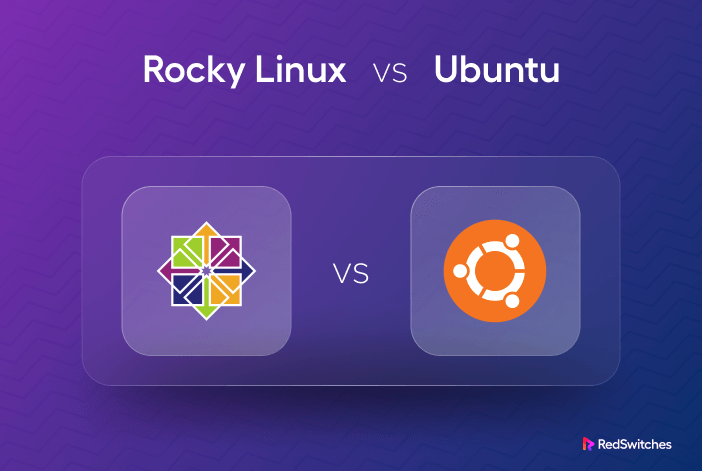By 2030, the Linux market share is expected to grow with a CAGR of 20.1%. With more and more Linux distributions emerging, this operating system is no longer limited to developers or IT professionals. Some of the latest distributions emerging are secure and stable for various functions. This makes comparing them essential for anyone looking for optimal performance. For instance, comparing Rocky Linux vs Ubuntu can help you decide the best OS that meets your needs.
Most people probably know or have heard of Ubuntu because the OS has been around for a while. They are free, open-source distributions with similar features and benefits. While they have some similarities, these two operating systems also have many differences that distinguish them. This article will provide a detailed comparison of Ubuntu vs. Rocky Linux. We will focus on their unique features, ideal use cases, and strengths so that you can make an informed decision.
Table of Contents
- What is Rocky Linux?
- What is Ubuntu?
- Feature Breakdown: Rocky Linux
- Feature Breakdown: Ubuntu
- Who is Rocky Linux Ideal For?
- Who is Ubuntu Ideal For?
- Conclusion
- FAQs
What is Rocky Linux?
Rocky Linux is an open-source, free, and binary-compatible distribution founded in 2021 by Gregory Kurtzer. It’s one of the fastest-growing Linux distributions due to its High-Performance Computing (HPC) environments. Rocky Linux was founded after RedHat’s unpleasant announcement that CentOs would be discontinued by the end of 2021.
Rocky Linux: Pros vs. Cons
Pros
- Rocky Linux is a community-driven project with a decentralized and collaborative approach.
- Rocky Linux ensures a smooth migration path for users accustomed to CentOS’s stability and reliability.
- Rocky Linux supports graphical user interfaces (GUIs) and allows users to customize their desktop experiences.
- Rocky Linux lets users select their preferred desktop environment, whether KDE Plasma, GNOME, Xfce, or others.
- Including the XFS file system in Rocky Linux offers improved performance, scalability, and advanced features like snapshots and online resizing.
- Rocky Linux has up-to-date compilers, enabling developers to use the latest language features and application optimizations.
Cons
- Users transitioning from other distributions might require time to adapt to Rocky Linux’s unique features and community-driven development model.
- Compared to more established distributions, there might be a slight delay in the availability of the latest software packages and updates.
- Although community-driven support is vital, some enterprises may prefer a distribution with official commercial support options.
- The success and longevity of Rocky Linux heavily depend on sustained community participation, which could be a concern in the long term.
- While XFS offers advanced features, users unfamiliar with the file system might need time to learn its nuances and best practices.
What is Ubuntu?
Ubuntu is a Debian-based Linux distribution designed for network servers, smartphones, and computers. First released in 2004, this distribution was developed by Canonical Ltd. The founder, Mark Shuttleworth, was a South African-British entrepreneur and developer looking to create a user-friendly Linux distribution.
Ubuntu: Pros vs. Cons
Pros
- Ubuntu boasts an intuitive interface, making it accessible even for newcomers to Linux.
- With regular security updates and a proactive community, Ubuntu stands strong against potential threats.
- Ubuntu offers an extensive repository of software that simplifies installation and customization.
- Ubuntu prioritizes user privacy, allows control over data collection, and provides secure online experiences.
- Known for its lightweight design, Ubuntu ensures smooth operation even on modest hardware.
Cons
- Ubuntu’s gaming library, while growing, still needs to catch up with Windows for comprehensive gaming options.
- Some specialized software might lack Linux versions, limiting usability on Ubuntu.
- While user-friendly, Ubuntu’s simplicity can limit advanced customization for power users.
- Specific hardware components may require additional setup due to driver availability.
Feature Breakdown: Rocky Linux
Rocky Linux is a powerful operating system with a range of distinctive features. This breakdown highlights its critical aspects compared to Ubuntu.
GUI (Graphical User Interface)
Rocky Linux and Ubuntu offer user-friendly graphical interfaces, each with a unique design and usability. While both provide a smooth visual experience, Rocky Linux has a better GUI than Ubuntu. It has a customizable desktop environment such as GNOME, KDE, and XFCE that cater to diverse user preferences. These environments offer a range of features, including:
- Efficient multitasking
- Customization options
- Compatibility with popular software
Desktop Environment
A Desktop Environment offers a graphical interface and enhances user experience. It significantly influences productivity, multitasking, and customization.
As discussed above, on Rocky Linux and Ubuntu, diverse desktop environments like GNOME, KDE, and XFCE cater to varied user preferences.
- GNOME emphasizes simplicity and offers a clean and intuitive interface, which ensures easy navigation.
- KDE, known for customization, facilitates multitasking through features like virtual desktops, empowering users to manage various tasks effectively.
- XFCE, lightweight and efficient, ensures swift performance, which is essential for productivity. Each environment boasts unique benefits.
XFS File System
The XFS file system is a standout feature when comparing Rocky Linux vs Ubuntu because it ensures high-performance storage solutions. Known for scalability, reliability, and advanced capabilities, XFS supports extensive storage devices and large files. Its efficient data structures and journaling capabilities bolster data integrity.
Some of the features SFS supports include:
- Online defragmentation
- Delayed allocation
- Fast and scalable repair utilities
- Dynamically allocated inodes
- Integrated backup and restore utilities
- Extensive metadata consistency checking.
While the fundamental benefits are shared, specific differences in XFS versions and features may exist when comparing Rocky Linux vs Ubuntu.
Up-to-Date Compilers
An up-to-date compiler ensures optimal software compatibility and secure code execution. Incorporating the latest compiler versions allows Rocky Linux distributions to perform better and safeguards against vulnerabilities. This contributes to a resilient and efficient system.
Module Packaging
Rocky Linux and Ubuntu differ in their approaches to module packaging. Rocky Linux employs a structured module packaging system that streamlines software management. This allows users to handle different versions and dependencies effectively. In contrast, Ubuntu follows its packaging approach that provides dynamic environments for users.
System Monitoring
Rocky Linux and Ubuntu equip users with robust system monitoring tools. These utilities facilitate real-time tracking of system performance, resource utilization, and network activities. Such insights empower users to optimize their systems and troubleshoot any anomalies efficiently. While core monitoring features are shared, specific tools and capabilities unique to each OS enhance monitoring precision and system management.
Feature Breakdown: Ubuntu
Ubuntu is a beginner-friendly distribution known for its large community of developers and users. Below are its unique features in this comparison between Rocky Linux vs Ubuntu.
Office Software
Rocky Linux and Ubuntu come equipped with comprehensive office software suites. These suites encompass a range of productivity tools, content creation software, and multimedia applications. They empower users to handle tasks like: efficiently
- Document editing
- Spreadsheet management
- Multimedia content creation
These suites are designed to ensure compatibility with Microsoft Office tasks and facilitate seamless collaboration with users who utilize Microsoft’s suite. Whether creating engaging presentations or editing documents, the office software in Ubuntu is geared towards enhancing productivity.
Emails
Ubuntu offers sophisticated email clients that serve as powerful communication hubs. These email clients provide features and functionalities to optimize communication. While Rocky Linux and Ubuntu offer capable email clients, they differ in capabilities and user interfaces. Users can conveniently manage their email accounts, organize messages, and integrate calendars and contacts.
Web Browser
When comparing Rocky Linux vs Ubuntu, you can remember the web browsing experience each offers. Both operating systems provide a selection of popular web browsers like Chrome, Firefox, and Opera. These browsers enable efficient internet browsing and online tasks.
Photo Editor
Ubuntu offers photo editing software that lets users enhance their videos and images. These software tools provide a platform for creative expression. It allows users to manipulate and improve visuals to align with their creative vision. From adjusting colors and applying filters to advanced retouching and manipulation, the editing software on Ubuntu caters to the needs of all content creators.
Movies
What is the role of CPU performance in video playback and streaming? A powerful processor is crucial for smoothly handling intensive video codecs and high-resolution content. This ensures a lag-free and immersive movie-watching experience.
Intel CPUs, with higher single-thread clock speeds and instructions-per-clock (IPC) advantages, excel in this aspect. While Ryzen chips offer overclocking flexibility, Intel’s strong clock speeds often render overclocking unnecessary. For optimal movie streaming, users can choose from popular movie streaming services while considering the system requirements to ensure an optimal experience.
Games
Comparing gaming performance between Ryzen and Intel CPUs reveals Intel’s edge due to higher single-thread clock speeds and instructions-per-clock (IPC). This advantage contributes to smoother gameplay and better performance in single-threaded applications. Intel’s CPUs demonstrate prowess in tasks that rely heavily on high clock speeds and efficient instruction processing.
While AMD chips offer greater flexibility for overclocking, Intel’s CPUs generally negate the need for extensive overclocking due to their inherent high clock speeds. This simplifies the gaming experience and eliminates the requirement for manual adjustments.
Virtual Desktops
Virtual environments enable users to switch between different tasks and applications easily. They improve multitasking capabilities and maintain an organized workflow. The flexibility provided by virtual desktops empowers users to create distinct workspaces for various projects, applications, or workflows. This facilitates efficient task management and enhances overall productivity.
SSH Client
An SSH client enables secure connections to remote servers or devices. The program facilitates file transfers, remote command execution, and tunneling. It provides essential features such as:
- Secure authentication
- Encryption
- Support for various protocols.
So, when comparing Rocky Linux vs Ubuntu Server, their SSH clients are pivotal in enabling secure remote management. It’s worth both that distributions prioritize secure authentication methods, robust encryption standards, and support for diverse protocols.
Extra Tip: In comparing Ubuntu Server vs. Rocky Linux, note that there is a difference between a server and an interface. For instance, the Ubuntu desktop has a graphic user interface (GUI), while the Ubuntu server doesn’t.
Who is Rocky Linux Ideal For?
Rocky Linux is ideal for Linux enthusiasts, developers, and enterprises seeking a stable and high-performance operating system. It is suitable for:
- Desktops
- Cloud services
- Workstations
Why Consider Rocky Linux?
While Rocky Linux is relatively new, its reliability and robust security features make it ideal for many users. Moreover, Its open-source nature appeals to those who value collaboration and community contributions. Enterprises looking for CentOS alternatives find Rocky Linux particularly attractive due to its seamless migration from CentOS 8.
Here are the features and advantages of Rocky Linux compared to other operating systems.
Packages Version
Rocky Linux and Ubuntu provide up-to-date packages essential for security and optimal performance. Keeping packages current is crucial to avoid vulnerabilities. Users can check package versions using package managers like yum or apt. This information ensures systems run the latest versions, which minimizes security risks.
SecureBoot
SecureBoot is essential for maintaining system integrity during boot-up. Vulnerabilities in CPU architecture can impact SecureBoot’s effectiveness. Utilizing a secure boot mechanism safeguards systems against unauthorized code execution and mitigates vulnerabilities stemming from hardware vulnerabilities.
System Architecture
Intel and AMD processors have distinct advantages. Ryzen processors offer energy efficiency, saving power and costs. On the other hand, Intel offers budget-friendly options like the Core i5 10100 and Core i5 11400F. Ryzen currently needs more competitive, solid options in the sub-$ 200 price range. Understanding these processor differences ensures users make choices aligned with their performance needs and budget constraints.
Other Distros Compatibility
Rocky Linux and Ubuntu are compatible with a wide range of Linux distributions. This ensures smooth interoperability and software compatibility. As such, users can confidently run various software and packages across different distributions.
Migration Path
Rocky Linux and Ubuntu offer viable migration paths for users switching operating systems. Rocky Linux’s seamless migration from CentOS 8 is an attractive option for CentOS users seeking continuity. On the other hand, Ubuntu provides straightforward migration options from diverse Linux distributions. This simplifies the transition process and encourages users to explore new possibilities with minimal friction.
Who is Ubuntu Ideal For?
Ubuntu’s adaptability caters to newcomers looking for a smooth introduction to Linux. It also offers advanced capabilities for developers and professionals. Its extensive software ecosystem, strong security measures, privacy enhancements, and lightweight performance make it an appealing option for dependable and efficient operating systems.
Why Consider Ubuntu?
To consider Ubuntu after Rocky Linux vs Ubuntu comparison, you must look at its user-friendliness, security, privacy, and performance.
User-Friendliness
Both Rocky Linux and Ubuntu prioritize user-friendliness. They feature intuitive interfaces that make them accessible to users of all experience levels. Their customizable desktop environments cater to diverse preferences and workflows. They also have streamlined installation processes and user-friendly settings, contributing to a positive user experience.
Strong Security
Security is paramount for both Rocky Linux and Ubuntu. Regular security updates and community-driven development ensure robust protection against vulnerabilities. Ubuntu’s security features include AppArmor for application confinement and strong access controls. Rocky Linux focuses on security-first development and utilizes community contributions to identify and mitigate vulnerabilities promptly.
More Software Options
Ubuntu boasts many software options, ensuring users can access many applications. From office software to multimedia tools, Ubuntu’s software repository caters to productivity, creativity, and entertainment needs. Users can choose from:
- Office suites
- Email clients
- Web browsers
- Photo editors
- Movie players
- Games
- virtual desktop solutions.
Enhanced Privacy
Ubuntu enhances privacy through various features. It offers secure authentication, robust encryption, and firewall capabilities to safeguard user data. Its user-friendly privacy settings allow users to control data sharing and online tracking.
Lightweight Performance
Rocky Linux prioritizes lightweight performance by optimizing code and resource management. This efficiency allows the system to run smoothly, even on modest hardware. Making it a suitable choice for users seeking a responsive and efficient operating system.
Free of Charge
Ubuntu allows users to benefit from various features without incurring additional costs. This fosters flexibility as well as encourages collaboration and customization.
Conclusion
In conclusion, the guide sheds light on the strengths and attributes of two of the best Linux distributions: Ubuntu vs Rocky Linux. Each operating system offers unique advantages, catering to diverse users. Rocky Linux boasts features like the XFS file system and up-to-date compilers. It presents a compelling choice for those seeking robust security and optimized performance.
On the other hand, Ubuntu stands out with its user-friendliness, strong security, rich software ecosystem, and enhanced privacy. As for processors, the ongoing Intel vs. Ryzen rivalry remains a focal point for many users. However, Ryzen has the potential to further evolve and compete and potentially alter the landscape of CPU options.
Ultimately, the best Linux distribution between Rocky Linux vs Ubuntu will depend on your specific needs and preferences. If you are still determining which distribution is right for you, try Ubuntu and Rocky Linux and see which one you prefer.
Supercharge with RedSwitches
Regarding hosting solutions, RedSwitches offers a versatile platform that seamlessly supports Rocky Linux and Ubuntu. Our hosting solutions provide an ideal environment for users to harness the strengths of these operating systems, ensuring reliable performance, security, and flexibility.
Our services are tailored to accommodate various needs for individual projects, enterprise applications, or development purposes. With compatibility across different distributions and robust features, RedSwitches empowers users to supercharge their experience with Rocky Linux or Ubuntu.
Visit our website now to learn more.
FAQs
Q1. Is Rocky Linux the same as Ubuntu?
No, Rocky Linux and Ubuntu are distinct operating systems. They differ regarding community-driven development, package management, desktop environments, and included software. While both are Linux distributions, they cater to different user preferences and use cases.
Q2. Is Rocky Linux good?
Yes, Rocky Linux is a robust and reliable operating system. It inherits the stability and security of CentOS and has a community-driven approach.
Q3. What OS is better than Ubuntu?
Determining the “best” OS depends on individual needs. While Ubuntu offers strong user-friendliness, security, and software options, other distributions like Fedora, Debian, or Rocky Linux might be preferable for specific use cases or preferences.
Q4. What OS is Rocky Linux based on?
Rocky Linux is a distribution that serves as a downstream derivative of Red Hat Enterprise Linux (RHEL). It’s designed as a direct replacement for CentOS, maintaining compatibility and familiarity for CentOS users.
Q5. Which is faster, Rocky Linux or Ubuntu?
The speed of an OS depends on various factors. This includes hardware, optimization, and use cases. Both Rocky Linux and Ubuntu can be optimized for performance. Consider specific use cases and system configurations to determine which might perform better in a given scenario.