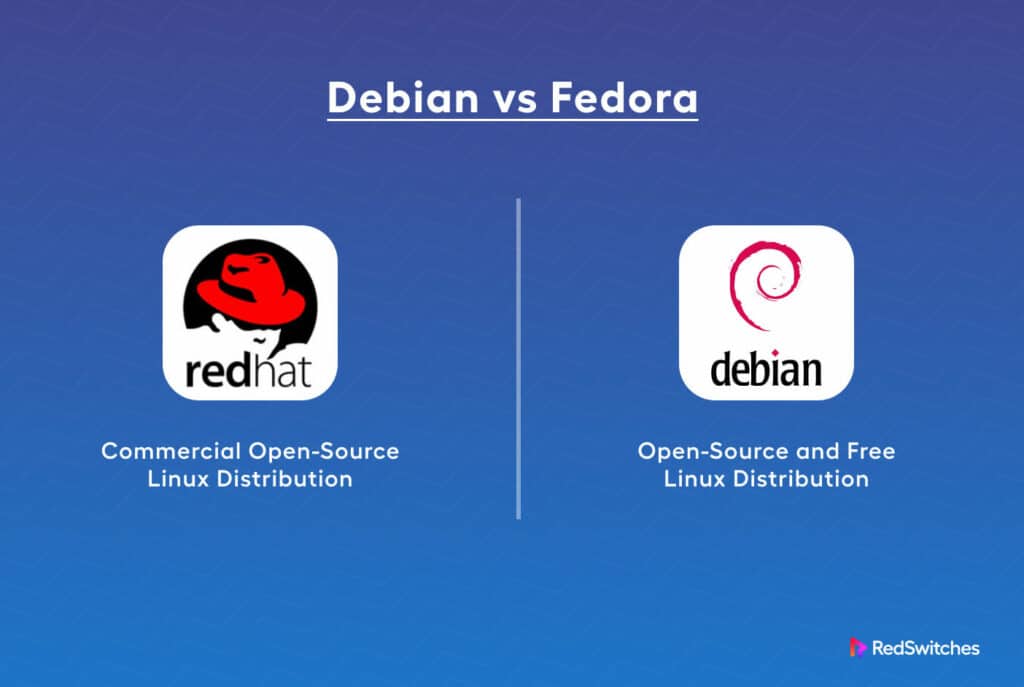With hundreds of distributions, the Linux operating system presents many possibilities for users worldwide. Each distribution is tailored to address specific user requirements and preferences. Two renowned contenders for these options are the Debian and Fedora operating systems. For years, the debate of “Debian vs Fedora” has intrigued Linux enthusiasts, sparking unending discussions and comparisons.
There is no “ideal Linux distribution” because people have different tastes. As a result, understanding the differences between these two operating systems can help you pick one that meets your needs. Other factors to consider are your Linux skill level and hardware.
So, what sets Debian and Fedora apart? Which one can fulfill your specific needs? This article examines the major difference between Debian and Fabian to help you make the right choice. We will look at user-friendliness, package management, community support, and system requirements to provide a comprehensive and unbiased analysis.
Table of Content
- Debian-An-In-Depth-Look
- Fedora: An In-Depth Look
- Debian vs Fedora: A Comparative Analysis
- Choosing the Right Distribution: Debian vs Fedora in Today’s Tech Landscape
- Conclusion
- FAQs
Debian: An In-Depth Look
Debian is a free operating system launched in 1993 by Ian Murdock. It was among the first few free software projects that immediately achieved widespread recognition. Debian is among the modest operating systems that are based on Linux Kernel. A team of volunteers coordinates the distribution over the Internet. That’s because the Debian Project consists of community-supported individuals who have come together to create free, open-source system software.
The Debian project leader and the Debian foundational documents guide the volunteers. The documents include:
Since its launch, this operating system has been distributed freely according to the GNU Project principles.
Key Features of Debian
- Stability: Debian follows a “Release when ready” approach that ensures that each version is thoroughly tested for stability before being publicly available.
- Vast Package Repository: The Debian repositories house thousands of free and open-source applications, tools, libraries, and drivers.
- APT Package Management System: Debian utilizes the Advanced Package Tool (APT) to simplify software installation, updates, and removal.
- Security Focus: The distribution promptly releases security updates and supports features like signed packages and secure default configurations.
- Long-Term Support: Debian supports various architectures and processors, ensuring continued software maintenance.
Fedora: An In-Depth Look
Developed in 2003 by the community-supported Fedora Project, this Linux distro is an innovative hardware, container, and cloud platform. It’s an open-source operating system primarily sponsored by Red Hat, Inc., a subsidiary of IBM. The system was developed after discontinuing the Red Hat Linux project in favor of Red Hat Enterprise Linux (RHEL).
While Fedora operates independently as a distinct and community-driven project, it still shares a close affiliation with Red Hat. It is an upstream resource for Red Hat Enterprise Linux (RHEL) and CentOS. It plays a vital role in developing and enhancing Red Hat’s enterprise offerings.
Key Features of Fedora
- Cutting-Edge Technology: Fedora incorporates the latest software versions and features for increased security and better performance.
- Frequent Releases: Fedora follows a time-based release cycle as it usually maintains a six-month release schedule. This ensures that users can quickly access the latest updates and improvements.
- DNF Package Management: Fedora utilizes the DNF (Dandified YUM) package management system. DNF is a robust and efficient package manager that simplifies software installation, updates, and removal and provides automatic dependency resolution.
- Strong Community Support: Fedora has an active community of contributors and enthusiasts. Users can seek help, share ideas, and collaborate through online forums, mailing lists, and community events.
- Fedora Spins: Alongside the primary Fedora editions, the distribution offers Fedora Spins. These are customized versions of Fedora tailored to specific use cases or desktop environments. They allow users to choose the variant that best suits their needs.
Before you go into the details of how these two distributions compare, we suggest reading more about the cloud server vs dedicated server and shared server vs dedicated server debates to make informed decisions.
Debian vs Fedora: A Comparative Analysis
When users consider an operating system for their computing needs, they often prioritize several vital qualities. When we compare Debian vs Fedora, they both excel in most areas, whether it’s stability, security, package requirement, or ease of use. The performance of both distributions also depends on the dedicated server specs and the machine servers are running on.
Below is a comparative analysis of Debian vs Fedora.
Release Model
| Debian | Fedora |
| ● Debian follows a conservative release model, prioritizing stability and reliability.
● It’s “Release when ready” approach ensures thorough testing before releasing a new version. As a result, Debian may not have the latest software, but it provides a rock-solid and dependable system. |
● Fedora takes a more progressive release model, prioritizing the inclusion of leading-edge software and features.
● It follows a time-based release cycle, providing new versions every six months. As such, Fedora offers users access to the latest innovations in the open-source world. |
Package Management
| Debian | Fedora |
| ● Debian uses the APT (Advanced Package Tool) package management system.
● APT simplifies software installation, updates, and removal and automatically handles dependencies. |
● Fedora uses the DNF (Dandified YUM) package management system.
● Like APT, DNF streamlines package management and offers fast and efficient operations for installing, updating, and removing software. |
User Friendliness
| Debian | Fedora |
| ● Debian offers a user-friendly experience, suitable for users across experience levels. Its installer provides a straightforward process.
● Debian’s download page can sometimes confuse beginners because of its many ISOs for various architectures. |
● Fedora also focuses on providing a user-friendly experience but leans slightly more toward enthusiasts and developers who desire access to the latest software and technologies.
● Fedora’s workstation is a bit easier to install and use. |
Stability
| Debian | Fedora |
| ● Debian is very stable. However, the trade-off is that some software may not be as up-to-date as in other Linux distributions. | ● Fedora’s cutting-edge nature may not be as stable as Debian’s. However, Fedora has a more stable version, “Fedora Workstation,” that balances newer software with reliability. |
Community Support
| Debian | Fedora |
| ● Debian has a dedicated community of users and developers. These users actively contribute to its growth. The Debian community is known for its open and welcoming nature. | ● Fedora also enjoys a robust and enthusiastic community that actively collaborates on development, offers support, and organizes events to foster engagement. |
Use Cases
| Debian | Fedora |
| ● Debian is ideal for users seeking a highly stable and secure system, making it suitable for production servers and critical environments. Debian Testing and Debian Unstable are better suited for enthusiasts and developers seeking newer software. | ● Fedora is ideal for users who want to stay on the leading edge of open-source technology. Fedora Workstation is particularly attractive to developers and desktop users. |
Choosing the Right Distribution: Debian vs Fedora in Today’s Tech Landscape
Both Debian and Fedora are good choices for today’s tech landscape. Debian provides rock-solid stability for production environments, while Fedora offers cutting-edge features and frequent updates for tech enthusiasts. Let’s look at how these distributions fit into today’s tech.
- Server User: Debian is the way to go if you prioritize stability and reliability. For developers and early adopters, Fedora’s latest software will keep you ahead.
- Cloud computing: Debian’s stability and extensive package repository make it a solid choice for cloud servers hosting critical applications. Fedora can be used in cloud environments where access to the latest features is crucial but may require more frequent updates.
- Desktop Use: Debian Stable provides a reliable and user-friendly desktop experience, suitable for general users and those seeking a stable environment. Fedora Workstation is a prime choice for developers and desktop users who desire access to advanced software and development tools.
- Containerization: Both Debian and Fedora can be used as base images for containerization. Debian’s stability is valued for production containers, while Fedora’s frequent updates may be preferred for development and testing containers.
Ultimately, when you look at the comparative analysis of Debian vs Fedora, the choice depends on your specific use case and preferences. Whether you opt for Debian or Fedora, you can bring the advantages of using dedicated server hosting by working with an experienced hosting partner.
Choose Debian, if:
- Stability, reliability, and long-term support are top priorities.
- Running critical production servers with minimal risk of disruptions is essential.
- Access to an extensive package repository is necessary.
Choose Fedora, if:
- Access to the latest software and features is a priority.
- You’re a tech enthusiast, developer, or tester who values staying on the forefront of technology.
- Regular updates and maintenance are not an issue for your use case.
Also Read: Install Go in Debian in 4 Easy Steps
Conclusion
As you’ve probably seen, there are a few differences between Debian and Fedora. Although they both have distinct strengths tailored for different users, they are both excellent choices for today’s tech landscape. Debian stands out for its stability. This makes it ideal for production environments, data centers, and web hosting services. On the other hand, Fedora’s allure lies in its cutting-edge features and frequent updates, attracting tech enthusiasts, developers, and early adopters who crave the latest software.
A related point in this comparison is to understand what is a dedicated server, and how the various dedicated server types stack against each other.
RedSwitches is one of the best dedicated hosting providers for Linux projects. We offer the best dedicated server pricing and deliver instant dedicated servers, usually on the same day the order gets approved.
Whether you need a dedicated servers, a traffic-friendly 10Gbps dedicated server, or a powerful bare-metal server, we are your trusted hosting partner.
We offer Debian-based server solutions for clients seeking unwavering stability and long-term support. Moreover, We provide Fedora-based server solutions for clients who prioritize staying at the forefront of technology and accessing the latest features.
When it comes to choosing between Debian vs Fedora, RedSwitches has you covered. Our tailored server solutions leverage the strengths of each distribution to empower businesses in today’s dynamic tech world. With our adept management, you can rest assured that your Debian or Fedora servers are up-to-date. This way, they deliver optimal performance and robust service for your diverse clientele.
Feel free to explore our powerful server options today.
FAQs
Q1. How is Debian different from Fedora?
Debian emphasizes stability, while Fedora focuses on cutting-edge features and frequent updates.
Q2. Which is more stable, Debian or Fedora?
Debian is known for its stability, making it more stable than Fedora.
Q3. What OS is better than Fedora?
The preference for an operating system depends on individual needs. However, Debian is considered an excellent stable alternative to Fedora.
Q4. Why is Debian the best OS?
Debian is regarded as the best OS due to its extensive package repository and robustness.
Q5. Should I install Debian or Fedora?
The choice will depend on your specific preferences and needs. Choose Debian for a stable and reliable OS or Fedora for the latest features and innovations.
Q6. Who should use Fedora Linux?
The following people should use Fedora Linux:
- Tech professional
- Software developers
- Digital artists
- Gamers
- Students