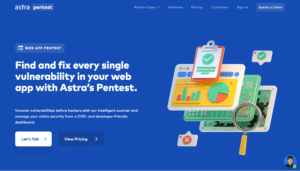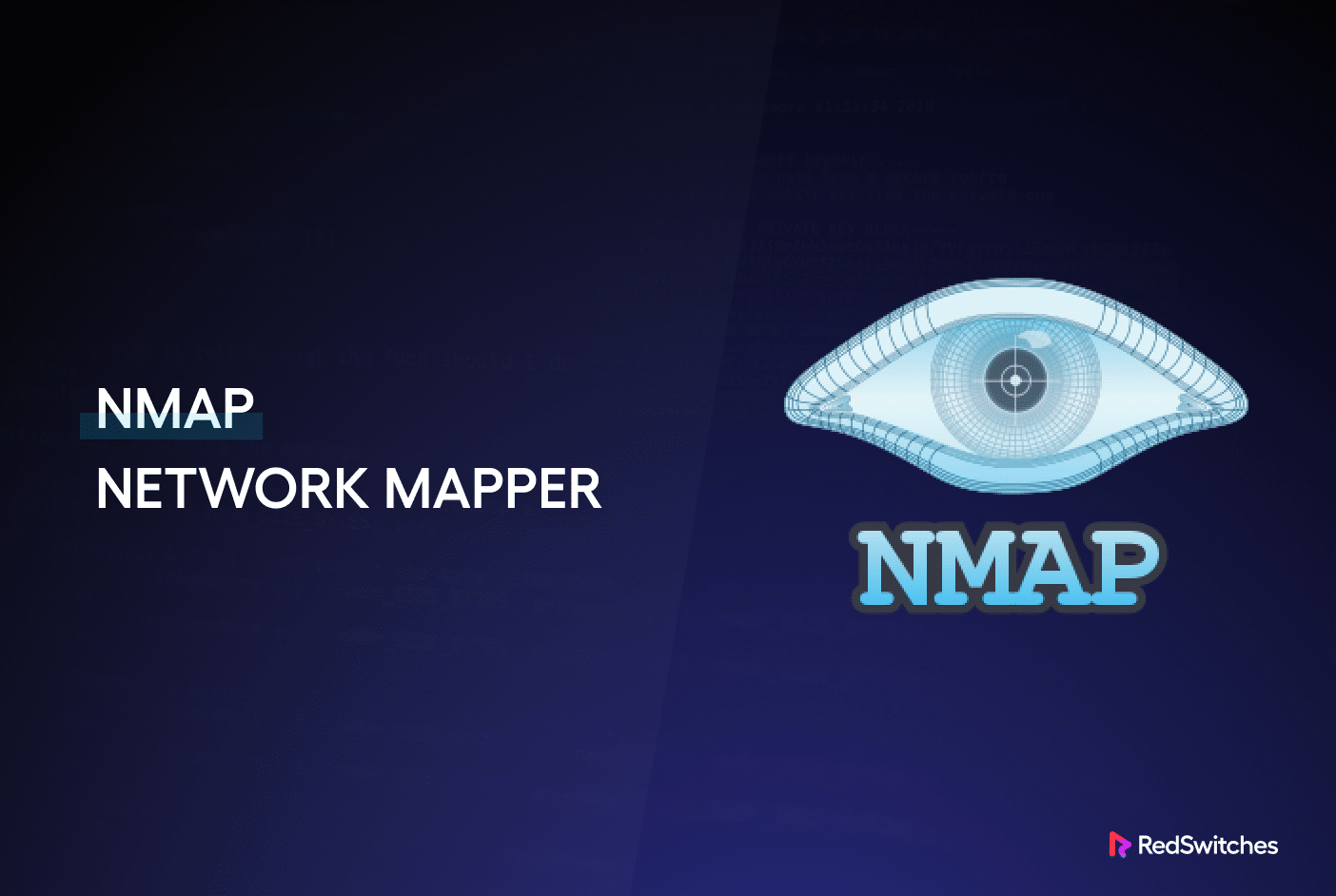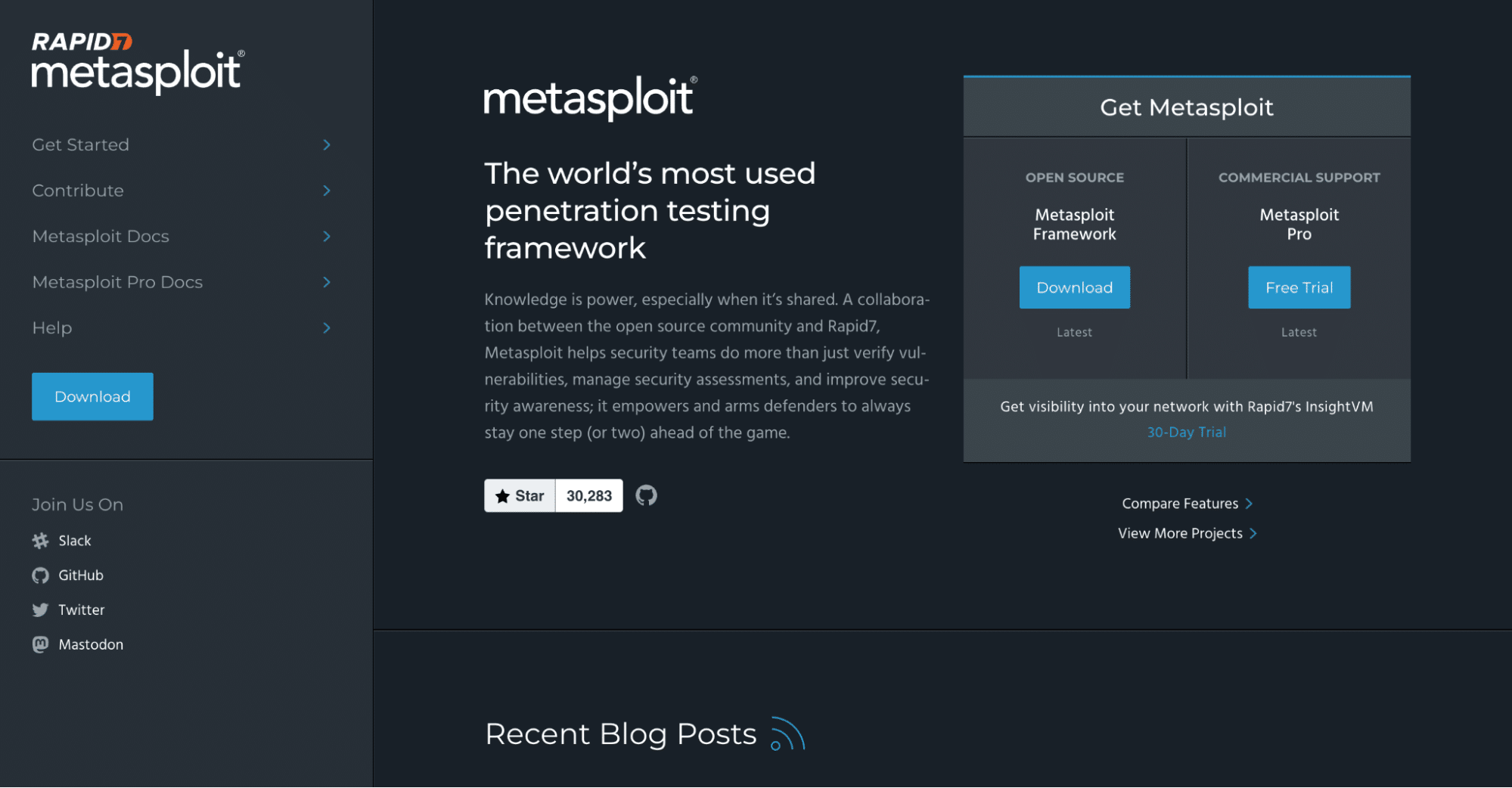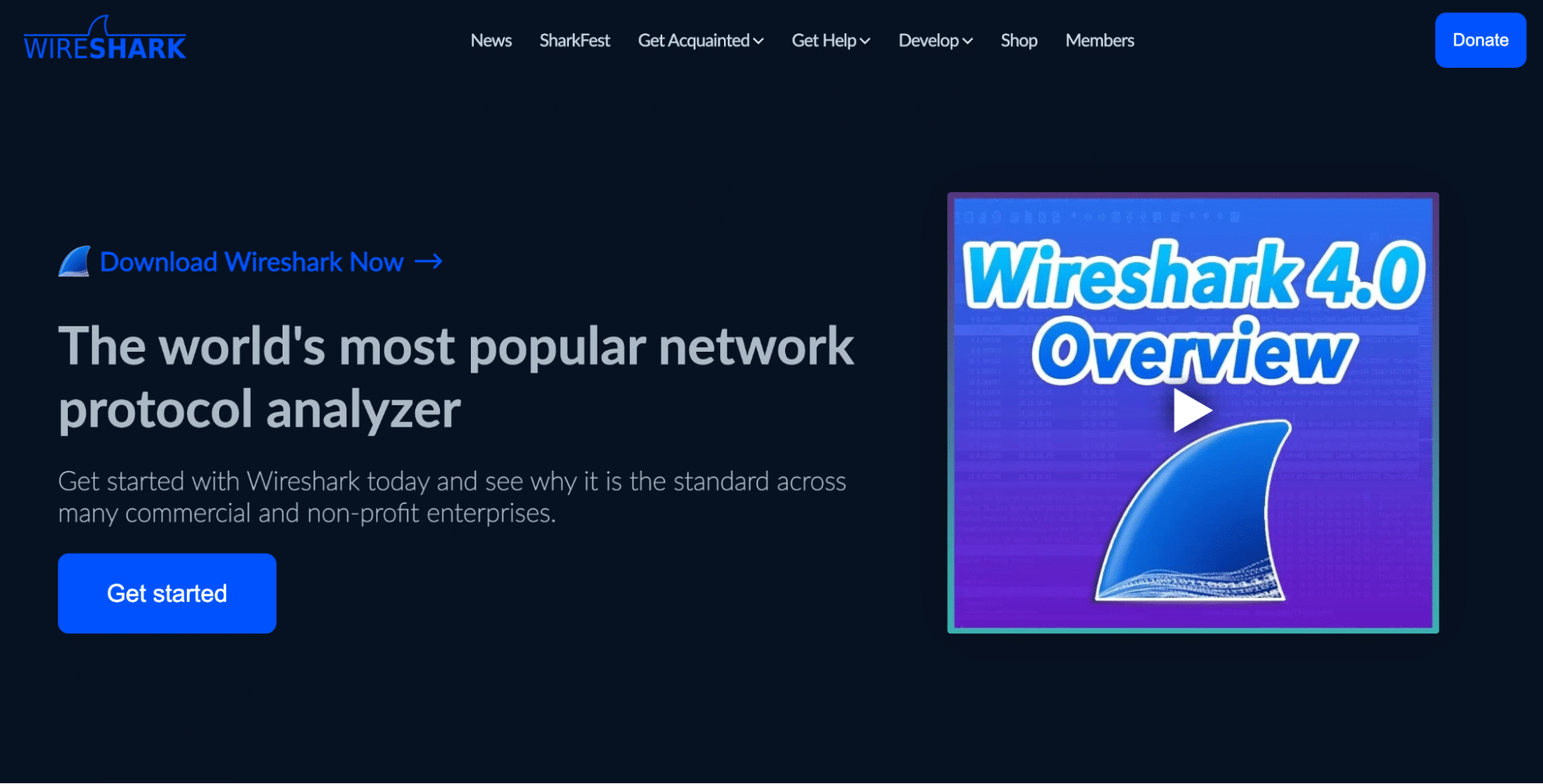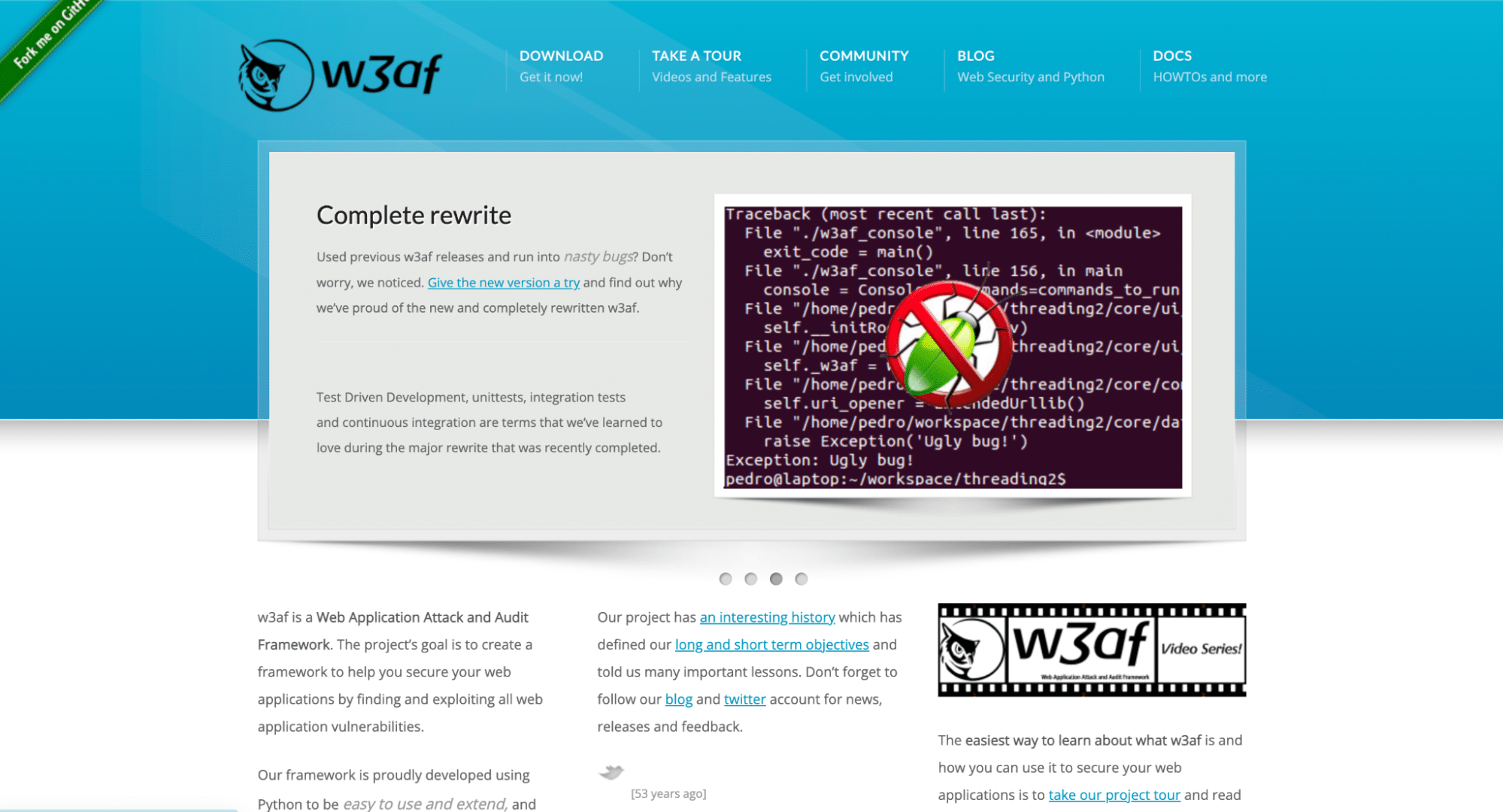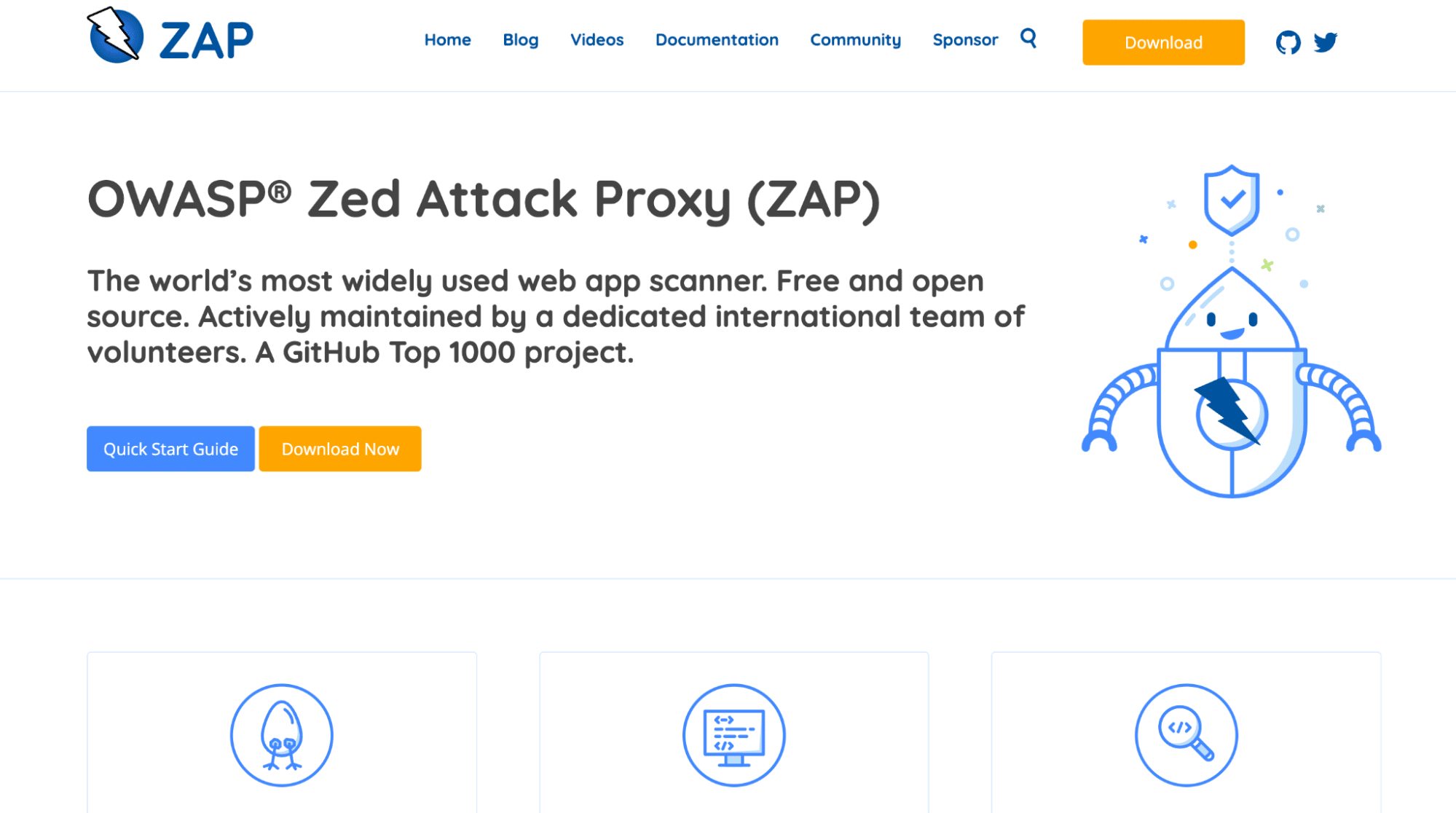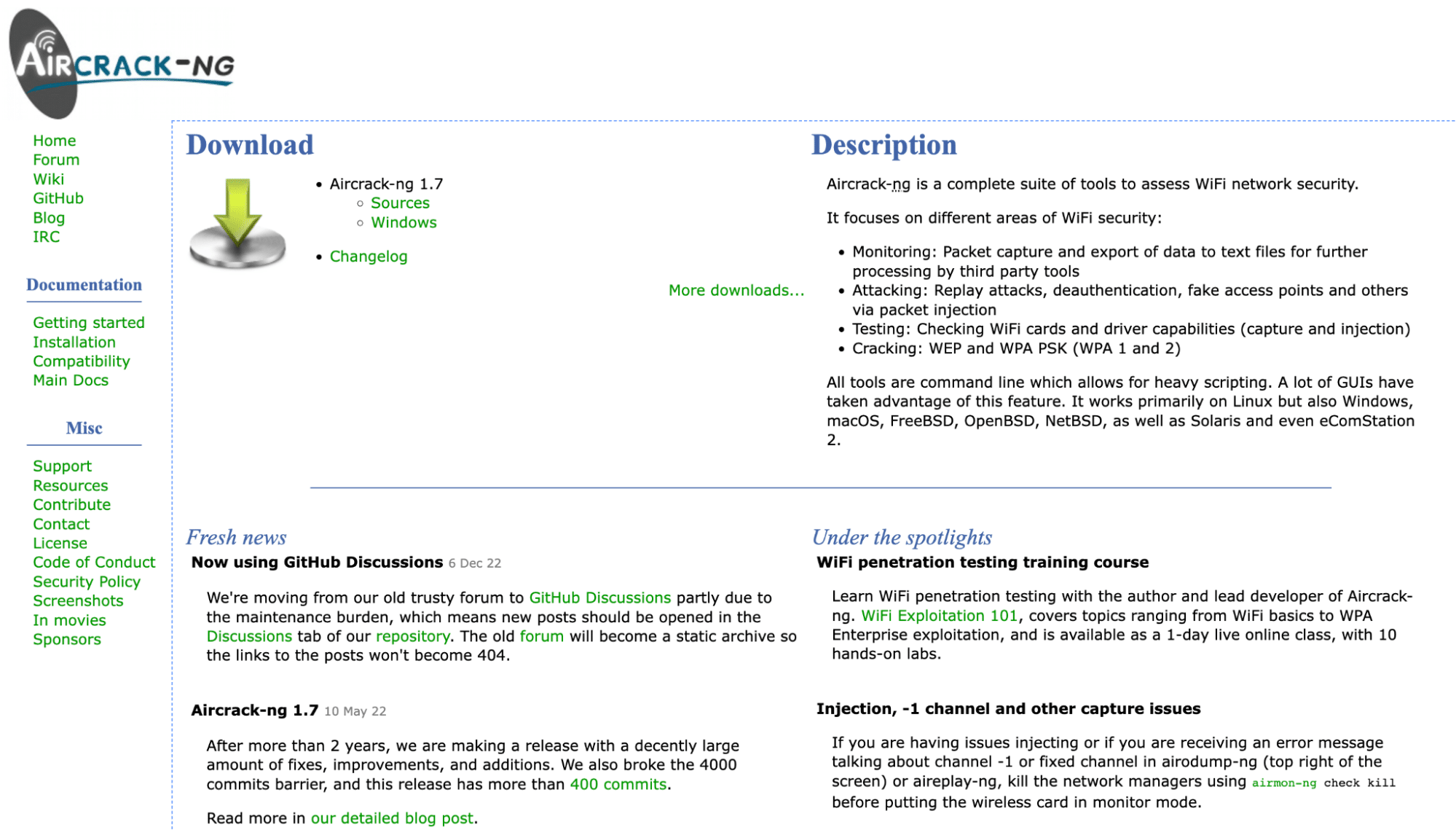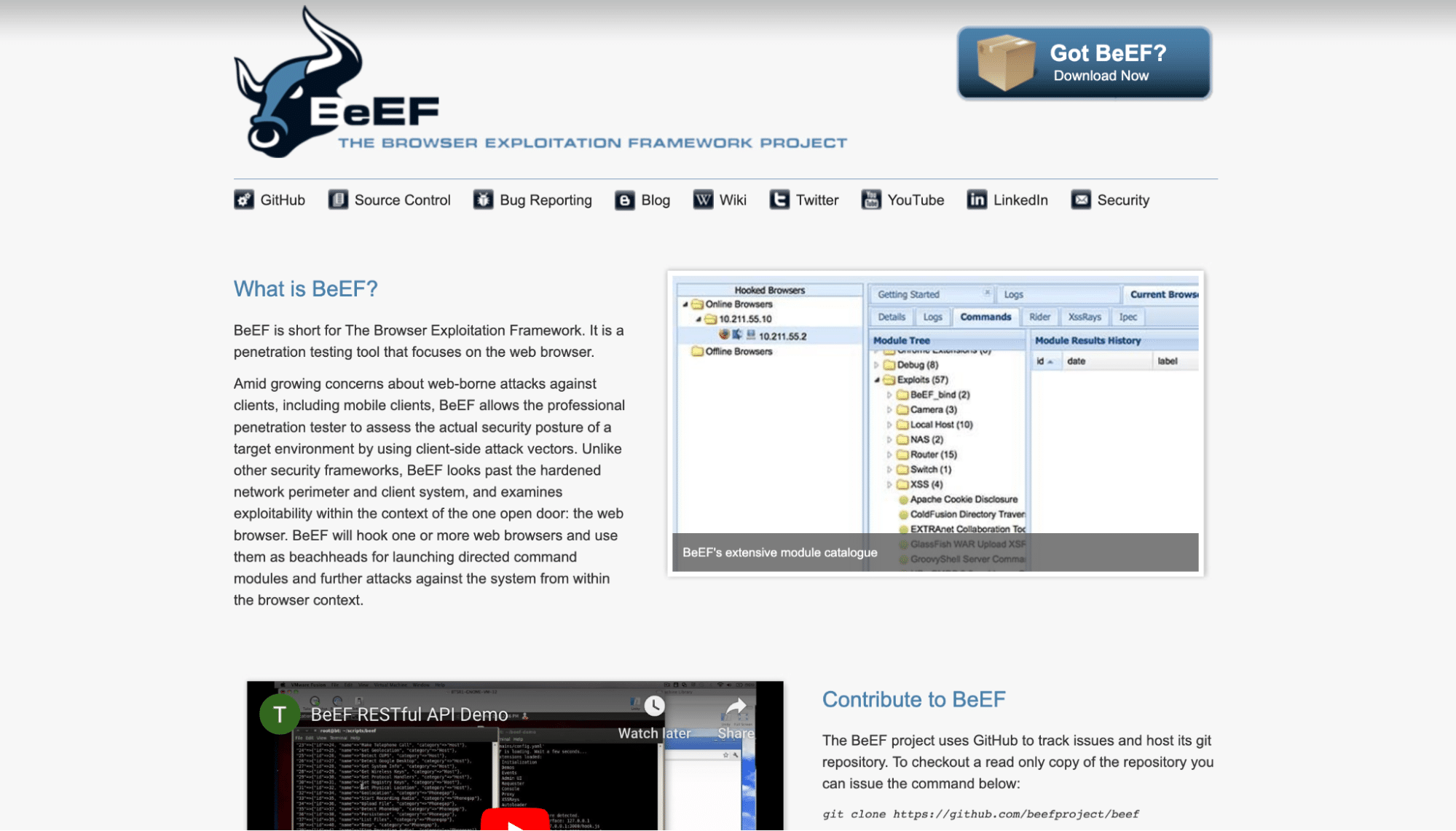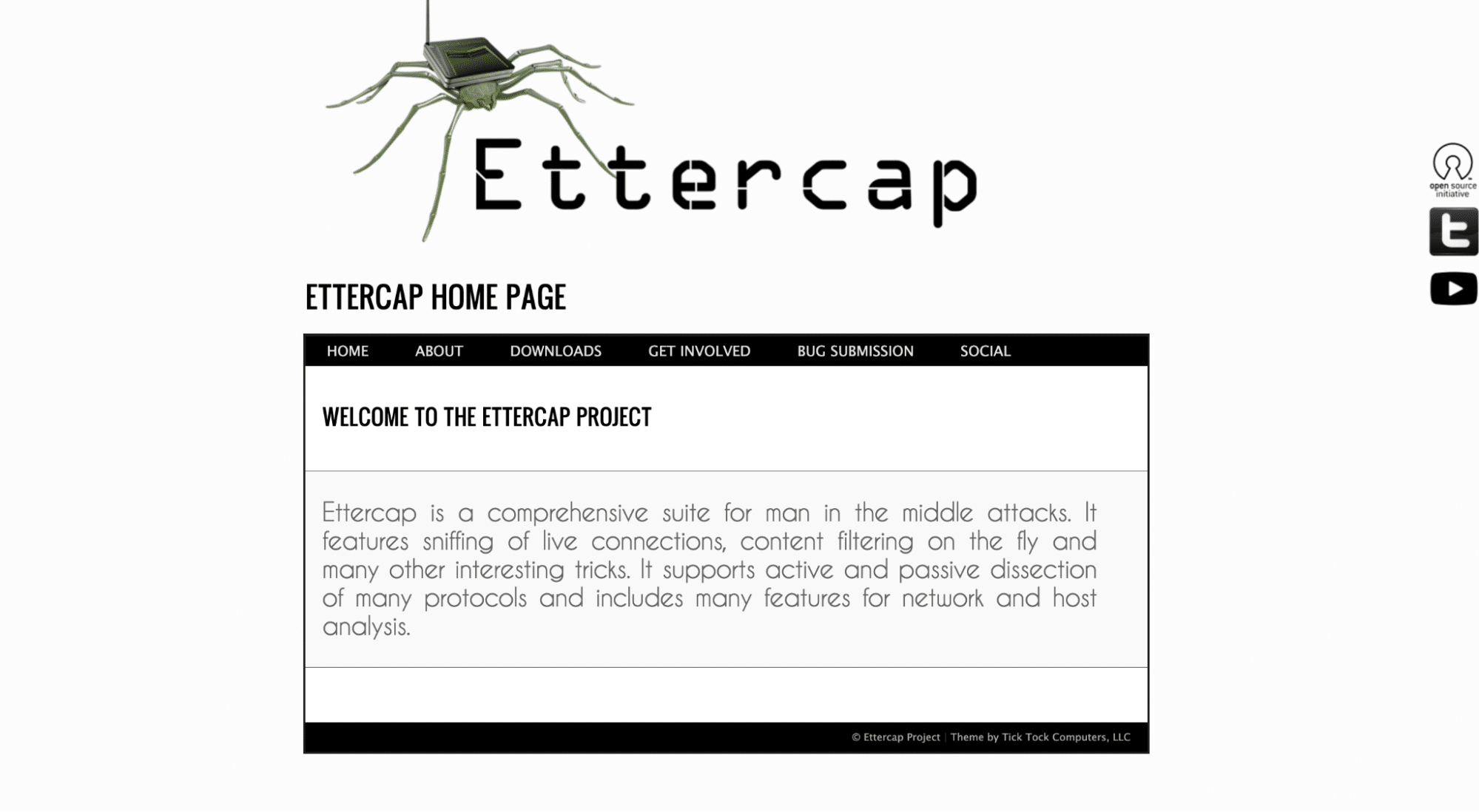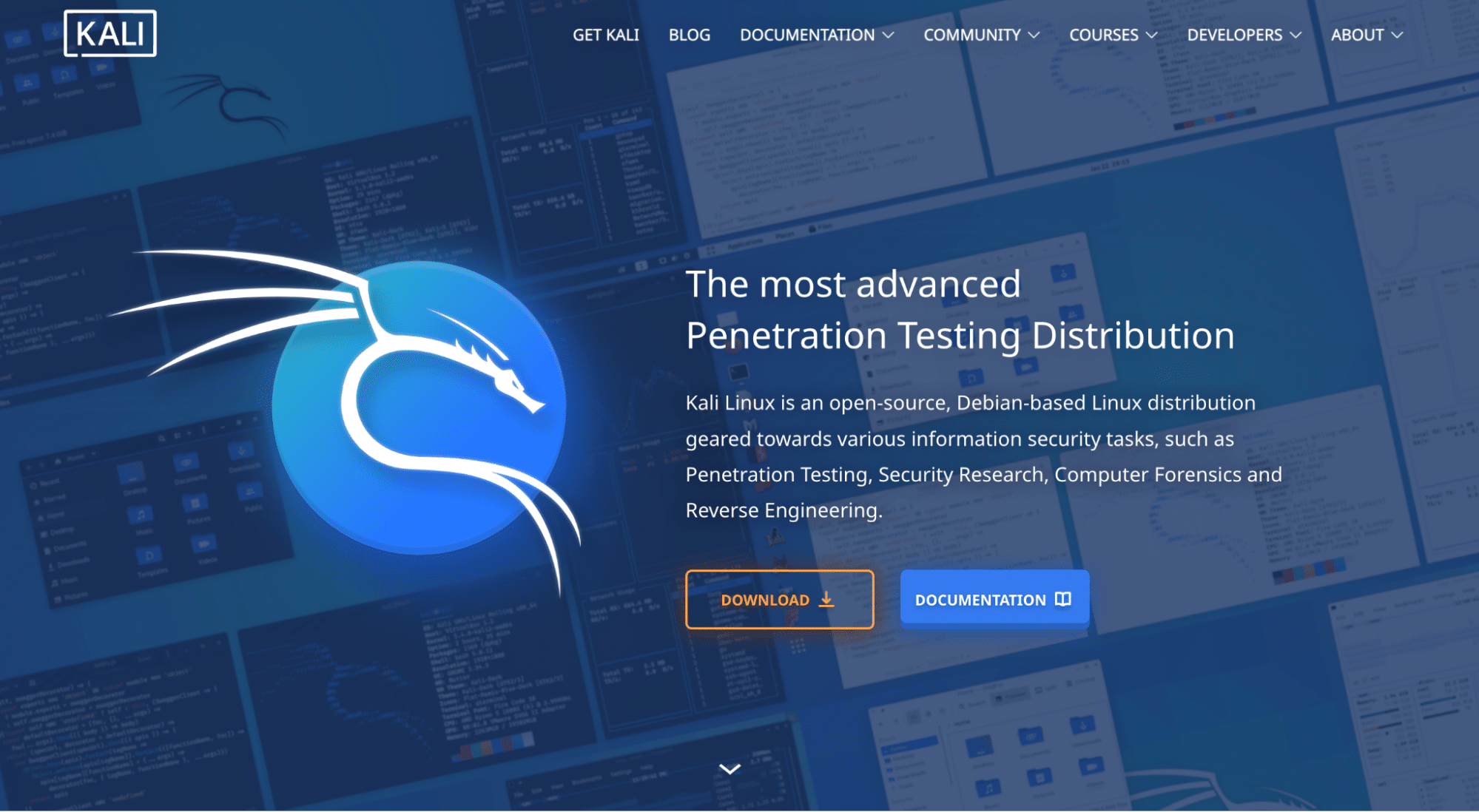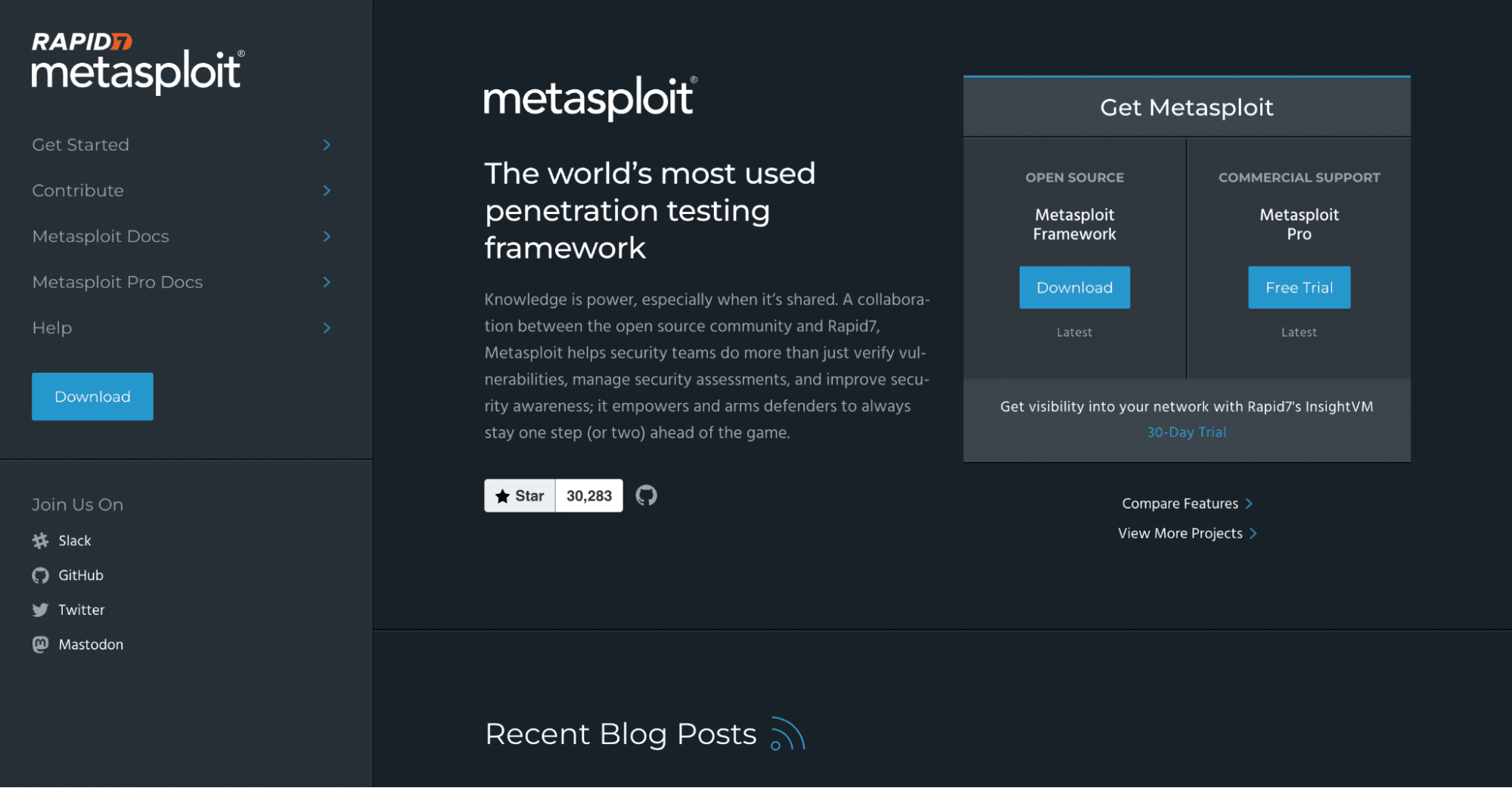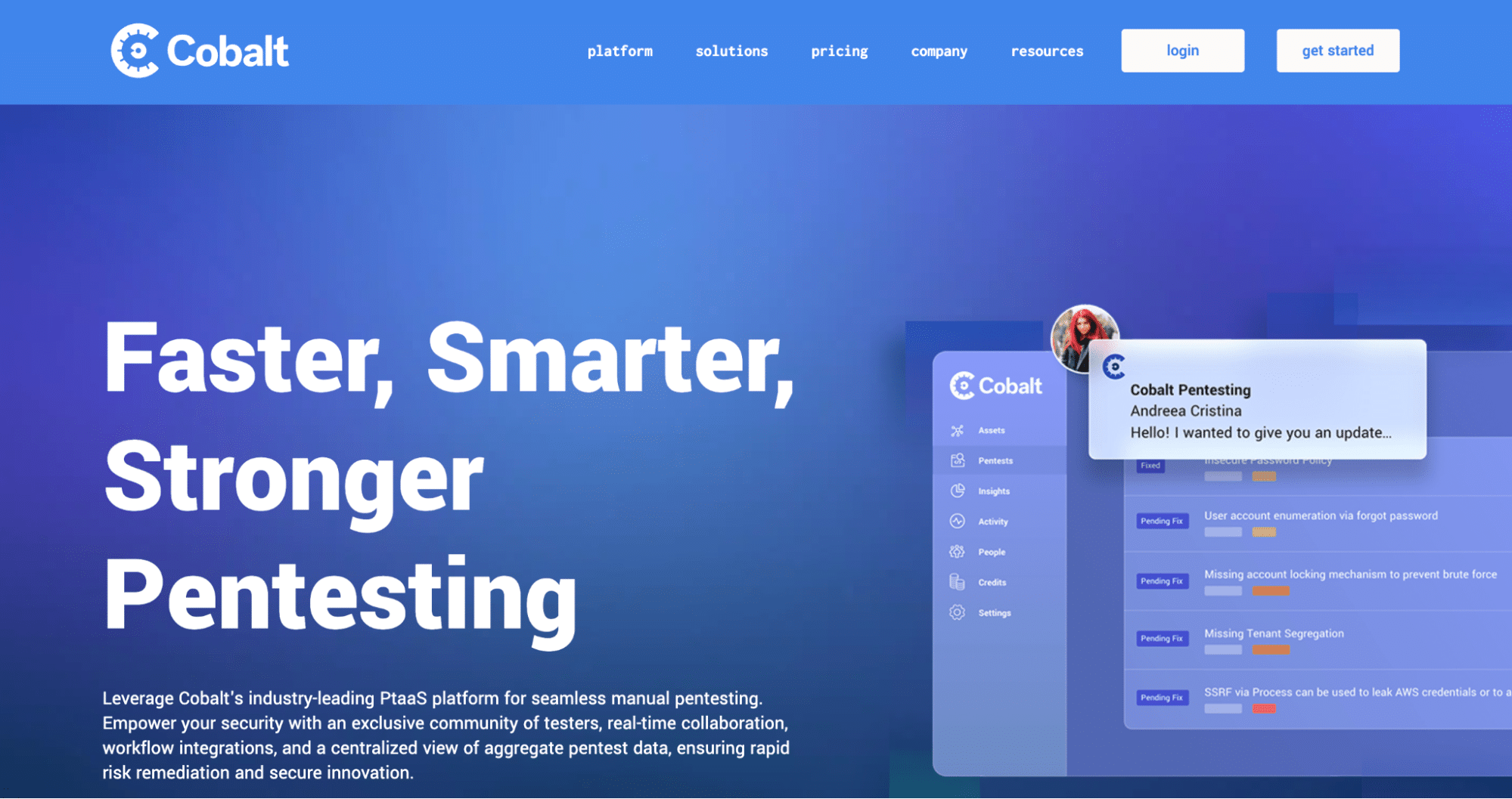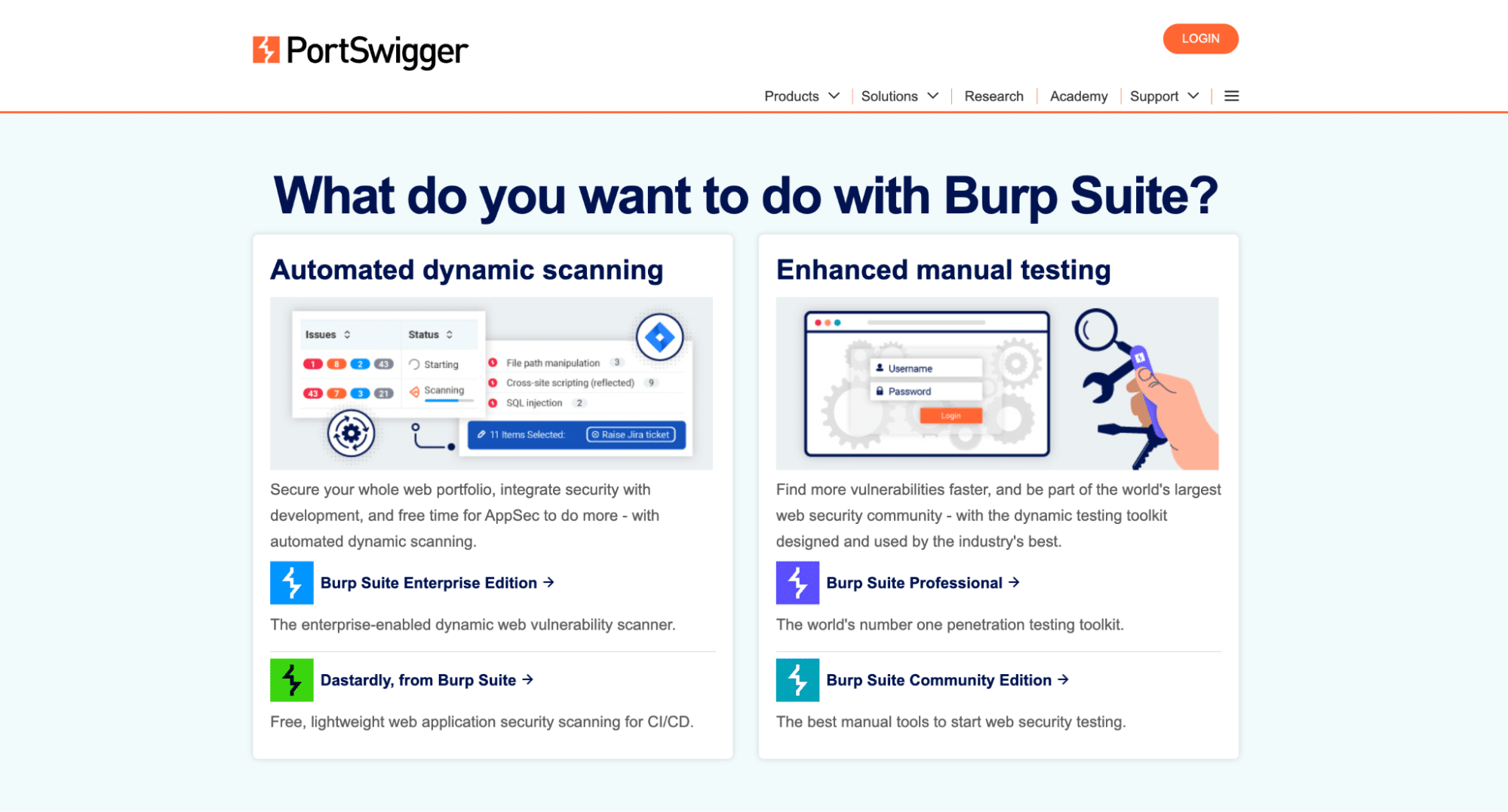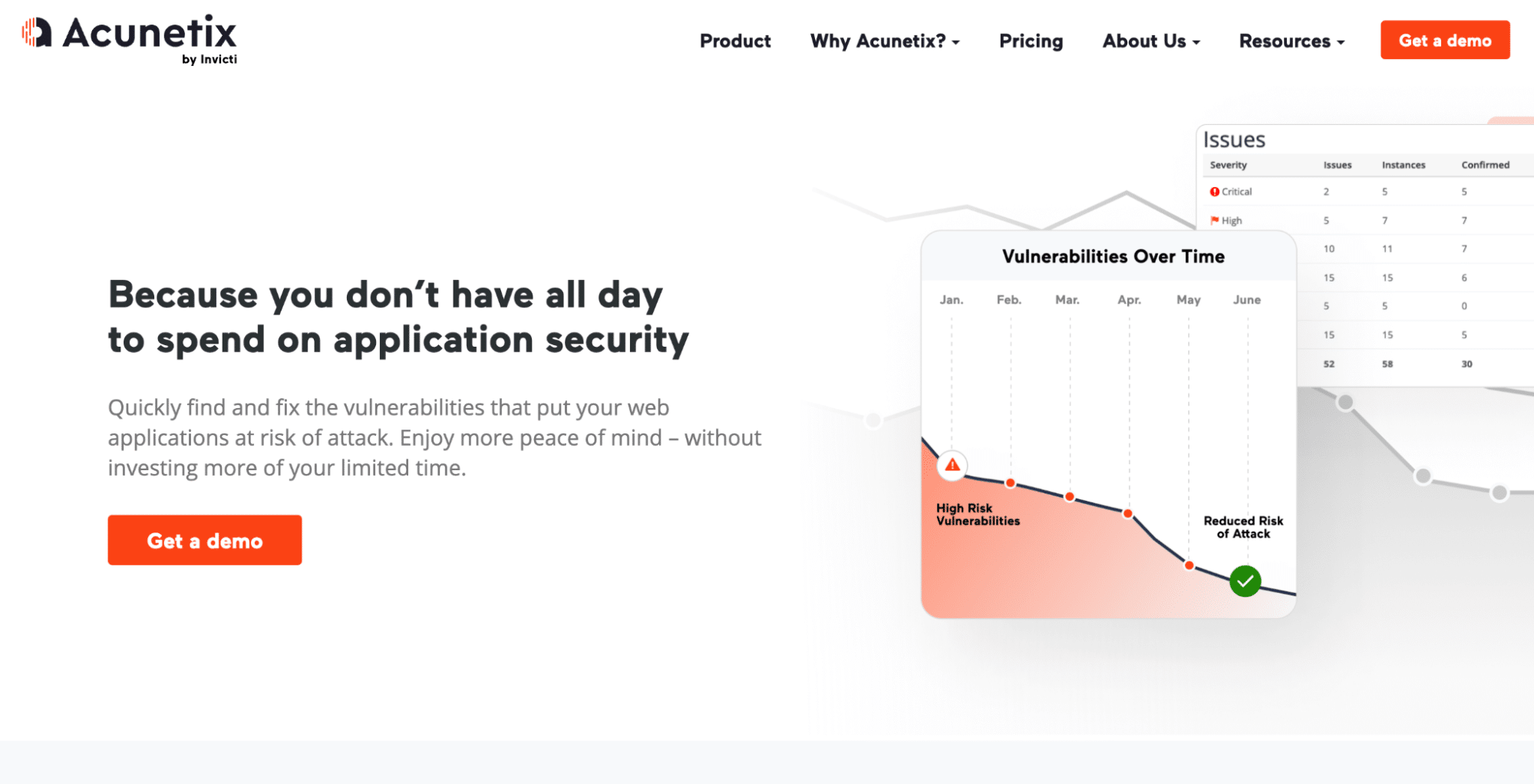In a world where cyber attacks are becoming increasingly common, ensuring your online security is up to par is more critical than ever. But how can you be sure that your system is truly secure? That’s where penetration testing comes in.
If you’re serious about securing your online presence, you must have the right tools. In this article, we’ll discuss some of the best security penetration testing tools that security experts use to keep their systems safe. Whether you’re a security professional or someone who wants to keep their personal information secure, these tools are essential for anyone who takes online security seriously.
Table of Content
- What Is Penetration Testing?
- How Penetration Tests Work
- Key Factors To Consider When Selecting Penetration Testing Tools
- Types of Penetration Tests
- Top Penetration Testing Software & Tools
- Reasons Why Penetration Testing Is a Necessity
- Key Takeaways
- FAQs
What Is Penetration Testing?
Penetration testing, also known as pen testing or ethical hacking, is a systematic approach to evaluating the security of a computer system, network, or application. It involves simulating real-world attacks on the target system to identify vulnerabilities, weaknesses, and potential entry points that malicious attackers could exploit.
The primary goal of penetration testing tools is to uncover security flaws and assess the overall security posture of the tested system. By doing so, organizations can proactively identify and address vulnerabilities before malicious individuals can leverage them.
How Penetration Tests Work
Penetration tests (pen tests) are carried out systematically and controlled to simulate real-world attack scenarios. It’s important to note that penetration testing is typically conducted with the explicit consent and cooperation of the organization being tested. The process is carried out by skilled professionals who follow ethical guidelines and ensure that any potential disruptions or risks to the production environment are minimized.
The penetration testing process typically involves the following steps:
- Planning and Scoping: This initial phase involves defining the scope of the penetration test, including the systems, networks, or applications to be tested, as well as the goals and objectives of the test. The penetration testing team works closely with the organization to understand its requirements, identify critical assets, and determine constraints or limitations.
- Reconnaissance and Information Gathering: In this phase, the testers gather information about the target system or network. This may include researching publicly available information, scanning for open ports, analyzing network configurations, and identifying potential vulnerabilities or entry points.
- Vulnerability Scanning and Enumeration: Penetration testers use automated tools and manual techniques to scan the target system for known vulnerabilities. They analyze the results to identify potential weaknesses, misconfigurations, or outdated software versions that could be exploited.
- Exploitation: Once vulnerabilities are identified, the testers attempt to exploit them in a controlled manner. This could involve using publicly available exploits, custom scripts, or social engineering techniques to gain unauthorized access or escalate privileges within the system.
- Post-Exploitation and Lateral Movement: If the testers successfully access the target system, they may explore the network further, attempting to move laterally within the environment to uncover additional vulnerabilities or sensitive information. This step helps evaluate the effectiveness of security controls and assess the potential impact of an actual attacker with an initial foothold.
- Analysis and Reporting: Throughout the penetration test, detailed documentation and logs are maintained to track the actions taken, vulnerabilities exploited, and findings discovered. After the testing is complete, the penetration testing team analyzes the results, assesses the impact and severity of the vulnerabilities, and prepares a comprehensive report. The report includes detailed descriptions of the vulnerabilities found, their potential impact on the organization, and recommendations for remediation or mitigation.
Organizations can identify weaknesses in their security infrastructure, applications, and network configurations by conducting penetration testing. This helps them prioritize security improvements, allocate resources effectively, and enhance their overall security posture. It also ensures compliance with industry regulations and standards and helps build customer trust by demonstrating a commitment to maintaining robust security measures.
Key Factors To Consider When Selecting Penetration Testing Tools
When selecting penetration testing tools, several key factors must be considered to ensure that the tools meet your requirements effectively. Here are some important factors to consider:
Functionality & Coverage
Evaluate the tool’s functionality and coverage regarding the systems, networks, or applications you intend to test. Ensure the tool supports the specific technologies, protocols, and platforms relevant to your environment. Look for tools that cover a wide range of vulnerabilities and attack vectors to maximize the effectiveness of your testing.
Ease of Use
Consider the tool’s user interface, usability, and learning curve. A user-friendly tool with clear documentation and intuitive interfaces will help testers effectively utilize its features. Assess whether the tool provides comprehensive reporting capabilities that simplify the analysis and communication of test results.
Customization & Extensibility
Determine if the tool allows customization and extension to fit your testing needs. Look for devices that support scripting or have an open architecture, allowing you to add custom modules or integrate with other tools or frameworks.
Accuracy & Reliability
Assess the tool’s accuracy and reliability in identifying vulnerabilities. Look for devices with a reputation for producing reliable results with low false positives and false negatives. Consider regularly updated tools to stay current with emerging threats and vulnerabilities.
Community Support
Check if the tool has an active user community, forums, or online resources that provide support and guidance. Good documentation, tutorials, and sample use cases can be valuable in helping testers effectively use the tool and troubleshoot any issues.
Vendor Support & Updates
Evaluate the vendor’s reputation, responsiveness, and support offerings. Consider tools from reputable vendors that provide timely updates, patches, and bug fixes. Assess the availability of technical support, training, and ongoing maintenance options.
Compatibility
Consider whether the tool can integrate with other security tools or platforms in your organization, such as vulnerability management systems or security information and event management (SIEM) solutions. Compatibility and integration capabilities can streamline workflows and improve overall efficiency.
Cost & Licensing
Evaluate the cost and licensing models associated with the tool. Determine if it aligns with your budget and licensing requirements. Some tools offer community editions or trial versions that allow you to evaluate their features before committing to a purchase.
Regulatory Compliance
If your organization operates in a regulated industry, verify if the tool complies with the relevant standards or regulations. Consider tools that offer features specifically designed to assist with compliance requirements.
By considering these factors, you can select penetration testing tools that align with your specific needs, provide accurate results, and help you effectively identify and address vulnerabilities in your systems, networks, or applications.
Types of Penetration Tests
Several penetration tests, known as “Pen Testing Tools”, focus on different aspects of a system’s security. The test type’s choice depends on the organization’s specific objectives, scope, and requirements.
Here are some common types of penetration tests
White Box Tests
White box testing, also known as clear box testing or structural testing, is a software testing technique that examines the tested system’s internal structure and implementation details. In white box testing, the tester has access to the internal workings of the software, including its source code, architecture, and design.
White box testing aims to evaluate the system’s internal logic, control flow, and data flow to ensure it functions correctly according to its design and specifications. It focuses on verifying the completeness and correctness of the software’s implementation by testing individual components, modules, or code paths.
However, white-box testing also has limitations. It requires in-depth knowledge of the software’s internals and may not uncover certain defects, such as integration issues or errors stemming from external dependencies. Additionally, it can be time-consuming and resource-intensive, especially for complex systems with large codebases.
Blind Tests
In penetration testing, a blind test refers to a scenario where the tester has limited or no prior knowledge about the target system or network being tested. The tester is given minimal information about the target, typically only the organization’s name or website, and they are expected to assess without any additional details or insider knowledge.
In a blind test, the objective is to simulate the perspective of an external attacker without access to internal information or resources. The tester relies solely on publicly available information, reconnaissance techniques, and various scanning tools to gather intelligence about the target system.
Blind tests assess the organization’s ability to detect and respond to attacks from unknown sources. It helps evaluate the effectiveness of the organization’s security monitoring and incident response capabilities in detecting and responding to unauthorized activities.
It’s important to note that blind testing should be conducted with the organization’s consent and in a controlled manner to minimize any potential disruptions or risks to the production environment. The scope and rules of engagement should be clearly defined and agreed upon before the testing begins to ensure a mutually beneficial and secure testing process.
Double-Blind Tests
In penetration testing, a double-blind test, double-blind penetration test, or double-blind assessment is a type of test where both the tester and the organization being tested have limited or no knowledge of each other. It is considered one of the most challenging and realistic forms of penetration testing.
In a double-blind test, the organization being tested is unaware of the test’s specific timing, scope, or details. Similarly, the assessment tester has no prior knowledge of the organization’s systems, infrastructure, or security controls. This simulates a scenario where an attacker with no inside information attempts to breach the organization’s defenses.
The objective of a double-blind test is to assess an organization’s ability to detect and respond to attacks from unknown sources while also evaluating the tester’s ability to gather information and exploit vulnerabilities without any insider knowledge.
Double-blind tests require careful planning and coordination between the testing team and the organization. Establishing clear rules of engagement, scope, and communication channels is crucial to ensure a controlled and secure testing environment.
External Tests
External testing, also known as external penetration testing or external assessment, focuses on evaluating the security of an organization’s external-facing systems, networks, and infrastructure. It involves assessing the security controls and vulnerabilities from an external perspective, as if conducted by an attacker outside the organization’s network perimeter.
The primary objective of an external test is to identify vulnerabilities that external attackers can exploit to gain unauthorized access to the organization’s systems or networks. This includes assessing the security of public-facing assets, such as websites, web applications, remote access services, email servers, and perimeter network devices.
During an external test, penetration testers attempt to identify potential entry points, weaknesses in authentication mechanisms, misconfigurations, and vulnerabilities that attackers could leverage to compromise the organization’s systems or gain unauthorized access. The testing may involve various techniques, including network scanning, vulnerability assessment, and attempts to exploit identified weaknesses.
External testing is essential for organizations to identify and address vulnerabilities before attackers can exploit them proactively. By conducting external tests, organizations can enhance their external-facing security controls, protect customer data, mitigate risks, and maintain a strong defense against external threats.
Internal Tests
Internal testing, also known as internal penetration testing or internal assessment, focuses on evaluating the security of an organization’s internal systems, networks, and infrastructure. It involves assessing the security controls and vulnerabilities within the organization’s network perimeter.
The primary objective of an internal test is to identify vulnerabilities that could be exploited by an insider threat or an attacker who has gained unauthorized access to the internal network. Internal testing simulates scenarios where an attacker has breached the network perimeter and aims to assess the organization’s internal defenses and the potential impact of such an attack.
During an internal test, penetration testers simulate an internal attacker’s actions and attempt to identify weaknesses, misconfigurations, or vulnerabilities within the internal network. They may perform various activities such as privilege escalation, lateral movement, trying to access sensitive data, or compromising critical systems.
Internal testing helps organizations identify and address vulnerabilities that may be accessible to insiders or attackers who have breached the network perimeter. Organizations can enhance their internal security controls by conducting internal tests, detecting and responding to insider threats, and strengthening network security.
It’s worth noting that these are just a few examples of common types of penetration tests, and there can be variations or combinations of these tests depending on the specific requirements and goals of the organization. The selection of the appropriate test type should be based on a thorough understanding of the organization’s assets, risks, and the desired scope of the assessment.
Top Penetration Testing Software & Tools
There are several popular penetration testing tools and software available that can assist in conducting practical penetration tests. Here are some well-known tools used by security professionals:
1. Astra Pentest
Astra Pentest is a penetration testing tool specifically designed for web applications. It is an open-source security auditing framework that helps identify vulnerabilities and perform comprehensive security assessments of web applications. Astra Pentest aims to assist security professionals and developers in uncovering potential security flaws and enhancing the overall security posture of web applications.
Some key features of Astra Pentest include:
- Automated Scanning: Astra Pentest provides automated scanning capabilities to identify common vulnerabilities in web applications. It covers various security checks, including injection attacks (SQL injection, XSS, etc.), insecure direct object references, security misconfigurations, and more.
- Customization and Extensibility: Astra Pentest offers customization options, allowing users to define their security tests or add additional checks to meet specific requirements. It provides flexibility in tailoring the scanning process to suit the target application.
- Intuitive Interface: Astra Pentest has a user-friendly interface that simplifies configuring and executing scans. It provides clear reports with detailed information about identified vulnerabilities and recommendations for remediation.
- Reporting and Analytics: Astra Pentest generates comprehensive reports highlighting vulnerabilities discovered during scanning. The reports include detailed information, severity ratings, and recommendations for fixing the identified issues. It also provides analytics and statistics to help analyze the application’s security posture.
- Integration Capabilities: Astra Pentest can integrate with various development and security tools, enabling seamless incorporation into existing workflows. It supports popular bug-tracking systems, issue management platforms, and collaboration tools, facilitating effective communication and remediation of vulnerabilities.
It’s important to note that while Astra Pentest automates various security checks, manually interpreting and verifying the results is still necessary. As with any ]penetration testing tool, Astra Pentest should be used responsibly and with proper authorization to ensure compliance with legal and ethical guidelines.
2. NMAP
Nmap (Network Mapper) is a widely used open-source network scanning and reconnaissance tool. It is designed to discover network hosts, services, and vulnerabilities by sending specially crafted packets and analyzing the responses. Nmap is available for various operating systems as a reliable penetration testing tool, including Windows, macOS, and Linux.
Here are some key features and capabilities of Nmap:
- Host Discovery: Nmap can determine which hosts are active on a network by sending probe packets and analyzing the responses. It uses techniques like ICMP echo requests, TCP/UDP packets, and ARP requests to identify live hosts.
- Port Scanning: Nmap can scan target hosts for open ports to determine which services are running. It offers different scanning techniques, such as TCP SYN scan, TCP connect scan, UDP scan, and more. Port scanning helps identify potential entry points or services that attackers could exploit.
- Service and Version Detection: Nmap can often identify the version and type of services running on the target hosts by analyzing the responses to its probes. This information helps security professionals understand the potential vulnerabilities associated with specific versions and plan further testing or remediation accordingly.
- Operating System Identification: Nmap includes built-in OS detection capabilities. It analyzes various characteristics of the target hosts, such as network responses, TTL values, and TCP/IP stack behavior, to determine the underlying operating system.
- Scripting Engine: Nmap has a powerful scripting engine called NSE (Nmap Scripting Engine) that allows users to write and execute custom scripts. These scripts can perform advanced tasks like vulnerability scanning, brute forcing, service enumeration, and more.
- Output Formats and Reporting: Nmap provides multiple output formats, including interactive mode, text, XML, and grepable formats. This flexibility enables users to process and analyze the scan results efficiently. It also supports output to third-party tools for further analysis and reporting.
- Extensibility and Integration: Nmap can be extended and customized with additional NSE scripts in the Nmap Scripting Library. Additionally, it can integrate with other security tools and frameworks to enhance its capabilities or automate workflows.
Nmap is widely used by network administrators, security professionals, and penetration testers for network discovery, vulnerability assessment, and security auditing. However, it’s important to note that Nmap should be used responsibly and within legal boundaries, with proper authorization and consent from the network owners.
3. Metasploit
Metasploit is a popular open-source penetration testing tool framework developed by Rapid7. It provides a comprehensive suite of tools, exploits, and payloads for conducting penetration tests, vulnerability assessments, and security research. Metasploit helps security professionals and researchers identify and exploit vulnerabilities, simulate real-world attacks, and test the effectiveness of their security defenses.
Key features and capabilities of Metasploit include:
- Exploit Development and Execution: Metasploit includes a wide range of pre-built exploits and payloads that can be used to target vulnerabilities in various systems, applications, and network protocols. It allows security professionals to execute these exploits against target systems to gain unauthorized access, escalate privileges, or perform specific actions.
- Payloads and Post-Exploitation: Metasploit provides a variety of payloads that can be used after successful exploitation to maintain access, gather information, or perform other activities on compromised systems. It offers features like remote command execution, file manipulation, keylogging, and more.
- Vulnerability Scanning and Validation: Metasploit incorporates vulnerability scanning capabilities to identify potential vulnerabilities in target systems. It can import scan results from external tools or use the integrated Nmap or Nexpose scanners. This helps prioritize testing efforts and validate the existence of vulnerabilities.
- Social Engineering: Metasploit includes modules and tools that aid in social engineering attacks. It offers capabilities for generating phishing emails, creating malicious documents, or simulating other social engineering techniques to test an organization’s susceptibility to such attacks.
- Post-Exploitation Modules and Pivoting: Metasploit allows lateral movement through the network by leveraging compromised systems as a launching pad once a system is compromised. It offers post-exploitation modules for pivoting, privilege escalation, lateral movement, and further surveillance.
- Payload Generators and Encoders: Metasploit provides tools to generate and encode payloads to evade detection or bypass security controls. It allows users to customize payloads based on the target environment and security measures in place.
- Reporting and Integration: Metasploit offers reporting capabilities to generate comprehensive reports detailing the findings, exploits used, and the impact of successful attacks. It also integrates with other security tools and frameworks, enabling seamless collaboration and automation of security workflows.
Metasploit is widely used by security professionals, penetration testers, and ethical hackers to assess the security of systems, applications, and networks. It’s important to note that Metasploit should be used responsibly and within legal boundaries, with proper authorization and consent from the organization being tested.
4. WireShark
Wireshark is a widely used open-source network protocol analyzer and packet capture tool. It allows users to capture and analyze network traffic in real time or analyze saved packet capture files. Wireshark supports various operating systems, including Windows, macOS, and Linux, as a penetration testing tool.
Here are some key features and capabilities of Wireshark:
- Packet Capture and Analysis: Wireshark lets users capture network traffic from network interfaces or analyze saved packet capture files in real time. It captures packets at the network level, enabling detailed inspection and analysis of individual packets and network communication.
- Deep Protocol Analysis: Wireshark supports many network protocols and provides detailed protocol dissectors. It decodes and analyzes network protocols at different layers, such as Ethernet, IP, TCP, UDP, HTTP, DNS, etc. This enables users to examine and understand network traffic at a granular level.
- Filtering and Search Capabilities: Wireshark provides powerful filtering and search options for specific packets or criteria within captured traffic. Users can create complex filters based on protocols, IP addresses, ports, or custom criteria to narrow the analysis and locate specific packets or events of interest.
- Packet Visualization: Wireshark offers various visualization features to aid packet analysis. It includes the colorization of packets based on protocol, packet details, summary views, customizable packet dissection trees, and graphical representation of packet flows and statistics.
- Statistics and Metrics: Wireshark provides statistics and metrics related to captured packets, including network utilization, protocol distribution, round-trip times, response times, packet size distributions, and more. These statistics assist in identifying performance issues, anomalies, or potential security concerns.
- Packet Reconstruction and Extraction: Wireshark allows users to reconstruct and extract files or data transferred over the network. It can extract images, documents, audio, video, or other files from captured packets, aiding in forensic analysis or incident response activities.
- Integration and Extensibility: Wireshark supports integration with other security tools and frameworks. It allows adding custom dissectors, protocols, or plugins to extend functionality and support new or proprietary protocols.
Wireshark is widely used by network administrators, security professionals, and developers for network troubleshooting, performance analysis, vulnerability assessment, protocol debugging, and network forensics. It helps identify network issues, detect malicious activities, and gain insights into network behavior.
It’s important to note that Wireshark should be used responsibly and within legal boundaries, with proper authorization and consent from the network owner or administrator.
5. Nikto
Nikto is an open-source web server vulnerability scanner that helps identify security vulnerabilities and misconfigurations in web servers and applications. It is designed to perform comprehensive scans against a target server to detect common security issues and provide actionable recommendations for remediation.
Key features and capabilities of Nikto include:
- Web Server Scanning: Nikto scans web servers to identify potential vulnerabilities and misconfigurations. It checks for outdated software versions, default files or directories, server configuration issues, and other standard security weaknesses.
- Web Application Scanning: Besides web server scanning, Nikto also performs checks on web applications hosted on the target server. It looks for common vulnerabilities in web applications, such as SQL injection, cross-site scripting (XSS), file inclusion vulnerabilities, and more.
- Comprehensive Vulnerability Checks: Nikto includes an extensive database of checks and plugins to test for known vulnerabilities and security issues. It covers many issues, including server misconfigurations, insecure HTTP methods, insecure headers, and server-side vulnerabilities.
- Customizable Scanning Options: Nikto offers various scanning options and configurations to suit testing needs. Users can customize the scan by specifying target ports, excluding specific tests, setting timeouts, defining authentication credentials, and more.
- Reporting and Output Formats: Nikto generated detailed reports summarizing the scan results and identified vulnerabilities. The reports provide information about each exposure, including severity, impact, and recommendations for remediation. It supports multiple output formats, including HTML, plain text, CSV, and XML.
- Integration and Extensibility: Nikto can be integrated into other security tools and frameworks, allowing for seamless collaboration and automation of scanning workflows. It also enables users to develop custom plugins or scripts to extend their capabilities and perform additional checks.
Nikto is widely used by security professionals, penetration testers, and system administrators to assess the security of web servers and web applications. It provides a quick and effective way to identify common security issues and prioritize remediation efforts.
As with any vulnerability scanning tool, using Nikto responsibly is crucial, with proper authorization and consent from the target server’s owner or administrator.
6. W3af
W3af (Web Application Attack and Audit Framework) is an open-source security testing framework. It is designed to help identify vulnerabilities and perform security assessments of web applications. W3af provides a range of tools and plugins for testing the security of web applications, including both automated and manual testing techniques.
Key features and capabilities of W3af include:
- Vulnerability Scanning: W3af performs automated scanning of web applications to identify common vulnerabilities, such as SQL injection, cross-site scripting (XSS), remote file inclusion, command injection, and more. It checks for vulnerabilities in various components, including URLs, forms, headers, and cookies.
- Exploitation and Attack Simulation: W3af includes built-in exploitation features to simulate attacks and verify the impact of identified vulnerabilities. It allows security professionals to test the severity and exploitability of vulnerabilities within the target application.
- Customizable Scanning Options: W3af offers various scanning options and configurations to tailor the assessment to specific needs. Users can customize the scan by specifying target URLs, excluding specific tests, defining authentication credentials, setting scanning depth, and more.
- Plug-In Architecture: W3af has a modular and extensible architecture that allows users to add custom plugins or scripts to extend its capabilities. This allows for developing custom tests, new vulnerability checks, or integration with other security tools and frameworks.
- Reporting and Output Formats: W3af generates comprehensive reports summarizing security assessment results. The reports provide detailed information about identified vulnerabilities, including severity ratings, proof-of-concept examples, and recommendations for remediation. It supports various output formats, including HTML, XML, and CSV.
- Integration with Other Tools: W3af can integrate with other security testing tools and frameworks, enabling seamless collaboration and workflow automation. It supports integration with vulnerability scanners, exploit frameworks, and reporting tools.
W3af is widely used by security professionals, penetration testers, and developers to identify and address web application vulnerabilities. It helps secure web applications by uncovering potential security flaws, providing insights into application weaknesses, and assisting in the remediation.
It’s important to note that W3af should be used responsibly and with proper authorization, as unauthorized or inappropriate use can lead to disruptions, legal consequences, or privacy breaches.
8. Zed Attack Proxy
Zed Attack Proxy (ZAP) is an open-source web application security testing tool developed by the Open Web Application Security Project (OWASP). It is designed to assist security professionals and developers in finding and addressing security vulnerabilities in web applications. ZAP provides a range of features and functionalities for manual and automated security testing.
Key features and capabilities of ZAP include:
- Active Scanning: ZAP scans web applications actively to identify common vulnerabilities and security weaknesses. It automatically sends requests to the target application, analyzes responses, and detects potential vulnerabilities, such as SQL injection, cross-site scripting (XSS), insecure direct object references (IDOR), and more.
- Passive Scanning: ZAP passively intercepts and analyzes web traffic to identify security issues. It captures requests and responses between the client and the server, allowing for the detection of vulnerabilities or insecure practices, such as information disclosure, insecure cookies, or missing security headers.
- Spidering and Crawling: ZAP includes spidering and crawling functionalities to discover and map the application’s structure and functionality. It explores the application by following links and interacting with various components to view its resources and potential attack surfaces comprehensively.
- Fuzzing and Brute Forcing: ZAP supports fuzzing and brute force attacks to test the robustness of the target application. It can fuzz input parameters with different payloads, such as invalid data or malicious inputs, to identify vulnerabilities caused by inadequate input validation or filtering. It also performs brute force attacks on login pages or authentication mechanisms to test password strength or account lockout policies.
- Automation and Integration: ZAP offers automation capabilities that allow users to create and execute security testing scripts and workflows. It can be integrated into continuous integration (CI) and continuous delivery (CD) pipelines or other security testing frameworks to automate security testing processes.
- API and Scripting Support: ZAP provides a powerful API and supports scripting using multiple programming languages. This allows users to customize and extend its functionalities, create custom security tests, or integrate ZAP into their tools or workflows.
- Reporting and Documentation: ZAP generates comprehensive reports summarizing the security assessment findings. The reports provide detailed information about identified vulnerabilities, their severity ratings, and recommendations for remediation. ZAP also offers extensive documentation and resources to assist users in understanding and using its features effectively.
Security professionals, penetration testers, and developers for web application security testing widely use ZAP. It helps identify vulnerabilities, test security controls, and improve web applications’ overall security posture.
As with any security testing tool, it is vital to use ZAP responsibly, with proper authorization and consent from the application owner or administrator.
9. Aircrack-ng
Aircrack-ng is a set of open-source tools and utilities for wireless network security assessment, monitoring, and cracking Wi-Fi passwords. It focuses on analyzing and exploiting vulnerabilities in wireless networks, primarily Wi-Fi networks.
The main components of Aircrack-ng-include:
- Aircrack-ng: Aircrack-ng is the core tool within the suite. It is used for recovering WEP and WPA/WPA2-PSK keys by capturing and analyzing packets in a Wi-Fi network. Aircrack-ng employs various techniques to crack Wi-Fi encryption, such as capturing IVs (Initialization Vectors), conducting brute-force attacks, and performing dictionary-based attacks.
- Airmon-ng: Airmon-ng is a utility that enables and disables monitor mode on wireless interfaces. Monitor mode is necessary to capture and analyze network traffic for security assessment and cracking purposes.
- Airodump-ng: Airodump-ng is a packet capture tool that captures and analyzes Wi-Fi traffic. It can provide detailed information about nearby access points, clients connected to those access points, signal strength, channel information, and more. Airodump-ng is commonly used with Aircrack-ng for capturing packets and performing Wi-Fi password cracking.
- Aireplay-ng: Aireplay-ng is a tool for injecting, replaying, and forging wireless network packets. It can be used to test the security of Wi-Fi networks by simulating various attack scenarios, such as de-authentication attacks, fake authentication attacks, or ARP injection attacks.
- Airbase-ng: Airbase-ng is a tool for creating rogue access points (APs) or Wi-Fi honeypots. It allows security professionals to set up a malicious access point to capture network traffic, perform man-in-the-middle attacks, or gather information about connected clients.
Aircrack-ng is primarily used by security professionals, penetration testers, and network administrators to assess the security of Wi-Fi networks and test the effectiveness of their security measures. It helps identify weak Wi-Fi passwords, highlights encryption protocol vulnerabilities, and raises awareness about potential Wi-Fi security risks.
It’s important to note that using Aircrack-ng for unauthorized activities or without proper authorization is illegal and against ethical guidelines. It should be used responsibly and only on networks you can test.
10. BeEF
BeEF (Browser Exploitation Framework) is an open-source penetration testing tool designed for web browsers. It exploits vulnerabilities and weaknesses within web browsers to assess their security posture. BeEF allows security professionals to test and demonstrate the potential risks associated with client-side attacks.
Key features and capabilities of BeEF include:
- Browser-Based Attacks: BeEF enables security professionals to launch attacks against web browsers. It can exploit vulnerabilities in browsers or browser extensions, manipulate client-side scripting, and execute arbitrary code within the context of the targeted browser.
- Command and Control: BeEF establishes a command and control (C&C) channel between the attacker and the compromised web browsers. This allows the attacker to interact with the targeted browsers, manipulate their behavior, and execute specific commands or payloads.
- Client-Side Reconnaissance: BeEF provides capabilities for client-side reconnaissance, allowing security professionals to gather information about the targeted browsers. This includes identifying browser versions, installed plugins or extensions, operating systems, network information, and other relevant details.
- Phishing and Social Engineering: BeEF supports phishing and social engineering attacks by injecting malicious content into web pages visited by the targeted browsers. It can modify web content, prompt users for sensitive information, or redirect them to malicious websites.
- Integration with Other Tools: BeEF can be integrated with other security testing tools and frameworks, enhancing its capabilities and extending its functionality. It allows collaboration with additional tools to conduct comprehensive security assessments and provide a broader view of an application’s vulnerabilities.
- Reporting and Analysis: BeEF provides reporting capabilities that summarize the results of client-side attacks. It offers insights into compromised browsers, the success of attacks, and potential security risks associated with specific browser vulnerabilities or configurations.
BeEF is primarily used by security professionals, penetration testers, and ethical hackers to assess the security of web browsers, demonstrate client-side vulnerabilities, and educate organizations about potential risks. It helps identify vulnerabilities, raise awareness about browser security, and improve web application security.
It’s important to note that BeEF should be used responsibly and within legal boundaries, with proper authorization and consent from the organization being tested. Unauthorized use or malicious activities using BeEF are illegal and against ethical guidelines.
11. Ettercap
Ettercap is a comprehensive open-source network sniffing and interception tool. It is primarily used for network protocol analysis, man-in-the-middle (MITM) attacks, and network surveillance. However, it is also one of the most reliable penetration testing tools today! Ettercap allows security professionals to monitor and manipulate network traffic, analyze protocols, and perform various network-based attacks.
Key features and capabilities of Ettercap include:
- Packet Interception and Sniffing: Ettercap can capture and analyze network packets flowing through a target network. It enables security professionals to monitor and inspect network traffic, including protocols, payload data, and communication patterns.
- Man-in-the-Middle (MITM) Attacks: Ettercap is known for its MITM capabilities, allowing users to intercept and manipulate network communications between hosts. It can redirect traffic, inject malicious content, capture sensitive information, or modify packets on the fly.
- Protocol Analysis and Filtering: Ettercap supports many network protocols and provides protocol dissectors for analyzing their structures and behaviors. It allows users to apply filters and rules to selectively capture or modify specific types of packets based on protocol, source/destination addresses, or other criteria.
- ARP Poisoning and DNS Spoofing: Ettercap can perform Address Resolution Protocol (ARP) poisoning attacks, also known as ARP spoofing, to redirect network traffic. It can also conduct DNS spoofing, respond to DNS queries with falsified information, redirect users to malicious websites, or capture sensitive information.
- Plugin and Extension Support: Ettercap offers a plugin architecture that allows users to extend its functionality and add custom features. Users can develop and integrate their plugins to perform specific tasks or enhance Ettercap’s capabilities for their particular requirements.
- Password Sniffing: Ettercap can capture plaintext passwords transmitted over the network. It can intercept login credentials, session tokens, and other sensitive information exchanged between clients and servers.
Ettercap is commonly used by security professionals, penetration testers, and network administrators to assess network security, identify vulnerabilities, and simulate real-world attack scenarios. It helps in understanding network traffic, detecting potential threats, and testing the effectiveness of network security controls.
It’s important to note that Ettercap should be used responsibly and within legal boundaries, with proper authorization and consent from the network owner or administrator. Unauthorized or malicious use of Ettercap can lead to legal consequences, privacy breaches, or network disruptions.
12. Kali Linux
Kali Linux is a specialized Linux distribution designed for advanced penetration testing, digital forensics, and network security assessments. It is a robust and comprehensive operating system with many tools and utilities for security professionals, ethical hackers, and penetration testers.
Key features and characteristics of Kali Linux include:
- Penetration Testing Tools: Kali Linux comes pre-installed with many penetration testing tools, including network scanners, vulnerability assessment tools, password crackers, wireless network analysis tools, web application testing frameworks, and more. These tools are carefully curated and updated regularly to provide the latest capabilities for security assessments.
- Customization and Flexibility: Kali Linux allows users to customize and tailor the system to their specific requirements. It supports the customization of desktop environments, package selection, and configurations. Users can add or remove tools, install additional software, or modify system settings to create their desired environment.
- Forensic and Incident Response Tools: Kali Linux includes various tools for digital forensics, incident response, and malware analysis. These tools assist in collecting and analyzing digital evidence, performing memory and disk forensics, recovering data, and investigating security incidents.
- Security Testing and Auditing: Kali Linux provides a platform for performing security testing and auditing activities. It includes tools for vulnerability scanning, web application testing, network sniffing, password cracking, wireless security assessments, and more. These tools aid in identifying security vulnerabilities, assessing security controls, and improving the overall security posture of systems and networks.
- Documentation and Community Support: Kali Linux offers extensive documentation, tutorials, and guides to assist users in understanding its features and using the tools effectively. It has an active community of security professionals and enthusiasts who share knowledge, provide support, and contribute to the ongoing development and improvement of the distribution.
- Continual Updates and Maintenance: Kali Linux is regularly updated with the latest security tools, bug fixes, and system updates. This ensures that users have access to up-to-date tools and software and helps maintain the stability and security of the distribution.
Security professionals, penetration testers, and researchers widely use Kali Linux for various security-related tasks, including penetration testing, vulnerability assessment, network monitoring, and forensic analysis. It provides a comprehensive and dedicated platform for conducting security assessments and enhancing cybersecurity practices.
It’s important to note that Kali Linux should be used responsibly and within legal boundaries, with proper authorization and consent from the relevant parties.
13. Rapid7
Rapid7 is a leading cybersecurity company that provides various products and services to help organizations manage and reduce cybersecurity risks. The company delivers solutions for vulnerability management, penetration testing, incident detection and response, and application security.
Key offerings and areas of expertise of Rapid7 include:
- Vulnerability Management: Rapid7 offers vulnerability assessment and management solutions, allowing organizations to discover, prioritize, and remediate vulnerabilities in their systems, applications, and networks. Their flagship product, InsightVM, provides comprehensive vulnerability scanning, risk assessment, and reporting capabilities.
- Penetration Testing: Rapid7 provides penetration testing services through its team of experienced security consultants. These services help organizations identify security weaknesses, test the effectiveness of their security controls, and gain insights into potential vulnerabilities and risks.
- SIEM and Incident Detection: Rapid7’s InsightIDR is a cloud-based Security Information and Event Management (SIEM) solution that provides real-time threat detection and incident response capabilities. It combines log management, user behavior analytics, and threat intelligence to detect and respond to security incidents effectively.
- Application Security: Rapid7 offers solutions for securing web applications throughout the development lifecycle. Their products, such as AppSpider, help organizations identify and remediate application vulnerabilities by performing dynamic application security testing (DAST) and interactive application security testing (IAST). Dynamic application security testing is one of their strongest security tools.
- Managed Detection and Response: Rapid7’s Managed Detection and Response (MDR) service provides continuous monitoring, threat detection, and incident response capabilities. Their team of security experts helps organizations detect and respond to advanced threats, conduct investigations, and implement remediation strategies.
- Security Orchestration and Automation: Rapid7’s InsightConnect is a security orchestration, automation, and response (SOAR) platform that helps organizations streamline and automate security operations. It enables organizations to automate repetitive tasks, integrate security tools, and respond to incidents more efficiently.
Rapid7 serves various industries, including finance, healthcare, government, and technology. Their products and services are trusted by organizations worldwide to improve their security posture, manage vulnerabilities, detect threats, and respond effectively to cybersecurity incidents.
In addition to their commercial offerings, Rapid7 actively contributes to the cybersecurity community through research, open-source projects, and the support of industry initiatives such as the Metasploit Framework and the Open Web Application Security Project (OWASP).
14. Cobalt
Cobalt is a cybersecurity platform and community that connects organizations with a global network of ethical hackers, also known as “white hat” hackers or security researchers. It provides a platform for organizations to engage these ethical hackers to conduct security testing, vulnerability assessments, and penetration testing on their systems, applications, and networks.
Key features and aspects of this penetration testing tool include:
- Crowdsourced Security Testing: Cobalt offers a crowdsourced approach to security testing. Organizations can submit their security programs and assets to the platform, and a community of skilled, ethical hackers worldwide can participate in testing and identifying vulnerabilities.
- Ethical Hacker Network: Cobalt maintains a network of vetted and trusted ethical hackers who are experienced in various security testing techniques. These hackers, called Cobalt Core members, are carefully selected based on their skills, expertise, and track record.
- Bug Bounty Programs: Cobalt facilitates bug bounty programs, where organizations offer financial rewards to ethical hackers for discovering and responsibly disclosing security vulnerabilities. Cobalt provides the infrastructure and processes to manage bug bounty programs effectively, ensuring fair and ethical participation.
- Security Testing Coordination: Cobalt streamlines the coordination and communication between organizations and ethical hackers. It provides a platform for organizations to define their testing requirements, monitor progress, provide clarifications, and receive reports and findings from ethical hackers.
- Reporting and Analytics: Cobalt offers reporting and analytics capabilities to help organizations understand and address the vulnerabilities identified during security testing. It provides detailed reports with remediation recommendations, severity ratings, and metrics to assist organizations in prioritizing and addressing the identified issues.
- Continuous Testing and Collaboration: Cobalt enables continuous security testing by establishing ongoing relationships between organizations and ethical hackers. This fosters collaboration, allows for iterative testing as systems evolve, and helps maintain a proactive approach to security.
Cobalt aims to bridge the gap between organizations seeking to enhance security and skilled, ethical hackers who can provide valuable insights and expertise. By leveraging the collective knowledge and skills of the ethical hacker community, Cobalt helps organizations identify and address security vulnerabilities, ultimately improving their overall security posture.
It’s important to note that engagement with ethical hackers through platforms like Cobalt should be conducted responsibly, with proper authorization and consent from the organization being tested. Ethical hacking activities should always comply with legal and ethical guidelines.
15. Burp Suite
Burp Suite is a popular and comprehensive web application security testing tool developed by PortSwigger. It is widely used by security professionals, penetration testers, and developers to assess the security of web applications, identify vulnerabilities, and test the effectiveness of security controls. It also offers two types of community editions.
Key components and features of Burp Suite include:
- Proxy: The Burp Suite Proxy intermediates between the user’s browser and the target web application. It allows users to intercept and modify HTTP and HTTPS traffic, enabling detailed inspection and manipulation of requests and responses. This helps identify security flaws, analyze parameters, and test for vulnerabilities.
- Scanner: Burp Suite includes an automated vulnerability scanner to analyze web applications for common security issues. It can detect various vulnerabilities, such as SQL injection, cross-site scripting (XSS), command injection, insecure direct object references (IDOR), and more. The scanner helps in identifying potential weaknesses and prioritizing security testing efforts.
- Intruder: The Intruder tool in Burp Suite facilitates automated attacks against web applications. It allows users to perform customizable brute force attacks, fuzzing, and parameter manipulation to identify vulnerabilities and test the resilience of applications against different attack scenarios.
- Repeater: The Repeater tool enables manual testing and manipulation of individual HTTP requests and responses. It provides a user-friendly interface for modifying request parameters, headers, and payloads to observe the impact on application behavior. It helps test input validation, session management, and other application logic.
- Sequencer: Burp Suite’s Sequencer tool assesses the quality of session tokens or other random values the application generates. It performs statistical analysis to determine the predictability and entropy of such values, helping identify weak or guessable tickets that attackers can exploit.
- Spider: The Spider tool in Burp Suite automatically crawls web applications to identify and map out the various components and functionality. It helps understand the application’s structure, discover hidden or unlinked content, and identify potential attack surfaces.
- Reporting and Integration: Burp Suite generates comprehensive reports summarizing the results of security assessments. The reports provide details about identified vulnerabilities, their severity, and recommended remediation steps. Burp Suite also supports integration with other security tools and frameworks, allowing for seamless collaboration and automation of security workflows.
Burp Suite offers both a free community edition and a commercial professional edition with additional features and support. It is widely recognized as a powerful and versatile web application security testing tool, providing a comprehensive suite of functionalities to assist security professionals in identifying and addressing vulnerabilities in web applications.
It’s important to note that Burp Suite should be used responsibly and within legal boundaries, with proper authorization and consent from the organization being tested.
16. Acunetix
Acunetix is a leading web application security testing tool used for identifying vulnerabilities and assessing the security of web applications. It is widely used by security professionals, penetration testers, and developers to discover and address security weaknesses in web applications.
Key features and capabilities of Acunetix include:
- Vulnerability Scanning: Acunetix performs comprehensive vulnerability scanning of web applications to identify common security issues. It checks for vulnerabilities such as SQL injection, cross-site scripting (XSS), remote file inclusion, insecure direct object references (IDOR), security misconfigurations, and more.
- Deep Scanning: Acunetix provides deep scanning capabilities that examine web applications’ underlying components and technologies. It can scan web servers, databases, frameworks, and CMS platforms to identify vulnerabilities specific to these components.
- Interactive Application Security Testing (IAST): Acunetix supports IAST, which allows it to interact with the application during scanning. It monitors the application’s behavior, analyzes code execution paths, and identifies vulnerabilities that may not be detectable through traditional scanning techniques.
- Login Sequence Recorder: Acunetix includes a login sequence recorder that allows users to record and replay complex login sequences or multi-step workflows. This feature is handy for scanning authenticated areas of web applications.
- Integration with Development Tools: Acunetix integrates with popular development tools and issue-tracking systems, enabling seamless collaboration between security and development teams. It facilitates the exchange of information, helps prioritize vulnerabilities, and ensures timely remediation.
- Reporting and Compliance: Acunetix generates detailed reports summarizing the scan results and identified vulnerabilities. The reports provide severity ratings, technical descriptions, proof-of-concept examples, and recommendations for remediation. Acunetix also supports compliance reporting, helping organizations meet security standards and regulatory requirements.
- Scalability and Automation: Acunetix can be deployed in various environments, including on-premises, cloud, or managed service. It offers scalability to handle scanning large web applications or multiple applications simultaneously. Acunetix also supports automation through APIs, allowing integration with existing security testing processes or CI/CD pipelines.
Acunetix helps organizations enhance their web application security by identifying vulnerabilities, reducing the attack surface, and improving the overall security posture. It is widely recognized for its comprehensive scanning capabilities, user-friendly interface, and accurate detection of vulnerabilities.
It’s important to note that Acunetix should be used responsibly and within legal boundaries, with proper authorization and consent from the organization being tested.
17. Nessus
Nessus is a widely used vulnerability scanning tool developed by Tenable Network Security. It helps organizations identify and assess systems, networks, and applications vulnerabilities. Nessus is designed to perform comprehensive vulnerability assessments, provide actionable insights, and support remediation efforts.
Key features and capabilities of Nessus include:
- Vulnerability Scanning: Nessus performs automated vulnerability scanning across systems, networks, and applications. It identifies known vulnerabilities in operating systems, software, configurations, and common security misconfigurations. Nessus utilizes an immense and regularly updated vulnerability database to provide accurate and up-to-date results.
- Remote Scanning: Nessus can scan remote hosts and systems without requiring direct access to the target network or the installation of agents on individual hosts. This enables efficient and non-intrusive scanning across many systems or distributed environments.
- Plugin Architecture and Customization: Nessus has a plugin-based architecture that allows users to customize and extend its scanning capabilities. It supports a wide range of vulnerability checks and can be configured to exclude or include specific tests based on the target environment or particular requirements.
- Compliance and Policy Checks: Nessus includes predefined templates and checks to assess compliance with security standards and frameworks, such as PCI DSS, CIS benchmarks, and others. It helps organizations identify deviations from best practices and compliance requirements, assisting in meeting regulatory obligations.
- Advanced Scanning Options: Nessus offers advanced scanning options, such as credentialed scanning, which allows for deeper inspection and vulnerability assessment of the target systems. It can authenticate the target hosts using credentials to gain more visibility into the system and identify vulnerabilities that may not be visible from an external perspective.
- Reporting and Remediation Guidance: Nessus generates detailed reports summarizing the scan results, identified vulnerabilities, severity ratings, and remediation recommendations. It provides actionable insights and guidance for prioritizing and addressing vulnerabilities based on their severity and potential impact.
- Integration and Collaboration: Nessus integrates with other security tools, ticketing systems, and vulnerability management platforms. It allows for collaboration and workflow automation, facilitating the sharing of scan results, tracking remediation efforts, and streamlining security operations.
Nessus is widely used by security professionals, vulnerability management teams, and compliance auditors to assess and manage vulnerabilities. It helps organizations identify weaknesses, prioritize remediation efforts, and maintain a proactive approach to cybersecurity.
It’s important to note that Nessus should be used responsibly and within legal boundaries, with proper authorization and consent from the organization being tested.
Reasons Why Penetration Testing Is a Necessity
Penetration testing is necessary for several important reasons:
- Identifying Vulnerabilities: Penetration testing helps organizations identify vulnerabilities in their systems, networks, and applications. It involves actively attempting to exploit security weaknesses to determine the potential impact of an attack. By uncovering vulnerabilities, organizations can take appropriate measures to address them before malicious actors can exploit them.
- Assessing Security Controls: Penetration testing allows organizations to evaluate the effectiveness of their existing security controls. It helps determine if the implemented measures adequately protect against real-world attacks. By assessing security controls, organizations can identify gaps and weaknesses in their defenses and make informed decisions about improving their security posture.
- Mitigating Risk: Penetration testing helps organizations proactively manage and reduce risk. Organizations reduce the likelihood and potential impact of successful cyberattacks by identifying vulnerabilities and addressing them before they are exploited. This proactive approach helps protect sensitive data, preserve business continuity, and minimize financial and reputational damage.
- Meeting Compliance Requirements: Many industries and regulatory frameworks require regular security assessments and penetration testing as part of compliance obligations. Organizations can demonstrate their commitment to security and compliance by conducting penetration testing. It helps ensure adherence to industry standards and regulations, avoiding potential penalties and legal consequences.
- Validating Security Investments: Penetration testing assures organizations that their security investments are effective. It helps validate the value and impact of security solutions, technologies, and processes implemented within the organization. This validation allows organizations to allocate resources appropriately, invest in necessary security enhancements, and optimize their security budget.
- Improving Incident Response Readiness: Penetration testing aids in evaluating an organization’s incident response readiness. By simulating real-world attacks, organizations can assess their ability to detect, respond, and recover from security incidents. It helps identify gaps in incident response processes, fine-tune response plans, and train personnel to enhance overall incident response readiness.
- Building Customer Trust: Regularly conducting penetration testing demonstrates an organization’s commitment to security and the protection of customer data. It builds trust and confidence among customers, partners, and stakeholders. By actively testing and addressing vulnerabilities, organizations show their dedication to maintaining a secure environment, which is crucial for maintaining a positive reputation and customer loyalty.
In summary, penetration testing tools are necessary to identify vulnerabilities, assess security controls, mitigate risk, meet compliance requirements, validate security investments, improve incident response readiness, and build customer trust. It is crucial in maintaining a strong security posture and protecting sensitive data and critical assets.
Key Takeaways
Here’s a quick overview of what we explained above
- Penetration testing is crucial for evaluating the security of a computer system, network, or application and identifying potential vulnerabilities that malicious attackers could exploit.
- Penetration testing is carried out systematically and controlled by skilled professionals who follow ethical guidelines and ensure that any potential disruptions or risks to the production environment are minimized.
- The process involves planning and scoping, reconnaissance and information gathering, vulnerability scanning and enumeration, exploitation, post-exploitation and lateral movement, and analysis and reporting.
- In today’s fast-moving times, as technology progresses to help us, it’s also harming us through cyber-attacks and much more. Keeping your online presence secure has become more crucial than ever. While penetration testing tools are a great way to increase your online safety, there are many options. However, the right choice depends on various factors and needs.
If you aim to protect your business and its sensitive data from such attacks, contact RedSwitches today. Our dedicated servers allow users to keep their data in a safe place – and when combined with cloud computing and penetration testing tools, you ensure robust safety for all.
Contact us now to learn more.
FAQs
Q) What is the most used tool for penetration testing?
Since Kali Linux is one of the most advanced penetration testing tools, it’s also one of the most used tools. It has many pre-installed tools, such as Metaspoilt, Wireshark, and Aircrack-ng. These added tools greatly assist with information security tasks, such as ethical hacking.
Q) Why do you need penetration testing?
Penetration testing is pivotal to protect your business from outside attacks. With the help of penetration testing, businesses can determine their vulnerabilities, assess security controls, mitigate risk, ensure they comply with regulations, build customer trust, and optimize security investments.
Q) What are the best penetration testing tools?
The best penetration testing tools are the ones that are capable of identifying vulnerabilities in a system or network and providing detailed reports. Some of the best penetration testing tools of 2023 include tools like Metasploit, Nmap, Wireshark, Burp Suite, and OWASP ZAP.
Q) How can I choose the best penetration testing tool?
To choose the best penetration testing tool, you should consider factors such as your specific requirements, the type of system or network you want to test, and your expertise level. You can also consult a security team or professionals in the field for recommendations.
Q) What is a web application penetration testing tool?
A web application penetration testing tool is software specifically designed to identify vulnerabilities in web applications. These tools simulate attacks on the application to uncover potential weaknesses that attackers can exploit.
Q) Are there any automated penetration testing tools available?
Yes, several automated penetration testing tools are available to help streamline the testing process. Some popular automated tools include OWASP ZAP, Burp Suite, and Acunetix. These tools can automatically perform a wide range of tests, saving time and effort.
Q) What are some best practices for security penetration testing?
Some best practices for security penetration testing include understanding the scope and objectives of the test, obtaining proper authorization, maintaining documentation, using various tools and techniques, and regularly updating and patching systems.
Q) Can I use penetration testing tools on my own?
While it is possible to use penetration testing tools on your own, it is recommended to have a proper understanding of the tools and techniques involved. It is also essential to obtain proper authorization and ensure that legal and ethical considerations are taken into account.
Q) What are the top 10 penetration testing tools for 2023?
The top 10 penetration testing tools for 2023 include Metasploit, Nmap, Wireshark, Burp Suite, OWASP ZAP, Acunetix, Nessus, SQLmap, Hydra, and Aircrack-ng.
Q) What types of penetration testing tools are commonly used?
Security professionals commonly use various types of penetration testing tools, including network penetration testing tools, web application penetration testing tools, wireless penetration testing tools, and social engineering penetration testing tools.
Q) How can penetration testing tools help me choose the best security measures?
Penetration testing tools can help you identify vulnerabilities and weaknesses in your systems, allowing you to take proactive steps to strengthen your security measures. Using these tools, you can assess the effectiveness of your existing security measures and make informed decisions to improve them.
Q) What are some recommended security best practices for penetration testing?
Some recommended security best practices for penetration testing include maintaining a clear scope and objectives, obtaining proper authorization, taking into account legal and ethical considerations, conducting thorough documentation, and regularly updating and patching systems.