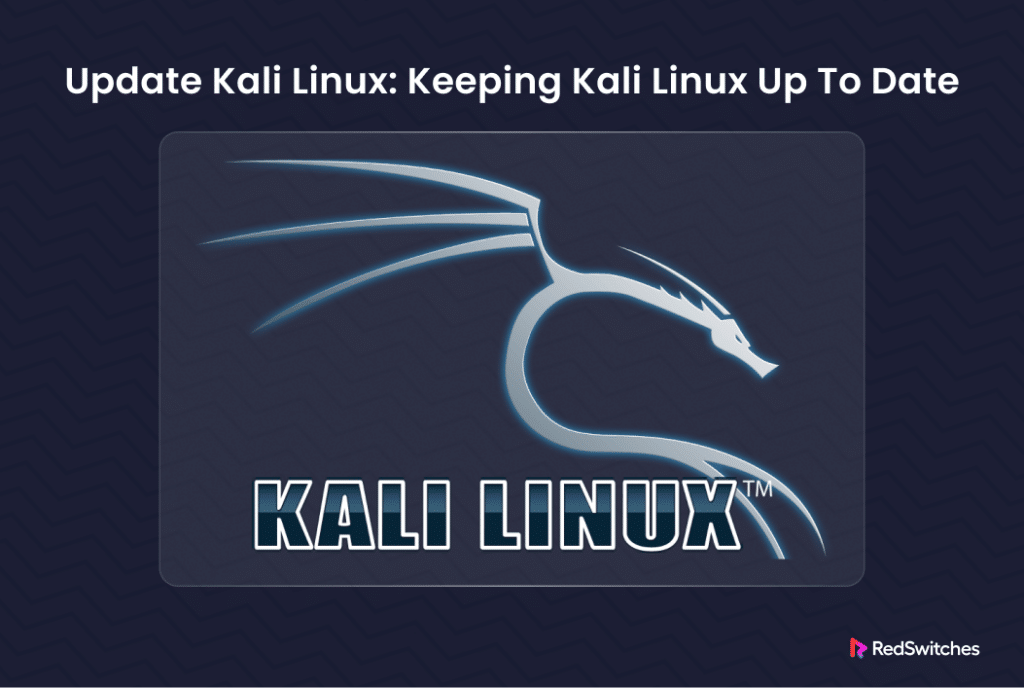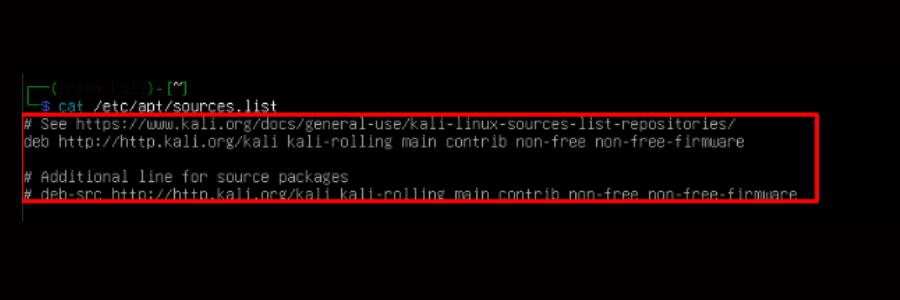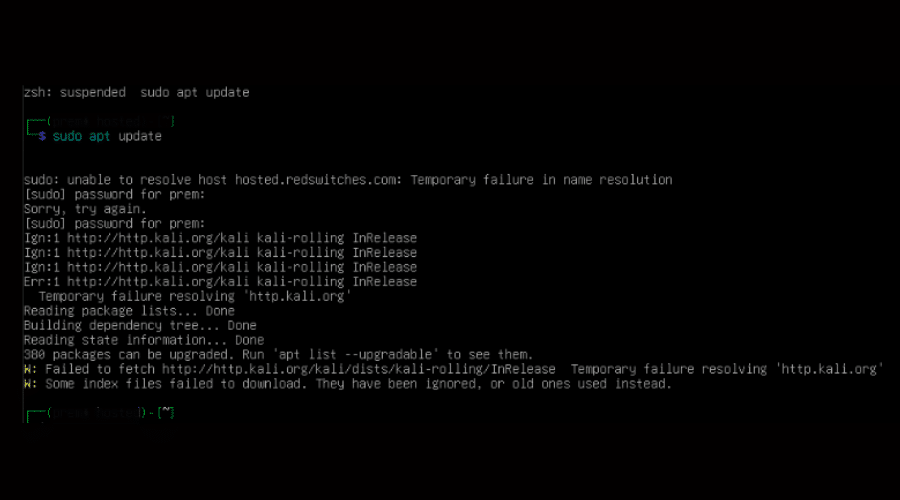Whether you’re a seasoned user or new to the Kali Linux environment, understanding how to manage updates effectively is essential. At the OS level, keeping your Kali Linux system up to date is crucial to ensure you have access to the latest features, security patches, and improvements.
Updating Kali Linux involves refreshing the package repository, checking for available updates, and upgrading installed packages to their latest versions. This process is essential for maintaining system stability and security.
In this simple article, we will cover how to update Kali Linux to the most recent version. We will start with the prerequisites and then go into the details of the process.
Table Of Contents
The Prerequisites
Before proceeding with describing the steps in how to update Kali Linux, ensure you meet the following prerequisites:
- A system running Kali Linux (preferably installed on a virtual machine).
- A user account with root or sudo privileges.
How to Update Kali Linux in 4 Steps?
Kali usually uses the Debian Package management system, enabling package updates through the apt (more specifically, the apt-get command). We recommend the following four steps to update Kali Linux on your system.
Step #1: Verify the Source List Files
Before proceeding with updates through the APT package manager, it’s crucial to confirm that your system is linked to the appropriate remote repository. The configuration files /etc/apt/source.list and /etc/apt/source.list.d store the URLs Kali uses to fetch new packages and application updates.
We recommend opening the sources.list file in the terminal to view its contents:
# cat /etc/apt/source.list
You should confirm that the list includes the following URL:
http://http.kali.org/kali kali-rolling main contrib non-free
You should repeat the process for the /etc/apt/source.list.d/ to confirm that the URL is present in the file.
Step #2: Update the System Package Index
Now that you have verified that you have the appropriate URL in the sources file, you can update the local package repository to guarantee that you’re working with the most recent packages.
Execute the following command to fetch the latest package list:
# apt update
Step #3: System Upgrade
It’s time to upgrade your Kali Linux system to ensure you have the latest packages and patches. For this, you can use one of the following commands for this task:
- apt upgrade: This command updates packages without removing any previously installed updates.
- apt full-upgrade: Unlike the previous command, this one not only updates packages but also removes any installed packages if necessary.
- apt dist-upgrade: This command goes beyond the standard package upgrade process by intelligently handling the dependencies, removing obsolete packages, and adding new ones.
We suggest you choose the appropriate command based on your requirements. When you enter the command, you will be asked for confirmation. Press y to confirm and continue the upgrade process.
Step #4: Eliminate Unnecessary Packages
After the upgrade, we strongly recommend freeing up disk space by removing obsolete packages. Run the following command:
# apt autoremove
Abstract
This step-by-step guide offers a comprehensive overview of updating Kali Linux, a Debian-based Linux distribution widely used in cybersecurity environments. Users can seamlessly navigate the update process by employing single commands, particularly the sudo command prefix. The tutorial covers essential commands such as apt upgrade and apt-get update, which are integral to maintaining a secure and efficient system. It also emphasizes the significance of keeping up with new versions through apt-get dist-upgrade while leveraging Kali Linux repositories. Whether starting with the default installation or seeking to optimize an existing setup, this abstracted guide provides actionable insights for users to manage updates on their Kali Linux operating system effectively.
Conclusion
How to update the Kali Linux system to the latest version is fundamental for maintaining security, stability, and performance. Following the steps outlined in this tutorial, you can effectively manage updates, taking advantage of the Debian-based system’s robust APT package management.
Remember to regularly update your system to access the latest features, security patches, and enhancements while minimizing vulnerabilities associated with outdated software.
With RedSwitches, you get a dependable hosting solution that enhances your cybersecurity efforts for your business operations. If you’re looking for a robust server for your Linux projects, we offer the best dedicated server pricing and deliver instant dedicated servers, usually on the same day the order gets approved. Whether you need a dedicated server, a traffic-friendly 10Gbps dedicated server, or a powerful bare metal server, we are your trusted hosting partner.
FAQs
Q. How to update Kali Linux using the terminal?
To update Kali Linux, open a terminal, use the command sudo apt update to update the package lists, and then sudo apt upgrade to upgrade the installed packages.
Q. What is the difference between apt upgrade and apt dist-upgrade when updating Kali Linux?
apt upgrade upgrades the installed packages to their newest version, while apt dist-upgrade handles changing dependencies with new versions of packages or removal of packages.
Q. Can I use the command line to update Kali Linux to the latest version?
Yes, you can update Kali Linux to the latest version by running sudo apt update followed by sudo apt dist-upgrade in the terminal.
Q. How do I update the Kali Linux repositories?
To update the Kali Linux repositories, use the command sudo apt-get update to refresh the package index from the repositories.
Q. Is there a step-by-step guide for updating Kali Linux through the terminal?
Yes, you can follow a step-by-step guide to update Kali Linux. Start with running sudo apt update to update package lists, then use sudo apt upgrade to upgrade the installed packages.
Q. How to ensure my Kali Linux system is up-to-date with the latest security patches?
To ensure your Kali Linux system is up-to-date with the latest security patches, regularly run sudo apt update and sudo apt upgrade to apply all available updates.
Q. Can I update Kali Linux without using the terminal?
No, updating Kali Linux requires using the terminal and commands such as apt update and apt upgrade for package management.
The sudo command prefix. The tutorial covers essential commands such as apt upgrade and apt-get update, which are integral to maintaining a secure and efficient system. It also emphasizes the significance of keeping up with new versions through apt-get dist-upgrade while leveraging Kali Linux repositories. Whether starting with the default installation or seeking to optimize an existing setup, this abstracted guide provides actionable insights for users to manage updates on their Kali Linux operating system effectively.