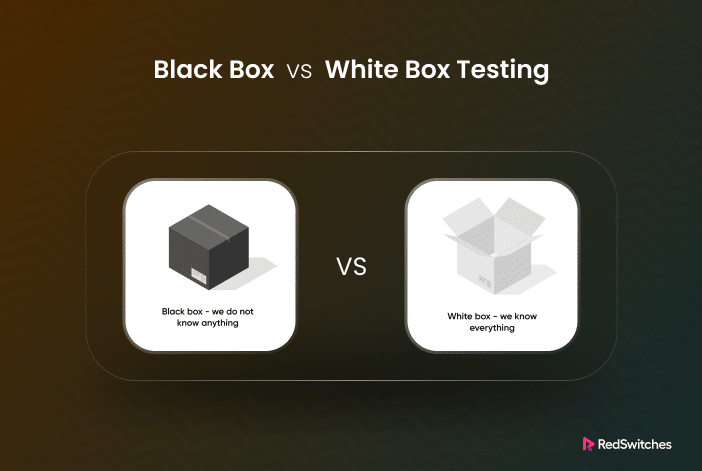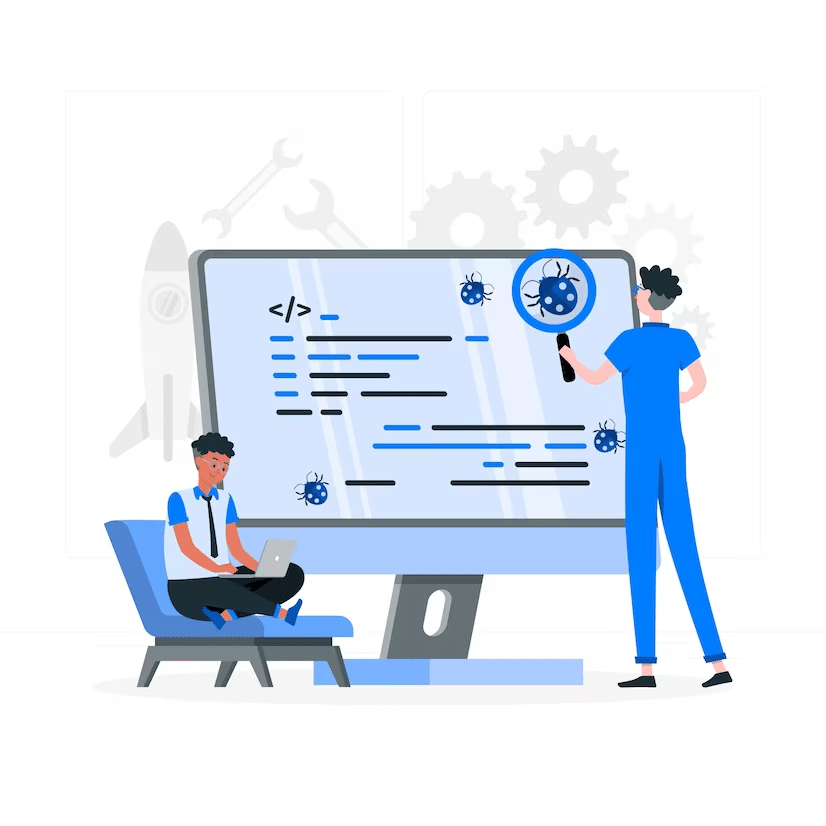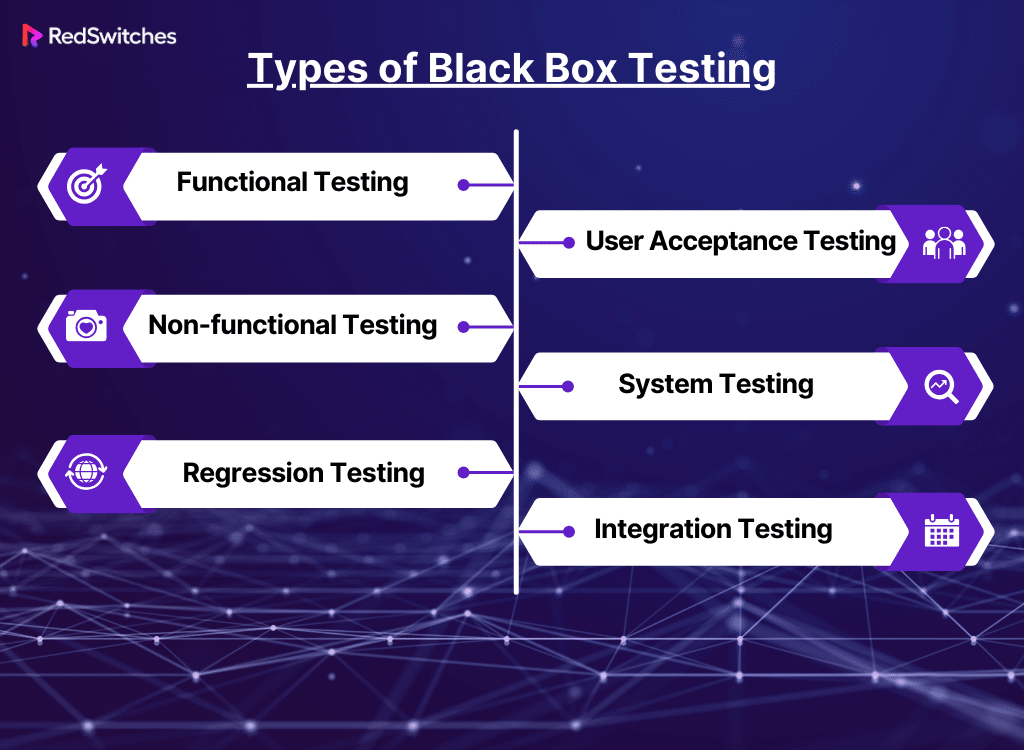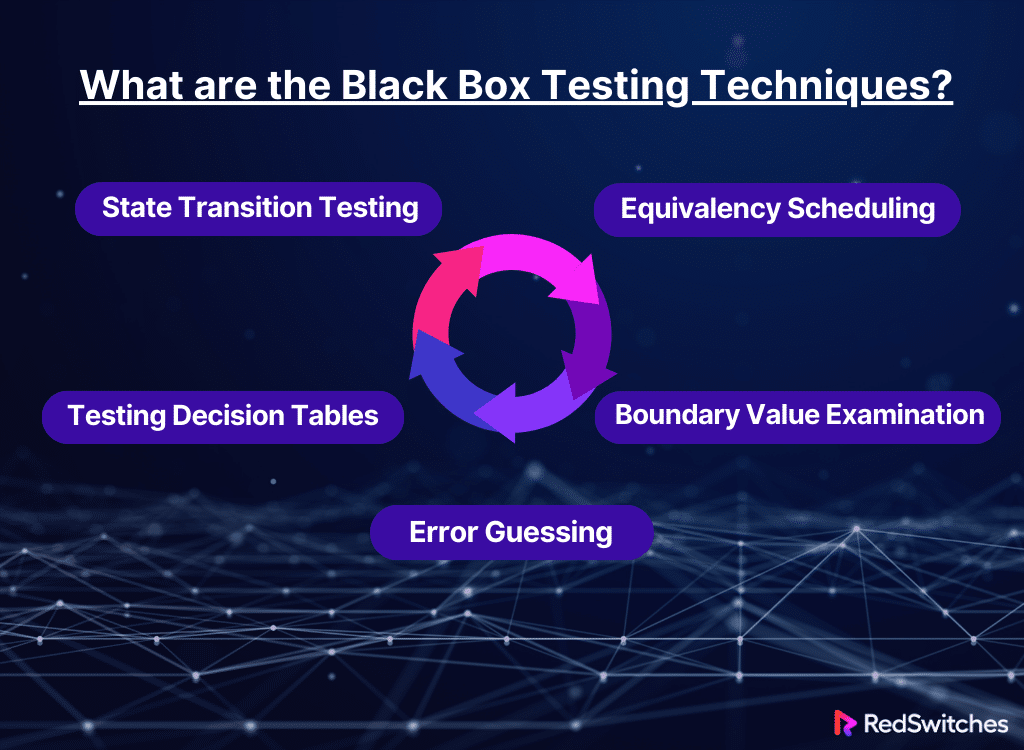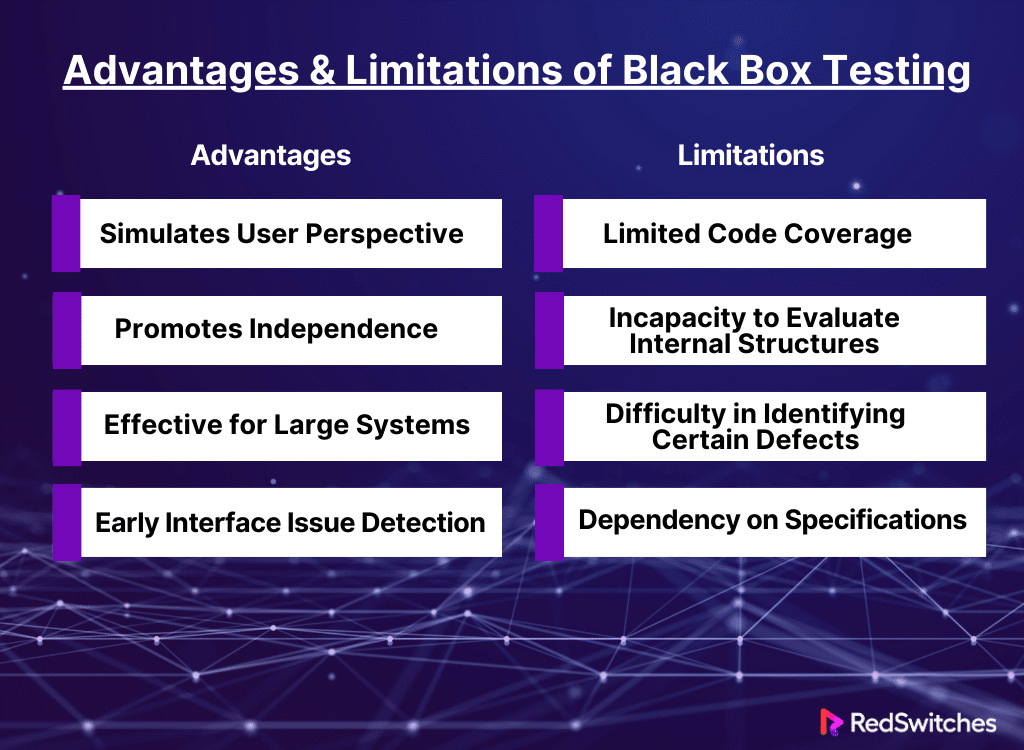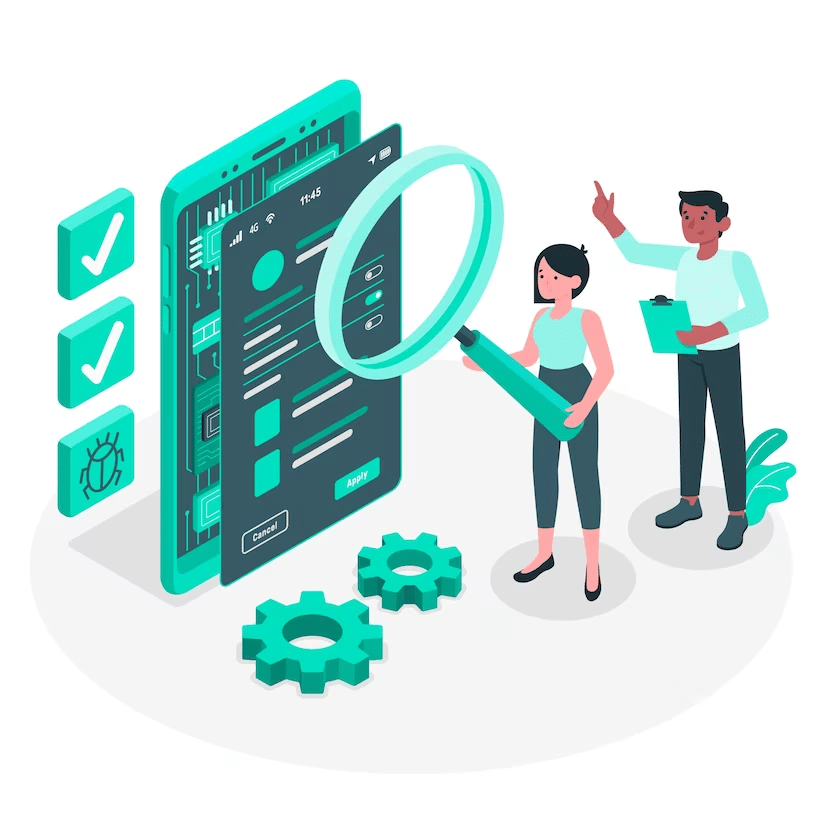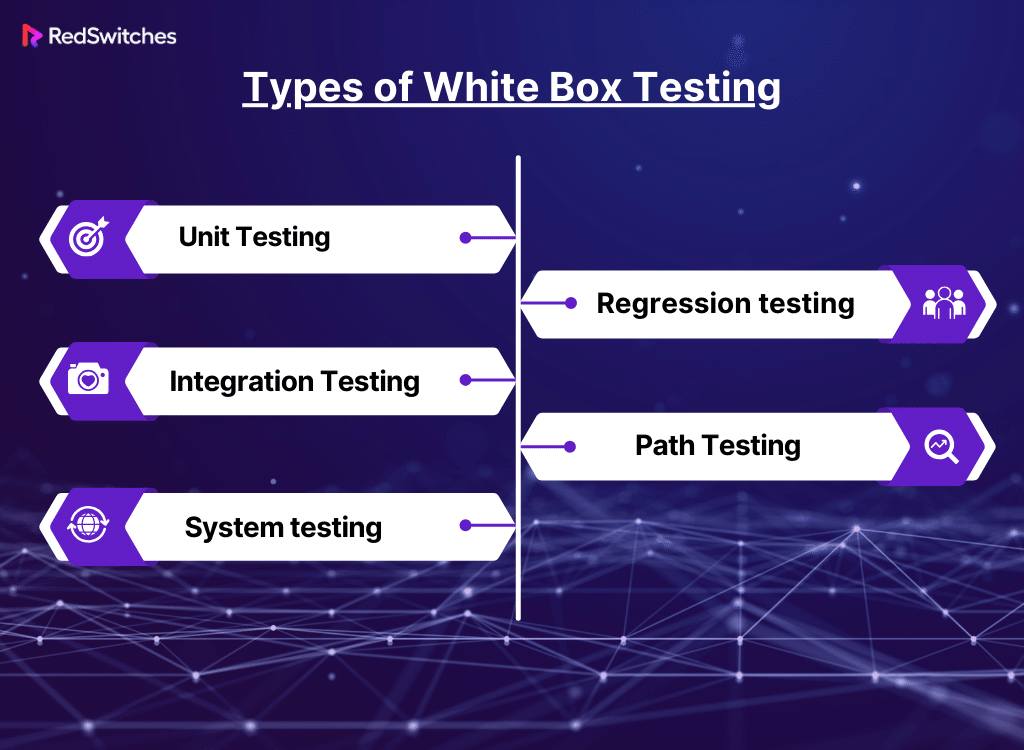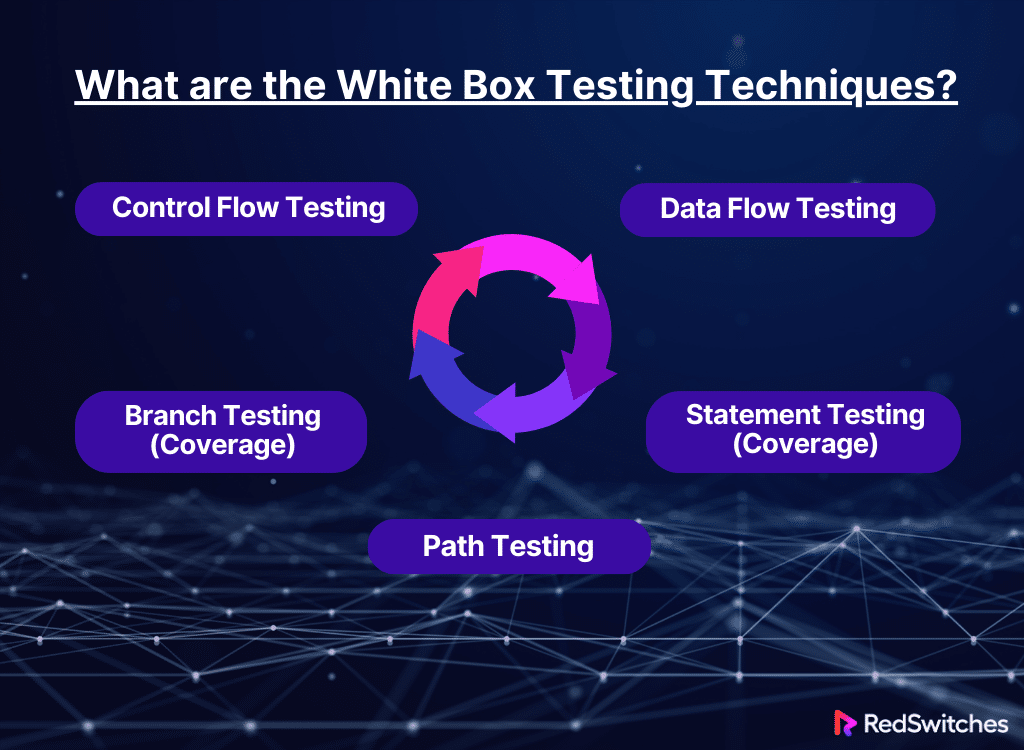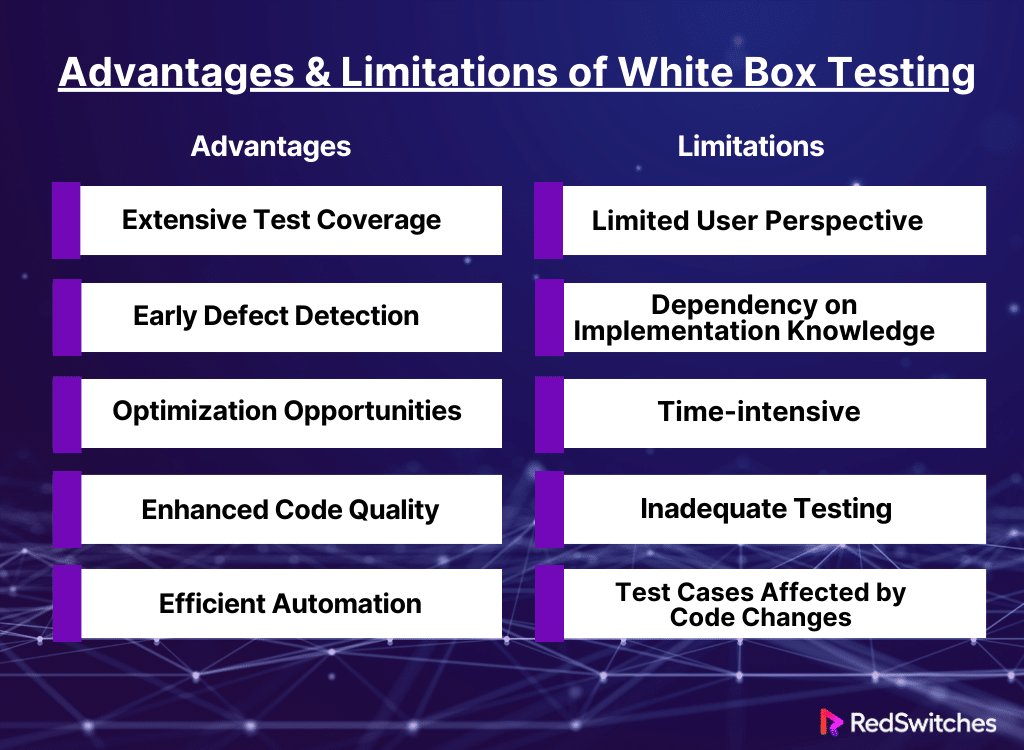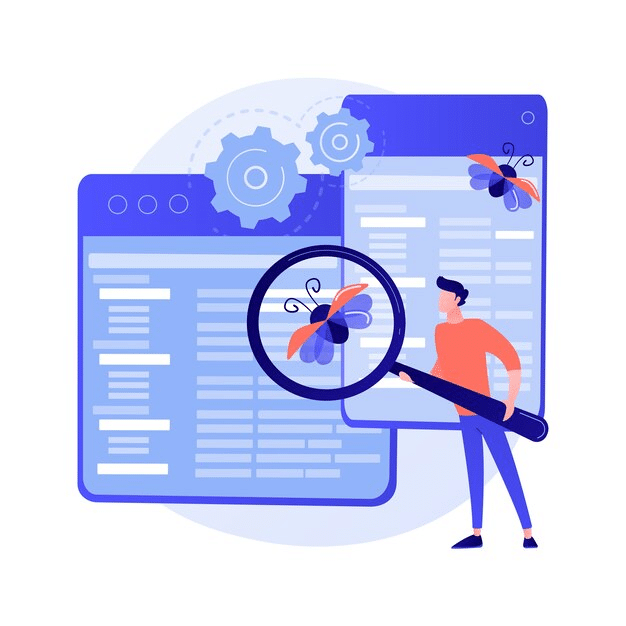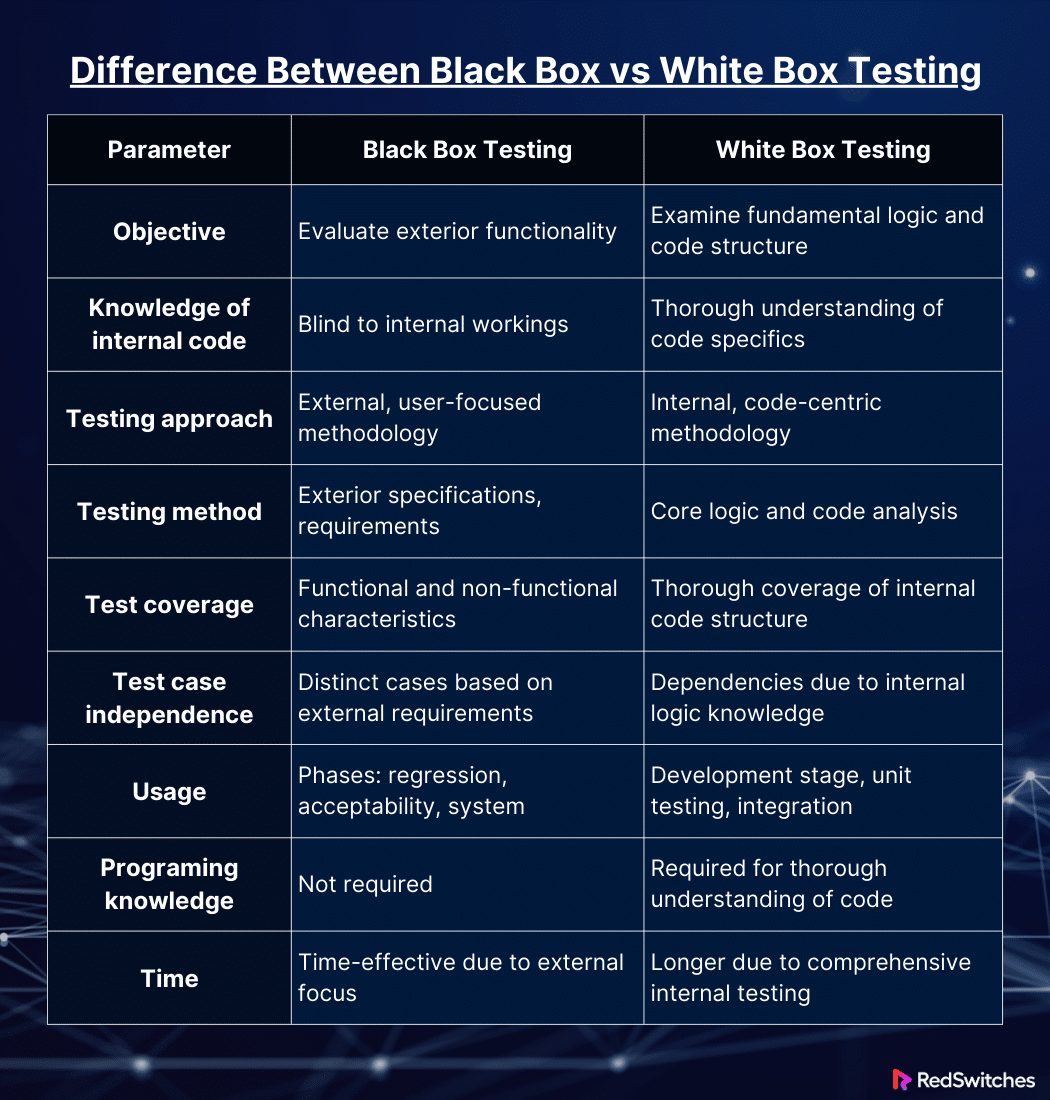Key Takeaways
- Black Box testing evaluates software based on its external functionality and user interactions without requiring knowledge of the internal code structure.
- White Box testing involves an in-depth examination of the software’s internal logic and code structure, requiring testers to have a strong understanding of programming.
- Black Box testing is characterized by its simplicity and efficiency, allowing for quick validation of software functionalities against specified requirements without delving into the codebase.
- White Box testing provides comprehensive test coverage and early defect detection by allowing testers to scrutinize each line of code.
- Both Black Box and White Box testing are integral to the Software Testing Life Cycle (STLC), offering complementary approaches.
In software testing, there’s a long-standing debate between Black Box vs White Box testing. Understanding the strengths and limitations of each approach is crucial to grasping why both are vital in the quest for high-quality, dependable software. These approaches are like two sides of a coin in the software testing universe, each with its unique perspective and methodology.
Black Box testing examines software functionality without peering into its internal code structure. It’s like testing a car by driving it without needing to understand the engine mechanics.
On the other hand, White Box testing involves a deep dive into the code, scrutinizing each line to ensure quality and security. It’s akin to lifting the car’s hood and examining every part of the engine. Join us as we explore these essential testing strategies, shedding light on their differences, advantages, and how they contribute to robust software creation.
Table Of Contents
- Key Takeaways
- What Is Black Box Testing?
- What Is White Box Testing?
- Key Similarities Between Black Box Testing and White Box Testing
- Key Differences
- Black Box vs White Box Testing: Objectives
- Black Box vs White Box Testing: Knowledge of Internal Code Details
- Black Box vs White Box Testing: Level of Expertise
- Black Box vs White Box Testing: Testing Approach
- Black Box vs White Box Testing: Testing Method
- Black Box vs White Box Testing: Test Coverage
- Black Box vs White Box Testing: Test Case Independence
- Black Box vs White Box Testing: Usage
- Black Box vs White Box Testing: Programming Knowledge
- Black Box vs White Box Testing: Time
- Conclusion
- FAQs
What Is Black Box Testing?
Credits: Freepik
Black Box software testing is a type of testing where the functionality of an application or piece of software is examined without revealing too much about its implementation, internal design, or internal structure. Behavioral, opaque-box, closed-box, specification-based, and eye-to-eye testing are some other names for it.
With the use of this software testing method, the tester can input data and view the results that are produced. In Black Box testing, we examine all the software’s essential parts to ensure it does what it’s supposed to do. Black box tests examine the following subsystems: database, dependencies, integrated systems, web server or application server, UI/UX, and web server.
Also, read our comprehensive guide on Apache vs NGINX: the best web servers for 2024.
Types of Black Box Testing
After discussing the definition, we will discuss the types of Black Box testing in this section.
Functional Testing
It entails confirming that the program operates according to the given specifications. Testers investigate the program’s inputs, outputs, and functionalities to ensure they follow the intended design. This kind of testing aims to confirm whether the program operates as planned.
Non-functional Testing
Unlike functional testing, non-functional testing evaluates elements outside the functional requirements. This includes assessing the software’s usability, scalability, performance, and dependability. Stress testing, load testing, and usability testing are a few types of non-functional testing.
Regression Testing
It is a technique to ensure that recent improvements or changes to the code don’t negatively impact already-existing functionalities. Testers confirm whether the new alterations have introduced any unexpected side effects or defects using previously run test cases.
User Acceptance Testing (UAT)
UAT entails evaluating the program from the end user’s viewpoint to ascertain whether it satisfies their needs and expectations. Users or stakeholders usually conduct this testing to ensure the application is ready for deployment and complies with business objectives.
System Testing
This type of testing assesses the integrated system overall. It evaluates the interactions between different parts and ensures the system works as a cohesive whole. This kind of testing aids in locating any problems that might occur while integrating several modules.
Integration Testing
Integration testing looks at how various software modules or components interact. It ensures that these integrated components function as intended by looking for discrepancies or communication problems.
What are the Black Box Testing Techniques?
After learning the types, we will now discuss the techniques of Black Box testing.
Equivalency Scheduling
Equivalency scheduling, also known as comparability partitioning, is a method where we divide the input for testing into different groups or sections. Each group is expected to react in a similar way to the tests. Testers then pick a few test cases from each group to ensure they’ve covered everything. This approach is efficient because you only need to test one case from each group, reducing the amount of repeated work.
Boundary Value Examination
Boundary value analysis concentrates on the borders or edges of input domains, a complementary approach to equivalency partitioning. Test cases are created to assess how the program behaves slightly outside and inside the acceptable input ranges. This method works incredibly well for spotting possible boundary condition mistakes.
Testing Decision Tables
Decision tables represent intricate business rules and logic inside a system. Decision tables, which list every potential combination of input circumstances and related actions, are created by testers. This method lessens the possibility of logical errors by ensuring that the software operates appropriately under many circumstances.
State Transition Testing
This type of testing is helpful for systems that display various states and change between them in response to particular events. To illustrate various states and transitions, testers draw a state transition diagram. Test cases then cover the transitions, guaranteeing that the system switches between states appropriately.
Error Guessing
This informal technique allows testers to find possible software error-prone locations using their intuition and experience. Based on the tester’s domain knowledge and intuition, test cases are created to target these areas specifically. This method can help detect latent flaws even though it is subjective.
The next recommended read for you is the importance of reviewing domain history before you buy.
Example of Black Box Testing
Credits: Freepik
Let’s fast-examine a perfect illustration of Black Box testing.
Consider yourself in the position of someone shopping for a new car. After researching, you have identified three vehicles that meet your needs and price range. How will you now assess these three possibilities to select the best one at the end of the group?
You’ll almost certainly go for test drives to choose the best one. The internal workings of the car are not a concern here. Instead, you base your decision on functionality and usability.
That’s precisely how functional parts of the software are analyzed in Black Box testing.
Advantages and Limitations of Black Box Testing
After discussing an imaginary example of Black Box testing, it’s time to look at its advantages and limitations.
Advantages
Black Box testing focuses on how the software works from the user’s perspective, making it objective. Testers don’t need to know the internal code, making it accessible for people with varying skill levels to participate in the testing process.
Simulates User Perspective
Black Box testing looks at how the program interacts with outside inputs and generates outputs while simulating the user’s point of view. This method guarantees that testing closely resembles actual usage settings, which aids in identifying potential problems that consumers may run across.
Promotes Independence
Black Box testing makes it possible to distinguish clearly between the responsibilities of testers and developers. Testers can operate independently from the development team and offer a dispassionate assessment of the program. Because of its independence, QA is improved, and flaws developers could miss are found.
Effective for Large Systems
Testing complex and sizable systems is a specialization of Black Box testing. Examiners can focus on verifying the general functioning of the system instead of diving deep into the details of particular code segments. It is, therefore, a scalable and effective testing strategy.
Early Interface Issue Detection
Black Box testing is skilled at finding interface problems across various software modules or components. It assists in identifying integration issues early in the development lifecycle by concentrating on each module’s interactions, inputs, and outputs.
Limitations
Let’s look at the limitations of Black Box testing now.
Limited Code Coverage
Since Black Box testing doesn’t examine the software’s fundamental logic, it might not be able to obtain full code coverage. Although it runs tests using predefined inputs and predicted results, it might overlook some code paths, resulting in unnoticed problems.
Incapacity to Evaluate Internal Structures
Black Box testing does not evaluate the program’s algorithms; data flows, or internal structures because it views it as a closed box. Because of this restriction, it is difficult to find problems with code optimization, performance snags, or security flaws in the internal code.
Difficulty in Identifying Certain Defects
Black Box testing may have trouble identifying defects, such as memory leaks or resource management problems requiring in-depth knowledge of core code. White Box testing and similar methods frequently address these flaws more effectively.
Dependency on Specifications
The precision and thoroughness of the requirements and specifications majorly impact how effective Black Box testing is. These papers could lead to insufficient testing or omitting important scenarios if they are ambiguous or lacking.
When to Use Black Box Testing?
In this section, we will learn the scenarios for using Black Box testing.
During Requirement Analysis
Black Box testing is helpful in the early phases of development when the emphasis is on verifying the program against predetermined requirements, such as during requirements analysis. Testers might build test cases based on functional and non-functional criteria to ensure the program accomplishes the desired objectives and performs as expected.
Independent Testing
Black Box testing is an excellent option for validation and verification. The ability of testers to function without having a thorough understanding of the internal code allows them to objectively evaluate the software’s functionality from the end user’s standpoint.
Testing Big and Complicated Systems
Black Box testing works well when testing big and complicated systems because it is not practicable to understand each component’s internal code. Testers can assess the integrated system and ensure its components operate harmoniously together without requiring an in-depth understanding of each module’s internal operations.
What Is White Box Testing?
Credits: Freepik
White Box testers must be completely knowledgeable about the software system’s internal architecture, implementation, code, and structure. This testing verifies the input and output flow to enhance software design, usability, and security.
Because the code is accessible to testers, white box software testing is also referred to as clear box, open box, transparent box, code-based, and glass box testing. This testing technique checks internal security flaws and broken codes in the software. It provides feedback on bugs and other issues by examining source code or binaries.
Types of White Box Testing
This section of our blog will discuss the types of White Box testing.
Unit Testing
Unit testing is the process of testing discrete software modules or components separately. Making sure every device performs as expected is the aim. To confirm that particular functions or modules are valid, developers frequently create unit tests while the code is being written.
Integration Testing
Integration testing evaluates how various components or modules interact with one another to make sure they function as a cohesive whole. Testing of this kind finds problems with component integration, including data flow, communication, and interfaces.
System Testing
System testing checks that the software satisfies the requirements by testing the integrated components and verifying the system as a whole. It focuses on end-to-end testing to confirm that all parts function together in the production environment.
Regression Testing
Regression testing ensures that new code doesn’t break already-existing features. The testing procedure is automated to find any regression problems quickly, and test cases are created to cover previously tested scenarios.
Path Testing
Path testing involves exploring various routes or paths within the source code. To ensure thorough code coverage, test cases are designed to cover a variety of pathways, including both logical and procedural ones. This method aids in determining possible execution routes and their results.
What are the White Box Testing Techniques?
Before our ultimate comparison of the Black Box vs White Box testing debate, let’s discuss various White Box testing techniques.
Control Flow Testing
The control flow graph, which depicts the code’s execution or control flow, is the foundation of control flow testing. Test cases are created to go through the graph in various ways, covering every branch, loop, and decision point that could arise. This method aids in locating problems with the program’s logical flow.
Data Flow Testing
This type of testing looks at how information is moved and handled within an application. Test cases ensure that data is initialized, used, and accurately changed in the code. This method assists in identifying problems with data integrity, variable usage, and dependencies.
Path Testing
Path testing is putting various routes or paths via the source code to the test. Paths are identified using a control flow graph, and test cases are created to go through each path at least once. The goal of this method is to completely cover the code, considering every conceivable path of execution.
Statement Testing (Coverage)
The fraction of executable statements run during testing is measured by statement coverage or statement testing. The purpose of test cases is to guarantee that each line of code is run at least once. This method assists in locating untested portions of the code.
Branch Testing (Coverage)
Coverage evaluates how well every potential branch or code-based decision point is executed. To ensure that every branch is tested at least once, test cases are created to cover a variety of choice outcomes. This method assists in identifying logical errors in the code.
Also, read this detailed guide on data corruption, its types, and how you can prevent it.
Example of White Box Testing
Let’s look at an example to help you better grasp White Box testing.
Consider a scenario when a client has to send money to an overseas friend. To do so, s/he wishes to use their bank’s mobile banking service.
To improve the test coverage, testing the service entails determining every potential route, including:
- Can a customer use the chosen currency to complete a transaction?
- Is the acquaintance listed as a beneficiary on the account?
- Does the intended transfer amount fall under the transaction limit?
- Is the client subject to any restrictions or penalties on a local or global level?
White Box testing operates in this manner, i.e. by examining internal functionality.
Advantages and Limitations of White Box Testing
Let’s highlight the advantages and limitations of White Box testing.
Advantages
First, we’ll explore its advantages as provided below.
Extensive Test Coverage
White Box testing makes extensive test coverage possible by examining a software application’s internal logic and code structure. To ensure a comprehensive evaluation of the behavior of the software, testers might create test cases that cover a variety of pathways, conditions, and statements found in the code.
Early Defect Detection
White Box testing allows for the early identification of problems and defects in the code because it is carried out during the development stage. Before the software enters the testing or production phases, this early discovery improves the software’s reliability and lowers the overall cost of problem fixes.
Optimization Opportunities
White Box testing gives developers information about the underlying workings of the code, which they may use to find and fix inefficient algorithms, make the code easier to read, and raise the general standard of writing. It results in better software performance and maintainability.
Enhanced Code Quality
White Box testing helps raise the code’s overall quality by closely examining the internal code. Code standard infractions, possible security flaws, and other problems that can affect the software’s dependability and maintainability can be found by testers and developers.
Efficient Automation
White Box testing is a good fit for test automation, particularly regarding methods like path testing, branch coverage, and statement coverage. Rapid execution of several test cases using automated testing solutions ensures comprehensive coverage and lowers the effort required for manual testing.
Limitations
Now, we’ll look at the drawbacks of White Box testing.
Limited User Perspective
White Box testing is carried out from the viewpoint of the program’s internal operations, which might not accurately reflect how end users use the program. It might also ignore problems with user experience and miss errors about user interfaces or other dependencies.
Dependency on Knowledge Implementation
A thorough comprehension of the core logic and code is necessary for White Box testing. The engagement of testers without programming or development experience may be restricted due to this reliance on implementation specifics.
Time-Intensive
White Box testing can take much time and resources, mainly using methods like path testing. Longer testing cycles could result from the necessity to create and run many test cases to cover different scenarios and paths.
Inadequate Testing
Having 100% code coverage can be difficult, and specific scenarios or paths might not have been thoroughly examined. Some software systems are so complicated that testing may be insufficient, which could lead to the discovery of potential flaws.
Test Cases Affected by Code Changes
In White Box testing, updating the test cases that correspond with code changes could be necessary. More maintenance work may be required due to the close coupling between the code and the test cases, particularly in dynamic development settings.
Here’s a comprehensive guide to using Bash functions in your scripts.
When to Use White Box Testing?
In this section, we will discuss scenarios that use White Box testing.
During Unit Testing
During unit testing, White Box testing is used to test individual software modules or components independently. Developers create and run test cases to confirm each unit functions as intended and the core code logic is valid.
During the Development Process
White Box testing is fluidly incorporated into the process, enabling developers to test their code continually while it is written. By identifying and resolving problems early in the development cycle, this instant feedback loop lowers the likelihood that faults will persist.
During Code Review
In White Box code reviews, developers and team members use testing principles to check the code, ensuring it follows best practices and coding standards and avoids logic mistakes or vulnerabilities.
Key Similarities Between Black Box Testing and White Box Testing
Before moving towards our core topic of Black Box vs White Box testing, we will first discuss the critical similarities between the two.
The Goal of Ensuring Software Quality
Both Black Box and White Box testing aim to guarantee a software program’s general dependability and quality. The ultimate objective is to find and correct errors, regardless of the testing methods employed, to ensure the program satisfies its requirements and performs as intended.
A Portion of the STLC, or Software Testing Life Cycle
The Software Testing Life Cycle (STLC) incorporates both testing approaches as essential components. They support the organized and systematic software testing process, starting from the preliminary stages of creation and continuing through to deployment and upkeep.
Use of Test Cases
Creating and carrying out test cases is a White Box and Black Box testing component. Whether it’s the internal logic and code structure in White Box testing or the exterior behavior in Black Box testing, test cases are created to evaluate particular facets of the software.
Defect Detection
These techniques find the software’s flaws, mistakes, or problems. Whereas White Box testing looks for problems with internal code logic, data flows, and integration, Black Box testing concentrates on finding differences between expected and actual results.
Key Differences
Now let’s take a look at the key differences between black box vs white box testing:
Credits: Freepik
Black Box vs White Box Testing: Objectives
The first point of difference in the Black Box vs White Box testing is the objective parameter.
Black Box
Black Box testing evaluates a software program’s exterior functionality without exploring its core code. Examiners treat the system as a “black box,” focusing on the viewpoints and interactions of users. The primary goal is to verify that the software satisfies requirements, follows design guidelines, and provides the desired user experience.
White Box
Examining a software application’s fundamental logic and code structure is the primary goal of White Box testing. With their understanding of internal operations, testers create test cases that encompass statements, conditions, and paths found in the code. Verifying that the code implementation complies with design criteria and coding standards is the main goal of the assessment.
This compares objectives in the Black Box vs White Box testing debate.
Black Box vs White Box Testing: Knowledge of Internal Code Details
The second parameter in our Black Box vs White Box testing debate is knowledge of internal code details.
Black Box
The tester in the Black Box testing is blind to the internal workings of the code. This method is similar to looking at the software as a “black box,” where the only things considered are the inputs, outputs, and system behavior. Testers check the software’s functionality under predetermined requirements without knowing the underlying code structure.
White Box
White Box testing is a thorough understanding of the internal code specifics necessary for testing. Testers, frequently developers, look over the application’s core logic, data flows, and source code. This method requires deep comprehension of the algorithms, implementation specifics, and code structure. Based on this inside knowledge, testers create test cases to verify that the code is correct and compliant with coding standards and design criteria.
Black Box vs White Box Testing: Level of Expertise
The third parameter in our Black Box vs White Box testing debate is Level of Expertise.
Black Box
When testing software in a “black box,” the tester is blind to the internal operations and underlying code. The software is treated as a “black box,” emphasizing only the system’s input and output. Without knowing anything about the program’s internal workings, testers evaluate its behavior and functionality. This testing usually involves assessing if the program satisfies predetermined requirements from the end user’s viewpoint.
White Box
White Container Contrarily, testing necessitates a deeper level of technical proficiency due to its thorough comprehension of the software’s fundamental logic, design, and code structure. Testers must be proficient in programming to build test cases based on the product’s internal architecture and ensure that every component works as intended.
Black Box vs White Box Testing: Testing Approach
The testing approach is another crucial difference in the Black Box vs White Box testing debate.
Black Box
Black Box testing is an external, user-focused methodology for testing. Testers evaluate the software without understanding the core structure or code. Its primary goal is to validate the application’s behavior, functionality, and performance in light of input-output relationships, system requirements, and user specifications.
White Box
White Box testing employs an internal, code-centric methodology for testing. Testers investigate the software’s core data flows, logic, and code structure. Creating test cases that precisely target code paths, circumstances, and statements is crucial in the testing process. The main goals are ensuring that the code is implemented correctly, following design standards, and identifying errors in internal logic.
This is how we compared the testing approach in the Black Box vs White Box testing debate.
Black Box vs White Box Testing: Testing Method
We will compare the testing methods in this section of our Black Box vs White Box testing argument.
Black Box
Black Box testing is a technique in which the tester is blind to the program’s inner workings. The software’s exterior specifications, requirements, and functionality are the only basis for the testing. Testers use a variety of inputs to validate the system’s behavior and evaluate the relevant outputs.
White Box
White Box testing carefully analyzes the software’s core logic and code. With the ability to view the source code, testers can create test cases that target distinct pathways, conditions, and statements inside the code.
Explore these unmissable 7 things to know about the database operating system.
Black Box vs White Box Testing: Test Coverage
The test coverage is another critical point in the Black Box vs White Box testing debate.
Black Box
Test coverage is defined by various inputs and scenarios examined per predetermined requirements. Black Box testing concentrates on the exterior behavior of a software program. Without explicitly considering the internal code, the focus is on verifying functional and non-functional characteristics.
To ensure that the program lives up to user expectations, test cases are created to cover a variety of input combinations, boundary conditions, and system behaviors.
White Box
White Box testing aims to test the internal code structure thoroughly. Testers create test cases encompassing a range of code paths, situations, and statements. The objective is to evaluate the core logic and implementation in detail, ensuring that every part of the code is run at least once.
Black Box vs White Box Testing: Test Case Independence
Now let us compare both concerning the test case independence in the Black Box vs White Box testing debate.
Black Box
Test cases in Black Box testing are created using the external requirements and specifications of the software. Usually, each test case is distinct from the rest and concentrates on a particular feature or area of the application’s operation. Without considering the internal code structure, testers treat the system as a “black box,” testing it only on inputs and evaluating its outputs.
White Box
Because White Box testing requires a thorough understanding of the internal code structure, test cases frequently depend on one another. Testers create test cases to cover particular code paths, conditions, or statements; the results of one test case’s execution can impact the system’s state for test cases that follow.
The necessity to provide thorough coverage of the internal logic gives rise to dependency.
Black Box vs White Box Testing: Usage
Let us compare the usage of both in our Black Box vs White Box testing argument.
Black Box
Throughout the software testing life cycle, Black Box testing is frequently used to evaluate an application’s external features. It can be used in several phases: regression, acceptability, and system testing. Black Box testing, which focuses on verifying requirements, functionality, and system behaviors, is particularly helpful for testing software from the end user’s viewpoint.
White Box
White Box testing is mainly applied in the software life cycle’s development stage. It is essential to unit testing, which focuses on testing individual modules or components while paying close attention to the internal logic and code structure. White Box testing can also be used in integration testing to evaluate how various modules interact.
Black Box vs White Box Testing: Programming Knowledge
Do we require programming knowledge? Let’s highlight the programming language needed in the Black Box vs White Box testing debate.
Black Box
A profound understanding of programming is not necessary for Black Box Testing. When conducting black box testing, testers treat the software as an external object, unaware of any internal implementation details, code, or structure. The goal is to validate the software’s functionality against predetermined standards. Typically, testers use inputs to interact with the application and assess outputs.
White Box
Programming knowledge of testers is required to perform White Box testing. White Box testers must thoroughly understand the internal logic, dataflow, and code specifics. Examining the source code, creating test cases based on code pathways, and verifying the accuracy of the code implementation are all part of this testing technique.
You likely came across the programming language parameter in the discussion about Black Box vs White Box testing.
Black Box vs White Box Testing: Time
Which is more time efficient, black box or white box? Look at this section of our Black Box vs White Box testing debate.
Black Box
Black Box testing has a reputation for being time-effective. Instead of getting bogged down in the nuances of internal code, testers concentrate on assessing the software’s functionality by external specifications. Using this technique, the behavior of the software may be quickly validated against pre-established requirements.
Black Box testing is a time-effective option due to the ease of test case design, which does not require knowledge of internal implementation.
White Box
Because White Box testing is so extensive, it usually takes longer to complete. Equipped with an understanding of the code, testers carefully craft test cases encompassing various scenarios and paths. Although the procedure takes more time and effort, a detailed understanding of the code structure guarantees complete testing.
White Box testing offers more insight into the inner workings of the software, but the amount of time it takes usually corresponds with the accuracy level it yields.
This compares the time parameter in the Black Box vs White Box testing debate.
Let’s summarize it in a tabular format.
Conclusion
The debate of Black Box vs White Box testing has illuminated the different strategies both approaches use to guarantee software quality. Effective testing procedures require a grasp of the 10 fundamental differences, even if each has benefits and drawbacks. As part of its dedication to offering dependable hosting solutions, RedSwitches understands the value of strict testing procedures.
We include these ideas to ensure the stability and security of hosting services, whether it’s the openness of White Box testing or the objective assessment of Black Box testing. Adopting a thorough testing strategy guarantees that our systems satisfy the highest requirements, giving our clients optimal performance and peace of mind.
FAQs
Q. Black Box testing vs White Box testing: What is the difference?
Black Box testing focuses on external functionality without knowledge of internal code, while White Box testing examines internal structures and logic for comprehensive coverage.
Q. White Box testing vs Black Box testing: What is the real life example of each?
Black Box testing is akin to user acceptance testing, validating software from an end-user perspective. White Box testing, on the other hand, resembles unit testing, where internal code components are assessed.
Q. What is Black Box testing also called?
Black Box testing, also called functional testing, emphasizes examining software functions without knowledge of internal code implementation.
Q. White Box vs Black Box testing: Is Black Box testing better?
Black Box testing is advantageous for its external focus, mirroring user experience and providing an unbiased assessment of software functionality, making it effective for identifying user-centric issues.
Q. What is the difference between black box testing and white box testing?
Black box testing focuses on testing the functionality of software without knowing its internal code structure, while white box testing involves testing the internal structures, code paths, and algorithms of the software.
Q. How does black box testing differ from white box testing in terms of approach?
Black box testing is more of a behavioral testing technique that examines the software from a user’s perspective, while white box testing is more about structural testing and analyzing the internal code of the software.
Q. When should we perform white box testing and black box testing?
White box testing is typically performed during the development phase to ensure the quality and security of the code, while black box testing is done during the testing phase to evaluate the software’s overall functionality.
Q. What are the key differences between white box and black box testing strategies?
White box testing is also known as clear box testing or open box testing and focuses on code-level testing, whereas black box testing is also called closed box testing and emphasizes testing without knowing the internal code.
Q. What is integration testing in relation to black box and white box testing?
Integration testing involves testing the interactions between software modules to ensure they work together as intended, and it can be performed using both black box and white box approaches depending on the testing requirements.
Q. How does white box penetration testing differ from traditional white-box testing?
White box penetration testing involves simulating real-world cyber attacks to find vulnerabilities in the software’s code, whereas traditional white-box testing focuses on analyzing the code for bugs and errors.
Q. What is the significance of decision table testing in black box testing?
Decision table testing is a method used in black box testing to test various combinations of inputs based on different conditions, helping to ensure comprehensive test coverage and identify potential issues in the software.