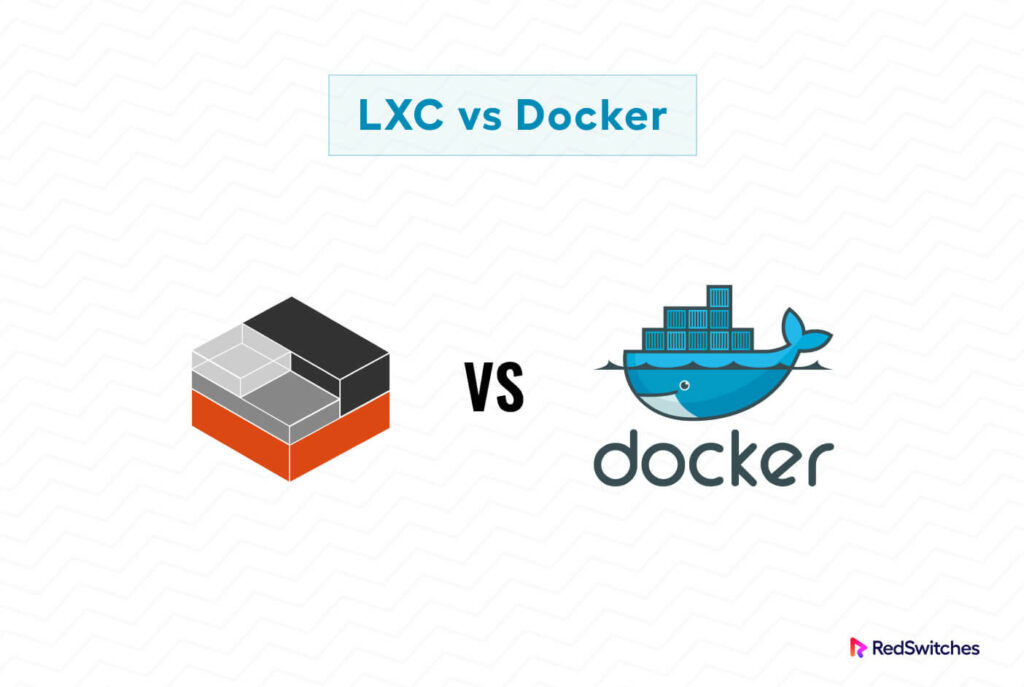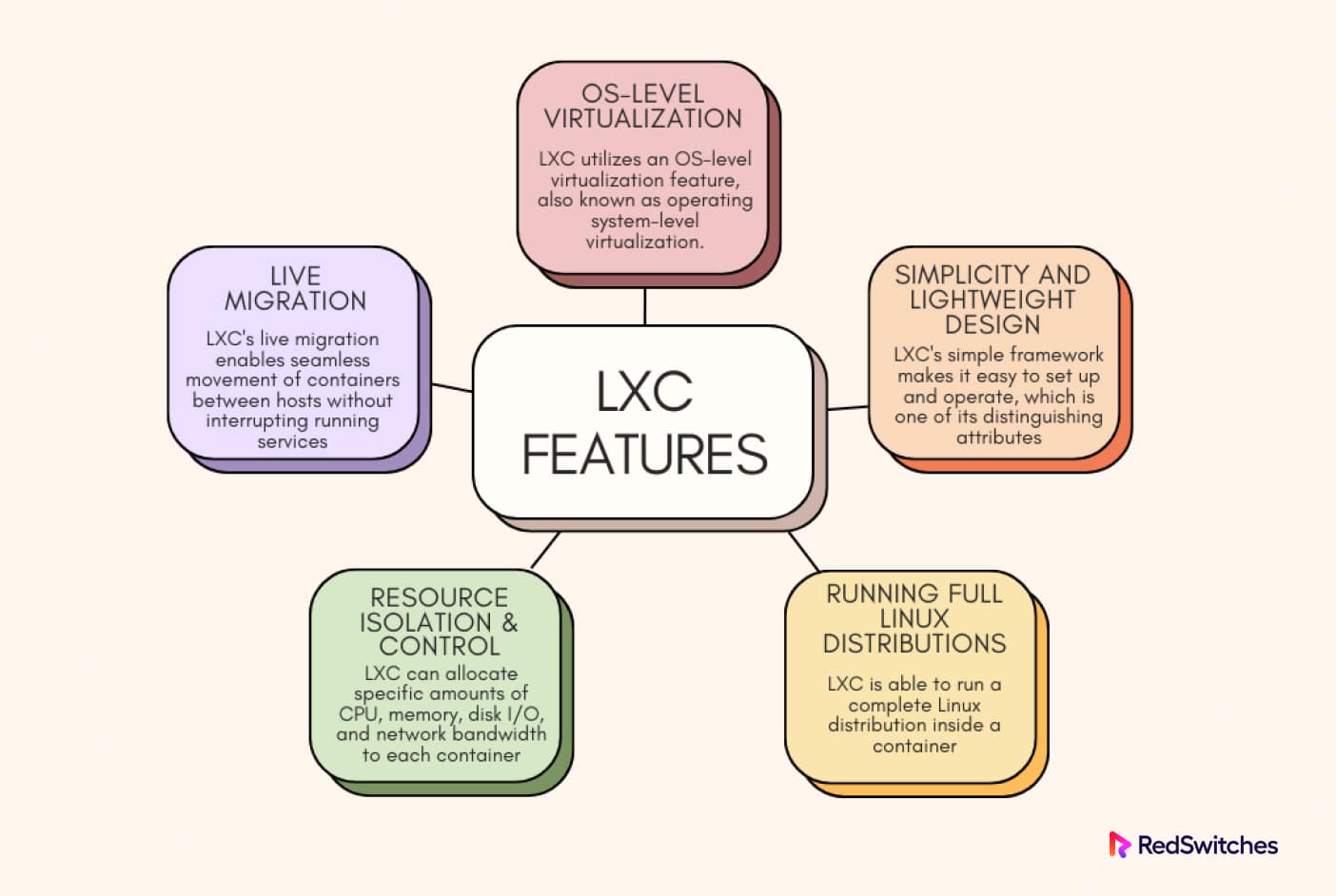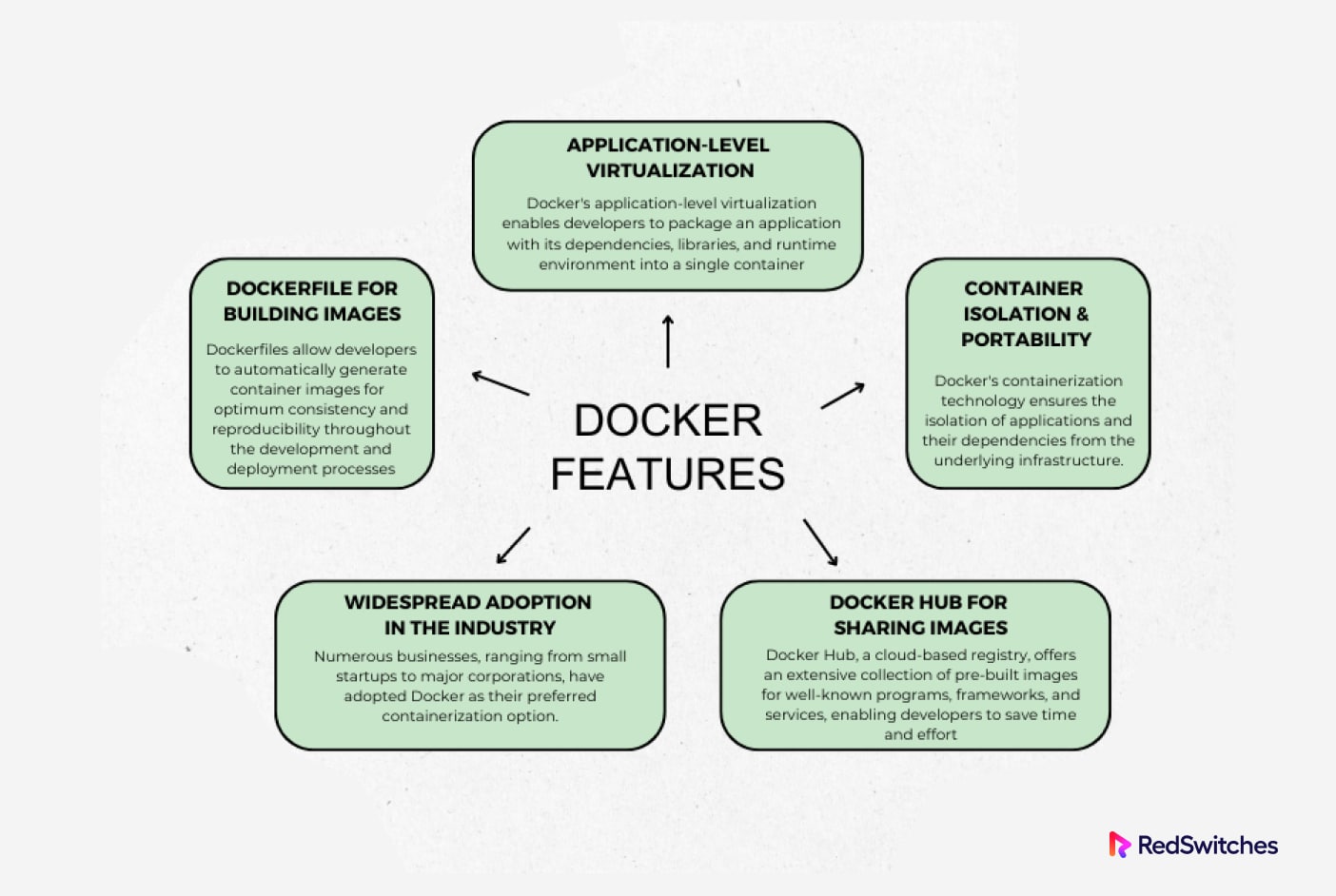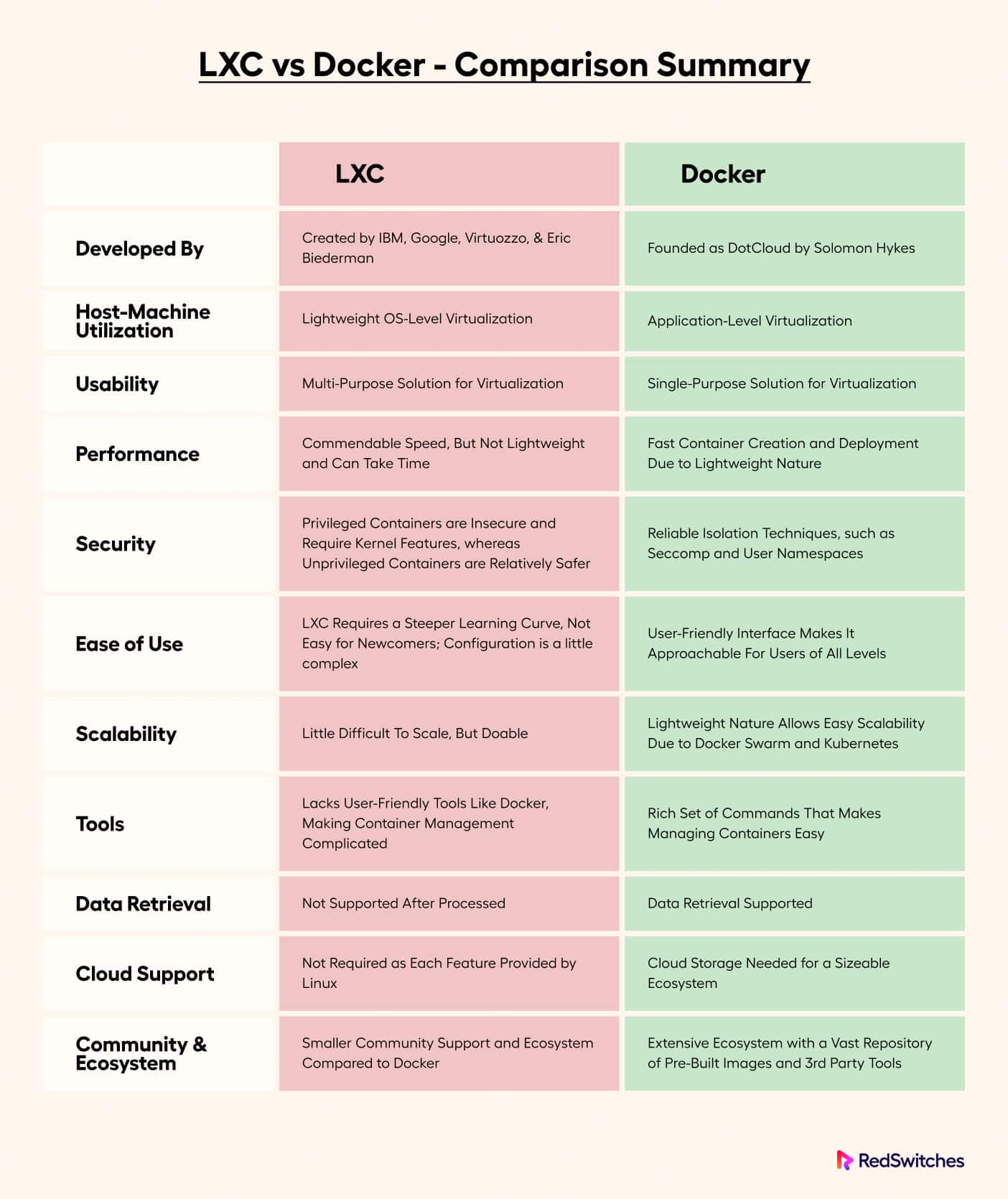Containerization has revolutionized how programmers develop and deploy applications, offering speed, flexibility, and isolation from the underlying system. As the industry moves beyond traditional virtual machines due to heavy resource utilization, containers have emerged as a major software development solution.
Docker excels at building web-scale microservices applications and optimizing test or run regions, making it renowned for its popularity. On the other hand, LXC offers a lightweight and zero-impact alternative to traditional hypervisor-based virtualization methods. This makes it a compelling choice for intensive applications involving data I/O operations.
This blog presents two main players in the containerization sector, Linux Containers (LXC) and Docker (LXC vs Docker). A complete analysis and comparison will help you make the best choices for their use cases.
Table of Content
- Linux Containers (LXC): A Closer Look
- Introducing Linux Containers (LXC)
- Docker: A Closer Look
- LXC vs Docker: A Comparative Analysis
- Navigating the Choice: Docker vs LXC in Today’s Tech Landscape
- Linux Containers (LXC): Leveraging OS-Level Virtualization
- Selecting the Right Tool for Your Needs
- Conclusion
- FAQs
Linux Containers (LXC): A Closer Look
Linux Containers (LXC) is a major participant in the ever-evolving containerization industry, offering the Linux operating system in lightweight virtualization.
Before comparing LXC vs Docker, gain an insight into the basics of LXC. It is pertinent to consider its history, evolution, and role in modern software development to understand LXC.
Introducing Linux Containers (LXC)
LXC, or Linux Containers, is an open-source containerization technology. It enables programmers to build streamlined, separated environments on Linux. Born to enhance VM efficiency, LXC provides a compelling alternative with a streamlined virtualization approach.
The History and Evolution of LXC
In the early 2000s, LXC emerged as virtualization gained traction in the IT industry. Initially, Linux-VServer, developed by Jacques Gélinas, laid the foundation for LXC.
Linux-VServer introduced the idea of partitioning a single physical server into multiple isolated virtual environments. This idea is known as “security contexts.” In security contexts, each virtual environment has its file system, network stack, and process space.
In 2008, Daniel Lezcano and Serge Hallyn introduced LXC to the world. Leveraging the capabilities of Linux namespaces and control groups (cgroups), LXC took containerization to a new level. It has done so by providing a lightweight, high-performance alternative to traditional virtual machines.
The Role of LXC in Lightweight Virtualization
LXC’s primary goal is to deliver a virtualized environment with minimal overhead. Unlike traditional virtual machines requiring a separate operating system for each instance, LXC shares the host system’s kernel. This leads to significant resource savings. Using Linux namespaces, LXC isolates processes, networking, and file systems, ensuring each container remains independent and secure.
One of LXC’s key advantages lies in its speed and efficiency. Due to its lightweight nature, LXC containers boot up quickly and have minimal impact on the host system’s performance. This makes LXC an ideal choice for scenarios where quick deployment and scaling are crucial regardless of the dedicated server specs.
Use Cases for LXC
LXC’s versatility makes it suitable for a wide range of applications and types of dedicated server.
- Developers commonly use LXC for Development Environments: LXC facilitates the creation of isolated development environments, allowing developers to work on projects without worrying about compatibility issues or dependencies.
- Server Consolidation: LXC enables server consolidation, where multiple services or applications can run on a single host, maximizing resource utilization and reducing hardware costs.
- Microservices Architecture: LXC plays a pivotal role in microservices architecture, where applications are broken down into more minor, manageable services. Each service can run in its container, ensuring modularity and scalability.
- Testing and Continuous Integration: LXC containers provide a consistent and reproducible testing environment, streamlining the testing and continuous integration processes.
Linux Containers (LXC) have become a potent tool in containerization. They offer lightweight, effective, and adaptable solutions for modern software development.
Key Features of LXC
Linux Containers (LXC) offer a potent and effective method of containerization. It provides several essential qualities, making it the go-to choice for many IT professionals and developers. In this section, gain more insight into the major features of LXC, highlighting its OS-level virtualization and ability to run a complete Linux distribution in a container.
1. OS-Level virtualization:
LXC utilizes an OS-level virtualization feature, also known as operating system-level virtualization. Unlike traditional virtual machines that require a complete guest operating system for each instance, LXC leverages the host system’s kernel. Using Linux namespaces and cgroups, LXC isolates processes, network interfaces, file systems, and other resources, ensuring each container operates independently and securely. This shared-kernel approach significantly reduces overhead and resource consumption, allowing faster container deployment and improved performance.
2. Simplicity and Lightweight Design:
LXC’s simple framework makes it easy to set up and operate, which is one of its distinguishing attributes. It also includes a lightweight design. The lightweight nature of LXC containers means they have minimal impact on system resources, resulting in quicker container startups and efficient resource utilization. This simplicity simplifies the development and deployment process and contributes to a smaller attack surface, enhancing overall security.
3. Running Full Linux Distributions:
Another standout feature of LXC is its ability to run a complete Linux distribution inside a container. Imagine a virtual container containing everything you need to run a specific program or application. It’s like a self-contained package that includes the program, its dependencies, and a small operating system to make it work. It allows installing packages, running services, and executing commands like a traditional Linux system. The capability to run a complete Linux distribution inside a container extends LXC’s versatility, making it suitable for various applications.
4. Resource Isolation and Control:
LXC stands out in its ability to precisely isolate and control resources. Administrators can allocate specific amounts of CPU, memory, disk I/O, and network bandwidth to each container, ensuring fair sharing and optimal performance. This level of control ensures that no single container can monopolize system resources. It promotes a proper sharing mechanism among containers and prevents resource contention.
5. Live Migration:
LXC also offers the valuable feature of live migration, enabling the seamless movement of containers between hosts without interrupting running services. This capability is particularly beneficial in scenarios where load balancing, hardware maintenance, or resource optimization are required. Live migration contributes to high availability and scalability, making LXC an attractive choice for enterprise environments.
Docker: A Closer Look
In software development, containerization has transformed how we deploy and manage applications. One of the most popular containerization tools is Docker. This section looks into Docker’s history and impact on modern software development, keeping things easy to understand.
The Birth of Docker
The beginnings of Docker may be found in 2010. Solomon Hykes, a software engineer at platform-as-a-service provider dotCloud, began working on an internal project dubbed “dotCloud PaaS.” Eventually, this project developed into the Docker that is used today.
In 2013, he introduced Docker to simplify application deployment. He envisioned a tool that would make the process more efficient and straightforward. Docker is an open-source project that allows developers to package applications and all their necessary components into containers.
The Evolution of Docker
Docker rapidly gained popularity for good reasons. It became popular among developers due to its user-friendly interface and flexible features.
The ability of Docker to integrate applications and their dependencies into a single container image is the secret to its success. These images can be shared and used across different environments, from development to production, ensuring consistent behavior and eliminating the “it works on my machine” problem. Docker’s image-based approach, combined with its vast ecosystem of pre-built images and public registries like Docker Hub, has accelerated software development and deployment cycles.
How Docker Changed the Game
Docker’s impact on software development was revolutionary. Before Docker’s rise, deploying applications consistently across different platforms was a significant challenge. Docker addressed this problem by introducing a standardized approach to packaging and running applications in isolated environments called containers. These containers ensure that applications run consistently across various systems, eliminating compatibility issues.
Docker’s Advantages
Docker’s simplicity makes it a powerful tool for developers of all skill levels. Its simple design allows for easy adoption and quick onboarding. Additionally, Docker optimizes resource utilization, enabling multiple applications to run efficiently on the same hardware, thus saving time and money.
Another significant advantage is Docker’s portability. Developers can create containers on one machine and confidently expect them to work on any other device or in the cloud. This consistency simplifies the development process and ensures seamless deployment between different environments.
Impact on Development Workflow
Docker has remarkably transformed the development workflow. Developers can now package applications and all their dependencies into containers. These containers act as self-contained units, encapsulating everything needed to run the application smoothly. With LXC, the “it works on my machine” problem is eliminated. Applications run consistently in all environments.
Docker Hub and the Container Ecosystem
The Docker Hub is a centralized repository of container images that plays a crucial role in the container ecosystem. It offers a vast collection of pre-built images for popular applications and services. Its rich library accelerates development cycles as developers can access ready-to-use containers, reducing the time spent on manual configurations.
Docker’s journey from its inception to its current prominence has been impressive. Its simple yet powerful approach to containerization has revolutionized the software development landscape.
Key Features of Docker
Docker offers unique and powerful software development and deployment features, making it a game-changer. This section investigates these distinctive attributes that set Docker apart.
1. Application-Level Virtualization:
Docker provides application-level virtualization. This feature enables developers to package an application with its dependencies, libraries, and runtime environment into a single container. This self-contained unit ensures the application runs consistently across different environments, from development to production, eliminating compatibility issues and the infamous “it works on my machine” problem.
2. Dockerfile for Building Images:
One of Docker’s standout features is using Dockerfiles to define container images. The instructions for creating a Docker image are in simple text files called Dockerfiles.
With the aid of this innovative method, developers can automatically generate container images. This method assures consistency and reproducibility throughout the development and deployment processes.
3. Docker Hub for Sharing Images:
Docker Hub, a cloud-based registry, is a central repository for sharing and distributing Docker images. An extensive collection of pre-built images for well-known programs, frameworks, and services is available to developers, saving them time and effort when setting up development environments. Moreover, developers can publish their images on Docker Hub, promoting collaboration and knowledge sharing within the community.
4. Container Isolation and Portability:
Docker’s containerization technology ensures the isolation of applications and their dependencies from the underlying infrastructure. Each container operates in a secure environment, minimizing the risk of application conflicts. Furthermore, Docker’s portability enables containers to function on any platform that supports it, facilitating simple deployment and scalability across diverse settings.
5. Widespread Adoption in the Industry
Docker’s widespread adoption in the industry is a testament to its efficacy. Numerous businesses, ranging from small startups to major corporations, have adopted Docker as their preferred containerization option. Docker containers’ flexibility, scalability, and portability have streamlined software development and deployment workflows, allowing organizations to deliver applications faster and more efficiently.
LXC vs Docker: A Comparative Analysis
As containerization redefines how we develop and deploy applications, two leading technologies stand at the forefront: Linux Containers (LXC) and Docker. In this comprehensive comparison, find out the significance of both LXC and Docker, exploring their evolution and dominance in containerization. From host-machine utilization and performance to security and ease of use, understand each aspect of LXC vs Docker, shedding light on these containerization tools’ strengths and unique features.
Host-Machine Utilization
LXC and Docker communicate with the host machine differently, affecting host machine utilization. LXC provides a lightweight OS-level virtualization, while Docker utilizes application-level virtualization. This difference impacts how system resources are allocated to containers, making LXC more efficient in resource utilization.
Another critical aspect of resource utilization is the choice of the OS. While both LXC and Docker work great on all popular Linux distributions, the Debian vs Fedora debate critically impacts your choice of virtualization platform.
Simplicity
When comparing Docker vs Linux containers, Docker shines in simplicity and flexibility in design and usage. Its user-friendly interface and irregular approach through Dockerfiles make it easy for developers to create and manage containers. This simplicity fosters a positive user experience and accelerates adoption among beginners and advanced users.
Speed
Docker’s performance is impressive, enabling fast container creation and deployment due to its lightweight nature. On the other hand, LXC also boasts commendable speed, but Docker’s minimal overhead gives it a slight edge in the speed department.
Security
LXC and Docker can provide safe containerization. However, Docker provides more reliable isolation techniques, like seccomp and user namespaces, adding a layer of security. Yet, these solutions need extra security to guarantee the security of containerized applications.
Ease of Use
Docker’s user-friendly interface and extensive documentation make it highly approachable for users of all levels. Even beginners find it easy to get started with Docker. Conversely, LXC, while powerful, may have a steeper learning curve, particularly for newcomers.
Scalability
Both LXC and Docker are capable of scaling as your business needs evolve. Docker’s lightweight nature and orchestration tools like Docker Swarm and Kubernetes make it a preferred choice for managing large container clusters.
Tooling
Docker offers a rich set of commands and tools for managing containers, making it highly versatile for various use cases. LXC, while functional, may need more of the user-friendly tooling that Docker provides.
Level of Virtualization
While considering LXC Vs Docker, the critical distinction lies in their virtualization levels. LXC provides OS-level virtualization, allowing multiple containers to share the same kernel. On the other hand, Docker utilizes application-level virtualization, encapsulating applications and their dependencies.
Performance and Resource Utilization
LXC’s OS-level virtualization gives it a performance edge, as it directly shares the host’s kernel. Docker’s application-level virtualization introduces some overhead, but its lightweight nature still leads to commendable performance.
Community and Ecosystem
When we look at LXC Vs Docker, we boast vibrant communities, actively contributing to their growth. Docker, however, stands out with its extensive ecosystem, including Docker Hub, offering a vast repository of pre-built images and a wealth of third-party tools.
LXC and Docker, as major containerization technologies, play crucial roles in software development and deployment. While both offer distinct advantages, Docker’s simplicity, speed, and widespread adoption have made it the industry favorite. LXC’s lightweight OS-level virtualization is ideal for specific use cases but may require a steeper learning curve.
Use Cases
The use cases of a Linux Container vs Docker are diverse, as they offer unique capabilities in the rapidly evolving containerization landscape. Examine the various real-life use cases where these containerization technologies excel, leveraging their distinct features to address specific challenges and requirements.
1. LXC Use Cases:
a. Heavy Resource Utilization Applications: LXC’s OS-level virtualization performs exceptionally well when running resource-intensive applications. For instance, large-scale databases like MySQL or PostgreSQL need dedicated resource access. LXC’s fine-grained isolation benefits them. Isolating these applications within LXC containers ensures optimal performance and eliminates the risk of resource contention.
b. Virtual Desktop Infrastructure (VDI): LXC’s capability to create isolated desktop environments makes it a valuable tool for Virtual Desktop Infrastructure. Organizations can utilize LXC to deliver virtual desktops to employees, each operating within its secure container. This approach enhances data privacy, simplifies desktop management, and provides a consistent user experience across various devices.
Also Read: VDI vs VM: Understand The Differences
c. System-Level Testing: In software development, thorough testing is essential to ensure robust applications. LXC’s lightweight virtualization enables developers to create multiple isolated environments for system-level testing. This empowers them to test configurations, software versions, and scenarios without affecting the underlying host system. Whether for application compatibility testing or software updates, LXC containers provide a safe and efficient testing environment.
2. Docker Use Cases:
a. Microservices Architecture: Docker’s containerization model fits seamlessly with microservices architecture, a popular approach where applications are broken down into smaller, loosely coupled components.
Each microservice operates in its container, enabling independent development, deployment, and scaling. Docker’s agility and scalability make it a preferred choice for building and managing microservices-based applications, empowering organizations to achieve higher efficiency and flexibility.
b. Continuous Integration and Continuous Deployment (CI/CD): In today’s fast-paced development landscape, CI/CD practices have become indispensable. Docker’s fast container creation and consistency across environments make it an ideal solution for CI/CD pipelines.
Developers can confidently build, test, and deploy applications using Docker containers, ensuring smooth and reliable automated workflows. Docker’s ability to maintain consistent environments from development to production improves collaboration and faster delivery cycles.
c. DevOps Environments: DevOps emphasizes seamless collaboration between development and operations teams. Docker’s containerization technology is a bridge, providing a standardized environment that ensures consistency across the entire software development lifecycle.
With Docker, developers can create containerized applications, and operations teams can deploy and manage them in various environments, reducing discrepancies between development, staging, and production environments.
3. Hybrid Use Cases:
a. Development and Testing Environments: LXC and Docker find applications in development and testing workflows. LXC’s ability to allocate specific resources makes it ideal for testing heavy-resource applications. Simultaneously, Docker’s simplicity and rapid container creation cater to streamlined development workflows. Combining both technologies in hybrid environments allows teams to benefit from their strengths.
b. Cloud-Native Applications: Modern cloud-native applications leverage the strengths of both LXC and Docker. For instance, organizations may use LXC to host resource-intensive components of an application, while Docker handles microservices and container orchestration. This hybrid approach optimizes resource utilization and ensures efficient scaling in cloud environments.
4. Considerations for Use:
a. Security: For security-sensitive applications, Docker’s more robust isolation mechanisms, such as user namespaces and seccomp, offer added protection. Additionally, Docker Content Trust allows users to verify the integrity of images, ensuring secure container deployments. While LXC provides security through process isolation, it may require additional measures to match Docker’s isolation level.
b. Ease of Use: Docker’s user-friendly interface and extensive documentation make it more accessible to developers of all levels. Its declarative approach using Dockerfiles simplifies the process of creating and managing containers. In contrast, LXC, while powerful, may have a steeper learning curve, particularly for those less familiar with containerization.
c. Scalability: Both LXC and Docker can scale as business needs evolve. Docker’s extensive ecosystem and orchestration tools, such as Docker Swarm and Kubernetes, make it a preferred choice for managing large-scale container clusters. LXC can also scale efficiently, but its use cases might focus more on specific resource-intensive applications.
Navigating the Choice: Docker vs LXC in Today’s Tech Landscape
Containerization has become a cornerstone for modern software development. This innovation allows applications to run smoothly across different environments. Two significant players often take the stage when discussing containerization: LXC Containers and Docker. This section will examine each tool’s practical uses so you can choose the best option to suit your unique requirements.
Docker: Empowering DevOps and Beyond
Software development, testing, and deployment have all been modified by Docker. Its lightweight and portable containers have become a staple in the DevOps workflow, allowing teams to collaborate and deliver applications incredibly quickly and efficiently.
Real-World Use Case: DevOps Automation
Imagine a team of developers working on a web application. Docker enables them to encapsulate the application and its dependencies in a container. With Docker Compose, they can define the entire application stack, including the web server, database, machine servers, and other services, as code. This “infrastructure as code” approach streamlines deployment, making it easy to reproduce the same environment in development, testing, and production. This harmonious integration between the development and operations teams significantly reduces deployment errors and accelerates time to market.
Real-World Use Case: Cloud Computing
Docker is a natural fit for cloud computing. Its ability to run consistently across various cloud platforms makes it a go-to choice for organizations leveraging cloud infrastructure.
For instance, a business may transfer its on-premises applications to Amazon Web Services (AWS), a cloud provider. With Docker, this migration becomes seamless. The applications can be containerized and deployed on the cloud infrastructure, ensuring consistent performance and easy scaling.
Linux Containers (LXC): Leveraging OS-Level Virtualization
LXC is another powerful containerization tool that has significantly impacted various scenarios. Unlike Docker, which focuses on application-level containers, LXC provides full-fledged system containers. These containers run separate Linux distributions, complete with their init processes and kernel.
Real-World Use Case: System Consolidation
Consider a scenario where an organization wants to consolidate multiple applications on separate servers. LXC allows them to virtualize these applications on a single host while keeping them isolated. This consolidation reduces hardware and operational costs and simplifies maintenance.
Before you finalize your choices, read more about the cloud server vs dedicated server and shared server vs dedicated server debates to make better decisions about your project’s containerization platform.
Selecting the Right Tool for Your Needs
No one solution works for everyone when looking at all aspects of Docker vs LXC and choosing one. Each tool excels in different scenarios, and your choice should align with your specific use cases and requirements.
For projects that demand a lightweight and application-centric approach, Docker is often the best choice. It’s the preferred option for DevOps automation, cloud computing, and when working with microservices.
On the other hand, LXC shines when you require full system containers. This makes it an excellent choice for system consolidation and managing complex applications.
Docker and LXC play vital roles in containerization, each with strengths and real-world applications. Making the best choice for your unique needs will require understanding how these technologies integrate into the contemporary digital environment. This is particularly true in DevOps, cloud computing, and microservices.
Conclusion
Looking at the LXC vs Docker debate, you will know they share a primary goal. The goal is to enable efficient and isolated application deployment. However, they differ in their approaches and use cases.
LXC generally exhibits better efficiency due to closer integration with the host OS, while Docker introduces minimal overhead for rapid scaling.
Understanding the intricacies of containerization is key to making informed choices in the realm of LXC vs Docker. The choice between these two approaches rests on project needs and user familiarity. With RedSwitches’ hosting solutions, you can confidently embrace either LXC or Docker, reaping dedicated server benefits. RedSwitches is one of the best dedicated hosting providers. We offer the best dedicated server pricing and deliver instant dedicated servers, usually on the same day the order gets approved. Whether you need a dedicated server, a traffic-friendly 10Gbps dedicated server, or a powerful bare-metal server, we are your trusted hosting partner.
FAQs
1. Is LXC better than Docker?
When you look at the LXC vs Docker debate, you will know that they both have their strengths. LXC offers better performance and resource utilization, making it ideal for resource-intensive applications. Docker excels in ease of use and portability, making it great for rapid deployment and scalability. Choose based on your specific needs.
2. Is LXC faster than VM?
Yes! LXC is generally faster than traditional virtual machines (VMs). This is due to its lightweight nature and direct access to the host’s kernel. LXC containers share the host OS, resulting in improved performance and reduced overhead compared to VMs.
3. What are the disadvantages of LXC?
The disadvantages of LXC include limited support for non-Linux OSes, less portability compared to Docker, and potential security risks if not properly isolated. Also, creating and managing custom images may require more manual configuration.
4. Why use LXC instead of Docker?
In the debate of LXC containers vs Docker, LXC offers better performance and resource utilization. It provides bare-metal performance, ideal for resource-intensive applications. Docker is better suited for rapid deployment and portability across various environments.
5. Is LXC a hypervisor?
No! LXC (Linux Containers) is not a hypervisor. It is an operating system-level virtualization method that allows multiple isolated Linux environments on a single host. Hypervisors, like VMware or VirtualBox, provide hardware-level virtualization, running numerous virtual machines with their independent operating systems on a host.
6. Is LXC a VM?
No! LXC (Linux Containers) is not a virtual machine (VM). LXC is an operating system-level virtualization method that shares the host OS, while VMs run multiple independent operating systems on a hypervisor.