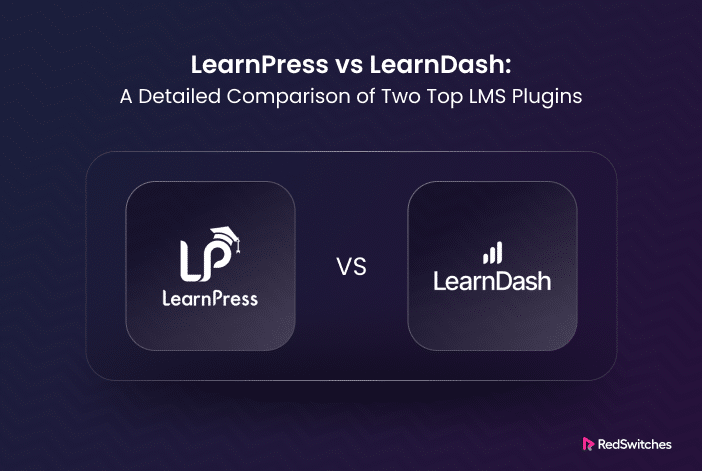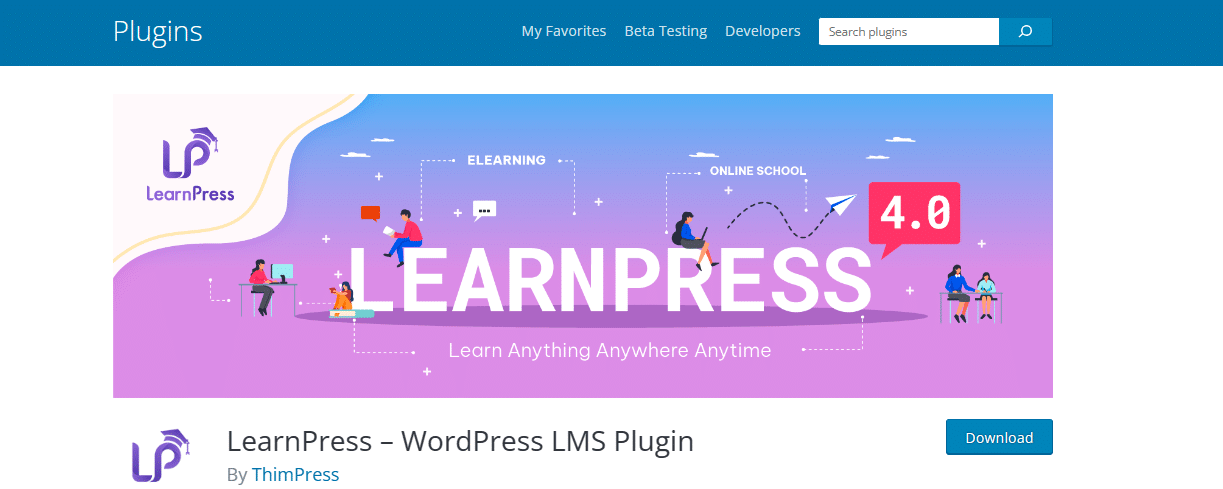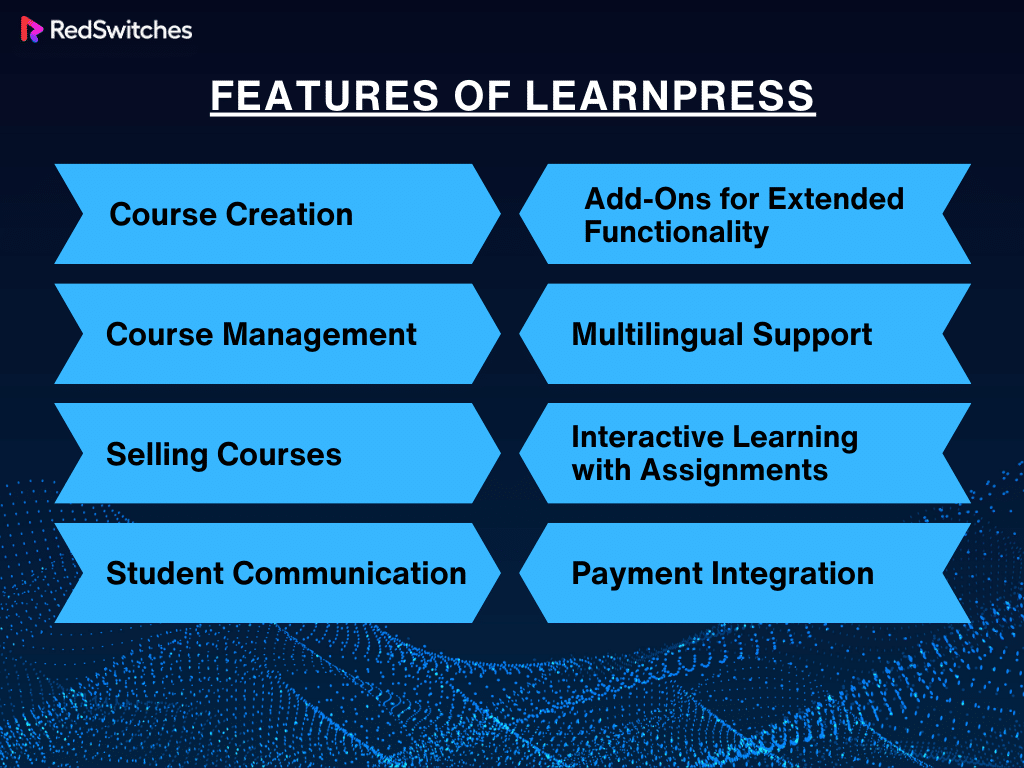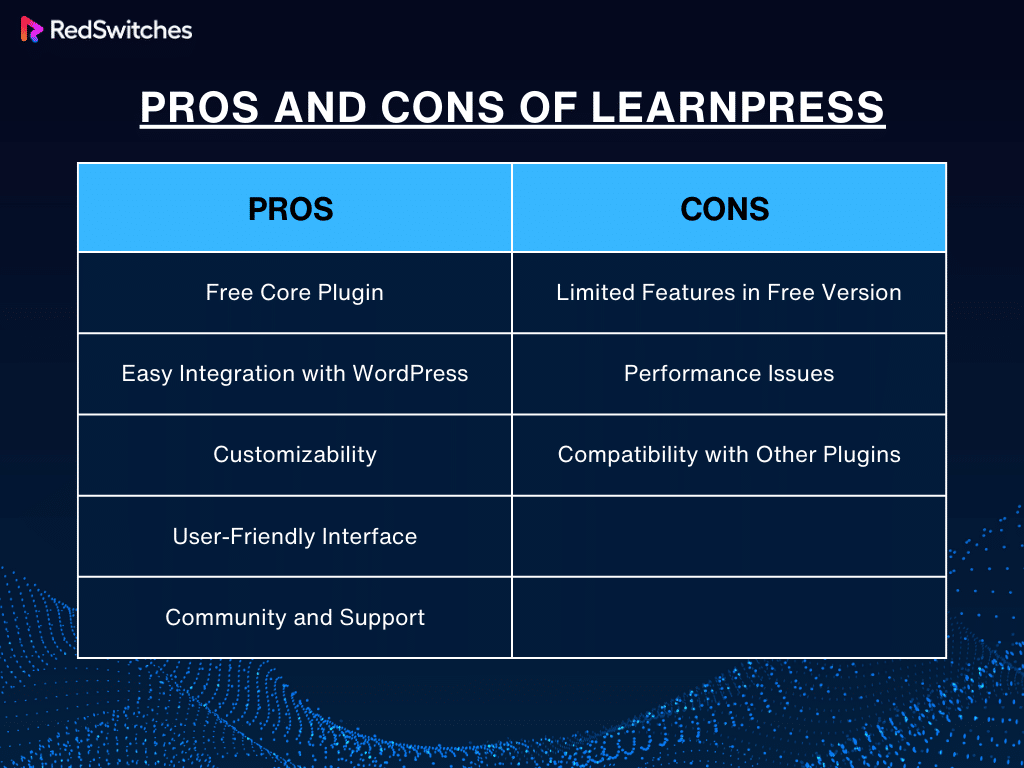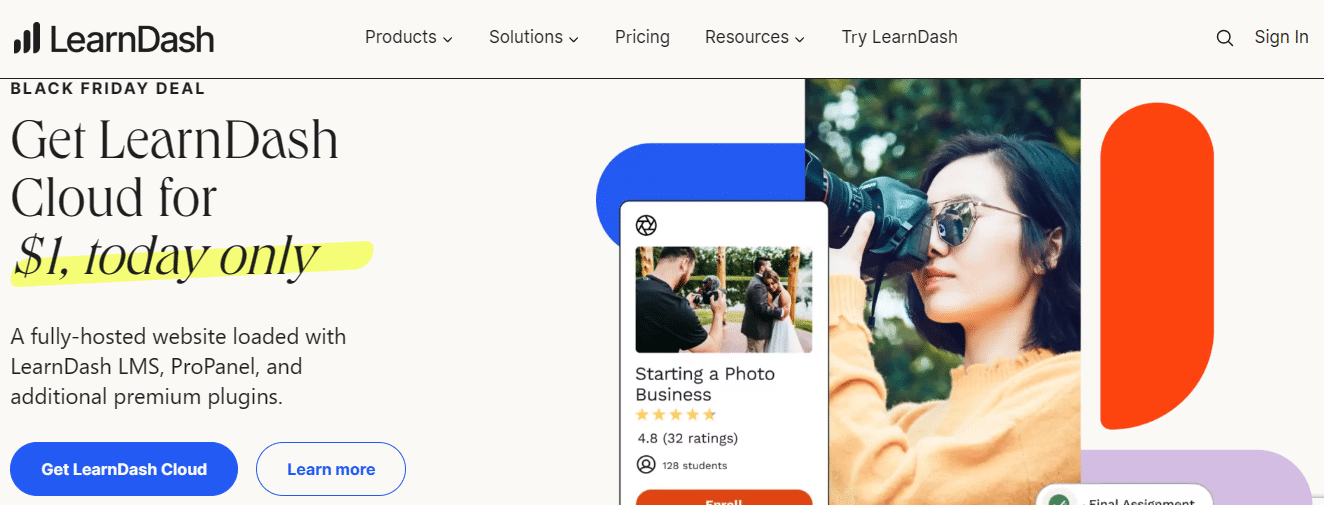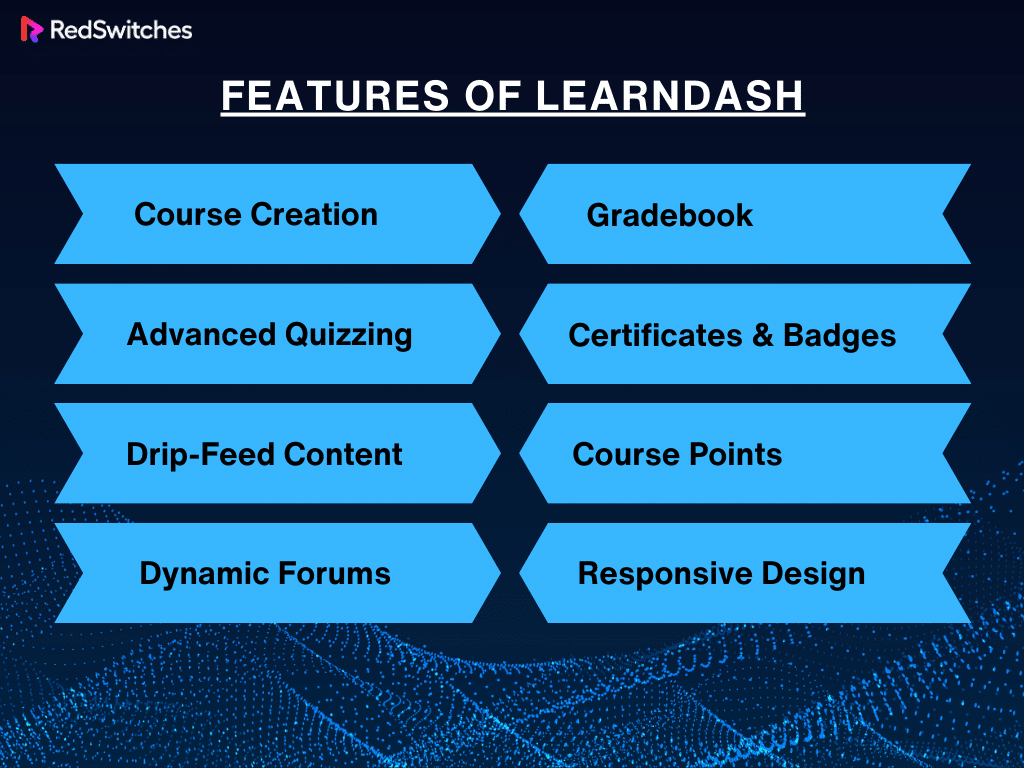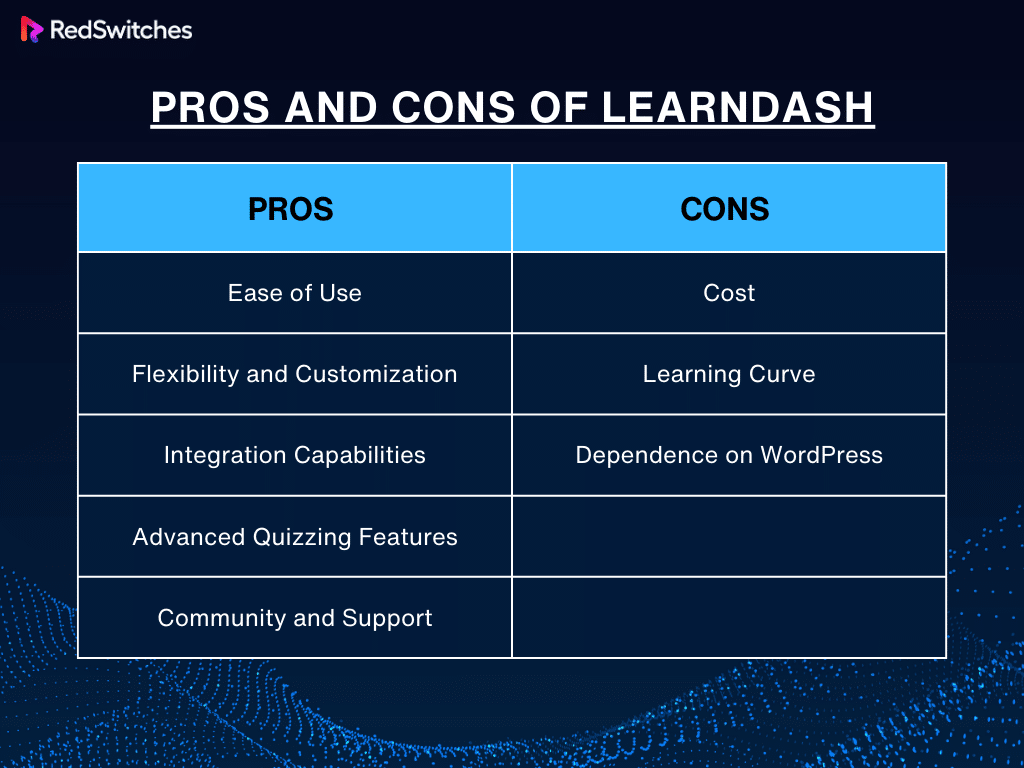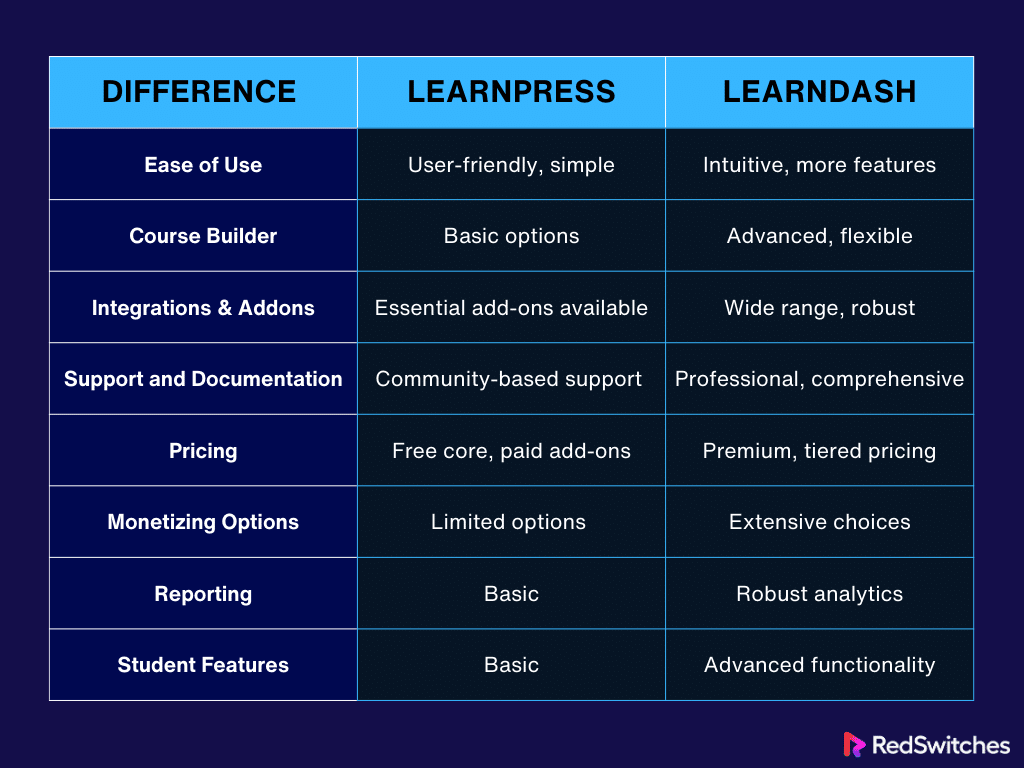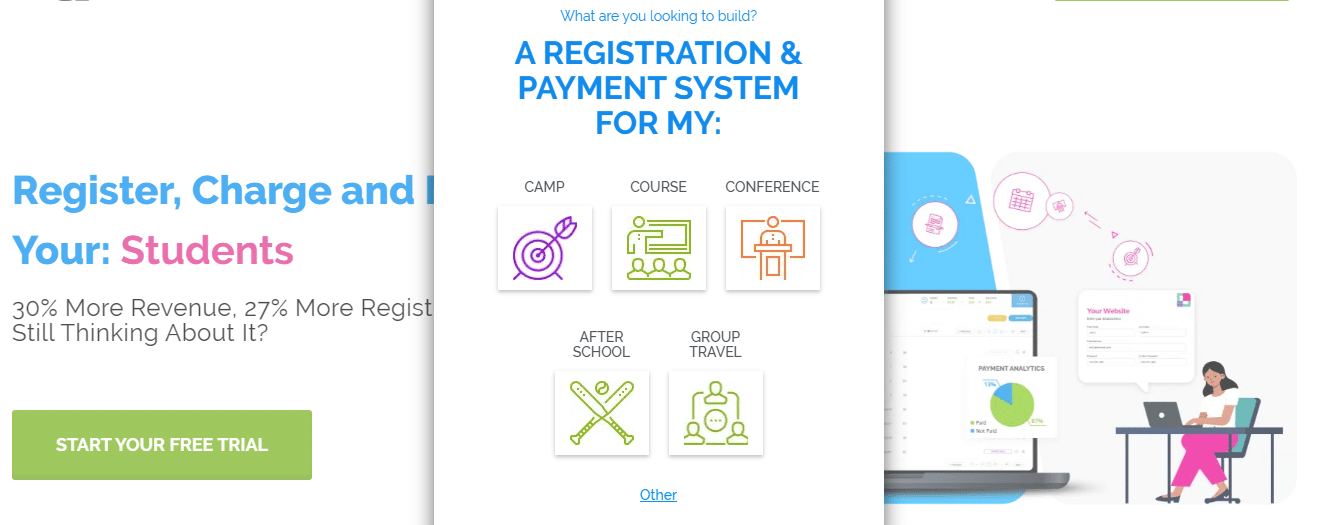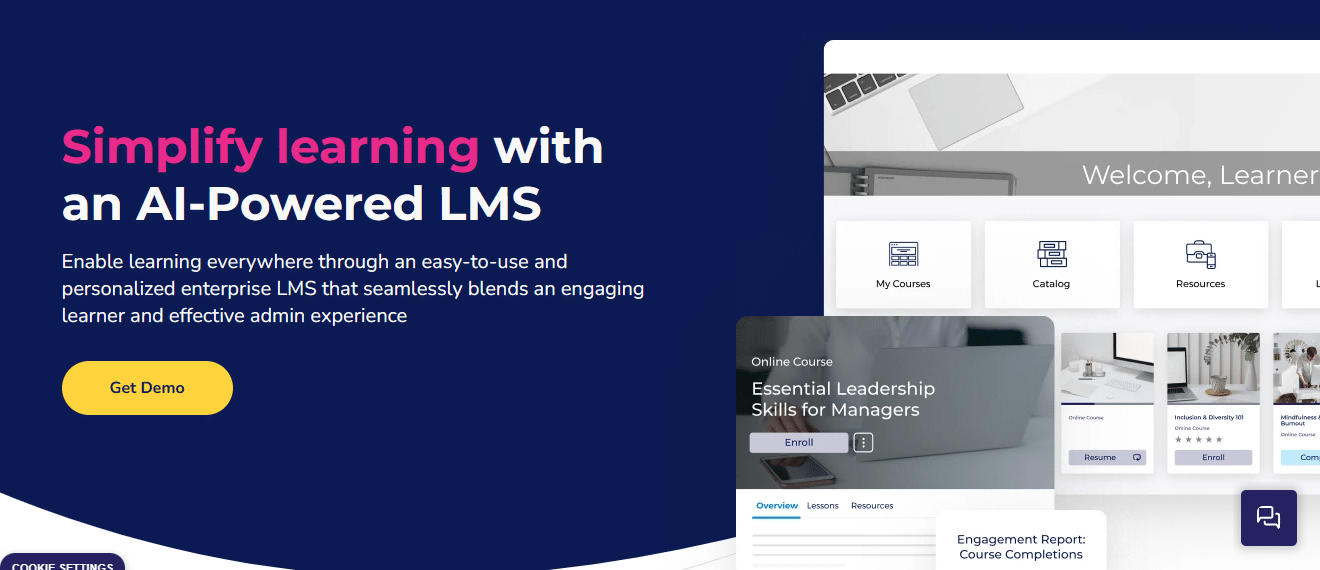Did you know that by 2026, the global e-learning market will reach almost 400 billion U.S. dollars? Online learning courses have gained popularity among students due to their many benefits. When creating and managing online courses, having the right Learning Management System (LMS) plugin can make all the difference. Although several LMS are available today, LearnPress and LearnDash have gained significant popularity.
This detailed blog will compare the two LMS plugins LearnPress vs LearnDash. Whether you’re an educator, a trainer, or a business looking to offer e-learning, choosing the suitable LMS is crucial. We’ll delve into the features, pros, and cons, and use cases of LearnPress vs LearnDash, helping you decide on your online learning needs. So, let’s dive in and explore what LearnDash vs LearnPress offer.
Table of Contents
- What is an LMS?
- What is LearnDash? (Overview)
- LearnDash vs LearnPress: How do LearnDash and LearnPress Differ?
- Ease of Use: LearnPress vs LearnDash
- Course Builder: LearnPress vs LearnDash
- Integrations & Addons: LearnPress vs LearnDash
- Support and Documentation: LearnPress vs LearnDash
- Pricing: LearnPress vs LearnDash
- Monetizing Options: LearnPress vs LearnDash
- Reporting: LearnPress vs LearnDash
- Student Features: LearnPress vs LearnDash
- LearnPress vs LearnDash: Which to Choose?
- Alternatives of LearnPress and LearnDash
- Conclusion – LearnPress vs LearnDash
- FAQs
What is an LMS?
LMS (Learning Management System) is a robust software platform designed to facilitate online creation, management, and delivery of educational content and training programs. It is a central hub for educators, organizations, and instructors to create and organize courses, administer assessments, track student progress, and facilitate communication between learners and instructors.
LMSs have become essential tools in various sectors, including education, corporate training, and professional development. They offer the flexibility of learning at one’s own pace and convenience. These systems often include features like content creation tools, reporting and analytics, student management, and communication tools to enhance the learning experience and streamline the administrative tasks associated with teaching and training. An LMS empowers educators and learners by providing a digital platform to engage with educational content and resources.
What is LearnPress? (Overview)
Credits: WordPress Website
LearnPress is a comprehensive WordPress plugin designed for creating and managing online courses. It is a user-friendly, scalable solution for educators, tutors, and anyone looking to build an e-learning platform on their WordPress website. With LearnPress, users can create courses, lessons, and quizzes, manage enrollment, and sell courses with various payment gateway integrations.
It’s known for its flexibility and compatibility with various WordPress themes and other plugins, making it a versatile choice for e-learning. The core plugin is free, but additional features and integrations are available through paid add-ons, allowing users to customize their e-learning platform according to their needs.
Features of LearnPress
Below is a list of the top features of LearnPress:
Course Creation
LearnPress offers an intuitive interface for creating online courses, allowing users to easily design, edit, and maintain a complete curriculum layout. This feature includes options to export and import courses to other websites, enhancing course management’s flexibility and portability. The user-friendly design means that even those with limited technical expertise can create professional-quality courses.
Course Management
LearnPress provides effective tools for course management, enabling instructors to track student enrollments, monitor trends, and widely share their courses. This functionality is key in ensuring the educational content remains high-quality and relevant. It also allows instructors to make informed decisions about course updates and improvements.
Selling Courses
Although a free plugin, LearnPress supports selling courses through various billing methods like PayPal, WooCommerce, and Stripe. This feature empowers educators to monetize their courses and content easily. It also provides flexibility in payment methods, catering to a broader range of students.
Student Communication
LearnPress integrates with BuddyPress, fostering efficient communication between instructors and students through forums. This feature enhances the learning experience and builds a sense of community and interaction among users. It’s an essential tool for creating an engaging and collaborative online learning environment.
Add-Ons for Extended Functionality
LearnPress offers a variety of free and premium add-ons, extending its functionality. These add-ons include course wishlists, reviews, import/export capabilities, prerequisites management, and bbPress integration for course discussions. These add-ons allow for a customized and enriched learning experience, catering to the specific needs of different educational scenarios.
Multilingual Support
The WPML Add-on for LearnPress enables content creation in multiple languages, addressing language barriers in education. This feature is especially beneficial for educators targeting a global audience, allowing them to reach and engage students in various languages.
Interactive Learning with Assignments
The ‘Assignments’ add-on in LearnPress allows instructors to assign homework and grade student work, making courses more interactive and engaging. This feature enhances the learning process through practical elements and allows for a more hands-on approach to education, increasing student engagement and comprehension.
Payment Integration
LearnPress supports various payment methods for course sales, including Stripe, 2Checkout, and Authorize.Net. This flexibility in payment integration makes it easier for educators to receive payments from students globally, accommodating different payment preferences and enhancing the accessibility of courses to a broader audience.
Pros and Cons of LearnPress
Weighing the pros and cons of LearnPress vs LearnDash can offer valuable insight into which LMS plugin is best for you. Below are the pros and cons of LearnPress:
Pros
- Free Core Plugin: LearnPress’s primary advantage is its free Core plugin. This feature makes it highly accessible and budget-friendly, especially for educators and small business owners initiating their online course journey. The lack of initial investment allows for experimentation and development without financial pressure.
- Easy Integration with WordPress: LearnPress offers seamless integration with existing WordPress websites as a WordPress plugin. This integration streamlines the setup and management process, allowing users to add educational functionalities to their sites without extensive technical alterations.
- Customizability: One of the standout features of LearnPress is its high degree of customizability. It provides a variety of add-ons and themes, both free and premium, which users can leverage to tailor the look and functionality of their courses. This versatility ensures that the courses align with specific teaching methodologies or branding requirements.
- User-Friendly Interface: Designed with simplicity, LearnPress boasts an intuitive interface even for those with minimal technical expertise. This ease of use is a significant boon for instructors, enabling them to focus more on content creation and less on navigating complex software.
- Community and Support: The growing LearnPress community is a valuable user resource. It offers a platform for exchanging ideas, troubleshooting, and gaining new insights into course creation. Moreover, the responsive support from the LearnPress team enhances the user experience by providing timely assistance for technical issues.
Cons
- Limited Features in Free Version: While cost-effective, the free version of LearnPress comes with limitations. Many advanced and desirable features are gated behind premium add-ons. This can lead to additional expenses for users who need more sophisticated functionalities.
- Performance Issues: Some users have reported performance issues with LearnPress, particularly when scaling to a larger number of courses or managing a significant number of users. These challenges can affect the platform’s smooth running and necessitate potential upgrades or optimizations.
- Compatibility with Other Plugins: Integrating LearnPress with other WordPress plugins can sometimes lead to compatibility issues. This problem requires users to engage in technical troubleshooting or seek support from LearnPress or other plugin developers, which can be time-consuming and may require additional technical knowledge.
LearnPress Use Cases – Versatility and Affordability
Below are the three use cases of LearnPress:
Individual Educators and Small Businesses
LearnPress emerges as an exceptional choice, catering to the needs of individual educators, freelance instructors, and small businesses, all seeking to establish their online course platforms without straining budgets. One of its most compelling features is its open-source nature, a cost-effective option for those with limited financial resources.
With LearnPress, you can easily venture into online education, creating and managing courses effortlessly. This LMS offers a rich array of content formats, including text, video, and quizzes, allowing you to engage your learners in diverse ways. It’s particularly well-suited for educators aiming for a quick start without the need for advanced features.
WordPress Enthusiasts
For individuals and entities whose websites are built on the WordPress platform, LearnPress presents an enticing proposition. LearnPress seamlessly integrates with WordPress, forging a powerful synergy that combines the strengths of both platforms. Whether you operate a blog, a membership site, or an e-commerce store, LearnPress can harmoniously blend into your existing WordPress infrastructure.
This integration ensures a unified user experience, where learners navigate seamlessly between your website’s content and the online courses you offer. It’s a seamless fusion of content management and e-learning capabilities.
Language Schools and Niche Courses
LearnPress’s flexibility extends a warm welcome to language schools and educators offering specialized, niche courses. It empowers you to tailor your online learning experiences precisely, catering directly to your specific audience’s needs. Customization is the game’s name here, enabling you to mold your courses to fit your unique requirements.
You can effortlessly incorporate various languages, adapt the platform’s functionalities, and curate content to serve the distinctive learning needs of your students. This versatility positions LearnPress as an invaluable asset for educators with specialized content and diverse linguistic preferences.
Do you want to learn about the best WordPress membership plugins? Read our informative blog, ‘Member’s Only Magic: The 12 Best WordPress Membership Plugins.’
What is LearnDash? (Overview)
Credits: LearnDash Website
LearnDash is a powerful and flexible WordPress plugin that transforms any WordPress site into a comprehensive learning management system (LMS). It allows users to create and sell online courses, track user progress, deliver certificates, and much more. LearnDash is widely recognized for its ease of use, extensive functionality, and adaptability. It is known for educational institutions, businesses, and individual educators looking to offer e-learning capabilities.
With features like advanced quizzing, dynamic content delivery, and integration with various third-party tools, LearnDash provides a robust platform for creating and managing online courses effectively. It’s particularly favored for its user-friendly interface and the ability to tailor learning experiences to different audiences.
Features of LearnDash
Below is a list of the key features of LearnDash:
Course Creation
LearnDash’s user-friendly course builder features a drag-and-drop interface. This simplifies the creation and organization of courses. It also allows users to construct a well-structured educational experience through lessons, topics, quizzes, and categories. This intuitive system enables educators to design comprehensive courses that are easy to navigate, catering to various learning styles and preferences.
Advanced Quizzing
The advanced quizzing engine is a standout feature, offering diverse question types to suit different assessment needs. Customizable messages, question banks, and detailed reporting tools enhance the interactivity and effectiveness of the learning process. These quizzes can be tailored to evaluate learner understanding thoroughly, making them an essential component of the course structure.
Drip-Feed Content
With the drip-feed feature, course administrators can schedule lessons to be released over a set period. This approach to content delivery helps maintain learner engagement and ensures a steady and manageable pace of learning. It’s beneficial for lengthy or complex courses, as it prevents information overload and encourages consistent participation.
Dynamic Forums
LearnDash’s integration with course-specific forums cultivates community and encourages learner interaction. These forums are a valuable space for students to discuss course materials, share insights, and collaborate on projects. This interaction enriches the learning experience and fosters a supportive learning environment.
Gradebook
The gradebook feature syncs seamlessly with quizzes and assignments, comprehensively viewing each student’s performance. This tool is essential for educators to track progress, identify areas for improvement, and maintain academic standards. The gradebook is an integral part of the assessment and feedback process.
Certificates and Badges
Motivation is critical in online learning. LearnDash addresses this by enabling the creation of custom certificates and badges. These digital rewards acknowledge learners’ efforts and achievements as tangible milestones in their educational journey. This feature motivates learners and provides them with credentials that can be showcased in their professional portfolios.
Course Points
LearnDash incorporates gamification, allowing learners to earn points for course completion. These points can be used to unlock additional courses, adding an element of challenge and excitement to the learning process. This feature encourages continued engagement and fosters a competitive yet constructive learning environment.
Responsive Design
LearnDash’s commitment to accessibility is evident in its responsive design. Courses created with LearnDash are accessible on various devices, including desktops, tablets, and smartphones. This flexibility ensures learners can access their courses anytime and anywhere, providing a seamless and consistent learning experience across different platforms.
Credits: FreePik
Also Read: How To Backup WordPress Site In Three Easy Ways.
Pros and Cons of LearnDash
Exploring the pros and cons of LearnPress vs LearnDash can help you understand which LMS plugin suits you well. Below are the pros and cons of LearnDash:
Pros
- Ease of Use: LearnDash’s user interface is exceptionally user-friendly. It simplifies setting up and managing online courses, quizzes, and user profiles. This ease of use is particularly beneficial for educators and trainers who may not have extensive technical skills, allowing them to focus more on content creation and less on navigating complex software.
- Flexibility and Customization: The platform stands out for its vast customization options. Users can modify course structures, lesson formats, and quiz types to cater to diverse learning styles and objectives. This flexibility extends to creating multi-tier courses with drip-feed content, unlockable lessons, and prerequisite conditions, ensuring a tailored and effective learning pathway.
- Integration Capabilities: A key strength of LearnDash is its ability to integrate seamlessly with numerous WordPress plugins and external tools. This includes compatibility with e-commerce solutions for selling courses, membership plugins for restricted access content, and social tools for fostering community engagement.
- Advanced Quizzing Features: LearnDash excels in its diverse range of quizzing capabilities. From simple true/false questions to complex scenario-based quizzes, the platform offers a variety of assessment tools. These features enable educators to design interactive and challenging quizzes, including multimedia elements, time limits, question banks, randomization, and detailed reporting on student performance.
- Community and Support: The platform is backed by a robust community of users and experts. LearnDash provides extensive documentation, forums, and dedicated support channels. This community support is invaluable for sharing best practices, getting advice on course creation, and accessing a wealth of collective knowledge.
Cons
- Cost: LearnDash is a premium WordPress plugin, and its pricing may be a consideration for those on a tight budget. While it offers a range of features, the investment can be significant, especially for individual educators or small organizations. It’s essential to weigh the cost against the potential benefits and ROI the platform can bring.
- Learning Curve: Despite its user-friendly design, the breadth of LearnDash’s features can be daunting for newcomers. Beginners may need help navigating the full range of options and settings initially. Adequate time and effort may be required to master and exploit the platform’s full potential.
- Dependence on WordPress: LearnDash operates exclusively within the WordPress ecosystem. This dependence means users must have a WordPress site to use the plugin. For those not already using WordPress, this can add an extra step in setting up an e-learning platform. It may limit its suitability for users who prefer or are already using other content management systems.
LearnDash Use Cases – Advanced Functionality and Scalability
Below are the three use cases of LearnDash:
Established E-Learning Businesses
LearnDash is the preferred choice for established e-learning businesses and organizations seeking to deliver complex courses with finesse. It stands tall with advanced functionalities that elevate the e-learning experience.
Features like drip content delivery, certificate issuance, and potent reporting and analytics tools empower you to offer top-notch educational experiences if your ambitions include:
- Scaling your e-learning platform
- Accommodating a growing influx of students and courses
- LearnDash steps in as the ideal partner for your journey toward expansion and excellence
Corporate Training and Employee Development
Corporations and businesses prioritizing employee training and development find a reliable ally in LearnDash. This LMS provides a structured and purpose-built platform for creating, managing, and fine-tuning training programs. It excels in tracking employee progress and delivering certificates upon successful completion of courses.
LearnDash’s user-friendly interface and robust reporting tools make it the perfect choice for companies aiming to enhance their workforce’s skills, knowledge, and overall performance. It streamlines upskilling and reskilling employees, ensuring they remain competitive and adept in their respective fields.
Universities and Educational Institutions
For universities and educational institutions tasked with managing numerous courses and a substantial student population, LearnDash rises. It embodies the academic rigor and scalability required to administer complex educational environments effectively.
LearnDash empowers institutions to create comprehensive online learning ecosystems, complete with features such as prerequisites, forums for collaboration, and group management. Its seamless integration capabilities ensure that LearnDash can harmonize with institutional websites and systems, providing a unified educational experience that meets the demanding standards of higher education.
Now that we have discussed the individual definitions, features, and pros and cons of LearnDash vs LearnPress, let’s compare the differences.
Also Read: Cloud Computing In Education: 7 Benefits You Must Know.
LearnDash vs LearnPress: How do LearnDash and LearnPress Differ?
Comparing both LearnPress vs LearnDash can offer significant insight into which LMS plugin is best for you. Below is a comparison of the differences between LearnPress vs LearnDash:
Ease of Use: LearnPress vs LearnDash
Below is a comparison of the difference between LearnPress vs LearnDash in terms of ease of use:
Ease of Use of LearnPress
This platform shines in its simplicity, making it an excellent choice for beginners venturing into the world of online course creation. LearnPress’s intuitive interface simplifies the course creation process, enabling users to quickly set up courses, lessons, and quizzes without a steep learning curve. This approachability comes at the cost of advanced features, which may limit its utility for more complex course structures or those requiring in-depth customization.
Ease of Use of LearnDash
LearnDash, while maintaining user-friendliness, steps up with a richer feature set. For beginners, the array of options available can be daunting, but this complexity translates into more robust course management capabilities once users familiarize themselves with the system. LearnDash offers a comprehensive environment where more experienced users or those needing advanced functionalities can thrive.
Course Builder: LearnPress vs LearnDash
Below is a comparison of the difference between LearnPress vs LearnDash in terms of course builder:
Course Building Options of LearnPress
LearnPress focuses on providing the essential tools needed for straightforward course creation. Users can comfortably navigate the process of building courses, adding lessons, and setting up quizzes. The platform is designed to cater to basic needs, prioritizing ease of use over complexity. When it comes to customization and more advanced features, LearnPress may not hold up against its more feature-rich counterparts.
Course Building Options of LearnDash
This platform takes course building to a higher level. With LearnDash, users gain access to a suite of advanced tools and features that enable the creation of more complex and dynamic courses. The platform supports intricate course structures, dynamic content delivery methods, quiz types, and in-depth reporting tools. These features make LearnDash a preferred option for users who require comprehensive and sophisticated course creation and management tools.
Integrations & Addons: LearnPress vs LearnDash
Below is a comparison of the difference between LearnPress vs LearnDash in terms of integrations and addons:
LearnPress Addons & Integrations
LearnPress offers a range of free and premium add-ons that enhance its functionality, allowing users to integrate with various e-commerce, membership, and forum plugins. The integrations’ overall selection and depth might not be as extensive as LearnDash. Users might find that some specific integrations are unavailable or require custom development.
LearnDash Addons & Integrations
LearnDash boasts a more robust selection of integrations and add-ons. It offers advanced integrations with a broader range of e-commerce platforms, membership plugins, and third-party tools, providing greater flexibility and options for customization. This extensive range of add-ons makes LearnDash highly adaptable to diverse e-learning scenarios and user requirements.
Support and Documentation: LearnPress vs LearnDash
Below is a comparison of the difference between LearnPress vs LearnDash in terms of support and documentation:
Support and Documentation for LearnPress
LearnPress provides essential support through WordPress forums and documentation on its website. The support is adequate for general queries but might fall short for more complex or technical issues. This could be a limitation for users requiring in-depth technical assistance or customized solutions.
Support and Documentation by LearnDash
LearnDash excels in this area with more comprehensive support and extensive documentation. They offer dedicated support through a ticket system and have a rich library of resources, including detailed guides, tutorials, and community forums, which are invaluable for both new and experienced users. The quality and responsiveness of LearnDash’s support team are often highlighted as one of its key strengths.
Also Read: India’s Largest Public Educational Institution Gets The Scale It Deserves.
Pricing: LearnPress vs LearnDash
Below is a comparison of the difference between LearnPress vs LearnDash in terms of pricing:
LearnPress Pricing
LearnPress is known for its attractive pricing model, primarily because it offers a free core plugin. This free version includes basic features suitable for small-scale e-learning projects.
For advanced features, users can purchase individual add-ons or opt for bundled plans (starting from $149 to $299), which offer additional functionalities at a cost. This a la carte pricing structure allows users to scale up as needed, making it a budget-friendly option for beginners or those with specific requirements.
LearnDash Pricing
LearnDash adopts a premium model. It is a paid plugin costing around $119.40/year (one website), $239.40/year (10 websites), and $479.40/year (unlimited). Although it doesn’t have a free version, it provides comprehensive features even in its basic package to make up for it.
LearnDash’s pricing is based on annual licenses, offering different tiers that cater to various needs, from individual course creators to large educational institutions. While initially more expensive than LearnPress, LearnDash offers extensive functionalities, making it a valuable investment for users seeking a more robust and feature-rich LMS.
Monetizing Options: LearnPress vs LearnDash
Below is a comparison of the difference between LearnPress vs LearnDash in terms of monetizing options:
LearnPress Monetizing Options
LearnPress provides the flexibility to monetize courses. It supports payment gateways like PayPal, WooCommerce, and Stripe, making transactions easy and diverse. It also allows the creation of subscription/membership-based course sites with Paid Membership Pro add-ons. This enables course creators to set different prices for course bundles and sell them effectively.
LearnDash Monetizing Options
LearnDash offers several monetizing methods. You can set a one-time payment for lifetime access, create subscription-based models with recurring payments, and offer courses with a renewal fee. It also supports pay-per-view for individual lessons and a pay-for-quiz model, where the final exam is paid. These varied options give course creators flexibility in how they wish to charge for their content.
Reporting: LearnPress vs LearnDash
Below is a comparison of the difference between LearnPress vs LearnDash in terms of reporting:
LearnPress Reporting
LearnPress provides basic reporting features that allow you to track your student’s progress. It offers insights into course completion rates, quiz results, and user activity. While these features can be helpful for small-scale e-learning websites, organizations or instructors may need more advanced analytics to catch up.
LearnDash Reporting
LearnDash excels in reporting capabilities. It offers detailed analytics and reporting tools that comprehensively overview your e-learning platform’s performance. With LearnDash, you can track student progress, quiz scores, and engagement metrics and export data for further analysis. These robust reporting features make it an ideal choice for businesses and institutions seeking in-depth insights into their e-learning programs.
Student Features: LearnPress vs LearnDash
Below is a comparison of the difference between LearnPress vs LearnDash in terms of student features:
LearnPress Student Features
LearnPress is a free WordPress LMS plugin that offers a range of student features suitable for creating and managing online courses. With LearnPress, students can access courses, view lesson content, and track their progress. One of the notable features is the ability for students to take quizzes and assignments, and they can receive immediate feedback on their performance.
LearnPress also supports discussion forums, allowing students to engage in discussions and ask questions related to course materials. Students can also view their course certificates upon completion, providing a sense of accomplishment.
LearnDash Student Features
LearnDash is a premium LMS plugin known for its robust features. Regarding student features, LearnDash offers an array of advanced options. Students can access courses, lessons, and quizzes in a structured manner. What sets LearnDash apart is its focus on creating a personalized learning experience. It allows instructors to drip-feed content to students, meaning that course materials can be released gradually. This is particularly useful for courses with specific learning paths or time-based content.
Also Read: Joomla vs WordPress: Comparing The Top Two CMS Tools in 2024
LearnPress vs LearnDash: Which to Choose?
Credits: FreePik
Still confused between LearnPress vs LearnDash? Let’s look at which LMS plugin is the best option:
LearnPress – For Beginners and Budget-Conscious Users
LearnPress stands out as an ideal choice. It’s particularly beneficial for those just starting online course creation or for individuals and small businesses on a tight budget. The core plugin, available for free, offers sufficient functionality for creating and managing introductory courses. This makes it accessible and reduces the entry barriers for newcomers.
The flexibility of LearnPress is further enhanced by its add-on model, which allows users to add specific features as needed. This modular approach to functionality means that users can start small and invest in additional capabilities gradually, aligning with their growing needs and available resources. It’s a practical solution for those who want to explore e-learning without significant upfront investment.
LearnDash- For Advanced Users and Professional E-Learning Platforms
LearnDash is the go-to option. It has comprehensive, advanced features catering to the needs of professional course creators and larger educational platforms. With functionalities like multi-tiered courses, advanced quizzing, user engagement metrics, and detailed reporting, it offers a robust framework for creating a sophisticated e-learning environment.
LearnDash’s integration capabilities with various third-party tools enhance its versatility, making it suitable for various applications. The professional and timely support provided with LearnDash is a crucial advantage, especially for users who require ongoing assistance and those managing more significant, complex course structures.
Alternatives of LearnPress and LearnDash
Although LearnPress and LearnDash are some of the most sought-after LMS plugins, they may not be suitable for every type of user. Below are a few alternatives for LearnPress and LearnDash to help you find the best-suited LMS plugin for your individual needs and preferences:
Regpack
Credits: Regpack Website
Regpack is a versatile online registration and payment management software that can be adapted for e-learning purposes. While not a traditional LMS like LearnPress or LearnDash, Regpack can be a suitable alternative for organizations requiring comprehensive registration and payment processing alongside their e-learning platform.
Overview
Regpack focuses on simplifying the registration and payment processes, making it ideal for schools, training centers, and businesses looking for an all-in-one solution. Users can create customized registration forms, manage payments, and track user progress within the system.
Features
- Customized Registration Forms: Regpack offers highly customizable registration forms tailored to suit your specific needs, allowing you to gather essential information from learners.
- Payment Processing: The platform lets you handle online payments, including recurring payments and payment plans, streamlining your financial operations.
- User Management: Regpack provides tools for tracking user progress, managing user accounts, and sending automated communications.
- Reporting and Analytics: The platform offers robust reporting and analytics features to help you gain insights into learner performance and program effectiveness.
Pricing
Regpack’s plans start at $125. The pricing is customizable and based on your specific requirements. While it may not be as cost-effective as other LMS solutions, its pricing model allows you to pay for your needed features and capacity.
Also Read: 10 Essential Tips For Choosing The Right Web Hosting Service.
Absorb LMS
Credits: AbsorbLMS Website
Absorb LMS is a full-fledged learning management system designed for businesses, universities, and organizations that require a feature-rich e-learning platform. It offers various tools for creating, managing, and delivering online courses.
Overview
Absorb LMS is known for its user-friendly interface and scalability, making it a popular choice among organizations of all sizes. It can accommodate both small-scale training programs and large, enterprise-level e-learning initiatives.
Features
- Course Creation and Management: Absorb LMS easily enables you to create and manage courses, including multimedia content and assessments.
- Mobile Compatibility: The platform is fully responsive and supports mobile learning, ensuring learners can access content from various devices.
- Reporting and Analytics: It provides robust reporting and analytics features to track learner progress and assess the effectiveness of your courses.
- Integration Capabilities: Absorb LMS offers integration options with various third-party tools and platforms, enhancing its functionality.
Pricing
Absorb LMS’s pricing is tailored to your organization’s needs, so you must request a quote for specific pricing details. While it may be on the higher end of the price spectrum, its extensive feature set can make it a worthwhile investment for many organizations.
Click 4 Course
Credits: Click 4 Course Website
Click 4 Course is another alternative LMS focusing on simplicity and ease of use. It’s designed for businesses and educational institutions that want a straightforward platform for creating and delivering online courses.
Overview
Click 4 Course aims to provide an intuitive and user-friendly experience, making it accessible to beginners and experienced e-learning professionals. Its primary focus is on content creation and delivery.
Features
- Course Creation: The platform offers tools for creating and organizing course content, including multimedia elements and assessments.
- User Engagement: Click 4 Course includes features like discussion forums and quizzes to keep learners engaged.
- Progress Tracking: It allows you to monitor learner progress and assess their performance through built-in analytics.
- Collaboration: The platform supports collaboration among instructors and learners, making it suitable for team-based learning environments.
Pricing
Click 4 Course offers transparent and affordable pricing, making it a budget-friendly option for organizations and individuals looking to start e-learning. Users can choose from four pricing plans, including:
- 100 active Learners: $79/month
- 500 active Learners: $159/month
- 1000 active Learners: $249/month
- 5000 active Learners: $825/month
Conclusion – LearnPress vs LearnDash
The choice between LearnPress vs LearnDash can significantly impact the success of your online courses. While both have their merits, it’s important to consider your specific needs and preferences before deciding. Whether you prioritize ease of use, course-building options, integrations, support, pricing, monetization, reporting, or student features, our detailed comparison has provided insights into how these plugins stack up against each other.
As you weigh your options, remember that your chosen hosting environment can also influence the performance of your LMS. Consider reliable Dedicated Server hosting services like RedSwitches, to ensure smooth and reliable operation of your chosen LMS. Our hosting solutions are tailored to meet the demands of e-learning platforms, offering top-notch performance and support. So what are you waiting for?
Get in touch with us today!
FAQs
Q. What are the downsides of LearnPress?
LearnPress is a free LMS plugin for WordPress, but it does have limitations. Some users find that it needs certain advanced features that premium LMS plugins like LearnDash offer, such as a drag-and-drop course builder and more sophisticated monetization options. Customer support for LearnPress can be limited to free users, which may be a drawback if you require extensive assistance.
Q. Is LearnDash the best LMS?
Whether LearnDash is the best LMS depends on your specific needs. LearnDash is a premium LMS plugin known for its flexibility and advanced features, making it a top choice for many users. The ‘best’ LMS varies from person to person and organization to organization.
Q. What is the difference between LearnDash and MemberPress?
LearnDash and MemberPress serve different primary purposes. LearnDash is primarily an LMS plugin focused on creating and managing online courses. It offers features like course creation, quizzes, and advanced learning capabilities. MemberPress is a membership plugin designed to restrict content access and manage membership subscriptions on your WordPress site.
Q. What is the easiest LMS to Use in WordPress?
LearnPress is the easiest LMS to use in WordPress. It is known for its user-friendly interface and helpful community, which can serve as a significant advantage for novices just stepping into the world of e-learning. LearnPress also seamlessly integrates with WordPress, making it accessible to users with varying technical expertise.
Q. Is LearnPress Free?
Yes, LearnPress offers a free version that can be downloaded and used with WordPress. This free version provides basic LMS functionality. LearnPress also offers premium add-ons and extensions that enhance its features, which may cost an additional fee. So, while the core LearnPress plugin is free, users can invest in paid add-ons for more advanced functionality, depending on their specific needs and requirements.
Q. What are LearnPress and LearnDash?
LearnPress and LearnDash are both WordPress LMS (Learning Management System) plugins designed to create and manage online courses.
Q. How do LearnPress and LearnDash compare as WordPress LMS plugins?
LearnPress and LearnDash are two popular choices for creating online courses with WordPress. LearnPress is known for its simplicity and user-friendly interface, while LearnDash offers more advanced features and customization options.
Q. What are the main features of LearnPress?
LearnPress is a free LMS plugin that allows you to create online courses, quizzes, and lessons. It also offers drag-and-drop course creation and supports various add-ons for additional functionalities.
Q. What are the key features of LearnDash?
LearnDash is a powerful LMS plugin that provides advanced functionalities like the ability to create and sell courses, integrate with third-party plugins, and customize the learning experience with detailed documentation and support.
Q. Which plugin is better for creating online courses – LearnPress or LearnDash?
The choice between LearnPress and LearnDash depends on your specific needs. LearnPress is ideal for users who prefer a user-friendly interface, while LearnDash is suited for those who require advanced features and customization options.
Q. How do LearnDash and LearnPress compare in terms of cost and additional plugins?
LearnPress offers a free add-on and a pro bundle, while LearnDash requires purchasing the plugin and additional plugins for advanced functionalities. Both plugins have their own cost structures and additional plugin options.
Q. Can I sell my courses using LearnPress and LearnDash?
Yes, both LearnPress and LearnDash provide options to sell your online courses. LearnPress offers a simple setup for selling courses, while LearnDash offers more advanced features for course monetization.
Q. How easy is it to install and use LearnPress and LearnDash?
Both LearnPress and LearnDash are easy to install on your WordPress site, but LearnPress tends to be more user-friendly for beginners, while LearnDash may require a bit more time to set up due to its advanced features.
Q. Are there any specific themes or integrations available for LearnPress and LearnDash?
LearnPress offers various themes and integrations to enhance the appearance and functionality of your online courses, while LearnDash provides detailed documentation and comprehensive support for its themes and integrations.
Q. Which LMS plugin is recommended for a beginner in online course creation?
For beginners, LearnPress is a great choice due to its simplicity and easy setup process. However, if you are planning to scale and customize your online courses, LearnDash might be a better option with its advanced features and support.