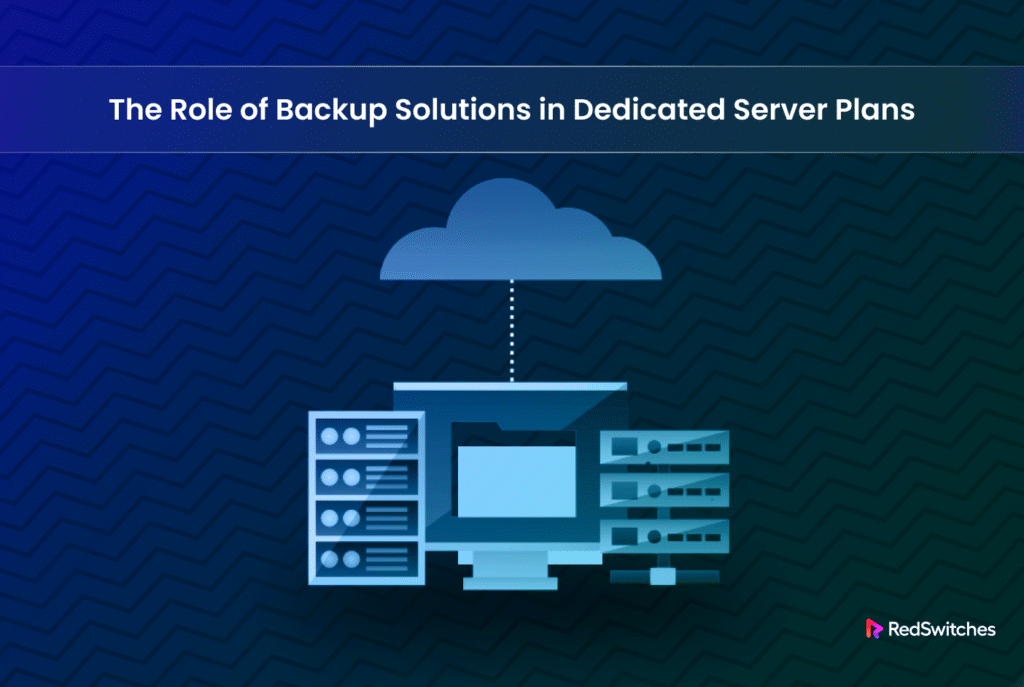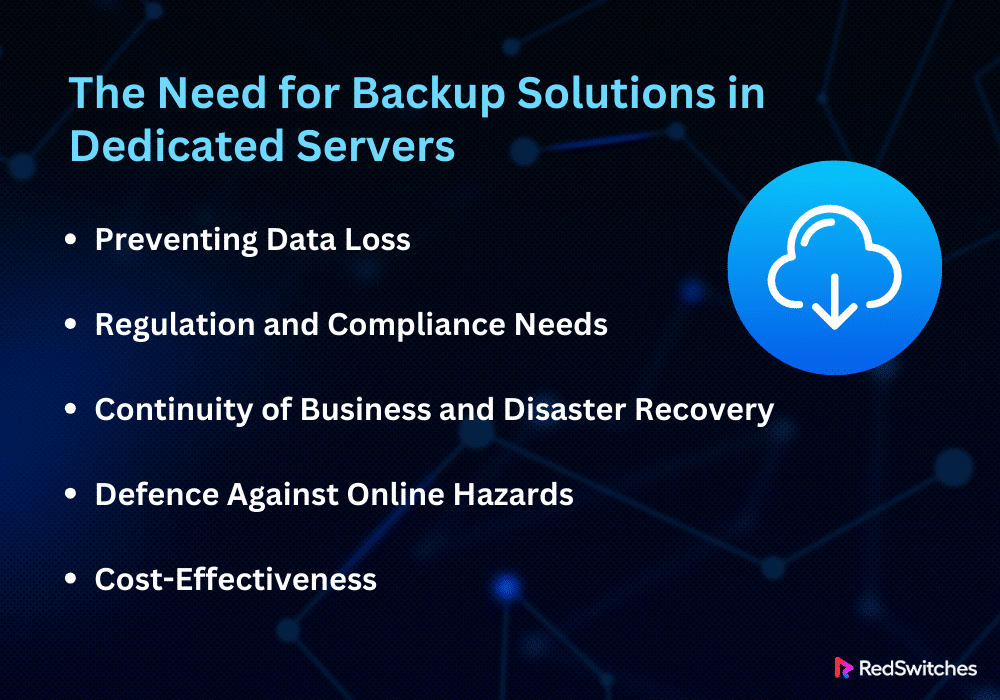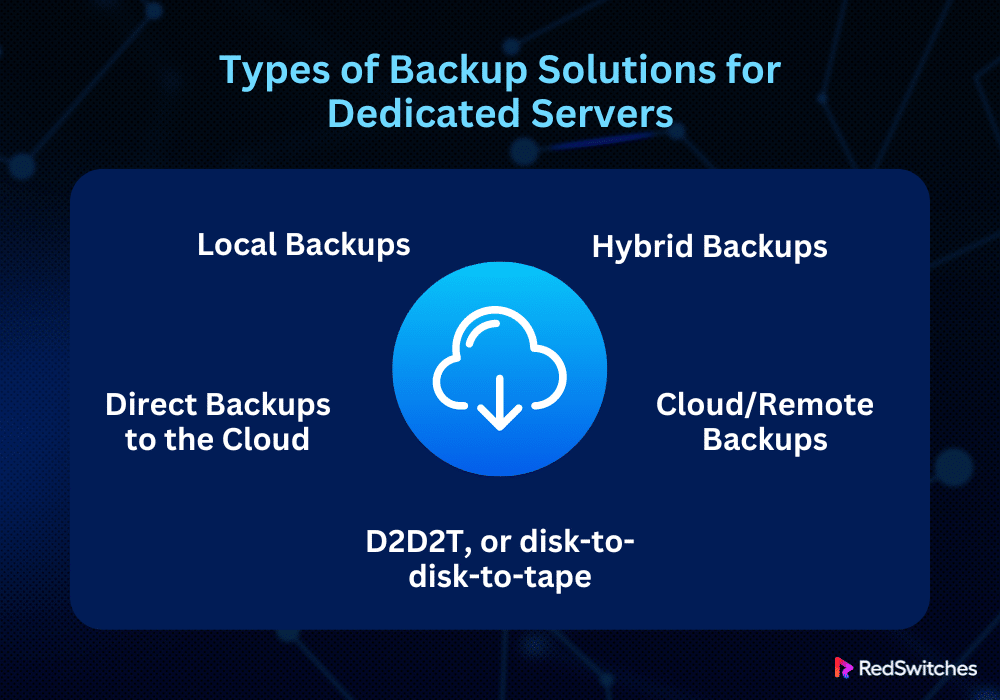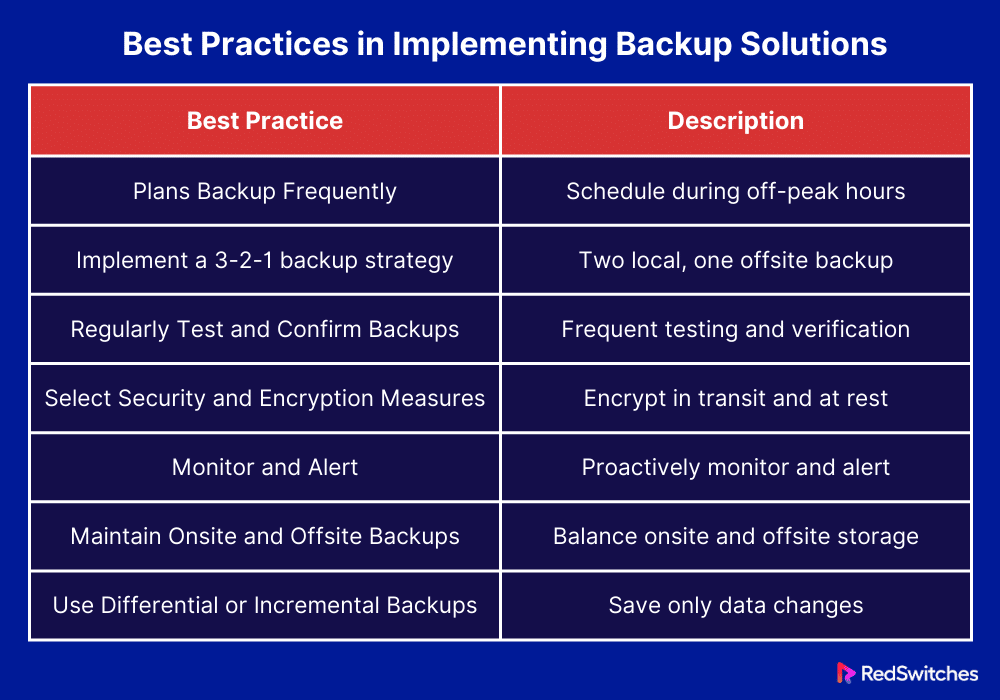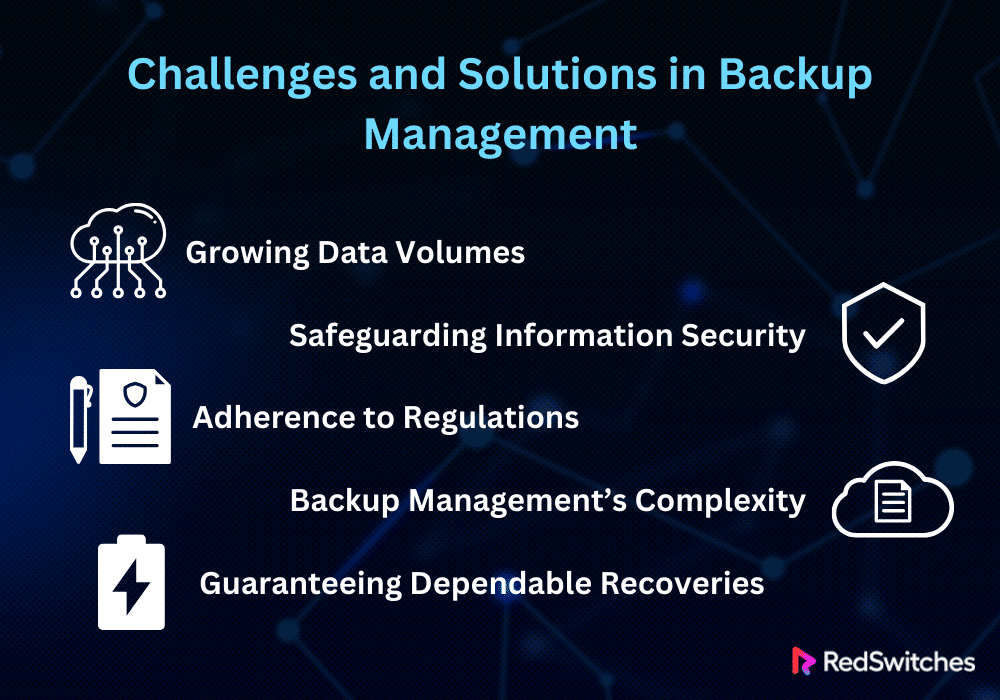Key Takeaways
- In the digital era, reliable backup solutions are critical for safeguarding against data loss due to hardware failures and cyberattacks.
- Understanding and selecting the right backup solution—local, cloud, hybrid, or direct-to-cloud—is crucial for meeting specific business needs.
- Automated backups with solid encryption and access controls are essential for maintaining data integrity.
- Regular testing and verification of backup integrity are vital for ensuring that data can be reliably restored when needed.
- The future of backup solutions is leaning towards cloud integration AI-powered automation.
- Hybrid backup solutions that combine local and cloud storage offer a balanced approach to quick data restoration and protection against local disasters.
- Modern backup solutions safeguard against potential data loss, and offer scalable and customizable options that can reduce overall costs and support business growth and innovation.
Data is not only a resource in the current digital era; it is the foundation of all enterprises, big and small. The significance of a reliable backup cannot be overstated. Businesses rely much more on dedicated servers for continuity. However, the many backup options can seem unfamiliar. They have many complications.
This blog is intended to serve as your compass while you navigate the complexities of Dedicated Server Backup Services. We’ll review the need for backups, how to use them, and best practices. With the correct backup plan, you can protect your data from unanticipated events and keep your company strong even in the face of hardship.
Come along with us as we set out to protect the vitality of your online presence.
Table of Contents
- Key Takeaways
- What Is a Backup Solution?
- How Backup Solutions Work with Dedicated Servers
- The Need for Backup Solutions in Dedicated Servers
- Types of Backup Solutions for Dedicated Servers
- Best Practices in Implementing Backup Solutions
- Challenges and Solutions in Backup Management
- Future Outlook on Backup Solutions for Dedicated Servers
- Conclusion
- FAQs
What Is a Backup Solution?
Credits: Freepik
A backup solution is a method or procedure that allows data to be copied and archived so that it may be restored in the event of loss. By guaranteeing that backups of crucial data are kept safe and apart from the original data, these solutions serve as a safety net for companies. This implies that server downtime will be short if hardware fails. It will also be short if there are cyberattacks, humans make mistakes, or natural disasters happen. This is because the data can be recovered, and activities may continue.
How Backup Solutions Work with Dedicated Servers
Credits: Freepik
Let’s understand how the backup solutions work with servers.
Combining Servers with Integration
Dedicated servers and backup systems are connected via software and, occasionally, hardware elements. The backup can now be done smoothly. Thanks to this integration, it has little to no influence on the server’s performance. The solution’s architecture and the server’s configuration determine the backup software’s installation. It can be installed directly on the server (agent-based) or communicate with the server over the network (agentless).
Overview of the Backup Process
First Complete Backup: The server usually creates a complete copy of all the data as the initial step. The amount of data involved will determine how time- and resource-intensive this operation will be. Nevertheless, it is necessary to provide a baseline from which differential or incremental backups can be made.
Backups in Progress: Following the first complete backup, they are made at predetermined intervals (e.g., daily, weekly). The backup window and storage needs are much smaller because these backups only contain data that has changed since the last backup.
Differential Backups: Some configurations might use differential backups as an alternative. In contrast to incremental backups, differential backups record any modifications performed following the first complete backup. This technique may yield faster restoration times than incremental backups but also uses more storage.
Methods of Data Transfer
Over the Network: Data can be backed up to a distant server or cloud storage via the network. This method—popular for cloud and remote backup solutions—requires a dependable and secure network connection to protect data during transfer.
Direct Attached Storage (DAS): External hard drives and tape drives are storage devices to which data can be moved for local backups directly linked to the server.
Also Read, Storage Dedicated Servers: 5 Essential Things To Know.
Things to Take into Account for Automating Backup Solutions on Servers
- Reliability: To guarantee consistency and dependability, the backup procedure should be automated, with schedules determined by the criticality of the data and the server’s usage patterns.
- Security: Backup data must be encrypted in transit and at rest to prevent unwanted access to sensitive data.
- Monitoring and Notifications: Reliable backup systems have monitoring tools that notify users if the backup procedure fails or exhibits abnormalities. This allows for prompt problem-solving.
- Compliance and Regulation: Compliance with industry-specific data backup and retention regulations may be necessary.
The Need for Backup Solutions in Dedicated Servers
Backing up data on dedicated servers is essential for keeping business information safe. Indeed, it is a best practice to do so. But, adding backups to servers is critical to modern data management. They are also crucial to disaster recovery. Servers house vital information, websites, and applications. They are frequently the foundation of business operations. These platforms face several threats. The threats could cause data loss or extended outages. So, protecting data on them needs a robust strategy.
Let’s examine why backup solutions are needed for servers. We will focus on the dangers and the value of readiness and resilience.
Preventing Data Loss
Data loss is a constant risk for companies that depend on servers. It can cause instability and financial severe harm. Hardware malfunctions like disc drive crashes can suddenly erase essential data. Software corruption can result in unreadable data due to errors or incompatibility. Even careful operators make mistakes. The frequent causes of data loss from human error show this fact. These include accidental deletions or incorrect setups. Ransomware is one type of malicious assault. It has become more sophisticated and more frequent. It targets security holes in data to encrypt or destroy it.
Regulation and Compliance Needs
Global rules on data management, privacy, and security are getting stricter. They limit how data is handled and safeguarded. Beyond GDPR and HIPAA, laws like Australia’s Privacy Act and the California Consumer Privacy Act (CCPA) also create duties for data protection. They also establish rights over personal data. Breaking these rules may result in severe fines, legal issues, and harm to a business’s reputation. Reliable backup solutions help organizations comply with data protection regulations. They prevent bad legal and financial outcomes. They do this by ensuring data is available, intact, and private.
Continuity of Business and Disaster Recovery
Disaster recovery planning is essential because people and nature cause many interruptions. These include power outages, cyberattacks, floods, earthquakes, and fires. Downtime causes immediate financial losses. It can also harm a company’s reputation and ability to compete with customers. Businesses need a robust backup solution to avoid delay, financial harm, and harm to reputation. It can restore vital data and resume operations fast.
Defense Against Online Hazards
The danger to data integrity increases with the complexity and frequency of cyberattacks. Ransomware attacks are a great example. They can evade average security. They stop companies from accessing their data. Today, phishing is sophisticated. There are state-sponsored attacks and zero-day exploits. They are all part of the threat environment and aim to compromise data integrity. Frequent encrypted backups are a crucial defense for enterprises. They let them retrieve their data without the attackers. Backups also help them keep their reputation with customers and their operational integrity.
Cost-Effectiveness
Compared to the possible expenses of data loss situations, the financial case for investing in backup systems is substantial. Fines from the law, penalties from regulations, and lost revenue can add up. Recoveries and harm to one’s reputation can also cost far more than the price of setting up and maintaining a backup system. Modern backups are also scalable. This lets companies customize backup plans to fit their needs and cut costs. It also improves data security. Businesses that prioritize data backup reduce the risk of financial loss. They also use resources better, putting them towards growth and innovation instead of costly recovery.
Also Read, Crafting a Comprehensive Backup Strategy for Servers in 2024.
Types of Backup Solutions for Dedicated Servers
Let’s focus on the types of Backup solutions for Servers.
Local Backups
Definition and Usage of Local Backups: Local backups entail copying data to storage devices directly connected to the server or within its local network. Examples include network-attached storage (NAS) systems, magnetic tape drives, and external hard drives.
Benefits: Since data does not need to travel over the internet, the main advantage of local backups is the speed at which they may be restored. This approach minimizes downtime during data loss occurrences by providing rapid access to backups for instant restoration.
Considerations: Although local backups are beneficial, they have drawbacks, especially regarding the possibility of physical damage (such as fires or floods) that could harm both the server and the backup. Furthermore, handling physical backup media can be laborious and may require manual assistance with swaps and remote storage.
Cloud/Remote Backups
Definition and Implementation: Sending data via the Internet to a remote server or cloud-based storage service offered by third parties, such as Amazon AWS S3, Google Cloud Storage, or Microsoft Azure Blob Storage, is the definition and method of remote backups, especially cloud backups. This method takes advantage of the cloud’s flexibility and scalability.
Benefits: Cloud backups have several advantages, including the capacity to scale, offshore data protection, and a decreased requirement for managing physical storage. Keeping data in geographically dispersed places and guaranteeing company continuity protects them against regional calamities.
Considerations: When implementing cloud backups, consider data security both in transit and at rest, recurring expenses for bandwidth and storage capacity, and possible restoration periods that may be longer if there is an internet dependency.
Hybrid Backups
Definition and Application: Hybrid backup solutions combine the advantages of local and remote backup techniques. A hybrid method adds a remote backup for extra security and disaster recovery, while a local backup is kept for easy access and restoration.
Benefits: This approach combines the security of offshore backups for catastrophe recovery with quick, easy access to backups for regular restores. It offers a thorough method of data security that addresses a variety of possible situations involving data loss.
Considerations: Implementing a hybrid backup strategy requires careful preparation to balance the costs and logistics of managing numerous backup solutions. It’s also essential to ensure local and distant backups have synchronized data to prevent data conflicts.
Direct Backups to the Cloud
Definition and Application: A subtype of cloud backups known as “direct-to-cloud backups” occurs when data is transmitted straight from a server to the cloud, bypassing the need for a local backup step in between. This method lessens the requirement for local storage infrastructure and streamlines the backup procedure.
Benefits: Direct-to-cloud backups offer the scalability and offshore data security of cloud storage, simplify the backup process, and reduce the requirement for onsite storage infrastructure.
Considerations: The dependence on internet access for backups and restorations, possible bandwidth restrictions, and the requirement for strong encryption to safeguard data during transmission are the main factors to consider when implementing direct-to-cloud backups.
D2D2T, or disk-to-disk-to-tape
Definition and Implementation: D2D2T entails moving the server’s initial backups to a disk-based storage system before storing them on magnetic tape for extended periods. This technique combines the durability and cost-effectiveness of tape storage with the speed of disk-based backups.
Benefits: D2D2T combines the advantages of tape archiving, such as cheaper costs and longer shelf life for data that is not regularly accessed, with speedy backups and recoveries from the disc.
Considerations: Maintaining a D2D2T system can be difficult due to its manual tape rotation procedure and safe offsite tape storage requirement. In addition, compared to disk-based systems, data restoration from tape may take longer.
Best Practices in Implementing Backup Solutions
You need backups for servers to ensure data integrity, availability, and protection. But, this requires careful planning, implementation, and ongoing management. Following backup best practices can significantly improve your data protection plan. Here is a thorough look at the critical best practices for using backup solutions:
Plan Backups Frequently
You can reduce the impact on server performance and user experience by scheduling backups during off-peak hours. Automated tools for scheduling also cut the risk of lost backups. They ensure backups are done consistently without needing user start. Creating and following a backup schedule ensures your data is up-to-date and recoverable. It is a crucial part of any data protection plan.
Put a 3-2-1 Backup Plan in Place
The 3-2-1 method creates a multi-layered defense against data loss; it is more than a recommended practice. By keeping two local copies on separate media, you can provide speedy access for recovery and protect against device failure. Keep your data offshore. Ideally, keep it in a remote location. This can protect it from local tragedies and almost eliminate the risk of a single point of failure. The maintenance of operational resilience is contingent upon this varied strategy.
Regularly Test and Confirm Backups
Frequent backup testing and data integrity verification are essential to disaster recovery preparation. By testing restorations often, you can shorten recovery time frames in natural disasters. This checks that your team knows the process and that your backup data is reliable. Doing this lets you find possible problems before they become severe and make necessary changes to your backup plan.
Select Security and Encryption Measures
Encrypting your backups is essential in this day of growing cyber risks; it is not a choice. Encrypting your data keeps it safe and unreadable. This is true even if it’s intercepted or accessed without permission. This applies to data that is in transit to the backup destination as well as data that is at rest within the storage medium. You can further protect your backup environments from unwanted access or change. Do this by using strong authentication and access controls for server data encryption and security. For example, use multi-factor authentication and strict permission rules.
Monitor and Alert
By closely monitoring your backup procedures, you can identify problems early on, from unsuccessful backup tasks to possible security breaches. Thorough warning systems will notify you of irregularities, and you can act fast to reduce risks. This proactive approach is critical. It maintains an efficient backup solution and ensures your backup data is always available and intact.
Keep Both Onsite and Offsite Backups
Having onsite and offshore backups gives you a tactical edge in disaster recovery planning. Rapid data restoration made possible by onsite backups is essential for reducing operational downtime during small events. On the other hand, off-site backups are essential for guaranteeing that your company can recover and carry on with operations in the event of a catastrophic calamity impacting the core business location. It takes a balanced strategy to backup storage to meet short-term and long-term recovery goals.
Use Differential or Incremental Backups
Adding differential or incremental backups to your plan significantly affects the backup procedure’s effectiveness. You may speed up backups and save money on storage by limiting the amount of data you upload and save to simply the changes since the last backup. Furthermore, this method reduces the strain on your network and servers while performing backups, freeing up system resources for other crucial business tasks. Your unique recovery requirements and available storage should guide your decision between incremental and differential backups, allowing you to optimize the backup approach for cost and performance. This is one of the best ways to simplify backup procedures.
Challenges and Solutions in Backup Management
Although backup management has its difficulties, it is essential for data security. By understanding these issues and using solutions, organizations can ensure their backups are solid and reliable and protect vital data from loss.
An in-depth examination of typical backup management issues and solutions is provided below:
- Growing Data Volumes
Challenge: Growing data volumes present a significant challenge in backup management due to the increasing amount of data organizations need to store and protect. As data grows, so does the need for storage capacity. Additionally, larger data volumes require more time and bandwidth to complete backup processes, which can impact the performance of production systems and the overall efficiency of backup operations.
Solution: Traditional backup techniques may become expensive and ineffective as data volumes increase rapidly. This problem can be resolved by creating scalable backup options, including cloud-based services, which provide infinite storage that expands to meet your demands. Additionally, by removing redundant data and reducing the size of backups, data deduplication and compression techniques can drastically lower the storage needed.
- Safeguarding Information Security
Challenge: Safeguarding information security in backup management involves protecting backup data from unauthorized access, theft, corruption, and loss. This data must be secured across multiple locations, including on-premises and cloud environments.
There is also the challenge of maintaining the integrity of the data, ensuring that it is not altered or damaged during the backup process and that it can be fully restored when needed. Moreover, compliance with legal and regulatory requirements for data protection adds another layer of complexity to ensuring information security in backup management.
Solution: During the backup process, there is a considerable risk of data breaches and unauthorized access. Encrypt data in transit and at rest to reduce these dangers. This way, even if data is intercepted, it won’t be readable without the decryption key. Organizations must also limit access to backup data and conduct regular audits and monitoring. Do this by using tight access controls and authentication procedures. This will cut the risk of internal threats and unauthorized access.
- Adherence to Regulations
Challenge: Adhering to dedicated server backup management regulations is challenging because organizations must ensure that their backup processes and policies comply with various legal, regulatory, and industry standards. These regulations often dictate how data should be stored, protected, and retained, and they may vary depending on the geographical location, industry, and type of data involved.
Solution: Complying with regulatory obligations for data backups, such as GDPR, HIPAA, or CCPA, might be difficult. However, understanding these regulations and staying up to date can help organizations create backup procedures that comply with regulations. Ensure the backup processes are policy-driven, and regular compliance audits and reviews are conducted. These processes must include encryption and the ability to retrieve data as needed. Do this by using systems with built-in compliance and providing employee training and awareness for maximum compliance.
- Backup Management’s Complexity
Challenge: Backup management in dedicated server environments is complex because it requires handling various aspects, such as large data volumes, diverse data types, multiple server roles, and integrating different technologies. This complexity is compounded by the necessity to ensure that backups are reliable, efficient, and capable of quick restoration in case of data loss or system failure.
Solution: Managing several backup settings can be difficult and error-prone, particularly for businesses that use a combination of on-premises, cloud, and hybrid systems. Managing these elements requires sophisticated backup strategies, tools, and processes that can accommodate the specific needs of dedicated servers. These include regular testing and validation of backup integrity, scalability to handle data growth, and flexibility to adapt to changing business requirements and technological advancements. Moreover, adding automation to your backup process helps reduce manual labor and the chances of human error.
- Guaranteeing Dependable Recoveries
Challenge: Guaranteeing dependable recoveries in dedicated server backup management is challenging because data must be restored accurately and swiftly after a failure or data loss incident. This involves verifying backups’ integrity and consistency, ensuring they are complete and free from corruption. The challenge also includes maintaining the ability to recover data to a specific point in time, matching the exact state required by the business.
Solution: The key to this challenge is to test backups regularly. Testing recovery processes regularly ensures they work correctly under various failure scenarios, requiring comprehensive planning, reliable backup infrastructure, and consistent monitoring to achieve dependable recoveries. Additionally, use multiple backup methods and storage locations to reduce the chances of complete data loss. Maintaining multiple backup versions will also allow point-in-time recovery, restoring a specific state before a data loss or corruption event occurs.
Future Outlook on Backup Solutions for Dedicated Servers
Credits: Freepik
Future backup options for servers are changing quickly. This is due to rising data amounts, security needs, disaster recovery requirements, and technology breakthroughs. Specifically, the following changes and trends will affect the future.
Hybrid Solutions and Cloud Integration
Many are adopting cloud integration and hybrid solutions. They do this since they improve disaster recovery and save money. Businesses can make geo-redundant backups using the cloud’s large infrastructure. This will ensure their data is available even if one location is compromised. Also, cloud providers are always adding new security and performance features. For example, they add encryption and fast data transfer. These features are useful for hybrid backup plans. This evolution ensures scalability and resilience. It lets enterprises modify their backup solutions based on current needs and expected growth.
AI-Powered Automation and Technology
AI and automation play a bigger part in backup solutions than data management and scheduling. These technologies are starting to enable smart data tiering. They classify and move data across different storage formats based on value and access patterns. This guarantees that key data is easily accessible and less important data is more economically stored. In addition, AI can improve anomaly detection. It does this by spotting odd access patterns or data changes. These could point to a security breach or system failure. AI allows for faster reactions to threats.
Air-Gapped and Unchangeable Backups
Immutable and air-gapped backups are becoming more accessible. They are now part of larger data security plans. So, their importance is growing. In the future, creating and managing air-gapped backups might become more automated. This would simplify unplugging these backups from the network. Also, changes to immutable storage will focus on boosting productivity and cutting expenses. They will open up these solutions to more companies. This evolution requires protecting against advanced cyber threats, such as ransomware, that can circumvent conventional security measures.
A Stronger Emphasis on Privacy and Compliance
Replication solutions that provide more precise control over data, including who can access it and how it may be used, will become more prevalent as compliance and privacy become increasingly important. The next systems will probably integrate sophisticated encryption methods like homomorphic encryption, which facilitates data processing in its encrypted state, augmenting security and privacy. Furthermore, more advanced consent management tools should be incorporated into backup plans, allowing companies to handle data per certain legal requirements and personal privacy preferences.
Conclusion
In short, backups are vital. They ensure data is available, secure, and intact on servers. Companies must follow global data protection standards. They must also limit risks like hardware failures, cyber-attacks, and human errors. These are a few reasons why a strong backup strategy is so important. To achieve business continuity and build trust, use best practices. These include consistent scheduling, a 3-2-1 backup strategy, and regular backup checks.
Working with a reputable supplier like RedSwitches provides a strategic advantage. They are dedicated to servers. This will help us as we deal with the complexity of data management. In addition to providing cutting-edge server solutions, RedSwitches also incorporates complete backup services, guaranteeing that your vital data is safeguarded with the highest levels of efficiency and security, empowering companies to prosper in the current digital environment.
FAQs
Q. What is server backup?
A server backup entails copying data from the server to a safe place to be recovered in the event of data loss.
Q. How do I manage my server backup?
Schedule routine backups, test restoration procedures, and monitor backup security and integrity.
Q. Why is server backup needed?
Server backup is needed to safeguard against data loss, ensure business continuity, and comply with data protection regulations.
Q. What is the importance of dedicated server backup services?
Dedicated server backup services are crucial for protecting your data on a server in case of data loss, corruption, or cyber-attacks. Knowing that your data is securely backed up and easily recoverable provides peace of mind.
Q. How does a dedicated server for backup differ from other backup methods?
A server for backup is specifically allocated for storing backup data, providing a reliable and secure storage space separate from the main server. This ensures that your backup files are easily accessible and protected.
Q. What are the benefits of using a server data backup service?
Using a server backup service ensures that your data is regularly backed up, reducing the risk of data loss. It also allows for easy recovery in case of emergencies, providing a reliable backup solution for your critical data.
Q. How does cloud backup play a role in dedicated server backup services?
Cloud backup is a convenient and secure method of storing backup files off-site, ensuring redundancy and protection against physical disasters. Integrating cloud backup with server backup services enhances data protection and disaster recovery capabilities.
Q. What factors should I consider when choosing a dedicated server backup service?
When selecting a server backup service, factors include backup storage capacity, service provider reliability, data recovery options, backup software used, and the level of security measures implemented to safeguard your data.
Q. How can I create and manage backups on a dedicated server?
To create and manage backups on a server, you can utilize backup software and tools provided by the hosting provider or install your preferred backup software. Regularly back up your data to ensure data integrity and establish a backup schedule for automated backups.
Q. Is it worth investing in remote backup storage server options for additional data protection?
Investing in remote backup server options enhances data protection by storing backups in a separate location. This reduces the risk of data loss due to localized disasters. Remote backup servers offer an extra layer of security and ensure data availability in emergencies.