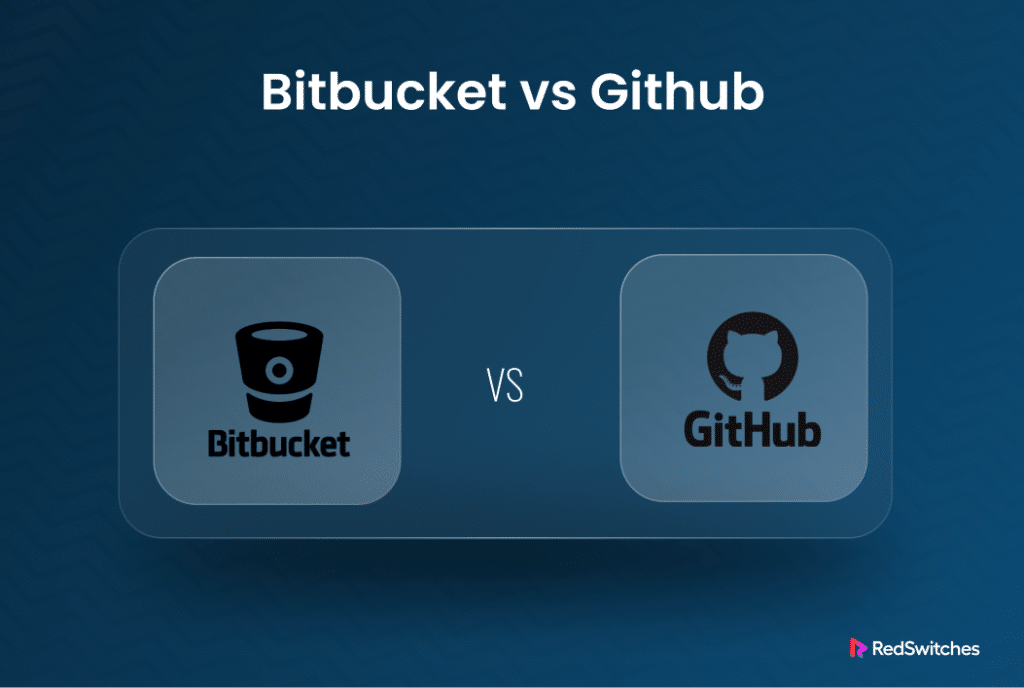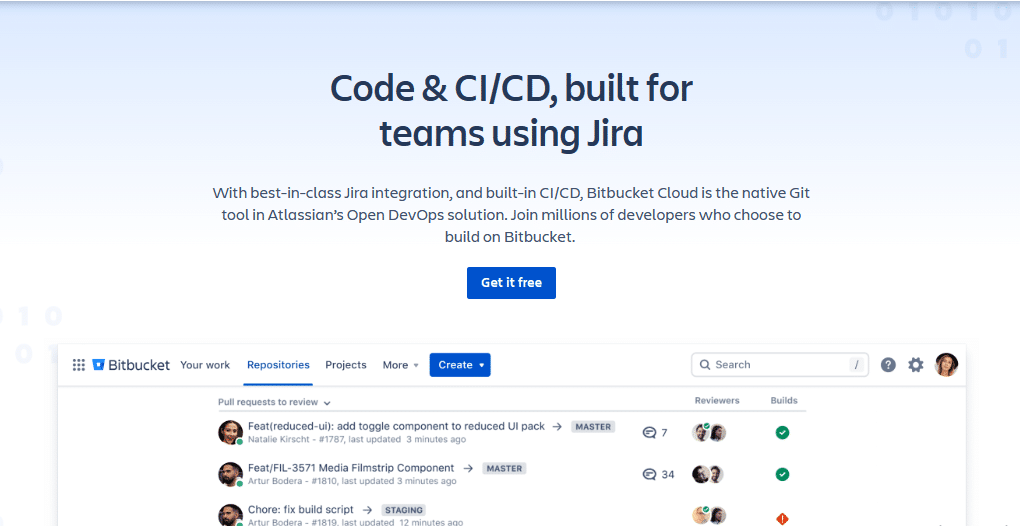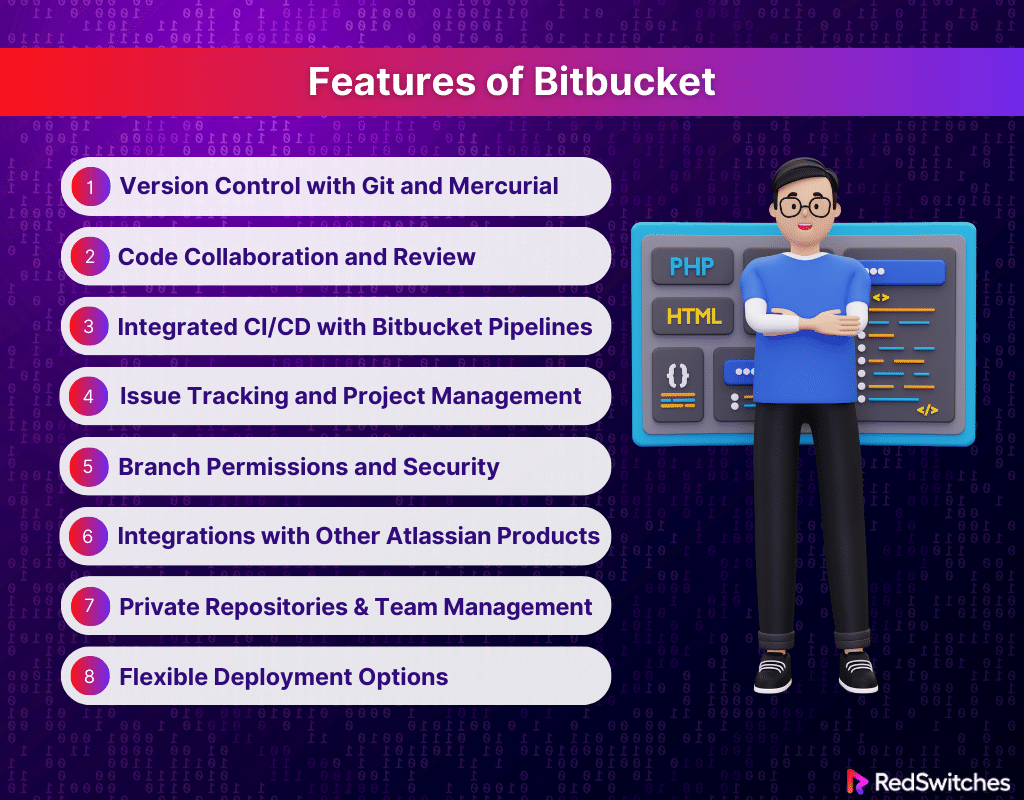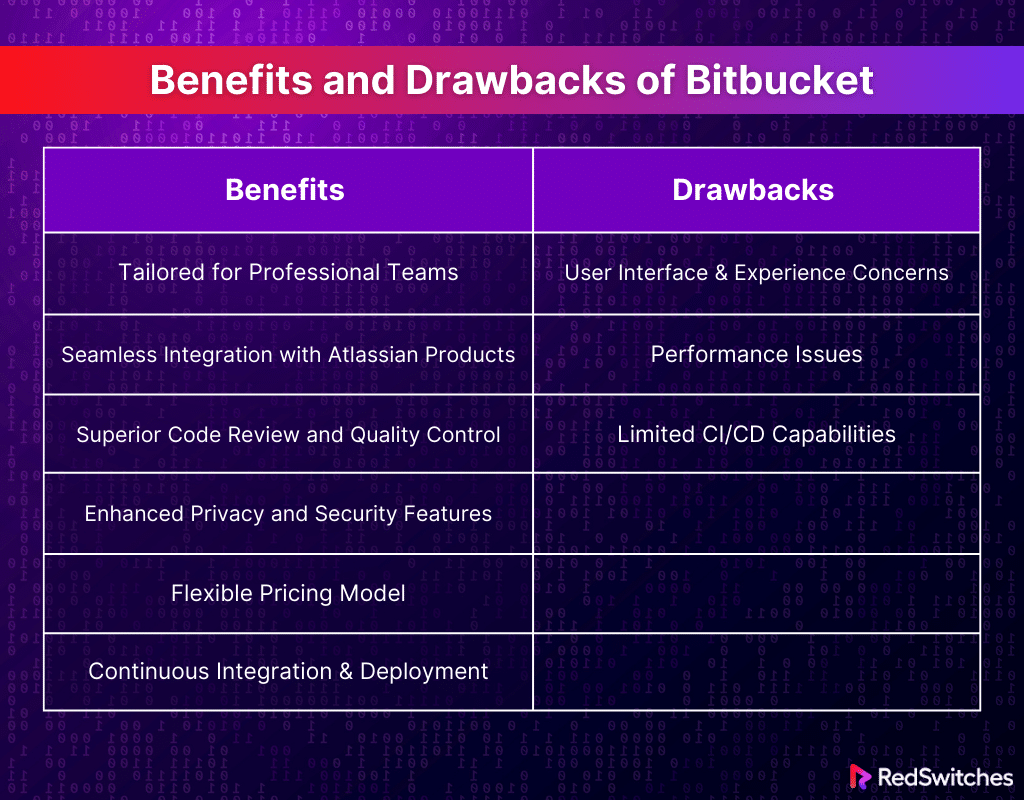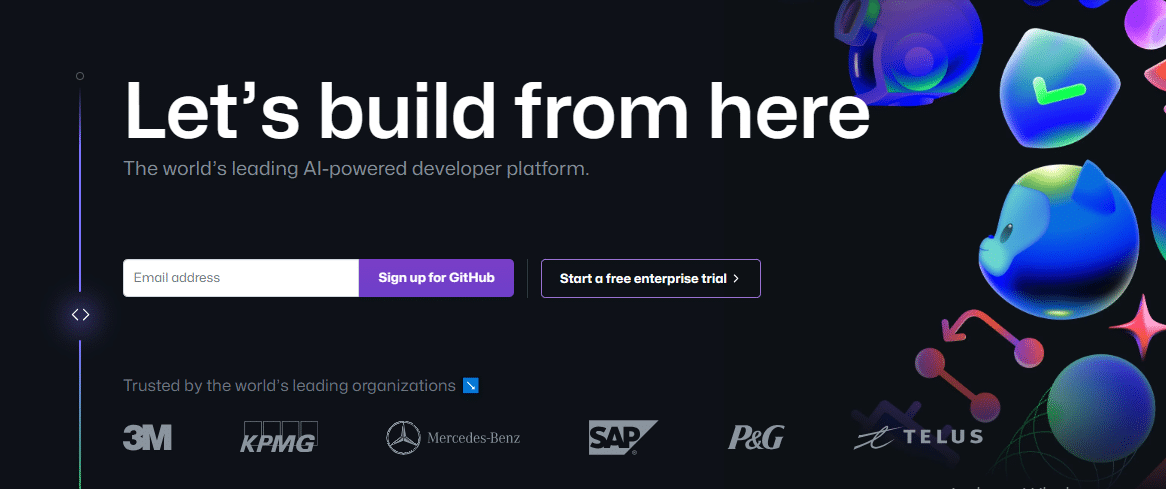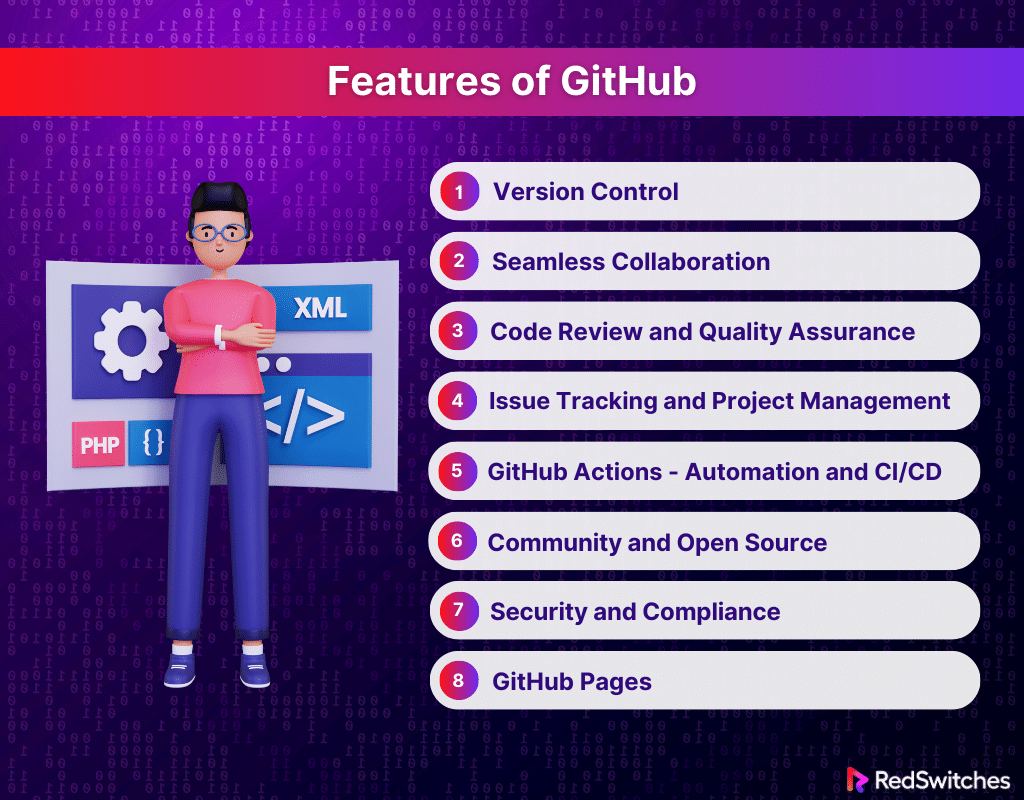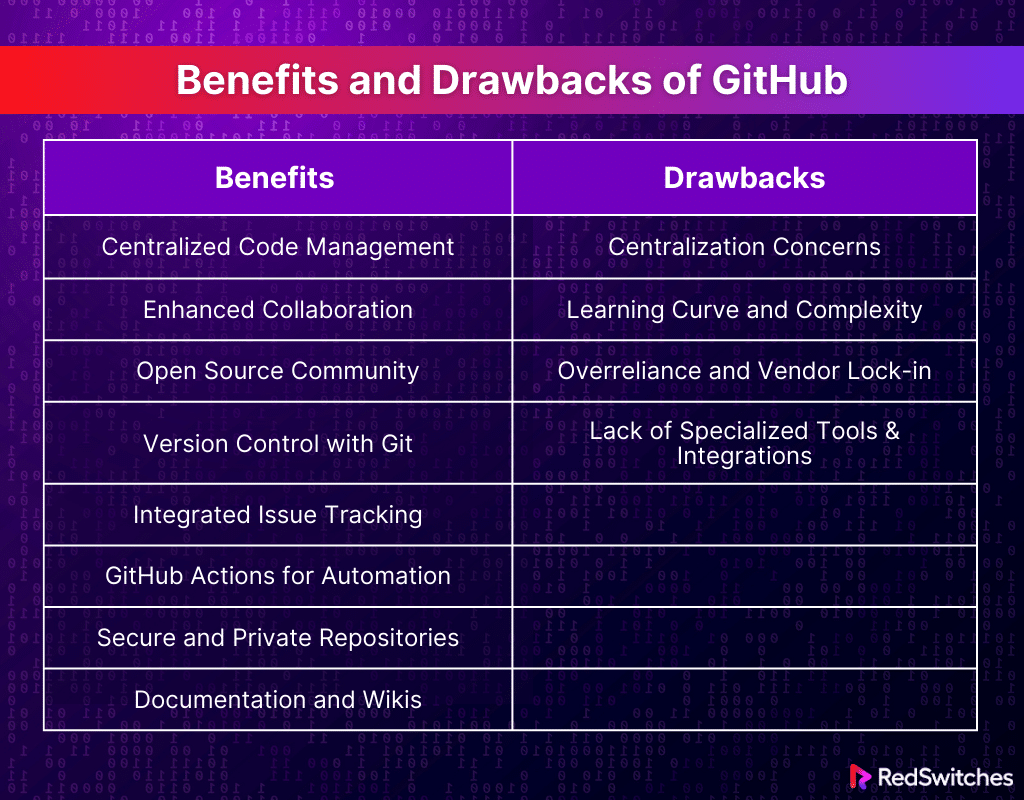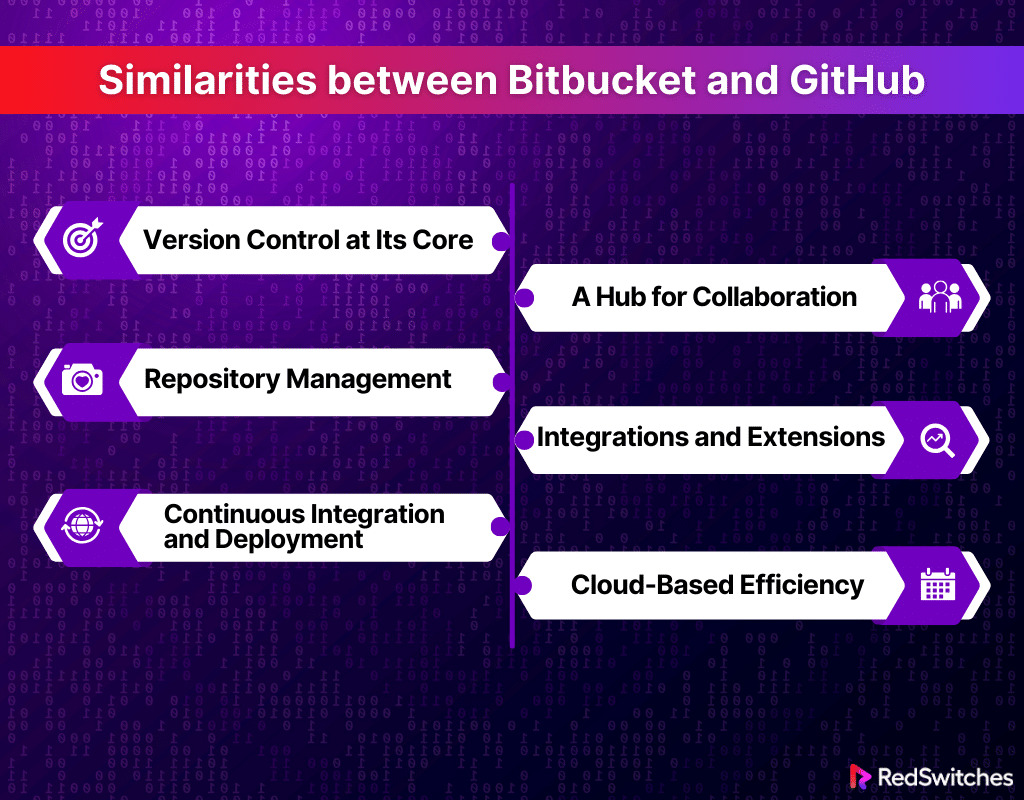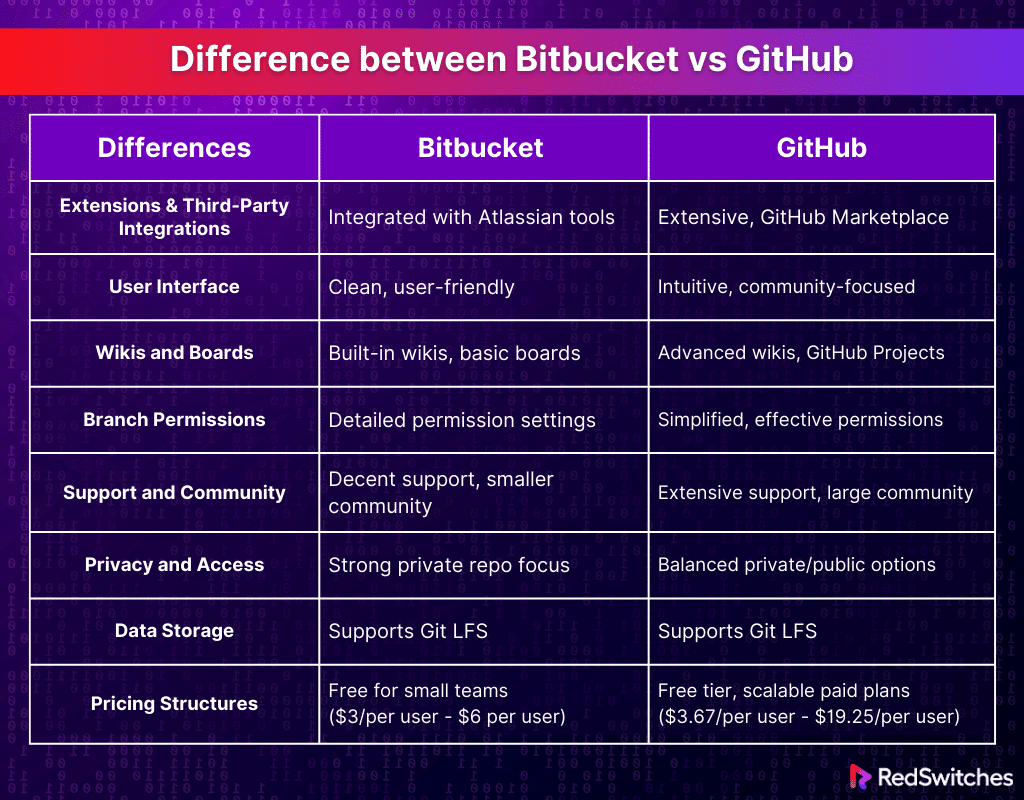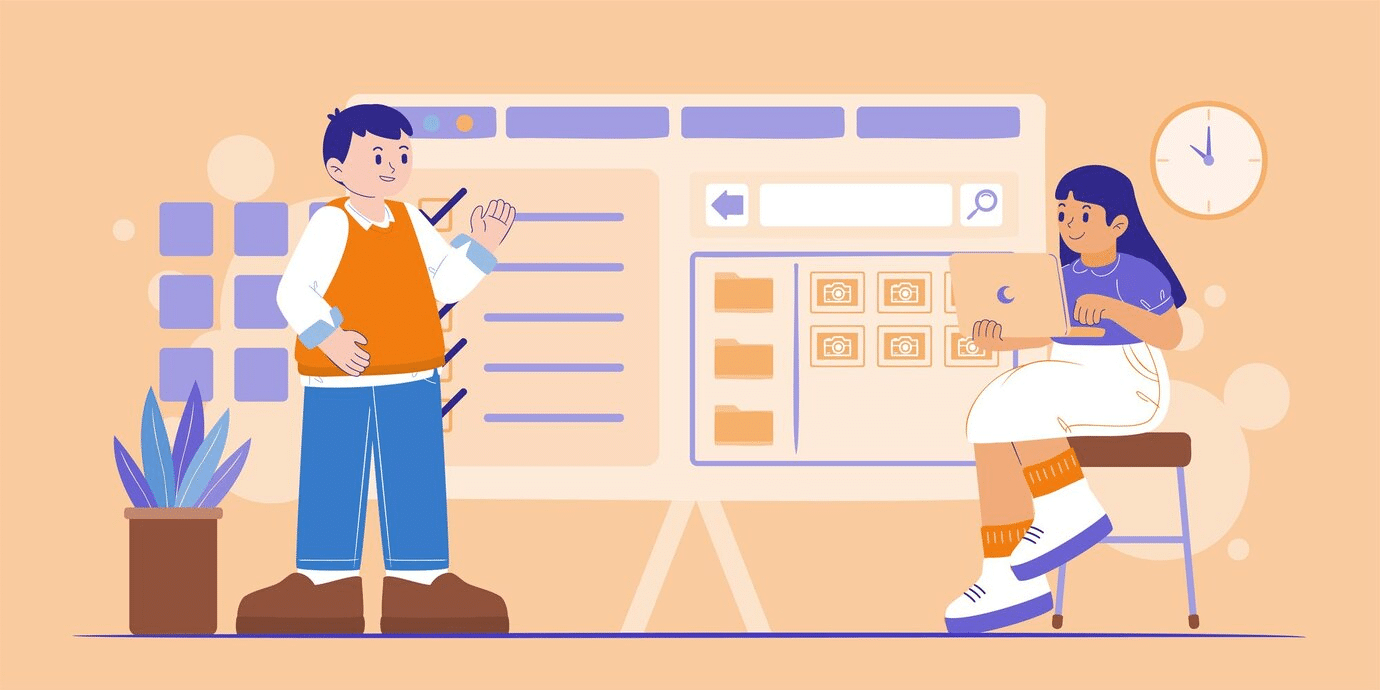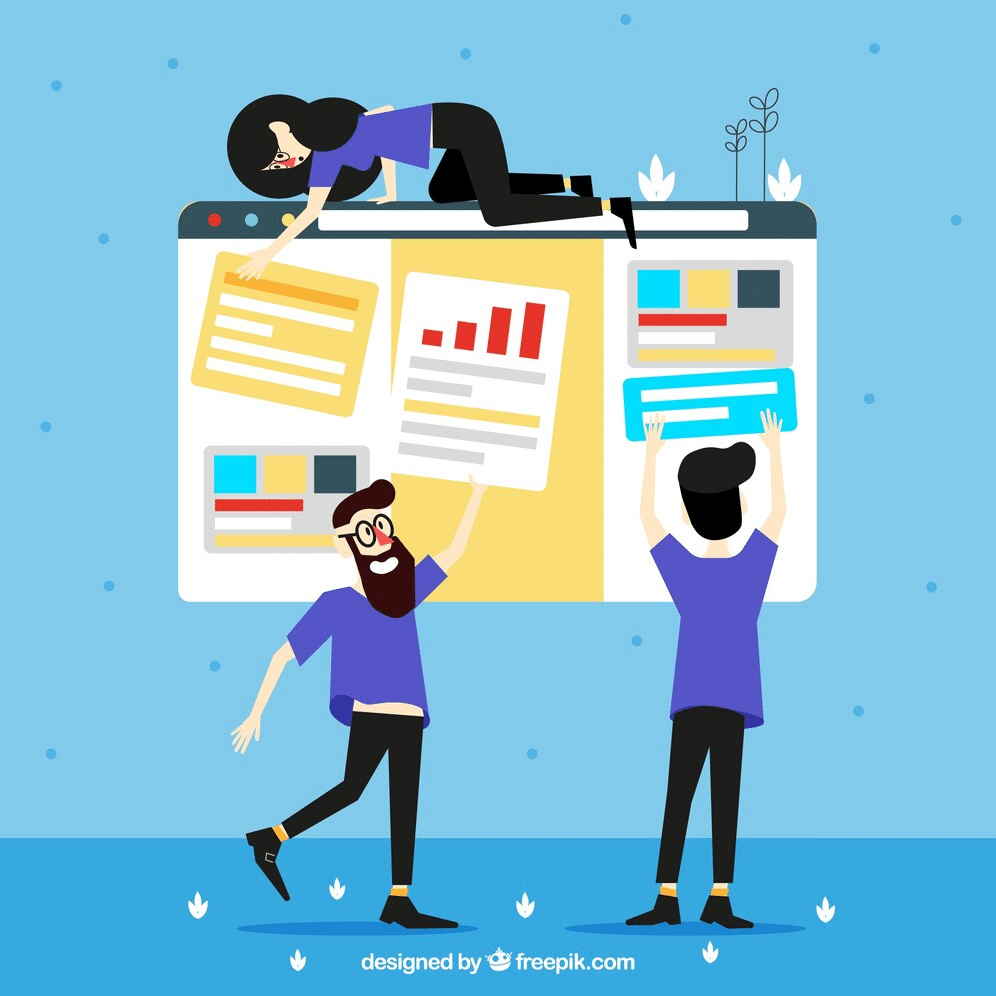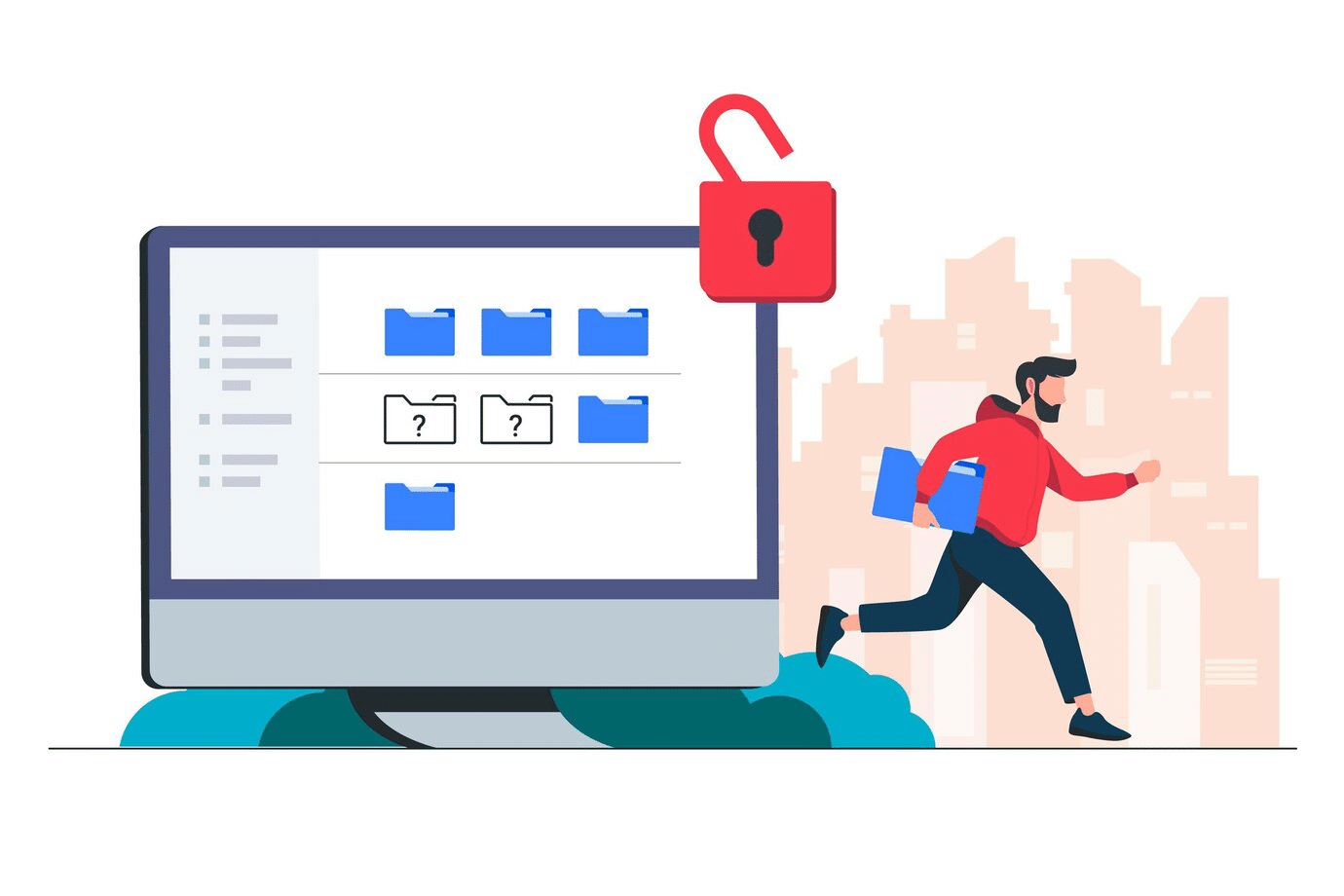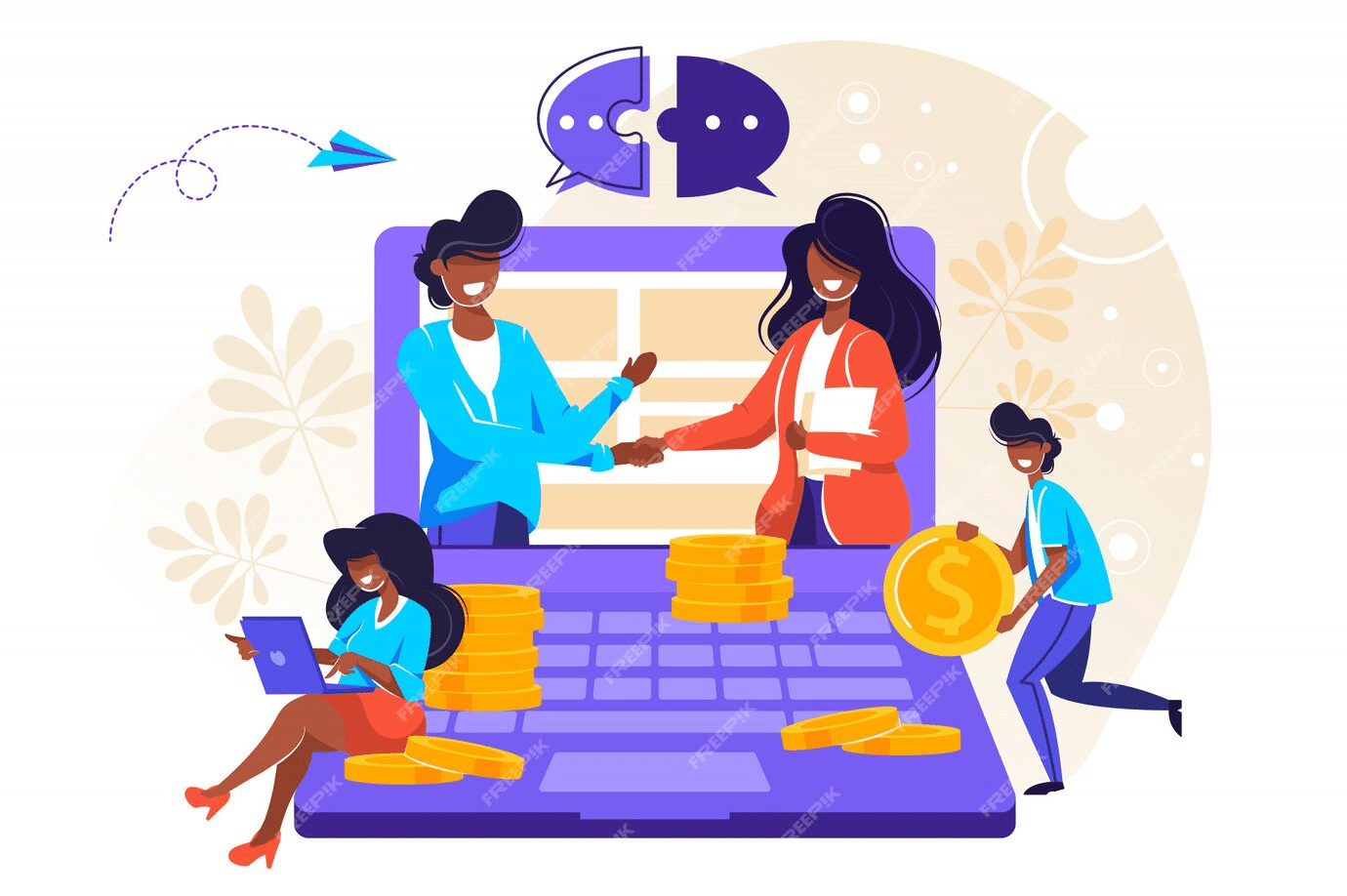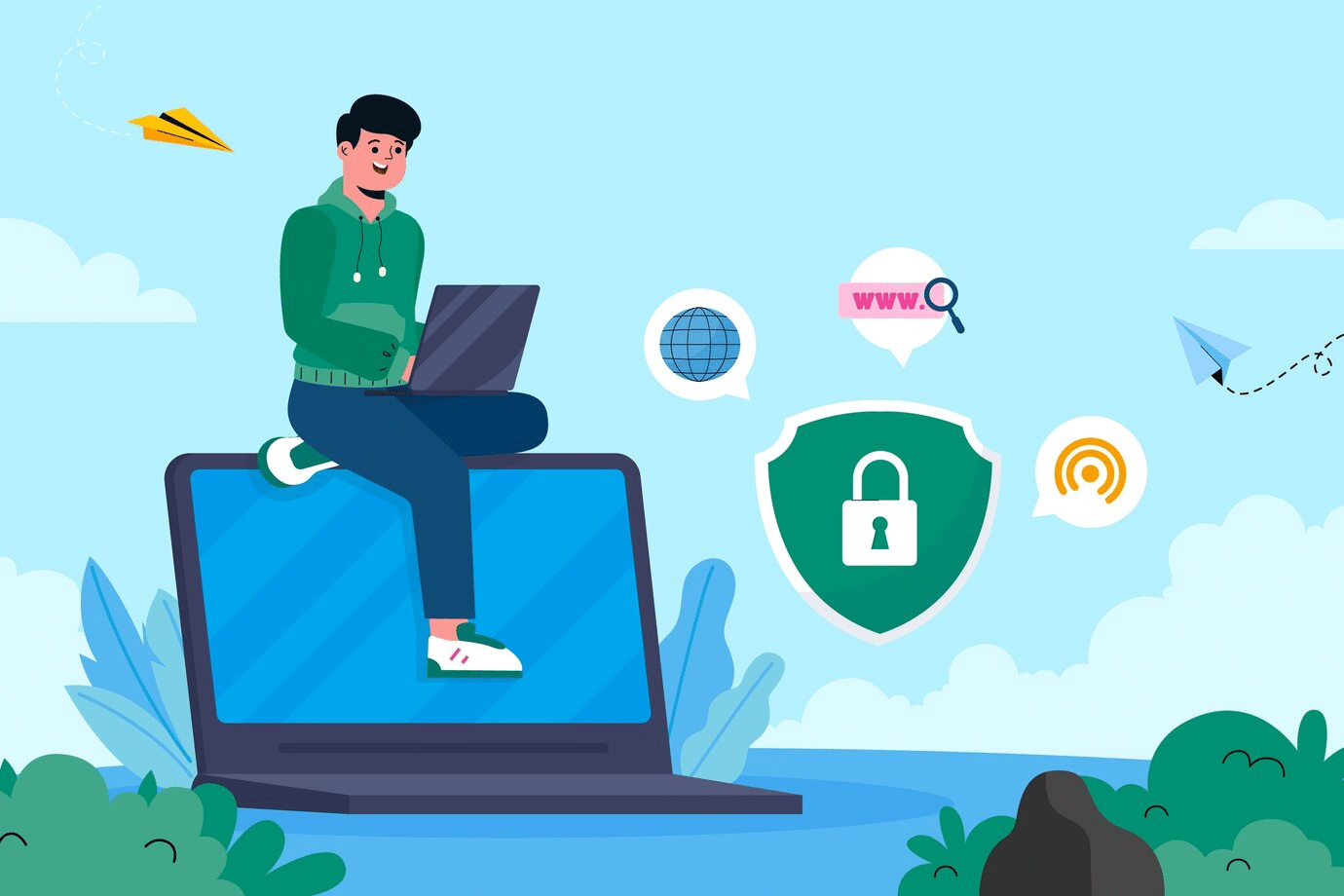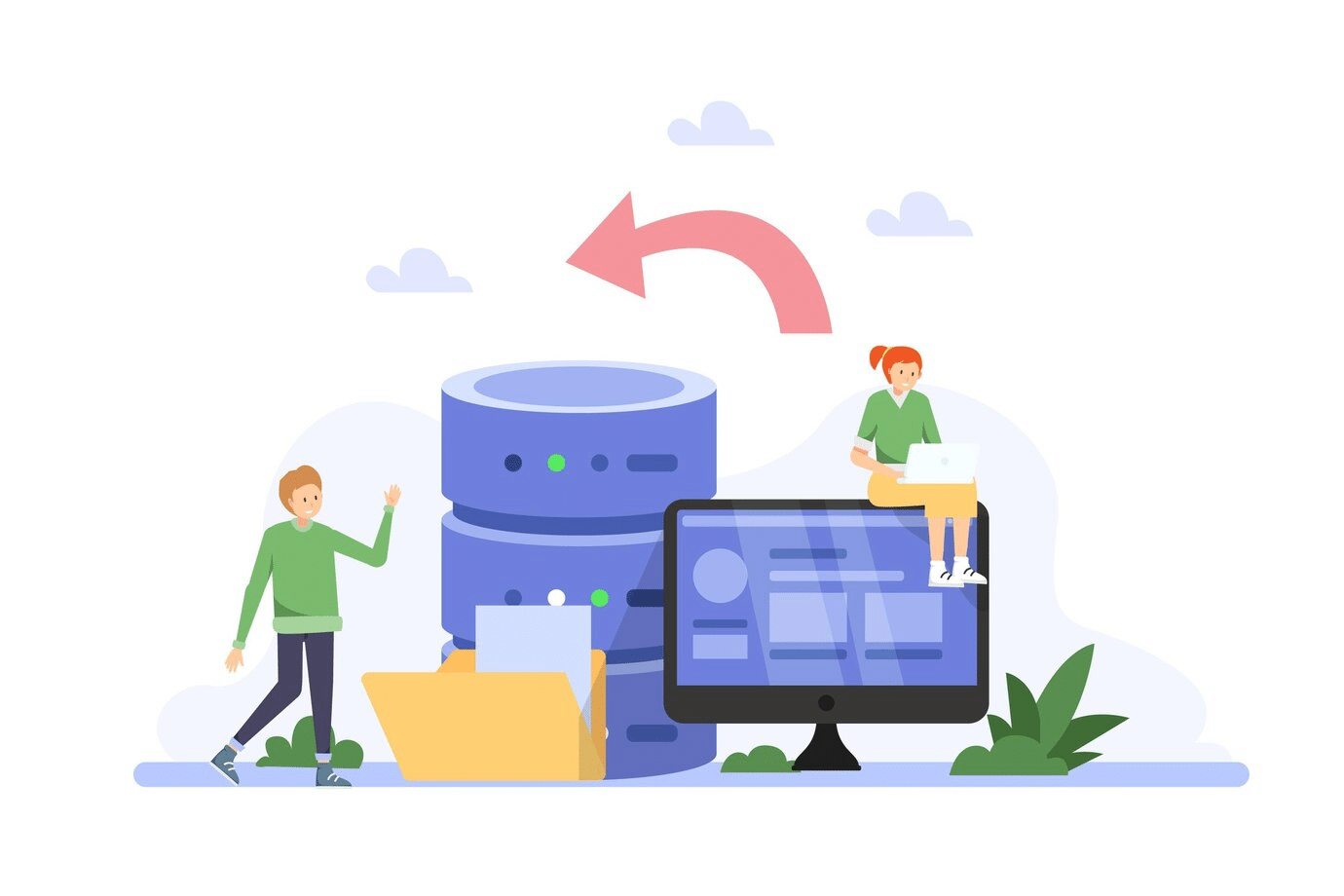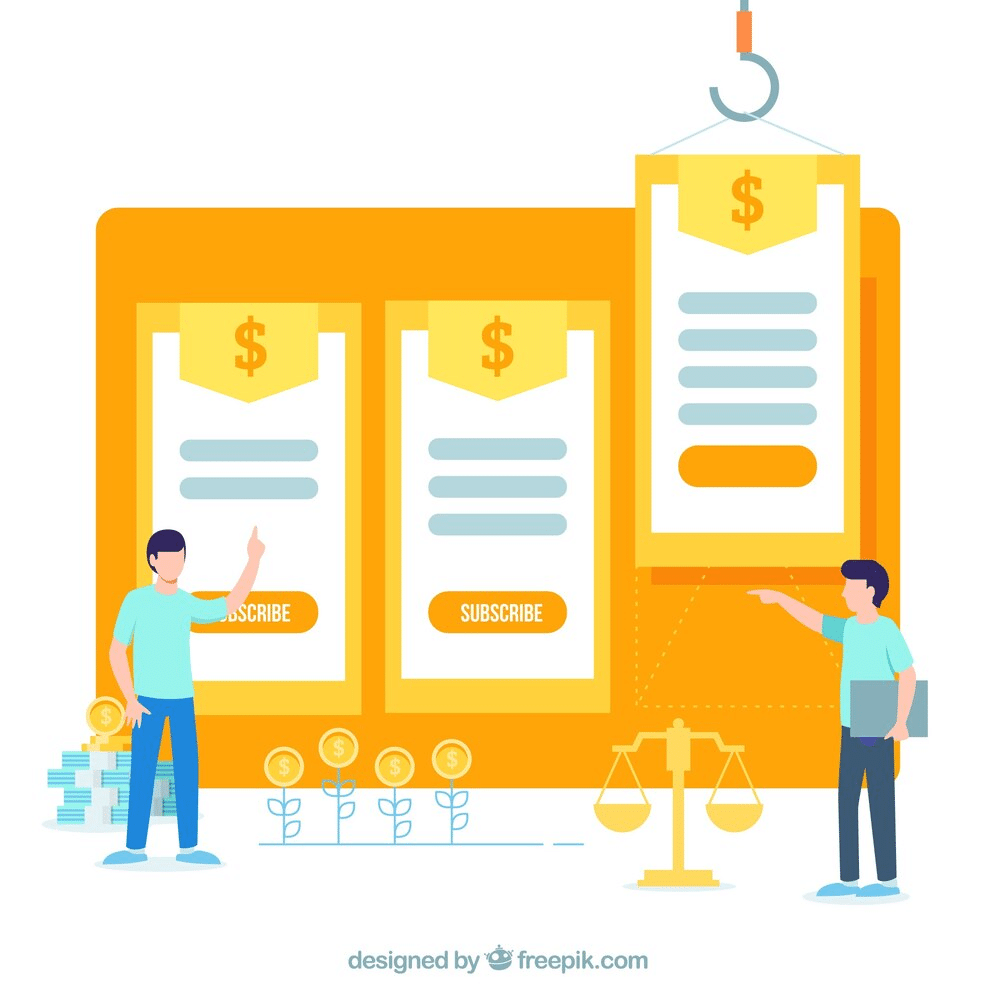Key Takeaways
- Bitbucket offers robust code collaboration and version control features.
- GitHub is known for its extensive developer community and integration options.
- Bitbucket’s user interface prioritizes simplicity, while GitHub emphasizes accessibility and community engagement.
- Bitbucket provides wikis and boards for project management, whereas GitHub focuses more on issue tracking and pull requests.
- Bitbucket and GitHub differ in their approach to branch permissions, with Bitbucket offering more granular control.
- GitHub boasts a larger support network and community, while Bitbucket offers personalized assistance through its customer support channels.
- Bitbucket and GitHub offer various privacy and access controls catering to different organizational needs.
- Both platforms provide ample data storage options. Bitbucket offers unlimited private repositories and GitHub provides generous storage limits.
- Bitbucket and GitHub feature distinct pricing structures. Bitbucket is often more cost-effective for small teams or startups.
When discussing code hosting and collaboration, Bitbucket and GitHub emerge as two of the most prominent players in this domain. With over 100 million developers, GitHub has become a juggernaut in software development, providing tools and services that have reshaped how coding projects are managed and deployed.
While smaller, BitBucket has its own strengths, particularly appealing to teams looking for integrated solutions with other Atlassian products. When deciding between Bitbucket vs GitHub, comparing features and several other factors is important to ensure a well-informed decision.
This blog compares Bitbucket vs GitHub, examining the difference between Bitbucket and GitHub. Whether you’re a solo developer, part of a growing team, or a member of a large firm, understanding the nuances of these platforms will empower you to make an informed decision that best suits your project’s needs.
Table of Contents
- Key Takeaways
- What is Bitbucket?
- What is GitHub?
- Similarities between Bitbucket and GitHub
- Difference between Bitbucket vs GitHub
- Bitbucket vs GitHub: Extensions and Third-Party Integrations
- Bitbucket vs GitHub: User Interface
- Bitbucket vs GitHub: Wikis and Boards
- Bitbucket vs GitHub: Branch Permissions
- Bitbucket vs GitHub: Support and Community
- Bitbucket vs GitHub: Privacy and Access
- Bitbucket vs GitHub: Data Storage
- Bitbucket vs GitHub: Pricing Structures
- GitHub vs Bitbucket: The Winner?
- Conclusion – Bitbucket vs GitHub
- FAQs
What is Bitbucket?
Credits: Bitbucket
Before we examine the difference between GitHub and Bitbucket, it is essential to understand what Bitbucket and GitHub are.
Bitbucket is a web-based version control repository hosting service mainly used for development projects and source coding. It offers distributed version control (through Git) and source code management (SCM) functionalities. Owned by Atlassian, Bitbucket integrates closely with other Atlassian products like Bamboo, Jira, and Confluence. This makes it particularly appealing for teams already using these tools.
It supports private and public repositories, offering free accounts with limited private repositories for smaller teams. Bitbucket also provides features like code reviews, issue tracking, pull requests, and wikis for each repository. Its user-friendly interface includes various collaboration features, making it a popular choice for developers and organizations looking for an all-in-one, integrated code management and collaboration solution.
Features of Bitbucket
Below are the features of Bitbucket:
-
Version Control with Git and Mercurial
Bitbucket stands out by supporting both Git and Mercurial, two of the most popular version control systems. This flexibility allows you to choose the system that best fits your project needs, providing a robust environment for tracking changes, managing branches, and collaborating on code.
-
Code Collaboration and Review
Bitbucket stands out for its collaboration features. It offers pull requests, which are essential for code review and collaboration. Team members can discuss changes, suggest improvements, and approve code before it’s merged into the main branch. This feature ensures code quality and fosters a culture of teamwork and knowledge sharing.
-
Integrated CI/CD with Bitbucket Pipelines
Bitbucket Pipelines is an integrated CI/CD service built into Bitbucket. It allows you to build, test, and deploy your code automatically based on a configuration file in your repository. This seamless integration streamlines your development workflow, making it faster and more efficient.
-
Issue Tracking and Project Management
Bitbucket’s issue-tracking system is a powerful tool for managing tasks and bugs within your projects. You can create, assign, and prioritize issues directly within the repository, ensuring your team stays focused and organized. This feature integrates with JIRA, a more advanced project management tool, for teams needing more comprehensive tracking capabilities.
-
Branch Permissions and Security
Bitbucket addresses the need for security with branch permissions. This feature allows you to control who can push to or merge with specific branches, protecting your critical code. It’s an essential tool for maintaining the integrity of your project and preventing unauthorized changes.
-
Integrations with Other Atlassian Products
Bitbucket integrates seamlessly with other Atlassian products like JIRA, Confluence, and Trello as part of the Atlassian suite. This integration creates a unified workflow, allowing for efficient tracking of projects, documentation, and team collaboration.
-
Private Repositories and Team Management
Bitbucket offers free private repositories, making it a popular choice for startups and small teams. The platform also provides tools for team management, allowing you to set up teams, manage access, and collaborate effectively within your organization.
-
Flexible Deployment Options
Bitbucket provides flexibility in deployment. You can choose Bitbucket Cloud for a hosted solution or Bitbucket Server and Data Center for self-hosted options. This flexibility ensures that companies can choose the best deployment strategy that aligns with their security policies and operational needs.
Also Read: How To Git Push To Remote Branch: A Step-by-Step Guide.
Benefits and Drawbacks of Bitbucket
Below are the benefits and drawbacks of Bitbucket:
Benefits
First, let’s delve into the benefits of Bitbucket.
-
Tailored for Professional Teams
Bitbucket is known for its focus on professional development teams. Unlike platforms that cater to a broader audience, Bitbucket offers features specifically designed for team collaboration. This targeted approach makes it an excellent choice for businesses and professional projects that require fine-tuned team functionalities.
-
Seamless Integration with Atlassian Products
As stated above, Bitbucket is popular due to its seamless integration with Atlassian’s products. This integration facilitates an interconnected workflow, allowing teams to track project progress, manage documentation, and maintain code in a unified ecosystem, enhancing productivity and ensuring a smoother project management experience.
-
Superior Code Review and Quality Control
Bitbucket’s pull request and code review mechanisms are among the best in the industry. The platform provides an intuitive interface for:
- Reviewing code.
- Discussing changes.
- Ensuring that every line of code is scrutinized and optimized before integration.
This focus on quality control is crucial for maintaining high code standards.
-
Enhanced Privacy and Security Features
Bitbucket offers robust solutions for teams concerned with privacy and security. The platform provides private repositories even in its free tier, unlike some competitors that reserve this feature for paid plans. Bitbucket’s security features, including branch permissions and mandatory two-step verification, ensure that your code remains secure and accessible only to authorized personnel.
-
Flexible Pricing Model
Bitbucket’s pricing model is another significant advantage, especially for small to medium-sized teams. The platform operates on a tiered pricing structure, which includes a free tier with essential features, making it accessible for startups and small teams. As teams grow, Bitbucket’s pricing scales accordingly, ensuring that businesses only pay for what they need.
-
Continuous Integration and Deployment
Bitbucket Pipelines, a CI/CD service built within Bitbucket, automates the process of testing and deploying code. This feature streamlines the development process, reducing the time and effort required to release new code and updates. The ability to automate these workflows within the same platform that hosts your code adds a layer of efficiency and convenience.
Drawbacks
However, there are some drawbacks as well that we’ll discuss below.
-
User Interface and Experience Concerns
Users often report that Bitbucket’s user interface is less intuitive and user-friendly than other platforms. Navigating through repositories, managing pull requests, and finding documentation can sometimes feel cumbersome. This can lead to a steeper learning curve for new users and slow down development processes for teams accustomed to more streamlined interfaces.
-
Performance Issues
There have been instances where users experience slower performance with Bitbucket, particularly in terms of loading times and responsiveness. This can be frustrating for teams working on time-sensitive projects and can hinder the overall efficiency of the development process.
-
Limited CI/CD Capabilities
While Bitbucket offers integrated CI/CD with Bitbucket Pipelines, it’s often perceived as less powerful and versatile than competitors’ other standalone CI/CD tools or integrations. This can be a drawback for teams requiring robust and flexible continuous integration and deployment solutions.
Also Read: 12 Tips For A Threat-Free And Secure Server.
What is GitHub?
Credits: GitHub
GitHub is a widely used web-based platform that hosts software development and version control using Git. It offers an exhaustive ecosystem for collaborative coding, enabling developers to store, manage, track, and control changes to their code in repositories. GitHub’s features extend beyond version control. It offers tools like code review, issue tracking, and GitHub Actions for automation.
It acts as a social networking site for developers, allowing them to share projects, contribute to others’ work, and build on existing code. GitHub’s ease of use and growing community have made it an essential tool for open-source and private software projects, fostering innovation and collaboration in software development.
Features of GitHub
Below are the features of GitHub:
-
Version Control
GitHub is built on Git, a distributed version control system. This means every developer can work on their own copy of the project, making changes without affecting the main codebase. GitHub’s version control is intuitive, allowing for easy tracking of changes, restoration of previous versions, and efficient handling of merge conflicts.
-
Seamless Collaboration
GitHub takes collaboration to the next level. Developers can contribute to projects (public or private) by forking repositories and creating pull requests. This process not only simplifies collaboration but also maintains the integrity and security of the codebase.
-
Code Review and Quality Assurance
Code review is integral to maintaining code quality, and GitHub makes this process efficient with its pull request system. Developers can comment on specific lines of code, suggest changes, and discuss improvements directly within the platform, fostering a culture of continuous learning and quality enhancement.
-
Issue Tracking and Project Management
GitHub’s issue-tracking system is a powerful feature for project management. Users can create, assign, and track the progress of issues or tasks, making it easier to manage large and complex projects. Labels, milestones, and assignees can be added to issues to organize and prioritize tasks effectively.
-
GitHub Actions – Automation and CI/CD
GitHub Actions is a one-of-a-kind feature that genuinely sets GitHub apart. It allows users to automate workflows within the software development process. From testing code to deploying applications, GitHub Actions supports continuous integration and continuous deployment (CI/CD) practices, streamlining the development lifecycle.
-
Community and Open Source
GitHub is not just a tool; it’s a community. With millions of repositories, it’s a treasure trove for finding open-source projects. Developers can contribute to existing projects, learn from others’ code, and even showcase their own projects to the world.
-
Security and Compliance
With security features becoming indispensable today, GitHub goes above and beyond to address vulnerabilities. With features like security advisories and automated security fixes, GitHub helps developers promptly identify and resolve security issues. GitHub also offers various compliance certifications, ensuring that it meets industry standards.
-
GitHub Pages
GitHub Pages provides a platform for hosting and showcasing your projects, portfolios, or blogs directly from a GitHub repository. It’s an excellent way for developers to showcase their work to potential employers or clients.
Also Read: The 10 Best Linux IDE: What The Experts Recommend.
Benefits and Drawbacks of GitHub
Below are the benefits and drawbacks of GitHub:
Benefits
First, we’ll explore the advantages.
-
Centralized Code Management
GitHub provides a centralized hub for your codebase. Whether working on a personal project or collaborating with a large team, having a single source of truth for your code ensures consistency and accessibility. This centralization is crucial for managing large-scale projects with multiple contributors.
-
Enhanced Collaboration
One of GitHub’s standout features is its facilitation of collaboration. Developers can contribute to projects, review each other’s work, and suggest changes through pull requests. This streamlines the code review process and enhances the final product’s quality.
-
Open Source Community
GitHub hosts a massive community of open-source projects. This exposure fosters learning and sharing and opens up networking opportunities. Developers can contribute to existing projects, gaining experience and recognition in the community.
-
Version Control with Git
Git is a powerful version control system. It tracks code changes, allowing developers to revert to previous versions if necessary. This feature of Git is invaluable for maintaining a clean and functional codebase, especially when dealing with complex projects.
-
Integrated Issue Tracking
GitHub’s integrated issue-tracking system allows teams to keep track of bugs, enhancements, and tasks within the repository. This integration ensures that all aspects of project management are centralized, making it easier to track progress and address issues promptly.
-
GitHub Actions for Automation
GitHub Actions is a feature that automates workflows within your repositories. From testing code to deploying applications, Actions can be configured to handle various tasks, streamlining your development process and saving valuable time.
-
Secure and Private Repositories
GitHub offers private repositories for those working on sensitive projects. This feature ensures that your code is secure and accessible only to authorized individuals. With robust security protocols, GitHub provides peace of mind when protecting your intellectual property.
-
Documentation and Wikis
GitHub also supports the creation of detailed documentation and wikis directly within your repositories. This feature is crucial for maintaining comprehensive documentation, which is essential for current and future development efforts.
Drawbacks
Now, let’s delve into the disadvantages of GitHub.
-
Centralization Concerns
One of the primary criticisms of GitHub is its highly centralized nature. While it offers convenience, this centralization can be a double-edged sword. It creates a single point of failure, making projects vulnerable if GitHub faces downtime or security breaches. It places a significant amount of control in the hands of one company, potentially affecting the open-source ethos that thrives on decentralization and community governance.
-
Learning Curve and Complexity
GitHub’s interface and many features can overwhelm novices. The learning curve can be steep, especially for those unfamiliar with version control concepts. Navigating through branches, pull requests, and merges while understanding the best practices for collaboration can be daunting for newcomers.
-
Overreliance and Vendor Lock-in
Relying heavily on GitHub can lead to vendor lock-in, where users become dependent on GitHub’s infrastructure and tools. This dependency can be problematic if GitHub changes its pricing, policies, or features in a way that negatively affects its users. It also limits the flexibility to switch to other version control systems or platforms.
-
Lack of Specialized Tools and Integrations
While GitHub offers a wide range of tools and features, it may not meet the specific needs of every project or organization. Its one-size-fits-all approach can be limiting for teams requiring specialized tools or integrations. Customizing the GitHub environment to suit specific workflow requirements can be challenging and sometimes impossible.
Are you contemplating between Azure DevOps and Jira? Read our informative blog, ‘Azure DevOps Vs Jira: Right Project Management Tool For 2024’.
Similarities between Bitbucket and GitHub
Below are the similarities between Bitbucket and GitHub:
Version Control at Its Core
At the heart of both Bitbucket and GitHub lies Git, the widely used version control system. This fundamental similarity ensures that both platforms offer robust tools for tracking changes, managing branches, and handling merges. Whether you’re working on a small project or a large-scale enterprise application, the version control capabilities of both platforms are reliable and efficient.
A Hub for Collaboration
Collaboration is a key aspect of modern software development, and both Bitbucket and GitHub excel in this arena. They allow multiple developers to work on the same project without stepping on each other’s toes. Features like pull requests, code reviews, and integrated issue trackers make it easy for teams to collaborate, discuss changes, and track progress.
Repository Management
Both platforms provide secure and intuitive repository management tools. Whether it’s a private repository for sensitive projects or a public one for open-source collaboration, Bitbucket, and GitHub offer the flexibility to accommodate different projects. They also provide tools for repository insights and analytics, helping teams understand their workflow and improve efficiency.
Integrations and Extensions
Integrating with other tools and services is crucial in today’s interconnected world. Bitbucket and GitHub offer various integrations with popular development tools and services. From continuous integration/continuous deployment (CI/CD) pipelines to project management tools, these integrations help streamline the development process and enhance productivity.
Continuous Integration and Deployment
CI/CD is an essential part of modern DevOps practices, and both Bitbucket and GitHub offer solutions to automate these processes. While the specific tools and features might differ, the core functionality of automating builds, tests, and deployment processes is significantly similar between the two platforms.
Cloud-Based Efficiency
As cloud-based platforms, Bitbucket and GitHub eliminate the need for local installations and maintenance of version control systems. This makes it easier for teams to get started with projects and collaborate from anywhere worldwide, providing flexibility and scalability.
Now that we have discussed what Bitbucket and Github are, their features, advantages and drawbacks, and similarities, let’s explore the Bitbucket and Github difference.
Difference between Bitbucket vs GitHub
Below are the eight key differences between Bitbucket vs GitHub:
1. Bitbucket vs GitHub: Extensions and Third-Party Integrations
Credits: Freepik
Below is a comparison of the difference between Bitbucket vs GitHub in terms of extensions and third-party integrations:
Bitbucket
Bitbucket is known for integrating with other Atlassian products, which are popular among agile teams for project management and issue tracking. It also supports various third-party tools and services, particularly those that enhance continuous integration and deployment (CI/CD) processes. While substantial, the range of available integrations in Bitbucket is often perceived as more limited than GitHub.
GitHub
GitHub comes with an extensive list of integrations. With its GitHub Marketplace, users can access many extensions and apps, from continuous integration tools to code quality and security scanners. GitHub Actions, a powerful automation feature, further extends its capabilities, allowing users to automate workflows directly within their repositories. This extensive network of integrations makes GitHub exceptionally versatile and adaptable to various development workflows.
2. Bitbucket vs GitHub: User Interface
Credits: Freepik
Below is a comparison of the difference between Bitbucket vs GitHub in terms of user interface:
Bitbucket
Bitbucket’s interface is generally considered more functional than flashy. It prioritizes straightforward navigation and a no-frills approach to repository management. While this can appeal to users who prefer simplicity, others might find it less intuitive, especially when managing complex projects. However, for those already familiar with Atlassian’s suite of products, Bitbucket’s interface will feel consistent and integrated.
GitHub
GitHub offers a more dynamic and user-friendly interface. It’s designed to enhance user experience, making it easier for developers to manage their repositories, collaborate on code, and track issues. The interface is intuitive, making it accessible for beginners and experienced developers. GitHub’s commitment to a user-centered design is evident in its continuous updates and feature enhancements, aiming to streamline the development process and foster community engagement.
3. Bitbucket vs GitHub: Wikis and Boards
Credits: Freepik
Below is a comparison of the difference between Bitbucket vs GitHub in terms of wikis and boards:
Bitbucket
Bitbucket offers an integrated wiki feature, allowing teams to maintain documentation alongside their code. This is particularly useful for internal documentation, project guidelines, or API references. Bitbucket integrates smoothly with Trello, a popular project management tool. Trello boards can be linked directly to Bitbucket repositories, visually representing project tasks and progress, which is ideal for agile methodologies.
GitHub
GitHub also provides a robust wiki feature, enabling teams to create detailed documentation within their repositories. GitHub’s wiki is easy to edit and can be as simple or complex as needed. GitHub offers a “Projects” feature, which functions similarly to a Kanban board. This allows teams to create, organize, and prioritize tasks directly within GitHub, offering a more integrated experience for tracking issues and pull requests alongside code changes.
4. Bitbucket vs GitHub: Branch Permissions
Credits: Freepik
Below is a comparison of the difference between Bitbucket vs GitHub regarding branch permissions:
Bitbucket
Bitbucket shines in this area with its advanced branch permission settings. Teams can set granular permissions to control who can push to or merge into a branch. This feature is handy in large teams where maintaining code quality and adherence to workflow rules is paramount. It helps prevent unauthorized changes and ensures that code reviews and quality checks are enforced before changes are merged.
GitHub
GitHub also offers branch protection rules, which can be applied to specific branches. These rules can enforce certain conditions before a branch is merged, such as requiring pull request reviews, passing status checks, or ensuring no merge conflicts. While GitHub’s branch protection is robust, it is generally perceived as less granular than Bitbucket’s branch permissions, focusing more on workflow enforcement than specific user permissions.
Also Read: CodeIgniter Vs Laravel: Best PHP Framework 2024.
5. Bitbucket vs GitHub: Support and Community
Credits: Freepik
Below is a comparison of the difference between Bitbucket vs GitHub in terms of support and community:
Bitbucket
Bitbucket caters primarily to professional developers and teams, especially those already integrated with other Atlassian products. Its robust support system offers extensive documentation, community forums, and professional support plans. While considerably smaller than GitHub’s, the community around Bitbucket is highly focused and professional, making it a go-to choice for teams requiring tight integration with other Atlassian tools.
GitHub
GitHub boasts a lively community that is arguably its most significant asset. As the world’s most prominent host of source code, GitHub has a diverse user base, ranging from individual developers and open-source projects to large enterprises.
The platform provides comprehensive support through documentation, an active community forum, and dedicated professional support. The large community also means a wealth of shared knowledge, code snippets, and libraries, making it an invaluable resource for developers seeking collaboration and inspiration.
6. Bitbucket vs GitHub: Privacy and Access
Credits: Freepik
Below is a comparison of the difference between Bitbucket vs GitHub in terms of privacy and access:
Bitbucket
Privacy and access control are key features of Bitbucket. It provides private repositories even in its free plan, making it an attractive option for small teams and startups concerned about keeping their code private. Bitbucket allows fine-grained control over repository access, enabling teams to manage who can view or contribute to their projects. This focus on privacy and control particularly appeals to teams with strict compliance and confidentiality requirements.
GitHub
While initially known for public repositories and open-source projects, GitHub has significantly improved its offerings in terms of private repositories and access controls. Free plans on GitHub now include unlimited private repositories, with some restrictions on the number of collaborators. GitHub’s approach to privacy and access is more open, aiming to facilitate open-source collaboration.
It also provides the necessary tools for teams to keep their projects private and secure. GitHub offers advanced access control and security features for large teams and enterprises, ensuring companies can comply with their internal policies and external regulations.
7. Bitbucket vs GitHub: Data Storage
Credits: Freepik
Below is a comparison of the difference between Bitbucket vs GitHub in terms of data storage:
Bitbucket
Bitbucket provides flexible storage options catering to various team sizes and project needs. It supports large file storage through Git Large File Storage (LFS), particularly useful for projects involving large data files, media files, or binaries. This approach helps maintain the repository’s efficiency without compromising the size or number of files it can handle.
GitHub
GitHub also offers robust data storage capabilities. It similarly supports Git LFS, efficiently handling large files within repositories. GitHub also provides a seamless experience for users with its efficient data handling, ensuring that large projects are as manageable as smaller ones. The platform’s storage capacity is generally more than sufficient for most development projects, and its performance is optimized for handling diverse file types and sizes.
8. Bitbucket vs GitHub: Pricing Structures
Credits: Freepik
Below is a comparison of the difference between Bitbucket vs GitHub in terms of pricing structures:
Bitbucket
Bitbucket offers a tiered pricing model, including a free tier for small teams, providing unlimited private repositories with limited features. For larger teams, Bitbucket has two plans:
- Standard: $3/per user – $15 monthly total
- Premium: $6/per user – $30 monthly total
This pricing model is particularly beneficial for startups and small teams that require cost-effective solutions with scalability options.
GitHub
GitHub’s pricing structure is designed to accommodate a wide range of users, from individuals to large enterprises. It offers a free tier with unlimited public and private repositories, a significant draw for open-source projects and individual developers.
GitHub offers two paid plans, including:
- Team: $3.67/per user/month for the first 12 months*
- Enterprise: $19.25/per user/month for the first 12 months*
Also Read: Learn How To Install GIT On Ubuntu 22.04 LTS And 20.04.
GitHub vs Bitbucket: The Winner?
Credits: Freepik
Are you still contemplating ‘is Bitbucket better than GitHub or vice versa?’ Determining which is better, Bitbucket or GitHub, depends mainly on the specific needs and preferences of the user or team. Both platforms offer robust features and functionalities but cater to different user bases and scenarios.
Bitbucket is often favored by teams already using Atlassian’s suite of tools, such as Jira and Confluence, due to its seamless integration with these services. It’s particularly appealing to professional teams looking for private repository hosting, as its pricing structure is more favorable for small teams. Bitbucket also offers some unique features like built-in continuous delivery and advanced permissions management, which can be advantageous for specific project management styles.
GitHub is the go-to choice for developers looking to engage with a vast open-source community. Its user base is significantly larger, making it an ideal platform for open-source projects or developers who wish to showcase their work publicly and collaborate with others. GitHub’s interface and community features, such as the ability to “star” projects and follow other users, enhance its social coding environment.
Conclusion – Bitbucket vs GitHub
Exploring the features, strengths, and weaknesses of Bitbucket vs GitHub reveals no one-size-fits-all winner. The choice between these platforms depends mainly on your project’s requirements, team size, and preferred workflow. While GitHub offers a more extensive community and a familiar interface for many developers, Bitbucket provides seamless integration with other Atlassian tools. It might be more cost-effective for small teams. The decision rests on which platform aligns best with your project goals and team dynamics.
RedSwitches offers tailored solutions for those looking to host their projects on a reliable, high-performance server that complements Bitbucket and GitHub, ensuring your development process is smooth, secure, and scalable. As the world of software development continues to grow, choosing the right tools and services, like those offered by RedSwitches, can significantly impact the success and efficiency of your development projects. So what are you waiting for? Get in touch with us today to learn more.
FAQs
Q. Why do companies use Bitbucket over GitHub?
Companies often choose Bitbucket over GitHub for its smooth integration with Atlassian’s suite of tools like Confluence, which is widely used in project management and documentation. Bitbucket’s pricing model can be more cost-effective for teams requiring private repositories.
Q. Is Bitbucket owned by GitHub?
No, Bitbucket is not owned by GitHub. Bitbucket is a product of Atlassian, an Australian enterprise software company, while Microsoft owns GitHub.
Q. Is Bitbucket free?
Yes, Bitbucket offers a free tier with unlimited private repositories for small teams, with some limitations on features.
Q. Why bitbucket is better than GitHub?
The answer to which is better GitHub or Bitbucket subjective and depends on specific needs. Bitbucket is often preferred for its better integration with Atlassian products and favorable pricing for small teams. It features built-in continuous delivery and advanced permissions, which can be particularly useful in specific enterprise environments.
Q. What’s the difference between Bitbucket and GitHub?
Bitbucket and GitHub are code repository hosting platforms but have some key differences. Bitbucket is more commonly used for private repositories, while GitHub is known for its strong support for open-source projects.
Q. How does GitHub compare to GitLab?
A: GitHub and GitLab are similar in that they both provide hosting for Git repositories, but there are differences in their features and pricing models. GitHub is the more popular choice among developers, while GitLab offers more flexibility for self-hosting and customization.
Q. What are the key differences between GitHub and Bitbucket?
The key differences between GitHub and Bitbucket lie in their target audiences and pricing models. GitHub is widely used for open-source projects, while Bitbucket is favored for its ease of use with private repositories and integration with other Atlassian tools.
Q. What support does GitHub offer for Git repositories?
GitHub offers extensive support for Git repositories, making it easy for developers to collaborate, track changes, and manage projects efficiently.
Q. Why do developers use GitHub over other platforms?
GitHub is the most popular choice for developers due to its user-friendly interface, extensive features, strong community support, and seamless integration with various tools and services.
Q. Can I use GitHub for free?
Yes, GitHub allows users to host public repositories for free, but there are charges for private repositories and additional features.
Q. How does Bitbucket compare to GitHub and GitLab?
Bitbucket, GitHub, and GitLab are all popular Git repository hosting services, but each has its own unique features and benefits.
Q. Should I choose GitHub or Bitbucket for my projects?
The choice between GitHub and Bitbucket depends on your needs, preferences, and team requirements. It’s recommended to compare their features before making a decision.
Q. What tools does GitHub offer for developers?
GitHub provides developers with various tools such as GitHub Desktop, GitHub Actions, GitHub Issues, and more to streamline the development process.
Q. Is Bitbucket suitable for enterprise use?
Yes, Bitbucket offers solutions like Bitbucket Data Center that cater to the needs of enterprises with enhanced scalability, security, and collaboration features.
Q. Can I host my projects on GitHub Enterprise Cloud?
Yes, GitHub Enterprise Cloud provides a secure and scalable cloud hosting solution for organizations leveraging GitHub’s features within their environment.