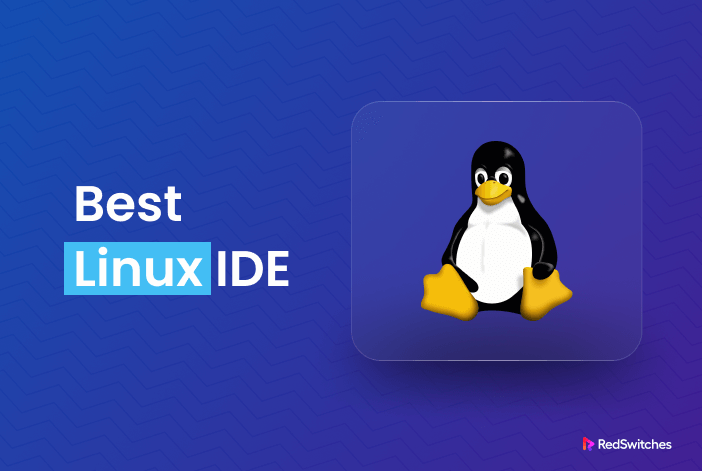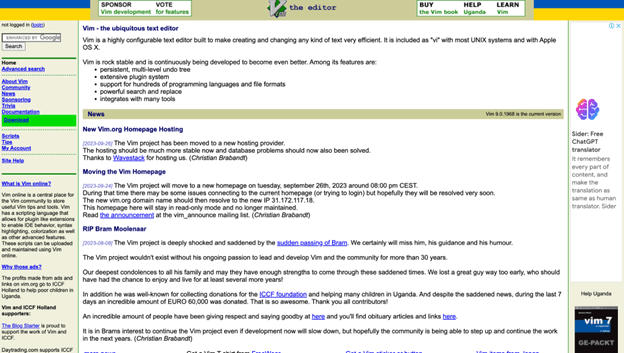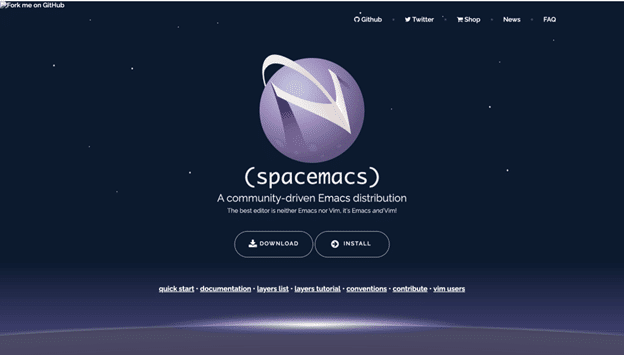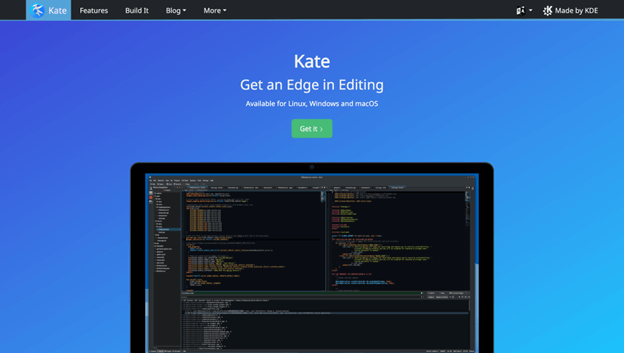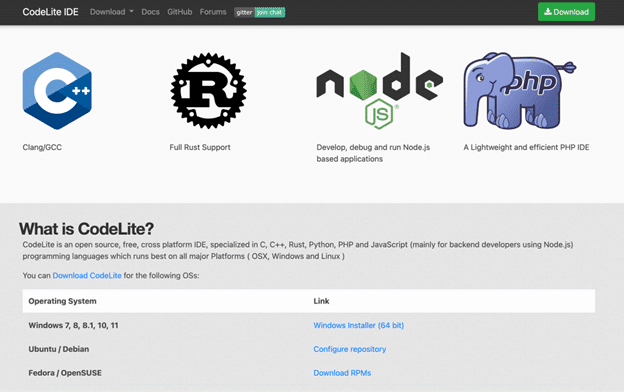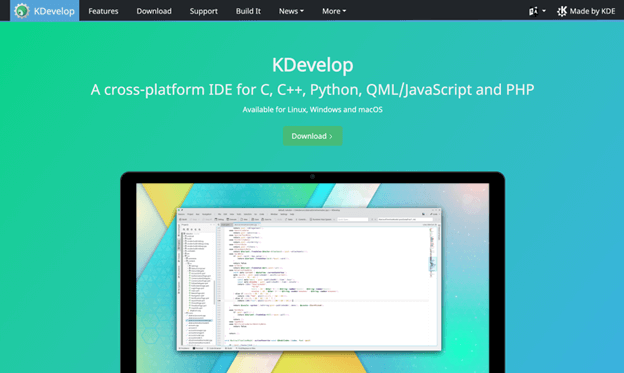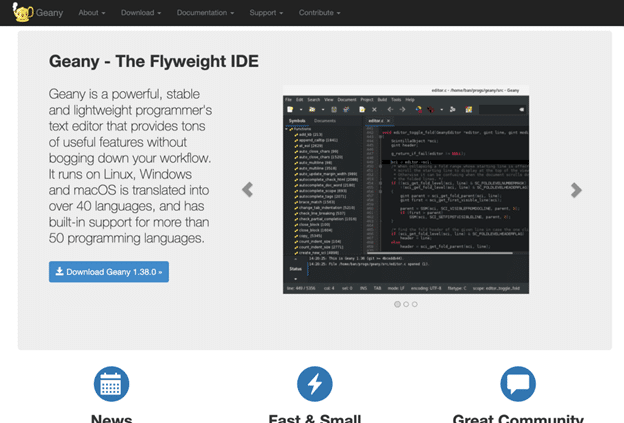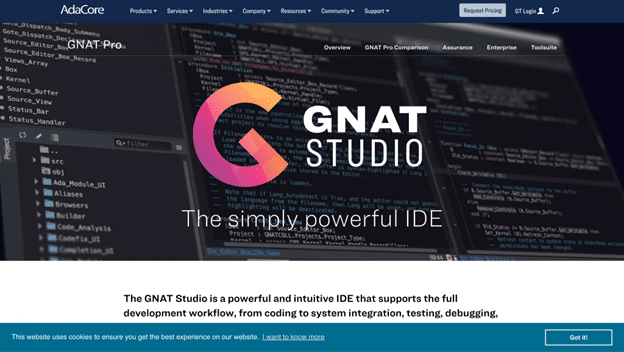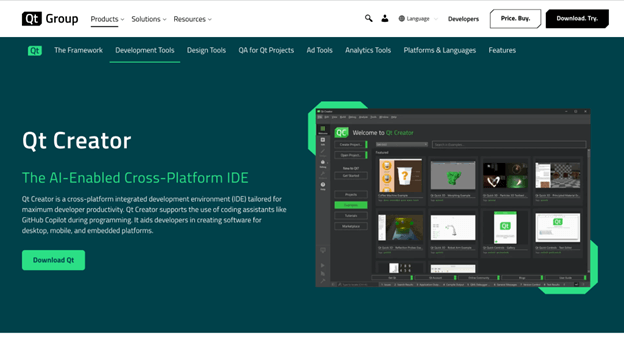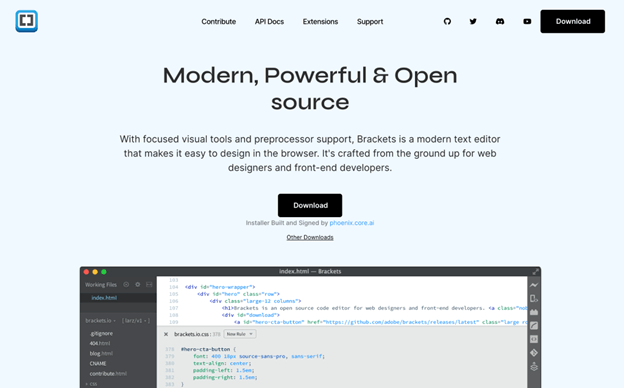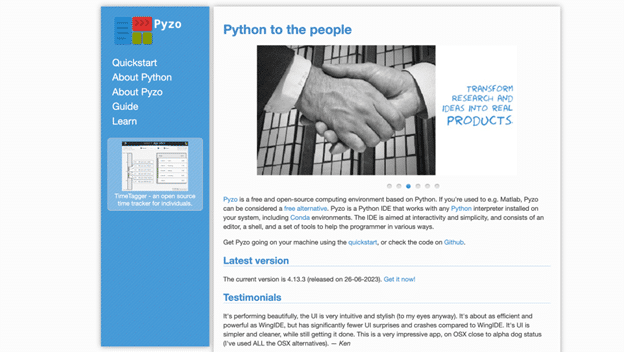Statistics show that Linux powers 100% of the world’s top 500 supercomputers. For developers working on Linux systems, the integrated development environment (IDE) is crucial to productivity and code quality.
The best Linux IDE can drastically streamline the development lifecycle by providing robust tools to edit, build, debug, and maintain code. With such tight deadlines and complex demands placed on software today, having a refined IDE that enables rapid iteration and effortless collaboration is non-negotiable.
A quality IDE lets programmers focus entirely on writing optimal code without friction from build errors, versioning issues, or missing functionality slowing them down. With so much riding on developer efficiency for individual careers and broader business goals, choosing the right IDE can make or break a project’s success.
This article explores the best Linux IDEs, examining their features and how they address critical factors for optimizing kernel productivity.
Table of Contents
- What are IDEs?
- VIM
- Spacemacs
- Kate
- CodeLite
- KDevelop
- Geany
- The GNAT Studio
- Qt Creator
- Brackets
- Pyzo
- What to Look for When Choosing an IDE?
- Conclusion
- FAQs
What are IDEs?
An IDE (Integrated Development Environment) is a software application that provides a comprehensive environment for developers to write, test, and debug code. IDEs encompass tools like code editors, compilers, debuggers, and version control system integrations. This allows programmers to work with all the necessary development pieces in one place and streamline their workflow.
Standard features of IDEs include code completion, syntax highlighting, and debugging tools. They also have version control, build tools, refactoring tools, and the ability to install additional functionality through extensions or plugins. Read on to find out more!
Why Linux?
Linux is an excellent choice for developers due to its immense popularity, compatibility, open-source nature, and robust security. As one of the most widely used server operating systems, Linux dominates the web hosting landscape. This popularity makes Linux a safe bet for developing server or web applications. With its presence on millions of servers globally, targeting Linux gives your software a massive potential audience.
Developers love Linux for its compatibility with virtually every major programming language. Linux has you covered with compilers, interpreters, and robust package management via repositories—whether you code in PHP, Python, C++, Java, or JavaScript. This multi-language support means one Linux system can build all your applications.
Open-source software development truly thrives on Linux. It allows developers access to its underlying source code and a massive library of other open-source packages and components. This fosters collaborative development and makes it easy to modify and extend existing tools. Contributions can also be given back to benefit the whole community.
Difference Between an IDE and a Code Editor
The main difference between an IDE and a code editor is that an IDE offers a more full-featured environment for development compared to a lighter-weight code editor.
The best Linux IDE offers an all-in-one software package with advanced tools like an editor, compiler, debugger, and terminal built into the interface. IDEs are designed to enhance workflow by integrating core development tools into one memory-intensive environment.
In contrast, a code editor is a simpler tool focused primarily on code writing. While code editors still aim to improve productivity with features like syntax highlighting and auto-completion, they don’t bundle the extensive integrated tooling that IDEs do.
Code editors take up less RAM and are ideal for basic text editing. At the same time, IDEs provide a more robust toolset across the entire development process.
Now that we understand what is an IDE and how it differs from code editors, let’s look at some of the best Linux IDEs of 2023.
1.VIM
Credit: VIM
VIM (Vi IMproved) is one of the most powerful and customizable text editors. At its core, VIM is the best Linux IDE and a modal editor, meaning commands are entered through different modes. This includes the insert mode for adding or editing text and the command mode for executing complex multi-keystroke commands. VIM utilizes cryptic keyboard shortcuts with a steep learning curve but allows for incredibly efficient and precise text editing once mastered.
Key Features
VIM is the best IDE for Linux, with a powerful and versatile Linux-integrated development environment. It offers several key features that make it a favored choice among developers.
-
-
- Syntax Highlighting: VIM’s best Linux IDE feature is its built-in syntax highlighting for all major programming languages for better code readability.
- Code Completions: It’s intelligent code completions for the language being edited to improve productivity.
- Find and Replace: VIM has sophisticated find and replace with regular expressions for efficient searching and refactoring of code.
- Version Control Integration: It’s integrated version control with Git and other SCM tools through plugins for seamless source code management.
- Customizable Interface: VIM’s customizable interface through settings, plugins, and shortcuts for a tailored development experience.
- Cross-Platform Support: The IDE has cross-platform support to seamlessly develop on Linux, Windows, and Mac through the terminal.
- Extensive Plugins: It has a comprehensive plugin ecosystem through packages that add features like linting, debugging, project management, and more.
- Online Resources: VIM provides a vast community and online resources for help, tutorials, and inspiration to further your skills.
-
2. Spacemacs
Credit: Spacemacs
Spacemacs is a popular and highly customizable IDE built on top of Emacs. It takes the powerful and extensible Emacs text editor and adds layers upon layers of functionality to transform it into a fully-featured IDE suitable for programming in any language. Spacemacs is based on two significant modes of Emacs – the VIM mode for keyboard-driven navigation and the default Emacs mode for more traditional menu and window-based interactions. Its emphasis on keyboard-centric workflows also appeals to experienced VIM and Emacs power users.
Key Features
Spacemacs is considered the best IDE for Linux, which is powerful and customizable. Some of its key features include:
-
-
- Language compatibility: Support for numerous programming languages, including Emacs Lisp, Clojure, Common Lisp, C/C++, D, Elixir, Go, Java, JavaScript, Julia, Lua, Python, Ruby, Rust, and more
- Debugging support: Interactive console debugging with breakpoints to troubleshoot code
- Version control integration: Its best Linux IDE feature is the built-in support for version control systems like Git to manage code revisions
- Extensibility: An extensive package ecosystem with thousands of extensions available via the built-in package manager
- Open source experience: The ability to download and use either VSCodium or VS Code OSS for a free, open-source, and telemetry-free developer experience.
-
3. Kate
Credit: Kate
Kate is a powerful and best IDE for Linux developed by the KDE community. It provides a feature-rich editing environment that allows developers to write code efficiently. In addition to code editing, Kate offers intelligent code completion, syntax highlighting, bracket matching, customizable layouts and windows, integrated help, and documentation. Its other capabilities include version control integration, debugging tools, and programming languages in one interface. Kate gives developers everything they need to code, debug, and develop applications in Linux.
Key Features
Kate is one of the most full-featured open-source and best IDE Linux. Some of its standout features include:
-
-
- Intelligent code completions: Kate utilizes code indexing and semantic analysis to provide intelligent autocomplete suggestions within documents to save time.
- Strong debugging capabilities: Kate has built-in support for debugging C/C++, Python, and other common programming languages to help track bugs efficiently.
- SCM compatibility: Kate is integrated with many popular version control systems like Git to manage code under revision control easily.
- Support for multiple languages: Kate supports editing and development across various coding languages, including C/C++, Python, PHP, and more, through plugins. This gives it an upper hand as one of the best Linux IDE.
- Extensive extension library: Kate leverages an ever-growing collection of plugins to extend its capabilities through an active developer community.
-
4. CodeLite
Credit: CodeLite
Do you want to avoid boring, feature-limited IDEs that seem more hassle than help? Meet CodeLite, your new favorite Linux coding companion. This cross-platform powerhouse gives C/C++ developers the best Linux IDE features and everything they need to focus on unleashing their creativity. With intuitive auto-complete, configurable syntax highlighting, and built-in debugging, CodeLite gets out of your way so your ideas can flow freely. Whether you build with GNU Make, CMake, or Visual Studio, this flexible friend supports all standards and workflows.
Key Features
CodeLite is one of the top Linux IDE options for developers. Its best Linux IDE cross-platform features include:
-
-
- Intelligent Completions: CodeLite offers intelligent code completions that autocomplete code and help improve coding speed.
- Debugging: The IDE provides powerful debugging capabilities that help quickly fix bugs.
- Version Control Integration: It has native support for Version Control Systems like Git to enable easy code collaboration.
- Language Support: CodeLite is compatible with modern languages such as C, C++, PHP, and Python through its extensible architecture.
- Extensions Library: Developers can install many extensions from an online library to add more functionality.
- Multi-Select Mode: A multi-select option allows efficient editing of multiple lines simultaneously.
- Customizable Shortcuts: Keyboard shortcuts can be customized to help developers work faster and more productively.
-
5. KDevelop
Credit: KDevelop
KDevelop is a free, open-source, cross-platform IDE explicitly built for C, C++, Python, and other languages. With support for several version control systems and debuggers, it provides a fully-featured environment for development.
Key Features
As one of the best Linux IDEs, KDevelop offers many great features. Here are the best capabilities you can enjoy.
-
-
- Intelligent code completions: KDevelop provides intelligent code completions based on variable types and function definitions to help improve code quality and reduce errors.
- Powerful debugging: The IDE offers powerful debugging capabilities to set breakpoints and interact with programs in a console while stepping through code.
- Tight integration with version control: KDevelop integrates tightly with version control systems like Git to easily commit, push, pull, and manage code repositories.
- Large library of extensions: An extensive library of extensions is available that adds support for additional languages, tools, and functionality to enhance the development experience.
-
6. Geany
Credit: Geany
Geany is a small but powerful IDE that remains highly customizable through its plugin system – making it one of the best Linux IDEs. While more lightweight than other options, it delivers all the essential tools needed for development and supports multiple programming languages.
Key Features
Here are some of the best features you can enjoy when using Geany.
-
-
- Code completion: Geany assists with code completion to autocomplete code and reduce typos based on symbol and syntax information. This is notably one of its best Linux IDE
- Debugging: The IDE’s debugging is possible using breakpoints, watching variables, and interacting with processes in the debugger console.
- Version control integration: It comes with native support for version control through plugins that allow direct access to systems like Git and Mercurial.
- Extensions: Geany has extensions that enable it to work with additional languages and tools beyond its already comprehensive language coverage.
- Large plugin library: It has an extensive library of add-ons that can modify and improve many aspects of the interface and functionality.
-
7. The GNAT Studio
Credit: GNAT Studio
GNAT Studio is a full-featured IDE for Ada and SPARK programming created by AdaCore. It is known for its great project manager, source editor, and debugger. GNAT Studio provides everything needed to develop and test software projects in Ada or SPARK.
Key Features
These are some of the best Linux IDE features that GNAT offers.
-
-
- Context-aware code completion: GNAT Studio supports context-aware code completion features like suggesting valid identifiers, keywords, and symbols based on the code’s context.
- Integrated debugger: The integrated debugger allows setting breakpoints, inspecting and modifying variables, and stepping through code for troubleshooting bugs.
- Version control integration: Version control is supported through integration with Git and Mercurial. Users can commit, push, pull, and browse changes directly from the IDE.
- Documentation generation: Documentation tools are provided to generate reports from annotated source code.
- Vulnerability and proof checking: Checking for vulnerabilities and proof-carrying code capabilities are available with SPARK to help develop secure and provably correct software.
-
8. Qt Creator
Credit: Qt Creator
Qt Creator is a cross-platform IDE developed by The Qt Company for C++ development using the Qt framework. With full support for Qt features, Qt Creator aims to provide a productive environment for developing Qt applications on desktop and embedded platforms.
Key Features
Qt is among the best Linux IDEs available. Some of its key features include the following.
-
-
- Built-in Qt support: Qt Creator has built-in support for the Qt API and Qt-specific tools like UI design and deployment mechanisms.
- Code navigation and refactoring: Code navigation, completion, and refactoring aids are provided based on the Qt classes and signals/slots mechanism.
- Integrated debugger: The integrated debugger allows stepping through code, viewing variables, and debugging Qt applications on desktop or embedded devices.
- Project management and editor: Project management, a source editor, a clang code model, and a GUI designer are included.
- Version control integration: Version control with Git, Mercurial, and SVN is also integrated. This is its most unique, best Linux IDE
- Language support: It supports C++11 standards and other languages like QML, JavaScript, and Python through extensions.
-
9. Brackets
Credit: Brackets
Brackets is a lightweight yet powerful open-source IDE developed by Adobe that focuses on Web technologies like HTML, CSS, and JavaScript. Its modern interface and wide range of extensions make it a popular choice for front-end developers.
Key Features
Considered the best Linux IDE by many, Brackets offers essential features that make it a unique platform. They include.
-
-
- Multi-selection mode: One of Brackets’ most valuable features is its multi-selection mode, allowing developers to edit multiple lines of code simultaneously, improving coding efficiency.
- Customizable keyboard shortcuts: Brackets also offers a highly customizable environment where programmers can configure a wide range of keyboard shortcuts to suit their workflow and enhance productivity perfectly.
- Git integration: The IDE seamlessly integrates with popular version control systems like Git. This is its best Linux IDE feature, and developers will love how Brackets supports live previews so changes can be seen instantly in the browser without refreshing.
- Extensions library: Brackets has a massive extensions library that further expands its capabilities. Programmers can find plugins to support additional languages and integrate new tools for front-end workflows.
-
10. Pyzo
Credit: Pyzo
Pyzo is a free, open-source IDE tailored specifically for scientific Python. It is both a GUI application and a Python library. They aim to meet the needs of scientific programmers and make Python more accessible in technical computing.
Key Features
Here are some of its best Linux IDE features.
-
-
- Jupyter notebook integration: Scientists will appreciate how Pyzo brings the power of Jupyter notebooks into the IDE. It enables seamless switching between the graphical interface and Jupyter for interactive coding.
- Visualization tools: The IDE offers handy visualization tools for visually inspecting datasets and debugging code. Analysts can quickly validate results without leaving the comfortable Pyzo environment.
- Custom plugins: Power users will love customizing Pyzo through its plugin architecture. Programmers can build new interactive tooling and visualizations tailored to their specific workflow.
- Cross-platform support: Being fully cross-platform means Pyzo works on any operating system. It also provides robust features like syntax highlighting and version control integration that scientific Python programmers have come to expect.
-
What to Look for When Choosing an IDE?
Several essential factors must be considered when choosing the best Linux IDE for your projects. Carefully evaluating these factors will help you select an excellent option.
Programming Languages Supported
The IDE you choose must support the programming language(s) you want. Whether it’s C++, Python, Java, or something else, verify it is supported before downloading. Lack of support for your language is a deal breaker.
Features and Extensions
Consider what features you need from your IDE, like code completion, debugging tools, version control integration, etc. Also, check if there are extensions available that provide additional functionality. A fully-featured IDE or one with potential for growth through extensions is ideal.
Platform Support
If you plan to work on multiple machines, ensure your IDE is compatible with your operating systems, like Windows, MacOS, or Linux. Cross-platform support allows you to code from any device.
Learning Curve and Usability
Ease of use is essential, especially if you are just starting. Look for an intuitive interface and comprehensive documentation to help smooth out the learning curve. A well-designed IDE that is pleasant to use saves much frustration.
Cost and Licensing
Always confirm licensing and pricing models, especially for commercial uses. Free and open-source IDEs are ideal for learning, but you may need paid versions for professional software development.
Active Community and Regular Updates
Choose an IDE with an active community where you can easily find help and support when needed. Also, look for frequent developer updates to stay current with new features and bug fixes. This ensures your IDE investment continues, providing value over time.
Conclusion
The best Linux IDEs offer developers powerful tools directly integrated into the Linux operating system. This opens up new possibilities for building applications. Eclipse, KDevelop, and Brackets meet different needs, from lightweight to heavier-duty. Each excels at C/C++ development for the kernel and its modules.
Qt Creator and GNAT Studio are among the most popular IDEs across many operating systems. KDevelop focuses exclusively on Linux, with the deepest kernel support. For new and experienced kernel coders, they provide frameworks for coding, building, and debugging kernel code. Their features simplify common kernel development tasks. This allows developers to be more productive without distractions from the operating system.
With the best Linux IDE running inside your kernel space, the Linux development experience comes into the modern era. You gain dedicated applications tailored for kernel work rather than making do with text editors and command lines. This could attract more developers and encourage participation in open-source kernel projects. Linux continues pushing forward as a leading development platform.
Linux and Dedicated Servers: The Perfect Combination
Linux and dedicated servers are the perfect match for powering modern websites and applications. When paired with dedicated servers, Linux scales tremendously to support growth for businesses of all sizes. RedSwitches offers a wide selection of Linux-based dedicated servers engineered for optimal performance and security.
Our dedicated servers run hardened Linux distributions for enterprise-class reliability and stability. With RedSwitches, you gain dedicated resources and root access to customize your server environment however needed.
Contact us today to see how our Linux-dedicated server solution can improve your business.
FAQs
Q1. What IDE should I use on Linux?
Some good IDE options for Linux that are lightweight and full-featured include VIM, Spacemacs, Kate, and Geany. VIM is a highly customizable text editor that can be configured as a powerful but minimal IDE. Spacemacs combines Emacs and Vim, offering extensive configuration and extension capabilities. Kate is a full-featured text and code editor included in KDE environments. Geany is one of the most lightweight options, using minimal resources while providing common IDE features.
Q2. What is the most lightweight IDE for Linux?
Among the most lightweight choices are Geany, VIM, and CodeLite. Geany has a small footprint and includes project management, syntax highlighting, and other helpful tools. VIM can also be configured as an efficient IDE while requiring negligible memory. CodeLite is also a relatively low resource, optimized for C/C++ development with a simple interface and toolchain integration.
Q3. Which is the best IDE for C++ in Linux?
Excellent C++ IDE choices include KDevelop, CodeLite, GNAT Studio, and Kate, configured with C++ plugins. KDevelop is a fully-featured IDE tailored for KDE applications with powerful C++ editing, debugging, and code browsing. CodeLite and GNAT Studio both integrate toolchains well and offer dedicated C++ debugging. Kate, like Geany, provides common IDE features and can be enhanced with C++ plugins.
Q4. Which Linux has the best GUI?
KDE Plasma paired with Kate or KDevelop would be a strong option for extensively customizable desktops, taking advantage of integrated KDE applications. Otherwise, most desktop environments can integrate well with VIM, Emacs-based editors like Spacemacs, or lighter editors like Geany that require few system resources.
Q5. Can Linux run on 1GB RAM?
Lighter-weight IDEs like Geany, VIM, and CodeLite could all run smoothly on 1GB RAM. Geany, in particular, uses minimal resources while providing files, projects, and basic debugging. VIM’s small footprint means it will not negatively impact the system. CodeLite also strives for low overhead. So minimal text-based editors or stripped-down graphical IDEs could perform acceptably on 1GB.