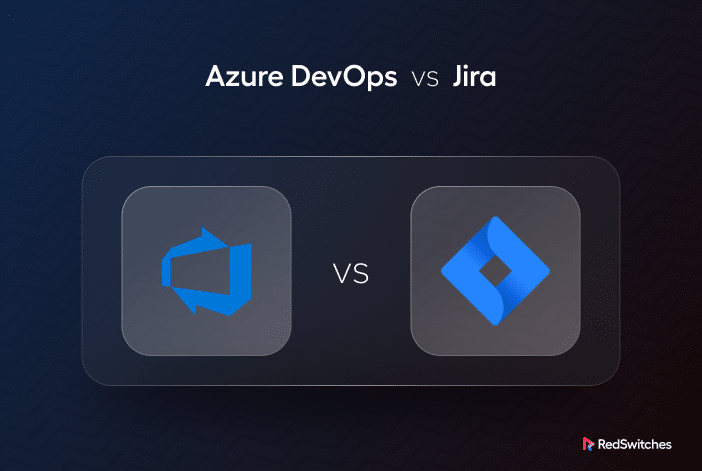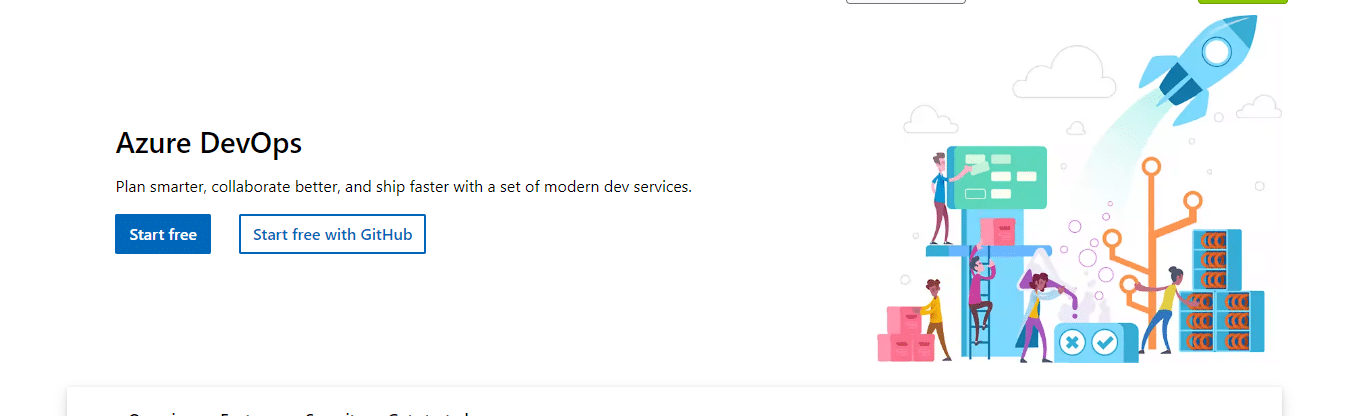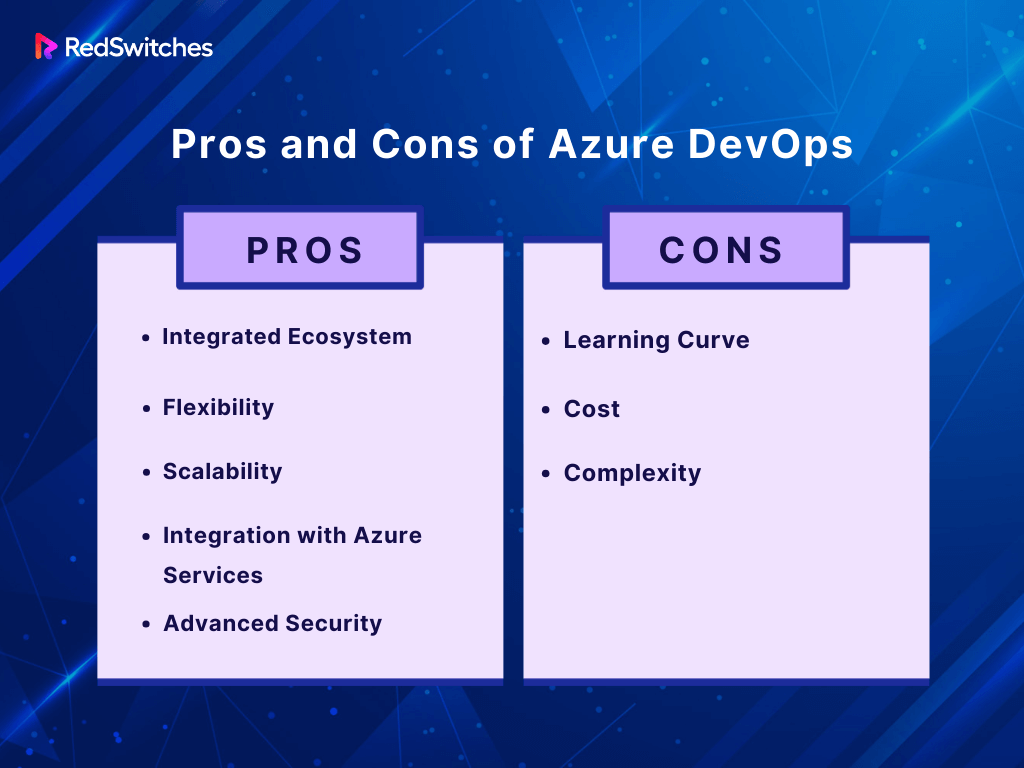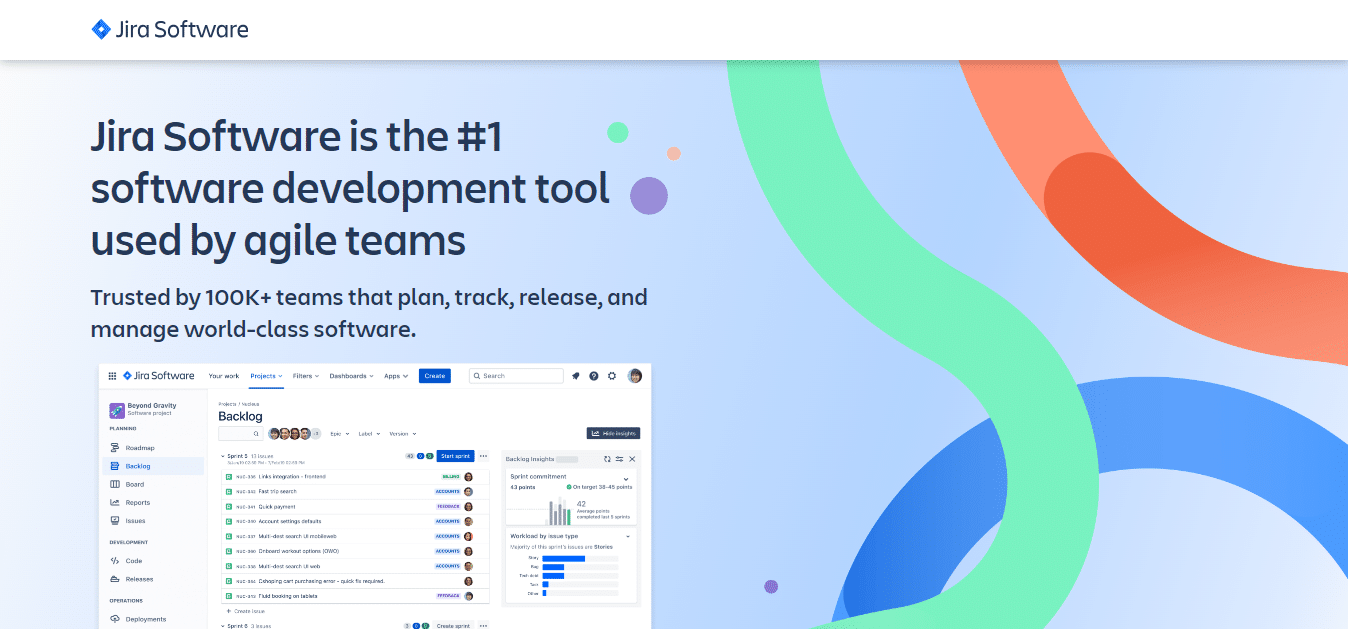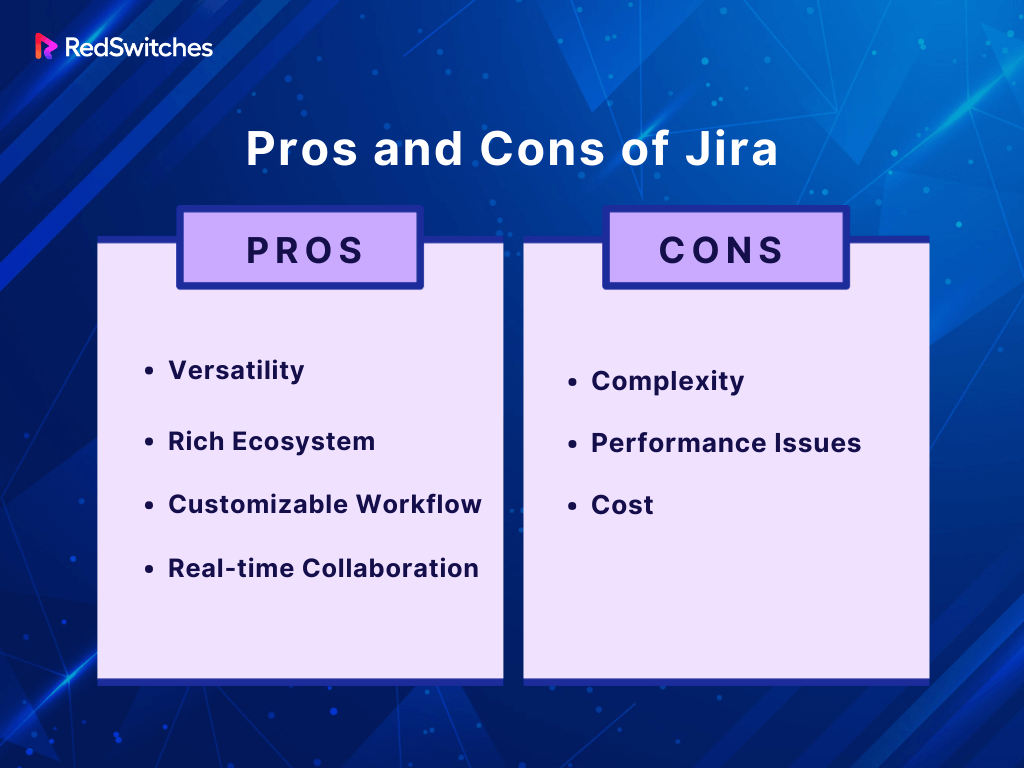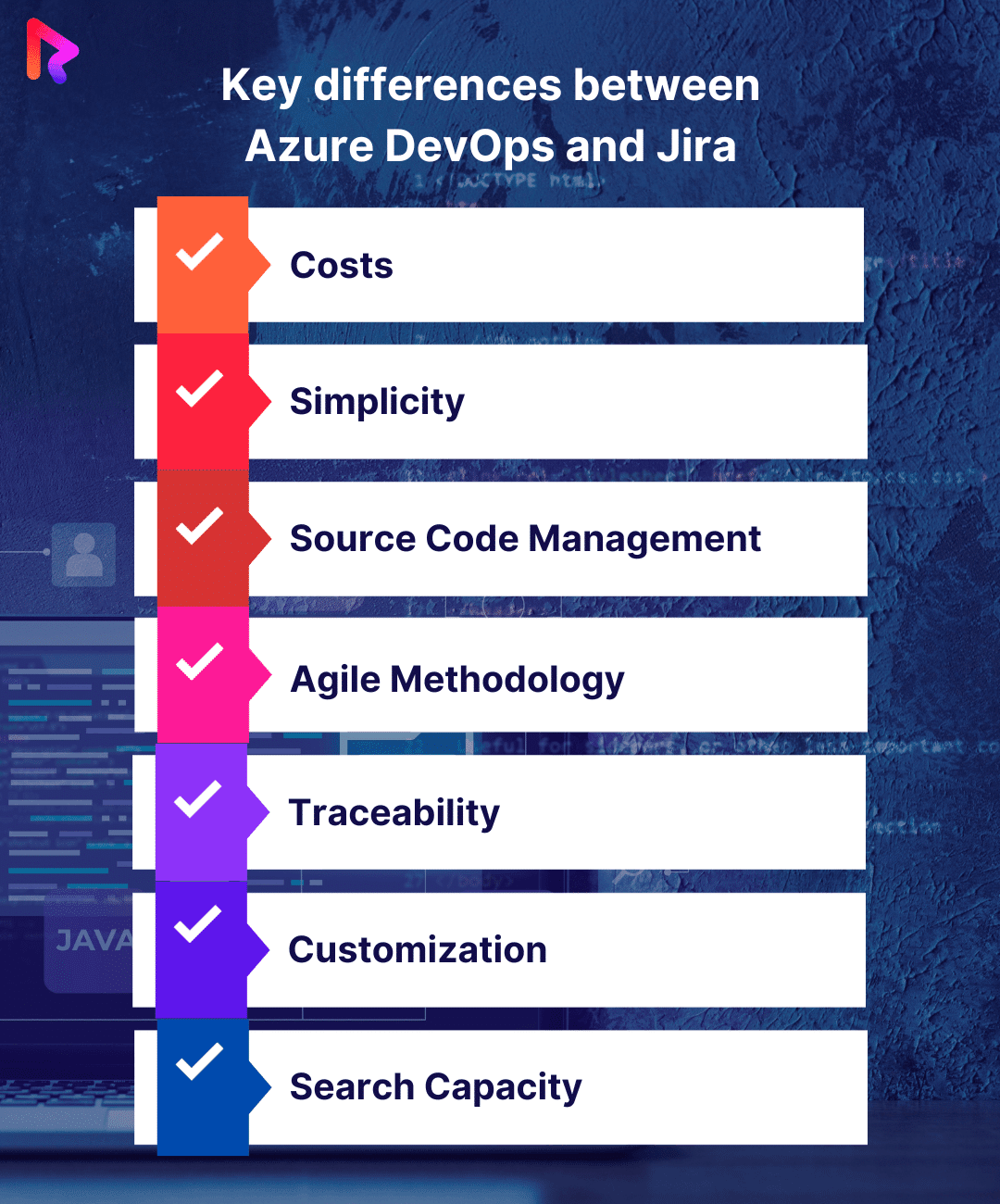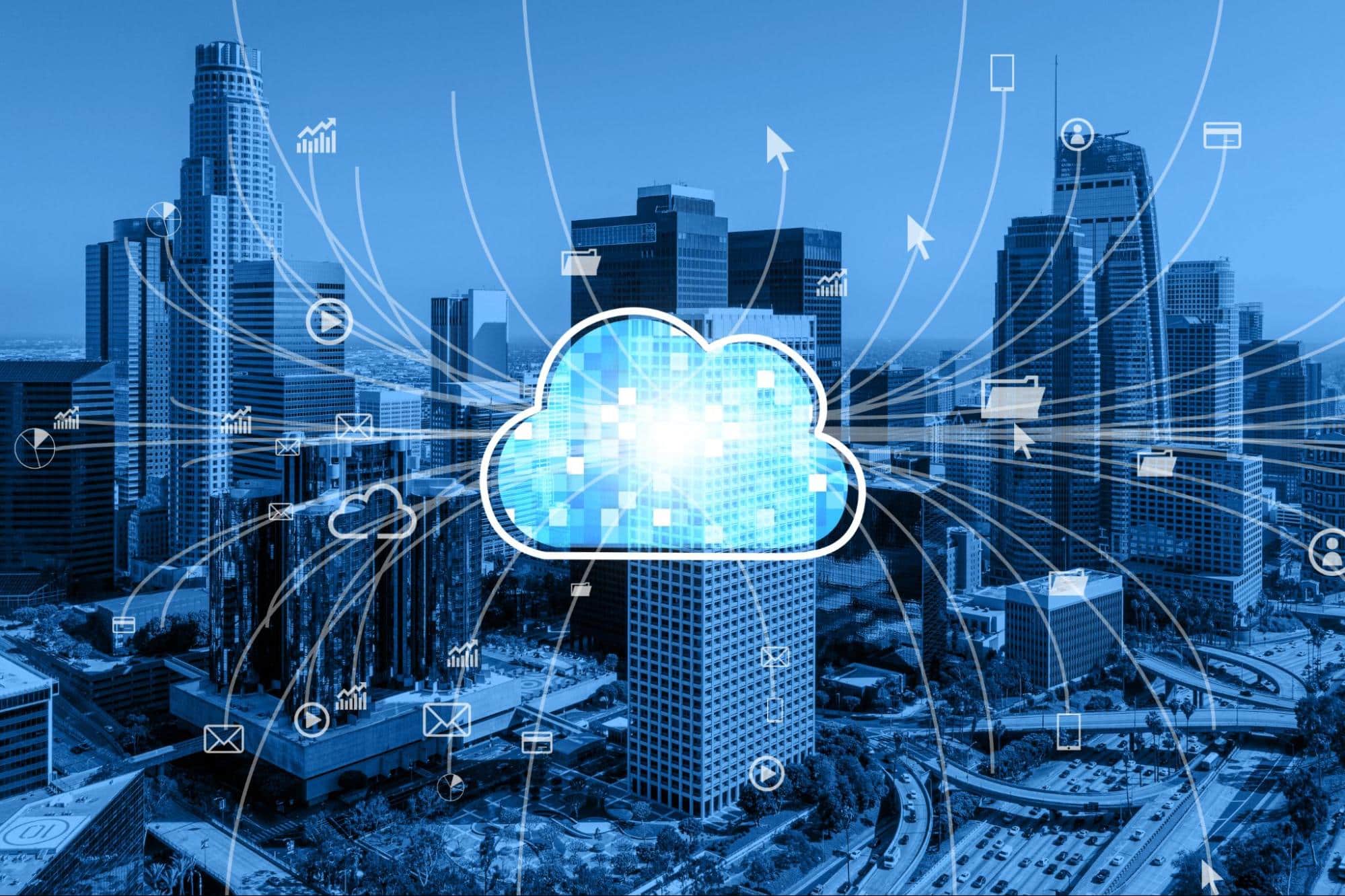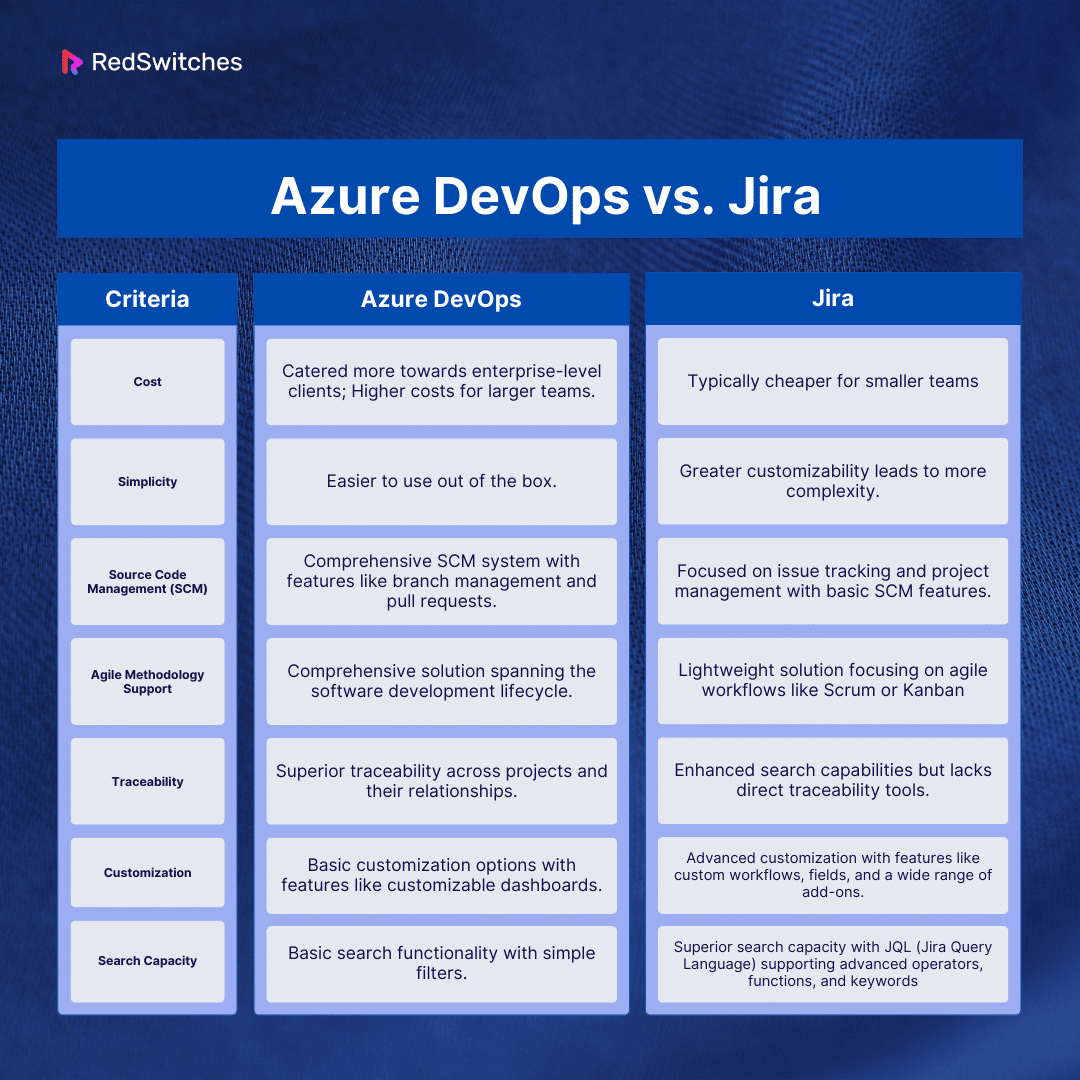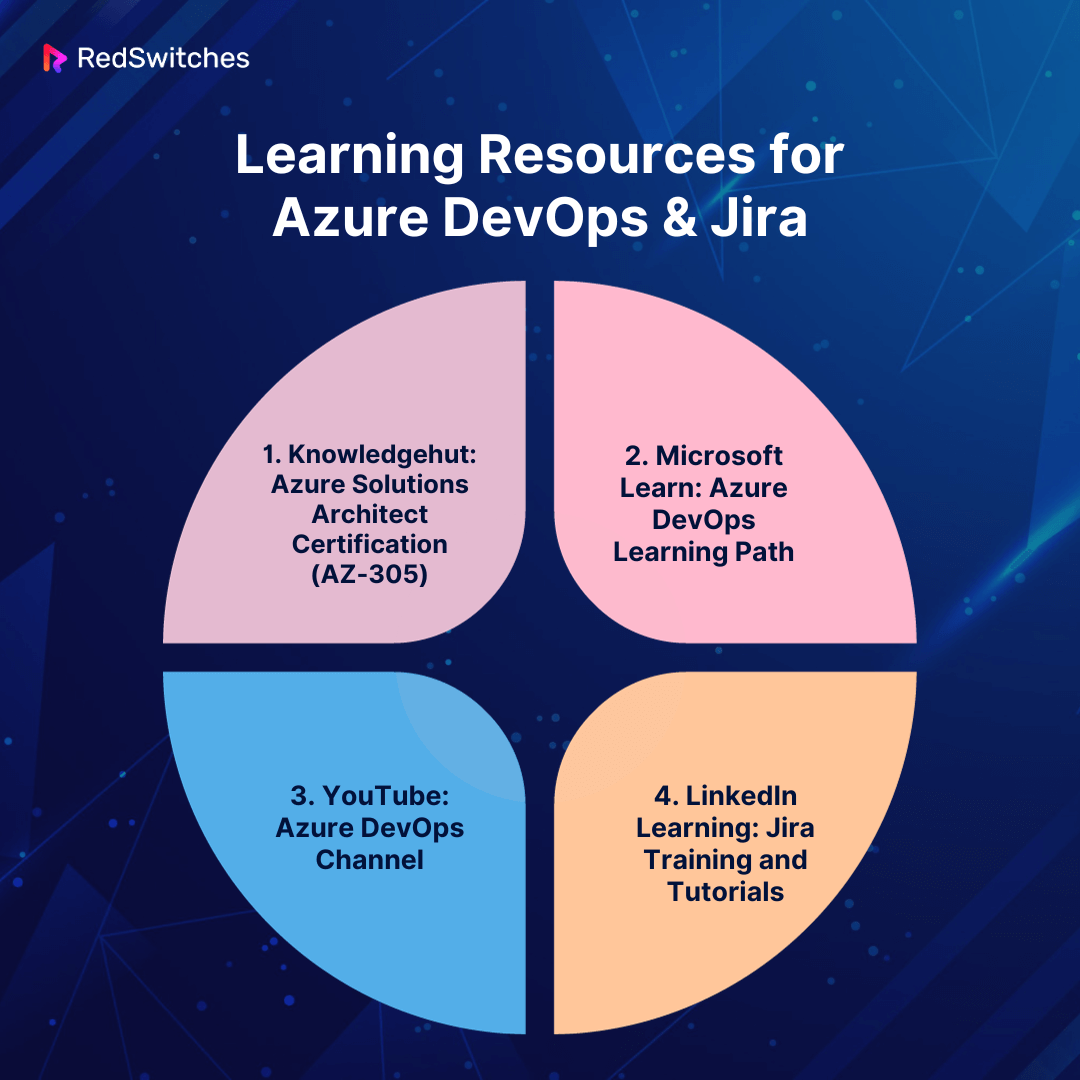In today’s dynamic software development landscape, choosing the right tools can make or break a project’s success. Two of the major players that often come into the limelight when discussing project management and CI/CD tools are Azure DevOps and Jira. While both platforms offer robust capabilities to cater to the diverse needs of developers and project managers alike, they each come with unique features and advantages.
In the ongoing “Azure DevOps vs Jira” debate, understanding the nuanced differences is crucial to making an informed decision tailored to one’s specific requirements.
In this article, we will delve deep into the 7 key differentiating factors between Azure DevOps and Jira, shedding light on their strengths and distinctions to aid you in making the best choice for your organization’s needs.
Table Of Contents
- What is Azure DevOps?
- What is Jira?
- Azure DevOps vs Jira: Key Differences
- Jira vs Azure DevOps: Use Cases
- Learning Resources for Azure DevOps & Jira
- Conclusion
- FAQs
What is Azure DevOps?
Credit: Azure DevOps
Azure DevOps stands as a formidable cloud-based solution, offering an integrated DevOps toolchain essential for the development and deployment of software. Its comprehensive suite caters to developers aiming to efficiently construct, validate, and launch applications, regardless of whether they target cloud-based or on-premises environments.
Choosing between Google Cloud and Azure? Discover the key differences and strengths of each in our in-depth guide. Explore the cloudscape today!
Key Function
Continuous Integration and Continuous Deployment (CI/CD):
A cornerstone of modern software engineering, CI/CD ensures regular code integrations into shared repositories and automatic deployments into production. Azure DevOps excels in this domain, furnishing developers with an all-encompassing toolkit that spans source control, build automation, rigorous testing, and meticulous release management. With Azure DevOps, crafting pipelines that autonomously build, evaluate, and deploy applications across diverse environments becomes a streamlined process.
Pros and Cons of Azure DevOps
Pros
- Integrated Ecosystem: Azure DevOps offers a complete suite of integrated tools that cover the entire software development lifecycle.
- Flexibility: Supports a wide range of programming languages and platforms, making it suitable for diverse projects.
- Scalability: Built on Azure, it offers immense scalability for large projects and organizations.
- Integration with Azure Services: It provides seamless integration with other Azure services, optimizing workflows for applications developed for Azure.
- Advanced Security: Being a Microsoft product, Azure DevOps benefits from advanced security features and protocols.
Cons:
- Learning Curve: The platform might seem overwhelming for newcomers due to its extensive features.
- Cost: While it offers various pricing tiers for larger teams or enterprises, the cost can add up.
- Complexity: Some users find certain aspects of Azure DevOps, especially the pipeline configuration, a bit complex compared to other solutions.
Starting Price
Azure DevOps operates on a tiered pricing model. It’s priced at $6 per user per month for the first 100 users and then decreases in price as more users are added. However, checking the official Microsoft website for the most current pricing and ongoing promotions is always a good idea.
Most Often Used By
- Large Enterprises: Given its scalability and comprehensive toolset, Azure DevOps is a favorite among large corporations managing complex projects.
- Microsoft-centric Organizations: Companies heavily invested in the Microsoft ecosystem, including .NET developers and those using other Azure services, find Azure DevOps especially beneficial.
- DevOps Teams: Organizations looking to embrace a DevOps culture or methodology often turn to Azure DevOps for its integrated toolchain.
- Agile Teams: With its agile project management features, Azure DevOps is also favored by teams practicing Scrum, Kanban, or other agile methodologies.
In conclusion, Azure DevOps stands out as a comprehensive solution in the DevOps landscape, especially for those invested in the Microsoft ecosystem. Its range of features, coupled with the scalability offered by Azure, makes it a compelling choice for many users.
Azure or AWS? Navigate the titans of the cloud landscape and determine which is best for your needs. Dive into our detailed comparison here!
What is Jira?
Credit: Jira
Jira, developed by Atlassian, is a widely recognized platform for project management and issue tracking. Conceived initially to cater to the needs of software development teams for bug tracking and agile project management, Jira has since evolved into a versatile tool catering to diverse industries and varied project types.
Key Function
Agile Project Management:
At its core, Jira is a tool tailored for agile methodologies, Scrum, Kanban, or any custom agile practice. Teams can efficiently plan sprints, assign tasks, set priorities, and track real-time progress. With its intuitive dashboards and reporting capabilities, teams can maintain a clear overview of project statuses, ensuring timely deliveries and proactive issue management.
Pros and Cons of Jira
Pros:
- Versatility: While initially built for software development, Jira’s flexibility allows adaptation to various project types and industries.
- Rich Ecosystem: Jira’s marketplace boasts thousands of plugins and integrations, extending its native capabilities to seamlessly work with many third-party tools.
- Customizable Workflow: Teams can tailor Jira’s workflow to fit their specific processes, ensuring a snug fit for diverse project requirements.
- Real-time Collaboration: Jira ensures teams are always in sync by facilitating real-time updates and comments.
Cons:
- Complexity: Jira’s vast feature set can sometimes be daunting for newcomers, presenting a steeper learning curve.
- Performance Issues: Larger teams or complex projects might occasionally experience performance lags.
- Cost: Pricing can be considered as organizations grow and require more advanced features.
Starting Price
Jira Cloud’s pricing begins at $7.75 per user per month for those opting for a monthly rolling plan. There’s also a free tier available for teams or individuals looking for a more cost-effective solution.
For those seeking more advanced features and functionalities, the Premium and Enterprise plans are available at $15.25 per user per month and on a quote-based system. For the most accurate and detailed pricing, a glance at Atlassian’s official website is always recommended.
Most Often Used By
- Software Development Teams: Given its roots, Jira remains a favorite among developers for bug tracking and agile project management.
- Agile Organizations: Irrespective of the industry, any team or organization that follows agile methodologies finds immense value in Jira.
- Project Managers: The tool’s extensive tracking and reporting capabilities make it a staple for managers across diverse sectors.
- Quality Assurance Teams: Jira’s bug-tracking features are instrumental for QA teams aiming to maintain software quality.
In essence, Jira’s prowess as an agile project management and issue-tracking tool, combined with its adaptability, has cemented its position as an industry leader, aiding countless teams in achieving their project goals with precision and efficiency.
Credit: Freepik
Azure DevOps vs Jira: Key Differences
Navigating the intricate landscape of DevOps and project management tools often brings two giants into focus: Azure DevOps and Jira. While both platforms offer a robust suite of tools and are revered in the industry, their differences are pivotal in determining which aligns best with a team’s or organization’s needs.
In the ongoing “Azure DevOps vs Jira” discourse, understanding these distinctions not only highlights the strengths of each platform but also provides clarity to those standing at the crossroads of choice.
In this section, we will delve into the key differences between Azure DevOps and Jira, shedding light on their unique offerings and how they cater to the diverse needs of the modern development world.
Costs
When evaluating the costs associated with “Azure Dev Ops vs Jira,” it’s crucial to consider the nuanced pricing structures and how they align with specific team sizes and requirements. Both platforms have distinct offerings and cater to different audiences, which is reflected in their pricing strategies.
Free Trial Period:
- Azure DevOps: Offers a 30-day free trial, catering to smaller teams or those wishing to explore its features.
- Jira: Provides a shorter 7-day free trial but allows a slightly larger team to test its functionalities.
Maximum Users in Free Trial:
- Azure DevOps: Caps at 5 users.
- Jira: Allows up to 10 users, making it slightly more accommodating for mid-sized teams.
Basic Plan Price Range:
- Azure DevOps: Priced at $6 per user per month. They also have a bundled offer of $30 per month for teams comprising up to 10 users.
- Jira Sets its introductory pricing at $7.75 per user per month.
Cost Insights:
- Affordability for Smaller Teams: Jira’s plans generally present a more affordable option for smaller teams.
- Enterprise Appeal: Azure DevOps, on the other hand, tends to lean more towards enterprise-level clientele. Costs can escalate if you transition from the Basic plan.
- Microsoft Ecosystem: Teams already entrenched in the Microsoft environment might find value in opting for Azure DevOps, even with the slightly higher cost.
In summary, when juxtaposing “Azure DevOps vs Jira” regarding cost, the decision boils down to team size, existing technological ecosystems, and specific budgetary constraints.
New to DevOps? Get introduced to its transformative power and learn why implementing its best practices can be a game-changer. Start your DevOps journey here!
Simplicity
The “difference between Jira and Azure DevOps” becomes particularly evident when analyzing the simplicity and user-friendliness of both platforms. While analyzing Azure DevOps vs Jira, both have unique strengths. Their ease of use and initial setup can significantly influence the adoption and productivity of software teams.
Initial Setup and Usability:
- Azure DevOps: Known for its intuitive nature right out of the box. Even with a limited range of customizable templates, it provides sufficient resources for teams to hit the ground running. This ease of adoption makes Azure DevOps a top pick for teams keen on swift project initialization.
- Jira: While it boasts a vast array of customization options, this also introduces complexity. New Jira users may find the setup phase somewhat challenging without a comprehensive beginner’s guide.
Customization and Complexity:
- Azure DevOps Balanced Simplicity: Azure DevOps strikes a balance, offering straightforward functionalities that cater to beginners and seasoned developers without overwhelming them.
- Jira’s Greater Customizability: Jira’s vast customization options are both its strength and its challenge. The platform’s flexibility is unparalleled, but it often means that teams spend more time discerning which features best suit their needs.
Best Fit For:
- Azure DevOps Quick Deployment: Azure DevOps often emerges as the frontrunner for software development teams prioritizing swiftly operationalizing their product.
- Jira Custom Tailored Solutions: Teams searching for a platform that molds precisely to their unique processes might lean towards Jira, even if it means navigating its steeper learning curve.
In the “DevOps vs Jira” simplicity debate, the deciding factor often hinges on a team’s immediate needs, their appetite for customization, and how much time they can allocate to the tool’s initial setup and learning phase.
Source Code Management
Diving deep into the realm of Source Code Management, both Azure DevOps and Jira surface as formidable players. Yet, distinct contrasts emerge when assessing the intricate “difference between Jira and Azure DevOps” in this domain.
Azure DevOps: A Holistic Approach
- Comprehensive SCM: Azure DevOps prides itself on offering an all-encompassing SCM system. It seamlessly integrates with many version control systems, with Git being a notable mention.
- Feature-rich Environment: Azure DevOps ensures a comprehensive code management experience with tools for branch management, pull requests, and thorough code reviews.
- Automated Builds: One of its standout features is a potent build system that autonomously builds and tests code alterations.
Jira Software: SCM with a PM Twist
- SCM with Constraints: Jira Software’s foray into SCM is noteworthy but tends to lean more towards its core strengths: issue tracking and project management.
- Basic Code Management: It furnishes users with essential code management tools, including version control and code review functionalities. Yet, when juxtaposed against Azure DevOps, some advanced features are noticeably absent.
Making a choice:
- Depth vs. Breadth: Azure DevOps holds the edge for teams or developers prioritizing a depth-filled SCM experience with advanced features like intricate branch management.
- Simplicity and Focus: Jira Software becomes the go-to choice for those inclined towards a more streamlined solution emphasizing issue tracking and project management.
To conclude, the “Azure DevOps vs Jira” debate in the SCM context is less about superiority and more about aligning with distinct project needs. While both platforms are adept at managing source code, the decision boils down to the depth of SCM features required and the broader project management landscape in which the team operates.
Credit: Freepik
Agile Methodology
In the modern software development ecosystem, Agile practices have become paramount. Azure DevOps and Jira rise to the challenge, offering compelling solutions to foster Agile methodologies. However, understanding the difference between Jira and Azure DevOps within this context unveils unique advantages catered to varied project needs.
Azure DevOps: The Lifecycle Maestro
- All-encompassing Approach: Azure DevOps shines brightly for software development teams, delivering value across the entire development lifecycle.
- Unified Platform: Bridging the gap between Developers and Operations, Azure DevOps facilitates tracking of software projects from inception to completion. Whether Scrum or Kanban, the platform provides tools to manage work items, monitor progress, and set priorities.
- Comprehensive Testing: Azure DevOps is equipped with an exhaustive testing platform, enabling teams to manage their testing procedures seamlessly.
Jira Software: The Agile Virtuoso
- Agile-centric: Jira’s reputation in the Agile space is undeniable, catering to software teams’ preferences, whether Scrum, Kanban, or the hybrid Scrumban.
- Versatile Toolset: Jira Software’s expansive suite facilitates Agile workflows from source control to release management. The ease with which developers can set up pipelines for building, testing, and deployment is noteworthy.
- Team Versatility: While heavily endorsed by software development teams, Jira’s utility isn’t confined to them. Its prowess extends to managing team projects across various domains, all through agile lenses.
The Final Verdict:
- Depth and Breadth: For organizations seeking an extensive solution that traverses the complete software development landscape, complete with features like a dedicated testing platform and centralized progress tracking, Azure DevOps emerges as the top contender.
- Focused and Agile: For those targeting a streamlined platform emphasizing agile project management, coupled with robust issue tracking and methodologies like Scrum and Kanban, Jira Software stands out.
Conclusively, the “Azure DevOps vs Jira” discourse in Agile practices revolves around discerning organizational needs. Both platforms are robust in their Agile offerings, but the ideal choice pivots on the depth of features required and the overarching project management goals.
Stay ahead in 2023 with the top DevOps best practices. Unlock efficiencies and streamline your processes. Discover the top 10 practices now!
Traceability
Traceability in software development refers to linking product requirements to stakeholders’ needs and forwarding them to corresponding design artifacts, code, and test cases. It ensures transparency, enhances collaboration and provides a granular understanding of development progress. The platforms showcase distinctive strengths when assessing “Azure DevOps vs Jira” within the purview of traceability.
Azure DevOps: The Traceability Titan
- End-to-End Insight: Azure DevOps champions traceability. The platform enables users to follow a project’s journey from inception to culmination. This encompasses capturing intricate details, milestones, and incremental changes.
- Interlinking Projects: Azure DevOps’ standout feature is the ability to seamlessly trace the interdependencies and relationships between different projects, ensuring an interconnected view of the entire development ecosystem.
- Visual Enhancements: Besides textual data, Azure DevOps often incorporates visual elements like charts and graphs to represent traceability, facilitating an intuitive understanding of the project’s lineage.
Jira Software: Search-Centric Approach
- Absence of Direct Traceability: Unlike Azure DevOps, Jira does not house a dedicated traceability tool. While you can monitor and manage individual tasks, tracing a holistic view of changes or completed group tasks isn’t straightforward.
- Powerful Search Capabilities: Jira’s potent search functionality is its redeeming feature in this context. Equipped with advanced search capabilities, users can effortlessly pinpoint issues, bugs, or even specific terms within a project, ensuring that no detail goes unnoticed.
- Plugins and Add-ons: To bridge the traceability gap, many teams incorporate third-party plugins available in the Jira marketplace, which enhance its traceability features.
Weighing the Choices:
- Traceability Masters: For organizations where intricate traceability, with a bird’s eye view of projects and their inter-relations, is a priority, Azure DevOps is a more suitable choice.
- Search and Discover: Jira Software might be more up their alley if the team focuses more on robust search capabilities and is open to leveraging plugins for traceability.
In conclusion, the “Azure DevOps vs Jira” discourse in traceability refers to project needs and team preferences. While Azure DevOps offers superior native traceability, Jira compensates with unmatched search functionalities and the potential for enhancement via plugins.
Customization
In today’s dynamic software development environment, the ability to tailor tools according to unique project needs can significantly enhance efficiency. Regarding customization, both “Azure DevOps vs Jira” are heavyweights. However, the nuances in their offerings provide distinct advantages, depending on what teams prioritize.
Azure DevOps: Dashboard Dynamo
- Personalized Dashboards: Azure DevOps empowers its users to modify dashboards, presenting information most pertinent to distinct projects. This ensures teams can access the most relevant data at a glance.
- Efficient Roadmapping: Another standout feature in Azure DevOps is the product roadmapping tool. This assists teams in plotting out their projects, making tracking and planning efficient and visually appealing.
Jira Software: Customization Kingpin
- Diverse Customization Options: Jira takes customization slightly higher. It facilitates the creation of custom workflows, fields, and issue types. This breadth of customization allows teams to mold Jira to fit their exact requirements.
- Add-ons and Integrations Galore: Jira’s marketplace is a treasure trove of add-ons and integrations, exponentially amplifying its functionality. Whether it’s about integrating with third-party tools or adding specific features, Jira’s extensibility is unparalleled.
Deciding Between the Two:
- Depth of Customization: Jira emerges as a front-runner for teams that value deep-seated customization capabilities, especially with features like crafting unique workflows and defining specific fields or issue types.
- Streamlined Customization: On the flip side, for teams that prefer a more streamlined approach, valuing features such as modifiable dashboards and structured product roadmaps, Azure DevOps holds the edge.
Conclusively, the debate on “Azure DevOps vs Jira” in the realm of customization zeroes in on the depth and type of adaptability teams require. Both tools excel in their domains, and the decision rests on the granularity of customization desired.
Credit: Freepik
Search Capacity
The ability to swiftly and accurately search vast information repositories is indispensable in software development. When weighing “Azure devops vs Jira” based on their search capacities, each tool brings distinct capabilities.
Azure DevOps: Straightforward Search
- Basic Search Capabilities: Azure DevOps’ search mechanism is fundamental. It allows users to uncover work items, sift through code, navigate wiki pages, and look into pull requests.
- Lack of Advanced Customization: Unlike Jira’s JQL, Azure DevOps doesn’t permit extensive customization in its search function. Users cannot employ rudimentary filters and keywords to refine their search results.
Jira: A Search Powerhouse
- Jira Query Language (JQL): Jira’s primary strength lies in its proprietary Jira Query Language (JQL). Resonating similarities with SQL, JQL furnishes users with the power to pinpoint issues in their code effortlessly. It supports advanced operators, functions, and keywords, ensuring comprehensive search capabilities.
- Text-Based Searches: Beyond JQL, Jira offers conventional text-based searches, aiding users in swiftly locating required information.
- Remembering Past Queries: Jira’s intelligent design memorizes previous searches. This feature boosts efficiency, allowing users to revisit their past searches without redefining parameters.
- Saving and Sharing Queries: Jira champions collaborative efforts. Users can save and share their crafted queries with teammates, streamlining the troubleshooting process.
Making a choice:
- Advanced Search Needs: Teams prioritizing intricate search capabilities, especially the ability to craft and share specialized queries, will find Jira’s offerings more aligned with their requirements.
- Basic and Quick Searches: For those who lean towards straightforward, no-frills searching, Azure DevOps can adequately cater to their needs.
In conclusion, the “azure devops vs jira” debate in the search domain positions Jira as the superior option for those seeking advanced search capabilities. However, Azure DevOps still holds its ground for teams that appreciate simplicity and directness in their search functionalities.
Here is a summarized table that compares Azure DevOps vs Jira
Jira vs Azure DevOps: Use Cases
Credit: Freepik
In software development and project management, the tools we choose can significantly influence the workflow, efficiency, and outcome of projects. Jira and Azure DevOps are two titans, each boasting a rich set of features catering to diverse needs. To clarify when and why one might be preferred over the other, it’s imperative to delve deep into their prime use cases.
Azure DevOps vs Jira for Project Management
- Azure DevOps: Azure DevOps offers a comprehensive suite designed to handle the intricacies of software development from start to finish. It’s not just about tracking tasks; it’s about streamlining the development pipeline. Features such as backlog prioritization, sprint planning tools, and detailed task boards facilitate dynamic project management, accommodating agile and waterfall methodologies. Its robust integrative capabilities ensure developers, testers, and project managers have a unified platform to collaborate efficiently.
- Jira: Jira’s reputation as a stalwart in project management is well-earned. Known for its customizable interface, Jira is particularly favored by Agile teams. Its strength lies in its versatility: teams can create bespoke workflows, manage backlogs, and precisely monitor sprints. Add-ons like Jira Portfolio expand its capabilities, enabling high-level project roadmaps and multi-project tracking.
Jira vs Azure DevOps: Source Code Management
- Jira: While Jira excels at project management, its native source code management (SCM) capabilities are more foundational. Nevertheless, it seamlessly integrates with Atlassian’s Bitbucket, providing a harmonious SCM solution. For more exhaustive SCM needs, Jira might necessitate third-party integrations.
- Azure DevOps: In the realm of SCM, Azure DevOps stands tall. It boasts a holistic approach, integrating seamlessly with popular version control systems, notably Git. Features that enhance the developer experience, such as branch policies, pull requests, and code annotations, are embedded within the platform, ensuring efficient code management and collaboration.
Jira vs Azure DevOps: Testing and Quality Assurance
- Jira: Jira’s modular approach means testing tools and capabilities are often augmented via add-ons like Zephyr. This approach offers flexibility, enabling teams to craft a testing environment that aligns with their needs. Once set up, Jira’s interface aggregates testing results, bug reports, and defect metrics, ensuring quality assurance remains front and center.
- Azure DevOps: Azure DevOps adopts an integrated stance on testing. Beyond just tracking bugs, it provides an immersive testing suite with interconnected test cases, plans, and suites. Automated testing tools ensure that as code is integrated, it undergoes rigorous quality checks, streamlining the release process and bolstering software reliability.
Azure DevOps vs Jira: Reporting and Analytics
- Azure DevOps: Beyond just development, understanding project health is crucial. Azure DevOps’ built-in analytics tools enable teams to derive insights from their projects. Be it burn-down charts, velocity tracking, or deployment histories, the platform offers a comprehensive view into all project facets, aiding strategic decision-making.
- Jira: Jira’s analytics are powered by its dynamic dashboard capabilities. Teams can visualize their project’s status through various widgets, from cumulative flow diagrams to sprint burndown charts. Given the vast marketplace of plugins, Jira’s reporting can be tailored to capture even the most niche project metrics, providing a granular view of the project landscape.
In wrapping up, Jira and Azure DevOps have carved niches backed by their distinct strengths. The ideal choice depends on team size, project complexity, and specific needs. However, understanding these use cases will undoubtedly guide teams to make an informed decision.
Unearth the potential of GitOps! Dive into a collaborative approach for workload management and enhanced team collaboration. Learn about GitOps today!
Learning Resources for Azure DevOps & Jira
Choosing the right tool for project management and software development is only half the battle. Truly mastering these tools and maximizing their potential requires ongoing learning and development. Fortunately, for those diving into Azure DevOps vs Jira, a wealth of resources is available to expedite the learning curve. Here are some noteworthy platforms and courses to consider:
Knowledgehut: Azure Solutions Architect Certification (AZ-305)
Knowledgehut is at the forefront of providing industry-standard certifications, and their Azure Solutions Architect Certification (AZ-305) stands out. This course delves deep into Azure’s core components, including:
- Networking and virtualization specifics.
- Critical facets of identity and security.
- Key strategies around business continuity and disaster recovery.
- The intricacies of data platforms and governance. Prospective Azure Solutions Architects will find this course invaluable, particularly for those aiming to crack the AZ-305 exam. The training equips you with technical knowledge and sharpens your decision-making skills in designing resilient Azure solutions.
Microsoft Learn: Azure DevOps Learning Path
For those looking for a self-paced, comprehensive introduction to Azure DevOps, Microsoft Learn is the place to be. Their Azure DevOps Learning Path encompasses
- The foundations of continuous integration and delivery.
- A deep dive into ‘Infrastructure as Code’ methodologies.
- Techniques for effective application monitoring. Additionally, this platform offers practical insights into leveraging Azure DevOps for optimizing team collaboration and project management, all without incurring any cost.
YouTube: Azure DevOps Channel
Visual learners often find YouTube a treasure trove of information, and the Azure DevOps Channel is no exception. The channel is flush with:
- Detailed tutorials covering Azure DevOps’ broad feature set.
- Explainers on CI/CD, infrastructure as code, and more.
- Real-world use cases demonstrating Azure DevOps in action. Whether you’re a beginner seeking a step-by-step guide or an experienced developer eyeing advanced tutorials, this channel caters to all proficiency levels.
LinkedIn Learning: Jira Training and Tutorials
LinkedIn Learning, known for its comprehensive professional courses, excels with its Jira Training and Tutorials. Enrollees can expect:
- Detailed insights into agile project management using Jira.
- Techniques for efficient software development and bug tracking within the Jira ecosystem.
- Hands-on tutorials to kickstart your Jira journey, ensuring you navigate the platform with confidence.
In conclusion, mastering Azure DevOps vs Jira is an ongoing process. However, with the right resources, one can become proficient and genuinely become an expert, driving project success and optimizing team collaborations.
Conclusion
The debate between Azure DevOps and Jira is a testament to each platform’s robust capabilities. While both tools offer immense value in software development and project management domains, their strengths cater to slightly different audiences and use cases. Azure DevOps shines as an all-in-one solution, enveloping the entire software development lifecycle, whereas Jira boasts its exceptional customizability, agility, and issue-tracking prowess.
Amid the discussion between Azure DevOps and Jira, it’s imperative to acknowledge the underlying infrastructure that powers these tools. That’s where RedSwitches comes into play.
As a leading provider of premium hosting solutions, RedSwitches ensures that whichever platform you opt for runs seamlessly, backed by robust performance and unparalleled uptime. Whether you’re a startup embracing Jira’s agility or an enterprise leveraging Azure DevOps’ comprehensive suite, RedSwitches provides the reliable backend that supercharges your operations.
Moreover, with their expert support and scalable solutions, you can focus on what you do best developing great software and managing projects efficiently.
Ready to amplify your DevOps or project management experience? Discover how RedSwitches can elevate your infrastructure game today!
FAQs
Q. Which one is better, Azure DevOps or Jira?
Both Azure DevOps and Jira have their strengths. Azure DevOps offers a comprehensive end-to-end DevOps toolchain, while Jira excels in project management and customization. The “better” choice depends on your team’s needs and preferences
Q. Is Azure DevOps good for Agile?
Yes, Azure DevOps is good for Agile. It supports Agile project management methodologies such as Scrum and Kanban and provides tools for tracking and managing work items in an Agile framework.
Q. Is Jira similar to Azure DevOps?
Jira and Azure DevOps have overlapping functionalities, especially around project management and Agile workflows. However, Azure DevOps offers a more integrated DevOps toolchain, while Jira focuses more on issue tracking and customization. They are similar but serve slightly different primary purposes.
Q. What are Azure DevOps and Jira?
Azure DevOps is a set of development tools provided by Microsoft Azure for software development projects. Jira, on the other hand, is a project management tool developed by Atlassian, specifically designed for software application development and issue tracking.
Q. What are the key differences between Azure DevOps and Jira?
The key difference lies in their primary focus – Azure DevOps focuses on providing a set of DevOps tools for software development and delivery, including Azure Pipelines and Boards, while Jira primarily serves as a project management system with an emphasis on issue tracking and agile boards.
Q. Should I use Azure DevOps or Jira for managing software development projects?
The choice between Azure DevOps and Jira depends on your specific project needs. If you prioritize a comprehensive set of DevOps tools for software development and delivery, Azure DevOps might be the right choice. However, if your focus is on project management and agile methodologies, Jira can be the better fit.
Q. Can I use both Azure DevOps and Jira together for project management?
Yes, it is possible to integrate Azure DevOps and Jira for project management. This integration allows users to leverage the strengths of both platforms – utilizing Azure DevOps for software development and Jira for project management and issue tracking.
Q. How does Azure DevOps support agile project management?
Azure DevOps provides Agile Boards, which enable teams to plan, track, and discuss work in progress. It supports agile methodologies by providing tools for backlog management, sprint planning, and visualizing the flow of work.
Q. What project management features does Jira offer?
Jira offers a wide range of project management features including customizable Kanban and Scrum boards, advanced reporting, customizable workflows, and integration with development tools. These features make it a comprehensive project management solution.
Q. Is Microsoft Azure DevOps primarily used for software development projects?
Yes, Microsoft Azure DevOps is primarily used for software development projects. It provides a suite of tools for software development, including version control, build automation, and release management.
Q. How does Jira support the life cycle of a software application?
Jira supports the life cycle of a software application by allowing teams to track issues, manage tasks, and plan releases through its customizable workflows and project tracking features.
Q. What are the main advantages of using Azure DevOps for software development projects?
The main advantages include seamless integration with Microsoft’s Azure infrastructure, support for agile methodologies through Azure Boards, and the provision of Azure Pipelines for continuous integration and delivery.
Q. Can Jira be used for non-software development projects?
While Jira is specifically designed for software application development, it can also be adapted for non-software development projects as it offers customizable project management and issue tracking features that can be applied to various types of projects.