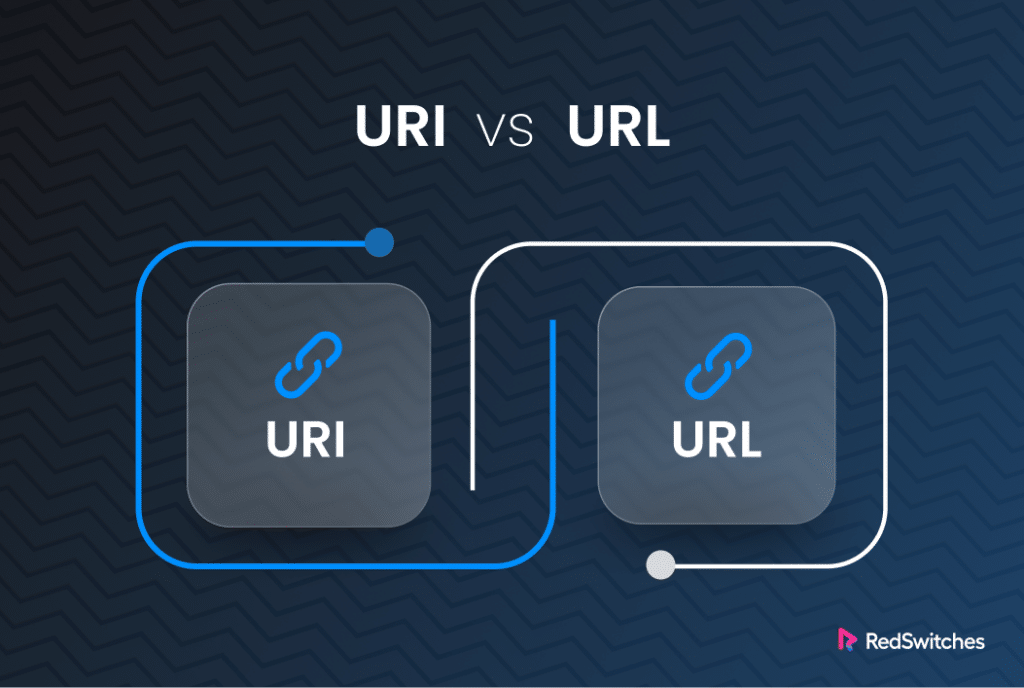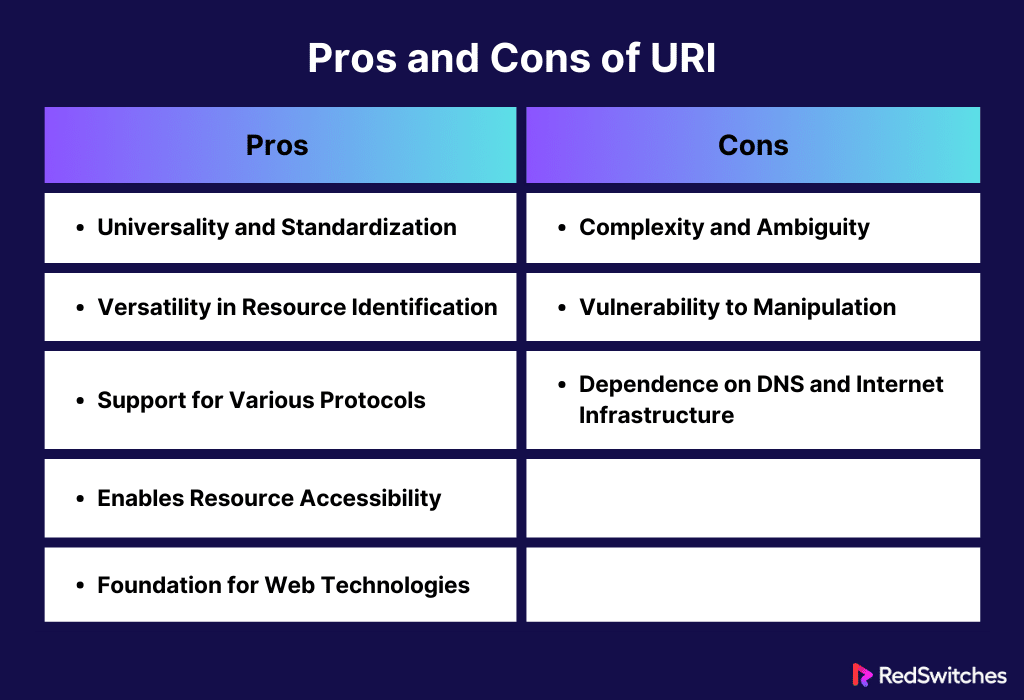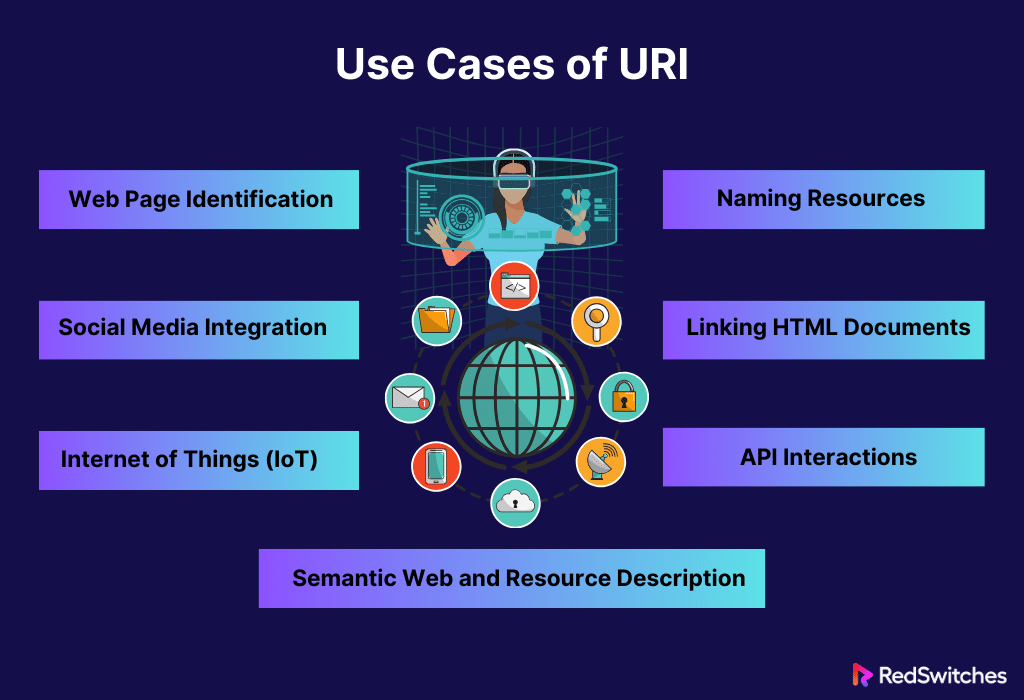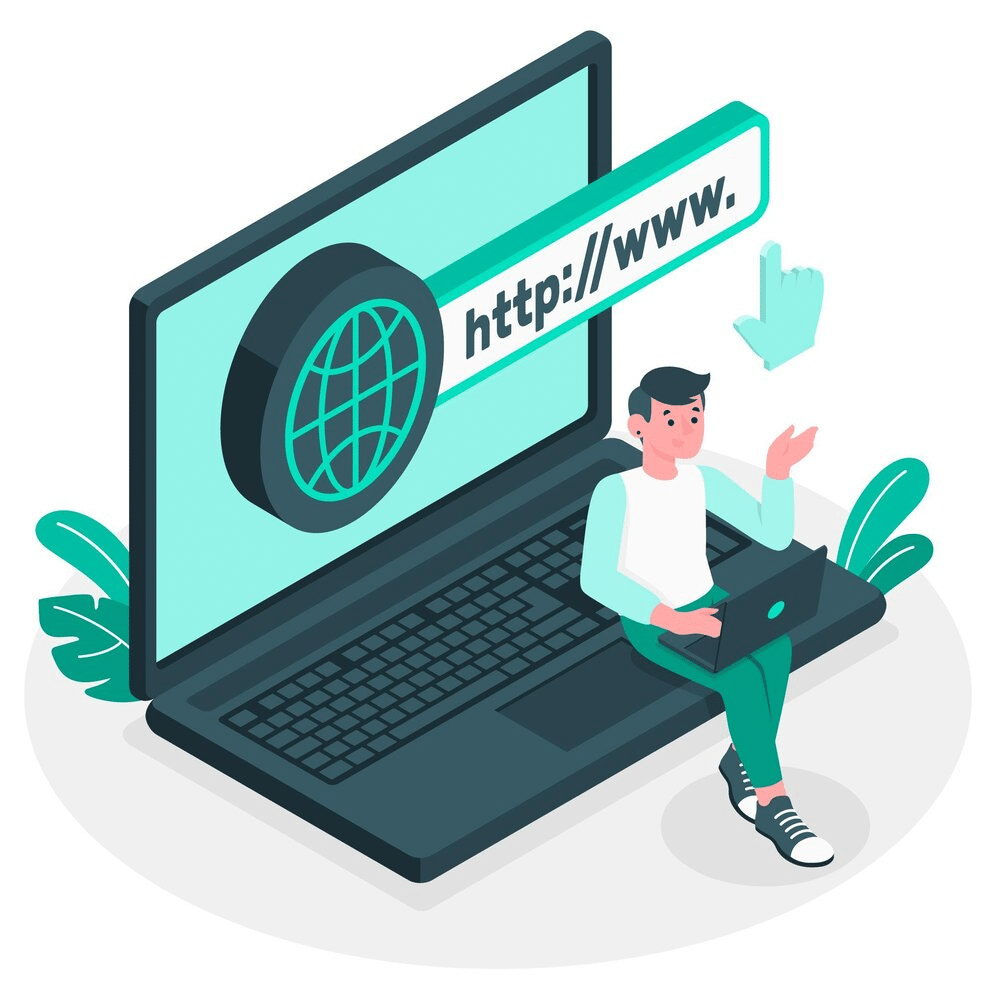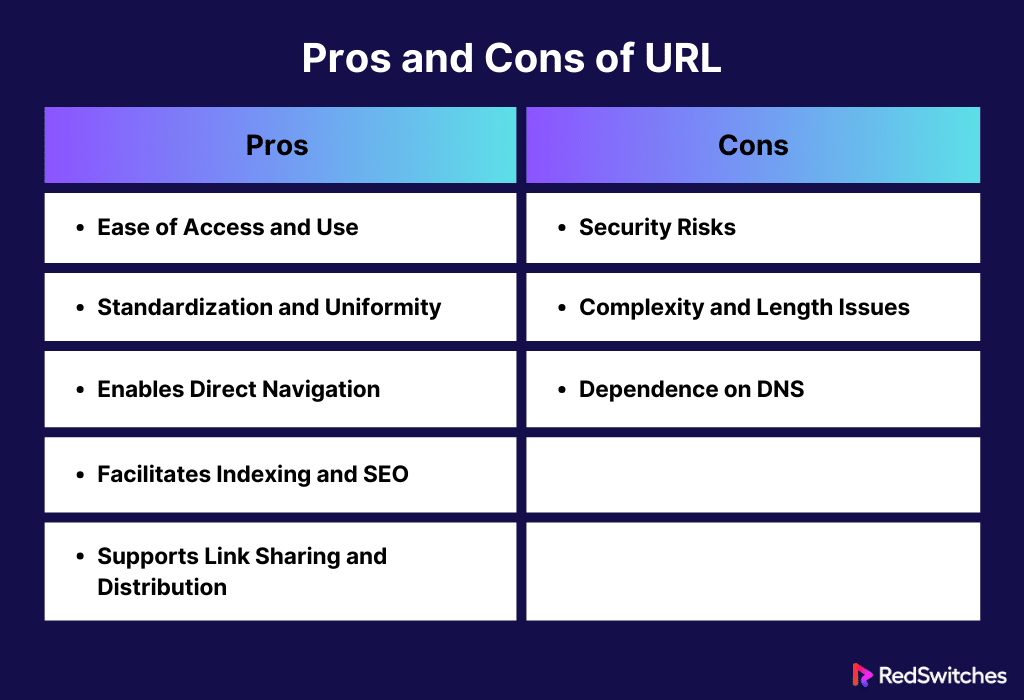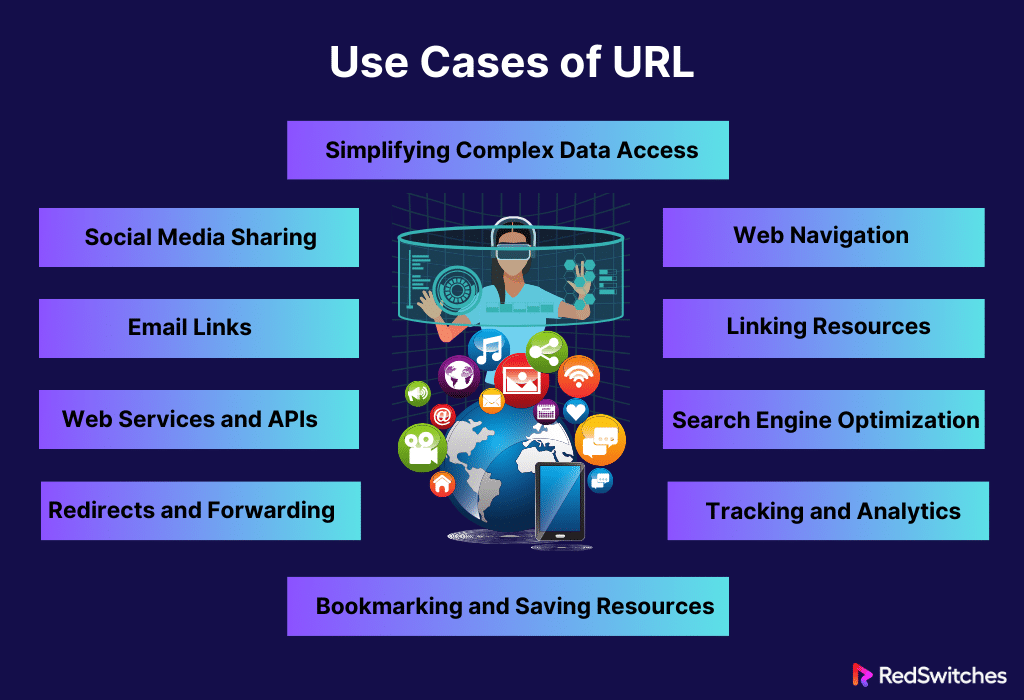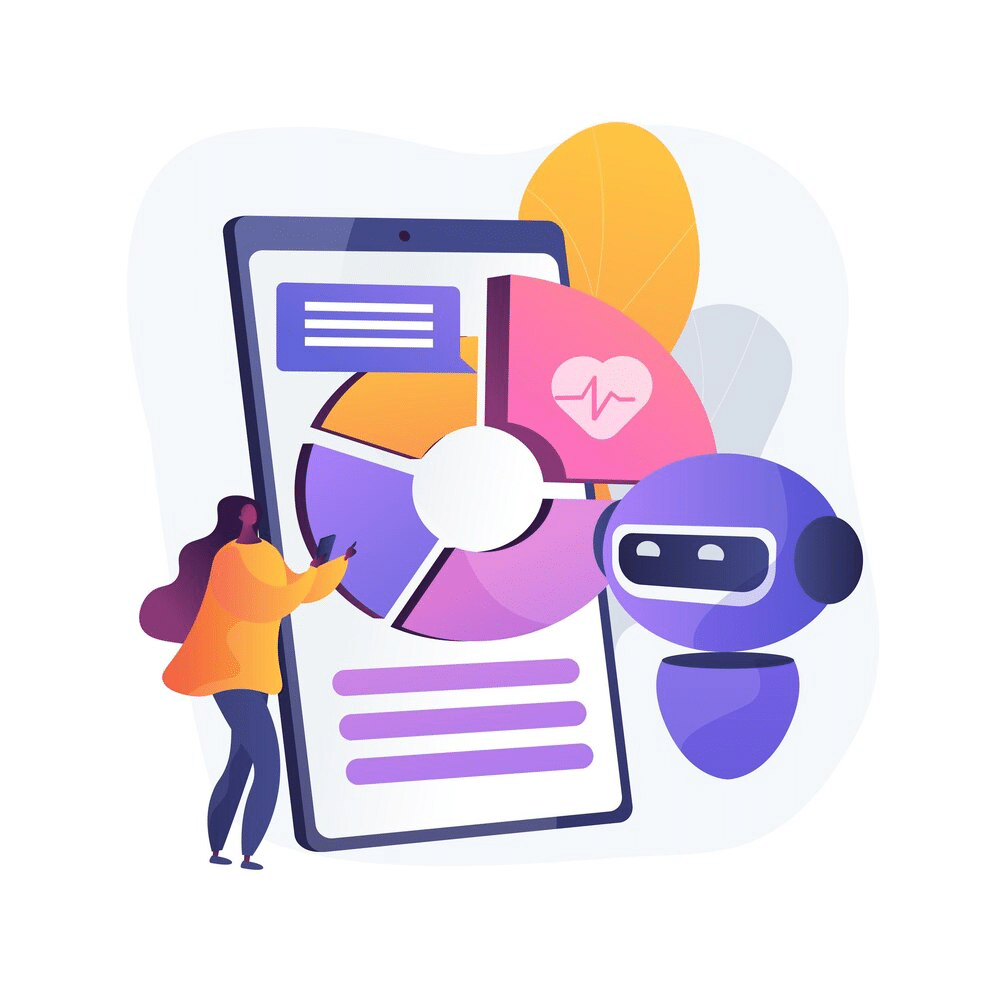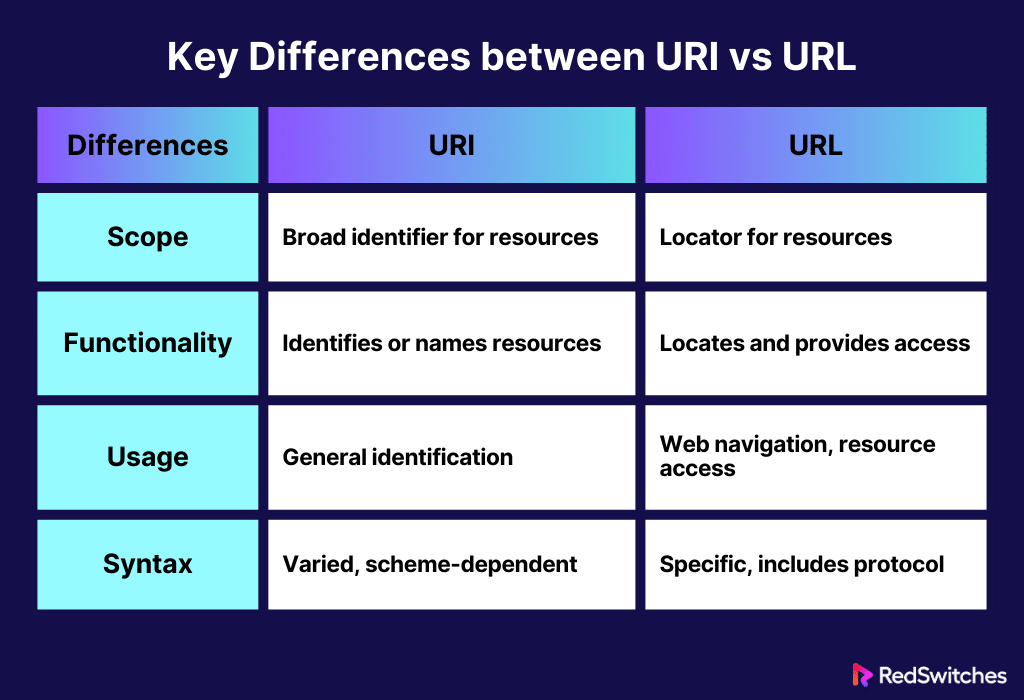Key Takeaways
- URI (Uniform Resource Identifier) is a generic identifier for resources.
- URL (Uniform Resource Locator) specifies the resource’s location.
- URIs encompass a more comprehensive range of identifiers. This includes URLs and URNs (Uniform Resource Names).
- URLs pinpoint the location of a resource on the web, facilitating access through a specific address.
- URIs offer more flexibility in identifying resources, allowing various naming conventions and schemes.
- The difference between a URL and URI in terms of scope is that URIs encompass all identifiers, while URLs specifically denote resource locations.
- The difference between a URI vs URL in terms of functionality is that URIs serve as identifiers, while URLs provide access to resources via their location.
- The difference between URL and URI is that URIs are used for general resource identification. URLs are used for accessing web resources.
- The difference between a URI and a URL in terms of syntax is that URIs have a broader syntax range. URLs follow a specific format for resource location.
Did you know that as of October 2023, there were approximately 5.3 billion internet users across the globe? This amounts to around 65.7% of the world’s population. With the widespread use and functionality of the internet, every individual must develop a solid understanding of its fundamental concepts. Among these, the distinction between URI vs URL is particularly important.
Although these acronyms are often used interchangeably, when comparing URI versus URL, it is evident that they represent different ideas in web development and online resource management.
This blog will discuss the difference between URI vs URL, clarifying what each represents and how they differ. By dissecting their meanings, syntax, and functions, we will shed light on the elements that set URI vs URL apart, offering valuable insights for tech enthusiasts and professionals in the field.
Table of Contents
- Key Takeaways
- What is a URI (Uniform Resource Identifier)?
- What Are Other Types of URI?
- What is a URL (Uniform Resource Locator)?
- Key Differences between URI vs URL
- Comparison Chart: URI vs URL
- Conclusion – URI vs URL
- FAQs
What is a URI (Uniform Resource Identifier)?
Credits: Freepik
Before diving into the URI URL difference, it is essential to discuss what URI and URL are.
A Uniform Resource Identifier (URI) is a string of characters used to identify a resource on the Internet. It serves as a universal, comprehensive identifier that can encompass various types of names and addresses of online resources. The concept of a URI is broad and versatile, allowing it to cover a wide range of resource identification needs. It can be distributed into two categories: Uniform Resource Locators (URLs) and Uniform Resource Names (URNs).
While URLs are more commonly recognized and are used to locate resources by providing explicit methods, such as an address or a path to a resource on the Internet, URNs serve as a unique name for a resource but don’t specify its location. A URI acts as a standard for identifying resources, whether naming them, locating them, or both, playing a critical role in the infrastructure of the World Wide Web and Internet-based communication.
This blog covers 5 things you must know about NGINX location directive.
Pros and Cons of URI
Understanding the pros and cons of URI vs URL is important, especially for professionals in web development, information technology, and digital communications. Below are the pros and cons of URI:
Pros of Using URIs
-
Universality and Standardization
URIs provide a universal standard for identifying resources on the internet. This standardization ensures that resources, whether web pages, documents, or multimedia files, can be uniquely identified and accessed across different systems and platforms. The use of a consistent and standardized system simplifies the process of resource identification and retrieval.
-
Versatility in Resource Identification
URIs are incredibly versatile in identifying a wide range of resources. They are not limited to web pages but can identify anything from documents and images to services and email addresses. This versatility makes URIs a powerful tool in the digital landscape, where diverse resources must be accessed and managed.
-
Support for Various Protocols
URIs support protocols such as HTTP, FTP, and mailto, making them adaptable to different resource retrieval methods. This flexibility allows URIs to be used in various contexts, from opening web pages to initiating file downloads or sending emails.
-
Enable Resource Accessibility
By providing a means to locate resources, URIs play a crucial role in making information accessible online. They serve as the address system of the web, guiding users and systems to the resources they need. This enhances the user experience by making navigation and information retrieval more efficient.
-
Foundation for Web Technologies
URIs are integral to the functioning of numerous web technologies. They are the backbone of hyperlinks, a core HTML and web navigation component. URIs are also essential in web services, APIs, and other internet-based technologies, making them indispensable in modern web development.
Cons of Using URIs
-
Complexity and Ambiguity
URIs can sometimes be complex and challenging to interpret, especially for non-technical users. Their structure, which includes various components like protocol, domain, and path, can be confusing. The ambiguity in URI syntax, especially in distinguishing between a name and a location, can lead to misunderstandings in their usage.
-
Vulnerability to Manipulation
URIs are vulnerable to manipulation, such as in phishing attacks where malicious links are disguised as legitimate. Users can be misled into accessing harmful sites or resources, posing significant security risks. This vulnerability requires constant vigilance and sophisticated security measures to protect users.
-
Dependence on DNS and Internet Infrastructure
URIs, particularly URLs, heavily rely on the Domain Name System (DNS) and the internet infrastructure. If there are issues with DNS servers or if a website changes its domain structure without proper redirection, URIs can lead to dead links, resulting in resource inaccessibility. This dependence makes them somewhat fragile in a constantly evolving digital environment.
Check out our guide on how to set up HAProxy load balancing for CentOS 7 servers.
Use Cases of URI
Understanding the use cases of URI can offer several benefits, such as effective resource management, enhanced web navigation, and standard compliance. Below are the use cases of URI:
Web Page Identification
The most common use of URIs is in identifying web pages. Every time you enter an address in your web browser, you use a URI. These URIs, typically URLs (Uniform Resource Locators), enable browsers to locate and display web pages. They are essential for web navigation, linking, and ensuring that users can access the vast online information.
Naming Resources
URIs also serve as a naming system for resources. They can uniquely identify various digital and physical entities, such as books (using ISBNs), individuals (through email addresses), or services (like online APIs). This naming function is crucial for organizing and referencing resources in a structured, standardized manner.
Linking in HTML Documents
URIs are fundamental in creating hyperlinks in HTML documents in the web development realm. They allow web developers to link to other pages, documents, images, or downloadable files, facilitating a connected and interactive web experience. This interlinking is the backbone of the World Wide Web, allowing users to navigate smoothly from one resource to another.
API Interactions
URIs are integral to Application Programming Interfaces (APIs), especially in the context of RESTful services. They provide a way to access and manipulate data over the web. In APIs, URIs represent various data entities and operations, enabling seamless communication between different software applications.
Semantic Web and Resource Description
URIs are critical in describing resources and their properties in the semantic web. They denote various elements within OWL (Web Ontology Language) and RDF (Resource Description Framework), aiding in data interchange and ontology. The semantic web achieves a more structured and meaningful data organization using URLs.
Internet of Things (IoT)
In IoT, URIs are used to communicate with and identify devices connected to the internet. From smart home appliances to industrial sensors, URIs facilitate the addressing and control of these devices, enabling the integration and automation that defines IoT.
Social Media Integration
Social media platforms often use URIs to integrate with other websites and services. These URIs enable sharing buttons, embedding content, and linking social media profiles, enhancing user engagement and content accessibility across different platforms.
URI Example
Example: https://www.example.com:80/path/to/resource?query=123#section2
Key points about this URI:
- HTTPS is the scheme indicating the protocol to be used.
- www.example.com is the domain name, specifying the host to be accessed.
- :80 is the port number, though it’s often omitted when using standard ports like 80 for HTTP or 443 for HTTPS.
- /path/to/resource is the path to the specific resource on the server.
- ?query=123 is the query string often used for passing parameters to web applications.
- #section2 is a fragment identifier that refers to a specific part of the resource, like a section in a webpage.
This URI is also a URL (Uniform Resource Locator) because it provides a location for a resource that can be retrieved via the web.
What Are Other Types of URI?
While URLs are the most well-known type of URI, other important types are essential for various applications in the digital world. Understanding these types offers a more comprehensive view of how resources are identified, named, and located online.
URN
A Uniform Resource Name (URN) is a unique type of URI that names a resource without specifying its location. The primary purpose of a URN is to serve as a persistent, location-independent resource identifier. This means that even if the resource moves or changes its form, its URN remains the same, ensuring long-term reference stability.
URNs are used in scenarios where it’s crucial to have a permanent identifier that remains unchanged over time. Examples include ISBNs for books or ISSN numbers for periodicals. Using URNs, resources can be reliably referenced in various contexts, such as academic citations or digital libraries.
URL
Let’s discuss it in detail below.
What is a URL (Uniform Resource Locator)?
Credits: Freepik
Uniform Resource Locators (URLs) are the most well-known type of URIs. A URL is a subset of a URI that identifies a resource and provides the means to locate it. It includes information about the protocol needed to retrieve the resource, such as HTTP or FTP, the domain name, and the path to the resource on the internet.
URLs are fundamental to the functioning of the web, as they are used to access web pages and other resources online. They are what you type into a web browser’s address bar to navigate a website and are embedded in hyperlinks that connect various pages and content across the internet. URLs are integral to navigating the digital world, making them one of the most essential types of URIs in everyday internet use.
Pros and Cons of URL
Understanding the pros and cons of URI vs URL is crucial, especially for individuals working in IT (information technology), web development, and digital communications. Below are the pros and cons of URL:
Pros
-
Ease of Access and Use
URLs are carefully designed for simplicity and user-friendliness. They typically consist of easily readable and memorable components, which make it convenient for users to type and recall them. This ease of use is essential for the widespread adoption of the web, allowing people of all skill levels to navigate the internet without complex instructions. This accessibility extends to the global audience, breaking down barriers and fostering inclusivity in digital spaces.
-
Standardization and Uniformity
The power of URLs lies in their standardized structure, which typically includes a protocol (like HTTP or HTTPS), a domain name, and an optional path to a specific resource. This consistency ensures that URLs are interpreted and processed uniformly across browsers and platforms. This uniformity is crucial for developers and users, providing a predictable and reliable way to access web content. It also simplifies the development and maintenance of web applications and services.
-
Enables Direct Navigation
One of the most significant advantages of URLs is their ability to provide direct navigation to specific content on the web. This immediacy is a cornerstone of the internet’s functionality, allowing users to bypass numerous navigation steps to access the necessary information. This feature is particularly valuable in scenarios where timely access to information is critical, such as educational resources, emergency services, or real-time news updates.
-
Facilitates Indexing and SEO
In digital marketing and online presence, URLs are instrumental. Search engines use URLs to index the vast array of web content. A well-crafted URL, with clear and relevant keywords, dramatically enhances a website’s search engine optimization (SEO), leading to better visibility in search results and potentially higher web traffic. This aspect is crucial for businesses and content creators looking to establish a solid online presence.
-
Supports Link Sharing and Distribution
URLs’ straightforward and standardized nature makes them perfect for sharing across various platforms. A broad audience can easily distribute and access URLs through social media, email, text messages, or even print media. This ease of sharing is fundamental to the viral spread of information, promotional campaigns, and the global reach of digital content.
Cons of URLs
-
Security Risks
Despite their numerous benefits, URLs are not without security concerns. They can be used in phishing attacks, where malicious URLs mimic legitimate ones to deceive users into revealing sensitive information. Users must be vigilant and verify URLs to protect themselves from such threats.
-
Complexity and Length Issues
While URLs are generally user-friendly, they can sometimes become lengthy and complex, particularly in dynamic web applications. These long URLs are challenging to remember and prone to typos when entered manually, potentially leading to user frustration and reduced effectiveness in communication.
-
Dependence on DNS
URLs depend on the Domain Name System (DNS) to function correctly. Any disruption in the DNS, such as outages or security breaches, can lead to widespread accessibility issues. This dependence highlights a vulnerability in the URL system, emphasizing the need for robust DNS security and management.
Use Cases of URL
While most people recognize URLs as the web addresses used in browsers, their applications span far beyond directing users to web pages. Below are the various use cases of URLs:
-
Web Navigation
The most common and visible use of URLs is web navigation. Every time you visit a website, you’re using a URL. This URL directs your browser to the server where the web page is hosted, enabling you to access the content. For instance, entering https://www.example.com in your browser takes you directly to the homepage of ‘example.com.’
-
Linking Resources
URLs are fundamental in creating hyperlinks, the backbone of the internet’s interconnected structure. They allow web pages, images, videos, and other digital assets to be interlinked, creating a vast, accessible information network. This connectivity is essential for the user-friendly experience of browsing the web, where you can seamlessly transition from one resource to another.
-
Search Engine Optimization (SEO)
URLs play a significant role in SEO. Search engines use URLs to crawl and index web pages. Well-structured URLs with relevant keywords can enhance a page’s ranking in search engine results, making them crucial for digital marketing and online visibility strategies.
-
Tracking and Analytics
URLs are often customized for tracking and analytics purposes. By adding specific parameters to a URL, businesses and marketers can track the performance of their campaigns, understand user behavior, and gather data on traffic sources. This data is invaluable for optimizing online strategies and understanding audience engagement.
-
Social Media Sharing
In social media, URLs are the primary method for sharing content. Whether it’s a blog post, a video, or an online product, URLs make it easy to share these resources across various platforms, thereby increasing reach and engagement.
-
Simplifying Complex Data Access
URLs can provide direct access to complex resources. For instance, a URL in cloud storage services can lead you directly to a specific file or folder, bypassing the need to navigate the service’s interface. This direct access is particularly useful in collaborative environments.
-
Web Services and APIs
In web development, URLs are crucial for accessing web services and APIs. They form the endpoint for web services, allowing different software and applications to communicate and exchange data over the web using standard HTTP requests.
-
Email Links
URLs are used to create website mailto links, allowing users to open their email client to send a message quickly. They streamline communication and are especially useful in website contact pages.
-
Redirects and Forwarding
URLs are essential for redirecting users from one web page to another. This is particularly useful for maintaining user experience in cases of moved or deleted content, domain changes, or creating shorter, more memorable URLs that redirect to longer ones.
-
Bookmarking and Saving Resources
Lastly, URLs enable the bookmarking of web pages, allowing users to save and revisit them quickly. This feature is fundamental to the user experience in web browsers, helping users keep track of important or frequently visited web pages.
Are you on the lookout for the best web server in 2024? Read our blog on Apache Vs NGINX to choose the best web server in 2024.
URL Example
Example: http://example.com
This URI is an example of a URN (Uniform Resource Name) type of URI. It identifies a book using its ISBN (International Standard Book Number), a unique identifier for books.
Here’s a breakdown of the URI components:
- URN: Indicates that this is a Uniform Resource Name.
- Isbn: Specifies that the identifier used is an ISBN.
- 0451450523: The unique ISBN number of a specific book.
Key points about this URI:
- Identifies, Doesn’t Locate: This URI identifies a specific book but does not provide information about where to find or access it. Unlike a URL, it doesn’t include a protocol or a domain.
- Global Uniqueness: The ISBN is globally unique, ensuring that this URI refers to one specific book and no other.
- Used in Various Contexts: Such URIs are often used in libraries, bookstores, and online catalogs to reference books without specifying a physical or digital location.
Now that we have discussed the definitions, pros and cons, use cases, and examples of URI vs URL, let’s explore the key differences between URI vs URL.
Key Differences between URI vs URL
So, what is the difference between URI and URL? Let’s discuss below:
URI vs URL: Scope
Credits: Freepik
Below is a comparison of the difference between URI vs URL in terms of scope:
URI
A URI (Uniform Resource Identifier) is a broad term that denotes identifiers that can name, locate, or both name and locate a resource. It’s a generic standard for identifying a resource with a string of characters. This resource could be anything – a webpage, a book, a document, or an image. The scope of URI is broad and encompasses various forms of identification.
URL
A URL is a form of URI. It is used primarily to locate a resource on the internet. URLs are what we typically use in web browsers to access web pages. They include a protocol (like HTTP or HTTPS), a domain name (such as www.example.com), and often a path to a specific resource (like /page1.html). URLs are a subset of URIs, meaning all URLs are URIs, but not all URIs are URLs.
URI vs URL: Functionality
Credits: Freepik
Below is a comparison of the difference between URI vs URL in terms of functionality:
URI
The functionality of a URI extends beyond just locating a resource. It can also be used simply to name a resource without providing information about its location. For example, a URN (Uniform Resource Name) is a type of URI that names a resource. An ISBN for a book is an excellent example of a URN – it uniquely identifies the book but doesn’t indicate where it can be found.
URL
URLs are specifically designed to retrieve a resource on a network (like the internet). They provide not just the name of the resource but also the method to access it. This includes specifying the protocol for retrieval and the address of the resource. For example, the URL http://www.example.com/index.html locates a specific resource (index.html) using a specified protocol (HTTP) at a defined location (www.example.com).
URI vs URL: Usage
Credits: Freepik
Below is a comparison of the difference between URI vs URL in terms of usage:
URI
A URI is a broad term for identifying a resource. It can be anything: a webpage, a document, an image, or even a service. URIs are not strictly limited to web resources and can be used in various contexts like XML namespaces or RDF data models. They provide a simple way of identifying a resource, which can be a name, a location, or both. This flexibility makes URIs crucial in contexts where unique identification of resources is necessary, irrespective of whether they are retrievable via the internet.
URL
A URL is a URI type that identifies and provides the means to locate a resource. URLs are what we commonly use in web browsers to access web pages. They provide specific information on retrieving a resource over the internet, including the protocol (like HTTP or FTP), the domain name, and the path to the resource. URLs are essential for navigating the web and are specifically designed to retrieve web resources.
URI vs URL: Syntax
Credits: Freepik
Below is a comparison of the difference between URI vs URL in terms of syntax:
URI
The syntax of a URI is generic and flexible. It can simply be a name or an identifier, like a UUID or an ISBN for a book. URIs that act as names (URNs) don’t require a specific syntax that points to a location. This flexibility allows URIs to be used in various contexts beyond just locating web resources. They follow a general structure: scheme:[//[user:password@]host[:port]][/]path[?query][#fragment], but not all parts are required, especially for URNs.
URL
The URL syntax is more structured and specific than a URI. It typically includes a protocol or scheme, followed by a domain name, and often a path to the specific resource. For example, in http://www.example.com/index.html, HTTP is the protocol, www.example.com is the domain, and /index.html is the path to a specific resource. This structure is vital for web browsers and servers to locate and retrieve the specified resource over the internet.
Are you looking for easy installation of NGINX on Ubuntu 22.04? Be sure to explore our quick guide on how to install NGINX on Ubuntu 22.04 in 3 quick steps.
Comparison Chart: URI vs URL
Below is a brief comparison chart of the URI vs URL differences:
Conclusion – URI vs URL
Understanding URI and URL differences is crucial for web developers and IT professionals. While all URLs can be considered URIs, not all URIs are URLs. A URI is an umbrella term that includes URLs (which provide location information) and URNs (which are more about naming). Knowing the distinction between URI vs URL helps better understand how resources are identified and located online.
For those who wish to leverage the web’s full potential, whether in hosting, data management, or ensuring optimal online performance, the services offered by RedSwitches come into play. At RedSwitches, we provide various solutions to enhance your online presence, from reliable hosting services to robust infrastructure support.
By grasping the intricacies of URIs and URLs and leveraging the expertise of industry leaders like RedSwitches, you can ensure a more efficient, secure, and seamless online experience. Visit our website today to learn how we can elevate your digital journey.
FAQs
Q. Is URI the same as URL?
When comparing URI vs URL, it is evident that they are different. A URI is a generic term for identifying a resource, a URL, or a URN (Uniform Resource Name). A URL is a specific URI type that identifies and provides the means to locate and access a resource, typically on the internet.
Q. What is an example of a URI and URL?
An example of a URI is urn:isbn:0451450523, which uses the URN scheme to identify a book by its ISBN uniquely. An example of a URL is http://www.example.com/index.html, which provides the location of a specific web page. The URL includes a protocol (HTTP), domain (www.example.com), and path (/index.html), enabling access to the resource.
Q. What is a URI in a computer network?
A URI is a string of characters used to identify a resource in computer networks. It is a universal, standardized way to name and access resources, ranging from web pages and files on a network to unique identifiers of entities in databases or objects within software applications. URIs are fundamental in web technologies for resource identification.
Q. Do APIs use URI or URL?
APIs typically use URLs. In the context of web APIs, URLs are used to identify and locate resources on the server, such as different API endpoints. Each endpoint’s URL specifies where an API can be accessed and interacted with over the internet.
Q. What is the difference between URI and URL?
URLs (Uniform Resource Locators) are a specific type of URIs (Uniform Resource Identifiers) that identify resources on the web. On the other hand, URIs can be a URL, but they can also be a Uniform Resource Name (URN), a specific type of URI that specifies the name of a resource rather than its location.
Q. How can I identify if a given string is a URL or a URI?
If the string is a complete web address, including the protocol (e.g., http://) and domain name, it is a URL. If it is a more general identifier that may not include the protocol and domain name, it is a URI.
Q. What does a URI contain that makes it different from a URL?
A URI can contain more generic information that may not directly point to a web resource, whereas a URL always includes the specific location of the resource on the web.
Q. Can a URL and a URN (Uniform Resource Name) be considered the same thing?
No, a URL and a URN are different URIs. A URL specifies the location of a resource on the web, while a URN specifies the resource’s name.
Q. How can I distinguish between URLs and URIs in the context of APIs?
In APIs, URLs are commonly used to specify the endpoints for interacting with web services or resources. URIs can be used as more generic identifiers within the API structure.
Q. What are some typical URI schemes that are also considered URLs?
Some typical URI URL schemes include http, https, ftp, mailto, and file. These schemes are used to specify different types of resources on the web.
Q. What is the difference between URI and URL?
The main difference between a URI (Uniform Resource Identifier) and a URL (Uniform Resource Locator) is that a URL is a specific type of URI that identifies a resource on the web. A URI can be a name, locator, or both, while a URL always includes both a name and a locator.
Q. How can I identify a URL and a URI?
A URL is a type of URI that specifies the exact location of a resource, while a URI can be more general and may only identify a resource without specifying its exact location.
Q. Can you explain the difference between a URL and a URI?
The key distinction is that a URL is a subset of URI. A URL includes the specific network location of a resource, whereas a URI can refer to a broader range of identifiers, including names, addresses, and locators.
Q. What is the difference between URN and URL?
URN (Uniform Resource Name) is another type of URI that identifies resources by name in a persistent and location-independent manner. In contrast, a URL specifies the network location of a resource and may not be as persistent as a URN.
Q. How does a URI identify a resource?
URIs can identify resources by name, location, or both. This means that a URI can be used to uniquely identify any resource on the web or other systems by providing a specific identifier.
Q. Can you explain the syntax of URI and common URI schemes?
The syntax of a URI includes a scheme (such as http, ftp, etc.), followed by a colon and then specific information depending on the scheme. Common URI schemes include http, https, ftp, mailto, and file.
Q. What are some common URI identifiers?
Some common URI identifiers include URLs that specify network locations for resources, URNs that provide persistent names for resources, and a combination of URL and URN elements within a single URI.