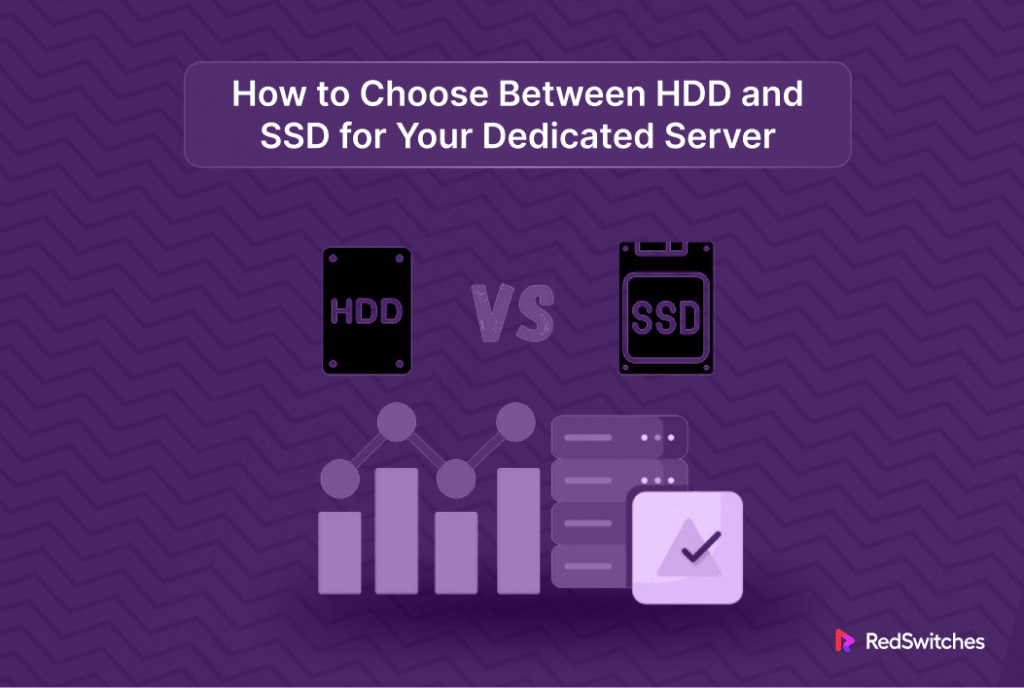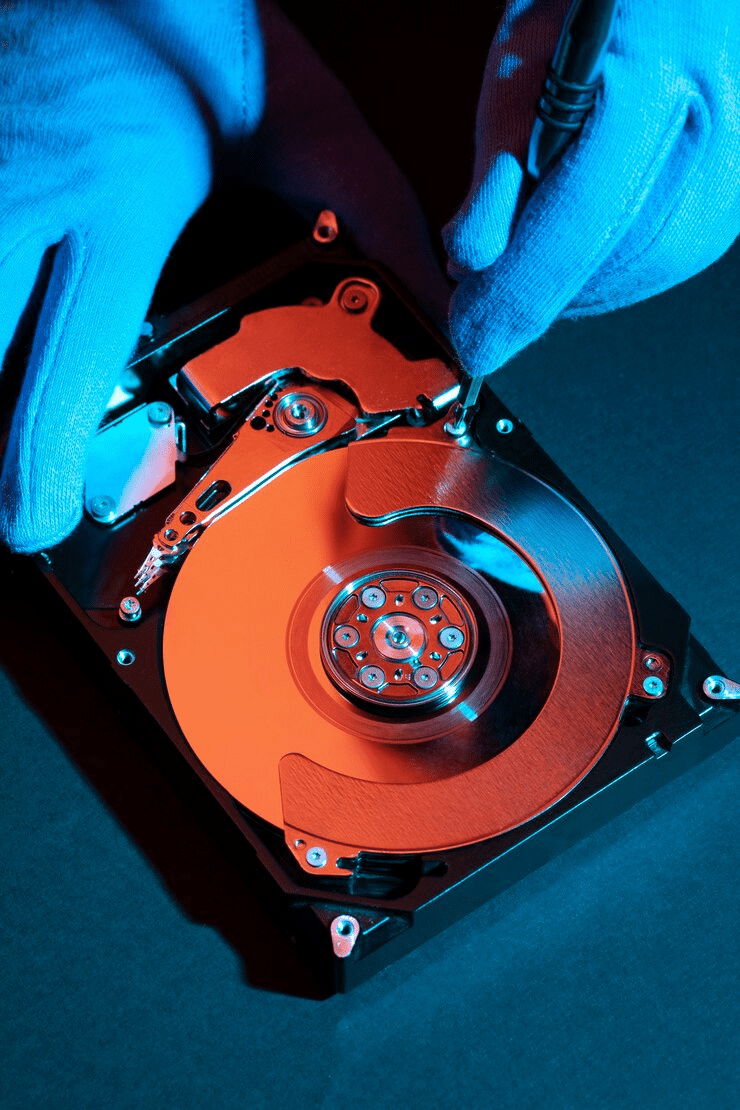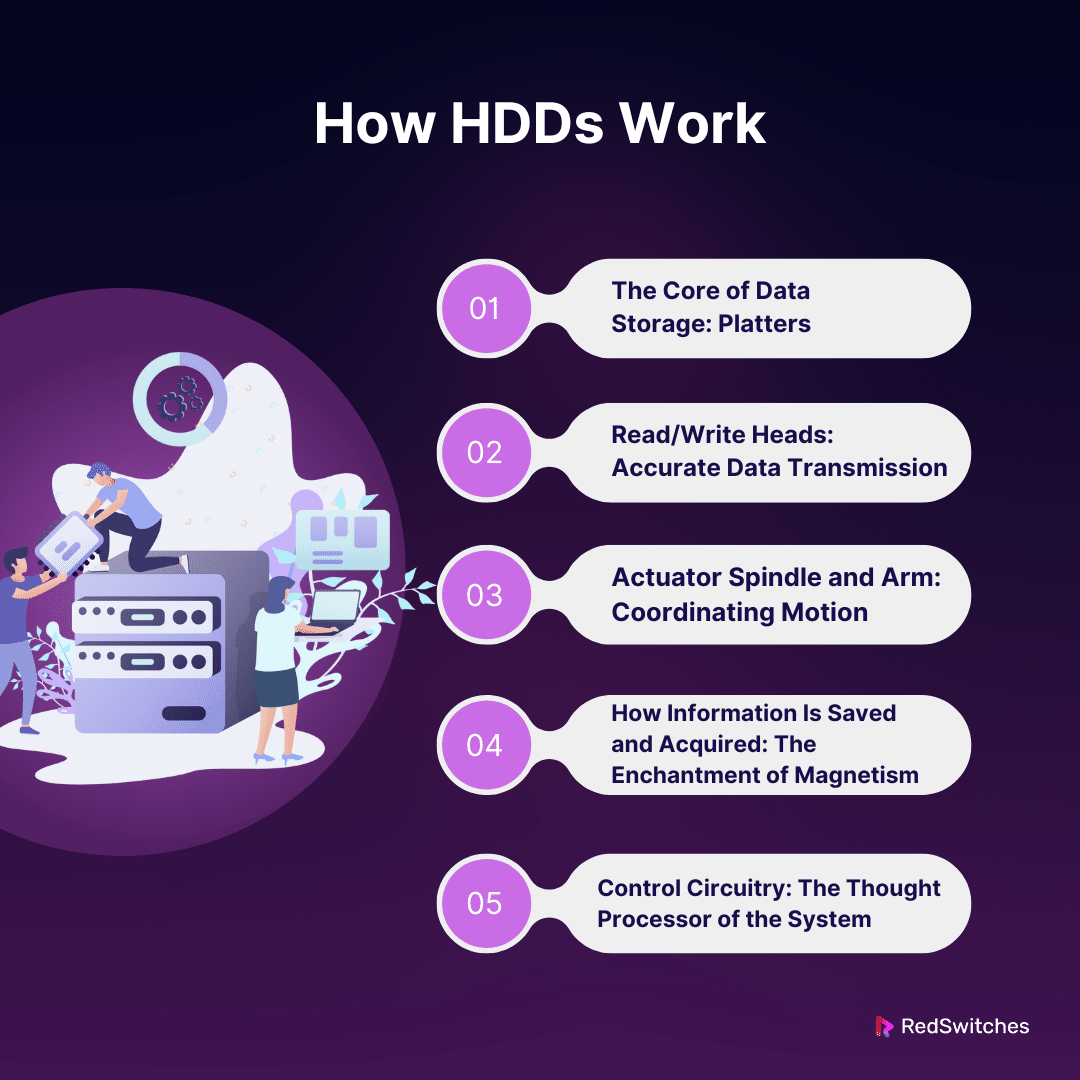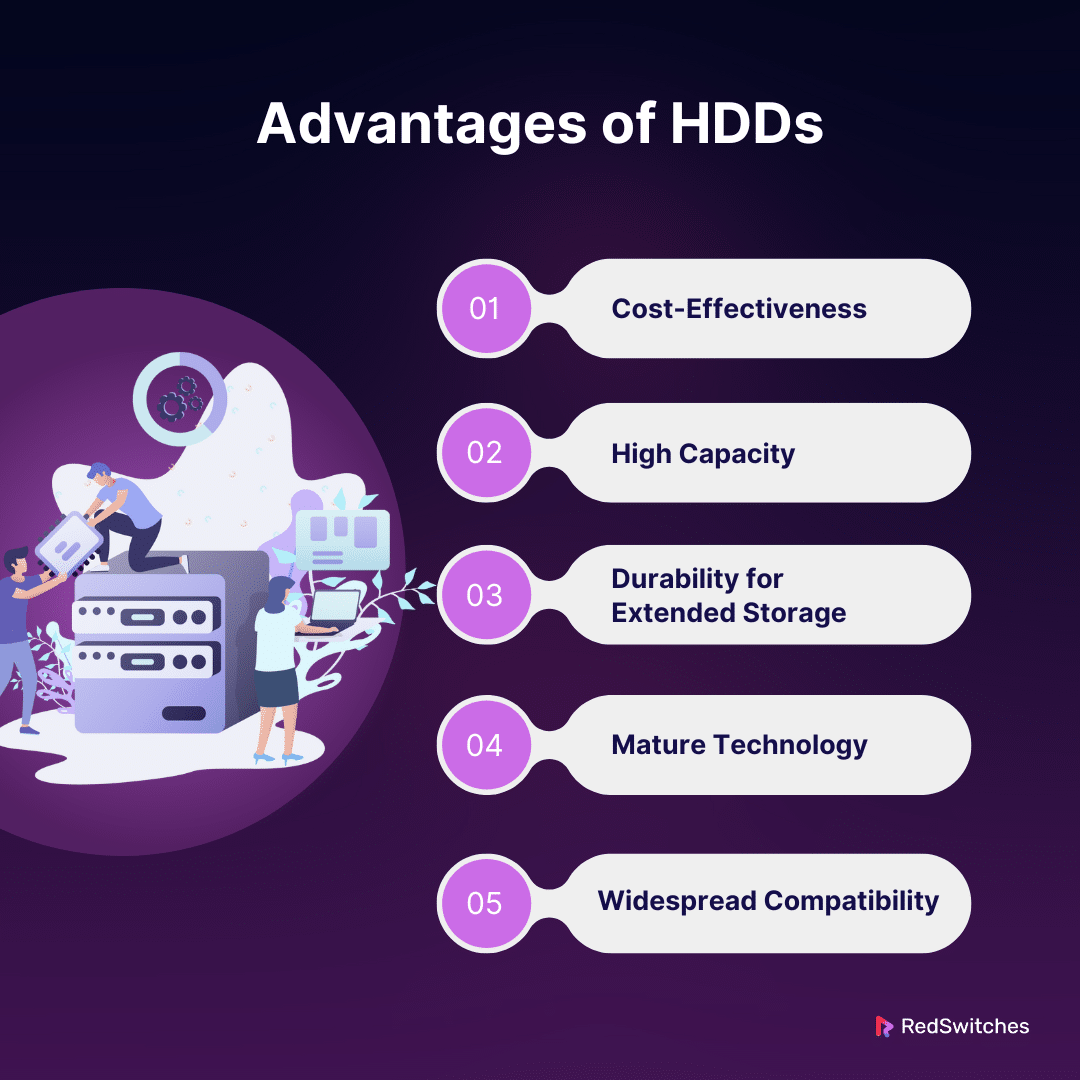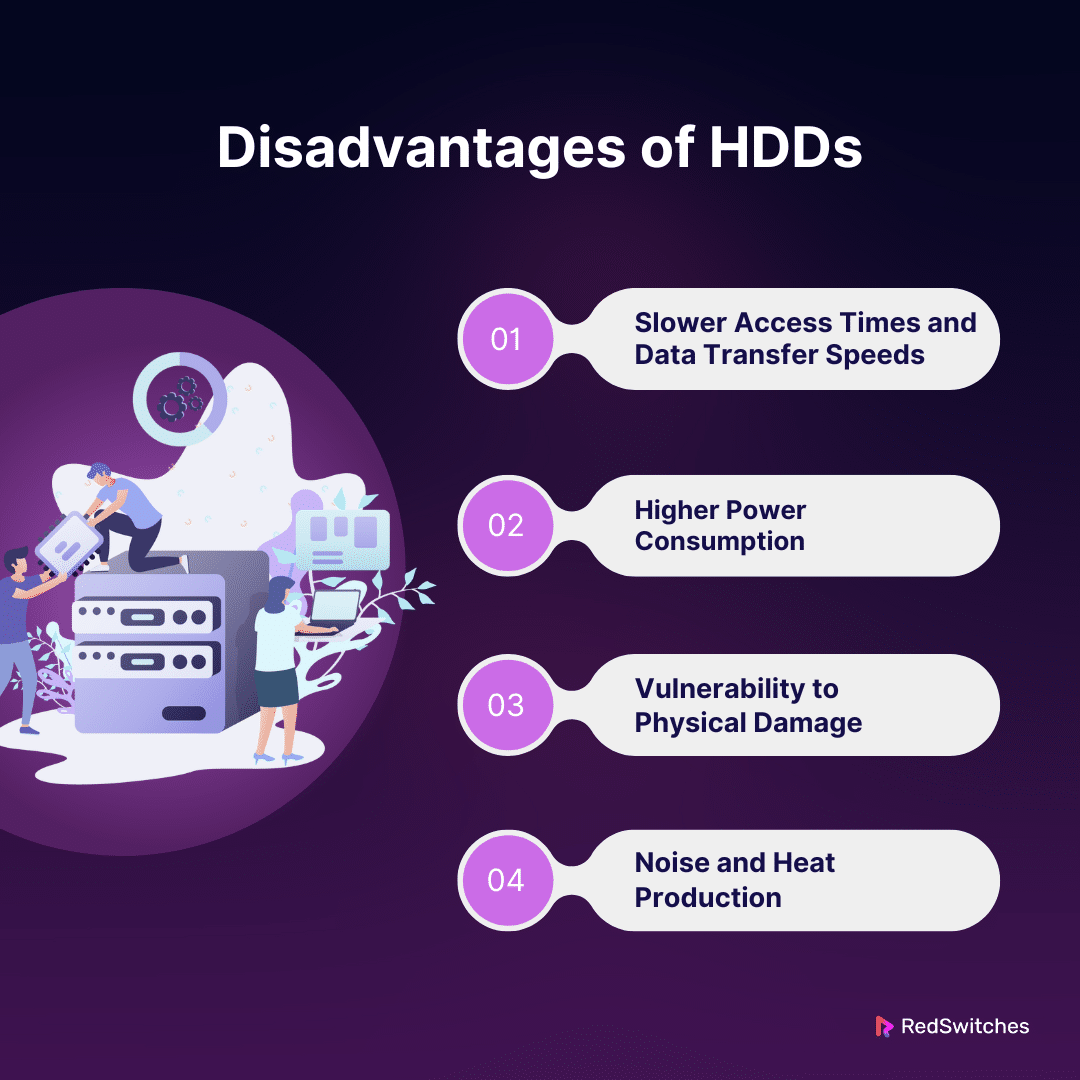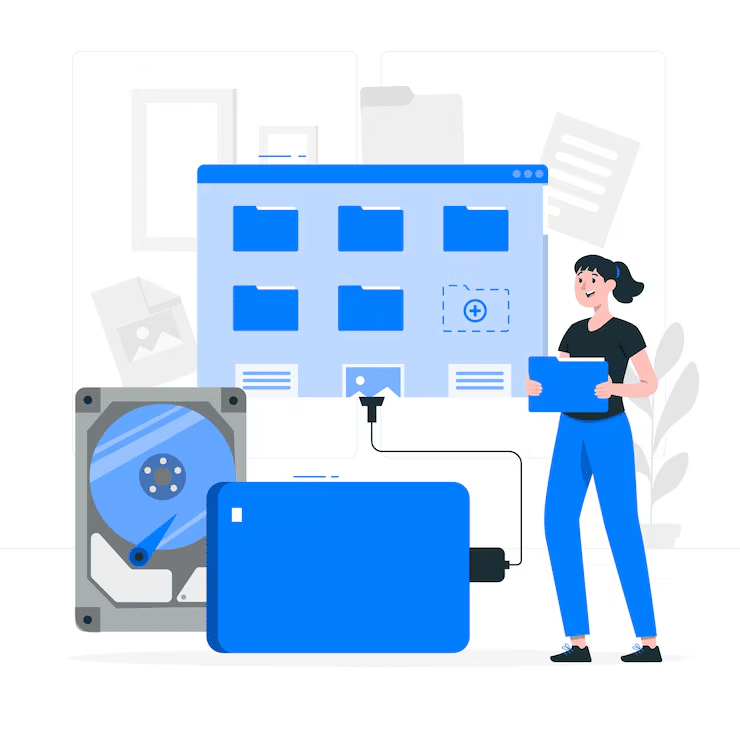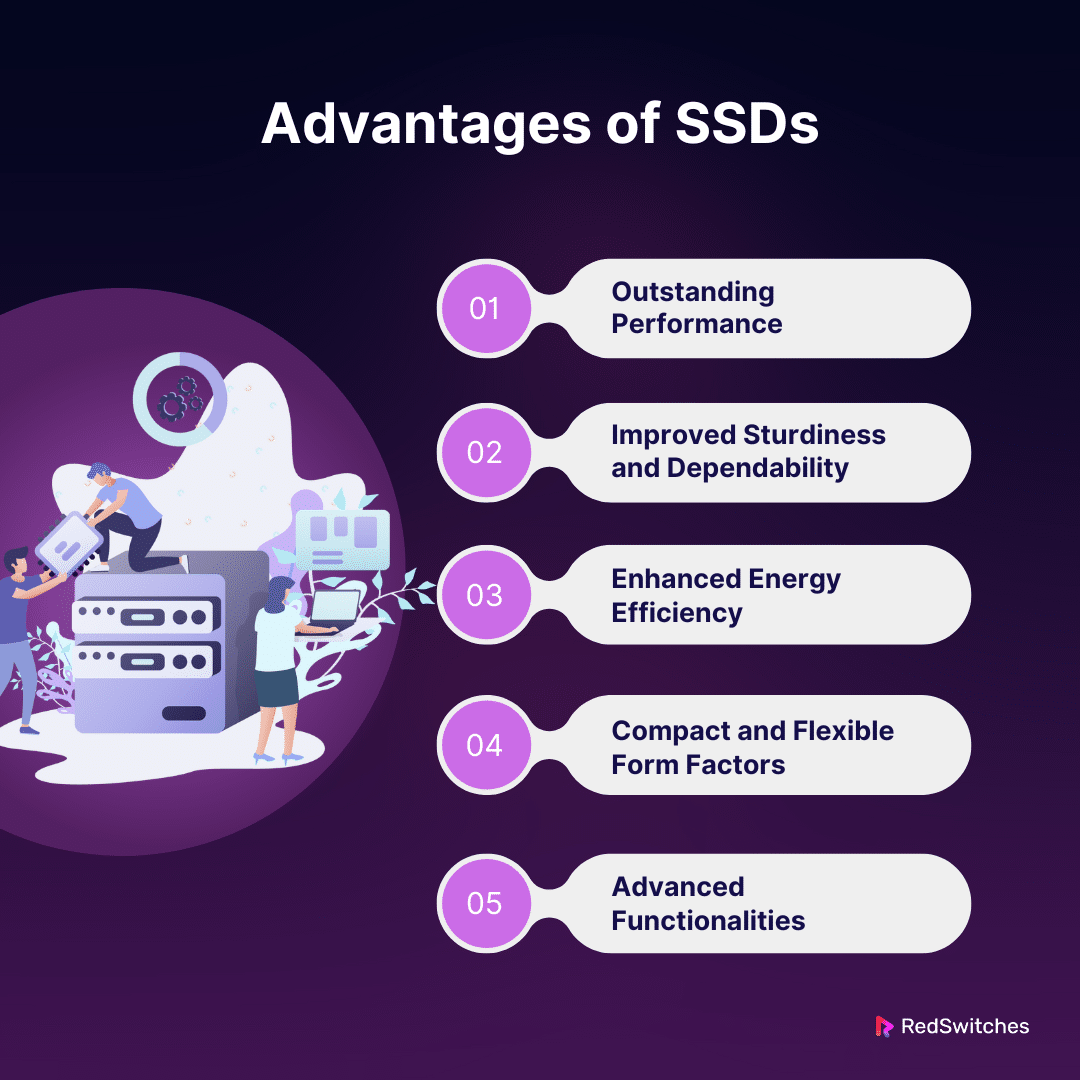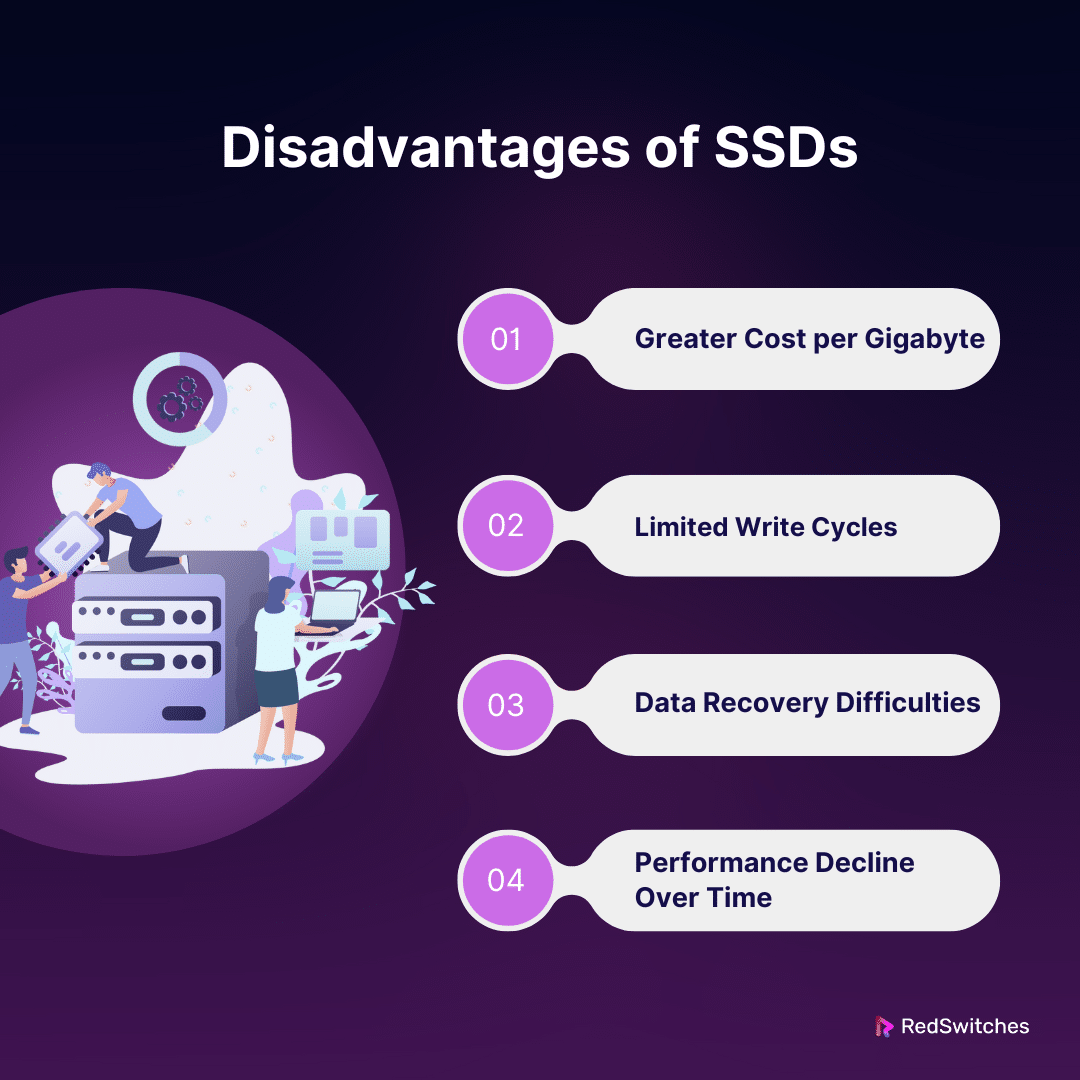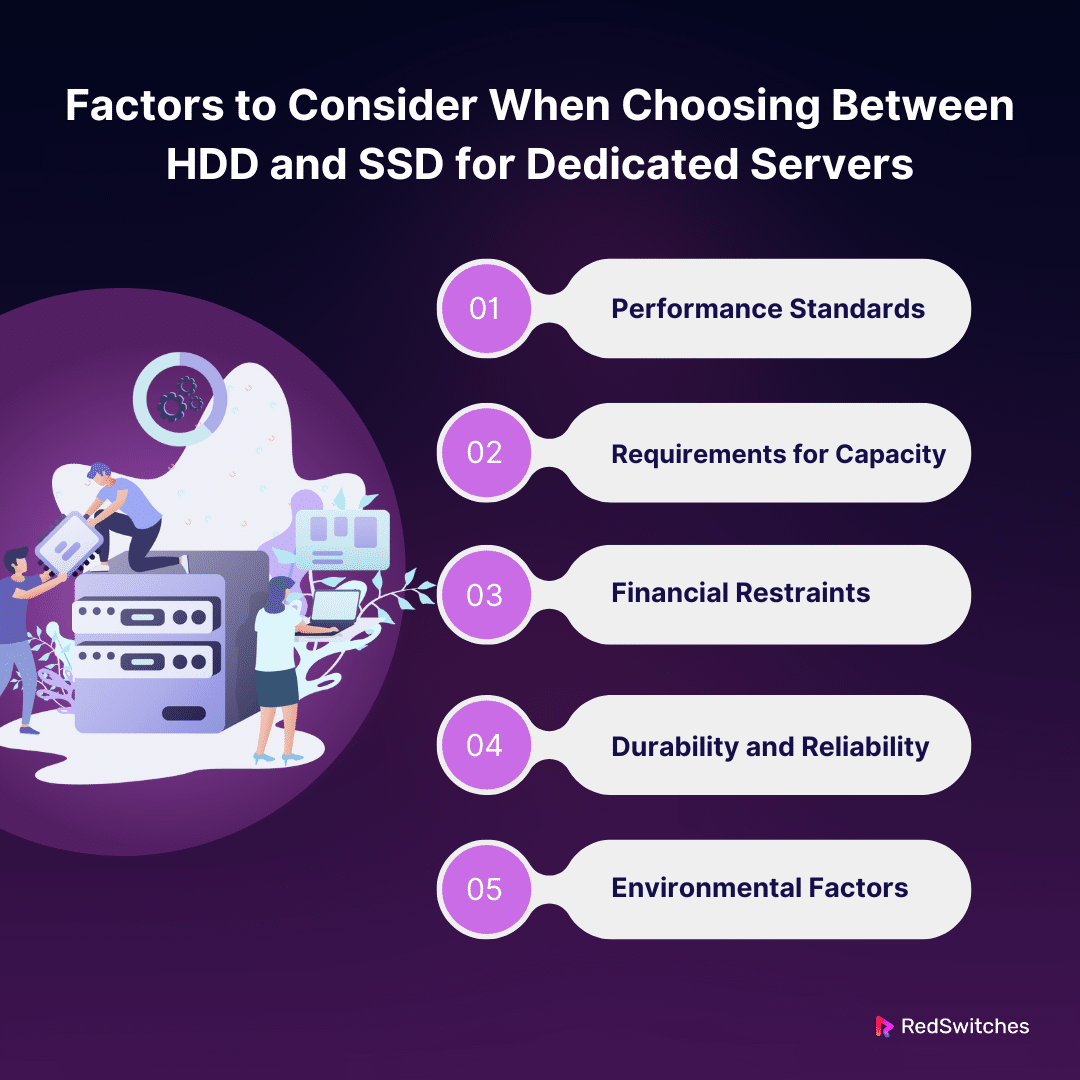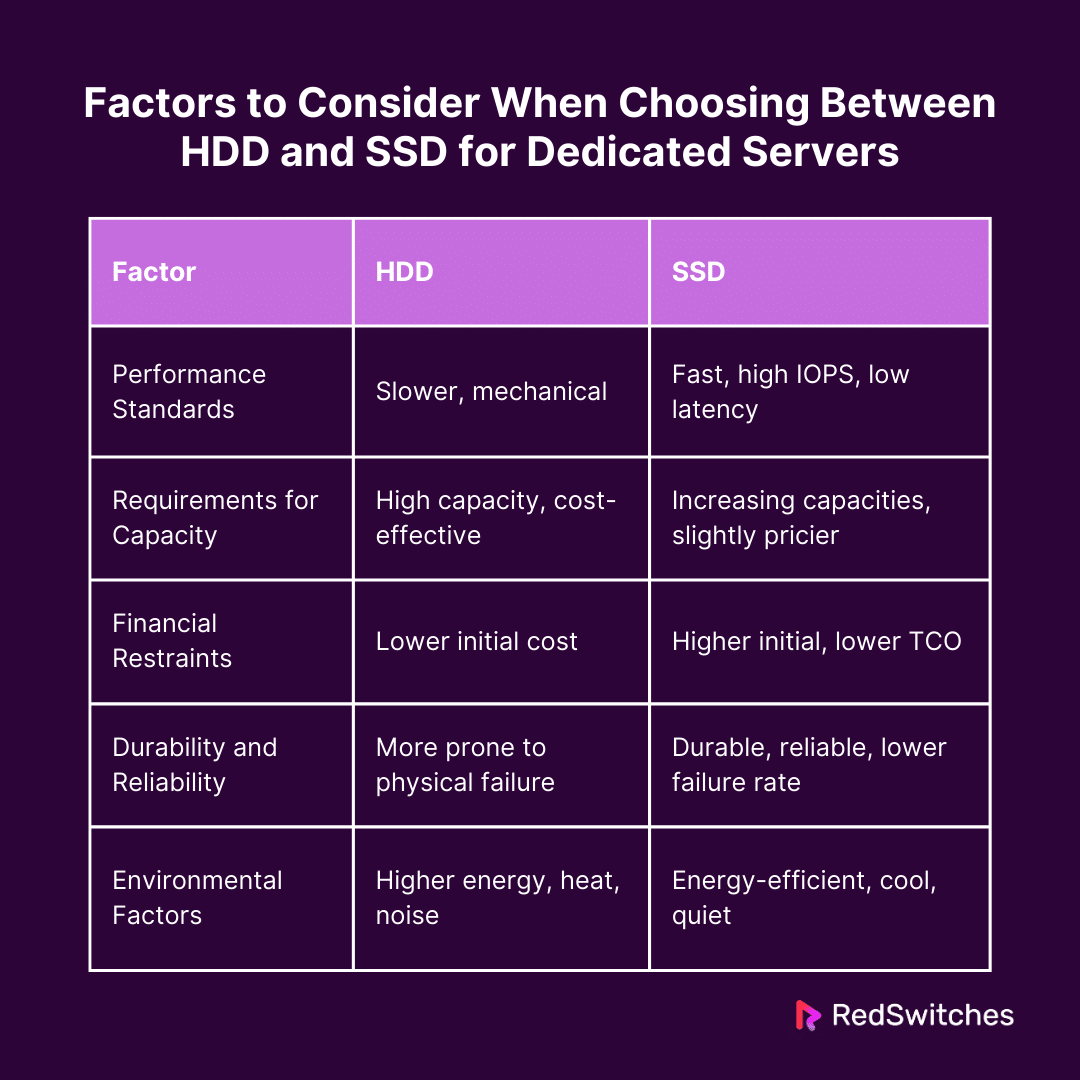Key Takeaways
- SSDs offer significantly faster performance than HDDs, ideal for high-demand applications.
- HDDs provide more storage capacity at a lower cost, suitable for extensive data storage needs.
- SSDs consume less power and operate more quietly, contributing to energy efficiency and a quieter environment.
- Durability favors SSDs due to their resistance to physical shocks and lack of moving parts.
- Considering TCO, SSDs may offer long-term savings despite higher initial costs.
- Environmental considerations, including power usage and heat generation, lean towards SSDs as the greener choice.
- The choice between HDDs and SSDs depends on balancing performance, capacity, cost, and environmental impact to meet specific server needs.
The choice between Solid-State Drives (SSD) and Hard Disc Drives (HDD) in dedicated servers can have a big impact. It can affect your server’s efficiency, dependability, and performance. This choice is about the core of your server’s abilities. It goes beyond just storage. It’s critical to understand the subtle differences between HDD and SSD technologies. To run your dedicated server and grow your business, choosing the right storage solution is essential, whether you’re an IT specialist looking to optimize server performance or a business owner looking for the best deal.
In this blog post, we’ll cover the main differences between SSD vs HDD. We’ll give you the info you need to pick a drive that best fits your server’s needs. Together, let’s set out on this adventure to solve the mysteries of storage technology so you can succeed in all your digital endeavors.
Table Of Contents
- Key Takeaways
- What are HDDs?
- How do HDDs Work?
- Advantages of HDDs
- Disadvantages of HDDs
- What are SSDs?
- How do SSDs Work?
- Advantages of SSDs
- Disadvantages of SSDs
- Factors to Consider When Choosing Between HDD and SSD for Dedicated Servers
- Conclusion
- FAQs
What are HDDs?
Credits: Freepik
For many years, the foundation of server storage has been hard disc drives or HDDs. HDDs use spinning discs called platters. They are covered with magnetic material. They use it to store and retrieve digital data. Data can be stored and retrieved because a read/write head on the arm accesses the data while the platters are spinning. HDDs differ from solid-state drives (SSDs), which have no moving parts and have a mechanical motion.
Because of their well-established and mature technology, HDDs are an affordable storage option suitable for various uses. With sizes ranging from a few hundred gigabytes to several terabytes per drive, they provide significant storage capacity, which makes them a great option for data-intensive tasks like file servers, multimedia storage, and huge databases. When a lot of data needs to be kept affordable, HDDs are the recommended choice because their cost per gigabyte of storage is usually less than that of SSDs.
HDDs’ mechanical design does have certain drawbacks, though. The drive’s read and write speeds are directly impacted by the platter rotation speed, which is expressed in revolutions per minute (RPM). As a result, in comparison to SSDs, HDDs often have slower data access times and worse overall performance. Furthermore, since HDDs are composed of moving elements, shocks and vibrations can physically damage them and cause data loss.
How do HDDs Work?
Hard disc drives, or HDDs, work on a simple but intriguing mechanism that blends magnetic storage technology and mechanical movement. Several essential parts make up an HDD’s core: platters, actuator arms, spindles, read/write heads, and control circuits.
The Core of Data Storage: Platters
All the data on an HDD is physically stored on platters, the basic storage medium. These round discs are painstakingly covered with a thin, magnetizable covering that can contain the binary data, and they are crafted from a core of non-magnetic material like glass or aluminum. These platters spin at amazing rates when precisely mounted on a central spindle. While enterprise-level drives are more resilient and can reach up to 15,000 RPM, consumer-grade drives typically run between 5,400 and 7,200 RPM. Rapid data access is made possible by the high rotation speed, while the total storage capacity of the drive is determined mainly by the density of the magnetic coating.
Read/Write Heads: Accurate Data Transmission
An HDD’s read/write heads, which act as an interface between the digital data and the physical medium, are essential to its operation. These heads never touch the platter surfaces since they float a mere nanometer above them, preventing physical abrasion and possible data loss. Raising and lowering the magnetization of the platter surface allows them to read and write data as they smoothly pass over the rotating platters attached to the actuator arm. To ensure that data is accessible and stored with great fidelity, each head is precisely calibrated to function within its assigned area. These heads’ technology is a wonder of micro-engineering; it allows them to accurately read and write little information by interacting with the magnetic surface.
Actuator Spindle and Arm: Coordinating Motion
Together, the actuator arm and spindle provide data access to the HDD. The read/write heads’ principal function of the actuator arm is to place them correctly over the platters. With this swift and accurate movement, the heads can reach any platter area in milliseconds. The spindle is an essential component of the drive’s capacity to retrieve data rapidly, which keeps the platters rotating at a steady, fast speed. The actuator arm and spindle are crucial to the operation of the HDD because they work together to guarantee that the read/write heads are precisely positioned to interact with the data stored in tracks and sectors on the platters.
How Information Is Saved and Acquired: The Enchantment of Magnetism
An HDD’s ability to store and retrieve data is fundamentally based on magnetism. The binary ones and zeros of digital data are represented by the billions of microscopic regions that make up the magnetic coating on the platters, which can be magnetized in two different orientations. During write operations, the read/write heads apply a magnetic field that causes these areas to shift orientation, encoding data into the platter. As the disc rotates, the heads translate these regions’ magnetization orientation into digital data for reading. Because magnetic principles interact, HDDs can securely store enormous amounts of data and quickly retrieve it when needed.
Control Circuitry: The Thought Processor of the System
An HDD’s control circuitry is perhaps its most overlooked feature, although it is the brains behind all the sophisticated operations inside the disc. This circuitry, housed on a printed circuit board usually found on the drive’s underside, synchronizes the actions of the mechanical and electronic components. It interprets the commands from the computer, controls the spindle speed, guides the movement of the actuator arm, and monitors the data flow between the read/write heads and the computer. The control circuitry’s sophisticated algorithms maximize the drive’s performance by handling operations like wear leveling and error correction, which protect data integrity and increase the drive’s lifespan.
Advantages of HDDs
For many years, hard disc drives (HDDs) have been a mainstay in the digital storage space. Their distinct benefits have made them popular for various data storage needs. Solid-state drives (SSDs) have become more popular. This is due to their faster data access times. However, HDDs still have several advantages. These make them useful in various situations.
Cost-Effectiveness
The affordability of HDDs is among their strongest features. HDDs are significantly less expensive per gigabyte than SSDs. Because of this cost-benefit, HDDs are a good choice for applications. They need a lot of storage but not the fastest access. The cost benefits of HDDs are hard to ignore. They are great for home and business customers who need to store massive volumes of data. This includes things like large media libraries, backup archives, or security footage.
High Capacity
Hard disc drives are renowned for having large storage capabilities. Several terabytes (TB) of storage space are frequently available on HDDs at a cost beyond the typical user’s reach. It’s useful for data centers, video editors, photographers, and others who work with big files or need lots of archive storage. They would benefit from its high capacity. The ability to store huge volumes of data at low prices is more and more crucial. This is because multimedia file sizes and digital data accumulation are rising.
Durability for Extended Storage
HDDs offer a special edge regarding long-term data storage, while SSDs are less vulnerable to physical stress damage because they don’t have any moving parts. HDD data is less prone to corruption from power outages or electromagnetic interference. HDDs are a great option for archive storage, where data may be held without regular access for years. They can also store data without electricity for extended periods.
Mature Technology
HDD technology has been developed over many decades and is well-established. Because of their maturity, HDDs are dependable within their anticipated lifespan and have a large body of knowledge supporting them in performance optimization and problem-solving. This vast combined experience helps users and IT professionals by simplifying the management and upkeep of HDD-based systems.
Widespread Compatibility
Hard drives are almost always compatible with other digital devices like PCs. Thanks to standardized interfaces like SATA, HDDs can be installed and used in various systems without the need for additional software or special drivers. Because they are plug-and-play compatible with almost all devices and operating systems, they can be employed in almost any data storage situation.
Disadvantages of HDDs
Hard disc drives, or HDDs, are a common technology with many benefits but are not without problems. With the introduction of Solid-State Drives (SSDs) and other more recent storage technologies, these limits have become more obvious and emphasize how HDDs may not be able to keep up with the demands of modern computing.
Slower Access Times and Data Transfer Speeds
One of HDDs’ biggest drawbacks over SSDs is that the latter has faster data transfer and access times. HDDs have an inherent latency compared to SSDs’ instantaneous access capabilities since they rely on mechanical components to access data, such as rotating platters and moving read/write heads. As a result, computers take longer to start up, files move more slowly, and the system is less responsive overall—especially when doing tasks that often access the disc.
Higher Power Consumption
Another consequence of HDDs’ mechanical design is increased power consumption. More electricity is used by the actuator arm that moves the read/write heads and the motor needed to spin the platters than by the controller and flash memory in SSDs. This can reduce the battery life of laptops and other portable devices that employ HDDs, in addition to raising energy expenses over time.
Vulnerability to Physical Damage
Because of their moving parts, HDDs are more susceptible to physical damage. The platters and the read/write heads may sustain physical damage from shocks, drops, or even extreme vibration, which could result in data loss. Due to this vulnerability, HDDs are less suitable for usage in situations where they may be handled roughly, including in regularly carried or relocated laptops or external portable drives.
Noise and Heat Production
HDDs generate noise from their rotating platters and moving heads, which can be annoying in quiet spaces. Modern HDDs are naturally noisier than SSDs because they don’t have any moving parts, despite efforts to limit noise production. Furthermore, the friction and energy required to spin the platters produce heat, which may raise the temperature inside computer cases or enclosures and impact the lifespan and overall performance of the system.
What are SSDs?
Credits: Freepik
Solid-State Drives (SSDs) are a contemporary development in data storage technology that constitutes a substantial departure from Hard Disc Drives’ (HDDs) conventional mechanical architecture. SSDs store data on flash-based memory, which is more dependable, faster, and uses less power than HDDs, which store data on rotating magnetic platters. This NAND-based flash memory offers significant advantages over HDDs in speed, durability, and form factor by enabling data to be stored in integrated circuits without moving parts.
SSDs have significantly faster data transfer rates and access times because they don’t have any mechanical parts. Unlike HDDs, SSDs can retrieve data practically instantly and do not require the wait for a read/write head to move to the proper location on a platter. Because of the dramatic improvements in system boot times, file transfers, and overall responsiveness, SSDs are now the preferred option for demanding applications like gaming, high-end computers, and workstations for professionals.
In terms of energy efficiency, SSDs outperform HDDs. SSDs need less energy to function because they don’t need to power any mechanical parts, which lowers power costs and extends the battery life of laptops and other portable devices. SSDs are more suitable for usage in various computer scenarios due to their efficiency and silent operation, which are further enhanced by the fact that they have no moving components and produce less heat.
How do SSDs Work?
Credits: Freepik
As Solid-State Drives (SSDs) employ non-volatile flash memory rather than the rotating magnetic platters found in Hard Disk Drives (HDDs), they constitute a significant advancement in data storage technology. Because of this basic difference in architecture, SSDs can retrieve data more quickly, reliably, and efficiently. Let’s examine the working procedure of SSDs.
Wear Levelling and Management
One feature of NAND flash memory is that, before becoming unreliable, each cell can only bear a certain amount of write/erase cycles. Wear leveling is a technique used by controllers to lessen this problem and increase the SSD’s lifespan. Wear leveling stops any one memory cell from wearing out too soon by distributing data writes uniformly throughout the memory cells. Furthermore, the SSD’s controller uses a mapping table to govern the process of writing new data to a different location and marking old data as invalid when it is erased or updated. This guarantees uniform wear distribution and effective storage capacity management for the SSD.
Data Storage and Retrieval
When written to an SSD, the controller loads data into the NAND flash memory cells. To represent the data, this process entails altering the charge state of the cells. The controller frequently needs to write data in stages because NAND flash memory is arranged into pages and blocks, where a page is the smallest unit of data that can be written, and a block is the smallest unit that can be erased. When a block fills up, and changes are required, it copies the valid data to a new block and deletes the old one for later use. Initially, it writes data to blank pages.
It is easier and faster to read data from an SSD than it is to write it. To convert the data back into binary that the computer can use, the controller needs to access the NAND flash memory cells where it is stored, read the charge state, and translate the data. This technique has no moving parts to position, so it is not susceptible to physical delays like those found in HDDs.
TRIM
The TRIM command is an essential component of Solid-State Drive (SSD) management and upkeep. Its main responsibility is to actively control the writing and erasing of data to maximize SSD performance over time. Because of the way SSDs handle write operations, when data is erased or no longer needed on an SSD, the operating system does not automatically remove the real data from the NAND flash memory. Rather, the data is left alone until it is replaced with fresh data, but the data blocks are designated as being able to be overwritten. As a result of this operational feature, SSD performance may gradually decline as the drive accumulates more and more of these “stale” blocks.
Also Read, The Best NVMe SSDs in 2024: A Comprehensive Guide.
Advantages of SSDs
The advantages of Solid-State Drives (SSDs) over conventional Hard Disc Drives (HDDs) have revolutionized data storage. Both professional and general consumers can profit greatly from their distinctive design and working processes. An in-depth examination of SSD benefits is provided below:
Outstanding Performance
SSDs have lightning-fast read and write data access speeds compared to HDDs. This speed is attributable to NAND flash memory’s direct access feature, which eliminates the latency brought on by spinning discs and moving read/write heads. As a result, the system performs more responsively overall and has speedier startup and application loads. SSDs provide stable performance levels, unlike HDDs, whose performance can deteriorate over time due to fragmentation. No matter where a data block is located, SSDs can access it at the same pace.
Improved Sturdiness and Dependability
SSDs are significantly more resilient to shocks and vibrations because they don’t have any fragile moving elements. Because of this, they are especially well-suited for laptops and other mobile devices subject to occasional drops and movement. Newer SSDs have sophisticated wear-leveling algorithms built to disperse data writes across memory chips equally, greatly increasing the drive’s lifespan. Newer SSDs have sophisticated wear-leveling algorithms built to disperse data writes across memory chips equally, greatly increasing the drive’s lifespan.
Enhanced Energy Efficiency
SSDs don’t need to spin up discs or operate read/write heads, so they utilize less power than HDDs. This efficiency results in longer laptop battery life and cheaper energy bills for data centers. Lower power usage produces less heat. SSDs help lower computers’ internal operating temperatures, which extends the life of other parts.
Compact and Flexible Form Factors
Solid-state drives (SSDs) come in a range of small and light form factors, including PCIe and m.2 cards, which enable the creation of thinner and lighter computer devices. Additionally, their modest size frees up space for additional parts or cooling solutions in compact designs.
Thanks to their variety of form factors, SSDs may be employed in a wide range of devices, from high-end servers to ultra-portable laptops, allowing for flexibility in deployment and design.
Advanced Functionalities
The TRIM command keeps SSDs functioning at peak speed by enabling the operating system to tell the SSD which data blocks are no longer needed and can be deleted. Over time, this procedure aids in preserving the drive’s performance. SSDs employ wear leveling to equally disperse write and erase cycles throughout the flash memory, avoiding overuse in certain regions. This increases the SSD’s useful life. SSDs use advanced error correction algorithms to detect and correct data corruption and improve data integrity and reliability.
Disadvantages of SSDs
Although solid-state drives (SSDs) provide many advantages for computing, they also have drawbacks. The following are four significant disadvantages of SSD technology:
Greater Cost per Gigabyte
When comparing SSDs to conventional Hard Disc Drives (HDDs), one of the biggest drawbacks is that SSDs are more expensive per gigabyte of storage. In terms of cost per gigabyte, SSDs are still more expensive than HDDs despite a consistent decline in price over time. This price difference may be crucial for users who need a lot of storage, such as those with enormous databases, video collections or complete backup systems.
Limited Write Cycles
The storage media found in SSDs, NAND flash memory, has a limited quantity of write cycles. An SSD can only have its cells written to and wiped several times before losing its reliability. SSDs have a limited write endurance. This fact remains true, even though newer SSDs now include wear-leveling algorithms. These algorithms spread writes equally across the cells and increase the drive’s lifespan. This may affect how long a drive can be used in high-write situations. These include servers or write-intensive applications.
Data Recovery Difficulties
Compared to HDDs, SSD data recovery can be more difficult. Data deletion may not be recovered due to the TRIM command, which improves SSD performance by wiping data blocks when they are no longer used. Furthermore, the intricacy of SSDs’ internal controllers and the encryption measures that are frequently included in these drives can complicate data recovery attempts, making it challenging or occasionally impossible to recover deleted or failed data.
Performance Decline Over Time
While SSDs are typically faster than HDDs, when the drive fills up, its performance may deteriorate over time. This is because when an SSD approaches capacity, it must carry out extra tasks to write data, such as rearranging data blocks to make room for new writes (a procedure called garbage collection). This may still affect performance, even if current SSDs and operating systems take precautions to reduce it. This is particularly true for almost full drives that have been used extensively for an extended time.
Also Read, Evaluating Dedicated Server Specifications
Factors to Consider When Choosing Between HDD and SSD for Dedicated Servers
In this section, we will discuss the core of our blog, namely, factors to consider when choosing between HDD and SSD for servers.
Performance Standards
Performance needs remain crucial in choosing between HDDs and SSDs for servers. SSDs are the fastest available devices, with read/write times much faster than any other. This results in faster boot times, faster file access, and better system responsiveness. Therefore, SSDs are especially beneficial for servers that run applications requiring fast data access, like real-time analytics systems, online transaction processing databases, and highly trafficked web servers. Additionally, SSDs provide better I/O Operations Per Second (IOPS), which is important for applications requiring several simultaneous read/write operations. SSDs offer the required performance advantage over HDDs, whose mechanical nature naturally restricts their speed and responsiveness if your server needs to handle high workloads with low latency.
Requirements for Capacity
Another important consideration when choosing between HDDs and SSDs is storage capacity. HDDs are a desirable alternative for servers that need a lot of storage but may not need the fastest speed, like file servers, backup servers, or repositories for multimedia information. In the past, HDDs have typically provided more gigabytes per dollar. While SSDs are becoming more affordable and their capacities are increasing, HDDs are typically more economical for high-capacity requirements. To ensure your storage solution can handle data expansion without requiring untimely updates, consider both present and future capacity requirements while evaluating your options.
Financial Restraints
For servers, the choice between HDDs and SSDs depends heavily on budget. SSDs are initially more expensive per gigabyte than HDDs. So, businesses with limited resources or high storage needs may choose HDDs. Beyond the initial purchase price, though, it’s critical to consider the total cost of ownership (TCO). Throughout the server’s life, SSDs are more durable. They use less power and need less cooling. These qualities save costs that outweigh the higher initial price. Making a sound choice for your server’s budget and goals requires weighing upfront costs against long-term savings.
Durability and Reliability
Durability and reliability are key when choosing a storage solution for servers. Because SSDs don’t have any moving parts, they are more resilient to shocks, vibrations, and temperature changes by nature. This makes them a better option for locations where these kinds of conditions exist. Furthermore, HDDs can wear out and fail. This leads to data loss or server outages. In contrast, SSDs typically have a lower failure rate. HDDs and SSDs now have safeguards to protect data. They also prolong their usable lives. However, SSDs are more reliable due to their solid-state construction. This is especially true in critical server applications. In these cases, data loss or outage could have serious consequences.
Environmental Factors
We consider energy efficiency, heat, and noise. These are environmental factors. We consider them when choosing between HDDs and SSDs. Compared to HDDs, SSDs use less energy and generate less heat, which lowers energy costs and eases the strain on data center cooling systems. SSDs are a greener and quieter option. They are this way due to their energy efficiency and silent operation. These traits support green computing and improve the working environment in server rooms and offices. SSDs benefit businesses that value the environment. They also help those with servers in noisy places. SSDs cut noise pollution and boost user comfort.
Let’s summarize it in a tabular format.
Conclusion
Choosing the best storage for your dedicated server means understanding your needs. You must consider issues like budget, environmental impact, reliability, capacity, and performance. SSDs are the best for high performance. They have unmatched speed, energy efficiency, and durability. However, HDDs are still a good choice for big storage if speed isn’t a priority. The difference between these two storage alternatives is getting less as technology advances, so the choice now more than ever comes down to strategic fit.
Making an informed decision requires an understanding of these storage complexities, which is where RedSwitches come into play. As a leader in the industry, RedSwitches provides a broad selection of dedicated server solutions suited to various operating requirements. Whether you prefer SSDs for lightning-fast performance or HDDs for cost-effective storage capacity optimization, we offer the adaptability and know-how to design a server environment that meets your unique needs.
Remember, embracing the dedicated hosting of the future starts with the right foundation. Let RedSwitches guide you!
FAQs
Q. Can you use an SSD in servers?
Indeed, SSDs outperform HDDs in terms of performance and dependability when utilized in servers.
Q. Can I use a SATA SSD on the server?
Indeed, SATA SSDs are suitable for server applications and provide a fair trade-off between cost and performance gains.
Q. Are SSDs faster than HDDs?
Yes, SSDs offer faster data access and boot times compared to HDDs. They are also substantially faster than HDDs.
Q. What is the difference between SSD dedicated and HDD for dedicated servers?
The main difference lies in the type of storage technology used. SSD (Solid State Drive) servers utilize flash-based memory for data storage, providing faster data access and read/write speeds than traditional HDDs (Hard Disk Drives), which use spinning disks.
Q. Why should I choose SSD dedicated servers over HDD for my hosting needs?
SSD servers offer higher performance, reliability, and faster data transfer speeds. They are ideal for applications requiring fast data processing and high I/O operations.
Q. What are the advantages of using SSD storage in a dedicated server environment?
SSD storage offers lower latency, better durability, energy efficiency, and improved system responsiveness. It can significantly enhance the performance and user experience of your hosted applications.
Q. How does NVMe SSD compare to traditional SSDs in dedicated server hosting?
NVMe (Non-Volatile Memory Express) SSDs are the latest storage technology that provides even faster data transfer speeds and reduced latency compared to traditional SSDs. They are ideal for high-performance computing and intensive workloads.
Q. What factors should I consider when deciding between SSD and HDD storage options for my dedicated server?
Consider factors such as performance requirements, budget constraints, data storage needs, and the nature of your hosted applications. SSDs are recommended for applications requiring speed and responsiveness, while HDDs may be more cost-effective for larger storage capacities.
Q. How does a dedicated SSD server compare to traditional shared hosting or cloud hosting services?
Dedicated SSD servers provide exclusive resources and guaranteed performance for your applications, unlike shared hosting, where resources are shared among multiple users. Cloud hosting offers scalability and flexibility but may not provide the same level of performance as a server.
Q. Is SSD hosting more cost-effective in the long run compared to HDD hosting?
While SSD hosting may have higher upfront costs, it can be more cost-effective in the long run due to its lower energy consumption, reduced maintenance requirements, and improved performance, leading to increased productivity and customer satisfaction.