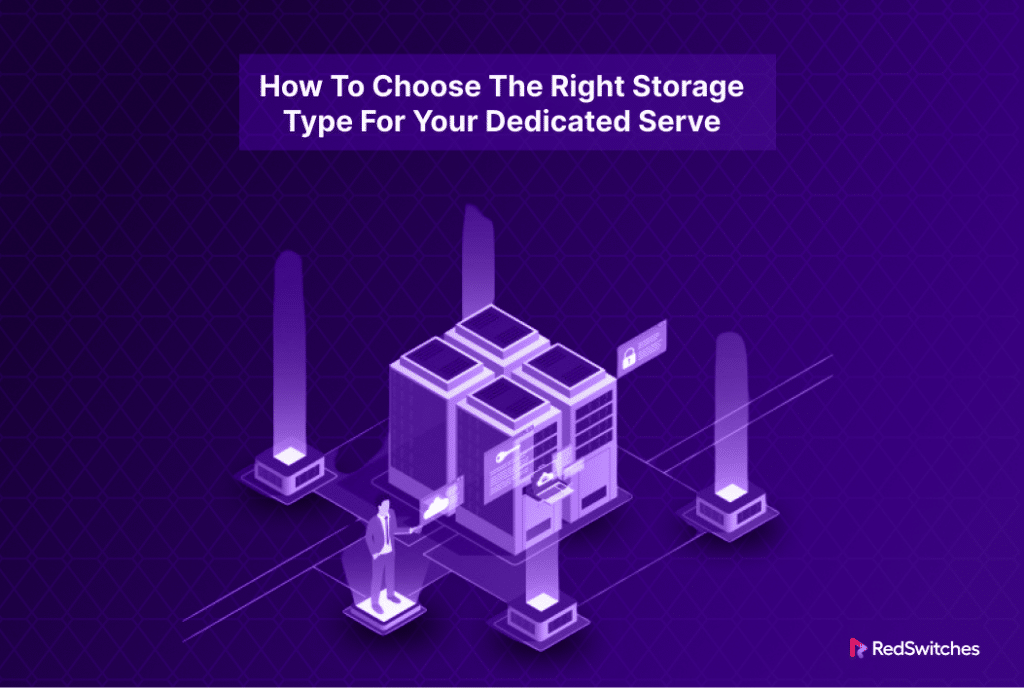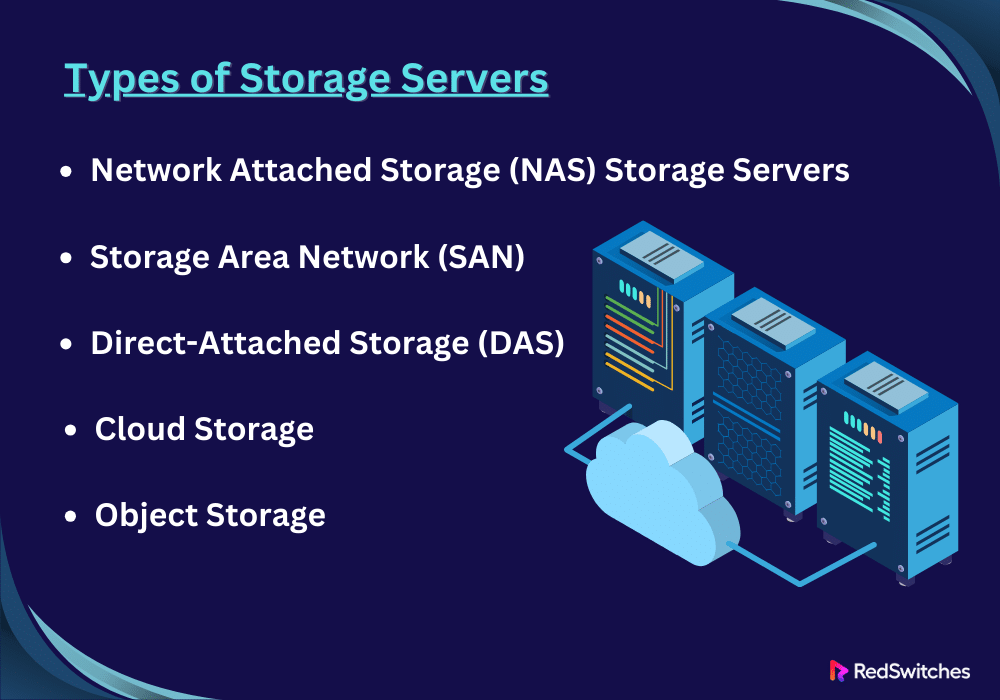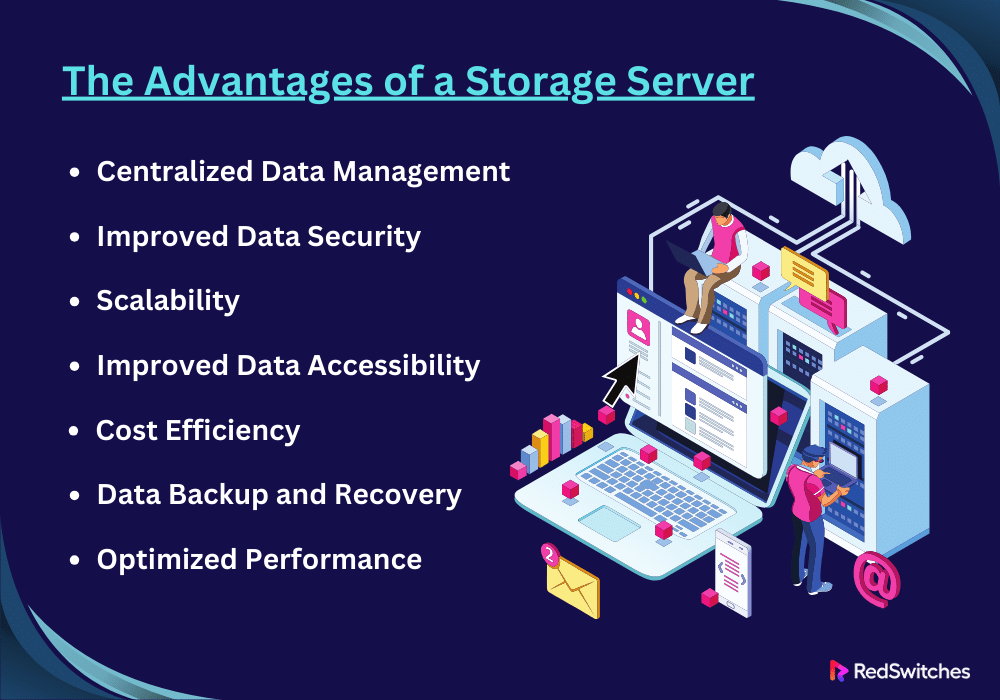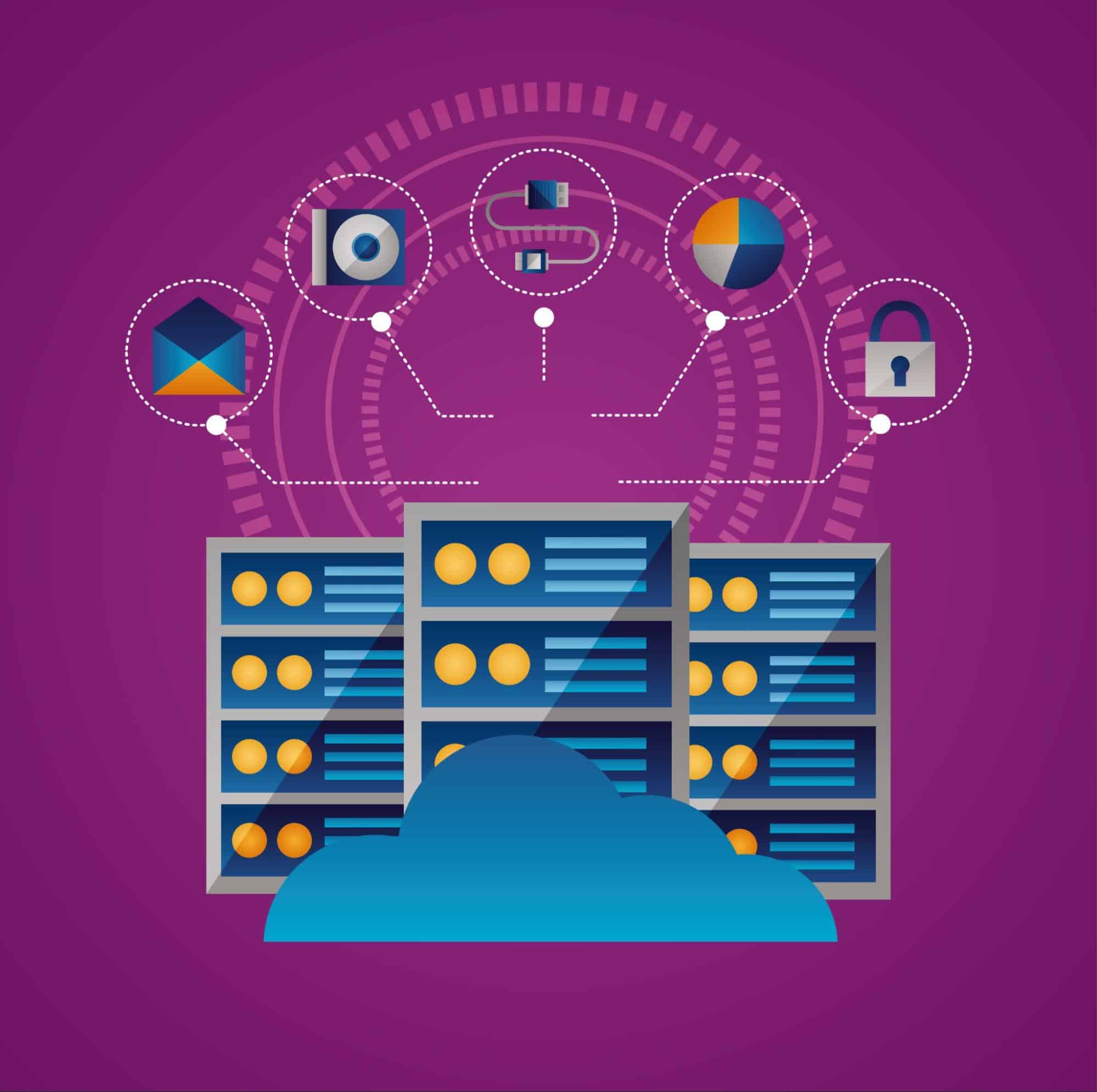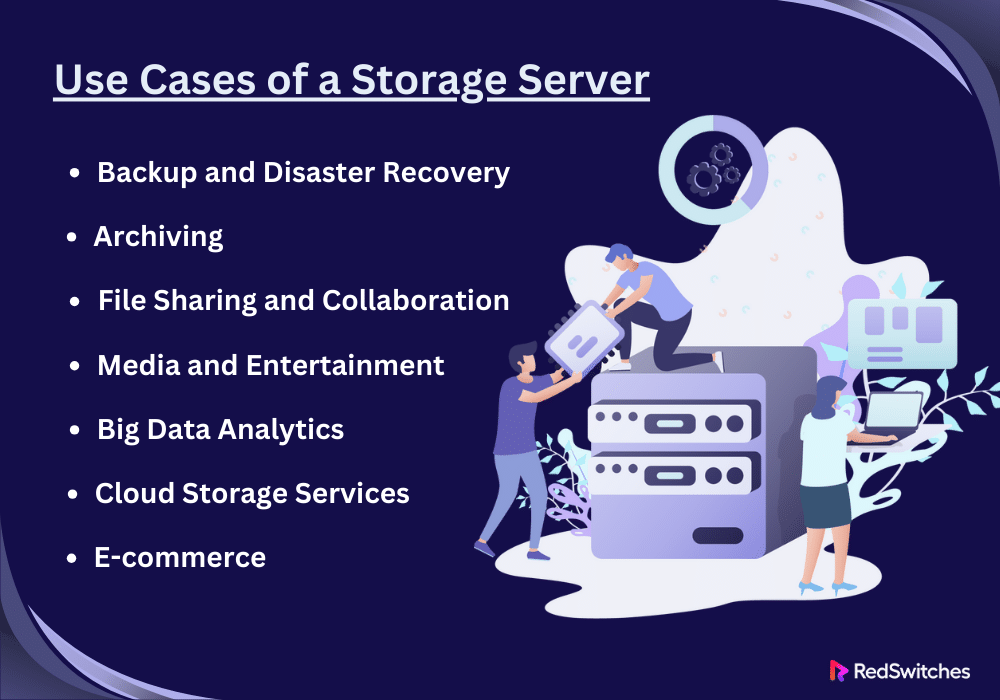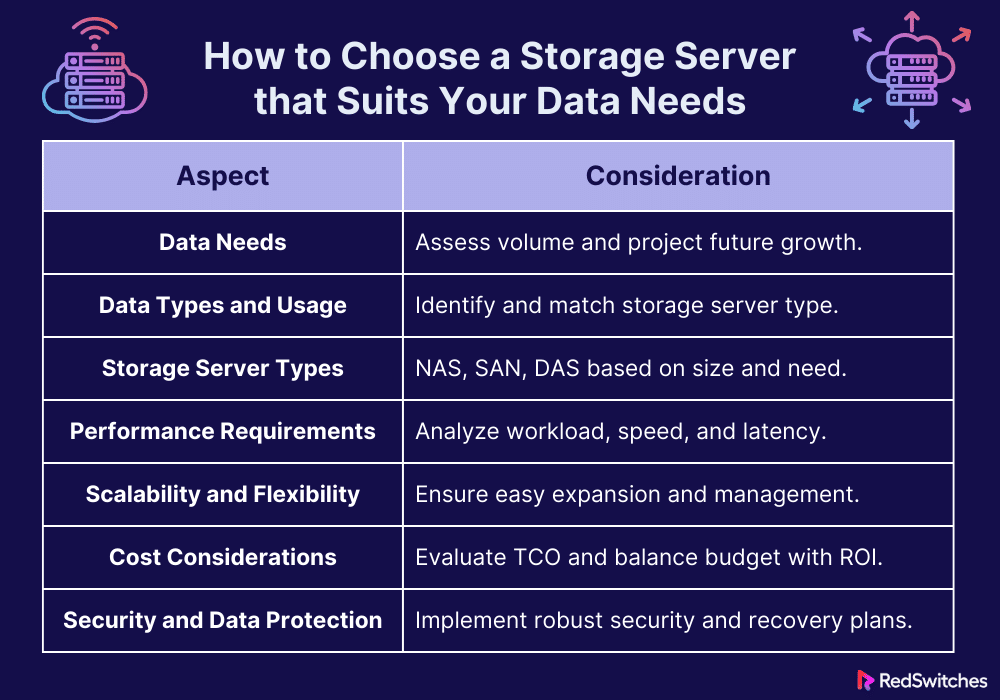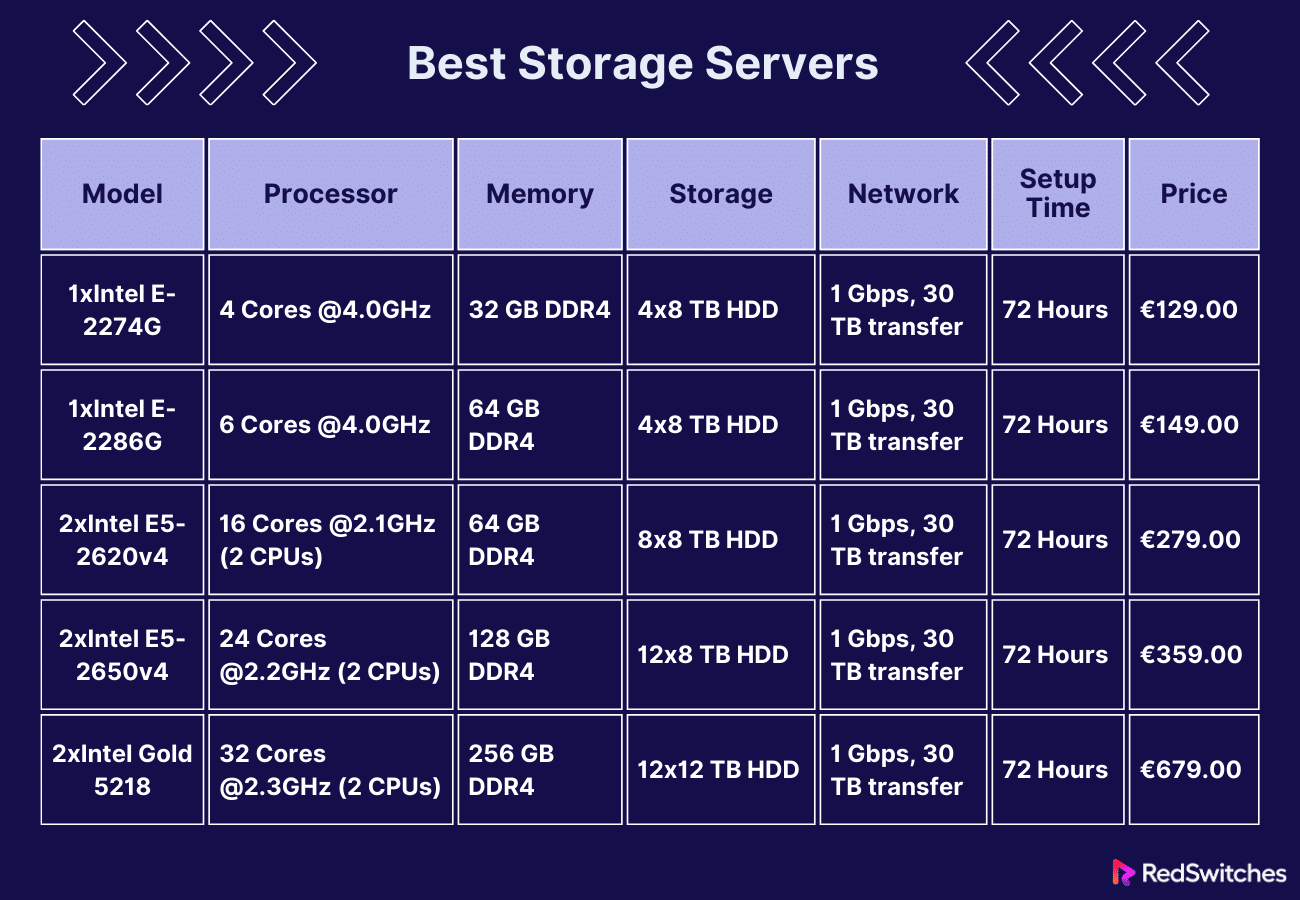Key Takeaways
- A dedicated storage server is a server designed to store and manage large volumes of data.
- Types of storage servers include direct attached, network attached, and storage area network servers.
- Advantages of storage servers include high storage capacity, scalability, performance, and data security.
- Storage server use cases encompass file sharing, archiving, backup and disaster recovery, etc.
- Selecting the right storage server involves considering factors like storage capacity, performance requirements, scalability, and budget.
- RedSwitches offers storage server solutions tailored to various data needs, providing reliability and performance.
Did you know that the earnings in the storage market are expected to reach $50.58 billion in 2024? Such statistics highlight the need for having the right storage type for your server in this era of big data and cloud computing.
Choosing appropriate types of storage for dedicated server can help optimize performance, reliability, and cost-efficiency. Your chosen storage servers must be able to handle the amount, velocity, and variety of data. If you are a growing business opting for storage servers can also be a great idea to optimize your storage capabilities and ensure consistent performance.
The choice of storage can significantly impact your server’s efficiency and your business’s success. This blog will guide you through choosing the right storage server. It will help ensure you make an informed decision that aligns with your business objectives.
Table of Contents
- Key Takeaways
- What is a Storage Dedicated Server?
- Types of Storage Servers
- The Advantages of a Storage Server
- Use Cases of a Storage Server
- How to Choose a Storage Server that Suits Your Data Needs
- Best Storage Servers
- Differences between Storage Server and Storage
- Why Opt for RedSwitches Storage Server Solutions?
- Conclusion
- FAQs
What is a Storage Dedicated Server?
Credits: FreePik
A Storage Dedicated Server is designed and optimized for storing, managing, and accessing excess data volumes. These servers focus on providing extensive disk space and boast high-capacity hard drives or solid-state drives. They are ideal for applications demanding ample data storage, like big data analytics, file storage services, backup and recovery solutions, and media hosting.
Some characteristics of storage servers include:
- Data Protection and Security: Features like encryption and snapshots to secure data and facilitate recovery.
- Scalability: Ability to expand storage capacity to meet growing data needs.
- Reliability and Availability: High uptime with redundant components to ensure continuous data access.
- Performance: Fast data processing and transfer speeds, often enhanced by SSDs and effective caching.
- Management and Integration: Tools for easy configuration and maintenance, compatible across different systems and environments.
- Cost-Effectiveness: Optimized for energy efficiency and total cost of ownership, balancing initial investment with operational expenses.
Do you want to learn more about storage servers? Read our comprehensive blog, ‘Storage Dedicated Servers: 5 Essential Things To Know.’
Types of Storage Servers
There are several types of storage servers, each with its advantages and use cases:
Network Attached Storage (NAS) Storage Servers
NAS devices are specialized storage servers that offer data access to a group of clients at the file level. They are best for startups or medium-sized businesses needing easy, centralized data access for multiple users.
Storage Area Network (SAN)
SANs offer block-level storage and are more complex and scalable than NAS. They operate on a separate network and are usually recommended for high-performance applications. They are best for large enterprises with extensive data storage needs, demanding high-speed access and reliability.
Direct-Attached Storage (DAS)
DAS is storage directly attached to the server or computer, offering high speed but limited sharing capabilities. They are best for individual servers or small applications without sharing data across various users or systems.
Cloud Storage
Cloud storage provides data storage and access services over the Internet, offering flexibility and scalability. It is best for businesses looking for off-site storage with scalability, disaster recovery, and remote access.
Object Storage
Object storage manages data as objects and is highly scalable. This makes it best for storing unstructured data like videos and email. It is perfect for organizations with massive unstructured data volumes requiring long-term storage and global access.
Also Read: 4 Different Server Types: A Detailed Analysis.
The Advantages of a Storage Server
A storage server offers numerous benefits, including:
Centralized Data Management
A storage server opens doors to centralized data management. It allows businesses to consolidate their data in one location, making it easier to manage, access, and back up. It also eliminates the need for multiple storage devices, reducing complexity and the risk of data inconsistencies.
Improved Data Security
Did you know that in 2023, the US had the highest average data breach cost at $9.48 million? The Middle East was second with $8.07 million. Such statistics highlight the importance of security for businesses.
Thankfully, storage servers offer advanced security features to protect sensitive information. These servers include access controls, encryption, and ongoing security updates to protect data from threats. Businesses can implement uniform security protocols by centralizing data storage, further enhancing data protection.
Scalability
Credits: FreePik
Your data needs will grow as your business succeeds. Storage servers provide scalable solutions, allowing companies to expand their storage capacity as needed. This scalability ensures that businesses can accommodate growth without experiencing issues like downtime.
Improved Data Accessibility
Storage servers make data accessible from anywhere, anytime, provided an internet connection. This accessibility is necessary for businesses with remote teams or requiring frequent access to large amounts of data. It facilitates collaboration, as multiple users can access and work on duplicate files simultaneously, regardless of physical location.
Also Read: Learn How Software Defined Storage Works For Your Projects.
Cost Efficiency
Investing in a storage server can offer cost-savings in the long term. A storage server centralizes data storage, allowing businesses to reduce the overhead costs of managing multiple storage solutions, like space, maintenance, and power consumption. Scaling storage as needed also prevents overinvestment in unused storage capacity.
Data Backup and Recovery
Storage servers often come with robust backup and recovery solutions. This ensures that data can be restored during hardware failure, data corruption, or a cyber attack. Regular backups and the ability to recover data quickly reduce downtime and ensure business continuity.
Optimized Performance
Dedicated storage servers can improve performance, especially for data-intensive operations. They are designed to handle large volumes of data efficiently, lower load times, and improve the user experience. This optimization is beneficial for organizations dependent on quick data retrieval and processing.
Use Cases of a Storage Server
Storage servers play an undeniable role in any organization’s digital ecosystem, handling data storage, handling, and retrieval across networks. Here are some common use cases of a storage server:
Backup and Disaster Recovery
Storage servers are integral to backup and disaster recovery strategies. They offer a secure location for storing backup copies of important data, ensuring businesses can recover from system failures or data loss. By regularly backing up data to a storage server, organizations can reduce downtime and protect against the potential impact of hardware malfunctions or cyber-attacks.
Archiving
Storage servers are excellent archiving solutions for long-term data retention. They help organizations comply with legal and regulatory requirements for data retention by securely storing historical data. Archiving on a storage server frees up space on primary storage systems. It ensures that archived data remains accessible and intact for future reference or audits.
File Sharing and Collaboration
Storage servers facilitate file sharing and collaboration within an organization. They allow multiple users to access, share, and edit files simultaneously, boosting teamwork and productivity. This is beneficial in environments where team members are geographically dispersed. It enables smooth collaboration across different locations.
Media and Entertainment
Credits: FreePik
Storage servers store large volumes of digital content in the entertainment and media industry. These servers must provide high-speed access and considerable storage capacity to manage, edit, and stream large media files efficiently. Their robust performance makes them ideal for handling this sector’s demanding storage requirements.
Big Data Analytics
Storage servers are important in big data analytics, where large datasets are analyzed to uncover trends, patterns, and insights. They provide the scalable storage capacity and performance needed to quickly store and process large amounts of data. This enables organizations to use their data assets effectively and make informed business decisions.
Cloud Storage Services
Many cloud storage providers use storage servers as the foundation of their services. These servers are optimized to handle the high data storage, retrieval, and transfer volume inherent in cloud storage solutions. They ensure the reliability and availability of data stored in the cloud, catering to the requirements of both individual users and businesses.
E-commerce
Storage servers are a must-have for e-commerce businesses. They allow for managing the extensive databases that store product catalogs, customer information, transaction records, and other critical data. They ensure the smooth operation of e-commerce platforms by providing fast and reliable access to data. This is necessary for maintaining a positive customer experience.
Contemplating between NAS and SAN servers? Read our blog, ‘NAS Vs SAN: 6 Aspects To Consider Before Making A Decision,’ to make an informed decision.
How to Choose a Storage Server that Suits Your Data Needs
Credits: FreePik
Choosing the right storage server is critical for any organization looking to manage and safeguard its data efficiently. Here are some key considerations and steps to select a storage server that best fits your requirements.
Understand Your Data Needs
Understanding your data needs is crucial when selecting the right storage type for your server.
Assess Data Volume
Start by considering the volume of data you need to store. Consider not only your current data volume but also future growth. Doing so will help you determine the required storage capacity. It will also ensure your server can handle your data now and in the future.
Identify Data Types and Usage
Different data types (unstructured, structured, and semi-structured) and usage patterns (frequent access or archival) demand different storage solutions. Understanding these aspects will help you select the right storage server.
Evaluate Storage Server Types and their Usage
Evaluating the different storage server types and their usage is another important aspect of choosing a storage server ideal for your data needs. The storage server types, as discussed above, include:
- Network Attached Storage (NAS): NAS servers provide file-level data access for multiple users. They are ideal for startups and medium-sized businesses requiring centralized data sharing and storage solutions.
- Storage Area Network (SAN): SANs offer block-level storage and cater to high-performance requirements. They are best for large enterprises with significant data storage needs.
- Direct-Attached Storage (DAS): DAS provides storage directly connected to a computer or server. It’s recommended for single-server setups or small applications where data sharing is not a priority.
- Cloud Storage offers scalable and flexible data storage over the Internet. It is advisable for businesses seeking off-site storage solutions with scalability, disaster recovery, and remote access.
- Object Storage: Object storage is designed for handling excess amopunts of unstructured data. It is perfect for organizations that store large volumes of multimedia files, emails, and other data types.
Consider Performance Requirements
Considering performance requirements is crucial in selecting the right storage type.
Analyze Workload
Understand your data workload characteristics. Is it read-intensive, write-intensive, or a balanced mix? This will influence the choice of storage media and the configuration of the storage server.
Speed and Latency
Consider the speed and latency requirements of your applications. SSDs provide faster access times and better performance for high-intensity workloads than HDDs but come at a higher cost.
Scalability and Flexibility
Scalability and flexibility are key considerations when selecting the right storage type.
Future-Proofing
Choose a storage server that can scale as your data grows. Look for solutions that offer modular or expandable storage, allowing you to add capacity or performance without significant downtime.
Management and Integration
Consider the ease of management and integration with your existing infrastructure. A storage server that can be easily integrated into your current environment will save time and reduce complexity.
Cost Considerations
Cost considerations are significant when selecting the right storage type for your server.
Total Cost of Ownership (TCO)
Evaluate the TCO, including the initial investment, maintenance, and operational costs. A more expensive solution upfront might be more cost-effective in the long run due to lower maintenance and energy costs.
Budget and Return on Investment (ROI)
Balance your budget constraints with the potential ROI. Investing in a more robust storage server can lead to greater efficiency and cost savings over time.
Security and Data Protection
Security and data protection are paramount when choosing the right storage type.
Data Security
Consider your security needs. Is your site or application highly likely to get hacked? Sites dealing with financial information and sensitive data may be more prone to cybersecurity issues. Ensure the storage server offers robust security features to protect your data from unauthorized access and cyber threats.
Backup and Recovery
Consider the server’s backup and recovery capabilities. Effective backup solutions and disaster recovery plans are critical for data integrity and business continuity.
Also Read: Storage Virtualization In Cloud Computing.
Best Storage Servers
Credits: FreePik
Here is a list of some of the five best storage servers available currently:
- 1xIntel E-2274G
The Intel E-2274G storage server is a powerhouse designed for small to medium-sized enterprises looking for a balance between performance and storage capacity. Equipped with a quad-core processor and high-speed memory, it offers a seamless experience for handling large datasets, making it ideal for applications like file storage, web hosting, and database management.
Features
- Processor: 4 Cores / 8 Threads @4.0Ghz, providing robust processing power for handling multiple tasks simultaneously.
- Memory: 32 GB DDR4, ensuring fast and efficient data processing.
- Storage: 4×8 TB HDD, offering ample space for large data volumes.
- Network: 1 Gbps connection with a 30 TB data transfer limit, ideal for high-speed data access and transfer.
- Availability: 72 Hours setup time.
Pricing
This server costs €129.00. The low cost makes it a cost-effective solution for businesses needing reliable data storage.
- 1xIntel E-2286G
The Intel E-2286G storage server features high performance and high capacity. It caters to businesses with higher data demands. This server is designed to deliver enhanced processing capabilities and substantial storage space, suitable for large-scale applications, intensive databases, and extensive file storage.
Features
- Processor: 6 Cores / 12 Threads @4.0Ghz, offering increased power for demanding applications and multitasking.
- Memory: 64 GB DDR4, providing ample memory for handling large datasets and complex processes.
- Storage: 4×8 TB HDD, ensuring extensive storage for vast amounts of data.
- Network: 1 Gbps with a 30 TB transfer limit, facilitating efficient data movement.
- Availability: 72 Hours setup time.
Pricing
At €149.00, this server represents a strategic investment for organizations requiring higher processing speeds and larger storage.
- 2xIntel E5-2620v4
The 2xIntel E5-2620v4 storage server is designed for businesses that require a high level of processing power combined with substantial storage capacity. This server offers a blend of performance and scalability. It is recommended for applications like large databases, virtualization environments, and intensive data processing tasks.
Features
- Processor: 16 Cores / 32 Threads @2.1Ghz across two processors, delivering robust multi-threaded performance.
- Memory: 64 GB DDR4, providing ample RAM for demanding applications and multitasking.
- Storage: 8×8 TB HDD, offering a massive 64 TB storage space for your data needs.
- Network: This is a 1 Gbps connection with a 30 TB monthly data transfer capacity, ideal for large data transfers and high-speed connectivity.
- Availability: Setup within 72 hours.
Pricing
This storage server, priced at €279.00, offers an excellent price-performance ratio, making it an attractive option for businesses looking for a reliable, high-capacity storage solution.
- 2xIntel E5-2650v4
Stepping up in terms of both performance and capacity, the 2xIntel E5-2650v4 storage server is a powerhouse aimed at enterprises with extensive data storage and processing requirements. This server is especially suitable for handling large-scale data warehousing, advanced analytics, and resource-intensive applications.
Features
- Processor: 24 Cores / 48 Threads @2.2Ghz across two processors, providing exceptional processing power for even the most demanding tasks.
- Memory: 128 GB DDR4, doubling the memory capacity to handle larger datasets and more simultaneous processes.
- Storage: 12×8 TB HDD, totaling 96 TB of storage, for expansive data storage needs.
- Network: 1 Gbps with a 30 TB data transfer limit, supporting extensive data activities with high network performance.
- Availability: 72-hour setup time.
Pricing
This server, priced at €359.00, is aimed at organizations that need top-of-the-line performance and an extensive storage array.
- 2xIntel Gold 5218
The 2xIntel E5-2650v4 server stands out for organizations with even greater data storage and processing requirements. This powerhouse is engineered to support the most demanding data-intensive applications. It is ideal for organizations looking for high performance scalable storage servers.
Features
- Processor: 32 Cores / 64 Threads @2.3Ghz, delivering enhanced power for high-demand applications and extensive multitasking.
- Memory: 256 GB DDR4, offering a vast memory pool for handling large datasets and complex computational tasks.
- Storage: The 12×12 TB HDD equates to 144 TB of storage space, perfect for businesses with extensive data storage needs.
- Network: 1 Gbps with a 30 TB transfer limit, ensuring efficient data transmission.
- Availability: 72 Hours setup time.
Pricing
This server, priced at €679.00, is an investment in high-end storage and processing capabilities.
Note! You can find all these storage servers and additional dedicated solutions at RedSwitches.
Differences between Storage Server and Storage
Credits: FreePik
Storage Server and Storage refer to related but different computing and data management concepts. Here’s a breakdown of their differences:
Storage Server
- Definition: A storage server is a server type meant to store, manage, and access data. It is a dedicated device with the software and hardware to facilitate data storage and retrieval across a network.
- Functionality: It delivers centralized storage for data that several users or devices can access within a network. It often supports file-sharing protocols like NFS, SMB/CIFS, and iSCSI.
- Hardware: Usually includes multiple hard drives or solid-state drives configured in arrays to offer redundancy and boost performance. It may also have more robust network capabilities to manage large amounts of data transfer.
- Use Cases: Ideal for organizations that store large amounts of data centrally. Examples include data centers, cloud storage services, or enterprise file sharing and backups.
Storage
- Definition: In computing, storage refers to any hardware or media that holds data. This can range from hard drives in a personal computer to large-scale storage systems in data centers.
- Functionality: It is a generic term encompassing all forms of data storage. This includes internal and external hard drives, SSDs, USB drives, memory cards, and cloud storage.
- Hardware: Can vary in form and size, from small flash drives to large-scale storage systems like SAN or NAS.
- Use Cases: Storage is a broad term and can be used in any scenario where data needs to be saved. This includes personal use in smartphones and laptops or enterprise-level applications in large storage arrays.
Also Read: Cloud Storage Vs. Local Storage: 13 Key Differences.
Why Opt for RedSwitches Storage Server Solutions?
RedSwitches data storage solutions stand out from the crowd for several reasons, including:
Cutting-Edge Technology
RedSwitches offers high-performance data storage solutions with the latest storage technology, ensuring optimal performance and high-availability. Our offerings are designed to meet the demands of businesses of all sizes.
Custom Storage Options
RedSwitches offers customization options for its storage server solutions. Whether you need added storage capacity, better performance, security features, or specialized configurations, we can tailor our offerings to create custom configurations that complement your needs.
Scalable Storage Servers
RedSwitches allows you to scale out. Our storage server solutions are built with scalability in mind, so you can expand your storage capacity as your requirements evolve easily. Whether you’re a small startup or a large enterprise, you can trust RedSwitches to scale with you.
Reliable and High Performance Storage
RedSwitches storage servers boast redundant components, built-in data protection features, and high-speed connectivity options. Our offerings minimize the risk of data loss and ensure maximum uptime and data integrity.
Expert Support
RedSwitches provides expert support to help you every step of the way. Whether you need help with setup, troubleshooting, or ongoing upkeep, our technical support team is dedicated to ensuring your storage infrastructure runs smoothly.
Conclusion
Choosing the proper data storage server solutions is not only about capacity. It is important for aligning reliability, cost, and performance with your business needs.
Whether you require high-speed SSD access to SSDs for a best-dedicated server experience or the cost-effectiveness and large capacity of HDDs for bulk storage, the decision should be strategic and data-driven.
RedSwitches offers numerous dedicated hosted server solutions with exceptional technical support. Our state-of-the-art infrastructure and expert support empower you to create custom storage solutions, optimize your server’s performance, and maintain high availability. Visit our storage server page today to leverage tailored storage solutions that push your business forward in the digital space.
FAQs
Q. What is the best server for storage?
The best server for storage depends on your specific needs, including data capacity, speed, access frequency, and budget. Servers with Solid-State Drives (SSD) Servers are ideal for high-performance and quick access. Servers with Hard Disk Drives (HDD) may be preferable for larger data storage at a more cost-effective price.
Q. How many types of storage servers are there?
There are primarily three types of storage servers: File Servers, Block Storage Servers, and Object Storage Servers. File servers provide shared access to files, block storage servers offer dedicated blocks of storage for high-performance needs, and object storage servers store data as objects.
Q. How is storage capacity typically measured?
Storage capacity is usually expressed in gigabytes (GB) or terabytes (TB) and refers to the amount of data that can be stored on a device or system.
Q. What is data storage, and why is it important?
Data storage involves storing, protecting, and managing digital information. Businesses and individuals must store their data for future access and use securely.
Q. What does scalable storage refer to?
Scalable storage systems are designed to expand and accommodate growing amounts of data or users easily. They offer flexibility and can adapt to changing storage needs.
Q. How does NAS differ from traditional storage systems?
A Network-Attached Storage (NAS) server connects directly to a network. This storage server allows multiple users to access and share files. It provides centralized storage without a direct connection to a server.
Q. What does storage capacity refer to?
Storage capacity refers to the amount of data stored on a storage device or server. It is usually measured in terabytes (TB) or petabytes (PB) and indicates the maximum amount of data the storage system can hold.
Q. What is NVMe?
NVMe (Non-Volatile Memory Express) is a protocol for accessing solid-state drives (SSDs) over a high-speed PCIe interface. It is known for its low latency and high performance. This makes it ideal for storage servers and other data-intensive applications.
Q. What does scalable mean in the context of storage solutions?
Scalability refers to a storage system’s ability to expand its capacity and performance as storage demand grows easily. Scalable storage solutions can accommodate increasing data and users without major disruptions or upgrades to the existing infrastructure.
Q. What is NAS (Network-Attached Storage)?
NAS is a storage device connected to a network that provides file-based data storage services to multiple clients. NAS storage systems often have built-in features such as RAID configurations, remote access, and data protection mechanisms.
Q. What is the difference between SATA and SAS storage interfaces?
SATA (Serial ATA) is commonly used in consumer-grade devices and offers slower speeds and lower reliability than SAS (Serial Attached SCSI). SAS is designed to serve as enterprise storage server solutions.
Q. What is the difference between SSD based dedicated server and NVME based dedicated server?
SSD-based dedicated servers use solid-state drives for storage. They offer better speed and reliability than traditional hard drives. NVMe-based dedicated servers employ NVMe technology with SSDs. Thanks to a more efficient connection to the server’s CPU, they offer even faster data access and higher throughput rates.
Q. Can I combine different types of storage in a single dedicated server?
Many dedicated hosting providers, like RedSwitches, allow the combination of HDD and SSD storage within a single server to balance performance and capacity.