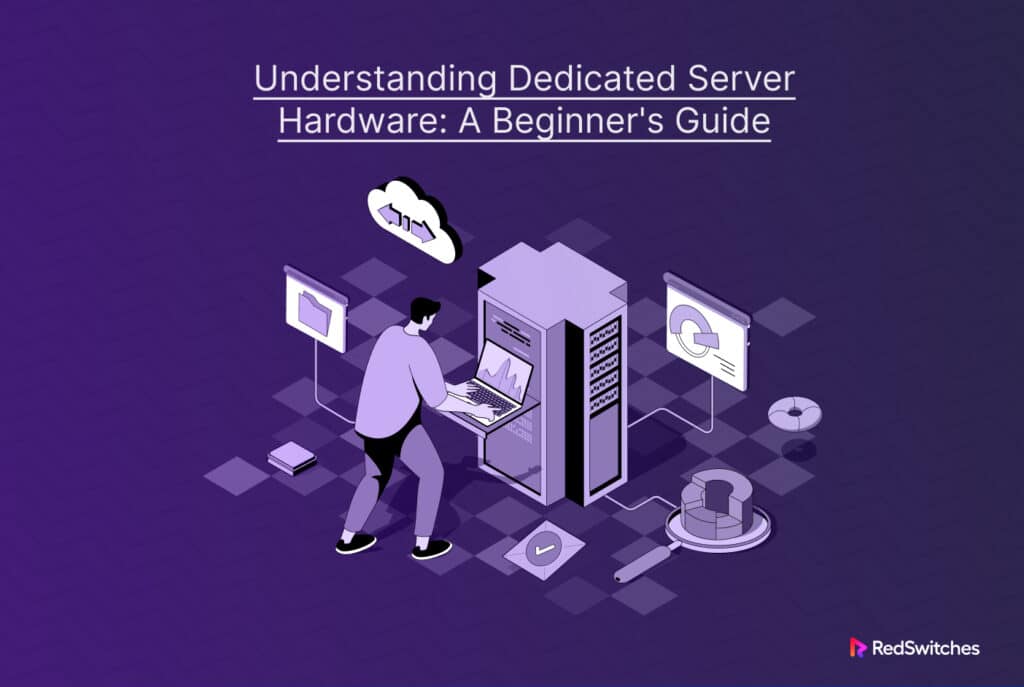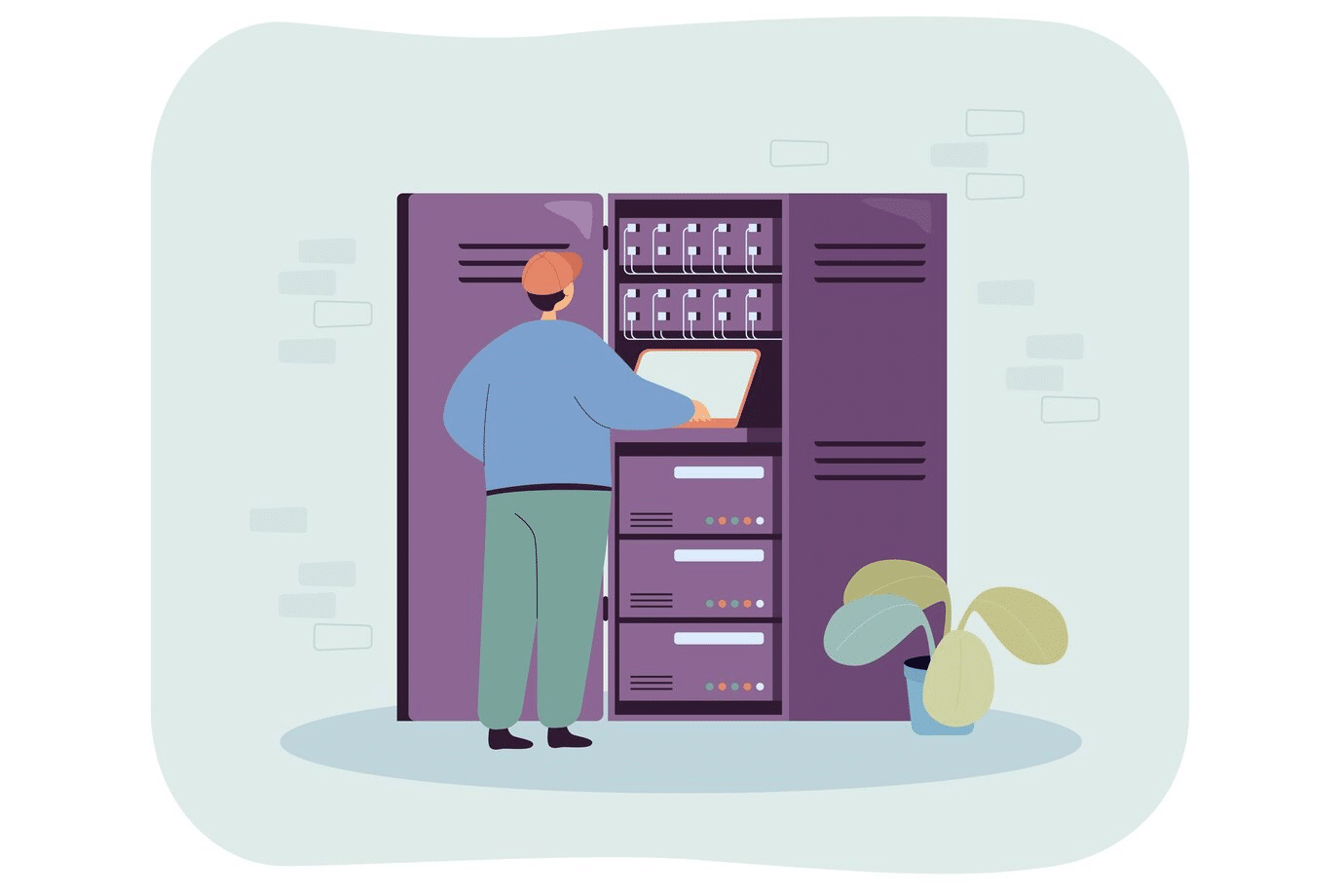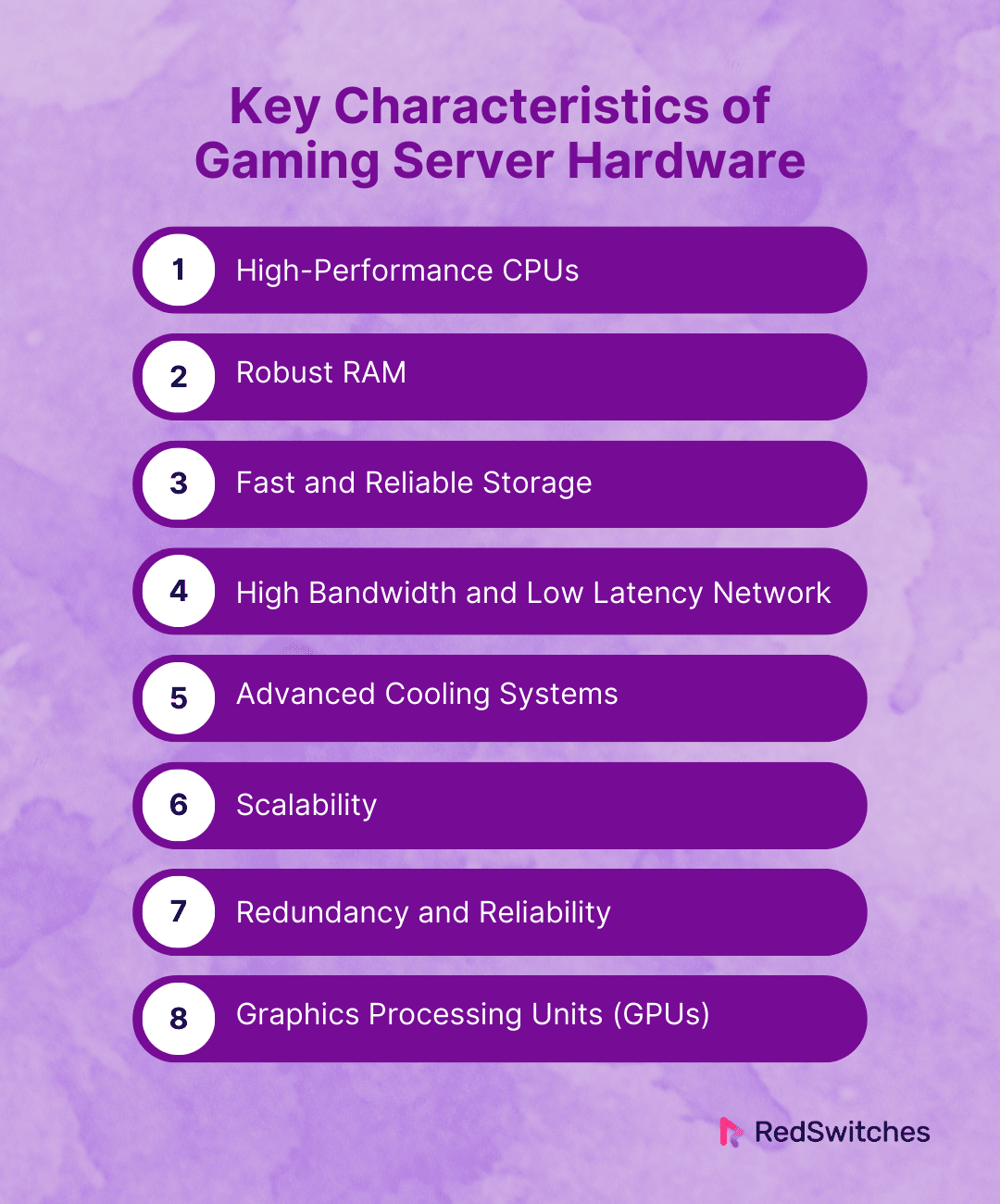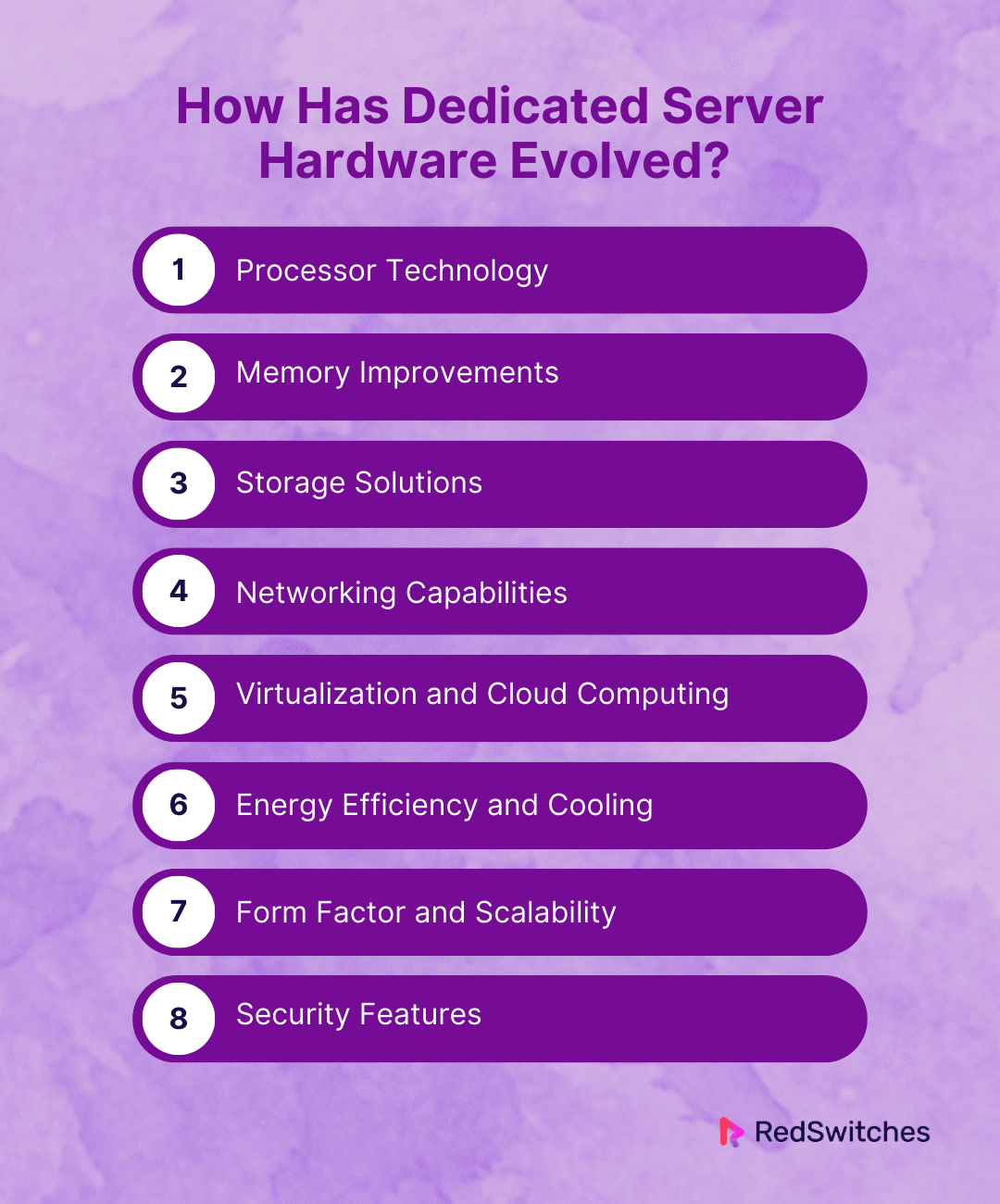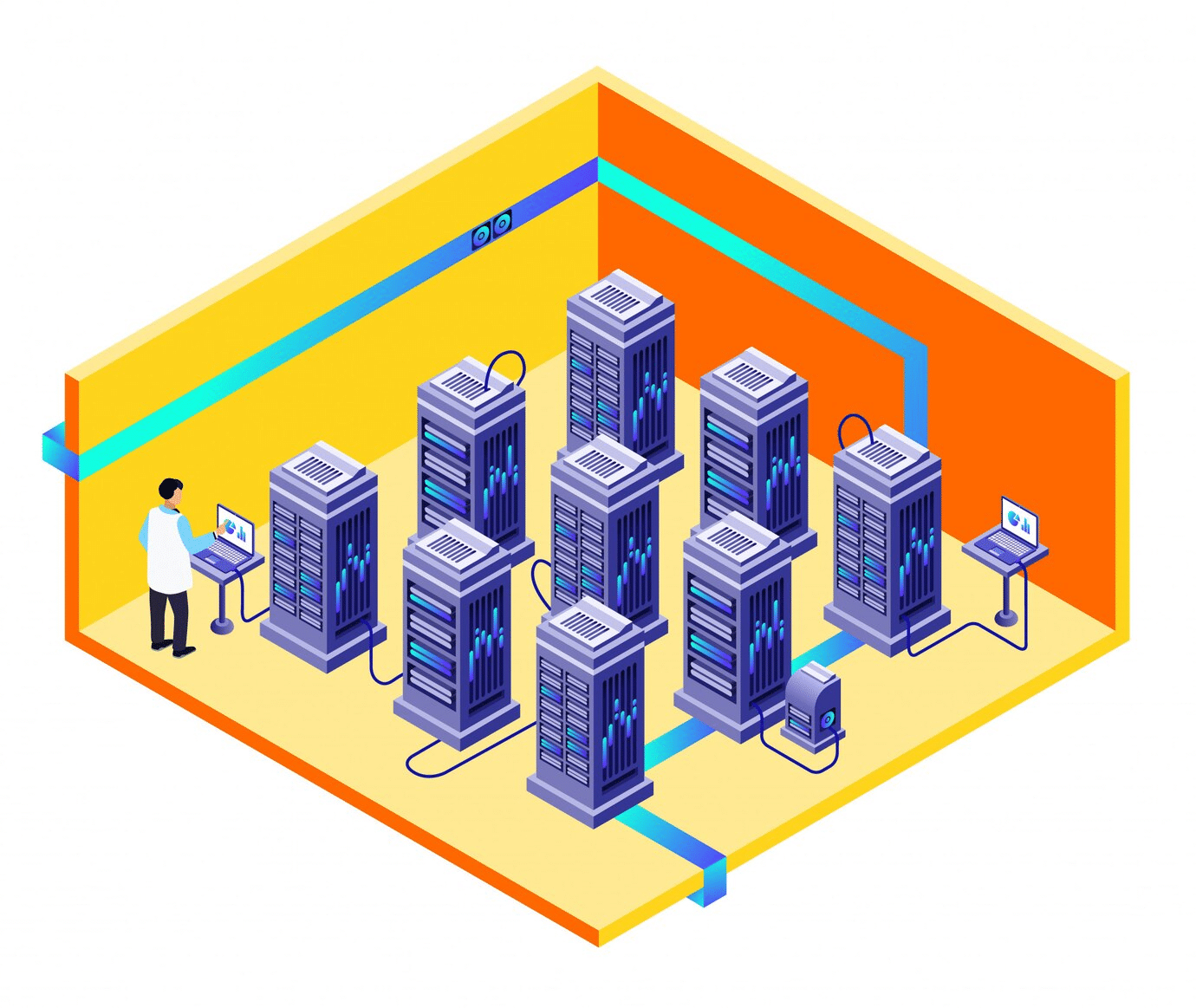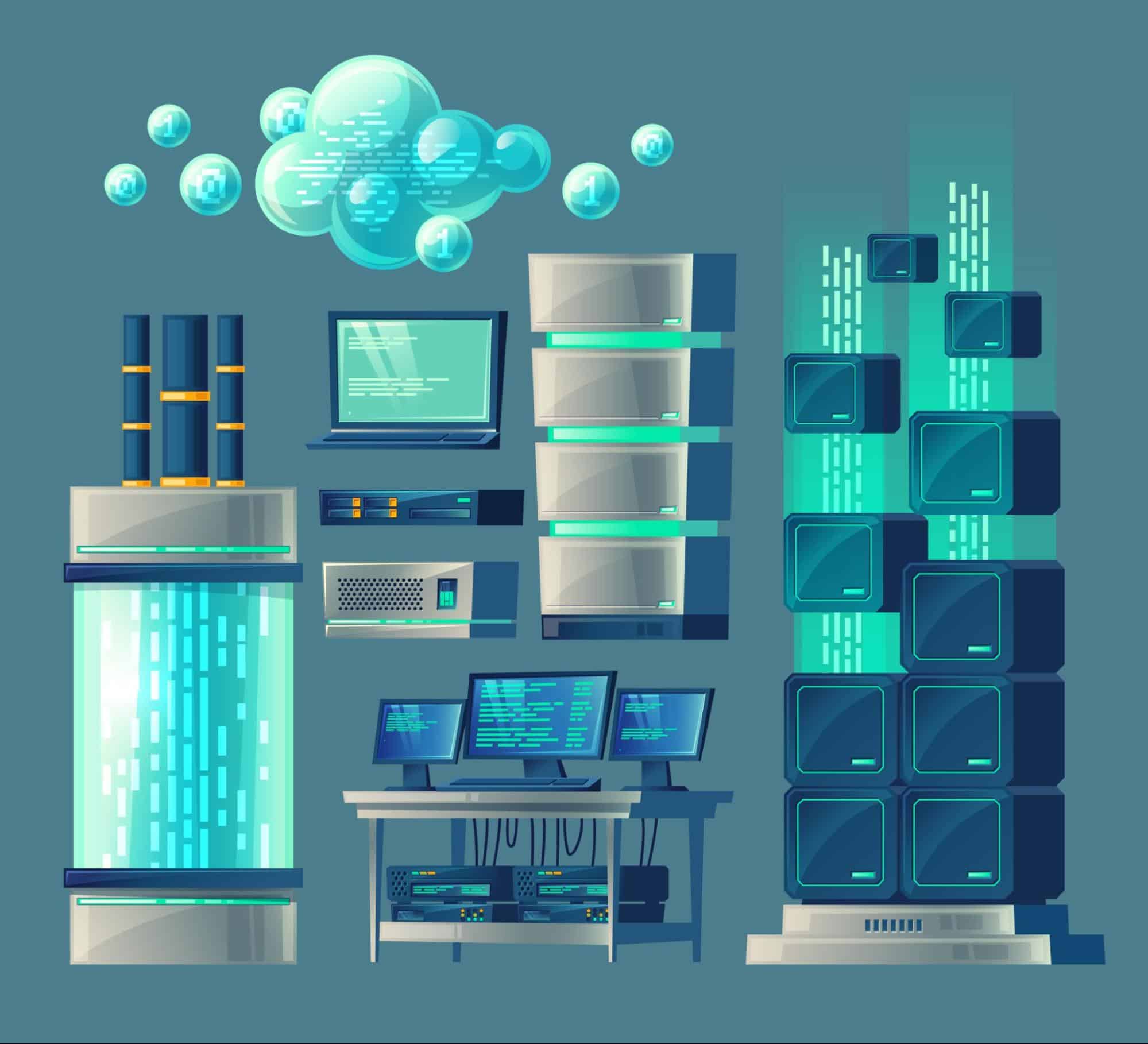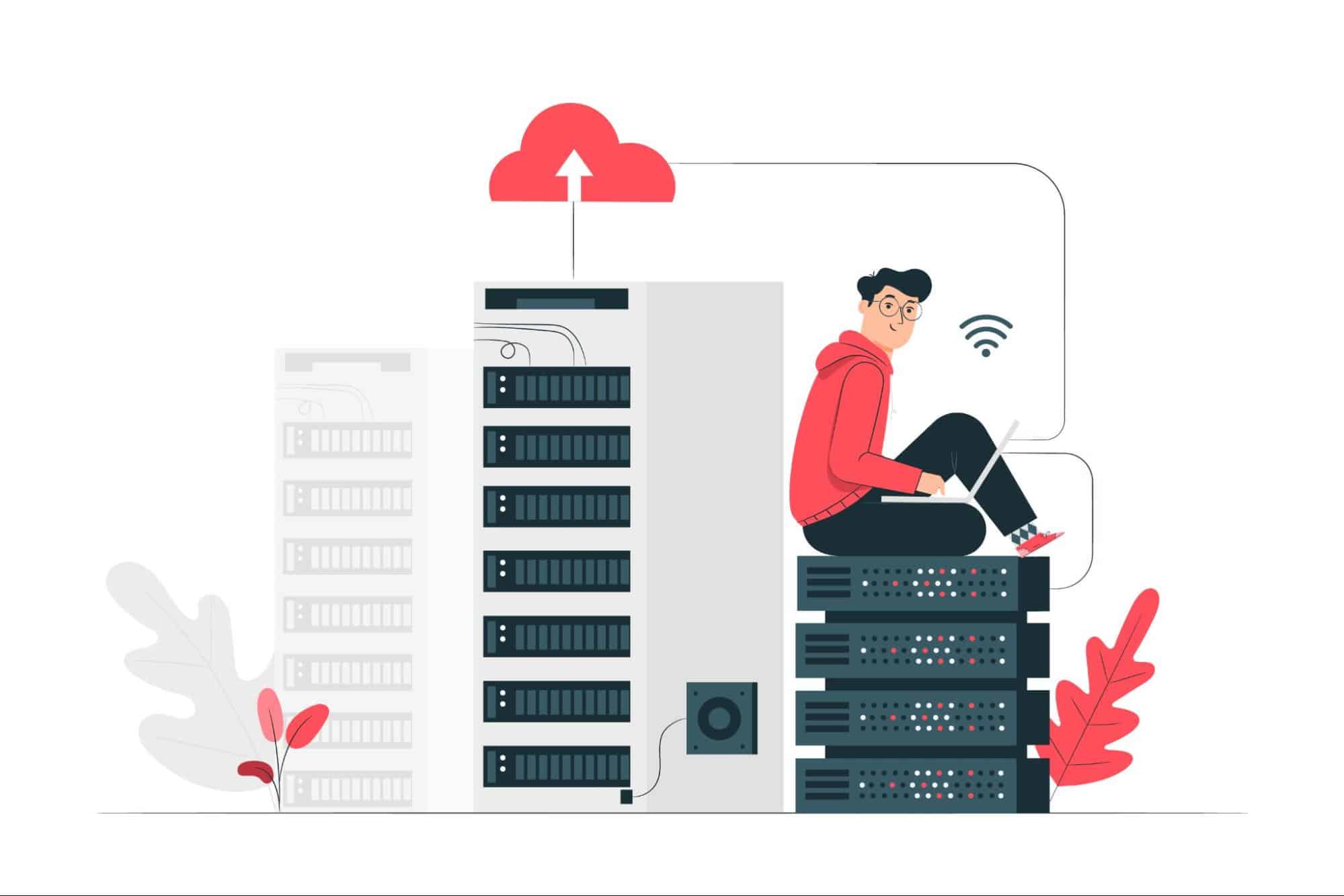Key Takeaways
- Dedicated server hardware includes CPUs, RAM, operating system, storage drive, bandwidth, network interfaces card, etc.
- Characteristics of the gaming server hardware include high-performance CPUs, RAM, and high bandwidth.
- Dedicated server hardware has seen technological innovations in the last few years.
- Some changes include significant memory, processor technology, and storage improvements.
- Server hardware components are important since they ensure uptime, scalability, smooth performance, etc.
- Factors to consider to choosing the best server hardware include your performance requirements, budget, and scalability needs.
- RedSwitches affordable dedicated hosted server offerings include high-performance CPUs, storage solutions, RAM options, etc.
Did you know that Maximize Market Research highlights that the global dedicated hosted server market reached $12 billion in 2022 and is believed to cross $24 billion by 2029? With the popularity of server hosting, it is important for all firms and individuals looking to acquire these technological marvels to understand their hardware in detail.
This brings us to the question: Why should one understand dedicated server hardware? Usually, when an individual or a firm is looking to invest in servers, they leave the hardware-related aspects to the professionals. However, understanding server hardware is critical when setting foot on the journey of leveraging the full potential of your online presence.
Keeping this in mind, we have created a beginner’s guide to introduce readers to the complex world of server hardware. This blog will break down the key components, their functions, and how they impact your server’s performance. By the end of this guide, you’ll have a foundational understanding of what makes servers tick and how to assess what you need for your specific projects.
Let’s begin!
Table of Contents
- Key Takeaways
- What is a Dedicated Server?
- What is Dedicated Server Hardware?
- Key Characteristics of Gaming Server Hardware
- How Has Dedicated Server Hardware Evolved?
- Importance of Top-Notch Server Hardware Components
- Factors to Consider to Choose the Best Dedicated Server Hardware
- Conclusion
- FAQs
What is a Dedicated Server?
Credits: FreePik
What is a dedicated server ? A dedicated server is a remote server dedicated to an individual, application, or organization. These servers allocate their total resources to one client. This means the client exclusively uses the server’s CPU, memory (RAM), storage, and network connection.
These servers are commonly used for websites with high traffic volumes. This includes large-scale e-commerce sites and applications that require specific server configurations or intensive computing resources. They offer clients the flexibility to customize the server hardware and software to meet specific needs.
Clients can choose operating systems, hardware specifications, and software installations. Due to their exclusive nature, dedicated hosted servers are ideal for businesses in search of reliable hosting solutions that can accommodate growth, ensure uptime, and maintain high levels of security for sensitive data.
What is Dedicated Server Hardware?
Credits: Freepik
Understanding server hardware in detail is crucial for anyone investing in servers. Below, we explore the key hardware dedicated server components, their functions, and their impact on server performance:
CPUs
The CPU stands for Central Processing Unit. This is one of the most important server hardware components and is often also labeled as the “brain” of any computer/server. It executes instructions from both software applications and the operating system. In the context of servers, the CPU processes requests performs calculations, and manages data by performing various tasks.
Impact on Server’s Performance
Several factors determine the performance of a CPU. This includes clock speed (measured in GHz), the number of cores, and its architecture. A higher clock speed means the CPU can process more tasks per second. A cores function is to handle multiple tasks simultaneously, enhancing multitasking capabilities.
Having a powerful CPU means faster data processing, accelerated load times, and the ability to manage high-traffic volumes. It’s important for computation-intensive tasks. Some examples include extensive database management, video encoding, or scientific computations.
RAM
RAM (Random Access Memory) can be described as the short-term memory of a server. It temporarily stores data that the CPU needs quick access to. This includes actively processed data or frequently accessed instructions. Unlike storage drives, RAM is volatile. It only retains data while powered on the server.
Impact on Server’s Performance
The amount of RAM in a server directly impacts its capability and efficiency to manage concurrent tasks. More RAM enables a server to manage more simultaneous connections. It also allows servers to ensure faster data retrieval times and improve the overall speed and responsiveness of hosted applications or websites.
Insufficient RAM can lead to bottlenecks. This is when the server struggles to manage workloads. Bottlenecks can result in slower performance and potentially cause downtime for sites or applications.
Server Operating System (OS)
The Server Operating System is a specialized OS created to manage hardware resources and facilitate the execution of software and applications on a server. It is the intermediary between physical hardware and software applications. It manages memory handling, process scheduling, network connections, and user authentication. Common server OS options include:
- Linux distributions (like Ubuntu Server, CentOS).
- Red Hat Enterprise Linux and Windows Server.
Impact on Server’s Performance
The OS greatly impacts a server’s security, performance, and reliability. Different OSes are optimized for various tasks. For instance, some are more suited for web hosting, while others excel in large-scale database management or enterprise applications.
The efficiency of the OS in managing system resources, its compatibility with software applications, and its ability to handle concurrent tasks all contribute to the server’s performance.
The server OS determines the security features available. This includes firewalls, encryption, and access controls. It directly affects the server’s vulnerability to threats and attacks.
Storage Drives (HDD or SSD)
Storage drives in servers are the hardware components responsible for data storage. There are primarily two types: Hard Disk Drives (HDDs) and Solid-State Drives (SSDs). HDDs are the traditional form of storage with mechanical parts, using magnetic storage to house data. SSDs, on the other hand, use flash memory and have no moving parts, leading to faster data access times.
Impact on Server’s Performance
The choice between HDDs vs SSDs can affect your server’s performance. SSDs offer superior speed, faster data access, read/write speeds, and lower latency than HDDs. This results in quicker boot times, faster file transfers, and improved performance for data-intensive applications.
While HDDs may offer more storage space at a lower cost, SSDs are preferred for their efficiency and reliability. This is especially true for servers hosting databases, web applications, or any services requiring quick data retrieval.
Bandwidth
Bandwidth refers to the data amount that can be transferred to and from the server within a specific timeframe. It is usually measured in Mbps (Megabits per second) or Gbps (Gigabits per second). It’s essentially the width of the data highway. The larger it is, the more data can flow through simultaneously.
Impact on Server’s Performance
Bandwidth determines a server’s ability to manage traffic and transmit data. High bandwidth ensures data flows freely and quickly between the server and its users. It is important for sites with high visitor volumes, streaming services, and online gaming servers. Insufficient bandwidth can cause bottlenecks and lead to issues like slow loading, buffering, and a poor user experience.
Power Supply Unit (PSU)
The Power Supply Unit (PSU) is the component that converts electrical power from an outlet into a usable form for the server. It supplies power to all the hardware components. The PSU must provide a stable and reliable power supply to ensure the server operates without interruptions.
Impact on Server’s Performance
The quality and capacity of a PSU can significantly affect a server’s performance and reliability. A high-quality PSU ensures stable power delivery, even under fluctuating power loads. This is essential for maintaining the server’s performance and preventing hardware damage.
The capacity of the PSU, measured in watts, should match or exceed the total power requirements of all server components. This ensures it can handle peak loads without strain.
An underpowered PSU can lead to system instability, unexpected shutdowns, or even hardware failure. An oversized PSU can cause unnecessary energy consumption. Choosing the correct PSU ensures balanced performance, reliability, and efficiency.
Also Read: Dedicated Hosted Server VS VPS: What’s The Right Solution?
Network Interfaces Card (NIC)
The Network Interface Card (NIC) is the hardware component that connects a server to a network. This allows it to communicate with other computers and devices. It converts data from the server’s internal data into standard network formats. NICs can be integrated into the motherboard or installed as separate expansion cards.
Impact on Server’s Performance
The performance of an NIC directly impacts a server’s ability to handle network traffic. It affects data transfer rates, latency, and overall network efficiency. High-performance NICs support faster data transfer speeds. This is critical for servers that handle large volumes of data or high traffic. Examples include web servers, file servers, and application servers.
Advanced NICs also offer features like Quality of Service (QoS) for prioritizing network traffic, reducing latency for critical applications, and offloading some network processing tasks from the CPU, freeing it up to handle other tasks more efficiently.
Cooling and Physical Infrastructure
The cooling system ensures optimal operating temperatures for the server’s hardware components. High-performance servers generate significant heat. Effective cooling systems ensure this heat is efficiently dissipated. They also prevent overheating, leading to reduced performance, hardware malfunctions, or permanent damage.
Impact on Server’s Performance
An efficient cooling system directly impacts a server’s performance and reliability. Overheating can cause throttling. This is when a CPU and other components reduce their performance levels to lower temperatures. Throttling can lead to slower processing speeds and decreased overall performance. Overheating can cause server outages and hardware failures, leading to downtime and potential data loss.
Also Read: Dedicated Servers for Gaming: Transforming the Multiplayer Experience
Server Chassis
The server chassis, or the server case or enclosure, houses a server’s critical components. It provides a structured physical framework that supports and organizes these components, ensuring they are securely mounted and interconnected. The chassis is also designed to facilitate proper airflow. It allows cool air to enter and hot air to be expelled, aiding the cooling system in maintaining optimal temperatures.
Impact on Server’s Performance
The design and quality of a server chassis can impact the server’s performance. A well-designed chassis will support efficient airflow and cooling. It will prevent hotspots that can cause component throttling. It also allows easy access to components for maintenance and upgrades. This ensures the server can be kept in optimal condition throughout its lifespan.
Raid Controller, Disks, and Logical Volumes
Raid controllers, disks, and logical volumes play critical roles in the context of servers:
- RAID Controller: This is a hardware device or software program that manages a server’s hard drives (HDDs) or solid-state drives (SSDs). It allows for creating RAID arrays, which combine multiple disks into one or more logical units for improved performance, redundancy, or both.
- Disks (HDDs/SSDs): These are the physical devices used to store data. HDDs are known for their large storage capacity. SSDs offer accelerated data access speeds
- Logical Volumes: These are virtual storage containers created from the physical storage space provided by the disks. They allow for flexible storage space management, enabling resizing and allocation based on need.
Impact on Server’s Performance
The configuration of RAID arrays, choice of disks, and management of logical volumes can greatly influence server performance and data reliability:
- RAID Levels: Different RAID levels offer various performance, redundancy, and storage capacity balances. For instance, RAID 0 is focused on performance by stripping data across disks. RAID 1 emphasizes redundancy by mirroring data. Higher RAID levels like RAID 5 and RAID 6 combine but require more disks.
- Disk Type: Choosing between HDDs and SSDs can impact your server’s data access speeds. SSDs, with their faster read/write speeds, can significantly boost performance for applications that require quick data retrieval.
- Logical Volume Management: Efficient management of logical volumes can enhance storage utilization. It allows servers to adapt to changing data storage needs without impacting performance.
Also Read: The Best Hosting For Startups That Are Scaling Up And Growing.
Key Characteristics of Gaming Server Hardware
Gaming server hardware is specialized to fulfill the demands of online gaming environments where performance, reliability, and real-time responsiveness take center stage. Below are the key characteristics to consider when looking at gaming server hardware:
High-Performance CPUs
Gaming servers demand powerful central processing units (CPUs). This is essential for the CPU to handle computations like running complex game worlds. Multi-core processors with high clock speeds and the ability to process many threads are important for good gaming performance.
Robust RAM
Adequate and fast Random Access Memory (RAM) is important for gaming servers to load and run games. Having sufficient RAM ensures that servers can handle numerous players and the extensive data processing required by modern games without lag or performance issues.
Fast and Reliable Storage
SSDs are preferred for gaming servers due to their fast read/write speeds compared to traditional HDDs. SSDs can help reduce load times for games and assets. They play an important role in the gaming experience.
High Bandwidth and Low Latency Network
A server for gaming needs to have high bandwidth to accommodate the high volume of data transferred between players and the server. Equally important is low latency to ensure real-time responsiveness, which is critical for fast-paced games where every millisecond counts.
Advanced Cooling Systems
Gaming servers can generate excessive heat due to high workload. Efficient cooling solutions are integral to maintaining optimal performance and preventing hardware damage. This can include advanced air cooling, liquid cooling systems, or specialized data center cooling solutions.
Scalability
As game communities grow, so do the demands on the server. Gaming servers should be scalable. This allows for effortless CPU, RAM, and storage upgrades to accommodate increasing player counts and game complexity without major downtime.
Redundancy and Reliability
Gaming sessions are often long and intensely engaging. Hardware reliability is important to avoid crashes and downtime, which frustrate players. Features like RAID setups for data protection and redundant power supplies can boost server reliability.
Graphics Processing Units (GPUs)
While not always necessary, some game servers, particularly those hosting graphically intensive games or performing game streaming, may benefit from dedicated GPUs (Graphic Processing Units). GPUs handle graphic rendering and offload these tasks from the CPU.
When choosing server hardware for gaming, you must consider the specific requirements of the game or games you plan to host. This includes the expected number of concurrent players, the game’s resource demands, and the desired level of performance and reliability.
Choosing the right server ensures a smooth and effortless online presence. Read our guide, ‘Choosing The Right Server: 7 Step Ultimate Guide’, for well-informed decision-making.
How Has Dedicated Server Hardware Evolved?
Over the years, server hardware has experienced noteworthy transformations prompted by the need for additional power, efficiency, and reliability. Below are some key aspects of how server hardware has evolved:
Processor Technology
Early servers were often powered by single-core CPUs. These CPUs could handle a limited number of tasks sequentially. As computing needs evolved, multi-core processors became standard. These processors allowed for parallel processing of tasks and significantly improved performance.
Currently, servers are equipped with multi-core, multi-thread processors from Intel Xeon, AMD EPYC, and others. They provide exceptional computing power for demanding applications.
Memory Improvements
RAM has seen dramatic capacity, speed, and efficiency improvements. Over time, memory technology has evolved to offer higher bandwidth and lower power consumption. This includes DDR (Double Data Rate) RAM, the latest DDR4, and emerging DDR5 standards. They enable servers to handle larger datasets and more simultaneous processes.
Storage Solutions
The evolution from traditional spinning hard disk drives (HDDs) to solid-state drives (SSDs) marked a major technological breakthrough. SSDs offer accelerated data access speeds and improved reliability with no moving parts. Advancements in NVMe (Non-Volatile Memory Express) technology have also improved the SSD performance of SSDs. They offer even faster data transfer rates.
Networking Capabilities
Network technology has also seen notable progress. It has moved from 10/100 Mbps Ethernet to gigabit and now 10/40/100 Gbps Ethernet connections in modern servers. This evolution supports the increasing demand for bandwidth and faster data transfer rates. This is important for cloud computing, streaming, and other bandwidth-intensive applications.
Virtualization and Cloud Computing
The rise of virtualization technology has transformed servers into more versatile and efficient machines. Hypervisors like VMware, Xen, and KVM allow the creation of multiple virtual machines on a single physical server. They help maximize resource utilization. This technology paved the way for cloud computing, where dedicated hardware can be the backbone for scalable, flexible cloud services.
Energy Efficiency and Cooling
The need for efficient cooling and energy management grew as servers became stronger. Advances in power supply design, cooling technology, and server architecture have created more energy-efficient servers. Techniques like liquid cooling and improved airflow management have been introduced to keep high-performance servers at optimal temperatures.
Form Factor and Scalability
The physical design of servers has evolved from large, space-consuming towers to compact, rack-mountable units that optimize data center space. Blade servers and modular designs improve scalability and allow for effortless expansion as computing needs grow.
Security Features
With the increasing importance of data security, server hardware now includes advanced security features. Technologies like Trusted Platform Modules (TPM), hardware-based encryption, and secure boot mechanisms are standard. They provide a safer foundation for critical applications and data.
Also Read: Choosing The Right Server Specs and ECommerce dedicated server hosting
Importance of Top-Notch Server Hardware Components
Credits: Freepik
It is common for individuals and business owners new to the world of servers to wonder why server hardware is an important consideration for anyone looking to invest in servers. Below, we explore the importance of server hardware:
The Heart of the Digital World
At its core, server hardware consists of specialized devices curated to provide services or manage network resources for multiple users or clients. Unlike personal computers, servers are engineered for reliability, scalability, and high performance under continuous operation. The right server hardware setup ensures efficient data processing, storage, and access. These are key components in delivering various digital services.
Reliability and Uptime
One of the top considerations in the digital domain is ensuring constant availability. Businesses and services depend on server hardware to maintain high uptime. High-quality server components are built to withstand the rigors of round-the-clock operation, minimizing downtime and the linked costs or reputational damage resulting from service interruptions.
Scalability for Growth
The ability to scale IT resources becomes paramount with the constantly changing business landscape. Server hardware is created with a strong focus on scalability. It allows for adding more memory, storage, or processing power as needed. This flexibility empowers businesses to grow their IT capabilities in line with their growth without facing the limitations of outdated systems.
Performance and Efficiency
The efficiency of data processing depends on the performance of server hardware. Modern servers use multi-core processors, high-speed memory, and advanced storage technologies to handle intensive workloads. Energy-efficient designs and cooling technologies ensure that servers deliver optimal performance without excessive power consumption, aligning with sustainability goals.
Security and Compliance
In times when data breaches and cyber threats are common, the dedicated server security features embedded in server hardware are more important than ever. Features like hardware-based encryption, secure boot processes, and intrusion detection mechanisms provide foundational layers of security.
Compliance with industry standards and regulations is also facilitated by servers that offer advanced data protection and privacy controls.
Supporting Emerging Technologies
Server hardware enables emerging technologies like artificial intelligence, machine learning, and the Internet of Things. These technologies require extensive computational power and fast data processing capabilities.
Modern servers equipped with specialized hardware accelerators and GPUs can offer this. As these technologies continue to change, the role of server hardware in supporting them becomes increasingly significant.
The Human Aspect
Besides the technical aspects, server hardware also plays an important role in supporting the human side of technology. Servers impact almost every aspect of our digital lives, from facilitating remote work and collaboration to powering social interaction and entertainment platforms. The reliability and performance of server hardware directly influence the user experience. They shape how we interact with digital environments.
Factors to Consider to Choose the Best Dedicated Server Hardware
Credits: FreePik
When selecting server hardware, you must weigh various factors to ensure your choice aligns with your project’s demands, budget constraints, and future growth plans. The right server can boost your application’s performance, provide reliable uptime, and scale with your needs. Below are the key considerations to guide you in choosing the best dedicated server hardware for your requirements.
Performance Requirements
Understanding your performance requirements is integral when selecting the best dedicated server hardware for your needs. Several components, including influence performance.
CPU (Central Processing Unit)
Consider the number and speed of cores. Servers with multi-core processors (such as Intel Xeon, AMD Ryzen, or AMD EPYC) can handle more tasks concurrently, crucial for high-traffic websites, complex databases, or computational-intensive applications.
RAM (Random Access Memory)
Adequate memory is important for smooth operation, especially for memory-intensive applications like databases, large-scale e-commerce sites, or virtualization environments. Ensure the server offers enough RAM and consider the possibility of future upgrades.
Storage
SSDs (Solid State Drives) offer faster data access speeds than traditional HDDs (Hard Disk Drives) and are ideal for applications requiring high I/O throughput. Evaluate the storage capacity and speed requirements and consider RAID configurations for redundancy and performance enhancement.
Network Speed
Bandwidth and network capabilities are critical, especially for applications that handle large data transfer volumes. Look for servers with high network throughput to accommodate your traffic needs without bottlenecks.
Also Read: Dedicated Web Hosting Servers: Definition, Cost, & Features.
Budget Considerations
Budget is a key factor in the decision-making process. Server hardware costs vary widely based on the components’ quality, performance, and brand. It’s essential to have a balance between performance requirements and budget constraints.
Consider the upfront costs and the total cost of ownership. This includes maintenance, power consumption, and potential upgrade costs. Opting for slightly higher specifications than currently needed can sometimes be cost-effective in the long run by delaying the need for future upgrades.
Scalability and Future-proofing
Your chosen server hardware should meet your current needs and accommodate future growth. Scalability involves the ease with which you can upgrade or add resources to the server.
Upgradability
Check for the ease of upgrading components like RAM, CPUs, and storage. Some server models offer more flexibility for upgrades than others.
Compatibility
Ensure that the server hardware is compatible with emerging technologies and standards. This allows you to integrate new features and capabilities as they become available. Choosing hardware with a clear upgrade path can protect your investment. It can also prevent the need for a complete system overhaul as your requirements evolve.
Reliability and Support Options
The reliability of server hardware is paramount, as any downtime can significantly affect your business operations and reputation.
Hardware Quality
Opt for reputable brands known for their reliability and durability. Research and read reviews to understand the longevity and performance stability of the hardware under consideration.
Warranty and Support
Look for comprehensive warranty coverage and responsive customer support. Quick access to technical support and prompt hardware replacement services can mitigate potential downtime.
Service Level Agreements (SLAs)
When leasing server hardware or opting for managed services, scrutinize the SLAs. They should guarantee uptime, provide clear response times for support requests, and outline compensation for service disruptions.
Also Read: Storage Servers: 5 Essential Things To Know.
RedSwitches Affordable Dedicated Server Offerings
Credits: FreePik
RedSwitches offers powerful and affordable dedicated server solutions. The provider ensures that even beginners can access top-tier hardware without breaking the bank. Below is a glimpse into what RedSwitches brings to the table:
- High-Performance CPUs
RedSwitches equips its servers with the latest and most powerful processors. These processors are created to handle intensive tasks and high-traffic demands effortlessly. This means faster load times and smoother operations for your applications and websites.
- Ample RAM Options
RedSwitches ensures your server can manage multiple tasks simultaneously with various RAM configurations. Whether you’re running a database-heavy application or a busy e-commerce site, there’s a memory setup that’s just right for your needs.
- Robust Storage Solutions
Clients can choose from high-speed SSDs for lightning-fast data access or larger HDDs for extensive storage. The provider understands the importance of data access speed and storage capacity in server performance.
- Advanced Networking Capabilities
With RedSwitches, your server is backed by a high-bandwidth network. This ensures minimal latency and fast data transfer rates. This is crucial for maintaining optimal performance and user experience.
- Scalability and Flexibility
RedSwitches’ servers can scale with you as your needs grow. Upgrade your hardware components effortlessly to meet your project’s demands without significant downtime.
- Dedicated Support
The RedSwitches support team aims to make even beginners feel like professionals. They are ready to assist with hardware-related queries or concerns. This peace of mind is invaluable when dealing with the complexities of server management.
Also Read: How Do Servers Work? A 3-Step Breakdown and Advantages of dedicated server
RedSwitches makes it easy for anyone to enter the world of servers. Their affordable dedicated server offerings offer value for money and do not compromise performance or reliability. Whether launching a new project or scaling an existing one, RedSwitches provides the hardware backbone you need to succeed.
Conclusion
Understanding dedicated server hardware can help you make the best choices for your business and be transformative for your online projects, offering unparalleled control, performance, and security. However, the effectiveness of your server heavily relies on the quality and configuration of its hardware.
RedSwitches provides the best dedicated server hosting solutions tailored to diverse needs. We provide our clients with top-tier hardware components from leading manufacturers. We aim to ensure your server can handle demanding applications and high traffic volumes.
Whether you’re looking for high-performance CPUs, ample RAM, fast SSD storage, or resilient network capabilities, we have you covered. So what are you waiting for? Contact us today to choose the best dedicated server hardware and empower your projects with the reliability and performance they deserve.
FAQs
Q. What are the three 3 types of server?
The three main types of servers include:
- Web Servers: Host and deliver web-based applications and web pages to clients through the internet or an intranet.
- Application Servers: Provide a platform for running specific applications.
- Database Servers: Store, retrieve, and manage database queries and data.
Q. What hardware is required for a server?
Important server hardware components include:
- CPU (Central Processing Unit): Responsible for executing instructions and processing data.
- RAM (Random Access Memory): Temporary storage for the CPU’s active use or processing of data.
- Storage: Hard drives (HDD) or solid-state drives (SSD) for storing data, applications, and the OS.
- Motherboard: The main circuit board connects all hardware components.
- Power Supply Unit (PSU): Provides power to all hardware components within the server.
- Network Interface Card (NIC): Facilitates network connectivity, allowing the server to communicate over a network.
Q. What are the benefits of a dedicated server?
The benefits of a server include high performance, customizability, increased security, full control over server resources, and the ability to handle high traffic volumes efficiently.
Q. How does a dedicated server hosting differ from shared hosting?
Server hosting provides exclusive access to server resources. Shared hosting involves multiple clients sharing the resources of a single server, which can result in performance limitations.
Q. What components make up a server?
Hardware components of a server typically include the CPU, RAM, storage drives, network interface, and motherboard. These are crucial for server performance and functionality.
Q. How can I pick the right dedicated hosted server for my needs?
To choose the right server, consider factors like your required server specs, expected server use, and bandwidth needs. It is also important to consider the level of customization and whether you need managed or unmanaged server options.
Q. Why might I need a dedicated hosted server for my business?
You may need a server for your business if you require high performance, customized configurations, and data security. These servers are also great for businesses requiring control over server resources, scalability, and the ability to handle increased web traffic.
Q. What are the disadvantages of dedicated hosted servers?
Disadvantages of servers include higher costs compared to shared hosting, the need for technical expertise to manage the server, and the responsibility of maintaining server security and updates.
Q. How can you customize your dedicated hosted server?
You can customize your server by choosing the right hardware components, operating system, control panel, and applications based on your specific requirements. Some hosting providers also offer managed services to assist with server management.
Q. Why should you choose a dedicated hosted server over other hosting options?
Servers provide exclusive access to the server resources, better performance, and enhanced security. They also offer the ability to tailor the server environment to meet your needs. They are suitable for demanding workloads or applications that require high availability.
Q. What is a bare metal server?
A bare metal server is a server that is not virtualized. It runs directly on the server’s hardware without any intermediary layers. It provides maximum performance and control for tasks requiring direct server resource access.
Q. How does server use differ between dedicated hosted servers and virtual private servers?
Dedicated servers offer exclusive access to the entire server. Virtual private servers share the underlying hardware with other virtual instances. Dedicated hosted servers provide more resources and control. This makes them a better choice for resource-intensive applications.
Q. Can I host multiple websites on a server?
You can host multiple websites on a server. This makes it a versatile hosting environment for various online projects.
Q. How does a dedicated hosted server compare to a cloud server?
A server provides exclusive access to physical hardware. A cloud server uses virtualized resources from a network of servers.