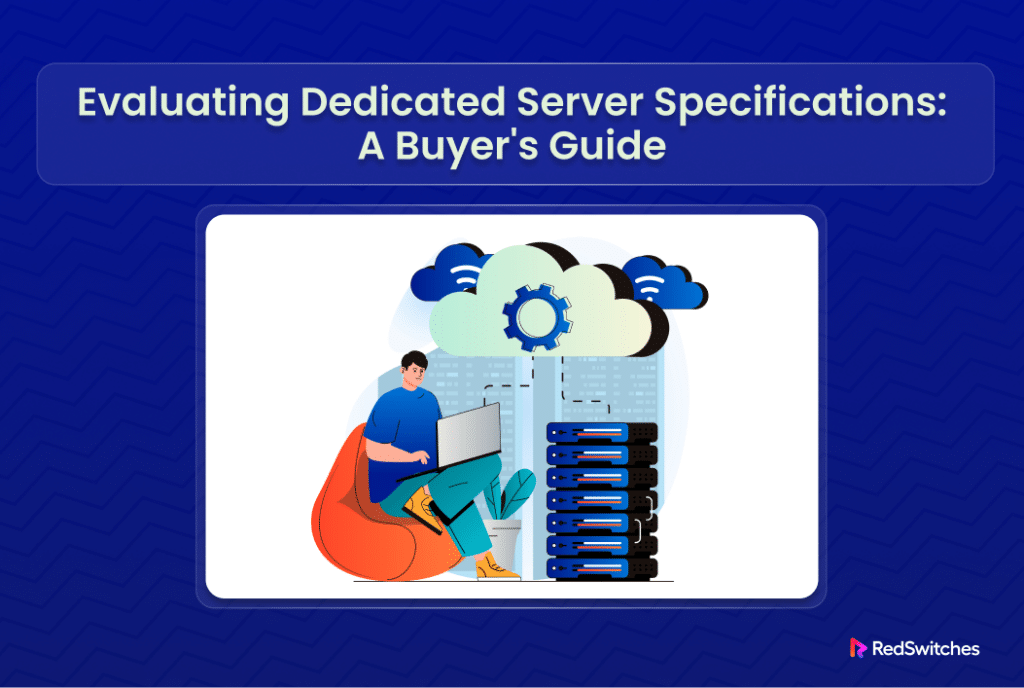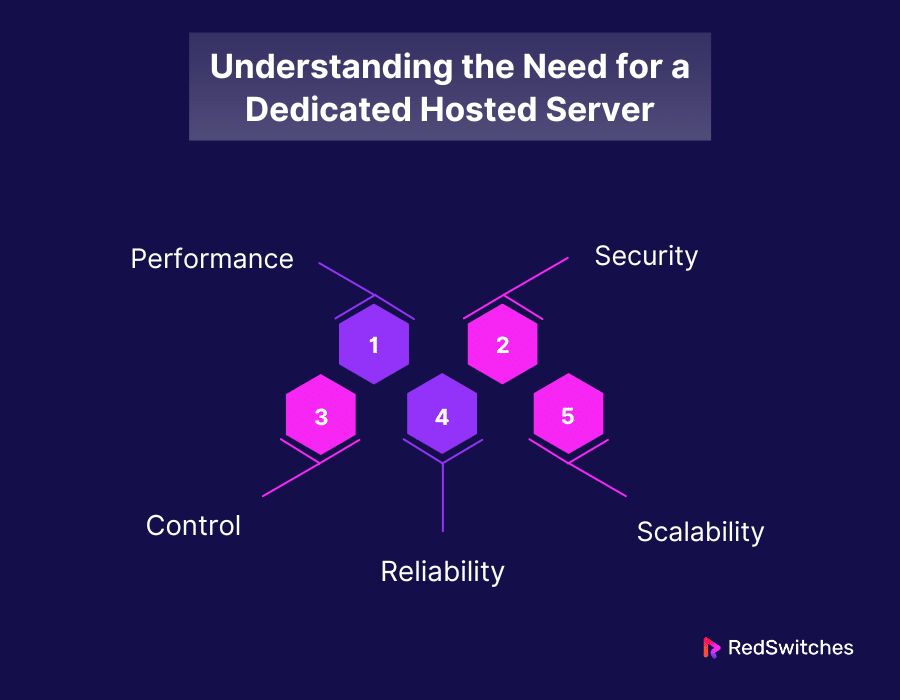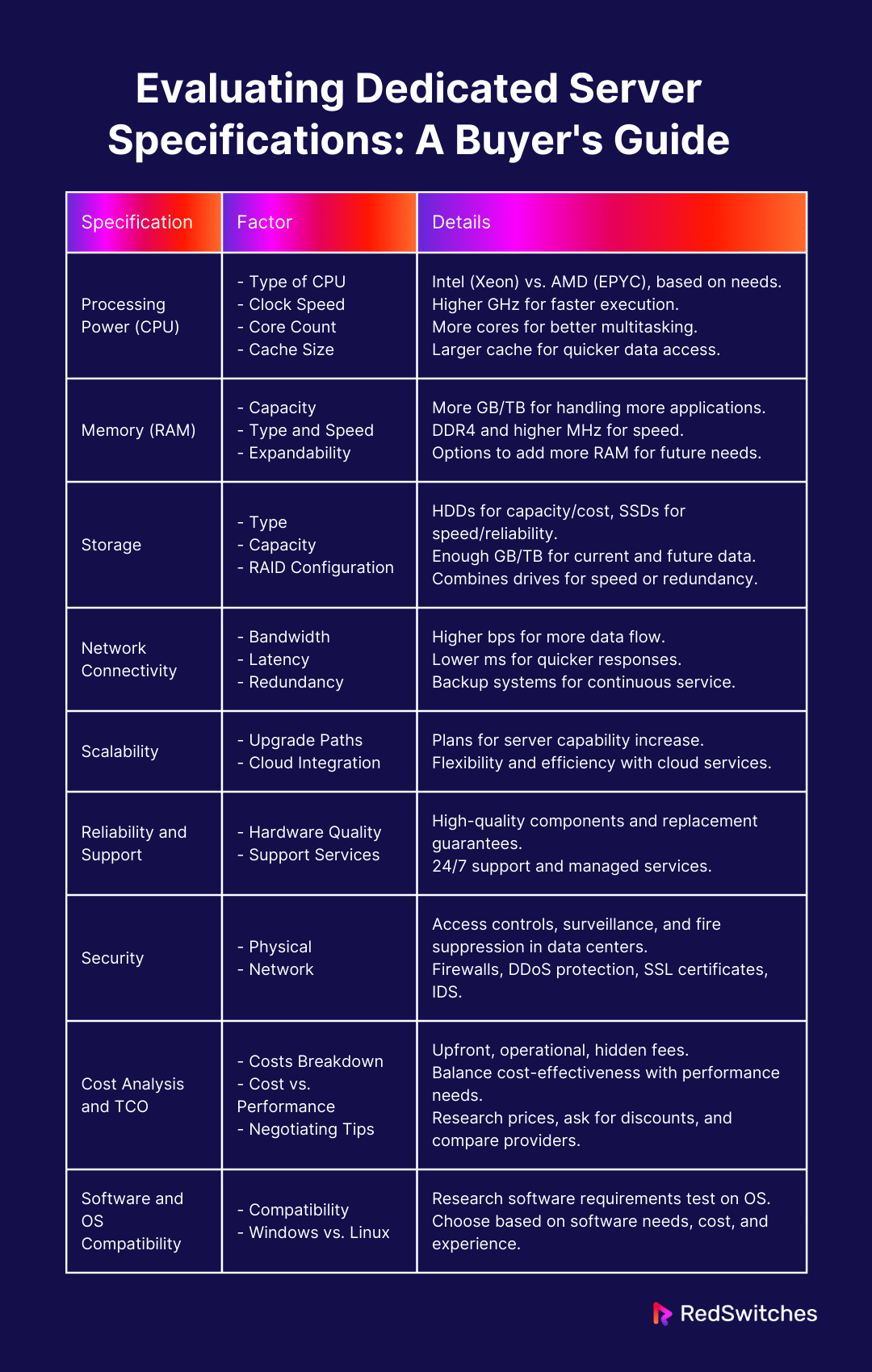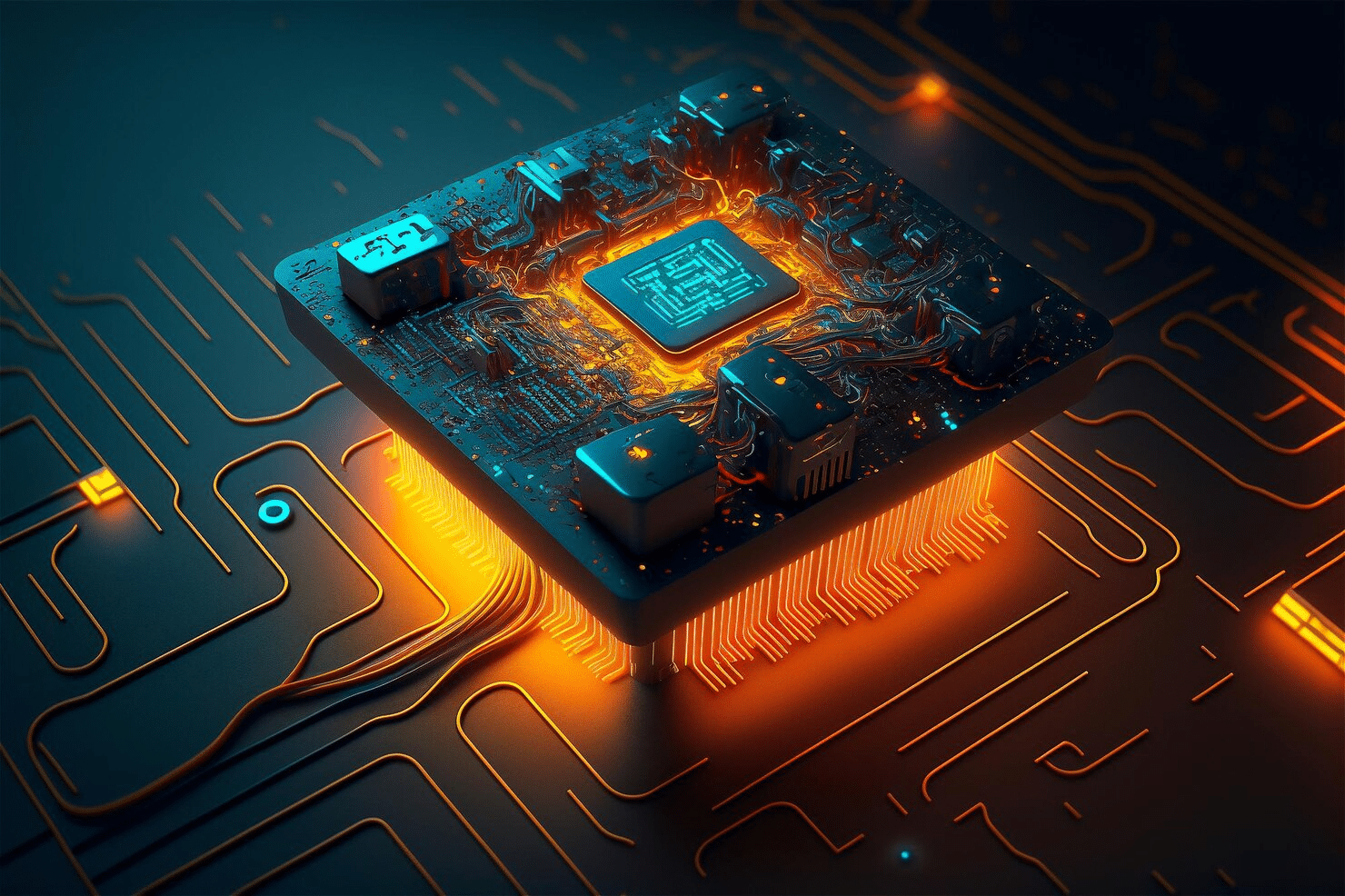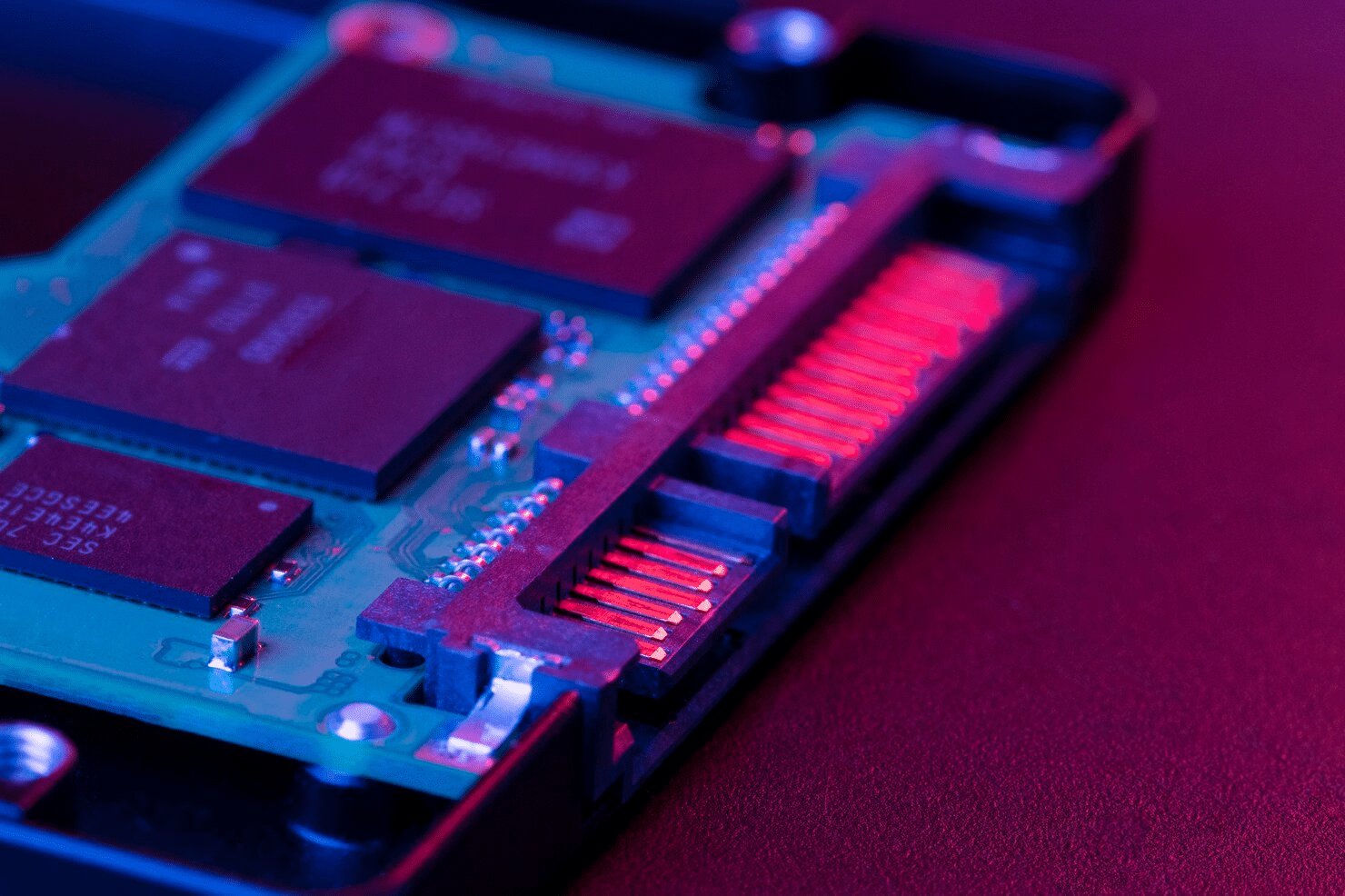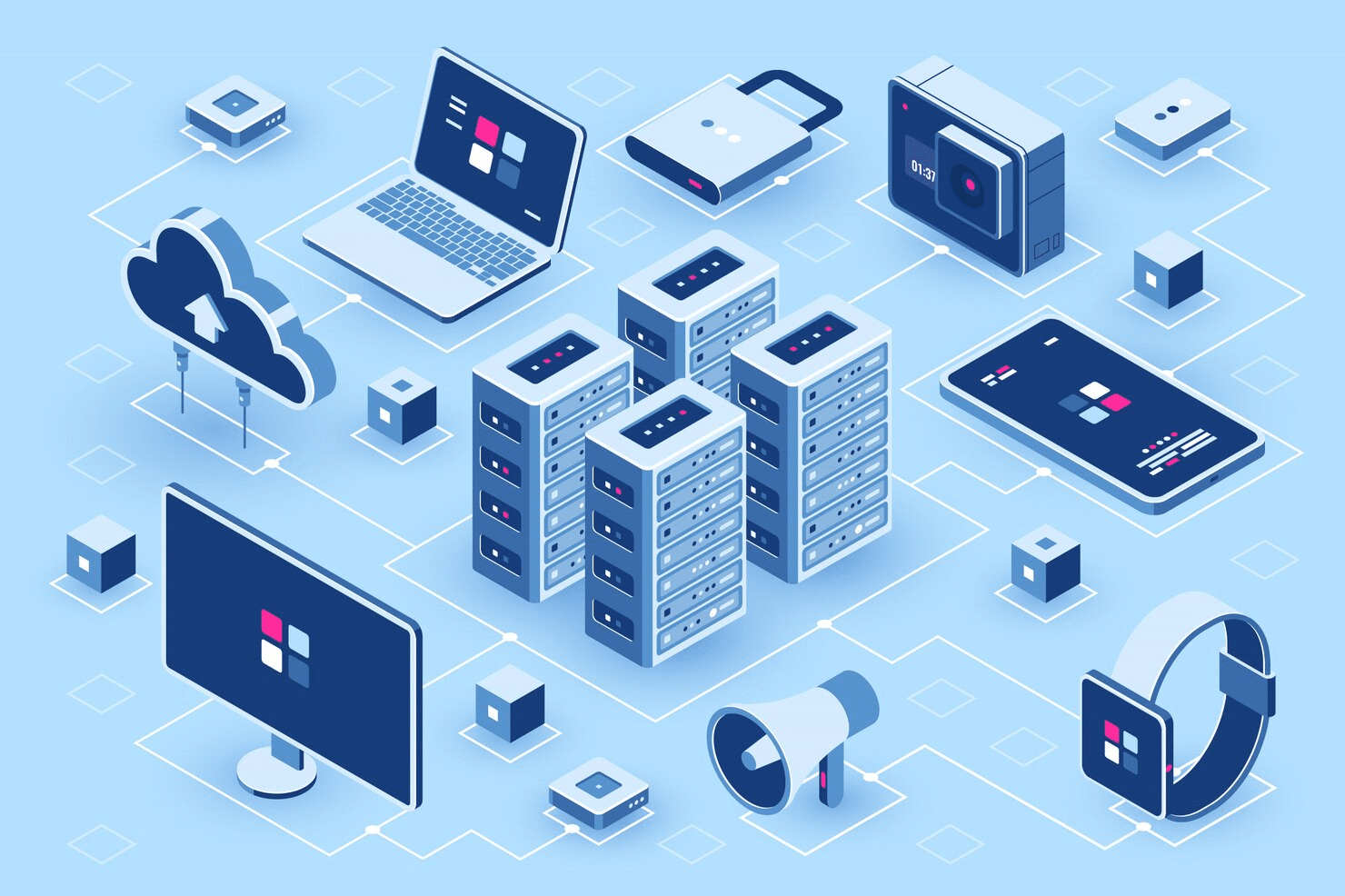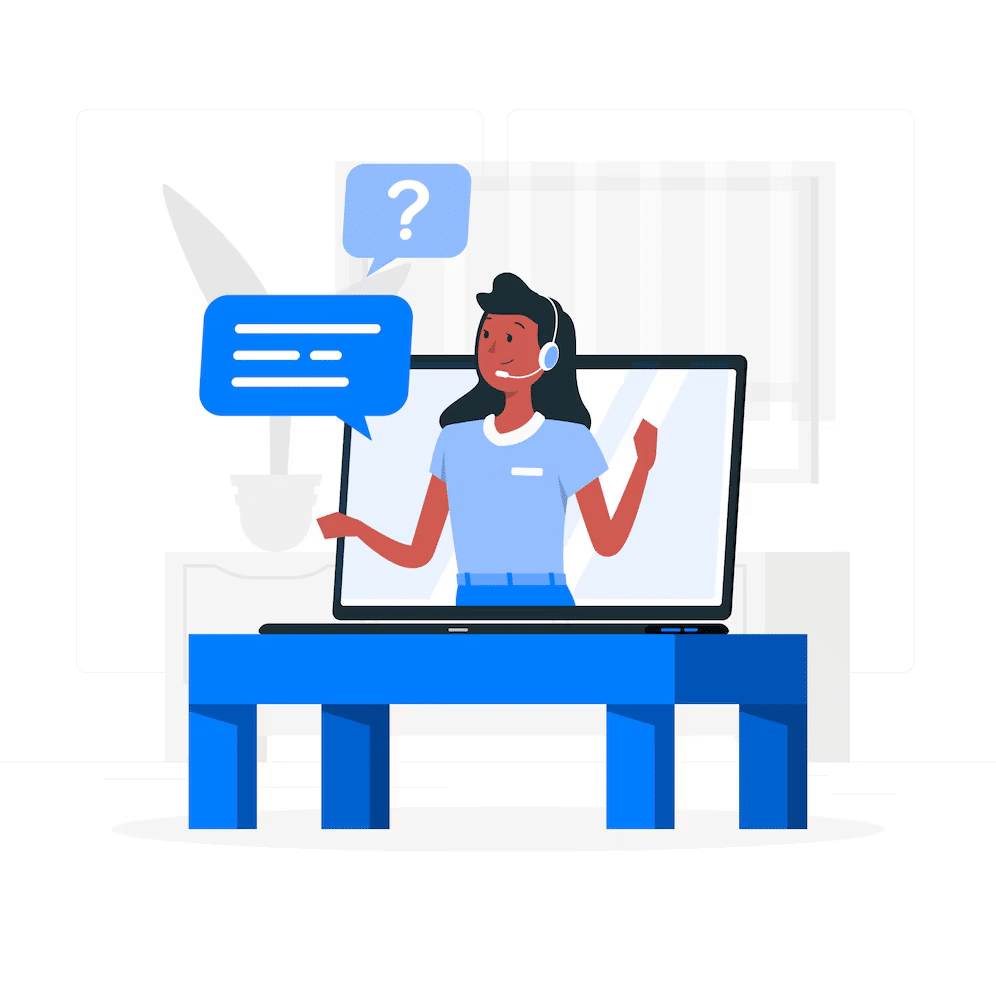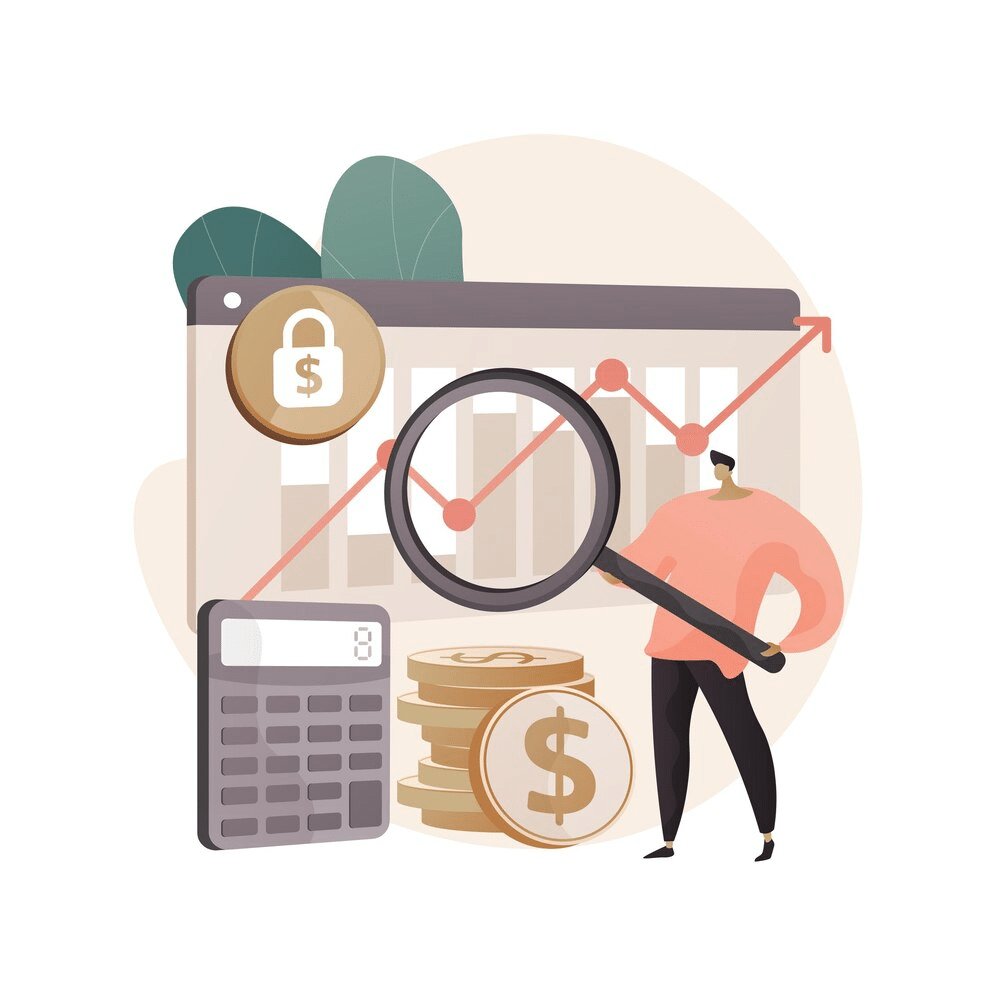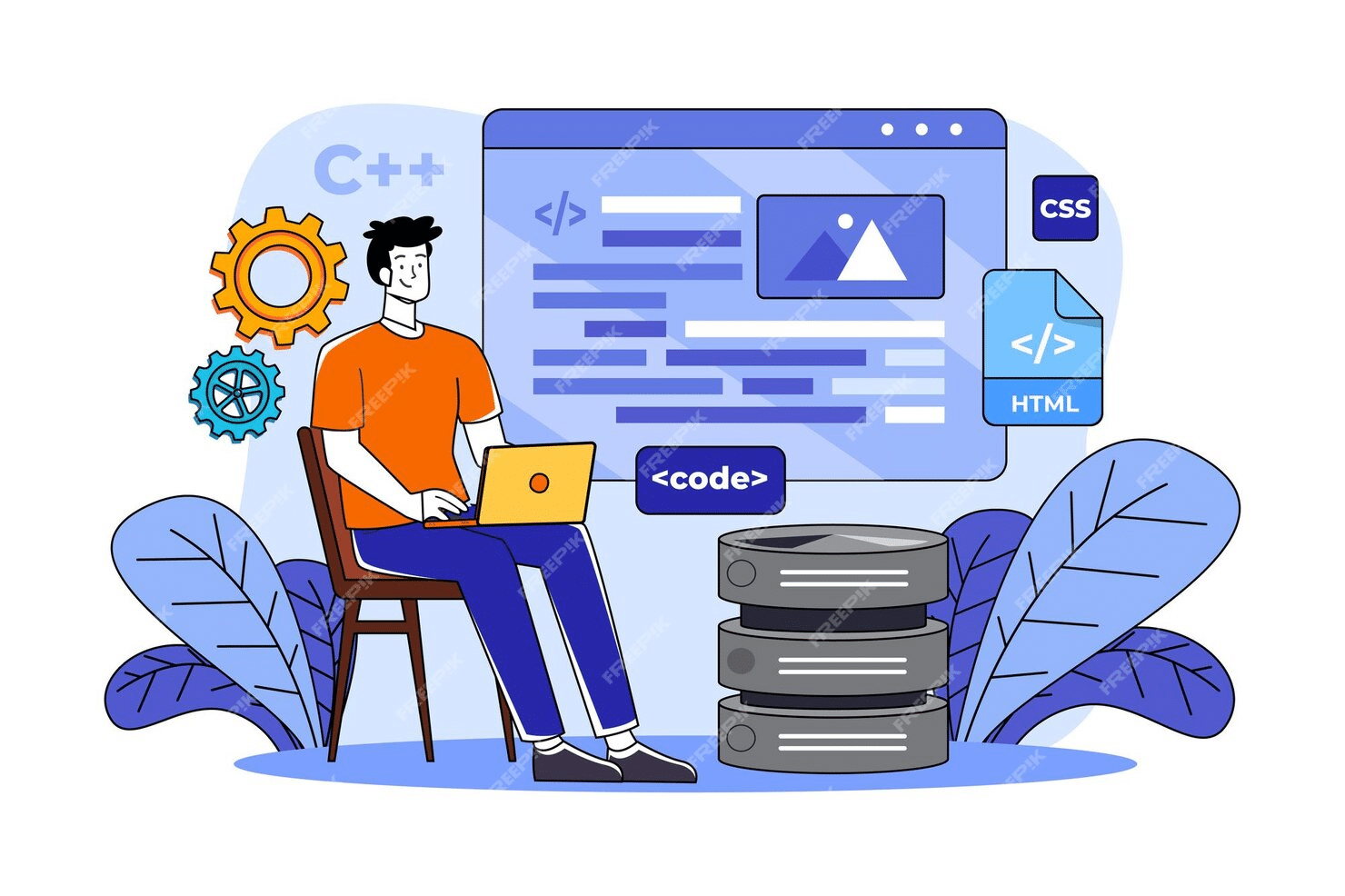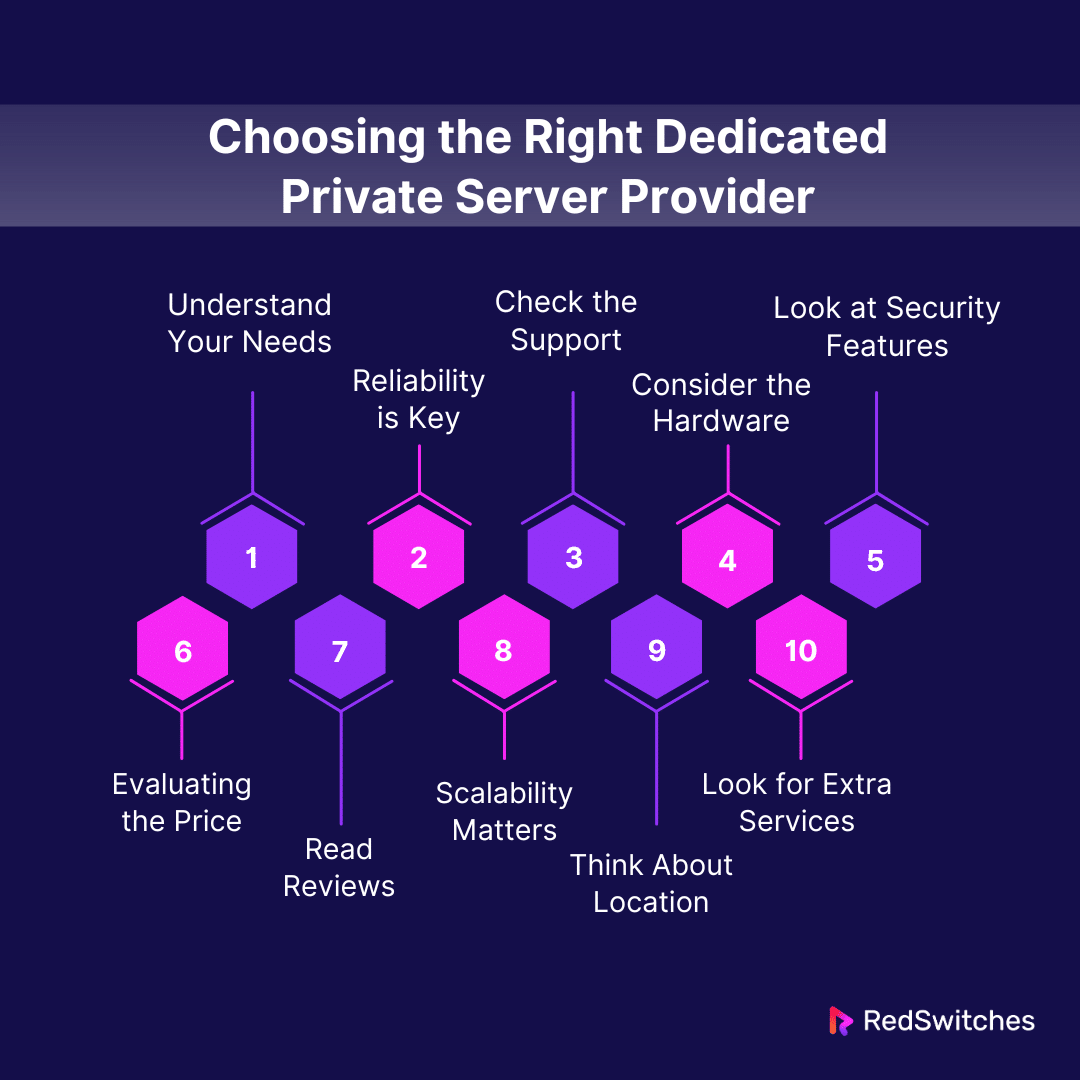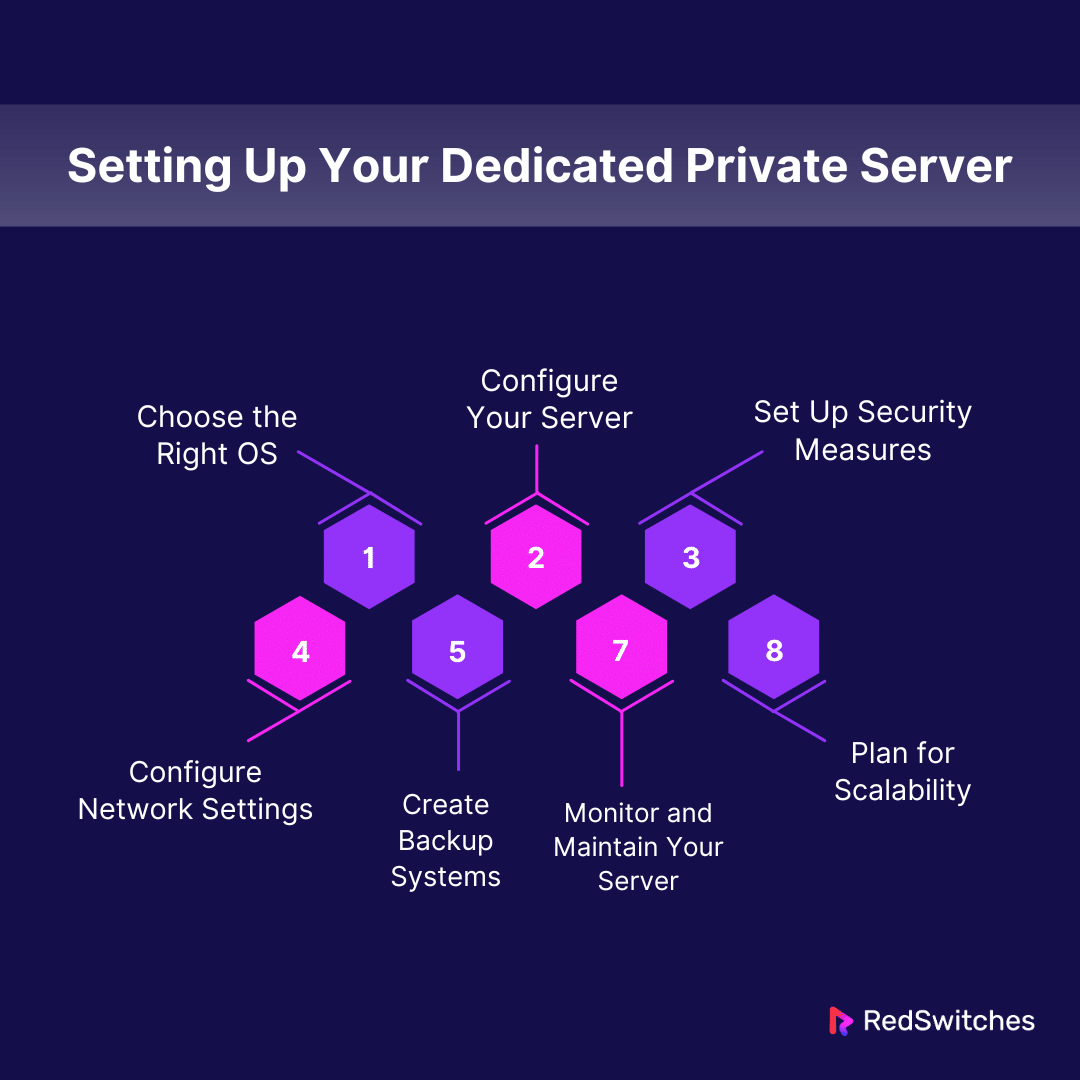Key Takeaways
- Dedicated servers offer websites superior control, power, and security, making them ideal for businesses with high traffic, sensitive data, or unique software needs.
- Performance benefits of dedicated hosted servers include faster loading times, improved SEO rankings, and the ability to handle high-traffic and resource-intensive applications.
- Security on dedicated hosted servers is customizable, allowing for tailored firewalls and software to protect sensitive data.
- Dedicated hosted servers provide scalability, enabling easy upgrades to accommodate business growth and increasing traffic demands.
- When choosing a server, key specifications include CPU type and performance, RAM capacity and speed, storage type and capacity, and network bandwidth and latency.
- Evaluating server providers involves considering reliability, support quality, hardware specifications, security features, cost, and scalability options.
- The choice between Linux and Windows operating systems on servers depends on software compatibility, performance requirements, and personal or business needs.
- Physical and network security measures, such as access controls, DDoS protection, and SSL certificates, are essential for protecting servers and their data.
- Total Cost of Ownership (TCO) for servers includes upfront, operational, and potential hidden fees, with cost-effectiveness balanced against performance needs.
- Setting up a dedicated hosted server requires selecting the right OS, configuring software and security measures, planning for backups, and ensuring scalability to meet future growth.
Choosing the right hosting for your online presence is crucial. Among the options, a dedicated server stands out. It offers unmatched control, power, and security. This guide is your roadmap to navigating the world of dedicated hosted servers. Whether you’re a growing business or a developer needing more from your hosting, this guide will help.
A server means you don’t share resources with others, and your website performs better. Websites on servers have faster loading times, which can improve user experience and SEO rankings.
In this guide, we cover everything from why you might need a server to how to pick the right one. We’ll discuss costs, features, and setup. By the end, you’ll know whether a dedicated hosted server is right for you. Let’s dive into a comprehensive dedicated server buyer’s guide.
Table of Contents
- Key Takeaways
- What Are Dedicated Servers?
- Evaluating Dedicated Server Specifications for Buyers
- Choosing the Right Dedicated Private Server Provider
- Setting Up Your Dedicated Private Server
- Conclusion
- FAQs
What Are Dedicated Servers?
Credits: Freepik
A dedicated hosted server is a web hosting in which a client leases an entire server not shared with anyone else. This setup offers the ultimate control over the server, software, and security systems. Unlike shared hosting or virtual private servers (VPS), a server provides exclusive resources to one client. This means more power and flexibility for websites and applications.
Understanding the Need for a Dedicated Hosted Server
Why choose a dedicated hosted server? The reasons vary but center on performance, security, and control. Here’s a breakdown:
Performance: Dedicated hosted servers provide all their resources to your website or application. This means faster load times and smoother running for complex sites. A server can handle the load if your site has high traffic or uses resource-heavy applications.
Security: With a dedicated hosted server, you’re responsible for security measures. This setup means you can tailor your security to meet your needs and install firewalls, security software, and more. This level of control is vital for sites handling sensitive data.
Control: A dedicated hosted server gives you full access to customize and manage your server environment. You can choose your operating system and software and adjust settings to optimize performance. This flexibility is excellent for businesses with unique needs.
Reliability: Dedicated hosted servers are reliable. Since you’re not sharing resources, your site is less likely to experience downtime. This reliability is crucial for businesses where uptime is critical.
Scalability: As your business grows, your website’s needs may change. Dedicated hosted servers are scalable. You can upgrade your server’s resources as needed. This ability ensures your site can handle growth without performance issues.
So, who needs a dedicated hosted server? Consider one if your site has high traffic, handles sensitive data, or needs custom applications. It’s also worth considering if uptime and performance are critical to your business.
Choosing a server is a big decision. It involves more cost and responsibility than shared hosting. But for many, the benefits outweigh these factors. A server could be the right choice if you value performance, security, and control.
Servers offer a robust, secure, and flexible hosting option. They’re ideal for websites that need the best performance and control. Understanding your needs is the first step in deciding whether a dedicated private server is correct. With the right server, you can ensure your website runs smoothly, securely, and efficiently.
Evaluating Dedicated Server Specifications for Buyers
Choosing a server is a big step. It means you’re ready for your website to have its own space. But with so many options, how do you pick the right one? The key lies in understanding the server’s specifications.
The following details of server specifications will tell you how well it can handle your needs. Let’s dive into how to evaluate server specifications. This way, you can choose what’s suitable for your website.
Processing Power (CPU)
Credits: Freepik
The CPU, or Central Processing Unit, is the heart of any dedicated private server. It performs the calculations and tasks that run websites and applications. Let’s explore the components that define a CPU’s power: the type of CPU, clock speed, core count, and cache size.
Type of CPU
CPUs come in various models and brands, each designed for different uses. For servers, the choice often falls between Intel and AMD, two leading manufacturers. Intel’s Xeon and AMD’s EPYC series are famous for their reliability and performance in server environments. The right CPU type depends on your needs, such as data processing intensity and software compatibility.
Clock Speed
Clock speed, measured in gigahertz (GHz), indicates how many cycles a CPU can perform per second. A higher clock speed means the CPU can execute more tasks quickly, enhancing overall performance. However, it’s not just about speed. Efficiency and how the CPU handles tasks are also crucial, especially for servers that run continuous operations.
Core Count
The core count in a CPU refers to the number of independent cores that can read and execute instructions. More cores allow your server to handle multiple operations simultaneously, improving multitasking and performance under load. Servers used for heavy-duty tasks, like database management or video rendering, benefit from a higher core count.
Cache Size
Cache is a smaller, faster type of memory located inside the CPU. It stores frequently accessed data and instructions, reducing the time it takes to retrieve them from the main RAM. A larger cache size improves efficiency, allowing the CPU to handle requests quickly. This is particularly beneficial in environments where speed and response time are critical.
The CPU’s specifications determine a dedicated private server’s performance. The CPU type sets the foundation, while the clock speed, core count, and cache size work together to define its processing capabilities. A well-chosen CPU ensures that your server can handle its tasks efficiently, supporting your operations and growth.
Memory (RAM)
Credits: Freepik
RAM, or Random Access Memory, plays a pivotal role in a dedicated private server’s performance. It temporarily stores data that the CPU needs quick access to. This section delves into RAM’s capacity, type, speed, and expandability.
Capacity
RAM capacity is crucial because it determines how much data your server can handle simultaneously. Measured in gigabytes (GB) or terabytes (TB), more RAM allows your server to run more applications simultaneously and handle more concurrent users. Having enough RAM is essential for tasks that require a lot of data processing, such as hosting large databases or running complex web applications. It ensures smooth operations without bottlenecks caused by insufficient memory.
Type and Speed
The type of RAM and its speed are critical factors in its performance. DDR4 is currently the most common RAM type in dedicated private servers, offering higher speeds and efficiency than its predecessor, DDR3. RAM speed, measured in MHz, affects how quickly the memory can read from and write to the CPU. Higher speeds mean faster data transfer, significantly improving server performance, especially in data-intensive operations. When evaluating RAM for a server, consider the type and the speed to ensure they meet your performance requirements.
Expandability
Expandability refers to adding more RAM to your server in the future. As your website grows or your application demands increase, you may need to upgrade your server’s memory. Choosing a server with available RAM slots or one that supports higher maximum RAM capacities gives you the flexibility to expand. This can be a cost-effective way to extend the life of your server and adapt to changing needs without a complete hardware upgrade.
Understanding RAM’s capacity, type, speed, and expandability is critical when configuring a dedicated private server. Adequate, fast, and expandable memory ensures your server can handle its workload efficiently, support your operations, and accommodate growth over time.
Storage
Credits: Freepik
Storage is where your dedicated private server holds all its data, from website content to user information. It’s a critical component that affects both performance and data integrity. Let’s explore the types of storage, their capacities, and how RAID configurations can protect your data.
Type of Storage
There are mainly two types of storage used in dedicated private servers: Hard Disk Drives (HDD) and Solid State Drives (SSD).
- HDDs are the traditional type of storage. They use spinning disks to read and write data. HDDs offer large storage capacities at a lower cost than SSDs. However, due to their moving parts, they are generally slower and more prone to physical damage.
- SSDs, on the other hand, use flash memory to store data. They are faster, more reliable, and consume less power than HDDs. While SSDs are more expensive per GB than HDDs, their speed and durability make them a popular choice for servers that require quick data access and high reliability.
Capacity
Storage capacity is measured in gigabytes (GB) or terabytes (TB) and determines how much data your server can hold. The required capacity depends on your specific needs, such as the size of your website, the number of users, and the amount of content you need to store. Choosing a server with enough storage is essential to accommodate your current data and allow future growth. Some servers also offer the ability to add more storage or connect to external storage solutions to expand capacity as needed.
RAID Configuration
RAID (Redundant Array of Independent Disks) is a technology that combines multiple storage drives into a single unit to improve performance and/or data redundancy. RAID configurations can offer several benefits:
- Performance: Some RAID levels, like RAID 0, split data across multiple drives, allowing faster data access because multiple disks can be read or written simultaneously.
- Redundancy: Other RAID levels, such as RAID 1, mirror the data across multiple drives. If one drive fails, the data can still be accessed from another, minimizing the risk of data loss.
- Combination: Levels like RAID 5 and RAID 10 balance performance and redundancy, making them suitable for servers requiring high speed and data protection.
Choosing the right RAID level depends on your specific performance, capacity, and data safety needs. Implementing RAID can significantly enhance your server’s storage capabilities. Still, it’s essential to understand the trade-offs of each level to select the best option for your situation.
Storage is vital to your dedicated private server’s setup and influences its performance and reliability. Understanding the differences between HDDs and SSDs, selecting the appropriate storage capacity, and considering RAID configurations are essential steps in optimizing your server’s storage solutions.
Network Connectivity
Credits: Freepik
Network connectivity is crucial for the performance and reliability of the best dedicated servers. It ensures that your server can communicate effectively with the internet and users. Let’s explore the key components: bandwidth, latency, and redundancy.
Bandwidth
Bandwidth is the amount of data that can be transferred between your server and the internet at a specific time. It’s measured in bits per second (bps), with higher values indicating more data can move quickly. Imagine bandwidth as a highway; more lanes (higher bandwidth) mean more traffic (data) can flow without congestion. For websites with high traffic volumes or services that transfer large files, sufficient bandwidth is essential to prevent slow load times and buffering.
Latency
Latency refers to the delay between a user’s action and the server’s response. It’s measured in milliseconds (ms). Lower latency means quicker response times, crucial for interactive applications, online gaming, and real-time communication services. Factors influencing latency include the physical distance between the server and users, the quality of the network infrastructure, and the routing methods used by internet service providers. Minimizing latency is essential for enhancing user experience and ensuring smooth operation of time-sensitive applications.
Redundancy
Redundancy in network connectivity is about having backup systems to ensure continuous service, even in a failure. This can involve multiple internet connections, alternative power supplies, and backup network devices. Redundancy ensures that if one part of the network fails, another can take over, minimizing downtime and maintaining service availability. For mission-critical applications where downtime is not an option, redundancy is crucial to network design.
Also Read, The Beginner’s Checklist for Choosing a Dedicated Server Provider
Scalability
Credits: Freepik
Scalability is how well your affordable dedicated server can grow with your needs. As your website or application expands, your server must adapt. Let’s explore the ways to ensure your server can scale.
Upgrade Paths
Upgrade paths are plans to increase your server’s capabilities. They can include adding more RAM, expanding storage, or enhancing processing power. The best dedicated server provider offers clear upgrade paths. This means you can start with what you need and expand as your demand grows. Knowing these options beforehand is essential. It helps you plan for the future without overcommitting resources now.
Cloud Integration
Cloud integration allows your satisfactory dedicated server to work with cloud services. This can offer the best of both worlds: the control and power of a server with the scalability and flexibility of the cloud. For instance, you can handle regular tasks on your server but offload heavy traffic to the cloud when needed. This setup can scale resources up or down based on real-time demand, ensuring efficiency and cost-effectiveness.
Reliability and Support
Credits: Freepik
Reliability and support are crucial for keeping your best dedicated server running smoothly. They affect how well and quickly you can respond to issues.
Hardware Quality
The quality of the hardware in your affordable dedicated server impacts its reliability. High-quality components are less likely to fail, ensuring your server stays up and running. Look for servers that use reliable, well-reviewed components. Also, consider providers that offer hardware replacement guarantees. This ensures that if something does go wrong, it can be fixed quickly.
Support Services
Good support services are essential. They provide help when you face technical problems. Look for server providers that offer 24/7 support through multiple channels, like phone, email, and chat. Response time is also essential. Fast, knowledgeable support can make a big difference in resolving issues quickly. Some providers offer managed services. These include regular maintenance and monitoring. This can help prevent problems before they start, adding another layer of reliability to your server.
Security
Credits: Freepik
Security is a top priority for dedicated private servers. It protects your data and keeps your online presence safe. Let’s dive into the two main security aspects: physical and network.
Physical Security
Physical security protects the server hardware from unauthorized access or damage. Data centers, where dedicated private servers are housed, take this seriously. They use multiple layers of security measures. Here’s what to look for:
- Access Controls: Data centers use key cards, biometric scans, and PIN codes to ensure that only authorized personnel can enter.
- Surveillance: Cameras monitor the facility 24/7. They track who comes in and out, providing a record of all activity.
- Environmental Controls: Servers need a stable environment to run efficiently. Data centers use cooling systems to keep temperatures down and have backup power supplies to prevent outages from affecting the servers.
- Fire Suppression: In case of a fire, data centers have systems in place that won’t damage the hardware. These are safer than traditional water-based systems.
Network Security
Network security protects data as it travels to and from your server. It also defends against online attacks. Here are key features:
- Firewalls: Firewalls act as a barrier between your server and the Internet. They filter incoming and outgoing traffic based on rules you set, which can block unauthorized access.
- DDoS Protection: Distributed Denial of Service (DDoS) attacks can overwhelm your server with traffic, making it inaccessible. DDoS protection measures identify and block these attacks.
- SSL Certificates: Server SSL certificates encrypt data between your server and users’ browsers, preventing it from being intercepted during transmission.
- Intrusion Detection Systems (IDS) monitor your network for suspicious activity. They alert you to potential threats, allowing for quick response.
A server needs robust security measures. Physical security ensures the hardware is safe and operational. Network security protects the data and maintains your online integrity. Together, they create a secure environment for your server, safeguarding your digital assets.
Cost Analysis and Total Cost of Ownership (TCO)
Credits: Freepik
When choosing a dedicated private server, it’s essential to understand all the costs involved. This helps you budget and find the best value. Let’s break down the costs and see how to balance cost with performance. We’ll also cover negotiating with providers.
Breaking Down the Costs: Upfront, Operational, and Hidden Fees
When evaluating the costs associated, it’s crucial to break down the expenses into the following categories.
- Upfront Costs: These are the initial costs for setting up your server. It includes the hardware price and any setup fees a provider may charge. Knowing these helps you plan your initial investment.
- Operational Costs: These are ongoing expenses. They include monthly or yearly hosting fees, on-site electricity, and maintenance costs. Understanding these helps you budget for the long term.
- Hidden Fees: Sometimes, extra costs are not immediately obvious. These can include fees for exceeding bandwidth, additional support services, or software licenses. It’s crucial to ask providers about any possible hidden fees to avoid surprises.
Evaluating Cost vs. Performance
It’s tempting to choose the cheapest option. But, it’s important to balance cost with what you need. A less expensive server might not handle your website’s traffic. This could lead to downtime or slow performance. On the other hand, the most expensive option might offer more than you need. Look for a server that matches your performance requirements without unnecessary extras.
Tips for Negotiating with Providers
Don’t accept the first price when you’re ready to choose a provider. Here are tips for negotiating:
- Do Your Research. Know the standard prices for the type of server you need. This will help you understand what’s a fair price.
- Ask for Discounts: Providers often offer promotions or discounts. Since they might not advertise these, it’s worth asking.
- Long-Term Commitments: Providers might offer better prices if you commit to a longer term. But be sure you’re comfortable with the commitment.
- Compare Providers: Get quotes from multiple providers. This gives you leverage in negotiations.
Understanding the total cost of ownership for a dedicated private server helps you make an informed decision. It’s not just about the upfront cost. Operational costs, hidden fees, and the balance between cost and performance are all important. With the right approach, you can negotiate with providers to get the best value for your investment.
Software and OS Compatibility
Credits: Freepik
Choosing the right operating system (OS) for your dedicated private server is critical. It affects everything from software compatibility to security. Let’s explore how to ensure your server works well with your required software stack. We’ll also look at the choice between Windows and Linux servers.
Ensuring Compatibility with Your Required Software Stack
Your server needs to run various software, from web servers to databases. Ensuring compatibility with your chosen OS is crucial. Here’s how:
- Research Software Requirements: Before choosing an OS, check the software requirements of the applications you plan to run. Some software works better, or exclusively, with certain OS types.
- Test Before Deployment: Test your software stack on the OS you plan to use. This helps identify any compatibility issues before going live.
- Consider Support and Updates: Choose an OS that receives regular updates and support. This ensures your software stack remains compatible and secure over time.
The Choice Between Windows and Linux Servers
Choosing between Windows and Linux depends on several factors:
- Software Requirements: Some applications only run on one OS. For example, Microsoft-based software typically requires Windows.
- Performance and Stability: Linux is known for its stability and efficiency in server environments. It’s a popular choice for web servers and database servers.
- Cost: Linux is often less expensive than Windows because many distributions are free. However, consider the total cost, including support and maintenance.
- User Experience: Windows offers a familiar interface for those used to Microsoft environments. Linux may have a steeper learning curve but offers greater flexibility and control.
Software and OS compatibility is crucial for your dedicated private server’s performance. Ensure your OS supports your software stack. Choose between Windows and Linux based on your needs, considering software requirements, cost, performance, and user experience. Making the correct choice ensures a smooth, efficient server environment.
Choosing the Right Dedicated Private Server Provider
Picking the right dedicated private server provider is a big decision. It affects the performance of your website. Here are some things to consider when making your choice.
Understand Your Needs
First, know what you need. Think about the type of website you have. Is it big or small? Does it get a lot of visitors? Knowing this will help you choose the correct server.
Reliability is Key
You want your website to be always available, so pick a reliable provider. Look for one with at least 99.9% uptime, which means your site will always be up.
Check the Support
Good support is crucial. If something goes wrong, you need help fast. Make sure the provider offers 24/7 support. They should be easy to reach by phone, email, or chat.
Consider the Hardware
The server’s hardware affects how well your site works. Look for modern, powerful hardware. This will help your site load quickly and run smoothly.
Look at Security Features
Keeping your site safe is essential. Choose a provider with robust security features like firewalls, monitoring, and DDoS server protection.
Evaluating the Price
Price is always a factor. But don’t just go for the cheapest option. It might offer something else. Compare prices and services to find the best value.
Read Reviews
See what others say about the provider. Look for reviews online. Pay attention to comments about reliability, support, and performance.
Scalability Matters
Your needs might change as your site grows. Choose a provider that lets you upgrade your server quickly. This way, you can add more resources if you need them.
Think About Location
The server’s location can affect your site’s speed. Choose a provider with data centers close to your audience. This will make your site faster for them.
Look for Extra Services
Some providers offer extra services like backups and managed hosting. These can save you time and trouble.
Setting Up Your Dedicated Private Server
Setting up a server might seem challenging, but it’s manageable with the proper steps. Here’s how to do it in detail.
Choose the Right OS
Your first decision is the operating system (OS). Linux and Windows are common choices. Linux is often preferred for its stability and lower cost. Windows is chosen for specific applications or ease of use. Pick one that suits your needs and skills.
Configure Your Server
Once the OS is installed, it’s time to configure your server. This means setting up the software environment. Install a web server (like Apache or Nginx), a database server (such as MySQL), and any other software you need. Remember to update your OS and software to the latest versions for security and performance.
Set Up Security Measures
Security is crucial. Start with a strong firewall, which controls incoming and outgoing network traffic based on security rules. Next, install security software to protect against malware and other threats. Also, set up Secure Shell (SSH) access for secure remote logins. Remember to use strong, unique passwords and consider using key-based authentication for SSH.
Configure Network Settings
Your server needs to connect to the internet. This means configuring its network settings. Assign a static IP address to your server. Then, set up Domain Name System (DNS) settings to connect your domain name to your server’s IP address. Ensure all network ports needed for your applications are open and adequately secured.
Create Backup Systems
Data loss can be a disaster. To protect your data, set up regular backup systems. Decide whether you want local backups, offsite backups, or both. Use automated tools to schedule your backups. Test your backup system to make sure you can restore data if needed.
Monitor and Maintain Your Server
Keeping your server running well requires regular maintenance. Install monitoring tools to monitor performance and security. Check disk space, CPU usage, and memory usage regularly. Stay on top of security updates for your OS and software.
Plan for Scalability
As your site grows, your server might need more resources. Plan for this by choosing a server and provider that allows for easy upgrades. This could mean more RAM, additional CPUs, or extensive storage options.
Conclusion
Choosing the right dedicated private server is a big step toward online success. This guide has covered the key points to help you make an informed choice. Remember, it’s not just about the price. Look at reliability, support, hardware, and security, too. Your needs and the server’s location are also essential. With the right provider, you can grow your site with confidence.
Taking the time to compare options pays off. You’ll find a server that fits your needs and budget. Then, setting it up right ensures your site runs smoothly. With this guide, you’re ready to make a wise choice. Here’s to your online success with the correct server!
Ready to elevate your online presence with unparalleled reliability and performance? Discover the perfect dedicated hosted server solution at Redswitches. With our state-of-the-art hardware, robust security features, and 24/7 expert support, we’re here to fuel your growth and ensure your website shines. Don’t settle for less. Join RedSwitches today and experience the power of dedicated hosting tailored to your success.
FAQs
Q. How do I choose a dedicated server?
To choose a dedicated private server, consider your project’s specific requirements, such as performance needs, storage, bandwidth, and security. Evaluate the server’s hardware specifications, support services, uptime guarantees, and scalability options provided by the hosting provider.
Q. What are the recommended specs for dedicated servers?
Recommended specs for dedicated hosted servers generally include a modern CPU (e.g., Intel Xeon, AMD Ryzen), at least 16 GB of RAM, and solid-state drive (SSD) storage for optimal performance. Specific requirements can vary based on your application’s needs.
Q. What do you need for a dedicated server?
For a dedicated hosted server, you need a clear understanding of your requirements, such as processing power, memory, storage, bandwidth, and any specific software or operating system preferences. Additionally, you might need technical skills for server management or opt for a managed service.
Q. How much is it to buy a dedicated server?
The cost to buy a dedicated hosted server can vary widely, depending on its specifications and additional services. Prices can range from a few hundred to several thousand dollars. Monthly rental costs for dedicated hosting services range from $50 to several hundred.
Q. How much does a 1TB server cost?
The cost of a 1TB server depends on other specifications such as CPU, RAM, and whether it’s HDD or SSD storage. For a basic setup, prices can start from a few hundred dollars and increase significantly with higher-end components and features.
Q. What is a dedicated server?
A dedicated private server is a type of hosting service provided by a hosting provider where the client gets exclusive use of a physical server without sharing resources with other users.
Q. Why choose a dedicated hosted server solution?
Choosing the dedicated hosted server solution gives you complete control over the server, ensuring high reliability, bandwidth, RAM, and CPU resources.
Q. What does a managed dedicated server offer?
A managed dedicated server provides server management, maintenance, and support services, allowing you to focus on your business while ensuring optimal server performance and security.
Q. How does a data center play a role in dedicated hosting?
A data center is a facility where the best dedicated servers are housed, offering infrastructure, security, and connectivity for hosting servers to ensure uptime guarantee and reliability.
Q. What are the benefits of managed dedicated hosting over shared hosting?
A managed dedicated hosting solution provides exclusive server resources, server management, and customer support, offering better performance and customization options compared to shared hosting.