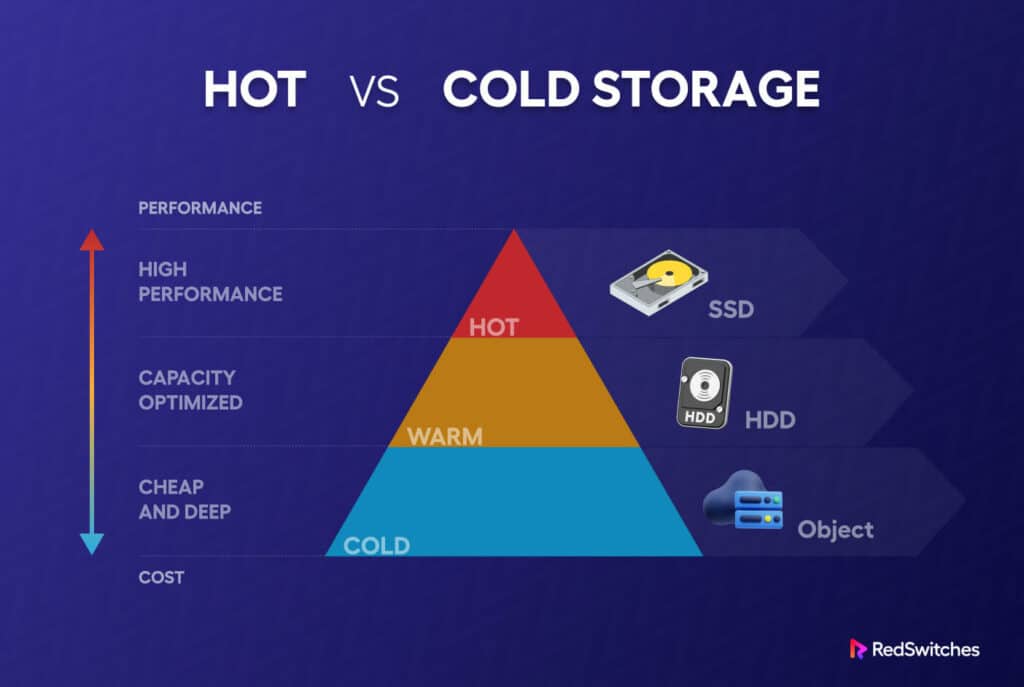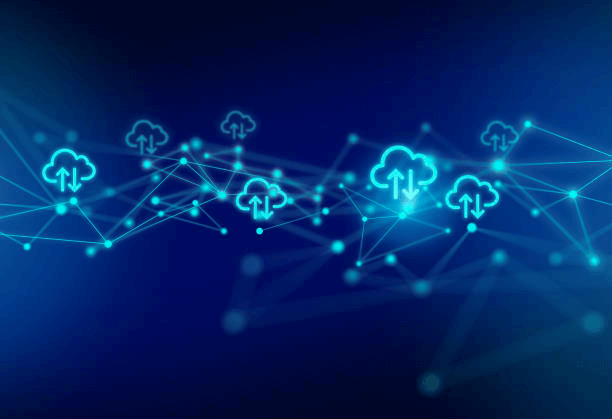Did you know that the projected annual growth rate of the data storage market is 21.4%? It is a lot of data to store. It also shows the demand for data storage solutions is skyrocketing. So, understanding the data storage types available and how to pick the best one is crucial. Hot vs cold storage is a common comparison among most businesses. Hot storage offers consistent and speedy response times with applications in online content and transactions. On the other hand, cold storage is suitable for passive data that you rarely access with applications like old projects.
In this article, we’ll explore two of the most popular storage—hot storage vs cloud storage. We’ll also break down what they are, their benefits and drawbacks, how they work, and when to use each. The goal is to help you understand these two storage solutions and decide which suits your business goals.
Table of Content
- What Is Hot Cloud Storage?
- What Is Cold Storage?
- What Is Warm Storage?
- Difference Between Hot Storage vs Warm Storage vs Cold Storage
- Hybrid Cloud Storage Solutions
- Key Takeaways
- FAQs
What Is Hot Cloud Storage?
Hot storage is storage that offers instant access to data without any lag. Consider data that customers or a company’s staff use often—for example, online transactions, chats, etc. Given the need for the quick access nature of this type of data, the ideal place to store it is in hybrid environments.
Hot storage is resource intensive and more expensive than the other storage modes. In addition, this storage model stores data close to the source. Examples of providers include Azure and Google Cloud.
What Are The Benefits of Hot Data Storage?
- Accessing data is easy since it gets stored close to the source, lowering the chance of lagging.
- Users can scale the resources on demand.
- It supports intensive workloads like online transactions that need instant responses.
- Data gets stored in separate locations from the overall network, which reduces the chances of a breach or hack.
Popular Hot Storage Providers
1. Amazon S3 One Zone-Infrequent Access
It is an Amazon storage class that needs durability and availability. This storage model stores data in a single availability zone within a region. It’s a cost-effective model compared to other S3 classes. It’s ideal for data recovery and backup.
2. Google Cloud Storage Multi-Regional
It is a Google storage class offering better performance and availability for instant data access across locations. The good thing about this storage class is that it stores data in over two locations in a multi-region location—For example, in Asia and US. It guarantees the availability of data in case of downtime. It suits it for serving online content worldwide, such as gaming and streaming.
3. Microsoft Azure Hot Blob Storage
It is a Microsoft storage tier offering cheaper and better-performance data storage accessible frequently. This storage model stores data in a single location and replicates it across various servers. It makes it ideal for storing active use data that changes often, like social media or log files.
What Is Cold Storage?
Cold storage is an option that stores data you rarely need to retrieve. Accessing this storage mode is challenging because it often gets stored in offsite locations or cloud backup services.
Examples of data you store in them include old projects or data you need to maintain for compliance reasons. Cold storage often has a longer retrieval time, making them much cheaper than other storage types. An example of a provider includes Amazon Glacier.
What Are The Benefits of Cold Data Storage?
- A simplified model of storage
- Complies with strict data storage guidelines
- A cheaper way to store inactive data
- It doesn’t use a lot of resources since it’s in-active
Popular Cold Storage Providers
1. Amazon S3 Glacier
It is an Amazon storage class that suits rarely used data. This storage class stores data in various servers within a location, guaranteeing longevity. You can retrieve your data through these options, each with set pricing and availability:
- Expedited takes a max of five minutes
- Standard takes a maximum of five hours
- The bulk which can take up to twelve hours
This storage model is ideal for compliance data and backups.
2. Google Cloud Storage Nearline and Coldline
They are Google storage classes offering cheaper storage for infrequent data. This storage model stores data in a single location and replicates it across various locations for longevity. These models have a 30-90 day minimum storage time. In addition, they charge for every time data gets retrieved or deleted. It makes it ideal for data recovery and backups.
3. Microsoft Azure Cool Blob Storage and Archive Storage
They are Microsoft storage tiers offering cheaper storage for infrequent data. This storage model stores data in a single region and replicates it across various locations. These two storage tiers have a 30-180 day minimum storage duration. In addition, they charge for every time data gets retrieved or deleted. It makes it ideal for compliance data and backups.
What Is Warm Storage?
Link: iStock Photo
Unlike hot data, warm storage is a storage option for continuous access. Storing data in warm storage can help businesses access recent data without having to back it up as frequently. Warm storage can be in the form of a remote server or a company’s network storage drive. Examples of providers include Amazon S3 Standard-Infrequent Access.
What Are The Benefits of Warm Storage?
- They are easier to back up and incorporate changes made since the last one.
- Restoration of data from backup is simple
- Data is always online, which makes it easy to access.
Difference Between Hot Storage vs Warm Storage vs Cold Storage
Here is a table comparing the common features of hot vs cold storage and warm storage solutions.
| Feature | Hot Storage | Warm Storage | Cold Storage |
| Access Speeds | High | Medium | Slow |
| Access Frequency | High | Medium | Low |
| Volume | High | Medium | Low |
| Examples | Google Drive
Local Drive |
Amazon S3 Standard-Infrequent Access | Google Coldline,
Amazon Glacier |
| Pricing | Ranges between ($0.018- $0.026) monthly | Ranges between ($0.01-$0.02) monthly | Ranges between ($0.00099-$0.0025) monthly |
When to Use Hot Storage?
Hot storage is best when you have critical business data like online content, transactions, or video editing. DropBox and Sync are famous examples of hot storage, and the best part is you can retrieve your data even when offline.
Usually, this type of storage stores data near the source hence no need to get online. Creating hot storage through IaaS service providers like Amazon S3 would be better for businesses than portable drives.
When to Use Warm Storage?
When you have data that doesn’t need regular access, warm storage is the best place to store it. There you can access your data at any time.
Examples of info that you can store in warm storage include reports, logs, monthly backups, and much more. An online cloud plan can be a good bet if the data you store is for personal use.
When to Use Cold Storage
When you have data that you don’t need right away but need to archive for an extended period, then cold storage is ideal. The good thing about this type of storage is that it’s cheaper than hot or warm storage. The only drawback is it takes longer to retrieve your data.
Hybrid Cloud Storage Solutions
There are many types of storage options that cloud providers offer. It all depends on price, accessibility, availability, and more. Since not all data is similar, users must look for a middle ground in cost, protection, and performance. That’s where hybrid cloud storage is valuable.
Combining Cold and Hot Storage to Optimize Data Management
Combining hot and cold storage can help in optimizing your data management. Hybrid storage allows users to store data depending on access style and processes. It helps them enjoy the best of both technologies.
Benefits of a Hybrid Approach
- It offers flexibility, and users can move from one option to another to find what suits them.
- Scaling resources is seamless and easy on demand.
- Storing your data in various regions is possible. It helps in ensuring longevity and availability.
- It is a cheaper storage model because you pay for the resources consumed.
Examples of Hybrid Cloud Storage Providers
- AWS Storage Gateway
- Microsoft Azure data box
Key Takeaways
- Hot storage is suitable for business and personal use. In addition, it’s for data that you want to access regularly, such as online content or transactions.
- Cold storage is ideal for businesses with enormous amounts of data. It’s a storage model companies can use to store rarely used info, such as active or sensitive data.
- Warm storage is suitable for both personal use and companies. It’s a storage model for data that needs continued access but without the limitations of cold storage or urgency of hot storage.
- Choosing hot storage vs cloud storage requires finding service providers like Amazon or Google. They offer varied plans you can subscribe to for their services.
- Your chosen storage type will help you optimize data management costs and overall performance. Warm storage typically offers a happy medium between hot and cold storage.
Check out our resources section to learn more about hot vs cold storage. In addition, you can find more guides on cloud computing.
FAQs
Q-1) Cloud Storage vs. Cold Storage Which Is More Powerful?
Hot storage is more powerful than cold storage, and here is why. Hot storage infrastructure is more reliable and fast, guaranteeing effective performance and data accessibility. On the other hand, cold storage uses low-cost but more durable infrastructure to ensure longevity.
Q-2) What Is the Minimum Size of Cold Storage?
The minimum storage limits start at 40KB (Amazon S3). However, the storage duration will depend on the service provider. For example, Amazon S3 offers a minimum storage period of 180 days for a 40 KB object size.
Q-3) Which Storage Data Is Fastest?
The fastest among the three is hot storage. It stores data on speedy and reliable infrastructure to guarantee instant accessibility. The slowest is cold storage because it’s rarely retrieved and takes longer to access. Warm storage speeds are in between cold and hot storage.