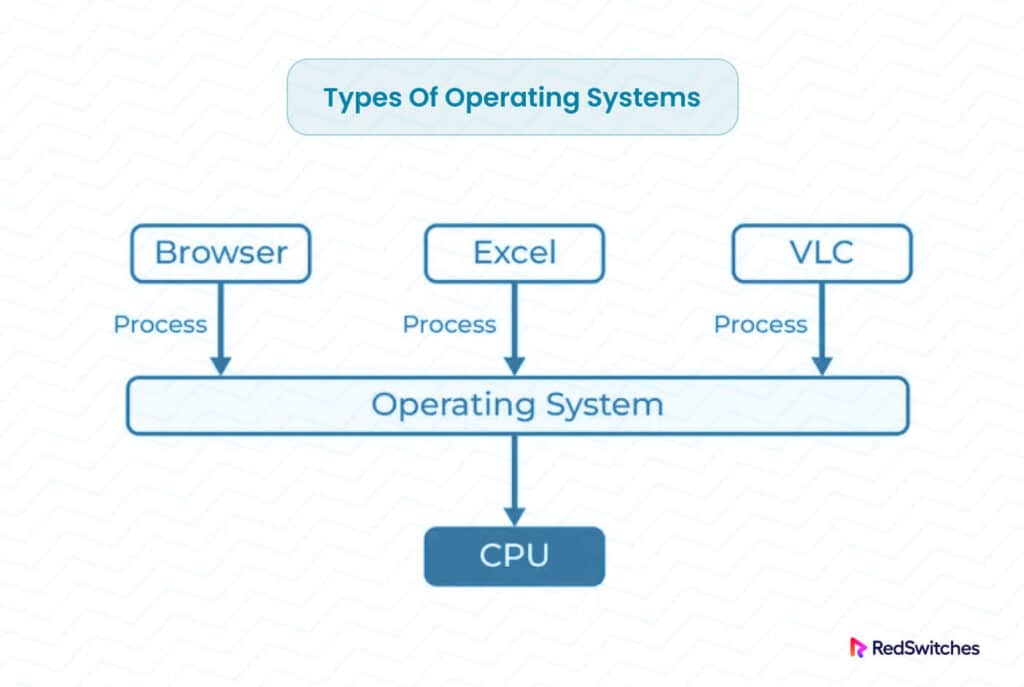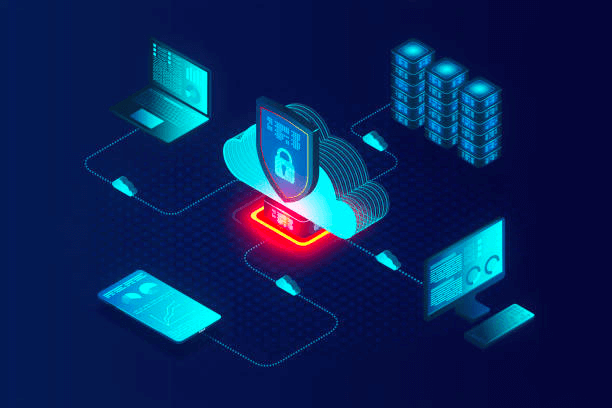The global operating systems industry is expected to reach an overall market value of $49.34 billion by 2027 with a Compound Annual Growth Rate (CAGR) of 1.7%. In the constantly evolving computing landscape, various types of operating systems play a vital role in helping devices perform tasks and communicate effectively with users. They are crucial for synchronizing device performance and facilitating consistent task execution and communication.
Operating systems are the foundation for building an interface between users, hardware, and software. They help manage computing resources, allocate memory to different tasks, facilitate seamless input and output, and ensure that devices function appropriately. Furthermore, operating systems are vital for file and process management tasks.
In this article, we will help you understand what are the different types of operating systems and their different functionalities and purposes.
Table of Content
- Desktop Operating Systems
- Mobile Operating Systems
- Server Operating Systems
- Embedded and Real-Time Operating Systems
- Hybrid and Special-Purpose OS
- Final Takeaway
- FAQs
Desktop Operating Systems
Credit: iStock
There are numerous types of operating systems software available for desktops. This section will help you understand each type and its unique features.
1) Windows Family
Versions and Key Features
Windows has shaped the operating system industry with its continuous focus on innovation and constant improvement. The various types of window operating systems, which include versions such as Windows Vista, Windows 11, and more, are popular for critical features such as:
- Graphical User Interface: All versions in the Windows family provide users with a user-friendly graphical interface that can facilitate efficient navigation and seamless interaction. This includes graphic icons, different windows, menus, and a desktop.
- File Management: Windows has a file explorer that can make it easier to organize, manage and find data on your desktop.
- Window Management: One of the most significant advantages of this operating system is the ability to open and resize multiple windows simultaneously. This allows users to manage numerous tasks at the same time.
- Device Compatibility: Windows is compatible with a wide range of different hardware and software.
- Security Features: It is equipped with robust security and encryption tools and features such as password protection, third-party access control, different user accounts, and more.
Market Share and Use Cases
Studies have shown that Microsoft Windows is one of the most popular types of operating systems for desktops worldwide. Windows currently retains a market share of over 74%. Therefore, it has become a key personal and professional desktop operating systems player.
Windows’s security, flexibility, and adaptability make it an ideal solution for various use cases. These include managing personal individual tasks as well as supporting large organizational workloads. Its compatibility with different types of hardware and software can also enhance productivity in business environments while promising scalability.
2) macOS
Evolution and Unique Characteristics
macOS, powered by Apple, stands out as a unique combination of functionality and user-centric design. Over time, macOS has evolved and progressed significantly to merge innovation with sophisticated interfaces. This evolution involves a commitment to robust security features, functionality, and continuous aesthetic improvement.
macOS is one of the most popular types of computer operating systems, especially among creative professionals and users who prioritize minimalistic design. It comprises fluid, interactive experiences and streamlined application management designed to facilitate simplicity.
Other unique features and characteristics of macOS include:
- Spotlight Search Tool: macOS is equipped with a powerful search tool that lets users quickly locate information, open applications, and access files from across the operating system.
- Intuitive User Interaction: This operating system allows users to utilize multi-touch gestures that provide a more natural and fluid experience. It also allows users to customize their settings and features according to their preferences and workflows.
- Seamless Continuity: Unique features such as ‘Handoff’ allow you to begin a task on your desktop and continue it on another device. This promotes a more continuous and uninterrupted workflow.
- Data Backups: macOS contains a tool called ‘Time Machine’ that automatically backs up data, files, documents, system settings, and more. This can help quickly recover essential data in the case of system failure or accidental loss of information.
Integration with Apple Ecosystem
While macOS is celebrated for its elegant designs and interface, it is most known for its seamless integration with other solutions in the Apple ecosystem. The desktop operating system can easily be integrated with various Apple devices such as iPhones and Apple Watches. This can enable users to synchronize their data, efficiently share information more, and seamlessly transition between devices.
This integration benefits users with numerous Apple devices, as it can intuitively understand and address data requirements and connectivity preferences.
3) Linux Distributions
Popular Linux Distributions
Linux is known as one of the most diverse types of networking operating systems. They offer numerous types of solutions, such as Ubuntu, CentOS, and much more. These different distributions each contain a unique combination of various Linux tools and capabilities, with each designed to address individual preferences and requirements.
For example, Ubuntu is best suited for users prioritizing adaptable interfaces and regular updates. In contrast, CentOS is popular for its robust tools and stability. Other benefits of Linux distributions include:
- Customization: These types of operating systems list allow users to tailor their experiences according to their specific preferences and unique requirements.
- Security: Linux distributions are known for their robust security mechanisms, including regular updates, powerful permission systems, and security patches. They also prioritize privacy and data control, giving users control over their digital footprint.
- Server Capabilities: Most Linux distributions are highly optimized for advanced server environments. It can provide adequate container support, minimal installations, and powerful networking capabilities.
- Long-Term Support: Linux distributions offer long-term support (LTS) releases with extended support periods. This ensures stable and secure updates for operating systems over an extended period.
Open Source Nature and Community Support
One of the biggest advantages of Linux distribution is its intrinsic open-source nature and extensive community support channels. This allows users to inspect, modify and distribute underlying source code freely. This fosters a culture of shared knowledge and encourages active participation in the development process.
This continuous focus on user-driven improvement helps facilitate a never-ending advancement cycle. This has led to a collective commitment to shared growth and innovation.
Mobile Operating Systems
Credit: iStock
1) Android
Versions and Fragmentation
Android is one of the most popular and reliable types of operating systems for mobile devices. One of the most significant advantages of the Android operating system is its wide range of device compatibility and opportunities for customization. Users can use Android operating systems to personalize and tailor their experiences.
There are also numerous versions and variations of the Android operating system available. While this allows users to select the version that best suits their preferences and devices, it can also lead to fragmentation. This issue arises from the coexistence of multiple versions of the same operating system across different devices. Fragmentation can lead to inconsistency in user experiences and potentially staggered updates.
Key benefits and features of these different types of operating systems include:
- Application Ecosystem: Android’s Play Store has an extensive ecosystem of applications, utilities, and games that cater to diverse user needs and interests.
- Integration With Google Solutions: This operating system can seamlessly integrate with numerous Google services, enabling users to maximize overall efficiency and productivity.
- Notification Management: Android’s advanced and intuitive notification system can significantly control phone alerts, empowering users to manage and prioritize their notifications.
- Digital Wellbeing: Powerful solutions such as ‘Digital Wellbeing’ can help users monitor and manage their screen time to promote a healthy technological balance.
Device Compatibility and Customization
Android’s appeal is most visible in its vast amount of device compatibility and opportunities for customization. Users can tailor these types of operating systems to suit their personal preferences.
For example, Android operating systems can allow you to adjust home screen layouts, sideload applications, and much more. This level of adaptability is empowered by its active developer community that continuously drives innovation and user-centric evolution.
2) iOS
Features and Security:
Similarly to macOS, iOS is Apple’s meticulously created operating system for mobile devices. iOS has a carefully curated App Store ecosystem, a highly secure environment, and more. While iOS restricts the extent of customization available to users, it is widely known as one of the safest types of operating systems for mobile devices.
Integration with Apple Devices:
iOS operating systems can facilitate seamless integration with numerous Apple devices such as iPhones, iPads, Macs, and more. Furthermore, powerful features such as Handoff, COntinuity, and AirDrop can help users efficiently share content, information, and messages across different devices. This can help transcend the boundaries of individual devices by creating a unified user experience.
Server Operating Systems
Credit: iStock
A server operating system refers to specialized software designed to help users manage and monitor the overall operations of a computer server. Unlike desktop or mobile operating systems, which are built for individual personal devices, server operating systems are designed specifically to manage data and resources for multiple users or clients.
1) Windows Server
Versions and Features for Businesses
Under the Windows Server family, various versions are specifically designed to cater to unique and diverse business requirements. These include Standard, Datacenter, and Essentials.
These different versions have powerful and robust features that can help businesses undergo centralized management, cloud integration, and virtualization tasks.
Windows Server’s dominant market presence and widespread adoption across various industries and enterprises affirm its powerful capabilities.
Also Read: How to Restart Windows Server 2016 – 4 Reboot Command Scenarios
2) Linux-Based Server OS
Varieties, Security, and Performance
Linux offers powerful, open-source types of operating systems that can empower businesses to manage workloads more flexibly. It includes different versions such as Ubuntu Server, CentOS, Red Hat Enterprise Linux, and more.
Linux-based server OS is popular for its highly scalable features without compromising security and encryption.
Embedded and Real-Time Operating Systems
1) Embedded Systems OS
Usage in Appliances and IoT Devices
An embedded operating system is a specialized OS designed to perform specific tasks for any device that is not a computer.
Embedded Systems OS are usually used to operate everyday appliances and IoT devices such as thermostats, washing devices, etc. These types of operating systems are specifically designed to promote efficient resource allocation, enhance convenience and promote seamless integration.
Customization and Constraints
One of the most significant advantages of embedded operating systems is their ability to be tailored and customized according to the requirements of specific devices. These types of operating systems are built to accelerate the operations of appliances and devices by facilitating interaction between hardware and software.
However, while embedded systems OS may excel in their designated functionalities, their abilities are restricted to more versatile and general-purpose tasks.
2) Real-Time OS (RTOS)
Importance in Time-Critical Applications
Real-Time Operating Systems (RTOS) are mainly utilized in scenarios where exact timing is paramount. This includes time-critical applications in industrial automation, aviation, and medical devices. Utilizing an RTOS in situations like these can help ensure that mission-critical tasks are performed precisely and with minimal delays.
Credit: iStock
Hybrid and Special-Purpose OS
1) Overview of Hybrid OS
Combining Features of Different OS Types
Hybrid operating systems are usually a hyper-specific combination of different features from different types of operating systems. By strategically combining different elements from desktop, server, and RTOS, hybrid OS can provide users with more versatile and adaptable solutions. Therefore, a hybrid OS can support a more comprehensive range of applications.
For example, a hybrid OS may combine a desktop OS’s user-friendly nature with a server OS’s scalability to create a unified solution for demanding environments.
2) Special-Purpose OS
Designed for Specific Functions or Devices
Special-Purpose operating systems are designed to support specific tasks such as controlling medical equipment, managing network routers, and overseeing point-of-sale mechanisms. Therefore, the design of this type of operating system is usually aligned with the exact needs and requirements of its intended function, use, or device.
Niche Applications and Benefits
Special-purpose OS is best suited for niche enterprise applications where exact control, governance, and dedicated performance are required for success. They can help ensure that overall operations continue without delays, excessive utilization of resources, or instability. Therefore, special-purpose OS may thrive when more generic operating systems fall short.
Final Takeaway
Various types of operating systems software play a crucial role in shaping user interactions with their devices and servers. Integrating multiple essential features, emphasis on security and encryption, diverse versions, and community collaboration of these systems are pivotal for the seamless functioning of other devices.
Each of the four types of operating systems consists of distinct and unique features and applications that can cater to varied user requirements. When selecting the right operating system for you, it is essential to consider which one can drive productivity over time. Key factors to consider include:
- Usage Scenarios: When selecting an operating system, you must determine your unique usage scenario. This process includes considering workloads, software compatibility, and device preferences.
- Performance and Stability: Your current and future performance requirements for critical workloads are a key aspect of selecting the right operating system
- Future Proofing: Anticipate your long-term needs and select an operating system that best aligns with emerging technological advancements
As digital technology evolves exponentially, various types of operating systems will become increasingly flexible and adaptable. This will pave the way for enhanced and accelerated efficiency, device compatibility, and improved user experiences.
RedSwitches: Supporting Your OS Decisions:
RedSwitches goes beyond just conventional hosting solutions. Our dedicated bare metal server hosting solutions are compatible with a wide variety of different types of operating systems.
Furthermore, with a comprehensive and holistic understanding of operating systems, RedSwitches can serve as a dedicated navigator for simplifying selecting and managing an operating system. Through personalized consultations, RedSwitches can empower you to choose the right OS and facilitate seamless alignment with personal and business requirements.
Contact RedSwitches now to learn more about selecting an operating system that best serves your needs.
FAQs
Q1. What are the different types of operating systems?
There are types of operating systems, such as desktop, mobile, server, embedded, and special-purpose operating systems. Each of these is tailored explicitly for different computing environments and user requirements.
Q2. What are the two classifications of OS?
The types of operating systems software are classified as single-user and multi-user. Single-user systems are typically designed explicitly for integration on personal devices, while multi-user is usually reserved for shared systems or servers.
Q3. Which operating system is good for professionals?
There are numerous types of operating systems for computers that may be suitable for professionals. macOS may be most appropriate for more creative workloads and software development tasks, while Windows and Linux are popular for their compatibility and versatility across devices.
Q4. What are OS and its functions?
An operating system (OS) is software that manages hardware and software resources, facilitates seamless communication between computer systems and users, and much more. It also helps systems undergo device control, task execution, data organization, and memory management.
Q5. Which is the fastest operating system?
The fasting operating system for your device may depend on how resource-intensive your workloads are and your specific hardware configurations. Therefore, when evaluating different types of networking operating systems, you must consider what it is being used for and how compatible it is with your devices.