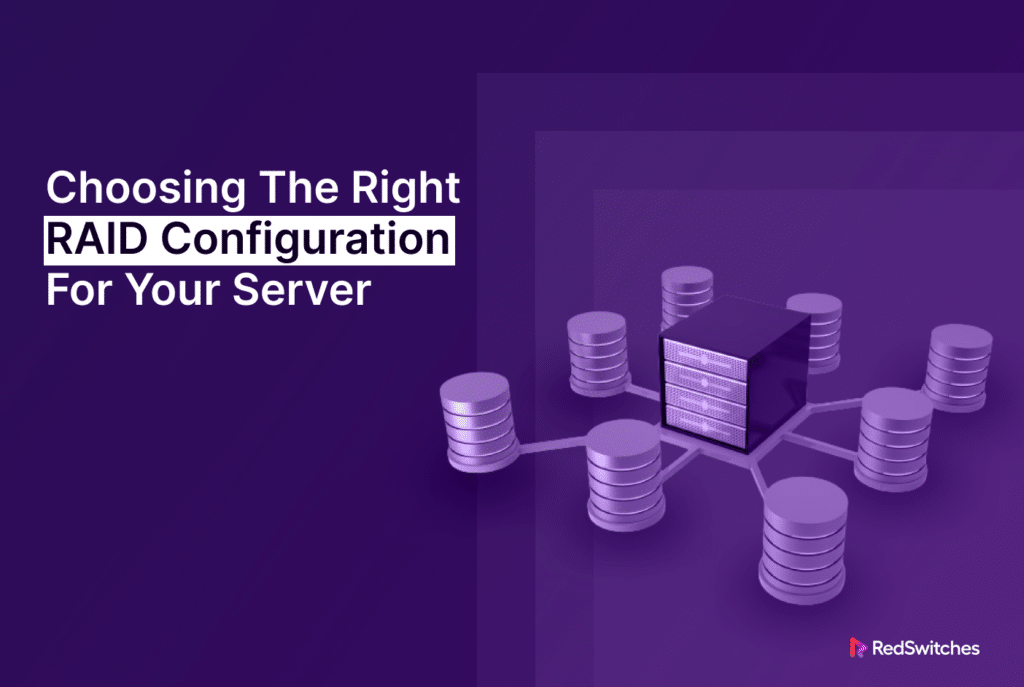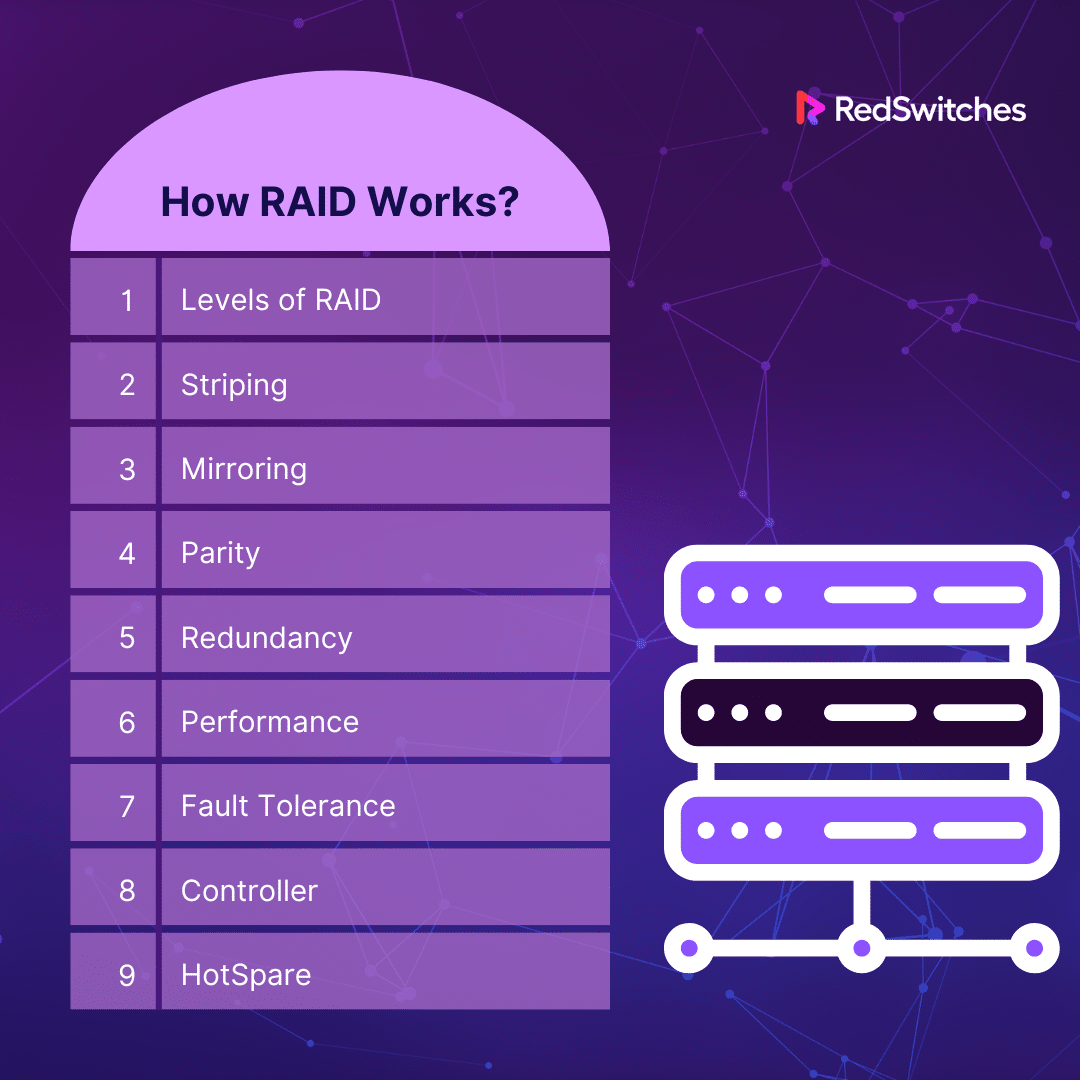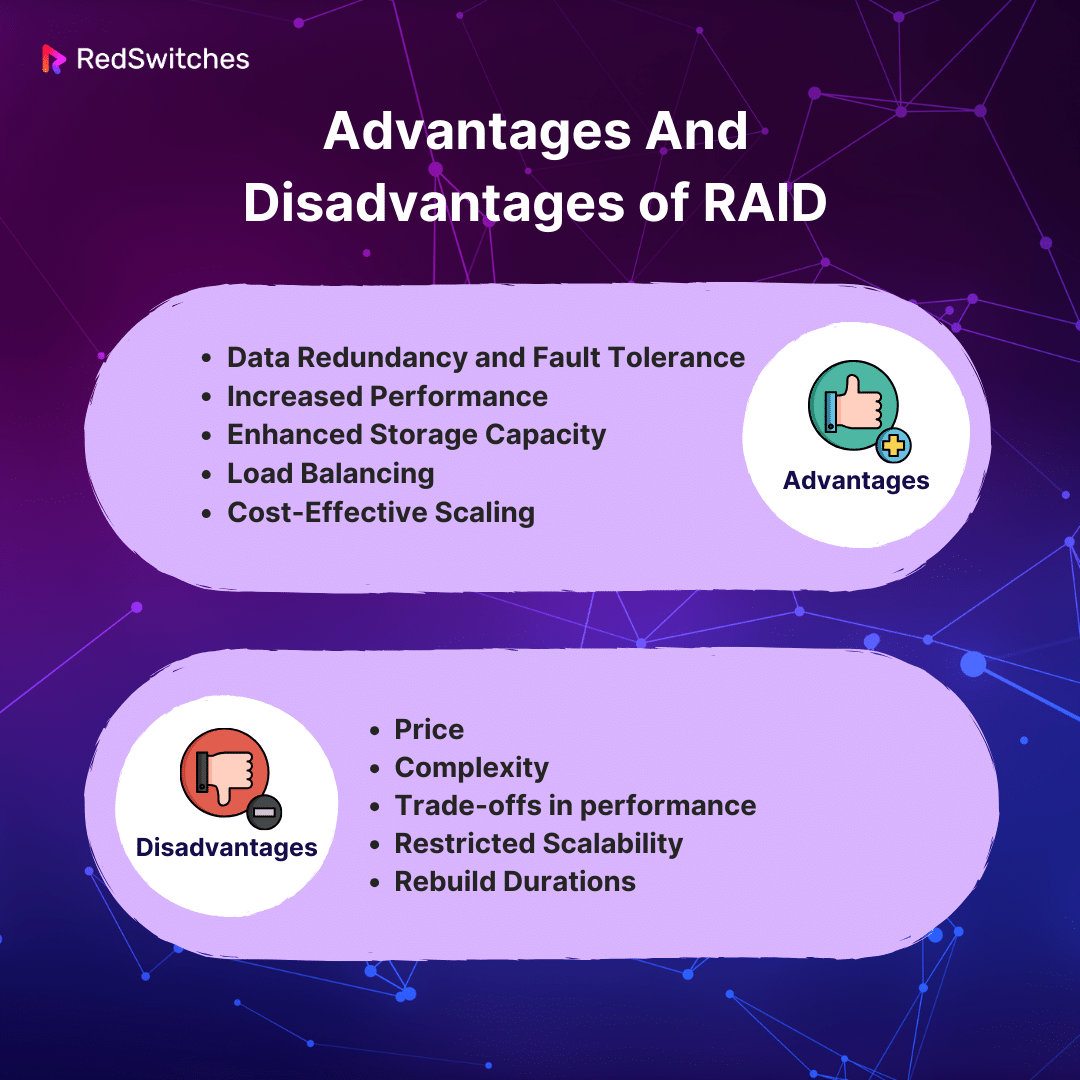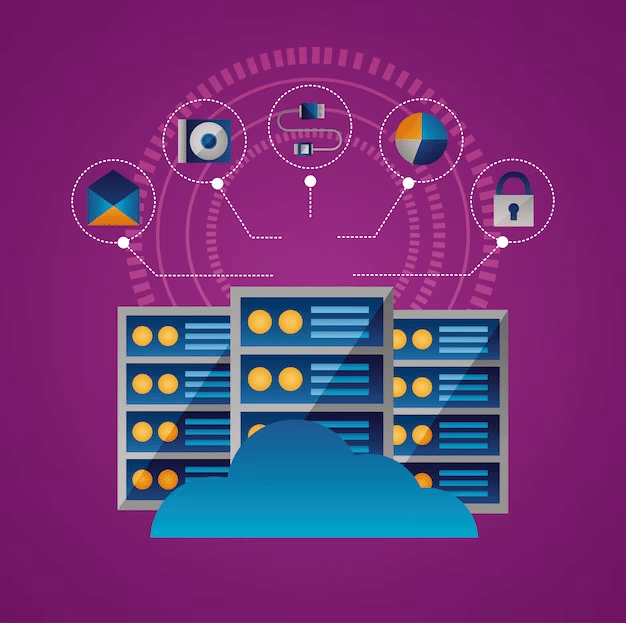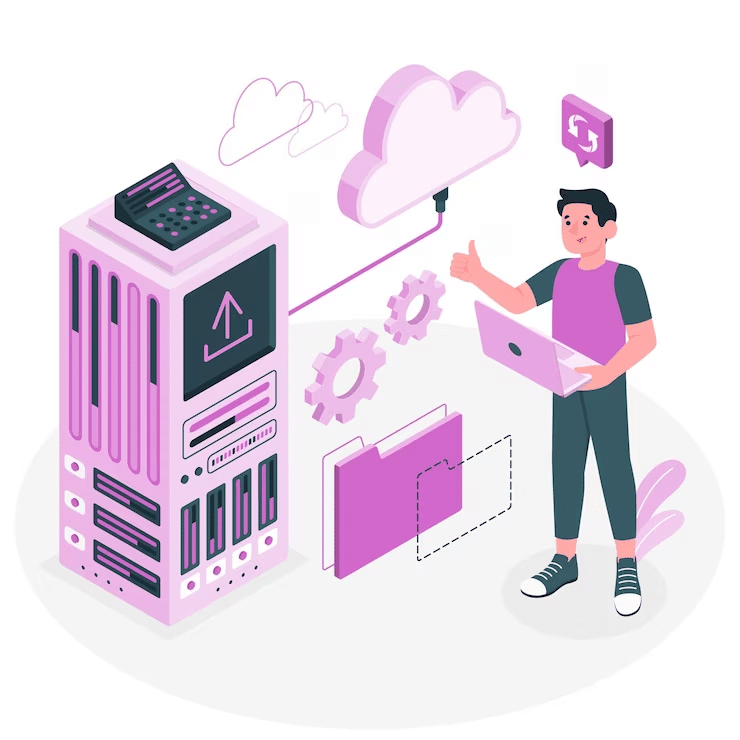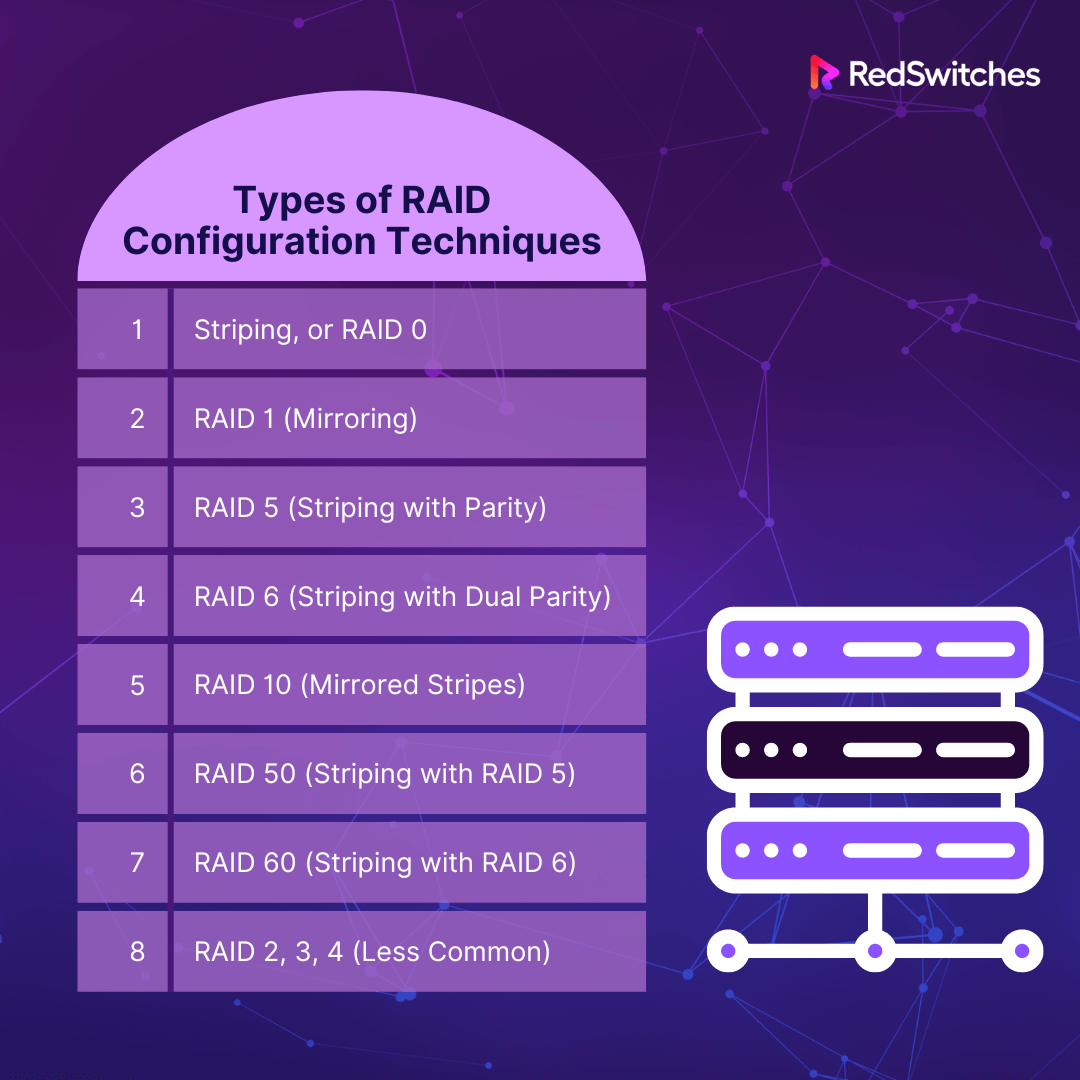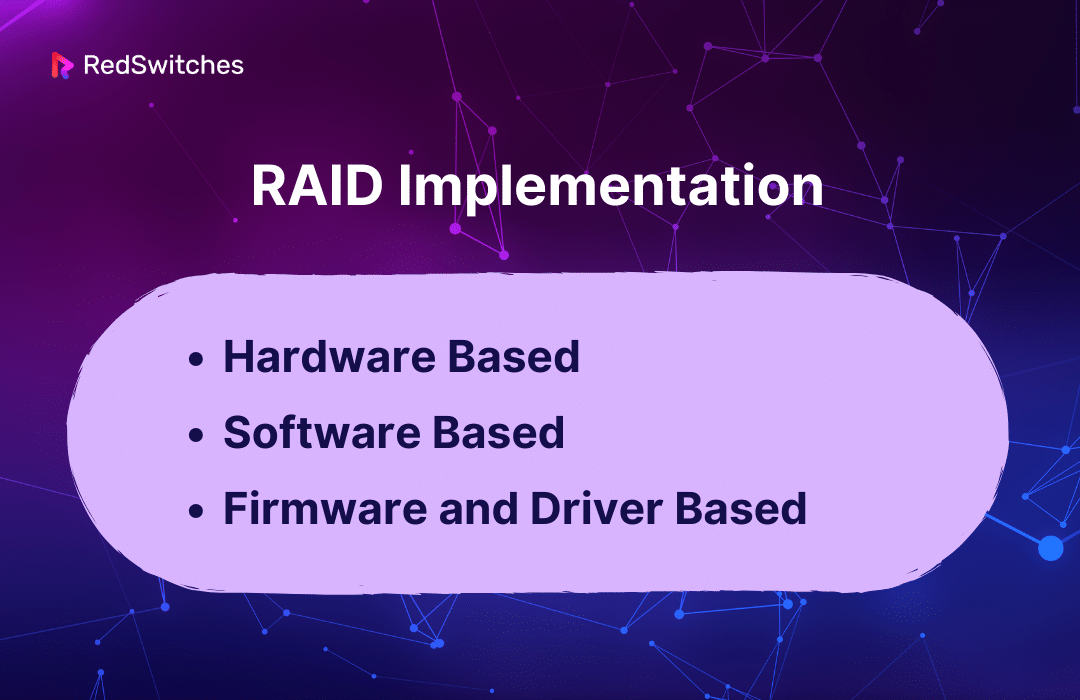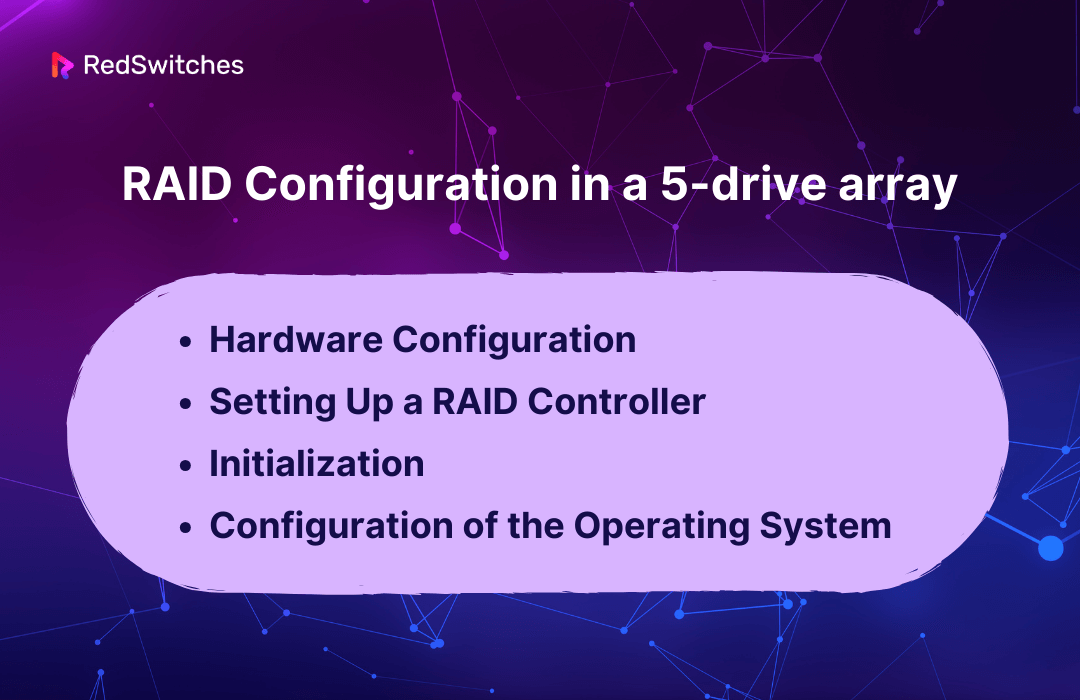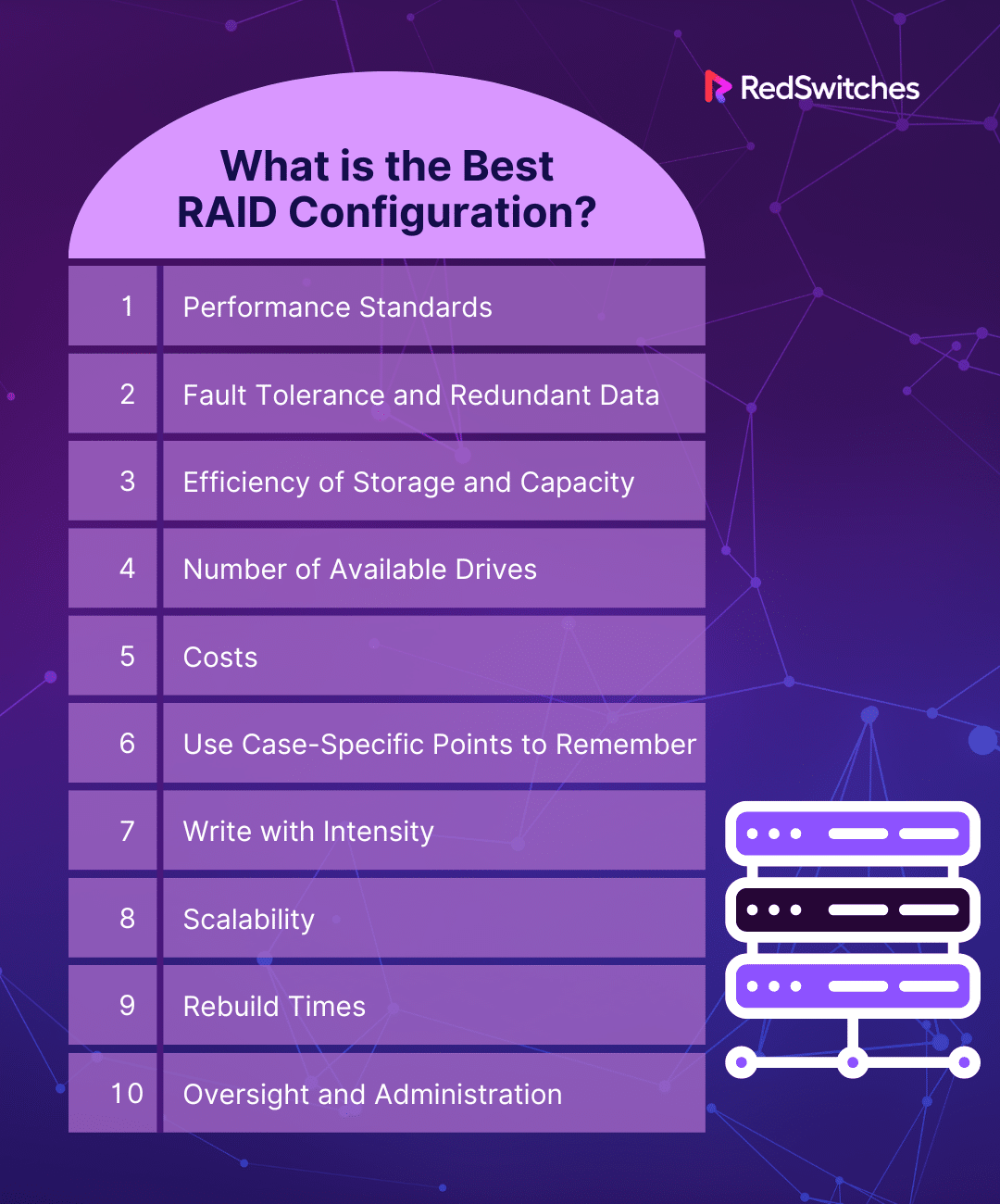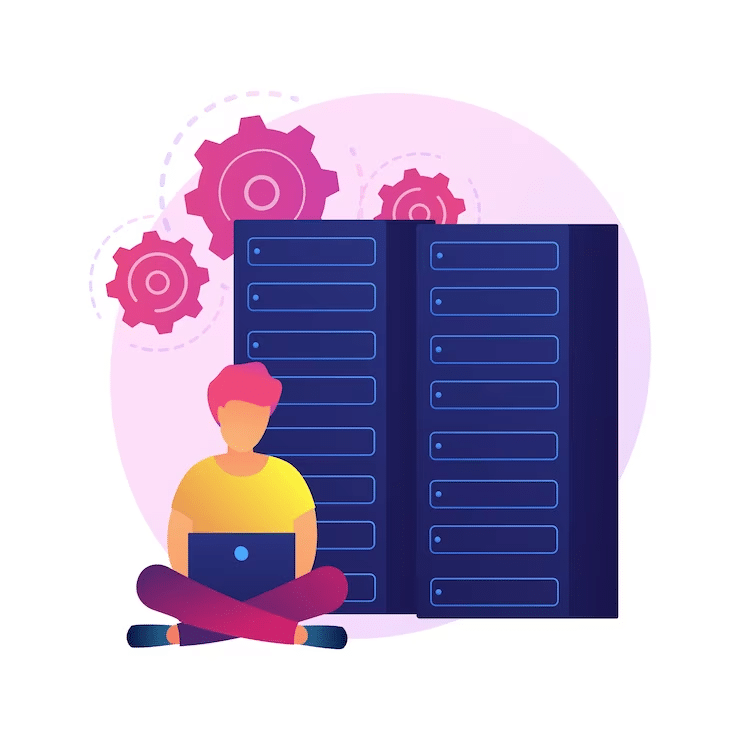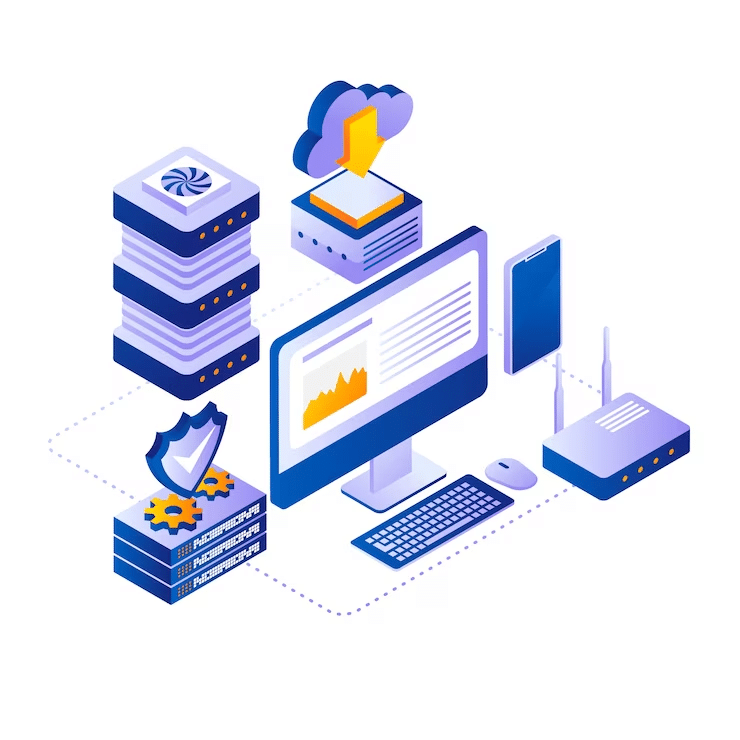Key Takeaways
- RAID, or Redundant Array of Independent Disks, is a technology that combines multiple drives for enhanced data storage and reliability.
- Depending on the selected RAID level, RAID improves storage performance through disk striping, mirroring, or parity.
- Enjoy benefits such as improved data redundancy, increased performance, and fault tolerance by implementing RAID in your storage solution.
- When considering RAID configurations, evaluate factors like complexity, cost, and potential performance trade-offs.
- Assess server requirements, data importance, and redundancy needs to decide whether implementing RAID is essential.
- Different RAID levels (e.g., RAID 0, RAID 1, RAID 5, RAID 10) offer unique features, allowing users to choose a configuration that aligns with their specific needs.
- Successful RAID implementation involves carefully considering both hardware and software aspects to ensure compatibility and effectiveness.
- Learn the specific steps for configuring a RAID 5 drive array, a popular choice for balancing performance and data protection.
Understanding RAID configurations is essential for enhancing data storage reliability and performance. The enormous world of digital storage holds our digital existence. Every bit and byte is crucial. RAID setups are unsung heroes, balancing performance and data protection. Think of RAID as the conductor of a well-balanced group of discs, each vital to protecting your data. We will discuss RAID configuration types in detail.
When we set out on this adventure into the world of RAID configurations, we know exactly where we want to end up. We want to untangle the complexities. We want to crack the mysterious codes and determine the best RAID setup for your server. Prepare to explore the maze of RAID options. We’re not just looking for any configuration. We’re searching for the ideal setup for your unique storage needs. The RAID Configuration Odyssey welcomes you!
Table of Contents
- Key Takeaways
- What is RAID?
- Advantages And Disadvantages of RAID
- Does My Server Need RAID?
- Types of RAID Configuration Techniques
- RAID Implementation
- RAID Configuration in a 5-drive Array
- What is the Best RAID Configuration?
- Does My RAID Need a BBU?
- Conclusion
- FAQs
What is RAID?
Credits: Freepik
RAID (short for Redundant Array of Independent Disks) safeguards data during a drive failure. It stores the same data in several locations across multiple hard drives or solid-state drives (SSDs). However, not all RAID levels aim to provide redundancy; some differ from others.
How data is replicated or distributed among the discs in a RAID setup depends on the RAID architecture used. The storage system performs better overall because of this replication or distribution. This also makes sure that data can still be accessible and rebuilt from the other drives in the event of a drive failure.
Individuals and organizations use RAID to meet a variety of storage purposes. These include enhancing database performance as they supply data redundancy for important information. Additionally, they guarantee uninterrupted data access if hardware fails.
Users can customize their storage solutions by knowing different RAID configurations. This is especially true for those with dedicated servers. They can do this by being familiar with the various RAID setups.
This customization makes achieving the ideal balance between data security and performance possible. Knowing these configurations helps customers select dedicated server storage that meets their objectives. For example, RAID 5 and RAID 6 have fault tolerance. RAID 0 is performance-driven. RAID 1 has mirrored redundancy.
How RAID Works?
Now that we understand what RAID is, its important to also understand how it works. Here is everything you need to know about the mechanics of RAID:
Levels of RAID
There are various levels of RAID configurations, including RAID 0, RAID 1, RAID 5, RAID 6, RAID 10, and so forth. Every RAID level has a different strategy for data organization and security.
Striping
Data is split into blocks and written to separate disc drives for each block in a process known as striping, which many RAID levels use. This parallelism enhances the system’s overall performance and data transfer speeds.
Striping is used in RAID 0, RAID 5, RAID 10, RAID 50, and RAID 60.
Mirroring
Mirroring is used by some RAID levels, such as RAID 1 and RAID 10, to copy data across many discs. The mirrored copy ensures data availability in case of a drive failure.
Parity
Parity data is created mathematically for RAID levels that support it, including RAID 5 and RAID 6. In the unlikely event that one disc fails, parity information enables data reconstruction.
While RAID 6 employs dual parity for enhanced fault tolerance, RAID 5 distributes parity across all discs.
Redundancy
Redundancy is an essential component of RAID. It makes sure that the data can still be recovered from the remaining drives if one or more fail.
Parity-based configurations and mirroring provide redundancy.
Performance
RAID configurations frequently improve speed by dispersing data across numerous drives and enabling concurrent read and write operations. This is most noticeable in setups like RAID 0, RAID 5, RAID 10, and others.
Fault Tolerance
One important aspect of RAID is fault tolerance. Since they distribute or duplicate data, RAID setups can survive disc failures without losing data.
Different levels of fault tolerance are provided by RAID 1, RAID 5, RAID 6, RAID 10, and other mechanisms.
Controller
A RAID controller manages the RAID array, which can be software- or hardware-based. It manages activities like data distribution parity computations and drives health monitoring.
Hot Spare
Hot spares are standby drives that automatically replace a failed drive, reducing downtime and preserving redundancy. Some RAID configurations permit the use of hot spares.
Advantages And Disadvantages of RAID
RAID, which stands for Redundant Array of Independent Disks, is a technology used to manage multiple hard disk drives in a computer system. Here are the advantages and disadvantages of using RAID:
Advantages of RAID
Let us understand the advantages of RAID in detail.
Data Redundancy and Fault Tolerance
RAID uses parity information or redundant copies of data to ensure data redundancy and fault tolerance. RAID 1 creates a replica of the data by mirroring it over two discs. Parity information is utilized in RAID 5 and RAID 6 for data reconstruction in case of disc failure and error correction.
Increased Performance
Data is distributed among several drives in RAID configurations, particularly those that use striping, such as RAID 0, RAID 5, and RAID 10. The system’s overall performance and data transfer speeds are greatly enhanced by the simultaneous read and write operations made possible by this parallelism.
Enhanced Storage Capacity
RAID aggregates the storage capacity of several physical drives by combining them into a single logical unit. By giving customers access to a greater amount of space for storing data, this meets the requirement for large-scale storage solutions in business settings.
Load Balancing
Data is distributed uniformly among discs using RAID systems, especially those that use striping. By distributing the burden equally, load balancing keeps individual drives from becoming bottlenecks and promotes optimal system performance.
Also, read 16 helpful tips on how to increase your server speed & performance.
Cost-effective Scaling
RAID makes it possible to scale storage performance and capacity at a reasonable price. Several smaller, less expensive drives can be combined to provide consumers comparable or better results than buying a single high-capacity or high-performance drive.
These advantages become essential to maintaining data integrity, maximizing speed, and efficiently allocating storage resources in dedicated server environments.
Because of their adaptability, RAID configurations are ideal for meeting the various requirements of users of dedicated servers in various sectors and applications.
Credits: Freepik
Disadvantages of RAID
Now, we will look into some disadvantages of RAID.
Price
RAID implementation can be expensive, especially for setups with high fault tolerance and redundancy levels. Additional drives may be needed for RAID 1, RAID 5, RAID 6, and other mirroring or parity configurations, raising the total cost of the storage solution.
Complexity
RAID systems can be difficult to set up and maintain, especially for those with more sophisticated features. It can be challenging for less experienced users to configure RAID levels, optimize performance, and troubleshoot problems because these tasks may require a certain level of competence.
Trade-offs in Performance
RAID can improve performance by striping and parallelizing data, but because parity calculations add overhead, some configurations—like RAID 5—may have worse write performance. Care must be taken to strike a balance between redundancy and performance.
Restricted Scalability
There are scalability restrictions with some RAID configurations. For instance, adding mirrored pairs is necessary to increase storage capacity in RAID 1, and adding more drives to RAID 5 has restrictions. In some RAID configurations, scaling might not be as simple or economical.
Rebuild Durations
When a drive breaks and needs to be replaced in redundancy-assisted configurations (such as RAID 1, RAID 5), reconstructing the data on the new drive can take a while. The array is susceptible to further drive failures during this rebuilding phase, which could jeopardize data integrity.
Although RAID has several advantages, users in environments with dedicated servers should be aware of any potential drawbacks. These include limitations on scalability, performance trade-offs, system complexity, cost, and how long array rebuilds take.
Users can choose the best storage solution for their unique needs and priorities when installing RAID in dedicated server settings by being aware of these disadvantages.
Does My Server Need RAID?
Credits: Freepik
First, determine whether a RAID configuration is necessary for your server. The degree to which uptime is critical to your operations determines whether or not to implement RAID. RAID is your failover insurance if maintaining an online presence is critical.
The worst-case scenario is that your hard disc fails (hard drives fail eventually; let’s just hope it’s not Cyber Monday).
If RAID is not deployed, your server and company will experience downtime while the drive is being replaced and reconfigured. The next step is restoring the backups, which could take at least five or more hours.
If the RAID was installed, you may replace the drive and rebuild and sync the RAID from the old drive to the new one. However, backup restoration would not be possible.
RAID offers enhanced performance and data loss protection in addition to preventing downtime. You can select a RAID configuration that gives fault tolerance, performance, or a balance between the two priorities based on the particular requirements of your server.
For example, RAID 1 uses mirroring to provide data redundancy, whereas RAID 5 and RAID 6 use distributed parity to offer a good trade-off between fault tolerance and performance.
Think about the kind of apps and data you have. RAID can significantly improve performance and guarantee that your server keeps running even during drive failures if it contains important databases, handles a lot of transactional data, or runs applications requiring fast data access.
For users in the dedicated server space, RAID integration is essentially a strategic and technical decision, providing a reliable means of protecting against hardware failures, guaranteeing continuous operations, and preserving data integrity in crucial online environments.
Types of RAID Configuration Techniques
We will now understand the types of RAID configuration techniques in detail.
Striping or RAID 0
Striping, another name for RAID 0, is a setup method that spreads data across several discs to improve storage performance. The simultaneous data retrieval made possible by this parallel access increases total speed. However, RAID 0 is not appropriate for situations where data security is crucial because it lacks redundancy. All data is lost in the event of a drive failure.
RAID 1 (Mirroring)
To guarantee data redundancy and enhanced integrity, RAID 1 uses mirroring. This method provides a backup in case one of the discs fails by copying data between the two drives. Each piece of data is kept on two drives. RAID 1 sacrifices storage efficiency but offers excellent fault tolerance.
RAID 5 (Striping with Parity)
RAID 5 compromises fault tolerance and performance by combining distributed parity and stripping. The array can withstand a single drive failing without losing any data. It does this by distributing parity information and striping data across drives. However, parity computations may affect write performance.
RAID 6 (Striping with Dual Parity)
Adding dual parity to RAID 5 allows the array to survive the failure of up to two discs simultaneously. Compared to RAID 5, the dual parity computations improve fault tolerance, but delay write speed. In settings where data integrity is vital, RAID 6 is preferred.
RAID 10 (Mirrored Stripes)
This RAID level offers fault tolerance and performance. It combines the mirroring and striping techniques. After data is duplicated between drives in pairs, striping is implemented. This arrangement is robust in high-availability situations. It can withstand the breakdown of several drives. Nevertheless, more drives are needed, which raises the expense.
RAID 50 (Striping with RAID 5)
This combination of RAID 0’s striping and RAID 5’s distributed parity increases fault tolerance and performance. RAID 50, which requires a minimum of six drives, is appropriate for environments that balance redundancy and performance. It attempts to balance the advantages of RAID 0 and RAID 5.
Check out our guide to explore the key differences between high availability vs fault tolerance.
RAID 60 (Striping with RAID 6)
Enhancing fault tolerance further, RAID 60 combines RAID 0’s striping with RAID 6’s dual parity. This configuration is suitable for environments requiring high availability and the ability to withstand the failure of multiple drives simultaneously. However, at least eight drives are needed, adding to the overall cost.
RAID 2, 3, 4 (Less Common)
Due to specific use cases and complexities, RAID 2, 3, and 4 are less common configurations.
RAID 2: Involves bit-level striping and employs Hamming code for error correction.
RAID 3: Utilizes dedicated parity drives with data striped at the byte level.
RAID 4: Similar to RAID 3 but with block-level striping.
RAID Implementation
Managing the data distribution over several discs is possible using software or specialized computer hardware. A software solution might be integrated into the operating system, exist solely within the hardware RAID controller, or be a part of the firmware and drivers included with a conventional drive controller (referred to as “hardware-assisted software RAID”).
Hardware Based
Before an operating system is booted, RAID controllers can be set via card BIOS or Option ROM.
Once the operating system is booted, each controller’s manufacturer supplies proprietary configuration applications. This ensures vendor lock-in and adds to reliability issues. Ethernet network interface controllers can usually be set up and serviced through standard operating system methods. In contrast, this can be done using tools like ifconfig in Unix without needing any third-party tools.
For instance, users of FreeBSD must enable the Linux compatibility layer. They must use Adaptec’s Linux tooling to access the configuration of Adaptec RAID controllers. This may jeopardize the setup’s stability, dependability, and security. This is particularly true when considering the long term.
Other operating systems have built generic frameworks to interface with any RAID controller. These systems also offer tools to monitor the status of the RAID volumes. They can use LED blinking to identify drives, manage alarms, and designate hot spare discs from within the operating system. This eliminates the need to restart the card BIOS.
For instance, OpenBSD used this strategy in 2005 with its bio(4) pseudo-device and bioctl utility. They allow LED/alarm/hot spare control, volume status, and the sensors, including the drive sensor, for health monitoring. NetBSD adopted and expanded this strategy in 2007.
Software Based
Many current operating systems provide software RAID implementations. Software RAID can be set up as follows:
- a layer that abstracts different devices to provide a single virtual device (like the SOFTRAID in OpenBSD and the md in the Linux kernel).
- a more general logical volume manager (such the ones included with Veritas or LVM, the majority of server-class operating systems).
- a file system component (like ZFS, Spectrum Scale, or Btrfs).
- a layer that lies above any file system and shields user data from parity errors (like RAID-F).
Certain sophisticated file systems are made to automatically arrange data over several storage media, eliminating the requirement for an outside logical volume manager.
RAID 0, RAID 1, RAID 5 (RAID-Z1) single-parity, RAID 6 (RAID-Z2) double-parity, and a triple-parity variant (RAID-Z3), sometimes known as RAID 7, are all supported by ZFS.38. It supports equivalents of the 1+0, 5+0, and 6+0 nested RAID levels (and striped triple-parity sets) but not other nested combinations because it always stripes over top-level vdevs.
ZFS is the native file system on Linux, FreeBSD, and Solaris. It is also available on illumos. Under the OpenZFS umbrella project, substantial development is underway for open-source ZFS implementations.
Firmware and Driver Based
Software-based RAID is typically not feasible for desktop Windows versions and is incompatible with the system’s boot sequence. Hardware RAID controllers, however, are pricey and exclusive. To bridge this gap, low-cost “RAID controllers” were released; they are essentially regular drive controller chips with proprietary firmware and drivers instead of a dedicated RAID controller chip.
The firmware implements the RAID during early bootup, and the drivers take over management once the operating system is fully loaded. As a result, if driver support for the host operating system is unavailable, these controllers might not function. One illustration is the Intel Rapid Storage Technology found on many consumer motherboards.
RAID Configuration in a 5-drive Array
After discussing the RAID implementation, we will discuss the RAID configuration in a 5-drive array.
Hardware Configuration
Make Sure Discs Are Compatible: Confirm that RAID 5 is compatible with the hard discs you intend to utilize. To maximize storage efficiency, having drives with the same capacity is ideal.
Set up hard drives: Handle the hard discs in the server or storage enclosure. Attach each disc to the RAID controller’s corresponding port.
Setting Up a RAID Controller
RAID Controller Interface Access: Reboot the server to get access to the RAID controller interface during the boot cycle. Usually, you must utilize a specific key combination to do this, such as Ctrl+I for Intel RAID controllers or Ctrl+R for Dell RAID controllers.
Choose the Create RAID 5 Array option to create a new RAID array.
Choose RAID level 5, if possible. The RAID controller interface will direct the processes.
List the drives that will be part of the RAID 5 array. Verify that each scheduled drive is selected.
Configure other settings, such as stripe size (the unit of data block distribution among the discs) and read/write rules. The default settings are usually sufficient for everybody to use.
Next, read our comprehensive guide on the Linux ifconfig command explained with 19 examples.
Initialization
RAID 5 Array Initialization: The RAID controller usually asks you to do this after establishing the RAID array. The array must be initialized for use, which could take some time. Take your time and let it finish.
Verify Initialization Status: Depending on the RAID controller, the RAID administration interface may allow you to monitor the initialization status. Before continuing, make sure the initialization is successful.
Configuration of the Operating System
Prepare Drives for OS Installation: You might need to get ready to install the drives if you’re installing an operating system on the RAID 5 array. Creating partitions on the RAID array is frequently required for this.
Set up the Operating System: Proceed with the RAID 5 array’s operating system installation. You may be asked to choose the RAID array as the OS installation destination throughout the installation procedure.
What is the Best RAID Configuration?
So now the question arises: what is the best RAID configuration? This section will explain the factors associated with the best RAID configuration.
Performance Standards
The performance requirements are among the most important things to evaluate when choosing the best RAID setup. This entails calculating the required write and access speeds for data in a given storage environment. Performance levels vary for different RAID configurations. The decision is based on the particular requirements of the task.
To prioritize performance, data striping is used in RAID 0 and RAID 10 systems. RAID 0, sometimes called striping, increases speed by dividing data over several drives. This allows for parallel access. Applications that require fast data retrieval would especially benefit from this. It’s crucial to remember that RAID 0 is not redundant.
It is suitable for non-critical applications. Speed is more important than data protection. If one drive fails, all data is gone.
In contrast, RAID 10 offers fault tolerance and performance by combining mirroring and striping. After data is duplicated between drives in pairs, striping is implemented. This arrangement is strong in high-availability situations. It can withstand the breakdown of several drives. RAID 10, however, necessitates more discs, which could raise expenses.
Fault Tolerance and Redundant Data
Another important factor to examine is the criticality of the data. RAID configurations with redundancy become crucial. This is especially important if your top goals include maintaining fault tolerance and guaranteeing data integrity. The configurations known as RAID 1, RAID 5, RAID 6, and RAID 10 offer different fault tolerance and redundancy degrees.
Mirroring, or RAID 1, entails copying data between two discs. The mirrored copies require twice the storage capacity. However, this guarantees excellent failure tolerance.
Striping and distributed parity are combined in RAID 5 to provide a trade-off between fault tolerance and performance. It can survive a single disc failing without losing any data. Using dual parity, RAID 6 further improves fault tolerance by enabling the array to tolerate the failure of up to two drives.
Efficiency of Storage and Capacity
Selecting the right RAID configuration mostly depends on the system’s overall storage needs. RAID 5 and RAID 6 configurations are more efficient than mirroring arrangements for storage utilization.
RAID 5 strips data and shares parity information among drives. As a result, data loss is prevented from occurring when a single drive fails in the array. Instead of mirroring systems such as RAID 1, distributed parity improves storage efficiency. Dual parity in RAID 6 improves fault tolerance. It also balances storage performance and efficiency.
Number of Available Drives
When choosing RAID hardware, consider the number of accessible physical drives. The minimum number of drives required for deployment varies depending on the RAID level.
For example, RAID 1 requires at least two drives for mirroring, while RAID 0 requires at least two drives for striping. RAID 5 usually needs at least three drives, with one used for parity. RAID 6 needs at least four drives because of dual parity. RAID 10 requires at least four drives. It combines mirroring and striping. Additional drives are often added for extra fault tolerance.
Costs
Budgetary restrictions are a crucial factor in all decisions about IT infrastructure. The cost to implement a RAID configuration can vary greatly. It depends on factors such as the number of discs needed and the RAID level used.
Redundant RAID configurations, such as RAID 1, RAID 5, RAID 6, and RAID 10, typically cost more. This is because they need extra discs for parity or mirroring. Regarding disc needs, RAID 0, which offers no redundancy, might be more affordable but not fault-tolerant.
Balancing the necessity for fault tolerance and performance and financial limitations is crucial. Businesses must compare the upfront hardware costs for a more robust RAID with the possible data loss and downtime costs.
Credits: Freepik
Use Case-Specific Points to Remember
Workloads and apps have different storage needs. So, choosing the best RAID configuration requires considering the case-specific requirements.
RAID 10 is commonly advised for databases with significant write and read needs. Striping and mirroring offer performance and fault tolerance. They are good when speed and data integrity are crucial. However, RAID 6 or RAID 60 offer good fault tolerance. This may be helpful in big storage systems. It is especially useful when facing many drive failures.
To choose the best RAID, you need to understand the workload and the app’s storage needs.
Explore our guide to learn how to configure and install Zsh on Ubuntu.
Write with Intensity
One crucial aspect to consider is the workload’s nature. This is especially true for the amount of write operations involved. Because of how some RAID setups safeguard their data, write performance may be slower in some cases.
For example, RAID 5 uses distributed parity. Write operations may slow down due to the need to calculate parity. Like RAID 5, RAID 6 with dual parity could have slower write performance because of the extra parity calculations.
Businesses handle write-heavy workloads, like databases, that need regular updates. They should carefully consider how the chosen RAID setup will affect system performance.
Scalability
The requirements for future scalability must be considered when choosing a RAID setup. Organizations must check if the chosen RAID setup can support future growth.
Scalability is made possible by RAID 10 by adding mirrored pairs. This makes it a good option for settings where it’s anticipated that storage needs may grow over time. However, organizations should consider any potential scalability constraints. The need for more mirrored pairs presents these.
Some scalability may work for other RAID configurations, like RAID 5 or 6. However, the exact scalability may differ. You must assess long-term storage needs and make growth plans. This will ensure that the chosen RAID setup can adapt to changing needs.
Rebuild Times
Rebuilding the RAID array in the event of a disc failure is a crucial factor to consider. The rebuild process might affect system availability and performance. This is because it requires restoring data and parity to a replacement drive.
Due to its dual parity, RAID 6 and RAID 60 provide improved fault tolerance by enabling the array to survive the failure of up to two discs. This offers more security. But, rebuild times could be longer than with RAID systems that have lower fault tolerance.
Businesses must balance the benefit of better fault tolerance with its effect on rebuild times. This is especially important where reducing downtime is crucial.
Oversight and Administration
One practical factor to consider is monitoring and administering RAID configurations is simple. It is mainly for organizations that lack dedicated IT staff or have limited experience with storage systems.
Certain RAID systems could need more specialized knowledge for monitoring and maintenance. Management interfaces are frequently included with hardware RAID controllers to simplify configuration and monitoring. On the other hand, software RAID systems might be more flexible but necessitate more setup and oversight work.
For continuous maintenance and optimum performance, choosing a RAID configuration that complements the organization’s capacity to administer and monitor the system is essential.
Does My RAID Need a BBU?
Credits: Freepik
A Battery Backup Unit (BBU) is important for a RAID setup, especially where keeping data safe is crucial. A BBU helps keep the RAID controller working if there’s a power cut. This is key for a few reasons:
- Protecting Data: If power is lost, data in the RAID controller’s cache might not get saved to the disks. This can lead to losing or corrupting data. The BBU gives the controller extra time to save this data properly.
- Faster Writing: RAID controllers use a cache to write data quickly. Without a BBU, you might have to turn off this fast writing to prevent data loss, which can slow things down.
- Different RAID Types: Some RAID levels, like RAID 5 or 6, really benefit from a BBU. These types do more complex writing, which is more at risk during power failures.
- System Importance: Whether you need a BBU also depends on how important the system is. For example, a server for a business needs a BBU more than a personal storage system.
- Other Options: Some newer RAID systems use different methods, like flash memory, instead of a BBU.
In short, if your data is very important or if you’re using certain RAID levels, a BBU is a good idea. For less critical systems, it might not be as necessary.
Conclusion
In conclusion, RAID configurations stand as a cornerstone in the realm of data storage and management. From enhancing performance with striping in RAID 0 to safeguarding your critical data with the redundancy of RAID 1, 5, 6, or 10, the choices are varied and vast. Understanding the nuances of each RAID level is key to unlocking the full potential of your storage solution, whether it’s for personal use, business operations, or enterprise-level applications.
Are you ready to take your storage solutions to the next level? Do you seek a RAID configuration that aligns perfectly with your unique requirements? Look no further! Dive into the world of optimized storage solutions with RedSwitches. Our expert team is on standby to guide you through selecting and implementing the ideal RAID setup for your server. Don’t let data management complexities hold you back.
Connect with RedSwitches today, and embark on a journey to seamless, efficient, and secure data storage. Remember, your optimal RAID configuration is just a click away!
FAQs
Q. What is the best RAID configuration?
Your unique requirements determine the ideal RAID setup. RAID 5 gives a good trade-off between redundancy and efficiency. RAID 10 balances fault tolerance and performance.
Q. What is RAID 1 and 5 configuration?
RAID 5 has fault tolerance and performance. It does this with distributed parity. RAID 1 uses mirroring to provide data redundancy.
Q. Which RAID configuration is the fastest?
Many people see RAID 0 as the fastest RAID configuration. It focuses on spreading data across many drives to improve speed.
Q. What are the different RAID levels?
The different RAID levels include RAID 0, RAID 1, RAID 5, RAID 6, RAID 0+1, RAID 1+0, RAID 5+0, and RAID 6 array.
Q. What is the difference between software RAID and hardware RAID?
Software RAID uses the resources of the host system, while hardware RAID uses a dedicated RAID card to manage the RAID configurations.
Q. What are RAID 3 and RAID 4?
RAID 3 and RAID 4 are common RAID configurations that use dedicated parity drives to provide fault tolerance and data protection.
Q. What are the benefits of RAID?
RAID configurations offer benefits such as improved data redundancy, fault tolerance, and enhanced read performance.
Q. How does RAID 1+0 differ from RAID 0+1?
Raid 1+0 combines mirrored sets of disks into a striped set, while RAID 0+1 combines striped sets of disks into a mirrored set.
Q. What is the purpose of combining RAID 1 with RAID 0?
Combining RAID 1 with RAID 0 provides both data redundancy and improved read/write performance for applications requiring high reliability and speed.
Q. How does RAID 6 provide fault tolerance?
Raid 6 utilizes dual distributed parity to provide fault tolerance, allowing for the simultaneous failure of two drives without data loss.
Q. What are the common RAID configurations?
Some common RAID configurations include RAID 0, RAID 1, RAID 5, and RAID 6, each offering different levels of data protection and performance.
Q. How are RAID devices built using multiple RAID levels?
Multiple RAID levels can be combined to create hybrid RAID configurations that offer a balance of performance, fault tolerance, and capacity based on specific storage requirements.
Q. What are the factors to consider when determining the best RAID configuration?
Factors to consider when determining the best RAID configuration include the required level of data protection, read/write performance needs, available budget for hardware resources, and future scalability of the storage solution.