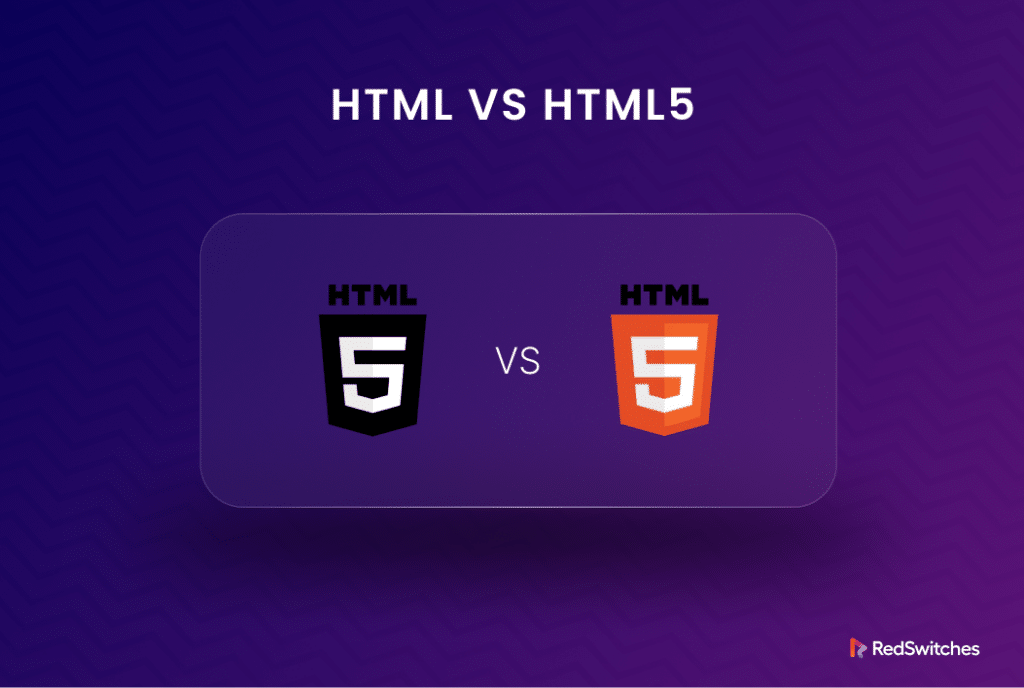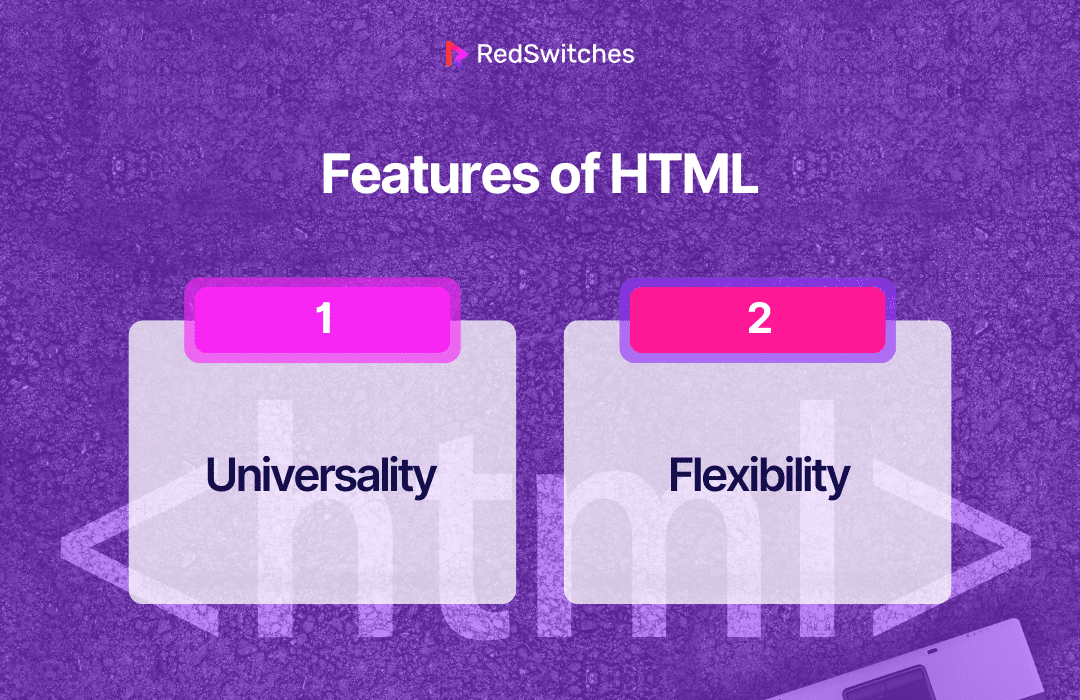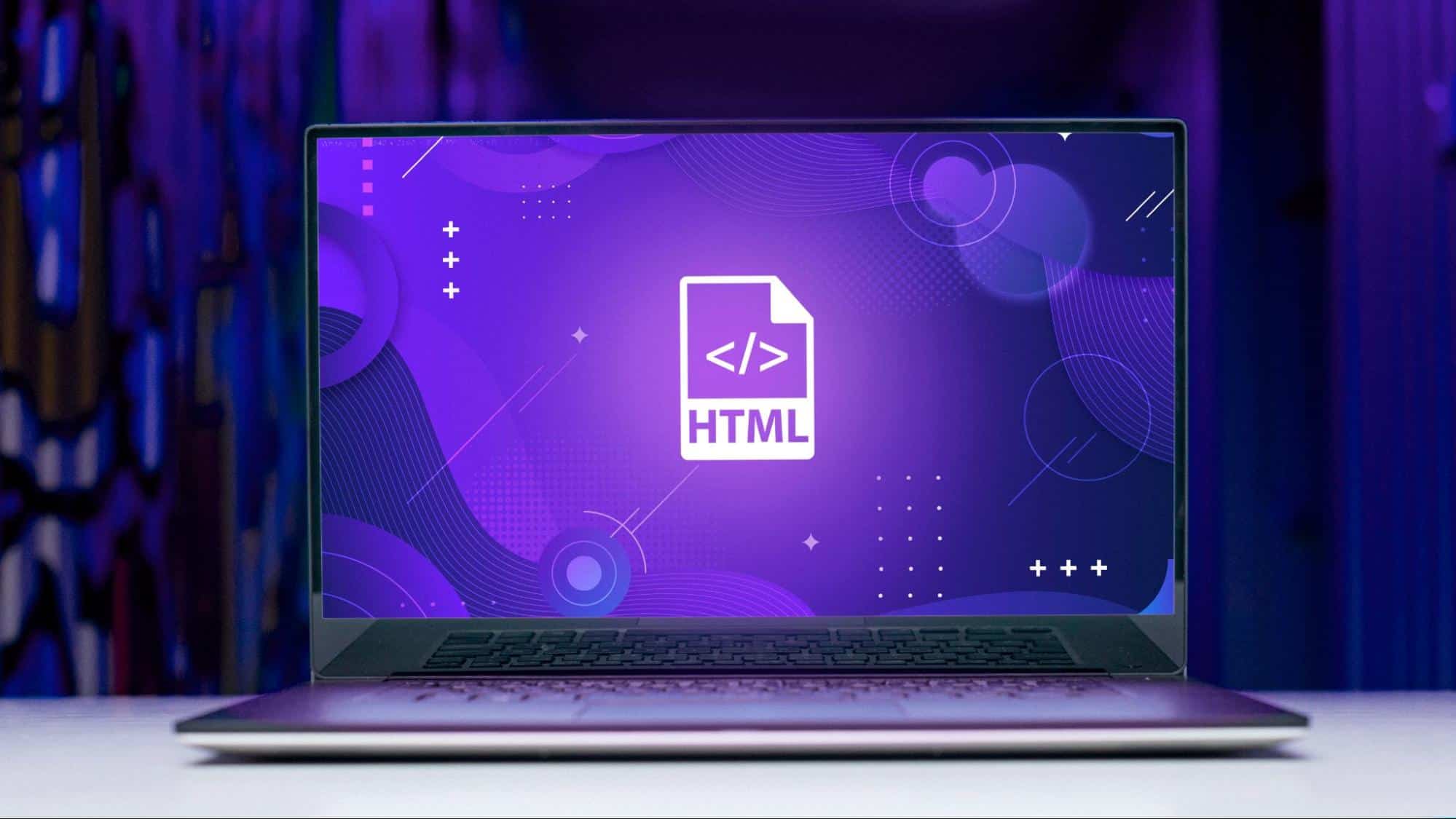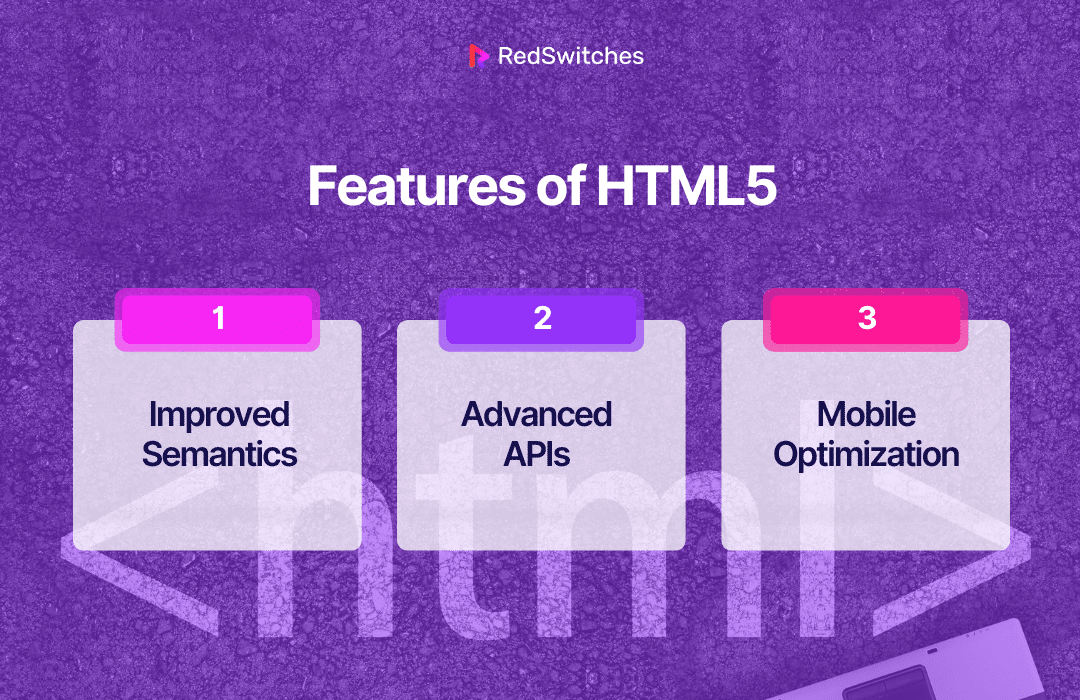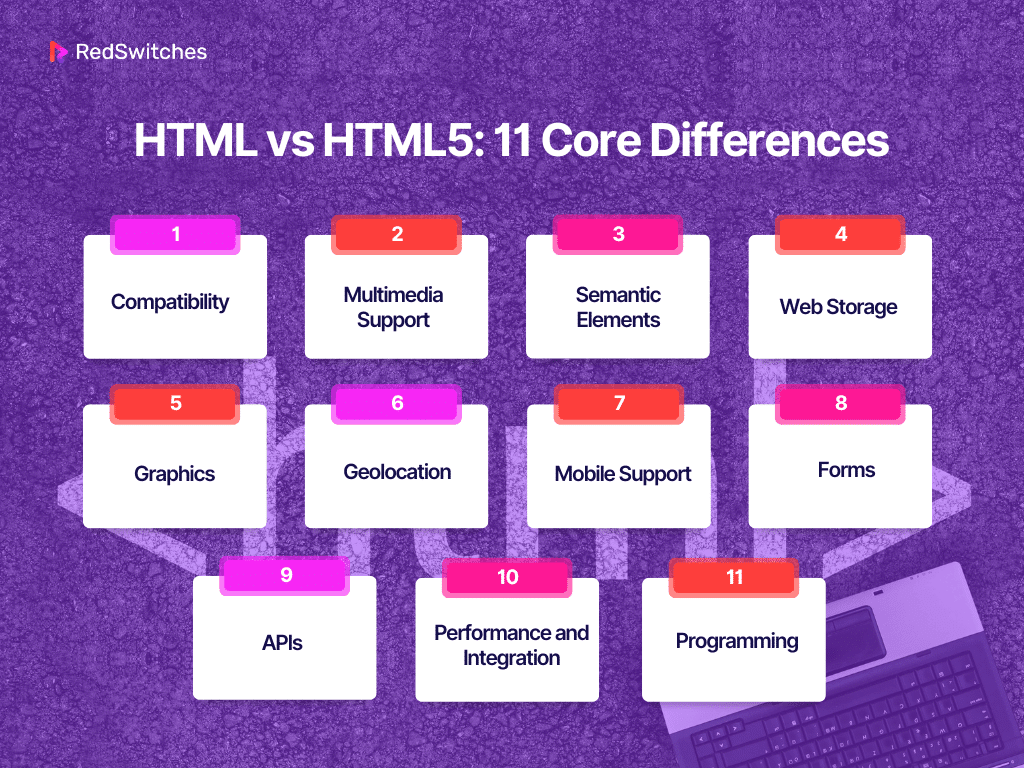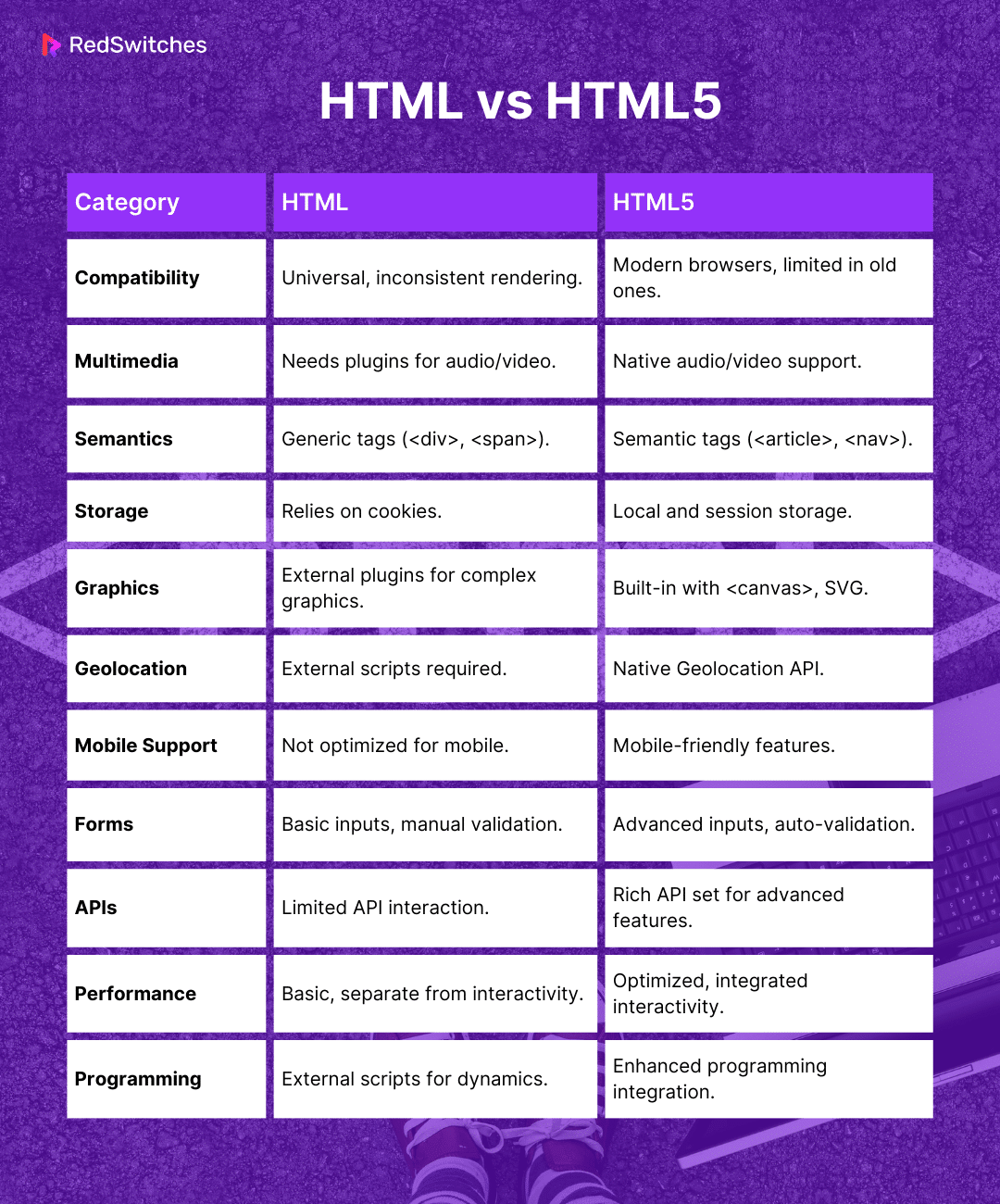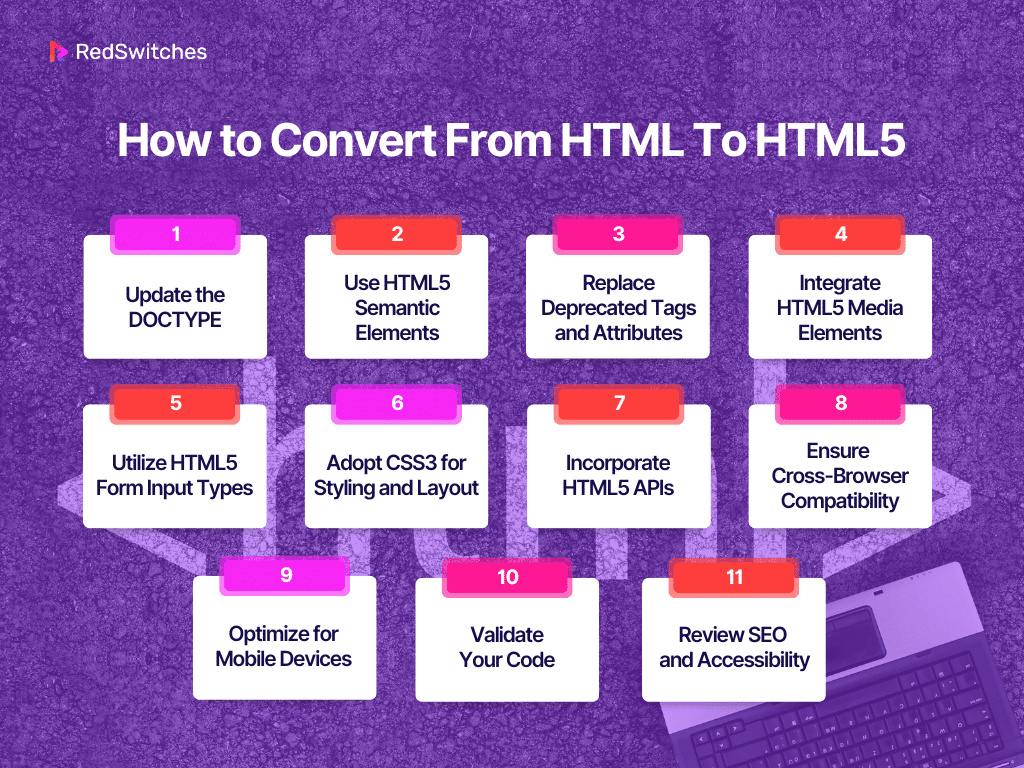Key Takeaways
- HTML5 is a major update to the original HTML, enhancing web interactivity and design.
- HTML5 introduced native multimedia support, eliminating the need for plugins for audio and video.
- Semantic elements in HTML5 improve page structure and SEO, making content more accessible.
- HTML5 offers advanced APIs for functionalities like drag-and-drop and offline storage, enhancing web apps.
- Mobile optimization is central to HTML5, ensuring websites work well on smartphones and tablets.
- HTML5 includes new form elements and attributes for better user interaction and validation.
- Graphics and animations are easier with HTML5’s <canvas> and SVG support, without external plugins.
- Geolocation is native in HTML5, enabling more personalized user experiences based on location.
- HTML5 supports offline capabilities, allowing web apps to function without an internet connection.
- Transitioning from HTML to HTML5 involves updating document structure, using semantic elements, and embracing new features for improved web performance and accessibility.
In the ever-evolving world of web development. Understanding the nuances of HTML (HyperText Markup Language) is akin to grasping the structure of the internet. From the early 90s, when the digital world was just a fledgling, to today’s high-speed, app-driven era. HTML has been a constant companion, evolving with us for us. Now, as we stand at the crossroads of technology, it’s crucial to differentiate between the classic HTML and its more advanced successor, HTML5.
Over 95% of websites today use HTML, and 92% use HTML5. This speaks volumes about its widespread adoption and importance in the digital landscape.
But what makes HTML5 so different from its predecessor? Why did developers around the globe make the switch? And more importantly, what does it mean for someone just stepping into the world of web development?
In this comprehensive guide, we’ll delve into the world of HTML vs HTML5, unraveling each aspect in a tone so simple that even beginners can grasp the concepts quickly. From the fundamental differences to the intricate details that set them apart, this article is your gateway to an in-depth understanding of HTML vs HTML5.
Table Of Contents
- Key Takeaways
- What is HTML?
- What is HTML5?
- HTML vs HTML5: 11 Core Differences
- HTML vs HTML5: Compatibility
- HTML vs HTML5: Multimedia Support
- HTML vs HTML5: Semantic Elements
- HTML vs HTML5: Web Storage
- HTML vs HTML5: Graphics
- HTML vs HTML5: Geolocation
- HTML vs HTML5: Mobile Support
- HTML vs HTML5: Forms
- HTML vs HTML5: APIs
- HTML vs HTML5: Performance and Integration
- HTML vs HTML5: Programming
- How to Convert from HTML To HTML5
- Conclusion
- FAQs
What is HTML?
Credits: Freepik
HTML, or HyperText Markup Language, is the foundational language of the web. It’s like the skeleton of a web page, giving structure to its content. Imagine a book without a table of contents, headings, paragraphs, or page numbers. That’s a website without HTML. Born in the early 90s, HTML has been the bedrock on which web pages are built, enabling browsers to display content in a structured and meaningful way.
HTML uses ‘tags’ – special instructions enclosed within angle brackets – to tell web browsers how to display text, links, images, and other forms of content. It’s not a programming language per se (in itself); rather it’s a markup language. This means HTML is responsible for structuring and presenting content but doesn’t involve the more complex logic and functionalities that programming languages handle.
Features of HTML
One of the most striking features of HTML is its simplicity. It’s designed to be easy to learn and accessible to many people, regardless of their technical background. This simplicity is a cornerstone of HTML’s longevity and widespread use. Let’s see below how HTML is universal and flexible:
Universality
HTML is universal. Every web browser understands and interprets HTML, from Google Chrome to Safari. This universality ensures users can access HTML-based content worldwide, regardless of their device or browser choice.
Flexibility
While HTML is straightforward, it’s also flexible. It allows the integration of other technologies like CSS (Cascading Style Sheets) for styling and JavaScript for functionality, making it a versatile foundation for web development.
Structure of HTML
Credits: Freepik
The structure of an HTML document is straightforward yet powerful. It starts with a <!DOCTYPE html> declaration that tells the browser this is an HTML5 document. Following this, the <html> tag encloses the page’s entire content. Inside, you’ll find two main parts:
The Head (<head>): This section contains meta-information about the document, like its title (which appears in the browser’s title bar or tab), links to stylesheets, and more. It’s not visible directly on the web page.
The Body (<body>): Here lies the content visible to users – text, images, links, tables, and more. Everything within the <body> tags is what users interact with on their screens.
Each element or tag, in HTML serves a specific purpose. For example, <p> for paragraphs, <a> for hyperlinks, and <img> for images. These tags allow developers to create a rich and interactive user experience.
What is HTML5?
Credits: Freepik
HTML5 is the latest evolution of the standard markup language for creating web pages. It’s like a modern upgrade to a classic car, enhancing its features, performance, and efficiency.
Released in October 2014, HTML5 brought in a new era in web development, addressing many of the limitations of its predecessor. It’s designed to structure and present content on the World Wide Web and support the latest multimedia and graphical content, making the Web more interactive, dynamic, and user-friendly.
Think of HTML5 as HTML equipped with new powers. It includes new elements, attributes, behaviors, and a more extensive set of technologies, allowing more diverse and influential websites and applications. This standard for modern web design is embraced by developers and supported by all modern web browsers.
Are you on the lookout for picking the right platform for your operations? Explore our detailed guide on the differences between web server vs application server.
Features of HTML5
HTML5 makes it easier to include audio and video content on web pages without external plugins. Elements like <audio> and <video> are built into the language, simplifying embedding and controlling multimedia.
Improved Semantics
New semantic elements like <article>, <section>, <nav>, <header>, and <footer> allow for more apparent structuring of web page content. These elements make it easier for search engines and assistive technologies to interpret the page’s content and structure.
Advanced APIs
HTML5 has a rich set of APIs (Application Programming Interfaces) for more complex functionalities like drag-and-drop, offline storage database, canvas for drawing, etc., enhancing the web’s capability to handle complex, interactive applications.
Mobile Optimization
With the increasing use of smartphones, HTML5’s mobile-friendly features ensure that websites can be easily viewed and navigated on mobile devices.
Structure of HTML5
Credits: Freepik
The basic structure of an HTML5 document is similar to HTML, with a few enhancements. It starts with the same <!DOCTYPE html> declaration and uses the <html>, <head>, and <body> elements. However, HTML5 introduces new structural elements, allowing a more semantic layout.
New Semantic Elements: Elements like <header>, <footer>, <nav>, <section>, and <article> provide a more straightforward way to define different parts of a web page. This makes the code more readable and improves SEO and accessibility.
Forms and User Input: HTML5 introduces new form elements and attributes, offering greater functionality and ease of use. Elements like <date>, <time>, <email>, and <url> make it easier to create forms that require specific types of input.
Graphics and Media: The <canvas> element enables dynamic rendering of 2D shapes and bitmap images, and the <svg> element allows for the inclusion of Scalable Vector Graphics. These features open up a world of possibilities for graphic design and animations directly within the browser.
HTML vs HTML5: 11 Core Differences
Let’s explore the journey from HTML to HTML5. It’s more than just an update; it’s a leap into a more dynamic and interactive web.
In “HTML vs HTML5: 11 Core Differences,” we look at what sets them apart. These changes have shaped web development and design. They’re not just small updates. They’ve changed how we make and use websites.
HTML5 brings better multimedia, clearer code, mobile-friendly designs, and new features. This jump has been huge. Whether you’re learning web development, just curious, or interested in how the web has evolved. These 11 differences will show you why HTML5 is a big deal.
Get ready for a comparison that’s as educational as it is exciting. We’re breaking down what makes HTML5 different, step by step.
HTML vs HTML5: Compatibility
One of the most significant HTML vs HTML5 differences lies in their levels of compatibility, particularly with various web browsers and devices.
HTML: Broad but Inconsistent Compatibility
- Universal Support: HTML, the original web language, is supported by all web browsers, including older versions. This universal compatibility means that HTML-based websites can be viewed on virtually any browser, making them incredibly accessible.
- Inconsistent Rendering: HTML often has inconsistent rendering issues across different browsers despite its universal support. This means that a website might look or behave differently in Internet Explorer compared to Google Chrome, for example, leading to developers’ need for additional tweaks and adjustments.
HTML5: Modern, Consistent, but with Limitations
- Modern Browser Compatibility: HTML5 is designed to work seamlessly with modern web browsers like Chrome, Firefox, Safari, and Edge. These browsers are equipped to handle HTML5’s advanced features, ensuring a more consistent experience across different platforms.
- Challenge with Older Browsers: The flip side is that older browsers may not fully support HTML5’s advanced features. This can lead to a situation where users on older browsers might not experience a website as intended if it heavily relies on HTML5 elements and APIs.
- Mobile Optimization: A key area where HTML5 shines in terms of compatibility is with mobile devices. Its mobile-friendly design ensures that HTML5 websites are easily accessible and functional on smartphones and tablets, a critical requirement in today’s mobile-centric world.
While HTML offers broad compatibility, it comes at the cost of consistency. HTML5, on the other hand, prioritizes modern, consistent, and mobile-friendly experiences, though older browsers may not fully embrace it. This shift in compatibility reflects the changing landscape of web usage and the need for websites to adapt to newer technologies and user habits.
HTML vs HTML5: Multimedia Support
How HTML vs HTML5 handles multimedia content like audio, video, and graphics is one of the most notable areas where they differ, showcasing the evolution of web capabilities over time.
HTML: Limited and Plug-in Dependent
- Reliance on Third-Party Plug-ins: In the era of HTML, embedding multimedia elements like videos or audio files typically required external plug-ins like Adobe Flash or Java applets. This approach had several drawbacks, including security vulnerabilities, additional loading times, and users needing to install and update these plug-ins.
- Inconsistencies Across Browsers: The reliance on third-party plug-ins often led to inconsistencies in multimedia playback across different browsers, as each plug-in behaved differently depending on the browser and operating system.
HTML5: Native and Seamless Multimedia Experience
- Built-in Video and Audio Support: HTML5 introduces native audio and video content support with the <audio> and <video> elements. This means multimedia can be directly embedded into HTML5 web pages without needing external plug-ins, offering a more seamless and integrated user experience.
- Consistent Playback Across Browsers: Since multimedia support is built into the HTML5 standard, videos and audio files are likelier to play consistently across various modern browsers. This uniformity enhances user experience and reduces the workload for developers.
- Support for Modern Codecs: HTML5 supports modern codecs like WebM and H.264 for video and MP3 and AAC for audio. These codecs ensure high-quality media playback while keeping file sizes manageable, which is crucial for today’s high-definition content demands.
In summary, the shift from HTML to HTML5 represents a significant leap forward in how multimedia content is handled on the web. HTML5’s native multimedia support not only simplifies the process for developers but also enhances the overall user experience, ensuring that audio and video content is an integral, hassle-free part of the modern web landscape.
HTML vs HTML5: Semantic Elements
The introduction of semantic elements in HTML5 marked a significant shift in how browsers and humans structure and interpret web content. This change is a key differentiator between HTML vs HTML5, impacting the look of web pages and their underlying meaning.
HTML: Limited Semantic Capabilities
- Generic Tags: Semantic meaning is often limited in traditional HTML. Most web pages used generic tags like <div> and <span> for various elements, regardless of their role or content. This lack of specific semantic tags made it difficult for search engines and assistive technologies to understand the structure and significance of web content.
- Overreliance on Styling for Structure: Developers often relied on CSS (Cascading Style Sheets) to enhance the visual structure of web pages. While effective in visuals, CSS did not contribute significantly to content semantics or meaning.
HTML5: Rich, Meaningful Semantic Elements
- Specific Tags for Specific Content: HTML5 introduces a range of semantic elements that clearly define the roles and content of different web page parts. Tags like <article>, <section>, <header>, <footer>, and <nav> describe what each part of the page represents (e.g., navigation, footer content, main article), making the content more accessible and understandable.
- Improved Accessibility and SEO: These semantic elements are not just for show; they are crucial in making web content more accessible to assistive technologies like screen readers. Additionally, they contribute to better Search Engine Optimization (SEO) by allowing search engines to more effectively parse and understand the content and structure of web pages.
- More Straightforward to Maintain and Scale: For developers, using semantic elements means cleaner, more organized code. Maintaining and updating web pages becomes more accessible, and the clear structure benefits collaborative projects or large-scale web applications.
In essence, the semantic elements of HTML5 represent a significant step forward in making the web more accessible, understandable, and structured. This shift benefits users and search engines and simplifies and improves the web development process.
Here’s your go-to guide to creating a website from scratch in 2024.
HTML vs HTML5: Web Storage
How HTML vs HTML5 handles data storage on the client side (in the user’s browser) is another crucial area where they diverge. This difference significantly affects how web applications save user data and preferences.
HTML: Limited and Less Secure
- Cookies: In the world of HTML, data storage on the client side was primarily managed through cookies. These small text files are stored on the user’s computer and are sent back to the server with every request. While cookies are helpful, they have limitations in size and security. They can only store a small amount of data, typically around 4KB, and since they are sent with every HTTP request, they can potentially be intercepted, posing security risks.
- Limited Client-Side Storage: HTML didn’t provide a built-in mechanism for client-side storage beyond cookies, which constrained web applications’ capabilities in storing user data locally.
HTML5: Enhanced and Secure Web Storage
- Local Storage and Session Storage: HTML5 introduces two significant storage capabilities: local and session storage. Local storage allows data to be stored across sessions (data persists even after the browser is closed), while session storage is similar but expires when the session ends (when the browser is closed).
- Increased Storage Capacity: Compared to cookies, HTML5 web storage offers a much larger capacity (up to 5MB or more) and doesn’t send data back to the server with every request. This makes it more efficient and secure.
- Structured Data Storage: HTML5 storage is also more versatile, allowing for storing structured data, not just strings. This makes it a powerful tool for web applications that need to store more complex user data locally.
In summary, HTML5’s web storage capabilities are a game-changer for how web applications manage data on the client side. They provide more space, better security, and greater flexibility, allowing for a more prosperous, efficient, and secure user experience.
Check out this comprehensive guide based on how web hosting works with a 4-step breakdown.
HTML vs HTML5: Graphics
The handling and presentation of graphical content is another area where HTML vs HTML5 show significant differences. These differences highlight the evolution of web technologies in accommodating more complex and interactive visual elements.
HTML: Basic and External Graphics Implementation
- Limited Native Support: The capabilities for embedding and manipulating graphics were quite basic in HTML. The <img> tag was used for inserting images. Still, developers had to rely on external plugins like Adobe Flash or Java applets for anything more sophisticated, like animations or interactive graphics.
- External Dependencies: This reliance on third-party tools complicated the development process and often led to compatibility and security issues. The graphics and animations created with these tools were separate from the HTML structure, leading to a disjointed development process.
HTML5: Advanced and Integrated Graphic Solutions
- Canvas Element: HTML5 introduces the <canvas> element, a powerful and flexible feature that allows developers to draw and manipulate 2D graphics directly within the browser using JavaScript. This capability opens up a world of possibilities for dynamic and interactive graphical content, all without the need for external plugins.
- SVG Integration: Scalable Vector Graphics (SVGs) are also natively supported in HTML5. Unlike traditional bitmap images, SVGs are resolution-independent, which means they look sharp at any size or zoom level. This is particularly beneficial for high-resolution displays and responsive web design.
- Enhanced Interactivity: HTML5 creates interactive and immersive graphic experiences directly within the web page with these integrated graphic capabilities. This integration is a significant step forward in terms of both web design and user experience.
In summary, the graphic capabilities of HTML5 represent a significant advancement over traditional HTML. By integrating sophisticated graphic functionalities directly into the browser, HTML5 simplifies the development process and enhances creative, interactive, and responsive web design potential.
HTML vs HTML5: Geolocation
The advent of HTML5 brought a groundbreaking feature that was not natively part of HTML Geolocation. This feature profoundly changed how web applications interact with user location, enabling a more personalized and context-aware user experience.
HTML: No Native Geolocation Support
- Reliance on External Solutions: In the era of HTML, implementing geolocation functionality required external tools or plugins. Websites had to rely on server-side IP address location or third-party JavaScript libraries, which were not always accurate and often cumbersome to implement.
- Limited User Experience: Without native support for geolocation, web applications were less adept at providing location-based services, such as localized content, directions, or location-specific user assistance. This limitation meant user experiences were often more generic and less tailored to individual users.
HTML5: Integrated and Precise Geolocation Capabilities
- Native Geolocation API: HTML5 introduces a native Geolocation API, allowing web applications to directly access the geographical location of a device with the user’s permission. This means that web applications can now quickly and accurately determine a user’s location, enhancing the potential for location-based services.
- Enhanced User Privacy and Control: With HTML5, users have greater control over their location data. They must grant permission for websites to access their location, ensuring privacy and security. This user-centric approach marks a significant step forward regarding the ethical and responsible use of personal data.
- Diverse Applications: The Geolocation API has many applications, from mapping and navigation services to localized search results and social networking features. It enables web applications to offer a more personalized experience tailored to the user’s current location.
In summary, HTML5’s geolocation capabilities have transformed how web applications interact with user location. By providing native support for accurately determining and utilizing geographical data, HTML5 enhances the functionality and the personalization of web-based services, all while prioritizing user privacy and control.
HTML vs HTML5: Mobile Support
The surge in mobile internet usage has made mobile support a critical consideration in web development. The difference in how the HTML vs HTML5 approach mobile support is a critical factor that separates them, showcasing their adaptation to the evolving digital landscape.
HTML: Limited Mobile Consideration
- Not Designed for Mobile: Originally, HTML wasn’t designed with mobile devices in mind. When HTML was the standard, most internet access was via desktop computers, and mobile internet usage was minimal.
- Scaling and Compatibility Issues: Web pages created with HTML often face challenges when displayed on mobile devices. They could appear minor, requiring zooming and scrolling, or might not render correctly due to compatibility issues, making the mobile web experience less than ideal.
HTML5: Embracing the Mobile-First Approach
- Mobile-Friendly Features: HTML5 addresses the needs of the modern, mobile-centric internet user. It includes features like viewport meta tag, which helps web pages render correctly on mobile devices, and form input types optimized for mobile (like date pickers and sliders).
- Responsive Design Support: HTML5, in combination with CSS3, makes it easier to create responsive websites that adapt their layout and content to fit different screen sizes and resolutions. This adaptability is crucial for providing a seamless user experience across various devices, from smartphones to tablets to desktops.
- Offline Capabilities: HTML5 introduces application caches and local storage, allowing web applications to store data locally on the device. This means that certain web application functions can be accessed even without an internet connection, a significant advantage for mobile users on the go.
In summary, the mobile support offered by HTML5 represents a significant advancement over traditional HTML. By incorporating features that optimize web content for mobile devices, HTML5 ensures that the web remains accessible, usable, and enjoyable for the growing number of users who primarily access the internet through their mobile devices.
HTML vs HTML5: Forms
Forms are essential components of web interaction, used for everything from search bars to contact pages. The evolution from HTML to HTML5 significantly improved how forms are created and function, enhancing user experience and simplifying the development process.
HTML: Basic and Manual
- Limited Input Types: In traditional HTML, forms are pretty basic. They support standard input types like text, passwords, radio buttons, and checkboxes. While functional, these forms require additional JavaScript or server-side processing for more complex validations and functionalities.
- Manual Validation: Form validation – ensuring the user has entered the required and correctly formatted data – typically must be handled manually. Developers would use JavaScript or server-side scripting to validate form inputs, which added extra layers of complexity and potential points of failure.
HTML5: Enhanced and User-Friendly
- New Input Types: HTML5 introduces several new form input types designed to facilitate the collection of specific data types. These include email, date, time, URL, range, and number. These new types automatically validate the user input, ensuring, for example, that an email address is correctly formatted or a date is valid without additional scripting.
- Built-in Validation: HTML5 forms have built-in validation attributes like required, pattern, and min/max. These attributes make it easier for developers to ensure that users fill out forms correctly and completely, improving form reliability and user experience.
- Improved User Interaction: With HTML5, forms become more interactive and user-friendly. Features like placeholder text, auto-focus, and the ability to handle new input types natively in the browser enhance the overall usability of forms, making them more intuitive and convenient for users.
In summary, the advancements in form handling and functionality from HTML to HTML5 significantly improve the user experience and the ease of development. HTML5 forms are more robust and intuitive, helping streamline user interactions and reduce the need for extensive custom scripting.
HTML vs HTML5: APIs
APIs (Application Programming Interfaces) are crucial in enhancing web functionalities. The stark contrast between HTML vs HTML5 regarding API support reflects the evolution of web technologies, aiming to create more dynamic and interactive experiences.
HTML: Limited API Support
- Basic Document Object Model (DOM): In the era of HTML, the interaction with the Document Object Model (DOM) was relatively basic. While it was possible to manipulate web page content using JavaScript, the capabilities were limited.
- Dependence on External Scripts: Developers often relied on external scripts or frameworks for more advanced functionalities, such as asynchronous requests or handling complex user interactions. This reliance could lead to increased development time and potential compatibility issues.
HTML5: Rich and Integrated API Support
- Diverse Range of APIs: HTML5 introduces a wide array of built-in APIs that expand the capabilities of web pages well beyond static content display. These include APIs for drawing on canvas, playing audio and video, storing data locally, performing complex operations asynchronously (via Web Workers), and handling user interactions more effectively (with the Drag-and-Drop API).
- Enhanced User Experience and Performance: These APIs allow developers to create sophisticated, app-like experiences directly in the browser without additional plugins or tools. They enable more interactive, responsive, and dynamic web applications, improving performance and user experience.
- Geolocation and Offline Functionality: With APIs like the Geolocation API and the Application Cache, HTML5 allows web applications to interact more intelligently with user locations and operate effectively even offline. These capabilities are particularly beneficial for mobile users who might experience inconsistent internet connectivity.
In summary, the advancement in API support from HTML to HTML5 marks a significant leap in the functionality and interactivity of web applications. HTML5’s integrated APIs allow for richer, more responsive, and more engaging web experiences, reflecting the needs of modern web users and developers.
HTML vs HTML5: Performance and Integration
The transition from HTML to HTML5 has introduced new features and significantly impacted web development’s performance and integration. This shift is crucial in understanding how web applications have evolved to become more efficient and cohesive.
HTML: Basic Functionality with Limited Integration
- Performance Constraints: Traditional HTML was designed at a time when web pages were more superficial and less dynamic. As a result, HTML-based web pages often faced performance bottlenecks, significantly as they grew more complex, due to limitations in handling interactive content and multimedia efficiently.
- Separate Components: In the world of HTML, integrating multimedia, animations, or interactive scripts typically involves using external plugins or separate technologies like Flash. This separation could lead to inconsistent experiences and additional loading times, affecting overall performance.
HTML5: Optimized for Modern Web Applications
- Improved Load Times and Efficiency: HTML5 addresses many performance issues inherent in older web technologies. With native video, audio, and complex graphical content support, HTML5 reduces reliance on external plugins, enhancing loading times and overall efficiency.
- Seamless Integration: One of the hallmarks of HTML5 is its ability to integrate multimedia and interactive features directly within the web page’s structure. This integration allows for smoother, more seamless user experiences. Elements like the <canvas> tag and WebSockets enable real-time graphics and communications, which are integral for modern web applications.
- Mobile Optimization and Offline Capabilities: HTML5 significantly improves performance on mobile devices through responsive design capabilities and local storage. Its offline features, like application caches, allow web applications to load and function faster, even with poor or no internet connectivity.
In summary, the performance and integration enhancements in HTML5 represent a substantial advancement in web technology. By optimizing for efficiency, integrating native features, and enhancing mobile and offline capabilities, HTML5 ensures that web applications are more powerful, interactive, faster, and more reliable.
Do you want to boost your server’s speed and performance? Check out our comprehensive guide on how to increase server speed performance.
HTML vs HTML5: Programming
While HTML and HTML5 are not programming languages but markup languages, their interaction with programming languages, particularly JavaScript, is a critical aspect of web development. This interaction defines how dynamic and interactive elements are implemented and function within web pages.
HTML: Basic Interaction with Programming Languages
- Limited to Structure: In HTML, the role of the markup language is primarily to structure and present content. It relies on external programming languages, like JavaScript, for adding dynamic and interactive functionalities.
- External Scripting: To create interactive web pages using HTML, developers often need to include external JavaScript files. This scripting provides interactive features like form validation, dynamic content changes, and user interaction handling.
HTML5: Enhanced and Integrated Programming Capabilities
- Richer API Integration: HTML5 significantly enhances the integration with programming languages. With its rich APIs, HTML5 allows for more complex interactions and functionalities to be built directly into the web page. These APIs cover various capabilities, from graphical drawing (Canvas API) to offline data storage (Web Storage API).
- Direct Manipulation of Multimedia: HTML5’s native support for audio and video elements means that programming languages like JavaScript can directly manipulate multimedia content without needing external plugins. This integration allows for richer, more interactive multimedia experiences.
- Advanced Web Application Development: The advancements in HTML5, combined with modern programming, enable the creation of sophisticated web applications. Features like Web Workers and WebSockets allow background processing and real-time communication, which is crucial for today’s interactive web applications.
In summary, the evolution from HTML to HTML5 represents a shift from a relatively static content structure to a dynamic, integrated environment where programming languages, particularly JavaScript, play a more intrinsic role. HTML5’s enhanced capabilities provide a more robust and versatile platform for developing complex, interactive web applications.
Here is the comparison table to give you an overview of HTML vs HTML5:
How to Convert from HTML To HTML5
Converting a website from HTML to HTML5 is a crucial step towards embracing modern web technologies. This process involves updating the structure, elements, and code to align with HTML5 standards. Here’s a step-by-step guide to facilitate a smooth transition:
Update the DOCTYPE:
Start by changing the DOCTYPE declaration at the top of your HTML documents. Replace the old DOCTYPE with <!DOCTYPE html>, which is the declaration for HTML5.
Use HTML5 Semantic Elements:
Replace non-semantic elements like <div> used for structuring your content with HTML5 semantic elements. For example, use <header> for the header section, <nav> for navigation links, <footer> for the footer, <section> for different content sections, and <article> for articles.
Replace Deprecated Tags and Attributes:
Some HTML tags and attributes are deprecated in HTML5. For instance, replace <center> with CSS for centering elements, and update <font> tags with CSS font styling.
Integrate HTML5 Media Elements:
If your site uses media elements, replace Flash or third-party media players with native HTML5 <audio> and <video> elements. This change enhances compatibility and performance, especially on mobile devices.
Utilize HTML5 Form Input Types:
Update form elements with HTML5 input types such as email, date, time, range, and number. These provide built-in validation and improve user experience.
Adopt CSS3 for Styling and Layout:
Embrace CSS3 for designing layouts, styling, and animations. This includes using Flexbox or Grid for layout design and CSS transitions for animations, replacing older layout tables, and JavaScript-based animations.
Incorporate HTML5 APIs:
For advanced functionalities, consider using HTML5 APIs like Canvas API for graphics, Geolocation API for location services, and Web Storage API for local data storage.
Ensure Cross-Browser Compatibility:
Test your updated website across various browsers to ensure compatibility. Use polyfills if necessary to support features in older browsers.
Optimize for Mobile Devices:
Use responsive design techniques to ensure your site works well on all devices. This includes setting viewport meta tags and designing with a mobile-first approach.
Validate Your Code:
Use HTML5 validation tools like the W3C Markup Validation Service to check your code for errors and ensure it adheres to HTML5 standards.
Review SEO and Accessibility:
Ensure your updated site maintains good SEO practices and is accessible. Semantic elements in HTML5 improve site structure, which benefits both SEO and accessibility.
Following these steps, you can upgrade your website from HTML to HTML5, using the latest web standards for a more efficient, accessible, and future-proof web presence.
Conclusion
As we reach the end of our insightful journey through the realms of HTML and HTML5, it’s clear that the evolution of web technology is not just a trend but a pathway to a more dynamic, accessible, and powerful digital world. The transition from HTML to HTML5 is more than an upgrade; it’s a transformation that opens doors to endless possibilities in web design and user experience.
Whether you’re a seasoned web developer, a budding programmer, or a business looking to enhance your online presence, the leap to HTML5 is a leap towards future-proofing your digital footprint. And what better way to embark on this exciting journey than with a partner who understands the nuances of the web?
Consider RedSwitches – your trusted ally in navigating the intricate web landscape. With cutting-edge technology, expert guidance, and a commitment to excellence, RedSwitches is poised to propel your web projects to new heights. Embrace the power of HTML5 and watch as your web applications become more engaging, responsive, and efficient.
FAQs
Q. What is the difference between HTML and HTML5?
HTML5 is the latest version of HTML, introducing new elements, attributes, and behaviors. It offers more advanced multimedia support, improved semantics, and better cross-browser compatibility. HTML5 also provides APIs for complex web applications, unlike the earlier HTML versions which were primarily focused on static document structuring.
Q. Which is better to learn, HTML or HTML5?
Learning HTML5 is recommended as it encompasses all the features of the original HTML and adds new functionalities. HTML5 is more relevant for modern web development, offering advanced features for creating interactive and dynamic web pages.
Q. What is the difference between HTML, XHTML, and HTML5?
HTML is the standard markup language for creating web pages. XHTML is a stricter and cleaner version of HTML, following XML rules. HTML5, however, combines the flexibility of HTML with the strict syntax of XHTML and introduces new features and APIs for modern web applications.
Q. What is HTML5 used for?
HTML5 is used for structuring and presenting content on the World Wide Web. It supports multimedia elements like audio, video, and animations natively. HTML5 is also crucial for building responsive, interactive web applications and is widely used in game development, mobile app development, and creating web-based tools.
Q. What are the advantages of HTML5 over older versions of HTML?
HTML5 provides enhanced features like new tags for better structure, multimedia support without needing external plugins, and improved error handling for more robust web applications.
Q. What is the difference between HTML and HTML5?
The main difference is that HTML5 is the latest version with new features like video and audio elements, better support for web applications, and more semantic tags for clearer code.
Q. What new tags does HTML5 introduce compared to HTML4?
HTML5 introduces new tags such as <article>, <footer>, <header>, <nav>, and <section> for better document structure.
Q. Why should a web developer learn HTML5?
Learning HTML5 is crucial for a web developer because it’s the standard language for developing web applications, offering advanced multimedia, graphics, and user interactivity features.
Q. What are some disadvantages of HTML5?
Some disadvantages include browser compatibility issues with older browsers and the learning curve for developers familiar with previous versions of HTML.
Q. Can you explain the history of HTML and its versions?
HTML was created in 1990 (HTML 1.0), evolved through versions like HTML 2.0, HTML 4.01, and the latest, HTML5, was released to address the needs of modern web development.
Q. What does the future hold for HTML vs. HTML5?
The future of HTML, particularly HTML5, focuses on enhancing features for web applications, improving accessibility, and ensuring compatibility across all devices.
Q. How does HTML5 improve error handling compared to its predecessors?
HTML5 improves error handling by specifying how browsers should detect and handle errors in the code, making web pages more robust and consistent across different browsers.
Q. Why is it important for web developers to switch to HTML5?
Switching to HTML5 is important for web developers to take advantage of its new features, better support for multimedia and web applications, and improved semantic markup for SEO.
Q. What were the goals of HTML5 when it was created?
The goals of HTML5 were to improve the language with support for the latest multimedia while keeping it easily readable by humans and consistently understood by computers and devices.