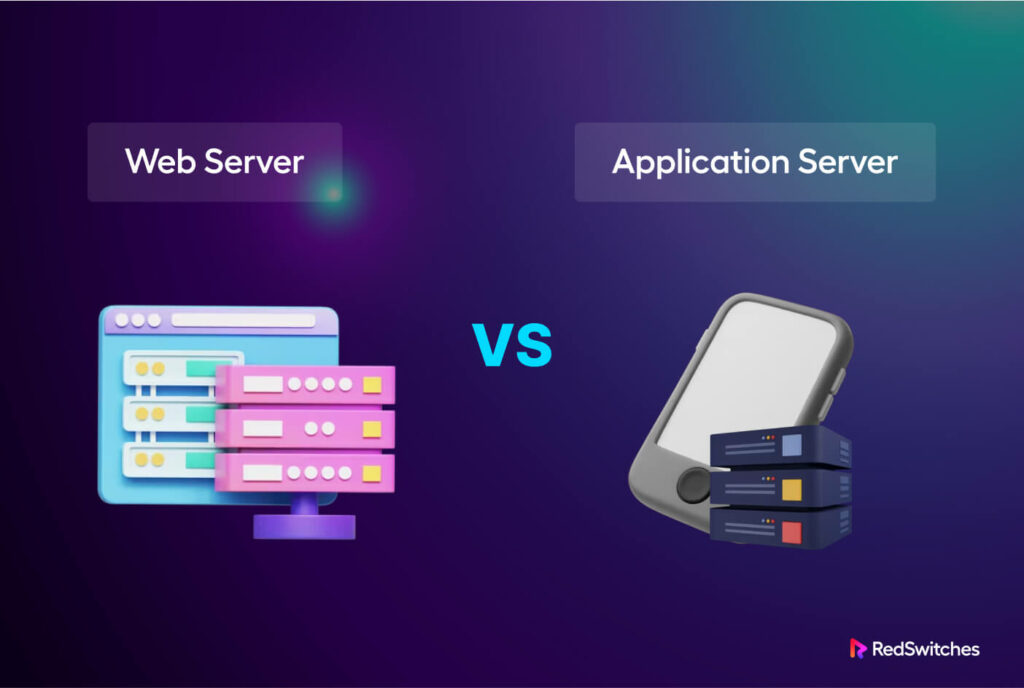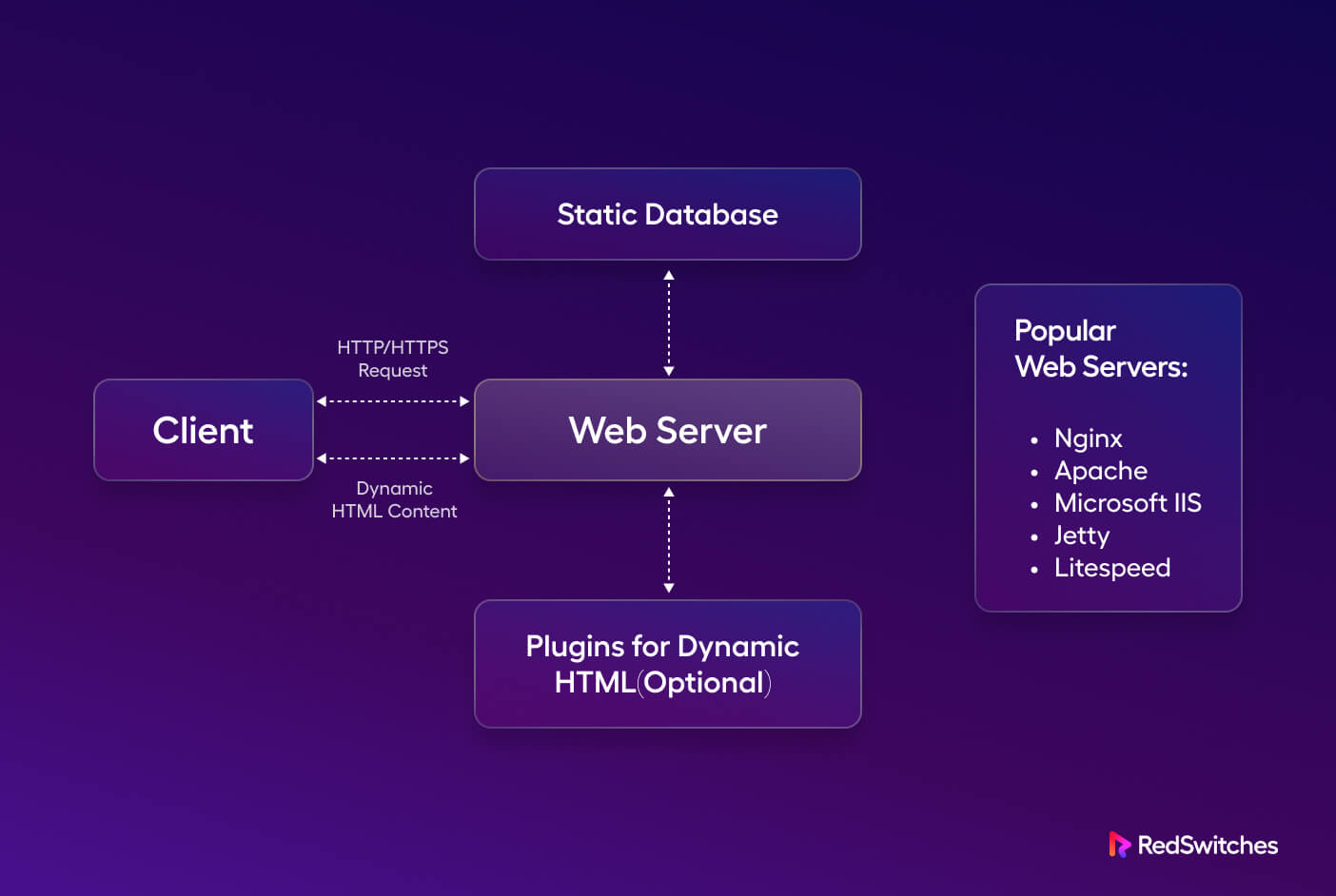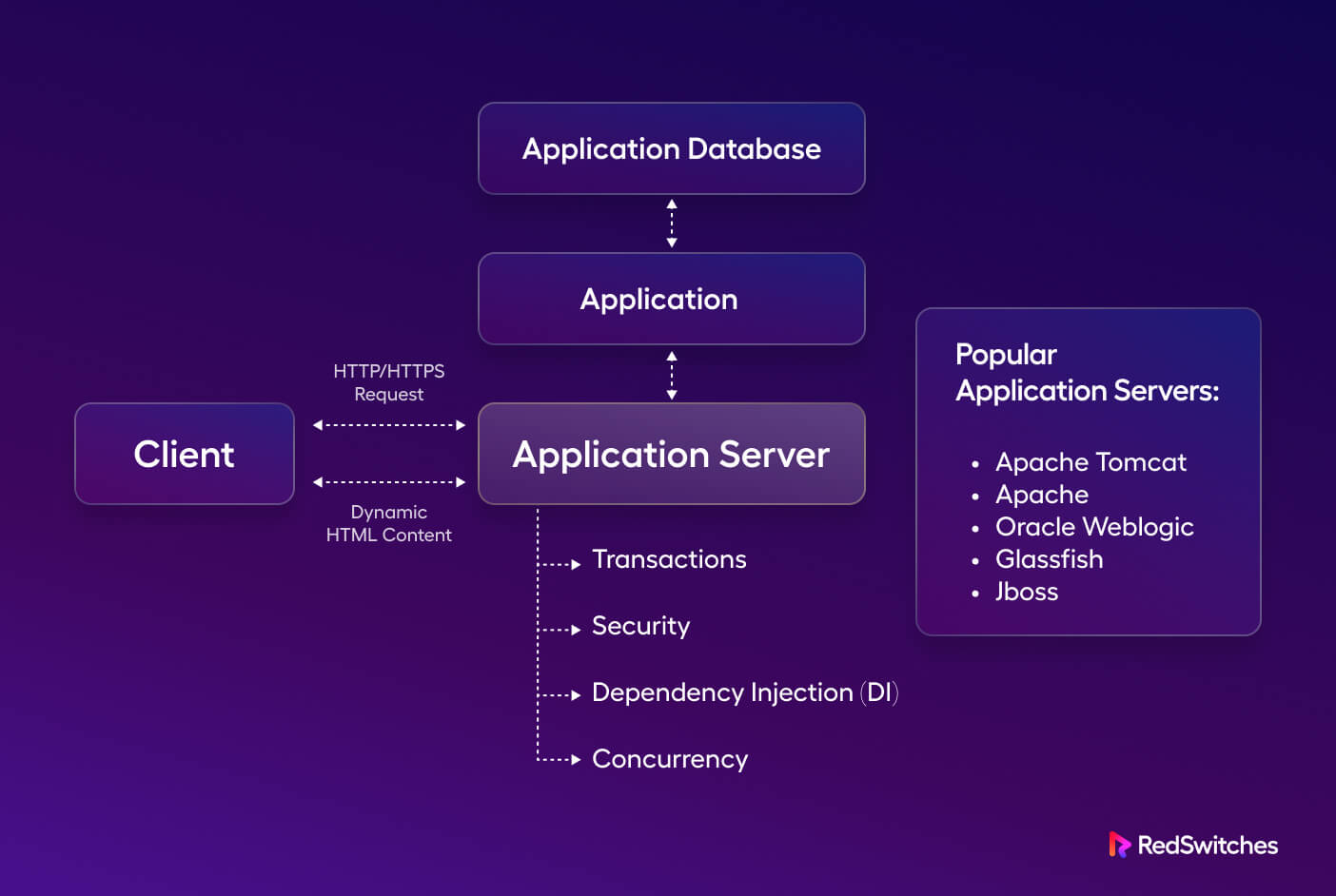For the end user, all servers look the same. In fact, most don’t even know that when they enter a URL in their browser, they interact with a server.
However, from the developer’s standpoint, it’s important to know the difference between a web server and an application server. Are they both necessary for website functionality or serve entirely different purposes?
As the number of web-based applications increases, web and application servers play a vital role in the smooth functioning of websites. However, often, many stakeholders confuse these terms.
In this context, the debate around web server vs application server has been going on for some time. To better answer this question, it is essential to distinguish between the two types of servers.
While both work towards delivering web applications, web servers, and application servers differ in their tech specifications, features, and deployment scenarios.
Let’s dive deeper into the differences between web and application servers to get the most benefit from the web server vs application server discussion.
Table Of Contents
- Web Server vs Application Server: The Key Differences
- What is a Web Server?
- Most Popular Web Servers
- What is an Application Server?
- Typical Tasks An Application Server Delivers
- Here are the Most Popular Application Servers
- Web Server vs Application Server: Choose the Right Option for Your Business
- Scenarios Where You Can Combine Web Server & Application Server in a Single System
- Conclusion
- FAQs
Web Server vs Application Server: The Key Differences
Let’s start with the key differences between application and web servers.
| Web Servers | Application Servers | |
| Primary Purpose | It’s primarily used to host websites. | It’s mainly used to host web applications. |
| Type of content | It serves static content via HTML over the internet. | It serves static and dynamic content over the internet. |
| Protocols | Both HTTP and HTTPS protocols are used. | Client and server can communicate through protocols such as HTTP/HTTPS. |
| Application connection | No | Yes |
| Database connection | Can access a static database. | Can access an application database. |
| Clients | Serves requests from web browsers. | Serves requests from the web, mobile apps as well as web browsers. |
| Multi-threading | Web servers don’t provide multi-threading support. | Application servers do provide multi-threading so requests can be served parallelly. |
| Containers | Web container only | Web container (Servlets, JSP, JSF, web services), EJB container (JTA), Application Client container (DI, security) |
| Traffic Capacity | It can serve very low traffic. | It can serve a high volume of traffic. |
Now that you have a bird’s eye view of the major points in the web server vs application server debate, let’s dive deeper into the two types of servers.
What is a Web Server?
A web server is a type of computer system that is specifically designed to host websites. It stores and provides access to files necessary for rendering a website in users’ browsers.
This server exclusively provides static HTML content, including:
- HTML documents
- Images
- Videos
- Forms
Web servers respond to requests from web browsers (like Chrome or Firefox) for web pages and other resources. Most web servers use the Hypertext Transfer Protocol (HTTP) to communicate with web browsers.
Here are the Most Popular Web Servers
- Apache: Apache is an open-source web server developed and maintained by the Apache Software Foundation. It is one of the most popular web servers on the internet and hosts websites and applications for various organizations, including government, education, and business.
- NGINX: NGINX is a high-performance web server with a reputation of being fast, reliable, and secure. It offers load-balancing capabilities and can host multiple websites or applications simultaneously.
- Microsoft IIS: Microsoft’s Internet Information Services (IIS) provides a web hosting platform for Windows-based systems. It supports various technologies such as ASP.NET, PHP, and Perl and offers additional features like URL rewriting and SSL encryption.
- Lighttpd: Lighttpd is a lightweight web server that prioritizes speed and efficiency over features. It supports various programming languages such as PHP, Ruby on Rails, Python, Java EE/tomcat, and FastCGI/PHP-FPM, making it suitable for dynamic content generation.
What is an Application Server?
An application server is a software framework for developing and running applications. It provides an environment to deploy, manage, and run distributed applications and services.
Unlike a web server, an application server provides more than basic HTTP protocol-based communication. It can handle large volumes of data, transactions and store information other applications use. It can also provide additional services such as transaction processing, messaging, and web services.
Typical Tasks An Application Server Delivers
Application servers are responsible for managing the business logic of an application. They typically provide authentication, session management, database connectivity, transaction processing, and message routing services.
Application servers are designed to manage an application’s front-end and back-end operations. This enables them to handle tasks such as dynamic page generation, content delivery, data access layer management, scalability, and load balancing.
Here are the Most Popular Application Servers
The most popular application servers are Apache Tomcat, JBoss/WildFly, IBM WebSphere Application Server, Oracle WebLogic Server, Adobe ColdFusion, and Jetty.
- Apache Tomcat is an open-source web server and servlet container. It supports Java, JSP, and servlets, providing a platform for building dynamic web applications. It also supports Apache OpenJPA, Apache OpenMessaging, Apache OpenWebBeans, and other popular technologies.
- JBoss/WildFly is a J2EE application server developed by Red Hat. It supports Java EE-based applications, web services, and other frameworks. It also provides clustering capabilities for scalability and reliability.
- IBM WebSphere Application Server is an application server developed by IBM. It supports the development of multi-tier applications with various programming languages such as C/C++, Java, PHP, Perl, and Python. It also has advanced features such as distributed caching and messaging services.
- Oracle WebLogic Server is a server platform developed by Oracle. It supports Java EE-based applications, web services, and other Java-based frameworks. It provides advanced features such as high availability and clustering capabilities for scalability and reliability.
- Adobe ColdFusion is an application server developed by Adobe Systems. It supports the development of web applications in languages such as HTML, JavaScript, CSS, and XML. It also provides various components for integration with other web services and technologies.
- Jetty is a Java-based application server developed by the Eclipse Foundation. It supports various development frameworks like Java EE, OSGi, and JSPs. It is a lightweight server that can be embedded into applications or used as a stand-alone web server.
Web Server vs Application Server: Choose the Right Option for Your Business
Choosing the right server for your business can be a challenging decision. That’s why it’s important to understand the differences between a web server and an application server and which is best suited for your business needs.
Let’s now see this debate from the business perspective.
A web server is designed to host websites that provide access to information, services, applications, or content. Web servers often serve static content such as HTML, CSS, JavaScript, and images.
An application server hosts web applications that deliver dynamic content by accessing and processing databases and web services. Application servers support programming languages like Java, PHP, Python, and Ruby on Rails. They also offer advanced features such as clustering for scalability and reliability.
When deciding which server type is right for your business, consider your application’s requirements and the resources needed to run it. Web servers are typically more lightweight and can support simple applications with few requirements. On the other hand, application servers are more powerful and can handle larger, more complex applications.
When selecting the best server for your business, you must also consider the cost and complexity of installation and maintenance. Web servers are generally more affordable and easier to set up than application servers. However, web servers may need more support and additional components to cater to some complex use cases. Application servers can provide a wider range of capabilities with little to no additional expenses.
Another important factor to consider when deciding between a web server or an application server is the level of security your project requires. Web servers generally offer basic security features, while application servers can provide more advanced security capabilities such as encryption and authentication.
Ultimately, it comes down to your specific business needs and which type of server will best meet them. A web server may be sufficient if you host a simple website with few requirements. However, if you’re hosting a more extensive, more complex application, an application server may be the better option.
Scenarios Where You Can Combine Web Server & Application Server in a Single System
When running a modern website, combining a web server and an application server on one system is often necessary for delivering a comprehensive experience.
This type of setup benefits businesses looking to increase efficiency and reduce hosting costs. By combining the two components into one machine, a business can save money by only paying for a single server instead of working with two (or more) server machines.
A typical scenario for combining a web server and application server in one system would involve using an Apache web server to serve static content such as HTML and CSS while utilizing an application server such as Tomcat to process dynamic requests. This setup would allow the website to display basic information and more complex applications efficiently.
Other applications where combining a web server and application server can be beneficial include eCommerce websites, content management systems, and web-based applications. With both components on one system, businesses can take advantage of a single server setup’s added efficiency and cost savings.
Conclusion: Web Server vs Application Server
This article summarizes the main points in the web server vs application server debate. Web servers and application servers are two different technologies that offer different features for facilitating the development and deployment of web applications. Web servers host websites, while application servers provide a runtime environment for web-based applications. Both technologies often work together to provide the most efficient and comprehensive solution for hosting and running a website or web application.
FAQ’s
Q-1) How does a web server handle client requests?
A web server handles client requests by providing the necessary resources to process and respond to the request. When a client sends a request, the server determines the requested information. If it is a static resource such as an image or HTML page, the server retrieves that file from its directory and sends it back to the client. The server may invoke a separate program to generate dynamic content, such as applications or scripts.
Q-2) What services does an application server provide?
An application server provides various services for developing and deploying web-based applications. It provides a platform for running and managing an application, which could be anything from a simple website to an enterprise-level system.
Application servers usually support multiple client/server protocols such as HTTP, FTP, SMTP, and others. They also provide access to databases and other data sources, security features such as authentication and encryption, and debugging and performance monitoring tools.
Q-3) How does an application server handle client requests?
An application server is a software program that handles client requests and provides access to applications, services, data, and other resources. It lies between the web server and the client-side application layer. The application server typically processes requests from a web server and translates them into responses sent back to the client.
Application servers handle client requests in several steps. First, they receive the request, parse it, and determine the appropriate action. Then they retrieve necessary information from data sources such as databases or other services. Finally, they process the response and generate a result to send back to the client.