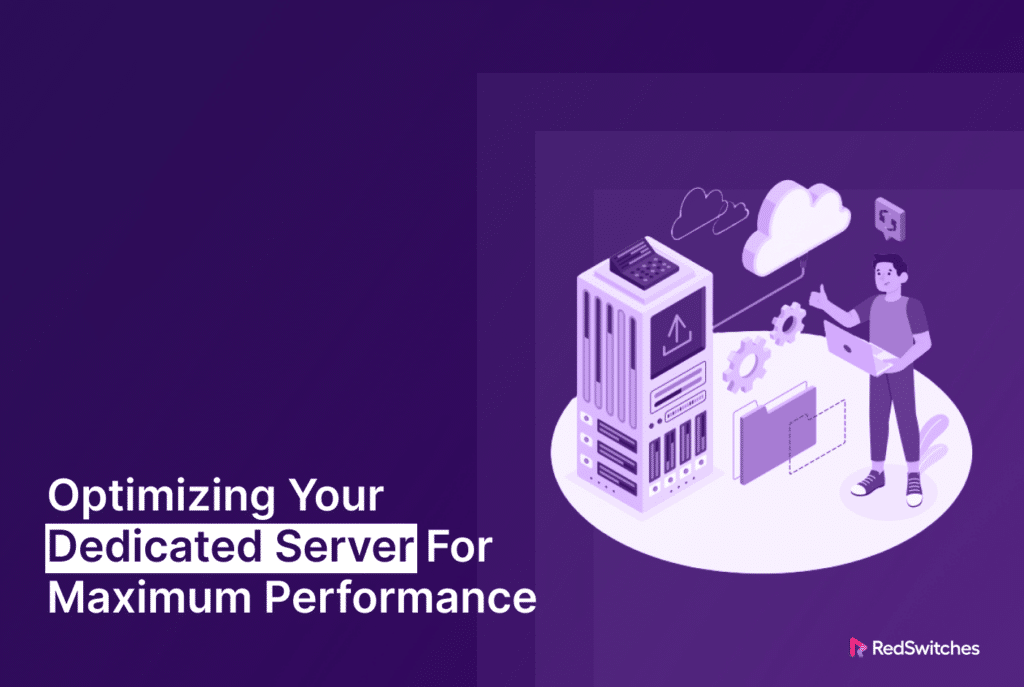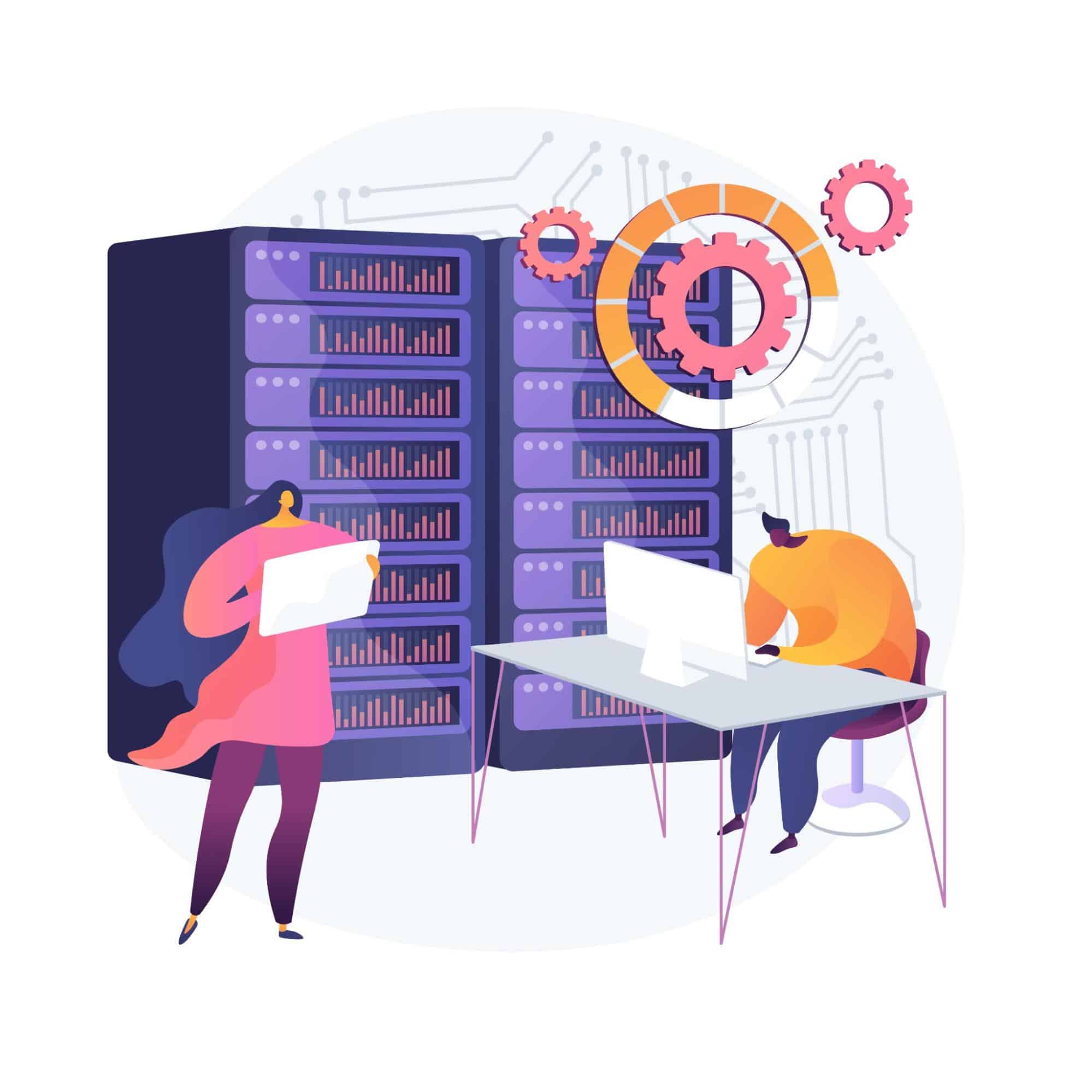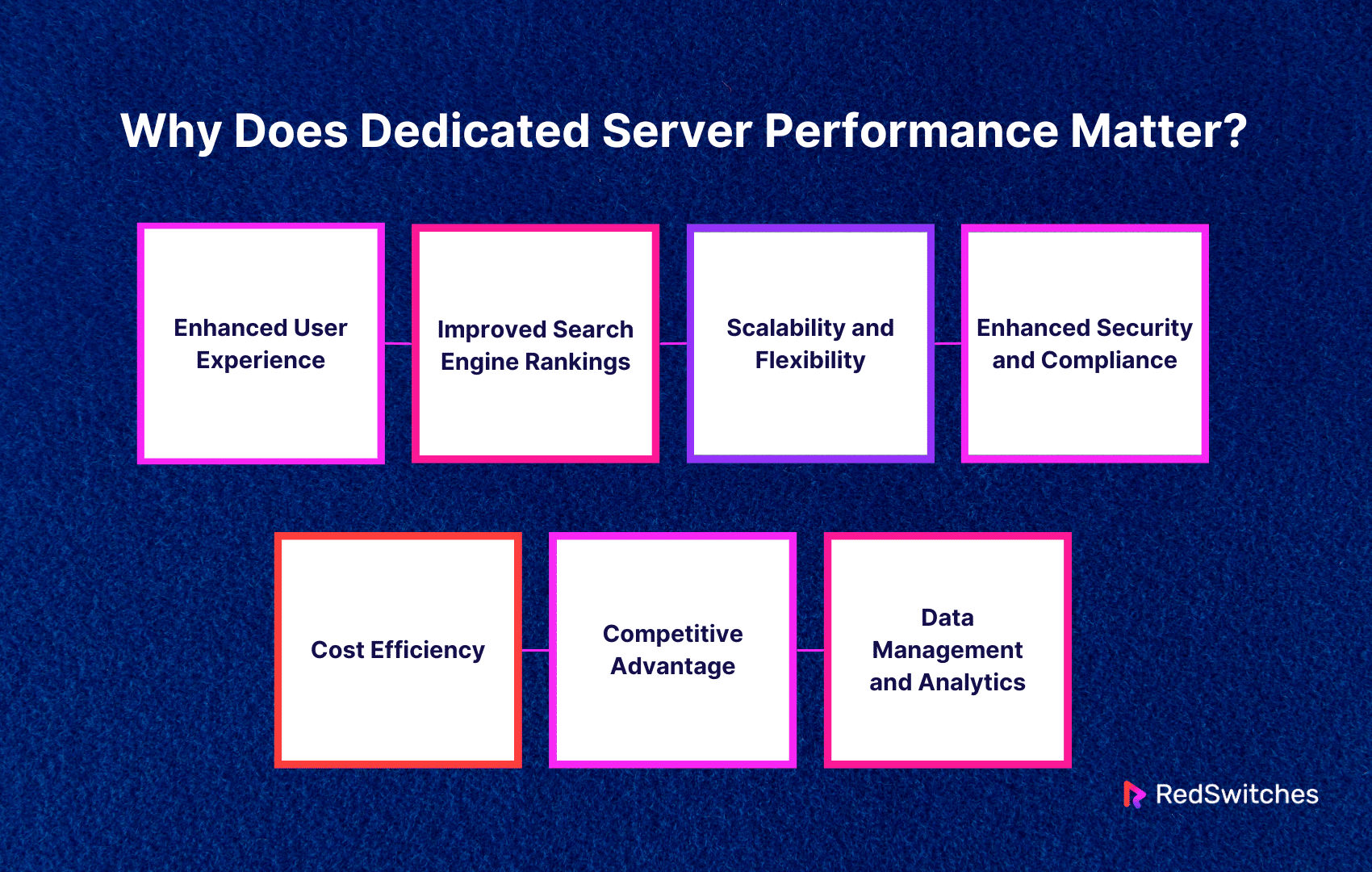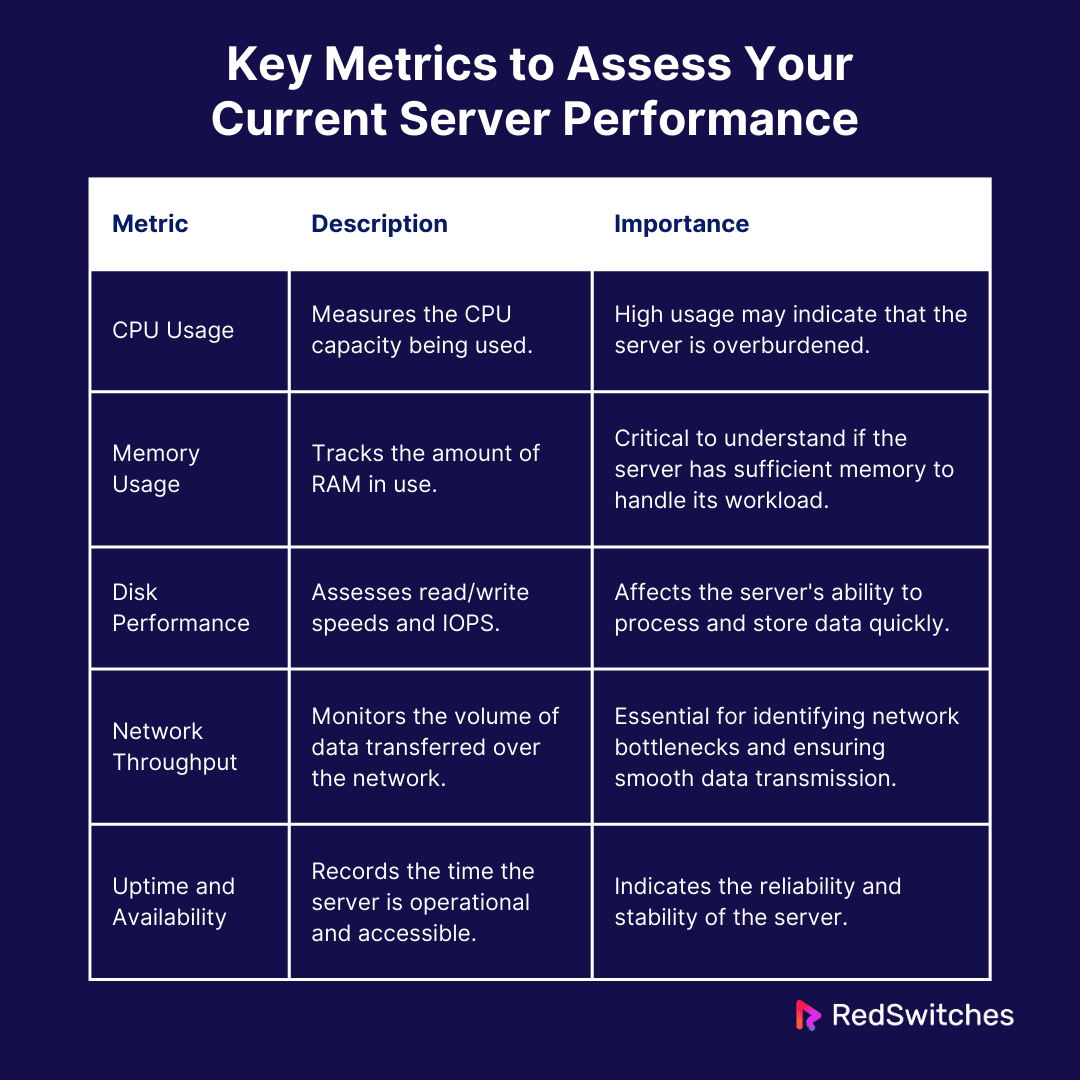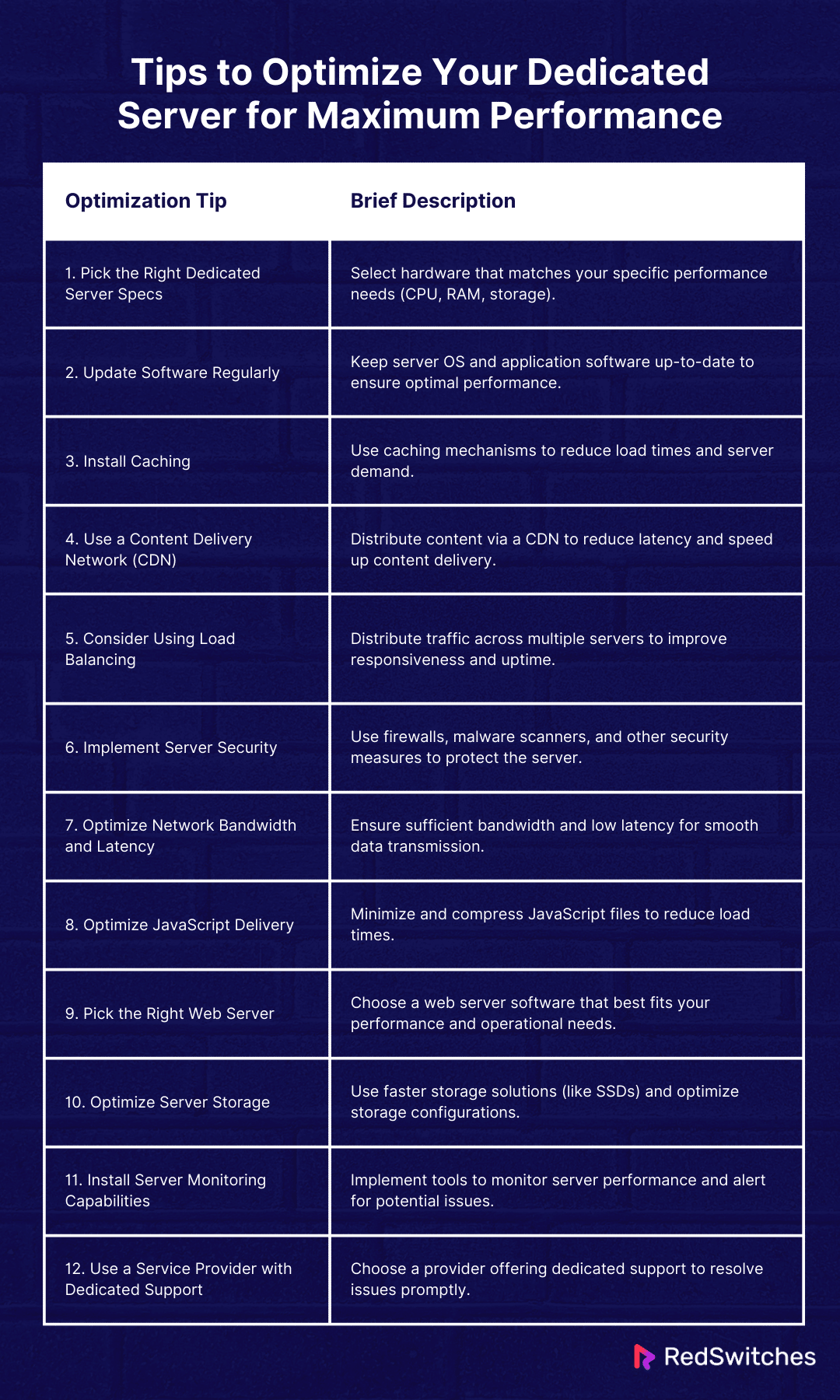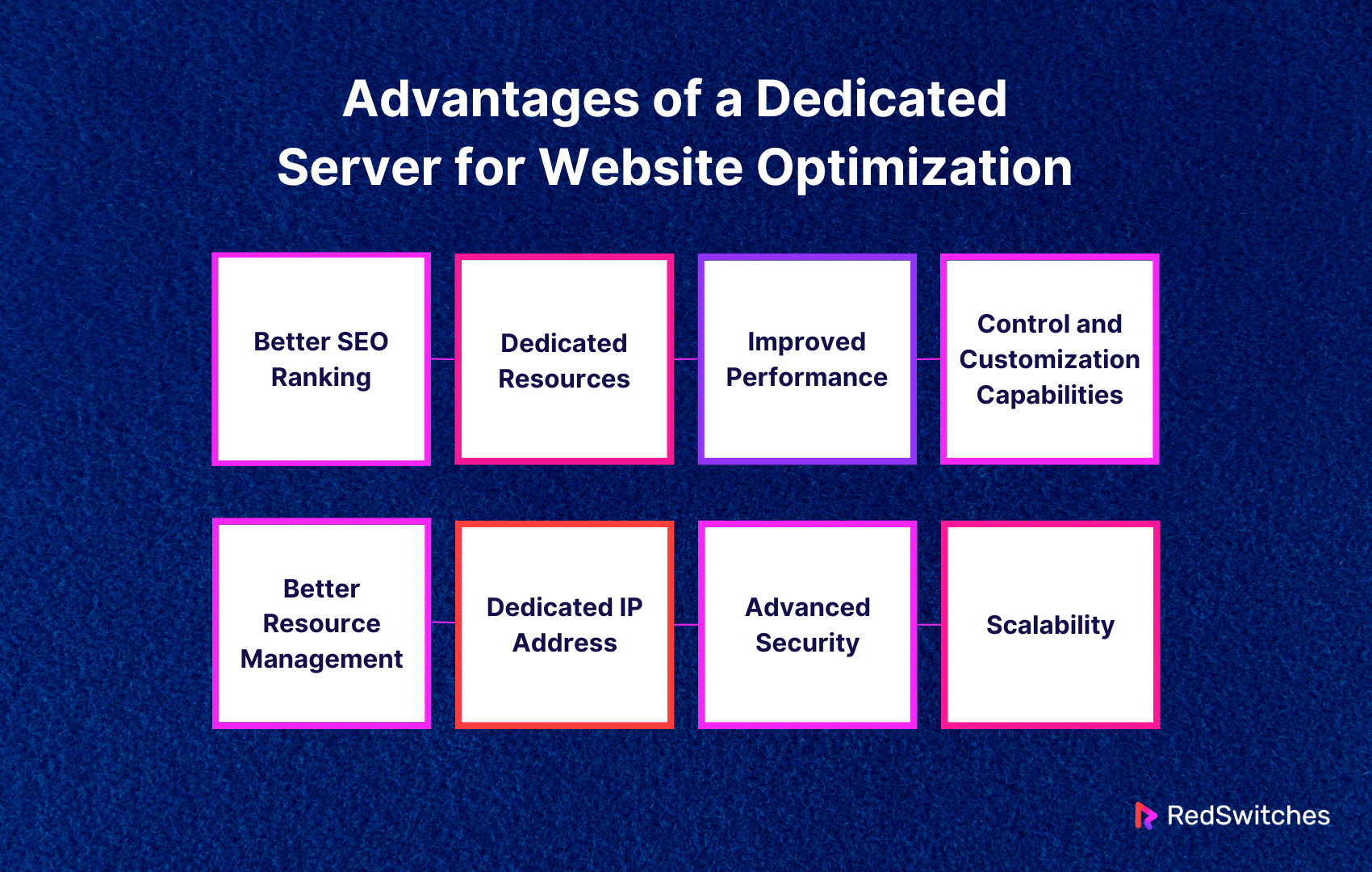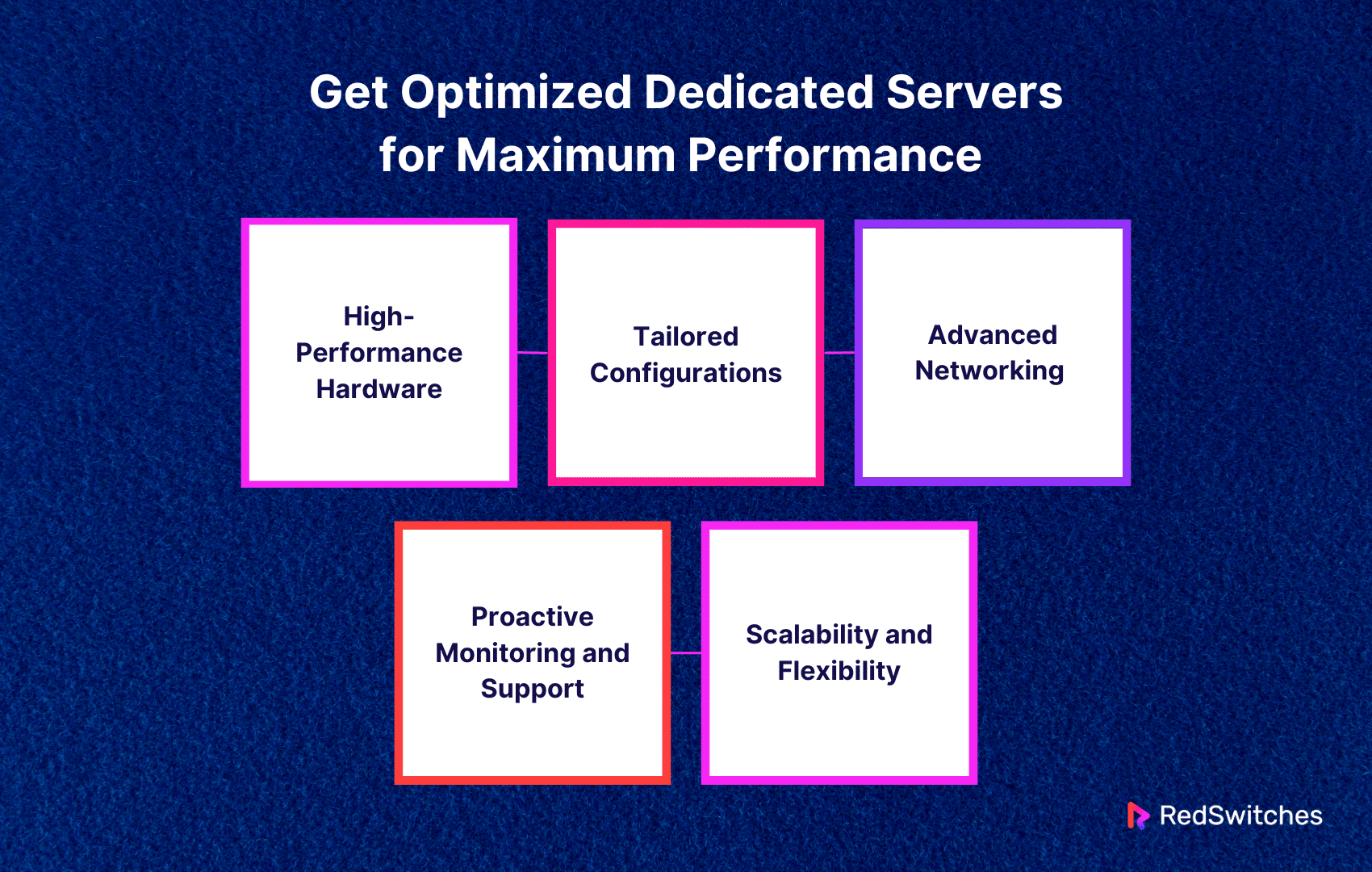Key Takeaways
- A dedicated hosted server is a form of web hosting where a client rents a server for their own use. This server is not shared with anyone else.
- Server optimization ensures maximum performance and efficiency.
- The performance of dedicated hosted servers is important because it dictates several factors. These include user experience, search engine rankings, and security.
- To evaluate existing server performance, you must consider certain metrics. These include CPU usage, memory usage, network throughput, uptime, and availability.
- Top tips for maximizing server performance include selecting optimal server specs and updating software regularly. Implementing caching, using CDNs, load balancing, and ensuring security can also be effective.
- The advantages of dedicated hosted servers for site performance include dedicated resources, enhanced performance, and customization/control. These servers also offer scalability and robust security for sites.
- Those seeking high-performance servers can partner with RedSwitches to receive top-notch services.
Did you know that a recent survey on page load time expectations revealed that around 73% of mobile users in China expect sites to load in over 3 seconds or even less? The rising expectations of online users show the importance of server performance for user experience and retention.
The need to optimize dedicated server becomes evident as businesses aspire to meet these demands. This blog will discuss the importance and tips for maximizing server efficiency. These tips can help ensure your web infrastructure is robust and agile enough to handle the ever-increasing online traffic demands.
Table of Contents
- Key Takeaways
- What is a Dedicated Server?
- What is Server Optimization?
- Why Does Dedicated Server Performance Matter?
- How to Assess Your Current Server Performance?
- Tips to Optimize Your Dedicated Server for Maximum Performance
- Pick the Appropriate Server Specs
- Regularly Update the Software on the Server
- Use a Content Delivery Network
- Install Caching to Reduce Server Load
- Consider Using Load Balancing
- Implement and Maintain Appropriate Server Security
- Consider Optimizing Network Bandwidth and Latency
- Optimize JavaScript Delivery
- Pick the Right Web Server
- Optimize Server Storage for Better Performance
- Install Server Monitoring Capabilities
- Use a Service Provider with Dedicated and Trained Support Agents
- Advantages of a Dedicated Server for Website Optimization
- Get Optimized Dedicated Servers for Maximum Performance
- Conclusion
- FAQs
What is a Dedicated Server?
A dedicated hosted server is a form of web hosting where a client rents a server for their own use. This server is not shared with anyone else. This exclusive use allows full control over the server.
The client can pick the operating system, hardware, and software. Dedicated hosted servers offer excellent performance, ensuring higher stability and reliability. They are highly recommended for websites with high traffic volumes, large businesses, and organizations with specific security, performance, and customization needs.
Dedicated hosted servers also offer enhanced security options. They can be configured and managed to the business’s exact specifications, and you can implement firewalls, security protocols, and more. This makes them preferred for handling sensitive transactions, customer data, or any operation requiring high security and privacy.
What is Server Optimization?
Credits: FreePik
Before discussing the art of dedicated server optimizations, it is important to go over what is server optimization.
Server optimization involves optimizing server performance by following certain strategies. These include configuring hardware, software, and network resources to function efficiently under expected load conditions. This process maximizes the server’s speed, reliability, and efficiency. Server optimization offers many benefits, including a boosted user experience and reduced operational costs.
The optimization process includes:
- Hardware Upgrades: This involves installing faster processors, more RAM, or SSDs (Solid State Drives). Hardware upgrades have proven to improve server response times and handle larger loads.
- Software Configuration: Fine-tuning the settings of the operating system, web server, database server, and other software components. These simple steps can ensure your servers are optimized for the workload and traffic patterns they encounter.
- Load Balancing: Load balancers allocate incoming network traffic across servers. This ensures no sole server becomes a bottleneck, enhancing the system’s performance.
- Caching: This involves implementing caching mechanisms to store frequently accessed data in memory. It reduces the need to retrieve data repeatedly from the database, which can slow down response times.
- Network Optimization: Ensuring the network settings are optimized to handle the data traffic. This includes configuring network interfaces and using technologies like Quality of Service (QoS) to prioritize traffic.
- Security Enhancements: Applying security measures to protect against malicious attacks. These threats can degrade performance and compromise server functionality.
- Regular Maintenance: Performing routine maintenance tasks. This includes updating software, patching vulnerabilities, and cleaning up disk space to keep the server running smoothly.
Are you interested in learning more about these strategies? Keep reading for more information on the above strategies to improve your server performance.
Dedicated hosted servers play an important role in improving website performance. Want to learn how? Read our informative blog, ‘Boost Your Website Performance: Dedicated Hosted Servers Guide.’
Why Does Dedicated Server Performance Matter?
So, are you wondering why exactly does dedicated hosted server performance matter? Here are a few reasons:
Enhanced User Experience
Here’s a breakdown of why server performance directly influences enhanced user experience:
Speed
Approximately 70% of users say that an online retailer’s site speed impacts their willingness to purchase from that retailer. Such statistics show how having a fast-loading website or application is a necessity.
With thousands and millions of websites available, a slow response time can lead to frustration and abandonment of alternatives. A dedicated hosted server with optimized performance minimizes load times, leading to a smoother, more enjoyable user experience. This speed is crucial for user retention and engaging new users. It helps form a positive first impression of your digital presence.
Reliability
The reliability of a dedicated hosted server is important to maintaining users’ trust and confidence. High-performance servers serve as a foundation for consistent uptime. They ensure that websites and applications are accessible around the clock. This reliability is vital for e-commerce sites and applications that cannot afford downtime.
A high-performance dedicated hosted server offers businesses control over their environment. Businesses can implement measures to ensure maximum uptime, further boosting the reliability of their online presence.
Improved Search Engine Rankings
Here’s a breakdown of how It contributes to improved search engine rankings (SEO):
SEO Impact
The speed at which a website loads is a critical factor that search engines consider when ranking sites. A dedicated hosted server offering high performance can significantly reduce page load times, improving the site’s search engine ranking. This optimization enhances user experience and serves as a critical SEO strategy, as faster sites are more likely to appear at the top of search results, attracting more organic traffic.
Crawl Efficiency
Search engine bots prioritize websites that load quickly and display content efficiently. High-performance servers ensure these bots can crawl and index web pages more effectively, leading to better SEO outcomes.
Quick and comprehensive indexing is essential for new content to be recognized and ranked by search engines. This makes server performance a critical factor in digital marketing and online visibility.
Scalability and Flexibility
Now let’s discuss how It contributes to Scalability and Flexibility:
Handling Traffic Spikes
A critical feature of dedicated hosted servers is managing sudden surges in website traffic without performance degradation. A high-performance server can maintain a smooth user experience during promotional campaigns or product launches. This helps prevent site crashes and ensures every visitor has a positive interaction.
Customization
Dedicated hosted servers offer excellent customization options than shared hosting or cloud services. Businesses can select hardware configurations, operating systems, and software setups optimized for their applications. Enhanced customization allows for tailored performance optimization. It ensures that the server can handle specific workloads efficiently.
Enhanced Security and Compliance
Let’s discuss how It enhances Security and Compliance:
Security
A high-performance server can more effectively manage security protocols and processes. The best part is that it achieves this without compromising speed or availability. Security measures like SSL encryption and firewalls can operate optimally with dedicated resources. This provides robust protection against cyber threats while maintaining performance standards.
Compliance
Regulatory compliance is non-negotiable for businesses in finance, healthcare, and e-commerce. Dedicated hosted servers can be configured to meet strict data processing and storage requirements, ensuring compliance with industry standards and legal regulations.
High-performance servers facilitate the implementation of these compliance measures without sacrificing efficiency, making them ideal for regulated industries.
Cost Efficiency
Regarding cost efficiency, there are several factors to keep in mind:
Resource Optimization
Dedicated hosted servers provide an environment where businesses can fully use their allocated resources. They don’t have to share components with others, which means server performance can be finely tuned to match the business’s needs. This results in more efficient resource use.
Optimizing server performance helps cut costs by lowering the need for frequent hardware upgrades. It also helps eliminate the risk of paying for unused capacity.
Long-term Investment
High-performance server solutions represent a considerable upfront investment but offer substantial long-term benefits. By reducing downtime, these servers help avoid the direct costs associated with:
- Outages.
- Lost sales.
- Indirect costs, like damage to brand reputation.
A consistently high-performing server fosters a positive user experience. It also enhances customer loyalty and retention, translating to sustained revenue streams. Optimized servers are also less likely to encounter performance-related issues. This results in savings on potential costs linked to troubleshooting, maintenance, and tackling performance penalties.
Competitive Advantage
Having a dedicated private server can offer several competitive advantages for businesses:
Market Edge
Having a reliable online presence can considerably impact a business’s market position. High-performance servers provide the foundation for this presence, supporting the delivery of advanced functionalities and superior user experiences.
These capabilities are essential for businesses to stand out in a crowded market. They offer faster response times, higher transaction speeds, and smoother user interactions. This level of performance can be a crucial differentiator. It can help attract more customers and retain them longer than competitors with slower or less reliable systems.
Data Management and Analytics
Dedicated hosted servers can significantly enhance data management and analytics capabilities:
Big Data Processing
Optimal server performance is critical for organizations that depend on big data analytics to inform their strategic decisions. High-performance servers can process and analyze large amounts of data quickly and efficiently, helping lower data analytics latency and providing actionable real-time insights.
This speed and efficiency can significantly benefit businesses in certain industries. Examples include financial services and stock trading, where every millisecond can make a major difference in the value of transactions. High-speed data processing and real-time analytics are critical for swiftly making informed decisions.
Storage and Backup
Effective data management is important for maintaining the availability and integrity of business-critical information. High-performance servers ensure reliable and speedy data storage and backup processes.
Faster data transfer rates and improved storage capabilities mean backup operations can be completed more quickly. These elements reduce the window of vulnerability during which data is at risk of being lost or compromised.
Efficient storage and backup systems on dedicated hosted servers facilitate better disaster recovery processes. This ensures businesses can recover from data loss incidents with low disruptions and downtime.
The dedicated hosted server you choose directly impacts your SEO ranking and IP. Learn how by reading our blog, ‘The Impact Of Dedicated Hosted Servers On SEO Ranking And IP.’
How to Assess Your Current Server Performance?
Assessing the performance of your server is the first step in ensuring it meets your business’s needs and expectations. Here are some essential metrics and methods to evaluate the performance of your server:
Understanding Key Performance Metrics
When assessing the performance of your dedicated hosted server, you must thoroughly understand the key performance metrics. These include:
-
CPU Usage
The CPU (Central Processing Unit) is your server’s brain, handling all its tasks. Monitoring CPU usage lets you understand how well your server handles its workload. High CPU usage over extended periods can indicate that your server struggles to cope with the demands. It can lead to potential bottlenecks and decreased performance.
-
Memory Usage
RAM (Random Access Memory) is where your server stores data actively being used or processed. Assessing memory usage helps determine whether there’s enough RAM to manage current tasks efficiently. Consistently high memory usage can result in slow response times and necessitate an upgrade or optimization.
-
Disk Performance
Disk performance involves both the read and write speeds of your server’s storage system. Slow disk speeds can be a significant bottleneck. It affects everything from database queries to file uploads and downloads. Monitoring tools can help you track disk IOPS, throughput, and latency.
-
Network Throughput
Network performance is crucial for a dedicated hosted server. It becomes even more important if it hosts web applications or services users access over the internet. Network throughput is the data that can be transferred over the network in a given time frame. It is a critical metric. Monitoring traffic can help identify bandwidth bottlenecks and potential security threats.
-
Uptime and Availability
Uptime is the time your server is operational and accessible. High uptime percentages are key for ensuring business continuity and user satisfaction. Monitoring uptime and availability helps understand the reliability of your dedicated hosted server. It can also aid in disaster recovery planning.
Assessing Server Performance
Here are a few ways you can evaluate your dedicated hosted server performance:
Benchmarking
Benchmarking involves running a series of tests to measure the performance of your server’s components. This process provides a baseline against which future performance can be compared. Tools like Sysbench or Geekbench can benchmark CPU, memory, and disk performance.
Analyzing Logs
Server logs can offer valuable information about your server’s health and status. Log analysis can help identify patterns, recurrent problems, and potential security breaches. Tools like Logwatch or GoAccess can automate the log analysis process, providing regular reports and insights.
User Feedback
Sometimes, the best indicators of performance come from the end-users. Regular feedback from users can provide valuable insights into issues. These include slow page load times or intermittent service availability that may not be immediately apparent through automated monitoring tools.
Also Read: Dedicated Hosted Server Customization And Flexibility.
Tips to Optimize Your Dedicated Server for Maximum Performance
Optimizing a dedicated hosted server may seem difficult, especially for businesses new to this domain. However, the following ways to optimize your server can make this process easier for you. Here are some tips to ensure your server operates at its best. With these tips, you can take your web applications and services’ performance to the next level.
Pick the Appropriate Server Specs
Choosing the right specifications for your server is the first step toward optimization. The server’s storage type, RAM, and capacity should all be compatible with your application’s needs. High-traffic websites and complicated apps may require strong CPUs and enough memory to manage the load efficiently.
Similarly, adopting SSDs instead of HDDs for storage may greatly boost data access times and server performance. Examining your existing and expected resource requirements is key here. It can help you pick a server that will not fail under strain.
Regularly Update the Software on the Server
Keeping the server’s applications and OS updated is essential for performance and security. Updates frequently include fixes for known vulnerabilities and performance betterments. Regular upgrades ensure your server is safe from emerging threats.
Automating these updates may help maintain your server’s performance without needing user involvement. This ensures the system is constantly updated with the most recent software versions.
Use a Content Delivery Network
A Content Delivery Network (CDN) is a worldwide computer network that provides online content to consumers based on their geographic location. A CDN decreases the stress on your server. It achieves this by caching material on these spread servers. This results in faster content delivery, particularly for a geographically diversified audience. Implementing a CDN has many more benefits, including:
- Improved website load times.
- Lower bandwidth costs.
- Minimized server stress.
- Improved overall performance.
Now, let’s discuss the role of load balancing in optimizing server performance.
Install Caching to Reduce Server Load
Caching is a technique that stores frequently accessed data in a temporary storage area. How is it helpful in this scenario? Caching eliminates the need to find data from the server’s primary storage whenever requested. Implementing caching mechanisms, like object caching or page caching, can reduce the load on your server.
This leads to speedy response times and a better user experience. Tools like Varnish or Redis can be configured to cache content effectively.
Consider Using Load Balancing
Credits: FreePik
Load balancing can split incoming network traffic among servers for sites with high visitor volumes. This dispersion ensures that no one server becomes a bottleneck. It helps boost application responsiveness and availability.
Load balancing may be accomplished via hardware or software-based methods. This also depends on your infrastructure and budget. Once implemented, it improves server speed and offers redundancy. This ensures your service functions even if a server fails.
Implement and Maintain Appropriate Server Security
The emphasis on server security can never be overstated. Server security is critical to protecting sensitive data and maintaining optimal server performance. A compromised server causes increased load times, resource misuse, and potential downtime.
You must regularly update your server’s software to patch vulnerabilities. Use robust firewalls and intrusion detection systems to thwart potential threats. Regularly conduct security audits and penetration testing. This can help you proactively identify and rectify security weaknesses. Ensuring your server is secure helps maintain its performance integrity.
Consider Optimizing Network Bandwidth and Latency
Network performance is a significant consideration in server optimization. High bandwidth and low latency guarantee that data transfers are swift and efficient, improving overall server performance. Assess your network consumption and increase your bandwidth to manage peak traffic without slowing down.
Implement quality of service (QoS) rules to prioritize traffic and ensure key apps have adequate bandwidth. Reducing network latency can also increase server responsiveness, resulting in a better experience for end users.
Optimize JavaScript Delivery
Although it is important for dynamic content, JavaScript can seriously impact server performance if not managed correctly. Optimize JavaScript delivery by minimizing the size of JavaScript files through compression and minification.
Use asynchronous or deferred loading for JavaScript to prevent it from blocking the rendering of other page elements. Combining several JavaScript files into one can also reduce the number of HTTP requests, improving server response time.
Pick the Right Web Server
Credits: FreePik
The choice of web server software can affect your server’s performance. Popular web servers like Apache, Nginx, and IIS have strengths and are suited to different workloads. Apache is highly customizable and has many modules, making it suitable for complex configurations.
Nginx is known for its high performance and efficiency in serving static content. IIS, while tailored for Windows environments, integrates well with Microsoft products. Evaluate your server’s workload and choose a web server that best fits your performance needs.
Optimize Server Storage for Better Performance
Storage is frequently a barrier to server performance. To increase data access and server response times, use solid-state drives (SSDs) instead of traditional hard disk drives (HDDs). Implement RAID (Redundant Array of Independent Disks) setups to increase data retrieval speed and redundancy.
Defragment your hard drives regularly to ensure data is stored consistently, lowering read and write times. Monitoring and improving your storage consumption might result in considerable performance improvements.
Install Server Monitoring Capabilities
Monitoring your server’s performance is vital to proactively finding and tackling potential issues. Tools like Nagios, Zabbix, or custom solutions provided by hosting providers can help monitor server health, resource usage, and performance metrics.
These tools can provide real-time alerts for performance issues. They empower businesses to resolve issues quickly before they impact user experience.
Use a Service Provider with Dedicated and Trained Support Agents
The amount of assistance your hosting provider provides can considerably impact the speed and stability of your server. This is why choosing a service provider with trained, educated support agents is advisable. This ensures that the agents understand server maintenance and optimization. You also enjoy the assurance that the agents can handle all your server-related issues and queries.
You must also ensure that the provider you choose offers experienced professionals 24/7. This helps you keep downtime low and performance high at all times.
Now that we have discussed the tips for server optimization, let’s go over the benefits of a dedicated hosted server for site optimization.
If you wish to have a dedicated hosted server with maximum performance potential, you must choose your server carefully. Read our expert guide, ‘Choosing The Right Dedicated Hosted Server: 7 Step Ultimate Guide,’ for informed decision-making.
Advantages of a Dedicated Server for Website Optimization
Here is how a dedicated hosted server can be advantageous for website optimization:
Better SEO Ranking
A dedicated hosted server significantly benefits website optimization by improving SEO ranking. It achieves this through improved website speed and uptime. Search engines like Google prioritize websites that load quickly and are available consistently, as these factors contribute to a better user experience.
Websites hosted on a dedicated server tend to load faster due to the availability of dedicated resources. This means they can handle high traffic volumes without compromising speed. This speed is a critical factor in SEO. Faster websites are more likely to retain visitors, reduce bounce rates, and encourage more interactions. These factors positively influence search engine rankings.
Also Read: Improving Website Speed and Performance with Dedicated Server Hosting
Dedicated Resources
One of the most celebrated benefits of a dedicated hosted server is the exclusive use of resources. A dedicated hosted server dedicates all of its resources to a single client. Thus, your website may take advantage of the server’s full capabilities. It guarantees that your web pages load rapidly and can manage high traffic levels without compromising performance.
This dedicated resource pool is critical during traffic hikes. It prevents the server from being overburdened and ensures constant site performance.
Improved Performance
Performance is vital to website optimization, influencing everything from user experience to search engine results. The finest dedicated server has a reliable architecture to manage demanding applications and large traffic volumes.
These servers may drastically cut page load times and increase your website’s responsiveness. Improved speed also implies improved handling of dynamic content and interactive features. This ensures that consumers enjoy a smooth and engaging experience on your website.
Control and Customization Capabilities
A dedicated hosted server provides exceptional customization and control. This enables you to adjust every aspect of the server environment to your exact specifications. You may make decisions that directly affect the effectiveness of your website. These include picking the operating system and program installs and adjusting server settings for maximum performance.
This degree of control benefits enterprises with unique or complicated website requirements. It enables the implementation of custom apps, sophisticated security measures, and speed improvements that would be impossible on a shared hosting platform.
Better Resource Management
With access to dedicated resources on a server, website administrators can tailor resource allocation to the site’s needs. This capability is especially crucial during peak traffic periods when resource demand surges. Administrators can prioritize resources for critical operations. This ensures the website remains responsive and efficient even under heavy load.
Let’s consider a marketing campaign or a seasonal spike in visitor traffic. In such cases, added CPU power and memory can be allocated to handle the influx. This can prevent slowdowns or crashes. This resource management level helps maintain consistent and optimal performance.
Effective resource management also allows for cost efficiency, as resources are utilized optimally. It helps avoid unnecessary expenditure on unused capacities.
Dedicated IP Address
A dedicated IP address isolates your site from the potential negative repercussions of sharing an IP with others. This is a common scenario in shared hosting environments. This isolation is beneficial for maintaining a solid and reputable online presence.
For instance, if another website on a shared IP is involved in spam or malicious activities, it could lead to the entire IP getting blacklisted. Such events can affect your website’s email deliverability and search engine rankings. With a dedicated IP address, your website’s reputation remains untarned by others’ actions.
A dedicated IP is also essential for web functions like SSL certificates for secure HTTPS connections. These certificates protect user data and improve SEO rankings, as search engines favor secure websites.
Advanced Security
Dedicated hosted servers are built with security as a priority. They come equipped with all the security features an online business needs to protect its website and data. With a dedicated environment, you’re not exposed to the risks of sharing a server with potentially malicious websites. You can implement custom firewall rules, encryption standards, and access controls to shield against threats.
Dedicated hosted servers also often include advanced security measures. This includes intrusion detection systems, DDoS protection, and regular security audits.
Scalability
With dedicated hosted servers come exceptional scalability capabilities. An analysis by Grand View Research showed the global dedicated hosting market is expected to surpass $320.62 billion by 2030. Such reports show the growing demand for scalable hosting solutions.
Dedicated hosted servers can smoothly upgrade hardware resources. This means businesses can expand their server capabilities in line with their growth without facing the operational disruptions common with shared hosting environments. The ability to scale efficiently supports uninterrupted business expansion and ensures that the website remains robust and responsive as demand fluctuates.
Ready to elevate your business to new heights? Upgrade to Dedicated Hosting now and unlock unparalleled performance, security, and control.
Get Optimized Dedicated Servers for Maximum Performance
If you are looking for optimized dedicated hosted servers for maximum performance, we recommend looking no further than RedSwitches. Here are a few reasons why:
High-Performance Hardware
RedSwitches is constantly praised for its high-performance hardware on TrustPilot (4.8 rating). Their servers are powered by cutting-edge CPUs and have high-speed RAM. This enables them to handle even the most demanding jobs quickly. This top-tier hardware base is critical for executing programs smoothly and ensuring a consistent user experience, even when server loads are high.
Tailored Configurations
RedSwitches provides customized server solutions to accommodate each organization’s unique requirements. You can choose a server configuration that properly meets your operational demands. The provider will have you covered whether your firm operates a resource-intensive application or manages excess web traffic.
The team works with you to create a server environment that meets your present requirements, aiming to maximize your technology investment.
Advanced Networking
Network performance is an important component in dedicated hosting. RedSwitches’ servers provide extensive networking capabilities. These include high-bandwidth and low-latency connections. This powerful network architecture enables fast and consistent data transfer. These factors are critical for reducing downtime. They also help boost the overall user experience on your platform.
Proactive Monitoring and Support
Ensuring a server consistently operates at its best requires vigilant monitoring and responsive support. RedSwitches addresses this need by offering proactive monitoring services and immediate support to resolve emerging issues.
This approach helps maintain optimal server performance, quickly addresses potential setbacks, and protects business operations from unexpected disruptions.
Scalability and Flexibility
Business growth often demands better server capabilities. RedSwitches recognizes this dynamic and provides scalable server solutions. These solutions can easily adapt to your changing requirements.
This flexibility allows for easy upgrading of server resources. It ensures your server infrastructure can evolve alongside your business. RedSwitches aims for customers to remain assured that their server capacity will consistently meet the demands of their growing business.
Conclusion
The journey to optimize dedicated server for maximum performance is ongoing. It requires attention to detail, strategic planning, and continuous monitoring. With the right approach and tools, your dedicated hosted server can become a powerhouse of efficiency and reliability.
RedSwitches, with its state-of-the-art dedicated hosted server solutions, stands ready to partner with you in this journey. Our offerings are designed to provide the scalability, security, and speed your business needs to thrive in the current digital world. Interested in learning more about us?
Learn more about our dedicated hosted servers here. Let us help you unlock the true potential of your digital infrastructure!
FAQs
Q. How can I make my dedicated server faster?
Upgrade hardware components like CPU and RAM to make your server faster. You must also ensure up-to-date software and applications and use a Content Delivery Network (CDN) to reduce load times. Optimizing your server settings for specific applications can also be a good strategy.
Q. How do I optimize my server performance?
Configuring server settings for optimal resource use can optimize the performance of your server. You can also update and maintain software and minimize unnecessary services running on the server. Caching mechanisms and ensuring the network configuration is optimized for low latency can also improve server performance.
Q. How do I optimize my server storage?
Optimize server storage by cleaning up unnecessary files and using data compression techniques. You can also implement efficient storage management practices. These include partitioning and storage monitoring tools. They help track usage and performance.
Q. Why is server optimization important for optimal performance?
Server optimization is crucial as it enhances the user experience by improving web hosting performance, response time, and overall server security, which are all vital for a successful online presence.
Q. What are the benefits of having a dedicated hosted server over multiple servers?
Having a dedicated hosted server instead of multiple servers ensures that all resources are focused on one server. This leads to better control, efficiency, and performance than a distributed setup.
Q. How can I improve server performance and optimize the response time?
To improve performance and optimize response time, you must carefully manage server resources, environment, system, and settings to ensure your server is functioning at its best.
Q. What steps can be taken to enhance the speed and performance of my server?
You can work on server setup, server load, and overall performance to boost your server’s speed and performance. Enhancing server security can also help create an efficient and reliable hosting environment.
Q. What is the importance of dedicated hosted server for website performance?
A dedicated hosted server ensures your website has its own server, leading to better performance and optimization than shared hosting. It allows you to optimize CPU and disk usage for optimal performance.
Q. Is it better to have a single server or multiple servers for server optimization?
Having multiple servers can distribute workload and enhance the performance of all your servers. However, optimal performance depends on the server environment and server system you have in place.
Q. What key factors should be considered in server configuration to improve performance?
It is essential to optimize the server settings for better overall performance. Ensure that your server setup is secure and that security measures are implemented.
Q. What causes server failure, and how can it affect my website’s performance?
Server failure can occur due to hardware malfunctions, software issues, or network problems. It can significantly impact your website’s performance by increasing downtime.
Q. Why is a dedicated server essential for optimizing application performance?
A dedicated hosted server is essential because it provides dedicated resources, ensuring high application performance by eliminating resource contention with other users.
Q. How does the performance of a server influence its performance and reliability?
A server’s performance directly impacts its performance and reliability. Better hardware and optimization lead to more stable and efficient operations.
Q. What are the key factors to consider when scaling your server to improve system performance?
Consider CPU, memory, storage, and network capacity when scaling your server. This helps enhance system performance and enables the server to handle increased loads effectively.
Q. How long does optimizing a dedicated server for maximum server reliability and performance typically take?
The time it takes to optimize a server varies depending on the current setup and goals. Thorough optimization can significantly enhance server reliability and performance.