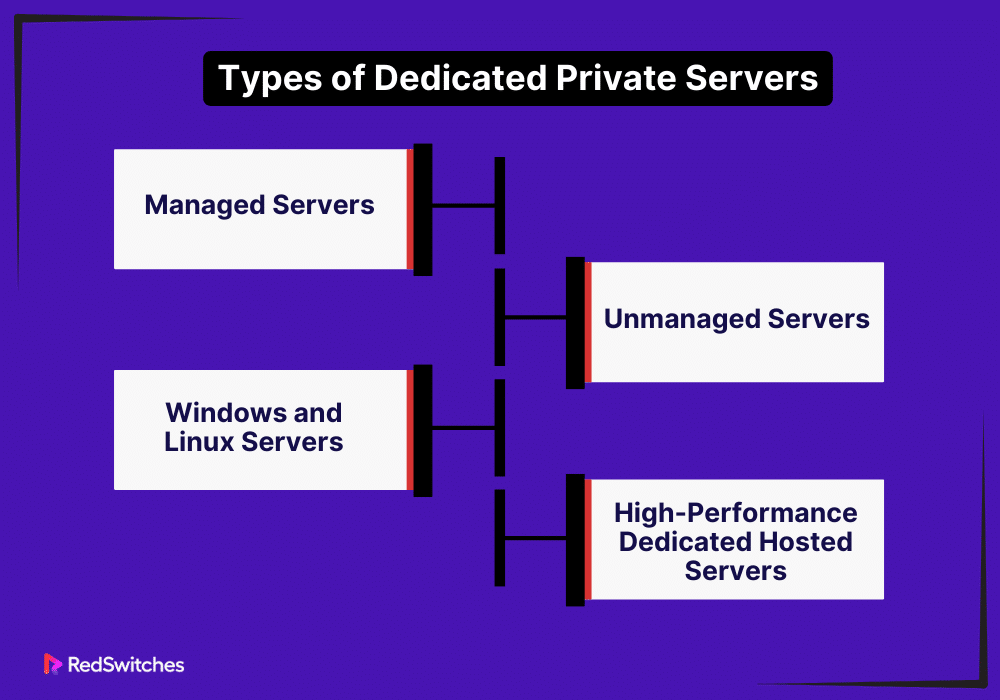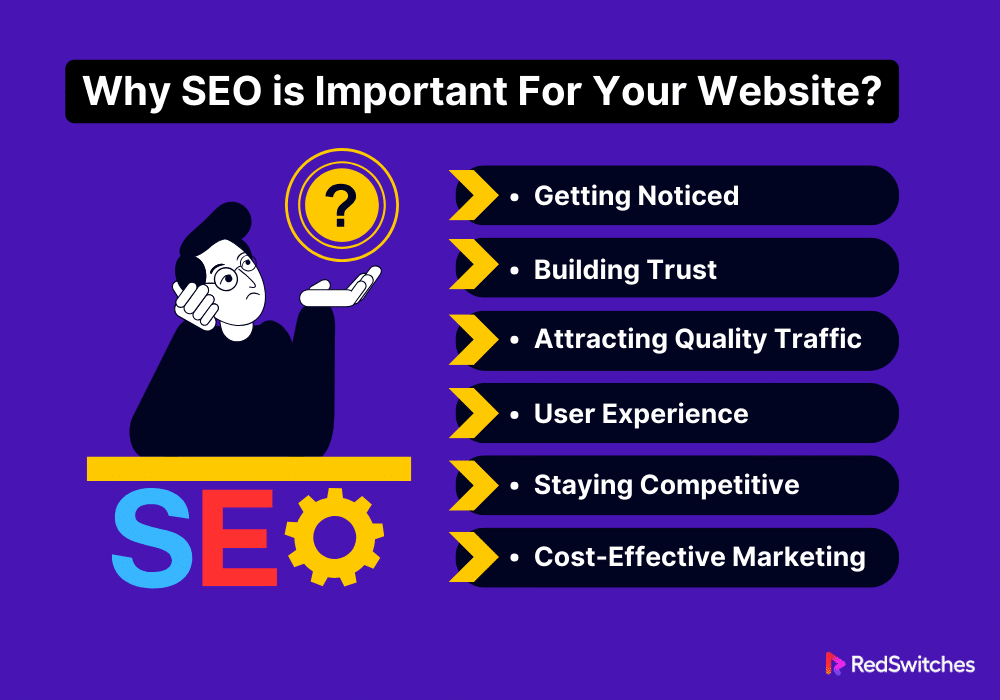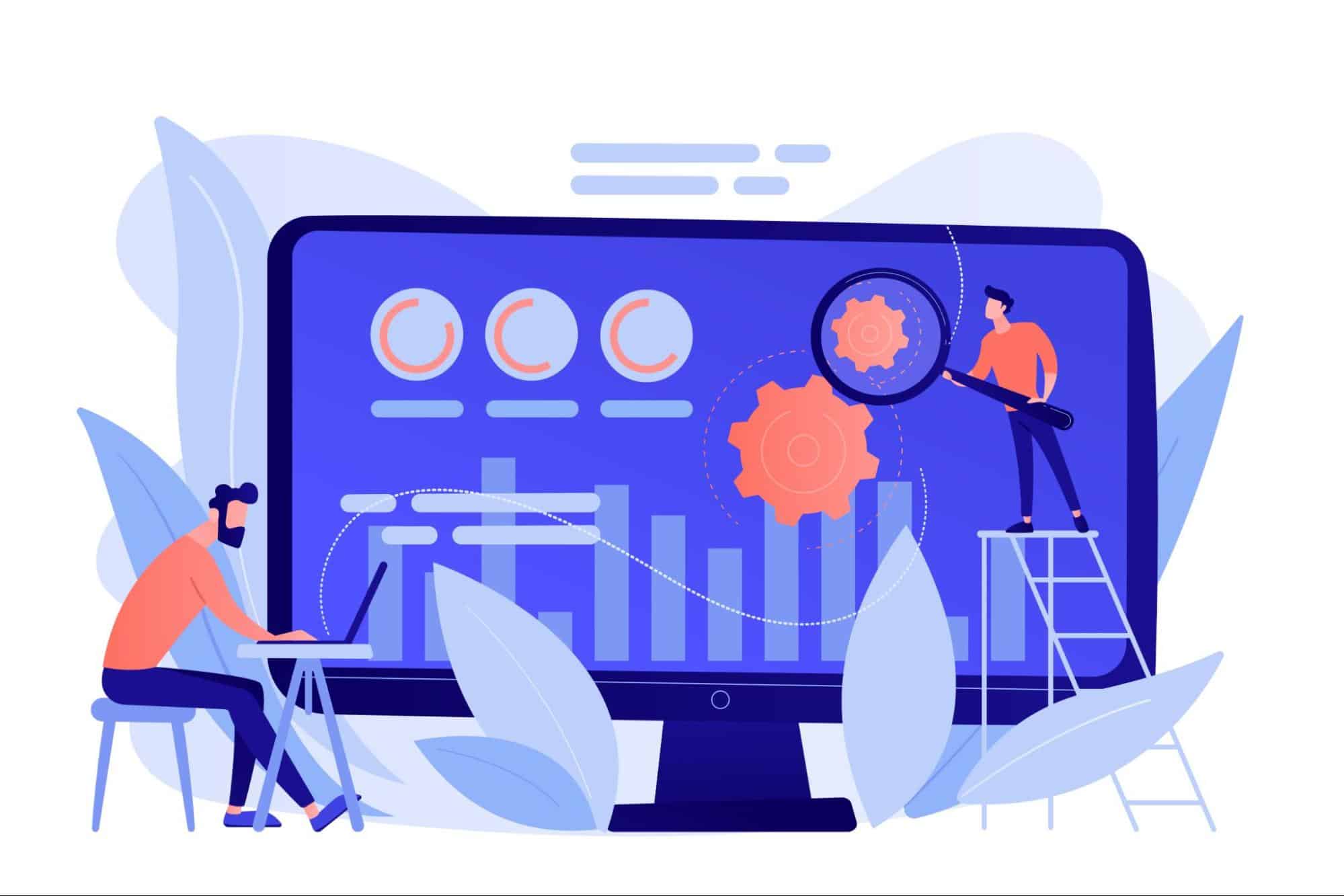Key Takeaways
- Dedicated hosted servers make websites faster and more reliable. It is great for SEO and getting a higher rank on search engines.
- They’re up and running all the time. This is to ensure users and search engines can always access your site.
- Having your IP address keeps your site safe from problems caused by others and helps with setting up secure connections.
- You can easily customize and upgrade dedicated hosted servers as your website grows.
- Where your server is located can affect how fast your site loads for local visitors and your local search rankings, so choose wisely.
- With dedicated hosted servers, you can directly control your site’s technical setup.
- They give you all the power for SEO tools to run smoothly. So you can keep your site optimized without slowing it down.
- Using SSDs, caching, and keeping your database tidy can make your site load faster and provide a better experience for your visitors.
- Having backup systems and reliable hardware means less downtime. So your site is always available, helping your SEO.
- Keeping your server secure with updates and protections wins trust from visitors and search engines, possibly improving your rankings.
- Setting up your server to speed up content delivery, like compressing files and optimizing images, makes your site faster and boosts your SEO efforts.
In today’s digital age, the speed and reliability of a website can make or break its success. Imagine you’re in a race, but you get your lane instead of running on a crowded track. A dedicated server offers this to your website in the vast internet space.
It’s like having a supercharged engine under your site’s hood, giving you an edge over the competition. But how does this powerful tool affect your website’s visibility on search engines?
Recent studies suggest that a mere 1-second delay in page load time can lead to a 7% conversion loss. This statistic alone highlights the critical role of website performance in achieving online success. In this article, we’ll dive into the world of servers that how dedicated server on seo impact and web ranking.
We aim to keep things simple and engaging, breaking down complex concepts into bite-sized, easy-to-understand pieces. Join us as we explore how servers can be a game-changer for your website’s search engine optimization strategy.
Table of Contents
- Key Takeaways
- What are Dedicated Hosted Servers?
- What Is SEO?
- The Impact of Dedicated Servers on SEO and Web Ranking
- Best Practices for Leveraging Dedicated Servers for SEO
- Optimize Server Performance
- Ensure High Availability and Reliability
- Secure Your Server
- Customize Configuration for SEO
- Implement Technical SEO Best Practices
- Use Dedicated IP Addresses
- Determine Location Mindfully
- Monitor and Analyze Website Performance
- Content Delivery and Management
- Regular Backups and Updates
- Conclusion
- FAQs
What are Dedicated Hosted Servers?
Credits: Freepik
Imagine you have a whole playground to yourself. In the world of web hosting, this playground is what we call a dedicated hosted server. It’s a powerful computer that serves your website and only yours. Unlike shared hosting, where you have to share resources with other websites, a server gives you full control. This means your website can run more smoothly, load faster, and handle more visitors simultaneously.
A server is like having your assistant. This assistant handles all your website’s needs, from storing your files to sending them to visitors. Because this assistant works only for you, you don’t have to worry about others slowing you down or taking your resources. This is great for your website’s performance and can help it rank better on search engines.
Also Read: What Is Dedicated Server and How Does It Work?
Types of Dedicated Private Servers
There are different types to choose from when it comes to dedicated hosted servers. Each type has its features, and the best choice for you depends on your website’s needs.
Managed Servers
Managed dedicated hosted servers are like having a team of experts on your side. This team takes care of all the technical stuff, like setting up the server, keeping it running smoothly, and ensuring it’s secure. This is a great option if you’re not a tech expert or’d rather focus on your business than server management.
Unmanaged Servers
Unmanaged dedicated private servers are more like a DIY project. You get the server, but it’s up to you to set it up, manage it, and fix any issues. This option is best for tech-savvy users or businesses with an IT team. It gives you more control over the server but also means more work.
Windows and Linux Servers
Servers can run on different operating systems, mainly Windows or Linux. The choice depends on the software you’re using for your website. Windows servers work well with Microsoft software, while Linux servers are great for open-source technologies. Linux servers are often seen as more secure and cost-effective, but Windows servers can be easier for some users to manage.
High-Performance Dedicated Hosted Servers
High-performance dedicated hosted servers are the sports cars of the server world. They offer top-of-the-line hardware, like fast processors and lots of memory. This makes them perfect for websites that need to handle a lot of traffic or run complex applications. They are more expensive but worth it for big businesses or websites with high demand.
Choosing the Right Type
Choosing the right type of dedicated private server comes down to your website’s needs, technical expertise, and budget. Managed servers are great for ease of use, while unmanaged servers offer more control. The operating system you choose should match the software you’re using. And if your website needs the best performance possible, a high-performance server might be the right choice.
Servers with dedicated resources offer a powerful and flexible hosting option for your website. Understanding the different types and choosing the right one can help your website perform at its best. This can lead to better user experiences, higher search engine rankings, and more success for your online presence.
What Is SEO?
Credits: Freepik
SEO stands for Search Engine Optimization. It’s like the art of making your website more visible on search engines like Google. When you search for something online, you get a list of websites. SEO helps your website show up closer to the top of that list. It’s about understanding what people are looking for online, the answers they seek, the words they use, and the content they wish to consume. Knowing all this lets you connect to the people searching online for the solutions you offer on your website.
Imagine your website as a store in a huge mall. SEO is the map that guides people to your store. Without this map, it’s easy for your store to get lost among the thousands of others. SEO involves ensuring that your website speaks the language of search engines so they can recommend your site when someone searches for something related to your offer.
Why SEO is Important For Your Website?
Let’s discuss why SEO is the backbone of your website’s success.
Getting Noticed
The internet is like a giant library with billions of books. Your website is one of those books. SEO helps the librarian (the search engine) find your book and show it to people looking for information you have. The better your SEO, the easier it is for people to find your website.
Building Trust
Websites that appear higher in search results seem more trustworthy to people. This trust comes from the belief that search engines only give them the best results for what they’re searching for. Using SEO to climb to the top of these results, your website gains credibility with your audience.
Attracting Quality Traffic
SEO is about attracting people who are genuinely interested in what you offer. It’s not just about getting more visitors; it’s about getting the right visitors. These people are looking for what you have and are more likely to engage with your content, buy your products, or use your services.
User Experience
SEO isn’t just about pleasing search engines. It’s also about providing a great experience for your visitors. This includes having a website that loads quickly, is easy to navigate, and contains useful information. A good user experience keeps people on your site longer, which can also improve your search engine rankings.
Staying Competitive
Chances are, your competitors are also using SEO. You have a significant advantage if your website is easier to find on search engines than theirs. It’s like being one step ahead in a race. By optimizing your site, you ensure that you’re not only keeping up with the competition but also having the chance to outperform them.
Cost-Effective Marketing
Compared to paid advertising, SEO is cost-effective. You don’t have to pay for clicks once your website ranks higher in search results. This doesn’t mean SEO is free, but it often leads to more consistent and long-lasting results compared to the temporary boost paid ads provide.
SEO is essential for any website looking to increase its visibility online. It helps you attract traffic, build your audience’s trust, and keep you competitive in your market. By focusing on SEO, you’re investing in the long-term success of your website. Remember, SEO is not a one-time task but an ongoing process that needs attention and adjustment as search engines and user behaviors evolve.
The Impact of Dedicated Servers on SEO and Web Ranking
How fast and reliable your website is in the online world can set you apart. This is where dedicated servers come into play. Think of a server as your website’s own private house. Unlike an apartment building, where you share space with others, this house is all yours. This means your website can run faster and more smoothly without any interruptions from neighbors.
Why does this matter for SEO and web ranking? Search engines like Google want to show users the best and most relevant websites. Search engines will notice if your site loads quickly and is always available. They see your site as reliable and user-friendly, which can push you up in the rankings. This makes your website easier to find, attracting more visitors. In short, servers with dedicated resources can give your site the edge to stand out online.
Website Speed and Performance
Credits: Freepik
Website speed isn’t just about making a fast impression; it’s crucial for online success. Servers with dedicated resources shine here, providing the horsepower needed for top-notch performance. Unlike shared hosting, where resources are divided among multiple websites, a server dedicates all its resources to just one site. This means faster load times for pages, images, and videos.
Dedicated single-user servers can improve Time to First Byte (TTFB), which measures how quickly a server delivers content after receiving a request. A lower TTFB means a quicker start to content loading, enhancing user experience. Additionally, dedicated single-user servers can handle more simultaneous requests. This is vital for websites with high traffic volumes, ensuring that many users can access the site simultaneously without experiencing slowdowns.
Also Read: Improving Website Speed and Performance with Dedicated Server Hosting
Uptime and Reliability
Uptime is the heartbeat of your website’s presence online. It measures how consistently and reliably your site is accessible to users and search engines. Servers with dedicated resources excel in providing high uptime rates. This reliability stems from not having to share server resources, which reduces the risk of overloading and downtime.
Servers offer better control over configuration and maintenance schedules. This control allows for optimized settings matching your website needs, reducing the chances of unexpected downtime. Furthermore, servers often come with professional support from the hosting provider. This support includes monitoring and immediate troubleshooting, swiftly addressing potential issues, and minimizing downtime.
IP Address Exclusivity
Having a server with dedicated resources means you also get a unique IP address. This is very important. Think of an IP address like your home address on the internet. When you have your own, no one else lives at your address. This is great for your website’s reputation. If you share an IP address with others and one of them behaves badly online, it can affect you, too. Search engines might see the shared IP address doing something bad and think you are part of it.
A unique IP address is also important for certain web services. For example, if you want an SSL certificate for a secure website (a must for online stores), having your IP address makes this easier. It ensures that when people visit your website, they are directly connecting to it and not getting mixed up with others.
Security
Credits: Freepik
Security is a big deal for websites. A server with dedicated resources gives you more control over your website’s security. This means you can add better security measures that you can’t on shared hosting. With your server, you can set up firewalls, security protocols, and monitoring tools exactly how you want. This helps keep your website safe from hackers and other online threats.
Having strong security on your website is good for your visitors. It makes them feel safe, especially if they buy something from you or give you their personal information. But it’s not just about making visitors feel safe. Search engines give higher rankings to secure websites. They know users want to visit websites that won’t harm their computers or steal their information. So, by having a server and beefing up your security, you’re helping your SEO and protecting your visitors.
Customization and Flexibility
A server with dedicated resources means you can tailor everything to your website’s needs. This customization is a big plus. You can choose the hardware, the operating system, and the software that runs on your server. You will have root access. It’s like building your computer. You pick the parts so it does exactly what you want it to do. This level of control helps your website run more smoothly and quickly because everything is set up just right for it.
This flexibility also means you can adjust settings or add new features as your website grows. If you start getting more visitors, you might need more power. Upgrade your server hardware or tweak your software settings with a server. This helps keep your website fast and reliable, no matter how big it gets or how many people visit.
Geographic Location
Credits: Freepik
The physical location of your dedicated server can affect your website’s speed for visitors. It’s like mailing a letter. Sending a letter to a neighbor is faster than sending it across the country. If your server is in the same country as your visitors, your website will load faster for them. This speed can help your website rank better in search results. Search engines know that users want fast websites. So, they prefer websites that load quickly.
Choosing the right location for your server is also important for local SEO. If you want people in a specific area to find your website, having a server near them can help. This is because search engines sometimes show different results based on where the search is coming from. So, if your server is close to your target audience, it can help your website appear more often in their searches.
Scalability
Credits: Freepik
Scalability means your website can grow without problems. With a server with dedicated resources, scaling up becomes much easier. Imagine your website is a plant. At first, a small pot is fine, but it needs more space as it grows. A server is like a garden where your website can expand freely. You can add more resources, like memory and processing power, whenever needed. This way, your website can handle more visitors and data without slowing down or crashing.
This flexibility is crucial for businesses that expect to grow or have fluctuating traffic. You don’t have to worry about hitting a limit and needing to move your website to a new server. Instead, you can just upgrade your existing setup. This keeps your website running smoothly, even as your needs change.
Technical SEO
Technical SEO involves the backend elements of your website that help search engines find and index your content. With a server with dedicated resources, you have more control over these elements. You can set up your website in a way that’s easy for search engines to understand. This includes fast loading times, a secure connection, and a mobile-friendly design.
Control over your server settings means you can implement redirects, customize your file structure, and manage how bots crawl your site. These might seem like small details, but they can greatly impact your SEO. For example, you can use server settings to ensure that search engines always use the correct version of your website, whether it’s with www or not and whether it’s http or https.
This level of control helps you make sure that search engines see your website exactly how you want them to. It can improve your rankings and make your site visible to potential visitors.
Dedicated Resources for SEO Tasks
With a dedicated hosted server, your website has its own resources. You don’t share processing power, memory, or storage with other websites. It’s like having your team, where everyone works only for you. This setup is perfect for running SEO tools and applications that need a lot of resources. These tools can analyze big data, track your website’s performance, and find areas for improvement.
Having dedicated resources also means your website can handle complex tasks without slowing down. This is crucial for SEO because speed is a key ranking factor. You can run scripts, process data, and update your site in real-time. This helps you stay on top of your SEO game, ensuring your website is optimized.
Direct Server Access and Control
Credits: Freepik
Direct server access allows you to manage every aspect of your website’s hosting plan environment. It’s like having the keys to your office. You can go in, arrange things how you like, and ensure everything runs smoothly. This control is vital for making technical SEO adjustments and ensuring your website meets search engines’ guidelines.
You can install custom software, configure server settings, and manage security measures with direct access. This means you can optimize your server for speed, set up secure connections, and ensure your website is mobile-friendly. These factors are all important for SEO.
This level of control also allows you to respond quickly to any issues. If something goes wrong, you can fix something immediately without waiting for a hosting provider. This can help avoid downtime and keep your website visible to search engines and users.
Also Read 25 WordPress Speed Optimization Hacks
Best Practices for Leveraging Dedicated Servers for SEO
When you have a server with dedicated resources, you’re in control. This is about reaching the top of search engine results for your website. You should follow some best practices to maximize this powerful tool. These tips help ensure your website performs at its best and ranks high in search results. You can give your website a significant advantage by paying attention to details like speed, security, and customization.
Let’s dive into how to use your server to boost your SEO efforts. Plus, how it makes your website faster, more reliable, and easier for search engines to find.
Optimize Server Performance
- Use SSDs: Solid State Drives (SSDs) provide faster data access than traditional HDDs. This is to reduce load times significantly.
- Implement Caching: Use caching mechanisms like Memcached or Redis. This is to store frequently accessed data in memory, speeding up response times.
- Optimize Content Delivery: Deploy a Content Delivery Network (CDN). This is to distribute your content closer to users worldwide, reducing latency.
- Database Optimization: Regularly optimize your database by indexing and cleaning up unused data. This is to ensure queries run efficiently.
- Configure HTTP/2: Enable HTTP/2 on your server to improve the loading speed of your website. You can do this by allowing multiple simultaneous requests between the server and the browser.
Ensure High Availability and Reliability
- Redundant Hardware: Use redundant hardware components. This is to minimize downtime in case of hardware failure.
- Regular Backups: Implement automatic backup systems for data and configurations. This is to restore service in case of issues quickly.
- Load Balancing: Utilize load balancers to distribute traffic evenly across multiple servers, preventing any single server from becoming overwhelmed.
- Monitoring Tools: Employ monitoring tools to track server performance and health. This will enable proactive maintenance and troubleshooting.
- Failover Systems: Set up failover systems that automatically switch to a backup server or system if the primary server fails.
Secure Your Server
- Firewalls: Install and configure firewalls to block unauthorized access and mitigate potential threats.
- SSL/TLS Certificates: Use SSL/TLS certificates to encrypt data transmitted between the server and clients. This protects sensitive information.
- Regular Updates: Keep your server’s operating system and software up to date with the latest security patches and updates.
- Access Control: Limit server access to essential personnel only and use strong authentication methods to secure access points.
- Malware Scanning: Implement regular malware scanning and intrusion detection systems. This is to identify and remove threats.
Customize Configuration for SEO
- Enable Compression: Use tools like Gzip to compress website content. This is to reduce the size of the data transferred between the server and clients, thus speeding up load times.
- Leverage Browser Caching: Configure your server to set appropriate resource expiry times. This will allow browsers to cache content and reduce load times on subsequent visits.
- Optimize Images: Ensure images are optimized for the web, balancing quality and file size to improve page load speeds without compromising visual quality.
- Minify CSS, JavaScript, and HTML: Remove unnecessary characters from code. This is to decrease file sizes and enhance site speed.
- Implement 301 Redirects: Use server configuration files to set up 301 redirects for outdated URLs. This is to build new pages, preserve link equity and improve site structure.
Implement Technical SEO Best Practices
- Structured Data Markup: Use schema.org markup to help search engines understand the content and structure of your site, enhancing search result listings.
- XML Sitemaps: Generate and submit XML sitemaps to search engines, making it easier for them to discover and index your pages.
- Robots.txt Optimization: Use the robots.txt file to control how search engine bots crawl and index your site, preventing them from accessing irrelevant or duplicate pages.
- HTTPS Configuration: Ensure your site uses HTTPS, securing the connection between the server and the browser, a ranking signal for Google.
- Mobile Optimization: Ensure your server supports responsive design and adjusts content delivery based on the user’s device, improving user experience and SEO.
Use Dedicated IP Addresses
- Isolate Your Site: A dedicated IP address isolates your site from others, reducing the risk of IP blacklisting due to others’ malicious activities.
- SSL Certificates: A dedicated IP makes it easier to implement SSL certificates for your site, which is a must for secure connections and is favored by search engines.
- Direct Access: A dedicated IP allows easier access to your site, especially when DNS changes are propagating or when accessing directly via IP.
- Email Reputation: Use a dedicated IP for your email server to improve email deliverability. Emails from your domain are less likely to be marked as spam when sent from a dedicated IP.
- Port Access: Control which ports are open for communication, enhancing security and performance tailored to your site’s needs.
Determine Location Mindfully
- Choose Server Location Wisely: Select a data center location closest to your primary audience to reduce latency and improve site speed.
- Consider Local SEO: Server location can impact local SEO rankings. Closer proximity to users can lead to higher search result placement in local queries.
- Analyze Audience Geography: Use analytics tools to understand where your visitors are coming from and adjust server location if necessary.
Monitor and Analyze Website Performance
- Use Performance Monitoring Tools: Implement tools like Google Analytics and Google Search Console to track website performance and user behavior.
- Set Performance Benchmarks: Establish website speed, uptime, and responsiveness benchmarks. Regularly compare actual performance against these benchmarks.
- Identify and Address Issues: Identify any performance bottlenecks or downtime causes and address them to maintain optimal website operation.
Content Delivery and Management
Credits: Freepik
- Implement a CDN: Use a Content Delivery Network to distribute content closer to users globally, enhancing speed and accessibility.
- Optimize Media Files: Compress and optimize images and videos to reduce load times without sacrificing quality.
- Dynamic Content Optimization: Utilize server-side technologies to serve dynamic content efficiently, ensuring personalized user experiences do not hinder performance.
Regular Backups and Updates
- Automate Backups: Set up automated backups for your website’s data and configurations to ensure you can quickly recover from data loss.
- Schedule Regular Updates: Keep your server’s operating system and any installed software up to date with scheduled updates to ensure security and efficiency.
- Test Backup Integrity: Regularly test backups to ensure they can be restored in an emergency.
Conclusion
Using a dedicated server can help your website’s SEO and its spot in search rankings. It’s like giving your website its fast lane on the internet highway. Focusing on key areas like speed, reliability, security, and the right location makes it easier for search engines to favor your site. Plus, having the power to customize everything means you can perfectly fine-tune your site to meet your audience’s needs.
Remember, the goal is to make your website as welcoming and accessible as possible for your visitors and search engines. By sticking to these practices, you’re not just improving your website but investing in a stronger online presence that can stand out in the crowded digital space.
Ready to supercharge your website’s performance? Look no further than RedSwitches. With our top-tier servers, you’re getting a hosting services solution and setting your site up for optimal SEO performance and reliability. Don’t let slow load times or security worries hold you back. Join the ranks of satisfied customers who’ve made the switch to RedSwitches. Start today and watch your website soar in search rankings!
FAQs
Q. How do I optimize my dedicated server?
To optimize your dedicated hosted server, focus on improving performance and security. Use SSDs for faster data access, implement caching mechanisms like Memcached or Redis, configure HTTP/2 for improved efficiency, regularly update your software for security, and tailor server settings to your website’s specific needs for optimal speed and reliability.
Q. What is an SEO server?
An SEO server is a web server optimized to enhance a website’s search engine optimization efforts. This can include fast loading times, high uptime, secure connections (HTTPS), and location considerations to improve site visibility and ranking on search engine results pages (SERPs).
Q. Is shared hosting good for SEO?
Shared hosting can be sufficient for small websites with lower traffic. However, it may negatively impact SEO for larger sites due to shared resources leading to slower load times and potential downtime. Dedicated hosting is generally better for SEO as it offers faster performance and greater reliability.
Q. Which hosting is best for SEO?
Dedicated hosting is often considered the best option for SEO because it provides the resources and control needed to optimize site performance, security, and uptime—all important factors for search rankings. It allows for customization and swift response to SEO needs without the limitations of shared resources.
Q. Is it good for SEO to have multiple domains?
Multiple domains can benefit SEO if managed correctly and serve distinct, legitimate purposes (like targeting different regions or product lines). However, spreading content across multiple domains without a clear strategy can dilute your SEO efforts and split your link equity, potentially harming your overall search engine visibility. It’s crucial to ensure a cohesive strategy that enhances user experience and does not confuse search engines or visitors.
Q. What is the advantage of a dedicated server over shared hosting for SEO?
Dedicated servers provide exclusive server resources and dedicated IP addresses, improving website load times and security. This leads to a better user experience and potentially higher search engine rankings than shared hosting, where resources are divided among multiple websites.
Q. How does a dedicated IP address benefit my website’s SEO?
A dedicated IP address ensures your website is not affected by the ‘bad neighbor effect’ common in shared hosting. This means your site’s reputation is safeguarded, which can positively influence your search engine optimization (SEO) and ranking.
Q. Can dedicated hosting improve my website’s uptime? How does this affect SEO?
Yes, dedicated hosting can significantly enhance your website’s uptime due to the allocation of entire server resources to your site. Higher uptime improves user experience and reliability, factors that search engines consider, thus positively affecting your SEO performance.
Q. What are the security benefits of dedicated server hosting for SEO?
A dedicated hosted server allows for customized security measures, including firewalls and SSL certificates, providing a secure environment for your visitors. Enhanced security builds trust with your audience and search engines, improving SEO rankings.
Q. Why is the geographic location of a data center important for SEO?
The closer your data center is to your primary audience, the faster your website will load for them due to reduced latency. Faster load times improve user experience and can boost your search engine ranking, making the location of your data center a critical factor for SEO.
Q. How can optimizing server performance impact my website’s SEO?
Optimizing server performance through measures like using SSDs, enabling caching, and database optimization can dramatically reduce your website’s load times. Faster load times enhance user experience and contribute to better search engine rankings.
Q. What is SEO-dedicated hosting, and how does it differ from regular web hosting?
SEO-dedicated hosting provides servers optimized specifically for SEO performance, including features like multiple Class C IPs and dedicated resources to enhance search engine ranking. This contrasts to regular web hosting, which may not offer the same optimization level for SEO.
Q. Can dedicated SEO servers improve my digital marketing efforts?
Dedicated SEO servers can significantly support your digital marketing by ensuring your website runs smoothly, loads quickly, and remains secure. These factors contribute to a better user experience, higher search engine rankings, and more effective digital marketing campaigns.
Q. What factors should I consider when choosing a hosting provider for SEO purposes?
When selecting a hosting provider for SEO, consider their uptime guarantee, availability of dedicated IP addresses, server location options, bandwidth offerings, and ability to provide SSL certificates. These factors are crucial for optimizing your website’s SEO performance and overall digital marketing success.