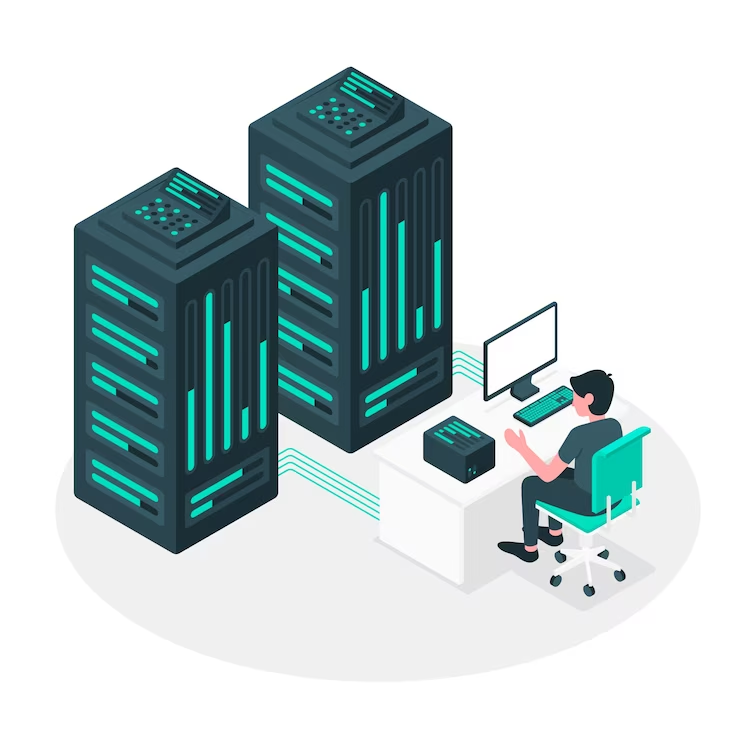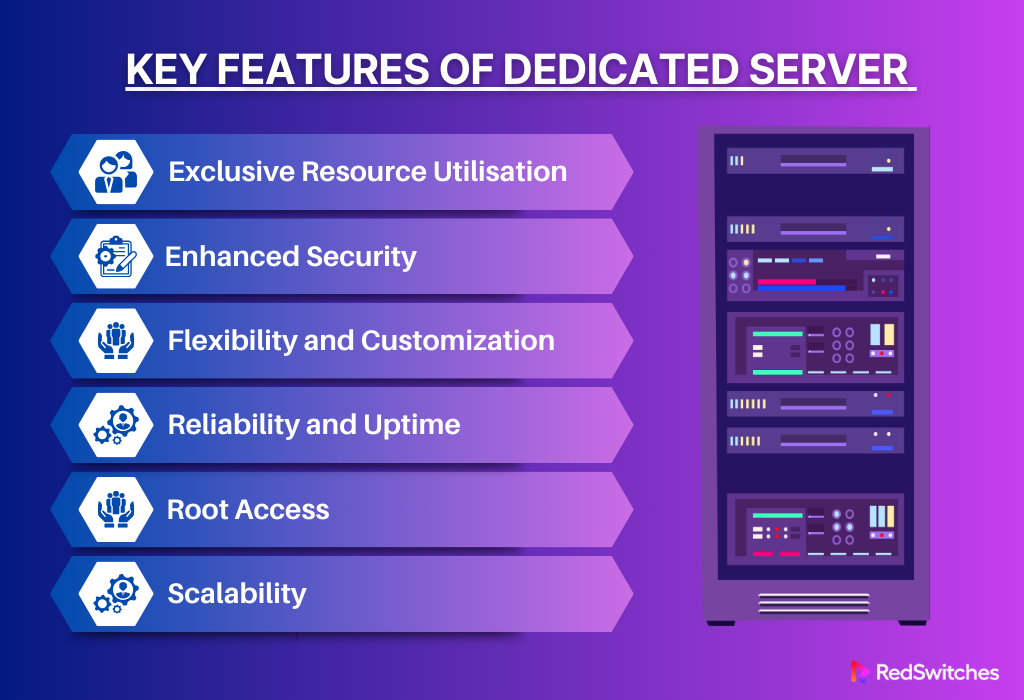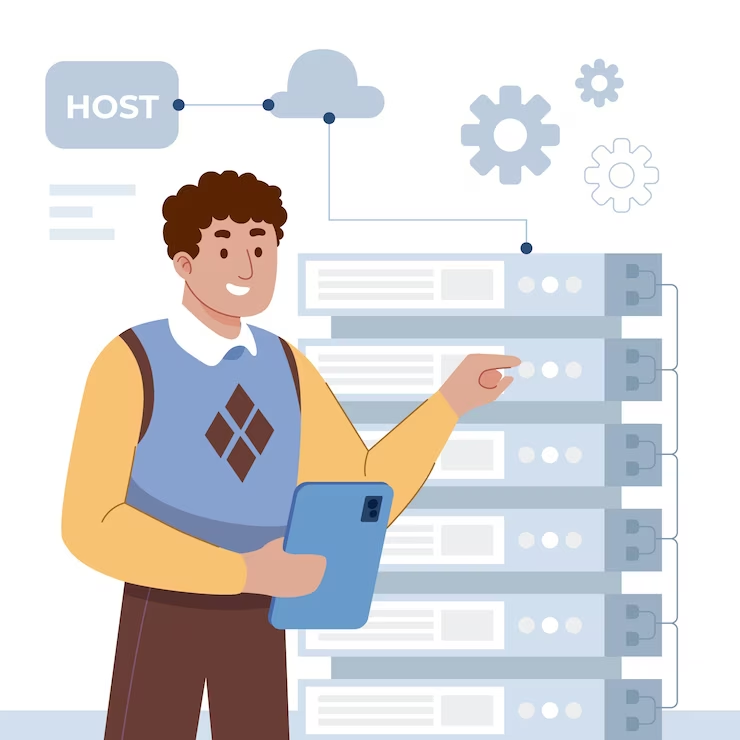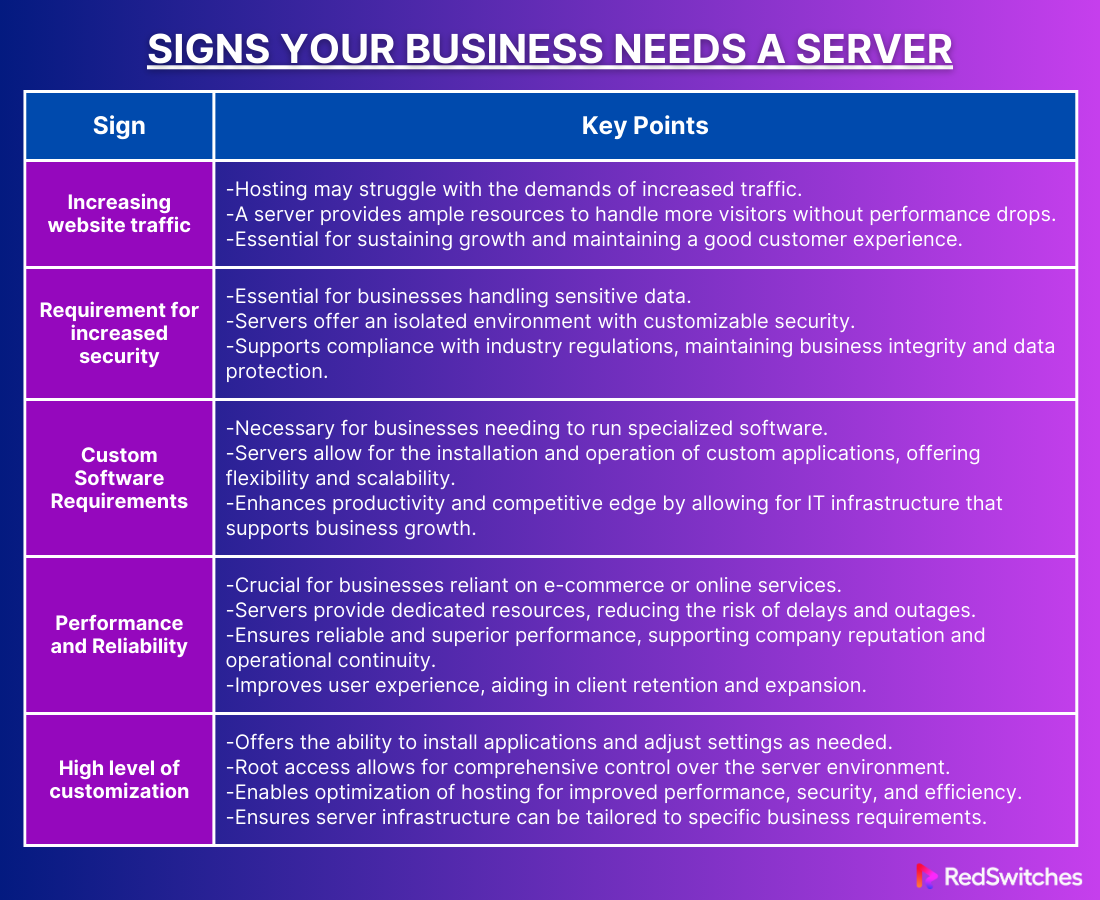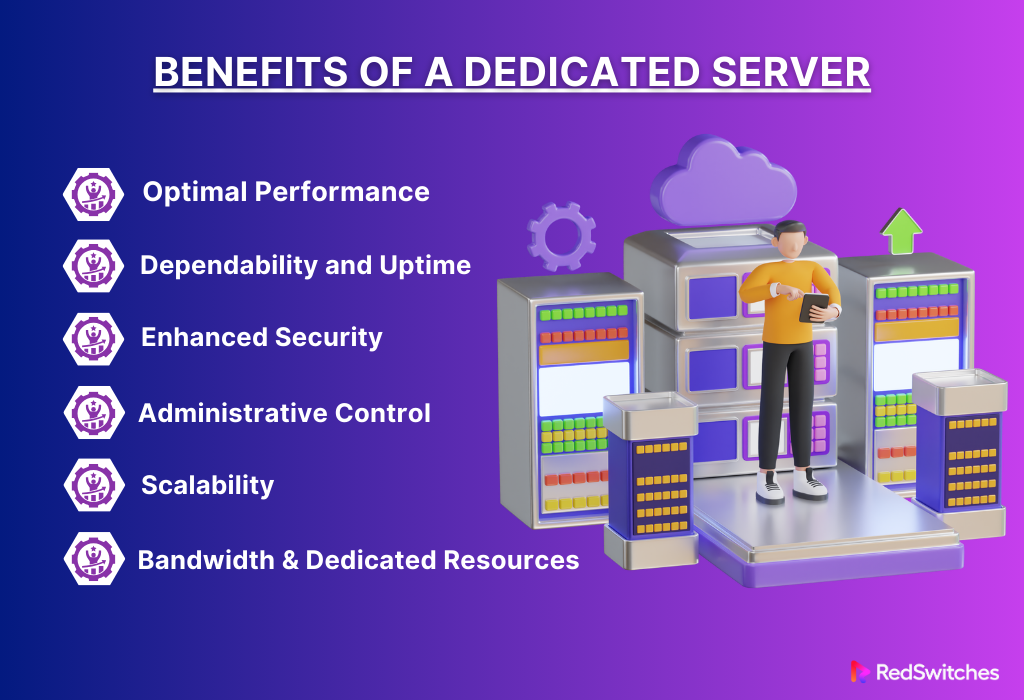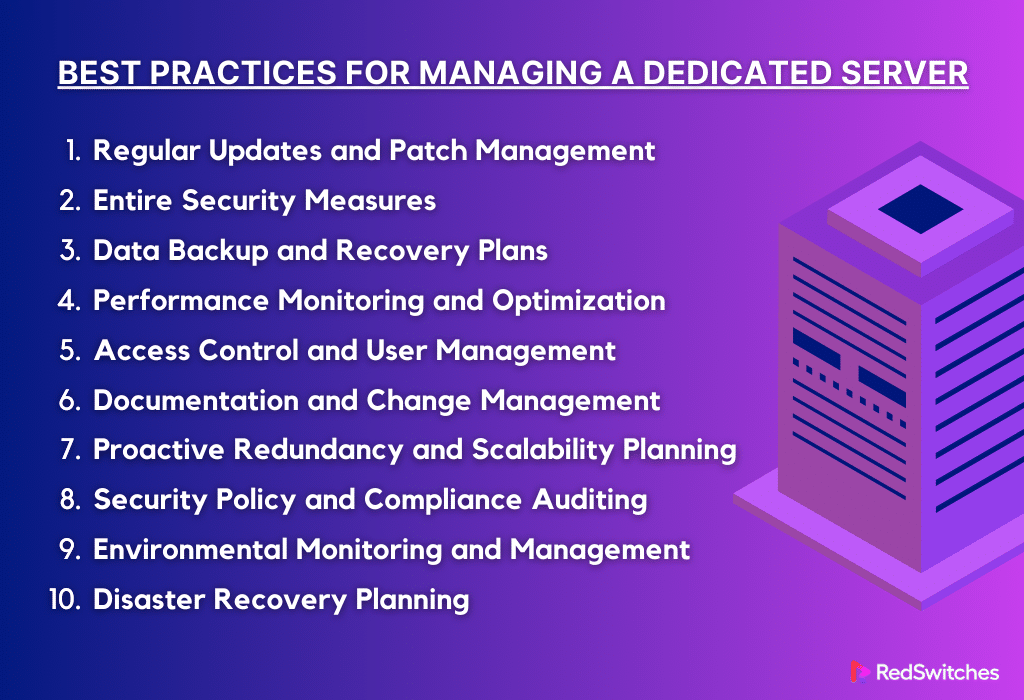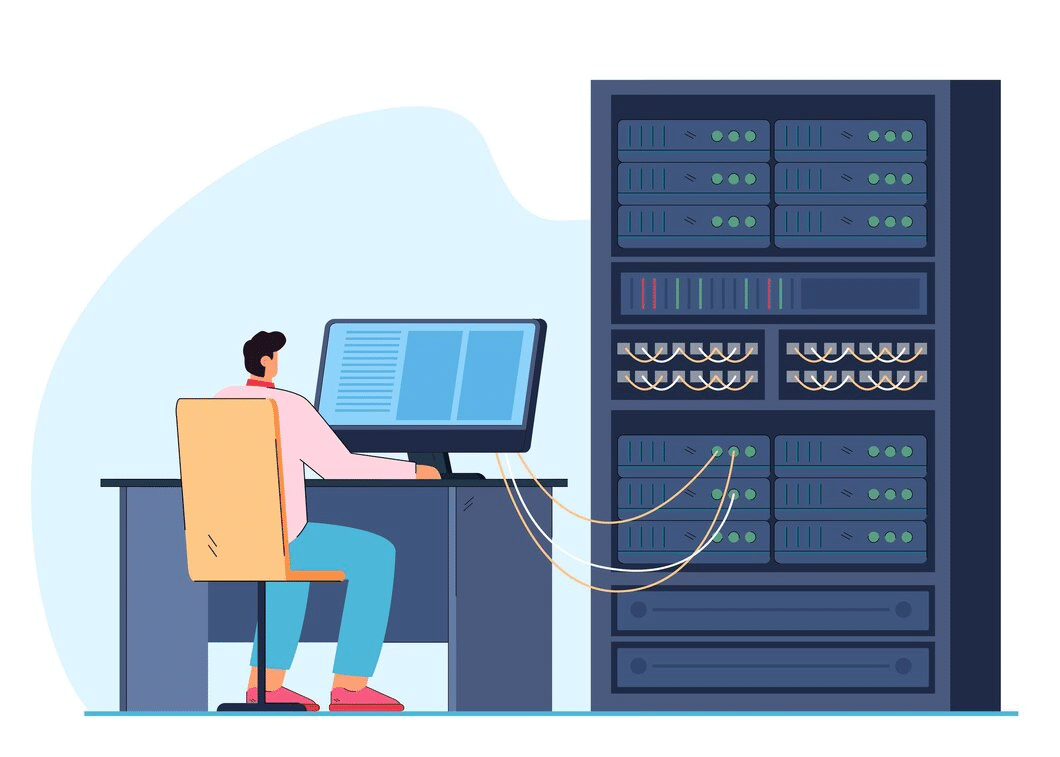Key Takeaways
- Upgrading to a server is essential for improving security, scalability, and efficiency.
- Servers provide exclusive resource utilization, enhanced security, flexibility, and customization.
- These features support businesses in running resource-intensive applications, managing sensitive data securely, and ensuring operational continuity.
- Unlike shared hosting, servers offer complete control over server resources, ensuring better performance, security, and customization.
- Indicators include increasing website traffic, heightened security, custom software requirements, and high performance and reliability demands.
- Key practices include regular updates and patch management, comprehensive security measures, and robust data backup and recovery plans.
- Businesses must evaluate their current and future server needs, considering performance requirements, scalability, application needs, data storage, and bandwidth.
- Managing a server effectively involves adhering to best practices that ensure security, performance, and reliability.
You must ensure that your company’s online infrastructure can support development. It must also safeguard critical data. This is crucial in today’s quickly changing digital ecosystem. The limits of virtual private servers (VPS) and shared hosting become clear as your organization grows. You need a more robust and dedicated solution. However, how can you tell whether it’s time to switch to a dedicated server?
This article explores signs that your company is ready to upgrade its dedicated server hosting. It gives you the info you need to make a well-informed choice. The upgrade could greatly improve your security, scalability, and efficiency.
You may be having surges in web traffic. Or, you need advanced security or customization beyond shared services. Understanding these signals can be the key to your business’s next big leap.
Table of Contents
- Key Takeaways
- Understanding Dedicated Servers
- Differences Between Dedicated Servers vs Shared
- Signs Your Business Needs a Server
- Benefits of a Dedicated Server
- Evaluating Your Business’s Server Needs
- Best Practices for Managing a Dedicated Server
- Regular Updates and Patch Management
- Entire Security Measures
- Data Backup and Recovery Plans
- Performance Monitoring and Optimization
- Access Control and User Management
- Documentation and Change Management
- Proactive Redundancy and Scalability Planning
- Security Policy and Compliance Auditing
- Environmental Monitoring and Management
- Disaster Recovery Planning
- Conclusion
- FAQs
Understanding Dedicated Servers
Credits: Freepik
Shared hosting divides resources among many users. In contrast, a dedicated server is a remote server fully devoted to a single person, group, or application. Thanks to this exclusive resource utilization, businesses can anticipate improved performance, security, and dependability from their server infrastructure.
Fundamentally, a server gives the user full access to all its capabilities, such as memory, storage, and computing power. The “noisy neighbor” effect, which is frequently observed in shared hosting setups and causes a spike in demand from one user to impact the performance of other users negatively, is eliminated by this exclusivity.
Businesses can be sure that their services and apps operate on hardware specifically designated for their purpose by using a server, guaranteeing reliable performance and uptime.
Additional distinguishing features of servers are customization and freedom. Businesses can choose the precise hardware parameters to suit their needs. They can pick the CPU type, RAM size, and storage capacity.
They can respond to changing business needs. They can do this by installing custom software, changing server setups, and making real-time adjustments. Businesses with special or resource-intensive applications cannot be supported on shared or VPS hosting. They would especially benefit from this level of control.
Also Read: What Is Dedicated Server and How Does It Work?
Key Features Of Dedicated Server
Let’s discuss the key features of Servers.
Exclusive Resource Utilisation
One of a server’s main advantages is that all of its resources, including RAM, CPU, and storage, are allotted to only one user or company. This guarantees that your operations are not impacted by other users’ needs, unlike in shared hosting setups. Businesses can run resource-intensive applications easily. They will do so efficiently because exclusive resource use offers steady performance.
Enhanced Security
You have total control over the security settings on a server, simplifying the implementation and enforcement of your security policies. Businesses manage sensitive data. They must follow data protection rules. They need to have this control. Installing complex firewalls, intrusion detection systems, and data encryption can protect your data. They also lower the chance of security breaches.
Flexibility and Customization
Unmatched customization possibilities are provided by servers. Companies can select particular hardware. They can choose the kind of processor, RAM capacity, size, and kind of storage. They should choose what best meets their needs.
Reliability and Uptime
Credits: Freepik
Businesses, particularly those engaged in e-commerce or online services, must prioritize high reliability and uptime. Strong server SLAs (server service level agreements) guarantee high uptime. They are standard on servers. Redundant power sources and network connections often support them to reduce downtime. It has fewer failure points than shared hosting. The server’s dedicated nature makes it more reliable.
Root Access
Total control over the server environment is possible. You can install and update software, change settings, and keep a close eye on server performance with this level of access. It will benefit developers and IT specialists. They need to run special applications or make unique configurations. These are not allowed on a shared server.
Scalability
Servers offer scalability choices and a fixed number of resources. You can ensure that your IT infrastructure grows with your business. Do this by upgrading the server’s hardware to meet rising demand. Certain providers provide adaptable plans that let you turn resources on and off as needed to manage peak loads, so you only pay for what you need.
Also Read: Understanding the Different Types of Web Hosting Services: A Comprehensive Guide and The Key Advantages of Dedicated Server Hosting for Businesses in 2024
Differences Between Dedicated Servers vs Shared\
Credits: Freepik
Let’s discuss the differences between dedicated hosted servers vs shared.
Allocation of Resources
A single client can access all server resources in a server environment, including CPU, RAM, and storage. The client does not share resources with anyone else. This ensures the best performance and stability.
Several websites living on a single server and sharing resources like RAM, CPU time, and disc space are known as shared hosting. This may result in inconsistent performance, particularly if one or more sites get a lot of traffic or use many resources.
Performance
Dedicated servers are designed for the sole use of their clients. They offer better performance and speed. They ensure consistent website and application functionality by effectively handling complicated activities and huge traffic volumes.
The varying demands of other websites on the server can cause performance irregularities with shared hosting. An increase in traffic to one website may have a detrimental effect on other websites’ performance.
Security
Because the customer has total control over the server’s security settings, servers provide stronger security measures. Additionally, there is a decreased chance of coexisting with a malevolent website or a possible spam source, which is crucial for companies that deal with sensitive data.
When using shared hosting, one website’s security breach may affect other websites hosted on the same server. Compared to a dedicated setup, the shared nature of the environment makes it less secure by nature.
Personalization and Control
Clients with a server have complete root/admin access, enabling them to install any required software, configure the server to meet their exact specifications, and make specific adjustments.
There aren’t many customization choices with shared hosting. Users’ limited access and inability to significantly alter the server environment can be restrictive for more complex or specialized requirements.
Cost
Servers are more costly than shared hosting since they provide higher speed, security, customization, and exclusive usage of their resources. Usually, companies with high internet traffic or specific hosting requirements select them.
Shared hosting is affordable for small enterprises, blogs, and personal websites with less traffic and less demanding resource requirements. Though limited in features and capabilities, it provides a cost-effective means of accessing the internet.
Scalability
Regarding scalability, servers offer more possibilities than shared hosting. The server infrastructure can be modified or changed as a firm expands to handle higher traffic and more sophisticated applications.
Scalability is restricted with shared hosting. Even while upgrading to a higher-tier shared hosting plan can provide additional resources, growing websites sometimes need to migrate to a VPS or server due to the shared environment’s inherent restrictions.
Also Read 8 Best Tips to Secure VPS
Signs Your Business Needs a Server
Credits: Freepik
Let’s understand the signs your business needs a Server.
Increasing Website Traffic
Growing your business means more website visitors. But this might burden your hosting. To avoid performance deterioration, this increase in traffic puts additional demands on your hosting regarding bandwidth and computing power. A server gets a large resource allotment. It’s the best way to handle increased traffic. It ensures that your website can handle more visitors. And, it keeps performance from dropping or causing downtime. Sustaining your company’s growth and keeping a great customer experience depend heavily on having enough resources.
Requirement for Increased Security
Another crucial element is enhanced security, particularly for companies handling sensitive data. A server’s isolated environment offers a strong base. You can customize its security to fit your needs. This feature lets us add strong security. It will protect sensitive data well. We can use custom firewalls and encryption. You must follow industry rules. They are crucial for keeping confidence and integrity in your business. They also strengthen your data protection.
Custom Software Requirements
When organizations grow and develop, they frequently find themselves in need of specialized software. Servers provide the freedom to set up and run custom programs. These programs are essential for your company’s operations and free from the limits of shared hosting. Your IT infrastructure is flexible. It can grow with your company. It can enable special software that boosts your productivity and competitive edge.
Performance and Reliability
Your online presence is built on performance and dependability. This is especially true if your company relies on e-commerce or offers essential online services. Servers reduce the risk of delays and outages. They assign your website or applications exclusive resources. This results in reliable and superior performance. In addition to improving user experience, this dependability supports your company’s reputation and operational continuity, both essential for attracting new clients and expanding your clientele.
High Level of Customization and Control
When you try to optimize your server environment, it becomes clear that you need great control and customization. You may install apps. You can change settings to suit your needs and tinker with the server’s settings. This is thanks to root access that comes with a server. With this freedom, you can optimize your hosting environment. You can improve its performance, security, and efficiency. You can make sure your server infrastructure fits your business needs.
Benefits of a Dedicated Server
Let’s focus on the benefits of a Server.
Optimal Performance
The improved performance that a server provides is one of its biggest advantages. One user has exclusive access to all hardware resources, eliminating the need to share RAM, CPU, or bandwidth with other websites. This practice frequently causes resource contention on shared servers. This ensures that your websites and apps work well. They load pages faster and run more smoothly, even during busy times. This can make users happier and boost sales. This is for companies that depend on their online presence, like servers for e-commerce platforms.
Dependability and Uptime
High uptime and dependability are attributes of servers. There is no chance of downtime due to other users’ actions because you are not sharing resources. Uptime guarantees, frequently supported by service level agreements, are provided by many dedicated hosting companies, guaranteeing that your server will remain available and functional. This dependability can help you gain the trust of your clients and is essential for keeping your services available.
Enhanced Security
Using a server allows you to customize strong security protocols to meet your unique requirements. This is especially crucial for companies that deal with sensitive information or transactions. You can set up firewalls, install antivirus software, and take other security measures. Shared hosting setups often have restrictions, but yours will not. Being the only user on the server also makes hosting more secure. It limits your exposure to risks from other users.
Administrative Control
Credits: Freepik
For companies that need to directly manage servers and create unique settings, having root or administrative access on a server is revolutionary. This degree of access permits the fine-tuning of server settings to maximize performance for certain applications or services and facilitates the installation and updating of software. Putting customized backup plans, security rules, and performance adjustments into practice makes it easier. Administrative control also makes it possible to monitor in-depth data, which makes it possible to spot problems early on and take immediate action to fix them, keeping the server running as efficiently as possible.
Scalability
Growing companies depend heavily on the scalability of servers. Your company’s data processing demands, storage needs, and traffic volumes will all grow as it grows. Scaling server resources allows you to support more complicated processes and higher workloads without completely rebuilding your system, ensuring your infrastructure grows with your business. This scalability goes beyond just upgrading hardware; it also involves the flexibility to change network topologies, allocate more bandwidth, and improve storage options—all while preserving your business’s consistency and uninterrupted operation.
Bandwidth and Dedicated Resources
Having dedicated resources on a server guarantee that your business applications have the memory and processing power they need to run at peak efficiency, free from the erratic and unpredictable conditions of shared environments. Maintaining operational efficiencies and giving consumers dependable service depends on this continuous performance. Dedicated bandwidth provides a significant benefit in addition to computing resources, providing the throughput required for data-intensive activities, smooth content delivery, and strong user engagement. Particularly crucial for companies managing big file transfers, streaming services, or lots of online sales.
Evaluating Your Business’s Server Needs
Credits: Freepik
The review will ensure the server infrastructure supports your growth. It will fit your company’s goals and provide a solid foundation for your digital operations. Here’s a detailed technique for doing this evaluation:
Determine the Performance Requirements and Current Workload
Examine your operational needs. This will help you find your current workload and performance requirements. This entails a thorough examination of the patterns of resource usage for your website and applications. It includes disc I/O, memory, and CPU use. Knowing these factors makes it easier to determine the exact server setup that would work best for your business. Monitoring tools offer insight into your system’s performance. They point out areas that may need updates or optimizations. Examining any program dependencies and their resource requirements is crucial to ensure the server can support any specialized or resource-intensive activities.
Think About Future Development and Scalability
Preparing for future development and scalability is critical in using a forward-thinking approach considering various growth possibilities. Talk to many divisions in your company. Learn more about their planned projects, marketing campaigns, and other efforts. These things can affect your server requirements. By working together, you can ensure your server system can handle sudden spikes and slow growth. It can do this while keeping the business running. When evaluating scalability, also consider the ease of expanding resources. Or ease of switching to more reliable servers. Doing so should not noticeably disrupt your services.
Recognize Your Application Requirements
This goes beyond determining your application’s demands as they currently exist. It entails keeping up with the most recent changes and advancements in the software you employ, as these can affect the specifications for the server. Interacting with developer communities or application vendors might provide information about impending features or optimizations affecting your server configuration. Redundancy and clustering options can improve performance and reliability for mission-critical applications. Regular performance testing is also a good idea to make sure the server can handle the demands of your growing and evolving apps.
Analyze Data Storage Needs
When analyzing your data storage needs, consider the amount of data, performance requirements, and access patterns. Different kinds of data may call for different storage options. Less sensitive data may be better on HDDs. They are more affordable. However, frequently accessed data may benefit from high-performance SSDs. Planning for data backup and recovery solutions is also essential, so ensure your storage strategy has strong safeguards for data security and business continuity. You may proactively plan and upgrade your storage by periodically reviewing data growth trends and storage utilization to determine when additional space is required.
Examine Needs for Bandwidth and Traffic
You should analyze your network’s use a lot. Do this using both recent and historical data. This is important for finding your traffic and bandwidth needs. The patterns and trends in this research can inform your bandwidth requirements. Consider your consumers’ locations. This might affect latency and data speeds. Planning for traffic surges, like those brought on by product launches or promotional events, is essential to avoid bandwidth bottlenecks. Consider load balancing and redundancy. Think about them when assessing your bandwidth needs. They ensure your network’s users get the best speed and availability.
Best Practices for Managing a Dedicated Server
Let’s discuss the Best Practices for Managing a Server.
Regular Updates and Patch Management
To secure and maximize the performance of your server, you must keep up a disciplined approach to updates and patch management. Also, you should monitor the changes that updates bring. This will help you see how they affect your surroundings. Your patch management policies will adjust to the changing threat landscape and technological advancements if you regularly examine and update them. Automating this process can save human error and free up IT resources. But, to prevent updates from disrupting your business, you must first have a procedure for testing them in a non-production environment.
Entire Security Measures
To safeguard your server, you must have a layered security architecture. To find and reduce threats, go beyond firewalls and intrusion detection systems. Think about adding endpoint protection, doing security audits, and hunting for threats. Security controls have to be flexible, changing as new threats and trends in cybersecurity emerge. Human error is often the weakest link in security chains. So, you must educate your staff about best security practices and the latest cyber threats.
Data Backup and Recovery Plans
A good backup strategy should use many backup formats to maximize recovery time and save space. These include differential, incremental, and complete backups. Think about the 3-2-1 backup rule: maintain one off-site backup and three copies of your data on two separate media. You can avoid data breaches and natural disasters by encrypting backups. Also, keep them in different places. Your team may be ready for real recovery scenarios by regularly practicing data restoration from backups. This will help them get used to the procedure. It will ensure they can respond quickly and well when needed.
Performance Monitoring and Optimization
Predictive analysis is used in good performance monitoring. It helps avoid future problems, not just react to current ones. Use sophisticated monitoring technologies that can automate anomaly identification and offer in-depth insights into server operations. Set up performance benchmarks to comprehend the normal behavior of your server and spot anomalies. Frequent reviews will help you plan for future upgrades. They will also help you allocate resources well. This will ensure that your server can keep meeting your organization’s needs.
Access Control and User Management
Credits: Freepik
You need to revise access policies. They should reflect changes in team roles, responsibilities, and job status. This is necessary to fine-tune access control. Adhere to the least privilege concept, ensuring users have the minimal access to do their jobs. You should regularly audit access to ensure the policies are followed. You should also resolve any issues found. To improve security further, consider adopting sophisticated authentication techniques like biometric verification.
Documentation and Change Management
You need a central repository. It must have all current and accessible documentation. This is necessary for effective documentation and change management. Use version control to keep track of updates and changes to your documentation over time. Pre-approval, impact assessments, and post-implementation evaluations are vital to change management. They ensure changes meet their goals and have no unexpected side effects. Review and update your documentation often. Consider new organizational procedures, tech advances, and business process changes.
Proactive Redundancy and Scalability Planning
Scalability and redundancy planning are not just for capacity problems. They must be part of your whole IT strategy. Check that your scalability plans can handle expected traffic growth. Do this by regularly testing them with load testing and simulations. To achieve high availability, redundancy plan. Consider factors such as network paths, power sources, and geographic redundancy. Forming alliances with cloud service providers can also provide adaptable choices for redundancy and scaling without requiring a big initial outlay of funds.
Security Policy and Compliance Auditing
Keep your security strong. Do this by regularly reviewing and updating your security policies. This ensures they comply with recent industry standards, legal requirements, and best practices. By doing continuous compliance audits, you can cut risks. You’ll ensure your servers follow all the laws, rules, and security standards. Frequent security evaluations and compliance checks can assist in locating any holes or misalignments in your security architecture, enabling prompt corrections. Maintaining compliance with security regulations is even more crucial by incorporating a culture of security awareness and awareness throughout your organization.
Environmental Monitoring and Management
To keep your server healthy and long-lasting, it is essential to optimize its physical environment. This involves monitoring the server room’s temperature and humidity levels to avoid hardware faults or failures brought on by external variables. Appropriate environmental controls can lower operating costs by improving energy efficiency. By putting in place monitoring systems that send out alerts for abnormalities in the environment, you can quickly take steps to reduce risks and ensure your server is always operating at peak efficiency.
Disaster Recovery Planning
To guarantee business continuity in the case of a catastrophic incident, having a thorough disaster recovery (DR) strategy in place is crucial, even above and beyond routine data backups. To reduce downtime and data loss, this plan should specify the actions to be followed before, during, and following a disaster. It should contain protocols for communication, recovery techniques, and well-defined roles and duties. To guarantee the DR plan’s efficacy, testing must be done regularly in various conditions to account for a wide range of possible calamities.
Conclusion
Knowing when your company needs a server is essential to maintaining peak performance, improved security, and scalability to handle expansion. This crucial choice can be aided by recognizing the warning signals. They include rising website traffic, better security, specific application requirements, and a desire for more control and customization.
RedSwitches is a dependable partner. They shine when you consider upgrading to a server. They offer strong, customizable solutions for your organization’s specific needs. We give you the confidence to move to a server and provide a strong platform for your company’s online presence and future expansion.
FAQs
Q. What is the difference between a web server and a server?
A server is a single physical server set aside only for one user and can operate various applications, including web servers. In contrast, a web server is particularly used to host websites and distribute web content over the internet.
Q. Is a dedicated hosted server faster?
A dedicated server’s exclusive resources—such as CPU, RAM, and bandwidth—are not shared with other users, it can operate faster and offer superior performance for demanding applications.
Q. How much RAM does a server have?
A server’s RAM can vary greatly, usually from 8GB to 512GB or more, depending on the supplier and the user’s particular requirements.
Q. What is server hosting?
Dedicated hosted server hosting is a type of hosting service where a client leases an entire server exclusively for their use without having to share resources with other users. This offers greater control, performance, and security compared to shared hosting.
Q. When should I consider upgrading to a server hosting plan?
You should consider upgrading to server hosting when your website experiences high traffic volumes, requires customization options, demands enhanced security measures, or needs to run resource-intensive applications.
Q. What are the key server hosting features?
Key features of a server hosting plan include dedicated hardware, full root access, high performance, scalability options, security measures, technical support, and the ability to customize server configurations according to your needs.
Q. How does managed dedicated hosting differ from unmanaged hosting?
Managed server hosting includes services such as server setup, maintenance, security updates, monitoring, and technical support provided by the hosting provider. In contrast, unmanaged hosting requires the client to handle these tasks themselves.
Q. What are the advantages of using a server for hosting?
Advantages of using a server for hosting include better performance, increased security, customization options, full control over server resources, higher uptime rates, and the ability to handle high traffic volumes and resource-intensive applications.
Q. How can I choose the best-dedicated server hosting provider for my business?
When selecting a dedicated hosting provider, consider factors such as server reliability, performance guarantees, security measures, technical support quality, pricing plans, scalability options, and the provider’s reputation in the industry.
Q. What is the difference between dedicated hosting and shared hosting?
Dedicated hosting provides a server exclusively for one client, offering full control and resources, while shared hosting involves multiple users sharing resources on the same server, which can lead to performance issues and security risks.