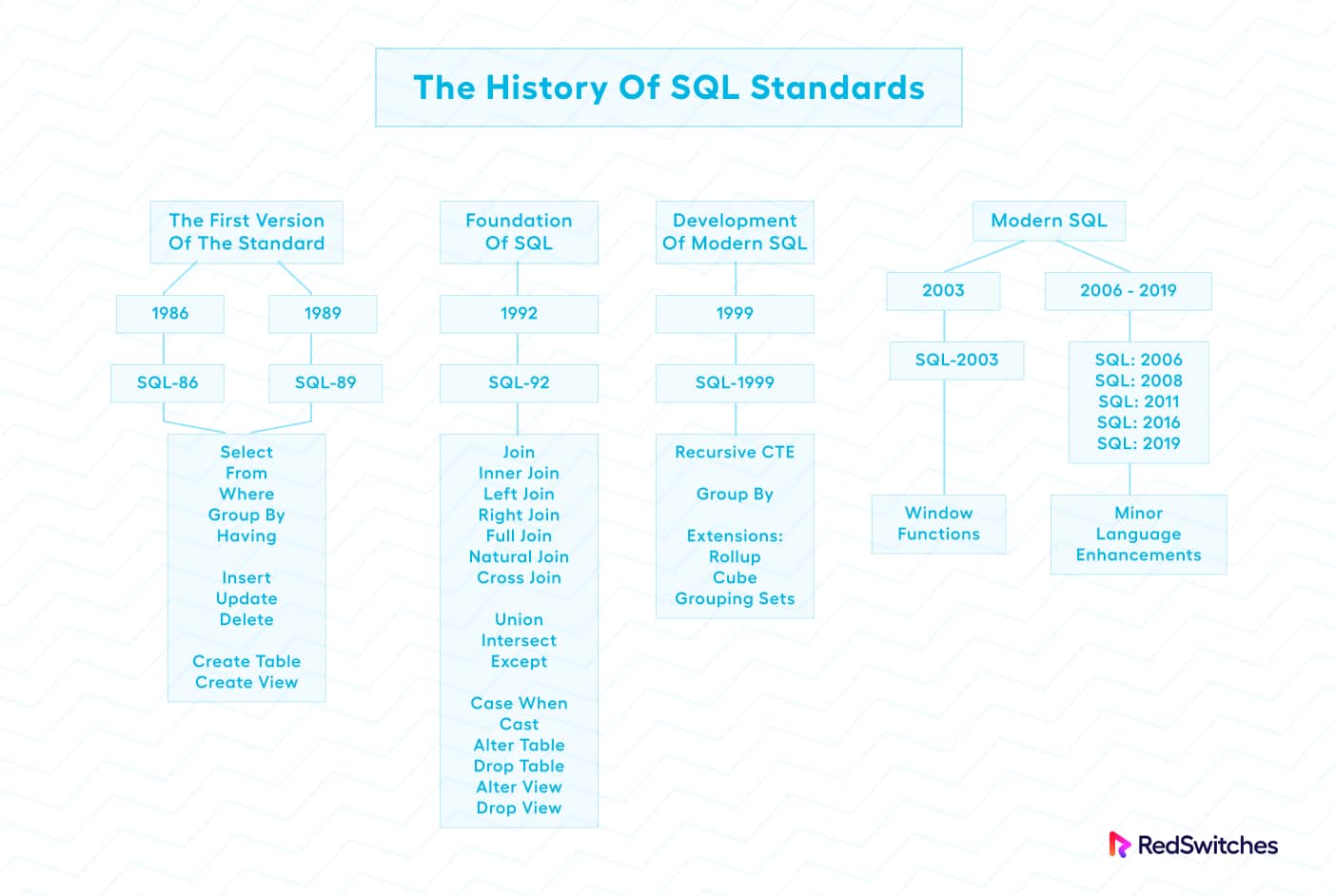SQL (Structured Query Language) is a computer language for database communication and manipulation. Learning SQL is essential for managing the mountains of data businesses generate during their operation. Here’s all you need to know about accessing and manipulating data with SQL.
This article briefly introduces SQL and how you can use it to manage SQL databases that form a critical component of almost every popular business application.
Table Of Content
- What is SQL?
- Why Should You Consider SQL?
- SQL: A Quick History
- How Does SQL Work?
- Basic Commands in SQL
- Benefits of SQL
- Conclusion
- FAQs
What is SQL?
SQL is a database management language that allows database creation, deletion, fetching data rows, modifying and deleting data rows.
SQL is an abbreviation for Structured Query Language, a data manipulation language used to store, manipulate, and retrieve data from relational databases.
SQL was developed in the 1970s and accepted as a standard by the American National Standards Institute (ANSI) in 1986 and the International Organisation for Standardisation
(ISO) in 1987.
Why Should You Consider SQL?
SQL’s ease of use, universality, and powerful capabilities make it a preferred choice for managing and querying relational databases in various domains, including web applications, enterprise systems, analytics, and reporting.
Here are some of the reasons why SQL is so popular:
Declarative Language
SQL is a declarative language, which means you declare what data you want to access or alter. This makes SQL simple to use because you can concentrate on the intended output rather than the methods to get the desired results.
Universal Standard
SQL is an industry-standard language almost all relational database management systems (RDBMS) have adopted it. This universality allows developers and database administrators to work with various database systems without learning different query languages for each DBMS.
Powerful Query Capabilities
SQL provides robust query capabilities, including SELECT, INSERT, UPDATE, DELETE, and JOIN operations. Users can execute complicated data retrieval, processing, and aggregation operations effectively.
Database Administration
In addition to data manipulation, SQL commands, such as creating and maintaining database objects, users, and permissions, cover database administration. This facilitates database system management and maintenance.
Data Aggregation
SQL provides native functions for aggregating data, such as SUM, AVG, COUNT, MIN, and MAX. These functions simplify the process of summarizing and analyzing large datasets.
SQL: A Quick History
SQL has a rich history that starts from the early 1970s.
Here’s a brief overview of the critical milestones in the development of SQL:
The Origins
SQL’s roots can be traced back to the 1960s when the American National Standards Institute (ANSI) and the International Organization for Standardization (ISO) began working on database standardization.
In the early 1970s, a team of researchers at IBM, led by Donald D. Chamberlin and Raymond F. Boyce, developed the initial concepts for a relational database model and a query language to access and manipulate data in such a model.
The language they created was called SEQUEL (Structured English Query Language), which later became SQL.
The Relational Model
In 1974, IBM published a paper titled “A Relational Model of Data for Large Shared Data Banks,” co-authored by Chamberlin and Boyce. This seminal paper introduced the concepts of a relational model, which organized data into tables with rows and columns, and introduced set-oriented operations to manipulate the data.
The relational model formed the foundation of modern SQL databases.
Standardization Efforts
In the late 1970s and early 1980s, various database vendors, including IBM, Oracle, and Ingres, offered their versions of SQL. ANSI formed a committee in 1981 to develop a standard SQL language and establish a common standard.
The first SQL standard, SQL-86, was released in 1986, followed by SQL-89 in 1989.
Evolution and Extension
Over the years, SQL continued to evolve with the release of subsequent standards like SQL-92, SQL:1999, SQL:2003, SQL:2008, SQL:2011, and SQL:2016. Each standard brought new features and improvements, extending SQL’s capabilities and making it more powerful and versatile.
Commercial Adoption
SQL’s standardization and compatibility with various database systems helped it gain widespread adoption in the commercial world. Many relational database management systems (RDBMS) have adopted SQL as their standard query language, including IBM DB2, Oracle, Microsoft SQL Server, MySQL, and PostgreSQL.
NoSQL and New Challenges
By 2000, new data storage and retrieval paradigms emerged with the advent of NoSQL databases. NoSQL databases focus on scalability, flexibility, and handling unstructured data. However, SQL remains dominant for structured data and complex query requirements.
Continual Development
SQL is an evolving language, with continuous improvements and extensions being proposed and added to the standard. As of the last update in June 2023, SQL 2023 introduced new features and enhancements to JSON handling and the SQL/PGQ for better compatibility between the relational model and graph databases.
How Does SQL Work?
SQL enables users to interact with a database by executing queries instructing the DBMS on what data to retrieve, insert, update, or delete.
Here’s how a typical SQL query execution cycle works:
Connect to the Database
Before executing SQL queries, you must establish a connection. This connection is typically established using a database client or an application that interfaces with the DBMS. The client sends the SQL queries to the DBMS, which then processes the requests and returns the results.
Execute SQL Queries
SQL queries are statements written in a specific syntax that follows the rules defined by the SQL standard. The most common SQL operations are:
- SELECT: Retrieves data from the database.
- INSERT: Inserts new data into the database.
- UPDATE: Modifies existing data in the database.
- DELETE: Removes data from the database.
Query Parsing and Optimization
When a DBMS receives a SQL query, it parses it to determine its structure and intent.
The DBMS then optimizes the query execution by determining the most efficient way to access and manipulate the data based on the database schema, indexes, and available resources.
Query Execution
After optimization, the DBMS executes the query, retrieves the requested data, or performs the desired data manipulation.
The execution involves accessing the data from the storage (disk or memory), applying any filters or conditions specified in the query, and performing necessary joins or aggregations.
Returning Results
Once the query execution is complete, the DBMS returns the results to the client application. The results can be a result set, a table-like structure containing rows and columns of data. The client application can then process and display the results as needed.
Basic Commands in SQL
SQL commands are classified as DDL (Data Definition Language), DML(Data Manipulation Language), and DCL (Data Control Language).
When discussing SQL commands, you should be aware of the following aspects:
Data Definition Language (DDL)
In addition to data manipulation, SQL offers Data Definition Language (DDL) commands for establishing and controlling the database structure. Users can use DDL commands to build, edit, and destroy database objects like tables, indexes, and constraints.
Let’s discuss the SQL DDL commands in detail:
CREATE A TABLE: Creates a new table in the database.
Syntax: CREATE TABLE table_name (
column1 data_type constraints,
column2 data_type constraints,
...)
ALTER A TABLE: Modifies an existing table’s structure, such as adding, modifying, or dropping columns.
Syntax: ALTER TABLE table_name
ADD column_name data_type constraints
DROP TABLE: Deletes an existing table from the database.
Syntax: DROP TABLE table_name
Data Control Language (DCL)
SQL includes Data Control Language (DCL) statements that grant or revoke permissions to users and roles for accessing and manipulating data within the database.
Let’s discuss the SQL DCL commands in detail:
GRANT: Gives specific privileges to users or roles to access and manipulate data in the database.
Syntax: GRANT privilege_name
ON object_name
TO user_or_role
REVOKE: Removes specific privileges from users or roles.
Syntax: REVOKE privilege_name
ON object_name
FROM user_or_role
Data Manipulation Language (DML)
These commands are used to retrieve and remove data from the database. Here are the most important DML commands.
SELECT: Retrieves data from the database tables.
Syntax: SELECT column1, column2, …
FROM table_name
WHERE condition
INSERT: Adds new rows (records) to a table.
Syntax: INSERT INTO table_name (column1, column2, ...)
VALUES (value1, value2, ...)
DELETE: Removes rows from a table based on a specified condition.
Syntax: DELETE FROM table_name
WHERE condition
Benefits of SQL
Now that you understand how SQL works, it’s time to explore the benefits that make SQL the preferred choice for database and data management.
Ease of Use
SQL provides a straightforward and user-friendly syntax for querying and manipulating data in a database.
Industry Standard
SQL is an industry-standard language that most relational database management systems (RDBMS) have adopted as the primary database manipulation language.
Simple Data Retrieval and Manipulation
SQL’s powerful query capabilities enable users to retrieve specific data subsets, perform complex joins, and aggregate data for reporting and analysis.
It also supports data manipulation operations like inserting, updating, and deleting records, providing complete control over the database content.
Data Integrity and Constraints
SQL allows users to set various constraints to enforce data integrity requirements, such as unique keys, foreign keys, and check constraints. This ensures that only authorized persons may access, modify, or view sensitive data, increasing data security and privacy.
Efficient Query Optimization
The DBMS optimizes SQL queries to come up with the most efficient execution plan. This method improves query performance, particularly for sophisticated searches on huge datasets that could take a significant time otherwise.
Data Security
SQL supports role-based access control and allows users to grant or revoke permissions for accessing data. This guarantees that only authorized individuals can access, alter, or view sensitive data, improving data security and privacy.
Scalability
Vendors design SQL databases to scale both horizontally and vertically. Horizontal scaling involves distributing data across multiple servers, while vertical scaling involves increasing the server’s resources.
This scalability means that SQL databases can cope with increased data volumes and user demands without noticeable performance drops.
Powerful Data Analysis and Reporting
SQL’s query features make it an effective data analysis and reporting tool. It allows users to extract valuable insights from data, perform business intelligence tasks, and generate custom reports for decision-making purposes.
ACID Transactions
SQL databases adhere to the ACID (Atomicity, Consistency, Isolation, Durability) properties, ensuring that transactions are reliable and robust.
Despite hardware failures or system disruptions, ACID properties guarantee that database operations maintain data consistency and reliability.
Conclusion
SQL is a powerful language for managing and manipulating relational databases. In addition to data manipulation, it also simplifies database and table management. For businesses, SQL is an industry-standard data manipulation language that optimizes data queries and brings in powerful analytical tools.
At RedSwitches, we believe in enabling clients to make the right decisions for their hosting requirements. Our engineers help you set up optimized bare metal servers that you can use for your SQL-powered business applications.
FAQs
Q-1) What is RDBMS, exactly? What sets it apart from DBMS?
RDBMS is an abbreviation for Relational Database Management System. The main distinction between RDBMS and DBMS is that RDBMS stores data as a collection of tables, with connections built between the common fields of the tables. RDBMS is the foundation of most current database management systems, including MySQL, Microsoft SQL Server, Oracle, IBM DB2, and Amazon Redshift.
Q-2) What’s the distinction between SQL and MySQL?
SQL is a programming language used to obtain and manage organized databases. MySQL, on the other hand, is a relational database management system that, like SQL Server, Oracle, or IBM DB2, is used to manage SQL databases.
Q-3) What exactly is data integrity?
Data integrity is the assurance of data accuracy and consistency throughout its life cycle, and it is an essential component of any system that stores, processes or retrieves data. It also sets integrity constraints, which are business rules imposed on data when entered into an application or database.
Q-4) What exactly is a query?
A query queries a database table or databases for information or data. There are two forms of database queries: select and action.