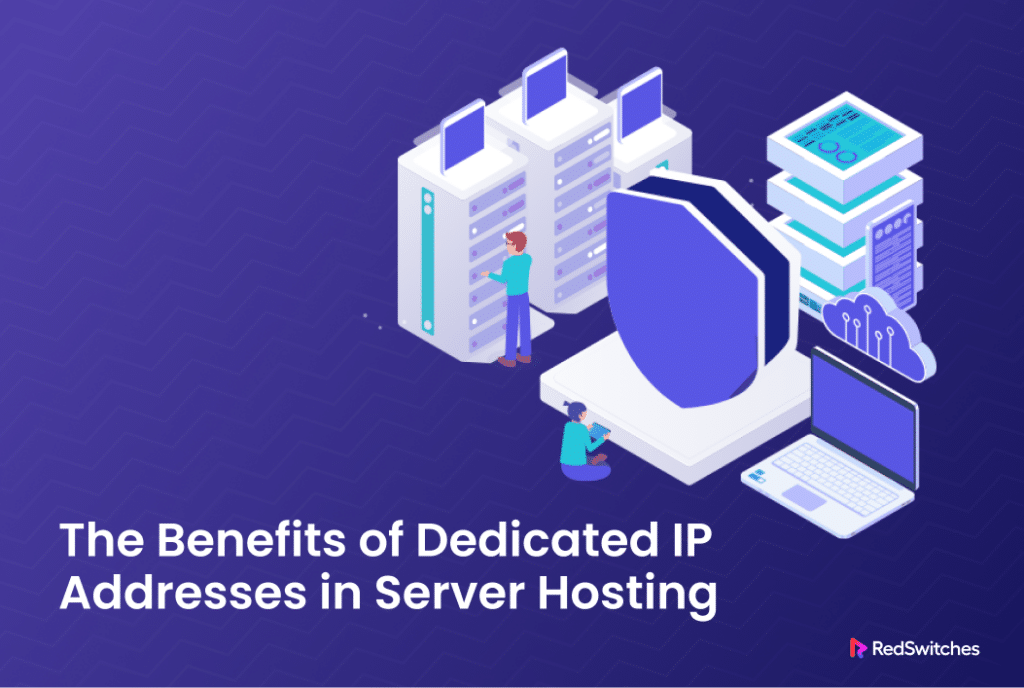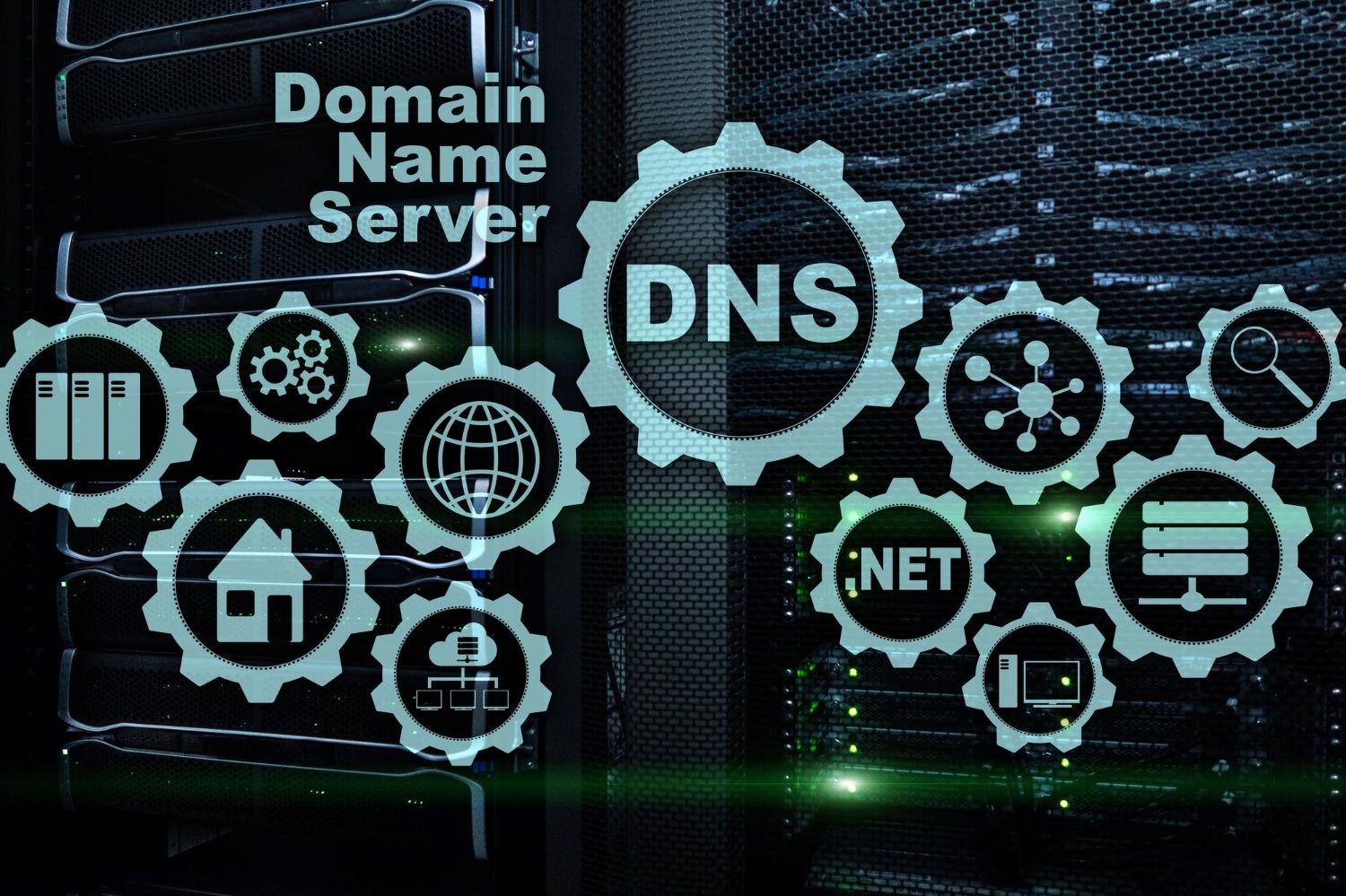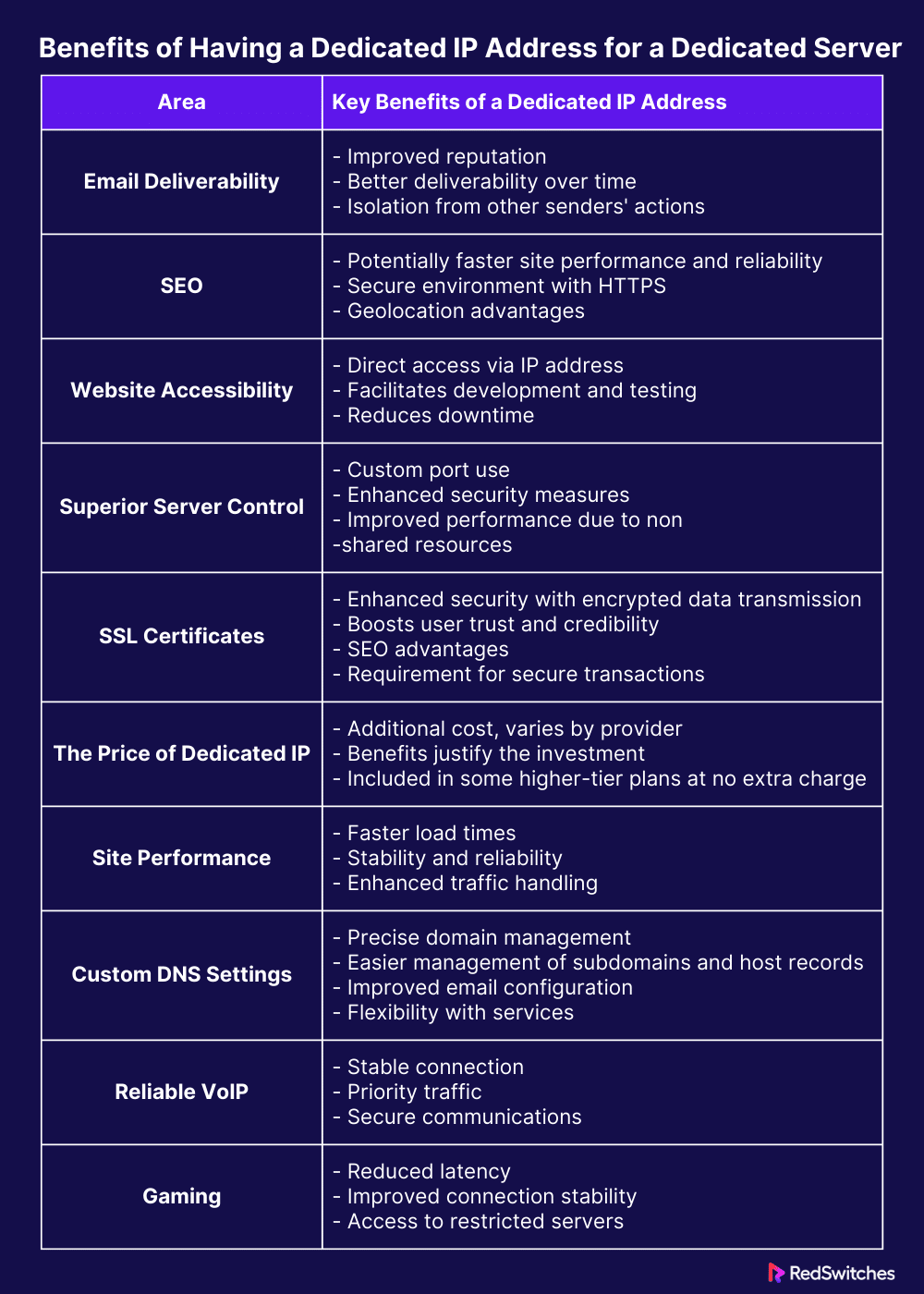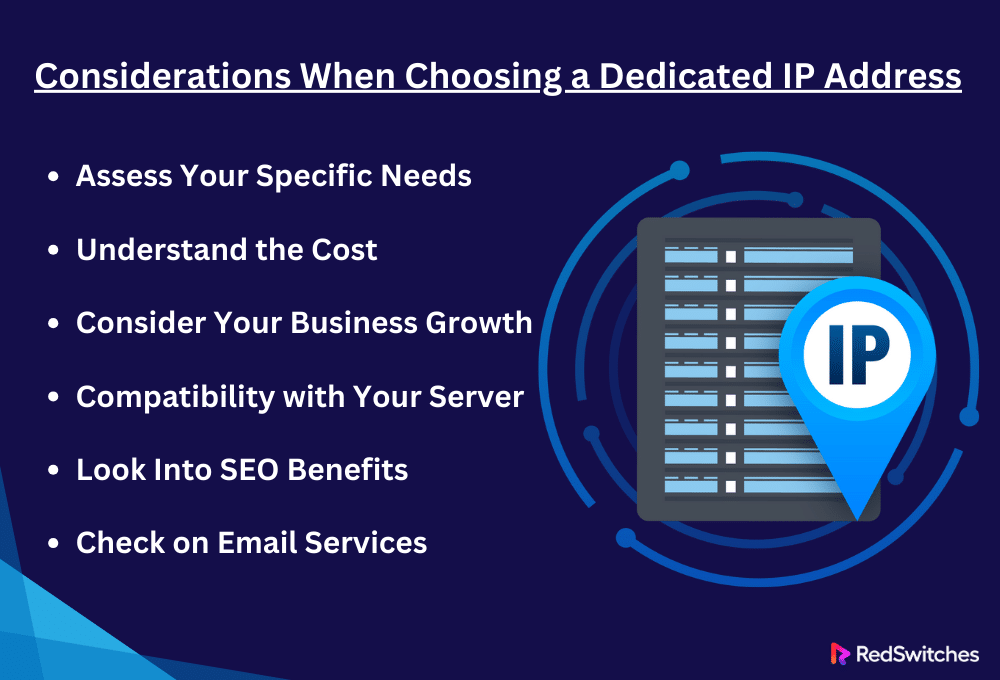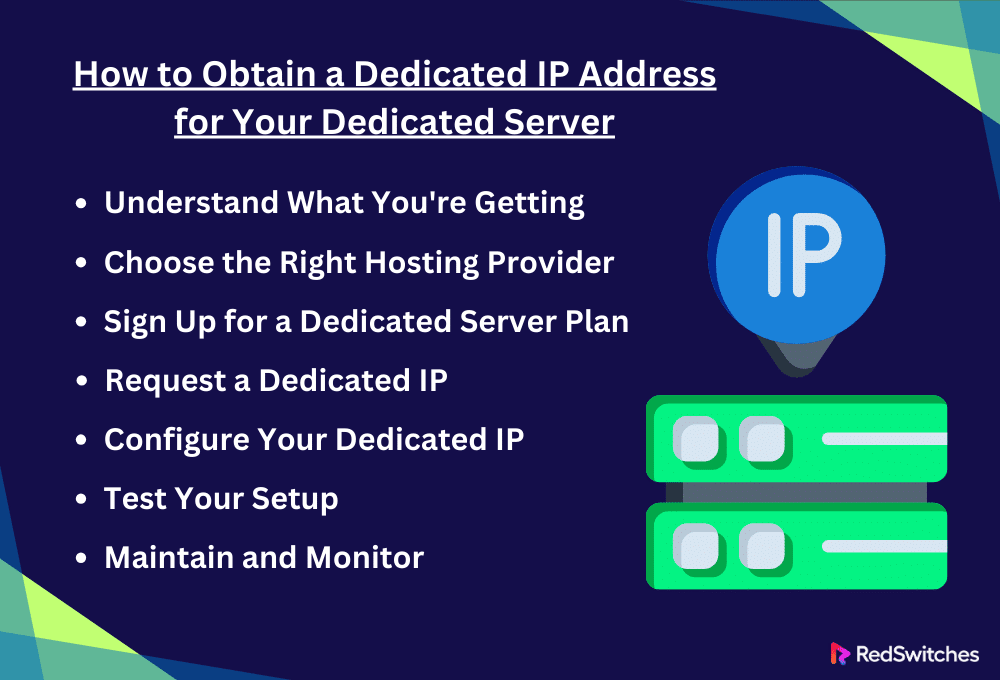Key Takeaways
- A dedicated IP address provides a unique identity for your website, enhancing security and reliability.
- It ensures better email deliverability by isolating your sending reputation from others.
- Dedicated IPs can improve SEO through faster site performance and a more secure environment.
- They allow direct access to your site, which is helpful during DNS propagation or development purposes.
- Offering superior server control, dedicated IPs enable custom port use and enhanced security measures.
- SSL certificates, essential for secure data transmission, are easier to implement with a dedicated IP.
- The cost of a dedicated IP can vary, but the benefits often justify the investment.
- Dedicated IPs contribute to better site performance, faster load times, and increased stability.
- Custom DNS settings on a dedicated IP provide greater domain management and improved email configuration.
- They are crucial for reliable VoIP services and offer advantages for online gaming, including reduced latency and improved connection stability.
Dedicated server hosting is crucial for businesses in today’s digital world. One key choice that is often overlooked is choosing between a shared and a dedicated IP address. Although shared IPs are more common and cheaper, choosing a dedicated IP can greatly boost your online presence.
Your dedicated IP address gives your website its unique identity on the internet. This not only makes things more secure but also ensures your emails are more reliable, avoiding the risk of being blacklisted because of someone else on a shared IP. Plus, it lets you access your site directly, even if the DNS records change, making for a more stable and reliable user experience.
Businesses with dedicated IPs experience less downtime and have better domain reputation scores. This can lead to higher search engine rankings and more customer trust. A dedicated IP could be just what your business needs to stand out in a world where online credibility is everything.
Table Of Contents
- Key Takeaways
- What is an IP address?
- Different Types of IP Addresses
- What is a Dedicated IP?
- What is a Shared IP?
- Benefits of Having a Dedicated IP Address for a Dedicated Server
- Considerations When Choosing a Dedicated IP Address
- How to Obtain a Dedicated IP Address for Your Dedicated Server
- Conclusion
- FAQs
What is an IP address?
An IP address, or Internet Protocol Address, is a unique string of numbers separated by periods that identifies each device on a network. Think of it like a postal address for your computer on the Internet highway. This address lets devices find and communicate with each other. Without IP addresses, sending and receiving data over the Internet would be impossible.
IP Addresses and the Domain Name System (DNS)
Credits: Freepik
The Domain Name System (DNS) is like a phonebook for the internet. It translates domain names, which are easy for humans to remember, into IP addresses, which computers use to identify each other. DNS servers work behind the scenes when you type a website’s name into your browser. They turn that name into an IP address, guiding your request to the correct server.
How IP Addresses Work
Every device connected to the internet has an IP address. This address sends information from your device to other places on the internet and back. IP addresses are part of a larger system that organizes how data travels across the web.
When you send an email or visit a website, your device uses its IP address to request data. This request goes from your device to a server that hosts the website or service you’re accessing. The server then sends the data back to your device, using your IP address to find you.
IP addresses can be “static” or “dynamic.” A static IP does not change—it’s like having a permanent address online. Businesses often use static IPs for their websites. Dynamic IPs, however, can change. They are temporarily assigned each time a device connects to the Internet. Most home internet connections use dynamic IPs.
IP addresses come in two versions: IPv4 and IPv6. IPv4 uses a 32-bit address system, which limits the number of possible addresses. With the growth of the internet, IPv4 addresses are running out. IPv6 addresses are longer, using 128 bits. This system offers a much larger pool of addresses, solving the shortage problem.
IP addresses are crucial for the internet to function. They ensure that data sent across the internet reaches the correct destination. The DNS system translates easy-to-remember domain names into IP addresses that computers use. Understanding IP addresses and how they work is essential for navigating the digital world.
Different Types of IP Addresses
In the vast and intricate world of internet protocol technology, IP addresses are foundational elements that ensure the smooth routing of information across the internet. Understanding the various types of IP addresses is essential for grasping how digital communication operates. Below, we delve into the different categories, maintaining clarity and simplicity.
Public vs. Private IP Addresses
- Public IP Addresses are unique across the entire internet. Your home or business network’s router has a public IP address. This address allows you to access the internet. Public IPs are assigned by internet service providers (ISPs).
- Private IP Addresses are used within home, business, and some public networks. They are not unique globally. Instead, they allow devices within the same network to communicate with each other. Private IPs ensure that devices like printers and phones can connect to your router and, through it, to the internet.
Static vs. Dynamic IP Addresses
- Static IP Addresses do not change. They are permanent internet addresses. A static IP is essential for devices that need constant access, like server computers or dedicated services. These IPs are crucial for hosting websites, gaming servers, or email services.
- Dynamic IP Addresses are temporary and are assigned each time a device connects to the network. Thanks to a protocol known as DHCP (Dynamic Host Configuration Protocol), devices can automatically receive a new IP address. Most home networks use dynamic IPs because they are cost-effective and efficient for providers.
IPv4 vs. IPv6
- IPv4 addresses are the most common form of IP address. They are 32 bits long and allow over 4 billion unique addresses. However, due to the explosive growth of the Internet, IPv4 addresses are running out.
- IPv6 was developed to tackle the shortage of IP addresses. These addresses are 128 bits long, significantly increasing the available addresses. IPv6 provides a vast address space and enhances routing and network auto-configuration abilities.
Network and Broadcast Addresses
Credits: Freepik
- Network Address is used to identify a network. It is the lowest possible address within an address range. For example, in a network “192.168.1.0/24,” the network address is “192.168.1.0”.
- The Broadcast Address is used to send data to all possible destinations within a network simultaneously. In the same network, “192.168.1.0/24,” the broadcast address would be “192.168.1.255.” It ensures that messages can be sent to all devices in a network at once.
Each IP address plays a specific role in the Internet’s infrastructure, ensuring that digital communications are efficient, secure, and reliable. Understanding these types helps navigate the complexities of network configurations, security settings, and the digital world.
What is a Dedicated IP?
A dedicated IP is an Internet Protocol address exclusively assigned to a single hosting account or website. Unlike shared IP addresses, which host multiple sites, a dedicated IP is unique to one account, offering several advantages in functionality, security, and email reliability.
How Does a Dedicated IP Work?
Understanding how a dedicated IP operates requires a grasp of basic Internet principles. When you enter a website’s address into your browser, the Domain Name System (DNS) translates that human-friendly domain name into an IP address, a unique string of numbers. This process allows your device to connect to the website’s server. With a dedicated IP, this connection is more direct because the IP address is associated with one website rather than shared among many.
- Unique Identity on the Internet: A dedicated IP provides a unique address that points only to your website, similar to having your phone number. This exclusivity avoids the potential downsides of sharing an IP with other websites, such as being affected by their reputational damage or blacklisting.
- Direct Server Access: One key benefit of a dedicated IP is accessing your server directly via its IP address. This can be particularly useful when you need to preview your site before pointing your domain to it or if DNS servers are experiencing issues.
- Required for Certain Applications: Some web applications and services require a dedicated IP to function correctly. For example, setting up an SSL certificate for secure HTTPS access to your site often requires a dedicated IP. However, advancements in technology like Server Name Indication (SNI) have started to reduce this requirement.
- Enhanced Email Capabilities: Email services can also benefit from a dedicated IP, which can help ensure that emails you send are not marked as spam. When sharing an IP address with other sites, there’s a risk that one site’s abusive behavior could affect the reputation of the IP as a whole, impacting email deliverability for all sites on that IP.
- Potential SEO Benefits: While the impact of a dedicated IP on search engine optimization (SEO) is often debated, having a dedicated IP can contribute to faster loading times and slightly improve site performance, indirectly benefiting SEO.
A dedicated IP offers advantages in security, reliability, and functionality. It is particularly beneficial for websites that handle sensitive transactions, require consistent access, or need to maintain a high level of email deliverability and reputation. Understanding these aspects is crucial for anyone looking to enhance their web hosting setup or for businesses considering upgrading their online infrastructure.
What is a Shared IP?
Multiple websites or hosting accounts on the same server use a shared IP address. Unlike a dedicated IP exclusive to a single account, a shared IP groups several sites under one address. This is a common practice in web hosting, especially in shared hosting environments where cost efficiency and resource optimization are key.
How Does a Shared IP Work?
At the heart of how the internet functions is the process by which domain names (like www.example.com) are translated into IP addresses, allowing browsers to load the correct website. With a shared IP, this process involves an extra step to determine which specific site’s content to serve to the visitor.
- Multiple Sites, One Address: Imagine an apartment building with one main address. Inside, there are many apartments. The shared IP is like this main address. When someone sends something to the building, it must go to the right apartment. The server acts like a mailroom clerk for websites, directing traffic to the correct site based on the domain name requested.
- Cost-Effective Hosting Solution: Sharing an IP address allows hosting providers to utilize their server resources efficiently. This setup reduces costs, making shared hosting plans more affordable for website owners, especially those just starting out or with limited budgets.
- Content Delivery: When users type in a website address or click on a link, their request includes the domain name. The server hosting the shared IP looks at this request identifies which site it’s for, and delivers the appropriate content. This happens in milliseconds, making the process seamless to the user.
- SSL Certificates and Modern Solutions: In the past, shared IPs presented challenges for secure websites using SSL certificates, as these certificates traditionally required a unique IP. However, technology like Server Name Indication (SNI) now allows multiple SSL certificates to be served over a single IP address, overcoming this hurdle.
- Shared IP and Email: One potential downside of shared IPs is the shared reputation for email delivery. If one site on the IP is flagged for sending spam, it could impact the email deliverability of all sites on that IP. This communal reputation emphasizes the importance of choosing a reputable hosting provider.
Shared IPs balance efficiency and cost-effectiveness in web hosting. They enable multiple websites to coexist on a single server without needing individual IP addresses. While some challenges exist, the shared reputation impact, technology, and server management advances have made shared IP hosting a viable and attractive option for many website owners. Understanding how shared IPs work is crucial for making informed decisions about hosting solutions and navigating the internet’s complexities.
Benefits of Having a Dedicated IP Address for a Dedicated Server
A dedicated IP address for your server isn’t just a luxury—it’s a strategic asset. This unique identifier on the internet is exclusively yours, unlike shared IPs used by multiple entities. Its vast benefits impact not just security but also the technical flexibility of your digital presence.
A dedicated IP gives you a stable foundation for hosting websites, facilitating secure electronic transactions, and reliably delivering emails from your domain.
Moreover, it paves the way for more advanced web services, such as SSL/TLS certificates for HTTPS websites, which are critical for encrypting data. This level of control and security is essential in an era where digital trust and privacy are paramount.
The dedicated IP’s role extends beyond mere identification; it becomes a tool for building a robust, secure, and dependable online infrastructure.
Email Deliverability
Credits: Freepik
When sending emails, a dedicated IP can be a game-changer. Here’s why:
- Improved Reputation: With a dedicated IP, you control your sending reputation. Since no other domain shares your IP, only your actions determine your email sender score. A good reputation increases the likelihood of your emails reaching the inbox rather than the spam folder.
- Better Deliverability Over Time: Building a positive reputation with a dedicated IP doesn’t happen overnight. However, consistent and responsible email practices gradually boost your sender’s reputation, leading to better email deliverability rates over time.
- Isolation from Other Senders: On shared IPs, if one sender engages in poor practices (like sending spam), it can affect everyone on that IP. A dedicated IP isolates you from the potential negative actions of others, ensuring your email deliverability is solely based on your behavior.
SEO
Credits: Freepik
The impact of a dedicated IP on SEO is a topic of much debate. However, a dedicated IP might benefit your site’s search engine optimization in several indirect ways:
- Speed and Uptime: Dedicated IPs can improve site performance and reliability. Faster load times and consistent uptime are factors search engines consider when ranking sites. A dedicated server with a dedicated IP often provides these benefits.
- Secure Environment: Using a dedicated IP allows for the implementation of SSL certificates, which secure your site’s connections. Google has indicated that HTTPS is a ranking signal. A secure site protects your visitors and may improve your SEO standings.
- Geolocation Advantages: For some businesses, having an IP address geographically closer to their target audience can improve loading times for those users. While this is more related to the server’s location than whether the IP is dedicated, combining a strategically located server with a dedicated IP maximizes this advantage.
Website Accessibility via IP Address
Credits: Freepik
A dedicated IP address for your server enhances your website’s accessibility in several crucial ways. Here’s how:
- Direct Access: With a dedicated IP, you can access your website directly using the IP address. This is especially useful during DNS propagation periods when domain names are not pointing to the correct server. It ensures that you, and potentially your users, can reach your site without delays.
- Development and Testing: Before officially launching a website, developers often need to test it in a live environment. A dedicated IP address allows you to view and work on your site using the IP address, making development and testing seamless.
- Avoiding Downtime: If, for any reason, the domain name becomes unavailable, a dedicated IP ensures your site can still be accessed through the IP address. This reduces potential downtime and keeps your site accessible to users who know the IP.
Superior Server Control
Credits: Freepik
A dedicated IP not only impacts your website’s accessibility but also grants superior control over your server, which is pivotal for several reasons:
- Custom Port Use: You can run applications with a dedicated IP on custom ports. This is not typically possible on shared IPs due to security restrictions and potential port conflicts among multiple users.
- Enhanced Security: Having a dedicated IP allows for tighter security measures. You can implement IP-based access control lists (ACLs), where only requests from specific IP addresses can access certain server resources. This is invaluable for protecting administrative areas.
- Improved Performance: On a dedicated server, resources are not shared with other users, as is the case with shared hosting. This means that your website can handle more traffic and process requests faster. A dedicated IP plays a role in this setup by ensuring that traffic to your IP is only for your site, reducing the risk of overloading the server due to another site’s traffic spike.
- SSL Certificates and Encryption: For websites that handle sensitive information, SSL certificates encrypt data transmitted between the server and the user’s browser. While shared hosting can use SNI to allow multiple SSL certificates on a single IP, having a dedicated IP simplifies the process and can sometimes be required for specific SSL certificates, ensuring a secure connection for your users. We will discuss this in detail in the next section.
SSL Certificate
Credits: Freepik
A server SSL (Secure Sockets Layer) certificate is crucial for any website, especially for those handling sensitive user information. Here’s why it’s particularly beneficial with a dedicated IP:
- Enhanced Security: SSL certificates encrypt data between the server and the user’s browser, safeguarding information from hackers. With a dedicated IP, installing an SSL certificate ensures that the encrypted connection is uniquely associated with your site, providing an additional layer of security.
- Trust and Credibility: Websites with SSL certificates display a padlock icon in the browser’s address bar, signaling visitors that their data is protected. This boosts user trust and credibility, vital for e-commerce sites and online services handling personal information.
- SEO Advantages: Google has confirmed that HTTPS (secured by SSL certificates) is a ranking signal. Sites with SSL certificates may have a slight edge in search engine results, contributing to better visibility for your website.
- Requirement for Certain Transactions: For e-commerce websites, an SSL certificate is beneficial and often required by payment processors. A dedicated IP simplifies obtaining and managing an SSL certificate, ensuring smooth and secure transactions.
The Price of Dedicated IP
Credits: Freepik
The cost of a dedicated IP address varies based on several factors, including the hosting provider and the specific needs of your website. Here’s what to consider:
- Additional Expense: Most hosting providers offer dedicated IP addresses as an add-on service to their hosting plans. Prices can range from a few dollars to over $100 per year, depending on the provider and the level of service offered.
- Justification of Cost: While a dedicated IP comes with an additional cost, it’s important to weigh this against its benefits. Enhanced security, improved email deliverability, and the potential for better SEO are just a few reasons the investment can be justified.
- Varied Pricing Models: Some providers include a dedicated IP with higher-tier hosting plans at no extra charge. If you’re already considering a more robust hosting solution, this can offer additional value without significantly increasing costs.
- Consider Your Needs: Not every website will need a dedicated IP. Smaller sites or blogs without e-commerce functionality may not require the features that a dedicated IP provides. It’s essential to assess your site’s specific needs before investing.
Site Performance
Credits: Freepik
A dedicated IP address can significantly enhance your website’s performance. Here’s how:
- Faster Load Times: With a dedicated IP, your site doesn’t share its resources with other websites, often leading to faster loading times. Quick load times are crucial for user experience and can reduce bounce rates, keeping visitors engaged with your content longer.
- Stability and Reliability: Websites on dedicated IPs are less likely to experience downtime due to server overloads or activities of other sites sharing the same IP. This stability is vital for businesses where downtime directly impacts revenue.
- Traffic Handling: A dedicated IP and a dedicated server allow for better management of high-traffic volumes. This means your site can handle sudden visitor spikes without performance issues, ensuring a smooth experience for every user.
Custom DNS Settings
Credits: Freepik
Having a dedicated IP address provides greater flexibility with custom DNS settings, offering several advantages:
- Domain Management: With a dedicated IP, you gain more control over your domain’s DNS settings. This control allows for precise management of how your domain’s email and web traffic are routed, improving efficiency and reducing the potential for downtime.
- Subdomains and Host Records: Custom DNS settings make managing subdomains and host records easier, essential for large websites or businesses with multiple departments or services. This can enhance the organization of your online presence and streamline user navigation.
- Improved Email Configuration: Custom DNS settings on a dedicated IP can improve email deliverability and functionality. For example, setting up SPF and DKIM records can help prevent email spoofing and phishing attacks, protecting your business and its reputation.
- Flexibility with Services: You can seamlessly integrate various online services and applications with your website by customizing DNS settings. These could include external mail servers, third-party applications, or cloud services, enhancing your site’s functionality and user experience.
Reliable VoIP (Voice over Internet Protocol)
Credits: Freepik
A dedicated IP address is crucial for Voice over Internet Protocol (VoIP) services, ensuring reliable and clear communication. Here’s why:
- Stable Connection: VoIP services require a stable, uninterrupted connection for clear voice calls. A dedicated IP provides a direct and consistent route for data packets, reducing the likelihood of dropped calls or poor-quality audio.
- Priority Traffic: With a dedicated IP, VoIP traffic can be prioritized over other types of internet traffic. This ensures that voice communications are given precedence, maintaining call quality even during high network usage.
- Secure Communications: VoIP services benefit from the enhanced security of a dedicated IP. This setup allows for better implementation of security protocols, such as encryption, safeguarding against eavesdropping, and other cyber threats.
Gaming
Credits: Freepik
For online gaming, a dedicated IP address offers several advantages that can significantly enhance the gaming experience:
- Reduced Latency: A dedicated IP can help lower ping times, crucial for real-time gaming. Lower latency means quicker response times, providing a competitive edge in fast-paced games.
- Improved Connection Stability: Online games require a stable connection to prevent disconnections and lag. A dedicated IP provides a more reliable connection to game servers, minimizing disruptions during critical gameplay moments.
- Access to Restricted Servers: Some gaming servers restrict access to specific IP ranges or require a static IP for connection. A dedicated IP addresses these requirements, allowing gamers access to a broader range of servers and communities.
Here’s a table highlighting the key benefits of having a dedicated IP address for a server across various areas:
Considerations When Choosing a Dedicated IP Address
When choosing a dedicated IP address for your dedicated server, there are several key points to consider. This choice impacts your website’s performance, security, and how you manage your online presence. Let’s dive into these considerations to ensure you make an informed decision.
Assess Your Specific Needs
First, think about what you need from your server. Different projects have different requirements. A dedicated IP can offer extra security if your website handles sensitive information like an online store. It helps in setting up SSL certificates, which secure your website data. A dedicated IP might improve the reputation and reliability of websites aiming for high search engine rankings.
Understand the Cost
Dedicated IP addresses add to your hosting costs. Prices vary based on your provider and the services offered. Before deciding, compare the costs with the benefits. Ask yourself if the advantages, like improved security and performance, justify the extra expense. Sometimes, the cost is a small price for the benefits gained.
Consider Your Business Growth
Plan for the future. As your business grows, your needs might change. A dedicated IP address offers scalability. It makes adding services like extra security, email servers, or applications easier. Think about where you want your business to be in a few years. Choose a solution that grows with you.
Compatibility with Your Server
Make sure the dedicated IP is compatible with your server. Most providers ensure compatibility, but it’s good to check. This prevents issues with server configuration and online services. It ensures your website runs smoothly without unexpected downtime or problems.
Look Into SEO Benefits
While not direct, having a dedicated IP can help with SEO. It ensures that your site isn’t mixed with others that might engage in spammy behavior. This can be important for maintaining your site’s reputation with search engines. It’s a small part of SEO, but every bit helps.
Check on Email Services
A dedicated IP address is wise for sending emails from your server. It helps maintain a good email sender reputation. Someone else’s actions could impact your email deliverability when you share an IP address. With a dedicated IP, you control your reputation.
Choosing a dedicated IP address involves considering your needs, costs, future growth, compatibility with your server, potential SEO benefits, and email service plans. It’s about balancing these factors to make the best choice for your website. Evaluating your options carefully can lead to better performance, enhanced security, and a more reliable online presence for your business.
How to Obtain a Dedicated IP Address for Your Dedicated Server
Obtaining a dedicated IP address for your server is straightforward. However, it requires careful consideration and the right hosting provider. Let’s focus on securing a dedicated IP through RedSwitches, a provider known for its reliable and efficient services.
Understand What You’re Getting
Before diving in, grasp what a dedicated IP offers. It’s a unique address for your server, enhancing security, performance, and control over your online presence. Unlike shared IPs, a dedicated IP is exclusively yours.
Choose the Right Hosting Provider
Selecting a hosting provider like Redswitches is crucial. We are known for robust infrastructure and excellent customer service. A good provider ensures that your dedicated IP matches your server needs, offering scalability and support as your website grows.
Sign Up for a Dedicated Server Plan
With Redswitches, you start by choosing a dedicated server plan. Our plans are tailored to different business sizes and needs. Select a plan that aligns with your goals, considering factors like traffic expectations, data storage, and processing power.
Request a Dedicated IP
Once you have your server plan, request a dedicated IP address. With Redswitches, this is often a part of the server setup process. If not automatically included, you can request it separately. The team at Redswitches will guide you through the options, ensuring the IP address suits your specific requirements.
Configure Your Dedicated IP
After obtaining your dedicated IP, the next step is configuration. Redswitches’ support team can assist you in setting up your IP with your server. This process involves technical steps like updating DNS records and ensuring your website’s data routes through the new IP. Redswitches provides clear instructions and support throughout this phase.
Test Your Setup
Testing is vital. Ensure everything works as intended. Check that your website is accessible through the new IP and that all services run smoothly. RedSwitches offers tools and support for testing, making this step easier.
Maintain and Monitor
Finally, regular maintenance and monitoring are key. Monitor your server’s performance and security. Redswitches provides monitoring tools and support, helping you stay ahead of any issues.
Securing a dedicated IP address for your dedicated server enhances your online presence. With a provider like Redswitches, the process is smooth and efficient. We will guide you from selection through configuration, ensuring your dedicated IP benefits your business. Remember, the right dedicated IP improves security and performance and supports your growth and scalability.
Conclusion
Choosing a dedicated IP address enhances your online presence, security, and performance. A dedicated IP can provide numerous benefits, whether running a website, managing emails, or indulging in online gaming and VoIP activities. It offers improved reliability, security, and control over your online activities.
However, it’s crucial to weigh the advantages against the cost and consider your specific needs and future growth. Selecting the right hosting provider and ensuring that your dedicated IP aligns with your goals can significantly impact your success online. With careful consideration and planning, a dedicated IP can be a valuable asset for your digital endeavors.
Ready to elevate your online presence with a dedicated IP address? Look no further than Redswitches! With our reliable, high-performance hosting solutions, you can enjoy the benefits of improved website speed, enhanced security, and superior control over your digital landscape.
Whether running an e-commerce site, managing heavy email traffic, or engaging in gaming and VoIP activities, Redswitches has got you covered. Don’t let shared resources hold you back. Get a dedicated IP address with RedSwitches today and take the first step towards a more secure, efficient, and scalable online experience. Visit us now to learn more and get started!
FAQs
Q. Do I really need a dedicated IP?
It depends on your specific needs. A dedicated IP could be beneficial if you require enhanced security, run an e-commerce site, or need constant access to your site via its IP address.
Q. Does a dedicated IP make a difference?
Yes, it can make a difference in terms of security, email deliverability, and sometimes SEO. It also allows for better access control and a more stable environment for hosting websites or services.
Q. What is a dedicated IP VPN?
A dedicated IP VPN provides a unique IP address exclusively used by a single user, unlike shared IP VPN services, which assign many users the same IP address, a dedicated IP VPN can offer more stability and access to online services that require consistent IP addresses.
Q. What is a dedicated IP for a PC?
A dedicated IP for a PC means that the computer has a unique IP address that isn’t shared with others. This can be useful for remote access, gaming, or hosting services directly from the PC.
Q. Is dedicated IP faster?
A dedicated IP itself doesn’t directly increase internet speed, but it can contribute to faster website load times due to a more direct and less crowded connection to the server.
Q. What is a dedicated IP address?
A dedicated IP address is a unique IP address not shared with other users. It is often used for VPN connections, servers, or specific services requiring a dedicated connection.
Q. What are the benefits of using a dedicated IP?
Using a dedicated IP offers several advantages, such as better security, improved reputation for online activities, easier access to restricted content, and more reliable access to online services.
Q. How do I get a dedicated IP?
To get a dedicated IP, you can contact your hosting provider or use a VPN service and inquire about purchasing a dedicated IP address. They will guide you through the process and help you set it up.
Q. What is the difference between a dedicated IP and a shared IP?
A dedicated IP is exclusively assigned to one user, while a shared IP address is used by multiple users simultaneously. Dedicated IPs are more secure and reliable, whereas shared IPs are more cost-effective.
Q. When do I need a dedicated IP?
You may need a dedicated IP when you require secure remote access, want to maintain a positive online reputation, or want to access certain online services that require a dedicated connection.
Q. How can a dedicated IP benefit VPN users?
For VPN server users, a dedicated IP offers better control over online activities, improved security through a unique connection, and bypassing certain restrictions associated with shared IPs.
Q. What type of IP address is a static IP?
A static IP address remains constant and does not change each time you connect to the Internet. It is useful for servers, hosting websites, and remote access.