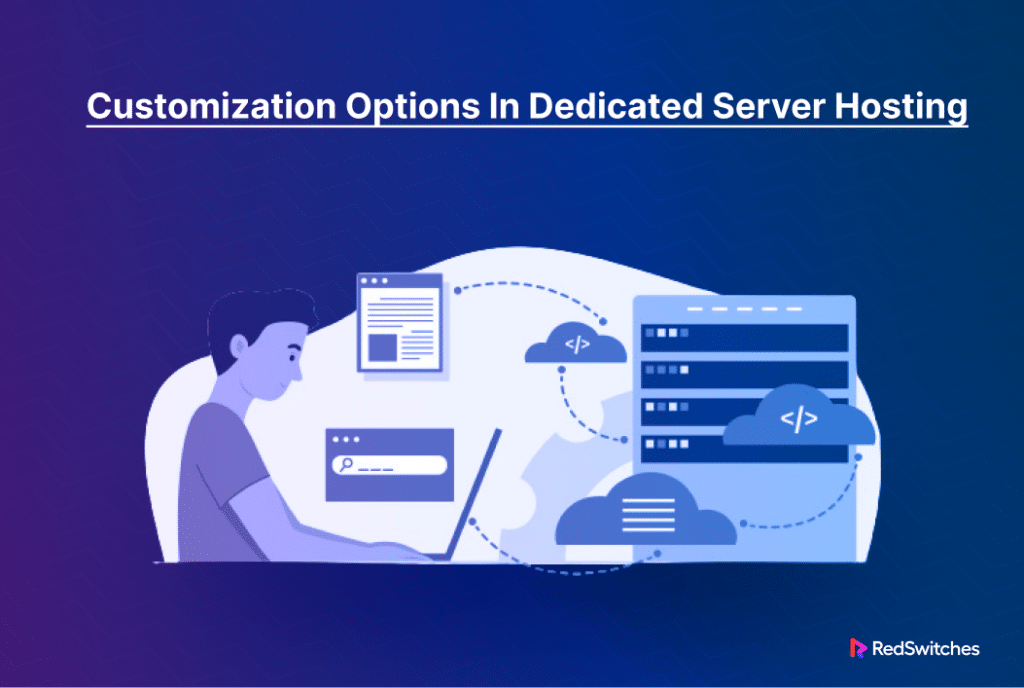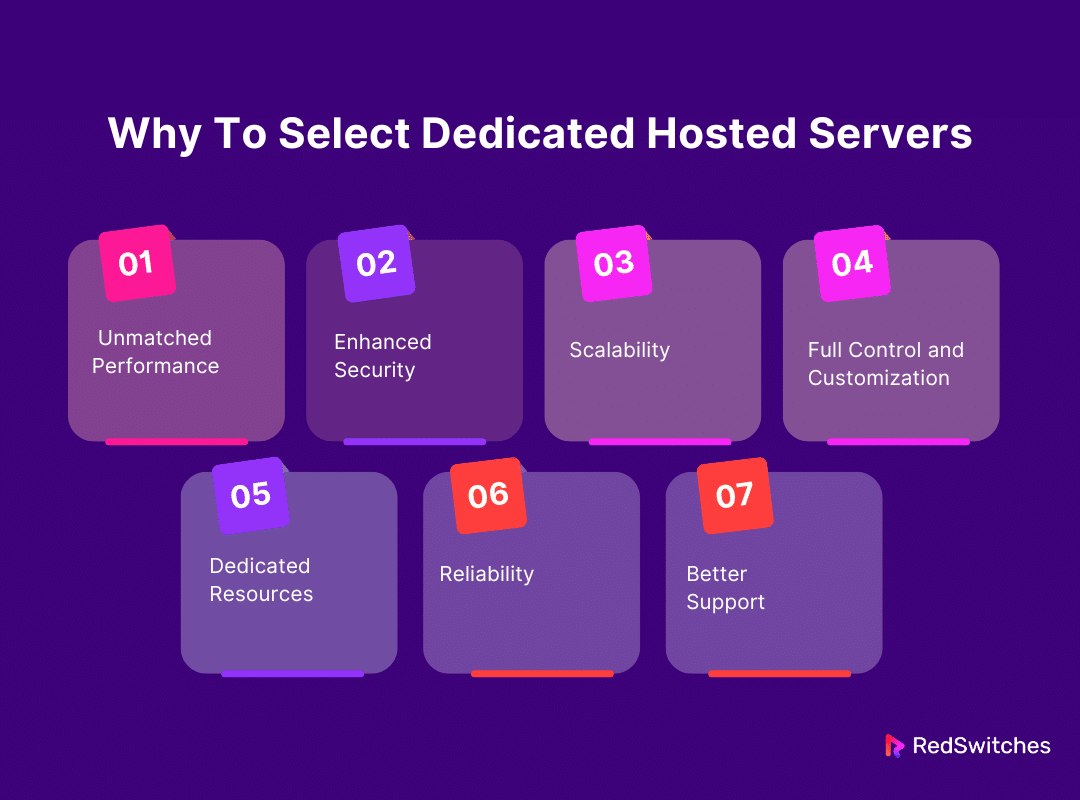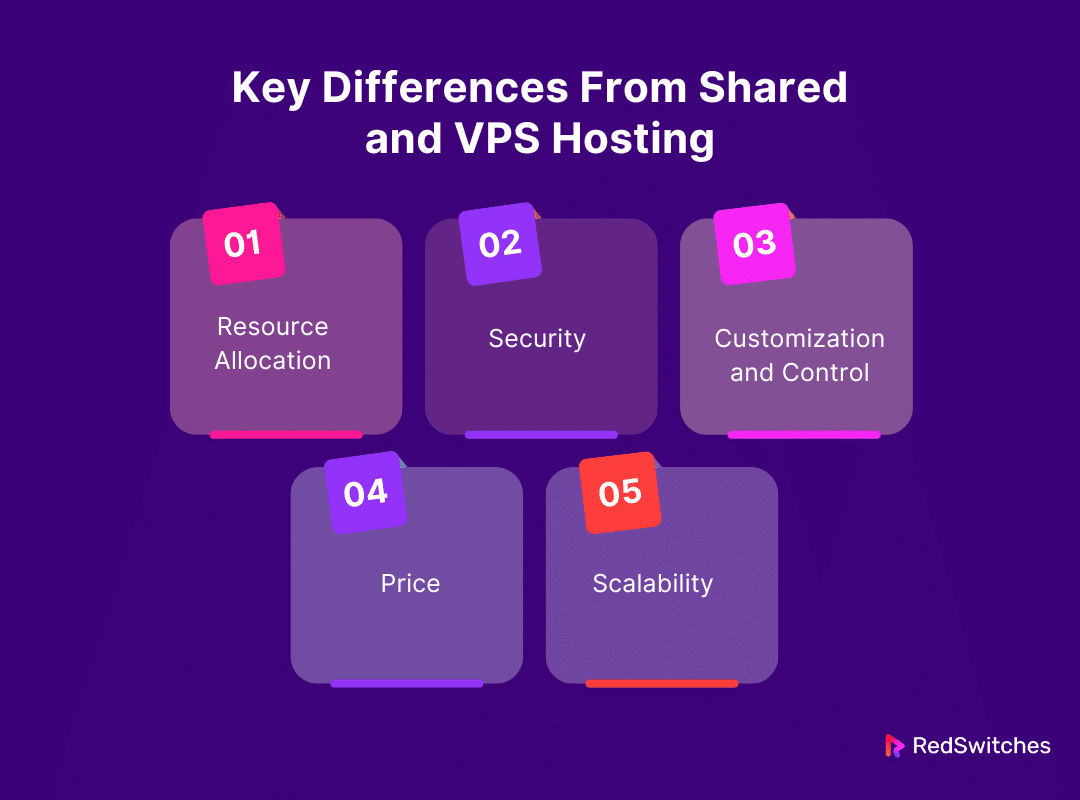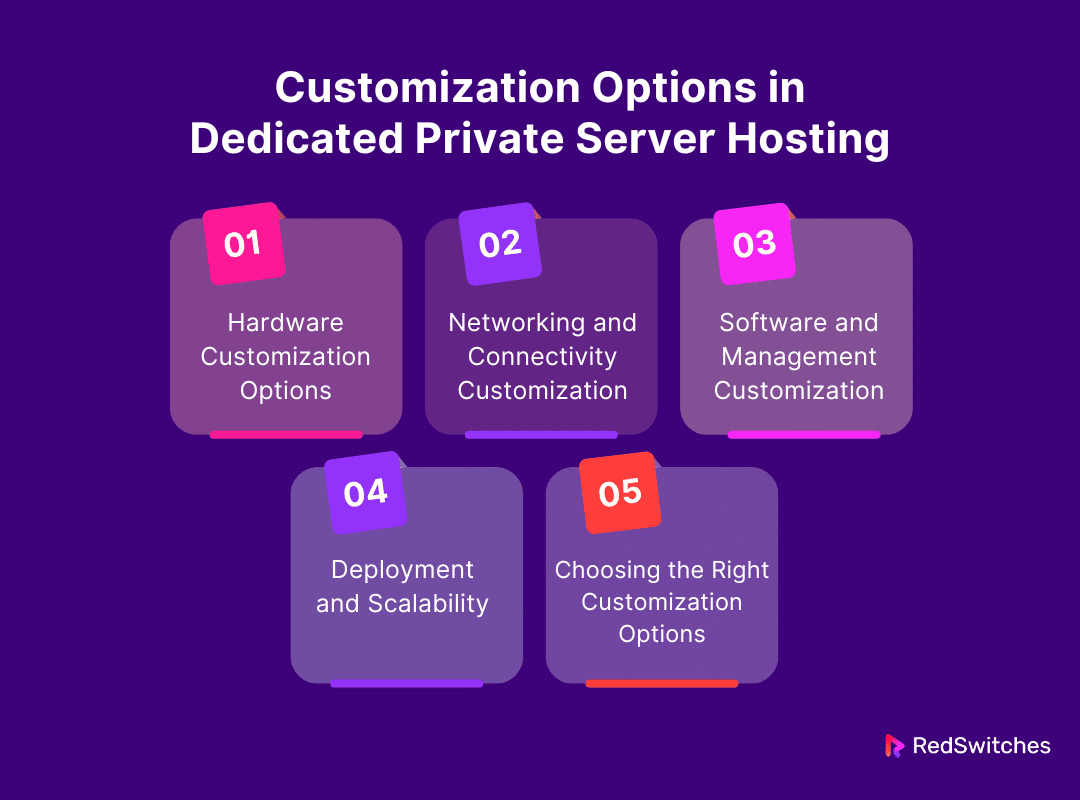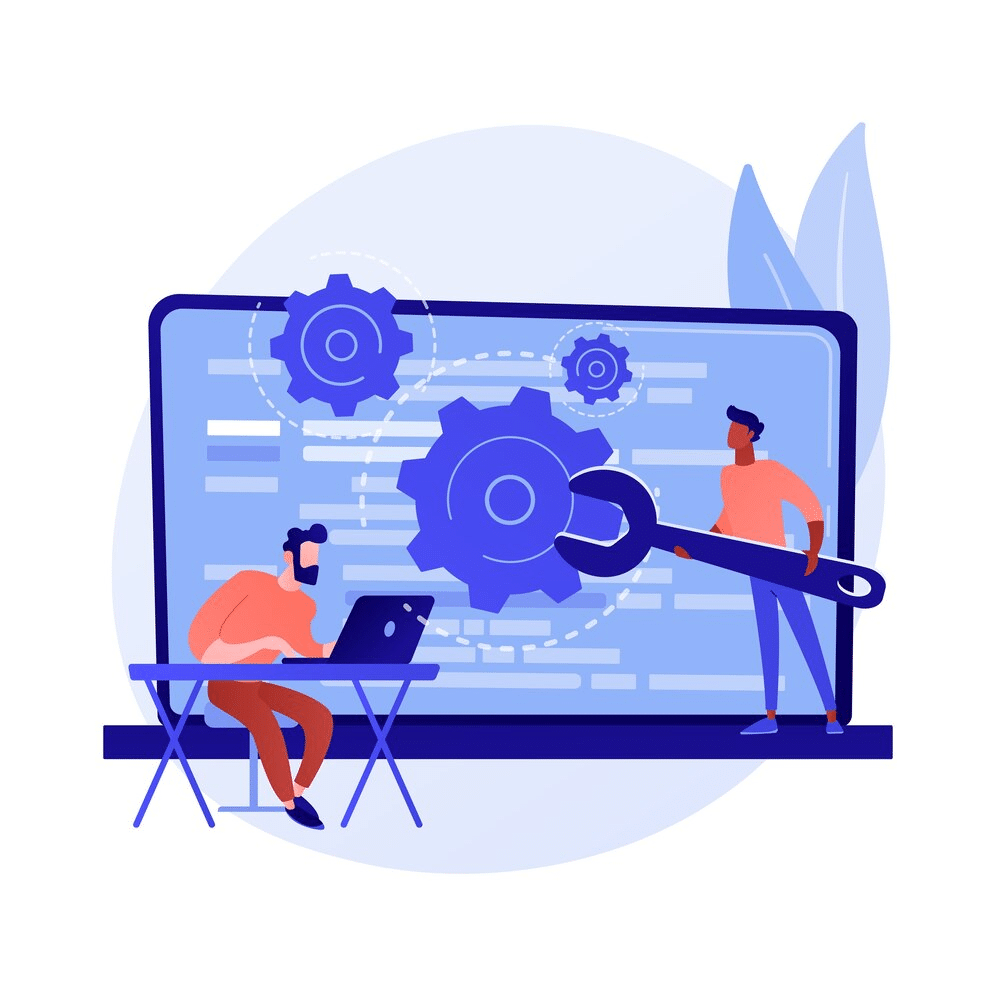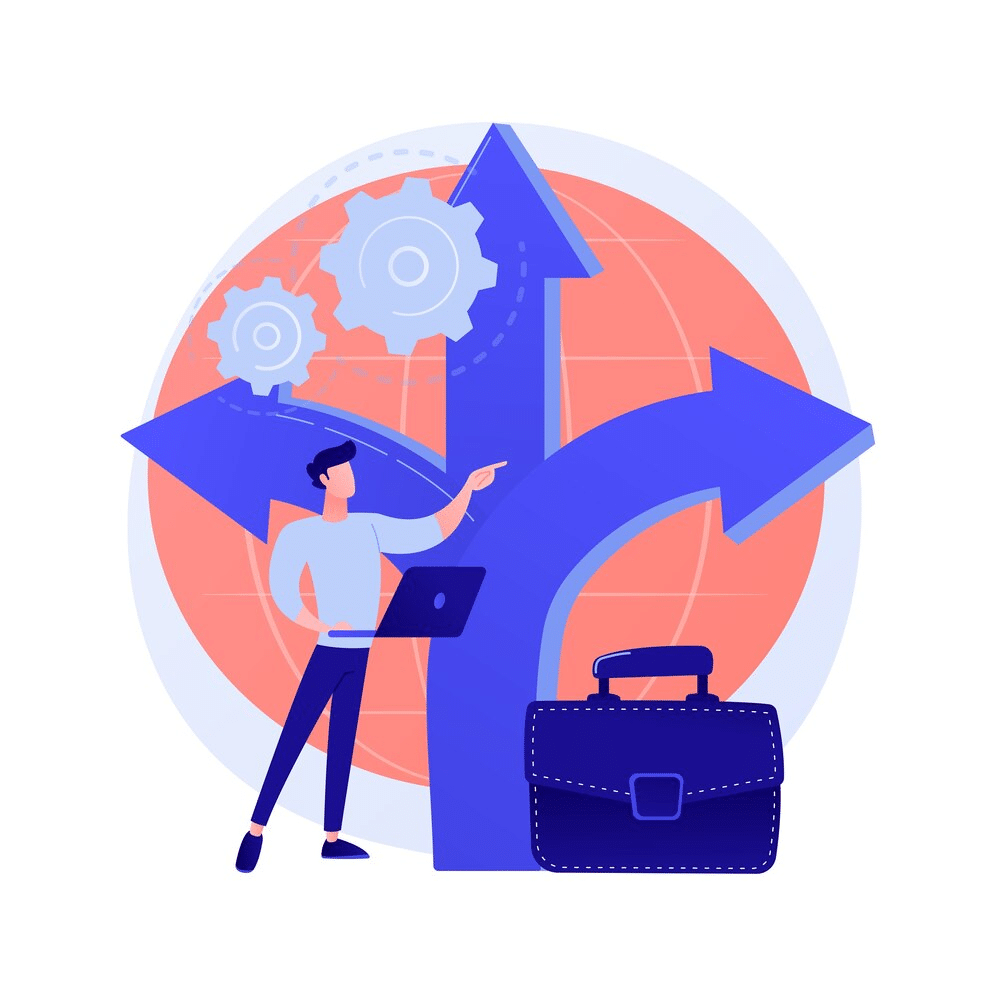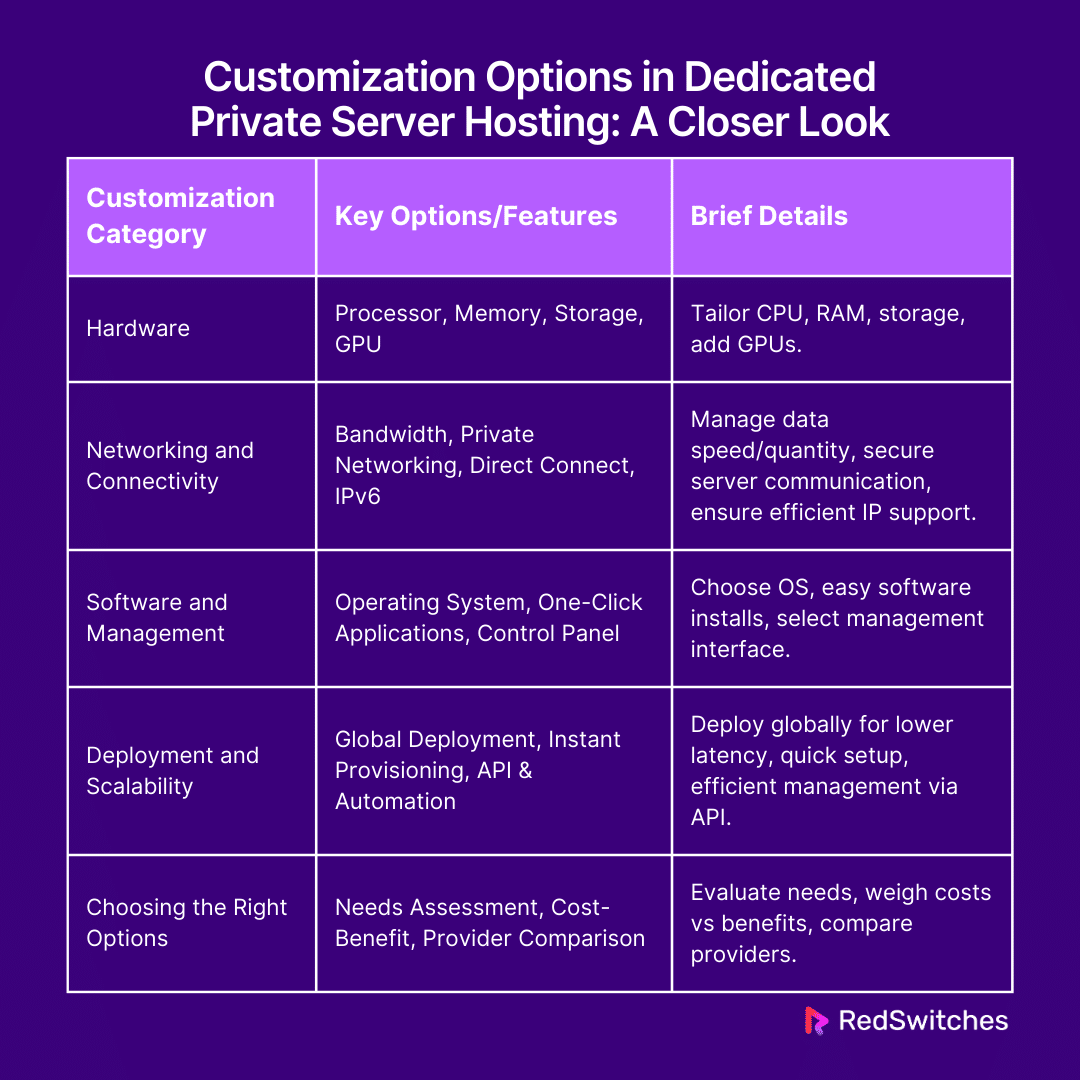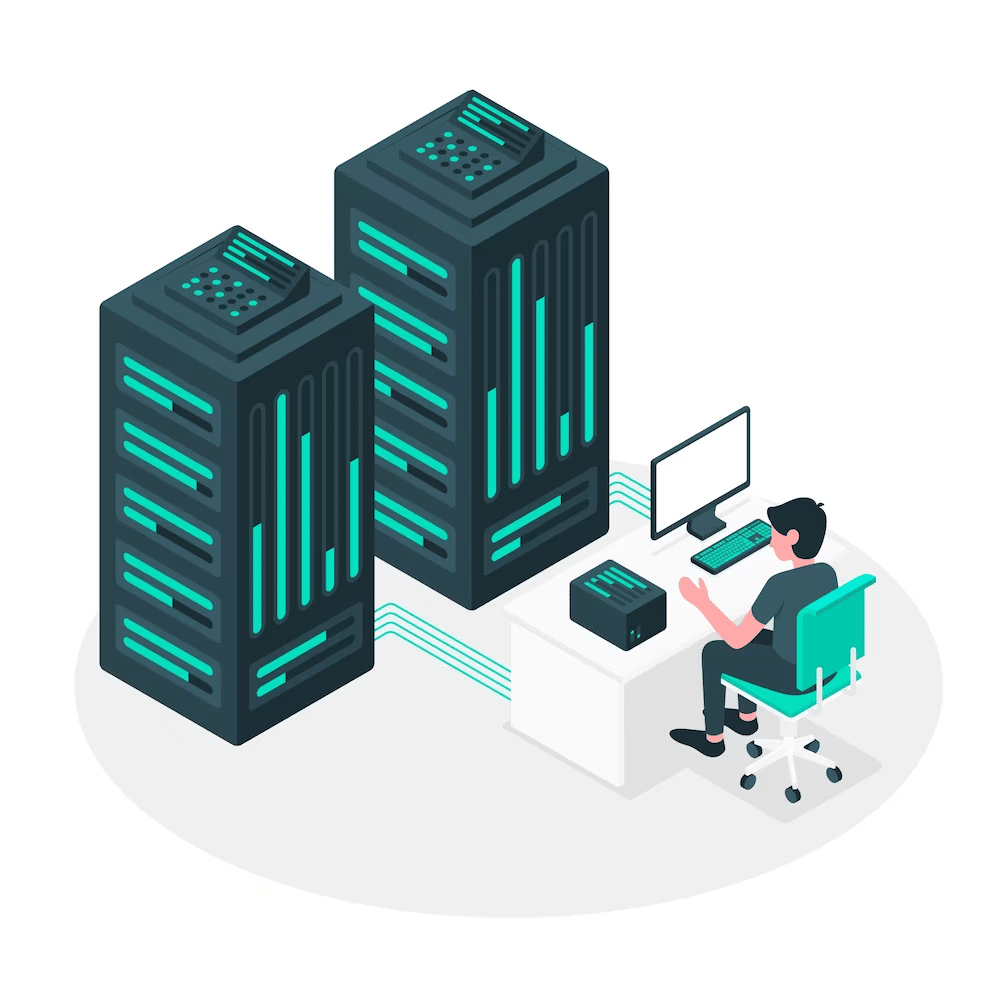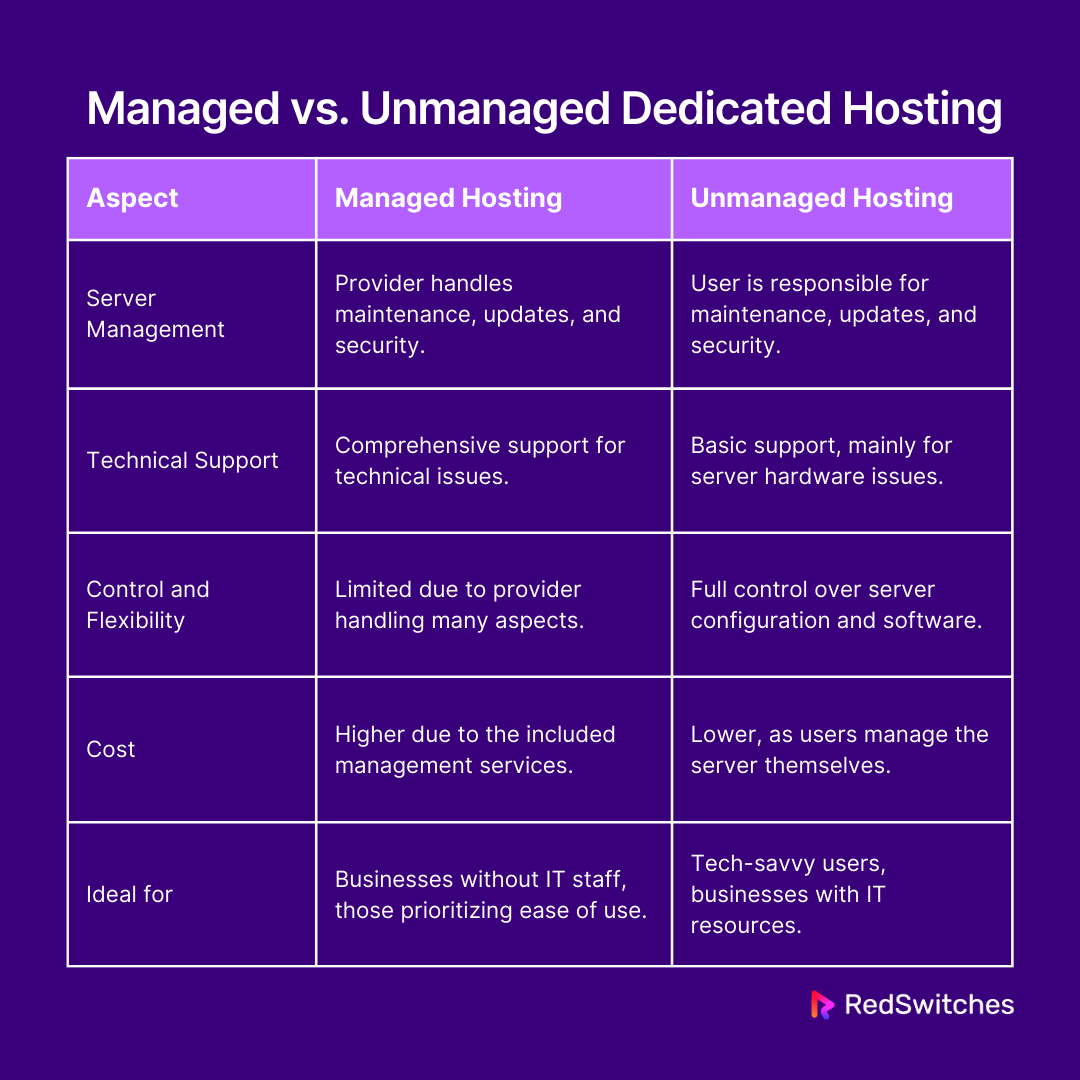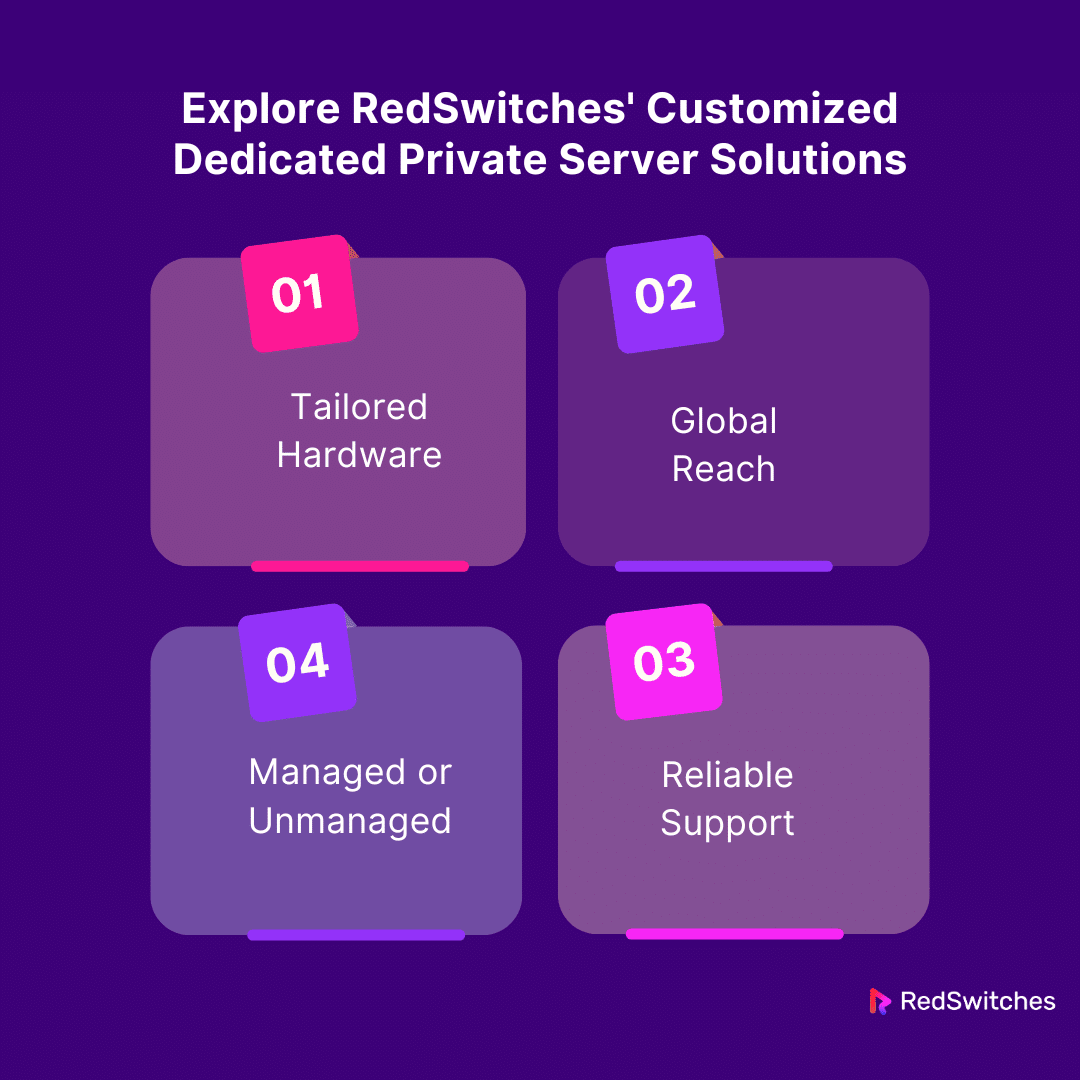Key Takeaways
- Dedicated hosted servers offer unparalleled control, performance, and security for websites and applications.
- Customization options in hardware and software allow tailored server setups to meet specific business needs.
- Scalability features enable servers to grow with the business, ensuring long-term viability.
- The choice between shared, VPS, and dedicated hosting depends on the site’s performance needs, security requirements, and budget.
- Dedicated hosted servers provide the highest security and performance, ideal for high-traffic websites and applications.
- Global deployment and instant provisioning features ensure fast and reliable website access.
- Managed hosting offers hassle-free server management, while unmanaged hosting provides full control for those with technical expertise.
- RedSwitches offers customizable dedicated private server solutions with options for tailored hardware, managed or unmanaged hosting, and global data center locations.
- The right dedicated hosted server setup can significantly enhance online presence, offering high reliability, dedicated support, and the flexibility to meet changing demands.
- Choosing the right server and hosting provider involves assessing business needs, considering scalability and security, and weighing the costs and benefits of customization options.
The demand for customized dedicated server hosting is rising in today’s fast-paced digital world. Businesses and individuals seek more control, power, and security for online operations. Best Dedicated private server hosting offers a robust solution, providing clients with a server devoted to their website or application. A critical aspect of this hosting type is customization. It allows users to tailor server aspects to their precise needs, enhancing performance and efficiency.
Customized server solutions can significantly reduce operational costs while boosting productivity, showcasing their growing importance in the tech industry. This article delves into the various customization options in dedicated server.
We explore hardware configurations, software choices, networking features, and scalability options. Our goal is to offer a clear understanding of how these customizable features can benefit businesses and help them thrive in a competitive digital landscape.
Table of Contents
- Key Takeaways
- What Are Dedicated Servers?
- Customization Options in Dedicated Private Server Hosting
- Managed vs. Unmanaged Dedicated Hosting
- Explore RedSwitches’ Customized Dedicated Private Server Solutions
- Conclusion
- FAQs
What Are Dedicated Servers?
Credits: Freepik
Dedicated hosted servers are powerful and essential tools in the digital space. They are single-tenant servers, meaning one client exclusively uses them. This exclusivity gives the user full control over the server, including its hardware and software.
Why To Select Dedicated Hosted Servers
Choosing a server comes with several benefits crucial for businesses with specific needs for their online presence. Here’s why opting for servers can be a wise decision:
Unmatched Performance
Dedicated hosted servers provide top-notch performance. They ensure that your website or application runs smoothly without any interruptions. This is especially important for websites with high traffic or applications that need a lot of resources.
Enhanced Security
Security is a significant concern for any online entity. Dedicated hosted servers offer superior security because you have complete control. You can install advanced security measures to protect your data and your users.
Scalability
Businesses grow, and their needs change. Dedicated hosted servers are scalable. You can easily upgrade your server’s capacity as your needs expand. This means your server can grow with your business.
Full Control and Customization
With a dedicated hosted server, you have full control over your hosting environment. You can customize the server to meet your exact requirements. This includes choosing the operating system, software, and configuring settings to optimize performance.
Dedicated Resources
Since the server is exclusively yours, all its resources are dedicated to your website or application. This means there’s no sharing of resources with other users, leading to better performance and stability.
Reliability
Dedicated hosted servers are reliable. They often come with uptime guarantees. This means your website or application is always up and running, providing a seamless experience for your users.
Better Support
Many providers offer dedicated support for dedicated hosted server clients. If you encounter any issues, you’ll have access to a team of experts who can help resolve them quickly.
Making the Choice
Choosing a dedicated hosted server means investing in your online presence’s performance, security, and reliability. It’s suitable for websites and applications that require a lot of resources, expect high traffic, or handle sensitive information.
The key benefits include:
- Top performance in handling high traffic smoothly.
- Enhanced security options to protect sensitive data.
- Scalability to grow with your business.
- Full control and customization to meet your specific needs.
- Dedicated resources for your website or application only.
- High reliability to keep your site always online.
- Dedicated support for quick help when needed.
The right hosting environment can make all the difference in online success. A server might be the foundation for securing, scaling, and solidifying your online presence.
Key Differences From Shared and VPS Hosting
Choosing the right hosting for your website is crucial. There are three main types: shared, VPS (Virtual Private Server), and dedicated hosted server. Each has its benefits and drawbacks. Here, we’ll focus on the key differences between these options, particularly highlighting what sets server hosting apart.
1. Resource Allocation
Shared Hosting: In shared hosting, your website lives on the same server as many others. Resources like CPU, memory, and storage are shared among all websites on that server. This can lead to slower performance, especially if one website uses more resources.
VPS Hosting: VPS hosting splits a server into virtual compartments with virtual technology. Each site has its own space but shares the physical server with others. This gives you more resources than shared hosting, leading to better performance.
Dedicated Hosted Server: Here, you get an entire server to yourself. All the server’s resources are yours. This means faster performance and higher reliability. You don’t have to worry about other websites slowing you down.
2. Security
Shared Hosting: Security is a concern because if one site on the server is compromised, others could be at risk, too. Providers implement security measures, but risks remain due to the shared nature.
VPS Hosting: Offers better security than shared hosting since your site is isolated. However, since there’s still sharing of the physical server, complete control over security settings is limited.
Dedicated Hosted Server: This option offers the highest security level. You have full control over security measures. There’s no risk of being affected by other websites’ vulnerabilities.
3. Customization and Control
Shared Hosting: Customization options are limited. You have to work within the configurations set by the hosting provider. This can restrict what you can do with your site.
VPS Hosting: Offers more control than shared hosting. You can customize your operating system and software, but there are still some limitations due to the shared physical environment.
Dedicated Hosted Server: Provides complete control over the server. You can choose your hardware, software, and operating system. This is ideal for websites that require specific configurations.
4. Price
Shared Hosting: The most affordable option. It’s great for small websites with low traffic because the cost is shared among many users.
VPS Hosting: More expensive than shared hosting because it offers more resources and better performance. It’s a good middle ground for growing websites.
Dedicated Hosted Server: The most expensive option. It’s best for large, high-traffic websites that need maximum performance, security, and control.
5. Scalability
Shared Hosting: Not very scalable. If your site grows and needs more resources, you might need to switch to a different type of hosting.
VPS Hosting: Moderately scalable. You can easily get more resources without moving to a new server, but there’s a limit to how much you can scale.
Dedicated Hosted Server: Highly scalable. Since you control the entire server, adding more resources as your site grows is easy. This is the best option for websites that anticipate continuous growth.
Server hosting offers unparalleled performance, security, and control but at a higher price. It’s best for large, resource-intensive websites. Shared hosting is a cost-effective choice for smaller sites, while VPS hosting offers performance, security, and price balance for medium-sized websites. Understanding these differences will help you choose the best hosting option for your website’s needs.
Also Read The Key Advantages of Dedicated Private Server Hosting for Businesses
Customization Options in Dedicated Private Server Hosting
Dedicated private server hosting stands out as a powerful choice for website owners. It gives you a whole server just for your site. This means more speed, better security, and room to grow. But one of the best things about dedicated private servers is how much you can customize them. This is crucial for websites that need specific setups to run smoothly.
We’ll dive deep into the customization options of server hosting. We’ll see why it’s a great choice for those needing more control and flexibility.
Hardware Customization Options
Credits: Freepik
When you dive into dedicated private server hosting, the ability to customize your hardware is a big deal. It means you can tailor your server to meet your exact needs. This customization touches on several key areas: the processor, memory, storage, and GPU capabilities. Let’s explore these options in detail, keeping things simple.
Processor Selection
The processor, or CPU, is the heart of your server. It handles all the tasks your site needs to run. When choosing a processor, you should look at two main things: the number of cores and the speed of those cores.
- Number of Cores: Your server can do more things at once. It’s like having more workers in a shop. Choosing a CPU with more cores is wise for big websites or apps.
- Speed of Cores: This is how fast each core can work. Measured in GHz, higher speeds mean tasks are done quicker. If your site does a lot of complex calculations, speed is key.
Memory Options
Memory, or RAM, is where your server keeps data it’s actively using. Think of it as a workspace. The more space you have, the more things you can work on at once without slowing down.
- Amount of RAM: More RAM allows your server to handle more visitors and run more applications smoothly. It’s crucial for high-traffic sites or apps that need a lot of data quickly.
- Type of RAM: There are different types of RAM, like DDR4, which is faster and uses less power than its predecessors. Choosing the latest type ensures your server is as efficient as possible.
Storage Flexibility
Storage is where all your website’s data lives—everything from your HTML files to your user data. There are two main types of storage to consider: HDD and SSD.
- HDD (Hard Disk Drive): These are the traditional storage devices. They offer much space for a lower cost, but they’re slower.
- SSD (Solid State Drive): SSDs are much faster than HDDs because they have no moving parts. This speed can make your website load faster. They’re more expensive, but the speed boost is worth the cost for many.
GPU Capabilities
GPUs, or Graphics Processing Units, are not just for gaming. They can also speed up certain tasks like data analysis or video processing.
- Adding GPUs: Some servers let you add GPUs. This can be great for tasks that require a lot of mathematical calculations.
- Benefits: With a GPU, tasks like rendering video, machine learning, and complex simulations can run much faster. It’s a specialized option but a game-changer for some websites and applications.
Dedicated hosting offers a vast range of server hardware customization options. Whether you’re choosing the processor, deciding on the amount of memory, selecting the type of storage, or adding GPU capabilities, you have the power to create a server that fits your specific needs perfectly. This level of control ensures that your website or application can run at its best, with all the resources it requires to provide a great user experience. These choices will help you build a solid foundation for whatever you plan to host.
Networking and Connectivity Customization
Credits: Freepik
In the world of dedicated private server hosting, how your server talks to the internet and other servers is just as crucial as its internal components. This conversation revolves around networking and connectivity options. We’re discussing bandwidth, private networking, direct connect services, and IPv6 support. Let’s break these down into simpler terms.
Bandwidth Options
Bandwidth is like the highway your server’s data travels on. More bandwidth means a wider highway and faster travel for data. Here’s what to consider:
- Amount of Bandwidth: This is how much data you can send and receive in a given month. Websites with lots of visitors or that stream a lot of videos need lots of bandwidth.
- Speed: This is about how fast data moves. Higher speeds mean your website loads quickly for visitors, no matter how much data is being moved.
Private Networking
Private networking lets your servers talk to each other on a separate, secure network. This is great for:
- Security: Private networks are like hidden paths only your servers know about. This keeps sensitive data safe as it moves around.
- Performance: Using a private network, your public internet bandwidth is not used for server-to-server communication. This keeps things speedy for your website visitors.
Direct Connect Services
Direct connect services are like VIP roads that connect your dedicated private server directly to another network, like your corporate network or a cloud provider. This has a few key benefits:
- Speed: Because these connections don’t go over the public internet, data travels faster.
- Reliability: These connections are more stable because they’re not subject to the same congestion and outages as the public internet.
- Security: Direct connections are more secure, as your data doesn’t travel over the public internet.
IPv6 Support
IPv6 is the latest version of the Internet Protocol, which is the set of rules for how data is sent over the internet. Here’s why it’s important:
- More Addresses: The internet is running out of IP addresses (like phone numbers for servers). IPv6 allows for a virtually unlimited number of addresses.
- Better Performance: IPv6 can make your website faster because it’s designed to be more efficient than the older IPv4 system.
- Future-Proofing: As the world moves to IPv6, having support ensures your website remains accessible and up-to-date.
Networking and connectivity customization are key to setting up a server. Whether you’re optimizing how much data you can move, setting up private paths for your servers, connecting directly to other networks, or preparing for the future with IPv6, these options let you tailor your server’s connection to the outside world. This ensures your website or application has the speed, security, and reliability to serve your users effectively. Making informed choices in these areas will help you build a robust online presence.
Software and Management Customization
Credits: Freepik
Regarding dedicated private server hosting, the customization doesn’t stop at hardware. Your server’s software and management aspects are just as flexible, allowing you to tailor your server environment to your precise needs. This includes choosing your operating system, installing applications with just one click, and selecting the control panel that suits you best. Let’s delve into these options while keeping the information clear and easy to understand.
Operating System Choices
The operating system (OS) is the backbone of your server. It’s what runs all your applications and manages your hardware. With dedicated hosting, you can choose the OS that fits your project like a glove.
- Linux Varieties: Linux is popular for its flexibility and security. There are many distributions, like Ubuntu, CentOS, and Debian, each with its strengths. Linux is often chosen for its performance and the extensive control it offers.
- Windows Server: If your site uses technologies like ASP.NET or needs specific Windows applications, a Windows Server OS might be your pick. It’s user-friendly and integrates seamlessly with other Microsoft products.
One-Click Applications
Installing software on your server can be time-consuming. That’s where one-click applications come in. These are pre-packaged software bundles you can install with just a click, saving you time and hassle.
- Web Platforms: Easily install content management systems like WordPress, Joomla, or Drupal. This lets you get your website up and running quickly without diving into complex installation processes.
- Development Tools: For developers, one-click installs for tools like Git, Node.js, or development environments can streamline setting up your server for coding projects.
Control Panel Options
The control panel is your server’s dashboard. It’s where you manage everything from websites and emails to backups and security. The right control panel makes managing your server easier.
- cPanel/WHM: One of the most popular options for Linux servers, cPanel/WHM offers a user-friendly interface and a wide range of features. It’s great for hosting websites and offers robust tools for server management.
- Plesk: Plesk is versatile, supporting both Windows and Linux servers. It’s known for its security features and supports various applications and programming languages.
- DirectAdmin: This lightweight alternative offers many of the same features as cPanel but at a lower cost. It’s known for its simplicity and effectiveness.
The software and management customization options with server hosting empower you to create a server environment that perfectly matches your needs. Whether deciding on the operating system, setting up your website with one-click applications, or managing your server with a control panel, these choices allow for a tailored and efficient hosting experience. By taking advantage of these options, you can ensure your server is optimized for your specific projects, offering the performance, ease of use, and functionality you require.
Deployment and Scalability
Credits: Freepik
Deploying and scaling your dedicated private server are critical to managing your online presence effectively. With the right features, you can ensure that your website or application is accessible worldwide, quickly set up, and easily managed through automation.
Let’s explore these concepts—global deployment, instant provisioning, API access, and automation—straightforwardly without unnecessarily complicating things.
Global Deployment
Global deployment refers to the ability to launch your server in data centers worldwide. This is crucial for businesses aiming to provide a fast and reliable service to a global audience.
- Why It Matters: The closer your server is to your users, the faster your site or application will load for them. This reduces latency, which is the delay between a user’s action and the response from your site.
- Choosing Locations: Many hosting providers offer a variety of locations. You can select where to deploy your server based on where most of your users are. This flexibility helps in optimizing performance and meeting data residency requirements.
Instant Provisioning
Instant provisioning is about getting your server up and running without delay. Gone are the days of waiting for manual setup; now, servers can be ready in minutes.
- Speed of Setup: The main benefit here is time savings. You can launch new projects or scale existing ones without the wait. This agility is vital in today’s fast-paced digital environment.
- How It Works: Hosting providers use automated systems to allocate resources when you request them. This means your server’s operating system, software, and initial configurations are set up automatically.
API Access and Automation
API access allows you to interact with your server and hosting environment programmatically. Automation lets you streamline and automate routine tasks, saving time and reducing the potential for human error.
- API Access: Through APIs, you can manage servers, deploy new ones, or make changes to your setup without going through a web interface. This is especially useful for developers and businesses with custom deployment workflows.
- Automation Benefits: Automating tasks like backups, software updates, or scaling operations ensures they’re done regularly and without manual intervention. This makes managing your server easier and enhances security and reliability.
- Tools and Integration: Many hosting providers offer SDKs or integration options with popular tools like Terraform or Ansible. These tools make it easier to automate your infrastructure management according to best practices.
The deployment and scalability features of server hosting—global deployment, instant provisioning, and API access for automation—provide a robust foundation for managing and growing your online presence. These capabilities ensure that you can quickly respond to your business’s and your users’ needs, whether launching a new application, entering new markets, or scaling your resources to meet demand. You can enjoy a seamless, efficient, and highly responsive hosting environment tailored to your specific needs by leveraging these features.
Also read Cracking the Server Code: Understanding Server Machines
Also Read: Unraveling the Dynamics of Terraform vs Kubernetes
Choosing the Right Customization Options
Credits: Freepik
Choosing the right customization options for your dedicated private server involves careful consideration. It’s about understanding your needs, evaluating the costs and benefits, and comparing what different providers offer. Let’s explore these steps, focusing on making the information clear and accessible.
Business Needs Assessment
First, assess what your business needs. This means looking at your website or application from several angles.
- Performance Requirements: Consider the size of your audience and the complexity of your services. High-traffic sites or resource-intensive applications may need more powerful processors, memory, and faster storage.
- Security Needs: If you’re handling sensitive information, like customer data, you’ll need robust security features. This could mean prioritizing providers that offer advanced security measures.
- Scalability: Think about your growth plans. You’ll want a server and a provider that can grow with you, offering easy scalability options.
- Specific Software: Some businesses require specific operating systems or software. Make sure any potential server can support these.
Cost-Benefit Analysis
Next, weigh the costs against the benefits. This isn’t just about finding the cheapest option but the one that offers the most value.
- Initial Costs vs. Long-Term Benefits: A more expensive server might offer better performance or reliability, reducing downtime costs. Consider how these factors translate into revenue and reputation benefits.
- Scalability Costs: Look at the cost of scaling up resources. Some providers make this easy and cost-effective, while others charge premium rates.
- Security Investments: Investing in security can prevent costly data breaches. Evaluate what security features are included and what you need to add.
Provider Comparison
Finally, compare what different providers offer. This goes beyond just looking at specs and prices.
- Reputation and Reliability: Read reviews and case studies. A provider’s reputation for reliability can be just as important as the technical specifications of their servers.
- Support Services: Consider the level of support provided. 24/7 customer service and technical support can be invaluable, especially for businesses that rely heavily on their online presence.
- Customization Flexibility: Some providers offer more customization options than others. Ensure that you can tailor your server to meet your specific needs, whether in terms of hardware, software, or networking options.
- Additional Features: Look for other benefits, like backup services, DDoS protection, and data analytics tools. These can add significant value to your hosting solution.
Choosing the right customization options for your dedicated private server isn’t about ticking boxes on a spec sheet. It’s about understanding your business’s unique needs, evaluating the costs and benefits of different options, and selecting a provider that offers the best performance, security, scalability, and support. By taking a thoughtful, informed approach to this decision, you can ensure that your server is a solid foundation for your online presence, supporting your business’s growth and evolution.
Also Read Physical Server vs Virtual Server
Managed vs. Unmanaged Dedicated Hosting
Credits: Freepik
One of the biggest decisions you’ll face when choosing a dedicated hosting plan is whether to go with managed or unmanaged hosting. This choice can significantly impact how you interact with your server and its customization, control level, and work required to maintain it. Let’s explain the differences between managed and unmanaged dedicated hosting, aiming for clarity and simplicity.
Managed Dedicated Hosting
Managed hosting means the hosting provider takes care of the technical side of things for you. This includes server setup, maintenance, updates, and security measures.
- Setup and Configuration: The provider will set up your server, install the operating system, and configure it based on your needs. This can save you a lot of time and hassle.
- Maintenance and Updates: They’ll also handle routine maintenance tasks, like updating software and monitoring server performance. This ensures your server runs smoothly and remains secure against threats.
- Technical Support: With managed hosting, you get access to a team of experts who can help solve any problems. This can be a huge relief if you’re not technically inclined or prefer to focus on your business rather than server management.
- Cost: Managed hosting is more expensive than unmanaged hosting because of the additional services and support. However, it can be worth the investment if it frees up your time and resources.
Unmanaged Dedicated Hosting
Unmanaged hosting, on the other hand, puts you in the driver’s seat. You’re responsible for setting up, managing, and maintaining the server.
- Complete Control: You have full control over the server, including its configuration, the software installed, and how it’s maintained. This is great for those who need custom setups or want to apply specific configurations.
- Maintenance and Updates: All the responsibility for keeping the server updated and running smoothly falls on you. This includes applying security patches, monitoring performance, and troubleshooting any issues.
- Technical Skills Required: You’ll need good technical knowledge to manage a server effectively. This can be a steep learning curve for some but offers maximum flexibility for those up to the challenge.
- Cost: Unmanaged hosting is cheaper than managed hosting because you do most of the work. This can be cost-effective for those with the necessary skills and time.
Choosing Between Managed and Unmanaged
Credits: Freepik
The choice between managed and unmanaged dedicated hosting depends on several factors:
- Technical Expertise: If you have the skills to manage a server or are willing to learn, unmanaged hosting offers more control and customization. If not, managed hosting can save you from technical headaches.
- Time Investment: Managing a server takes time. Managed hosting might be better if you prefer to focus on your business rather than server maintenance.
- Budget: Managed hosting costs more, but the investment can be justified by the time and resources it saves you. Consider what’s more valuable to you: saving money with unmanaged hosting or saving time with managed hosting.
In summary, managed dedicated hosting offers convenience and support at a higher cost, while unmanaged hosting offers full control and customization for those with the technical know-how. Your choice will depend on your budget, technical expertise, and how much time you will dedicate to server management.
Here’s a comparison table for Managed vs. Unmanaged Dedicated Hosting, focusing on key aspects:
Explore RedSwitches’ Customized Dedicated Private Server Solutions
RedSwitches understands that every business is unique. They offer customized solutions to meet specific needs. Whether you’re running a small blog or a large e-commerce site, they have the right setup for you. Their approach is all about flexibility and power.
Tailored Hardware
With RedSwitches, you can pick the hardware that fits your demands. Choose your processor, memory, and storage options. Want a lot of RAM or fast SSD storage? They’ve got you covered. Your server will be perfectly equipped to handle your website’s traffic and data.
Global Reach
RedSwitches has data centers worldwide, which is great for businesses that serve a global audience. You can place your server close to your users, which cuts down on loading times and improves the overall user experience.
Managed or Unmanaged
Whether you’re a tech expert or prefer to focus on other aspects of their business, RedSwitches caters to you. They offer both managed and unmanaged hosting solutions. With managed hosting, they take care of the technical stuff. With unmanaged, you’re in full control.
Reliable Support
Having strong support is crucial. RedSwitches offers expert assistance whenever you need it. Their team is there to help with setup, maintenance, or any issues. This peace of mind is invaluable for businesses relying on their online presence.
Choosing RedSwitches means getting a dedicated private server solution for your specific needs. With their focus on customizable hardware, global data center options, and flexible management choices, they offer a robust platform for your website or application. Plus, with their reliable support, you can be confident that help is there when needed.
Conclusion
Choosing the right dedicated server hosting is key to online success. This blog guideline has explored customization options across hardware, software, networking, and scalability. These choices allow for tailored server setups, improving performance and security. Managed and unmanaged hosting options cater to different needs, offering flexibility in management and cost.
Whether it’s dedicated, shared, or VPS hosting, each has unique benefits. Dedicated private server hosting stands out for those needing the utmost performance, security, and control. With options like RedSwitches offering customized solutions, businesses can find a perfect fit for their needs.
Ready to supercharge your online presence? Discover how RedSwitches can elevate your digital journey with customized server solutions tailored to your unique needs.
Don’t let technical worries slow you down; let our expert support team guide you every step of the way. Dive into a world where performance meets reliability. Explore RedSwitches today and unlock the full potential of your online business
FAQs
Q. Can you build your own dedicated server?
Yes, you can build your dedicated private server. It involves selecting and purchasing hardware, installing an operating system, and setting up the necessary software and network configurations.
Q. What is the purpose of a dedicated server?
A dedicated private server provides a powerful computing resource for hosting websites, applications, or services. It offers more control, security, and performance than shared hosting options.
Q. What is a private dedicated server?
A private dedicated private server is a server dedicated solely to one client or organization. It’s not shared with other clients, ensuring maximum privacy, control, and customization.
Q. What are the types of dedicated servers?
The types of dedicated private servers include managed servers, where the provider manages the server for you; unmanaged servers, where you have full control and responsibility; and virtual servers, which are virtually partitioned to act like dedicated private servers.
Q. What are the three (3) types of server?
The three main types of servers are:
- Web Servers: Host websites and web applications.
- Application Servers: Run specific applications or services.
- Database Servers: Store and manage data for websites and applications.
Q. What is dedicated server hosting and how does it differ from shared hosting?
Dedicated hosting server gives you access to a physical server exclusively for your use, offering high performance and customization. Unlike shared hosting, where resources are shared among multiple users, dedicated hosting provides dedicated resources, enhancing security and performance.
Q. Can I choose the operating system on my customized dedicated server?
Yes, every customized dedicated hosting server hosting plan typically allows you to select your preferred operating system. Whether you need Windows Server for specific applications or a Linux distribution for its flexibility, hosting providers offer a range of options to suit your needs.
Q. What are the benefits of a managed dedicated server over an unmanaged one?
A managed dedicated hosting server includes server management services from the hosting provider, such as security updates, technical support, and maintenance. It’s ideal for businesses without IT staff. Unmanaged servers, while more affordable, require you to handle all maintenance and management tasks.
Q. How does dedicated hosting enhance gaming experiences?
Dedicated hosting for gaming ensures a private server with high performance and low latency, critical for multiplayer games. It allows for customizable game server settings, providing a superior and uninterrupted gaming experience.
Q. What makes a custom dedicated hosted server different?
A custom dedicated hosted server is tailored to meet specific performance, storage, and processing needs. It’s ideal for businesses with unique requirements that standard server options can’t fulfill, offering a customizable platform for optimal efficiency.
Q. Why is a dedicated IP important for my hosting service?
A dedicated IP provides a unique address exclusively for your hosting server, enhancing security, improving reputation with email services, and necessary for certain applications, unlike shared hosting where multiple sites use one IP.
Q. What are bare metal servers, and how do they relate to dedicated hosted servers?
Bare metal servers are physical servers dedicated entirely to a single tenant, without any virtualization layer. They offer the foundation for a dedicated hosted server, delivering high-performance server resources directly to the user without shared infrastructure.
Q. How do dedicated server solutions support high-traffic websites?
Dedicated server solutions provide dedicated resources, such as CPU, RAM, and bandwidth, ensuring that high-traffic websites can handle large volumes of visitors without performance degradation, unlike shared or VPS hosting where resources are divided among multiple users.
Q. Can I get an affordable dedicated server without compromising on performance?
Many hosting providers offer affordable dedicated server options that still provide high performance. By comparing server plans and looking for promotions, you can find a hosting plan that fits your budget while delivering the power and reliability your projects require.
Q. What advantages does a virtual private server (VPS) offer over dedicated hosting?
A VPS hosting service balances affordability and control, providing a dedicated slice of a physical server’s resources through virtualization. It’s a cost-effective hosting option for those needing more control than shared hosting but not requiring the full resources of a dedicated hosted server