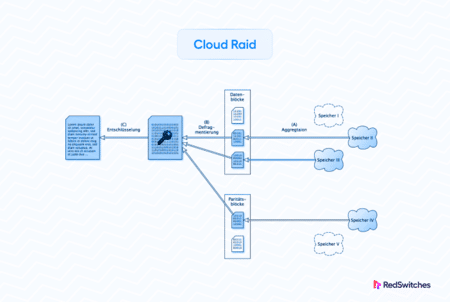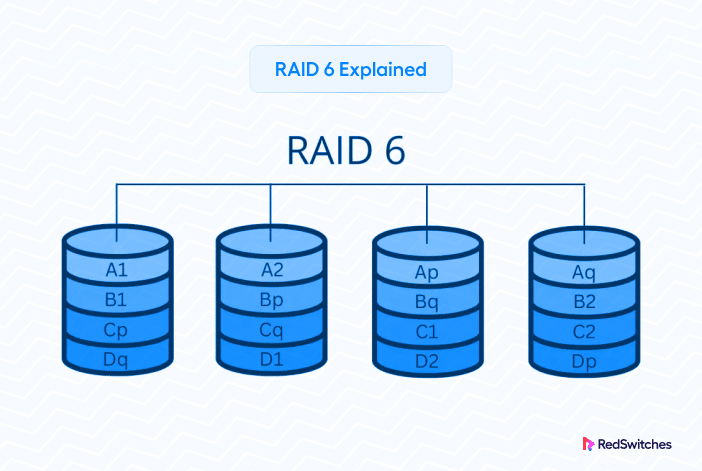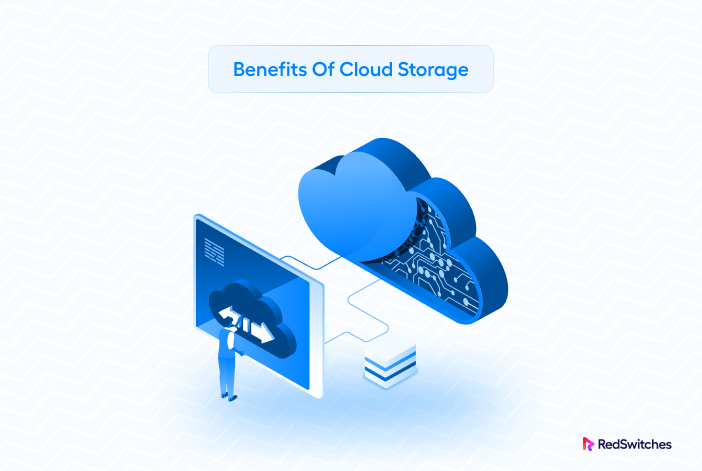Imagine You are a photographer who has spent years photographing memorable events, including beloved family gatherings and magnificent vistas. The hard drive on your computer houses all of these memories. Imagine the terrible possibility that the hard drive will fail, causing irreparable losses. RAID, or Redundant Array of Independent Discs, in this scenario, steps in as a digital safety net.
RAID is comparable to having a group of backup dancers behind you while giving a crucial performance.
RAID integrates numerous discs into a synchronized ensemble rather than depending on a single hard drive. Your data is stored in pieces on each disc, resulting in redundancies that serve as a backup in case of data loss.
In this blog article, we will explore cloud RAID, the RAID configurations of the cloud, and more.
Let’s Begin.
Table Of Contents
- Understanding RAID Storage and Its Principles
- Implementing RAID in Cloud Hosting or Cloud RAID
- Benefits of Cloud RAID Storage
- Best Practices for Implementing Cloud RAID
- Conclusion
- FAQs
Understanding RAID Storage and Its Principles
Computer storage systems that distribute or copy data over numerous drives are called Redundant Arrays of Independent Discs (RAID).
RAID storage functions in this fashion for two key reasons: it boosts data durability and I/O (input/output) performance. RAID storage is not a perfect technique, though. When employing it, data loss is still a possibility.
RAID Fundamentals
Multiple discs are combined in RAID storage (Redundant Array of Independent Discs or Redundant Array of Inexpensive Discs) to increase data dependability, performance, and accessibility. If a drive fails, RAID storage offers data continuity for quick data preservation and recovery.
Because RAID storage is not protected against unintentional deletion, malware infection, or natural disasters, it cannot be a backup solution.
Several RAID levels exist, including 0, 1, 5, 6, and 10. Each level of RAID is built using a different combination of parity, mirroring, and striping algorithms. Each RAID level and the approach or procedures are broken down below.
RAID 0 ( Striping)
By breaking the data body into blocks and distributing them over several storage media, data is distributed uniformly across two or more discs without using parity information for redundancy.
It Increases performance by providing parallel access to several discs while sequentially writing data across multiple drives.
RAID 1 (Mirroring)
A mirror or exact copy is created by copying a set of data onto two or more discs, providing protection from a single disc failure.
RAID 5/6 (Striping + Distributed Parity)
Data is calculated on two drives via parity, and the results are then stored on a third drive. The RAID controller uses the data from the two remaining drives to recover the lost data after replacing a damaged disc.
The data is segmented and equally dispersed across three or more discs when striping and parity are utilized, and the associated parity information is also saved across many discs.
RAID 10 (Mirroring + Striping)
Combines the mirroring and striping techniques. Spreading data stripes across numerous discs, a la RAID 0, improves the throughput of data storage. Each striped set is also mirrored to offer redundancy and safeguard against data loss in the case of a disc failure. RAID 10 offers great performance and data dependability, requiring at least four drives to function.
RAID Level 0
Striping is the process by which RAID 0 divides data into smaller groups and stores them on various discs. RAID 0 offers unmatched read/write speeds but has no redundancy; thus, if one of the drives fails, the entire contents of the array are lost. At least two discs are needed to implement RAID 0.
Core Principles of RAID
Before moving to cloud RAID, let’s throw some light on the core principles of RAID.
Data Striping
It is a RAID approach that divides data into smaller sections or stripes and distributes them across various discs. This method boosts read and write performance by allowing simultaneous access to several discs, which speeds up data access.
Redundancy
Redundancy is one of the fundamental concepts behind RAID. Data is duplicated or mirrored over many discs as part of redundancy to ensure data integrity during a disc failure. Different RAID levels, each offering a different balance between data redundancy and storage efficiency, can be used to achieve this redundancy.
Fault Tolerance
Fault tolerance, or the capacity to keep data accessible even in the face of disc failures, is what RAID seeks to achieve. When a disc breaks, the redundant data on other discs can still be used to retrieve and rebuild the data on that disc.
Implementing RAID in Cloud Hosting or Cloud RAID
In this section of our blog article, we will discuss the implementation of cloud RAID, what it is, the types of RAID configurations in Cloud RAID, and the challenges.
RAID in Cloud Environments
RAID was developed in 1987 for disc storage; the underlying technology and technique can still be useful for creating high-availability systems using current cloud storage providers.
Several solutions can implement a “RAID for the cloud” strategy for your object storage. Multiple storage buckets may appear to an application as a single storage bucket, just as a RAID array appears to your operating system as a single disc.
Although it may seem difficult to accomplish, an object storage abstraction layer can make it quite simple. That abstraction layer will give the application access to a bucket. No code modifications are necessary because the abstraction layer can communicate with native object storage APIs (such as an S3-compatible API).
Types of RAID Configurations for Cloud
For cloud environments, there are three types of RAID:
RAID 0
- In the public cloud, we can take advantage of RAID 0.
- RAID 0 requires a minimum of 2 discs.
- Both discs’ total storage area is accessible.
- As it divides the data between discs, it simply offers speed.
- It should never be utilized on a single node; rather, it should be used in a cluster.
- Only non-critical environments or multi-node configurations are advised for use.
RAID 1
- Where redundancy is necessary, RAID 1 is utilized. Since it mirrors the data across two discs, it doesn’t give speed.
- RAID 1 requires a minimum of 2 discs.
- Reduced to 50% of the available disc storage efficiency.
- It can be utilized in a cluster of one or more nodes.
RAID 10
- RAID 1 and RAID 0 are combined to form RAID 10.
- It provides both speed and redundancy. Between discs, it copies and separates data.
- RAID 10 requires a minimum of 4 discs.
- Reduced to 50% of the available disc storage efficiency.
- It can be utilized in a cluster of one or more nodes.
- It is advised to utilize it in a mission-critical setting where speed is necessary.
- It does so speedier than RAID 1, RAID 5, and RAID 6.
Challenges and Considerations
There are key challenges that occur while implementing cloud RAID. Let’s discuss each one by one.
Vulnerable Environment
Because cloud settings are virtualized, real discs and virtual instances may not always match up exactly. Because the cloud provider’s architecture frequently abstracts discs, this can make standard RAID management more difficult.
Variability in Performance
Due to shared resources and multi-tenancy, the performance of cloud instances may vary. Performance issues may arise in RAID designs that significantly rely on striping or parity calculations.
Price Effectiveness
Additional disc resources are needed for redundancy in some RAID levels, such as RAID 1 or RAID 10. In a cloud setting, where storage prices can quickly increase, balancing redundancy and cost-effectiveness becomes vital.
Benefits of Cloud RAID Storage
After discussing the limitations and challenges of cloud RAID storage, let’s discuss the advantages.
Data Redundancy and Reliability
Cloud RAID offers redundancy by distributing data over numerous virtual discs or instances. Data is kept available from other instances even if one instance or disc dies through this redundancy, minimizing downtime and maintaining high availability.
Performance Enhancement
RAID can boost read and write performance according to the RAID level, making it a useful option for data-intensive applications.
Cost-Effective Data Protection
RAID implementation could result in higher hardware prices and more difficult array management.
Best Practices for Implementing Cloud RAID
Now, to the core topic of our blog, let’s discuss the best practices for implementing cloud RAID.
Best Practice #1 Evaluate Workloads and Requirements
It’s important to thoroughly analyze your workloads and requirements before installing a cloud RAID configuration. You may select the best RAID level by knowing your application’s data access patterns, read/write habits, and performance requirements.
Different RAID configurations may be advantageous for different workloads; some prioritize read performance, while others demand higher redundancy and write performance.
Best Practice #2 Regular Monitoring and Maintenance
A crucial component of efficient cloud-based RAID management is continuous monitoring. Use tools that can give you information about the performance of your discs, your RAID arrays, and any potential problems. Keep a close eye on disc utilization, I/O patterns, and activity.
Prevent disc failures by changing damaged discs as soon as possible. Automate notifications and alerts to respond quickly to urgent situations.
Best Practice #3 Proper Backup and Disaster Recovery Plans
Redundancy is provided by cloud RAID, but it’s still important to have thorough backup and disaster recovery strategies in place. RAID can prevent single-disk failures but cannot stop catastrophic occurrences like data loss, unintentional deletions, or system failures.
Regularly backup your data to a different location or cloud region to ensure data integrity. Combined with RAID, use cloud-native backup and snapshot services for a multi-layered recovery approach.
Conclusion
Modern data storage difficulties have a game-changing solution in the form of Cloud RAID. Data availability and dependability are ensured by its capacity to distribute and replicate data across many virtualized environments, which improves redundancy and speed. Cloud RAID is a strategic option to protect against hardware failures and data loss as businesses struggle with rising data volumes.
A significant player in the field of cloud infrastructure is RedSwitches. We seamlessly integrate the core of Cloud RAID with our demonstrated ability to deliver high-performance, secure, and scalable hosting solutions.
By incorporating Cloud RAID technology into their infrastructure, we further solidify the cornerstone of contemporary data management by reaffirming our dedication to supplying cutting-edge solutions that answer the changing needs of enterprises.
If you’re looking for a robust server for your projects, we offer the best dedicated server pricing and deliver instant dedicated servers, usually on the same day the order gets approved. Whether you need a dedicated server, a traffic-friendly 10Gbps dedicated server, or a powerful bare metal server, we are your trusted hosting partner.
FAQs
Q. Which cloud service companies provide Cloud RAID?
Cloud RAID setups are supported by well-known cloud service providers, including Amazon Web Services (AWS), Microsoft Azure, and Google Cloud Platform (GCP). It’s critical to comprehend these suppliers’ unique offers because they frequently use different terminology for comparable things.
Q. What is Cloud RAID?
Cloud RAID refers to a storage technique that combines multiple hard drives or storage devices into an array of independent disks (RAID) in a cloud environment. It provides redundancy, data protection, and improved performance for storing and retrieving data in the cloud.
Q. How does RAID work?
RAID works by dividing and distributing data across multiple hard drives or storage devices in an array. This allows for increased storage capacity, improved performance, and data redundancy in case of drive failure. Different RAID levels determine how the data is distributed and protected.
Q. What are the different RAID levels?
RAID levels refer to different configurations and techniques for implementing RAID. Some common RAID levels include RAID 0, RAID 1, RAID 5, RAID 6, RAID 10, and RAID 50. Each level offers different benefits in terms of performance, data protection, and storage capacity.
Q. What is RAID 10?
RAID 10, also known as RAID 1+0, combines RAID 1 and RAID 0. It provides both mirroring and striping capabilities, offering improved performance and redundancy. RAID 10 requires a minimum of four hard drives, with two drives used for mirroring and the other two for striping.
Q. What is a RAID controller?
A RAID controller is a hardware or software component that manages and controls the operations of a RAID system. It is responsible for data distribution, redundancy, and performance optimization across the RAID array’s multiple drives or storage devices.
Q. Can RAID be used in the cloud?
Yes, RAID can be used in the cloud. Cloud service providers offer RAID configurations and storage services that allow users to implement RAID for their data storage needs in the cloud. It provides the same benefits of data protection, performance improvement, and storage capacity expansion.
Q. Is RAID a backup solution?
No, RAID is not a backup solution. RAID provides redundancy and protection against drive failures but does not replace the need for regularly backing up data. A separate backup strategy should be implemented to protect data in case of system failures, disasters, or accidental deletions.
Q. What does RAID stand for?
RAID stands for Redundant Array of Independent Disks. It is a storage technology that combines multiple hard drives or storage devices into an array to improve performance, storage capacity, and data redundancy.
Q. What is file storage in RAID?
File storage in RAID refers to the organization and distribution of files across multiple hard drives or storage devices in a RAID array. Files are divided into smaller blocks and distributed among the drives, allowing for parallel read and write operations and improved performance.
Q. How is RAID similar to and different from RAID 5?
RAID 5 is a specific RAID level that uses striping with parity to achieve data redundancy across multiple drives. RAID, on the other hand, is a general term that encompasses different RAID levels, including RAID 5. RAID 5 is one of the many configurations available within the broader concept of RAID.
Q. What is storage in the cloud?
Storage in the cloud refers to the practice of storing and accessing data over the internet through cloud service providers. It eliminates the need for physical storage devices on-site and allows for scalable, flexible, and cost-effective data storage solutions.