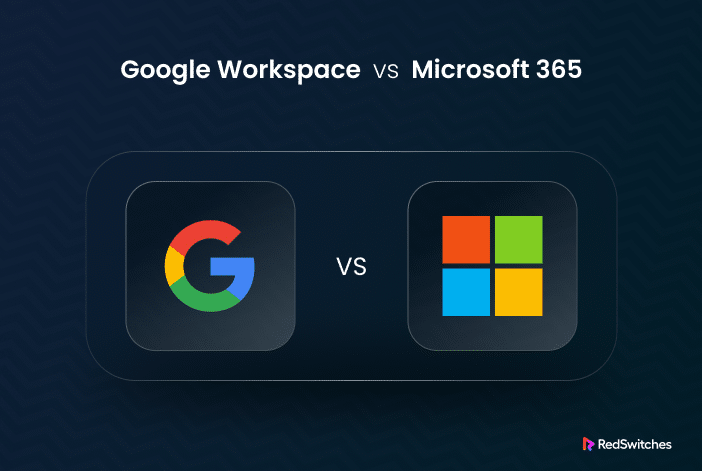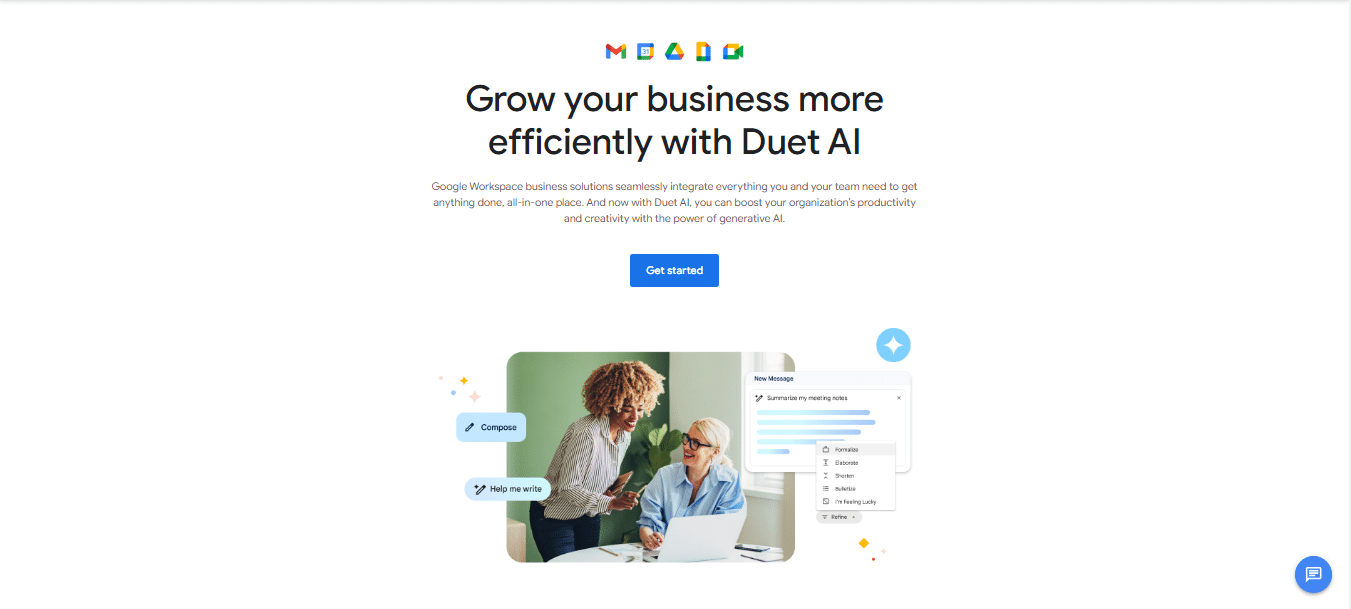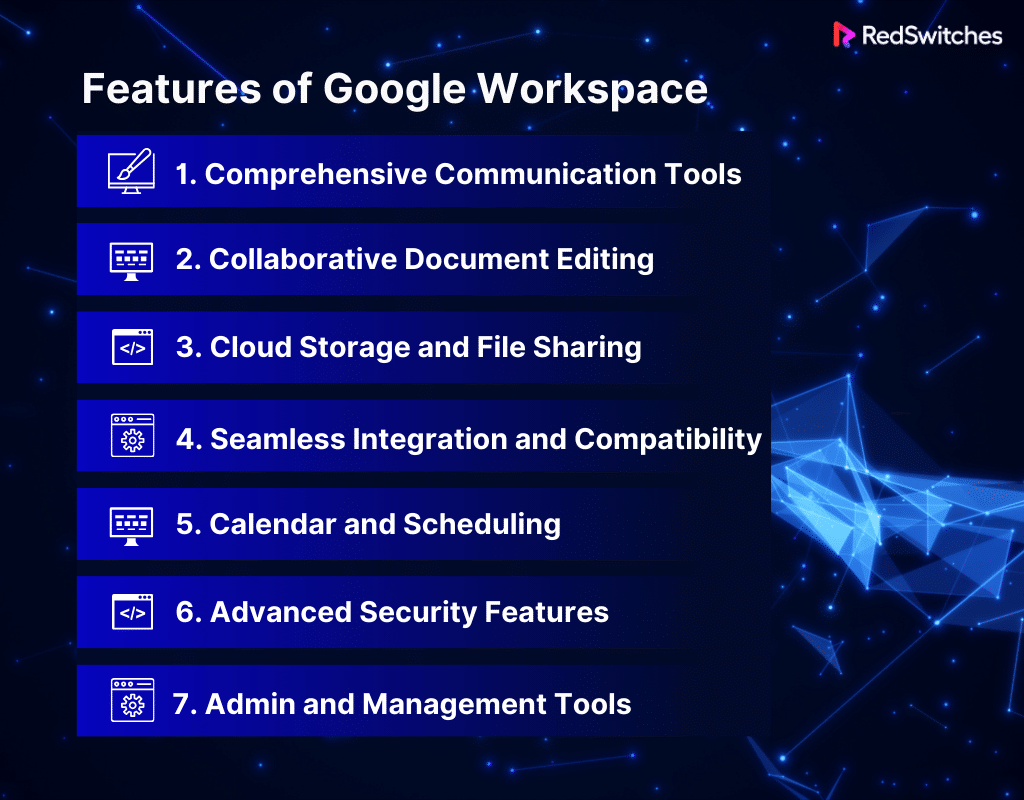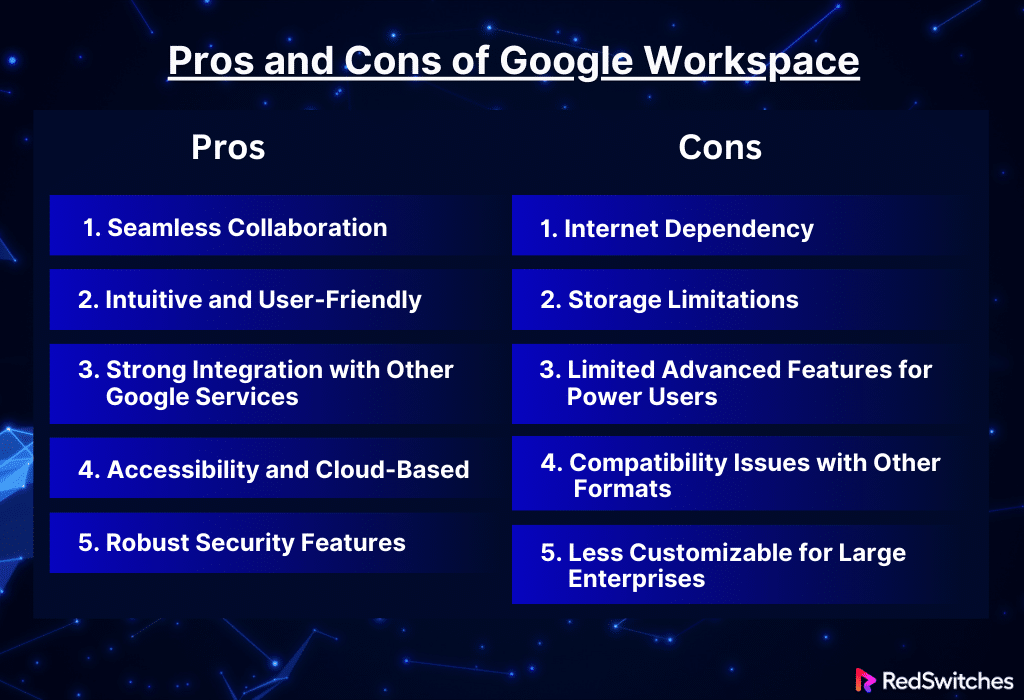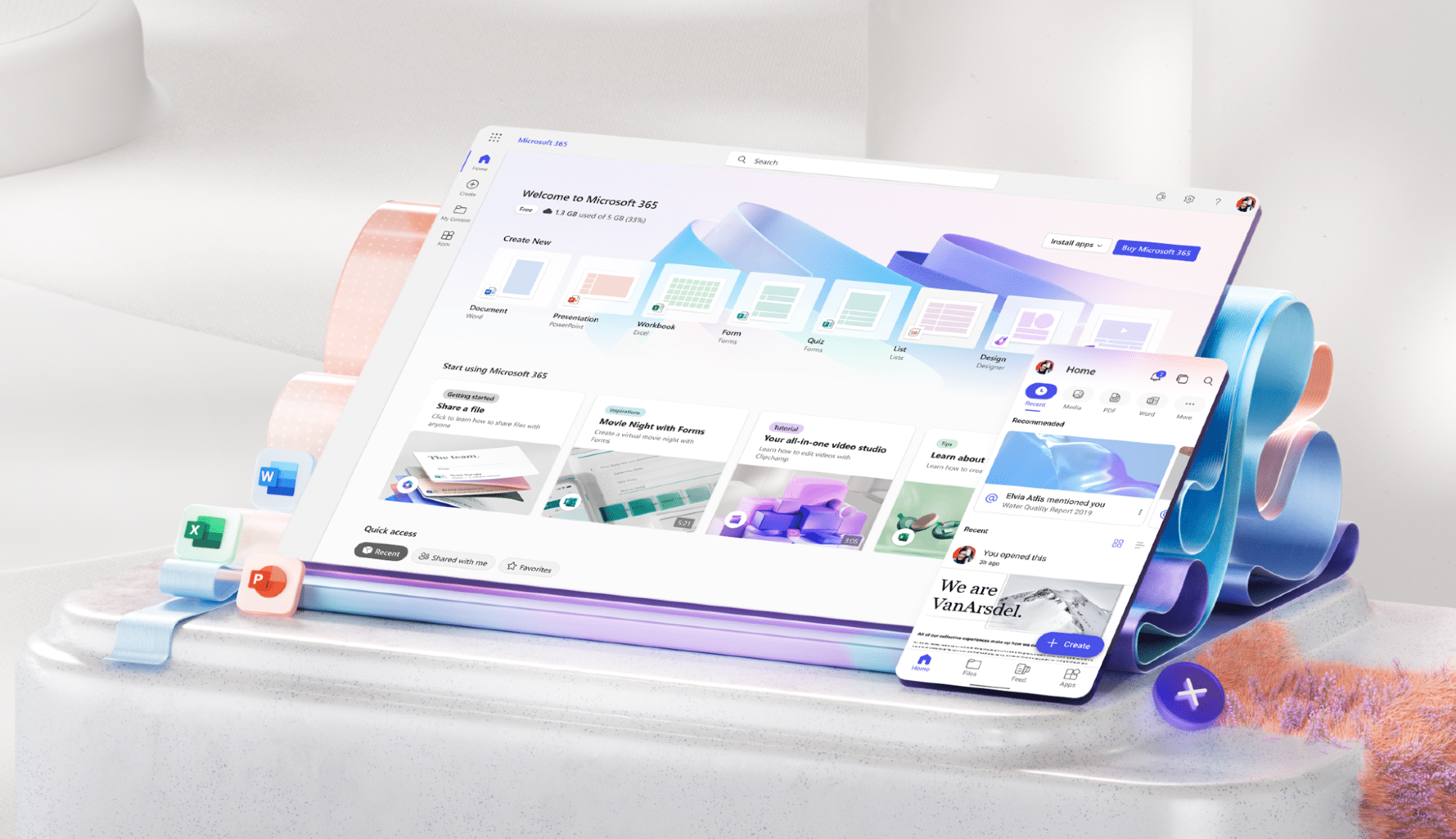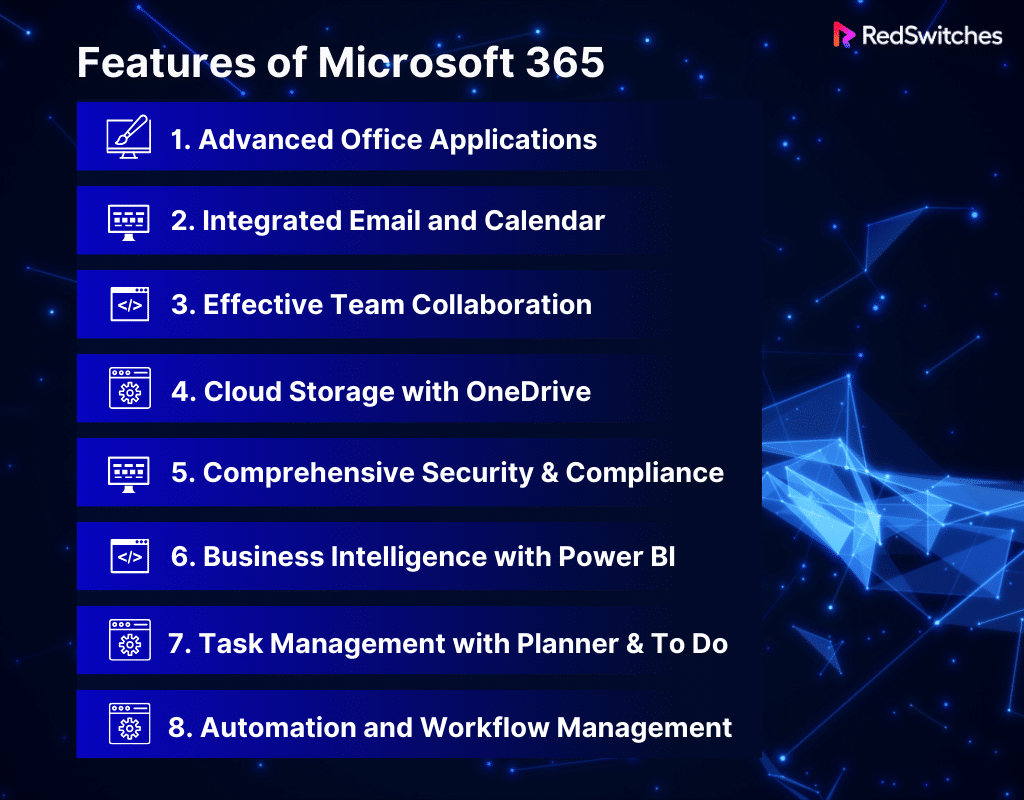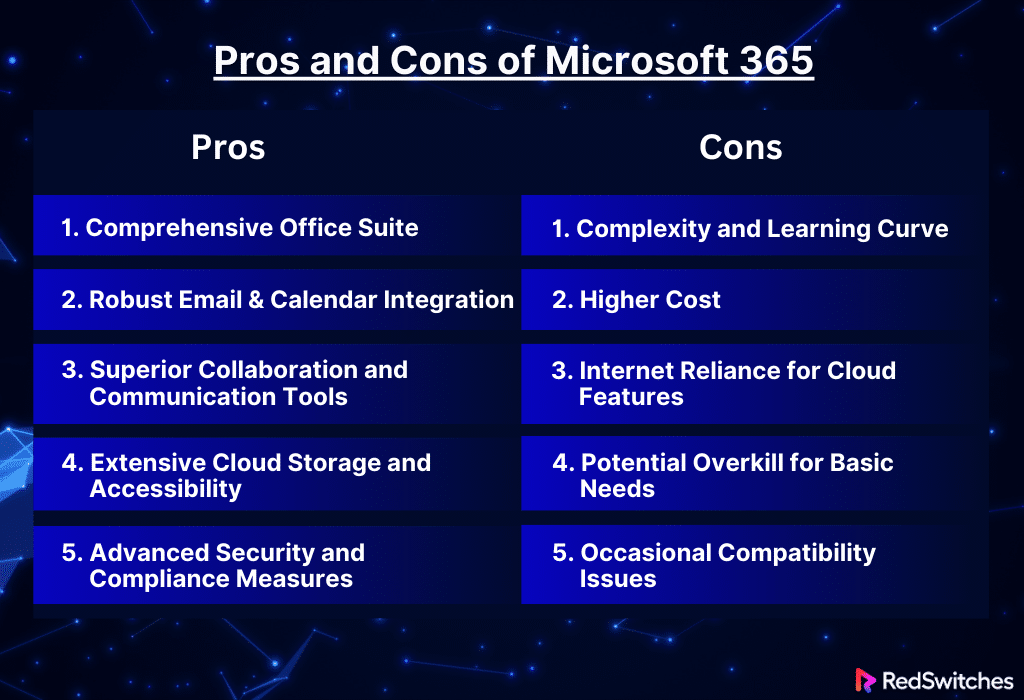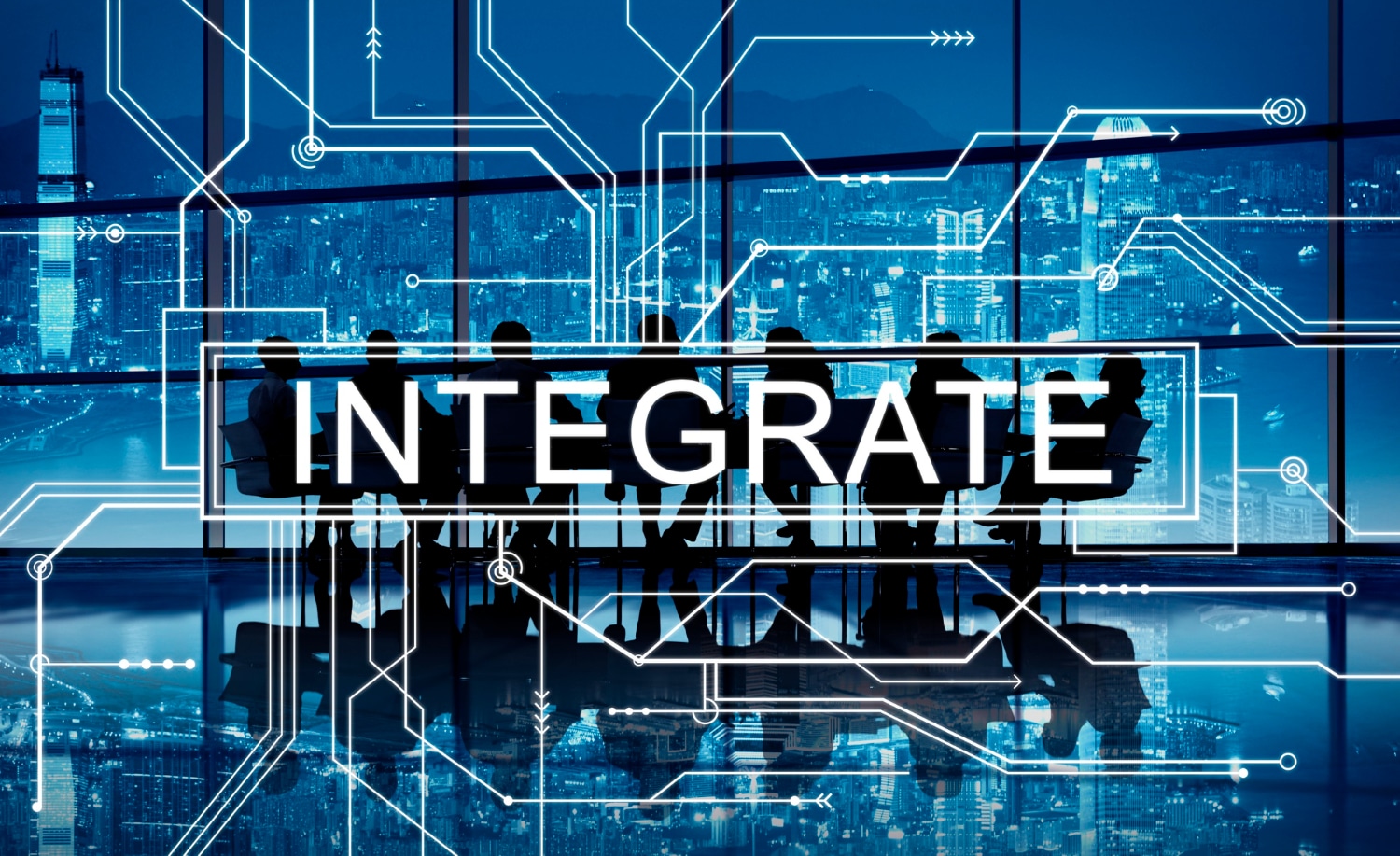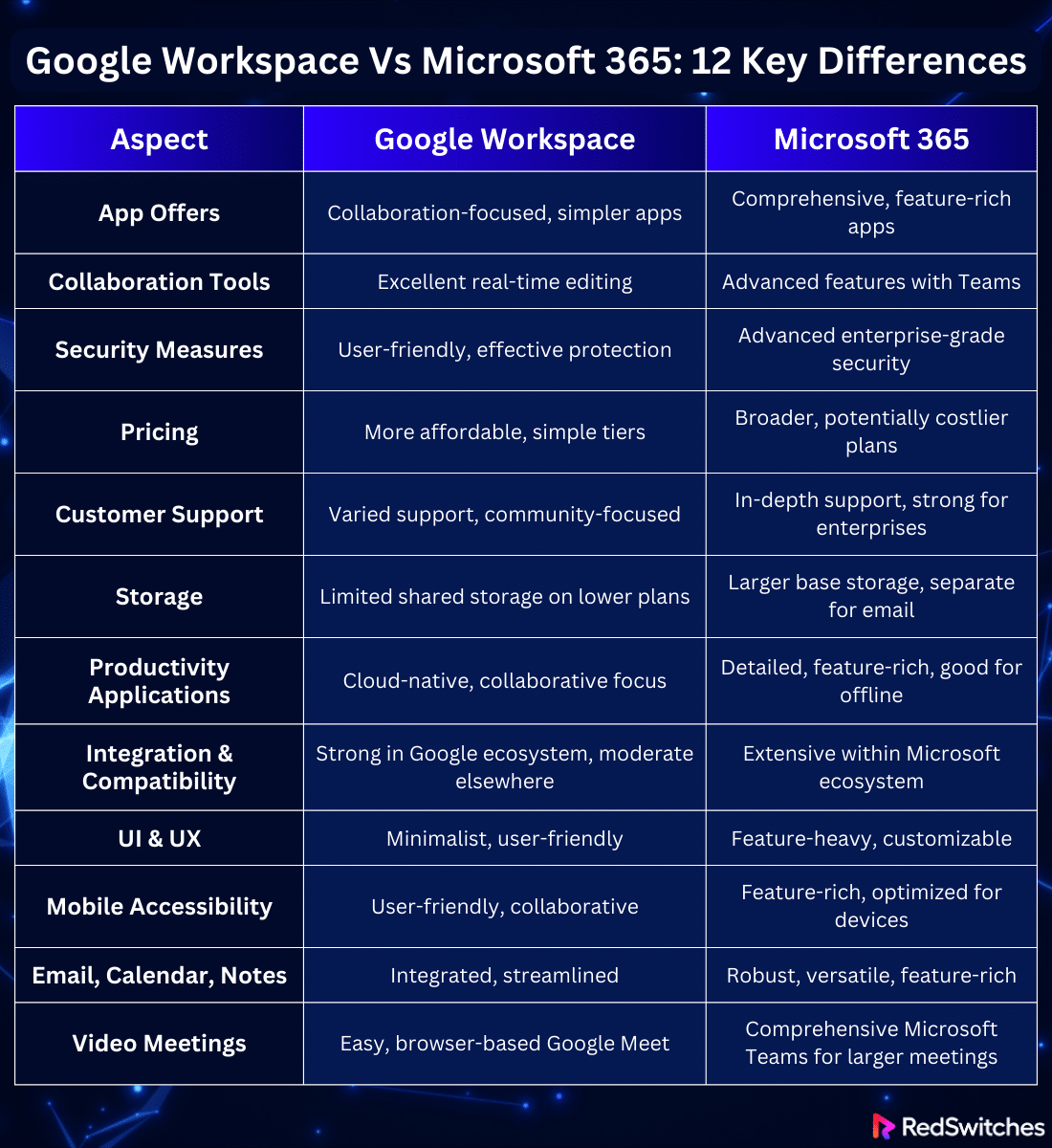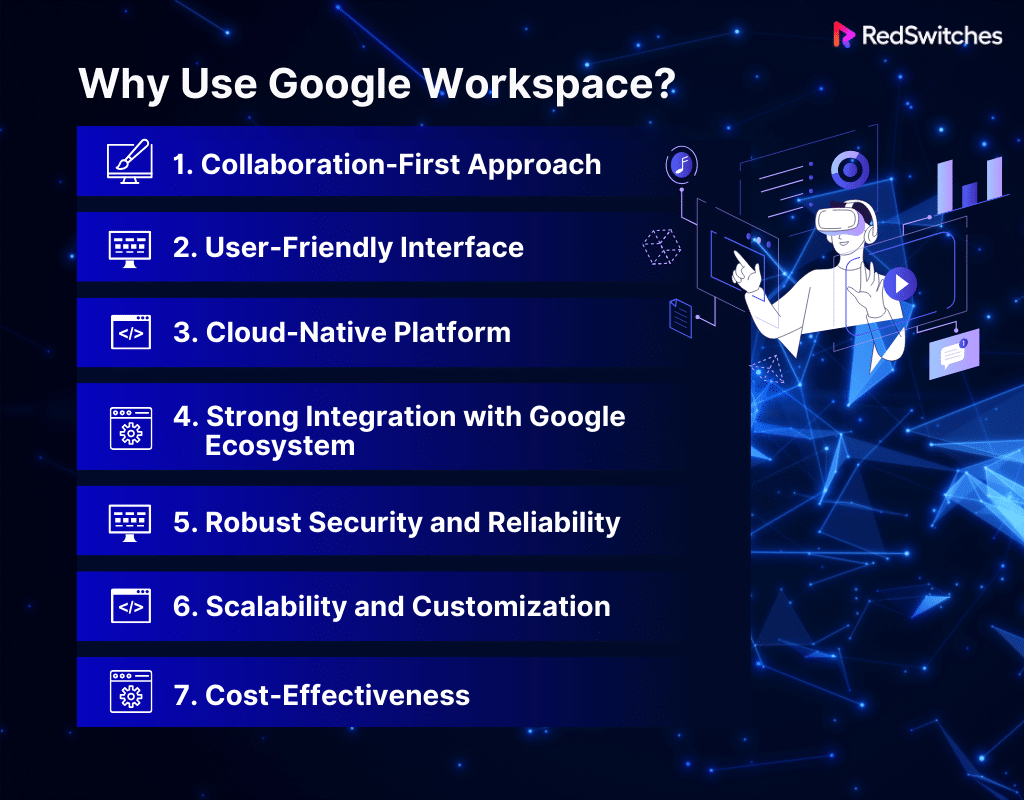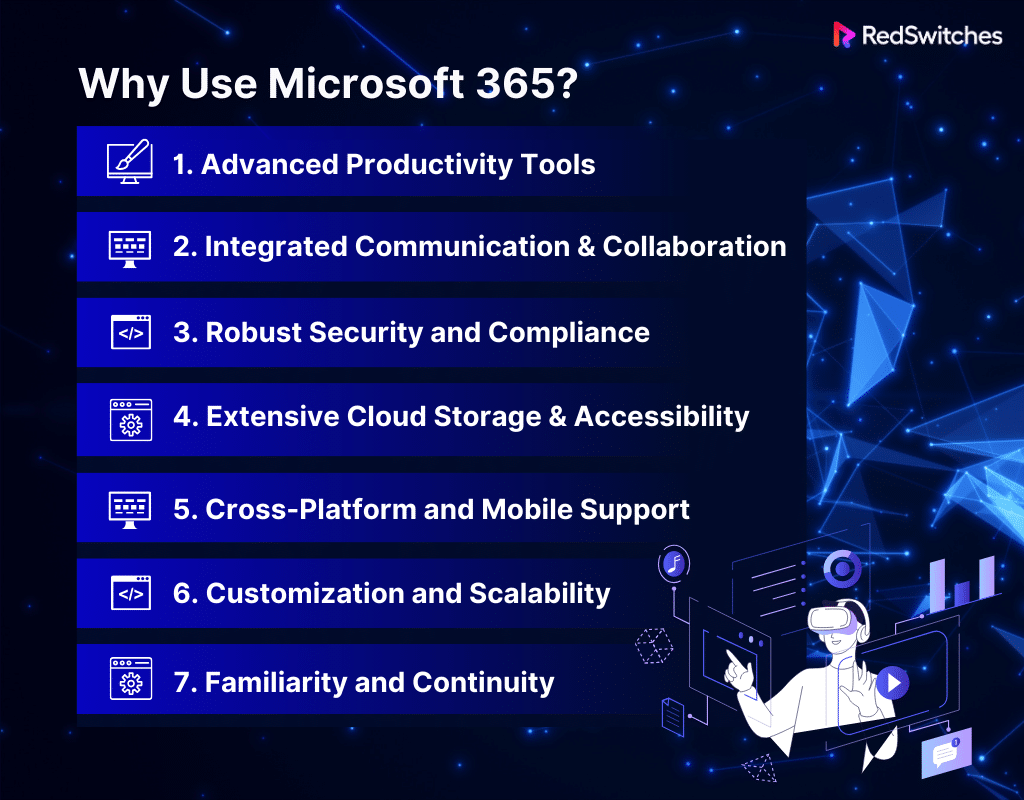In today’s rapidly evolving digital landscape, the choice between Google Workspace vs Microsoft 365 for productivity and collaboration tools is more than just a matter of preference—it’s a strategic decision that can significantly impact the productivity and efficiency of individuals and organizations alike.
As of 2024, statistics show that these platforms collectively power the productivity of millions of users worldwide, with Microsoft 365 leading in market share but Google Workspace rapidly gaining ground.
This comprehensive guide delves into the nuances of Google Workspace vs Microsoft 365, two titans in office productivity suites. We aim to unravel the layers of features, usability, and flexibility offered by both, providing a clear, unbiased comparison.
Whether you’re a freelancer juggling multiple projects, a small business owner seeking efficient collaboration tools, or a decision-maker in a large enterprise contemplating a shift in your digital infrastructure, this article is your roadmap to understanding which platform aligns best with your specific needs and goals.
Join us as we embark on a detailed journey through the worlds of Google Workspace vs Microsoft 365, uncovering their strengths, weaknesses, and unique selling points. By the end of this article, you’ll be equipped with the insights needed to make an informed decision that could redefine how you work, collaborate, and achieve your objectives in the digital age.
Table Of Contents
- What is Google Workspace?
- What is Microsoft 365?
- Google Workspace Vs Microsoft 365: 12 Key Differences
- App Offers: Google Workspace vs Microsoft 365
- Collaboration Tools: Google Workspace vs Microsoft 365
- Security Measures: Google Workspace vs Microsoft 365
- Pricing: Google Workspace vs Microsoft 365
- Customer Support: Google Workspace vs Microsoft 365
- Storage: Google Workspace vs Microsoft 365
- Productivity Applications: Google Workspace vs Microsoft 365
- Integration and Compatibility: Google Workspace vs Microsoft 365
- User Interface and User Experience: Google Workspace vs Microsoft 365
- Mobile Accessibility: Google Workspace vs Microsoft 365
- Email, Calendar, and Notes: Google Workspace vs Microsoft 365
- Video Meetings: Google Workspace vs Microsoft 365
- Why Use Google Workspace?
- Why Use Microsoft 365?
- Conclusion
- FAQs
What is Google Workspace?
Credits: Google Workspace
Google Workspace, previously known as G Suite, revolutionized cloud-based office productivity and collaboration. Developed by Google, this suite integrates various applications like Gmail, Google Drive, Docs, Sheets, Slides, and Meet. It’s designed to enhance collaboration, streamline communication, and increase productivity in professional settings.
Also Read: Google Cloud vs AWS vs Azure: The Ultimate Cloud Service Battle
The essence of Google Workspace lies in its accessibility and user-friendly interface. Emphasizing real-time collaboration allows multiple users to work simultaneously on documents, spreadsheets, and presentations, regardless of location. This feature is particularly advantageous for organizations that prioritize speed and collaborative innovation.
Customization and Scalability
Google Workspace is renowned for its adaptability, offering diverse subscription plans to suit businesses of all sizes. Each plan provides a unique mix of features, storage capabilities, and administrative controls, allowing businesses to customize the suite to their specific needs, from small startups to large corporations.
Security and Data Protection
Security is a cornerstone of Google Workspace. The suite includes advanced security features like secure emailing, a confidential mode in Docs, and sophisticated protection against phishing and malware. These features safeguard data and maintain privacy, ensuring a flexible work environment.
In summary, while contemplating Google Workspace vs Microsoft 365, Google Workspace transcends the traditional boundaries of office tools, offering a cohesive ecosystem that simplifies and enhances the way modern professionals work. Whether for drafting documents, organizing meetings, or sharing presentations, Google Workspace amalgamates these functionalities into a single, efficient platform.
Features of Google Workspace
In this section of our debate Google Workspace vs Microsoft 365, we explore Google Workspace’s key features, emphasizing its competitive edge against Microsoft 365. Dive into how Google Workspace enhances collaboration and productivity, offering a concise comparison for informed decision-making.
1. Comprehensive Communication Tools
Google Workspace excels in offering a suite of communication tools designed to cater to various needs. Gmail is a premier email service with a user-friendly interface and robust functionality. Google Meet, the platform’s video conferencing tool, allows for seamless virtual meetings, supporting many participants with features like screen sharing, custom backgrounds, and real-time captions.
2. Collaborative Document Editing
At the heart of Google Workspace is its collaborative document editing capabilities. Tools like Google Docs, Sheets, and Slides enable multiple users to work on the same document simultaneously. Real-time editing, commenting, and suggestion features make it easy for teams to collaborate effectively, regardless of location.
3. Cloud Storage and File Sharing
Google Drive, the central file storage system in Google Workspace, provides a secure and easily accessible location for storing all types of files. It offers generous storage capacities (varying with the plan) and enables users to share files and folders with specific permissions, enhancing collaboration and data management.
4. Seamless Integration and Compatibility
One of the key strengths of Google Workspace is its seamless integration with other Google services and third-party applications. This integration ensures a smooth workflow and reduces the need to switch between different apps constantly. Its compatibility with various file formats, including Microsoft Office files, makes it versatile for diverse professional environments.
5. Calendar and Scheduling
Google Calendar is an intuitive tool for scheduling and managing events. It allows users to create multiple calendars, share them with team members, and integrate them with other Workspace tools. Features like event reminders, RSVP tracking, and intelligent scheduling assist in effective time management.
6. Advanced Security Features
Google Workspace highly emphasizes security, offering features like two-factor authentication, secure LDAP, and endpoint management. Advanced security settings allow administrators to control user access, manage devices, and ensure data protection.
7. Admin and Management Tools
For businesses, Google Workspace provides powerful admin tools for managing users, devices, and security settings. These tools are essential for maintaining control over the organization’s data and ensuring compliance with various regulations.
In summary, the features of Google Workspace are designed to create a productive, collaborative, and secure environment. Its comprehensive suite of tools addresses the diverse needs of modern organizations, making it an all-encompassing platform for workplace productivity and collaboration.
Also Read Email Hosting for Small Business: 15 Best Websites
Pros and Cons of Google Workspace
While discussing Google Workspace vs Microsoft 365, We’ll explore the strengths that make Google Workspace a popular choice for various users, from seamless integration to user-friendly interfaces. Simultaneously, we’ll address potential drawbacks. This comprehensive overview provides a clear perspective on Google Workspace, aiding in an informed decision-making process for prospective users.
Pros
- Seamless Collaboration:
Google Workspace’s strongest suit is its unparalleled collaboration capabilities. Tools like Docs, Sheets, and Slides allow multiple users to work on the same document simultaneously, streamlining teamwork and enhancing productivity.
- Intuitive and User-Friendly:
The suite is known for its intuitive interface and ease of use. Even for those new to Google Workspace, the learning curve is minimal, allowing quick adaptation and integration into daily workflows.
- Strong Integration with Other Google Services:
Google Workspace integrates seamlessly with many other Google services, like Google Calendar and Google Keep, creating a cohesive ecosystem that enhances efficiency and reduces the need for multiple separate tools.
- Accessibility and Cloud-Based:
Being entirely cloud-based, Google Workspace ensures that all documents and data are accessible from any device, anywhere, as long as there’s an internet connection. This flexibility is vital for remote work and on-the-go access.
- Robust Security Features:
Google’s commitment to security is evident in Workspace, with features like two-factor authentication and advanced phishing protection. This makes it a reliable choice for organizations concerned about data security.
Cons
- Internet Dependency:
One of the main drawbacks of Google Workspace is its heavy reliance on an internet connection. While there are offline capabilities, they are limited compared to when online.
- Limited Advanced Features for Power Users:
Compared to some competitors, notably Microsoft 365, Google Workspace’s applications may lack advanced features that power users might require, especially in data analysis and complex document formatting.
- Storage Limitations:
Depending on the subscription plan, Google Workspace can impose storage limitations, which might be restrictive for organizations with significant data storage needs.
- Compatibility Issues with Other Formats:
While Google Workspace supports various file formats, compatibility issues exist, particularly with more complex Microsoft Office files, which might not always translate perfectly when imported.
- Less Customizable for Large Enterprises:
For large enterprises with specific needs, Google Workspace might offer less customization than other platforms tailored for enterprise-level deployment.
In summary, in our comprehensive debate on Google Workspace vs Microsoft 365, Google Workspace stands out for its collaboration tools, user-friendliness, and integration with Google’s ecosystem, making it a solid choice for businesses that prioritize collaboration and flexibility. However, its internet dependency, limitations in advanced features, and storage constraints might be drawbacks for specific users, especially in environments that require advanced data processing or have extensive storage needs.
What is Microsoft 365?
Credits: Microsoft Office
Microsoft 365, formerly Office 365, is a comprehensive suite of productivity tools and services offered by Microsoft. It is a blend of traditional office applications and newer, cloud-based technologies. This suite encompasses widely used programs like Word, Excel, PowerPoint, Outlook, OneDrive, and Teams, along with various additional tools and services tailored for individual and business use.
Microsoft 365’s hallmark is its robust application set that caters to a wide range of productivity needs. It offers advanced word processing, spreadsheet, and presentation capabilities with Word, Excel, and PowerPoint. These applications are renowned for their rich features and functionalities, making them the gold standard in their respective categories.
Additionally, Microsoft 365 brings in assertive communication and collaboration tools. Outlook, a leader in email and calendar solutions, provides sophisticated email management. Microsoft Teams, an integrated communication platform, offers chat, video conferencing, and collaboration features, enhancing workplace communication and teamwork.
Cloud Storage and Accessibility
OneDrive, Microsoft’s cloud storage solution, is deeply integrated into Microsoft 365. It allows for secure storage, sharing, and real-time collaboration on documents. The cloud-based nature of Microsoft 365 ensures that users can access their work from any device, anywhere, enhancing flexibility and mobility.
Integration with Other Microsoft Services
Microsoft 365 seamlessly integrates with various other Microsoft services and third-party applications, creating an extensive ecosystem catering to diverse business needs. This integration allows for a streamlined workflow and enhances overall productivity.
Advanced Security and Compliance Features
Microsoft 365 highly emphasizes security and compliance. It offers advanced security features, including data loss prevention, threat protection, and compliance solutions, which are crucial for businesses handling sensitive data and requiring high-level data protection.
Customization and Scalability for Businesses
Microsoft 365 is highly scalable, providing various plans and customization options for different business sizes and needs. Microsoft 365 offers tailored solutions for small businesses to large enterprises that can grow with the organization.
In essence, Microsoft 365 is a comprehensive solution that combines the familiarity of traditional Microsoft Office applications with modern cloud technology. It is designed to meet the demanding needs of today’s dynamic work environments, providing tools that facilitate productivity, collaboration, and secure data management.
Also read Azure vs AWS: Navigating the Titans of the Cloud Landscape
Features of Microsoft 365
In this section of our Google Workspace vs Microsoft 365 discussion, we delve into the diverse features of Microsoft 365, a comprehensive suite widely used in professional environments. We’ll explore its extensive range of applications, from classic Office tools to advanced cloud services and collaboration platforms. Emphasizing its versatility and integration capabilities, this overview provides insights into how Microsoft 365 caters to various business needs and user preferences, setting a benchmark in productivity and collaboration solutions.
1. Advanced Office Applications
Microsoft 365 is renowned for its powerful office applications like Word, Excel, and PowerPoint. These tools offer advanced features for document creation, data analysis, and presentations, making them a staple in professional settings worldwide.
2. Integrated Email and Calendar
Outlook, a part of Microsoft 365, is a comprehensive email, calendar, and contacts solution. It offers sophisticated email management, extensive calendaring features, and seamless integration with other Microsoft 365 applications.
3. Effective Team Collaboration
Microsoft Teams, the team hub within Microsoft 365, provides chat, video conferencing, and collaborative workspace capabilities. It integrates deeply with other Microsoft apps, enhancing team collaboration and communication.
4. Cloud Storage with OneDrive
OneDrive, Microsoft’s cloud storage solution, is central to the Microsoft 365 experience. It offers secure storage and file-sharing capabilities, with deep integration into Microsoft’s suite of tools for real-time collaboration and easy access from any device.
5. Comprehensive Security and Compliance
Microsoft 365 includes robust security and compliance features designed to protect data and help businesses meet regulatory requirements. These features include threat protection, information governance, and advanced compliance solutions.
6. Business Intelligence with Power BI
Microsoft 365 offers Power BI, a powerful data analysis and business intelligence analytics tool. Power BI lets users visualize data, create reports, and glean insights to inform business decisions.
7. Task Management with Planner and To Do
Microsoft 365 includes task management tools like Planner and To Do, which help users organize tasks, manage projects, and track progress. These tools are integrated across the Microsoft 365 suite, aiding personal and team productivity.
8. Automation and Workflow Management
With tools like Power Automate and SharePoint, Microsoft 365 provides capabilities for automating routine tasks and managing workflows. This enhances efficiency and reduces the time spent on repetitive tasks.
In summary, Microsoft 365 offers a comprehensive suite of features that cater to a wide range of professional needs. Its combination of advanced office applications, integrated communication tools, cloud storage, and robust security and compliance features makes it a versatile and powerful solution for individuals and businesses.
Pros and Cons of Microsoft 365
We’ll cover the advantages and limitations of Microsoft 365 in this section of our Google Workspace vs Microsoft 365 debate. This section helps make an informed choice by weighing Microsoft 365’s pros and cons in today’s competitive software landscape.
Pros
- Comprehensive Office Suite:
Microsoft 365 includes highly advanced versions of Word, Excel, and PowerPoint. These applications are industry standards for document creation, data analysis, and presentations, offering unparalleled depth and functionality.
- Robust Email and Calendar Integration:
Outlook, part of Microsoft 365, is a leader in email management and calendaring. Its comprehensive features and seamless integration with other Microsoft applications make it a preferred choice for professional correspondence and scheduling.
- Superior Collaboration and Communication Tools:
Microsoft Teams, integral to Microsoft 365, provides excellent communication and collaboration capabilities, including robust chat, video conferencing, and collaborative workspaces, facilitating efficient teamwork and project management.
- Extensive Cloud Storage and Accessibility:
OneDrive offers substantial cloud storage, allowing secure storage, sharing, and collaboration on documents and files. The cloud-based nature of Microsoft 365 ensures access to data from any device, anywhere.
- Advanced Security and Compliance Measures:
Microsoft 365 has top-tier security and compliance features, making it suitable for businesses that handle sensitive data or operate under strict regulatory requirements.
Cons
- Complexity and Learning Curve:
The advanced features of Microsoft 365 applications like Excel and SharePoint can be complex, leading to a steeper learning curve for new or casual users.
- Higher Cost:
Compared to alternatives like Google Workspace, Microsoft 365 can be more expensive, particularly for the more comprehensive plans that include advanced features and additional security.
- Internet Reliance for Cloud Features:
While Microsoft 365 offers offline capabilities, the full functionality of cloud-based features, like real-time collaboration, is only available with an internet connection.
- Potential Overkill for Basic Needs:
For individuals or organizations with basic productivity needs, the extensive features of Microsoft 365 might be more than necessary, leading to underutilization of the suite.
- Occasional Compatibility Issues:
While Microsoft 365 generally offers compatibility with various formats, there can occasionally be issues, especially with files created in non-Microsoft products.
In summary, Microsoft 365 stands out for its comprehensive office suite, robust email and calendar integration, superior collaboration tools, and robust security features. However, its complexity, higher cost, and potential overkill for basic needs might be drawbacks for some users. It’s a powerful solution for those who need advanced functionality and are willing to invest in mastering its capabilities.
Also Read IaaS PaaS SaaS: Which Cloud Computing Model is Right for You?
Google Workspace Vs Microsoft 365: 12 Key Differences
Regarding productivity suites, Google Workspace vs Microsoft 365 emerge as the frontrunners, each offering a unique blend of tools and features tailored to enhance workplace efficiency and collaboration. However, while they share a common goal, the paths they take and the solutions they offer are distinct in many ways. Understanding these differences is crucial for anyone at the crossroads of choosing the suitable suite for their personal or organizational needs.
This detailed exploration will dive into 12 key differences between Google Workspace vs Microsoft 365. These differences span various aspects, such as functionality, user experience, collaboration capabilities, pricing models, etc. This comparison is not just about listing features; it’s about painting a clearer picture of how each suite operates in the real world, how they meet different user needs, and how they can fit into your digital workflow.
Whether you are a business owner weighing the options for your team, an IT professional tasked with deploying a company-wide solution, or an individual seeking the best tools for personal productivity, this comprehensive guide will illuminate the strengths and weaknesses of both Google Workspace vs Microsoft 365.
Credits: Freepik
App Offers: Google Workspace vs Microsoft 365
When comparing Google Workspace vs Microsoft 365 regarding app offerings, Google Workspace focuses on streamlined, collaborative apps, whereas Microsoft 365 provides a comprehensive suite with advanced functionalities.
Google Workspace App Offers
Google Workspace offers a suite of apps primarily focused on collaboration and ease of use. The suite includes:
- Gmail: A robust email service known for its user-friendly interface and effective spam filtering.
- Google Drive: A cloud storage solution integrated with other Google apps.
- Google Docs, Sheets, and Slides: Real-time collaborative tools for document creation, spreadsheets, and presentations.
- Google Meet: A video conferencing tool that integrates with other Workspace apps.
- Google Calendar: For scheduling and time management.
- Google Keep and Tasks: For note-taking and task management.
These apps are designed for seamless integration, promoting a user-friendly environment emphasizing real-time collaboration and accessibility from any device with internet access.
Microsoft 365 App Offers
Microsoft 365, on the other hand, offers a more extensive range of applications, including
- Word, Excel, and PowerPoint: Industry-standard applications for document creation, data analysis, and presentations with advanced features.
- Outlook: A comprehensive email and calendar solution integrated with other Microsoft apps.
- OneDrive: Cloud storage that integrates deeply with Microsoft Office apps.
- Microsoft Teams: A communication platform offering chat, video conferencing, and collaborative workspace capabilities.
- SharePoint: For advanced document management and intranet functionalities.
- Power BI: A business analytics tool for data visualization and insights.
Microsoft 365’s applications are known for their advanced features and functionalities, catering to users who require extensive capabilities in document processing, data analysis, and professional presentation creation.
Comparison and Key Differences
- Range of Applications: Microsoft 365 offers more applications than Google Workspace. While Google focuses on simplicity and ease of use, Microsoft provides more advanced features, especially in applications like Excel, PowerPoint, and Word.
- Collaboration vs. Individual Productivity: Google Workspace is designed with collaboration as its core focus. Its apps like Docs, Sheets, and Slides are optimized for real-time teamwork. Microsoft 365, while offering collaboration features, particularly in Teams and SharePoint, also excels in individual productivity with its more feature-rich applications.
- Integration and Ecosystem: Both suites offer good integration within their respective ecosystems. Google Workspace apps integrate seamlessly with each other, providing a unified experience. Microsoft 365 integrates its applications with a broader range of additional services and tools, offering a more comprehensive productivity environment.
- User Experience: Google Workspace tends to be more user-friendly and easier to navigate for beginners or users who prefer simplicity. Microsoft 365, with its advanced features, may have a steeper learning curve but offers more capabilities for power users.
- Cloud-Native vs. Desktop-Oriented: Google Workspace is entirely cloud-based, with all applications designed for online use first. Microsoft 365 provides a blend of cloud-based and desktop applications, catering to users who require or prefer working with desktop applications.
In conclusion, after comparing Google Workspace vs Microsoft 365 regarding app offerings, Google Workspace stands out for its streamlined, collaboration-first approach, ideal for users and teams prioritizing ease of use and real-time collaboration. Microsoft 365, in contrast, offers a more comprehensive suite with advanced features better suited for users requiring detailed functionality in individual applications, along with collaboration capabilities.
Collaboration Tools: Google Workspace vs Microsoft 365
In the realm of collaboration tools within Google Workspace vs Microsoft 365, Let’s examine how Google Workspace excels in real-time collaboration, while Microsoft 365 offers a broader range of collaborative features, primarily through Microsoft Teams.
Google Workspace Collaboration Tools
Google Workspace is built around cloud-based, real-time collaboration. Essential collaboration tools include
- Google Docs, Sheets, and Slides: These apps allow multiple users to edit documents simultaneously, with changes visible in real time. Users can comment, suggest edits, and communicate within documents.
- Google Meet: Integrated with other Workspace apps, it offers video conferencing and allows virtual meetings with screen sharing and in-meeting chat.
- Shared Drives in Google Drive: Enables teams to store, share, and collaborate on files in a shared space.
- Google Chat: A messaging platform for team communication.
These tools are known for their ease of use and accessibility, making collaboration intuitive and straightforward, even for users new to the platform.
Microsoft 365 Collaboration Tools
Microsoft 365’s collaboration tools are integrated across its suite, focusing on individual productivity and teamwork. Major tools include:
- Microsoft Teams: A central team hub offering chat, video calls, and integration with Office apps for real-time document collaboration.
- Co-authoring in Word, Excel, and PowerPoint: Similar to Google’s offering, these apps allow multiple users to work on the same file simultaneously.
- Outlook Groups and SharePoint: Enable collaborative workspaces for teams with shared email, document libraries, and calendars.
- OneDrive: Allows file sharing and collaborative editing with controlled access.
While Microsoft’s tools are powerful, they are sometimes perceived as more complex than Google’s, with a higher learning curve but offering more advanced functionalities.
Comparison and Key Differences
- Real-Time Editing: Both Google Workspace vs Microsoft 365 offer robust real-time editing features. Google’s apps are more straightforward, while Microsoft’s offers more depth in functionality.
- Video Conferencing: Google Meet and Microsoft Teams provide reliable video conferencing solutions. Teams, however, integrate more deeply with other Microsoft apps and offer a broader range of features, including larger meeting capacities and more comprehensive collaboration tools within meetings.
- Integration and Communication: Microsoft Teams is a more comprehensive communication tool than Google Chat, integrating various aspects of communication and collaboration. Google Chat, while effective, is more simplistic in comparison.
- File Sharing and Management: Both platforms offer robust file-sharing and management solutions. Google Drive is more straightforward and intuitive, while OneDrive, integrated with SharePoint, provides more advanced file management and collaboration features.
- User Interface and Ease of Use: Google Workspace generally has a more user-friendly interface, making it easier for teams to adopt and collaborate efficiently. Microsoft 365’s collaboration tools are more feature-rich but can be more complex, requiring more time to master.
In summary of collaboration tools within Google Workspace vs Microsoft 365, Google Workspace shines with its user-friendly, real-time collaboration tools, ideal for teams prioritizing ease of use and quick adaptation. Microsoft 365, on the other hand, offers more comprehensive and feature-rich collaboration tools suited for teams that need deeper functionality and are willing to navigate a more complex interface.
Also Read Unlocking the Power of SaaS in Cloud Computing: A Comprehensive Guide
Security Measures: Google Workspace vs Microsoft 365.
Evaluating Google Workspace vs Microsoft 365 from a security standpoint reveals that Google Workspace offers user-friendly security options, whereas Microsoft 365 includes more advanced, enterprise-level security and compliance tools.
Google Workspace Security Measures
Google Workspace is designed with solid security features to protect user data and ensure a secure collaborative environment. Critical security measures include:
- Two-Factor Authentication (2FA): Adds an extra layer of security beyond just passwords.
- Data Encryption: Data in Google Workspace is encrypted at rest and in transit.
- Advanced Protection Program: Offers enhanced security for high-risk users like journalists, activists, and business leaders.
- Customizable Security Settings: Admins can set security policies, manage user access, and control sharing settings.
- Phishing and Malware Protection: Gmail’s advanced filters detect and block phishing attempts and malicious content.
These features demonstrate Google’s commitment to providing a secure cloud environment for its users.
Microsoft 365 Security Measures
Microsoft 365 offers comprehensive security features tailored to enterprise-grade requirements. Essential security measures include:
- Advanced Threat Protection (ATP): Protects against sophisticated threats like phishing and zero-day malware.
- Data Loss Prevention (DLP): Helps prevent misappropriation of sensitive information.
- Compliance Solutions: Offers tools to help organizations comply with legal and regulatory standards.
- Multi-Factor Authentication (MFA): Similar to 2FA, it requires multiple verification methods.
- Encryption in Transit and At Rest: Protects data during transmission and storage.
These features are part of Microsoft’s broader enterprise security and compliance focus.
Comparison and Key Differences
- Focus on Security: Both platforms offer robust security features, but Microsoft 365 is generally perceived as having a slight edge, especially in enterprise-level security and compliance. Microsoft’s security offerings are more extensive, catering to organizations with strict regulatory requirements.
- User-Friendly Security: Google Workspace balances strong security with user-friendliness. Its security settings are often easier to navigate and manage for smaller organizations or those without dedicated IT security teams.
- Advanced Threat Protection: Microsoft 365’s Advanced Threat Protection is more comprehensive than Google Workspace’s phishing and malware protection, offering broader coverage against sophisticated attacks.
- Compliance and Data Loss Prevention: Microsoft 365 excels in offering compliance solutions and data loss prevention tools, which are crucial for businesses in regulated industries or handling sensitive data.
- Customizable Security Policies: Both platforms allow for customizable security policies, but Microsoft 365 offers a broader range of options, catering to complex organizational structures and needs.
In conclusion, while Google Workspace vs Microsoft 365 provides robust security measures, Microsoft 365 is often favored by larger organizations or those with stringent security and compliance requirements. With its user-friendly security features, Google Workspace is well-suited for smaller businesses or those seeking a balance between security and ease of use.
Credits: Freepik
Pricing: Google Workspace vs Microsoft 365
The pricing models of Google Workspace vs Microsoft 365 show distinct approaches, with Google Workspace offering more straightforward and often more affordable plans compared to the extensive, feature-rich plans of Microsoft 365.
Google Workspace Pricing
Google Workspace offers a tiered pricing structure designed to cater to different sizes and types of businesses. The critical plans include
- Business Starter: Offers essential services like Gmail, Drive, and Meet with limited storage. This plan starts from $6 per user per month.
- Business Standard: Includes enhanced features and more storage. This plan starts from $12 per user per month.
- Business Plus: Provides additional security and compliance tools. This plan starts from $18 per user per month.
- Enterprise: Tailored for larger businesses, offering advanced features and customization. For this plan, you have to contact with Google sales department.
Each tier increases in price, offering more storage, functionality, and access to advanced tools. Google Workspace’s pricing model is known for its simplicity and transparency, with straightforward per-user-per-month fees.
Microsoft 365 Pricing
Microsoft 365 offers a structured pricing strategy to accommodate user needs and preferences. The primary plans include:
- Microsoft 365 Family: Tailored for families or groups, this plan includes popular applications such as MS Word, MS Excel, MS PowerPoint, and more, along with up to 6 TB of secure cloud storage. It allows usage on multiple devices, including PCs, Macs, phones, and tablets. This plan is priced at $99.99 annually and is ideal for up to six people.
- Microsoft 365 Personal: Designed for individual users, this plan includes the same applications as the Family plan, such as MS Word, MS Excel, and MS PowerPoint, among others, with 1 TB of cloud storage. It supports usage across various devices and offers premium app features and offline access. The cost for this plan is $69.99 per year.
Both plans provide features like identity, data, device security, and ad-free, secure email. They cater to different user groups, ensuring flexibility and scalability according to the users’ needs.
Comparison and Key Differences
- Pricing Structure: Google Workspace has a simpler, more straightforward pricing model, ideal for easy selection. Microsoft 365 offers a broader range of options, providing tailored solutions but with increased complexity in navigation.
- Small Business Cost-Effectiveness: Google Workspace’s lower-tier plans are more budget-friendly for small businesses or startups, offering essential features at a lower cost. Microsoft 365’s entry-level plans, while feature-rich, might be slightly pricier.
- Advanced Features Value: Microsoft 365’s higher-tier plans are more suitable for businesses needing advanced features, especially in security, compliance, and productivity tools, offering more excellent value than Google Workspace.
- Enterprise Solutions: Microsoft 365 excels in offering customizable solutions for large enterprises with complex needs. While catering to large businesses, Google Workspace may lack the same level of customization and advanced features.
- Individual and Small Team Suitability: Microsoft 365 provides specific plans for individuals and very small teams, potentially more economical for solo entrepreneurs and freelancers. Google Workspace focuses on uniformity across its plans, which may not always meet small teams or individual users’ unique needs.
In summary, while Google Workspace and Microsoft 365 offer scalable pricing models, Google Workspace is often seen as more straightforward and slightly more affordable for basic needs. In contrast, Microsoft 365 offers a broader range of options, catering to both individual users and large enterprises, with plans that can be more cost-effective for those requiring advanced features and functionalities.
Customer Support: Google Workspace vs Microsoft 365
Regarding customer support in Google Workspace vs Microsoft 365, Google Workspace provides varied support based on the plan, including community forums, while Microsoft 365 offers more in-depth technical support, particularly for enterprise users.
Credits: Unsplash
Google Workspace Customer Support
Google Workspace provides various levels of customer support based on the subscription plan. The support offerings include:
- Email and Chat Support: Available for all plans, offering essential support needs.
- Phone Support: More direct and immediate assistance is available for higher-tier plans.
- Self-Help Resources: Google has an extensive library of online resources, including help articles, forums, and FAQs.
- Community Support: Access a community of users to ask questions and share information.
The quality of Google Workspace support is generally viewed as reliable. Still, some users have noted that the level of support can vary depending on the complexity of the issue and the subscription plan.
Microsoft 365 Customer Support
Microsoft 365’s customer support structure is also tiered, with various levels of support provided:
- Phone and Online Support: Available for all users, with more comprehensive support for higher-tier plans.
- Dedicated Support for Enterprise Plans: Larger organizations can access more personalized support.
- Extensive Online Knowledge Base: Microsoft offers detailed support articles, tutorials, and community forums.
- Support for Customization and Technical Issues: Microsoft supports technical issues and assists with customization, particularly for enterprise users.
Microsoft 365’s customer support is often praised for its technical depth, especially for enterprise-level issues. However, smaller businesses or individual users might find the support less tailored to their needs.
Comparison and Key Differences
- Accessibility of Support: Both platforms offer a range of support options, including online resources, community forums, and direct support via phone or chat. However, the accessibility and depth of support can vary based on the subscription plan.
- Quality of Enterprise Support: Microsoft 365 is often recognized for its robust support for enterprise users, offering dedicated and customized support for large organizations. Google Workspace also offers enterprise-level support but is generally perceived as more standardized.
- Resource Libraries: Google Workspace and Microsoft 365 have extensive online help resources and community forums. These are invaluable for troubleshooting and learning how to use various features of each suite.
- Response Time and Expertise: Microsoft 365’s support is often viewed as more technically comprehensive, which can be crucial for resolving complex issues. Google Workspace’s support is competent but may vary in response time and technical depth, especially for advanced or less common issues.
- Support for Small Businesses and Individuals: Google Workspace’s support is generally seen as more approachable for small businesses and individual users, with straightforward solutions and easier access to essential support.
In summary, while discussing Google Workspace vs Microsoft 365, they both provide various customer support options suitable for different needs. Microsoft 365 offers more in-depth technical support, particularly valuable for enterprise users. With its user-friendly support system, Google Workspace is often sufficient for small businesses and individuals who need essential support and troubleshooting assistance.
Storage: Google Workspace vs Microsoft 365
Storage options in Google Workspace vs Microsoft 365 differ significantly, with Google Workspace offering shared storage across its apps and Microsoft 365 providing larger individual storage through OneDrive.
Google Workspace Storage
Google Workspace offers different storage options based on the subscription plan:
- Business Starter: Offers 30 GB of cloud storage per user.
- Business Standard: Provides 2 TB of cloud storage per user.
- Business Plus: Comes with 5 TB of cloud storage per user.
- Enterprise: Storage capacity is customizable and typically higher, subject to negotiation based on the enterprise’s specific needs.
In Google Workspace, storage is shared across Gmail, Google Drive, and Google Photos, providing a unified storage pool. Higher-tier plans or additional storage purchases are necessary for teams requiring significant storage space.
Microsoft 365 Storage
Microsoft 365 also offers varying storage options:
- Microsoft 365 Family: Includes up to 6 TB of secure cloud storage (1 TB per user for up to 6 users).
- Microsoft 365 Personal: Offers 1 TB of cloud storage for an individual user.
- For both Family and Personal plans, additional features like data, identity, and device security enhance the value of the provided storage.
Additional storage in Microsoft 365 is allocated to OneDrive, Microsoft’s cloud storage service, and is separate from the email storage provided by Outlook.
Comparison and Key Differences
- Base Plan Storage: Google Workspace’s Business Starter offers 30 GB per user, ideal for basic storage needs. Microsoft 365 Personal provides a more generous 1 TB per user, catering to users with higher storage demands.
- Mid-Tier Storage: Google Workspace Business Standard increases storage to 2 TB per user, suitable for growing businesses. Microsoft 365 doesn’t have a direct mid-tier plan; however, its Family plan offers 1 TB per user, up to 6 users.
- Advanced Plan Storage: Google Workspace Business Plus offers 5 TB per user, addressing the needs of larger businesses. Microsoft 365, in both Personal and Family plans, focuses more on combining storage with additional productivity and security features rather than just offering more space.
- Enterprise Solutions: Google Workspace Enterprise provides customizable storage options tailored to large-scale business requirements. Microsoft 365’s enterprise solutions also offer scalable storage, but the specifics are often part of a broader package that includes advanced compliance and security features.
- Overall Flexibility: Google Workspace offers a more linear increase in storage with each tier, catering well to businesses as they grow. Microsoft 365 provides substantial storage in its Personal and Family plans, making it a strong option for individual users, families, or small teams with significant storage needs.
In summary, Microsoft 365 generally offers more storage at a lower cost, which is particularly beneficial for users who rely heavily on cloud storage. While offering sufficient storage for many users, Google Workspace requires moving to higher-tier plans for substantial storage needs, which can increase costs for users with high storage demands.
Also Read Unlocking the Power of SaaS in Cloud Computing: A Comprehensive Guide
Productivity Applications: Google Workspace vs Microsoft 365.
Analyzing productivity applications in Google Workspace vs Microsoft 365, Google Workspace is known for its user-friendly, cloud-native apps. At the same time, Microsoft 365 offers more feature-rich applications, suitable for detailed offline work.
Google Workspace Productivity Applications
Google Workspace’s suite centers on cloud-based, collaborative productivity applications. Key applications include:
- Google Docs: A web-based word processor known for its simplicity and real-time collaboration features.
- Google Sheets: Offers collaborative spreadsheet editing with various data analysis tools.
- Google Slides: A tool for creating presentations known for its ease of use and collaboration capabilities.
- Google Forms: For creating surveys and forms with seamless data collection and analysis.
- Google Keep: A note-taking app that syncs across devices.
These applications are designed for streamlined, collaborative work, making them highly effective for teams and businesses that prioritize real-time collaboration and accessibility.
Microsoft 365 Productivity Applications
Microsoft 365 includes a comprehensive suite of productivity applications, many of which are industry standards:
- Microsoft Word: The leading word processor with advanced formatting and editing capabilities.
- Microsoft Excel: Known for its sophisticated data analysis, charting, and complex spreadsheet functions.
- Microsoft PowerPoint: A powerful tool for creating professional-grade presentations.
- Microsoft OneNote: A versatile note-taking application integrated across the Microsoft ecosystem.
- Microsoft Publisher: A desktop publishing application available on specific plans.
Microsoft 365’s applications are renowned for their depth and range of features, catering to users who require detailed and advanced functionality in their productivity software.
Comparison and Key Differences
- Depth of Features: Microsoft 365’s applications like Word, Excel, and PowerPoint offer more features than their Google counterparts. They are better suited for users who require advanced formatting, complex data analysis, and detailed customization.
- Collaboration Capabilities: While both suites offer collaboration features, Google Workspace’s applications are more natively integrated with cloud-based collaboration, offering a more seamless experience for real-time editing and team projects.
- Ease of Use: Google’s applications are often praised for their simplicity and user-friendly interfaces, making them accessible to users of all skill levels. Microsoft’s applications, while highly functional, can have a steeper learning curve due to their complex features.
- Offline Access: Microsoft 365 provides robust offline functionality, particularly useful for users who often work without a stable internet connection. While offering offline capabilities, Google Workspace is primarily designed for online use.
- Integration Within the Suite: Both platforms integrate well with their respective ecosystems. However, Microsoft’s suite, with applications like OneNote and Publisher, offers a broader range of tools that cater to a wider variety of professional needs.
In summary, Google Workspace’s simplicity and collaborative features are ideal for users and teams that value real-time collaboration and ease of use. Microsoft 365, on the other hand, offers more comprehensive and feature-rich applications, better suited for users requiring detailed functionality and those who work extensively offline.
Integration and Compatibility: Google Workspace vs Microsoft 365
Google Workspace vs Microsoft 365 in terms of integration and compatibility shows that Google Workspace integrates well within its own ecosystem, whereas Microsoft 365 offers deeper integration with a wider range of software and services.
Credits: Freepik
Google Workspace Integration and Compatibility
Google Workspace is designed with a strong focus on integration and compatibility within its ecosystem and with third-party services. Key aspects include:
- Native Integration: Google Workspace apps are tightly integrated, allowing seamless transition and data sharing between tools like Gmail, Calendar, Drive, and Docs.
- Third-Party App Integration: Google Workspace supports integration with various third-party applications and services, enhancing its functionality and adaptability to different workflows.
- Compatibility with Microsoft Office Files: Google Workspace allows users to open and edit Microsoft Office files directly in Docs, Sheets, and Slides without converting them, though some complex formatting may not be preserved accurately.
- Mobile and Cross-Platform Compatibility: Google Workspace offers robust mobile applications and works seamlessly across different operating systems and devices.
Microsoft 365 Integration and Compatibility
Microsoft 365 provides extensive integration and compatibility features, especially within the Microsoft ecosystem. Key aspects include:
- Ecosystem Integration: Microsoft 365 offers deep integration across its suite, including Office apps, OneDrive, Outlook, and Teams, providing a cohesive user experience.
- Third-Party Integration: Like Google Workspace, Microsoft 365 integrates with a wide range of third-party applications, mainly through its Azure platform, allowing for enhanced customization and flexibility.
- Superior Office File Compatibility: Microsoft 365 provides native support for Office file formats, ensuring that formatting and features are preserved and function as intended.
- Cross-Platform Functionality: Microsoft 365’s applications are available on multiple platforms, including Windows, macOS, iOS, and Android, offering comprehensive mobile and desktop compatibility.
Comparison and Key Differences
- Ecosystem Coherence: Both Google Workspace and Microsoft 365 offer strong integration within their respective ecosystems. Google’s suite is highly cohesive for cloud-based operations, while Microsoft provides deeper integration for cloud-based and desktop applications.
- Third-Party Integration: Both platforms offer extensive third-party integrations. However, Microsoft’s Azure platform might offer more extensive integration capabilities for enterprise-level applications and services.
- File Format Compatibility: Microsoft 365 has the upper hand in compatibility with Office formats, ensuring that complex documents, spreadsheets, and presentations retain their formatting and functionality. While offering compatibility, Google Workspace might occasionally struggle with complex Office file formats.
- Flexibility Across Platforms: Both suites provide solid cross-platform support, though Microsoft’s applications, particularly on desktop, offer a more feature-rich experience than their Google counterparts.
- Ease of Transition: For users transitioning from traditional desktop-based applications, Microsoft 365 might offer a more familiar experience, while Google Workspace requires adapting to a cloud-first approach.
In conclusion, Google Workspace vs Microsoft 365 both excel in integration and compatibility, each with its strengths. Google Workspace is ideal for fully embracing cloud-based operations and seeking seamless integration within a cloud ecosystem. Microsoft 365, on the other hand, offers a more comprehensive solution for users seeking deep integration across cloud and desktop environments, particularly for those already accustomed to Microsoft’s suite of products.
Also Read: Azure Security Vs AWS Security: Exploring 8 Key Differences
User Interface and User Experience: Google Workspace vs Microsoft 365
The user interface and experience of Google Workspace vs Office 365 vary, with Google Workspace sporting a more minimalist and intuitive design, while Microsoft 365 offers a feature-dense, customizable interface.
Google Workspace User Interface and Experience
Google Workspace is acclaimed for its clean, minimalist user interface (UI) and its focus on user experience (UX). Key characteristics include:
- Simplicity and Clarity: Google Workspace apps feature a straightforward and intuitive design, making navigation and usage easy for users of all skill levels.
- Consistent Design Language: Google maintains a consistent design language across all apps, which reduces the learning curve and enhances user familiarity.
- Collaboration-Focused UX: Real-time editing and collaboration tools are seamlessly integrated, providing a user experience that is inherently collaborative and efficient.
- Rapid Performance: Google Workspace apps are designed for quick loading and smooth performance, which is especially beneficial in web-based operations.
The overall UX of Google Workspace is tailored towards simplicity and efficiency, appealing to users who value ease of use and straightforward functionality.
Microsoft 365 User Interface and Experience
Microsoft 365 offers a more feature-rich interface, catering to users who need a wide range of functionalities. Key aspects include:
- Feature-Heavy Design: The UI of Microsoft 365 apps is packed with features and toolbars, catering to power users who need advanced functionality.
- Customization and Flexibility: Users can customize the interface to a great extent, tailoring it to their specific workflow and preferences.
- Integrated UX Across Applications: Microsoft 365 provides a cohesive user experience across its suite, though the depth of features can make the interface more complex.
- Familiarity for Long-Term Users: For users accustomed to previous versions of Microsoft Office, the transition to Microsoft 365 is generally smooth, with a familiar interface.
While the UX of Microsoft 365 is highly comprehensive, it can be overwhelming for new or casual users due to its complexity and range of options.
Credits: freepik
Comparison and Key Differences
- Ease of Use vs. Comprehensive Features: Google Workspace’s UI is more streamlined and easier for beginners and those who prefer simplicity. In contrast, Microsoft 365’s UI is more detailed and feature-rich, suited for users who require extensive functionalities.
- Consistency Across Apps: Google Workspace maintains a more uniform look and feel than Microsoft 365, where each app has its distinct interface nuances.
- Performance: Google Workspace’s web-centric design ensures fast performance and quick access, beneficial for users who primarily work online. Microsoft 365, while offering robust performance, is more resource-intensive, especially in its desktop applications.
- Collaboration Integration: Google Workspace integrates collaboration tools natively within its UI, making collaborative work more straightforward. Microsoft 365 also offers collaboration tools, sometimes perceived as less integrated into the overall user experience.
- Learning Curve: The learning curve for Google Workspace is generally lower than for Microsoft 365, which requires more time to master due to its complexity and range of features.
In summary, the choice between Google Workspace and Microsoft 365 regarding UI and UX largely depends on the user’s needs and preferences. Google Workspace is ideal for those prioritizing a clean, simple interface and ease of use, especially for collaborative tasks. Microsoft 365, on the other hand, is better suited for users who require a wide array of features and customization options and are willing to navigate a more complex interface.
Mobile Accessibility: Google Workspace vs Microsoft 365
Considering mobile accessibility in Google Workspace vs Microsoft 365, Google Workspace provides user-friendly mobile applications geared towards collaboration. At the same time, Microsoft 365 focuses on delivering feature-rich mobile apps that mirror their desktop functionality.
Google Workspace Mobile Accessibility
Google Workspace offers robust mobile apps for its suite, ensuring users can stay productive on the go. Key aspects include:
- Comprehensive App Suite: Apps like Gmail, Google Drive, Docs, Sheets, Slides, and Calendar are available on iOS and Android, providing a consistent experience across devices.
- Real-Time Collaboration: Mobile versions of Google Workspace apps support real-time collaboration, mirroring the functionality available on desktop versions.
- User-Friendly Interface: The apps maintain Google’s characteristic clean and user-friendly interface, making them accessible and easy to use on smaller screens.
- Integrated Experience: Seamless integration across Google Workspace apps on mobile devices ensures a cohesive workflow.
Google Workspace’s mobile apps are designed for high functionality and ease of use, catering well to the needs of users who frequently work on their mobile devices.
Microsoft 365 Mobile Accessibility
Microsoft 365 also provides a comprehensive mobile experience, with apps available for iOS and Android. Key features include:
- Full Suite of Apps: Core apps like Word, Excel, PowerPoint, Outlook, and OneDrive are available, offering a broad range of functionalities.
- Advanced Editing Features: The mobile versions of Microsoft 365 apps include many of the advanced editing features found in their desktop counterparts.
- Integration Across Apps: Microsoft’s mobile apps are tightly integrated, providing a unified experience and allowing users to switch seamlessly between different tasks.
- Optimized for Different Devices: Microsoft 365 apps are optimized for different screen sizes, ensuring usability across various mobile devices.
Microsoft 365’s mobile apps are well-suited for users who need advanced features and functionality while working on mobile devices.
Credits: Unsplash
Comparison and Key Differences
- Range of Functionalities: Both Google Workspace and Microsoft 365 offer comprehensive functionalities in their mobile apps. Microsoft’s apps tend to include more advanced features, similar to their desktop versions, while Google’s apps are more streamlined and focused on simplicity and ease of use.
- User Interface and Experience: Google Workspace apps are known for their clean, intuitive interface, which translates well to mobile devices. Microsoft 365 apps, while feature-rich, can sometimes feel more crowded on smaller screens due to the complexity of features.
- Real-Time Collaboration: Both suites support real-time collaboration in their mobile apps. Google Workspace’s collaboration features are slightly more intuitive, reflecting its overall emphasis on seamless collaboration.
- Offline Accessibility: Google Workspace and Microsoft 365 offer offline capabilities in their mobile apps, allowing users to work without an internet connection and sync changes once online.
- Consistency Across Platforms: Google Workspace maintains a high level of consistency in user experience across desktop and mobile, while Microsoft 365 ensures that its mobile apps reflect the power and capabilities of its desktop applications.
In summary, the choice between Google Workspace and Microsoft 365 for mobile accessibility depends on the user’s preferences and needs. Google Workspace is ideal for those who value a straightforward, user-friendly mobile experience with strong collaboration features. Microsoft 365 is better suited for users who require a broad range of advanced features and functionalities on their mobile devices, similar to what they would find in a desktop environment.
Email, Calendar, and Notes: Google Workspace vs Microsoft 365
In productivity software, the functionality of email, calendar, and notes is pivotal. This section provides a comparative analysis of these features in Google Workspace vs Microsoft 365. This comparison will guide users in selecting the platform that best aligns with their productivity requirements regarding email, calendar, and notes.
Google Workspace for Email, Calendar, and Notes
Google Workspace offers a streamlined and integrated approach to email, calendar, and note-taking. Key components include:
- Gmail: Known for its user-friendly interface, powerful search capabilities, and effective spam filtering. It integrates seamlessly with other Google apps.
- Google Calendar: Offers an intuitive interface for scheduling, sharing calendars, and integrating with other Workspace apps.
- Google Keep: A simple and effective tool for note-taking, to-do lists, and reminders. It syncs across devices and integrates with other Google services.
Google Workspace’s tools are designed for ease of use and integration, making them suitable for users who value simplicity and seamless connectivity within the Google ecosystem.
Microsoft 365 for Email, Calendar, and Notes
Microsoft 365 provides a comprehensive set of tools for email, calendar, and note-taking, focusing on functionality and integration. Key components include:
- Outlook: A robust email client with advanced features like folder organization, rules, and integration with other Microsoft apps. It also includes calendar functionalities.
- Microsoft Calendar: Integrated within Outlook, it provides detailed scheduling features, task management, and meeting organization.
- Microsoft OneNote: A versatile note-taking app that allows extensive organization, multimedia notes, and integration with other Microsoft apps.
Microsoft 365’s tools are known for their depth and versatility, appealing to users who need a more feature-rich and customizable experience.
Comparison and Key Differences
- User Interface and Usability: Gmail and Google Calendar are known for their straightforward and user-friendly interfaces, making them accessible to a wide range of users. Outlook and Microsoft Calendar offer more advanced functionalities but with a more complex interface.
- Integration with Productivity Tools: Google Workspace and Microsoft 365 offer excellent integration with their respective productivity suites. Google’s tools are more web-centric, while Microsoft’s are deeply integrated with desktop applications.
- Advanced Functionalities: Outlook offers more advanced email management features than Gmail, such as detailed rules and folder organization. Similarly, Microsoft Calendar and OneNote provide more extensive features for scheduling and note-taking.
- Collaboration Features: Both suites provide strong collaboration features in their email and calendar tools. Google Workspace has a slight edge in simplicity and ease of use in collaborative functionalities.
- Customization and Flexibility: Microsoft 365 offers more customization options, catering to users who prefer to tailor their email, calendar, and note-taking applications to specific workflows.
In summary, Google Workspace’s email, calendar, and note tools are ideal for users seeking simplicity, ease of use, and seamless integration in a cloud-based environment. Conversely, Microsoft 365 is more suitable for users who require a more robust set of features and customization options, especially in a business or enterprise context. The choice between the two largely depends on the user’s needs, preferences, and workflow complexity.
Also Read: 7 Key Differentiating Factors Between Azure DevOps and Jira
Video Meetings: Google Workspace vs Microsoft 365
In today’s digital landscape, video meetings have become a cornerstone of communication in the workplace. This section compares video meeting capabilities in Google Workspace and Microsoft 365. We’ll examine the features, ease of use, and technological advancements offered by both platforms.
Google Workspace Video Meetings
Google Workspace offers video conferencing through Google Meet, a platform designed for simplicity and accessibility. Key features include:
- Ease of Use: Google Meet is known for its straightforward interface, making it easy for users to start or join meetings.
- Integration: Seamlessly integrates with other Google Workspace tools, such as Calendar for scheduling meetings and Gmail for sending invites.
- Accessibility: No software installation is required to join a meeting; users can participate directly from their browser.
- Features: Offers standard video conferencing features like screen sharing, custom backgrounds, and real-time captioning.
- Scalability: Capable of handling a large number of participants, depending on the subscription plan.
Google Meet is designed for users who need a reliable, easy-to-use platform for video conferencing integrated within the Google ecosystem.
Microsoft 365 Video Meetings
Microsoft 365 provides video conferencing through Microsoft Teams, a comprehensive communication and collaboration platform. Key aspects include:
- Comprehensive Features: Teams offers many features, including meetings, chat, file sharing, and integration with Office apps.
- Integration: Deeply integrated with the rest of the Microsoft 365 suite, such as Outlook for scheduling and OneDrive for sharing files during meetings.
- Advanced Capabilities: Includes advanced meeting features like Together Mode, breakout rooms, and robust meeting controls.
- Customization and Extensions: Teams allow for high customization and integration with third-party apps and services.
- Large Meetings and Webinars: Can host large meetings and webinars with advanced management features for enterprise users.
Microsoft Teams is ideal for users who require a more feature-rich platform for collaboration and communication beyond just video conferencing.
Comparison and Key Differences
- User Interface and Simplicity: Google Meet offers a more streamlined and user-friendly interface, making it easier for users to navigate and manage video calls. While more complex, Microsoft Teams offers a wider range of functionalities within its interface.
- Integration with Productivity Tools: Both platforms offer good integration with their respective productivity suites, but Microsoft Teams is more deeply integrated with a broader range of Microsoft 365 applications and services.
- Features and Capabilities: Microsoft Teams provides more advanced features for video conferencing, including extensive meeting controls and collaboration tools. Google Meet focuses on simplicity and ease of use, offering essential video conferencing functionalities.
- Suitability for Large Organizations: Microsoft Teams is more tailored for large organizations with complex communication needs, offering webinars and extensive participant management features. While capable of hosting large meetings, Google Meet is more suited for straightforward video conferencing needs.
- Accessibility and Convenience: Google Meet’s no-installation-required approach makes it easy for users to join meetings quickly. While requiring installation, Teams offers a more integrated experience for regular users of the Microsoft ecosystem.
In summary, Google Meet is an excellent choice for users who prioritize ease of use and simplicity in video conferencing integrated within the Google ecosystem. Microsoft Teams is better suited for users and organizations that require a comprehensive communication platform with advanced video conferencing features and deep integration with Microsoft 365 tools. The decision between the two depends on the users’ or the organization’s specific needs, scale, and preferences.
The table below presents a side-by-side comparison of key features and functionalities between Google Workspace vs Microsoft 365. This overview will help you quickly grasp the differences and similarities, aiding in an informed decision-making process.
Why Use Google Workspace?
Google Workspace is a compelling choice for many users, from individuals to large enterprises, due to its unique blend of features, simplicity, and integration. Here are the key reasons for choosing Google Workspace:
1. Collaboration-First Approach
- Real-Time Collaboration: Google Workspace is renowned for its real-time collaboration capabilities, particularly in apps like Docs, Sheets, and Slides. Multiple users can simultaneously work on the same document, making it ideal for team projects and collaborative work environments.
- Seamless Integration: The suite ensures seamless integration among its apps, streamlining workflows and enhancing team productivity.
2. User-Friendly Interface
- Ease of Use: Google Workspace apps are known for their straightforward, intuitive interfaces. This makes the suite an excellent option for users who value simplicity and ease of navigation.
- Minimal Learning Curve: New users can quickly adapt to using Google Workspace, thanks to its user-friendly design and consistent interface across all apps.
3. Cloud-Native Platform
- Accessibility and Flexibility: Being entirely cloud-based, Google Workspace allows users to access their files and work from anywhere, on any device with internet access. This flexibility is particularly beneficial for remote teams and mobile workers.
- Automatic Updates and Maintenance: As a cloud-native platform, Google Workspace handles all updates and maintenance on the backend, ensuring users always have access to the latest features without manual intervention.
4. Strong Integration with Google Ecosystem
- Google Services Compatibility: For users already embedded in the Google ecosystem (like Gmail, Google Calendar, and Android), Google Workspace offers a familiar environment with tight integration, providing a cohesive experience.
5. Robust Security and Reliability
- Security Features: Google Workspace provides robust security measures, including two-factor authentication and advanced phishing protection, ensuring data safety and user privacy.
- Google’s Infrastructure: Leveraging Google’s powerful infrastructure, Workspace offers high reliability and uptime, crucial for businesses where downtime can be costly.
6. Scalability and Customization
- Flexible Plans: Google Workspace offers a variety of plans to suit different needs and scales, from small businesses to large enterprises, allowing organizations to scale up or down as needed.
- Customizable Settings: Admins have the flexibility to manage users, security settings, and permissions, tailoring the workspace to the organization’s specific requirements.
7. Cost-Effectiveness
- Affordable Pricing: With its tiered pricing structure, Google Workspace presents an affordable option for businesses seeking a balance between functionality and cost, especially for smaller organizations or those just starting.
In conclusion, Google Workspace is a top choice for businesses and individuals seeking a user-friendly, collaboration-centric suite that combines flexibility, security, and integration, all within a cost-effective pricing model. Whether for remote work, educational purposes, or business collaboration, Google Workspace adapts to various needs, providing tools that enhance productivity and streamline workflows.
Also Read: A Guide To Cloud Computing Infrastructure As A Service
Why Use Microsoft 365?
Microsoft 365 is a comprehensive suite that appeals to diverse users, from individual professionals to large corporations, offering a mix of traditional functionality and modern cloud-based features. Here’s why one might opt for Microsoft 365:
1. Advanced Productivity Tools
- Industry-Standard Applications: With flagship products like Word, Excel, and PowerPoint, Microsoft 365 offers advanced functionalities that are standard in many industries.
- Rich Features and Customization: These applications provide a depth of features and customization options catering to complex document creation, detailed data analysis, and professional presentation design.
2. Integrated Communication and Collaboration
- Microsoft Teams: A powerful platform for communication and collaboration, integrating chat, meetings, file sharing, and more, making it ideal for comprehensive team collaboration.
- Seamless Office Integration: Microsoft Teams and other tools are deeply integrated with Office applications, enhancing productivity and teamwork within the Microsoft ecosystem.
3. Robust Security and Compliance
- Enterprise-Grade Security: Microsoft 365 offers advanced security features, making it a suitable choice for organizations with stringent security requirements.
- Compliance and Data Protection: The suite includes tools for compliance management and data protection, essential for businesses in regulated industries.
4. Extensive Cloud Storage and Accessibility
- Generous OneDrive Storage: Microsoft 365 provides substantial cloud storage through OneDrive, facilitating easy access and sharing of large data.
- Offline Access: A significant advantage for users who frequently work without stable internet access, with the ability to sync changes when back online.
5. Cross-Platform and Mobile Support
- Comprehensive Mobile Apps: Microsoft 365 offers full-featured mobile apps, allowing users to work effectively on the go.
- Wide Compatibility: Supports multiple platforms, ensuring users on Windows, macOS, iOS, or Android have a consistent and productive experience.
6. Customization and Scalability
- Flexible Plans for Different Needs: Microsoft 365 provides a range of plans suitable for individuals, businesses, and large enterprises, with options to scale as needed.
- Customizable Experience: Users can tailor the Office suite to their specific workflow, benefiting from a high degree of personalization and control.
7. Familiarity and Continuity
- Familiar User Interface: For users accustomed to previous versions of Microsoft Office, the transition to Microsoft 365 is smooth, with familiar interfaces and functionalities.
- Continuous Updates and Innovations: Microsoft 365 ensures users always have the latest features and updates, combining the reliability of established software with the innovation of new technologies.
Conclusion
In the dynamic landscape of digital productivity tools, the choice between Google Workspace vs Microsoft 365 is more than just a selection of software; it’s a strategic decision that aligns with your work style, organizational needs, and long-term goals. Both suites offer unique strengths: Google Workspace shines with its user-friendly, collaboration-first approach, while Microsoft 365 stands out with its comprehensive, feature-rich applications.
Whether you’re a small business embracing remote work, a large enterprise looking for robust productivity solutions, or an individual seeking efficient tools to enhance personal productivity, your choice will significantly impact how you navigate the digital world.
At RedSwitches, we understand that each organization has unique needs. Our team is dedicated to helping you make the right choice and ensuring your chosen suite is perfectly configured to meet your specific demands. From setup to ongoing support, RedSwitches is your partner in navigating the complexities of digital productivity tools.
With our guidance, you can transform the way you work, collaborate, and achieve success in the digital era. Reach out to us, and let’s embark on this journey together!
FAQs
Q. Which is better, MS Office or Google Workspace?
The choice between MS Office (Microsoft 365) and Google Workspace depends on your needs. Microsoft 365 is known for its advanced features, comprehensive office suite, and robust offline capabilities. Google Workspace stands out for its simplicity, collaboration tools, and ease of use. Consider your team’s size, collaboration needs, budget, and preferred tools.
Q. Why choose Google Workspace over Office 365?
Google Workspace may be preferred over Office 365 (Microsoft 365) for its seamless collaboration features, user-friendly interface, and strong integration with other Google services. It’s often chosen for its straightforward pricing and simplicity, making it a good fit for teams prioritizing ease of use and quick collaboration over advanced features.
Q. Is Office 365 or Google Drive better?
This comparison largely depends on your usage. Office 365 (Microsoft 365) offers more comprehensive office applications and is generally favored for its advanced functionalities in Word, Excel, PowerPoint, etc. Google Drive, part of Google Workspace, shines in online collaboration, ease of sharing, and integration with Google’s ecosystem. If your work involves heavy document editing and complex functions, Microsoft 365 might be better. For collaborative, cloud-based work, Google Drive could be more suitable.
Q. What is the alternative to Google Workspace and Office 365?
Alternatives to Google Workspace and Office 365 include Zoho Office Suite, which offers a range of productivity tools with solid collaboration features; Apache OpenOffice or LibreOffice for open-source, offline office suites; and Slack for team collaboration, though it lacks the comprehensive office tools of the others.