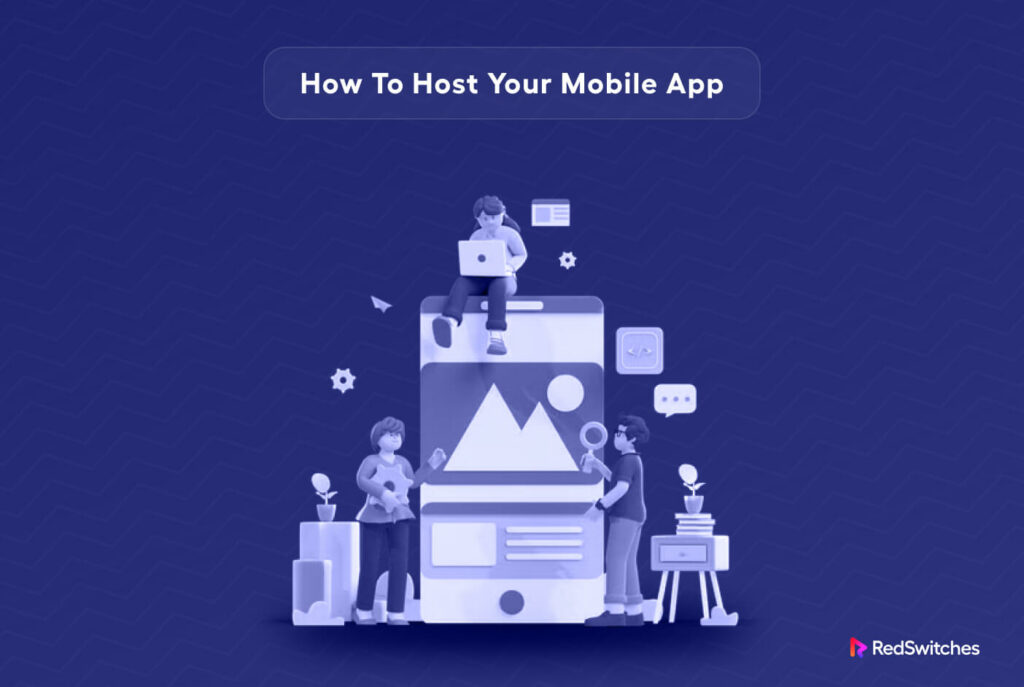We use several mobile applications every day because they are very convenient. In fact, most of our activities, from placing restaurant orders to managing finances, take place on mobile applications.
However, we usually don’t give any thought to how these applications are hosted and delivered to users. This idea becomes critical for application developers who need a reliable mobile application hosting solution for their apps.
Everyone knows that hosting is the process of making an application available to users. For developers, the question is more than just a simple definition. Application Hosting is a vital stage in application development and deployment that ensures that the application remains available to users and helps them achieve their objectives.
This article will walk you through the critical question of how to host your mobile application to ensure performance, security, and scalability. We’ll discuss how Application hosting is crucial for a successful launch.
Table of Contents
- Three Critical Factors in Selecting the Right Hosting Provider
- Explore Hosting Options: Cloud Hosting vs. Traditional Hosting
- How to Prepare Your Mobile App for Hosting
- A Step-By-Step Guide To Deploying Your Mobile App
- Security Measures for Hosted Mobile Apps
- Performance and Scalability: Tips for Ensuring a Smooth User Experience
- Case Studies: Success Stories of Mobile App Hosting Done Right
- Future Trends in Mobile App Hosting
- Conclusion
- FAQs
Let’s dive into the question by discussing the factors you must consider when selecting a Application hosting partner.
Three Critical Factors in Selecting the Right Application Hosting Provider
The performance and user experience of your app depend upon your application hosting provider. We recommend evaluating all candidates on the following three factors to find the best fit for application hosting your mobile.
Server Location and Uptime Guarantees
The user experience of your mobile applications depends upon the latency in data delivery from the servers hosting the application contents. That’s why you should choose a provider that offers server locations closest to your intended audience. Furthermore, you should also consider the provider’s uptime guarantees to ensure users can use your application without frequent interruptions.
Scalability and Flexibility
The number of users accessing your app will rise as it gains popularity. Scalability becomes critical as the volume of user requests increases, and your application needs more resources to handle the additional load. We recommend choosing a cloud hosting partner because of the ease and speed of server scalability.
Customer Support and Security
Hosting a mobile application is a highly technical operation, and chances are that you might run into challenges. That is where you realize the importance of expert and friendly customer support. An application hosting company with top-notch customer support can assist in solving problems quickly and keeping your application operational.
Similarly, security is a critical consideration when you shortlist hosting providers. Ideally, the application hosting provider should provide multiple security capabilities such as data encryption, firewalls, and frequent security patching.
Are you ready to experience unparalleled performance and reliability for your application hosting needs? Look no further! RedSwitches is your dedicated application hosting provider, offering cutting-edge solutions tailored to hosting high-traffic mobile applications.
Explore Hosting Options: Cloud Hosting vs. Traditional Hosting
Once you have decided on the application hosting provider, the next critical question is choosing the application hosting plan that suits your application needs. We highly recommend cloud hosting and dedicated hosting plans that offer scalability, performance, and flexible application hosting solutions.
Let’s explore these two options in detail.
Cloud Hosting
Because of its adaptability and scalability, cloud hosting has grown in popularity in recent years. When hosted in the cloud, your app’s resources are distributed between several virtual servers, lowering the possibility of downtime. In addition, using the cloud for application hosting on your mobile offers the following advantages:
- Cost-effectiveness: Since you just pay for the resources you use, you don’t need to fix a large sum every month for application hosting.
- Fast Scalability: Cloud hosting ensures fast scalability of server resources in near real-time. This makes cloud hosting ideal for hosting applications that see seasonal traffic spikes.
- High Availability: The cloud’s distributed architecture reduces the possibility of any interruptions in application delivery due to server failure.
Dedicated Hosting
Dedicated hosting is a solution where you get a dedicated server for your mobile application. This robust solution delivers the resources of an entire server to hosting and delivering your mobile application to users.
You should consider dedicated hosting if you have a large user base and regularly process a large volume of data.
The downside of dedicated hosting is that you often don’t need the capabilities of dedicated hosting solutions when you launch your application. The number of users is often insufficient to justify hosting your applications on dedicated servers.
You Should Avoid Shared Hosting
While researching, you might come across shared hosting plans that offer unbelievably low prices. You should note that while you might save on the budget, you will run into performance issues because of resource exhaustion. Security is also a critical challenge because of several accounts on a single server. If one of these accounts gets compromised, all hosted accounts are in danger.
How to Prepare Your Mobile App for Hosting
Now that you have selected a hosting provider and plan for your mobile applications, you need to move on to preparing your mobile application for deployment on the hosting server.
This is a critical step in launching your mobile app, and you should carefully plan the following steps to ensure smooth deployment.
Compatibility Checks
Start by checking that your hosting plan has all the features and capabilities your application requires for optimal performance. This often involves checking whether the hosting provider supports your mobile application software stack. Extensive testing at this point will save you efforts, time, and resources down the line.
Resource Optimization
Once you’re satisfied with the application and server compatibility, you should start optimizing your app’s resources, including graphics and files. This is important for application performance because reduced asset sizes contribute to reduced loading times. We recommend setting up a cache solution and image compression to boost performance.
Security Considerations
Finally, you should consider securing your mobile application from cyber threats and data breaches. We recommend implementing security measures like encryption, secure authentication, and software component updates.
A Step-By-Step Guide To Deploying Your Mobile App
If everything is set, let’s go into the steps required to host your mobile application on the hosting server.
Step # 1: Set Up the Server Environment
Install the required OS, software components, frameworks, and databases to configure your server environment for the mobile application. This step is critical to the performance of your application and sets the pace for the next steps of this process.
Step # 2 Upload App Files
Use secure protocols (SSH) to transfer the app’s files to the hosting server. Once the transfer finishes, organize the directories and files on the server to provide the appropriate structure to the application files.
Step # 3: Configure DNS Settings
Configure the DNS records of your domain name to point to your hosting server. Once the DNS propagation is complete, your domain will start serving content from the new server.
Step # 4: Test and Optimize
Test your app carefully to ensure it runs properly in the hosting environment. Implement caching techniques and fine-tune server settings to increase performance.
Security Measures for Hosted Mobile Apps
The security of user data is crucial for establishing credibility and trust. We recommend you set up the following security components for your hosted mobile app:
SSL Certificates
Purchase and install SSL certificates to enable a secure connection between users and your app’s server. These certificates set up a secure tunnel for data exchange that protects data during transit.
Regular Updates
If you opt for managed hosting solutions, the hosting provider usually takes care of applying security patches. However, you should proactively monitor your server and software stack and deploy security patches when the vendor releases them. We strongly recommend testing the patches in a staging environment to ensure they don’t break your deployed applications.
Secure User Authentication
Use strong authentication techniques like multi-factor authentication to prevent unauthorized access to user accounts.
Performance and Scalability: Tips for Ensuring a Smooth User Experience
Users expect fast and quick-loading apps. To enhance scalability and performance:
Use CDNs to deliver your app’s content from servers closest to the users. This reduces latency and speeds up application performance for the users.
Load Balancing
Consider a dedicated load balancer to distribute incoming traffic and requests across several servers. This simple component greatly improves application performance by reducing the load on a single server in the cluster.
Caching
Use caching techniques to cache frequently accessed data. This minimizes the load on the server and helps improve the user experience.
Case Studies: Success Stories of Mobile App Hosting Done Right
Examples from the real world offer insights into effective methods for hosting mobile apps. Let’s examine two examples:
Case Study 1: Food Delivery App
A food delivery service that effectively used cloud hosting was able to manage heavy traffic during busy mealtimes. Scalability allowed customers to place orders immediately, improving the entire user experience.
Case Study 2: Fitness Tracking App
A fitness monitoring app chose managed hosting to zero in on app upgrades and user interaction. Consistent app performance resulted in positive user feedback and more downloads.
Future Trends in Mobile App Hosting
The world of mobile app hosting is constantly changing due to technological advancements. Maintain awareness of these new trends:
Serverless Computing
Serverless architecture removes the requirements (and costs) for managing server infrastructure. Events trigger the execution of specific application features, which optimizes resource utilization and lowers expenses.
Edge Computing
Edge computing reduces latency and improves app performance by bringing the mobile app’s capabilities closer to users. For applications delivering or processing data in real time, edge computing enhances the user experience by reducing the application’s response time.
Containerization
Apps can run reliably across multiple scenarios thanks to containerization, which uses tools like Docker. It improves portability and makes deployment easier. Thanks to containerization, developers can develop really powerful solutions without worrying about the target environment.
Conclusion
How to host your mobile app is a critical question in your application launch process. We covered several critical aspects of this process in this guide. We discussed how to pick the right hosting provider, a step-by-step process of uploading the application to the server, and the security considerations of the process.
You should also understand the impact of choosing the hosting provider with the best features and budget combination. Note that you can always change hosting providers to accommodate additional users and increased workloads.
We at RedSwitches offer the perfect bare metal solutions for application hosting. Our PAYG billing model gives you a cost-effective start where you can launch the application without worrying about unreasonable operating expenses. As you grow your audience, you can ask our support team to add more server resources or even opt for a multi-server cluster to handle increasing workloads.
We offer the best-dedicated server pricing and deliver instant dedicated servers, usually on the same day the order gets approved. Whether you need a dedicated server, a traffic-friendly 10Gbps dedicated server, or a powerful bare metal server, we are your trusted hosting partner.
FAQs
Q1: What is mobile app hosting?
A1: Mobile app hosting is the process of making your app accessible over the internet. It involves deploying your app on a server so users can access and interact with it from their devices.
Q2: Why do I need to consider server specs when hosting my mobile app?
A2: Server specifications are critical to application performance. Without adequate resources, the performance will suffer. In extreme cases, your application can even go offline, causing serious damage to your business reputation.
Q3: How do I choose the right hosting provider?
A3: When selecting a hosting provider, consider factors such as server location, scalability, customer support, security features, and pricing. Compare different options to find the one that aligns with your app’s requirements.
Q6: How can I ensure my app is compatible with the hosting environment?
A6: Test your app in a sandboxed environment on the server. We also recommend optimizing the app’s resources, implementing security measures, and conducting thorough testing before full deployment.
Q7: What security measures should I implement for my hosted mobile app?
A7: Add SSL certificates for secure communication, update your app and hosting environment with security patches, and use secure authentication mechanisms to protect user data.
Q8: How can I optimize performance and scalability for my hosted app?
A8: Consider signing up for a CDN service to ensure fast loading time, implement load balancing to distribute traffic, and use caching mechanisms to reduce server requests.
Q9: What are cost-effective hosting solutions for indie app developers?
A9: Shared hosting and managed services are cost-effective options. Shared hosting involves sharing server resources, while managed services handle technical maintenance.