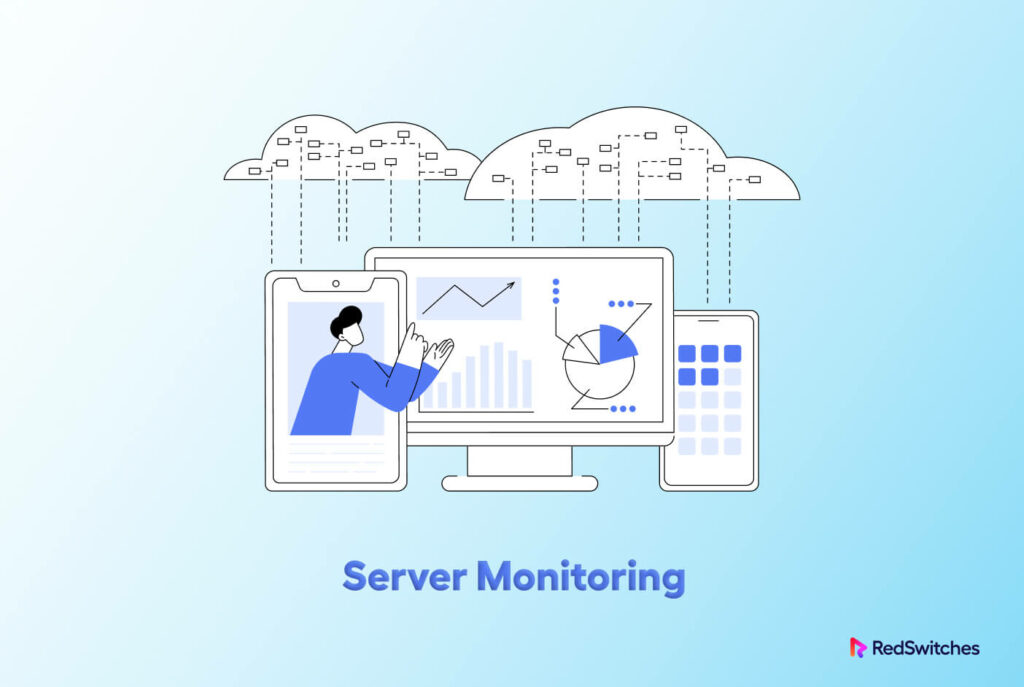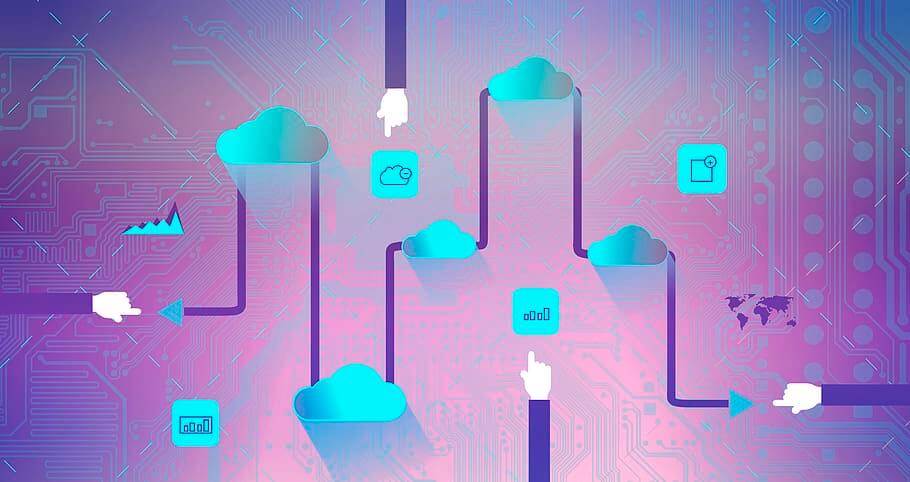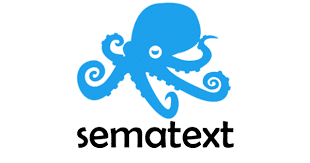Server performance lies at the heart of the success of any online business.
While a server going down is the worst-case scenario, dips and lags in performance can also result in lowered productivity and performance for the team. That’s why server monitoring is such an important aspect of server management.
This article will cover the fundamentals of server monitoring, including the factors that impact server performance. Next, we’ll present several server monitoring tools you can deploy on your infrastructure. Finally, we’ll round off with a list of best practices you can follow to anticipate performance drops and take corrective actions.
Let’s start with the most basic question in server management.
Table Of Contents
- What is Server Monitoring?
- Why Do We Need to Monitor Servers??
- Factors in Server Performance
- Types of Server Monitoring Processes
- Best Monitoring Tools for Servers
- How to Pick The Right Server Monitoring Tool
- Server Monitoring Best Practices
- Conclusion
What is Server Monitoring?
Server monitoring is the process of tracking and analyzing the performance and health of a server or a group of servers. It involves using software tools to collect and monitor various metrics, such as CPU usage, memory usage, disk usage, network traffic, and user actions. The purpose of server monitoring is to detect and catalog issues and potential problems before they impact the performance or availability of the server. Server monitoring is an essential aspect of server management and critical for ensuring the IT infrastructure’s smooth operation.
Why Do We Need to Monitor Servers?
Servers are the backbone of digital infrastructure, providing critical services such as hosting websites, running applications and storing and processing data. Monitoring servers is essential to ensure these services run efficiently, securely, and reliably. Here are some reasons why we need to monitor servers:
Performance Optimization
Server monitoring helps identify performance issues such as slow response times, high CPU usage, and memory utilization. This information can be used to optimize server performance, fine-tune resource allocation, and reduce the risk of downtime.
Capacity Planning and Forecasting
By monitoring server usage over time, IT teams can accurately forecast future resource requirements, plan upgrades or migrations, and ensure that the infrastructure is scalable to meet the current and future needs of the business.
Security
Server monitoring can help detect and prevent security threats such as malware, unauthorized access attempts, and suspicious activity. By tracking and analyzing server logs, IT teams can quickly identify security breaches and take corrective action to prevent data loss or system downtime.
Compliance
Many industries and government regulations require companies to conform to specific security and performance standards. Server monitoring can help ensure compliance with these standards and provide proof of compliance in case of audits or legal disputes.
Cost Control
Server monitoring can help identify inefficiencies and wasteful resource usage. By optimizing resource usage and improving performance, businesses can reduce infrastructure maintenance and support expenses.
Factors in Server Performance
Several factors can affect the performance of a server. Here are some of the most crucial ones:
Hardware Resources
The physical hardware components of a server, such as CPU, RAM, storage, and network interface cards, significantly impact server performance. The server’s performance depends on the capacity and quality of these components.
The Operating System
The server’s operating system (OS) plays a critical role in server performance. The performance of the server depends on the efficiency of the OS in managing hardware resources, processing requests, and managing system processes.
The popularity of virtual machines means that the IS layer is often superseded by hypervisors and similar orchestrating technologies. In such cases, a hypervisor can act as the OS layer for the server operation.
Active Applications and Services
The applications and services running on a server impact performance. The more resource-intensive the applications and services are, the more hardware resources they will require. In such cases, if the hardware can’t keep up with the requirements, the server performance will suffer.
Network Traffic
The volume and nature of network traffic can affect server performance. High traffic volumes can lead to network congestion and cause delays in processing requests.
Server Configuration
Server configuration, including settings, software, and network configurations, can affect performance. Proper configuration and optimization of these settings can enhance server performance.
Maintenance and Updates
Regular maintenance and updates, such as hardware upgrades, software patches, and security updates, can help improve server performance.
Types of Server Monitoring Processes
When it comes to server performance monitoring, you have two options in how you can set up server monitoring tools and implement the related processes.
On-premises/Traditional Software-based Systems
On-premises or traditional software-based systems refer to software applications that are installed and run on a business’s hardware and infrastructure rather than being hosted on a third-party’s servers. In some cases, these systems are considered legacy systems, as they have been in use for a long time and are often considered outdated.
Since on-premises software is installed and maintained on servers within the organization’s data center, the organization is responsible for purchasing the hardware and infrastructure required to run the software and applying updates as and when needed.
Cloud/SaaS Systems
Cloud or SaaS systems refer to software applications that are hosted and delivered by a third-party provider over the internet. Rather than installing the software on their own hardware, organizations access the software through a web browser or mobile app. The provider is responsible for maintaining the software and infrastructure.
Best Monitoring Tools for Servers
Given the fact that the idea of server monitoring has been popular for a couple of decades, you could find a number of monitoring tools for servers, each with its own strengths and weaknesses.
Here’re some of the most popular monitoring tools:
Sematext Monitoring
Sematext is a cloud-based monitoring and logging tool designed to help developers and operations teams monitor and troubleshoot applications and infrastructure. Sematext provides a comprehensive set of real-time features to monitor and analyze system metrics, logs, and application performance data.
Source: Sematext
Pros
Here’re the major benefits offered by Sematext:
Comprehensive Monitoring
Sematext provides a comprehensive view of your entire infrastructure, including servers, containers, and applications.
Real-time Analytics
Sematext enables real-time analytics of system metrics, logs, and application performance data, which helps in the quick identification and resolution of issues.
Customizable Dashboards
Sematext permits you to create custom dashboards that visually represent your infrastructure’s health and performance.
Easy integrations
Sematext integrates with popular DevOps tools such as Jenkins, Kubernetes, and Docker for extensive detection and analysis.
Machine Learning Capabilities
Sematext leverages machine learning algorithms to detect anomalies and predict issues before they happen.
Cons
In addition to the benefits, you should know that Sematext also has the following drawbacks:
Cost
Sematext is a cloud-based tool, and the cost can add up quickly, especially for large organizations with many servers and applications.
Complexity
Sematext can be complex to set up and configure, especially for less-experienced teams.
Integration Challenges
While Sematext integrates with many popular DevOps tools, it may not integrate with all your organization’s tools.
Prometheus
Prometheus is a popular open-source tool for monitoring system events. It maintains a database of events that you can use to analyze system performance and the quality of operations.
Source: Prometheus
Pros
The following are the major benefits Prometheus brings to your infrastructure:
Flexibility
Prometheus is a highly scalable and flexible monitoring tool that can be configured to monitor specific categories of events and generate selective laters.
Powerful Reporting
All information generated by the various alerts and monitoring options is stored in a database that supports multiple data sources. You get a range of query commands to analyze the data directly or through other tools.
Cons
Like all open-source products, Prometheus does have some drawbacks, such as:
Lack of Visualization
Prometheus is pretty bare-bones, and you might need to integrate or export data to third-party data visualization tools for quick review and deeper analysis.
Grafana
Grafana is a well-known server monitoring tool that has been in the market for several years. It has a dedicated user base that includes SMBs and enterprises. It’s easy to set up and can be configured to work with other monitoring tools to check for all or specific events and generate alerts and reports needed for analysis and improvement.

Pros
Grafana offers the following benefits:
Excellent Data Visualization
Data visualization is one of the most-quoted strengths of the platform. You can view the data in several formats for deeper insights.
All-round Monitoring
Grafana is a highly customizable dashboarding tool with support for many different data sources and visualization types. It also offers alerting and annotation features.
Cons
Grafana may require some technical expertise to set up and configure, and some of its more advanced features may require paid plugins.
SolarWinds Server & Application Manager
SolarWinds Server & Application Manager is a comprehensive server monitoring solution designed to help IT teams monitor servers, applications, and network devices.
Source: Solarwinds
Pros
SolarWinds offers the following benefits:
Comprehensive Monitoring
The included Server & Application Manager provides real-time server monitoring, applications, and network devices, giving IT teams constant visibility into their entire environment.
Customizable Dashboards
You can create custom dashboards that display relevant data in real time, making it easier to identify issues and resolve them quickly.
Alerting and Reporting
The platform allows you to set up customizable alerts and reports, ensuring that IT teams are immediately notified of any issues that arise.
Integration with Other SolarWinds Products
Server & Application Manager can be integrated with other SolarWinds products, such as the Network Performance Monitor, to provide even more visibility into an organization’s IT infrastructure.
Cons
SolarWinds products can have the following drawbacks:
Cost
Server & Application Manager can be costly, especially for small to medium-sized businesses.
Complexity
The solution can be complex to set up and configure, requiring technical expertise in a multi-platform product setup.
Limited Support for non-Windows Environments
Server & Application Manager is primarily designed for Windows-based servers and applications, so it may not be as effective in monitoring non-Windows environments.
Dynatrace
Dynatrace is an AI-powered observability platform that provides full-stack monitoring, AIOps, and automation for cloud-native environments. Here are some of its pros and cons:
Source: Dynatrace
Pros
Dynatrace offers the following benefits:
Full-stack Monitoring
Dynatrace provides end-to-end monitoring of an organization’s entire IT infrastructure, from the application layer to the underlying server infrastructure.
AI-powered Identification & Analysis
Dynatrace’s AI engine, Davis, provides automatic root cause analysis and remediation, helping IT teams quickly identify and resolve issues before they impact users.
Cloud-native Support
Dynatrace is specifically designed for cloud-native environments and offers deep visibility into cloud infrastructure, Kubernetes, and microservices.
User Experience Monitoring
Dynatrace provides real-time monitoring of user experience and behavior. This is a great way of preventing security and performance issues that might arise as a result of user actions.
Cons
Dynatrace comes with the following drawbacks:
Cost
Dynatrace can be costly, especially for small to medium-sized businesses.
Complexity
Dynatrace can be complex to set up and configure. Once operational, it requires constant attention for smooth operations.
Integration Challenges
Integrating Dynatrace with other monitoring tools and workflows can be challenging.
Datadog
Datadog is a server monitoring system for your network, logs, apps, and infrastructure. It offers a single view of monitoring with correlated metrics connected to server log discovery and trace. This is Datadog’s unique feature that distinguishes it from other similar products.
Source: Datadog
Pros
Datadog comes with a host of benefits, including:
Support for Analytics
Datadog offers excellent support for analytics and log aggregation to help you identify insights into raw data.
Early Detection
Datadog ensures that you get an early warning through preset alerts and a dedicated anomaly detection system.
Integrations
You can set up custom metrics and integrations for popular tools with Datadog.
Cons
When using Datadog, you should be aware of shortcomings, such as:
Limited Dashboard Features
Compared to other options, Datadog offers limited features in the dashboard.
Complexity
Datadog might be complicated to use for some users.
Lack of Documentation
Some features aren’t well documented in the official docs.
New Relic
New Relic is a cloud-based solution that provides up-to-the-minute visibility into the performance of web applications, servers, and various components of an IT infrastructure. With its popularity among users, it serves as an effective tool for managing and monitoring complex systems, including data log servers.
Source: new relic
Pros
New Relic is popular because of several features, such as:
Comprehensive Monitoring
New Relic offers a comprehensive set of monitoring tools that helps users monitor and analyze their applications, servers, and infrastructure.
Real-time Visibility
Customizable Dashboards
New Relic allows users to create customizable dashboards to monitor their infrastructure and view the metrics that are most important to them.
Integrations and plugins
New Relic offers a wide range of integrations and plugins that allow users to customize the platform to their specific needs.
Ease of Use
New Relic is designed to be user-friendly and intuitive, making it easy for users to set up and use.
Cons
When considering New Relic, you should know the drawbacks of the platform, such as:
Cost
New Relic can be relatively expensive compared to other monitoring tools, especially for larger deployments.
Limited Customization
While New Relic does offer some customization options, it may not be as flexible as some other monitoring tools in terms of customization.
Support
Some users have reported issues with New Relic’s support, especially for lower-tier packages.
AppDynamics
AppDynamics Server Monitoring is a feature of the AppDynamics platform that provides comprehensive monitoring and management capabilities for servers and their infrastructure. It is a tool that enables users to gain real-time visibility into the performance of their servers, track key metrics, and receive alerts when anomalies occur.
Source: AppDymaics
Pros
AppDynamics is popular among users because of the following advantages:
Comprehensive Monitoring
AppDynamics offers a comprehensive set of monitoring tools that can help users to monitor and analyze their applications, servers, and infrastructure.
Real-time Visibility
The platform provides real-time visibility into key performance metrics, allowing users to quickly identify and address any issues.
Customizable Dashboards
AppDynamics allows users to create customizable dashboards to monitor their infrastructure.
Cons
You should know that AppDynamics is not a good fit for all users because of the following reasons:
Cost
AppDynamics can be relatively expensive compared to other monitoring tools, especially for larger deployments with multiple servers.
Steep Learning Curve
AppDynamics has a lot of features and can be complex to set up and use, which can make it difficult for users with limited experience.
Resource-intensive
AppDynamics requires a significant amount of resources to run, which can make it challenging to use in certain environments.
Sensu Go
Sensu Go is an open-source monitoring tool that offers a full range of monitoring options for servers, infrastructure, and apps. The followings are some benefits and drawbacks of utilizing Sensu Go:
Source: Sensu
Pros
Customizable
Sensu Go is highly customizable, allowing users to configure and monitor their infrastructure based on their specific needs and requirements.
Scalable
Sensu Go is designed to scale seamlessly, allowing users to monitor large and complex environments with ease.
Multi-cloud Support
Sensu Go can monitor servers and infrastructure across multiple cloud platforms, making it a versatile option for organizations with complex hybrid and multi-cloud environments.
Robust Alert
Sensu Go provides robust alerting capabilities, allowing users to set up custom alerts and notifications based on a wide range of metrics and conditions.
Extensible
Sensu Go is extensible, allowing users to build custom plugins and integrations to monitor their specific infrastructure components and applications.
Cons
Steep Learning Curve
Sensu Go can be complex to set up and use, especially for users who are new to the platform or have limited experience with monitoring tools.
Limited Community Support
Although Sensu Go is open-source, the size of its community is relatively small compared to other monitoring tools, which can limit the availability of resources and support.
High Resource Usage
Sensu Go can be resource-intensive, especially when monitoring large and complex environments, which can impact the performance of the monitored infrastructure.
Nagios X1
Nagios XI is a commercial monitoring tool that provides several options for monitoring and alerting related to infrastructure, servers, and applications. Here are some of the pros and cons of using Nagios XI:
Source: Nagios X1
Pros
Comprehensive Monitoring
Nagios XI provides a wide range of monitoring capabilities, including monitoring of servers, applications, network devices, and more.
Ease of Use
Nagios XI has a user-friendly interface that makes it easy to configure and use, even for users who are just starting out with infrastructure monitoring.
Flexible
Nagios XI is highly configurable and customizable, allowing users to create custom dashboards, reports, and alerts based on operational requirements.
Extensible
Nagios XI supports a wide range of plugins and integrations, making it easy to monitor a variety of infrastructure components and applications.
Strong Community Support
Nagios XI has a large and active community of users and developers, providing a wealth of resources and support for users.
Cons
Cost
Nagios XI is a commercial solution and can be relatively expensive, especially for small and medium-sized organizations.
Limited Free Version
The free version of Nagios XI is limited in its capabilities, and users may need to upgrade to the paid version to access more advanced features and functionality.
Steep Learning Curve
Although Nagios XI is relatively easy to use, it can still have a steep learning curve, especially for users who are new to the platform or have limited experience with server monitoring tools.
Limited Support
Nagios XI only provides support for the paid version, and users of the free version may have limited access to support and resources.
How to Pick The Right Server Monitoring Tool
Now that you have gone through the list of server monitoring tools, you know that you have a lot of options for monitoring your infrastructure. As a result, choosing the right tool for monitoring server infrastructure is a matter of evaluating each choice on the following parameters:
Metric Coverage
Metric coverage is a crucial aspect to take into account when selecting a server monitoring solution. Server monitoring is a broad topic with several categories of metrics that measure performance and impact from a specific viewpoint. The following are three important metric categories:
System Metrics
These metrics relate to the health and performance of the server hardware and operating system. Examples include CPU usage, memory usage, disk usage, network traffic, and system uptime.
Application Metrics
These metrics relate to the performance of the applications running on the server. Examples include response time, request rate, and error rate.
Database Metrics
If your application uses a database, you’ll need to monitor database performance separately from application performance. Examples of database metrics include query response time, number of queries, and database locks.
Less Configuration Overhead
The configuration overhead, or the amount of work needed to set up and configure the tool, is a crucial consideration when choosing a server monitoring tool. In addition to time, you need to consider the resources invested in setting up a server monitoring tool. Here are some recommendations for selecting a server monitoring solution with minimal configuration requirements:
Easy Installation
Choose a monitoring tool that is easy to install and configure. The tool should have clear and concise documentation that outlines the installation process and any prerequisites.
Out-of-the-box Templates
The best server monitoring tool has established monitoring configurations and out-of-the-box templates that can be quickly modified to fit your particular requirements. You can save time and effort while setting up your monitoring environment by using these templates.
Auto-discovery
Some monitoring tools provide auto-discovery functionality, which automatically discovers all the devices and applications in your IT infrastructure. This feature eliminates the need to manually configure each device and application.
Correlation of Metrics
While selecting a server monitoring solution, the correlation of metrics is a crucial element to take into account. You can utilize correlation to examine and comprehend the connections between various metrics and to find the main underlying source of problems. You can choose a server monitoring solution with good metric correlation capabilities by using the following advice:
Metric Aggregation
Choose a monitoring tool that allows you to aggregate metrics from different sources into a single view. This will make it easier to identify patterns and correlations between different metrics.
Visualization
Look for a tool that provides visualizations such as charts, graphs, and heat maps that can help you understand the relationships between different metrics. These visualizations can help you quickly identify correlations and trends.
Alerting
Choose a tool that provides alerting capabilities based on correlated metrics. This will allow you to quickly identify and resolve issues before they cause any downtime or performance degradation.
Anomaly Detection
The ability to detect anomalies is a crucial aspect to take into account when selecting a server monitoring tool. You can swiftly identify issues in your IT infrastructure using anomaly detection techniques and fix them before they result in any downtime or performance degradation. You can use the following advice to select a server monitoring platform with powerful anomaly detection capabilities:
Statistical Analysis
Look for a tool that uses statistical analysis to identify anomalies. Statistical analysis can help you identify patterns and trends in your data, which can help you identify abnormal behavior.
Machine Learning
Choose a tool that detects anomalies automatically using machine learning algorithms. These algorithms are invaluable in analyzing large data sets for patterns that you might overlook in initial viewing.
Baseline Metrics
Look for a tool that uses baseline metrics to identify anomalies. A baseline metric is a historical record of normal behavior for a particular metric. By comparing current metrics to baseline metrics, you can identify abnormal behavior and take corrective action.
Identity Federation and Access Control
While selecting a server monitoring solution, crucial aspects like identity federation and access control should be taken into account. With the aid of these tools, you may restrict who has access to the data you’re monitoring and make sure that only vetted users have access.
Take into account the following advice when choosing a server monitoring tool with robust identity federation and access control features:
Single Sign-On (SSO)
Choose a tool that supports SSO, which allows users to log in to the monitoring tool using their existing corporate credentials. SSO simplifies the login process for users and makes it easier to manage access control.
Role-Based Access Control (RBAC)
Look for a tool that provides RBAC, which allows you to define roles and assign permissions to those roles. RBAC ensures that users can only access the monitoring data that is relevant to their job function.
Multi-Factor Authentication (MFA)
MFA is a must-have feature that adds an additional layer of security beyond a username and password. MFA requires users to provide additional authentication factors, such as a security token or biometric data.
Total Cost of Ownership
When selecting a server monitoring tool, it’s important to consider the total cost of ownership (TCO). This includes not only the initial purchase price but also ongoing costs for maintenance, updates, and support. Here are some key points to keep in mind when evaluating the TCO of a server monitoring tool:
Licensing
Look for a tool that offers flexible licensing options. Some tools charge per user, while others charge based on the number of servers or devices being monitored. You need to select the right licensing model that fits your budget and scale of your infrastructure.
Implementation and Setup
Consider the costs associated with implementing and setting up the tool. Some tools require a significant upfront investment in hardware or software, while others can be implemented quickly and easily in a cloud environment. Choose a tool that fits your budget and resources.
Maintenance and Support
Look for a tool that offers comprehensive maintenance and support. This may include software updates, bug fixes, and technical support. Make sure to factor in the cost of ongoing maintenance and support when evaluating the TCO of a tool.
Server Monitoring Best Practices
Here are some best practices for server monitoring:
Define Clear Monitoring Objectives
Before implementing a server monitoring solution, define clear objectives for what you want to monitor and the why behind the choice. This will help you choose the right tools and metrics to measure your intended metrics.
Monitor Key Performance Indicators (KPIs)
Monitor key performance indicators that provide insight into the health and performance of your servers. Important KPIs you should monitor include CPU usage, memory usage, disk space, and network traffic.
Set up Alerts
Set up alerts to notify you when KPIs reach certain thresholds or when there are unusual spikes or dips in performance. This will help you detect issues early and take proactive measures to resolve them.
Collect and Analyze Data
Regularly analyze data over time to spot patterns and trends that might help you plan for capacity and improve server performance. Create dashboards and reports that are simple to read by using visualization tools.
Use Automation
Use automation to streamline monitoring processes and reduce manual effort. For example, use automation to set up and configure monitoring agents, deploy monitoring templates, and create custom scripts.
Keep Monitoring Software Updated
To guarantee that you have access to the most recent features and security updates, keep your monitoring software up to date with the most recent versions and patches.
Practice Good Security
Implement security best practices for your monitoring solution, including access control, encryption, and data protection. Regularly audit your monitoring solution to ensure that it is compliant with industry standards and regulations.
Conclusion
Server monitoring is a critical aspect of maintaining the health and stability of any server infrastructure. By monitoring server performance, administrators can identify and troubleshoot issues before they become critical, ensuring that the system remains up and running smoothly. The use of automated monitoring tools can streamline the monitoring process and provide real-time alerts to help administrators respond quickly to potential problems.
Additionally, server monitoring can provide valuable insights into system usage patterns, which can be used to optimize performance, reduce costs, and improve overall system efficiency. Overall, server monitoring is an essential practice for any organization that relies on servers to support their business operations, and investing in the right monitoring tools and strategies can pay dividends in terms of uptime, performance, and reliability.