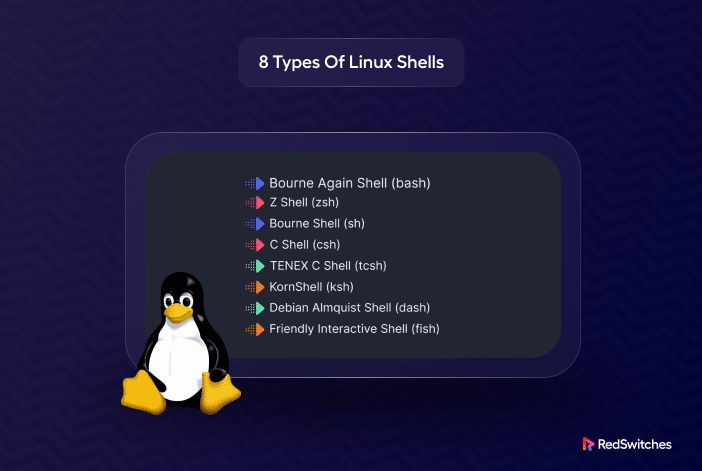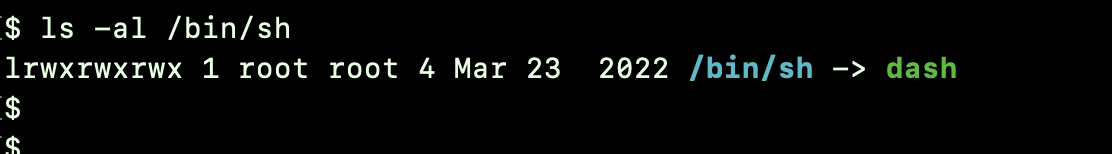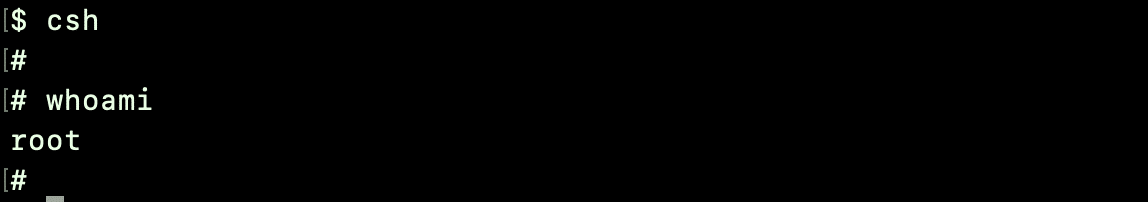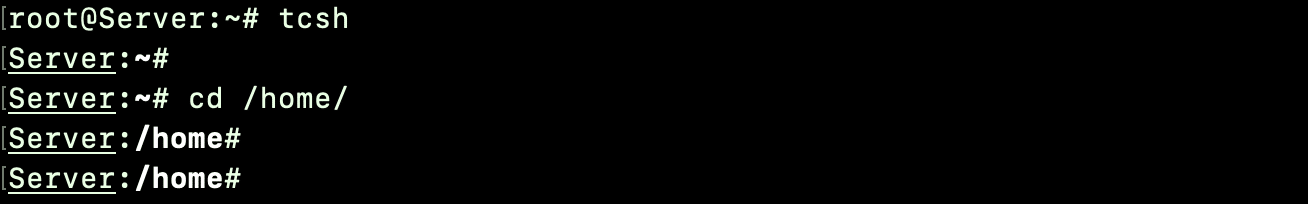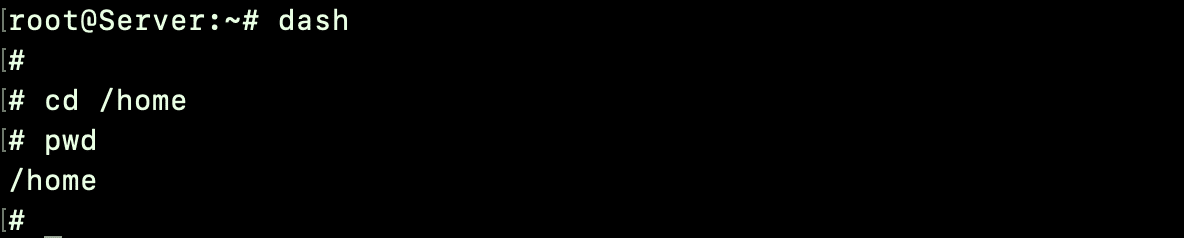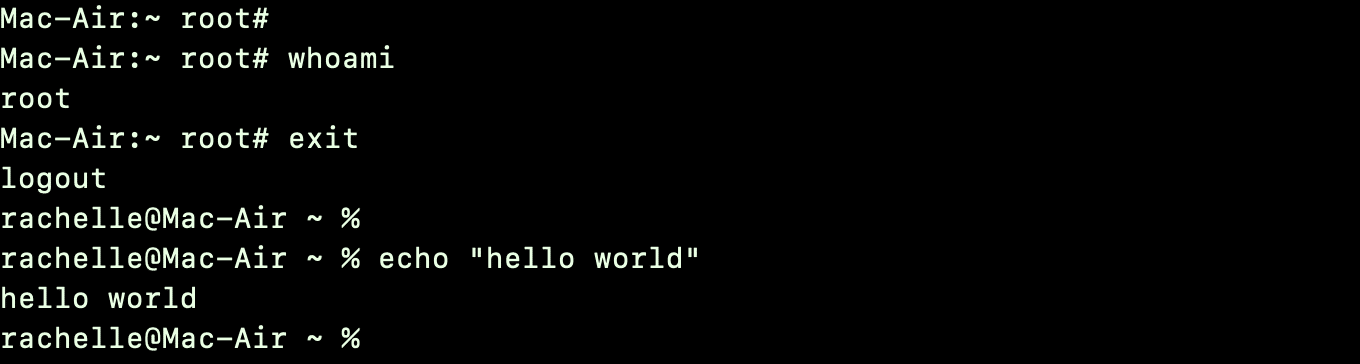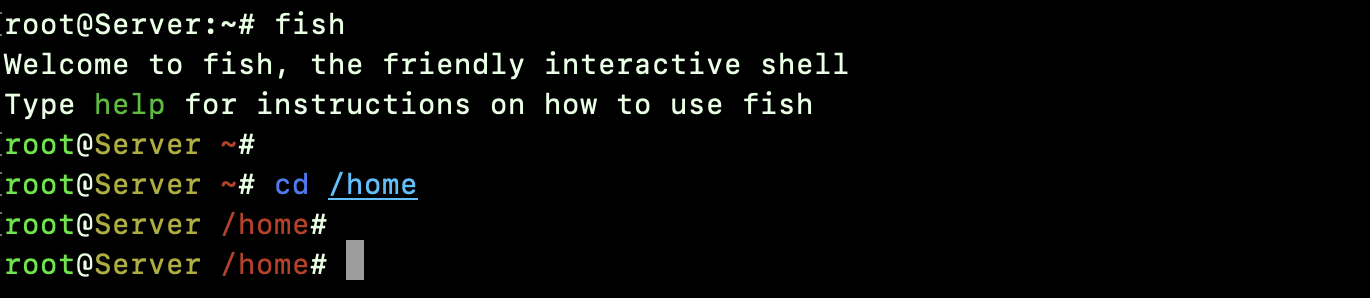Want to create a file, open a folder, or execute other programs on your Linux system?
The shell is where you make it happen.
It’s the interface through which you interact with the Linux operating system. Simply put, it understands the commands the user enters and responds accordingly by executing them.
Linux has various shells, each with unique features. Bash (released in 1989) is the default in most Linux distributions. However, you can switch to others based on your needs.
Despite the popularity of GUI in Linux distributions, shell remains a critical aspect of using Linux. In fact, as you increase your Linux knowledge and expertise, you’ll find that you’re spending a lot of time in shell.
In this article, we’ll introduce you to the Linux shell. We’ll describe the 8 popular Linux shells, along with a detailed discussion on the benefits and features of each shell.
Table Of Contents
- What is a Linux Shell
- Importance of Linux Shell
- Why Do We Need Different Linux Shells?
- 8 Types of Linux Shells
- Conclusion
- FAQs
What is a Linux Shell
A Linux shell is a command-line interface that allows users to interact with the Linux operating system by typing commands. It serves as a bridge between the user and the core Linux subsystems, including the Linux kernel.
Shell is a very powerful component of any Linux distribution that takes text commands from the user, interprets them, and interacts with system utilities and apps. As a result, you can carry out a long list of activities, such as creating files, monitoring processes, downloading files from the Internet, and creating a database and text processing without leaving the shell.
Why It’s Called a Shell
The Linux command line interface is called a shell because it is an outer layer (like a walnut’s shell) around the operating system’s core functions. Users communicate with the system’s core by typing commands into this outer layer.
Importance of Linux Shell
While modern graphical user interfaces (GUIs) provide a user-friendly way to interact with computers, sysadmins and seasoned users still prefer a shell for several reasons, including:
Efficiency
The shell lets you complete critical tasks quickly with text commands that get the job done faster than a graphical interface. Experienced users can pipe or otherwise connect multiple commands for faster execution.
Scripting and Automation
Shells are a critical component in system automation that uses scripts to automate repetitive tasks. Rather than clicking through windows every time, you can write a shell script and leverage the crontab and cron job scheduler for task automation.
Remote Access
The shell is the primary way to access and control remote Linux systems. Popular remote access protocols such as SSH rely on the shell for remote server access and task execution.
Economic Resource Consumption
Shells use fewer system resources compared to graphical interfaces. This makes them ideal for environments where resources are limited, and GUI is not the best option.
Why Do We Need Different Linux Shells?
Now that you understand the benefits of shells, the next question is why are there different shells?
The straight answer is that different shells cater to specific user preferences and requirements. Each shell has unique features and styles, making it suitable for a particular set of tasks and UX requirements.
Users can choose the shell that aligns with their workflow or requirements. While all shells can accomplish essential operations, shells vary in the level of flexibility and user experience.
Let’s now discuss the 8 popular types of Linux shells and explore the benefits and features of these shells.
8 Types of Linux Shells
The following discussion will help you pick the right shell that fits your particular workflows and operational usage.
Note that you need a basic understanding of Linux commands and using the command-line utilities available on a typical Linux distribution.
#1. Bourne Shell (sh)
Bourne Shell (sh) is one of the earliest Unix shells, created by Stephen Bourne at Bell Labs in the 1970s. It’s known for its simplicity and availability on virtually all Unix-like systems.
While lacking advanced features, it has the necessary basic scripting and automation capabilities. As a result, the Bourne Shell scripts are highly portable across Unix-like systems, making them reliable for simple command-line tasks and script execution.
Features
- It is typically referred to as sh.
- Full Path to Command: /bin/sh or /sbin/sh
- Default Prompt for Non-Root User: $.
- Default Prompt for Root User: #.
Advanced Features
It has no advanced features, but it’s used as the base for other shells.
Limitations
- It lacks logical and arithmetic expansion.
- There is no support for command history or recall.
- There is no command autocomplete option in sh.
Example
Here’s an example of a Bourne Shell script:
#!/bin/sh
echo "Hello, World!"
In this script:
The #!/bin/sh line means the script should be run in the Bourne Shell.
When you run the script, the echo “Hello, World!” line prints “Hello, World!” on the screen.
The /bin/sh file is in modern Linux systems but acts like a shortcut to its main shell, Bash (on Linux) or dash (on Ubuntu and Debian). This link is set up to work like the Bourne shell.
#2. C Shell (csh)
The C Shell, often abbreviated as csh, is another shell with a long association with Linux. Developed by Bill Joy at the University of California, Berkeley, in the late 1970s, the C Shell is known for its unique syntax and command-line editing capabilities. It was the first shell that introduced the command history feature.
Features
- Shell Name: It is referred to as csh in scripts.
- Full Path to Command: /bin/csh.
- Default Prompt for Non-Root User: hostname %.
- Default Prompt for Root User: hostname #.
The following screenshot demonstrates the prompt and basic syntax:
Advanced Features
- The C shell introduced the command history feature that tracks and recalls previously executed commands.
- Users can create custom aliases for frequently used apps.
- It introduced tilde (~) to represent the user’s home directory for enhanced convenience.
- Csh incorporated a built-in expression grammar for more flexible command execution.
Limitations
- The C shell was criticized for its syntax inconsistencies, which can confuse even the advanced users.
- It lacked full support for standard input/output (stdio) file handles and functions, limiting specific capabilities.
- Its limited recursion abilities meant that users couldn’t use sequences of complex commands.
Compared to the Bourne shell, the C shell improved readability and performance. Its interactive features and innovations influenced the development of subsequent Unix shells.
#3. TENEX C Shell (tcsh)
TENEX C Shell ( short as tcsh) is an upgraded version of the C Shell. It can remember past commands, helps complete file names, and generally allows complex scripts. Many Unix systems already have tcsh installed.
Features
- Shell Name: It is referred to as tcsh.
- Full Path to Command: /bin/tcsh.
- Default Prompt for Non-Root User: hostname:directory>.
- Default Prompt for Root User: hostname:directory#.
Advanced Features
- Enhanced command history management.
- Customizable auto-completion capabilities.
- Support for wildcard pattern matching.
- Comprehensive job control functionalities.
- Built-in where command.
Limitations
- It’s not the best choice for running complex scripts.
- It might not work on all distributions due to portability issues.
- The shell script grammar can be a little confusing for beginners.
#4. KornShell (ksh)
The KornShell, or ksh, was developed by David Korn at AT&T Bell Laboratories. It combines the best features of the Bourne Shell and the C Shell, offering a powerful and user-friendly shell with advanced scripting capabilities. This shell has superior speed performance compared to the C and Bourne shells.
Features:
- Shell Name: It is referred to as ksh.
- Full Path to Command: /bin/ksh or /bin/ksh93.
- Default Prompt for Non-Root User: $.
- Default Prompt for Root User: #.
Advanced Features
- Support for built-in mathematical functions and floating-point arithmetic.
- Integration of object-oriented programming capabilities.
- Enhanced extensibility for built-in commands.
- Compatibility with the Bourne shell.
Limitations
- ksh usually doesn’t work well with extremely complex scripts.
- ksh scripts may not work universally on all shells.
#5. Debian Almquist Shell (dash)
The Debian Almquist Shell (dash) originated in the late 1990s as a derivative of the Almquist shell (ash), which was adapted for Debian-based distributions.
Dash is often the default shell in both Ubuntu and Debian. It is recognized for its minimalistic design and strict adherence to POSIX standards. It is particularly useful for operating system startup scripts.
Features:
- Shell Name: It is referred to as dash.
- Full Path to Command: /bin/dash.
- Default Prompt for Non-Root User: $.
- Default Prompt for Root User: #.
Advanced Features
- Dash offers execution speeds up to 4x faster than Bash and similar shell alternatives.
- It usually doesn’t need as many resources (disk space, CPU, and RAM) as other shells.
Limitations
- Dash lacks compatibility with Bash. Specifically, it doesn’t support features unique to Bash (called “Bashisms”).
- You need to make specific adjustments in Bash scripts for smooth execution on dash.
#6. Bourne Again Shell (Bash)
Bourne Again Shell (Bash) is one of the most widely used shells and is the default command-line interpreter on many Unix-based operating systems, including Linux.
Developed by Brian Fox and Chet Ramey, it is an extended and improved version of the original Bourne Shell (sh) and specifically adds the features that were missing in the sh.
Features
- Shell Name: It is referred to as bash.
- Full Path to Command: /bin/bash.
- Default Prompt for Non-Root User: $.
- Default Prompt for Root User: #.
Advanced Features
- Easily create sequences with brace expansion.
- Command completion for faster command input.
- Basic debugging and signal handling for improved control.
- Command history for recalling and reusing previous commands.
- Use if and case for conditional commands in scripts.
- Support for heredocs makes handling multi-line input easy.
Please note that while some of these features may not be exclusive to Bash and may have been borrowed from other shells, Bash’s comprehensive nature makes it a superset of the Bourne shell.
Consequently, most scripts written for the Bourne shell can be executed in Bash without requiring additional modifications.
#7. Z Shell (zsh)
Zsh, short for Z Shell, is a feature-rich Unix-like shell. It’s a great fit for users who need an interactive experience for task execution and scripting. It offers many improvements over traditional shells like sh and Bash.
Developed by Paul Falstad in 1990, Zsh is known for its rich features and customization. It’s the default shell in Kali Linux and macOS.
Features
- Shell Name: It is referred to as zsh.
- Full Path to Command: /bin/zsh.
- Default Prompt for Non-Root User: user@hostname location %.
- Default Prompt for Root User: hostname (user):~#.
Advanced Features
- Zsh offers a synced command history across all active shell sessions.
- Improved management of arrays and variables.
- Automatic spellcheck and command name autocompletion.
- Support for several compatibility modes.
- The core capabilities can be extended with plugins.
Limitations
- Occasionally, compatibility issues arise for older scripts.
- The rich feature set may consume more system resources.
Zsh offers extensive configurability and customization options, thanks to the community-supported Oh My Zsh framework.
#8. Friendly Interactive Shell (fish)
The Friendly Interactive Shell (fish) is built for an easy and interactive command-line experience. Created by Axel Liljencrantz in 2005, it features intuitive syntax, robust auto-completion, and helpful error messages for beginners and experienced users.
Features:
- Shell Name: It is referred to as fish.
- Full Path to Command: /usr/bin/fish.
- Default Prompt for Non-Root User: user@hostname location>.
- Default Prompt for Root User: root@hostname location#.
Advanced Features
- Smart suggestions and tab completion based on directory history.
- Clear syntax highlighting and error messages for easy understanding.
- Web-based interface for convenient customization.
- In-depth command history with search capabilities.
Limitation
- It lacks full POSIX compliance.
Conclusion
Your choice of a Linux shell matters for your efficiency. Each shell has unique features and a community. As you get more into Linux, you might favor one based on your needs. Try different shells to see what fits your workflow.
If you’re looking for a robust server for your Linux projects, RedSwitches offers the best dedicated servers pricing and delivers instant dedicated servers, usually on the same day the order gets approved. Whether you need a dedicated server, a traffic-friendly 10Gbps dedicated server, or a powerful bare metal server, we are your trusted hosting partner.
FAQs
Q. Can I change my default shell in Linux?
You can change your default shell by using the chsh (change shell) command. However, be careful because it can impact how you interact with your computer, like the commands you’re used to might work differently.
Q. Which Linux shell is the most popular?
The Bourne Again Shell (Bash) is the most popular and widely used Linux shell. It’s the default shell for many Linux distributions because of its widespread use, versatility, and robust feature set.
Q. What is the primary purpose of a Linux shell?
The primary purpose of a Linux shell is to provide a command-line interface for users to interact with the Linux operating system, execute commands, and perform various tasks.
Q. Are Linux shells only for advanced users?
No, Linux shells are for everyone, regardless of expertise. While some shells are more beginner-friendly, even novice users can benefit from learning basic commands and concepts.
Q. What is scripting in the context of Linux shells?
Scripting in Linux shells involves writing a series of shell commands in a script file to automate tasks and perform actions in a sequence. It’s an efficient way to save time and ensure consistency in system administration and other tasks.
Q. What is the Korn Shell, and how does it differ from other Linux shells?
The Korn Shell (ksh) is a Unix-like shell that combines features from the original Bourne Shell (sh) and the C Shell (csh). It offers a rich set of features and improved scripting capabilities.
Q. Can you explain the significance of the GNU Bourne-Again shell (Bash)?
Bash, the GNU Bourne-Again shell, is a standard Unix-like shell in Linux. It’s the default on many distributions and offers strong command-line and scripting abilities.
Q. What is the default prompt for non-root users in a Linux shell environment?
Non-root users typically have a default prompt: username@hostname:current_directory$. This prompt helps users identify their current context in the shell.
Q. How can advanced users benefit from using environment variables in Linux shells?
Advanced users in Linux can use environment variables to customize their shells. These variables store info like paths and preferences, streamlining task management and automation.
Q. What standard environment variables are used in Linux shells, and how can they be set or modified?
Standard environment variables in Linux include PATH