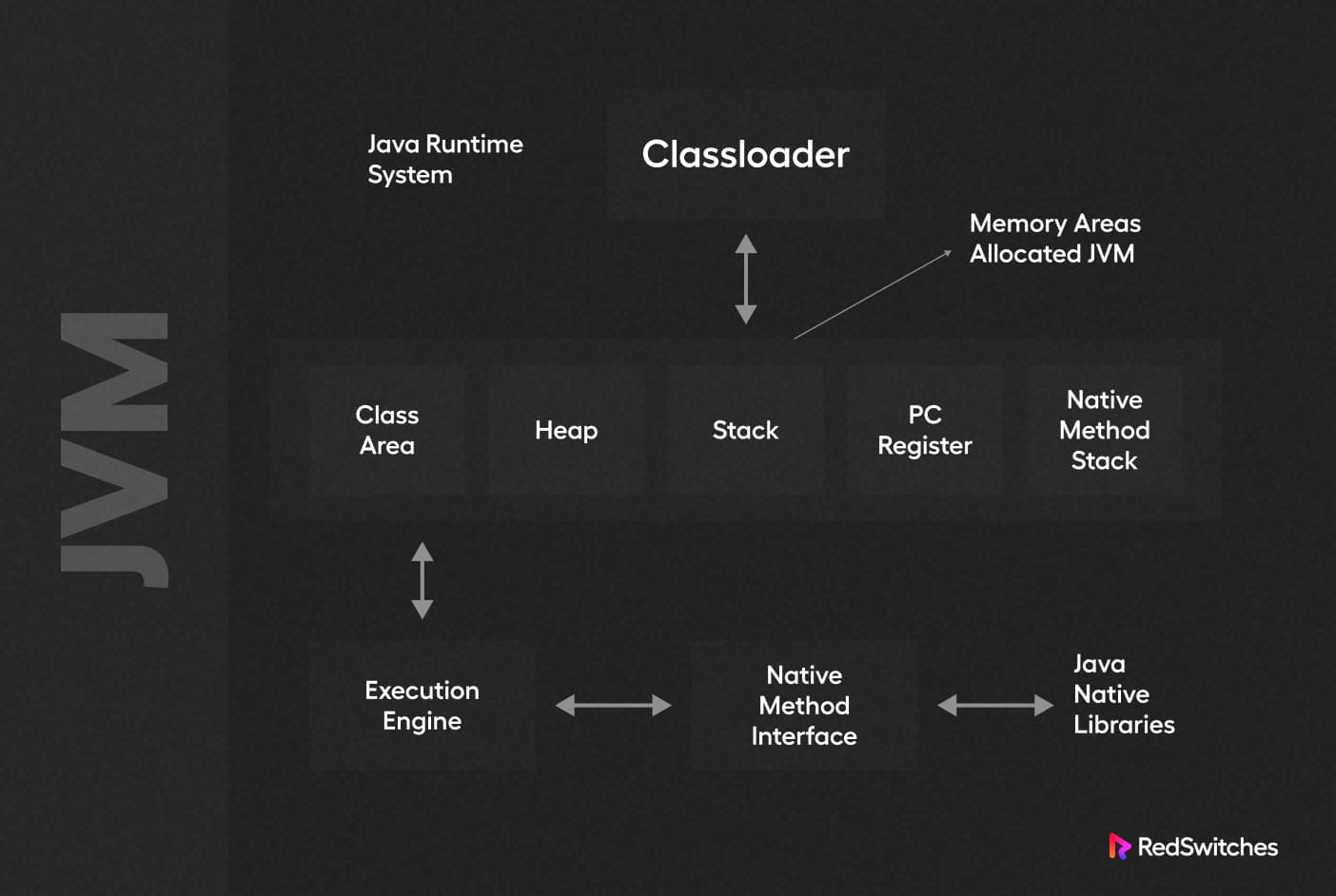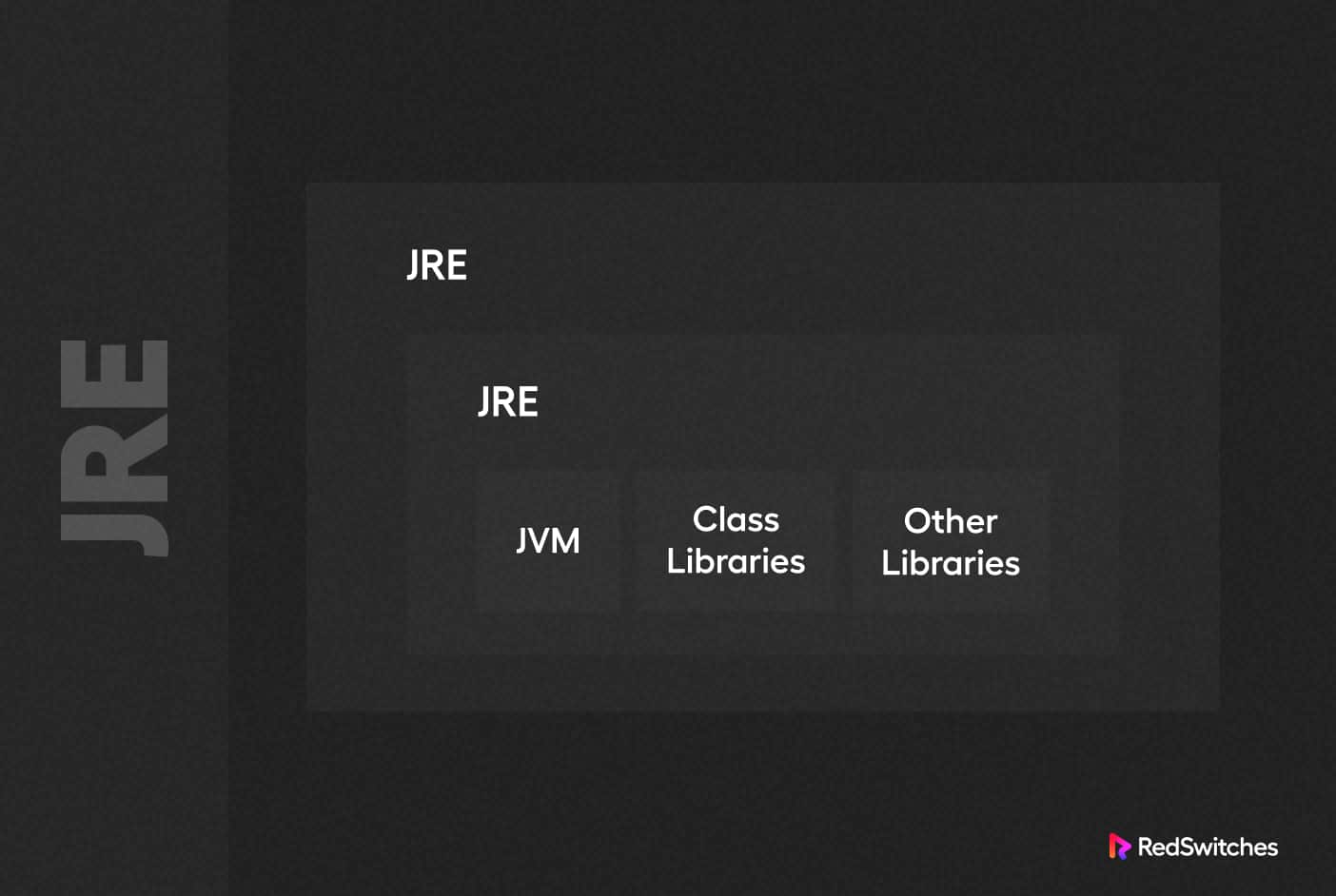Introduced in 1991, Java is still a well known programming language that’s used for everything from smart appliances to web applications. These days, Java is used to build mobile and desktop apps, games for all platforms, and backend development.
This blog will cover the difference between JRE and JDK, and introduce the major points in the JDK vs JRE vs JVM discussion. This versatility and power of Java come from JDK, JRE, and JVM, three components that power Java applications. Understanding how these components differ(especially JDK vs JRE) is critical to how developers build and deploy Java applications on their preferred platforms.
This blog will cover the difference between JRE and JDK, and introduce the major points in the JDK vs JRE vs JVM discussion.
Table Of Contents
- How Do JVM, JRE, and JDK Collaborate in the Java Development Process?
- What Is Java Virtual Machine (JVM)?
- The Role of JVM in Bytecode Execution
- The JVM Components
- What Is Java Runtime Environment (JRE)?
- The Role of JRE in Java Application Execution
- JRE Components
- What Is Java Development Kit (JDK)?
- JDK Components
- How JVM, JRE, and JDK Work Together
- JDK vs JRE vs JVM: The Key Differences
- Conclusion
- FAQ
How Do JVM, JRE, and JDK Collaborate in the Java Development Process?
Before going into the JDK vs JRE differences, we must first understand the role of JVM and JRE.
In the Java development process, the JVM (Java Virtual Machine), JRE (Java Runtime Environment), and JDK (Java Development Kit) play different roles and collaborate to execute Java programs. Here’s how they work together:
Developers use the Java Development Kit (JDK), which contains the necessary tools and libraries to build programs in the form of intermediate code (called bytecode). The end users, including the JVM, utilize the JRE to run these Java applications. During the execution process, the JVM executes the bytecode and provides a runtime environment for Java programs.
Now that you have an overview of how JDK, JRE, and JVM come together to help write and run applications, let’s go into the details of these three components and see how JDK vs JRE vs JVM play out.
What Is Java Virtual Machine (JVM)?
Java Virtual Machine is an integral component that has one major job – help execute other programs.
It is an abstract machine that executes Java bytecode. The JVM loads and executes the bytecode, manages memory, handles exceptions, and provides other runtime services required for program execution.
The Role of JVM in Bytecode Execution
During the execution of bytecode, the JVM carries out the following operations:
- It loads the code
- It verifies the code
- It executes the code
- It provides the runtime environment
The JVM Components
The architecture of the JVM can be divided into three main components:
Class Loader
As the name describes, the main function of Class Loader is to load Java classes into the JVM at runtime. It dynamically loads and links classes as the bytecode references them. The Class Loader locates and loads class files to resolve dependencies and manages the class loading hierarchy.
Runtime Data Area
The Runtime Data Area allocates memory for various runtime operations. This component has the following working parts:
Method Area
This area stores class-level data such as method bytecode, field information, constant pool, and static variables.
Heap
It is the runtime data area used for dynamic memory allocation. This area is used to allocate memory for objects and arrays.
Stack
Every thread has its own stack that is used to store method invocations, local variables, and partial results.
PC Register
The Program Counter Register is used to keep track of the current position in the bytecode being executed.
Native Method Stack
This is used for executing native code that’s written in a language other than Java.
Execution Engine
The Execution Engine, as the name implies, executes the compiled bytecode. It consists of two key components:
Just-In-Time (JIT) Compiler
The JIT compiler dynamically compiles frequently executed bytecode sections into machine code, optimizing the performance of the Java program.
Interpreter
The Interpreter reads bytecode instructions sequentially and executes them. It is used for less frequently executed code and during the initial stages of program execution.
What Is Java Runtime Environment (JRE)?
In the JDK vs JRE debate, it is important to understand that JRE uses JVM to interpret and execute the bytecode.
In practical terms, JRE is an open-access software environment that comes with all essential libraries, tools, and a JVM.
If you wish to run Java apps on a platform, you need to set up JRE first. The good thing is that JRE is platform independent and allows developers to write their applications without worrying about platform-specific restrictions and blockers.
Essentially, it acts as a software layer on top of the native operating system. When Java source code is compiled and converted into Java bytecode, JRE accepts it as input and loads classes, checks memory access, and obtains system resources.
The Role of JRE in Java Application Execution
The JRE provides the runtime environment, libraries, and JVM for executing Java bytecode. It ensures that Java applications run smoothly regardless of the particularities of the native platform. As such, JRE makes deploying Java applications more comprehensible and hassle-free.
JRE Components
JRE consists of the following components:
Deployment Technologies: These include deployment, Java Web Start, and Java Plug-in.
User interface toolkits: JRE offers an Abstract Window Toolkit (AWT), Swing, Java 2D, and Print Service.
JVM: Comprises several virtual machines and Java HotSpot clients.
Other base libraries: includes international support, Java Management Extensions(JMX), and Java Native Interface (JNI).
What Is Java Development Kit (JDK)?
Java Development Kit is used to develop Java applications. As an important point in the JDK vs JRE debate, you should note that JDK consists of JRE and several development tools.
Typically, the tools included in the JDK include a private JVM, an interpreter/loader, a compiler (javac), an archiver (jar), and a documentation generator (Javadoc).
JDK Components
We’ll now go into some details about the essential JDK components:
javac
javac or Java compiler converts Java source code into Java bytecode. It takes Java source files (.java) as input and produces bytecode files (.class) as output.
javap
This utility allows you to disassemble and inspect compiled Java bytecode. It provides information about the structure, fields, methods, and other details of a compiled Java class.
javadoc
javadoc facilitates the documentation of Java classes, interfaces, methods, and other elements, enabling developers to understand and utilize the code more easily. Documentation is an essential aspect of distributing Java apps and source code because other developers check the documentation to learn about the app structure and classes.
AppletViewer
AppletViewer is a Java tool that allows you to view, test, and debug Java applets without using a web browser.
JVM
JVM is a virtual machine that runs Java bytecode and provides a platform-independent environment for executing Java programs.
How JVM, JRE, and JDK Work Together
Now the real question that arises in the reader’s mind is how JVM, JRE, and JDK work together and the way the interconnection is present between them. Let’s discuss their work:
When developers create a Java application, they actively use the JDK to write, compile, and package the code. They compile the Java source code using the javac compiler, which produces bytecode. Then, they distribute the packaged application and the required class libraries as a JAR (Java Archive) file.
During runtime, the JRE actively executes the Java application. The JRE includes the JVM, which actively loads the bytecode and interprets or just-in-time compiles it into machine code specific to the underlying system. The JVM provides a standardized runtime environment, ensuring consistent execution of the application across different platforms.
In summary, developers actively rely on the JDK to help provide the required tools and resources for Java development, including the Java compiler. They use the JRE at runtime to execute the Java application, including the JVM. Together, these components actively enable developers to write, compile, and run Java programs on various platforms.
JDK vs JRE vs JVM: The Key Differences
Now that you’ve read about the three components in detail, let’s get into the pointers that many people consider critical to the JDK vs JRE vs JVM discussion.
JDK (Java Development Kit)
- The JDK is a kit used to develop software. It provides tools, libraries, and resources for Java application development.
- It includes the Java compiler (javac) to compile Java source code into bytecode, as well as other development tools like jar, javadoc, and debuggers.
- The JDK is used by developers to write, compile, and package Java code.
- It includes the JRE.
JRE (Java Runtime Environment)
- The JRE is a runtime environment required to execute Java applications.
- It includes the JVM (Java Virtual Machine), which is responsible for executing Java bytecode.
- The JRE also includes the core Java class libraries and additional runtime components.
- The JRE is used by end users who only need to run Java applications and do not require Java development capabilities.
JVM (Java Virtual Machine)
- The JVM is the virtual machine that executes Java bytecode.
- Its role is loading and executing the compiled bytecode files generated by the Java compiler.
- The JVM provides various services: memory management, garbage collection, bytecode verification, and runtime environment support.
- It abstracts the underlying hardware and operating system, making Java programs platform-independent.
Now let’s see the key differences in the JDK vs JRE vs JVM debate in the tabular format:
| JDK | JRE | JVM | |
| Purpose | Provides tools, libraries, and resources for Java application development | Provides the runtime environment for executing Java applications | Executes Java bytecode and provides a runtime environment |
| Includes | – Java compiler (javac)<br>- Development tools (e.g., jar, javadoc)<br>- Libraries and resources for development | – JVM<br>- Core Java class libraries<br>- Additional runtime components | – Bytecode interpreter/just-in-time (JIT) compiler<br>- Memory management<br>- Garbage collection<br>- Runtime environment support |
| Usage | Used by developers for writing, compiling, and packaging Java code | Used by end-users to run Java applications | Used at runtime to execute Java bytecode |
| Platform Independence | Available for different platforms (Windows, macOS, Linux, etc.) | Available for different platforms (Windows, macOS, Linux, etc.) | Provides a consistent runtime environment across different platforms |
| Relationship | Includes the JRE | Includes the JRE | None (JVM is part of the JRE) |
Conclusion
We presented the major points in the JDK vs JRE vs JVM debate and highlighted the key differences and major components of the three essential components required for writing and executing Java applications. As you saw, the discussion can be boiled down to a JDK vs JRE discussion.
Developers actively leverage the JDK to actively write, compile, and package Java code, utilizing the Java compiler and development tools. Subsequently, the JRE actively executes the resulting bytecode by actively incorporating the JVM and necessary class libraries, actively ensuring the proper execution of the Java application.
Overall, the JDK, JRE, and JVM actively collaborate to form a cohesive ecosystem that actively empowers developers to create Java applications and enables end-users to run them without any issues.
FAQ
Q-1) Do I need the JDK or JRE to run Java applications?
You need the JRE to run Java apps. It provides the necessary runtime environment and includes the JVM to execute the bytecode. The JDK, on the other hand, is needed for Java application development, as it includes the JRE and additional tools and resources for writing, compiling, and packaging Java code.
Q-2) Can I compile Java code with the JRE?
No, the JRE does not include the Java compiler. The Java compiler (javac) is part of the JDK. If you want to compile Java code into bytecode, you should install JDK on your system.
Q-3) Can I use a higher version of the JDK with a lower version of the JRE?
No, the JDK and JRE versions are typically closely related and designed to work together. We recommend using the same version of the JDK and JRE to ensure compatibility. Using a higher version of the JDK with a lower version of the JRE may result in compatibility issues.