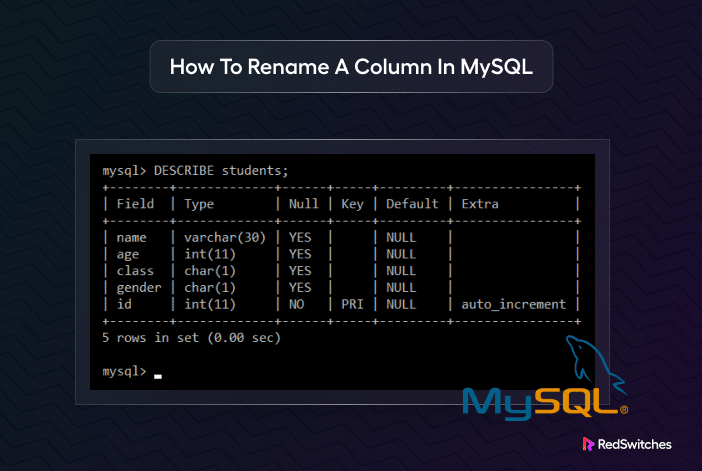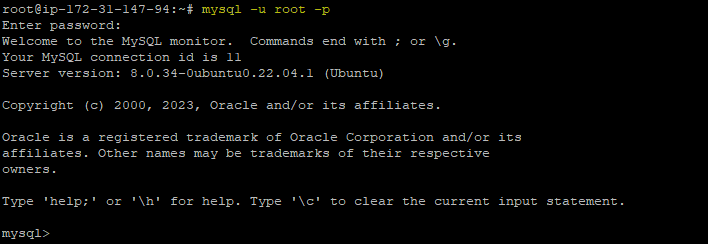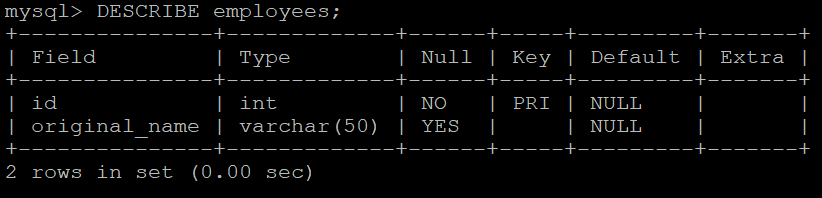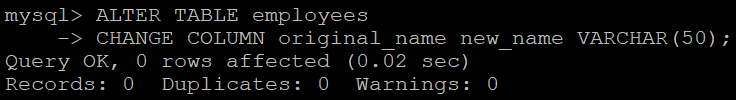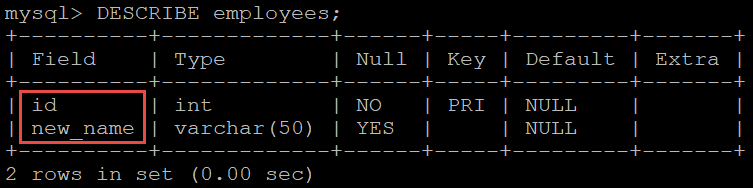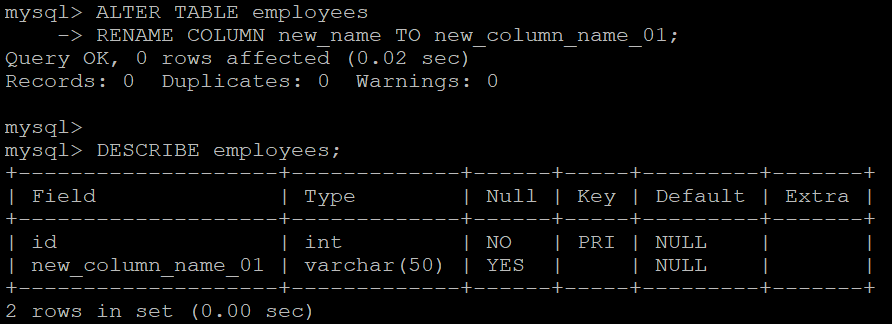A typical MySQL database consists of rows and columns. In this arrangement, the rows contain the individual records, and the columns contain the attributes of the data recorded in the database.
Developers add new attributes and rename existing data attributes as business requirements change. Given this critical requirement, MySQL offers several ways you can use to rename a column in MySQL databases.
This guide covers the process from scratch – we’ll start with the installation of a MySQL database. Next, we’ll create a sample database and showcase the various methods of renaming columns in MySQL databases.
Let’s discuss the prerequisites before diving into the details of the topic.
Table Of Contents
- Prerequisites
- Set Up a MySQL Database
- How to Rename a Column in MySQL
- Rename Multiple MySQL Columns
- Conclusion
- FAQs
Prerequisites
- A system running a mainstream Linux distribution
- A user account with superuser or sudo privileges
Set Up a MySQL Database
The first step of the process is setting up a MySQL database. If you already have a working MySQL database, you can skip this step and go to the next section.
Install MySQL Server
Before installing anything on your Linux machine, you should update and upgrade the package index. On Ubuntu and other Debian-based distros, use the following commands:
#sudo apt-get update
#sudo apt-get upgrade
When the commands finish, go ahead and install the MySQL server with the following command. If you are on a Debian-based distribution, use:
#sudo apt-get install mysql-server
Alternatively, on RHEL-based systems, use:
# sudo yum install mysql-server
Once the installation finishes, we strongly recommend running the following script to secure the MySQL server. This script will run through several security options, including setting a root password, removing anonymous users, disallowing remote root login, and removing the test database:
#sudo mysql_secure_installation
Finally, make sure that the MySQL service is running with the following command:
#sudo systemctl status mysql
If it’s not running, you can start it with:
#sudo systemctl start mysql
Enter MySQL Shell
Now that you have a running MySQL server, you should enter the MySQL shell where you can execute commands on the database.
In the terminal, enter the following command:
#mysql -u root -p
You’ll be prompted to enter the root password you set earlier.
Create a Sample Database
The final step is to create a sample database that we’ll use to demonstrate the renaming methods. If you already have a test or a live database, you can skip this step and go directly to the next section.
Start by creating a sample database with the following statement in the MySQL shell:
mysql> CREATE DATABASE sample_database;
Next, switch to the sample_database with the USE statement. This selects this database for further operations:
mysql> USE sample_database;
Now, create a sample table named employees with the following statement. This SQL command creates a table named employees with two columns: id (the primary key) and original_name:
mysql> CREATE TABLE employees (
id INT PRIMARY KEY,
original_name VARCHAR(50)
);
When you create a new table, printing out the structure to verify the details is a good idea. For this, use the following statement:
mysql> DESCRIBE employees;
If you need to create users for this database, we recommend our guide to a four-step process for creating MySQL users.
Also Read: How To Rename a Database in MySQL: 3 Easy Methods
How to Rename a Column in MySQL
The CHANGE clause in MySQL is notably versatile, as it allows renaming a column and simultaneously enables altering its data type.
Method #1: Use the CHANGE Keyword
The CHANGE clause in MySQL is notably versatile, as it not only allows renaming a column but also simultaneously enables altering its data type.
Launch the MySQL shell, and use the following ALTER statement with the CHANGE keyword to rename a column and modify its data type in one go:
mysql> ALTER TABLE employees CHANGE COLUMN original_name new_name VARCHAR(50);
This SQL command renames the column from original_name to new_name while maintaining the VARCHAR data type.
Whether you want to alter the data type of a column or retain its current type, it’s necessary to specify the data type in the command, as this is a required step in the process. You can identify the column data type by printing out the table’s structure with the DESCRIBE statement:
mysql> DESCRIBE employees;
Method #2: Use the RENAME COLUMN Keyword
The next method is to use the ALTER with the RENAME keyword. Available in MySQL version 8.0 and above, this method offers a simple way of changing the name of a MySQL column. Here’s the syntax of this statement:
mysql> ALTER TABLE your_table_name RENAME COLUMN old_column_name TO new_column_name;
Applying this syntax on the sample table, the command will be:
mysql> ALTER TABLE employees
RENAME COLUMN original_name TO new_name;
The RENAME COLUMN statement is exclusively for renaming a column. You should use the CHANGE clause instead for more complex tasks or additional functions, like altering the data definition or the position of a column.
Rename Multiple MySQL Columns
If you wish to rename multiple tables in a single statement, MySQL offers a simple command structure. To rename multiple columns at once when utilizing the RENAME COLUMN clause, you would follow this syntax:
mysql> ALTER TABLE table_name
RENAME COLUMN old_column_name1 TO new_col_name1,
RENAME COLUMN old_column_name2 TO new_col_name2,
RENAME COLUMN old_column_name3 TO new_col_name3;
To change the names of multiple columns using the CHANGE clause, use the syntax:
mysql> ALTER TABLE table_name
CHANGE old_column_name1 new_col_name1 Data Type,
CHANGE old_column_name2 new_col_name2 Data Type,
CHANGE old_column_name3 new_col_name3 Data Type;
Conclusion
This comprehensive guide has taken you through the essential steps of renaming a column in MySQL, a crucial skill for effective database management. From installing MySQL to securing your installation and mastering various column renaming methods, we’ve covered each aspect in detail. This knowledge is vital for both beginners and experienced users aiming to enhance their database organization and security.
Efficient MySQL management on Linux is complemented by robust hosting solutions like those offered by RedSwitches. With their top-tier services, you can ensure your databases are not just well-managed but also secure, scalable, and reliable. Elevate your MySQL skills and infrastructure with our dedicated support and state-of-the-art technology. Explore these solutions at RedSwitches for high-performance database hosting tailored to your needs.
So, if you’re looking for a robust server for your projects, RedSwitches offers and delivers the best dedicated server pricing and deliver instant dedicated servers, usually on the same day the order gets approved. Whether you need a dedicated server, a traffic-friendly 10Gbps dedicated server, or a powerful bare metal server, we are your trusted hosting partner.
FAQs
Q. What is the purpose of the ALTER TABLE statement in MySQL?
The ALTER TABLE statement in MySQL is used for modifying an existing table’s structure, such as adding or dropping columns, changing column data types, or renaming columns.
Q. How does a DROP TABLE command work?
The DROP TABLE command in MySQL removes an entire table along with its data from the database. It’s a crucial command for database administrators when managing and restructuring entire databases.
Q. Can you explain the role of a key column in a MySQL table?
A key column in a MySQL table is used to uniquely identify each row. The most common types of key columns are primary keys, which enforce uniqueness and can be used as references in other tables.
Q. What are the basic commands a database user should know in MySQL?
Basic commands in MySQL include CREATE DATABASE, CREATE TABLE, INSERT, SELECT, UPDATE, DELETE, and DROP. These are fundamental for managing and manipulating data on a database server.
Q. How do you define column definitions in a table statement?
Column definitions in a table statement specify the structure of each column in a table, including the name, data type, and any constraints like NOT NULL or UNIQUE..
Q. What is a database server, and how is it related to MySQL?
A database server in the context of MySQL is the server software or system that hosts the MySQL databases and processes SQL queries. It’s the central component where database management takes place.
Q. What does table rebuild mean in MySQL?
Table rebuild in MySQL refers to the process of reorganizing or re-creating a table to implement structural changes or to optimize its performance. This is often an implicit part of executing certain ALTER TABLE commands.
Q. How do you rename a column in MySQL?
To rename a column in MySQL, you use the ALTER TABLE statement with the RENAME COLUMN clause. This command allows you to change the name of an existing column while preserving its data.
Q. What are table options in MySQL?
Table options in MySQL refer to the additional parameters you can specify during the creation or alteration of a table, such as storage engine, charset, or collation.
Q. Can you provide a list of column names from a MySQL table?
To retrieve a list of column names from a MySQL table, you can use the DESCRIBE statement or query the INFORMATION_SCHEMA.COLUMNS table. This is often used for database documentation or for preparing SQL queries.
Q. What is an Original Table vs. a Temporary Table in MySQL?
An original table is a standard, persistent table, while a temporary table is created for short-term use within a session and is deleted afterward.
Q. What are Partitioned Tables in MySQL?
Partitioned tables are divided into smaller segments for better performance and easier management, which is especially beneficial for large data sets.
Q. How Do You Modify an Original Column in MySQL?
Modify an original column using the ALTER TABLE operation with rename or alter commands to change its name or attributes.
Q. What is a Column List in MySQL?
A column list specifies which columns to manipulate or retrieve in database operations.
Q. How Does the DROP Command Work in MySQL?
The DROP command permanently removes database objects like tables or columns and should be used cautiously.