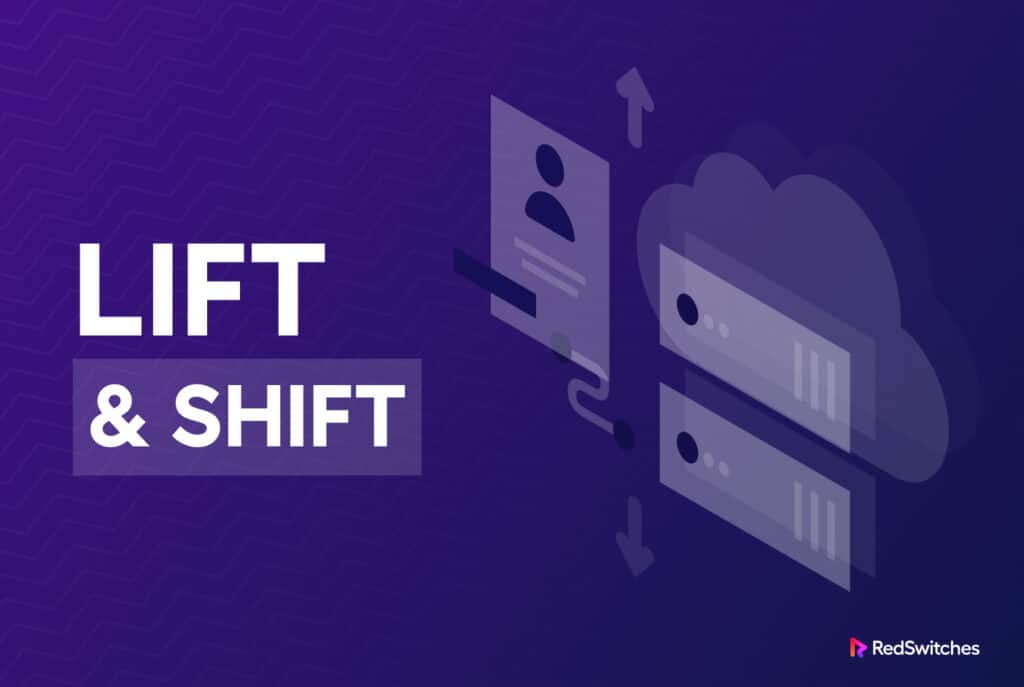Moving an application from your on-premises data center to the cloud is not a one-size-fits-all process. You can find several recognized migration paths that simplify the process, take out the hassle, and ensure minimum downtime and service delivery disruptions.
Lift and Shift (also known as rehosting) is one method for transferring your applications to the cloud. It entails moving a locally hosted application and its associated data to a cloud platform without rebuilding the app. It allows businesses to safeguard their investments in operational workflow, business logic implementation, and data stored on-premises infrastructure.
By facilitating the transition to a more open and adaptable cloud architecture, the lift-and-shift method paves the way for the business’s IT transformation. In addition, businesses should consider Lift and Shift for sound reasons, such as cost savings, better performance, and resilience.
This article will explain the idea of the lift-and-shift cloud migration model, the benefits of this option, and the challenges you might face. We’ll round off with a checklist for a typical lift-and-shift migration.
Let’s start with a brief introduction to this migration strategy.
Table of Contents
- What is Lift and Shift Migration
- The Benefits of Lift and Shift Migration
- Variations in Lift & Shift Strategies
- Challenges in Lift and Shift Migration
- The Checklist for a Lift and Shift Migration
- Establish Specific Goals
- Inventory and Evaluation of Current Infrastructure
- Allocate Resources
- Select the Best Cloud Provider
- Data Migration Strategy
- Plan Application “Lift”
- Check Networking and Connectivity
- Disaster Recovery and Backup
- Evaluate Your Migration Processes
- Training and Documentation
- Effective Communication Strategy
- Monitoring and Process Optimization
- Plan for Emergencies
- Implementation and Monitoring
- Post-migration Validation
- Knowledge Transfer and Documentation
- Scaling and Optimization
- Security and Conformity
- Choose the Best Cloud Platform for Successful Lift and Shift Migration
- Comparing Popular Cloud Service Providers
- The Required Cloud Hosting Platform Characteristics and Capabilities
- Execute a Proof of Concept Migration
- Lift and Shift Migration Execution
- Post-Migration Validation and Optimization
- Finally, Select RedSwitches for Reliable Cloud Hosting
- FAQs
What is Lift and Shift Migration
Lift and Shift Migration refers to moving an application, along with its data and configurations, from its current environment (which could be on-premises or a different cloud provider) to a new cloud environment with minimal modifications to the application architecture. In some cases, the move involves lifting the application the way it is and shifting it to a new cloud hosting platform without any changes to the application codebase and database.
Businesses considering application migration consider Lift and Shift migration to a new host as a simple, practical approach that gets the job done with little to no headaches.
The Benefits of Lift and Shift Migration
Here’re some benefits of this simple application migration strategy:
Rapid Transition
Lift and shift migration enables businesses to transition current apps to the cloud without significant redesign or re-coding. This allows them to bypass most challenges of the migration process and allows them to reap the benefits of the cloud sooner.
Lower Overall Operational Risk
Because lift and shift need minimal changes to the application, the possibility of encountering operational issues and interruptions in end-user services is greatly reduced. This results in a more seamless migration experience with fewer operational problems.
Cost Savings
While the migrated application may not initially fully capitalize on cloud-native features, the cost savings from not having to bypass the entire program can be significant. Businesses can optimize and modify the architecture of their applications over time to match with cloud best practices.
Current Skill Set Utilization
Using lift and shift migration, organizations can leverage their existing knowledge and skills in application development and management. As a result, teams can concentrate on moving the application rather than learning entirely new cloud-native technologies.
Simpler Cloud Adaptation
Lift and Shift migration is perhaps the simplest strategy for moving business apps and processes to a cloud environment. Once there, the business may gradually leverage the native cloud services to enhance their application’s capabilities.
Minimum Compliance Issues
Business applications are often subject to rigorous compliance requirements. These regulations lay down application structure constraints that often don’t translate well to the cloud. In these cases, Lift and Shift offers a simple way of complying with regulatory requirements while hosting the applications on the cloud.
Legacy Application Migration
Lift and Shift is a great migration strategy for legacy apps that are difficult to re-architect. Businesses can continue to use these applications in a more scalable and dynamic cloud environment without worrying about the conflicts in the legacy codebase.
Transition to a Hybrid Cloud
Lift and Shift can be used as part of a hybrid cloud strategy, where some workloads are moved to the cloud while others remain on-premises. This method enables businesses to balance cloud adoption with existing infrastructure.
Variations in Lift & Shift Strategies
The great thing about lift and shift migration is how businesses can implement the idea. This introduces a lot of flexibility into migration planning, and businesses can fine-tune critical aspects to fit their requirements.
Here are some implementation ideas that demonstrate this idea’s flexibility and the breadth of the implementation spectrum.
Lift and Shift (Rehosting)
- Methodology: In Lift and Shift migration, applications are migrated to the cloud with few adjustments. The emphasis is on mimicking the current environment with minimum changes to the codebase.
- Goal: The primary goal is to migrate while minimizing disruptions and changes to the application’s architecture.
- Benefits: The process migrates the apps much faster than other options, resulting in significant cost savings and low risks. The business doesn’t need to invest in a modified codebase and hire new talent.
Lift, Tinker, and Shift (Re-platforming)
- Approach: This technique requires minor changes to the application during migration to use cloud-native features without completely rebuilding the application architecture.
- Goal: Optimize specific application components to better work with cloud capabilities while minimizing service disruptions.
- Benefits: The business benefits from the cloud-first features while retaining the familiar application structure and processes.
Refactoring (Re-architecture)
- Approach: The application is completely redesigned or re-coded to utilize cloud-native services and architecture.
- Goal: Optimize the application for scalability, performance, and cost-efficiency to maximize the benefits of moving to the cloud.
- Benefits: Unlocks the full power of the cloud. However, the extent of the benefits depends upon the business’s investment in time, resources, and knowledge.
Replacing (Repurchasing)
- Approach: In this case, businesses replace their existing application with a commercial off-the-shelf (COTS) solution or a SaaS application.
- Goal: Adopt a pre-built solution quickly to add additional features and make the application a better fit for the business objectives.
- Benefits: Faster access to new features and lower maintenance costs. However, this move can result in changes to business procedures.
Retire or Keep
- Approach: The business evaluates each application and module to retire if they no longer fit the requirements. The apps and modules that pass are migrated to the new host.
- Goal: Optimize resource consumption and server performance by removing superfluous applications and modules.
- Benefits: It reduced complexity and costs while improving resource allocation.
Adoption of Hybrid Cloud
- Approach: Businesses utilize a mix of on-premises and cloud resources, allowing them to move components to the cloud or keep them on-premises.
- Goal: Increase process flexibility, optimize resource allocation, and save the costs of a full-scale transfer when certain workloads are better suited for on-premises hosting.
- Benefits: Balances the costs of cloud hosting with existing infrastructure investments.
Challenges in Lift and Shift Migration
Like all migration strategies, Lift and Shift has its share of challenges. Businesses should carefully evaluate the idea to see if it is the best fit for their requirements.
In particular, the business should consider the following factors before finalizing any migration plan.
Disruption in Business Operations
Any migration involves disruption in ongoing business operations. Users can’t access applications and business processes as the application goes offline at the current hosting platform during the migration.
The choice of migration strategy should ideally remove or significantly minimize these disruptions so that the users experience a small outage window.
Familiarity Nostalgia
Due to the familiarity bias, businesses try to keep the applications and processes as close to the original state as possible. However, all migration plans require a level of change to the existing applications.
This could become a blocker in the migration process because business users often don’t wish to spare time and effort to relearn skills they were familiar with in the previous environment.
The Challenge of Legacy System
Businesses often see legacy applications and systems as investments. As such, they often don’t wish to lose this investment after the migration.
While Lift and Shift migrations often mean minimal disruptions, there’s always a chance that the legacy applications might no longer be compatible with the new hosting environment. This means significant refactoring or ditching the legacy systems for better and newer systems.
Uncertainty About Cloud Security
During migration, businesses might face temporary security issues. These concerns about data breaches and loss of control are valid when sensitive data and apps are moved to the cloud. The migration plan should address these concerns to help the management make informed business decisions.
The Need to Balance Speed and Quality
The business requirement to relocate quickly might occasionally clash with the desire to migrate in a well-planned, high-quality manner. As businesses struggle to strike a delicate balance between speed and quality, the pressure of deadlines can contribute to feelings of stress and dissatisfaction.
Handling Change Management
Change is an emotional process, and a successful lift and shift migration requires changing the technology and how people operate and interact with it. When transitioning to new cloud-based workflows, employees may face resistance, misunderstanding, or even serious misgivings. Managing the emotional side of change is just as crucial as the technical side.
The Cost Issues
While Lift and Shift is frequently regarded as cost-effective, the financial side of migration can nonetheless create mental distress. Budget limits, unanticipated expenses, and uncertainty about the return on investment contribute to financial anxiety.
The Checklist for a Lift and Shift Migration
Preparing for a Lift and Shift migration is an important step in the migration process. It lays the groundwork for a smooth move of your applications and data to the cloud while minimizing disturbance.
Planning is also critical because each migration is a unique event. That means even within a business, no two migrations have the same objective and output expectations. This makes planning the most important aspect of the process because you can define each step to match the final result.
Here’s a typical step-by-step roadmap to efficient preparation and planning of a Lift and Shift migration process:
1. Establish Specific Goals
Determine the particular aims and objectives of your migration before you begin. Understand why you’re migrating to the cloud, what benefits you hope to gain, and what constitutes success for this particular migration.
2. Inventory and Evaluation of Current Infrastructure
Make a detailed inventory of the current apps, data, and infrastructure. Recognize and map the interdependence and dependencies to ensure multi-module processes don’t break after the transition.
Check the compatibility of each application with the target cloud environment. Determine any potential difficulties or impediments that could hinder the movement of current apps and processes.
3. Allocate Resources
Determine the resources required for the migration. Consider a detailed allocation breakdown that covers staff, budget, and time. Ascertain that you have a dedicated migration management team with the required skills.
4. Select the Best Cloud Provider
Choose a cloud service provider that meets your migration’s demands and aspirations. Consider pricing, service offers, regulatory restrictions, and geographic regions.
5. Data Migration Strategy
Make a plan for data migration. Start by determining which data will be transmitted, in what format, and how it will be sent to the cloud.
Check for data security and compliance safeguards, especially with sensitive or regulated data.
6. Plan Application “Lift”
Examine and document all aspects of your apps, including configurations, dependencies, and customizations. Determine whether any upgrades or patches are required to ensure application compatibility with the target cloud environment.
7. Check Networking and Connectivity
Examine your network connectivity infrastructure to ensure it can handle the huge traffic spikes between your current infrastructure and the cloud. Connect your on-premises infrastructure to the cloud securely and dependably, with redundant interconnectivity to ensure a smooth migration.
8. Disaster Recovery and Backup
Implement robust backup and disaster recovery policies to protect your data and apps during and after migration.
9. Evaluate Your Migration Processes
Develop a testing strategy to validate your migration process. Before the migration, test applications and data in a staging environment to discover and address issues.
Load test programs to ensure they can manage predicted traffic in the cloud. If you have the time and resources, plan a dry run to fine-tune your migration checklist.
10. Training and Documentation
Create an execution plan for your migration, including dates, dependencies, and responsibilities. Train your team and end users on how to use cloud-based applications.
11. Effective Communication Strategy
Create a communication strategy to keep all stakeholders updated on the migration’s progress. Address user problems and set up help channels to address user issues.
12 Monitoring and Process Optimization
Use monitoring and analytics tools to track the performance of cloud apps and infrastructure. Constantly optimize your cloud resources for cost-effectiveness and performance.
13. Plan for Emergencies
Plan for contingencies and a rollback strategy if the migration fails due to expected and unexpected problems.
14. Implementation and Monitoring
Carry out the migration plan, regularly monitoring progress and resolving any issues as they arise. Perform extensive testing in the cloud environment to ensure that everything works as planned.
15. Post-migration Validation
After the migration is complete, perform extensive post-migration testing to confirm that the apps and data are completely functional. You should complete these activities before the final handover.
16. Knowledge Transfer and Documentation
Revise documentation to match the new cloud environment and transmit expertise to the appropriate teams for continuing management.
17. Scaling and Optimization
After the migration, the business should constantly optimize the cloud resources and consider scaling based on usage and performance needs.
18. Security and Conformity
Review and update security measures regularly to ensure data and applications remain secure and compliant with requirements.
Choose the Best Cloud Platform for Successful Lift and Shift Migration
Choosing the appropriate cloud platform is a critical step in the success of any Lift and Shift migration.
This step often confuses managers because a simple search reveals several great providers and cloud platforms. This complicates the decision because the business needs to consider multiple factors when selecting a cloud platform.
Let’s first check out a list of top providers before going into the factors you need to evaluate when selecting the cloud hosting provider.
Comparing Popular Cloud Service Providers
Here’s our list of popular cloud hosting providers. Each provider has unique features and capabilities that make them an excellent fit for unique business requirements.
RedSwitches
RedSwitches is a popular bare metal hosting provider known for its emphasis on privacy and security. In addition to customizable infrastructure, businesses get 24.7 expert support that helps them keep their operations running without any hitches.
AWS (Amazon Web Services)
AWS is a cloud computing behemoth that provides various cloud services and global data centers. It is well-known for its scalability and broad ecosystem, making it suited for startups and organizations.
Azure (Microsoft Azure)
Azure is well known for its seamless interaction with Microsoft products and services. It’s a good option for businesses that are strongly invested in the Microsoft ecosystem.
Google Cloud
Google Cloud is an optimal fit for data analytics, machine learning, and artificial intelligence projects. Businesses that need extended data processing and hosting capabilities often opt for Google Cloud for hosting their projects.
The Required Cloud Hosting Platform Characteristics and Capabilities
Now that you have a short list of cloud hosting providers, you should evaluate their capabilities and features and compare them with your business requirements.
Here are some considerations that should factor into your evaluation process.
Service Offerings
Examine each provider’s service offerings to ensure they meet the requirements of your application. This includes computing, storage, networking, and support for specialized application scenarios like machine learning and the Internet of Things.
Scalability
Consider how easily each platform can scale resources up or down in response to user demand. This is critical for applications with varying workloads. You should consider the provider’s global data center footprint if your application serves a global audience. The proximity of users has a direct impact on application latency and performance.
Integrity
Determine how effectively each platform interfaces with your current tools and systems. Seamless integration can simplify administration and increase productivity.
Compliance, Data Residency, and Security
Data residency rules and compliance requirements differ depending on the industry and country. You should ascertain that the chosen platform meets your data residency requirements and can assist you in compliance with applicable regulations. During the process, you should compare each provider’s security measures and certifications to protect your data.
Pricing Structures
Finally, businesses should consider each cloud provider’s pricing model. Compare the costs associated with the predicted usage of your application, including computation, storage, data transport, and any extra services you may require. Consider whether reserved instances, pay-as-you-go, or other pricing choices are ideal for your budget and consumption patterns.
Finally, choosing the correct cloud platform necessitates a thorough examination of your application’s requirements. Once you have the list, you should compare it with the services and capabilities of several providers.
You should understand the long-term impact of your hosting platform on the application’s performance, scalability, security, and cost-effectiveness.
Execute a Proof of Concept Migration
Before commencing a full-scale Lift and Shift migration, we highly recommend carrying out a proof of concept (PoC).
This PoC helps you validate the migration plan, discover and address unanticipated challenges, and adjust the plan based on lessons learned.
Here’s how to run a successful proof of concept for your migration.
Start with a Scaled-down Migration
The first step in executing a PoC is a scaled-down migration plan that mirrors that migration plan. Here are the steps of this process:
Choose a Subset: Select a small group of applications or data to move during the PoC. This subgroup should represent your environment’s diversity while remaining small enough for simple management.
Replicate the Environment: In a controlled, isolated setting, replicate the source environment, including configurations, data, and dependencies. This environment should be similar to your production environment.
Execute the Migration: Apply your migration plan to the environment you created in the last step. Execute each step with care and document the procedure.
Thoroughly Test Everything: After the migration, initiate extensive testing to ensure the applications and data work as intended in the new cloud environment. Examine different use cases, performance, and unique business processes.
Monitor and Gather Data: Implement monitoring and analytics tools to collect data on the performance and behavior of the moved components. This information will be invaluable in determining the PoC’s success.
Validate the Migration Strategy
The PoC helps you evaluate the validity of the migration plan. In this case, success is measured as follows: Assess the PoC’s success by comparing the results to your predefined objectives and success criteria. Determine whether the migration met its objectives.
Identify Issues: Examine the Proof of Concept for any unforeseen issues, bottlenecks, or difficulties identified throughout the PoC execution. Keep an eye on performance, security, and data integrity.
Document Lessons Learned: Write down the outcome of each step during the PoC. This includes what went well and what did not go so well. Determine whether aspects of the migration plan should be changed or improved.
Security and Compliance: Ensure security and compliance procedures are successfully applied in the PoC environment. Maintain data security and compliance with regulations.
Plan Adjustments: Based on the lessons acquired from the PoC execution, make changes to the migration plan. Modify the plan to solve the problems and increase its overall effectiveness.
Resource Redistribution: Reconsider resource distribution, including staff and finance, in light of the PoC findings. Ascertain that you have the right resources assigned to the right stage of the full-scale migration.
Timetable and Milestones: Update the migration plan’s timetable and milestones to reflect the changes and updates to the migration plan. Always be realistic about the time required for specific tasks.
Documentation Updates: Make modifications and additions to the migration plan documentation. Ensure that the plan is complete and up to date.
Communication Plan: Revise the communication strategy to incorporate information gathered from the PoC findings. Keep stakeholders up to date on changes to the original migration plan and timelines.
Lift and Shift Migration Execution
At this point, you have a validated migration plan that you have tested with a PoC exercise.
Now, it’s time to execute the Lift and Shift migration, where you’ll move apps and data to the cloud.
The execution has three sections you go through sequentially in this step-by-step guide to complete the move.
Data and Application Migration
Checklist for Pre-Migration: Before you begin the migration, review your migration plan to confirm that all conditions, such as resource allocation, connectivity, and security measures, are in place.
Begin with Non-Critical Workloads: Begin with non-critical workloads or apps. This allows your team to develop experience and confidence before moving to mission-critical systems.
Data Migration: Start by transferring data to the cloud. Follow your data migration strategy to ensure data integrity, security, and as little downtime as possible. Keep a close eye on the data transfer rates.
Application Migration: Move applications in the order specified in your migration plan. Take special note of setups, dependencies, and compatibility with the target cloud environment.
Configuration Changes: Make any necessary setup changes to ensure that apps don’t face conflicts and issues in the cloud. After the transfer, you could optionally change settings, environment variables, and networking setups.
Testing Environments: Create cloud-based testing environments to assess the functionality of migrated applications. This may entail developing staging environments that are similar to your production environment.
Make the Required Changes
Network Configuration: Make sure your network configurations are up to date to reflect the changes caused by the transfer. This step includes changing DNS settings, firewall rules, and network security groups.
Security and Compliance: Confirm the new cloud environment’s security and compliance with the required regulations.
Scaling Strategies: Use auto-scaling and load-balancing options to improve application performance in the cloud. Resource allocation should be adjusted based on traffic patterns.
Monitoring and Alerts: Implement multiple monitoring and alerting systems to check the performance and health of cloud-based applications. Use logging and monitoring tools to help troubleshoot issues as they emerge in the initial days of application operations in the cloud.
Backup and Recovery: Set up backup and disaster recovery processes to safeguard your cloud data and applications. Ascertain that data can be restored in the event of an unanticipated problem.
Extensive Testing
Functional Testing: Perform extensive functional testing to ensure migrated apps perform as expected. To validate functionality, run several use cases.
Performance Testing: Load and stress testing should be performed to evaluate the performance of cloud-based applications. Ascertain that they can handle the predicted traffic levels.
Security Testing: This is perhaps the most critical testing requirement to detect vulnerabilities and guarantee effective security measures. During the process, you should perform vulnerability scanning and penetration testing.
Data Validation: After migration, check for data integrity and consistency. Ascertain that the data corresponds to the source environment and that there are no data loss or corruption issues.
User Acceptance Testing (UAT): Involve end users in testing to collect input and ensure that the user experience remains satisfactory.
Rollback Testing: It ensures that you may revert to the previous environment in case of a critical issue.
Post-Migration Validation and Optimization
You might think that the migration event is over once the Lift and Shift migration moves applications and data to the target hosting environment.
Validation and optimization after migration are critical stages to guarantee that your apps work smoothly in the cloud and that you get the most out of your cloud environment. Here’s how to complete this step successfully.
Validate Migration’s Success
Validation of Application Functionality: Conduct extensive functional testing to ensure all migrated applications work properly. Test multiple-use scenarios to ensure that important functionality is not lost.
Validation of Data: Check the integrity and consistency of data in the cloud to ensure accuracy and completeness of data in the cloud.
Performance Testing: Keep an eye on the application and test performance as needed. Ascertain that the cloud infrastructure can manage predicted workloads without degrading performance.
UAT: Involve end users in testing to collect input on the user experience. Resolve any usability issues or user concerns that arose during the move.
Security Audit: Conduct a security audit to ensure that all security measures and access controls are properly configured.
Backup and Recovery Testing: Ensure backup and disaster recovery systems function properly. Test data recovery techniques to guarantee that data can be restored during a disaster.
Cloud Resource Management
Cost reduction: Examine your cloud utilization and spending. To cut costs, identify underutilized resources and rescale or cancel them. Make use of the cost-cutting features given by your cloud provider.
Auto-scaling Solutions: It should be implemented to adjust resources based on demand automatically. This ensures peak performance while lowering costs during slow periods.
Reserved Instances: Consider purchasing reserved instances or reserved capacity to save long-term expenses for stable workloads.
Cloud Resource Tagging: Implement resource tagging to track and categorize resources for better cost allocation and management.
Storage Optimization: Storage optimization entails assessing your needs and implementing cost-effective alternatives such as tiered storage or object lifecycle policies.
Monitoring and Management Tools
Monitoring and Alerting: Set up comprehensive monitoring and alerting systems to continually track your cloud resources’ performance and health. Create notifications for any unexpected behavior or problems.
Logging and Auditing: Enable logging and auditing options to trace changes and access attempts to cloud resources. This aids in the monitoring of security and compliance.
Automation: Use automation tools and scripts to automate repetitive operations like resource provisioning and scaling.
Dashboards for Management: Create dashboards for real-time visibility into your cloud infrastructure. Monitor critical indicators with these dashboards and make educated decisions.
Documentation and Knowledge Transfer: Update documentation to reflect any modifications or optimizations made following the migration. Ensure that the appropriate teams are educated and trained on cloud management.
Continuous Enhancement
Regular Reviews: Schedule regular evaluations and analyses of your cloud infrastructure to uncover additional chances for optimization and enhancement.
Feedback Loop: Establish a feedback loop with end users and stakeholders to obtain insights and resolve changing needs or issues.
Stay Informed: Keep up to date with your cloud provider’s changes, new features, and best practices. These can lead to additional optimizations and improvements.
Finally, Select RedSwitches for Reliable Cloud Hosting
Lift and Shift has proven to be a sensible method for quickly and safely transferring applications and data to the cloud. We’ve looked at this migration technique’s essence, its advantages, and the factors you need to consider when opting for this migration strategy.
However, precise preparation and execution are essential for a successful Lift and Shift relocation. The process requires careful consideration of dependencies, accurate resource allocation, and thorough testing to guarantee that apps and data transfer smoothly to the cloud environment.
If you’re looking for a dependable cloud hosting and migration partner, we suggest RedSwitches. As a reputable cloud hosting provider, we provide a solid bare metal infrastructure that flawlessly complements the lift and shift migration method.
We offer the best dedicated server pricing and deliver instant dedicated servers, usually on the same day the order gets approved. Whether you need a dedicated server, a traffic-friendly 10Gbps dedicated server, or a powerful bare metal server, we are your trusted hosting partner.
FAQ
Q-1) What is an example of Lift and Shift migration?
A common use case of Lift and Shift migration is to move applications and data to a different cloud hosting environment. In this scenario, Lift and Shift is the fast and cost-effective migration strategy.
Q-2) What are the benefits of Lift and Shift migration?
Lift and Shift is often faster to implement where the application’s codebase and data storage can be migrated with little to no changes. This significantly minimizes the costs of migrations and post-migration complications.