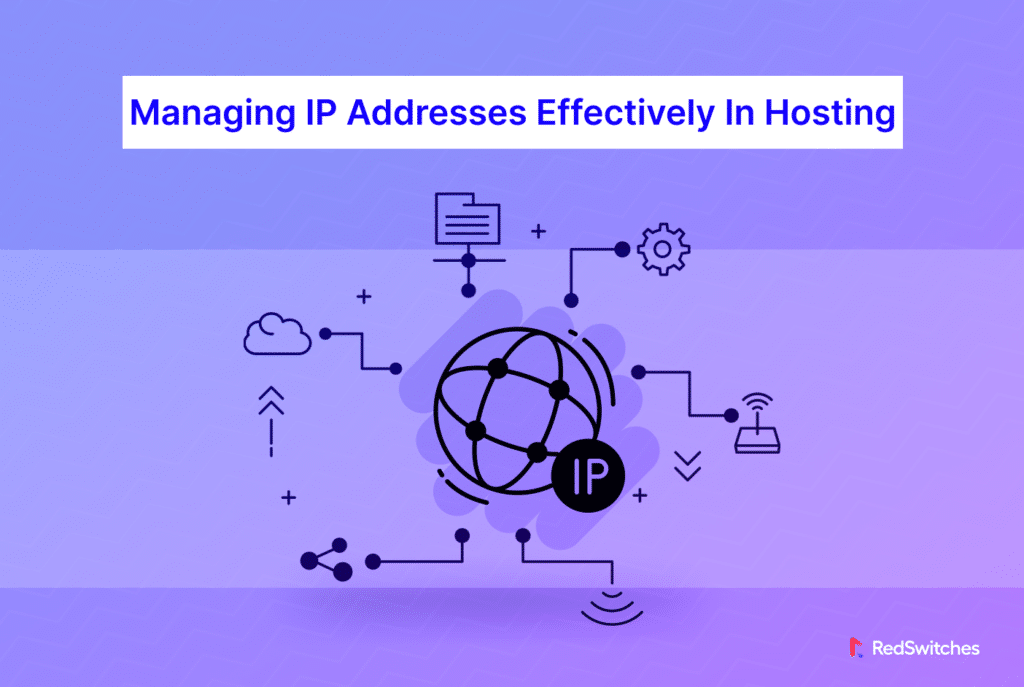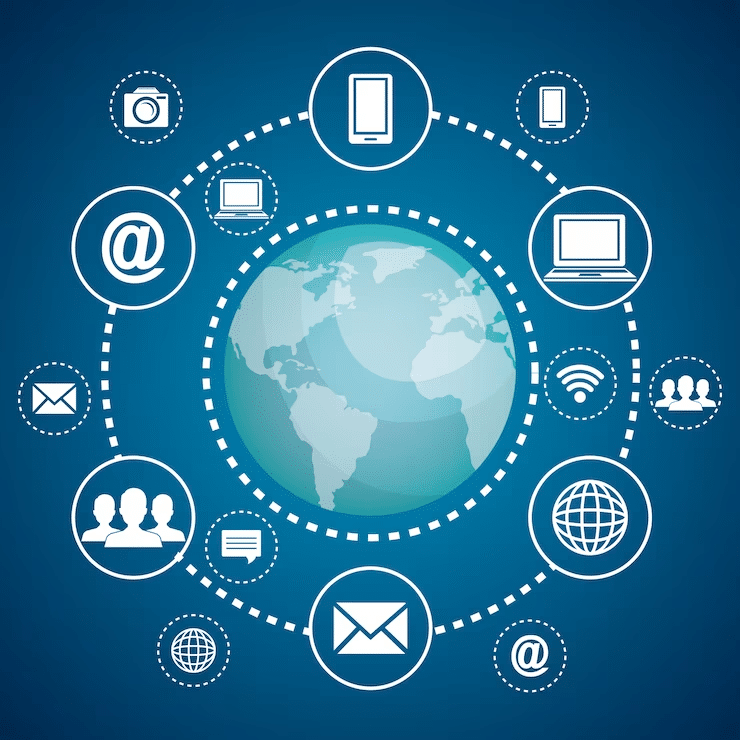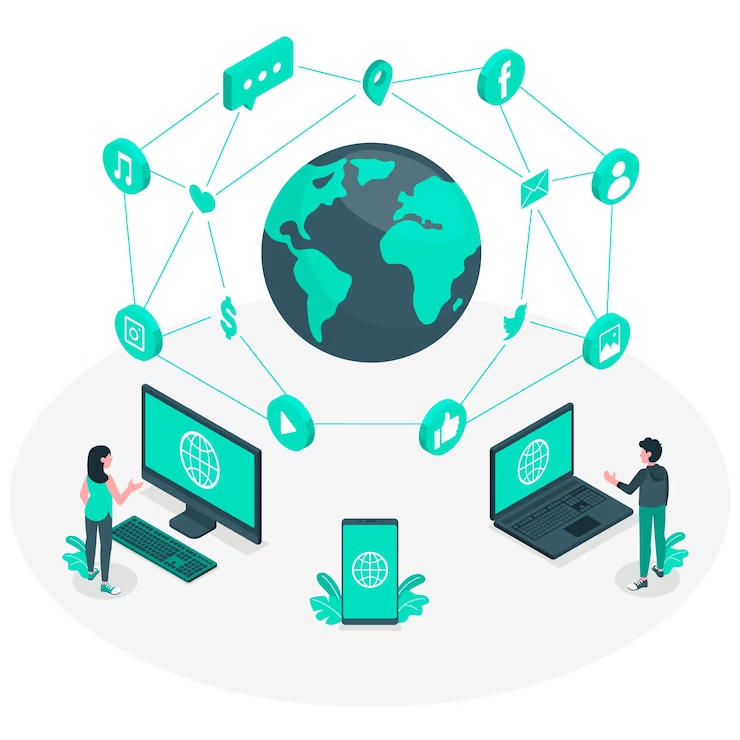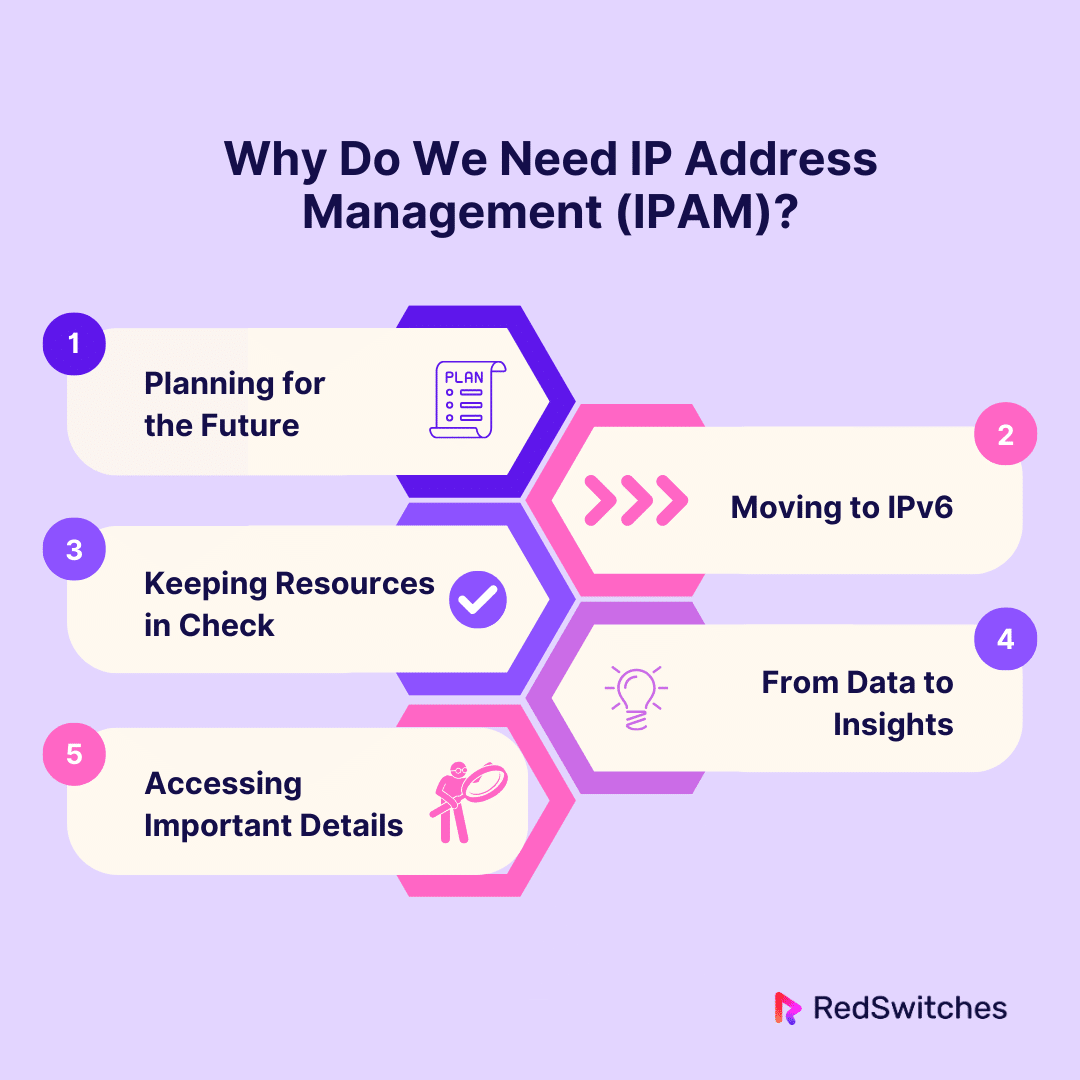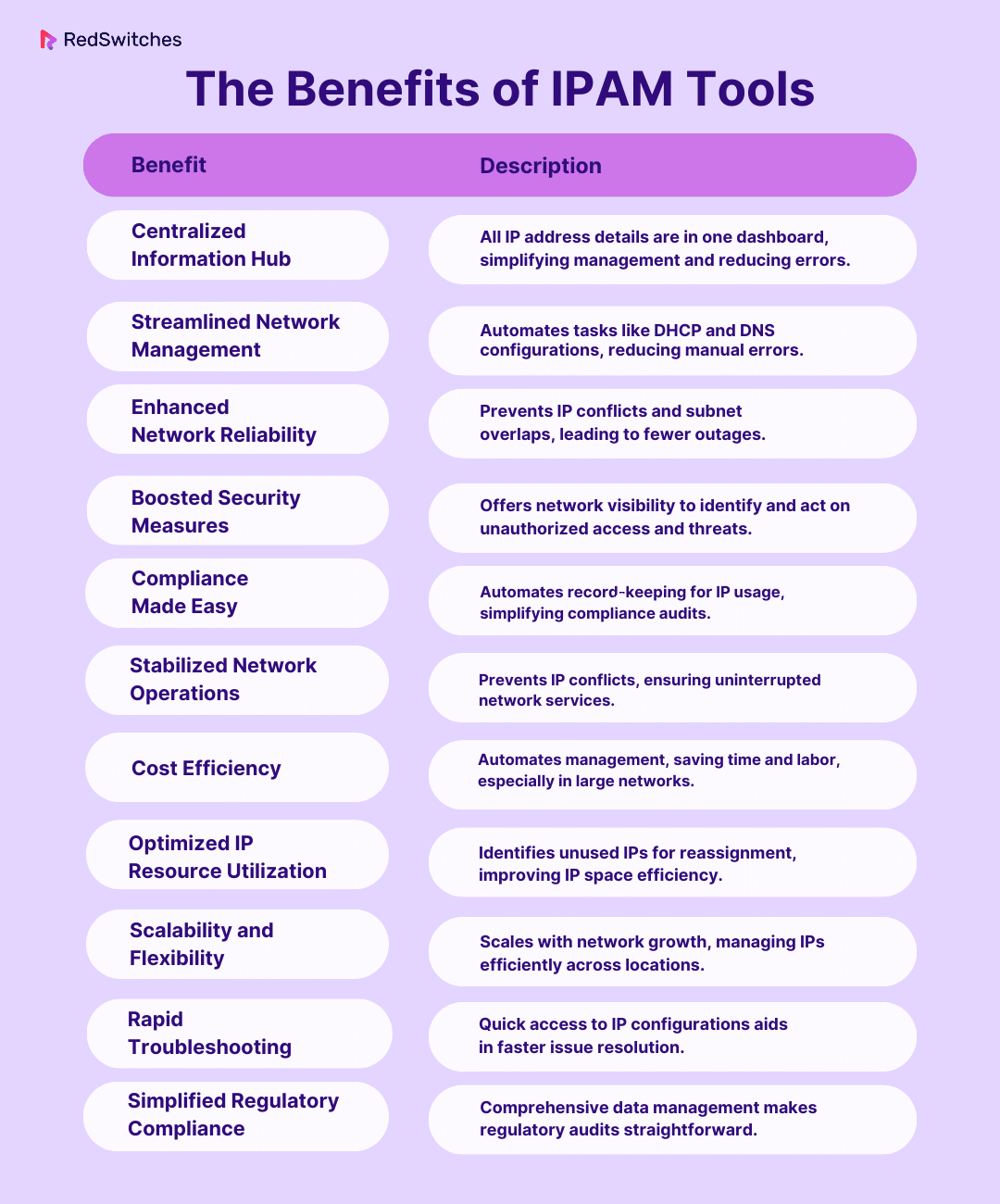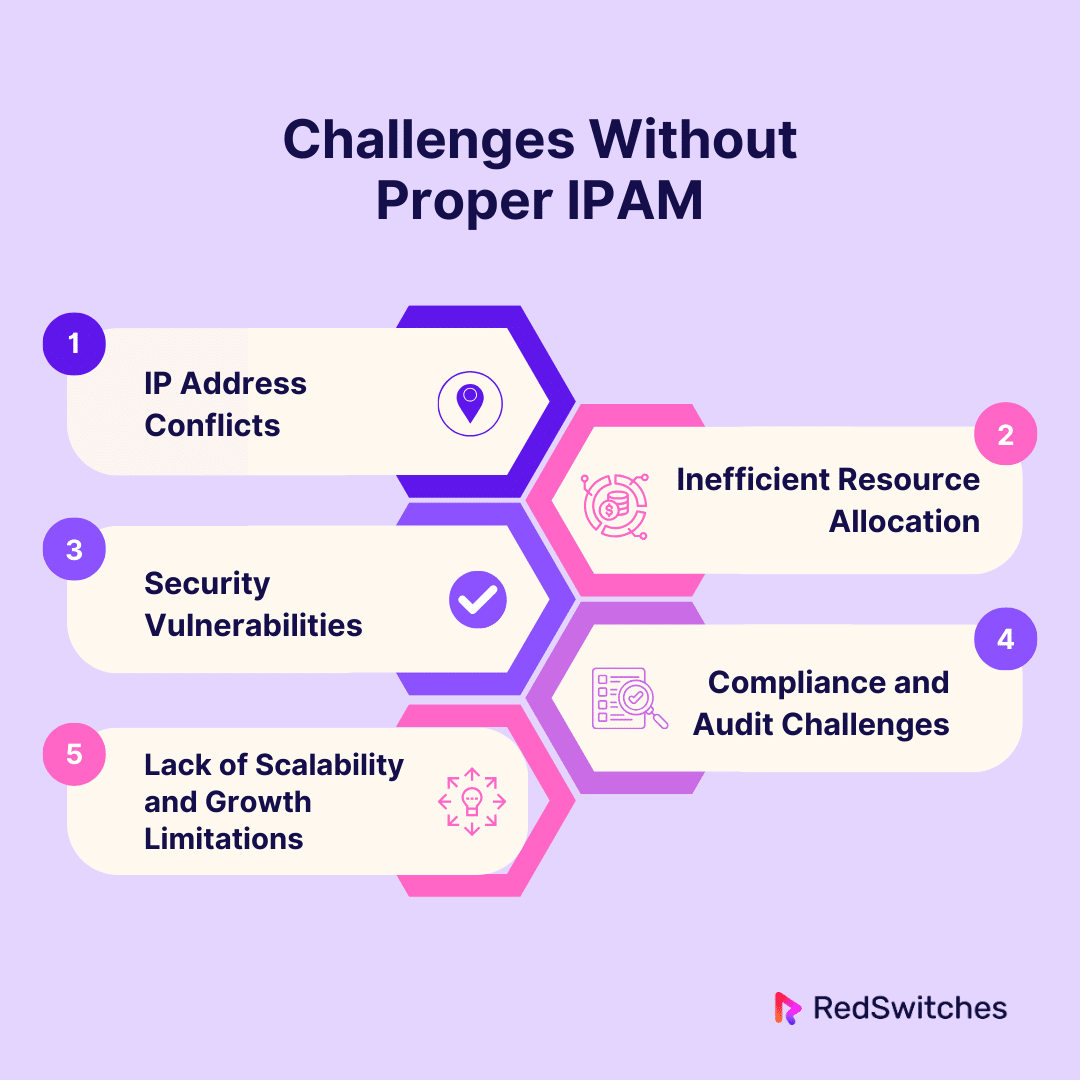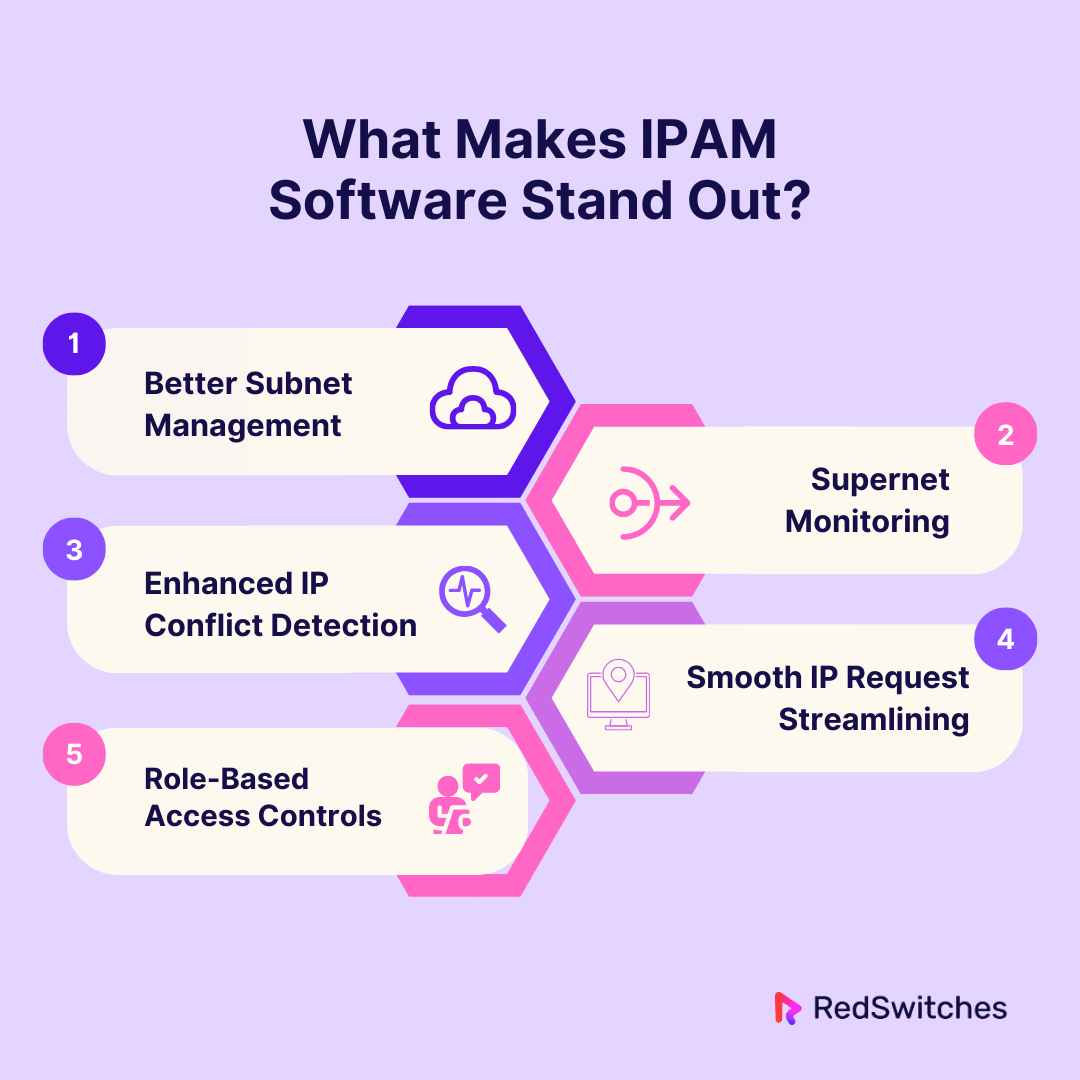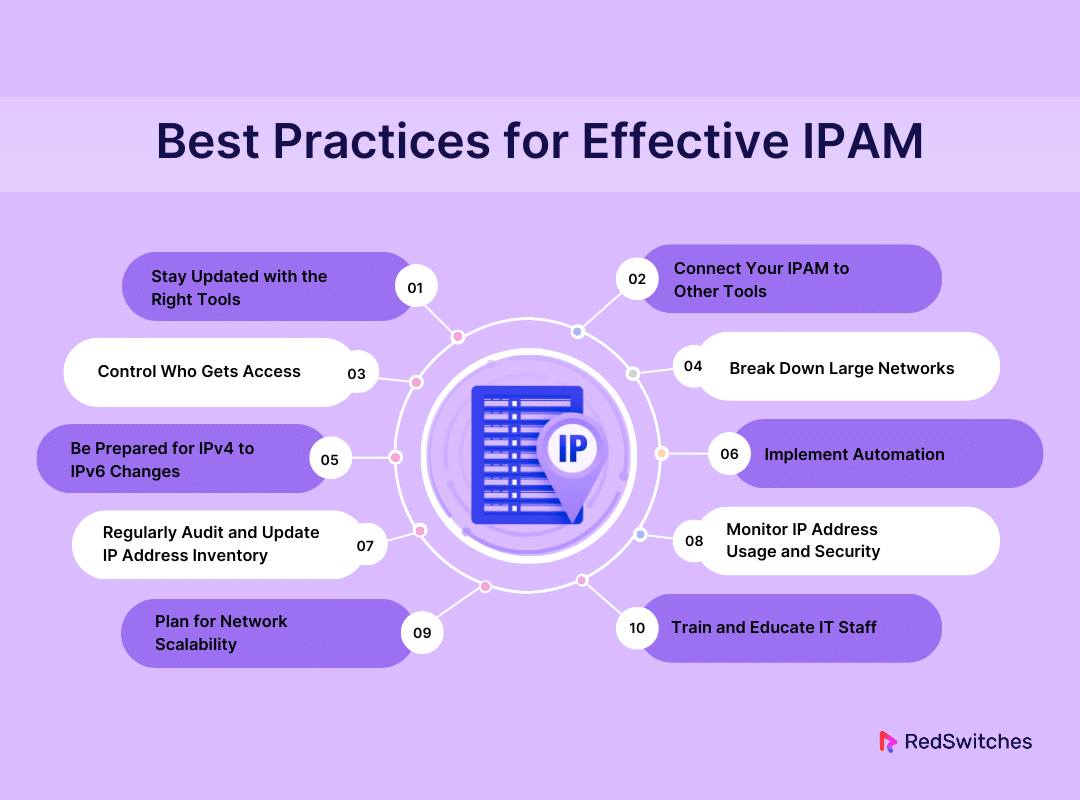Key Takeaways
- IP Address Management (IPAM) is crucial for network administrators to keep networks running smoothly, especially as the number of connected devices is expected to increase.
- IPAM organizes, tracks, and controls IP addresses and essential network device identifiers.
- Effective IPAM prevents IP conflicts, downtime, and security breaches, making it an essential aspect of network administration.
- IPAM tools can display available IP addresses, indicate their assignment status, reveal associated hostnames, and provide information about subnets and routers.
- The importance of IPAM lies in maintaining network stability, security, and efficient resource utilization.
- Core functions of IPAM include tracking IP address space, working with DNS and DHCP, and spotting IP address conflicts.
- Before installing an IPAM system, consider factors such as usability, compatibility with existing network tools, and cost-effectiveness.
- These tools also optimize IP resource utilization, provide scalability and flexibility, enable rapid troubleshooting, and simplify regulatory compliance.
- Automation, regular audits, monitoring IP address usage and security, planning for network scalability, and training IT staff are essential for effective IPAM.
- Effective IPAM is crucial for robust, secure, and scalable networks, supporting growth and innovation in today’s digital landscape.
In network management, managing IP addresses is crucial. It keeps things running smoothly. This is especially true as networks grow in size and complexity. Distributing, tracking, and reallocating thousands of IP addresses is challenging. These addresses go to various devices. Devices may connect or disconnect at different times.
IP Address Management (IPAM) is vital for network administrators. It ensures networks run smoothly. The number of connected devices is expected to reach 29.3 billion by 2023. This estimate comes from Cisco.
The need for effective IPAM is more apparent than ever. Network management is complex. It involves setting up hardware like switches. It also requires ensuring enough IP addresses are available. This must be done without overloading the system. Effective IP management prevents network issues. It also prepares networks for future demands. This makes it an essential aspect of network administration.
This blog is designed to give you the tools and understanding to handle IP addresses well in a hosting environment. We’ll ensure your network is strong, can grow, and secure. Keep reading as we explain IPAM in simple terms, answer common questions, and help you create a more streamlined and effective network for the future.
Table Of Contents
- Key Takeaways
- What is IPAM?
- The Importance of IP Address Management
- Why Do We Need IP Address Management (IPAM)?
- Core Functions of IPAM
- What To Consider Before Installing IPAM
- The Benefits of IPAM Tools
- Controlling IP Address Space for IPv4 and IPv6
- Global Visibility Over IP Resources For Holistic Network Security
- IPAM Challenges
- What Makes IPAM Software Stand Out?
- Best Practices for Effective IPAM
- Stay Updated with the Right Tools
- Connect Your IPAM to Other Tools
- Control Who Gets Access
- Break Down Large Networks
- Be Prepared for IPv4 to IPv6 Changes
- Implement Automation
- Regularly Audit and Update IP Address Inventory
- Monitor IP Address Usage and Security
- Plan for Network Scalability
- Train and Educate IT Staff
- Conclusion
- FAQs
What is IPAM?
Credit: Freepik
IPAM stands for IP Address Management. It’s all about taking charge of the IP addresses in a network. Think of IP addresses as the unique identifiers for network devices like computers, dedicated servers, and routers. It helps organize, hand out, keep an eye on, and control these IP addresses to ensure the network runs smoothly and effectively. It’s like a centralized system or tool that network managers use to keep everything in order.
Knowing what resources you have and how they’re being used is critical. IPAM helps by tracking how many IP addresses are used, where they are, and how they fit into the network. This way, you can plan.
Moreover, networks have grown a lot, both in size and complexity. Gone are the days when a network’s size was just about the number of people using it. Now, the network needs to be much bigger with all the different devices we use. This makes managing and securing much harder. IP addresses are crucial for ensuring data goes to the right place and keeping out unauthorized devices. With the newer IPv6 protocol, there’s a lot more address space, but managing it all is still a big task.
Without IPAM, you might have duplicate IP addresses, causing problems like downtime and undelivered emails. IPAM is about more than just handling IP addresses. It’s part of a more extensive set of tools called DDI, which includes DNS and DHCP management. This makes everything work together smoothly, keeping your network up-to-date and running smoothly.
So, IPAM is a big deal in ensuring your network is organized, up-to-date, and conflict-free. It’s all about keeping things running smoothly to avoid unnecessary headaches.
Standard IPAM software can:
- Display currently available IP addresses.
- Indicate whether IPs are assigned permanently or temporarily.
- Identify the hostname associated with each IP address.
- Reveal which routers are utilized by each device.
- Present information about subnets, their users, and their sizes.
Also, check our comprehensive guide to IP addressing.
The Importance of IP Address Management
Credit: Freepik
Why do we need IPAM? Let’s break it down.
IPAM keeps your network stable and secure. Imagine if two devices tried to use the same IP address. It would be like two people trying to use the same phone number. Confusing, right? That’s what happens without IPAM. This confusion can cause network downtime and even data loss.
But there’s more. IPAM helps keep out unwanted guests. Without it, it’s easier for intruders to sneak into your network. This could lead to serious security problems, like data breaches. IPAM also makes the most out of your IP addresses. Think of IP addresses as your network’s real estate. You want to save time and space. IPAM ensures every IP address is used wisely. This can save money in the long run.
IPAM is like the manager of a well-run hotel. It makes sure every guest (device) has its room (IP address), keeps out uninvited guests (security), and ensures space is well-spent (efficiency). Without it, things can get chaotic. In short, IPAM isn’t just a luxury; keeping your network organized, scalable, and free from conflicts is necessary. It’s all about making life easier and your network more reliable.
Also read Find Your Private or Public IP Address in Linux in 4 Easy Methods
Why Do We Need IP Address Management (IPAM)?
Is an IPAM solution essential? Let’s break it down into five key points that show why it’s important:
Planning for the Future
You need to keep an eye on your IP addresses to run out. That means trouble when you want to add new services or grow your business. The more IP addresses you use, the more you must manage them to expand.
Moving to IPv6
With IPv6’s introduction, managing IPs got more complex. IPv6 addresses are much longer than IPv4, making them harder to remember and track. An IPAM tool helps you keep tabs on IPv4 and IPv6 addresses, making the transition smoother.
Keeping Resources in Check
IP addresses are limited and cost money. Without a system to manage them, you could face issues like IP conflicts, causing problems for your network. An IPAM system simplifies managing these precious resources.
From Data to Insights
IPAM doesn’t just collect data; it turns it into useful information. It helps you see the bigger picture by linking details about devices, networks, and services, making searching, sorting, and understanding your network’s setup easier.
Accessing Important Details
Network admins must know about their IP space and what each IP is used for. IPAM gives you this info quickly, like device types, locations, and more, right from your desk. Plus, it sends alerts when needed and generates reports to keep you informed.
Core Functions of IPAM
IPAM plays a significant role in managing networks. It helps network managers explain why IPAM tools are worth the investment. Let’s break down what IPAM does into simple parts.
Tracking IP Address Space
Managing IP addresses by hand is too complicated in today’s extensive networks. IPAM keeps an up-to-date list of all IP addresses. This list shows which ones are in use and which ones are free. It also gives important info about these addresses. This includes what device they’re linked to, the device’s name, whether the IP is here to stay or just visiting, and any related subnets.
Working with DNS and DHCP
When connecting to a network, DHCP gives IP addresses to devices like phones or laptops. These devices only need an IP for a short time before disconnecting. Then, that IP can go to another device. This swapping of IPs is called DHCP leasing. A phone could use many IPs in just a short while. IPAM keeps track of these changes, even across different subnets.
DNS turns website names into IP addresses. This lets you type in a website and get to the right place online. DNS changes a website name to an IP your browser uses to find the correct dedicated servers and get the website to load. IPAM can tell apart DNS and DHCP info. This can make websites load faster and more reliably.
Spotting IP Address Conflicts
With IPs being handed out so quickly, two devices might have the same IP. This is a big problem. It’s like having two houses with the same address. How would you know where to deliver a letter? IPAM spots these mix-ups before they happen. It makes sure every device has its IP. This way, mix-ups and overlaps are rare.
What To Consider Before Installing IPAM
Before you set up an IP address management (IPAM) system, think about these points:
- Easy to use: Make sure the system is user-friendly. A simple system means you can get things done quicker and more smoothly.
- Works well with others: Check if it can easily connect with your existing network tools like NMS, DNS, and DHCP. If they don’t mesh well, you might run into problems.
- Cost-effective: Think about how much you want to spend. You can go for fancy, high-end options or free, open-source ones. Remember, spending more usually means less hassle with training and upkeep.
Also Read Dedicated IP vs Shared IP: Differences, Benefits & Their Impact
The Benefits of IPAM Tools
IPAM tools provide a robust foundation for managing network IP addresses and enhancing the efficiency, security, and reliability of dedicated servers. Their role in modern network management must be balanced, making them indispensable in today’s complex network environments. IPAM tools are more than just a convenience; they are essential for efficiently and securely managing network IP addresses. Let’s delve deeper into each benefit to understand their impact:
Centralized Information Hub
Imagine having a dashboard displaying all information about your network’s IP addresses. This includes not just the IPs currently in use but also those that are free, the devices they are linked to, and how they are distributed across subnets. This level of organization transforms the way you manage IPs, making the process smoother and reducing the chances of errors.
Streamlined Network Management
By automating routine tasks such as configuring DHCP settings and generating DNS records, IPAM frees up your network administrators to concentrate on more strategic projects. This automation saves time and ensures that these critical tasks are performed with precision, reducing the likelihood of manual errors.
Enhanced Network Reliability
Manual IP address management is prone to errors like IP conflicts and subnet overlaps, which can lead to network outages. IPAM minimizes these risks by providing a systematic approach to IP address allocation. This leads to a more stable network environment, where issues are identified and resolved swiftly, minimizing downtime.
Boosted Security Measures
IP address management offers visibility into every corner of your network, showing which IP addresses are active and which devices they’re associated with. This visibility is crucial for identifying unauthorized devices and potential security threats, enabling swift action to protect the network.
Compliance Made Easy
Many organizations are subject to regulations that require meticulous record-keeping of IP address usage. IPAM automates this process, maintaining detailed logs and audit trails that can be invaluable during compliance audits. This ensures compliance and simplifies the process, making it less burdensome.
Stabilized Network Operations
IP address management contributes to the overall stability of the network by preventing IP address conflicts and ensuring that each device is adequately assigned an IP address. This stability is crucial for maintaining uninterrupted network services for any organization’s operations.
Cost Efficiency
By automating the management of IP addresses, IPAM reduces the need for manual intervention, saving both time and labor costs. This efficiency can translate into significant cost savings for the organization, especially in large, complex networks.
Optimized IP Resource Utilization
IPAM tools help identify IP addresses that are no longer in use or are underutilized, allowing for their reassignment where needed. This optimization ensures that the available IP space is used efficiently, delaying the need for acquiring additional IP resources.
Scalability and Flexibility
As networks grow, IPAM tools scale to meet the increased demand, managing IP addresses across multiple locations and subnets. This scalability ensures that the IPAM solution remains effective regardless of the size and complexity of the network.
Rapid Troubleshooting
With IP address management, network administrators can access detailed information about the network’s IP configuration. This makes diagnosing and resolving issues quickly easier, reducing the impact on network services.
Simplified Regulatory Compliance
The comprehensive data provided by IPAM tools simplifies adhering to regulatory requirements. Audits become less stressful and more straightforward with all necessary information readily available.
Also Read Unveiling the Future of Internet Protocol: A Deep Dive into IPv4 vs IPv6
Here’s the table summarizing the benefits of effective IP Address Management:
Controlling IP Address Space for IPv4 and IPv6
Managing IP addresses is essential, especially when planning how many you’ll need. Think of IP Address Management as an extensive list that keeps track of all your IP addresses. These addresses are grouped into what we call subnets. Whether you’re using IPv4 or IPv6, each IP address and network ID is just a bunch of 1s and 0s arranged specially.
Now, let’s discuss a 32-bit number called subnet mask. It helps your devices determine what subnet they belong to by looking at their IP address. A typical subnet mask looks like 255.255.255.0. There’s also a trick called Variable Length Subnet Masking, or VLSM for short, which is an intelligent way to use IP addresses without wasting any.
IPv4 addresses are shorter, with just 32 bits, but IPv6 addresses are much longer, with 128 bits. This makes IPv6 addresses hard to remember and keep track of without help from an IPAM tool. This tool is also great for keeping your IPv4 and IPv6 addresses organized.
Managing IP address space is critical to network administration, especially with the transition to IPv6. Organizations can optimize address utilization by implementing robust IPAM solutions, reducing conflicts, and ensuring a resilient and scalable network infrastructure.
Also Read Private Network vs Public Network: A Detailed Breakdown
Global Visibility Over IP Resources For Holistic Network Security
Having a clear view of your network’s IP addresses is essential for keeping it safe. With innovative IP address management tools, you can see your network’s IP addresses in one place. This means you can see which IP address is connected to what device, its location, and other details. This info helps you stay on top of things and quickly spot any issues. You can get alerts and reports quickly, helping you keep your network secure and under control.
Achieving global visibility over IP resources is paramount for holistic network security. By leveraging advanced tools and technologies, organizations can fortify their defenses, proactively respond to emerging threats, and maintain the integrity of their IP address space in the face of an ever-evolving cyber landscape.
IPAM Challenges
Not having a sound IPAM system can create big headaches. Imagine trying to use the internet, but you keep getting told someone else is already using your spot. That happens with IP conflicts, which can stop people from doing their essential work. This can slow down a whole company and hurt how much money they make.
As more gadgets like smart devices and phones connect to networks, everything running smoothly gets tougher. IPAM is like a planner that helps ensure enough room for everyone to connect without issues. Without it, it’s like trying to fit too many cars on a small road – things stop moving.
IPAM also helps keep the network safe. It’s like having a guest list for a party, so you always know who’s supposed to be there. Without IPAM, spotting something wrong is more arduous, leaving the door open for security problems.
Challenges Without Proper IPAM
IP Address Conflicts
One of the most common challenges without proper IPAM is IP address conflicts. Without a centralized IPAM system, it becomes difficult to track and manage IP addresses manually. This can result in duplicate IP assignments, leading to network disruptions, connectivity issues, and wasted resources. Resolving conflicts without proper IPAM can be time-consuming and error-prone, impacting productivity and causing frustration for IT teams and end-users.
Inefficient Resource Allocation
A lack of proper IP address management often leads to inefficient resource allocation. With a comprehensive view of IP address availability, it becomes easier to allocate IP addresses optimally. This can result in IP address exhaustion, requiring additional time and effort to procure new IP ranges or implement workarounds. Inefficient resource allocation can hinder network expansion, delay project timelines, and increase costs associated with acquiring additional IP resources.
Security Vulnerabilities
Inadequate IPAM practices can create security vulnerabilities within an organization’s network. Without proper IP tracking and monitoring, unauthorized devices can connect to the network, exposing sensitive data to potential breaches. Additionally, it is easier to identify and block malicious sites or track network anomalies with accurate IP address documentation on dedicated server management. Implementing proper IPAM helps establish a secure network environment by enforcing strict access controls and monitoring IP address usage.
Compliance and Audit Challenges
Maintaining compliance with industry regulations and conducting network audits can become daunting without proper IPAM. IP address management is a critical aspect of compliance requirements, and with an organized IPAM solution, businesses may be able to meet these standards. The lack of accurate IP address documentation can lead to compliance violations, penalties, and potential legal issues. Implementing proper IPAM for dedicated servers ensures businesses can easily track and report IP address usage, simplifying compliance audits.
Also read Linux ifconfig Command Explained With 19 Examples
Lack of Scalability and Growth Limitations
Without a scalable IPAM solution, organizations may face limitations regarding network expansion. Manual IP address management becomes increasingly cumbersome as the network grows, leading to inefficiencies and potential errors. Proper IPAM provides the flexibility to accommodate network growth, enabling businesses to expand their infrastructure seamlessly while maintaining control over IP address allocation.
Digging Deeper into IPAM Challenges
The tech world and the challenges with IPAM are constantly changing. It’s like trying to keep up with a never-ending puzzle. Here’s what makes it tricky:
Knowing Who’s Who
It’s hard to track which IP addresses are being used and which are free. It’s like keeping a seating chart up-to-date for a big event.
Counting Everyone
Figuring out how many IP addresses are used is like taking a headcount in a crowded room. It’s easy to lose track.
Planning Space
It’s tough to guess how much room you’ll need for future IP addresses because things keep changing. It’s like trying to pack for a trip without knowing the weather.
Matching Names to Numbers
Keeping track of which device goes with which IP address requires a mix of automatic and manual checks. It’s like remembering all your friends’ phone numbers without a contact list.
Choosing between an IPAM system based in your office or one in the cloud depends on your company’s needs, how much money you can spend, and what you already have set up. Some prefer the control of having everything on-site, while others like the flexibility and ease of using the cloud.
DHCP and IPAM: Not the Same, But Related
Think of DHCP as a hotel clerk giving out room keys (IP addresses) for a short stay. The DNS is like a directory that matches names to room numbers. Together with IPAM, they ensure everyone has a room and knows how to find each other.
For example, if a hotel only lets guests stay for a short time, rooms free up often, which is suitable for walk-ins but makes it hard to keep track of who’s staying where. Some places let guests stay longer to avoid this, but there might be more room for everyone.
Finding a balance is critical. It’s about ensuring enough room for everyone without causing a big mess. And planning gets more accessible with an excellent system to track who’s using what.
Also Read The Local Hosts File: Demystifying Domain Resolution On Windows
What Makes IPAM Software Stand Out?
As businesses expand their digital footprints, investing in IPAM solutions with these advanced features becomes a choice and a strategic imperative. Choosing the right IPAM software is critical for network managers because there are many options. All these tools seem similar, but what makes one better than the rest? The best IPAM tools grow and improve, keeping up with new network needs. Look for these features in a standout IPAM tool:
1. Better Subnet Management
Efficient subnet management is the cornerstone of a top-tier IPAM solution. Advanced software should provide a user-friendly interface for creating, modifying, and deleting subnets. Organizing subnets hierarchically and visualizing their relationships empowers administrators to optimize network resources and maintain a well-structured IP address space.
It should easily manage both old and new IP addresses together. It must handle different ways of dividing networks into smaller parts and keep track of these groups.
2. Supernet Monitoring
In the dynamic realm of network architecture, the ability to monitor supernets is a game-changer. Outstanding IPAM software goes beyond individual subnets, offering comprehensive supernet monitoring. This feature ensures a holistic view of network performance, enabling administrators to identify potential bottlenecks and streamline traffic flows for enhanced efficiency.
Extensive networks spread over many places must bundle routes to talk more efficiently. Good IP address management tools monitor these big network bundles and their smaller parts.
3. Enhanced IP Conflict Detection
IP conflicts can be a source of significant disruptions, leading to downtime and frustrated users. Exceptional IPAM software employs sophisticated algorithms for real-time detection of IP conflicts. By promptly identifying conflicts and providing actionable insights, the software minimizes the risk of network disruptions, contributing to a more reliable and stable infrastructure.
IP address mix-ups can mess up your network. The best tools spot these mix-ups and help you figure out the problem details, like which dedicated servers are involved and how dedicated servers work. This way, you can solve issues fast.
4. Smooth IP Request Streamlining
Efficient IP address allocation is paramount for managing network growth seamlessly. Standout IPAM software simplifies the IP request process, automating workflows and reducing the likelihood of errors. This streamlining saves administrators time and ensures that resources are allocated judiciously, preventing unnecessary IP address exhaustion.
Different team members need IP addresses for their work and usually ask for them through email or other ways. This can get messy. Great IPAM software makes it easy to ask for, track, and manage these requests all in one place.
5. Role-Based Access Controls
Security is a top priority in any network environment, and role-based access controls (RBAC) are a fundamental component of a robust security strategy. Outstanding IP address management software includes granular RBAC features, allowing administrators to assign specific roles and permissions based on user responsibilities. This enhances security and facilitates collaboration by ensuring that users have the appropriate level of access for their tasks.
When many manage IP addresses, they may see or change things they shouldn’t. With role-based access in IPAM tools, everyone gets just the right level of access to do their job without risking security.
Also Read DNS Configuration: Everything You Need to Know for Domain Name System Servers
Best Practices for Effective IPAM
Implementing an effective IP Address Management (IPAM) system is essential for organizations to streamline network management and ensure scalability. Explore some best practices that can help you achieve efficient IPAM and maximize the benefits of your network infrastructure.
Here’s a straightforward guide to improving how you handle IP addresses:
Stay Updated with the Right Tools
Ensure you use tools that keep your IP address records fresh and checked. This step keeps everything accurate and makes managing IP addresses easier.
Connect Your IPAM to Other Tools
Link your IPAM system with other tools that manage your network. This gives you a complete view of your network and makes fixing problems quicker.
Control Who Gets Access
Only some people need to control some parts of your network. Set up permissions so only the right people can access specific network controls. This keeps things secure and avoids mix-ups.
Break Down Large Networks
Use IP subnetting to divide extensive networks into smaller parts. This means certain IP addresses will only be used in specific areas or by certain dedicated servers, making things more efficient.
Be Prepared for IPv4 to IPv6 Changes
IPAM is super essential when moving from IPv4 to IPv6. Getting the right IPAM solutions helps make this change smoother and improves how your network runs.
Implement Automation
Leverage automation to simplify IPAM processes and reduce manual errors. Automation can help with IP address assignment, DHCP configuration, and DNS updates. By implementing automated workflows, you can streamline IP address management, save time, and improve accuracy. Use IPAM solutions that offer automation capabilities or integrate with other network management tools.
Regularly Audit and Update IP Address Inventory
Maintaining an accurate and up-to-date IP address inventory is essential. Regularly audit your IP address allocations, ensuring all assignments are documented correctly. Remove obsolete or unused IP addresses from the inventory to avoid confusion and potential security risks. Implement a process to track changes and updates to IP addresses, ensuring the inventory remains accurate over time.
Monitor IP Address Usage and Security
Implement monitoring tools and processes to track IP address usage and detect unauthorized or malicious activities. Monitor IP address traffic, identify anomalies, and promptly address security threats. Regularly review logs and reports to gain insights into IP address utilization, usage patterns, and potential vulnerabilities. This proactive approach enhances network security and helps prevent unauthorized access.
Plan for Network Scalability
Consider future network growth and scalability when implementing IPAM. Opt for an IPAM solution that can accommodate expanding IP address ranges and quickly scale with your organization’s needs. Plan for IP address exhaustion by reserving sufficient address space for future requirements. Regularly assess your IP address utilization and adjust your IPAM strategy to ensure seamless scalability.
Train and Educate IT Staff
Ensure that your IT staff is well-trained and educated on IPAM best practices. Provide training sessions and resources to enhance their understanding of IPAM concepts, tools, and processes. Please encourage them to stay updated with industry trends and best practices to optimize IP address management effectively.
Conclusion
In conclusion, effective management of IP addresses is crucial. It is a cornerstone for robust, secure, and scalable networks. Today’s digital landscape demands it. The expanding scale of networks introduces complexities. The shift to IPv6 highlights the critical role of IP Address Management (IPAM) systems. These tools prevent conflicts and optimize the use of IP resources. They also bolster network security.
Furthermore, they facilitate compliance with standards. As networks evolve, IPAM practices become pivotal. They ensure operational efficiency and also provide resilience against future challenges.
Embracing IPAM is more than just network maintenance. It is an investment in the future. It prepares an organization’s IT infrastructure for what’s ahead. Adopting IPAM best practices is critical. It ensures networks are seamless and scalable. This supports growth and innovation. The insights shared here aim to empower IT professionals. They provide knowledge to navigate IPAM complexities. Not only does this turn potential vulnerabilities into strengths, but it drives business success.
Choose RedSwitches as your dedicated server hosting platform. The Ultimate Solution for Powering Your Apps & Websites, with 500+ dedicated servers available at market-competitive prices.
FAQs
Q. What is the function of a management IP address?
The management IP address serves as a unique identifier for a network device, enabling administrators to access, configure, and monitor the device remotely. It is the gateway for administrative tasks, facilitating efficient network management and troubleshooting.
Q. What is the importance of IP address management?
IP address management is crucial for maintaining an organized and efficient network infrastructure. It ensures the proper allocation of IP addresses, reduces the risk of conflicts, aids in resource optimization, and enhances security. Effective IPAM simplifies network administration, supporting seamless scalability and reducing potential downtime.
Q. What is the IP address management process?
The IP address management process involves planning, tracking, and organizing IP addresses throughout their lifecycle. It includes subnet management, IP allocation, conflict detection and resolution, and maintaining an accurate IP address inventory. The goal is to streamline network operations, prevent conflicts, and support the network’s overall health.
Q. What protocol is used to manage IP address space?
The Simple Network Management Protocol (SNMP) manages IP address space. SNMP facilitates the exchange of management information between network devices, allowing administrators to monitor and control various aspects of the network, including IP address allocation and usage.
Q. What are the benefits of IP address management?
IP address management offers several benefits, including:
- Efficient Resource Utilization: Ensures optimal allocation of IP addresses, preventing wastage and promoting efficient resource utilization.
- Reduced Downtime: Minimizes the risk of IP conflicts, leading to increased network stability and reduced downtime.
- Enhanced Security: Supports role-based access controls and aids in identifying unauthorized devices, bolstering network security.
- Scalability: Facilitates seamless network expansion by providing a structured and organized approach to IP address allocation.
- Streamlined Administration: Simplifies administrative tasks, automating IP allocation and conflict resolution processes for a more streamlined network management experience.