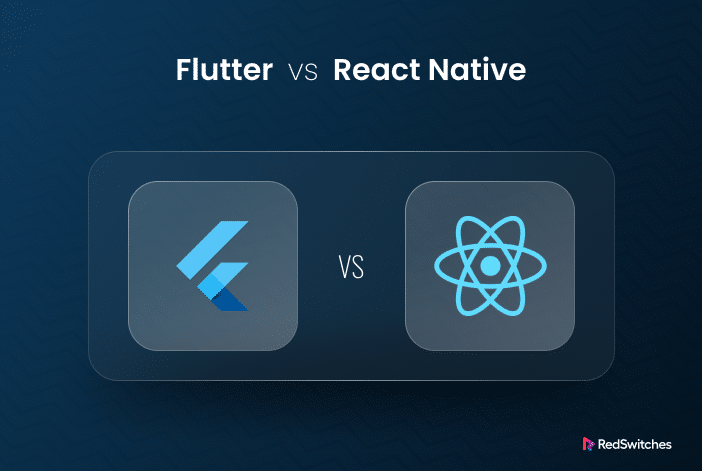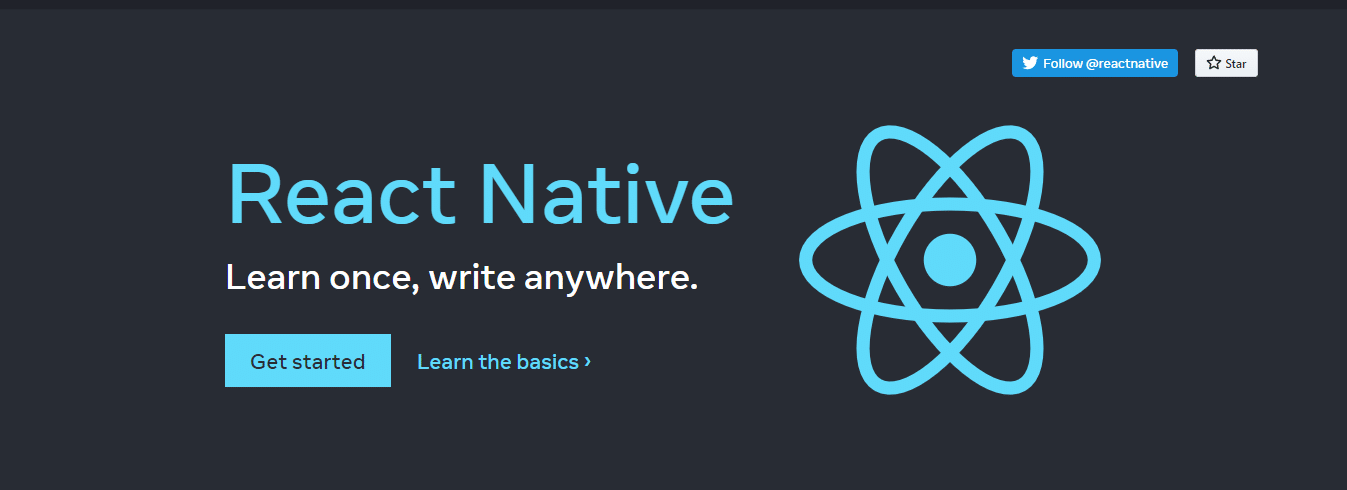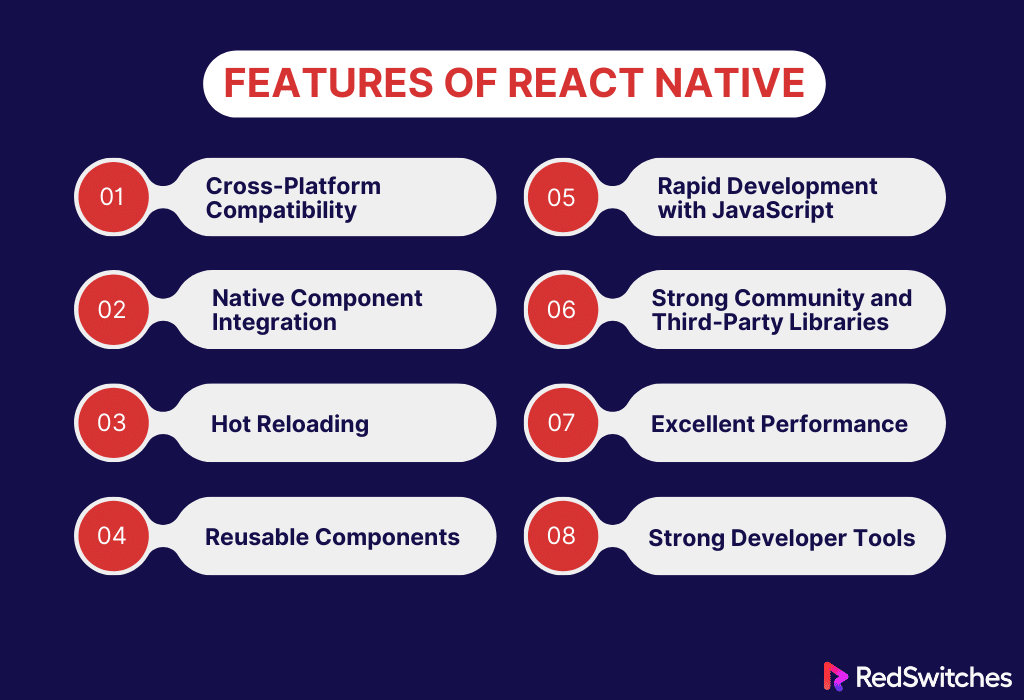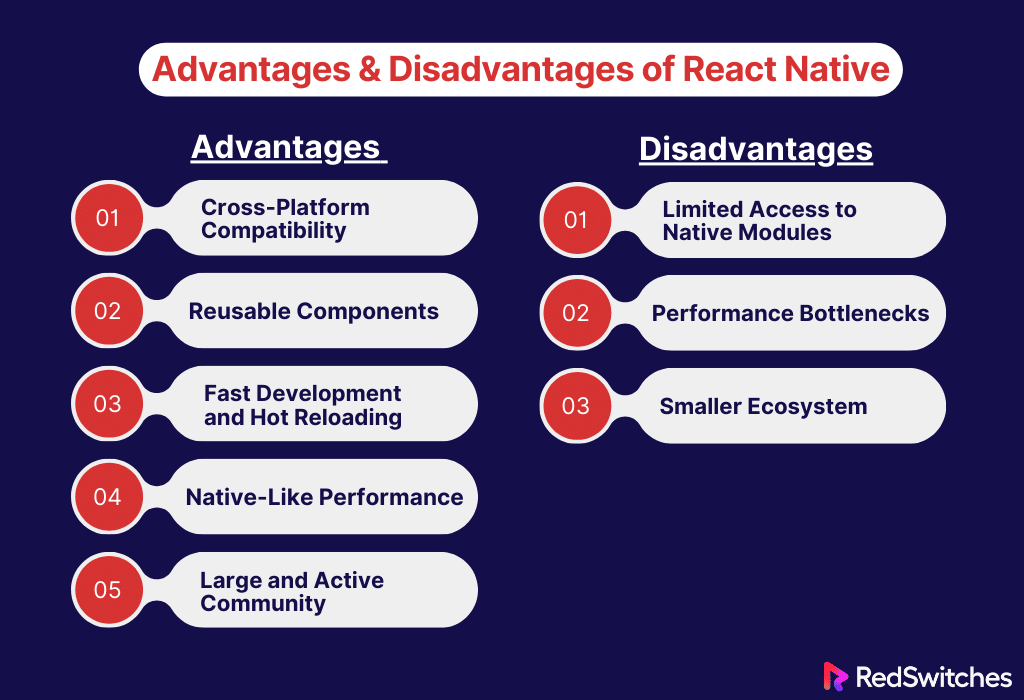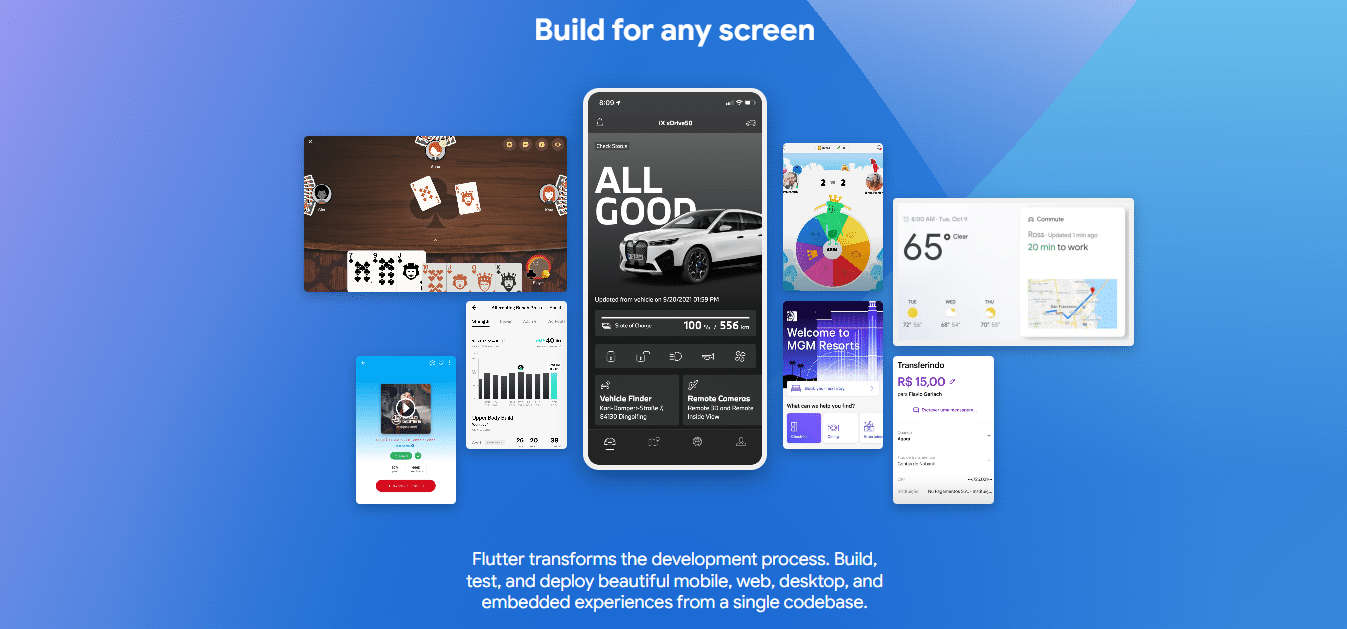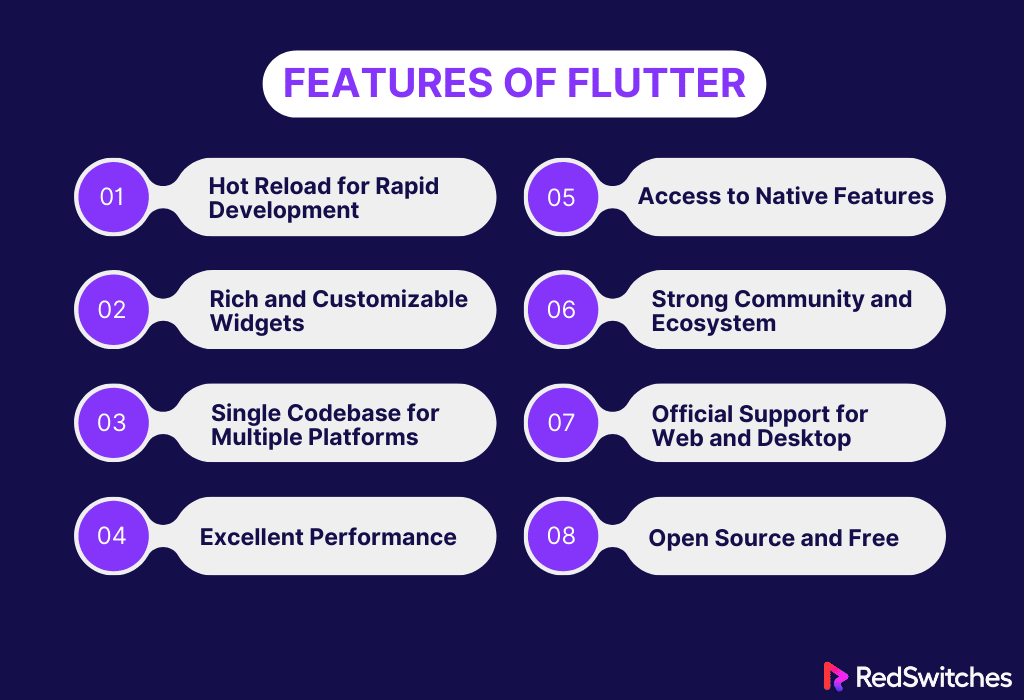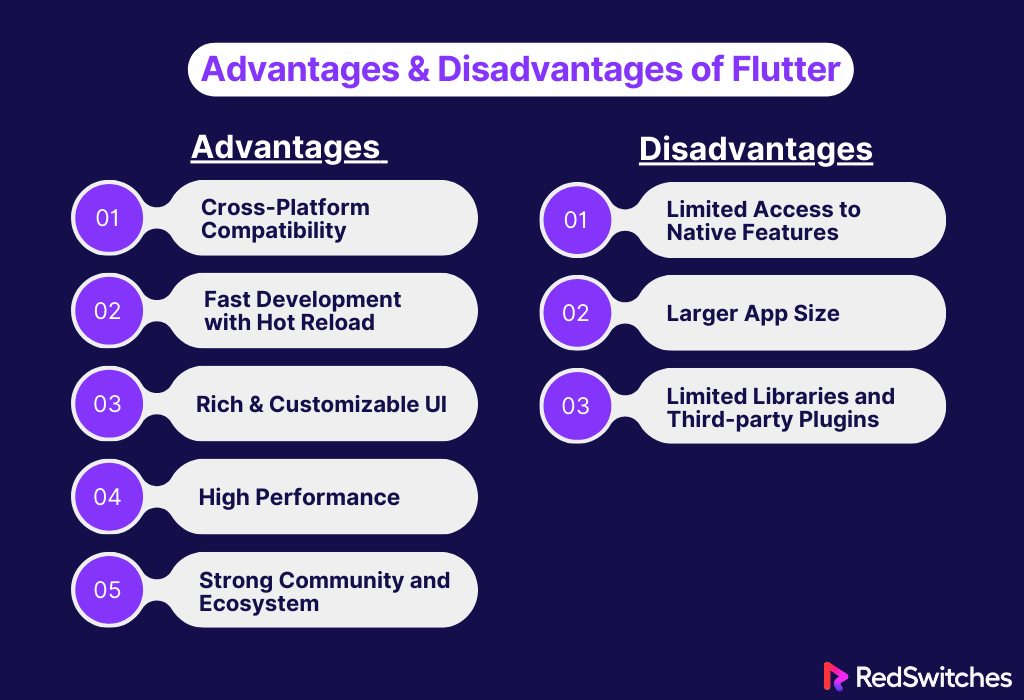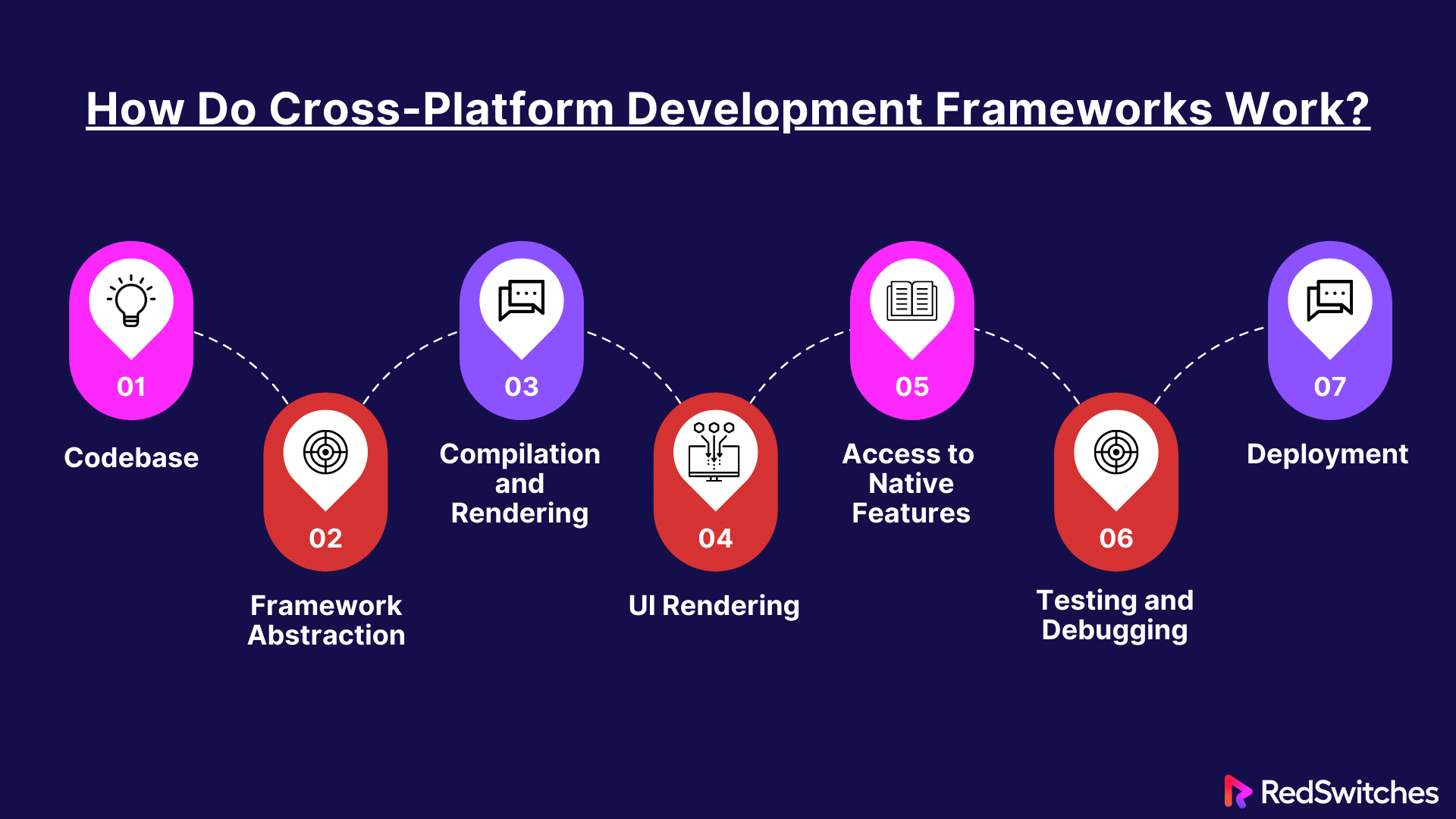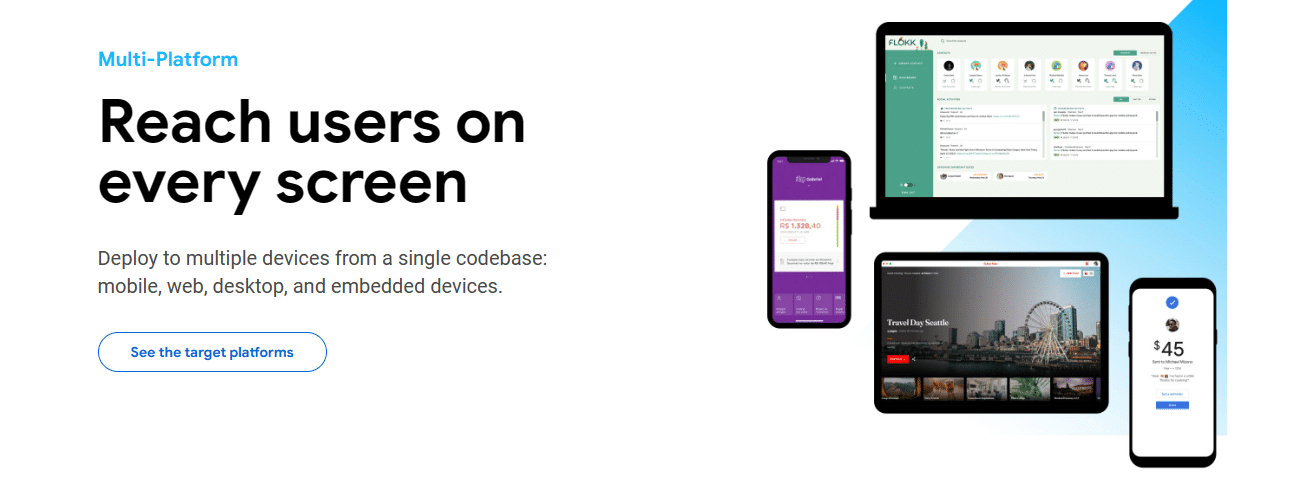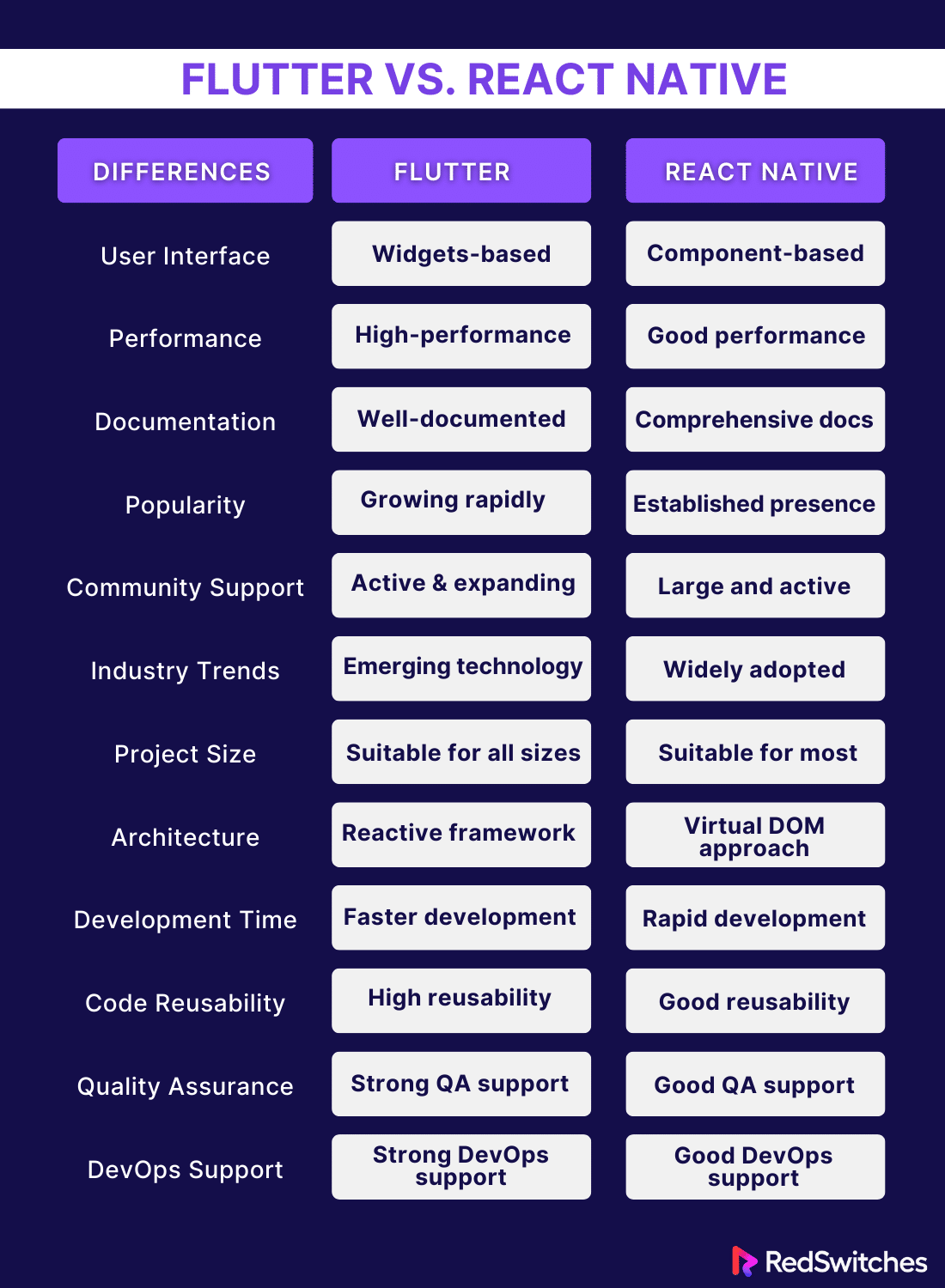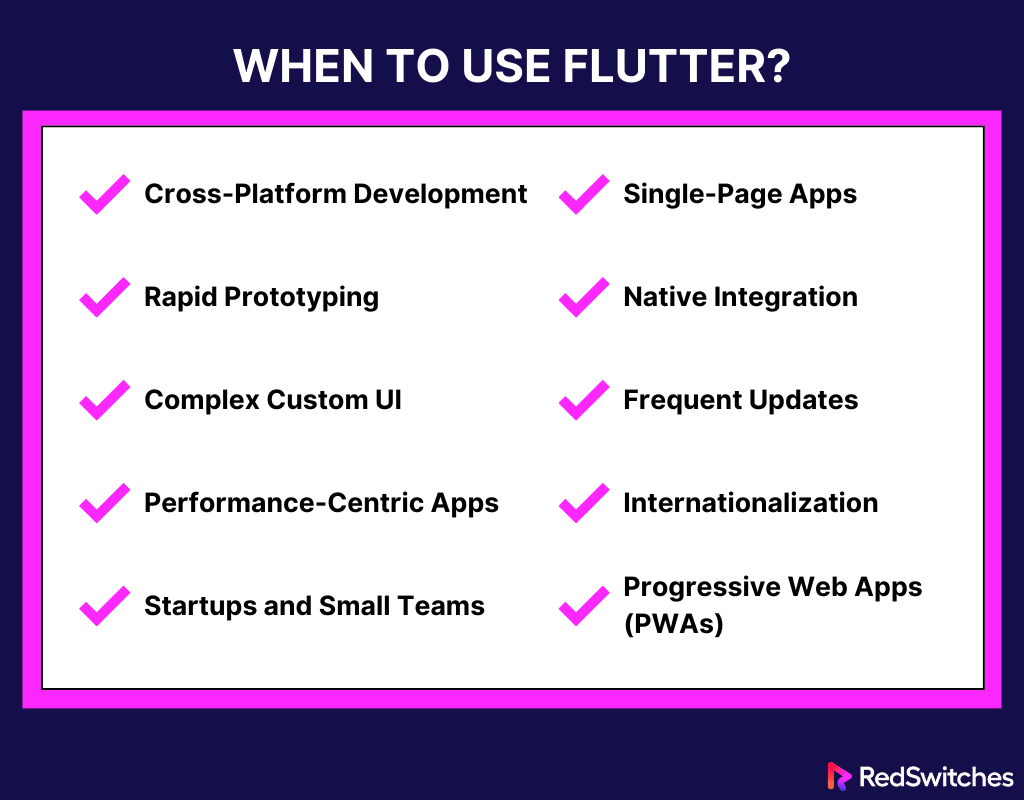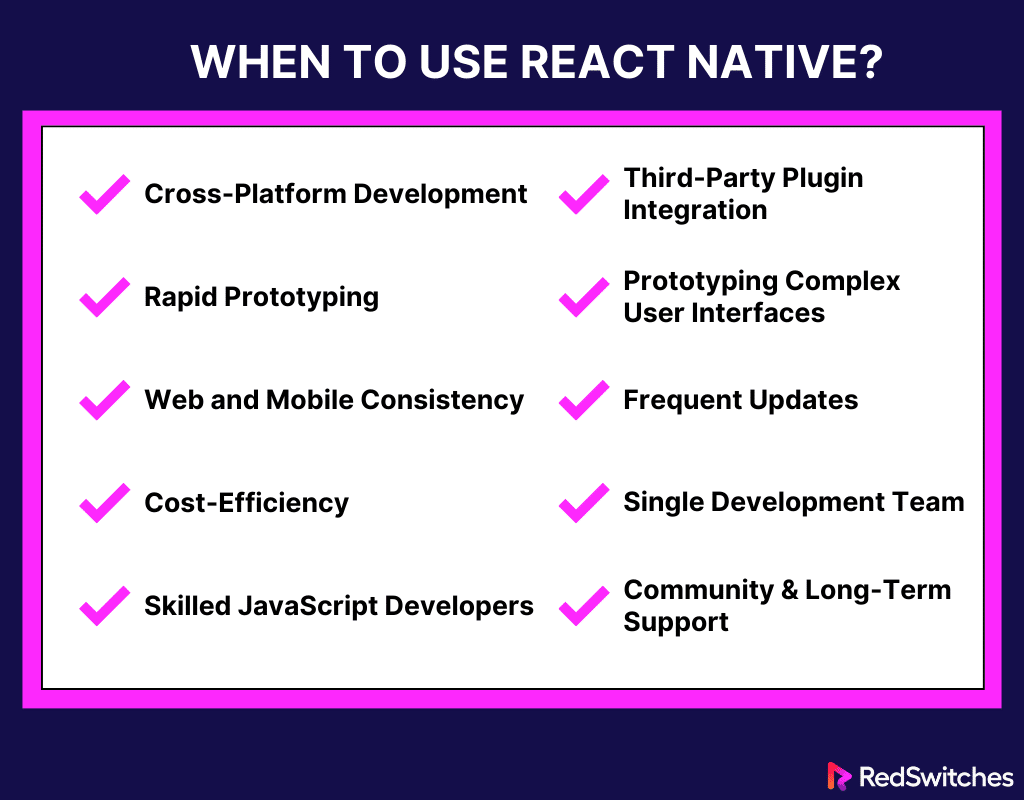Did you know that the first mobile app was launched in 1997 when the Nokia 6110 produced a built-in rendition of the standard arcade game ‘snake?’ Since then, the world of mobile app development has constantly evolved with significant changes happening in recent years.
When talking about mobile app development, two leading contenders for creating cross-platform applications are Flutter and React Native. This comprehensive comparison will dive into 12 key points differentiating Flutter vs React Native to help you navigate the strengths and weaknesses of these two popular options and pick the best one for your needs and preferences.
Table of Contents
- What is React Native?
- What is Flutter?
- How Do Cross-Platform Development Frameworks Work?
- Flutter vs React Native: The Ultimate Comparison
- Flutter vs React Native: User Interface
- Flutter vs React Native: Performance
- Flutter vs React Native: Documentation
- Flutter vs React Native: Popularity
- Flutter vs React Native: Industry Trends
- Flutter vs React Native: Project Size
- Flutter vs React Native: Architecture
- Flutter vs React Native: Development Time
- Flutter vs React Native: Community Support
- Flutter vs React Native: Code Reusability
- Flutter vs React Native: Quality Assurance
- Flutter vs React Native: DevOps Support
- Which is Easier to Learn: Flutter vs React Native
- When to Use Flutter?
- When to Use React Native?
- Conclusion – Flutter vs React Native
- FAQs
What is React Native?
Credits: React Native Website
Before we dive into the differences between Flutter vs React Native, it is essential to discuss their definitions.
React Native is an open-source mobile application development framework established by Facebook. It allows developers to build natively rendered mobile applications using JavaScript and React.
What sets React Native apart is its ability to create cross-platform applications, meaning a single codebase can be used to develop apps for both iOS and Android platforms. This approach saves time and effort and ensures a consistent user experience across different devices.
React Native leverages native components, resulting in high performance and a look and feel that resembles native applications. It has gained immense popularity in the mobile app development community due to its efficiency, extensive community support, and wide range of third-party libraries and plugins. It is a top choice for companies and developers aiming to build efficient and visually appealing mobile applications.
Features of React Native
When comparing Flutter vs React Native, understanding their features can offer important information on which is best for you. Below are the features of React Native:
1. Cross-Platform Compatibility
React Native allows developers to write code once and run it on multiple platforms, such as iOS and Android. This feature drastically reduces development time and effort, making it an ideal choice for projects with a tight schedule or limited resources. By leveraging a single codebase, React Native enables businesses to reach a broader audience without needing separate development teams for each platform.
2. Native Component Integration
One of React Native’s standout features is its ability to incorporate native components seamlessly. This means developers can access and use platform-specific modules and libraries, ensuring their apps look and feel like native applications. Whether utilizing a device’s camera, GPS, or other hardware features, React Native simplifies the process, resulting in a more intuitive user experience.
3. Hot Reloading
React Native offers a game-changing feature known as ‘Hot Reloading,’ which allows developers to see real-time changes in their code without recompiling the entire app. This feature accelerates the development process and enhances productivity and debugging. Developers can instantly see the impact of code modifications, making the iteration process smoother and more efficient.
4. Reusable Components
React Native promotes the creation of reusable UI components that can be shared across different parts of the application or even in multiple projects. This modular approach simplifies development, ensures consistency, and reduces the likelihood of errors. Developers can build a library of custom components that are easily integrated into various parts of their apps.
5. Rapid Development with JavaScript
React Native leverages JavaScript, a widely used and beginner-friendly programming language. Developers familiar with JavaScript can quickly adapt to building mobile apps, reducing the learning curve. The extensive JavaScript ecosystem provides access to countless libraries and tools that can be harnessed to enhance app functionality.
6. Strong Community and Third-Party Libraries
React Native benefits from a robust and active community of developers and contributors. This community-driven approach results in a wealth of third-party libraries, plugins, and extensions that can be integrated into projects. Whether you need to add advanced animations, navigation, or state management, chances are there’s a library available to simplify the task.
7. Excellent Performance
React Native doesn’t compromise on performance. It achieves near-native performance levels by running code separately from the main UI thread. This means the app’s interface remains responsive even during complex operations, resulting in a smooth and fluid user experience.
8. Strong Developer Tools
React Native offers powerful developer tools that aid in debugging and inspecting apps. Tools like React DevTools and React Native Debugger provide valuable insights into the app’s state and performance, making identifying and resolving issues easier. These tools offer real-time component inspection, a clear view of component hierarchies, and a performance profiler.
Also Read: Node.js and npm Installation Made Easy: Windows and Linux Edition.
Advantages and Disadvantages of React Native
Advantages of React Native
1. Cross-Platform Compatibility
One of the primary advantages of React Native is its ability to write code once and deploy it on multiple platforms. With a shared codebase for both iOS and Android, developers can significantly reduce development time and effort.
This cross-platform compatibility streamlines development and ensures consistent user experiences across different devices and operating systems, ultimately saving time and resources.
2. Reusable Components
React Native’s component-based architecture enables developers to create reusable UI elements, which can be leveraged across various application parts. This reusability not only enhances code maintainability but also accelerates development cycles.
Developers can build a library of custom components and easily integrate them into different projects, fostering consistency and efficiency.
3. Fast Development and Hot Reloading
React Native offers a rapid development cycle with a feature known as ‘Hot Reloading.’ This feature allows developers to instantly view the results of their code changes without recompiling the entire application. This significantly speeds up the debugging and testing, enabling developers to iterate quickly and easily fine-tune their apps.
4. Native-Like Performance
While React Native apps are primarily built using JavaScript, they are not web apps wrapped in a native shell. Instead, React Native compiles to native code, ensuring the app performs as if it were developed using native languages like Java or Swift.
This results in smooth animations, responsive interfaces, and high-performance applications that rival natively developed counterparts.
5. Large and Active Community
React Native benefits from an active community of developers and contributors. This community-driven approach means developers can access many open-source libraries, tools, and resources.
Whether you need a specific component, a solution to a problem, or guidance on best practices, the React Native community supports you. This robust ecosystem accelerates development and ensures the framework remains current with industry trends.
Disadvantages of React Native
1. Limited Access to Native Modules
One of React Native’s primary drawbacks is its limited access to native modules and APIs. While the framework allows you to develop cross-platform applications, it may not provide direct access to certain device-specific features and functionalities.
This can be frustrating when you need to integrate advanced native capabilities or if React Native does not yet support a specific API. In such cases, developers often write custom native modules, which can be time-consuming and negate some advantages of using a cross-platform framework.
2. Performance Bottlenecks
Although React Native strives to deliver near-native performance, it may fall short in scenarios that demand the highest optimization. Graphics-intensive applications like games or apps with complex animations may experience performance bottlenecks.
React Native’s bridge, which communicates between JavaScript and native code, can introduce latency, impacting real-time responsiveness. Developers need to optimize their code carefully and sometimes resort to writing native code to achieve the desired performance, which can be a challenging and time-consuming task.
3. Smaller Ecosystem
Compared to the vast array of libraries and modules available in the native development ecosystems, React Native has a more miniature ecosystem. This can pose challenges when you need specific features or functionalities not readily available in the React Native community.
While the framework has a growing and dedicated community, it might take time for specific solutions to emerge or for existing libraries to be updated to meet new requirements. Developers may need to build custom solutions, adding complexity to the development process.
Also Read: MySQL vs PostgreSQL: Exploring the 12 Critical Differences.
What is Flutter?
Credits: Flutter Website
Flutter is an open-source UI software development toolkit created by Google. It is designed to build natively compiled mobile, web, and desktop applications from a single codebase. It is known for its remarkable feature of providing a seamless and visually appealing user interface across various platforms, ensuring a consistent user experience.
Flutter uses the Dart programming language and offers a wide range of pre-designed widgets, making it easier for developers to create interactive and responsive applications.
Its ‘hot reload’ feature allows developers to see instant changes in their code, speeding up the development and debugging process. Flutter has gained popularity for its efficiency in cross-platform app development and has been adopted by numerous developers and companies worldwide.
Features of Flutter
When deciding between Flutter vs React Native, understanding their features can provide valuable information on your suitability. Below are the features of Flutter:
1. Hot Reload for Rapid Development
One of Flutter’s most celebrated features is its ‘Hot Reload’ capability, allowing developers to see real-time changes as they code. This feature accelerates the development process, fostering an agile and efficient workflow. With the ability to instantly preview changes, developers can fine-tune the user interface and fix bugs swiftly, saving valuable time and resources.
2. Rich and Customizable Widgets
Flutter boasts a vast library of pre-designed widgets, from essential elements like buttons and text fields to complex, customized components. These highly adaptable widgets enable developers to create unique and visually appealing user interfaces. Whether you need a sleek material design or a customized look, Flutter’s widgets can be tailored to your app’s specific requirements.
3. Single Codebase for Multiple Platforms
With Flutter, you can write a single codebase that works seamlessly across various platforms, including iOS, Android, web, and desktop. This ‘write once, run anywhere’ approach saves time and ensures consistent user experiences across devices. Developers can focus on building features and functionality instead of managing platform-specific code.
4. Excellent Performance
Thanks to its natively compiled code, Flutter’s performance is top-notch. Unlike cross-platform frameworks that rely on a bridge to communicate with native components, Flutter compiles directly to native machine code. This results in smooth animations, fast rendering, and a responsive user experience, making it an ideal choice for performance-critical applications.
5. Access to Native Features
Flutter provides easy access to native device features and functionalities through a rich set of plugins. Whether you need to access the camera, sensors, or other hardware features, there’s likely a plugin available that simplifies integration. This enables developers to tap into the full potential of the underlying platform without compromising on cross-platform development.
6. Strong Community and Ecosystem
Flutter has a rapidly growing and engaged community of developers and enthusiasts. This vibrant ecosystem offers many resources, libraries, and packages to expedite development projects. The community actively contributes to the framework’s improvement, ensuring it stays up-to-date and reliable.
7. Official Support for Web and Desktop
Flutter’s versatility extends beyond mobile development. Google officially supports Flutter for web and desktop applications, making it a true multi-platform toolkit. This means you can leverage your existing Flutter expertise to build applications for various platforms without starting from scratch.
8. Open Source and Free
Flutter is open-source and free to use, making it accessible to developers and businesses of all sizes. There are no licensing fees or restrictions, which can significantly reduce development costs while providing a robust framework to create high-quality applications.
Advantages and Disadvantages of Flutter
Advantages of Using Flutter
1. Cross-Platform Compatibility
One of Flutter’s standout features is its ability to create apps that work seamlessly on Android and iOS platforms. Instead of maintaining separate codebases for each platform, developers can write a single codebase with Flutter, significantly reducing development time and effort. This cross-platform compatibility saves resources and ensures consistent user experiences across different devices.
2. Fast Development with Hot Reload
Flutter’s ‘Hot Reload‘ feature is a game-changer for developers. It allows them to see real-time changes in the app as they modify the code, eliminating the need for time-consuming recompilation.
This feature accelerates the development process, making it easier to experiment with UI elements, fix bugs, and iterate quickly. Developers can rapidly build and refine their apps, resulting in shorter development cycles.
3. Rich and Customizable UI
Flutter offers a wide range of pre-designed widgets that enable developers to create visually appealing and responsive user interfaces. These widgets can be customized extensively to match the app’s design and branding requirements.
Flutter’s design flexibility allows for smooth animations and transitions, enhancing the overall user experience. Whether aiming for a simple or complex UI, Flutter provides the tools to bring your vision to life.
4. High Performance
Flutter’s architecture is designed for high performance. It compiles code directly to native ARM machine code, bypassing the JavaScript bridge used by some other frameworks.
This direct compilation results in faster app startup times and smoother animations, providing users with a snappy and responsive experience. Whether you’re developing a gaming or data-intensive application, Flutter’s performance capabilities can easily handle it.
5. Strong Community and Ecosystem
Flutter boasts a booming community of developers and enthusiasts. This active community contributes to an expanding ecosystem of packages, plugins, and libraries that can be easily integrated into your Flutter projects.
Whether you need access to device features, APIs, or third-party services, chances are there’s a Flutter package available to simplify the process. The community provides ample resources, tutorials, and support, making it easier for developers to get started and troubleshoot issues.
Disadvantages of Flutter
1. Limited Access to Native Features
While Flutter offers extensive widgets and libraries for building app UIs, it can be restrictive when accessing native device features and APIs. You may need to write platform-specific code in Java/Kotlin for Android or Objective-C/Swift for iOS to integrate certain hardware-specific functionalities or access platform-specific APIs. This can lead to increased complexity and development effort, somewhat defeating the purpose of cross-platform development.
2. Larger App Size
Flutter apps tend to have larger file sizes compared to their native counterparts. This is because Flutter includes its own rendering engine and framework components, which can bloat the app’s size. A larger app size can be a significant drawback for users with limited storage space or slower internet connections, potentially leading to decreased user adoption rates.
3. Limited Libraries and Third-party Plugins
While Flutter has a growing community and an increasing number of packages and plugins available on pub.dev, it still lags behind platforms like React Native regarding library support. Developers may need to implement specific functionalities from scratch or rely on external libraries that may not be as well-maintained or feature-rich as their native equivalents.
Also Read: DevOps Best Practices in 2023: 10 Best Practices Inside.
How Do Cross-Platform Development Frameworks Work?
Below is a step-by-step breakdown of the workings of cross-platform development frameworks:
- Codebase: Developers write their application code in a programming language supported by the framework. Popular choices include JavaScript, TypeScript, Dart, or C#.
- Framework Abstraction: The cross-platform development framework provides libraries, APIs, and tools that abstract the differences between target platforms. This abstraction layer handles platform-specific details like UI components, device APIs, and hardware interactions.
- Compilation and Rendering: The framework translates the code into platform-specific code during the build process. It generates native code or uses a runtime engine to interpret the code on the target device. Some frameworks use Just-In-Time (JIT) compilation, while others employ Ahead-Of-Time (AOT) compilation.
- UI Rendering: The framework often provides a set of pre-designed UI components and widgets that map to native UI elements. These components are rendered to look and behave like native controls on each platform, ensuring a consistent user experience.
- Access to Native Features: Cross-platform frameworks typically include plugins or modules that allow developers to access platform-specific features, such as cameras, geolocation, or sensors, when necessary. These plugins bridge the gap between the abstraction layer and the underlying hardware.
- Testing and Debugging: Developers can test and debug their applications on different platforms using the framework’s testing tools or integrated development environments (IDEs).
- Deployment: Once the application is developed and tested, it can be distributed to users on different platforms or deployed to various app stores. Modern deployment tools and services make managing updates easier and ensure a smooth user experience.
Now that we have discussed the individual definitions, key features, and advantages and disadvantages of Flutter vs React Native, let’s explore the differences between Flutter vs React Native.
Also Read A Guide to the 17 Best Page Builders for WordPress.
Flutter vs React Native: The Ultimate Comparison
Comparing Flutter vs React Native in terms of their differences can offer valuable information on which framework is best for you. Below is a comparison of the differences between React Native vs Flutter:
Flutter vs React Native: User Interface
Below is the difference between Flutter vs React Native in terms of user interface:
Flutter
Flutter allows developers to create visually appealing and highly customized user interfaces. It offers a rich set of pre-designed widgets that can be easily customized to match an app’s design requirements. Flutter’s flexibility in UI design makes it a strong choice for creating stunning and consistent interfaces across different platforms.
React Native
React Native, developed by Facebook, relies on native components for its user interface, which provides a more native look and feel compared to Flutter. It leverages JavaScript and React principles, making it easier for web developers to transition into mobile app development. React Native also offers a wide range of pre-built UI components and libraries, making it convenient for creating visually appealing interfaces.
Flutter vs React Native: Performance
Below is the difference between Flutter vs React Native in terms of performance:
Flutter
Flutter is known for its impressive performance due to its use of a compiled programming language called Dart. It compiles to native machine code, which allows for near-native performance. Flutter’s ‘hot reload’ feature enables developers to see instant updates to their code, making the development process faster and more efficient.
React Native
React Native’s performance is generally good, thanks to its use of native components. Since it relies on JavaScript, there may be some performance overhead compared to Flutter’s Dart-based approach. Nonetheless, React Native continues to improve its performance with each update, and the difference is negligible for most apps.
Flutter vs React Native: Documentation
Below is the difference between Flutter vs React Native in terms of documentation:
Flutter
Flutter provides comprehensive and well-organized documentation for beginners and experienced developers. It includes extensive guides, tutorials, and a vibrant online community actively contributing to the documentation. Developers can easily find answers to their questions and access a wealth of resources to aid them in their Flutter journey.
React Native
React Native also offers a robust set of documentation and resources. Facebook maintains official documentation, and the React Native community is known for its active involvement in creating supplementary guides, libraries, and resources. Developers can rely on these materials to solve common issues and start quickly.
Flutter vs React Native: Popularity
Below is the difference between Flutter vs React Native in terms of popularity:
Flutter
has recently gained significant popularity. Its growing community of developers, a strong presence in the mobile app development landscape, and Google backing have all contributed to its popularity. Flutter continues to attract attention from developers and businesses alike.
React Native
React Native, one of the earlier entrants in the cross-platform mobile app development space, has a well-established presence. It enjoys widespread popularity and has been adopted by many major companies for building their mobile apps. The community support for React Native remains strong.
Flutter vs React Native: Industry Trends
Below is the difference between Flutter vs React Native in terms of industry trends:
Flutter
Flutter is steadily gaining ground in the mobile app development industry. Its popularity is reflected in the increasing number of job postings and the adoption by major companies. With Google’s continued investment in Flutter, it is expected to play a significant role in the future of mobile app development.
React Native
React Native has been a dominant player in the industry for several years. Many renowned companies, including Facebook, Instagram, Airbnb, and others, have built their apps using React Native. While it faces competition from newer frameworks like Flutter, React Native remains a reliable choice for cross-platform development.
Flutter vs React Native: Project Size
Below is the difference between Flutter vs React Native in terms of project size:
Flutter
Flutter is known for its efficient rendering engine and small app sizes. The framework compiles your code into native ARM code, resulting in a smaller app footprint. This is a significant advantage when targeting users with limited storage space or slow internet connections. Flutter’s minimalistic approach to app size suits projects with size constraints or users in emerging markets.
React Native
React Native relies on a bridge to communicate between JavaScript and native code, which can add some overhead to your app size. While the difference is insignificant, React Native apps tend to be slightly larger than Flutter apps. Proper optimization and libraries like ProGuard can effectively manage the app size.
Credits: Flutter Website
Flutter vs React Native: Architecture
Below is the difference between Flutter vs React Native in terms of architecture:
Flutter
Flutter boasts a unique architecture known as the ‘widget-based‘ architecture. Everything in Flutter, including its layout, UI elements, and even the app, is a widget. This architecture simplifies development by providing a consistent and predictable way to build UIs. Flutter’s reactive approach to UI updates ensures that your app remains performant, even as the complexity of your UI increases.
React Native
React Native follows a different architecture, where the UI components are mapped to native components through a bridge. While this approach provides access to native functionality, it can introduce some performance overhead due to the communication between JavaScript and native code. React Native’s architecture allows for a high degree of customization but may require more effort to achieve certain UI behaviors than Flutter.
Flutter vs React Native: Development Time
Below is the difference between Flutter vs React Native in terms of development time:
Flutter
Flutter is known for its hot reload feature, which allows developers to see instant changes in the app’s interface as they code. This rapid iteration process significantly reduces development time by eliminating the need to rebuild the entire app after each change. Flutter offers a rich set of pre-designed widgets that enhance the development process and further shorten the time required to create a polished user interface.
React Native
Facebook’s React Native, which offers a hot reload feature to speed up development, may not be as fast as Flutter’s hot reload in certain scenarios. React Native relies heavily on native components, which can occasionally introduce additional complexity and require more development time when implementing specific features.
Flutter vs React Native: Community Support
Below is the difference between Flutter vs React Native in terms of community support:
Flutter
Thanks to Google’s active promotion and the framework’s appeal to developers, Flutter’s community support has steadily grown. The community offers a wealth of resources, including packages and plugins that can extend the functionality of your Flutter app. It’s worth noting that the Flutter community is still smaller than some other frameworks, which may limit the availability of certain third-party libraries.
React Native
React Native has been in the game longer and boasts a larger and more established community. This extensive community support translates into many third-party libraries and plugins that can be easily integrated into your React Native project. Due to its longer presence in the industry, you’re more likely to find solutions to common challenges and issues with React Native.
Flutter vs React Native: Code Reusability
Below is the difference between Flutter vs React Native in terms of code reusability:
Flutter
Flutter prides itself on its high code reusability. With a single codebase, you can target both Android and iOS platforms, reducing the need for platform-specific code. Flutter’s customizable widgets allow consistent UI and behavior across platforms. This approach simplifies maintenance and updates, ultimately saving development time and effort.
React Native
React Native also offers excellent code reusability, allowing developers to share a significant portion of their code between Android and iOS projects. Some platform-specific code may be required for certain features or optimizations. React Native uses JavaScript, which can be easily reused for web development, providing additional versatility.
Flutter vs React Native: Quality Assurance
Below is the difference between Flutter vs React Native in terms of quality assurance:
Flutter
Flutter comes with a comprehensive set of tools for quality assurance. Its ‘hot reload’ feature lets developers quickly make changes and see the results in real-time, streamlining the debugging process. Flutter’s widget-based architecture promotes consistency and reduces the likelihood of UI bugs.
React Native
React Native offers robust quality assurance capabilities. Its ‘fast refresh‘ feature provides a similar development experience to Flutter’s ‘hot reload.’ React Native’s prominent community and extensive library of third-party plugins contribute to thorough testing and debugging resources.
Flutter vs React Native: DevOps Support
Below is the difference between Flutter vs React Native in terms of DevOps support:
Flutter
Flutter has made significant strides in enhancing its DevOps support. With a strong focus on continuous integration and continuous delivery (CI/CD) pipelines, it has integrated seamlessly with popular CI/CD platforms like Jenkins and Travis CI.
Flutter’s flexibility and compatibility with various CI/CD tools suit teams looking to automate their DevOps processes and deliver updates quickly and efficiently.
React Native
React Native also offers DevOps support but may require more effort to set up than Flutter. It is compatible with CI/CD platforms like Bitrise and CircleCI.
Developers might need to use a combination of third-party tools and libraries to achieve a streamlined DevOps pipeline. While React Native can certainly support DevOps practices, teams may need to invest extra time in configuration and integration.
Also Read: Unveiling the Best Browsers for Linux in 2023.
Which is Easier to Learn: Flutter vs React Native
When choosing between Flutter vs React Native, determining which is easier to learn can help you decide which app development framework is best for you. Below is a comparison of Flutter vs React Native, in terms of which is easier to learn:
Learning Flutter
Dart Programming Language
Flutter primarily uses the Dart programming language. Dart is known for its simplicity and ease of learning, especially for developers familiar with object-oriented programming (OOP) languages like Java or JavaScript. Dart’s syntax is similar to other popular languages, which can facilitate a smoother transition.
Widgets
Flutter’s UI is built using widgets, reusable building blocks for the user interface. This widget-based approach simplifies UI development by providing pre-designed components that can be easily customized. Widgets are intuitive to work with and make it relatively straightforward to create complex UIs.
Hot Reload
Flutter’s ‘Hot Reload’ feature is a significant advantage when it comes to the learning curve. It allows developers to instantly see the effects of their code changes without restarting the app. This real-time feedback greatly enhances the learning process and speeds up development.
Comprehensive Documentation
Flutter benefits from extensive and well-structured documentation. Google has invested in creating a wealth of resources, including tutorials, samples, and guides, making it easier for developers to get started and learn at their own pace.
Summary of Flutter’s Learning Experience
- Dart programming language is beginner-friendly.
- Widgets simplify UI development.
- Hot Reload offers real-time feedback.
- Comprehensive documentation is available.
- A growing community provides ample support.
Learning React Native
The React Native Advantage
React Native, developed by Facebook, is another popular framework for building cross-platform mobile apps. It has been widely adopted by developers and is renowned for its ‘Learn Once, Write Anywhere’ approach, which allows developers to use their JavaScript skills for mobile app development.
JavaScript
One of React Native’s biggest advantages is its reliance on JavaScript. JavaScript is one of the most widely used programming languages, making it accessible to many developers. If you are familiar with JavaScript, transitioning to React Native becomes relatively straightforward.
React.js Concepts
React Native shares core concepts with React.js, a popular JavaScript library for building user interfaces. This means developers with experience with React.js will find React Native easier to grasp. Even if you are new to React.js, its component-based architecture is generally considered intuitive and straightforward to learn.
Abundance of Resources
React Native benefits from its popularity and massive community. The abundance of tutorials, courses, and third-party libraries makes it easier for newcomers to find learning materials and resources tailored to their needs.
Summary of React Native’s Learning Experience
- JavaScript is widely known and used.
- js concepts are intuitive.
- Abundance of learning resources.
- A vast community offers support.
Do you want to learn more about application development and cloud computing? Read our informative blog. ‘A Comprehensive Guide to Application Development Cloud Computing.’
When to Use Flutter?
1. Cross-Platform Development
Flutter emerges as the prime candidate when faced with developing applications that must run seamlessly on various platforms, including iOS, Android, and even web and desktop. This remarkable framework eliminates the need to maintain separate and distinct codebases for each platform, ushering in an era of code reusability and saving substantial development time and resources.
2. Rapid Prototyping
In the fast-paced app development world, time is often of the essence, and Flutter’s ‘hot reload’ feature proves revolutionary. With this feature, you can swiftly prototype and validate your app concepts. Witnessing instant updates as you change your code fosters an iterative and highly efficient development process essential for staying ahead in the competitive app landscape.
3. Complex Custom UI
When your project calls for intricate and bespoke user interfaces that captivate and engage users, Flutter’s widget-based approach comes to the forefront. Flutter grants you absolute control over every pixel on the screen, empowering you to craft visually stunning and exceptionally interactive user interfaces with remarkable ease and precision.
4. Performance-Centric Apps
Flutter’s dedication to delivering impressive performance sets it apart. By compiling to native ARM code, it ensures the creation of applications that run with remarkable speed and fluidity. Whether your project involves graphics-intensive tasks, real-time data updates, or demanding animations, Flutter rises with efficiency and finesse.
5. Startups and Small Teams
Flutter presents an attractive and cost-effective solution for startups and lean development teams navigating the challenges of resource constraints. The framework’s single codebase for multiple platforms, coupled with the expansive support of its community, facilitates the development of robust applications without the need for a substantial team or a hefty budget.
6. Single-Page Apps
In cases where your project primarily centers around creating single-page applications, Flutter is an ideal choice. Its user-friendly interface and simplicity make it exceptionally well-suited for crafting applications with limited screens, ensuring that the development process remains smooth and efficient.
7. Native Integration
Flutter seamlessly integrates with native modules and plugins, opening up a world of possibilities. Whether you require access to specific device features or the incorporation of third-party libraries, Flutter allows for such integrations without compromising on performance or user experience.
8. Frequent Updates
In the ever-evolving app development landscape, frequent updates are often necessary. Flutter’s single codebase approach simplifies the update process, ensuring consistency across all platforms. This means that updates and bug fixes can be efficiently rolled out to all users, maintaining a high-quality user experience.
9. Internationalization
Flutter offers robust internationalization capabilities for applications targeting a global audience, necessitating support for multiple languages and regions. It streamlines the often-complex process of translating and adapting your app to various languages and regions, allowing you to reach and engage users worldwide.
10. Progressive Web Apps (PWAs)
Flutter’s ability to compile web applications makes it a compelling choice for developing Progressive Web Apps (PWAs). By harnessing Flutter’s capabilities, you can extend your app’s reach to a broader audience, delivering a seamless experience across web browsers and mobile devices.
Also Read: Python vs PHP: How To Choose The Best Language For Your Projects?
When to Use React Native?
1. Cross-Platform Development
React Native emerges as a compelling choice when your project demands the creation of applications that seamlessly operate on both iOS and Android platforms simultaneously. Its innovative ‘write once, run anywhere’ approach empowers you to share the lion’s share of your codebase, trimming development timelines and curtailing associated costs.
The beauty of React Native lies in its capacity to harmonize the intricate nuances of both major mobile ecosystems, enabling you to reach a broader audience with less effort and resources.
2. Rapid Prototyping
When it comes to swiftly creating prototypes or minimum viable products (MVPs), React Native is a formidable ally. Its robust hot-reloading feature catalyzes rapid iteration and development, making it the quintessential choice for startups and projects operating under stringent time constraints.
React Native’s innate ability to expedite the development cycle while preserving application quality can be a game-changer when speed-to-market is critical.
3. Web and Mobile Consistency
If you’ve already developed a web application using React, transitioning to React Native is seamless. Capitalizing on component reuse, React Native facilitates crafting a harmonious user experience, fostering a consistent look and feel across web and mobile platforms. This coherence streamlines development and reinforces brand identity and user engagement.
4. Cost-Efficiency
For businesses zealously seeking to optimize development expenditures, React Native emerges as a financially astute solution. With a singular codebase and shared resources, it becomes possible to harness substantial cost savings when juxtaposed with the alternative of maintaining discrete native app development teams.
This financial prudence positions React Native as an attractive proposition for enterprises aiming to derive maximum value from their investments.
5. Skilled JavaScript Developers
Leveraging an existing team’s proficiency in JavaScript and React proves to be a boon when adopting React Native. The framework seamlessly integrates with these familiar tools and concepts, minimizing the learning curve and expediting development. Your team can harness its existing skills and expertise to navigate React Native’s capabilities effectively, ensuring a smooth and efficient transition.
6. Third-Party Plugin Integration
If your application’s functionality relies heavily on third-party plugins or libraries, React Native offers access to an extensive ecosystem of readily available packages. This diversity ensures effortless integration of critical functionalities, from social media sharing and analytics to secure payment gateways.
React Native’s extensibility and compatibility empower you to augment your application’s capabilities without reinventing the wheel.
7. Prototyping Complex User Interfaces
React Native emerges as an indispensable tool for crafting intricate and responsive user interfaces. Its component-based architecture, coupled with powerful libraries like React Navigation and Reanimated, equips developers with the tools to construct complex UIs efficiently.
Whether your project demands sophisticated animations or intricate layouts, React Native provides the flexibility and resources to realize your vision.
8. Frequent Updates
In projects where frequent updates and feature releases are imperative, React Native’s over-the-air (OTA) updates feature offers a significant advantage. This feature allows you to seamlessly deliver updates directly to users’ devices without navigating the labyrinthine approval processes of app stores.
The ability to swiftly roll out enhancements and bug fixes ensures your application remains agile and responsive to user feedback.
9. Single Development Team
For smaller teams or startups with limited resources, maintaining a single development team focused on React Native can streamline project management and alleviate complexity.
This unified approach mitigates the logistical challenges and overhead of managing separate native development teams for iOS and Android. It enables teams to channel their efforts into building a cohesive, high-quality product.
10. Community and Long-Term Support
React Native thrives within an ever-evolving community. Bolstered by Facebook’s steadfast commitment and a vast developer community, the framework receives continuous enhancements and updates.
This collective effort ensures React Native’s enduring relevance and longevity, assuring stakeholders of its sustained support and adaptability to evolving industry standards and best practices.
Conclusion – Flutter vs React Native
When determining which framework to choose for mobile app development, the choice between Flutter vs React Native depends on your project’s specific needs and your development team’s preferences.
If you’re ready to embark on your journey into mobile app development, RedSwitches can provide you with the infrastructure, support and Dedicated Servers you need to deploy your applications seamlessly. With reliable hosting, your Flutter or React Native apps will reach their full potential, ensuring a smooth user experience. So, make an informed choice and consider RedSwitches as your partner on the road to mobile app success.
FAQs
Q. Which is Better for Web, Flutter or React?
When comparing Flutter vs Native to determine which is better for the web, it is important to consider that both are primarily designed for mobile app development instead of web development. While React Native has a companion library called React Native Web that allows you to reuse some code for web applications, React.js (not React Native) is more commonly used for web development.
Q. Is Flutter Backend or Frontend?
Flutter is primarily a frontend framework for building user interfaces in mobile applications. It focuses on the presentation layer and user interaction. To build the backend of your application, you typically use a different technology or framework, like Node.js, Python, or Ruby on Rails, to handle server-side logic and data storage.
Q. Will Flutter Replace JS?
Flutter is not intended to replace JavaScript as a general-purpose programming language. Flutter primarily uses Dart programming language to create user interfaces for mobile and web applications. While it can be used for some backend development, JavaScript remains a dominant choice for web development and has a broader scope in the programming world.
Q. Which is trending, Flutter or React Native?
When comparing Flutter vs React Native in terms of which is trending, it is important to remember that both have gained significant popularity in the mobile app development community. Flutter is a newer framework trending as a rising star due to its unique features and performance advantages. React Native maintains a strong presence and is widely used in the industry.
Q. What is the difference between Flutter and React Native?
Flutter is a framework developed by Google for building natively-compiled applications for mobile, web, and desktop from a single codebase, while React Native is a framework developed by Facebook for building natively-rendered mobile applications using JavaScript and React.
Q. Can Flutter and React Native be used for native app development?
Yes, both Flutter and React Native can be used for native app development for iOS and Android platforms.
Q. What are the cons of Flutter?
Some cons of Flutter include larger app size compared to native apps, the need for frequent updates due to rapid changes in the framework, and limitations in accessing certain native modules.
Q. What are the cons of React Native?
Some cons of React Native include performance limitations due to JavaScript bridge, issues with native module integration, and platform-specific bugs.
Q. Should I choose Flutter or React Native for mobile app development in 2023?
The choice between Flutter and React Native depends on specific project requirements, team expertise, and platform considerations. Both frameworks have their pros and cons, and it is important to evaluate them based on the project’s needs.
Q. What are the differences between React Native and Flutter apps?
React Native apps use native components and rely on JavaScript bridge for communication, while Flutter apps have a layered architecture and use the Dart language for development, enabling high-quality native interfaces without the need for a JavaScript bridge.
Q. What are some famous apps created with Flutter?
Some famous apps created with Flutter include Google Ads, Alibaba, Reflectly, and Hamilton Musical.
Q. How does Flutter communicate with native modules?
Flutter communicates with native modules using platform channels, which facilitate the transfer of data between Flutter and platform-specific code in iOS or Android.
Q. What are the pros and cons of Flutter?
The pros of Flutter include a rich set of customizable widgets, single codebase for multiple platforms, and fast development cycles, while some cons include larger app size, frequent framework updates, and limitations in accessing certain native modules.
Q. What are the native UI components supported by React Native and Flutter?
React Native supports native components for both Android and iOS platforms, while Flutter uses its own set of React Native supports native UI components such as View, Text, Image, ScrollView, TextInput, Button, Switch, Slider, Picker, Modal, WebView, and many more. These components are directly mapped to native UI elements on both iOS and Android platforms, providing a seamless experience for the end user.
On the other hand, Flutter also supports a wide range of native UI components, including but not limited to Text, Row, Column, Container, Image, ListView, GridView, AppBar, Scaffold, and many others.