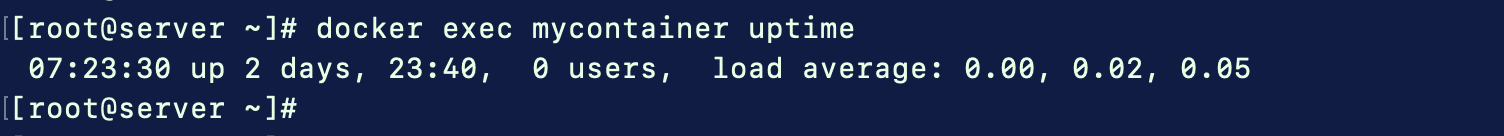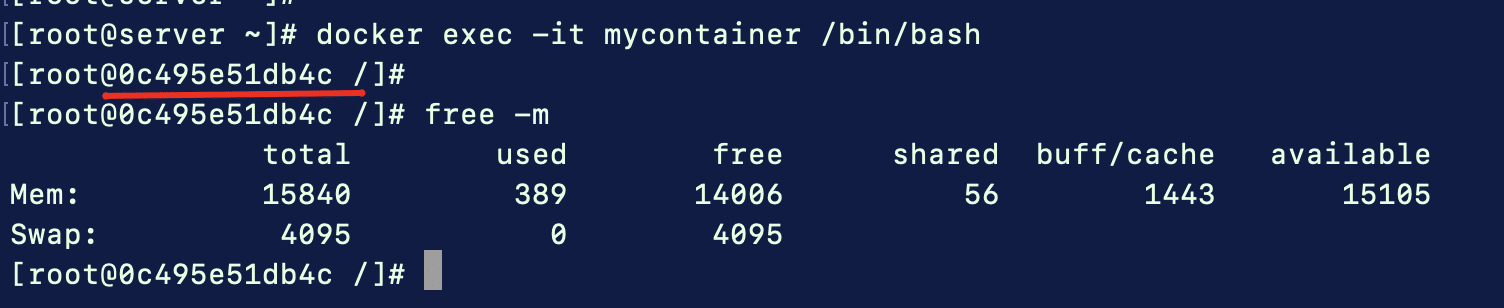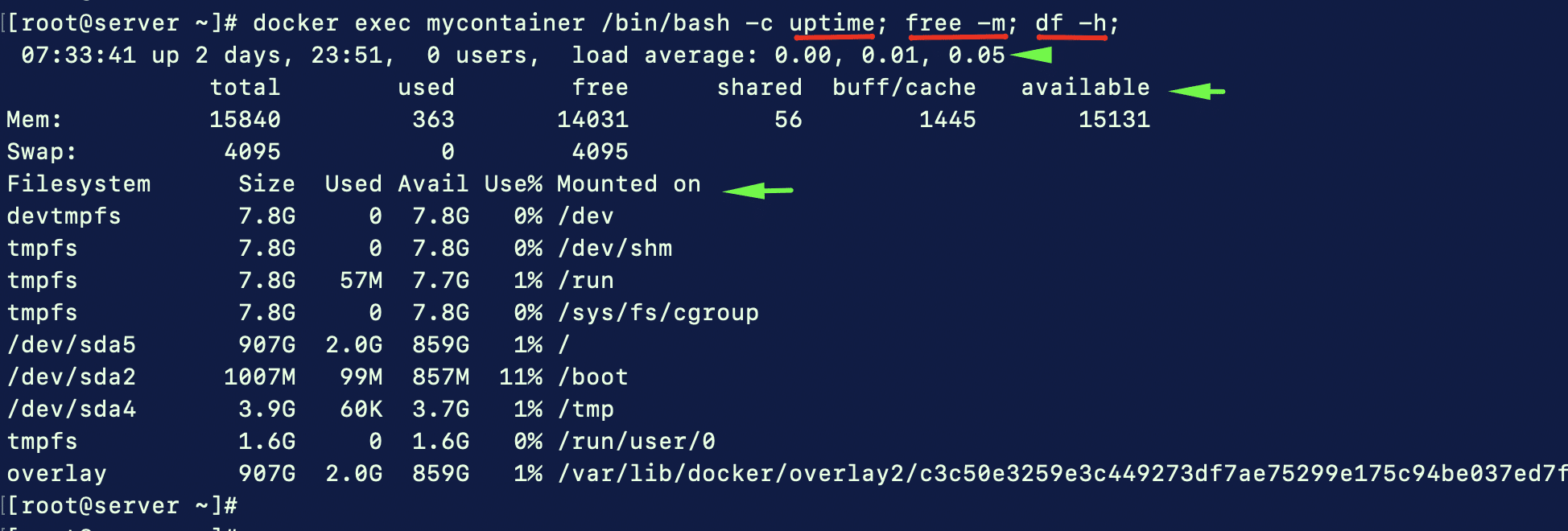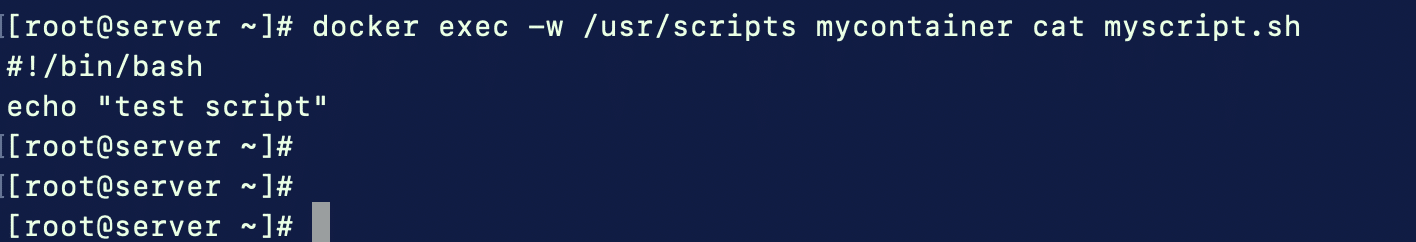Docker is an advanced containerization tool developers use to build and manage portable and consistent Linux containers.
When working with Docker, developers often must interact with running containers to debug code, modify files, install packages, and analyze logs. The docker exec command plays a crucial role in managing running Docker containers.
In this comprehensive article, we will delve into the intricacies of the docker exec command, understand its functionality, and see how to execute commands and access the shell of a running Docker container.
Table of Contents
- Understanding the Docker exec Command
- Running Commands in a Docker Container
- Differences Between Docker Run and Docker Exec
- Docker Attach vs Docker Exec
- Conclusion
- FAQs
Understanding the Docker exec Command
The docker exec command can execute a command within a running Docker container or initiate a shell session to access the container’s environment.
It provides a way to interact with the container’s environment and execute commands as if you were inside the container itself. The basic syntax of the docker exec command is as follows:
docker exec [OPTIONS] CONTAINER COMMAND [ARG...]
Here, OPTIONS represent various flags that can be used with the command, CONTAINER is the name or ID of the target container, COMMAND is the command to be executed in the container, and ARG represents any additional arguments or parameters for the command.
Running Commands in a Docker Container
The docker exec command allows you to run commands directly in a Docker container. This is particularly useful when performing specific tasks or executing scripts within the container’s environment.
For example, suppose you have a running container named “mycontainer” and want to run the uptime command inside it. Here’s how you can do it:
docker exec mycontainer uptime
This will execute the uptime command within the “mycontainer” container and display the output on your host machine’s terminal.
Accessing the Shell of a Running Container
In addition to running specific commands, you can use the docker exec command to access the shell of a running container. This allows you to interactively work within the container’s environment and execute multiple commands to perform various tasks.
To access the shell of a running container, use the following command that connects you directly to the shell of the specified container (“mycontainer” in this example):
docker exec -it mycontainer /bin/bash
Here, the -it flag allocates a pseudo-TTY and keeps the standard input open. This “interface” can start an interactive session based on the /bin/bash shell.
Once inside the container and connected to the shell, you can run any Linux command and see the output.
Here’s another example. We’ll now check the RAM assigned to the “mycontainer” container with the free -m command.
As you can see in the following screenshot, the command was executed in the shell, and the output was printed underneath.
Running Commands as a Different User
By default, the docker exec command runs the specified command as the root user within the container.
However, there are situations where you need to run commands as a different user. Docker provides the -u or –user option to specify the username or UID (User Identifier) for running the command.
The syntax for running a command as a different user is as follows:
docker exec -u <user> CONTAINER COMMAND [ARG...]
For example, to run a command as the “daemon” user within a container named “mycontainer”, use the following command:
docker exec -u daemon mycontainer whoami
This will execute the whoami command as the “daemon” user within the “mycontainer” container and display the output.
Running Multiple Commands in a Container
The docker exec command allows you to run multiple commands in a container. You use the shell syntax and enclose the commands within quotes.
For example, if you want to run three commands – command1, command2, and command3 – in a container named “mycontainer”, the complete syntax would be:
docker exec mycontainer /bin/bash -c "command1; command2; command3"
This will execute the three commands sequentially within the “mycontainer” container.
Here’s another example:
We ran the following command in the container’s shell:
# docker exec mycontainer /bin/bash -c uptime; free -m; df -h;
As you can see, the commands were executed in order.
Setting the Working Directory for Command Execution
By default, the docker exec command runs the specified command in the default directory of the container. However, you can specify a different working directory using the -w or –workdir option.
This is useful when you need to run a command that requires a specific directory context. The syntax for setting the working directory is as follows:
docker exec -w <directory> CONTAINER COMMAND [ARG...]
For example, to run a command in the “/usr/scripts” directory of a container named “mycontainer”, you can use the following command:
docker exec -w /usr/scripts mycontainer cat myscript.sh
This will display the contents of the “myscript.sh” file within the “/usr/scripts” directory of the “mycontainer” container.
Differences Between Docker Run and Docker Exec
Understanding the differences between the docker run and docker exec commands is important. That’s because, while both commands are used in the context of running containers, their purposes and behaviors are distinct.
The docker run command creates and starts a new container from an image, while the docker exec command interacts with an already running container. In other words, docker run is used for container initialization, while docker exec is used for container interaction and command execution.
If you use the docker run command to create and run a container, the container terminates when the command has finished its execution. However, if a container is already running, you can use the docker exec command to execute a command within the container without stopping it.
Docker Attach vs Docker Exec
docker attach is another command that’s similar to docker exec. However, it attaches to the process running in the container with PID 1. The command lets you interact with the container’s primary process and view its output.
You should note that the container will go into the Stop state when you exit from the docker attach session. In contrast, the docker exec command does not affect the running state of the container.
Conclusion
docker exec is a powerful tool for running commands and accessing the shell of a running Docker container.
You can use it to interact with containers and perform various tasks without creating a new container instance. With this command, you can efficiently manage and debug your containers by running commands directly in the container’s shell. Whether you need to run specific commands, access the container’s shell, or execute scripts, the docker exec command provides a versatile and efficient way to interact with your Docker containers.
At RedSwitches, we deliver powerful bare metal servers perfect for containerized applications. We help you prepare your dedicated servers with the appropriate OS and virtualization tools so that your apps function smoothly without any worries.
FAQs
Q-1) What are some common use cases for the Docker exec command?
The Docker exec command is commonly used for tasks such as running diagnostic commands within a container, executing scripts or commands for troubleshooting purposes, and interacting with containerized applications.
Q-2) Can I execute a command in a detached (background) Docker container?
The Docker exec command is designed to execute commands within running containers. If you want to run a command in a detached container, you can use the Docker run command with the -d option to start a detached container and then use Docker exec to execute commands inside it.
Q-3) Can I execute commands as a specific user within the Docker container?
Yes, with the Docker exec command, you can specify the user context in which the command should be executed using the -u or –user option.
For example, docker exec -u <username> CONTAINER command.
Q-4) Is it possible to execute a command in a remote Docker container?
Yes, executing a command in a remote Docker container is possible using tools such as Docker Machine or Docker Swarm. These tools enable you to manage and execute commands on remote Docker hosts.