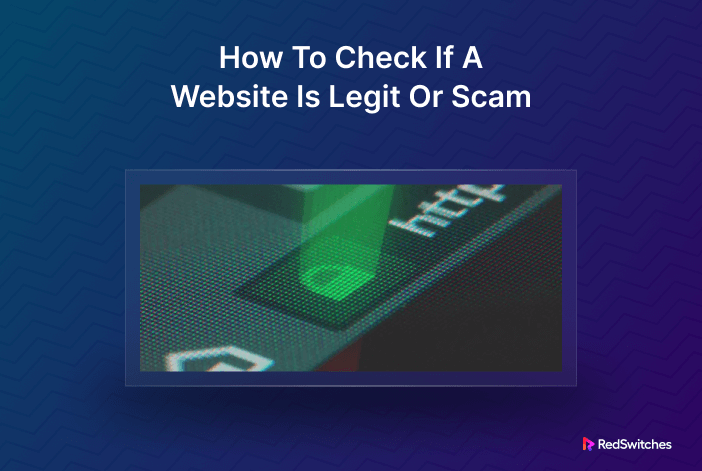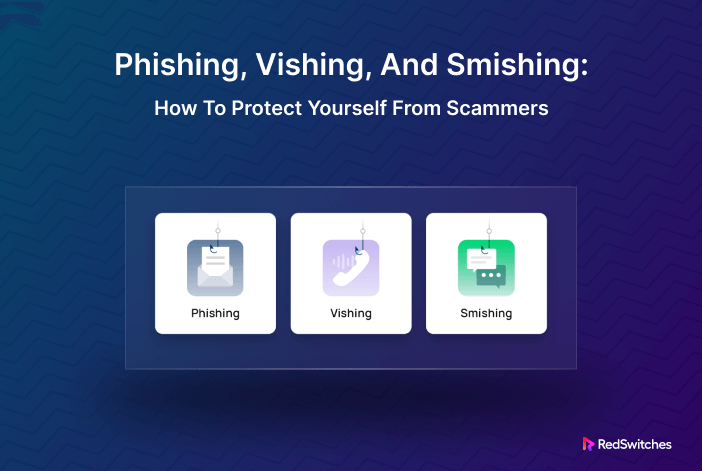It is more important than ever to ensure internet security in our continuously changing digital environment. With the quick advancement of technology and connectivity, there has also been a substantial increase in cyber threats that put our data, financial assets, and even the foundational infrastructure of corporations and governments in peril.
Phishing and its cousin, smishing, are two common types of cyber threats wherein criminal actors create fake messages and websites to persuade people into disclosing personal information or downloading hazardous malware.
In this blog article, we will discuss phishing and smishing attacks so that by the end of the blog, you can answer this genuine question of how to check if a website is legit.
Let’s begin.
Table Of Contents
- Understanding Phishing and Smishing Attacks
- The Importance of Checking Website Legitimacy
- How To Check if a Website Is Legit
- Additional Tips for Avoiding Phishing and Smishing Attacks
- Conclusion
- FAQs
Understanding Phishing and Smishing Attacks
So, let’s kick start with a brief definition of Phishing and Smishing attacks separately.
What Are Phishing Attacks?
Attacks known as “phishing” include delivering fake communications that seem to be from a reliable source. Email is used explicitly for this. The motive is to take away personal information like credit card/debit card numbers and login credentials or to infect the victim’s PC with malware or virus. Everyone should become aware of phishing, a common cyberattack, to defend oneself.
The most frequent phishing uses include supporting on-path attacks and cross-site scripting attacks, two types of malicious behavior. These assaults can be categorized into a few broad types and often happen by email or instant message.
To recognize phishing assaults in the wild, it helps to become familiar with a handful of these various vectors.
Unveiling Smishing Attacks
Short messaging service, or SMS as it is more commonly known, is used in smishing attacks. It is a fact that users tend to believe in a message received through a messaging app on their phone rather than one sent via email; this attack has grown significantly in popularity.
Even though many victims do not make the proper connection between phishing scams and private text messages, it is easier for scammers to locate your phone number than your email. Phone numbers have a low range of probabilities; in the US, a phone number consists of ten digits.
The Importance of Checking Website Legitimacy
Finding the answer to how to check if a website is legit is not a very difficult task, but thorough research is required. However, here we will discuss the importance of checking website legitimacy.
Why Verify Website Legitimacy?
A crucial first step in defending oneself against various online risks, most notably phishing and smishing attacks, is to confirm the credibility of websites. Here are some reasons why this procedure is crucial:
- Phishing schemes, in which criminals seek to steal your personal information by impersonating reputable websites, can be avoided by checking the credibility of websites.
- Refrain from Downloading Malware: Untrusted websites frequently contain malware that can harm your device and undermine security. You lessen the chance of unintentionally downloading malicious software by confirming the validity.
- Protect Personal Information: When you check the legality of a website, it should adhere to ethical data privacy practices that protect your personal information from misuse or unauthorized access.
The Role of Social Engineering
The term “social engineering” describes a wide range of malevolent behaviors carried out through interactions with other people. Users are duped into divulging critical information or committing security blunders via psychological manipulation.
Attacks by social engineers may involve one or more steps. To prepare for an assault, a perpetrator first looks into the target to learn background details like probable entry points and lax security measures.
The attacker next makes an effort to win over the victim’s trust and offer incentives for later security-breaking activities, such as disclosing confidential information or allowing access to vital resources.
How To Check if a Website Is Legit
After discussing the phishing and smishing attacks and the importance of checking website legitimacy, in this blog article, we will discuss the core part of our blog,i.e., how to check whether a website is legit or not.
Let’s discuss.
1) Examine the URL
These are the things you’re looking for, and they should be at the top of your browser:
- Spelling mistake: Any web address mistake usually indicates A website’s invalidity.
- https: The ‘s’ in “https” means “secure,” so knowing that the website’s protocol is secure when you see that “s” should reassure you. To view this part of the URL, you might need to repeatedly click the address bar in your browser. Unfortunately, a site’s “https” address does not always imply that it is safe. Malicious actors have spoofed these security protocols.
- A seldom-used domain extension: It can be challenging to notice subtle alterations, especially if you don’t frequently visit a website. Have you ever used PayPal? If not, you could not be aware that the right domain is “.com,” not “.net.”
2) Verify SSL Certificates
One sign that a website uses a secure protocol is “https:.” However, most web browsers currently support Secure Sockets Layer (SSL), often a security certificate. If this were the case, your browser’s address bar would show an icon of a closed padlock.
The SSL can occasionally be forged. Usually, you may click on the padlock icon to see whether the connection is safe and the certificate’s details.
3) Scrutinize Website Design and Layout
Examining a website’s style and design is crucial to determining its validity. The professionalism and consistency of trustworthy websites’ design cues demonstrate their dedication to delivering a safe, streamlined user experience.
You can better guard against being a victim of shady websites and online dangers by being alert and analyzing these visual indicators.
4) Search for Contact Information
It’s simple to deceive you by copying a company’s graphics, logos, and branding on the front page. However, a trustworthy business would not conceal their contact information. You might be looking at a scam website if you cannot locate a company’s contact information.
Even if you track down a contact, you’re still unsafe. Is there just one way to contact you? Is this a standard contact form? The entire website may be unsafe if the contact information appears incomplete or it is sending you to other websites.
5) Check for Trust Seals and Logos
Trust seals are used to make security investments for clients. They create the idea that you are safe while visiting this site because you see several brands that you are familiar with, and you will frequently encounter them on the homepage of websites.
When you click on a trust seal, verified information is displayed, informing customers that the SSL certification for this website is active and valid. Having a trust seal indicates that a business is committed to using secure techniques for transactions or other appropriate security practices.
Additional Tips for Avoiding Phishing and Smishing Attacks
After discussing the legitimacy of a website, we will now provide you with some additional tips to keep in mind:
Tip #1: Beware of Unsolicited Emails and Messages
Phishing emails and texts frequently use a chronology to get you to click a link or open an attachment. A surprising email or a text message that may appear to be from a business you trust, like a bank, credit card company, or your utility provider, may arrive in your inbox, or maybe it comes from a website or application for online payments. The communication might have come from a scammer, who might
- Identify instances of suspicious activity or failed log-in attempts
- Assert that your account or your payment information is having a problem.
- Let’s say you need to verify some financial or personal details.
Tip #2: Use Strong Passwords
To defend your company from phishing, you must use strong passwords. Using weak passwords, particularly for email accounts, makes things easier for cybercriminals. Weak passwords like “123456” take less than one second to crack.
We advise making the usage of secure passwords mandatory throughout your organization. This can be achieved using a company password management solution and creating a strong password policy.
We advise you to frequently update passwords across your organization, perhaps by rotating them once every three months.
Tip #3: Enable Multi-Factor Authentication (MFA)
Turning on multi-factor authentication (MFA) or two-factor authentication (2FA), especially for email accounts, is the first thing you should do to reduce your risk of being the victim of phishing attacks.
Implementing multi-factor authentication is simple with Office 365, Exchange, and Google Workspace. MFA significantly strengthens account security, preventing thieves from accessing accounts even after successfully learning one of your users’ passwords through phishing.
Conclusion
In this article, we answered the most critical question that every user wants to ask: how to check if a website is legit?
It is crucial to check the credibility of websites in today’s opportunity-rich digital environment. We examined the critical need to distinguish legitimate websites from fraudulent ones throughout this essay and the potential dangers of falling for phishing and smishing attacks.
You are now prepared to navigate the virtual world with security and confidence since you are equipped with various tools and approaches.
You can protect your private information and financial resources by using the measures mentioned below to determine a website’s legitimacy, such as looking at the URL, scrutinizing the website design and content, and checking SSL certifications.
The additional advice for preventing phishing and smishing attacks adds another defense against constantly changing cyber threats.
When it comes to hosting and online services, RedSwitches is a dependable source. You may confidently navigate the online environment thanks to our track record of delivering secure and trustworthy solutions, knowing that the knowledge of a dependable ally strengthens your digital journey.
If you’re looking for a robust server for your projects, we offer the best dedicated server pricing and deliver instant dedicated servers, usually on the same day the order gets approved. Whether you need a dedicated server, a traffic-friendly 10Gbps dedicated server, or a powerful bare metal server, we are your trusted hosting partner.
FAQs
Q. Why is it crucial to confirm the legitimacy of a website?
It’s critical to confirm a website’s credibility in order to safeguard yourself from fraud, scams, and online hazards. Illegal websites can steal your personal data, infect your computer with malware, or deceive you into paying for services or products that don’t exist.
Q. How to check if a website is legit or not?
Checking for mistakes in the URL, confirming SSL certificates, looking for online reviews, and seeking contact information and a physical address are just a few ways to check whether a website is legitimate. Trustworthy websites look professional and have transparent policies.
Q. How can we protect ourselves from phishing scams?
Never ever click on dubious links in emails or messages to prevent phishing scams. Instead, enter the website’s URL into your browser directly. Check the sender’s email address twice and be wary of urgent personal or financial information requests.
Q. What should I look for in the domain name?
Ensure the domain name is spelled correctly and closely matches the name of the company or organization it represents. Avoid websites with random numbers or characters in the domain name.
Q. Is the address bar important when checking a website’s legitimacy?
The address bar is an important tool for checking a website’s legitimacy. Look for the SSL padlock icon and make sure the web address starts with “https://” instead of “http://”.
Q. How can the social media presence of a website indicate its legitimacy?
Legitimate websites often maintain an active presence on social media platforms. Check if the website has official accounts on popular social media platforms and look for user engagement and positive reviews.
Q. What role does the URL play in determining a website’s legitimacy?
The URL can provide valuable information about a website’s legitimacy. Avoid websites with long and convoluted URLs, as they may indicate a scam or fake website.
Q. Can my browser help me determine if a website is legit?
Your browser can help you identify if a website is secure and legitimate. Look for the SSL padlock icon in the address bar and check if the browser displays any security warnings.
Q. Why is the presence of a privacy policy important when checking a website’s legitimacy?
Legitimate websites typically have a privacy policy outlining how they handle and protect users’ sensitive information. If a website lacks a privacy policy or it seems vague and incomplete, it may indicate a scam site.
Q. How can the presence of a contact page affect a website’s legitimacy?
Legitimate websites usually provide a contact page with relevant information such as a physical address, email address, and phone number. If a website lacks a contact page or provides insufficient contact information, it may not be trustworthy.
Q. What is a transparency report, and how can it help me determine a website’s legitimacy?
A transparency report provides information about a website’s operating practices, security measures, and compliance with industry standards. Legitimate websites often publish transparency reports demonstrating their commitment to transparency and security.
Q. How can I verify the legitimacy of a website?
There are various ways to verify the legitimacy of a website. Check if the website has a trust seal from a reputable organization, search for online reviews and feedback from other users, and use Google or other search engines to look for any reports of scams or fraudulent activities associated with the website.