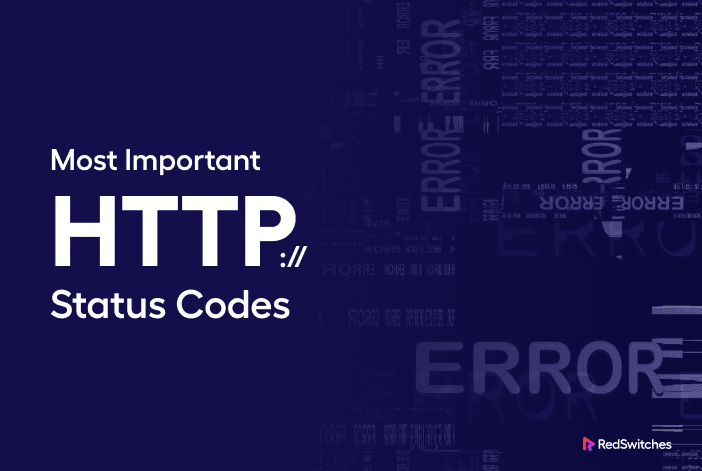Many users see the 502 Bad Gateway error as a deal breaker that indicates a severe situation.
However, this error indicates an often temporary issue between the servers involved in the communication loop.
Let us illustrate the situation with a familiar example.
When calling a friend, there is a chance that the phone company couldn’t put the call through. Instead, you hear something like, “We cannot connect to the number you’re calling.” In this case, nothing is wrong with your phone (or your friend’s). Chances are that there is a busy exchange in between. You can rectify this temporary issue by disconnecting and redialing the number.
When you experience a similar situation when browsing, the 502 Bad Gateway error indicates a communication breakdown between two points in the communication loop, where a web server can’t communicate with another server to fetch the requested web page.
In this blog, we’ll discuss a 502 Bad Gateway error and what you can do to resolve the issue.
Let’s start with a brief overview of the HTTP status codes.
Table Of Contents
- Understanding HTTP Status Codes
- Demystifying 502 Bad Gateway Errors
- Resolving 502 Bad Gateway Errors
- Conclusion
- FAQs
Understanding HTTP Status Codes
Before going into the 502 Bad Gateway error details, you should have a clear idea of the most common HTTP status codes to understand better why you see this issue in your browser.
HTTP Status Codes Overview
HTTP status codes indicate the success or failure of server operations. The Status-Code element in a server response is a three-digit integer, the first digit of which designates the response class, and the remaining two are used for additional clarification.
In many cases, users only see these status codes when something doesn’t go as intended, and the browser informs the user about the nature of the issue by explaining the HTTP status code. For instance, you might never see a 200 OK status code because the browser received the correct server response. However, you’ll always see the 404 Not Found status code because the server indicated it couldn’t find the requested page.
HTTP Status Codes Similar to 502
Here are two common HTTP status codes that users often see in case of an issue.
404 Not Found
This HTTP status code tells that the website server cannot locate the requested page. However, in some cases, the issue could be in the DNS configuration settings rather than the server servicing the request.
503 Service Unavailable
The 503 Service Unavailable status code indicates that the requested service is unavailable on the server. The server returns this status for several reasons, such as insufficient resources to handle the request or the service being down for maintenance.
Demystifying 502 Bad Gateway Errors
Let’s answer the main topic of this article: What exactly is the 502 Bad Gateway error?
What Is a 502 Bad Gateway Error
When a server receives an erroneous response from an upstream server, it responds with the HTTP 502 Bad Gateway server status code.
A 502 Bad Gateway status generally indicates that a website’s server connectivity isn’t working as expected. Since it’s just a general error, the server that received the user request might not be at fault. The problem might lie with one of the servers where the original server requested additional resources.
Causes of 502 Bad Gateway Status Code
After that brief introduction, let’s dive into why you might see this status.
Server Overload or Timeout
A server in the request service loop might not respond appropriately due to resource exhaustion, a sudden increase in traffic, or low memory.
Proxy Server Issues
Proxy servers acting as a middleman between clients and web servers can cause a 502 Bad Gateway situation. The proxy server cannot connect if the target web server is down or overloaded, two common conditions that prevent it from responding to client requests. When the proxy server encounters this response, it generates a 502 status code.
Broken or Inadequate Network Connectivity
Network connectivity is an essential reason users get the 502 Bad Gateway status. In many cases, the problem is the momentary drop in the server communication that causes the data packets to be lost or corrupted during the transit between servers. This results in incomplete responses that the browser can show as 502 Bad Gateway status code.
If you see a 502 Bad Gateway status code, there is a slight chance that the IP address of one of the servers in the loop is blocked or blacklisted. If that’s the case, the loop is broken, and the original server cannot resolve the IP address, resulting in a 502 Bad Gateway error.
Resolving 502 Bad Gateway Errors
Now that you know the “why” behind the 502 Bad Gateway, it’s time to focus on resolving the issue. We have broken this list into two sections. The first section is for the users who see the 502 Bad Gateway Status in their browser. The next section is for website admins.
Troubleshooting Steps for Users
If you see the 502 Bad Gateway message while browsing, you can take the following steps:
Refresh the Page
First, you should wait a few minutes and then refresh the page. If that doesn’t solve the issue, try a hard refresh that forces the browser to resend the request to the server. If the problem resolves itself, the host or the server could be momentarily overwhelmed and unable to respond appropriately.
Check Other Websites
If you encounter 502 Bad Gateway while browsing a website, you should always check other sites to verify whether the issue is site-specific. If the issue is limited to a site, you can refresh the tab to reload the website.
Wait For a Few Minutes
In most cases, the 502 status code is a temporary issue. As such, the server might be experiencing server maintenance or heavy traffic. We recommend waiting a few minutes and then trying to reload the site.
Clear Browser Cache
In rare cases, the incomplete local cache can trigger the browser to display 502 status. Clearing the browser cache forces the browser to request all assets and data from the server and rebuild the cache.
Contact Website Administrator
If the issue recurs frequently on a website, you should consider contacting the website administrator to alert them that some of their audience cannot access their website. The admins can then apply the fixes mentioned in the next section to resolve the issue.
How Server Administrators can Clear the 502 Error
Server admins can opt for the following steps to clear the 502 error.
Check Server Load
Server load is a significant factor in users seeing the 502 Bad Gateway warning.
This happens when the server cannot respond to a request because of a lack of resources. As such, the admins should monitor server resource consumption. In case of too high consumption, the server admins must verify that no app or process consumes additional resources. After server optimizations, if the issue persists, they should look into increasing server resources to accommodate the increased request volume.
Examine the Proxy Server Configuration
Proxy servers serve as a bridge between clients and web servers. Incorrect proxy configuration might result in 502 problems. Administrators need to check and double-check that proxy servers are configured correctly and that there are no issues such as faulty routing, timeout settings, or resource constraints in the proxy server settings.
Network Troubleshooting
The admins should perform network troubleshooting since the network is another critical aspect of the 502 error puzzle. This involves examining routing paths to ensure correct data transmission and evaluating the Domain Name System (DNS) setups to ensure clean domain resolution.
In extreme cases, they need to fix issues with firewall configuration that can filter out traffic from valid sources, resulting in the requesting server getting an invalid or no response.
Also Read: 12 Effective Ways to Fix the 504 Gateway Timeout Error
Conclusion
Understanding HTTP status codes, especially the 502 Bad Gateway issue, is essential to maintaining a properly operating website. We’ve looked into the causes of this problem and offered several fixes.
Server uptime is a critical aspect of avoiding the 502 Bad Gateway issue. At RedSwitches, we guarantee maximum uptime and optimal performance under increasing workloads. If you have a proxy server in your infrastructure, you can rest assured that visitors accessing your infrastructure (all other servers that connect to your infrastructure) never see the 502 issue.
We offer the best dedicated server pricing and deliver instant dedicated servers, usually on the same day the order gets approved. Whether you need a dedicated server, a traffic-friendly 10Gbps dedicated server, or a powerful bare metal server, we are your trusted hosting partner.
FAQs
Q: What is 502 Bad Gateway?
When a server receives an erroneous response from an upstream server while serving as a gateway or proxy, it responds with the HTTP 502 Bad Gateway server error code.
Q: How can RedSwitches assist with problems involving the 502 Bad Gateway status code?
A: RedSwitches provides dependable web hosting services to reduce downtime and technical concerns like the 502 Bad Gateway error. Thanks to our server management teams and extensive network architecture, your websites will have a reliable online presence.