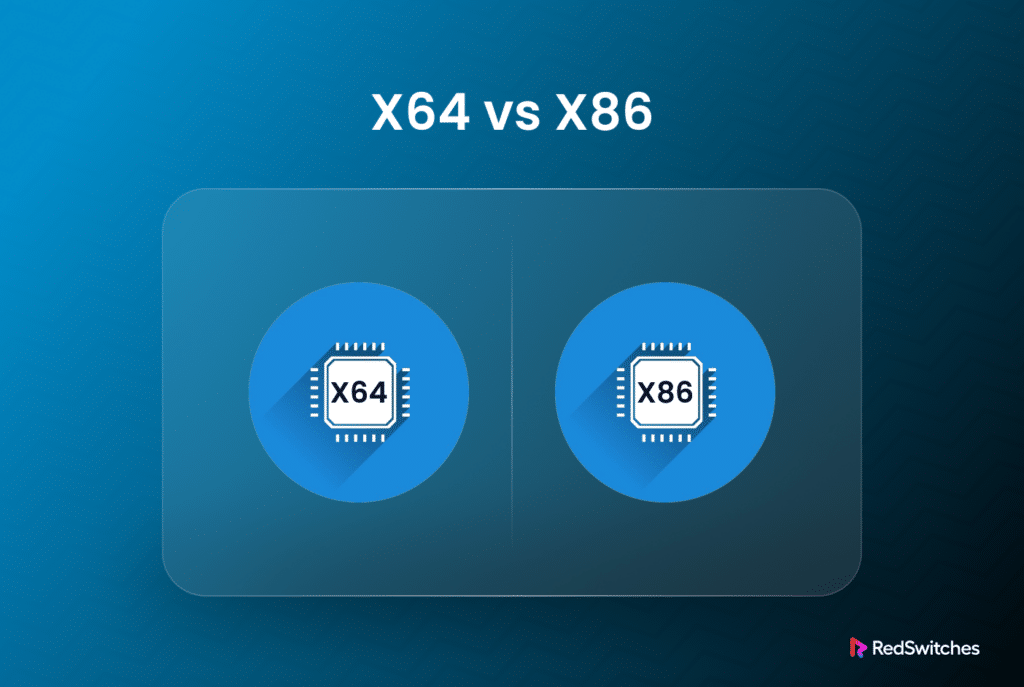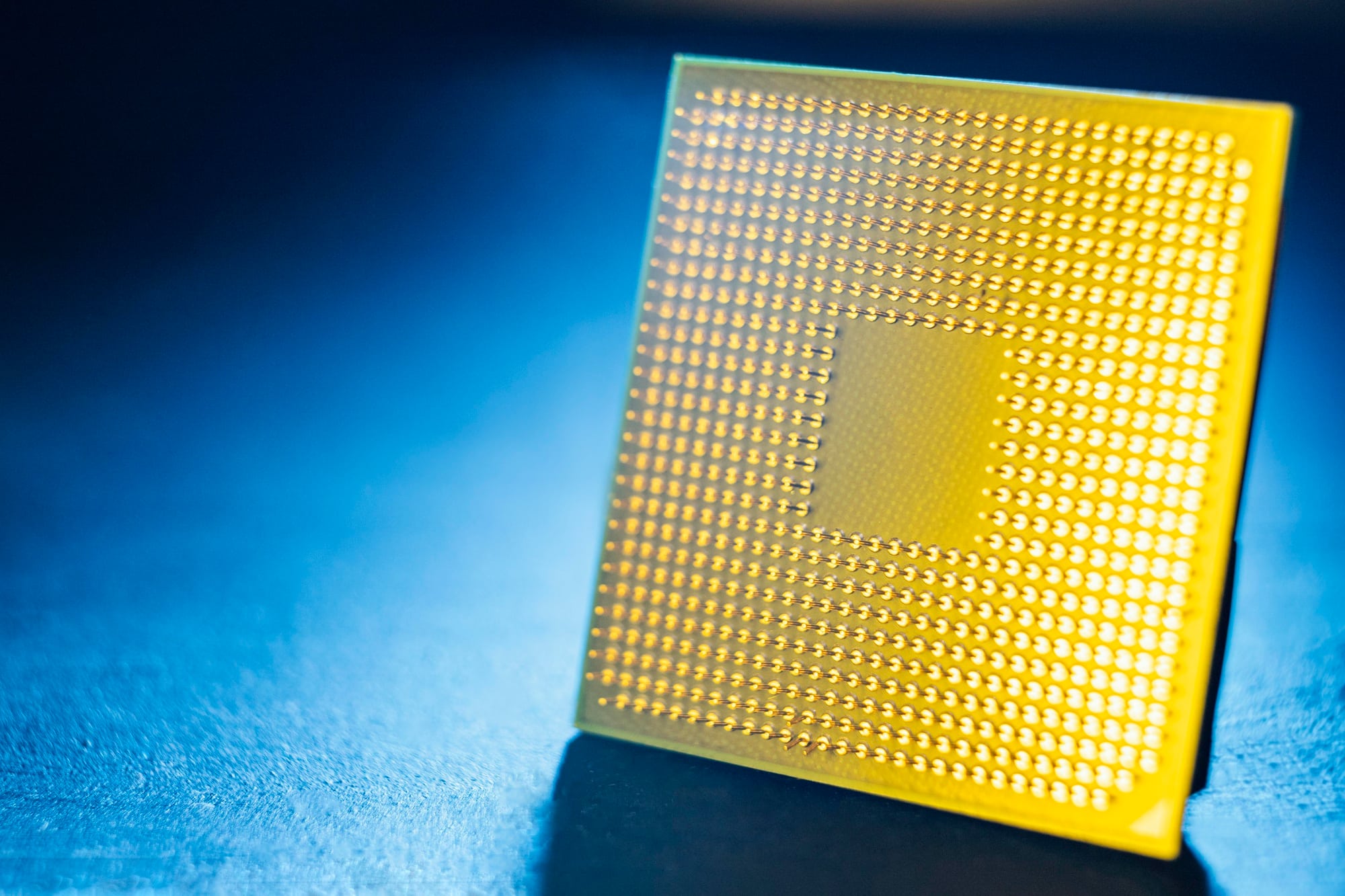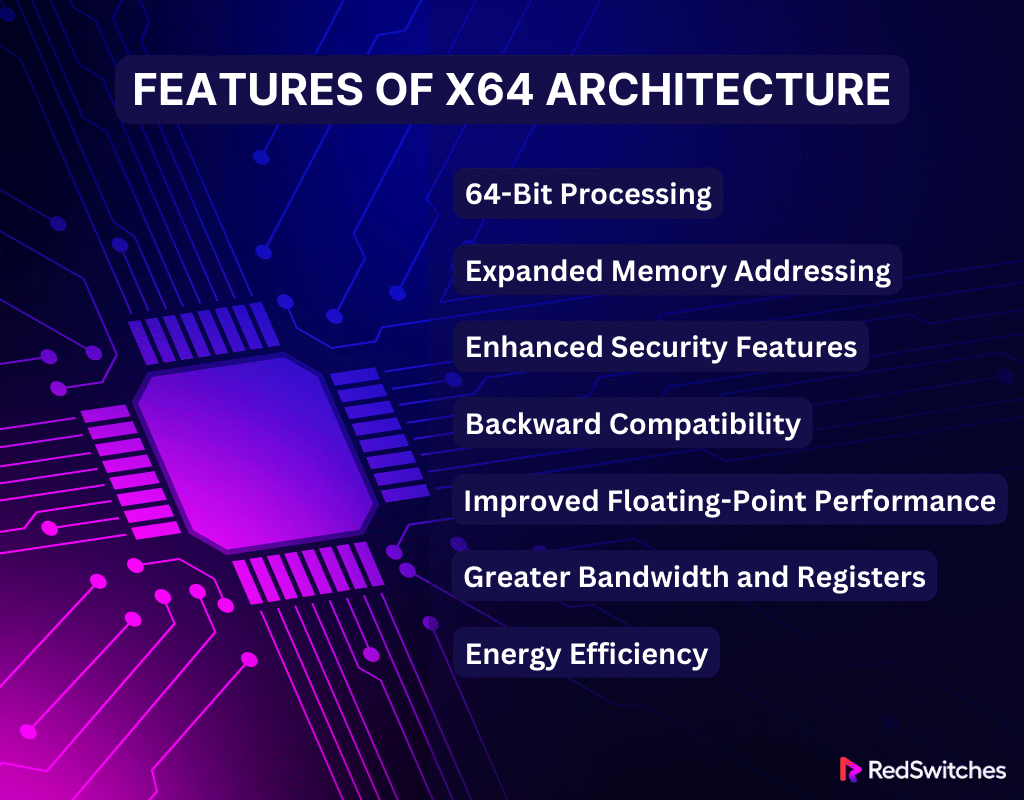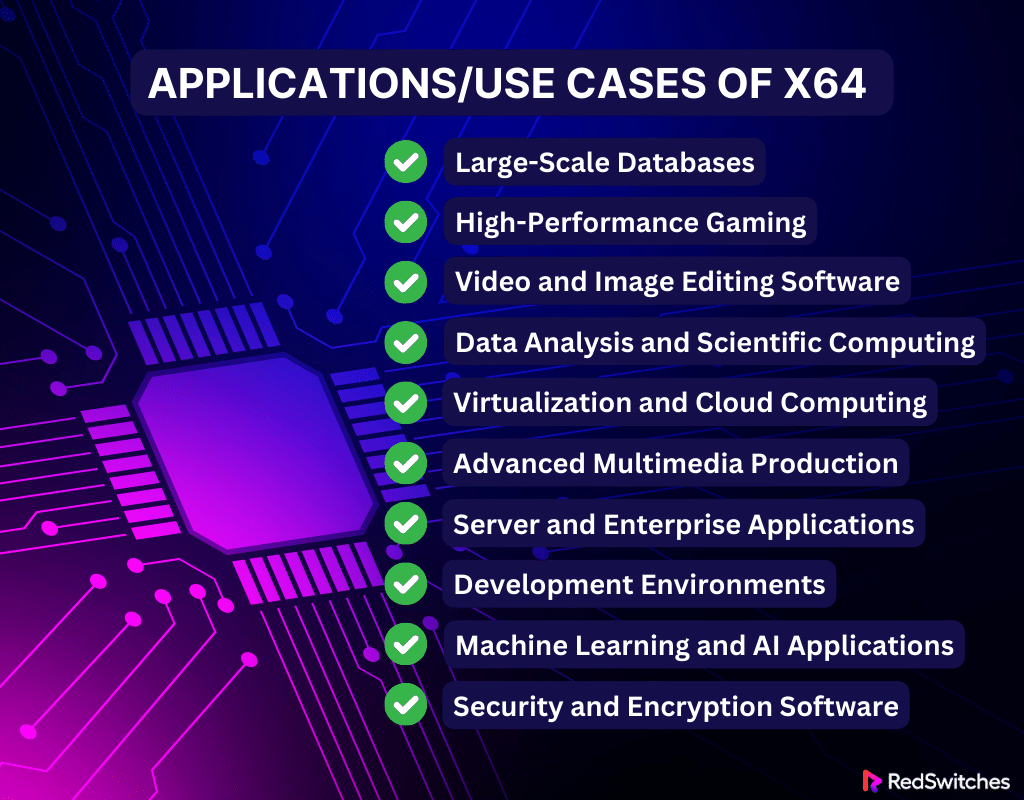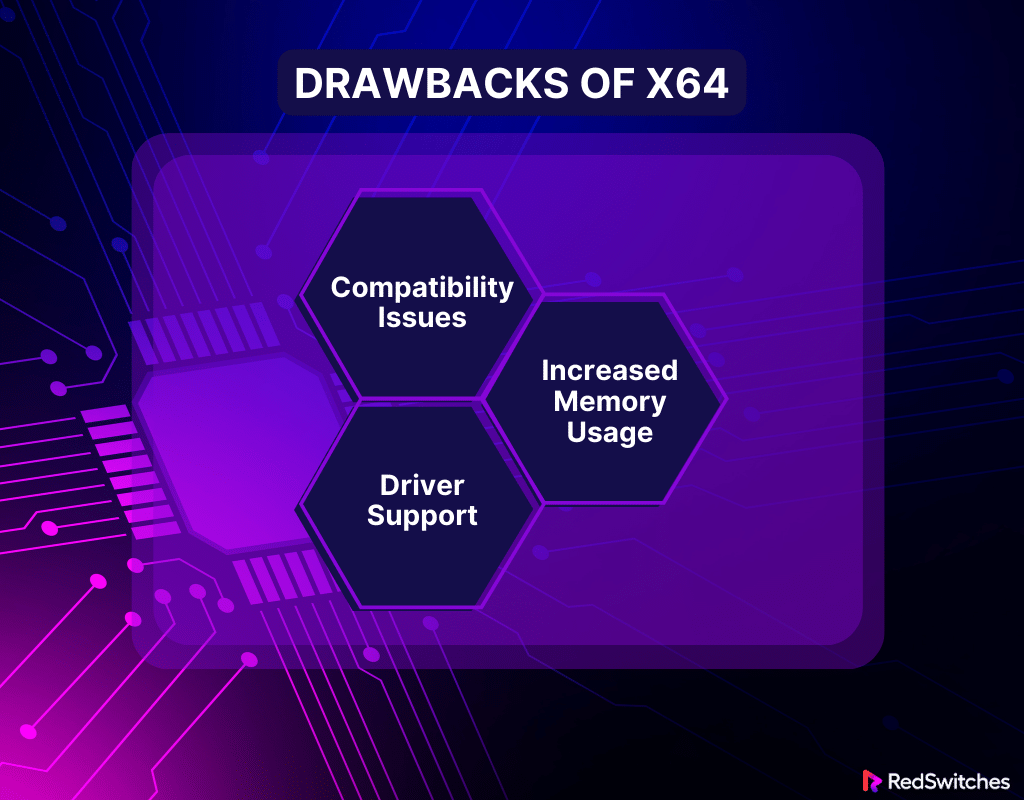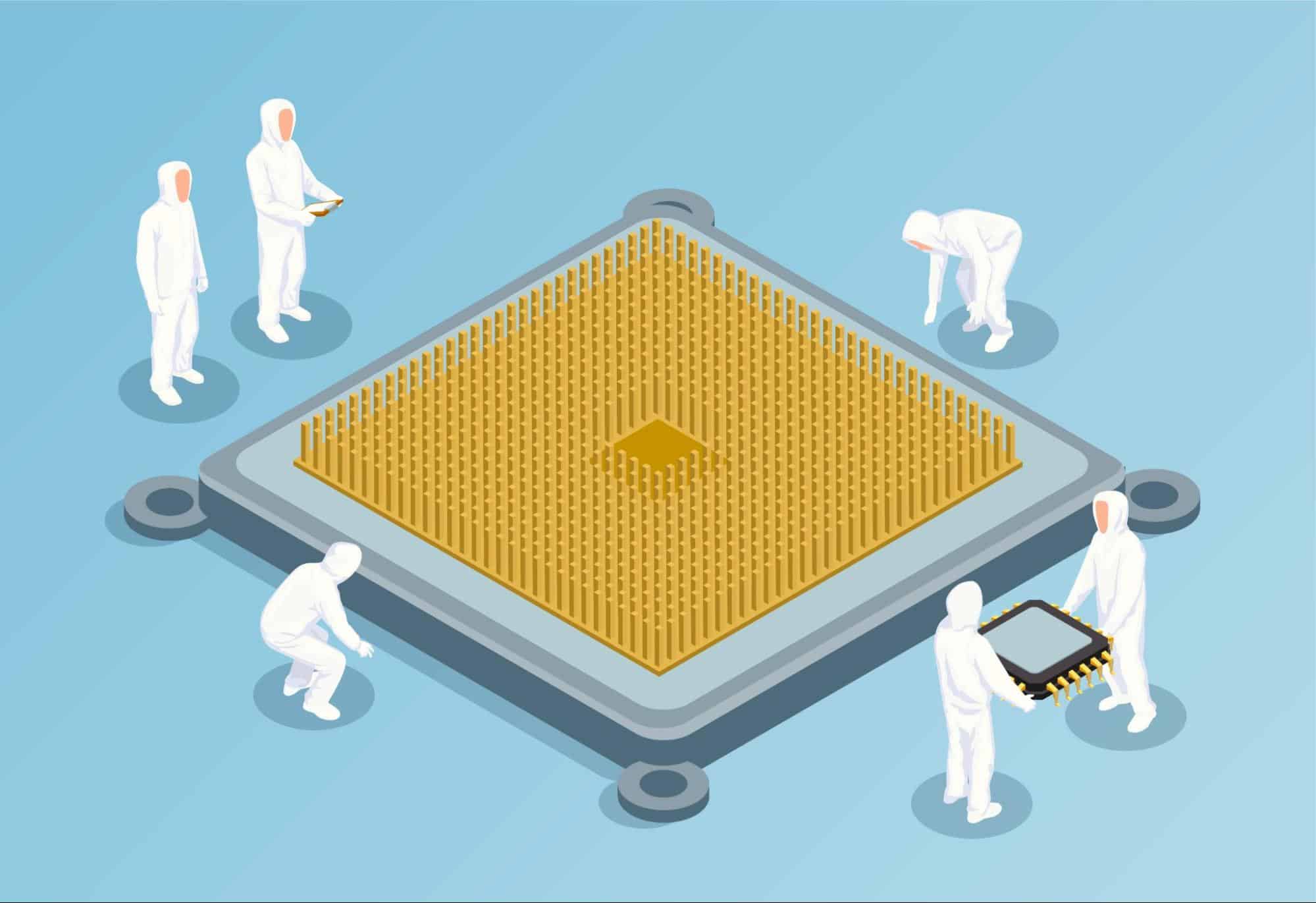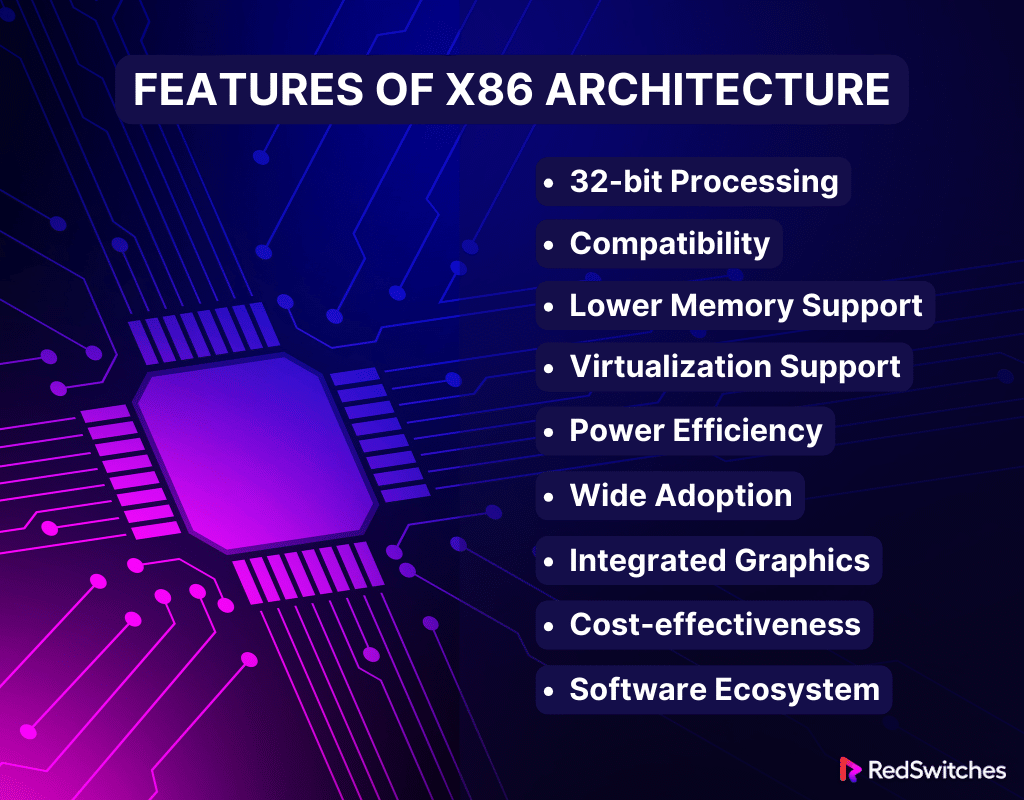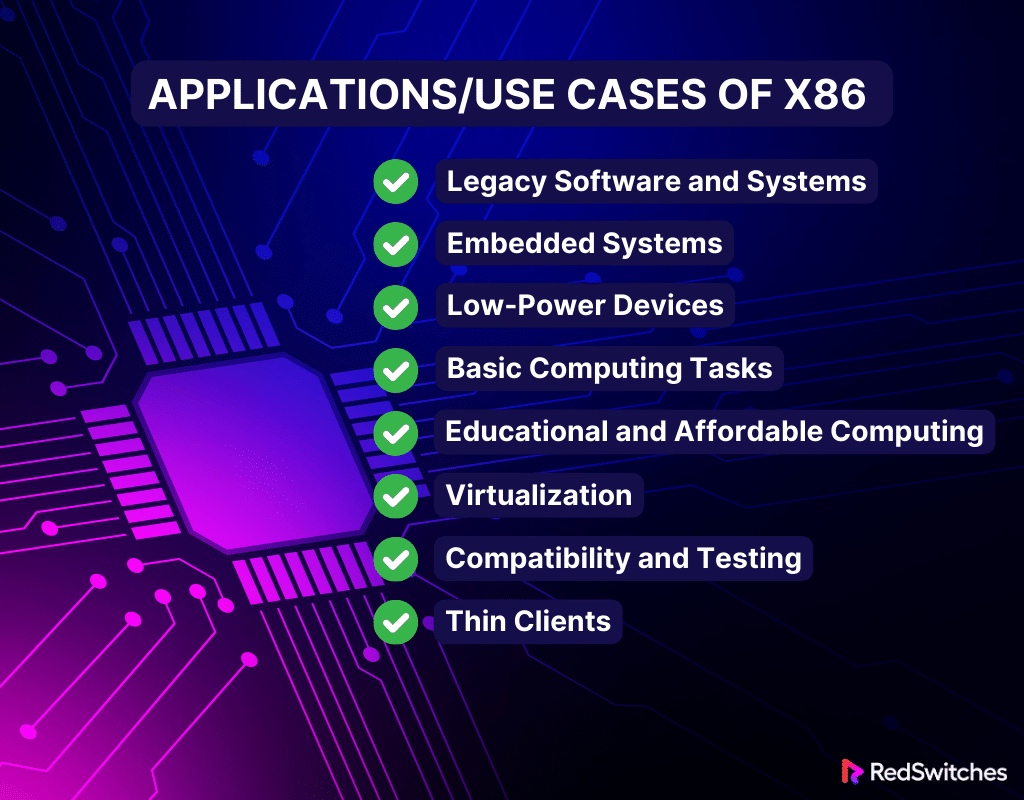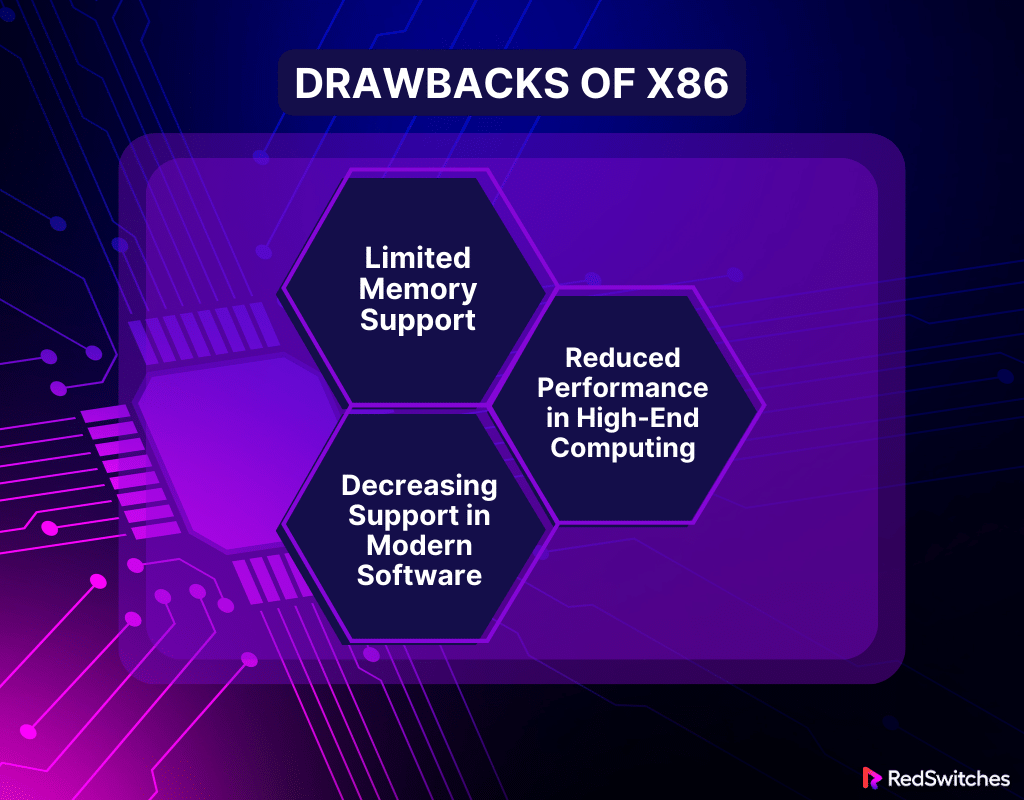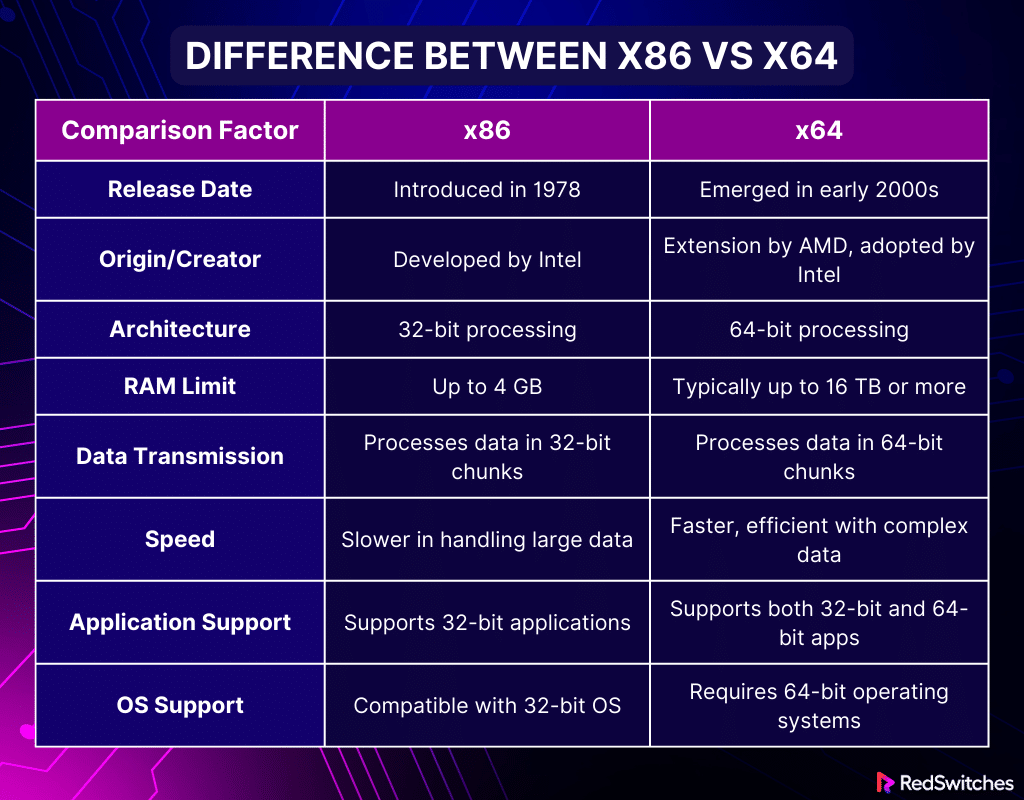Key Takeaways
- The x64 architecture, developed by AMD, extends the 32-bit x86 set, supporting over 4 GB of RAM and enhancing processing capabilities.
- Intel and AMD are major players in the processor market, with Intel leading in laptop CPU benchmarks as of 2024.
- x64’s 64-bit processing allows for more efficient handling of large data sets and improved overall performance.
- x64 features include expanded memory addressing up to 16 exabytes, advanced security, and backward compatibility with 32-bit applications.
- Use cases for x64 include large-scale databases, high-performance gaming, and data analysis, benefiting from its enhanced memory and processing power.
- x86 architecture, originating from Intel’s 8086 processor, is known for its 32-bit processing and broad software compatibility, supporting up to 4 GB of RAM.
- x86 remains relevant for running legacy software, embedded systems, and basic computing tasks, emphasizing cost-effectiveness and power efficiency.
- Key differences between x64 and x86 include processing capabilities, memory limits, and application support, with x64 offering more advanced features.
- Choosing between x64 and x86 depends on memory requirements, application types, performance needs, software compatibility, and future-proofing considerations.
- Despite x86’s relevance for specific uses, x64 architecture is more suited for modern, demanding applications, providing better performance, security, and scalability.
When choosing a computing processor, most professionals and enthusiasts are left to choose between Intel and AMD. Although both are popular choices, a major shift occurred in 2024 when 63% of x86 CPU tests were from Intel processors.
This showed a minor decline in their market share. AMD trailed with 36%, taking a competitive position in the industry. However, in terms of laptop CPUs, Intel maintained a powerful lead, accounting for around 75% of laptop CPU test benchmarks in 2024.
This dynamic market situation sets the perfect backdrop for exploring the differences between x64 vs x86 architectures. This blog will help you understand the capabilities and applications of x86 vs x64.
Let’s begin!
Table Of Contents
- Key Takeaways
- What is x64 Architecture?
- What is x86 Architecture?
- What is the Difference between x86 vs x64
- Comparison Table: x64 vs x86
- How to Check if Your Computer is x64 or x86?
- Which to Choose? X86 vs x64?
- Conclusion – x64 vs x86
- FAQs
What is x64 Architecture?
Credits: FreePik
Before we compare x64 vs x86, it is important to understand the meanings of each.
The x64 architecture, or AMD64, is a 64-bit extension of the x86 instruction set initially developed by AMD. It was designed to improve the x86 architecture’s capabilities while maintaining compatibility with its 32-bit predecessors.
The x64 architecture effectively addresses more than 4 GB of RAM, a leap from the limitations of the 32-bit x86 architecture, which can only handle up to 4 GB. This increase in memory addressing capabilities allows for more efficient processing of large data sets, making it ideal for demanding applications.
x64 supports more general-purpose and floating-point registers, further boosting performance. Most modern operating systems and applications have been optimized for x64 architecture. This allows them to use its advanced capabilities to deliver better performance, security, and stability, making it the standard for current and future computing needs.
Are you looking for the best Intel Xeon processors? Read our piece ‘Top 15 Intel Xeon Processors Of 2023.’
Features
Below are the standout features of x64:
64-Bit Processing
The most defining characteristic of x64 architecture is its 64-bit processing capability. Unlike the 32-bit x86 architecture, x64 can handle more extensive data sets more efficiently. This allows for accelerated processing speeds and improved overall performance, particularly in comprehensive applications.
Expanded Memory Addressing
One of the main limitations of the 32-bit architecture is its memory-addressing capability. It is capped at 4 GB. x64 architecture stands out here, supporting up to 16 exabytes of virtual and 256 TB of physical memory. This notable expansion allows more complex and memory-intensive applications to run seamlessly, enhancing multitasking and performance.
Enhanced Security Features
x64 architecture incorporates advanced security features like hardware-based DEP (Data Execution Prevention). This security layer helps prevent certain types of attacks, such as buffer overflows, by marking areas of memory as non-executable. Additionally, it supports modern security standards, making systems more robust against vulnerabilities.
Backward Compatibility
Besides its advancements, x64 maintains backward compatibility with 32-bit x86 instructions. This means it can run legacy applications designed for x86 architecture without requiring modifications, ensuring a smoother transition for users and businesses upgrading their systems.
Improved Floating-Point Performance
x64 architecture improves floating-point performance using SSE (Streaming SIMD Extensions) and SSE2. This is critical for graphic design, scientific computing, and engineering applications. These improvements enable faster and more precise computations. This elevated floating-point performance also translates to smoother and more efficient graphics and scientific calculations handling.
Greater Bandwidth and Registers
The architecture includes more registers and greater bandwidth. This minimizes the time spent accessing memory and increases overall computing efficiency. The additional registers allow more data to be stored close to the processor, minimizing delays and speeding up processing times. This expanded set of registers is beneficial in complex software environments, where it facilitates faster execution of multiple concurrent processes and more efficient handling of large datasets.
Energy Efficiency
Modern x64 processors have energy efficiency builds. They provide better performance per watt, making them ideal for both powerful desktops and battery-sensitive mobile devices. This focus on energy efficiency ensures that these processors deliver high performance without significantly impacting power consumption. This is especially important in mobile computing and sustainable technology practices.
Applications/Use Cases
Below are the top use cases of x64:
- Large-Scale Databases: x64 systems can handle more extensive databases more efficiently. This is because they can process more data simultaneously and support larger memory capacities.
- High-Performance Gaming: Modern games that require high-resolution graphics and accelerated processing benefit significantly from x64 architecture. It offers gamers a more immersive experience.
- Video and Image Editing Software: Professional-grade editing software for video and images often requires considerable processing power and memory capabilities. x64 systems deliver well when it comes to the needs of high-resolution files and complex editing tasks.
- Data Analysis and Scientific Computing: x64 systems are suitable for big data analytics, complex mathematical computations, and scientific simulations thanks to their ability to process large data sets quickly.
- Virtualization and Cloud Computing: The increased memory and processing capabilities of x64 architecture make it best for running multiple virtual machines and efficient cloud computing operations.
- Advanced Multimedia Production: Tasks like 3D rendering, audio production, and special effects creation for movies or games require the robust capabilities of x64 systems for efficient processing.
- Server and Enterprise Applications: x64 architecture offers better scalability and reliability for server environments and enterprise applications. It can support more users and complex processes.
- Development Environments: Software development environments that require running and testing code in various scenarios benefit from the expanded memory and processing power of x64 systems.
- Machine Learning and AI Applications: AI and machine learning algorithms often require processing large datasets and complex computations and are more efficiently run on x64 architecture.
- Security and Encryption Software: Improved processing capabilities of x64 systems do well when running advanced security and encryption programs, which require substantial computational resources.
Also Read: CPU Processor Comparison 2023: Which One Reigns Supreme?
Drawbacks
Below are the three drawbacks of x64:
Compatibility Issues
One of the most prominent drawbacks of x64 architecture is its compatibility with older software. Applications designed solely for x86 (32-bit) systems may not run correctly on x64 (64-bit) systems. They may also demand a compatibility mode that could potentially decrease performance. This is particularly relevant for legacy software or specialized applications that haven’t been updated for 64-bit compatibility.
Increased Memory Usage
When comparing x64 vs x86, in terms of memory consumption, x64 systems are known to consume more memory than x86. This is because, in a 64-bit architecture, the size of pointers is larger. Applications running on x64 systems can use more memory than the same application running on an x86 system. This increased memory usage can be a concern in environments with limited RAM resources.
Driver Support
There might be limited driver support on x64 systems for older or less common hardware. While most modern hardware supports 64-bit, some older devices may not have compatible drivers for x64 systems. This lack of support can lead to hardware functionality and system stability issues, especially when a user is upgrading an older system to a 64-bit operating system.
What is x86 Architecture?
Credits: FreePik
The x86 architecture is a family of instruction set architectures for computer processors produced by Intel. It originates from the Intel 8086 processor. The term ‘x86’ signifies a series of processors with a common instruction set. This architecture is fundamentally based on a 32-bit processing design, although it has evolved to include 64-bit extensions.
The x86 architecture is known for its CISC design. These design elements allow the CPU to execute complex instructions through a single instruction. This contrasts with RISC (Reduced Instruction Set Computing) architectures using simpler instructions.
The significance of x86 architecture stems from its widespread adoption and compatibility. It has evolved as the foundation for personal computers, and its extensive use in the PC market has led to a massive ecosystem of software and operating systems designed specifically for x86-based systems. This extensive compatibility has been crucial in its longevity and prevalence in computing.
Even as new architectures and technologies emerge, x86 remains prominent in computing, especially in areas where backward compatibility and a broad base of software support are needed.
Features
Below are the features of x86:
32-bit Processing
x86 architecture stands out for its 32-bit instruction set. This feature allows it to process data in 32-bit chunks, which has proved sufficient for several basic computing tasks. x86’s 32-bit processing ensures a smooth computing experience for everyday applications or less complex software.
Compatibility
Another key feature of x86 processors is their broad compatibility with various software. They especially shine when running older software explicitly designed for 32-bit processing. This compatibility factor has been crucial in maintaining the relevance of x86 architecture in an ever-evolving tech world.
Lower Memory Support
x86 systems support up to 4 GB of RAM. While this might seem modest compared to the higher capacities available today, it’s adequate for basic applications and less demanding computing tasks, making x86 a practical choice for many users.
Virtualization Support
Virtualization is another area where many x86 processors excel. They allow for the efficient operation of multiple operating systems and applications on a single hardware platform, enhancing the flexibility and utilization of computing resources.
Power Efficiency
As more individuals move toward energy efficiency, x86 processors’ power efficiency features have become one of its most celebrated features. The x86 processor’s ability to be more power-efficient has made it a top choice for individuals seeking devices like laptops, where power consumption impacts battery life and portability.
Wide Adoption
The x86 architecture’s impressive history has led to its wide adoption in various fields like personal computing and complex business environments. This widespread use is a testament to its versatility and reliability. This ubiquity has ensured continued support and development from software and hardware vendors worldwide.
Integrated Graphics
Many x86 CPUs offer integrated graphics capabilities. This feature is handy for basic graphic needs, eliminating the necessity for separate graphics cards in less demanding applications. It also contributes to the overall affordability and energy efficiency of x86-based systems, as integrated graphics consume less power than dedicated GPUs.
Cost-effectiveness
x86 processors are a go-to choice for individuals seeking budget-friendly CPUs. They serve as cost-effective options for users with modest computing needs. This affordability makes x86 processors particularly attractive for educational institutions and emerging markets where cost constraints are a significant consideration.
Software Ecosystem
The software ecosystem surrounding x86 is extensive. It encompasses various operating systems, applications, and utilities, catering to a broad spectrum of computing requirements and use cases. This prosperous ecosystem also means that users and developers can access many tools and resources for troubleshooting, customization, and optimization.
Also Read: A Comprehensive Guide To Virtual Machines & Cloud Computing.
Applications/Use Cases
Below are the top use cases of x86:
- Legacy Software and Systems: x86 is ideal for running older software applications and operating systems incompatible with 64-bit processing. This is crucial for businesses and institutions relying on legacy systems for their operations.
- Embedded Systems: x86 architecture is often used in embedded systems due to its small size and low power consumption feature. Some examples include medical devices, industrial machines, and consumer electronics.
- Low-Power Devices: x86 processors are a good fit for low-power devices, such as certain models of netbooks and tablets, where energy efficiency is more critical than high-end performance.
- Basic Computing Tasks: x86 architecture provides sufficient processing power with efficient energy usage for basic tasks like web browsing, document editing, and other light applications.
- Educational and Affordable Computing: x86-based systems are often more affordable. This makes them ideal for educational institutions, students, and users with limited budgets.
- Virtualization: In certain cases, x86 architecture is used in virtualized environments where several virtual machines running 32-bit operating systems are hosted on a sole server.
- Compatibility and Testing: Developers and testers may use x86 systems to ensure their software is compatible with 32-bit and 64-bit architectures.
- Thin Clients: x86 processors are used in thin clients. This refers to lightweight computers that rely on a server for most of their processing. This setup is common in enterprise environments.
Drawbacks
Below are the three drawbacks of x86:
Limited Memory Support
x86 architecture is mainly designed for 32-bit processing. This limits its ability to support large amounts of RAM. The highest memory it can handle is up to 4 GB. This limitation makes x86 less appropriate for memory-intensive applications.
Reduced Performance in High-End Computing
x86 processors generally have lower processing power than their x64 counterparts. This translates to slower performance when handling complex, data-intensive tasks. Some examples include 3D rendering, scientific simulations, and large-scale computational work. For users requiring high-end computing capabilities, x86 may not deliver the desired efficiency and speed.
Decreasing Support in Modern Software
As technology evolves, there’s a trend toward developing software that takes advantage of the features of 64-bit architecture. x86 systems may face compatibility issues with newer software and operating systems, which are increasingly developed for x64 processors. This shift reduces the future-proofing potential of x86 systems, potentially necessitating earlier hardware upgrades for users to remain current with software developments.
Most individuals get confused between Intel vs AMD when picking a CPU for their projects. If you have been contemplating between the two CPU manufacturers, read our informative guide, Intel Vs AMD: Which CPU Is The Best For Your Project?
What is the Difference between x86 vs x64
Below are the key differences between x64 vs x86:
X64 vs x86: Release Date
X64
AMD released the x64 architecture in 2000. It was a significant leap forward, extending the 32-bit x86 architecture to 64-bit. This move aimed to enhance the processor’s ability to handle more significant amounts of data and memory, a critical requirement in the age of advanced computing.
X86
The x86 architecture dates back to 1978 with the release of Intel’s 8086 microprocessor. It laid the foundation for the 32-bit processors that followed. This architecture set the standard for personal computer processors for several decades, revolutionizing how computers were built and operated.
X64 vs x86: Origin/Creator
X64
The x64 architecture was a brainchild of AMD. It was curated to address the limitations of the x86 architecture, mainly its memory handling and processing power. By extending the x86 instruction set to 64 bits, AMD64 made it possible for systems to increase their RAM capacity exponentially, thereby boosting processing speed and efficiency for more complex applications.
X86
The x86 architecture was initially developed by Intel, starting with the 8086 processor. This architecture became synonymous with Intel, although other manufacturers, including AMD, later adopted and produced x86-compatible processors. The x86 series saw many evolutions, with notable advancements in speed, efficiency, and functionality, maintaining its position as a staple in the computing industry for many years.
X64 vs x86: Architecture
X64
The x64 architecture represents a 64-bit extension of the original x86 architecture. The main difference is their processing capabilities. The x64 architecture can handle more data simultaneously, processing larger chunks of information. This translates to improved performance, particularly in data-intensive tasks. It’s the architecture of choice in modern computing, supporting advanced operating systems and applications.
x86
The x86 architecture is limited to 32-bit processing. Although still relevant, it’s an older technology. x86 is primarily used in less demanding computing environments or for running legacy software incompatible with 64-bit systems.
X64 vs x86: RAM Limit
X64
When it comes to RAM, the differences between these two architectures are quite pronounced. The x64 architecture can theoretically support up to 16 exabytes of RAM, although the operating system sets practical limits. This extensive memory capacity makes x64 systems ideal for memory-hungry applications like high-end gaming, video editing, and large database management.
X86
x86 systems are limited to 4 GB of RAM. This limitation is a considerable bottleneck for performance, especially in today’s context, where applications and operating systems increasingly demand more memory. The 4 GB limit makes x86 systems less suitable for handling modern, resource-intensive tasks.
Also Read: Physical Server Vs Virtual Server: What’s The Difference?
X64 vs x86: Data Transmission
X64
x64 processors again have an advantage regarding data transmission. They can process more data per clock cycle, handling 64 bits simultaneously. This doubles the data processing capability compared to x86 processors that handle 32 bits.
64 processors can perform more complex calculations and process larger chunks of data more efficiently. This efficiency is especially noticeable in CPU-intensive tasks. Examples include large-scale number crunching, video editing, and 3D rendering.
X86
x86 processors process data in 32-bit chunks. While this is adequate for many routine computing tasks, it becomes a barrier to performance when dealing with large files or complex computational processes. This results in slower data processing speeds.
X64 vs x86: Speed
X64
The x64 architecture represents 64-bit processors. It offers a noteworthy speed advantage over its x86 counterparts. This architecture can handle more data per clock cycle. This enables faster processing of complex tasks and efficient handling of large data sets. The improved speed is quite apparent in resource-intensive applications. Examples include gaming, running multiple applications, and video editing simultaneously.
X86
x86 architecture is slower when it comes to processing large amounts of data. While suitable for basic computing tasks, x86 processors can struggle with performance lags in more demanding applications due to their lower data handling capacity and smaller memory addressing space.
X64 vs x86: Application Support
X64
The x64 architecture is designed to leverage the advancements in computing technology. This architecture can handle more data simultaneously, translating to faster processing speeds and more efficient handling of complex tasks. Most modern software, including operating systems, productivity tools, and high-end games, are optimized for 64-bit processing, making x64 systems more suitable for current and future software needs.
X86
The x86 architecture supports 32-bit applications. Although it can run most legacy software efficiently, it may be incompatible with newer 64-bit applications. This limits its use in modern computing environments where software is increasingly designed for 64-bit systems.
X64 vs x86: OS Support
X64
Most modern operating systems are developed with 64-bit processors in mind, offering improved performance, security, and stability. All recent versions of major operating systems like macOS, Windows, and Linux distributions support this architecture. The 64-bit systems can run 32-bit and 64-bit applications, providing great flexibility and future-proofing.
X86
While many operating systems support 32-bit processors, their functionality is becoming limited with the shift towards 64-bit computing. Modern OS versions might not be available for x86 systems. They won’t be able to use the hardware’s full capabilities even if they are. New software releases and updates are increasingly focused on 64-bit systems, which may leave x86 systems behind in terms of features and security.
Comparison Table: x64 vs x86
Below is a brief comparison table for x64 vs x86:
How to Check if Your Computer is x64 or x86?
Follow the steps below to determine whether your computer is using an x64 or x86 architecture:
For Windows
Windows 10 and 11
- Right-click on the Start button and select “Settings.”
- Head to “System” and then ”About.”
- Under “Device specifications,” look for “System type.” It will state whether your system is 64-bit or 32-bit.
Windows 7, 8, and earlier versions
- Click the Start button, then right-click ‘Computer’ or “My Computer.”
- Choose “Properties.”
- Under the “System” section, look for “System type.” It will indicate if the Operating System is 64-bit or 32-bit.
For macOS
- Select the Apple icon in the top-left corner of your screen.
- Click on the “About This Mac.”
- A window will open showing your Mac’s overview, including the processor. macOS has been exclusively 64-bit since macOS Catalina; however, if you’re running an older version, this is where you’ll find the information.
For Linux
- Open the terminal.
- Type uname -m and press Enter.
- If the output is x86_64, your system is 64-bit. If the output is i686, i386, or similar, it’s 32-bit.
Also Read: Best Gaming CPUs: Top Choices For 2024.
Which to Choose? X86 vs x64?
Credits: Unsplash
When deciding between x64 vs x86 architectures for your computing needs, consider asking yourself the following questions:
- What is Your Memory Requirement?
-
- Do you need more than 4 GB of RAM for your tasks? x64 supports significantly more RAM than the 4 GB limit of x86.
- What Type of Applications Will You Use?
-
- Are you planning to run modern, resource-intensive applications (video editing software or large databases)? x64 is better suited for these.
- Do you use older or less demanding software that doesn’t require much memory or processing power? x86 might suffice.
- What is Your Performance Need?
-
- Do you need faster processing for complex computations? x64 offers better performance with its ability to handle more data at once.
- Is Software Compatibility a Concern?
-
- Do you need to run newer operating systems and applications? x64 is more future-proof and has broader compatibility with modern software.
- Do you rely on older software that may not be supported on a 64-bit system? x86 might be necessary in this case.
- Are You Concerned About Future-Proofing Your System?
-
- Do you want a relevant system capable of running future software releases? x64 is more likely to meet this need.
- What are Your Security Needs?
-
- Modern x64 systems often have better security features than x86 systems, which can be important for protecting sensitive data.
- What’s Your Budget?
-
- While the price difference may not be significant, it’s worth considering whether the additional capabilities of x64 are worth the potential extra cost for your specific needs.
Conclusion – x64 vs x86
The choice between x64 vs x86 architectures is vital in determining the efficiency and suitability of computing systems for various applications. While x64 architecture offers better performance, especially in handling large data sets and memory-intensive applications, x86 architecture remains relevant for certain legacy systems and less demanding applications.
As these architectures evolve and improve, staying informed and making the right choices in computing infrastructure becomes crucial for individuals and businesses alike.
RedSwitches is a reliable partner for those seeking expert guidance and high-quality services in navigating these choices. Offering a wide range of services tailored to meet the diverse needs of modern computing, RedSwitches provides the expertise to help you leverage the right architecture for your specific requirements.
Whether it’s hosting solutions, cloud services, or dedicated servers, our team can help you take advantage of the complete potential of either x64 vs x86 systems. Discover how we can improve your computing infrastructure by visiting our website today.
FAQs
Q. Is x86 or x64 better?
The answer to which between x64 vs x86 is better depends on your computing needs. x64 is generally better for modern computing as it supports more RAM, offers better performance for complex applications, and is more future-proof with contemporary software compatibility.
Q. How do I know if my computer is x64 or x86?
Navigate to ‘System’ in the Control Panel or ‘About’ in Settings on Windows. Look for ‘System type’ to determine whether it’s x64 or. On Mac, go to ‘About This Mac’. Remember, most modern Macs are x64.
Q. Why is 32-bit called x86?
“x86” originated from Intel’s early 32-bit processors,. These processors had model numbers ending in “86”. Soon, x86 became a generic term for all 32-bit processors compatible with this architecture.
Q. What is RAM x64 vs x86?
x86 architecture supports 4GB of RAM due to its 32-bit limit. x64 architecture can support more RAM (up to 16TB or higher), enabling improved performance with memory-intensive applications.
Q. What does x86 and x64 refer to?
The terms x86 and x64 refer to the type of CPU architecture used in a computer system. x86 refers to 32-bit architecture, while x64 refers to 64-bit architecture.
Q. Are x86 and x64 architectures related to processor types?
Yes, x86 and x64 architectures are related to processor types. x86 architecture is associated with 32-bit processors, while x64 architecture is associated with 64-bit processors.
Q. Which Windows operating systems support x86 and x64 architectures?
Most modern Windows operating systems, including Windows 10, support both x86 and x64 architectures. The specific version of the operating system must be compatible with the CPU’s architecture in the computer.
Q. What is the impact of using a 64-bit system over a 32-bit system?
Using a 64-bit system allows for greater processing power, increased memory capacity, and better performance for applications optimized for 64-bit architecture. It also enables more efficient use of modern hardware.
Q. Is an x64 processor faster than an x86 processor?
An x64 processor can handle more data at once and use larger amounts of memory, improving performance for tasks that benefit from 64-bit architecture. The overall speed depends on other factors, such as the specific CPU model and other hardware components.
Q. What is the historical background of x86 and x64 architectures?
The x86 architecture originally started as a 16-bit architecture with processors like the 8088 and 8086. Over time, it evolved into a 32-bit architecture with processors like the 80386 and 80486 and eventually into the 64-bit architecture referred to as x64.
Q. How does the instruction set for x86 differ from x64 architecture?
The instruction set for x86 architecture is based on 16-bit processors, while the instruction set for x64 architecture is designed for 64-bit processors. This allows for handling larger data sets and addressing more memory.
Q. What are the key factors that distinguish x86 from x64 architecture?
The main differences between x86 and x64 architecture include the number of bits they can handle, the virtual address space they can access, and how they reflect the changing values in the chip models, reflecting the evolution from 16-bit to 32-bit and then to 64-bit architecture.