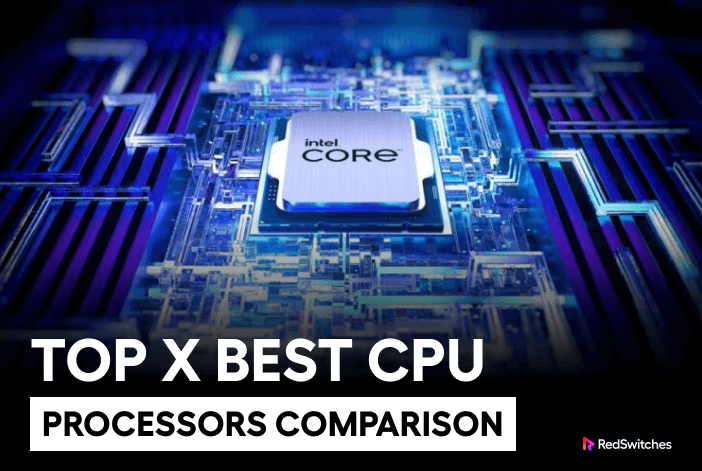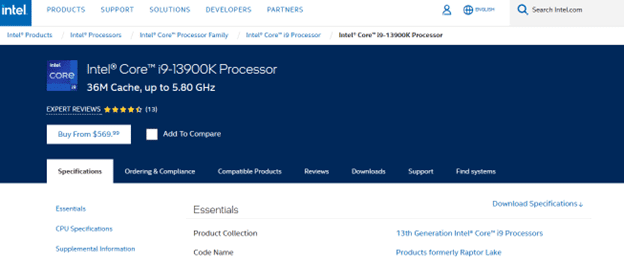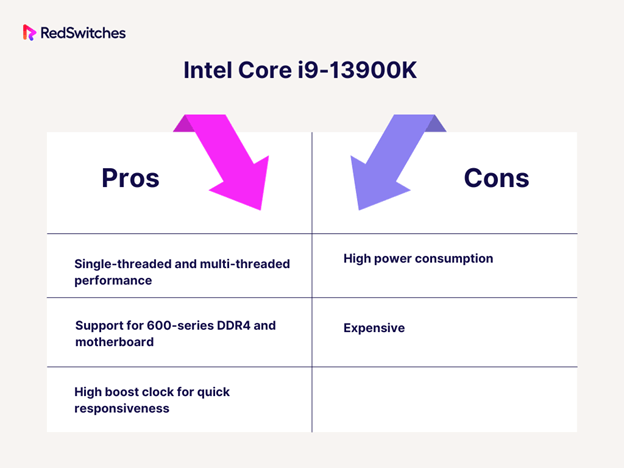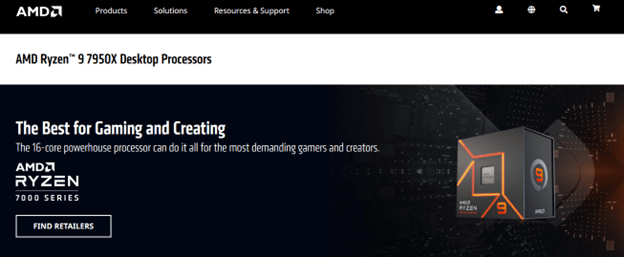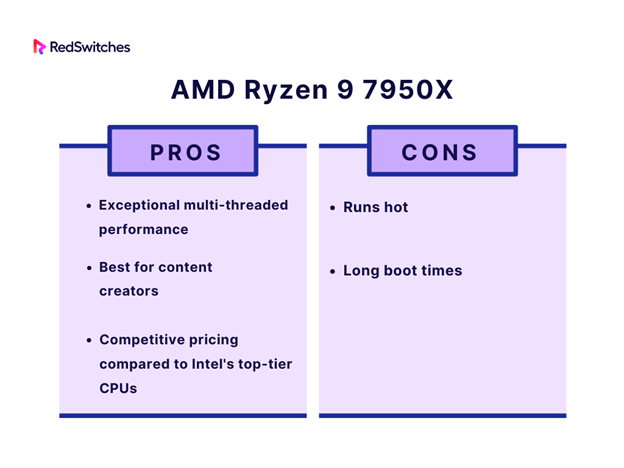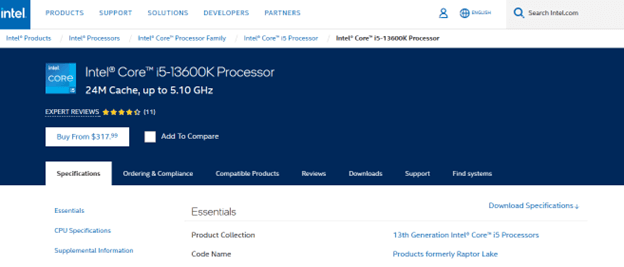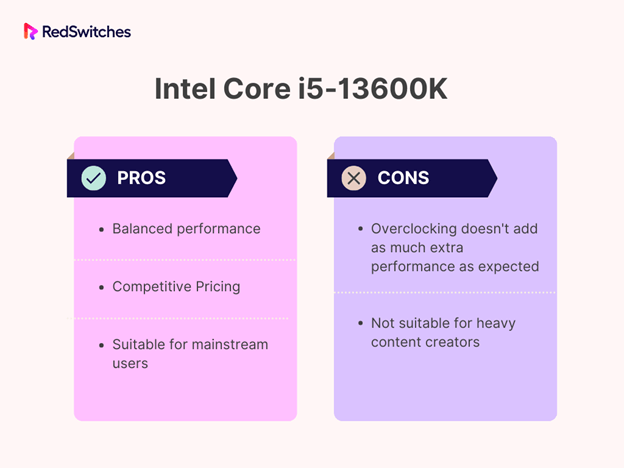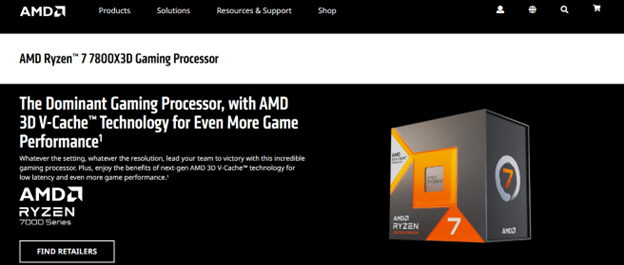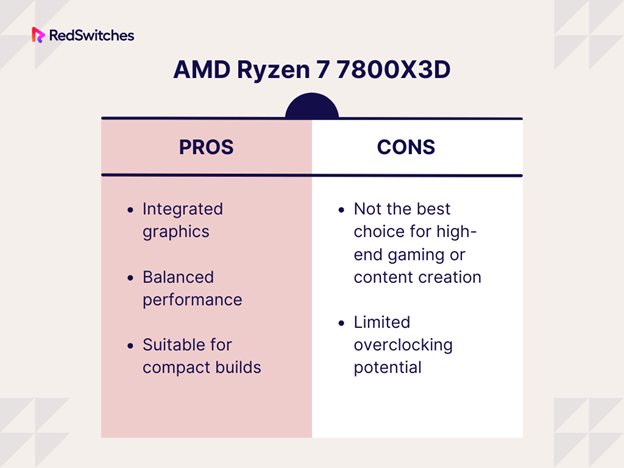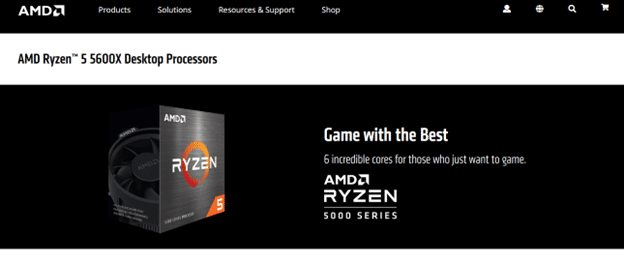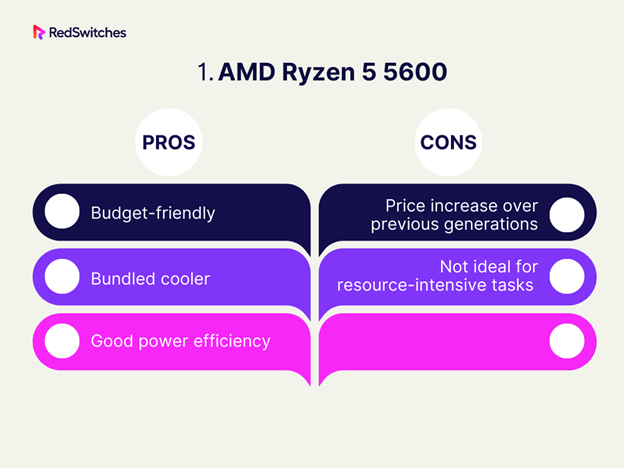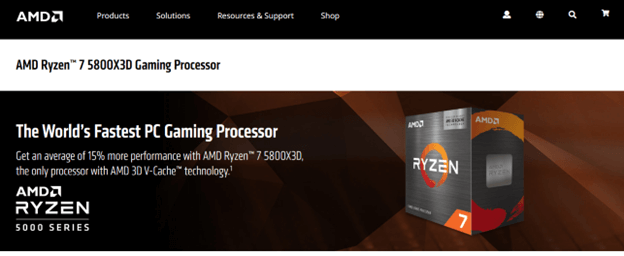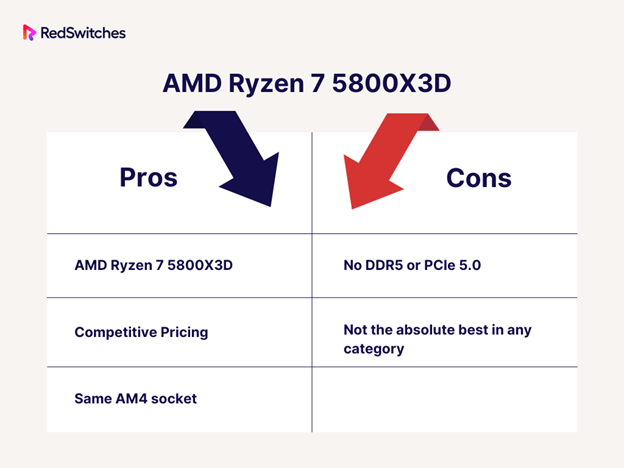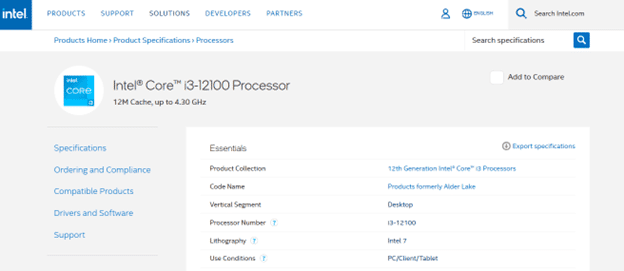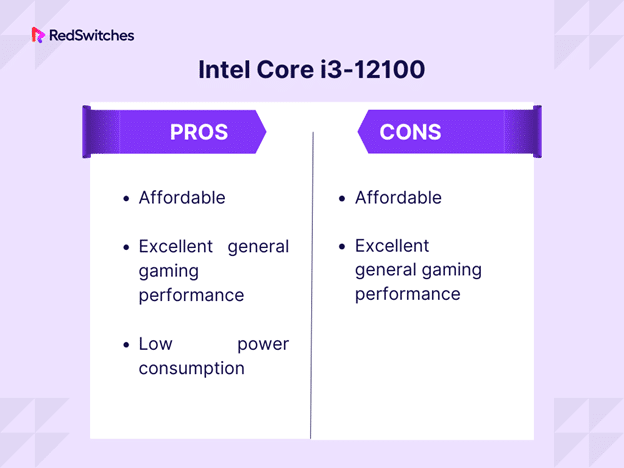Whether you’re a student, a working professional, an avid gaming enthusiast, or simply seeking a seamless computing experience, your CPU selection holds the power to shape your entire computing journey.
When purchasing CPUs, buyers are usually left to choose between two manufacturers, Intel or AMD. While both manufacturers are known to produce high-performing CPUs, 62.7% of x86 CPU tests recorded were from Intel processors in the third quarter of 2023 – down from the percentage in 2022.
When browsing the market for CPUs, carefully considering each CPU’s specifications, performance, and suitability for your computing needs and performing a CPU processor comparison can significantly impact your decision-making capabilities.
This article takes prospective CPU buyers through an extensive CPU processor comparison. It compares each CPU’s specifications, performance, and suitability for different computing needs and outlines pros and cons to help buyers make well-versed decisions.
Table of Contents
- What is a CPU?
- Different Uses of a CPU
- Top 7 CPU Processor Comparison: 2024
- How To Pick The Best CPU?
- Key Takeaways
- FAQs
What is a CPU?
Before diving into the CPU processor comparison, it is essential to understand what a CPU is.
A CPU (Central Processing Unit) is the computational nucleus of your computer. It takes the form of a microchip and is entrusted with executing several instructions and performing intricate calculations at breakneck speeds.
The CPU defines the performance and efficiency of a computing system. From ensuring the operating system’s responsiveness to running complex algorithms, the CPU’s role is critical for the smooth execution of every task you perform.
The CPU is like the linchpin upon which your computer’s speed, performance, and overall capability hinge. It impacts several computing domains, from rapid data manipulation in professional applications to efficient graphics rendering during gaming.
This inherent versatility and computational prowess show the importance of choosing the suitable processor tailored to your unique computing needs.
Different Uses of a CPU
Although CPUs can prove instrumental tools for different types of users, most individuals new to the world of CPUs may think that CPUs are only relevant for professionals like graphic designers, content creators, or gamers.
Below is a breakdown of the different uses of CPUs to help clear this misconception.
Gaming
Did you know that in 2022, the number of gamers worldwide was estimated at three billion? With the increasing number of gamers, there is an increasing demand for high-quality CPUs.
A powerful CPU is necessary for all gamers, especially those engaged in graphically demanding games. A CPU is a critical tool that allows gamers to enjoy a seamless and lag-free gaming experience.
With the gaming landscape constantly evolving and modern video games featuring intricate physics simulations and lifelike graphics, a powerful CPU becomes critical to ensure a computing system processing capabilities when running these games.
Without a robust CPU, a computing system may not deliver stress-free and smooth gameplay, leaving gamers frustrated.
Many newer games are also designed to leverage the benefits of multi-core processor. This brings about the need for a CPU with multiple cores and high clock speeds.
Such a combination enables the CPU to efficiently handle the real-time rendering and complex calculations essential for providing high-quality in-game visuals, making it an indispensable tool for gaming enthusiasts.
Office Work
Although professionals engaged in office-based tasks like spreadsheet calculations, word processing, and web browsing may not need the latest processor, the importance of an efficient CPU cannot be underestimated.
A reliable and responsive CPU can help optimize and streamline basic office tasks like data processing and boost the overall efficiency of everyday office operations. Integrating cutting-edge CPUs into an office’s computing systems can enhance overall workforce efficiency and make daily computing tasks less stressful and time-consuming for the workforce.
While top-tier processor may be overkill, a mid-range CPU with processing prowess and energy efficiency features can boost productivity, improving the working experience.
School
Student life can be stressful. Students can significantly benefit from a versatile CPU that can adapt to various academic tasks in this phase.
A CPU can enhance a student’s computing experience and improve their potential and efficiency in various academic tasks like conducting research, composing essays, or working on multimedia projects.
A versatile CPU proves indispensable in this multifaceted environment, allowing students to leverage the exceptional processing power needed for resource-intensive tasks and the energy efficiency necessary to prolong laptop battery life.
Home
A mid-range CPU is ideal when purchasing a CPU for home use, tasks like social media, web browsing, and entertainment.
The ratio of hybrid and remote jobs (28.2%) and freelancers are increasing at a rapid rate, making a good CPU necessary.
Individuals looking for a processor for in-home use must seek a well-rounded processor featuring power efficiency and performance capabilities.
Such a CPU will offer quick and smooth execution of day-to-day tasks while ensuring lower energy bills and quieter operation – a win-win for home users searching for a reliable and pocket-friendly computing system.
Now that we’ve discussed the different uses of a CPU, let’s move on to a CPU processor comparison.
Top 7 CPU Processor Comparison: 2024
Below is a detailed top 7 CPU processor comparison featuring some of the best CPUs from Intel and AMD to help you choose the ideal processor according to your needs, budget, and requirements.
1. Intel Core i9-13900K
Credits: Intel Website
Intel’s latest flagship, Intel Core i9-13900K, boasting 24 cores, promises raw power and performance for professional tasks and high-end gaming. The CPU is known as a powerhouse, capable of managing demanding tasks effortlessly.
Specifications
- Total Cores: 24
- Performance-cores: 8
- Maximum Turbo Frequency: 5.80 GHz
- Efficient-cores: 16
- Total Threads: 32
- Efficient-core Max Turbo Frequency: 4.30 GHz
- Turbo Boost Max Technology 3.0 Frequency: 5.70 GHz
- Performance-core Max Turbo Frequency: 5.40 GHz
- Performance-core Base Frequency: 3.00 GHz
- Efficient-core Base Frequency: 2.20 GHz
- Thermal Velocity Boost Frequency: 5.80 GHz
- Cache: 36 MB Smart Cache
- Total L2 Cache: 32 MB
- Processor Base Power: 125 W
- Maximum Turbo Power: 253 W
Performance
The Intel Core i9-13900K is known for remarkable multi-core performance. It is labeled as a powerhouse for complex multitasking and content creation. The CPUs features a high boost clock ensuring seamless single-threaded tasks, making it suitable for gaming.
Suitability to Various Computing Needs
- Gaming: ★★★★★
- Productivity: ★★★★★
- Content Creation: ★★★★★
- Multitasking: ★★★★★
Pros vs Cons
Pros
- Remarkable single-threaded and multi-threaded performance: The Intel Core i9-13900K boasts remarkable raw processing prowess. It is ideal for diverse tasks like rendering videos, gaming, or handling complex simulations.
- Support for 600-series DDR4 and motherboards: The Intel Core i9-13900K CPU is compatible with DDR4 memory and 600-series motherboards. It offers significant cost-effectiveness and flexibility. Users with a 600-series motherboard or DDR4 memory modules from a previous system can save funds by reusing these parts for the Intel Core i9-13900K.
If you’re unfamiliar with the difference between DDR4 and DDR5, check out our blog post on DDR4 vs. DDR5. - High boost clock for quick responsiveness: The Intel Core i9-13900K features a 5.5 GHz boost clock, ensuring that tasks are executed quickly, offering a highly responsive computing experience.
Cons
- High power consumption: With great power comes a need for more electrical power. The 125W TDP of the Intel Core i9-13900K means it can be power-hungry, potentially leading to higher electricity bills and requiring efficient cooling solutions.
- Expensive compared to some competitors: Although this CPU delivers quality performance, it comes at a hefty price tag that may be excessive for some users. Users on a budget may have to consider cheaper alternatives.
Price
The Intel Core i9-13900K is priced at $551.
2. AMD Ryzen 9 7950X
Credits: AMD Website
AMD continues to impress with the Ryzen 9 7950X, boasting features like multi-threading and power efficiency. This CPU showcases the company’s commitment to delivering high performance.
Specifications
- Boost Clock: Up to 5.7GHz
- L2 Cache: 16MB
- CPU Cores: 16
- Base Clock: 4.5GHz
- L3 Cache: 64MB
- Threads: 32
- L1 Cache: 1MB
- Default TDP: 170W
- CPU Socket: AM5
- Maximum Operating Temperature: 95°C
Performance
The Ryzen 9 7950X features a high core count, which allows it to excel at multi-threaded tasks. It’s a beast for streamers, content creators, and professionals who require parallel processing.
Suitability to Various Computing Needs
- Gaming: ★★★★
- Productivity: ★★★★★
- Content Creation: ★★★★★
- Multitasking: ★★★★★
Pros vs Cons
Pros
- Exceptional multi-threaded performance: The AMD Ryzen 9 7950X stands out regarding multi-threaded tasks. It boasts 24 cores and 48 threads that handle extensive workloads like 3D rendering and video editing effortlessly.
- Best for content creators: The Ryzen 9 7950X is a dream CPU for users engaged in parallel processing tasks. It streamlines your workflow, minimizes rendering times, and enables smoother multitasking.
- Competitive pricing compared to Intel’s top-tier CPUs: Intel and AMD computer processor comparison shows that the company has positioned the Ryzen 9 7950X as a cost-effective alternative to Intel’s top-tier offerings. Bugdet-conscious users can enjoy top-tier performance without paying the premium cost.
Cons
- Runs hot: With its considerable core count and power draw, the Ryzen 9 7950X can run slightly hotter than its competitors. Users may have to invest in a cooling solution to ensure optimal performance. This can add to the overall cost of the system.
- Long boot times: Users have reported facing long boot times with their Ryzen 9 7950X. This can become a significant source of frustration, negatively impacting the overall computing experience.
Price
The AMD Ryzen 9 7950X is priced at $561.
3. Intel Core i5-13600K
Credits: Intel Website
The Intel Core i5-13600K is an excellent option for users looking for overclocking potential. It is known for its thermal design that allows the CPU to maintain an optimal temperature under pressure.
Specifications
- Total Cores: 14
- Performance-cores: 6
- Efficient-cores: 8
- Efficient-core Base Frequency: 2.60 GHz
- Processor Base Power: 125 W
- Maximum Turbo Power: 181 W
- Cache: 24 MB Smart Cache
- Total Threads: 20
- Max Turbo Frequency: 5.3 GHz
- Efficient-core Max Turbo Frequency: 3.90 GHz
- Performance-core Max Turbo Frequency: 5.10 GHz
- Performance-core Base Frequency: 3.50 GHz
- Total L2 Cache: 20 MB
Performance
The Intel Core i5-13600K offers exceptional gaming and multi-threaded performance. It is an excellent CPU option for gamers who occasionally create content or perform productivity tasks. The CPU empowers users to enjoy a smooth gaming experience while still having the processing power needed for modest creative workloads.
Suitability to Various Computing Needs
- Gaming: ★★★★
- Productivity: ★★★★
- Content Creation: ★★★
- Multitasking: ★★★★
Pros vs Cons
Pros
- Balanced performance: The Intel Core i5-13600K offers remarkable computing power and cost-effectiveness. It offers reliable performance for various tasks, making it suitable for gaming and light content creation.
- Competitive pricing: In a market where top-tier processor often come at a premium, the i5-13600K offers competitive pricing. It is an attractive choice for users who want a reliable CPU without spending much of their savings.
- Suitable for mainstream users: i5-13600K caters to mainstream users’ needs. If your everyday computing involves office tasks, web browsing, and gaming, the i5-13600K is an excellent fit.
Cons
- Overclocking doesn’t add as much extra performance as expected: Although the i5-13600K features overclocking, users have shown dissatisfaction with its overclocking potential due to its inability to meet the hype regarding its performance potential.
- Not suitable for heavy content creators: A professional content creator working with extensive 3D rendering tasks or large media files might find the i5-13600K limited in multi-threaded performance. Although the CPU can handle occasional content creation tasks, users with demanding workloads may find a better alternative elsewhere.
Price
The Intel Core i5-13600K is priced at $317.
4. AMD Ryzen 7 7800X3D
Credits: AMD Website
The AMD Ryzen 7 7800X3D is an innovation featuring the new 3D V-Cache technology. It is a highly versatile CPU suitable for all types of tasks.
Specifications
- Maximum Boost Clock: Up to 5.0GHz
- L2 Cache: 8MB
- CPU Cores: 8
- Base Clock: 4.2GHz
- Processor Technology for CPU Cores: TSMC 5nm FinFET
- L1 Cache: 512KB
- Maximum Operating Temperature: 89°C
- CPU Socket: AM5
- Total Threads: 16
- Default TDP: 120W
- L2 Cache: 8MB
- L3 Cache: 96MB
Performance
The Ryzen 7 7800X3D features extensive core and thread count capabilities, offering competitive multi-threaded performance. Its potential to efficiently handle parallel tasks makes it ideal for various computing needs, from everyday use to light content creation. The CPU also boasts integrated graphics, making it a convenient solution for users seeking a compact and cost-effective build.
Suitability to Various Computing Needs
- Gaming: ★★★
- Productivity: ★★★
- Content Creation: ★★★
- Multitasking: ★★★
Pros vs Cons
Pros
- Integrated graphics: One feature that makes Ryzen 7 7800X3D stand out in AMD CPU comparison charts is its integrated graphics. This offers a practical solution for systems without GPUs. It’s ideal for compact builds and budget-conscious users.
- Balanced performance: The Ryzen 7 7800X3DCPU provides a well-rounded performance covering various computing tasks. It’s a versatile choice for users of office work, entertainment, and daily use.
- Suitable for compact builds: Due to its integrated graphics, Ryzen 7 7800X3DCPU is an excellent choice for compact PCs where a separate graphics card may not be feasible.
Cons
- Not the best choice for high-end gaming or content creation: While Ryzen 7 7800X3DCPU can manage light gaming and day-to-day productivity tasks, it may not deliver the performance necessary for high-end gaming or extensive content creation.
- Limited overclocking potential: Users requiring overclocking may find the Ryzen 7 7800X3D somewhat disappointing in terms of overclocking potential. Users looking for overclocking may find better alternatives in this CPU processor comparison
Price
The Ryzen 7 7800X3D is priced at $370.
5. AMD Ryzen 5 5600X
Credits: AMD Website
With its 6 cores and 12 threads, the Ryzen 5 5600X offers the best bang for the buck. It has become a favorite among gamers and enthusiasts.
Specifications
- CPU Cores: 6
- Base Clock: 3.7GHz
- Default TDP: 65W
- CPU Socket: AM4
- Total Threads: 12
- Maximum Boost Clock: Up to 4.6GHz
- Processor Technology for CPU Cores: TSMC 7nm FinFET
- Operating Temperature: 95°C
- Unlocked for Overclocking: Yes
- L3 Cache: 32MB
- L2 Cache: 3MB
Performance
The AMD Ryzen 5 5600X excels where it matters most – single-threaded performance. Several CPU processor comparison charts show that the CPU can handle tasks that rely heavily on a single core’s processing power equally well than some mid to top-range CPUs. It delivers high frame rates, smooth gameplay, and remarkable performance for everyday tasks.
Suitability to Various Computing Needs
- Gaming: ★★★★
- Productivity: ★★★
- Content Creation: ★★★
- Multitasking: ★★★★
Pros vs Cons
Pros
- Budget-friendly: The Ryzen 5 5600X stands out in the market of expensive high-end CPUs with its budget-friendly pricing. It caters to users seeking a reliable processor without the burden of a high price tag, making it suitable for cost-conscious PC buyers.
- Bundled cooler: The CPU includes a cooling solution on purchase, enhancing cost-effectiveness. With high-quality coolers coming at a hefty price, budget-conscious users can save a significant amount of money by choosing this processor.
- Good power efficiency: The CPU focuses on power efficiency, reducing environmental impact and operating costs. According to CPU processor comparison, Ryzen 5 5600X is among the top CPUs with the most potential to save you funds on electricity bills.
Cons
- Price increase over previous generations: Cost analysis shows that the Ryzen 5 5600X is slightly overpriced compared to previous generations. This may be bad news for users on a tight budget.
- Not ideal for resource-intensive tasks: The Ryzen 5 5600X may not be suitable for gamers regularly engaged in resource-intensive content creation tasks. It may lack the performance and productivity to supplement workflows that involve large media files and video rendering.
Price
The Ryzen 5 5600X is priced at $153.
6. AMD Ryzen 7 5800X3D
Credits: AMD Website
The Ryzen 7 5800X3D is AMD’s pioneering CPU. It integrates 8 cores and 16 threads with 3D V-Cache technology, offering a noticeable performance boost in gaming.
Specifications
- CPU Cores: 8
- Total Threads: 16
- L1 Cache: 512KB
- Default TDP: 105W
- Socket Count: 1P
- L2 Cache: 4MB
- Maximum Operating Temperature: 90°C
- Maximum Boost Clock: Up to 4.5GHz
- Processor Technology for CPU Cores: TSMC 7nm FinFET
- CPU Socket: AM4
- Base Clock: 3.4GHz
Performance
The AMD Ryzen 7 5800X3D shines bright in the elite CPU processor comparison as a formidable choice for PC enthusiasts. It offers a blend of both high-performance capabilities and cost-effectiveness. This processor excels at computing scenarios and has a cutting-edge octa-core design and sixteen threads.
Suitability to Various Computing Needs
- Gaming: ★★★
- Productivity: ★★★
- Content Creation: ★★★
- Multitasking: ★★★
Pros vs Cons
Pros
- Balanced All-round Performance: The Ryzen 7 5800X3D strikes a harmonious equilibrium between its core count and clock speeds. This balance translates into a CPU that excels across various tasks, making it a versatile workhorse for gaming and productivity.
- Competitive Pricing: Offering quality performance with a mid-range price tag, this CPU offers value for money. Its compelling performance-to-price ratio is difficult to resist for budget-conscious users.
- Same AM4 Socket: The Ryzen 7 5800X3D features compatibility with the AM4 socket, meaning users won’t have to spend additional funds to get motherboard replacements.
Cons
- No DDR5 or PCIe 5.0: The 5800X3D doesn’t support the latest connectivity options, like DDR5 and PCIe 5.0. This may be a significant drawback for users looking to future-proof their builds.
- Not the Absolute Best in Any Category: While the Ryzen 7 5800X3D provides a well-rounded performance, it fails to claim the throne in any specific category. While this may not be good news for users with specialized requirements, it may be an attractive pick for users seeking an all-around performer.
Price
The AMD Ryzen 7 5800X3D is priced at $300. Also, check out our detailed review on Ryzen 5800x.
7. Intel Core i3-12100
Credits: Intel Website
The Intel Core i3-12100 is part of Intel’s Alder Lake lineup, aiming to make next-gen performance more accessible. It offers the ideal compromise between budget and performance.
Specifications
- Total Cores: 4
- Performance-cores: 4
- Efficient-cores: 0
- Total Threads: 8
- Max Turbo Frequency: 4.30 GHz
- Performance-core Max Turbo Frequency: 4.30 GHz
- Performance-core Base Frequency: 3.30 GHz
- Cache: 12 MB Smart Cache
- Total L2 Cache: 5 MB
- Processor Base Power: 60 W
- Maximum Turbo Power: 89 W
Performance
While the Intel Core i3-12100 may not serve as a powerhouse according to modern processor standards, it offers commendable performance for its intended use cases. The CPU includes 4 cores and 8 threads that can easily handle basic computing tasks. It is also best for light gaming, offering a seamless experience for less demanding titles.
Suitability to Various Computing Needs
- Gaming: ★★★
- Productivity: ★★★
- Content Creation: ★★★
- Multitasking: ★★★
Pros vs Cons
Pros
- Affordable: One of the most significant advantages of the Core i3-12100 is its affordability. It boasts an excellent entry point for users who need a competent processor without spending substantial money.
- Excellent general gaming performance: The Core i3-12100 offers remarkable gaming performance compared to competitors. This makes it ideal for gamers on a budget.
- Low power consumption: The CPU includes an energy-efficient build, allowing users to benefit from low energy bills and reduced environmental footprint.
Cons
- Limited multi-threaded performance against competition: The Core i3-12100’s main limitation is its relatively modest multi-threaded performance. Tasks relying heavily on multi-core processing may not run as smoothly as higher-end processor. This limitation means it might not be the best choice for users with demanding workloads or advanced gaming.
- DDR4 memory support: While DDR4 is a prevalent memory standard, it’s worth noting that the Core i3-12100 supports DDR4 memory, which means it lacks the benefits of DDR5 memory, such as improved data transfer speeds and efficiency. However, this is unlikely to be a significant drawback for most everyday tasks.
Price
The Core i3-12100 is priced at $118.
Important Note! The prices of the CPUs discussed in the CPU processor comparison above may vary depending on the location of purchase, vendor, etc.
How To Pick The Best CPU?
1. Determine Your Computing Needs
Before diving into the world of CPU processor comparison, it is critical to determine your specific computing requirements. Are you a gaming enthusiast, video editor, programmer, or casual user?
Every use case requires varying levels of CPU performance. Gamers should focus on single-core performance and clock speeds, while content creators must prioritize multi-core and thread counts.
2. CPU Compatibility
After determining your computing needs, the second step is to ensure your chosen CPU is compatible with your motherboard.
CPUs, like AMD’s AM5 or Intel’s LGA, feature varying socket types. Ensuring CPU compatibility will help you avoid getting an incompatible CPU to your motherboard.
This can result in an incompatible setup, making your CPU useless. It can also incur additional costs for purchasing a compatible motherboard.
3. Consider Your Budget
CPU prices vary depending on specifications and companies. You will find CPUs with varying price ranges on the market with some budget-friendly options to top-tier choices processor.
Establishing a clear budget will empower you to start and streamline your CPU search. It will also help you avoid situations where you end up liking a CPU to learn it is way above your budget.
4. Clock Speeds
A CPU’s clock speed is measured in GHz. Clock speeds determine how quickly a CPU can execute instructions.
Higher clock speeds can help optimize tasks like gaming and office applications. Users engaged in tasks that demand higher clock speeds should prioritize getting CPUs with higher base and boost clock speeds.
5. Core and Thread Count
The amount of threads and CPU cores your chosen CPU includes plays a significant role in your system’s multitasking and multi-threaded application capabilities.
The more cores and threads a CPU includes, the better for users engaged in tasks like 3D rendering or video editing. Intel’s Core processor and AMD’s Ryzen offer various configurations to suit your needs.
6. Cache Size
A processor cache holds frequently visited data for rapid retrieval. The larger the cache, the better a CPU can perform.
Users engaged in tasks requiring significant data manipulation must prioritize a larger cache size. To determine whether your chosen CPU has a substantial cache size, check the L3 cache size in the CPU specifications.
7. Power Efficiency
Power efficiency is critical for picking the best CPU. A CPU’s TDP (Thermal Design Power) rating can offer ample information on its power efficiency potential.
The TDP rating details the power a CPU consumes and the heat it produces. Users seeking highly power-efficient CPUs must ensure the TDP rating of their chosen CPU is low.
Low TDP rating CPUs are more power-efficient and produce less heat, resulting in more quieter and cooler systems.
8. Integrated Graphics
The CPU processor comparison above proves that some CPUs feature integrated graphics. This eliminates needing a separate graphics card for basic everyday tasks and light gaming.
Choosing a CPU with integrated graphics can help you save funds if you are not a content creator or a hardcore gamer.
9. Brand Loyalty
The top seven best CPU processor comparison proves that both Intel and AMD offer competitive processor. When deciding which brand to choose, consider brand loyalty, ecosystem, and platform features.
AMD’s CPUs are known for their multi-core performance capabilities and value, while Intel provides single-threaded robust performance.
10. CPU Processor Comparison
The last and most crucial step in picking the best CPU is to perform an in-depth CPU processor comparison. Read benchmarks and reviews and focus on user feedback on trusted platforms to evaluate the CPU’s real-world performance capabilities.
Remember to visit online forums and leverage tech community advice to get valuable insights from experienced users.
Key Takeaways
A CPU can be used by various users with different use cases. When picking a CPU, it is critical to consider your specific computing needs and budget. Below are some key takeaways from our top seven best CPU processor comparison:
- Intel Core i9-13900K is a top-tier CPU suitable for demanding professional tasks and gaming but has a premium price tag.
- AMD Ryzen 9 7950X is a high-end CPU for enthusiasts and professional users with demanding workloads.
- Intel Core i5-13600K is an all-around CPU providing good performance for its price – ideal for general tasks and gaming.
- AMD Ryzen 7 7800X3D is a cost-effective mid-range CPU for daily use and light content creation.
- AMD Ryzen 5 5600X is a budget-friendly option for mainstream users with basic computing needs.
- AMD Ryzen 7 5800X3D is a versatile CPU that offers a well-rounded performance at a competitive price tag.
- Intel Core i3-12100 is the most budget-friendly choice for basic computing tasks with low power consumption.
If you’re looking for a hosting service provider to support your computing needs, consider RedSwitches. We offer various hosting solutions to accommodate different workloads, ensuring your CPU performs optimally in your chosen hosting environment. Contact us today to learn more.
FAQs
Q. What is the most powerful CPU?
According to the seven best CPU processor comparison, the Intel Core i9-13900K is the most powerful best CPU. It boasts single-threaded and multi-threaded performance, a high boost clock for quick responsiveness, and support for 600-series DDR4 and motherboards.
Q. Is Ryzen 7 better than the i7?
When conducting a comparison – Intel processor and AMD processor – stand out with unique qualities. Since a CPU’s amount of cores and threads is usually the best way to evaluate its processing power, the Intel i7 is superior to the AMD Ryzen 7.
Q. What is the best CPU for everything?
The AMD Ryzen 7 5800X3D is best for everything. It includes balanced all-round performance, the same AM4 socket, and competitive pricing.
Q. What is the #1 CPU in the world?
The AMD Ryzen Threadripper PRO 5995WX DirectX 12.0 is currently the number one CPU in the world. It includes exceptional features, including 64 cores and 128 threads, a 4.5 GHz boost frequency, a 2.7 GHz base clock frequency, and an L3 cache (128MB).
Q. What is the difference between Intel Core and AMD Ryzen processor?
Intel Core and AMD Ryzen processor are different CPU architectures. Intel Core processor are known for their strong single-core performance, while AMD Ryzen processor offer more cores and threads, making them better suited for multi-threaded tasks.
Q. Which CPU is better for gaming, Intel Core or AMD Ryzen?
Both Intel Core and AMD Ryzen processor are capable of delivering high gaming performance. The choice between the two depends on factors such as budget and specific requirements. It is recommended to check benchmarks and reviews to determine which CPU suits your needs best.
Q. What is CPU speed and why is it important?
CPU speed refers to the clock rate at which a processor operates. It is measured in GHz (gigahertz) and determines how quickly the CPU can execute instructions. Higher CPU speeds generally result in faster overall performance.
Q. How do I compare CPUs?
To compare CPUs, you can look at various factors such as the number of cores and threads, clock speed, benchmark scores, and overall performance in specific tasks or applications. There are also online CPU comparison tools available that can help you make a more informed decision.
Q. What are some popular AMD Ryzen processor?
Some popular AMD Ryzen processor include the Ryzen 5, Ryzen 7, and Ryzen 9 series. These processor offer a good balance between performance and price and are widely used in desktop computers and gaming PCs.
Q. What are the key features of Intel Core i7 processor?
Intel Core i7 processor are known for their strong performance in both single-threaded and multi-threaded tasks. They typically have higher clock speeds, more cache memory, and support advanced features like hyper-threading.
Q. How do AMD and Intel CPUs compare?
AMD and Intel CPUs have different strengths and weaknesses. While Intel processor often excel in single-threaded performance, AMD Ryzen processor offer better multi-threaded performance at a more affordable price point. The choice between the two depends on your specific needs and budget.
Q. What is the importance of CPU benchmarks?
CPU benchmarks provide a standardized way to measure the performance of different processor. They can help you compare CPUs and make more informed decisions when choosing a processor for your specific needs.
Q. Where can I find CPU benchmark results?
CPU benchmark results can be found on various websites and platforms, such as Tom’s Hardware, PassMark, and Geekbench. These platforms provide detailed benchmark scores for different CPUs, making it easier to compare their performance.