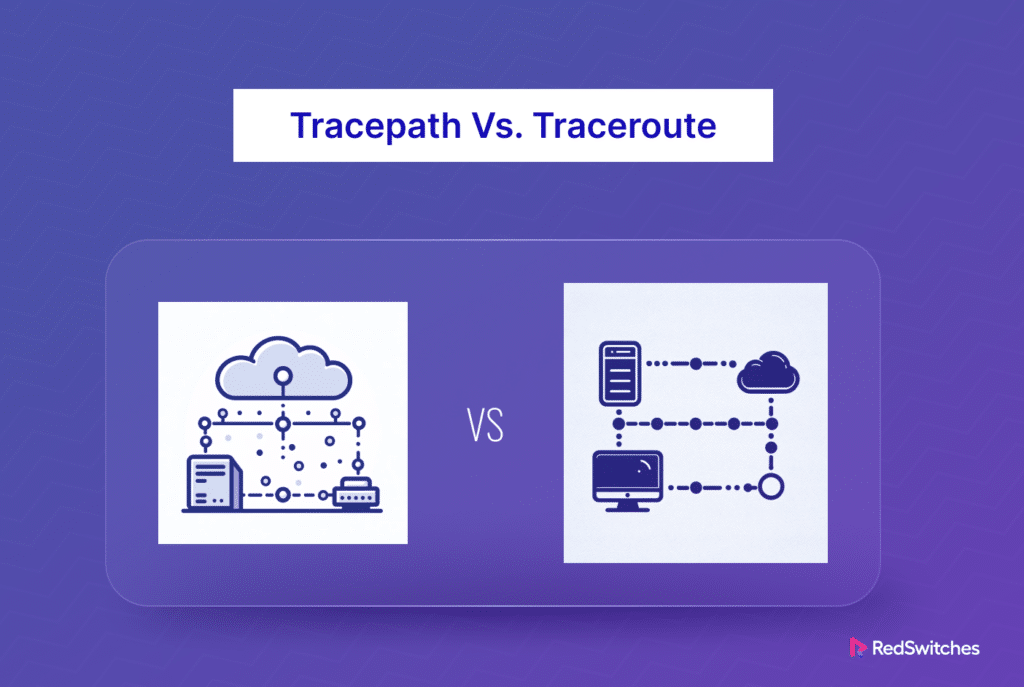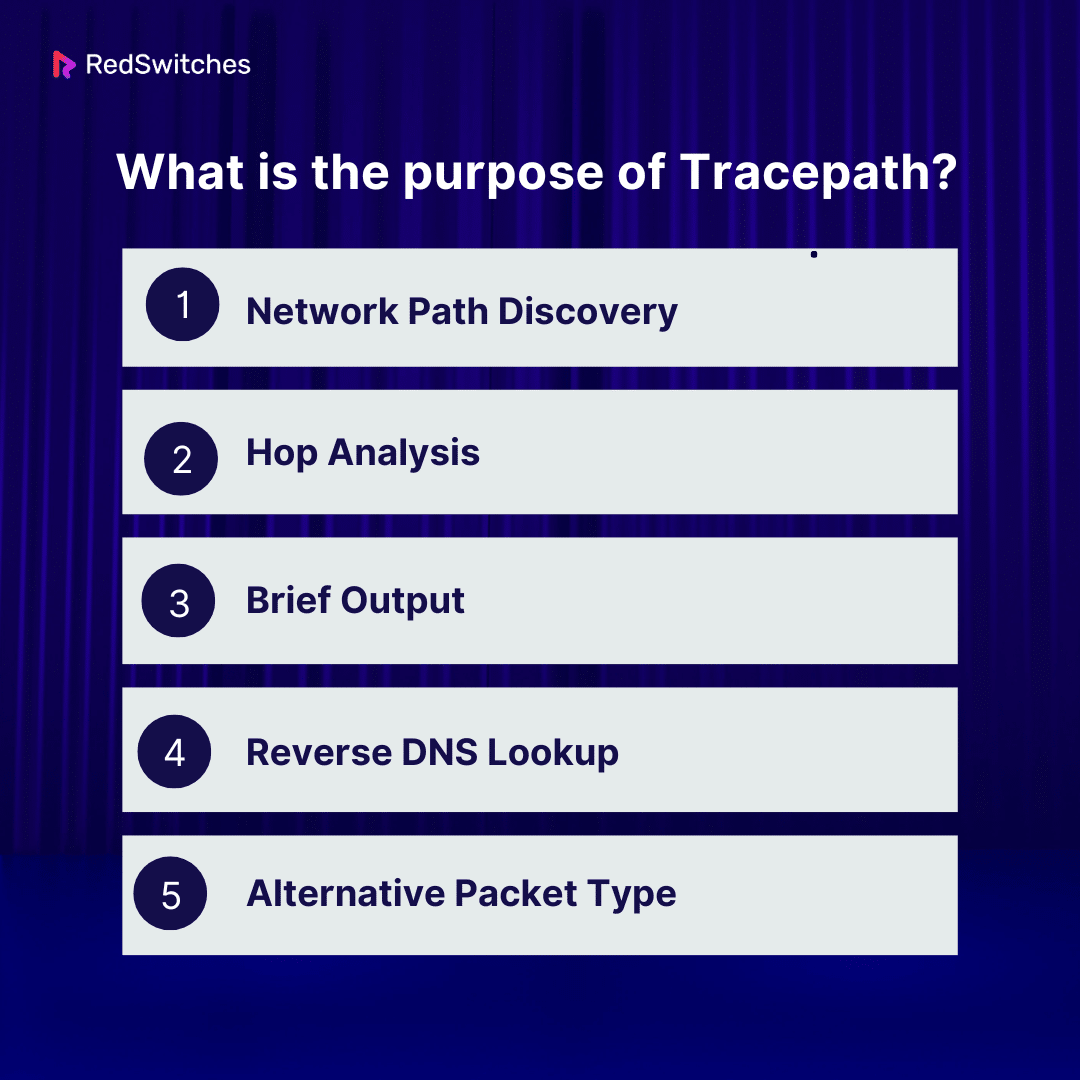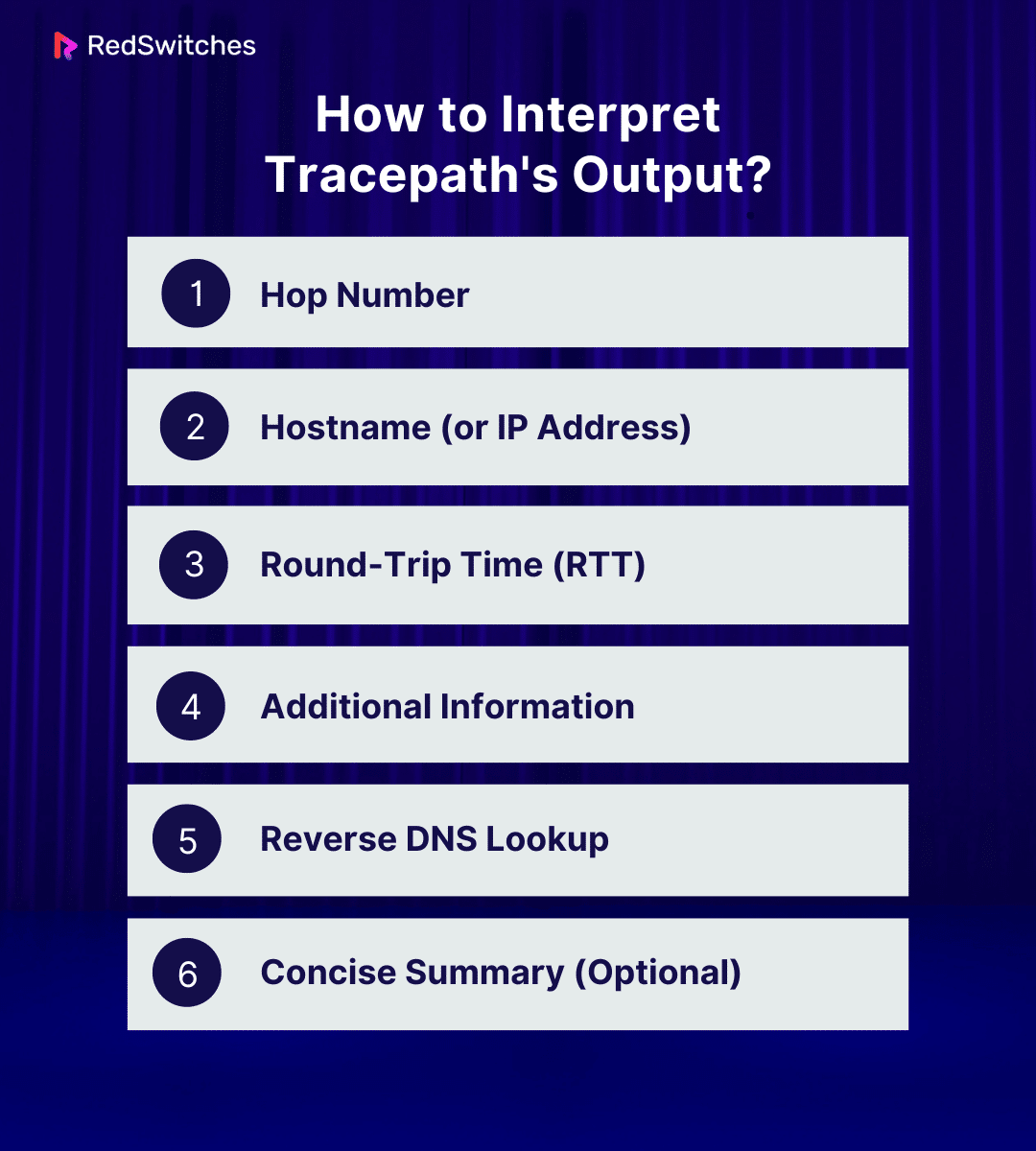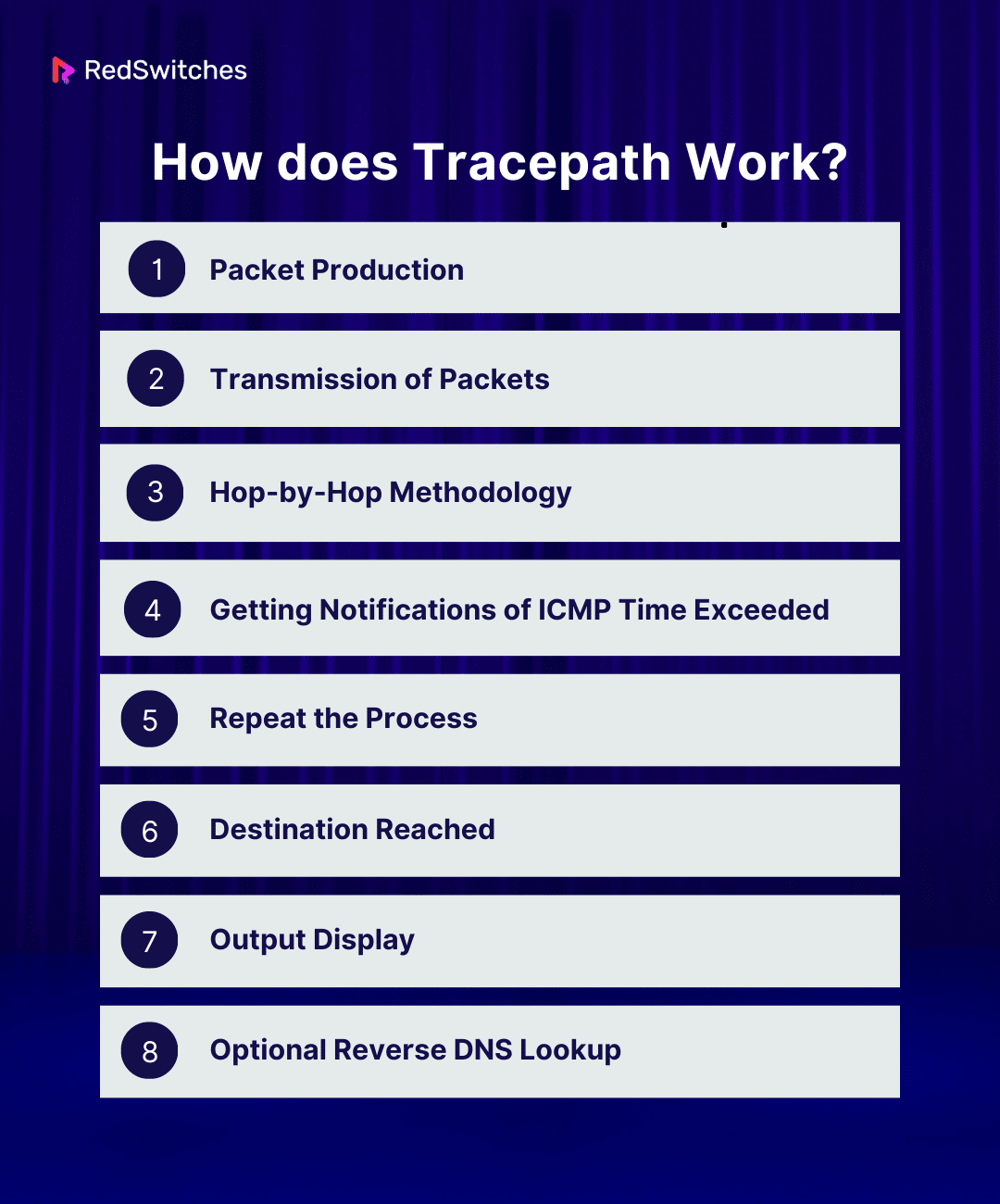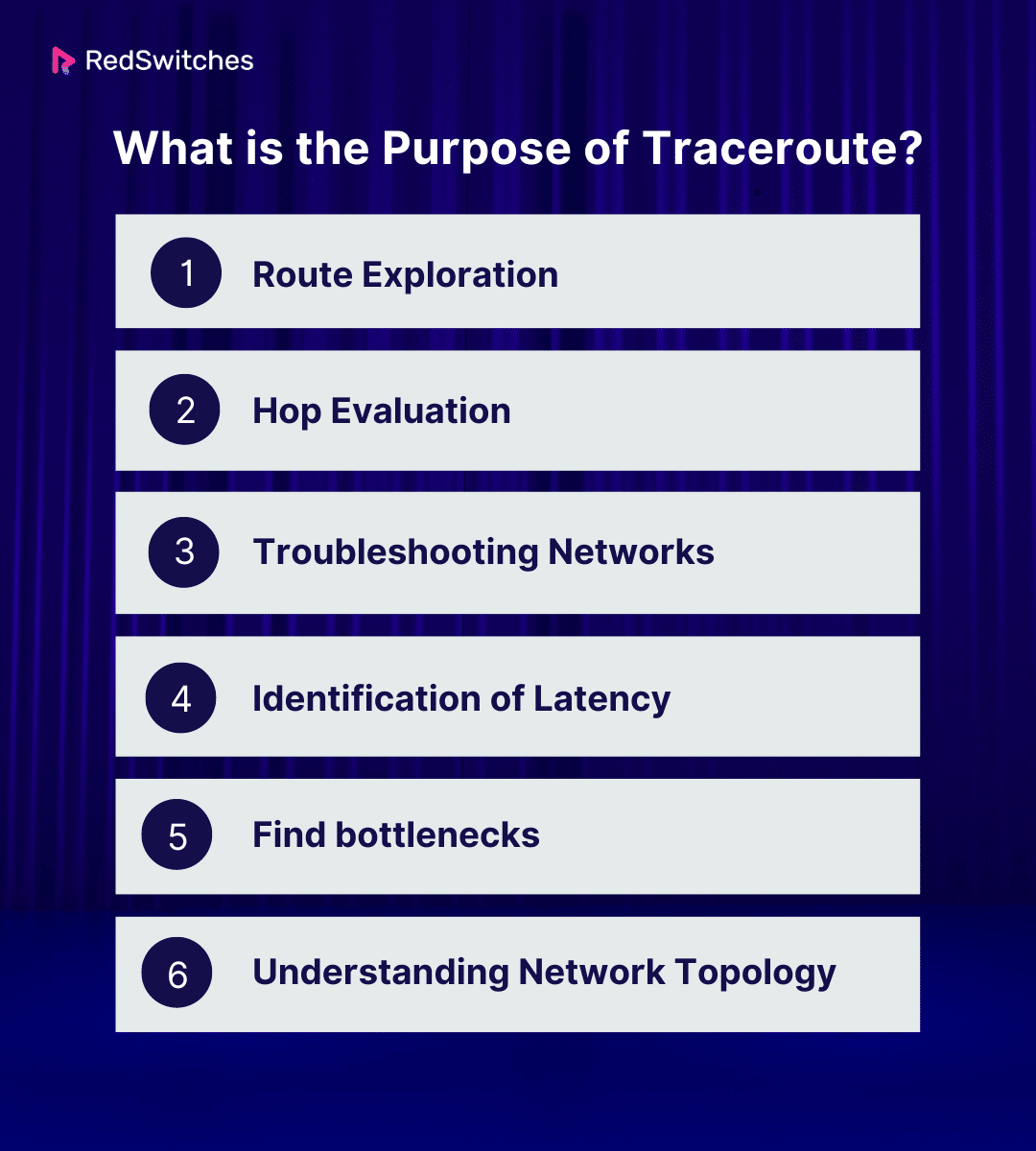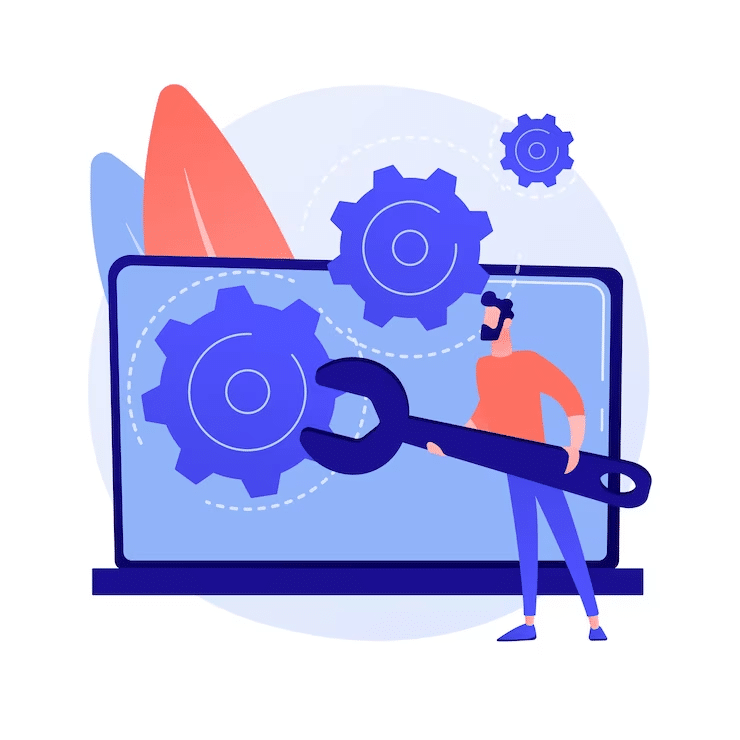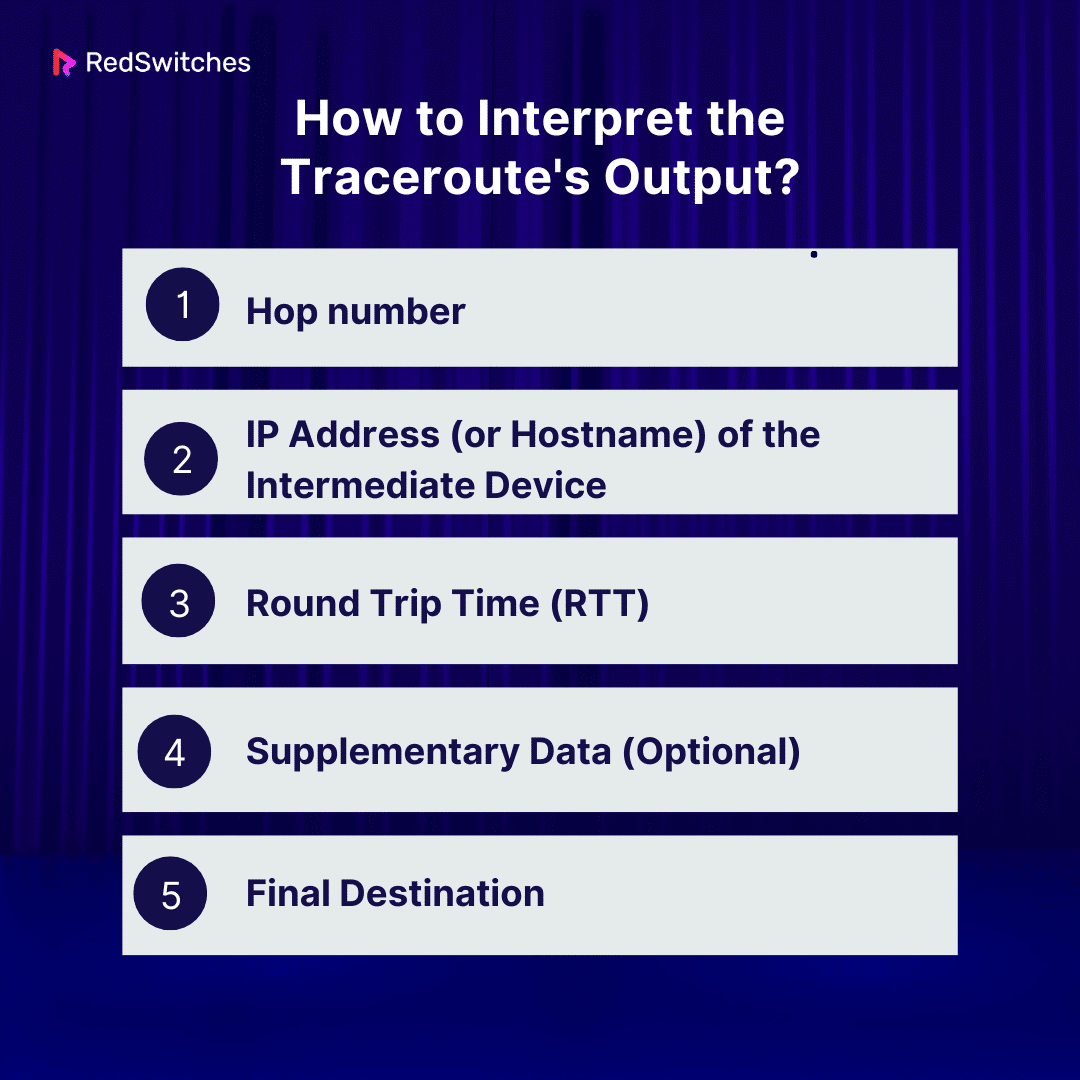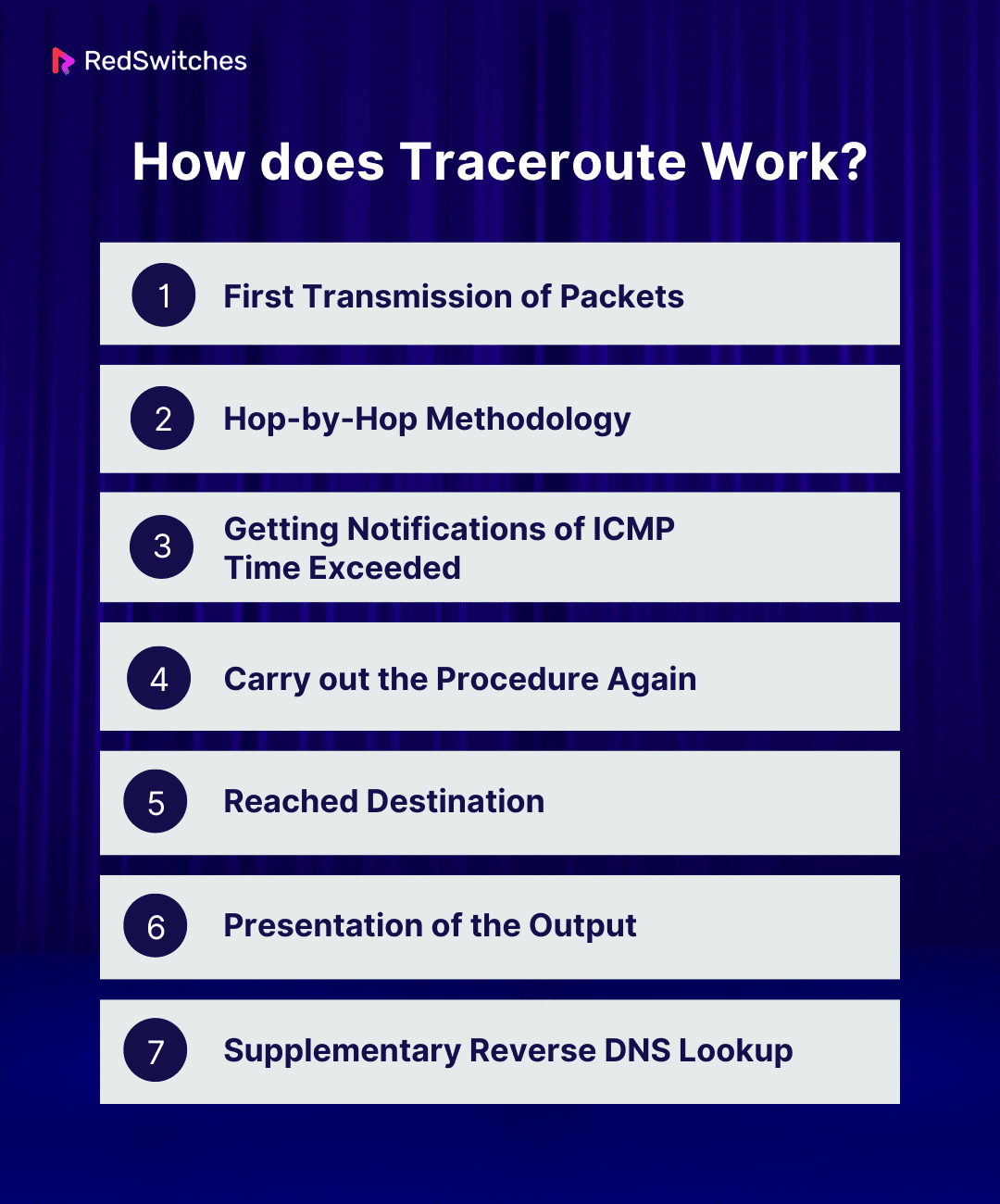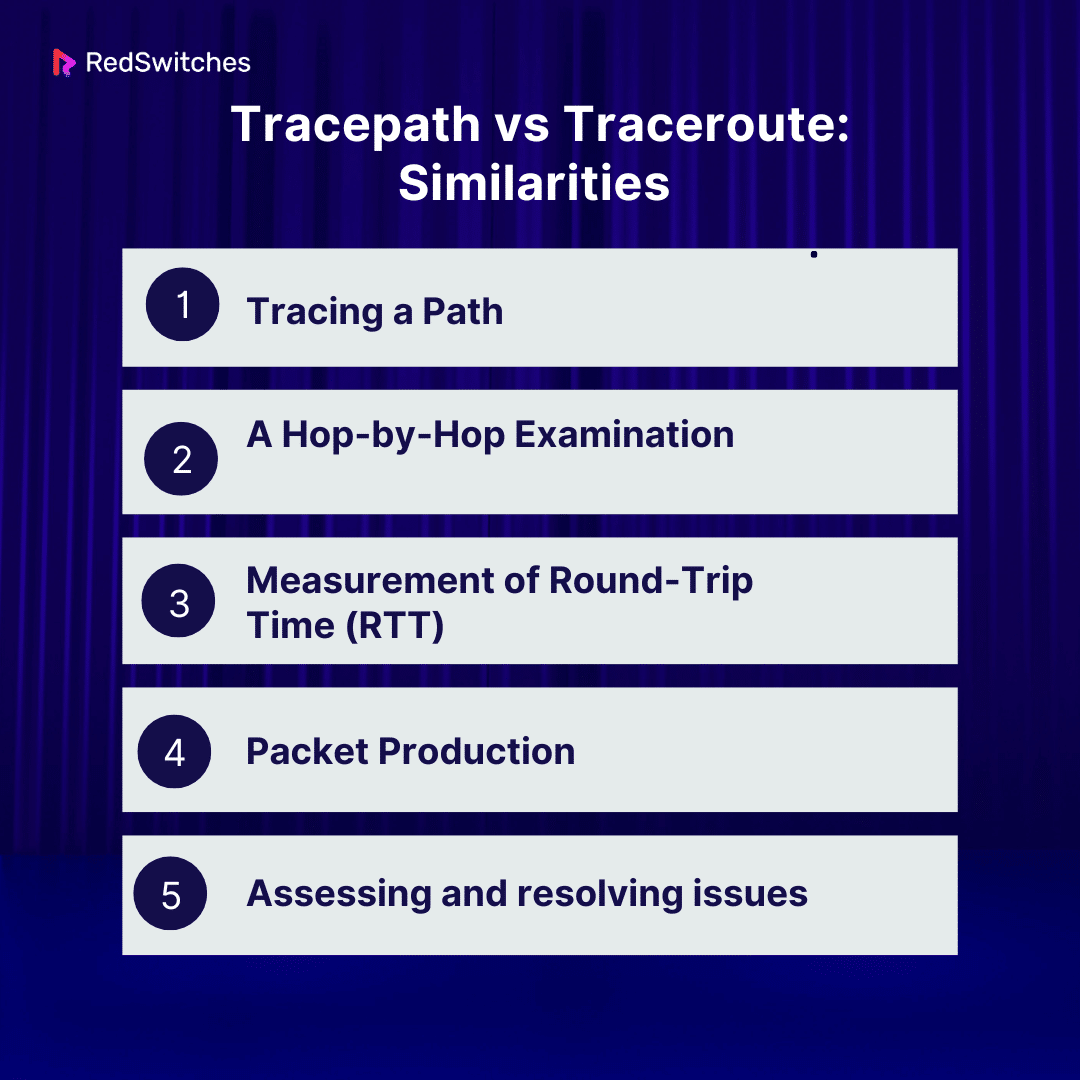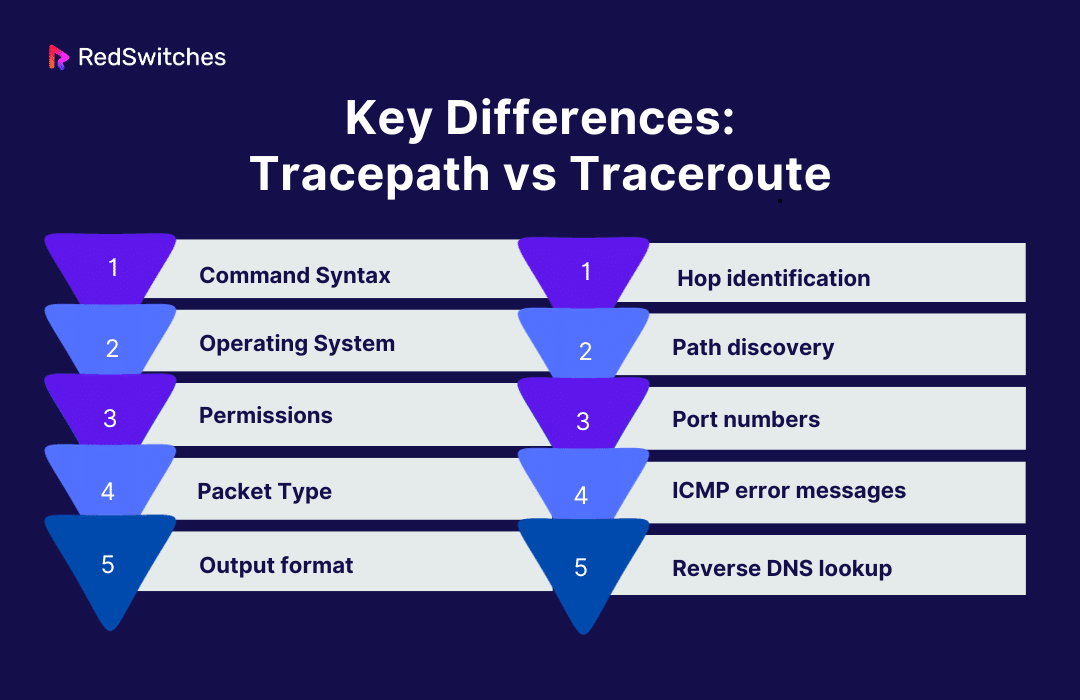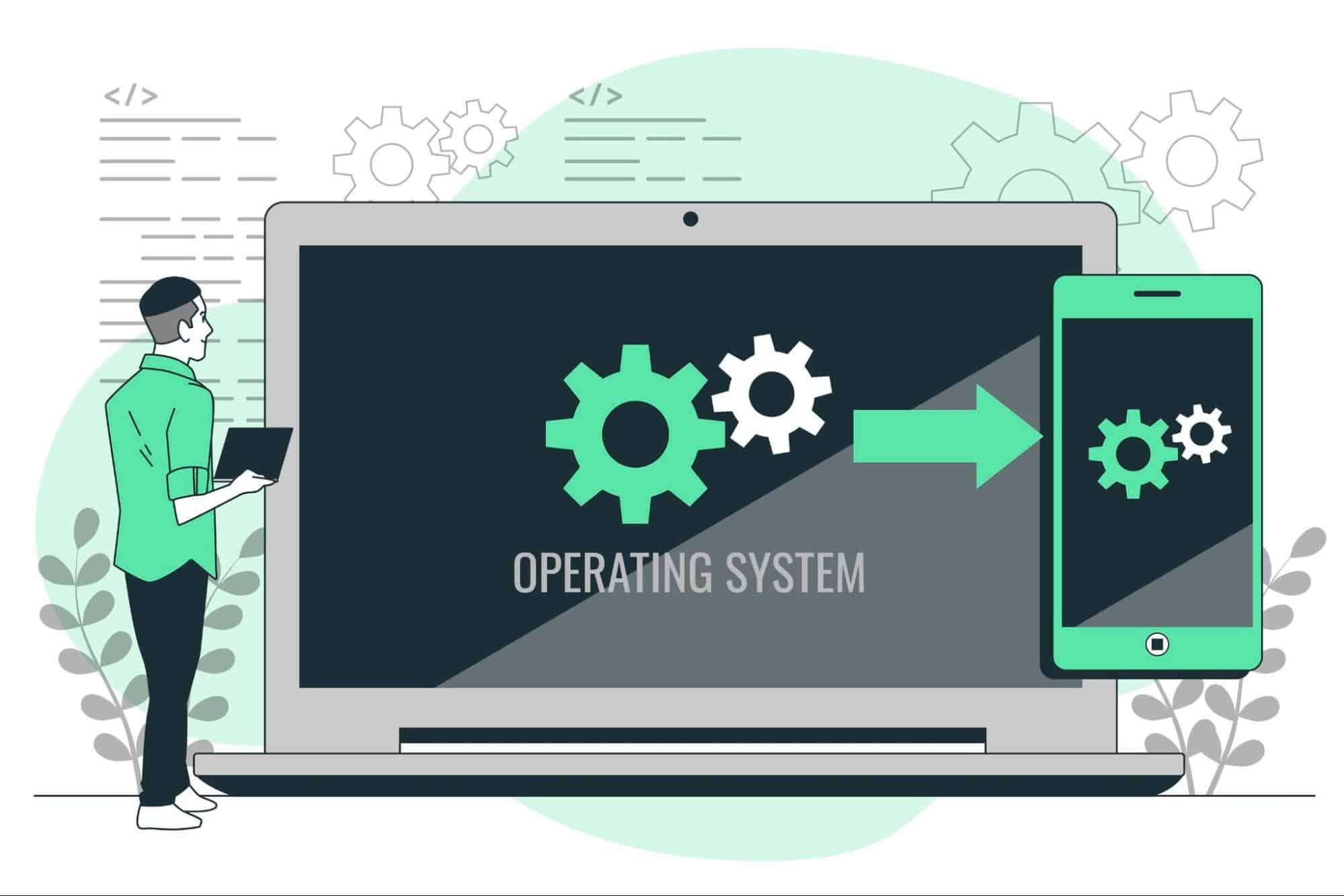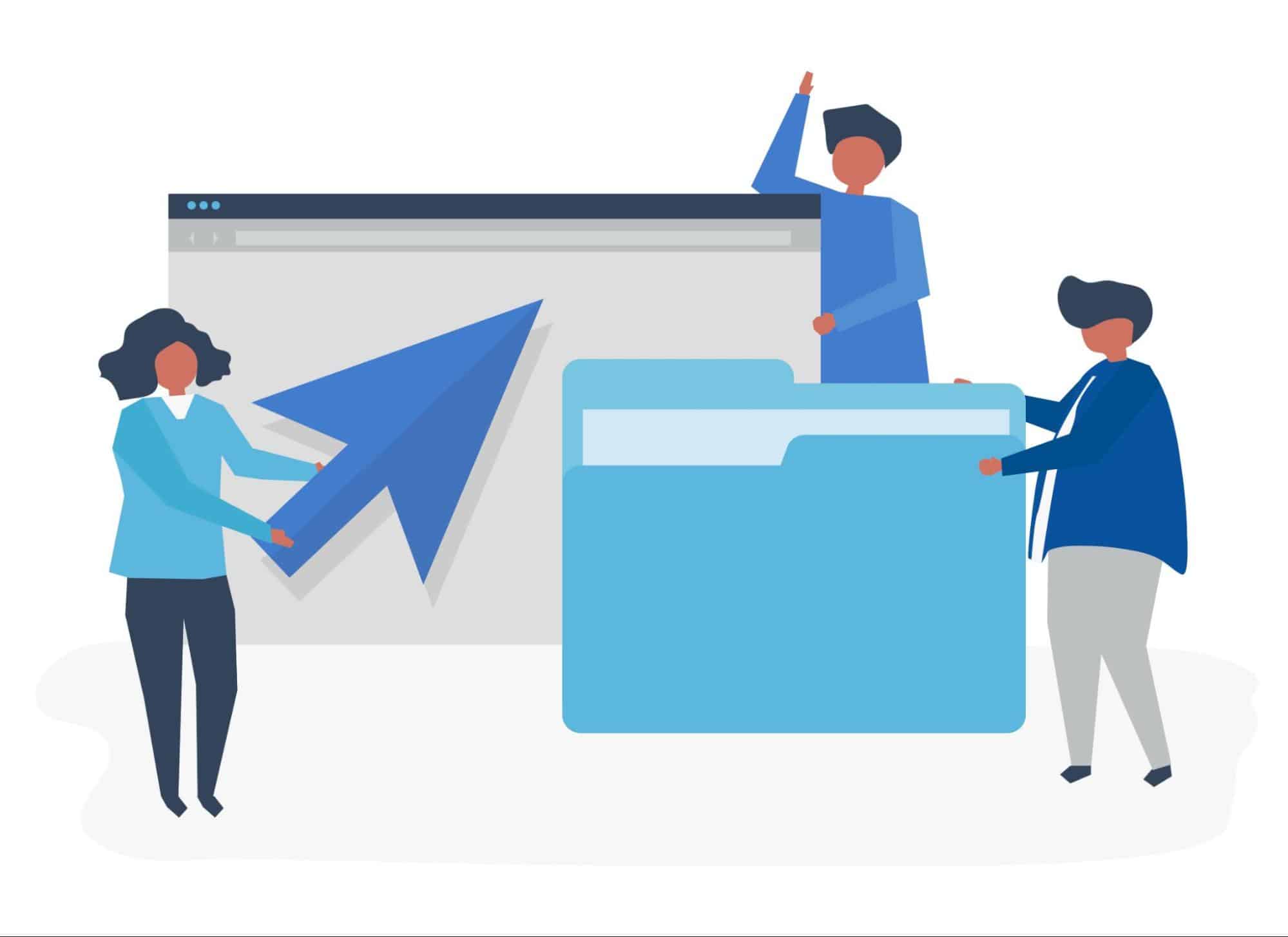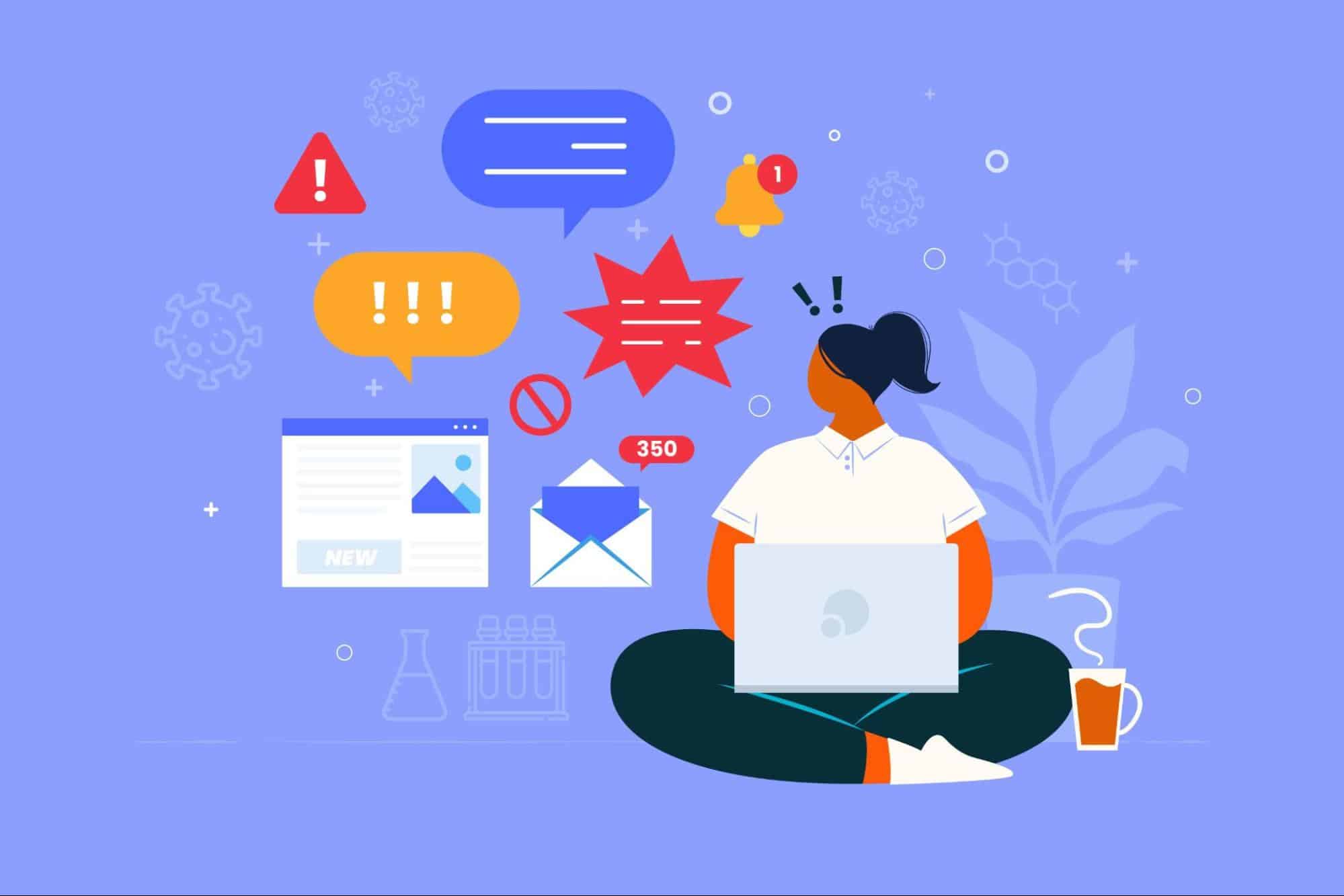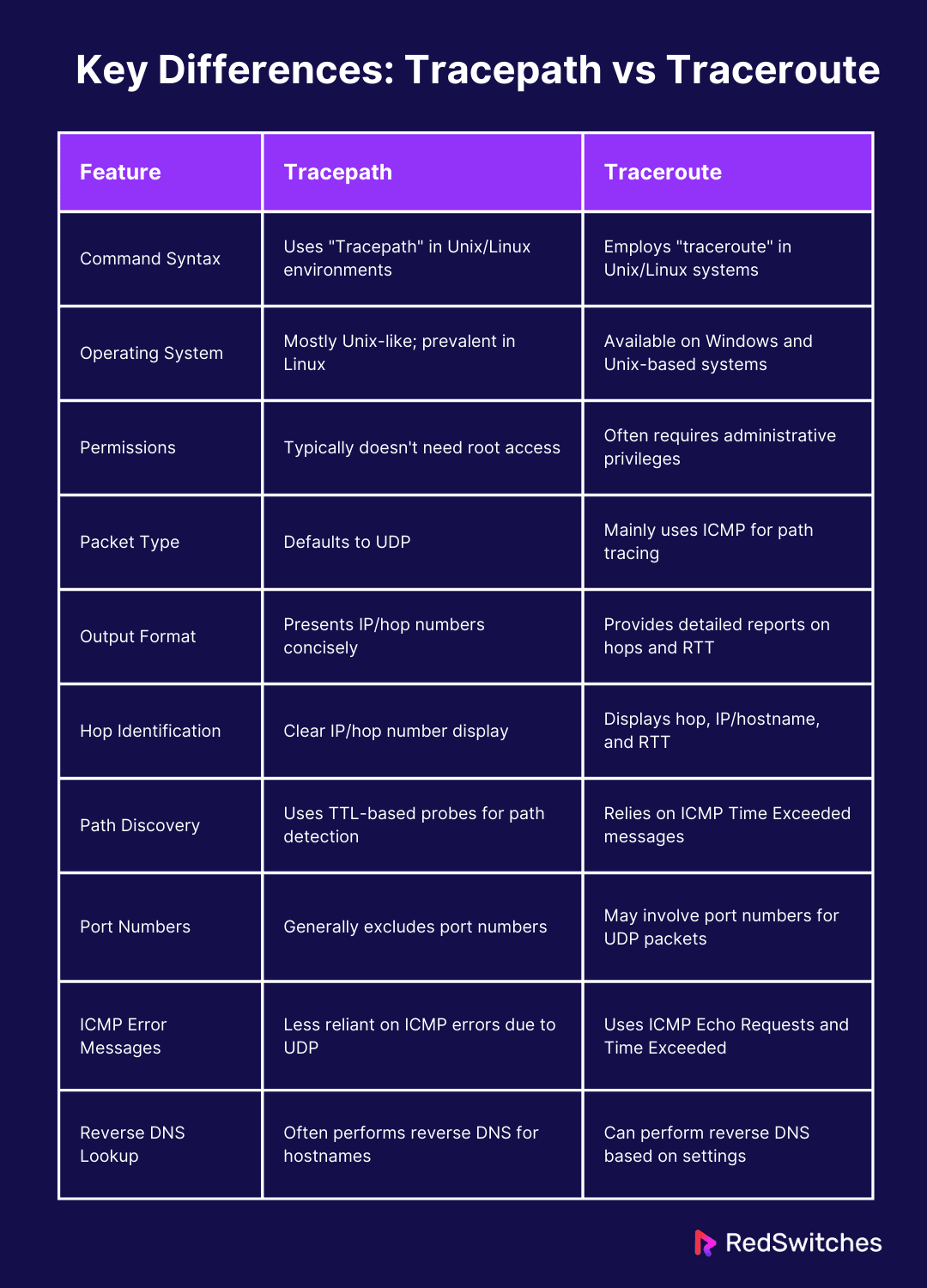Key Takeaways
- Tracepath is best for basic path discovery. It does not need root access and uses UDP by default. Traceroute provides a more detailed path analysis.
- Tracepath has a simple command syntax for quick diagnostics. Traceroute’s syntax can handle many options.
- Tracepath is mainly in Unix-like operating systems. Traceroute is on more platforms, including Windows.
- Tracepath can run without root access. This makes it usable for non-administrative users. Traceroute may need admin rights for all features.
- Tracepath provides a short summary of the network path. It focuses on hop numbers and IP addresses. In contrast, Traceroute delivers detailed information on each hop.
- Both tools are designed for hop-by-hop network path analysis.
- Tracepath performs reverse DNS lookups by default, providing hostnames and IP addresses.
- Traceroute’s behavior can vary based on configuration.
Take a trip through the complex world of network diagnostics with us as we explore the differences between Tracepath and Traceroute. Consider this inquiry an exciting case study in which every packet contains a story and every hop contains a clue. Our mission is to uncover the ten crucial distinctions between these two vital instruments that are still up for debate, i.e. Tracepath vs Traceroute.
We’re prepared to examine their command syntax, solve the puzzle of packet types, and discover the inner workings of reverse DNS lookups, much like a digital Sherlock Holmes.
Prepare yourself for an engrossing journey into network tracing, where distinctions between Tracepath and Traceroute become crucial in solving connectivity mysteries.
Table of Contents
- Key Takeaways
- What is Tracepath?
- What is Traceroute?
- Similarities
- Key Differences: Tracepath vs Traceroute
- Tracepath vs Traceroute: Command Syntax
- Tracepath vs Traceroute: Operating System
- Tracepath vs Traceroute: Permissions
- Tracepath vs Traceroute: Packet Type
- Tracepath vs Traceroute: Output format
- Tracepath vs Traceroute: Hop identification
- Tracepath vs Traceroute: Path discovery
- Tracepath vs Traceroute: Port numbers
- Tracepath vs Traceroute: ICMP Error Messages
- Tracepath vs Traceroute: Reverse DNS lookup
- Which to Choose and When?
- Conclusion
- FAQs
What is Tracepath?
Linux users and other Unix-like operating systems utilize a command-line utility for network diagnostics called Tracepath. Like the more well-known utility traceroute, Tracepath tracks the path packets traverse from the source host to a destination host. The main goal of Tracepath is to find the network path that data takes and identify intermediate devices (such as switches or routers) along the way.
The Tracepath tool lacks the more sophisticated functions of its companion program. To be more precise, its functions utilize UDP, only depend on the sockets API, and are incapable of packet manipulation.
It is an excellent choice for obtaining fundamental network information and doesn’t require root access. In most troubleshooting situations, the trace path ought to offer ample functionality. Like traceroute, the Tracepath only sends IPv6 packets using the -6 option.
Also read Unveiling the Future of Internet Protocol: A Deep Dive into IPv4 vs IPv6
What is the Purpose of Tracepath?
Tracing a packet’s path from a source host to a destination host within a computer network is the main function of Tracepath. This is a frequently used utility, especially on Linux, in operating systems similar to Unix. The following are the main goals of Tracepath:
Network Path Discovery
Tracepath facilitates the identification and comprehension of the network path that data packets take on their way from the source to the destination by users. This entails disclosing the routers and switches or other intermediary devices that the packets pass through.
Hop Analysis
The program offers details on every hop along the route that has been tracked, including the IP address, hop number, and maybe extra information like the round-trip time. This information is essential to diagnose problems with network connectivity.
Brief Output
Compared to similar tools, such as traceroute, Tracepath frequently provides a more succinct and summarised output. The network path can be quickly scanned with the help of this succinct information.
Reverse DNS Lookup
Credits: Freepik
Tracepath automatically converts IP addresses into hostnames by doing reverse DNS lookups for each hop. By providing an additional layer of information, this feature facilitates the identification of the devices within the network path.
Alternative Packet Type
By default, Tracepath uses User Datagram Protocol (UDP) packets, as opposed to certain other traceroute applications that use ICMP (Internet Control Message Protocol) packets. In network contexts where ICMP traffic is restricted, this can be useful.
How to Interpret Tracepath’s Output?
After discussing the objectives of Tracepath, we will now understand the interpretation of Tracepath’s output.
Hop Number
Each line in the output represents a hop on the route. The hop number indicates the order of the intermediate devices, often stated at the start of the queue.
1: router1 (192.168.1.1) 0.300ms
Hostname (or IP Address)
Following the hop number is the name or IP address of the device at the current hop. It pinpoints the precise network node.
2: switch2 (203.0.113.2) 1.500ms
Round-Trip Time (RTT)
The time it takes a packet to travel from its source to a designated hop and return is called the round-trip time. Milliseconds are commonly used to measure it.
3: server (198.51.100.3) 3.000ms
Additional Information
The path MTU (Maximum Transmission Unit), which denotes the largest packet size that can be transferred without fragmentation, is one example of the additional information that certain versions of Tracepath may offer.
Reverse DNS Lookup
Tracepath can look up hostnames rather than IP addresses using reverse DNS lookups if enabled.
Concise Summary (Optional)
After the output, Tracepath may also offer a summary highlighting the most important aspects of the route, depending on the version and configuration.
Also read Top 13 Cloud Security Challenges You Should Be Aware Of
How does Tracepath Work?
Let’s understand the working procedure of Tracepath.
Packet Production
Packets are generated by Tracepath, which by default uses the User Datagram Protocol (UDP). Other traceroute applications, such as traceroute, frequently employ Internet Control Message Protocol (ICMP) packets. However, UDP can be used as an alternative.
Transmission of Packets
The produced packets’ initial Time-To-Live (TTL) value is set to 1 and transmitted to the destination host. The TTL field indicates the maximum number of hops the packet can make.
Hop-by-Hop Methodology
At every hop in the network, the TTL is reduced by one for every packet. The packet is usually discarded, and an Internet Control Message Protocol (ICMP) Time Exceeded message is sent back to the originating host when the TTL reaches zero.
Getting Notifications of ICMP Time Exceeded
Tracepath finds each hop’s IP address and round-trip duration by listening for ICMP duration Exceeded notifications. The device sending the message is the final device in the route before the TTL hits zero, and these messages signal that a packet’s TTL has expired.
Repeat the Process
Tracepath repeats the process, gradually incrementing the TTL for each subsequent set of packets. This allows it to discover each hop along the route.
Destination Reached
The process continues until the packets reach the destination host. Tracepath receives an ICMP Echo Reply from the destination, indicating that the destination has been reached.
Output Display
Tracepath displays the results, including each device’s hop number, IP address (or hostname) along the route, and the round-trip time for each hop.
Optional Reverse DNS Lookup
Optionally, Tracepath may perform reverse DNS lookups to display hostnames instead of IP addresses in the output.
What is Traceroute?
An internet traceroute shows the path data takes as it moves from its source to its destination. The data you receive from a website connection must pass via several devices and networks, including routers.
Unlike data-analyzing diagnostic tools like packet capture, a traceroute has a distinct function. In contrast, Traceroute looks at the data’s path over the internet.
The Domain Name System time to live (DNS TTL) can also be used for tracerouting; however, DNS TTL only considers the time required to cache a query and does not track the data transit between routers.
An internet traceroute shows the path data takes as it moves from its source to its destination. The data you receive from a website connection must pass via many devices and networks, including routers.
Unlike data-analyzing diagnostic tools like packet capture, a traceroute has a distinct function. In contrast, Traceroute looks at the data’s path over the internet. The Domain Name System time to live (DNS TTL) can also be used for tracerouting; however, DNS TTL only considers the time required to cache a query and does not track the data transit between routers.
Also read Mastering SQL NOT IN and IN Operators: Enhance Your Query Skills
What is the Purpose of Traceroute?
After discussing the definition of traceroute, we will now understand its purpose.
Route Exploration
Traceroute facilitates the identification of the path taken by data packets as they travel between the source and destination hosts via a series of intermediate devices, such as switches or routers. This is essential to comprehending a network’s topology.
Hop Evaluation
Traceroute transmits packets with increasing Time-To-Live (TTL) values, exposing every hop in the network path. It gives details such as the hop number, IP address, and round-trip time for every intermediary device.
Troubleshooting Networks
Traceroute is an essential tool for identifying problems with network connectivity. It helps network administrators identify the precise devices or network segments that may have issues, enabling them to resolve them quickly.
Identification of Latency
Credits: Freepik
Traceroute’s round-trip time data is useful for determining latency or delays at each hop. This can be extremely important for improving network speed and solving latency-related issues.
Find bottlenecks
Administrators can locate possible network bottlenecks or areas of congestion by examining the output. The network infrastructure must be optimized using this information.
Understanding Network Topology
Understanding the architecture and structure of the network is made easier with the help of traceroute. It lets managers see each packet routing process’s precise devices and hop count.
How to Interpret the Traceroute’s Output?
Understanding the details for each hop along the network path is necessary to interpret the traceroute result. Key components that are frequently present in a typical traceroute output are broken down below:
Hop number
Each line in the output represents a hop along the path. The hop number indicates the order of the intermediate devices, often stated at the start of the queue.
1 192.168.1.1 (Router1) 0.300 ms
IP Address (or Hostname) of the Intermediate Device
Following the hop number is the device’s IP address (or hostname, if provided) at the current hop. It pinpoints the precise network node.
2 203.0.113.2 (Switch2) 1.500 ms
Round Trip Time (RTT)
The time it takes for a packet to travel from its source to the designated hop and back is called the round-trip time. Milliseconds are commonly used to measure it.
3 198.51.100.3 (Server) 3.000 ms
Supplementary Data (Optional)
Certain versions of the traceroute may provide additional information, such as the path MTU (Maximum Transmission Unit), which denotes the highest packet size that can be transferred without fragmentation.
Final Destination
The final line usually includes an ICMP Echo Reply along with the ultimate destination, which signifies that the goal has been attained.
How Does Traceroute Work?
Before moving towards the core part of our blog i.e. Tracepath vs Traceroute debate, we will now understand Traceroute’s working procedure.
First Transmission of Packets
Sending a packet with a TTL of 1 to the target host is how Traceroute begins. The first hop is intended to discard this initial packet.
Hop-by-Hop Methodology
The TTL value is reduced by one for every router or intermediate device in the packet’s path as it moves across the network. The router or device sends an Internet Control Message Protocol (ICMP) Time Exceeded message back to the originating host and discards the packet when the TTL reaches zero.
Getting Notifications of ICMP Time Exceeded
Traceroute is listening for these ICMP Time Exceeded notifications. The source host then determines the IP address of the device at each hop and the round-trip time for the packet to travel to and from that hop using the data in these messages.
Carry out the Procedure Again
Traceroute sends several packets with progressively increasing TTL values, repeating the procedure. This enables it to analyze the responses from the intermediary devices and determine each hop along the way.
Reached Destination
The process continues until a packet successfully reaches the destination host. The destination host now signals that it has been reached by sending an ICMP Echo Reply back to the source host.
Presentation of the Output
Traceroute displays each line representing a hop along the path as the results. The hop number, IP address (or hostname) of the device at the hop and the packet’s round-trip time are usually included in the output.
Supplementary Reverse DNS Lookup
Traceroute can optionally carry out reverse DNS lookups to display hostnames in the output rather than IP addresses.
Also read Redis vs Memcached: 15 Key Differences You Should Know
Similarities
Despite having many distinctions, which we will cover in the next section of the Tracepath vs Traceroute debate, Both share many similarities.
Tracing a Path
Both trace path and traceroute can be used to trace the path of packets taken over the network. These methods include details about the switches or routers the packets pass through.
A Hop-by-Hop Examination
Both tools employ a hop-by-hop methodology to find each hop along the route, increasing the packet’s Time-To-Live (TTL) number. The devices in the path return Internet Control Message Protocol (ICMP) Time Exceeded signals when the TTL expires.
Measurement of Round-Trip Time (RTT)
Credits: Freepik
Both tools measure the round-trip times for each packet, which shows the total time it takes for a packet to go from its source to a particular hop and back.
Packet Production
To get responses from the intermediate devices, both tools create packets and transmit them in the direction of the target host. The packets commonly use ICMP (Internet Control Message Protocol) or UDP (User Datagram Protocol).
Assessing and resolving issues
Tracepath and traceroute’s diagnostic capabilities can greatly benefit network troubleshooting. They support identifying latency concerns, bottlenecks, and connectivity issues in networks.
Key Differences: Tracepath vs Traceroute
In this section, we will understand the core part of our blog, i.e. 10 key differences in the Tracepath vs Traceroute debate.
Tracepath vs Traceroute: Command Syntax
We will understand their command syntax in the first distinction of the Tracepath vs Traceroute debate.
Tracepath
While traceroute and Tracepath have comparable functions, Tracepath is intended to overcome several drawbacks. It is frequently seen as an alternative to traceroute since it provides more thorough information about the route packets traverse. The operating system determines the command syntax for Tracepath. The command “Tracepath” is typically used in Unix/Linux environments, followed by options and the destination, such “Tracepath www.example.com.”
Traceroute
A network diagnostic tool called Traceroute follows a packet’s journey from its source to its destination. Its primary purpose is to list the routers and other devices that packets flow through while disclosing the round-trip duration for every hop.
The traceroute command syntax varies slightly depending on the operating system. The command “traceroute” is typically used in Unix/Linux environments, followed by parameters and the destination.
Tracepath vs Traceroute: Operating System
Credits: Freepik
The next part of the distinction is the OS in the Tracepath vs Traceroute argument.
Tracepath
The majority of Tracepaths are present in Unix-like operating systems. Most Linux distributions have it accessible, and you may run it from the command line. However, Tracepath might not be pre-installed on all platforms and might not be as widely accessible as Traceroute. It is important to remember that Tracepath’s accessibility may vary based on the particular Linux distribution and package management system.
Traceroute
A widespread network diagnostic tool on many platforms, including Windows and Unix-based ones (such as Linux and macOS), is called Traceroute. While some minor differences exist in the command syntax and arguments between Windows and Unix/Linux platforms, the basic functionality is always the same.
Tracepath vs Traceroute: Permissions
Credits: Freepik
What about the admin rights? Let’s understand it in our Tracepath vs Traceroute debate.
Tracepath
Tracepath doesn’t need root (administrator) rights for most fundamental operations. This implies that ordinary users do not require elevated access rights to utilize the Tracepath command. A wider range of users may use the program because it does not require root privileges and, by default, uses User Datagram Protocol (UDP) packets to trace the network path.
Traceroute
On the other hand, since Internet Control Message Protocol (ICMP) packets are the default packet type for many implementations, Traceroute frequently needs administrative capabilities. Since ICMP is a network-layer protocol, elevated access is typically required for users to transmit ICMP packets.
Tracepath vs Traceroute: Packet Type
Let’s compare the packet types of both in the Tracepath vs Traceroute argument.
Tracepath
By default, Tracepath uses User Datagram Protocol (UDP) packets. As an alternative to the more widely used Internet Control Message Protocol (ICMP) in conventional traceroute implementations, UDP is a connectionless transport layer protocol that provides quicker and less dependable communication.
Traceroute
Internet Control Message Protocol (ICMP) packets are the main protocol used by Traceroute. This network-layer protocol delivers error messages along with additional details about the network’s state. ICMP Echo Request packets are frequently used in traceroute scenarios to collect responses from each network path hop.
Tracepath vs Traceroute: Output format
Credits: Freepik
How does the output format differ? Let’s discuss the Tracepath vs Traceroute debate.
Tracepath
Tracepath gives a clear and simple overview of the network path, frequently showing each intermediary device’s IP address (or hostname) and hop number. The output is meant to be concise, providing the user with the necessary route information without going into too much detail. This simplicity might be helpful for a summary, but it might not have the same level of detail as other tools, like traceroute.
Traceroute
Generally speaking, traceroute provides a more thorough report than Tracepath. It gives the round-trip time (RTT), hop number, IP address (or hostname), and occasionally other information like the route MTU (Maximum Transmission Unit) for each hop.
Also read Private Network vs Public Network: A Detailed Breakdown
Tracepath vs Traceroute: Hop identification
This section will compare the Hop Identification concerning the Tracepath vs Traceroute argument.
Tracepath
The Tracepath output typically presents each intermediate device’s IP address (or hostname) and hop number, making hop identification clear and concise. The output could look something like this, for example, “2: switch2 (203.0.113.2) 1.500ms,” which would mean that the line is the second hop with the IP address “203.0.113.2” and hostname “switch2.”
Traceroute
On the other hand, the traceroute output usually provides a more thorough hop identification. Information like the hop number, IP address (or hostname), and round-trip time are displayed on each line in the output. A line that reads “3 198.51.100.3 (Server) 3.000 ms,” for example, would indicate that the third hop has the IP address “198.51.100.3,” the hostname “Server,” and the round-trip time “3.000 ms.”
Tracepath vs Traceroute: Path discovery
This section will compare the Path discovery concerning the Tracepath vs Traceroute argument.
Tracepath
Tracepath aims to find the network path between a source host and a destination host. To do this, it sends packets with progressively higher Time-To-Live (TTL) values, exposing each hop. The output usually shows an overview of the path, including hop counts and IP addresses (or hostnames).
Traceroute
The purpose of Traceroute is to trace the network path as well. It does this by listening for ICMP Time Exceeded messages sent by each intermediate device and sending packets with different TTL values.
Traceroute’s output provides More specific information, including round-trip timings, IP addresses (or hostnames), hop counts, and, in certain cases, extra information like the path MTU.
Tracepath vs Traceroute: Port numbers
How does the Port numbers differ? Let’s discuss the Tracepath vs Traceroute debate.
Tracepath
Port numbers are generally not part of the usual capabilities of Tracepath. With the help of Time-To-Live (TTL) based probes, which often use User Datagram Protocol (UDP) packets, Tracepath focuses on tracing the network path. Unlike Transmission Control Protocol (TCP), which depends on port numbers, UDP is a connectionless protocol.
Traceroute
Similar to Traceroute, its primary method of operation is ICMP or UDP packets; however, in certain implementations, port numbers may be optional. Users of some versions of traceroute can designate a port number as the destination for the UDP packets they deliver.
Tracepath vs Traceroute: ICMP Error Messages
Credits: Freepik
Let’s compare the ICMP Error Messages of both in the Tracepath vs Traceroute argument.
Tracepath
By default, Tracepath operates mostly through User Datagram Protocol (UDP) packets. Because UDP is a connectionless protocol, Tracepath often doesn’t rely on ICMP error messages in the same manner as traceroute.
Traceroute
Traceroute frequently uses Internet Control Message Protocol (ICMP) packets to track the network path, especially ICMP Echo Requests. Routers along the path usually transmit ICMP Time Exceeded messages back to the source when an ICMP packet’s TTL expires.
Tracepath vs Traceroute: Reverse DNS lookup
This section will compare the Reverse DNS lookup concerning the Tracepath vs Traceroute argument.
Tracepath
To convert IP addresses into hostnames, Tracepath usually uses reverse DNS lookups, which yield additional information. This means that by default, Tracepath tries to offer the corresponding hostnames whenever possible and displays the IP addresses of the intermediary devices along the network path.
Traceroute
Traceroute’s settings and options may allow it to do reverse DNS lookups. In various implementations, Traceroute allows users to choose whether or not to include reverse DNS lookups in the output. When turned on, the program tries translating IP addresses into hostnames to make the network path more approachable.
Which to Choose and When?
After discussing the all-important Tracepath vs traceroute debate, we will now understand which is better in certain situations.
Choose Tracepath If
The Key Is Simplicity
You like a tool that produces results that are clearer and more concise. Tracepath gives a concise overview of the network path, emphasizing IP addresses and hop counts without going into too much detail.
UDP is Suggested
User Datagram Protocol (UDP) packets are preferred over ICMP packets in your network environment. By default, Tracepath uses UDP, which can be useful when ICMP traffic is censored or prohibited.
Access at the User Level
You are employed in a setting where access at the non-administrator or ordinary user level is adequate. Tracepath doesn’t need root (administrator) rights for most fundamental operations.
Choose Traceroute If
Extensive Examination Is Required
You need to analyze the network path in greater detail and in its whole. Comprehensive diagnostics are made possible by Traceroute’s supplementary information, which includes path MTU, round-trip timings, and other specifics for every hop.
It is preferred to use ICMP
In your network environment, you can employ Internet Control Message Protocol (ICMP) packets. Traceroute often employs ICMP Time Exceeded messages in conjunction with ICMP Echo Requests for hop identification.
Administrator Rights Are At Your Disposal
You can access the system as an administrator or at the root level. Traceroute could need elevated privileges, particularly if you’re using ICMP packets or other advanced options.
Conclusion
In conclusion, learning more about the subtle differences between Tracepath vs Traceroute has given us much more knowledge about these network diagnostic tools. We explored their core functions and learned how they reveal the complex routes that data takes when moving through a network.
Analyzing their operating systems revealed the different methods each uses to determine the path from origin to destination. By carefully examining ten significant distinctions, ranging from output formats to packet kinds, we have thoroughly grasped when to pick one over the other.
Are you navigating the intricate world of network diagnostics and needing reliable hosting that understands the critical differences between Tracepath and Traceroute? Look no further than RedSwitches! Our expert team leverages advanced networking tools to optimize your hosting solution for speed, reliability, and security.
Dive into a seamless hosting experience with Redswitches, where cutting-edge technology meets unparalleled support. Let’s embark on this digital journey together, ensuring your connectivity is always a step ahead.
FAQs
Q. What is the difference between Tracepath and traceroute?
Tracepath is a network diagnostic tool used in Linux that provides similar functionality to traceroute but with some significant differences. Traceroute is a traditional network tool that traces the path packets take from one networked device to another. The differences between the two relate to their usage, command options, and protocols used.
Q. How does Tracepath differ from traceroute regarding functionality?
Tracepath uses the IP protocol and its data formats for probing, whereas traceroute can choose between ICMP and UDP data formats for a probe. Tracepath can manipulate raw packets more than traceroute and bypass some security mechanisms.
Q. What specific features does Tracepath offer that differ from traceroute?
Tracepath provides advanced commands such as ‘-n’ to avoid hostname resolution, ‘-m’ to specify the maximum number of hops, and ‘-p’ to choose the protocol (IPv4 or IPv6) for the trace. It allows users to bypass certain security mechanisms and choose specific source routings.
Q. What are the basic differences in the functionality of Tracepath and traceroute in a Linux environment?
In a Linux environment, Tracepath and traceroute differ in using raw packets, the maximum time to live (TTL) lag, access to the command line, and the ability to manipulate packet routes and security mechanisms.
Q. Does using Tracepath require superuser access compared to traceroute?
No, Tracepath does not require superuser access. A user with command line access can use it and does not need elevated privileges to run the command.
Q. What is the significance of the maximum transmission units (MTU) about Tracepath and traceroute?
Tracepath and traceroute require different maximum transmission units (MTU) to be set, and the behavior of these tools can differ depending on the MTU values set in the network configuration.
Q. Can traceroute and Tracepath be used to trace the path to a designated network address?
Yes, both traceroute and Tracepath can be used to trace the path to a designated network address. However, the methods and information provided by each tool may differ.