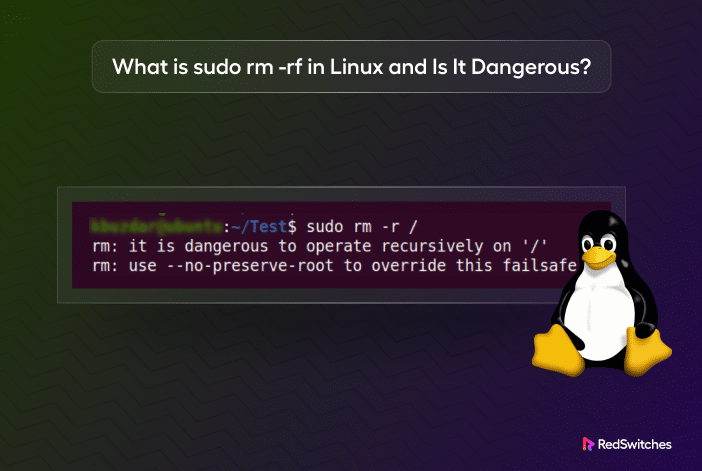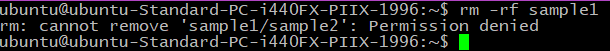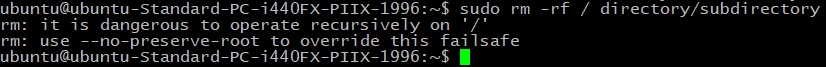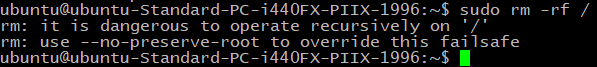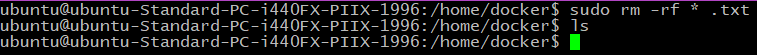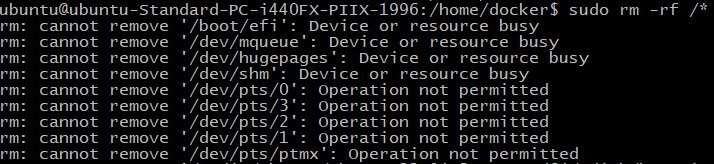Linux users know that some commands should always be used with caution.
Unlike some operating systems that restrict users from executing certain actions, Linux trusts its users to be careful and understand the implications of certain commands. That’s why new users often cause damage to their Linux systems.
In this informative piece, we’ll cover sudo rm -rf, a powerful utility that can be dangerous if misused!
This utility is dangerous because it combines two powerful commands, sudo and rm. Consequently, this command can erase files and directories, including essential system files, without warning.
You can imagine the impact of running this command on your system.
So, If you’re unsure how to use the sudo rm -rf command in Linux, this article breaks it down. It explains what it does, and you can use it safely.
Table Of Contents
What is sudo rm -rf
sudo rm -rf is a highly risky command that instructs the system to forcefully delete all selected files in your Linux system. Since you are invoking sudo, you are running this command as a super user. As a result, there is little to no chance of undoing the action and essentially recovering the data.
Let’s discuss how to use it and when it is beneficial.
How to Use sudo rm -rf
Let’s see the prerequisites before going into the details of using the command.
Prerequisites
Before using sudo rm -rf, you’ll need the following to experiment with the command:
- Access to the command line or Linux terminal.
- A user with sudo privileges.
- Sample files or folders that you want to delete.
Using the sudo rm -rf
Experienced users tend to avoid sudo rm -rf because it deletes everything without any warning or requiring further permission. The typical syntax is:
# sudo rm -rf <directory or file>
Let’s understand the major sections of the command:
sudo: sudo stands for superuser do. It allows a normal user to obtain the powers of the root user and execute critical commands.
Rm: This Linux command deletes files and directories.
-rf: This is a combination of flags that modify the default behavior of the rm command. Here, the r flag instructs the command to go into the subdirectories recursively. The f flag suppresses warnings so that you don’t get any message about the consequences of the rm command.
<directory or file>: This is where you put the path of the directory or file you want to delete.
Let’s run through a scenario:
Launch the terminal and make a sample directory (named sample1). Next, add a subdirectory (named sample2).
# sudo mkdir sample1 && sudo mkdir sample1/sample2
At this point, The root user is the owner of both directories.
Now, try to delete the directory as a regular user using the following command:
$ rm -rf sample1
You’ll get the message that permission is denied. This happens because this folder is owned by another user, and your current account doesn’t have permission to remove it.
Now, add sudo to the command to invoke the command.
# sudo rm -rf sample1
You will see that the command removes the directory (and the subdirectory) without any warning or asking for further confirmation.
Why is sudo rm -rf Dangerous?
As discussed above, sudo rm -rf can potentially delete all your files instantly. While the rm command is inherently not dangerous, combining it with sudo and the f flag makes it dangerous.
The following examples demonstrate some situations where the rm -rf command can be risky. We strongly suggest not trying these commands on your system.
- Sometimes, a small typo can lead to significant damage. For instance, consider the following command with a very minor type:
$ sudo rm -rf / directory/subdirectory
The problem here is the space after the first forward slash (/), which includes the root directory as part of what’s being deleted. Because of the -r flag, the command deletes not just the main directory but all its subdirectories without any warning, it’s like running the following command:
# sudo rm -rf /
This small mistake can lead to significant destruction of your Linux files, and the worst thing is that we can’t revert it.
- The next case can be deleting several files with different names but the same extension using the asterisk (*) to match any number of characters. A small mistake in the command leads to an error as follows:
$ sudo rm -rf * .txt
Like the earlier example, an extra space after the asterisk (*) includes the current working directory and all its subdirectories for deletion. So, the system interprets this command as:
$ sudo rm -rf *
Once you type this, everything in the present directory will be cleared without warning. This command can erase the entire system if the current working directory is root (/).
- Another unsafe situation with sudo -rm rf can cause problems is the following command:
$ sudo rm -rf /* -directory
Because of the extra space after the asterisk, the system can interpret this command as:
$ sudo rm -rf /*
There are no warnings as the command erases content within the root directory.
The best way of protecting against this accidental erasure is to take frequent system backups. We suggest reading our comprehensive guide to server backups, where we cover two excellent backup utilities.
Conclusion
When using the rm command in Linux, which deletes files, understanding the impact of sudo privileges is essential. sudo gives you robust control, but be careful because it can lead to big problems if not used wisely. Always know what your commands do to avoid losing data or harming your system.
RedSwitches offers the best dedicated server pricing and delivers instant dedicated servers, usually on the same day the order gets approved. Whether you need a dedicated server, a traffic-friendly 10Gbps dedicated server, or a powerful bare metal server, we are your trustworthy hosting partner, ensuring a strong and safe setup.
FAQs
Q. What is sudo rm -rf in Linux?
sudo rm -rf is a powerful Linux command that removes files and directories. The sudo prefix gives it superuser privileges, which allows it to remove files owned by the root user.
Q. How does sudo rm -rf differ from regular file deletion?
Unlike regular file deletion, sudo rm -rf can delete files and directories regardless of permissions. It’s a forceful command that doesn’t prompt for confirmation, making it potentially risky.
Q. Why is sudo rm -rf considered dangerous?
It is dangerous due to its ability to delete files and directories without confirmation recursively. A small mistake or misunderstanding can lead to losing important data or system files.
Q. What kind of error messages can occur with sudo rm -rf?
Error messages may include “Permission Denied” if trying to delete protected files or “No such file or directory” if the specified file or directory doesn’t exist. Understanding these messages is crucial for safe usage.
Q. Can sudo rm -rf delete individual files?
Yes, sudo rm -rf can delete individual files when provided with the correct file path. However, it can delete the entire directories and their contents as well.
Q. How does sudo rm -rf handle warning messages?
sudo rm -rf typically doesn’t provide warning messages or ask for confirmation, especially with the -f flag. Users must exercise caution and thoroughly understand what they are deleting.
Q. What happens if a user accidentally runs sudo rm -rf /?
Running sudo rm -rf / would recursively delete all files and directories from the root directory, making the system unusable. Recovery from such an action can be really hard.
Q. Are there safer alternatives to sudo rm -rf for file deletion?
Yes, safer alternatives include using rm without the -rf flags, which prompts for confirmation, or employing the trash-cli utility for a safer way to move files to the trash.
Q. Can sudo rm -rf affect file contents?
Yes, sudo rm -rf can permanently remove files and their contents. Once deleted, recovery is often challenging. That’s why it should be used very carefully.
Q. How can users recover files deleted by sudo rm -rf?
If things go wrong and you accidentally delete everything, you might use special software to get some stuff back, but it’s tricky. It’s way better to be safe by regularly saving copies of your essential stuff (backups) and being careful with commands in the first place.